Page 1

Transmitter Speed
19350
EL S Tra ns mi tt er Sp ee d M a nu al
02 . 0 2. 20 1 0 // 73 32 3
Instructions for use
Betriebsanleitung
Mode d’emploi
Instrucciones para el uso
Istruzioni per l’uso
Page 2
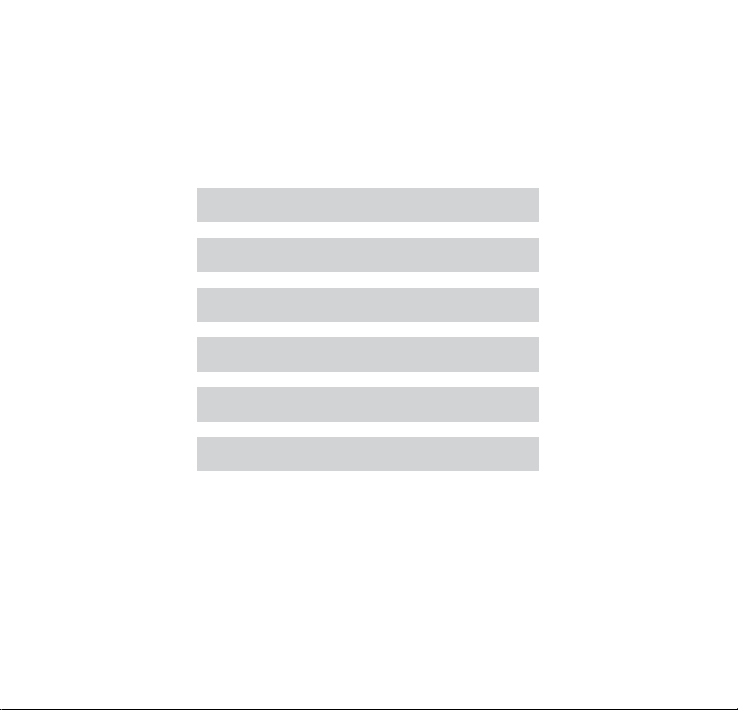
English 1 - 10
Deutsch 11 - 20
Français 21 - 30
Español 31 - 40
Italiano 41 - 50
Guarantee 51 - 54
Page 3
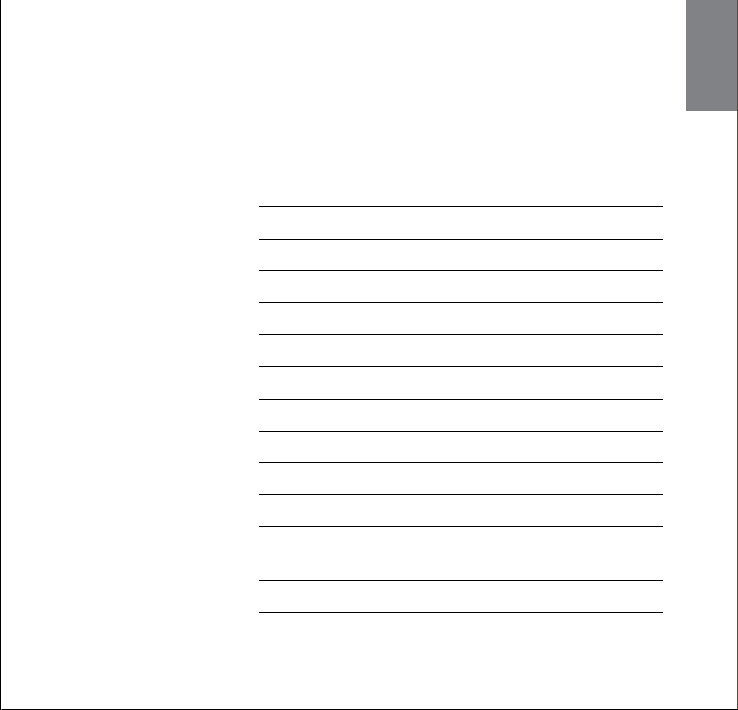
EL-Skyport
Transmitter Speed
19350
Con t e nts :
Features 2
Battery Installation 3
Hot-shoe connector 3
Operating Instructions 3
Frequency Channel 4
Trigger Modes 5
Integrated SYNC Socket 6
Elinchrom RX Features 6
EL-Skyport Modules 8
Troubleshooting 9
CE Statements 9
FCC Compliance and
Advisory Statement 10
Disposal and recycling 10
English
Page 4
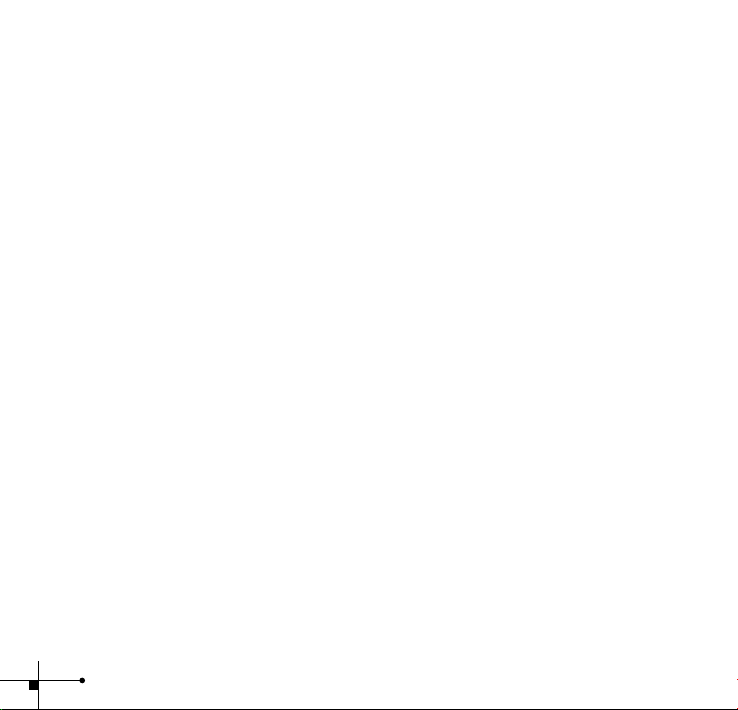
EL-Skyport Transmitter SPEED//19350
Operating instructions :
2.4 GHz digital wireless Flash Trigger Transmitter
Features
EL-Skyport Transmitter Speed is designed with the latest 2.4 GHz Digital Wireless Technology.
• SLR Camera Sync speeds: SPEED mode up to 1/250 s, STANDARD mode 1/160 - 1/200 s.
• 5 selectable trigger modes, (4 Groups + All)
• 8 frequency channels.
• 40 Bit security encryption.
• Up to 60 m range indoors for standard mode and up to 40 m in speed mode.
• Up to 120 m range outdoors for standard mode and up to 60 m in speed mode.
• Battery life up to 6 Months - over 30’000 ashes.
• RX-feature buttons (Remote Control).
• Test trigger button and feature button.
• Integrated Hot-shoe (middle contact) improved.
• SYNC-socket for direct connection improved.
• Two ash modes, standard and speed.
• The “Standard” mode is full compatible with previous EL-Skyport versions.
• The SPEED function is available for Ranger Quadra AS, BXRi 250 / 500 und D-Lite it and all
other units, when used with the Universal Speed.
• Status LED for EL-Skyport mode and battery status.
• Improved housing, battery drawer and switches.
• New Hot-shoe with screw-lock.
• New extra features; congure EL-Skyport with the new EL-Skyport PC / MAC software 3.0.
You will appreciate the convenience of this professional and powerful wireless device.
Note: Shutter speed and distance range are inuenced by interference from other 2.4 GHz electronic
equipment and reections of ceilings, walls, oors, furniture, metall, trees and humidiy in woods etc.
For best performance the Transmitter and Receiver antenna should have direct sight, without any walls or
objects in - between.
2
Page 5

Battery Installation
1. Pull the battery drawer out carefully.
2. Place the Lithium battery, see Fig. 1 for correct polarity.
3. Close the battery drawer.
! CAUTION:
• Ensure correct polarity / minus pole on top.
• Use only the Lithium Battery CR2430 3.0 V 19372.
• Remove battery if the EL-Skyport Transmitter is not used for some time.
• Never short-circuit battery poles.
• Avoid direct sunlight or temperatures above 45°C. The battery may explode!
Hot-Shoe Connector with Screw-Lock
The new Hot-shoe connector with screw-lock and middle contact synchronisation is designed
to t digital and analogue cameras with maximum sync output of 3 V (the middle contact is
the positive pole).
Operating Instructions
Fig . 1
Battery drawer
Battery (19372)
Minus pole on top
Flexible swivel
Antenna 360
Hot-shoe with
screw lock and
SYNC socket
3
Page 6

Fig. 2
Frequency
channel selector
MODE switch
GROUP switch
Frequency Channel
Note:
Transmitter and the corresponding Transceiver RX, the Universal Receiver or the EL
units with integrated EL-Skyport Receiver must have the same frequency channel
settings!
RX feature button
Power decrease
RX feature button
Power increase
or modelling lamp
toggle
Flash Test / Flash Mode /
Conguration button
Flexible swivel
Antenna 360
Status LED
Frequency
Channel
1 (default) Off Off Off 2456
2 On Off Off 2458
3 Off On Off 2460
4 On On Off 2462
5 Off Off On 2469
6 On Off On 2471
7 Off On On 2473
8 On On On 2475
Slide Button conguration Frequency
1 2 3
/ Mhz
4
Page 7

EL-Skyport Sync Speed & Standard Mode
The SPEED function is available for Ranger Quadra AS, BXRi 250 / 500 und D-Lite it and all
other units, when used with the EL-Skyport Universal Speed.
Select “Speed” sync mode
Synchronises SLR cameras up to 1/250 s, or compact digital cameras up to
1/2850 s, depending on the camera type & the ash duration of the ash unit.
- Select “Group” or “All” mode.
- Press test push button for minimum 5 seconds until the STATUS LED ashes two times.
- Release test push button.
- Now the EL-Skyport Transmitter Speed works in “SPEED” mode (r.2 mode).
Select “Standard” triggering mode
Synchronises SLR cameras up to 1/200 s, or compact digital cameras up to
1/1600 s, depending on the camera type & the ash duration of the ash unit.
- Select “Group” or “All” mode.
- Press test push button for minimum 5 seconds until the STATUS LED ashes one time.
- Release test push button.
- Now the EL-Skyport Transmitter Speed works in “STANDARD” mode.
EL-Skyport Module Conguration:
Only possible with EL-Skyport PC / MAC software v 3.0 and higher.
- Power-Save Timer, individual programmable or disabled.
- Trigger delay is programmable from 250 ms up to 15 s.
- Download the FREE EL-Skyport Software from www.elinchrom.com
SET Cong Mode: (to congure included features)
- Switch module OFF.
- Hold test push button and switch TX ON.
- Keep test push button pressed until STATUS LED is ON.
Check also EL-Skyport PC / MAC software 3.0 for changing Transmitter Speed setting.
5
Page 8

The EL-Skyport Transmitter triggers the EL-Skyport Receiver modules in the following modes:
1. Off Unit is OFF, no function.
2. Select Group - Group (1 to 4).
Set switch to Group. and select Group 1 to 4.
All corresponding EL-Skyport Receivers with the same selected Group (1 to 4) are
triggered.
3. ALL Mode switch is set to ALL.
All corresponding EL-Skyport Receivers are triggered regardless of which Group is se-
lected.
Integrated Hot-Shoe SYNC 2.5 mm Socket
Use the included Sync cable to connect the integrated 2.5 mm Mono Jack socket with the
camera or lens PC socket directly.
EL-Skyport Transmitter SPEED RX Features
Compatible with Ranger RX, Style RX, Digital RX, BXRi 250 / 500, Ranger Quadra AS!
If the EL-Skyport Transmitter SPEED is used with the EL-Skyport Transceiver RX, BXRi 250
/ 500 or the Ranger Quadra AS,
features are available:
Depending upon which Group is selected, the following RX-unit settings can be modied:
1. Flash power increase in 1/10 f-stops.
press push button + to increase the power of selected Group of (or ALL) RX-units in
1/10 f-stops.
2. Flash power decrease in 1/10 f-stops.
press push button - to reduce the power of selected Group of (or ALL) RX-units in 1/10
f-stops.
3. Modelling lamp toggle.
press and hold the push button +, 2 seconds or longer before releasing,
to toggle modelling lamp of the selected Group of (or ALL) RX-units.
6
the following EXTRA
Page 9

Power save mode timer:
- After not using the Transmitter for 30 minutes the Power Save mode is active. To reactivate
the Transmitter, press the TEST push button.
- The Power Save mode timer can be congured with the EL-Skyport PC / MAC software v 3.0
and higher.
Status LED:
- LED ashes every 4 seconds one time in “Standard” mode and two times in “Speed” mode.
- LED intensity correspond to the battery status - if off or very low => exchange the battery.
- LED is OFF if the Transmitter is switched OFF or in Power Save mode.
Reset to manufacturer default setting:
- Switch ON.
- Press test button for min 10 seconds.
7
Page 10

EL-Skyport Modules
EL-Skyport Universal SPEED (NEW) / Universal (previous version)
• Universal Receiver for all makes of Flash with a SYNC socket, conforming to Sync norms!
EL-Skyport Transceiver RX
• This Transceiver is only for Elinchrom RX units. The module operates all RX
features with the EL-Skyport software and triggers the ash.
EL-Skyport USB RX SPEED (NEW) / USB RX (previous version)
• To operate RX ash units via computer the USB module should be used in
conjunction with the EL-Skyport Transceiver RX and the EL-Skyport software.
Universal Speed
& Universal
8
Transceiver RX
19353
USB RX Speed
& USB RX
Page 11

Troubleshooting
Should an error occur, rst check the following points:
Having this problem? Check the following points:
No ash unit can be triggered
with the Transmitter
Mode “All” is selected
Some units do not re when
triggered with the Transmitter
Mode “Grp” is selected
TEST ash works, but the
camera will not trigger ash
unit
Limited Distance range
Check if the Transmitter is switched ON.
Check battery polarity.
Check if the Receiver module is connected correctly to the unit.
Check if the frequency selector switch is set to the same channel.
Check if Transmitter is in the same trigger mode Speed or
Standard.
Check if the Channel selector switch is set to the same Group.
Reduce distance to any “not working” unit.
Check if Transmitter is in the same trigger mode Speed / Standard.
Check hot-shoe tting.
Connect the 2.5 mm to PC SYNC cable instead of hot-shoe
connection.
Reposition the units.
Increase the distance to walls and ceilings.
Position the antenna of Transmitter and Receiver.
Use an RX extension cable to reduce the distance between the
modules.
CE Statements
This device has been tested and found to comply with the requirements set
up in the council directive on the approximation of the law of member states
relating to EMC Directive 89/336/EEC, Low Voltage Directive 73/23/EEC and
R&TTE Directive 99/5/EC
9
Page 12

FCC Compliance and Advisory Statement
This device complies with Part 15 of the FCC rules. Operation is subject of the following two
conditions: 1. this device may not cause harmful interference, and 2. this device must accept
any interference received, including interferences that may cause undesired operation.
The equipment has been certied to comply with the limits for a Class B computing device
pursuant to Part 15 of the FCC Rules. These limits are designed to provide reasonable protection against harmful interference in a residential installation. This equipment generates,
uses, and can radiate radio frequency energy and, if not installed or used in accordance with
the instructions, may cause harmful interference to radio communications. However, there
is no guarantee that interference will not occur in a particular installation. If this equipment
does cause harmful interference to radio or television reception, which can be determined
by switching the equipment off and on. The user can try to correct the interference by the
following measures:
1. Reorient or relocate the receiving antenna
2. Increase the separation between the equipment and receiver
3. Connect the equipment to an outlet on a circuit different from that to which the
receiver is connected.
4. Consult the dealer or an experience radio/TV technician for help Changes or modication
not expressly approved by the party responsible for compliance could avoid the user’s
authority to operate the equipment.
Disposal and recycling
This device has been manufactured to the highest possible degree from materials
If you have any question on disposal, please contact your local ofce or your local
ELINCHROM agent (check our website for a list of all ELINCRHOM agents world wide).
which can be recycled or disposed of in a manner that is not environmentally
damaging. The device may be taken back after use to be recycled, provided that
it is returned in a condition that is the result of normal use. Any components not
reclaimed will be disposed of in an environmentally acceptable manner.
10
