Elife LA Grande User Manual

POWER ASSISTED BICYCLES
LA GRANDE
OWNERS MANUAL
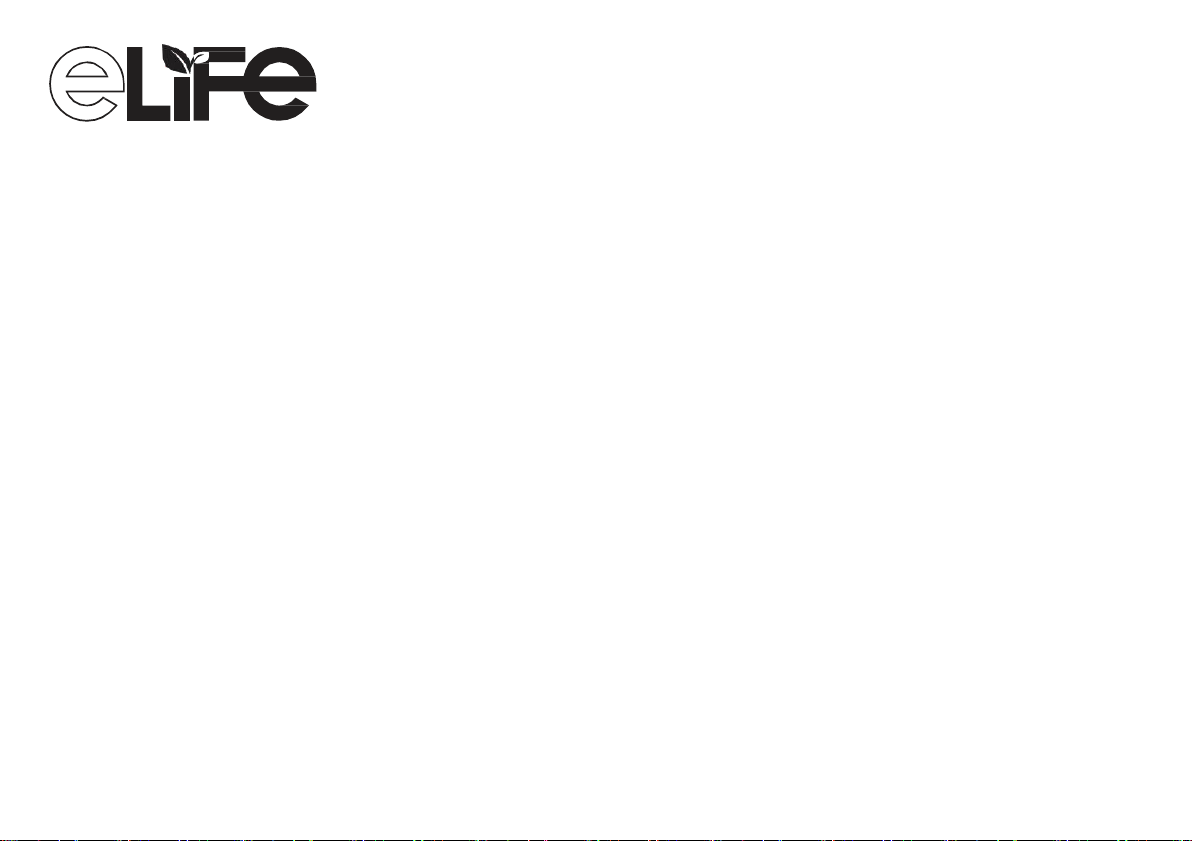
Welcome to the World of e.bike cycling.
POWER ASSISTED BICYCLES
Firstly may we congratulate
you on purchasing your new
electric power assisted e.bike.
Please take time to read your
manual. We have tried towrite
it in a way that is simple and
easy to follow, whilst
explaining how your bike
works and how it is maintained.
At any point if you feel you
need help we have a tehnical
helpline for support.
Please call our
Technical help line:
(weekdays 9am-5pm)
01702208187
(standard call rate charge applies)
Simply explained this is how your e.life bike basicallyworks.
1.
Press the button under the battery to ON.
(Fig.12)
2.
Switch the power on by pressing the top left button on your controller on
the handlebars.
(Fig.11)
2.
As you begin to pedal a sensor will read the level of effort needed to
turn the wheels of your bike.
3.
After one complete turn of the pedal the electric motor kicks in making
pedaling much easier.
4.
There are 4 setting on your controller on the handlebar, allowing you toset
the level of assistance you require.
(Fig.11)
For example: Riding up a hill you’ll probably use ‘High’, mode.
5.
Change the level of assistance you need at any time and as often as you wish.
6.
The motor works to assist pedaling, stop pedaling and the motor stops too.
7.
Applying the brakes cuts the motor
(Fig.10)
8.
Youcan also choose to switch the assist OFF and ON on the controller at any
point in your journey. This helps to save battery power when its not needed.
The more you use the assist, the more power it uses, each rider is different so figures can vary
considerably with different rider weight and the terrain you ride. Generally with normal use, you
should be able to obtain around 20 miles, before you need to re-charge yourbattery.
We Recommend that you get used to your new e.life bike and the level of assist you place on
it, you’ll soon be able to work out how long a journey you can make and safely return under
assist. You can of course ride as you would a normal bike if the charge runs out.
1
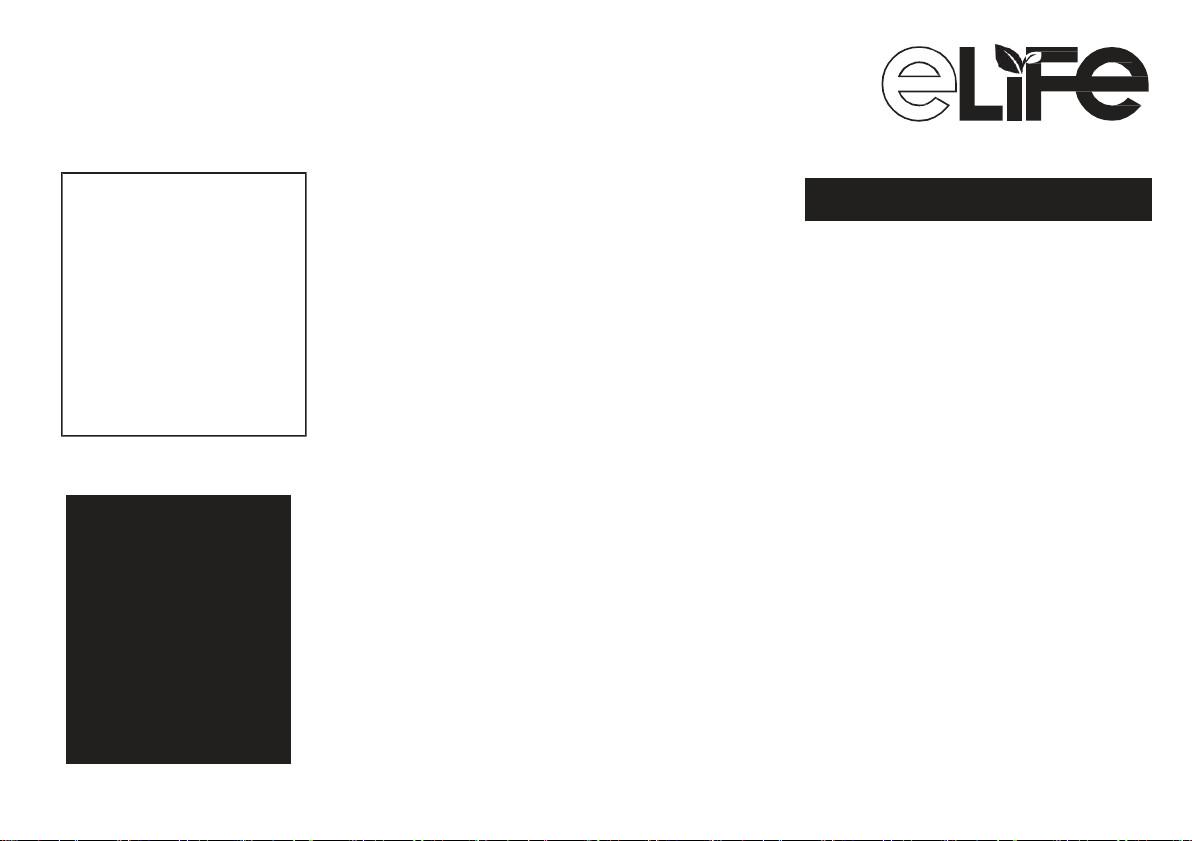
Page 1
Welcome to E.Life
Page 2
Index & Check List
Page 3
Unpacking your new E.Life
Page 3 -4
Unfolding your E.Life
Page 4 Fitting the saddle
Page 5
Pre-Ride checks
Page 5
Getting Started
Page 6
Understanding yourcontroller
Page 7
Understanding your Battery
Page 8 Charging your Battery
Page 9
Maintenance of your E.Life
Page 10
Simple Troubleshooting
Page 11 Warranty
Page 12
Replacement Batteries &Chargers
Page 13
National ServiceCentre
2
POWER ASSISTED BICYCLES
Thereare video tutorialsonlineor on Ideal World’s
websitedesigned to assist you if you need help.
Please call our
Technical help line:
(weekdays 9am-5pm)
01702208187
(standard call rate charge applies)
Contents check list
1.
Your E.Life
2.
Box containing:
a.Ba
ttery
Cha
rger
3.
Box containing:
a.
Tool k it and ba g
b.
ThisManual
4.
Set of Keys
( attachedto handleba
r c
ables)
IMPORTANT!
PLEASEREMEMBERTHA
T
ITISIMPORTAN
T TOKEE
P
THE CARTONYO
UR BIK
E
ARRI
VED
IN ,COURIER
S
C
ANN
OT COLLECT YO
UR
BIKEWI
THOUTACARTO
N
SHOULD YOUHAVENEED
TORET
URN I
T TOUS.
INDEX

Unpacking your new e.bike
Fig.1
Fig.2
Fig.3
Fig.4
1.
Before you begin to unpack your e.bike we recommend you get another
person to assist you as it s much easier with
2 persons to lift out of the box
.
2.
Remove all the packing materials used to protect the bike and dispose ofit
later in a responsible manner.
3.
Once you have unpacked the bike it is a good idea to check to make sure
there has not been any damage in transit. ( If you find anything missing or
damaged, contact Ideal World customer services)
Idealworld.tv › gb/self-service
Unfolding your e.bike
Step 1. Frame
1.
Unfold the frame until the 2 sections are inline
(Fig.1)
2.
Push the large lever towards the fame to lock together
(Fig.2)
3.
Turn the Black security clip clockwise until covers the pin on the Lever,
this prevents the Lever from opening.
(Fig.3)
4.
To fold your frame for transport of storage simply reverse steps1-3.
PLEASE NOTE:
When you have unfolded your frame its a good idea to rest your bike on the bike
stand which is attached to the left rear chain stay, this makes it much easier to
complete the other steps. (Fig.4)
3
POWER ASSISTED BICYCLES
Your bike comes 100% assembled in the Carton
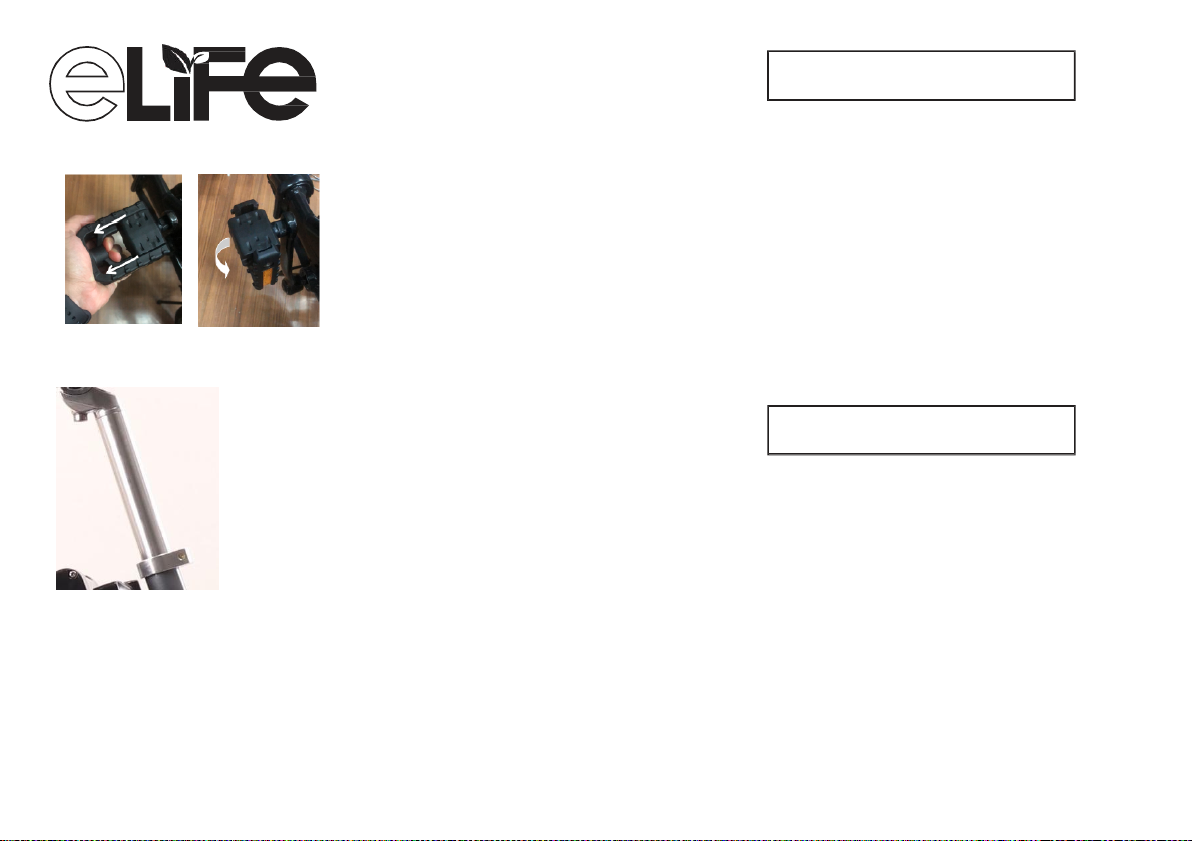
Unfolding your e.bike
Fig.5
Fig.6
Photo shows pedal movement direction
Fitting the Saddle
(Fig.7)
The Saddle and Seatpost are already fitted together.
Fig.7
1.
Adjust the saddle height to suit you by releasing the screwusingthe tool in
your tool bag and tightening when at the correct height.
4
NOT E
: Should you ever need to repla ce the pedals
remem ber the right peda l tightens clockw ise and
the left
ped alanti-clockwise.
NOTE: Be sure not raise the seatpost higher than
the minimu m insertion mark clearly o n the
seatpost.
POWER ASSISTED BICYCLES
Step 2. Pedals
1.
To fold the pedals for storage or transportation, pull the pedal
outwards and fold downwards.)
