Elesign ESC1700 Users Manual

ESC1700 Manual v.3
∆ο Νοτ ∆υπλιχατε Ελεσιγν ινχ. προπριεταρψ
ESC1700 Manual
v.3
- Contents -
1. Installation of ESC1700
2. PC set up
3. Network Set up
4. H.323 Set up
5. Make a call
Appendix
This manual is to configure and evaluate ESC1700.
For any inquiries, please contact Elesign inc. at
Address: #404 KOLON techno valley 60-4 Kasan-dong,
Keumjung-gu, Seoul, Korea
Tel: 82-2-866-6190
Fax: 82-2-6332-6013
E-mail: Techsupport@elesign.com
ESC1700
ESC1700 is a 1-port gateway, which enables Internet phone call thru
existing conventional phone. It’s a stand-alone device, which means no
PC connection is necessary to use ESC1700 except for the initial
configuration thru built-in web-server.
This manual is to be used for
The evaluation of standard features in various VoIP network
!
system for those who want to employ H.323 based solution
The interoperability with various VoIP gatekeeper and VoIP
!
gateways to produce the optimized product
The marketing tools, especially to present to the overseas
!
customers who need to test ESC1700 without any representative
from Elesign.
This manual and web-based configuration is for the experts or the
engineers who are familiar with the system.
Components check list
1 ESC1700
!
1 RJ-45 Cable
!
1 RJ-11 Telephone line
!
- 1 -
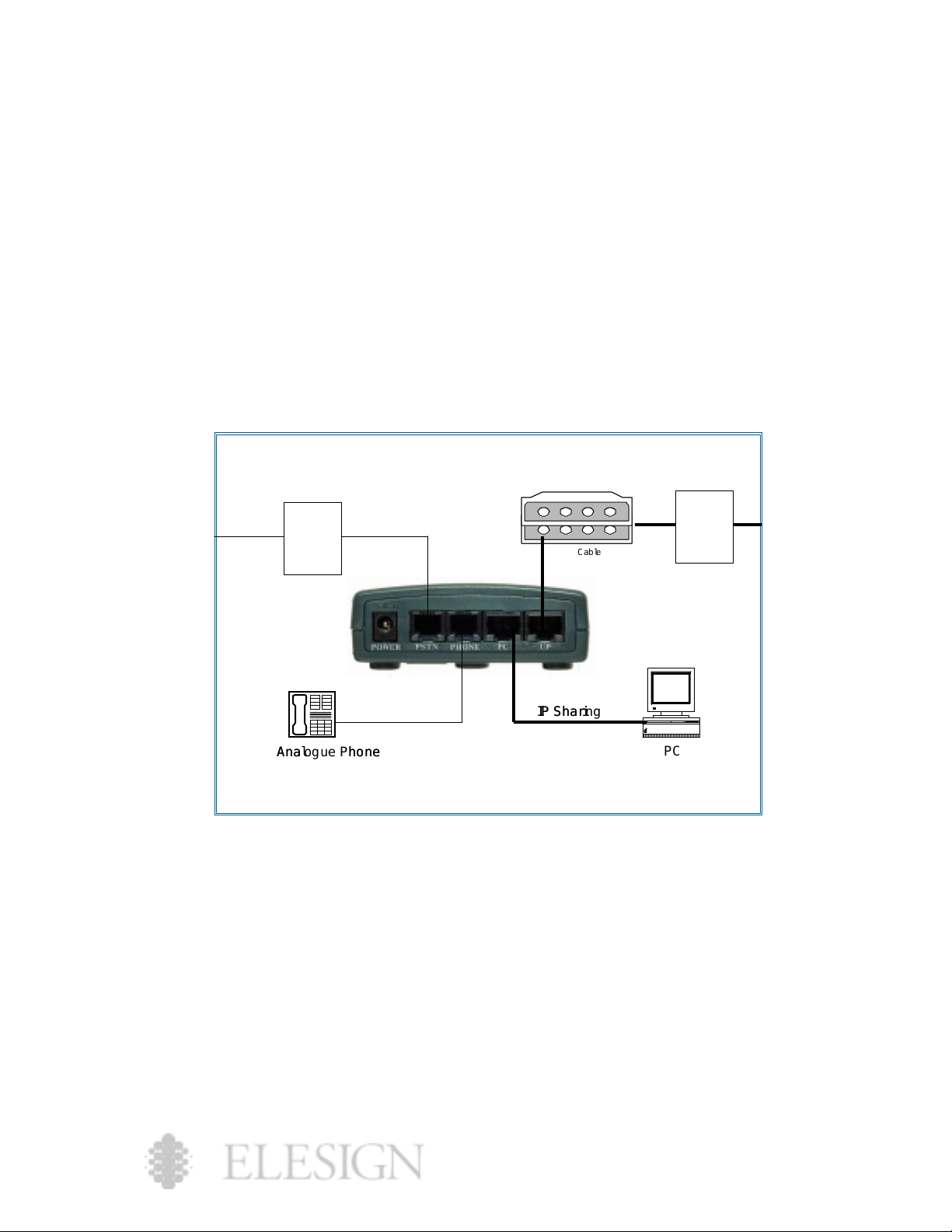
ESC1700 Manual v.3
1 ESC1700 manual
!
1 Adaptor
!
∆ο Νοτ ∆υπλιχατε Ελεσιγν ινχ. προπριεταρψ
Procedure:
Installation of ESC1700
1. Installation of ESC1700
PC Set up
""""
H.323 Set up
Network Set up
""""
""""
Internet
PSTN
PSTN
Analogue Phone
Analogue Phone
Remove the phone line, which is connected from the wall jack to
#
Cable M ode m
Cable M ode m
ADSL M odem
ADSL M odem
LAN Router
LAN Router
IP Sharing
IP Sharing
Internet
PC
PC
your existing analogue phone, and connect it to ‘PSTN’ port.
Find a phone line in the box and connect between ‘PHONE’ port
#
and your existing analogue phone.
Remove from your PC the LAN cable for Internet connection and
#
connect it to ‘UP’ port.
Find a LAN cable in the box and connect between ‘PC’ port and
#
your PC.
Connect an adapter in the box to ‘POWER’.
#
- 2 -
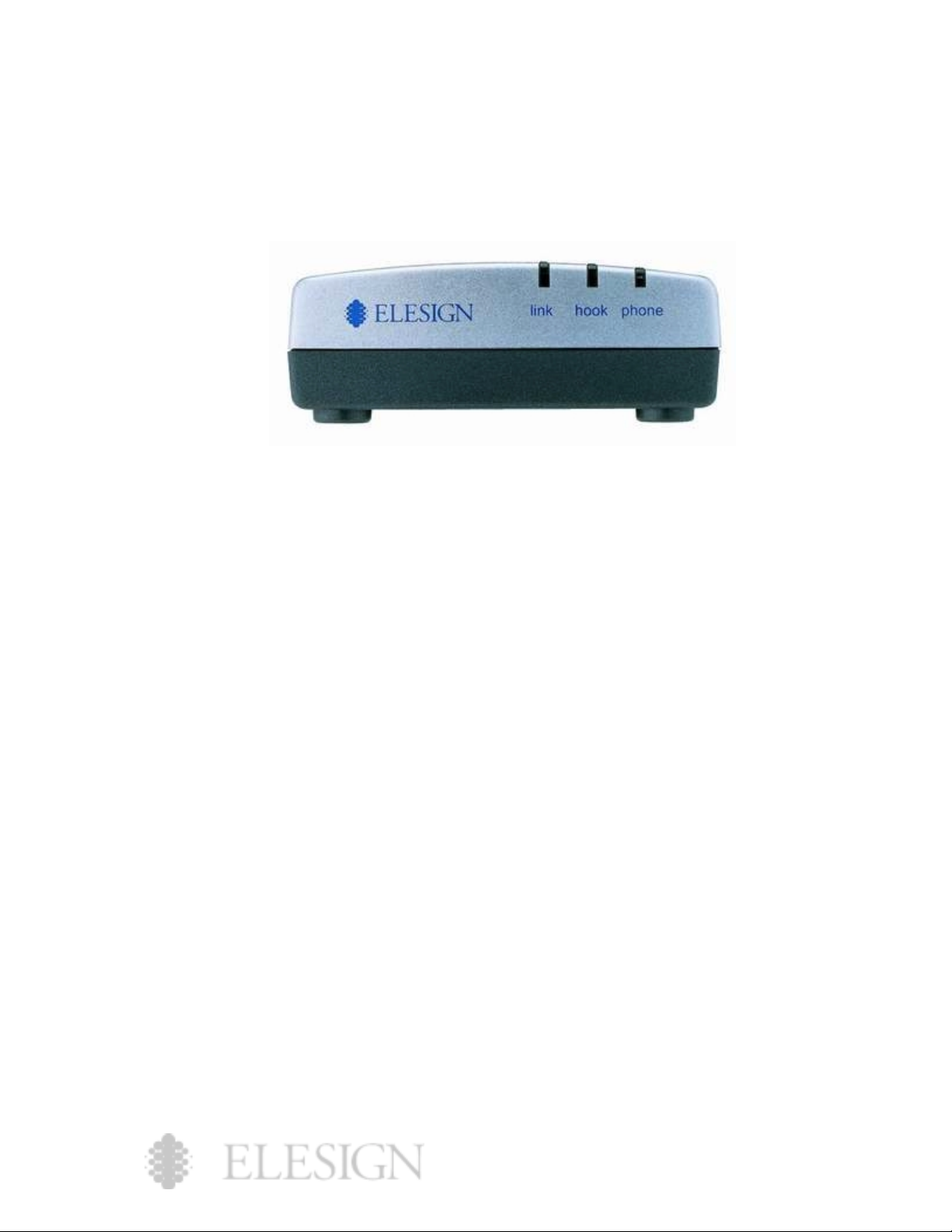
ESC1700 Manual v.3
; Ηοω το χηεχκ τηε ινσταλλατιον βψ τηε χολορ οφ ΛΕ∆.
#
Ωηεν αδαπτερ ισ χοννεχτεδ το ΕΣΧ1700, ινιτιαλ ΛΕ∆ χολορ οφ ‘Πηονε’ ισ ορανγε
ανδ τυρνσ το γρεεν ωιτη ‘χλιχκ’ σουνδ.
[Πλεασε µακε συρε ψου ηεαρ τηε ‘χλιχκ’ σουνδ βεφορε γοινγ το νεξτ στεπ.]
#
Ωηεν Ιντερνετ λινε (ΛΑΝ χαβλε) ισ χοννεχτεδ το ΕΣΧ1700, τηε χολορ οφ ‘Λινκ’ ισ
‘Γρεεν’. Ανδ ωηεν Χοµπυτερ ισ χοννεχτεδ ανδ ποωερ οφ ΠΧ ισ τυρνεδ ον, τηε
χολορ χηανγεδ το ‘Ορανγε’. Ιφ ονλψ ΠΧ ισ χοννεχτεδ, χολορ οφ ‘Λινκ’ ισ ‘ΡΕ∆’.
#
Ωηεν ψου πιχκ υπ τηε ηανδσετ οφ τηε τελεπηονε, τηε χολορ οφ ‘Ηοοκ’ ισ ‘Ρεδ’.
∆ο Νοτ ∆υπλιχατε Ελεσιγν ινχ. προπριεταρψ
2. PC Setup
For Leased-Dynamic IP, Cable Modem, and ADSL modem Users
#
After the installation, please restart the computer.
If computer is turned off, simply turn on the computer after the
installation.
For Leased-Static IP Users
#
1 For WIN98/ Window
2 For Win2000 users
users
Me
Select ‘Control Panel’ from ‘setting’ of start menu
-
Select ‘Network’
-
Select TCP/IP and click on ‘Property’ button
-
Select ‘Obtain an IP address automatically’ and click on
-
‘OK’ button
Popup window will appear to restart the computer, then
-
restart the computer right away by clicking on ‘OK’ button
Select ‘Control Panel’ from ‘Setting’ of start menu
-
Select ‘Network’
-
Select ‘Local Connection’
-
Click on ‘Properties’ button
-
Select ‘TCP/IP’ and click on ‘Property’ button
-
Select ‘Obtain an IP address automatically’ and click on
-
‘OK’ button
3. Network Setup
- 3 -
