Page 1
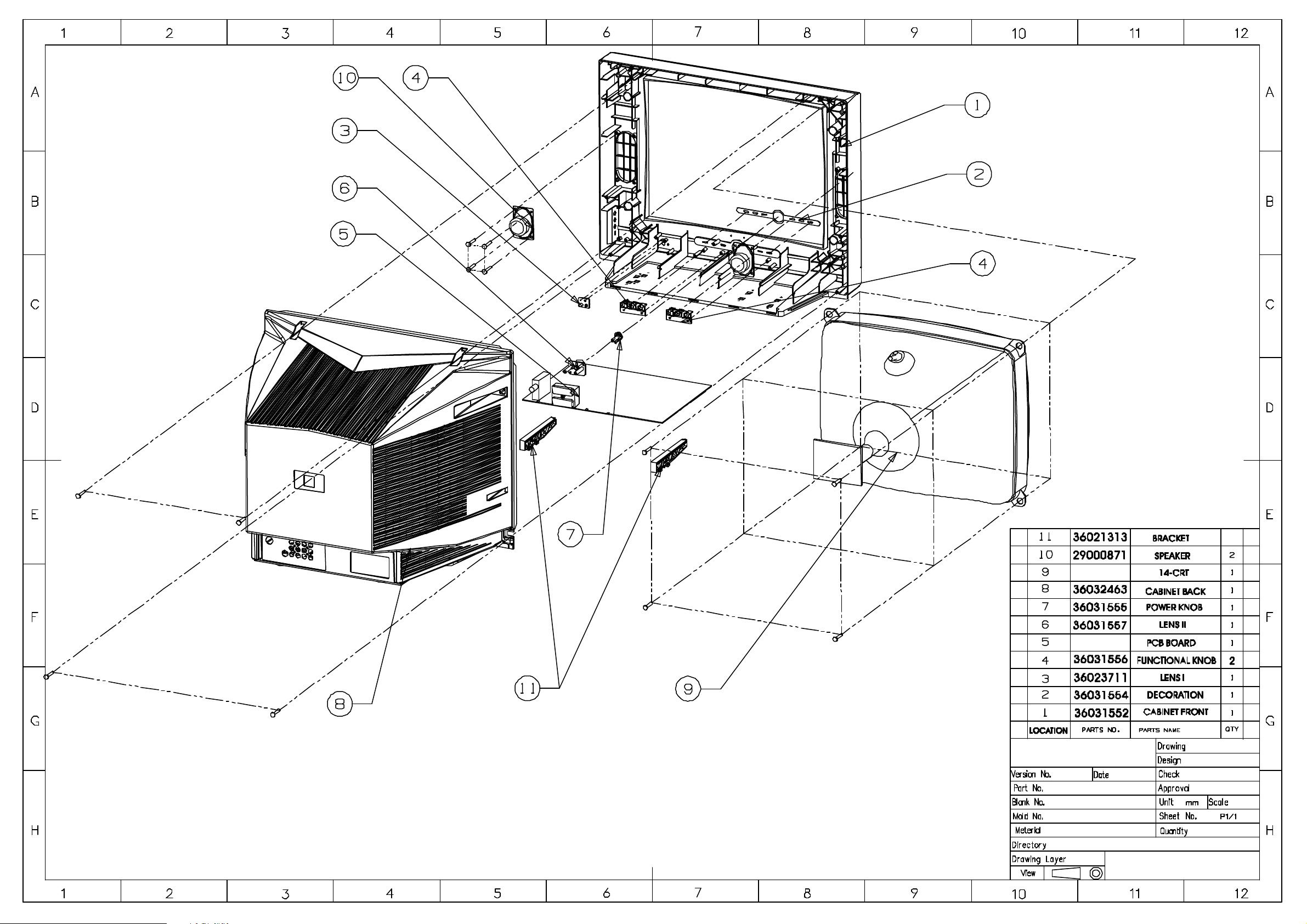
31003336
ELENBERG 1403
(K14SA208A)
K14SA208AASSEMBLY
4
Page 2
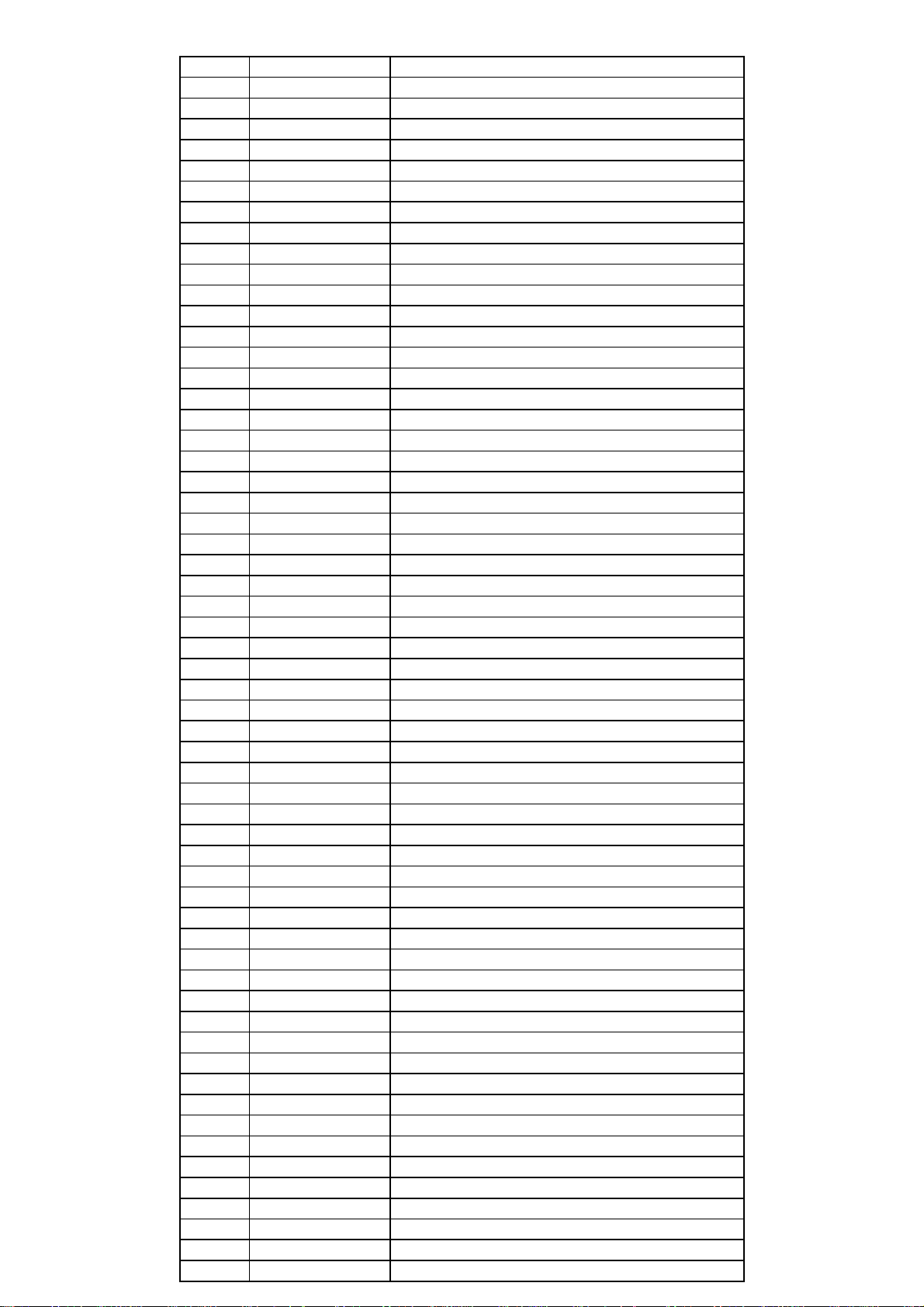
Spare Parts List ELENBERG 1403 (K14SA208A)
№ Part Number Description
1 12001175 *DEGAUSSING COILBKK37B-40T4D0.44-1065/A
2 26000092 CRT CONNECTOR ZJ101802-0D1
3 26000314 FOUR-PIN CONNECTOR 11-4T04/T00-410
4 26000383 TWO-PIN CONNECTOR 02-2T01/T00-487(280)
5 26004354 TWO-PIN CONNECTOR 02-2T01/T00-360
6 28000094 *SHRINK PLASTIC SLEEVEΦ3.5-125℃BLA/U.C
7 29000871 SPEAKER YDT310N-4B-16Ω/3W
8 31003336 *CRT-37SX110Y22-DC15(A)-X-01-CAIHONG/A
9 33000365 BATTERY RO3P-AAA-10.2X44.5 1.5V
10 36000720 *BRACKET 229*371501-01 T3731E1
11 36002115 *RUBBER PAD 334*371601-01
12 36003210 *WIRE TIE 680*101261-01R
13 36003213 *WIRE TIE 680*125503-01R
14 36003216 *SEPARATE RING 680*392101-00
15 36004141 *FELT PAPER 531-150010-05
16 36006216 *WASHER KK8.942.010-Φ8.2×Φ22×2.3
17 36014984 *AC LINE CORE CLIP 254*000210/00-F
18 36021313 BRACKET229*K147310/100C
19 36022688 * PLATE384*T29SK06810/01
20 36023711 *LENS 263*K140820/101J
21 36025334 *STUD 250*T2563E11/100G
22 36031552 FRONT CABINET 200*K140810/109A
23 36031554 *PVC PLATE 388*K140810/103
24 36031555 *POWER BUTTON 292*K140810/103D
25 36031556 *FUNCTION PRESSBUTTON 291*K140810/104D
26 36031557 *LENS 263*K140810/103D
27 36032463 BACK CABINET 202*K140712/101B
28 36034473 PLATE384*K14SA208A10/00
29 37000403 *WIRE CLIP 451*701201-01
30 37000425 *SWITCH SPRING 477*212802-01
31 37000441 *CRT SPRING 477*371601-01
32 37011010 NAME PLATE 401*15寸Elenberg10/02
33 38000081 *TAPPING SCREW P-ST3×10-Zn-FT-H 优
34 38000098 *TAPPING SCREW P-ST3×12-Zn-C
35 38000174 *TAPPING SCREW B-ST4×20-O-FT-H
36 38000190 *TAPPING SCREW B-ST4×25-O-FT-H
37 38000197 *TAPPING SCREW W-ST3×8-Zn-FT
38 38000218 *TAPPING SCREW W-ST3×10-Zn-C
39 38000252 *TAPPING SCREW B-ST5×30-Zn-C-H
40 39000255 *POLYBAG 310*280-K180-0.04/2
41 39002596 *BIG BUBBLE SHEET W 1M,1ROLL=45M
42 39005395 PACKING BAG310*800-K800-0.04/4
43 39009009 *CARDBOARD512*350-340-双
44 39012459 *CARTON BOX 510*K147330/00
45 39012460 *CARTON BOX 510*K147340/00
46 39021190 *POLYFOAM300*SKD33024510/01
47 39022214 CARTON BOX 510*140310/01-ELENBERG
48 39022215 MANUAL570*1403/01-ELENBERG二合一
49 39022305 WARRANTY CARD 901*157010/01-ELENBERG
50 41000086 *QC LABEL 569*018101-10
51 41001864 *SERIAL LABEL 569*380501-06
52 41003843 *SERIAL BAR CODE LABEL 569*2004001/01
53 41005756 *LABEL 569*装箱清单10/03
54 K14SA208ASKD-00K14SA208A CHASSIS ASSEMBLY GENERAL
55 K14SA208AZZ-00 K14SA208A ASSEMBLY PARTS GENERAL
56 K14SA208AZZ-04 K14SA208A ASSEMBLY PARTS SPECICAL
57 K14SA208AZZ-RUK14SA208A ASSEMBLY PARTS GENERAL
58 KK-Y294F REMOTE HANDSET KK-Y294F
Page 3
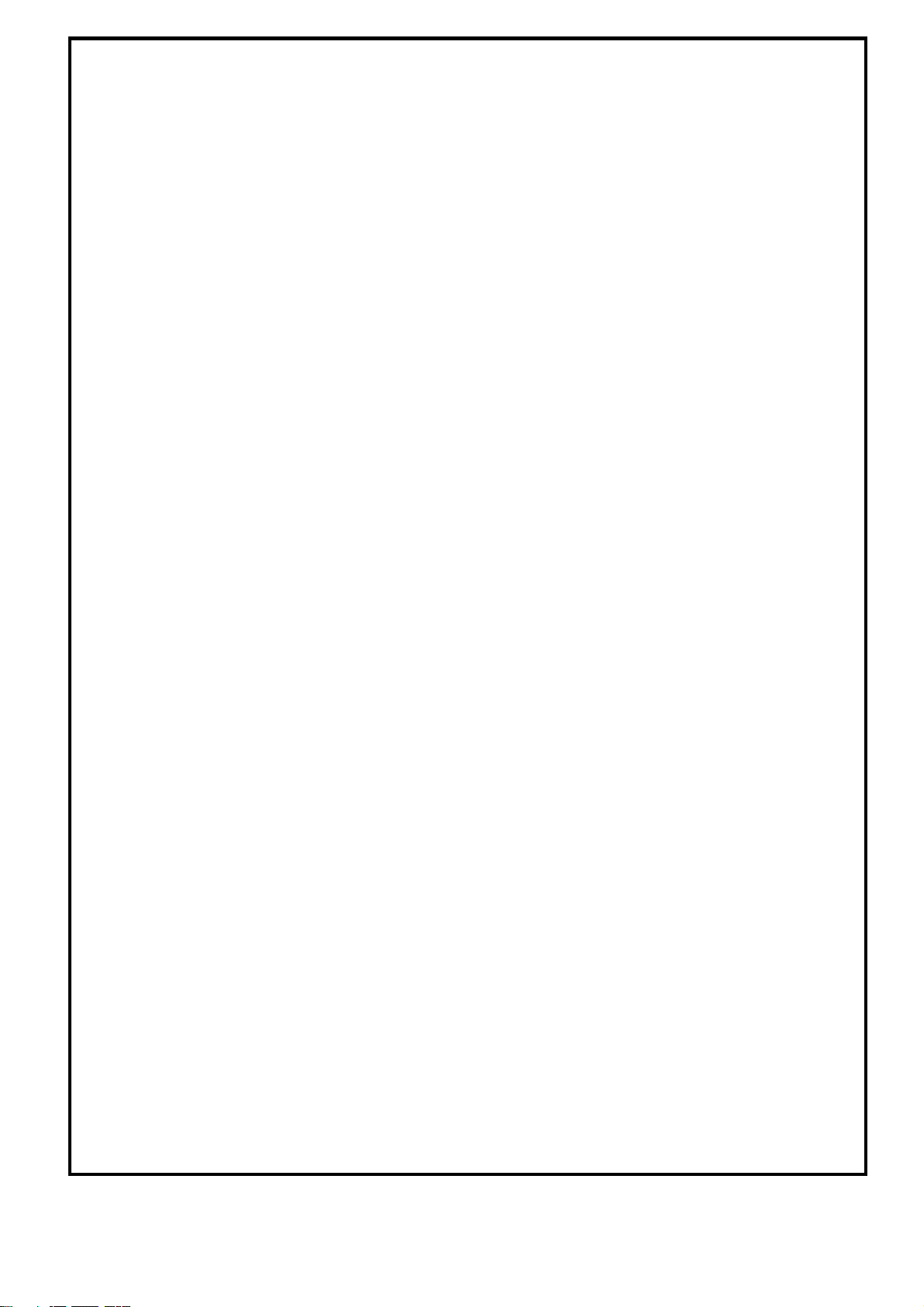
KONKA GROUP CO, LTD
Process Document
Volume One
Total Volumes: One
Total Pages: 23
Product Name 14”Color Television Set
Product Model K14SA208A
Contents: Final Assemble
Approved by : chenguojing
Year Month Date
2007.01.04
Page 4
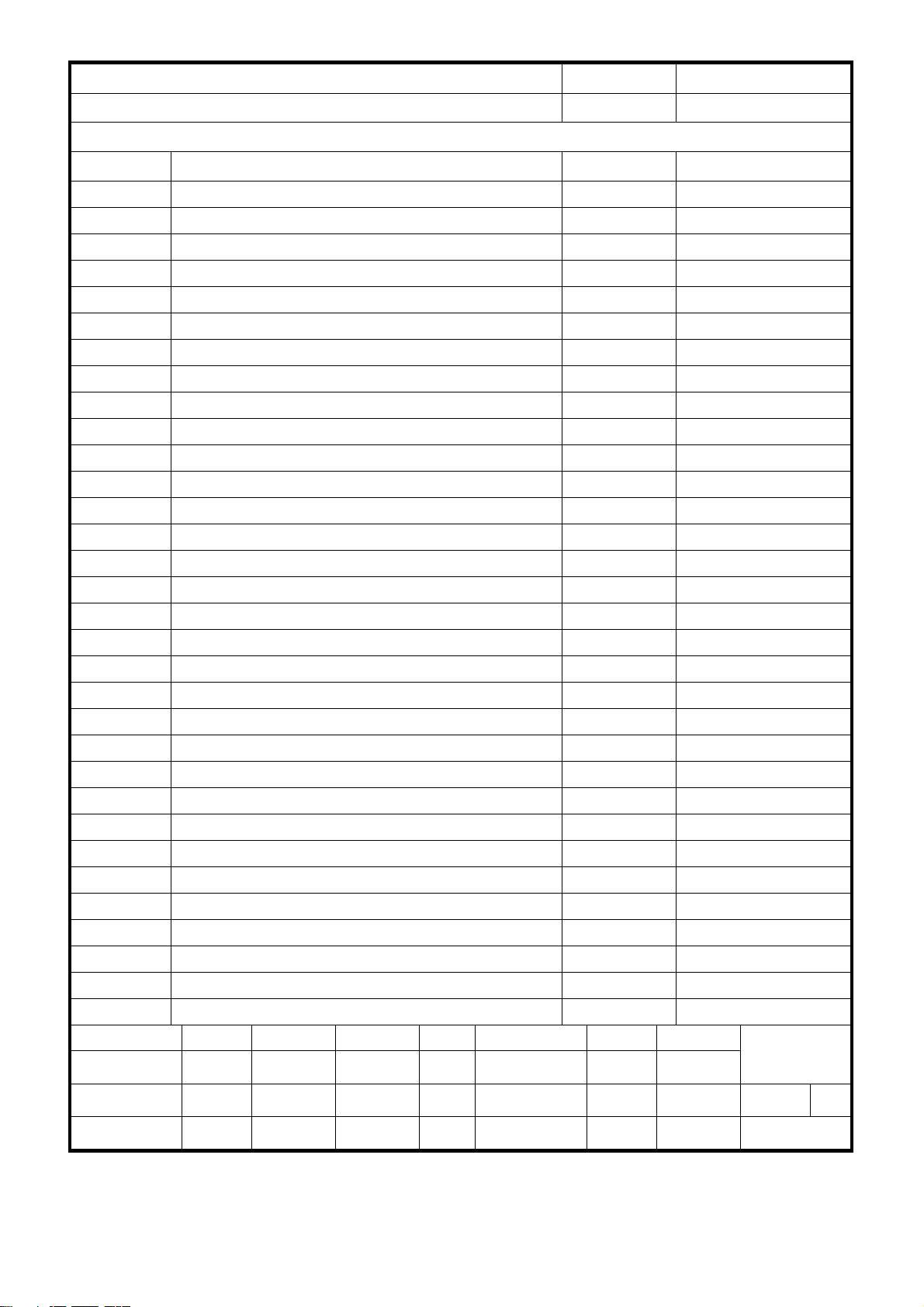
KONKA GROUP CO, LTD
Process Document
Process Document Contents
Serial No.
1 Process Document Contents 1
2 Process Flow Diagram 1
3 Apparatuses and Meters List 1
4 Tools and Implements List 1
5 Auxiliary Materials Consumption Quota Summary Sheet 1
6 Complete Machine Assembly 10
7 Inspection Process Card 3
8 Complete Machine Adjustment Process Card 5
Prepared by
Checked by
Standardized by
Changing Marks Quantity
Document Name
Changing
Sheet No.
Signature Date Approved by
Product Name 14”Color Television Set
Product Type K14SA208A
Page
Andy 2007-1-4
Pengxiao
hua
Chenzaiz
ai
Chenguo
jing
2007-1-4
2007-1-4 Edition 0
2007-1-5
Remarks
K14SA208A-G
MX
Page 1
Total Pages 1
Page 5
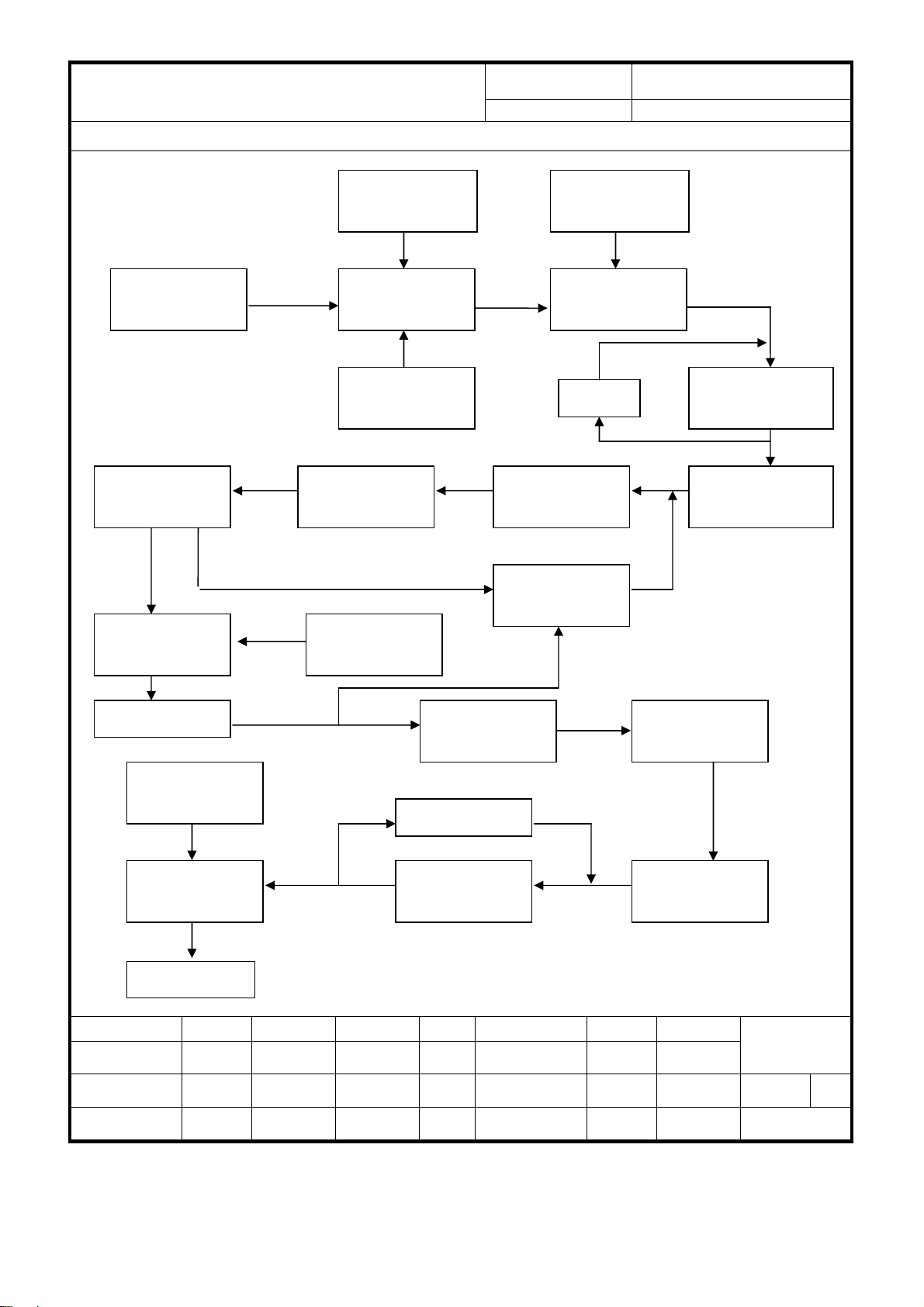
KONKA GROUP CO, LTD
Process Document
Product Name 14”Color Television Set
Product Type K14SA208A
(Final Assemble) Process Flow Diagram
1(1-5) 2(1、4-7) 2(8-13)
Front Cabinet
Assembly
2(2)
Speaker Parts and
Components
Complete Machine
Assembly
SKD Parts and
Components
Complete Machine
Assembly
Complete Machine
Inspection
2(16)
Complete Machine
Assembly
High-voltage Test
Manuals and
Antennas
Complete Machine
Packaging
4(1)
5(1)
5(2-8)
2(3)
CRT Parts and
Components
3(3-8) 3(9)
Complete Machine
Adjusting
2(14、15)
Back Cabinet Parts
& Components
4(2-4)
4(7)
Appearance Repair
4(8)
Appearance
Inspection
Automatic
Degaussing
3(9)
Complete
Machine Repair
TV Performance
Inspection
3(2)
Repair
3(1)
Initial White
Balance Adjustment
Normal Temperature
Aging
4(5、6)
AV Performance
Inspection
2(17)
Complete Machine
Assembly
In-warehousing
Prepared by
Checked by
Standardized by
Changing Marks Quantity
Changing
Sheet No.
Signature Date Approved by
Andy 2007-1-4
Pengxiao
hua
Chenzaiz
ai
Chenguo
jing
2007-1-4
2007-1-4 Edition 0
2007-1-5
K14SA208A-G
LC
Page 1
Total Pages 1
Page 6
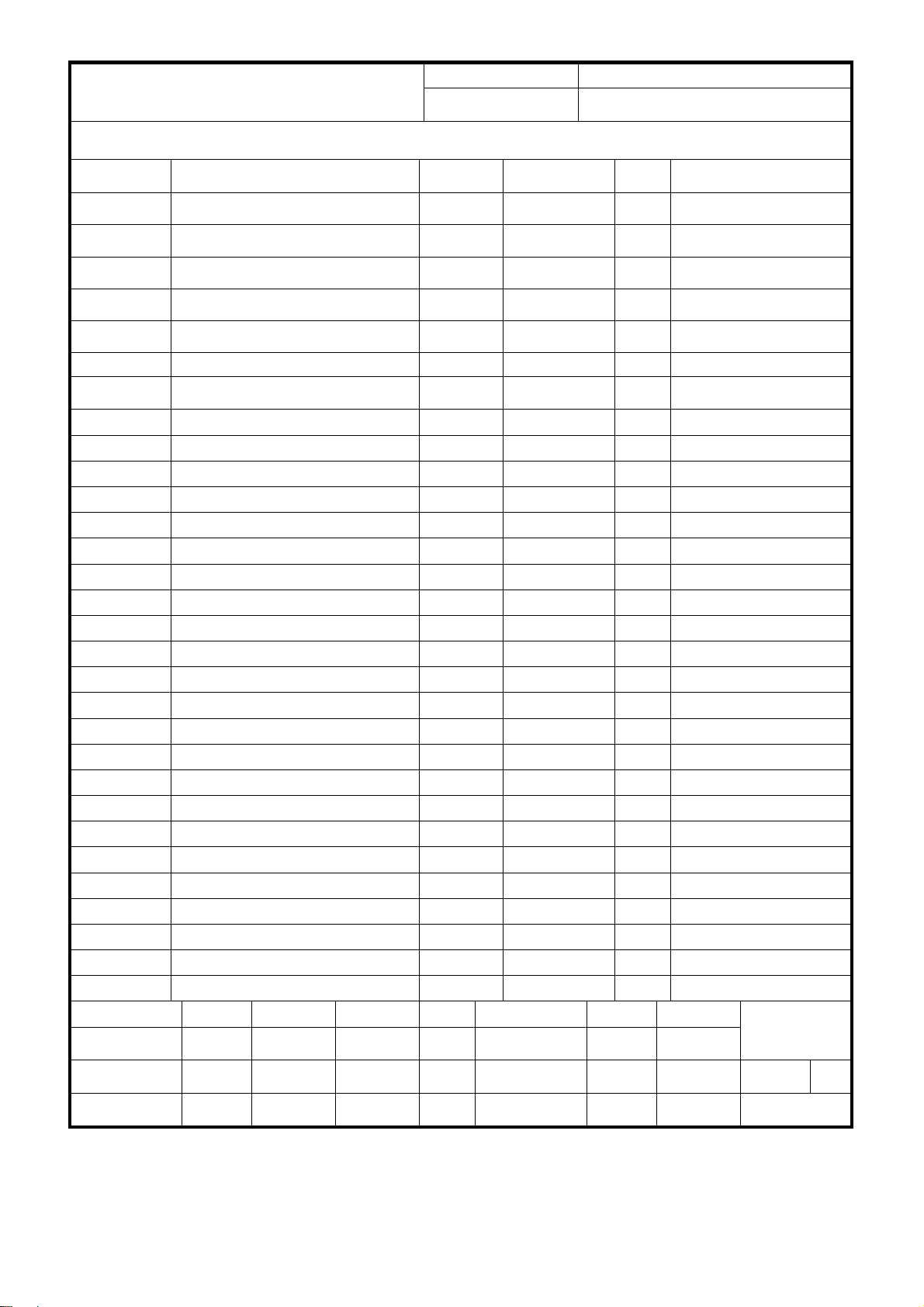
KONKA GROUP CO, LTD
. Serial No.
Process Document
Apparatuses and Meters List
Product Name 14”Color Television Set
Product Type K14SA208A
Name and Model Number Purpose Quanti
1 TV Signal Generator PM5418 AV INPUT
2 Isolation Tester TOS5050 Isolation Test
3
4 White Balance Adjust Computer LEGEND Adjustment
5 TV Colour Analyzer CA-100 Adjustment 1
6 Degaussing Machine D08-2 Adjustment 1
7
Digital Voltmeter
TV Signal Generator
RM13-74 Adjustment
FLUKE-54
200
Adjustment
ty
2
1
2
1
1
Prepared by
Checked by
Standardized by
Changing Marks Quantity
Changing
Sheet No.
Signature Date Approved by
Andy 2007-1-4
Pengxiao
hua
Chenzaiz
ai
Chenguo
jing
2007-1-4
2007-1-4 Edition 0
2007-1-5
Remarks
K14SA208A-G
YM
Page 1
Total Pages 1
Page 7
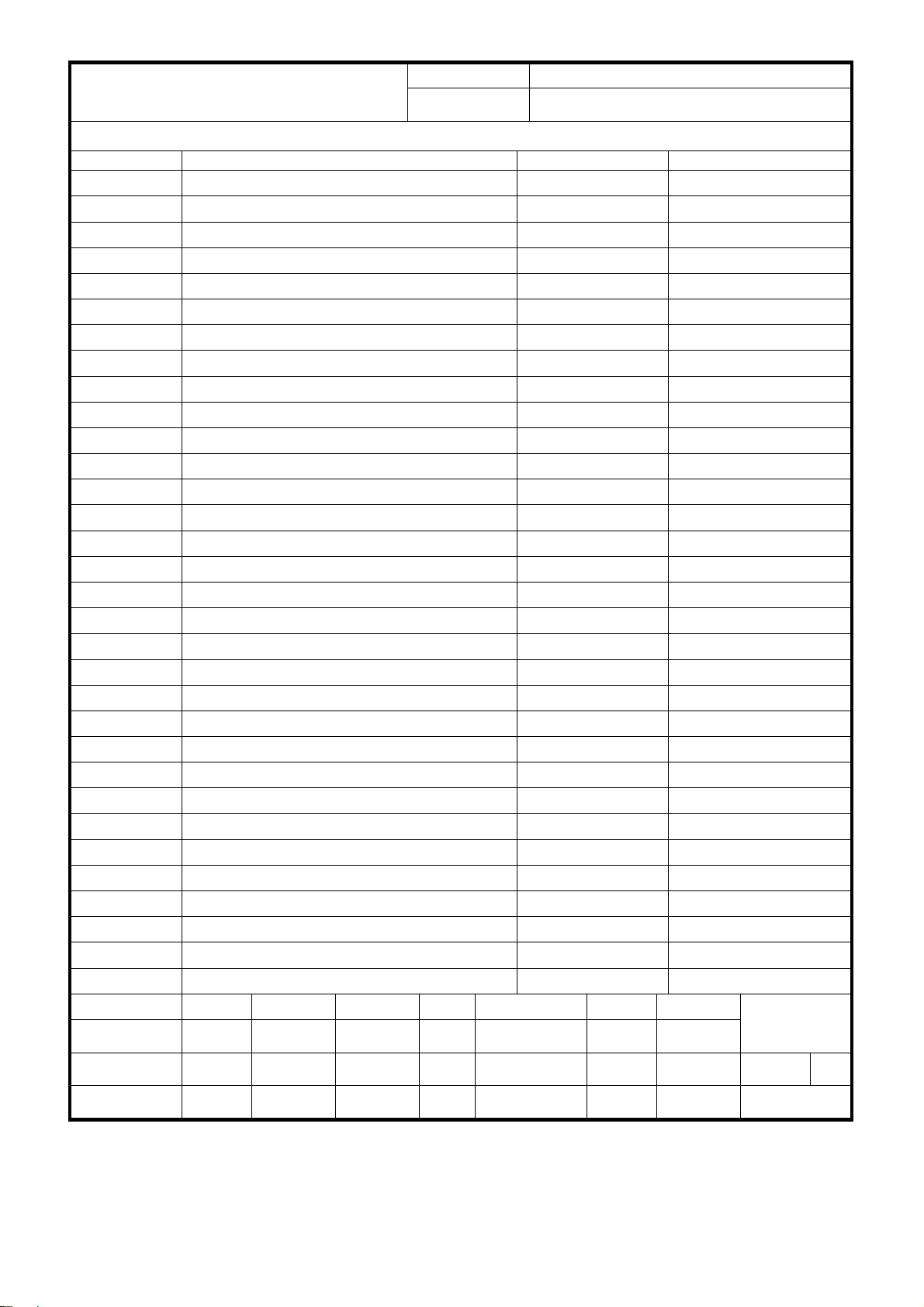
KONKA GROUP CO, LTD
Product Name 14”Color Television Set
Product Type K14SA208A
Process Document
Tools and Implements List
Serial No. Name and Model Quantity Remarks
1 60W Electric Soldering Iron 2
2 40W Electric Soldering Iron 2
3 Pneumatic Screwdriver 4
4 Adhesive Tape Set 1
5
6
7
Packaging Stapler
Multi-meter 3
Screwdriver 3
1
Prepared by
Checked by
Standardized by
Changing Marks Quantity
Changing
Sheet No.
Signature Date Approved by
Andy 2007-1-4
Pengxiao
hua
Chenzaiz
ai
Chenguo
jing
2007-1-4
2007-1-4 Edition 0
2007-1-5
K14SA208A-G
Page 1
Total Pages 1
GM
Page 8
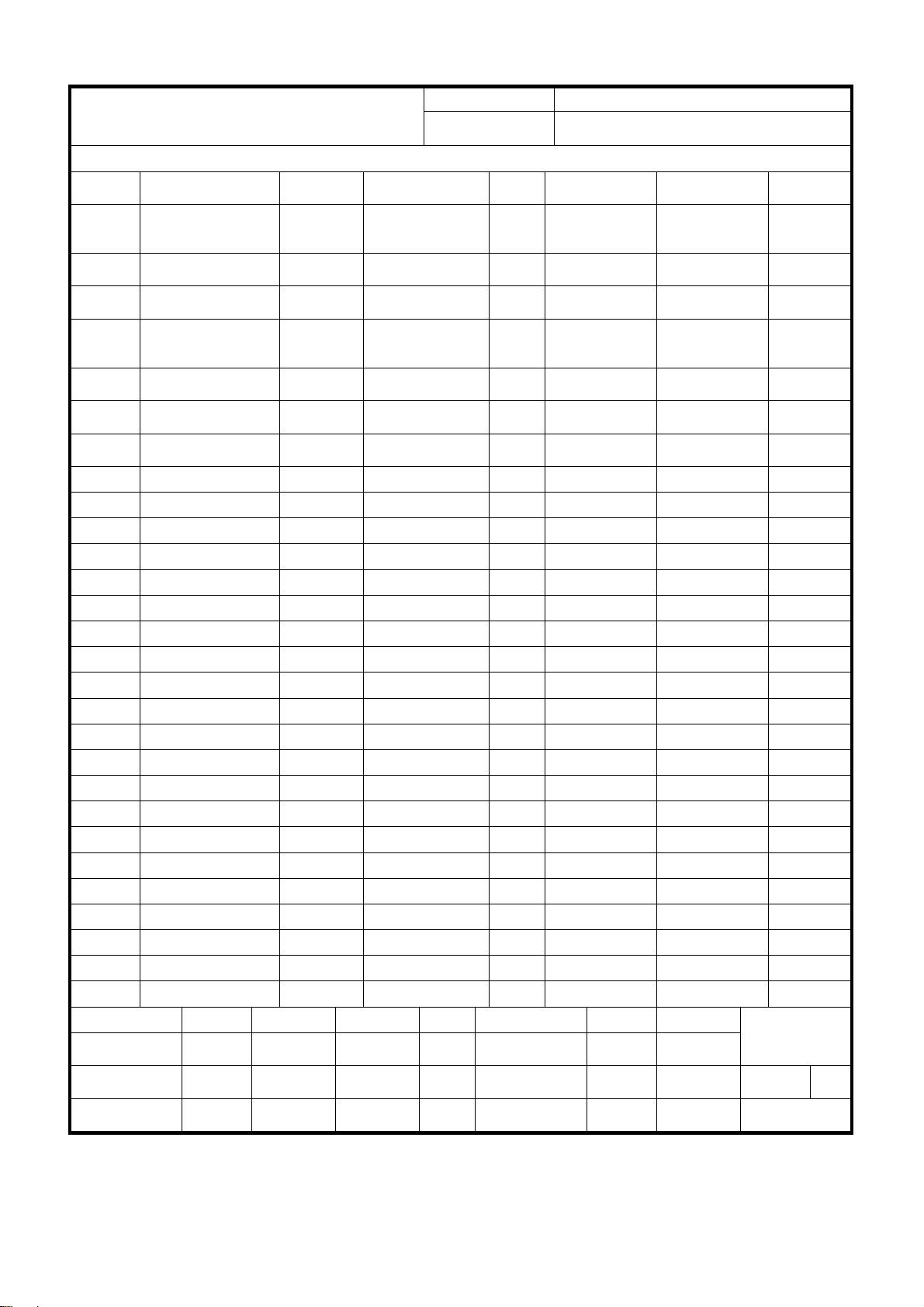
KONKA GROUP CO, LTD
Product Name 14”Color Television Set
Product Type K14SA208A
Process Document
Auxiliary Materials Process Consumption Quota Summary Sheet
Serial
No.
1 Nitryl Lacquer 40000022 Reinforcement of
2 Stationery Adhesive
3 Pakaging Adhesive
4 Water-Resist and
5 Red Glue 40000016 Reinforcement for
6
7 Radiator Cooling
Prepared by
Checked by
Standardized by
Changing Marks Quantity
Name Serial
No.:(P/M)
40000030 Manual and AC
Tape
40001090 Carton M 1.58
Tape
40000981
Insulating Silicon
Grease
Gray Silica Gel
Glue
40000011 Reinforcement for
40000013 Cooling Fin G 0.5
Changing
Sheet No.
Purpose Unit Consumption/Set Consumption/Th
ousand Sets
Accelerate &
Focus Electrodes
Line Cord
G 0.2
M 0.24
Hi-Volt Mouth
CRT Nut
Big Capacity
G 0.6
G 0.3
G 1
Andy 2007-1-4
Signature Date Approved by
Pengxiao
hua
Chenzaiz
ai
Chenguo
jing
2007-1-4
2007-1-4 Edition 0
2007-1-5
K14SA208A-G
Page 1
Total Pages 1
Remarks
FH
Page 9
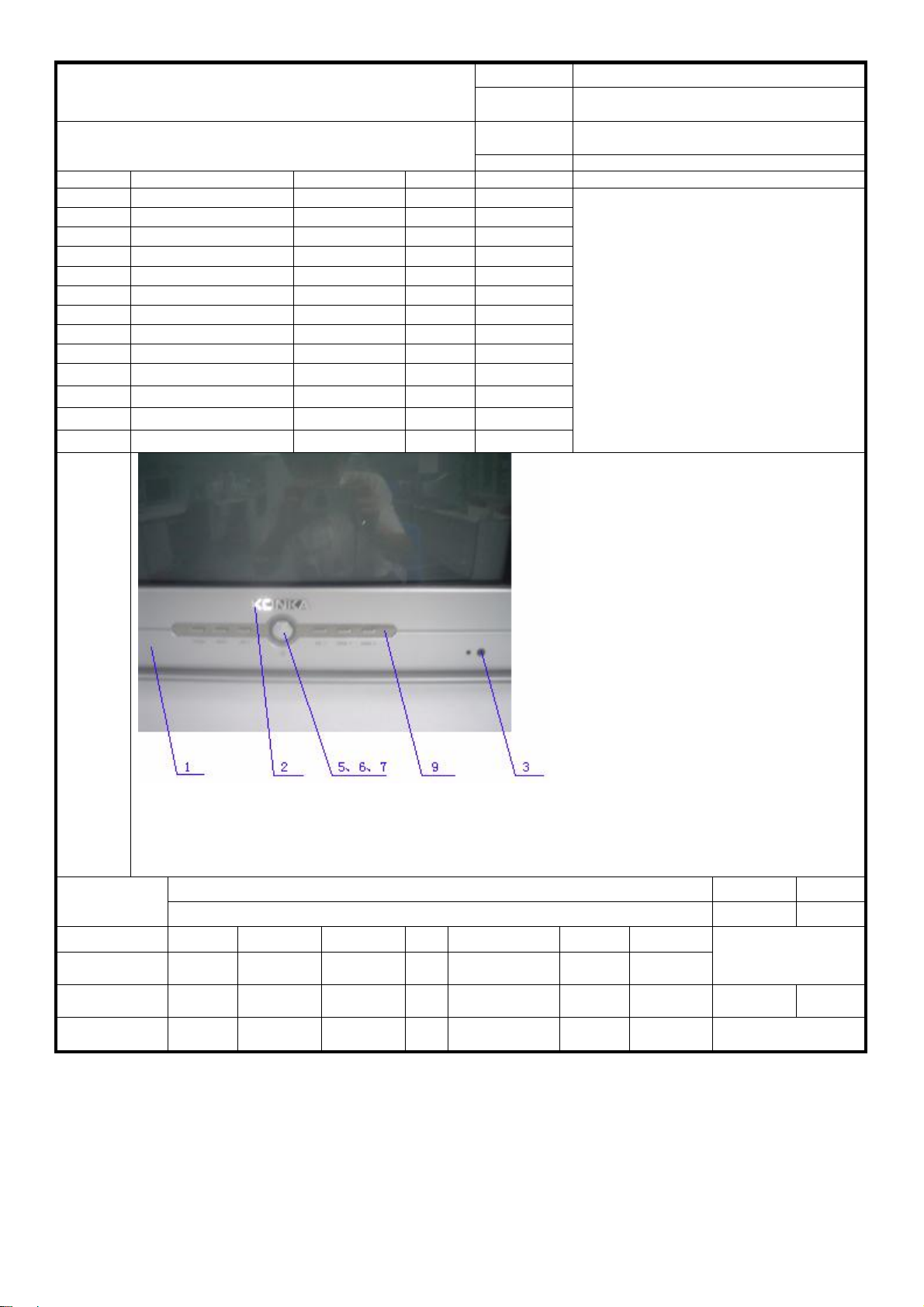
KONKA GROUP CO, LTD
Product Name 14”Color Television Set
Product Type K14SA208A
Process Document
Assembly Process Card (1)
No. Material Name Serial No. (P/N) Quantity Location Procedure Contents and Requirements
1 Front Cabinet
2 Nameplate
3 Lens
4
Tapping Screw 38000218 1
5 Switch Spring
6 Power Buttons
7
8
9
10
Power Lens
Tapping Screw
PVC plate
Black Glue
36031552 1
37011010 1
36023711 1
37000425 1
36031555 1
36031557 1
38000081 2
36031554 1
1g
Procedure
Name
Procedure No. 1
Whole Machine Assembly
1、 Fix Lens into the front cabinet with
tapping screw 38000218.
2、 Assemble power buttons, switch
spring and power lens then fix it into
the front cabinet.
3、 Spread nameplate with black glue
then mount nameplate onto the
specific location of the front cabinet
fixedly and evenly, no deflection
allowed.
Frock and Tools
Prepared by
Checked by
Standardized by
Changing Marks Quantity
Work-type
Man-hour
Changing
Sheet No.
Signature Date Approved by
Andy 2007-1-4
Pengxiao
hua
Chenzaiz
ai
Chenguo
jing
2007-1-4
2007-1-4
2007-1-5
K14SA208A-GZ
P
Edition 0
Page 1
Total Pages 10
Page 10
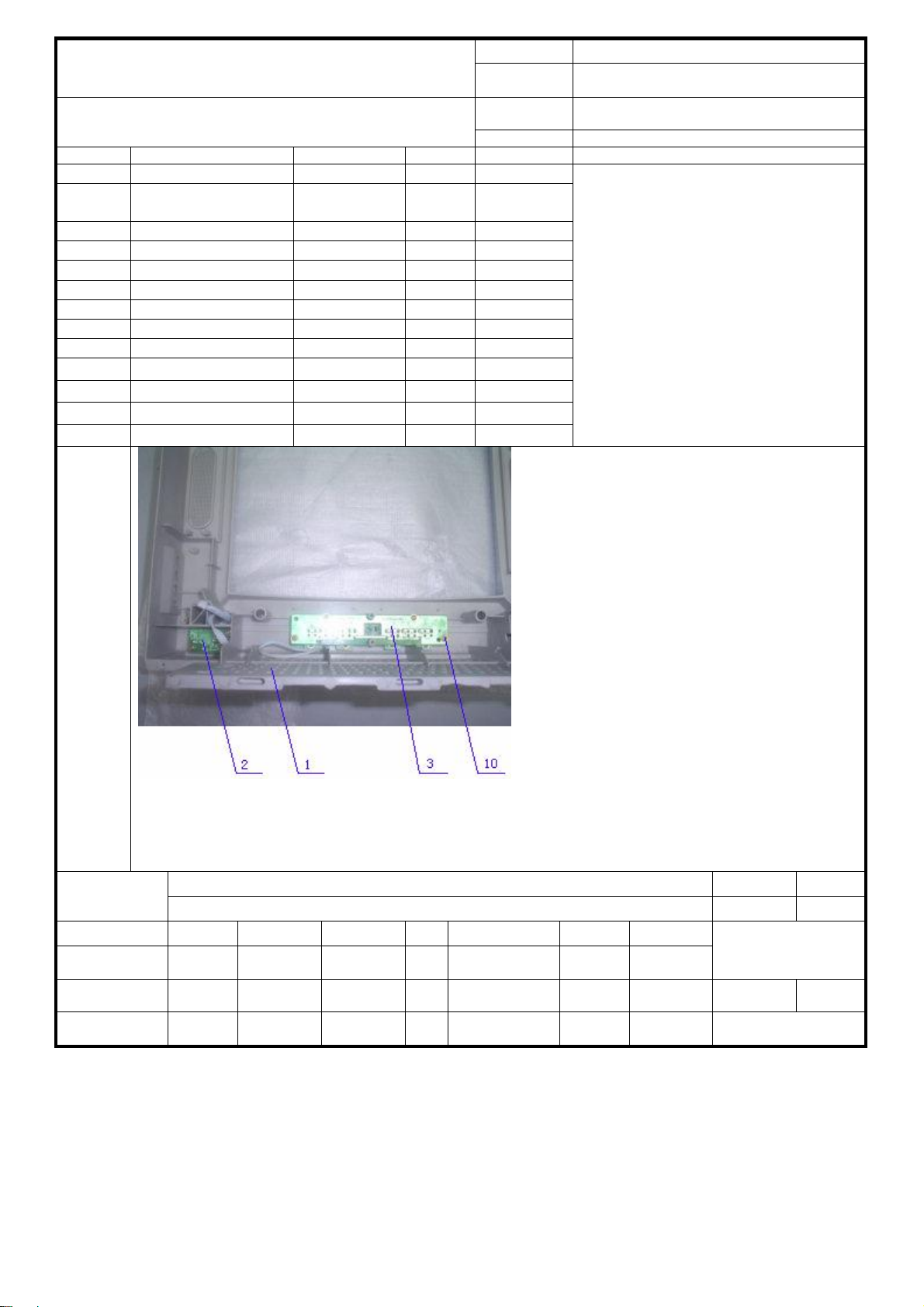
KONKA GROUP CO, LTD
Product Name 14”Color Television Set
Product Type K14SA208A
Process Document
Assembly Process Card (1)
No. Material Name Serial No. (P/N) Quantity Location Procedure Contents and Requirements
1 Front Cabinet
2
Remote Control
Receiving Board
3 Key Board Ass'y
4 Function Button
5
Power Switch Ass'y 1
6 Aside AV Board
7
Aside AV Plate
1
35007055 1
35007075 1
36031556 2
35006818 1
36022688 1
Procedure
Name
Procedure No. 2
10 Tapping Screw 38000218 10
Whole Machine Assembly
1. Fix Function Button with tapping
screw 38000081.
2. Fix Control Board and Key Board
Ass’y with tapping screw 38000201.
3. Fix Power Switch Ass'y with tapping
screw 38000201.
4. Assemble aside AV board and bracket
and adhibit aside AV plate then mount
their ass'y into the specific locations
of the front cabinet and fix with
tapping screw 38000201.
Torque force of screw >0. 5N.m.
Frock and Tools
Prepared by
Checked by
Standardized by
Changing Marks Quantity
Work-type
Man-hour
Changing
Sheet No.
Signature Date Approved by
Andy 2007-1-4
Pengxiao
hua
Chenzaiz
ai
Chenguo
jing
2007-1-4
2007-1-4
2007-1-5
K14SA208A-GZ
P
Edition 0
Page 2
Total Pages 10
Page 11
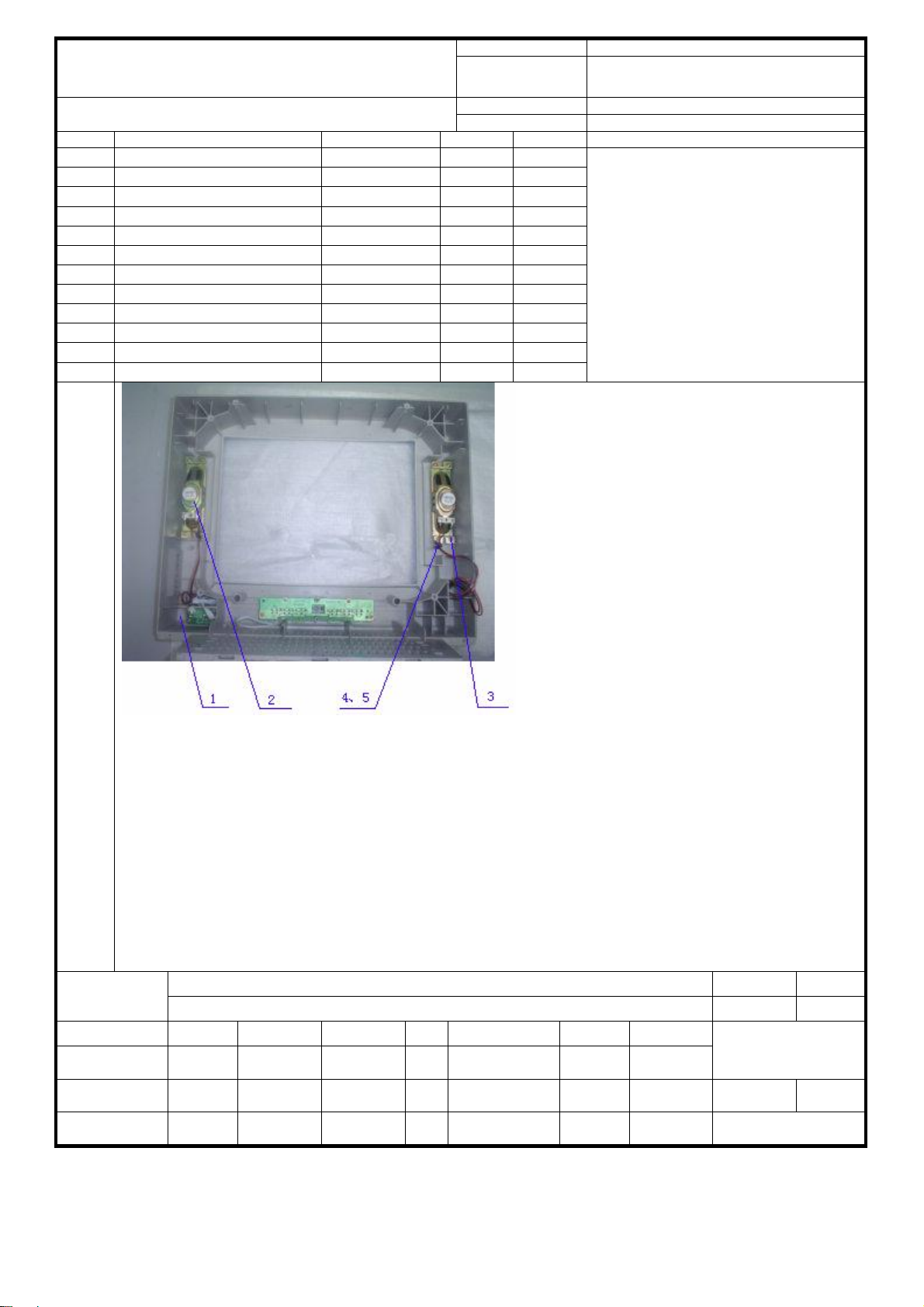
KONKA GROUP CO, LTD
Product Name 14”Color Television Set
Product Type K14SA208A
Process Document
Assembly Process Card (1)
No. Material Name Serial No. (P/N) Quantity Location Procedure Contents and Requirements
1 F/C Ass’y
2 Speaker Ass’y
3 Tapping Screw
4 Shrinkable Tube
5 Wire clip
6 BRACKET 36021313 2
1
1
38000218 12
28000094 8cm
37000403 2
Procedure Name Complete Machine Assembly
Procedure No. 3
1. Mount the speaker parts and
components on the left and right
side of the front cabinet. Install
wire clip at the screws on lower
inner corners, and tight up the
screws.
2. Fix Bracket at the bottom of the
front cabinet with tapping screw.
Torque force of screw﹥0.6N.m
Frock and Tools
Prepared by
Checked by
Standardized by
Changing Marks Quantity
One Pneumatic Screwdriver
Man-hour
Changing
Sheet No.
Signature Date Approved by
Andy 2007-1-4
Pengxiao
hua
Chenzaiz
ai
Chenguo
jing
2007-1-4
2007-1-4
2007-1-5
Work-type
K14SA208A-GZ
P
Edition 0
Page 3
Total Pages 10
Page 12
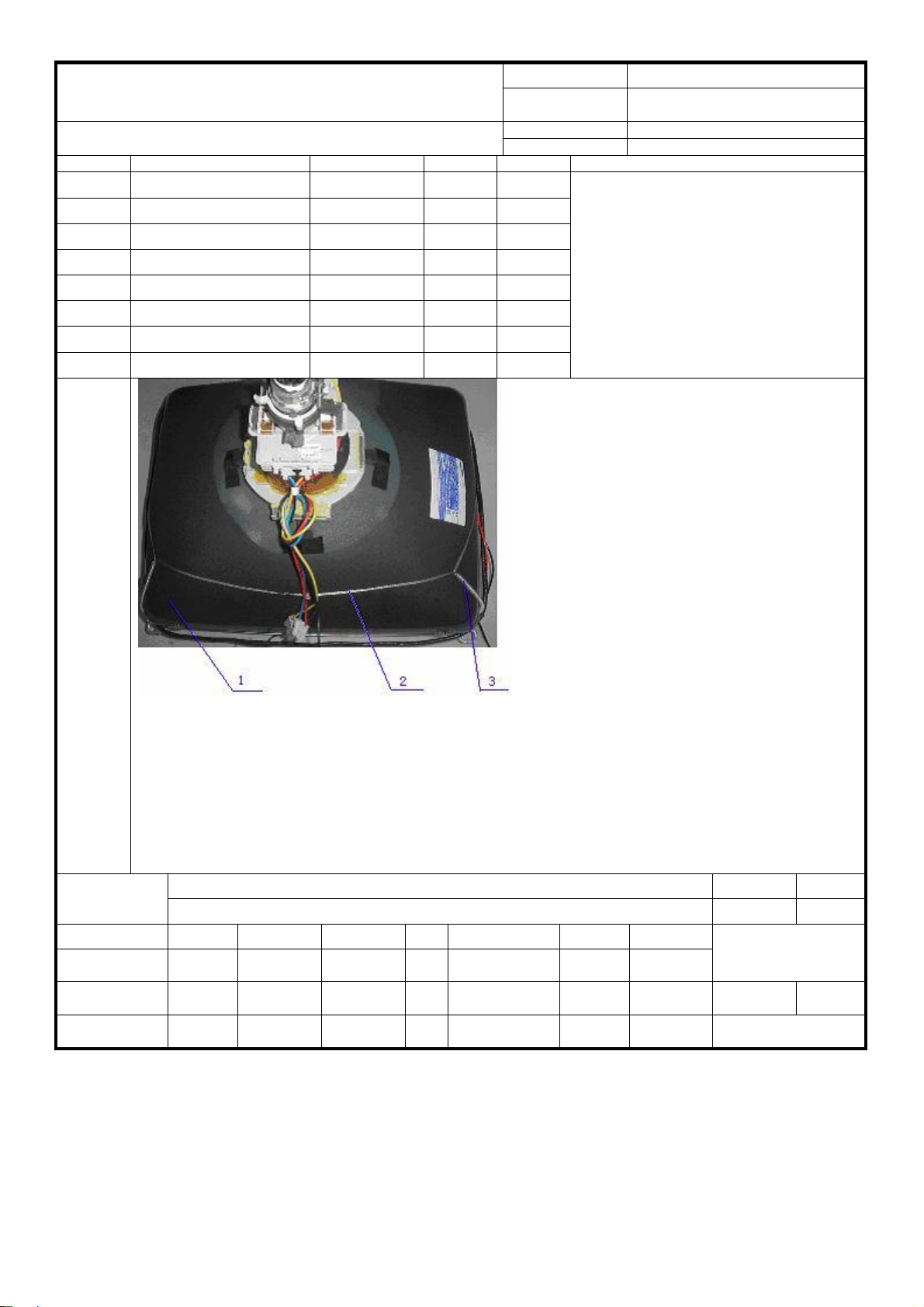
KONKA GROUP CO, LTD
Product Name 14”Color Television Set
Product Type K14SA208A
Process Document
Assembly Process Card (1)
No. Material Name Serial No. (P/N) Quantity Location Procedure Contents and Requirements
1 CRT 31003336 1
2 CRT CONNECTOR 26000092 1
3 CRT SPRING 37000441 1
Procedure Name Complete Machine Assembly
Procedure No. 4
1、 Put CRT on a flat-form;
2、 Suspend one side of CRT Connector
from a metal ear of CRT upside and
suspend the other side from CRT
spring, which hook the hole of that
diagonal metal ear of the CRT.
Frock and Tools
Prepared by
Checked by
Standardized by
Changing Marks Quantity
One Air Pressure Gun
Man-hour
Changing
Sheet No.
Signature Date Approved by
Andy 2007-1-4
Pengxiao
hua
Chenzaiz
ai
Chenguo
jing
2007-1-4
2007-1-4
2007-1-5
Work-type
K14SA208A-GZ
P
Edition 0
Page 4
Total Pages 10
Page 13
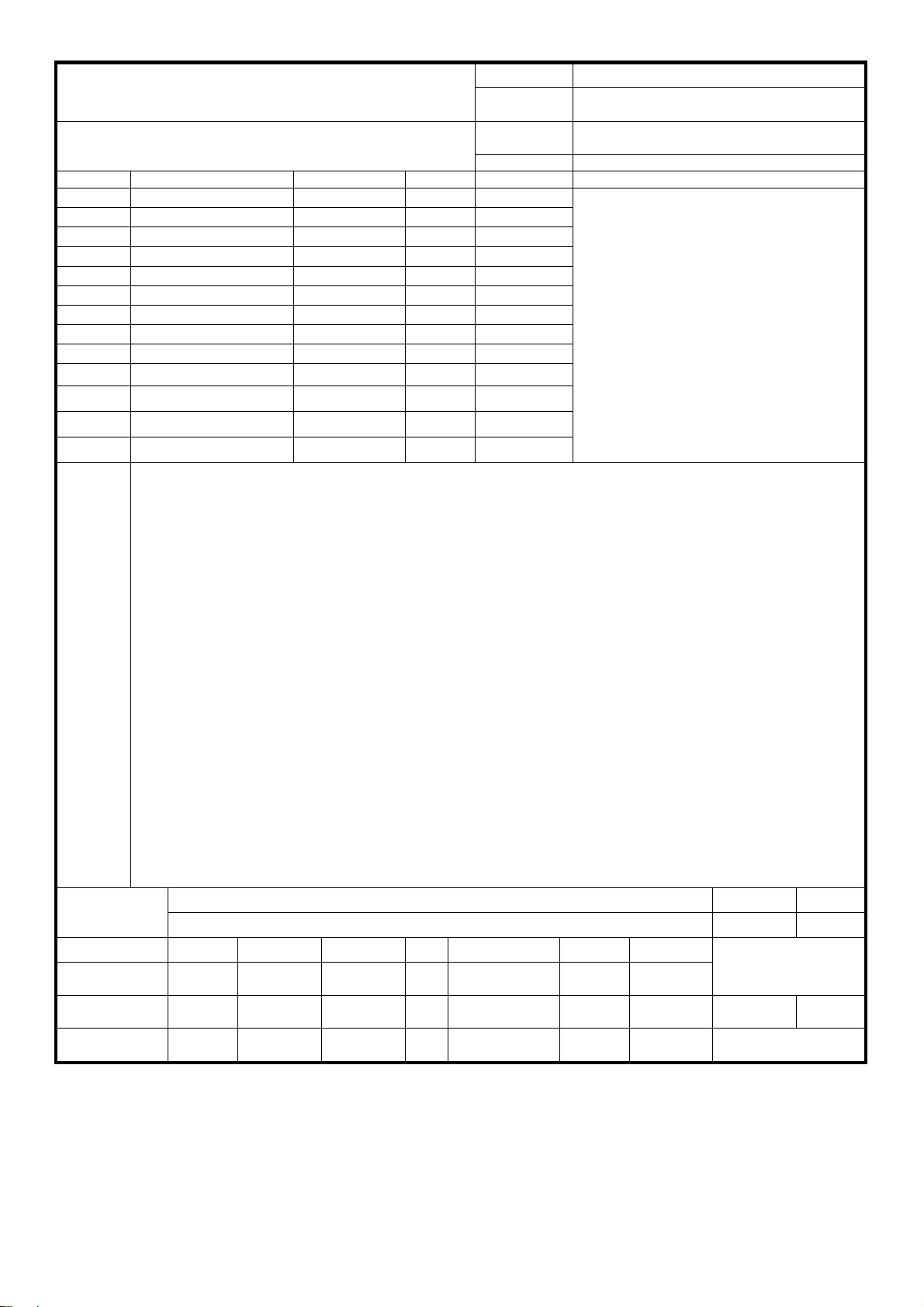
KONKA GROUP CO, LTD
Set
Product Name 14”Color Television Set
Product Type K14SA208A
Process Document
Assembly Process Card (1)
No. Material Name Serial No. (P/N) Quantity Location Procedure Contents and Requirements
1 FRONT CABINET 1
Procedure
Name
Procedure No. 5
2 WASHER 36006216 4
3 CRT GOUPWARE 1
4 BRACKET 36000720 4
5 DEGAUSSING COIL 12001175 1
6 TAPPING SCREW 38000252 4
Whole Machine Assembly
1. Set the washer on the front cabinet;
2. Put CRT in the front cabinet;
bracket on the four ears of the CRT;
3. Keep bracket clip the degaussing coil
and Fix CRT parts and Components
with tapping screw onto the front
cabinet.
Torque force of screw >2.0N.m.
Frock and Tools
Prepared by
Checked by
Standardized by
Changing Marks Quantity
Work-type
Man-hour
Changing
Sheet No.
Signature Date Approved by
Andy 2007-1-4
Pengxiao
hua
Chenzaiz
ai
Chenguo
jing
2007-1-4
2007-1-4
2007-1-5
K14SA208A-GZ
P
Edition 0
Page 5
Total Pages 10
Page 14
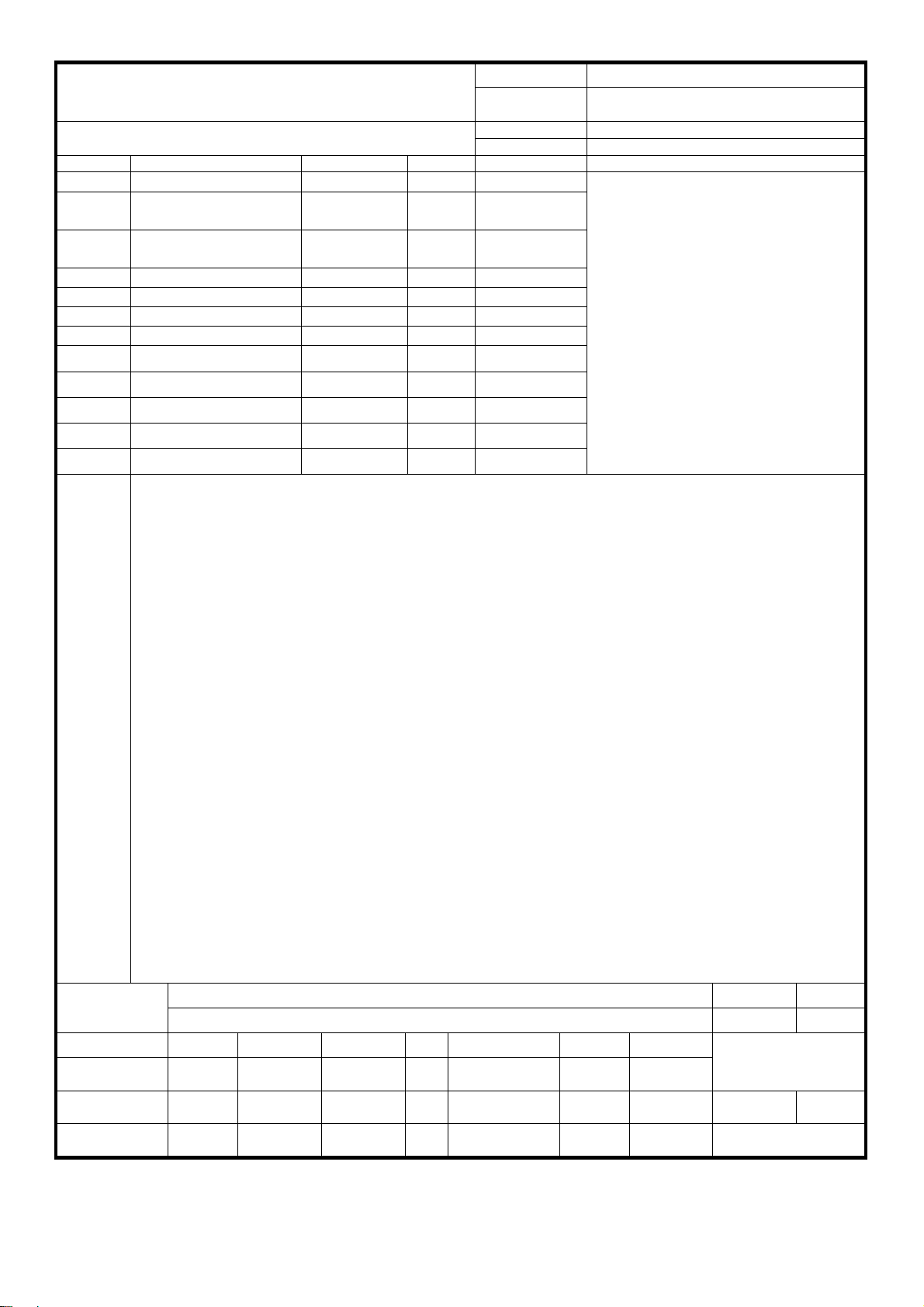
KONKA GROUP CO, LTD
Product Name 14”Color Television Set
Product Type K14SA208A
Process Document
Assembly Process Card (1)
No. Material Name Serial No.(P/N) Quantity Location Procedure Contents and Requirements
1 FRONT CABINET 1
2 FOUR-PIN
CONNECTOR
3 CHASSIS
GROUPWARE
4 SEPARATE RING 36003216 1
5 STUD 36030817 1
26000314 1
1
Procedure Name Complete Machine Assembly
Procedure No. 6
1、 Solder the four-pin connector to
the DY;
2、 Insert the stud to the designed hole
of main PCB board bottom;
3、 Dust and dirt around high-voltage
cap and high-voltage nozzle should
be blown off with air blower.; Set
separate ring at proper position
of the high voltage cable to keep
the high voltage cable away from
DY coil.
4、 Insert the CRT connector to XS501
and fix it with gray glue; Insert
CRT board into the CRT.
Frock and Tools
Prepared by
Checked by
Standardized by
Changing Marks Quantity
Work-type
Man-hour
Changing
Sheet No.
Signature Date Approved by
Andy 2007-1-4
Pengxiao
hua
Chenzaiz
ai
Chenguo
jing
2007-1-4
2007-1-4
2007-1-5
K14SA208A-GZ
P
Edition 0
Page 6
Total Pages 10
Page 15
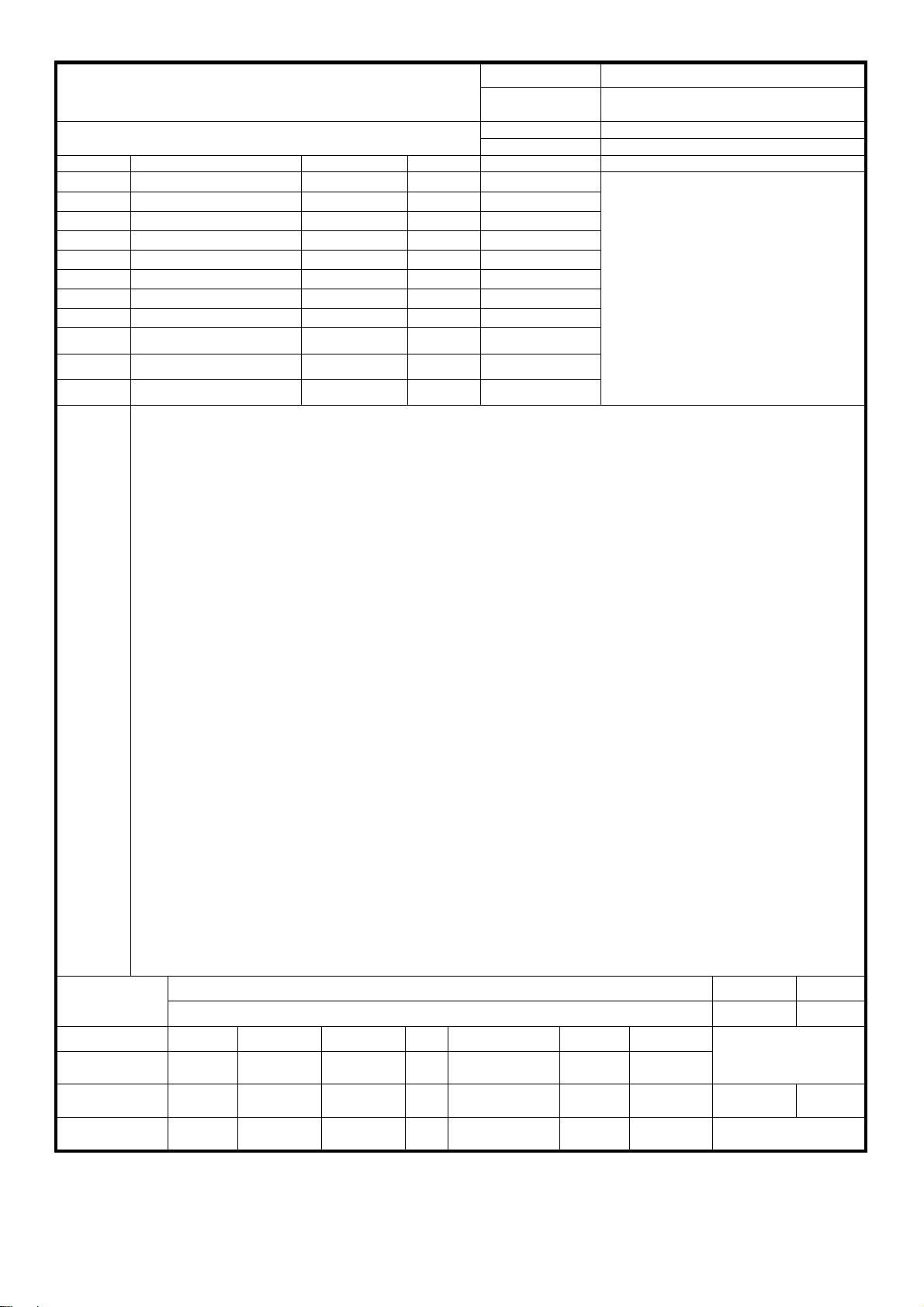
KONKA GROUP CO, LTD
Product Name 14”Color Television Set
Product Type K14SA208A
Process Document
Assembly Process Card (1)
No. Material Name Serial No.(P/N) Quantity Location Procedure Contents and Requirements
1 FRONT CABINET 1
2 WIRE TIE 36003210 3
Procedure Name Complete Machine Assembly
Procedure No. 7
1、 Insert DY coil plug into XS401.
2、 Insert speaker connector into
XS203 and XS204, earphone
wire into XS201.
3、 Insert degaussing coil connector
into XS902;.
4、 Insert key board connector、side
AV wire connector;
5、 Tie the wires proportionally.
Frock and Tools
Prepared by
Checked by
Standardized by
Changing Marks Quantity
One Electric Soldering Iron
Man-hour
Changing
Sheet No.
Signature Date Approved by
Andy 2007-1-4
Pengxiao
hua
Chenzaiz
ai
Chenguo
jing
2007-1-4
2007-1-4
2007-1-5
Work-type
K14SA208A-GZ
P
Edition 0
Page 7
Total Pages 10
Page 16
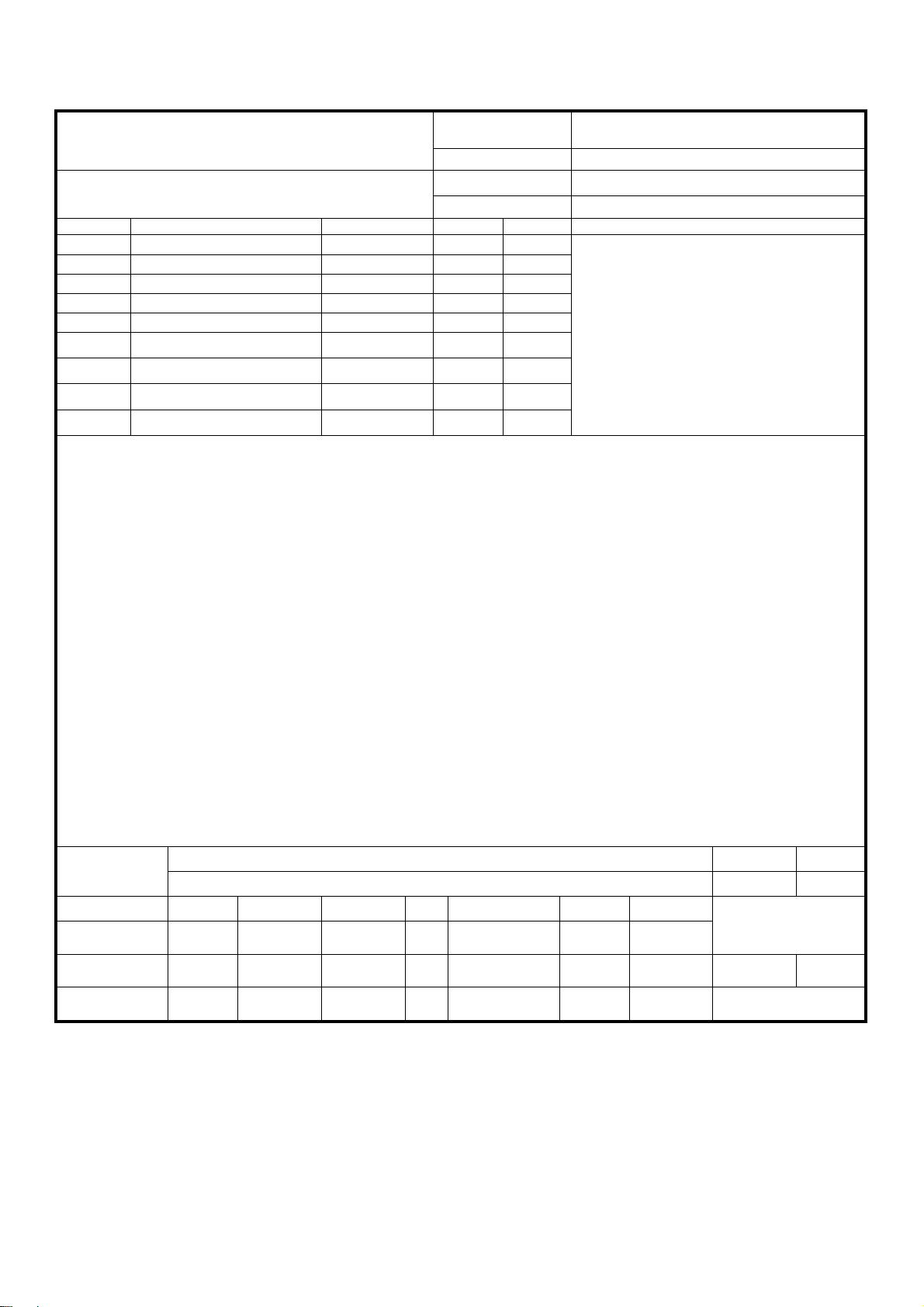
KONKA GROUP CO, LTD
Process Document
Assembly Process Card (1)
No. Material Name Serial No. (P/N) Quantity Location Procedure Contents and Requirements
1 BACK CABINET 36032463 1
2 FELT PAPER 36004141 8
3 BRACKET 36021313 2
4 TAPPING SCREW 38000218 2
5 MODEL PLATE 1
6 PLATE 36034473 1
Product Name 14”Color Television Set
Product Type K14SA208A
Procedure Name Whole Machine Assembly
Procedure No. 8
1、 Stick the felt paper on the edge of the
back cabinet;
2、 Mount the bracket in the designated
position of the back cabinet;
3、 Stick plate.
Frock and Tools
Prepared by
Checked by
Standardized by
Changing Marks Quantity
Work-type
Man-hour
Changing
Sheet No.
Signature Date Approved by
Andy 2007-1-4
Pengxiao
hua
Chenzaiz
ai
Chenguo
jing
2007-1-4
2007-1-4
2007-1-5
K14SA208A-GZ
P
Edition 0
Page 8
Total Pages 10
Page 17
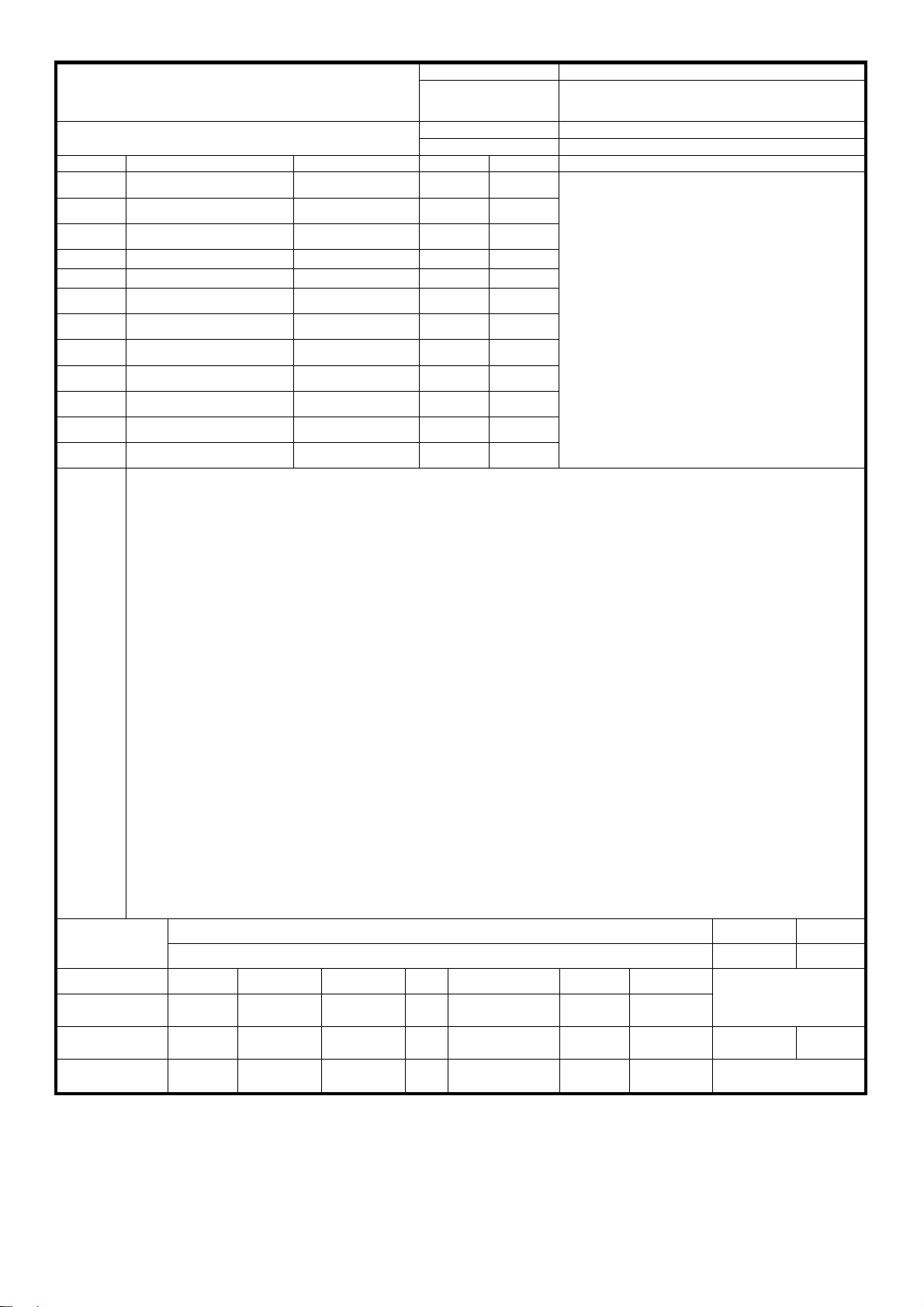
KONKA GROUP CO, LTD
Product Name 14”Color Television Set
Product Type K14SA208A
Process Document
Assembly Process Card (1)
No. Material Name Serial No. (P/N) Quantity Location Procedure Contents and Requirements
1 FRONT CABINET 1
2 AC LINE CORE CLIP 36014984 1
3 BACK CABINET 1
4 TAPPING SCREW 38000190 2 top
5 TAPPING SCREW 38000174 2 bottom
6 TAPPING SCREW 38000098 2
7 QC LABEL 41000086 1
Procedure Name Complete Machine Packaging
Procedure No. 9
1、 Mount the back cabinet onto the front
cabinet; clip the power cord with clip
36014984;
2、 Fix the cabinet with tapping screw
38000190 and 38000174; fix the back
terminal with the tapping screw
38000098;
3、 Stick the labels or plates on the
designated position;
4、 Fold the AC line core then pack it.
Frock and Tools
Prepared by
Checked by
Standardized by
Changing Marks Quantity
Work-type
Man-hour
Changing
Sheet No.
Signature Date Approved by
Andy 2007-1-4
Pengxiao
hua
Chenzaiz
ai
Chenguo
jing
2007-1-4
2007-1-4
2007-1-5
K14SA208A-GZ
P
Edition 0
Page 9
Total Pages 10
Page 18
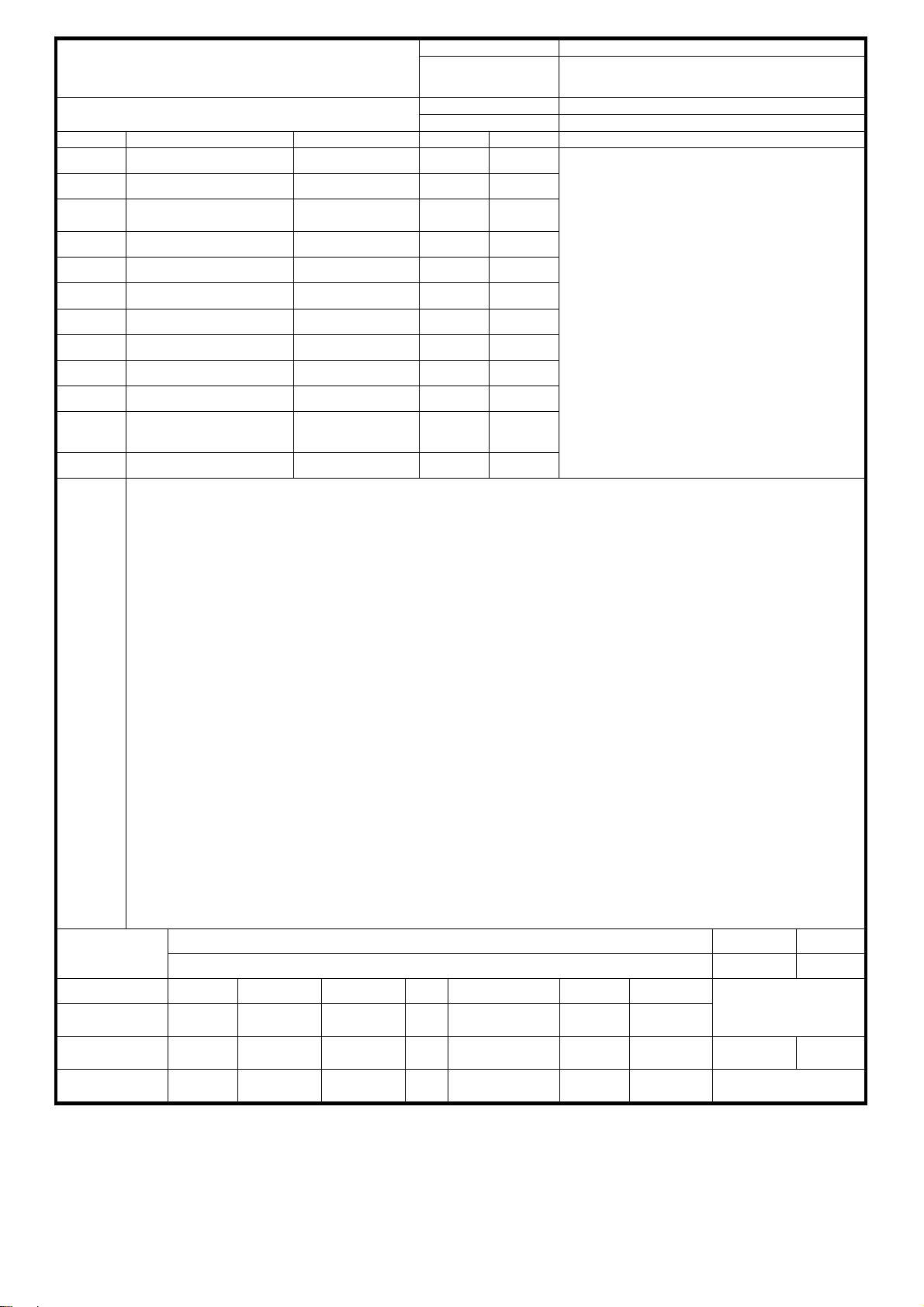
KONKA GROUP CO, LTD
Product Name 14”Color Television Set
Product Type K14SA208A
Process Document
Assembly Process Card (1)
No. Material Name Serial No. (P/N) Quantity Location Procedure Contents and Requirements
1 POLYBAG 39000255 1
2 WARRANTY CARD 39022305 1
3 REMOTE HANDSET KK-Y294F 1
4 MANUAL 39022215 1
5 BATTERY 33000365 2
6 CARTON BOX 39022214 1
7
8 TV 1
9 PACKINGBAG 39005395 1
10
11 POLYFOAM
12
POLYFOAM(UP)
(DOWN)
1
1
Procedure Name Complete Machine Packaging
Procedure No. 10
1. Put warranty card, remote handset and
manual and battery etc into plastic bag;
2. Shape the carton; package the TV with
the packing bag and carton box;
3. Stick carton label and bar code label on
the proper location of the carton.
Frock and Tools
Prepared by
Checked by
Standardized by
Changing Marks Quantity
Work-type
Man-hour
Changing
Sheet No.
Signature Date Approved by
Andy 2007-1-4
Pengxiao
hua
Chenzaiz
ai
Chenguo
jing
2007-1-4
2007-1-4
2007-1-5
K14SA208A-GZ
P
Edition 0
Page 10
Total Pages 10
Page 19
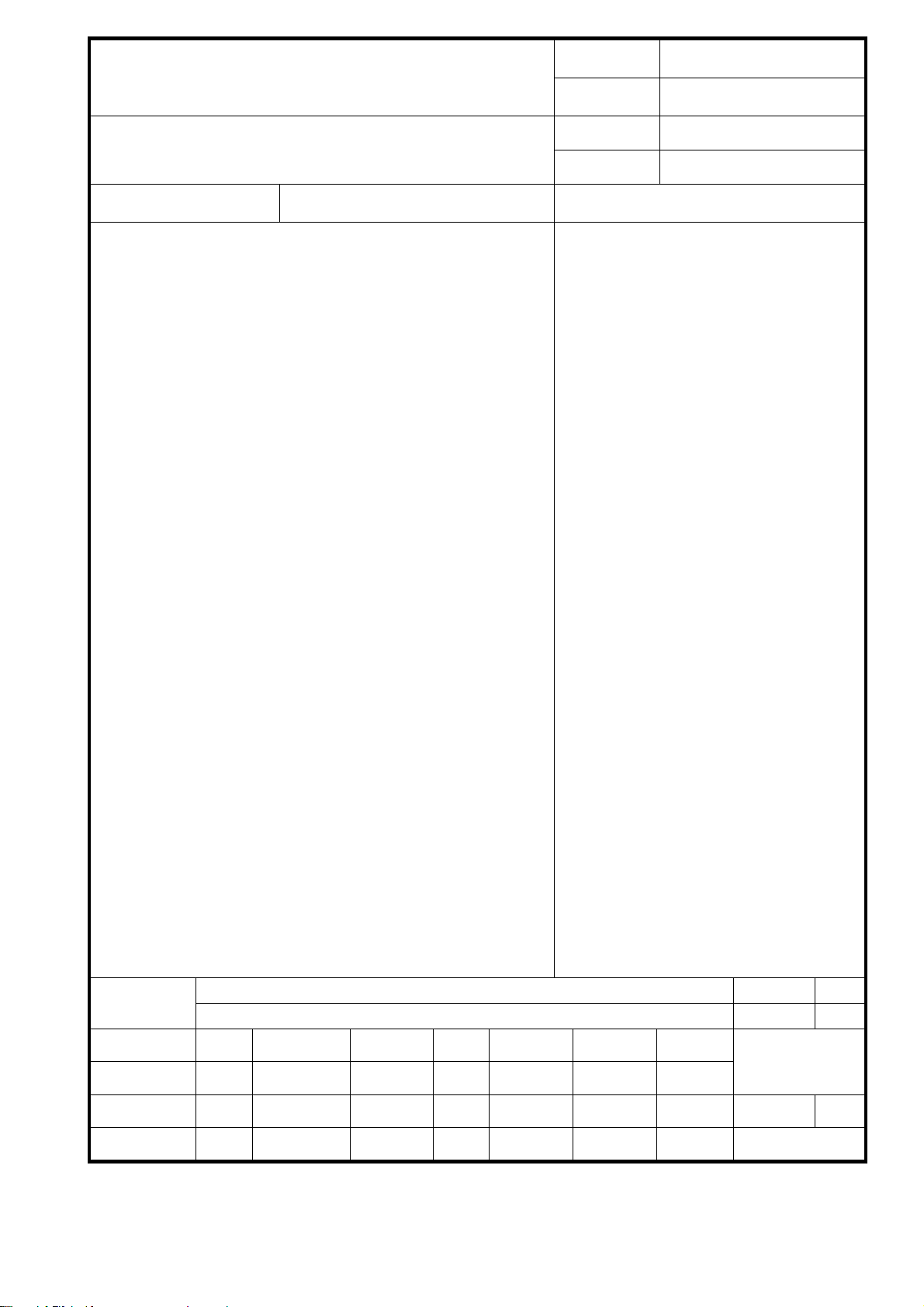
KONKA GROUP CO, LTD
Product Name
14”Color Television Set
Process Document
Adjustment Process Card
Adjustment Items
Power Supply and Voltage adjustment
1. Check AC voltage is normal or not, AC220V,50Hz.
2. Receive Television broadcast signal, adjust Brightness and
Contrast until the standard picture is obtained.
3. Adjust RP950 until voltage between cathode of VD950 and GND
of chassis is 108V±0.5V。( Detail voltage please see B/M )
High Voltage check
Connect normal AC voltmeter between R406 (the side to CRT) and
GND, and measure the filament voltage may be 6.3V±0.25V(refer
to the BOM for the voltage range of the special CRT) .
Power Supply and filament voltage
adjustment
Product Type
Procedure
Name
Chart No.
Oscillogram and meter connection
K14SA208A
Chassis Adjustment
K14SA208A-TS
Apparatus
and Tools
GDM-8145 Digital voltmeter×1 , DC Power Supplier X2,
Adjustment Screwdriver X1, PHILIP Pattern Signal Generator(5820)
Changing
Marks
Quanti
ty
Changing
Sheet No.
Signature Date Approved
Prepared
by
Checked by Pengxiaohua 2007-1-4
Standardize
d by
by
Andy 2007-1-4
Chenzaizai 2007-1-4 Version
Chenguojin
g
2007-1-5
Page1 of 5
Page 20

KONKA GROUP CO, LTD
Product Name
14”Color Television Set
Process Document
Adjustment Process Card
Adjustment Items
1. Elect CROSSHATCH and DOT signal, then set
PICTURE to STANDARD mode;
2. Adjust FOCUS to make the picture on the CRT is the
clearest.
Focus adjustment
Product Type
Procedure
Name
Chart No.
Oscillogram and meter connection
K14SA208A
Chassis Adjustment
K14SA208A-TS
Apparatus
and Tools
Remote handset KK-Y94F
PM5418
Changing
Marks
Quanti
ty
Changing
Sheet No.
Signature Date Approved
Prepared
by
Checked by Pengxiaohua 2007-1-4
Standardize
d by
by
Andy 2007-1-4
Chenzaizai 2007-1-4 Version
Chenguojin
g
2007-1-5
Page 2 of 5
Page 21

KONKA GROUP CO, LTD
Product Name
14”Color Television Set
Process Document
Adjustment Process Card
Adjustment Items White balance adjustment
White balance and sub-brightness adjustment
Note: BLUE BACK must be turned off and factory menu must be
ON before placing the set with aging test.
1 Set Unit to AV, and set the picture to standard mode.
2 Enter FACTORY MENU 00, press P+ or P- button to choose
V-KILL, then press V+ button to display horizontal light line on the
screen, adjust SCREEN potentiometer so that the horizontal light
line just displays anyone color of R,G and B, press V- button to
restore the screen.
3 Input left black and right white signal for white balance
adjustment.
4 Insert I2C controller plug which is used for automatic adjustment
system into XS600 socket on the main board.
5 Turn on color analyzer CA100 to make zero correction.
6 Run the program (WB76931.exe)
7 Press “SPACE” key or press switch on the controller socket, white
balance adjustment will be operated automatically. If OK, “ Click”
will be heard.
8 Pull out I2C controller plug from XS600, receive black-white
NTSC five circles pattern signal, and set the picture to standard
mode.
9. Enter FACTORY MENU 00, adjust sub-brightness until
black-white gray scale is 7~7.5.
Product Type
Procedure
Name
Chart No.
Oscillogram and meter connection
K14SA208A
Chassis Adjustment
K14SA208A-TS
Apparatus
and Tools
White Balance Adjust Computer, 2842C、Remote handset KK-294F×1
Colour Analyzer CA-100
Changing
Marks
Quanti
ty
Changing
Sheet No.
Signature Date Approved
Prepared
by
Checked by Pengxiaohua 2007-1-4
Standardize
d by
by
Andy 2007-1-4
Chenzaizai 2007-1-4 Version
Chenguojin
g
2007-1-5
Page 3 of 5
Page 22

KONKA GROUP CO, LTD
Product Name
14”Color Television Set
Process Document
Adjustment Process Card
Adjustment Items
Geometric Distortion and Sub-brightness adjustment
1. Receive black-white PAL five circles pattern signal, and set the
picture to standard mode, apply 80dBμV signal.
2. Enter into factory submenu FACTORY MENU 00 to adjust the
following items.
H-PHASE
OSD-H-POSITION
V-SIZE
V-POSITION
V-LINEARRITY
V-SC
Geometric Distortion adjustment Oscillogram and meter connection
Product Type
Procedure
Name
Chart No.
K14SA208A
Chassis Adjustment
K14SA208A-TS
Apparatus
and Tools
Remote handset KK-294F×1
Changing
Marks
Quanti
ty
Changing
Sheet No.
Signature Date Approved
Prepared
by
Checked by Pengxiaohua 2007-1-4
Standardize
d by
by
Andy 2007-1-4
Chenzaizai 2007-1-4 Version
Chenguojin
g
2007-1-5
Page 4 of 5
Page 23

KONKA GROUP CO, LTD
Product Name
14”Color Television Set
Process Document
Adjustment Process Card
Adjustment Items
HF AGC automatic adjustment
1 Receive signal (VHF channel)
2 Set input field strength to 60dBμV
3 Enter into FACTORY MENU 00, select RF AGC item, press V+
button to adjust RF AGC automatically, and when the adjustment is
finished, the screen will display RF AGC value.
HF AGC automatic adjustment
Product Type
Procedure
Name
Chart No.
K14SA208A
Chassis Adjustment
K14SA208A-TS
Oscillogram and meter connection
Apparatus
and Tools
Remote handset KK-294F×1
Changing
Marks
Quanti
ty
Changing
Sheet No.
Signature Date Approved
Prepared
by
Checked by Pengxiaohua 2007-1-4
Standardize
d by
by
Andy 2007-1-4
Chenzaizai 2007-1-4 Version
Chenguojin
g
2007-1-5
Page 5 of 5
Page 24

KONKA GROUP CO, LTD
Process Document
Inspection Process Card
Product Name
Product Type
Procedure
Name
Chart No.
14”Color Television Set
Chassis Adjustment
K14SA208A--TS
Inspection Items Factory menu data inspection
NO.
NO.
FACTORY MENU 00
H.PHASE
1
OSD-H-POSITION
2
V.SIZE
3
V.POSITION
4
V.LINEARRITY
5
V.SC
6
V.KILL
7
SUB-BRIGHT
8
RF-AGC AUTO
9
FACTORY MENU 01
H-BLK-L
1
H-BLK-R
2
B-Y DC LEVEL
3
R-Y DC LEVEL
4
B-Y DC LEVEL-YUV
5
R-Y DC LEVEL-YUV
6
B-Y DC LEVEL-SECAM
7
R-Y DC LEVEL-SECAM
8
NO.
FACTORY MENU 02
1 RED-BIAS
GREEN-BIAS
2
BLUE-BIAS
3
RED-DRIVE
4
GREEN-DRIVE
5
BLUE-DRIVE
6
Apparatus
and Tools
Initial DATA NO.
△(11)
1
△(25)
△(82)
△(4)
△(22)
△(5)
0
△(85)
△(AUTO)
DATA
△4
NO.
1
△4
△2
△2
△6
△6
△8
△18
Initial DATA NO.
△(127)
△(127)
△(127)
△(90)
△(10)
△(90)
REMOTE HANDSET KK-Y294F
OPTION MENU 00
AV-SW 0: 4052 1:938
SVHS 0:AUTO 1:FIX
2
OPT-AV-SYSTEM
3
OPT-YUV
4
Y-IN 0:P48 1:P54
5
P48 0:RGB 1YUV
6
0:AUIO IN 1:VMOUT
7
OPTION MENU 01
TUNER 0:QJ 1:ALPS
用 32000859 设为“0”,32001099 设为“1”
VOL LINEAR MEASURE 1
2
LV1116 OPT 0
3
SIF6.5 1
4
SIF6.0 1
5
6 SIF5.5
SIF4.5 1
7
OPTION MENU 02
CH MUTE 0:OFF 1:ON 1
1
BACK COVER OPTION 0
2
Q-ASM OPTION 0
3
OPTION-TURKISH 0
4
CHILD LOCK OPT 1
5
SUB WOOFER OPT 0
6
Changing
Marks
Quantity Changing
Sheet No.
Signatu
re
Prepared by Andy 2007-1-4
Checked by Pengxiaohua 2007-1-4
Standardized by Chenzaizai 2007-1-4 Version
Approved by Chenguojing
K14SA208A
2007-1-5
DATA
1
0
1
0
0
1
0
DATA
0/1
1
DATA
K14SA208A—TS--G
JC
0
Page 1 of 3
Page 25

KONKA GROUP CO, LTD
Product Name
14”Color Television Set
Process Document
Inspection Process Card
Inspection Items Factory menu data inspection
NO.
1
2
3
4
5
6
7
8
NO.
1
2
3
4
5
6
NO.
1
2
3
4
5
6
7
8
NO.
1
2
3
4
5
Apparatus
and Tools
Changing
Marks
ENGINEER MENU 01 DATA
H-FREQ
V-SIZE-COMP
AFC-GAIN-AND-GATE
VSYNC-SEP-UP
BLK STR GAIN
BLK STR START
DC TEST
RF-AGC MANUAL
4
ENGINEER MENU 02 DATA 5
OSD-CONTRAST
EXT.RGB CONTRAST
MAX BRIGHT
SUB-CONTRAST
SUB-COLOR
SUB-SHARP
ENGINEER MENU 03 DATA 3
S TRAP SW
SOUND- TRAP
BRT-ABL-DEF
BRT-ABL-THRESHOLD
BRT-MTD-STOP-DEF
CORING
R-Y/B-Y GAIN-BAL
R-Y/B-Y ANGLE
ENGINEER MENU 04 DATA 2
CROSS B/W
GRAY MODE
FSC OR CSYNC
FBPBLK SW
VBLK SW
REMOTE HANDSET KK-Y294F
Quantity Changing
Sheet No.
Signatu
re
19
7
1
1
0
0
0
18
4
0
80
63
63
31
1
4
0
7
0
0
8
8
1
0 3
0 4
0
0
0
Prepared by Andy 2007-1-4
Checked by Pengxiaohua 2007-1-4
Standardized by Chenzaizai 2007-1-4 Version
Approved by Chenguojing
Product Type
Procedure
Name
Chart No.
NO.
6
C BPF TEST
7
C TRAP TEST
8
C.TRAP.TEST /60H
NO.
1
OVER MOD LEVEL
2
OVER MOD SW
3
VIF SYS SW
G-Y ANGLE
G-Y AMP
6
Y GAIN
7
Y TH
V POSITION AC PAL 1
8
V POSITION AC NTSC
9
NO.
1
VCO FREQ
2
VIDEO SW
VIDEO LEVEL
4
VIDEO LEVEL OFFSET
5
VM DELAY ADJUST
6
VM GAIN
7
C KILL ON
8
C KILL OFF
9
HT NO-COLOR
NO.
Y GAMMA
COLOR KILLER OPE
PAL APC SW
C VCO ADJ
Chassis Adjustment
K14SA208A--TS
ENGINEER MENU 04 DATA
ENGINEER MENU 05 DATA
ENGINEER MENU 06 DATA
ENGINEER MENU 07 DATA
K14SA208A
2007-1-5
0
7
7
6
1
0
0
10
2
2
10
108
0(auto)
5
0
3
4
0(auto)
0(auto)
0
3
7
0
4
K14SA208A—TS—
GJC
0
Page 2 of 3
Page 26

KONKA GROUP CO, LTD
Product Name
14”Color Television Set
Process Document
Inspection Process Card
Inspection Items Factory menu data inspection
NO.
1
2
3
4
5
6
7
NO. ENGINEER MENU 09 DATA NO. ENGINEER MENU 11 DATA
1
2
3
4
5
Apparatus
and Tools
Changing
Marks
ENGINEER MENU 08 DATA
OVER-SHOOT ADJ
PRE-SHOOT ADJ
WPL POINT
AUTO-FLESH
A.MONI.SW 1
V.TRANS
V-RESET TIMING
LV1116 GAIN
LV1116 L+R GAIN
MAX VOLUME - DB
MAX TREBLE - DB
MAX BASS - DB
NOTE: Press MENU button on the remote control firstly, then press RECALL button three times
sequentially to enter FACTORY MENU.,then press MUTE button to enter ENGINEER MENU, press
DISPLAY to exit menu. Press RECALL button again to exit FACTORY MENU
1 Press P+ or P- button on the remote control to select test item.
2 Press V+ or V- button on the remote control to adjust the value of selected item.
3.Only the FACTORY MENU data with “△”can be adjusted; If need to adjust the others, please consult
the designer.
REMOTE HANDSET KK-Y294F
Quantity Changing
Sheet No.
6
Signatu
re
2
2
1
0
0
1
3△ 1
7
5△ 3
0
0
Prepared by Andy 2007-1-4
Checked by Pengxiaohua 2007-1-4
Standardized by Chenzaizai 2007-1-4 Version
Approved by Chenguojing
Product Type
Procedure
Name
Chart No.
NO.
1
SYNC SEP SENS
POWER-ON-TIME
2
BELL.ADJ.SW
3
BELL.ADJ
4
EQU.ON
5
EQU.ADJ
6
SEC.KILL.ON
7
SEC.KILL.OFF
8
COLOR SYS
2
FILTER-SYSTEM
C-EXT
4
C-BYPASS
5
CBCR-IN
Y-APF
K14SA208A
Chassis Adjustment
K14SA208A--TS
ENGINEER MENU 10 DATA
2007-1-5
1△
1△
0△
8△
6(auto)
0(auto)
0(auto)
K14SA208A—TS--G
JC
Page 3 of 3
4
1
0
0
2
0
0
0
Page 27

Page 28

Page 29

Page 30

Page 31

POWERSWITCH KDC-A04-5A/80A-2H-26A-HF/AU
*SHRINK PLASTIC SLEEVEΦ3.5-125
BLA/U.C
*SHRINK PLASTIC SLEEVEΦ6.0-125
BLA/U.C
-2
-1
* ELEC.CAP.CD293-400V 227M/2540
*CERAMIC CAP.CT81-1KV 2B4 471K/c7.5
BOM ELENBERG 1403 (K14SA208A)
1 10 K14SA208ASKD-00 K14SA208A CHASSIS ASSEMBLY GENERAL 1 SET
2 10 23000651 AA
2 11 23000029 AAPOWER SWITCH KDC-A04-5A/80A-2H-26A/A 046*100001-15A 1 PCS
2 20 26002499 TWO-PIN CONNECTOR 08-2T04/T00-280 08-2T04/T00-280 1 PCS
2 40 28000094
1 30MMX4POWER SWITCH
2 50 28000107
1 POWER CORD
2 60 41000214 *PROCEDURE CARD 592*930101-01 592*930101-01 1 PCS
2 80 25000924 SIX HOLE AV SOCKET AV6-8.4-1 1 PCS
1 XS810
2 90 36003210 *WIRE TIE 680*101261-01R 680*101261-01R 3 PCSV0612358A-P
1
2
2 110K14SA208ASCZJ-00 K14SA208A MANUAL-INSERTION ASS'Y 1 SET
3 10 K14SA208AZB-00 K14SA208A MAIN BOARD GENERAL MATERIAL 1 SET
4 10 14002241 *HIGH FREQUENCE ELEC.CAP. 127*227135-81 1 PCS
CD288-160V227T/1940
1 C960
4 20 14001942 *MINI. ELEC.CAP.CD110X-25V108M/1020 127*108057-31 1 PCS
1 C429
4 30 14004257 *HIGH FREQUENCE ELEC.CAP. 1 PCSV0609042A-I
CD288H-25V477M-H/1020
1 C961
4 40 14007112 *HIGH FREQUENCE ELEC.CAP. 1 PCSV0609042A-I
1 C965
4 50 14001758 *AC CERAMIC CAP. 123*222467-42 1 PCS
CT81-250VAC-2E4-222MYA/b12.5A
1 C949
4 60 14006422
1 C910
4 70 14002355 *HIGH FREQUENCE ELEC.CAP. 127*336135-81 1 PCS
CD288-160V336T/1225
1 C947
4 80 14004022 *AC CERAMIC CAP. 2 PCS
CT81-250VAC-2B4-471-K-YA/b10A
1 C904
2 C905
4 90 14002488
1 C950
聚焦线
电源线
℃
℃
优
优
046*100001-15A 1 PCS
079*403500-00 0,1M
079*806000-00 0 M
1 PCSV0611236A-F
123*471650-40 1 PCS
Page 32

4 10014002267
*CERAMIC CAP.CT1-500V 2E4 472Z/b7.5
*ELEC.CAP.CD110-35V 108M/1220
*IC STR-W6753-TO220-
/#
优
123*472580-42 4 PCS
1 C906
2 C907
3 C908
4 C909
4 11014005522 * ANTI-INTERFERENCE META.CAP. 2 PCS
1 C901
2 C902
4 12014003317 *MINI. ELEC.CAP.CD110X-250V475T/1012 127*475215-31 1 PCS
1 C415
4 13014005843 *HIGH FREQUENCE ELEC.CAP. 1 PCSV0609042A-I
1 C963
4 14033000006 *FERRITE BEAD TY3.5×1.0×5/L=7 084*030105-00B 1 PCS
1 L402
4 16015000177 *INDUCTANCE COIL L600-001-60μHK/L7.5 105*600101-01 1 PCS
1 L907
4 17033000006 *FERRITE BEAD TY3.5×1.0×5/L=7 084*030105-00B 2 PCS
1 L911
2 L912
4 18033000018 *FERRITE BEAD TY4.0×1.0×15-KH/L=20 084*040116-05 2 PCS
1 L906
2 L910
4 19011001572 POWER FILTER LCL-2629V-/A 1 PCS
1 L901
4 20014001956
优
127*108067-01 1 PCS
1 C209
4 21037000407 *FUSE BRACKET 466*701201-01 466*701201-01 2 PCS
1 F901
4 22019003790
三垦
1 PCS
1 N901
4 23020000642 *SAW FILTER F6264K 1 PCSV0608351A-E
1 N102
4 24019004903 IC LA4268-SANYO/# 1 PCS
1 N201
4 24519002979 A3*IC HCF4052BEY-DIP16-ST/# 1 PCS
1 N801
4 24619000752 A3*IC TC4052BP-DIP16-TOSHIBA/# 033-304052-14 1 PCS
4 25019003471 A1*ICLA78040-SANYO/# 1 PCS
1 N440
4 25119003411 A1*IC STV9302A-ST/# 1 PCS
4 25219005226 A1*IC STV9302B-ST/# 1 PCS
4 26019003783 A2*IC M24C08-WBN6-ST/# 1 PCS
1 N602
Page 33

4 26119003349 A2*IC AT24C08A-PDIP8-ATMEL/# 1 PCS
* HS817B
-VISHAY/#
*METAL OXIDE FILM RESIS.
4 28019000695 A4
(G)
1 PCS
1 N902
4 28121000251 A4*OPTOCOUPLER IC TCET1108(G)-Vishay/# 1 PCS
4 29019002029 A5*IC L7809CV-TO220-S.T/# 1 PCS
1 N903
4 29119002611 A5*IC MC7809CT-TO220-ONSEMI/# 1 PCS
4 30019000771 A6*IC L7805CV-TO220FP-SGS/# 033-507805-31 1 PCS
1 N904
4 30119002610 A6*IC MC7805CT-TO220-ONSEMI/# 1 PCS
4 32013000162 *METAL OXIDE FILM RESIS. 013*109305-75 1 PCS
RY21-1W1ΩJ/S(L)12.5
1 R442
4 34013000017 *METAL OXIDE FILM RESIS. 013*100305-75 1 PCS
RY21-1W10ΩJ/S(L)12.5
1 R958
4 35013000123 *METAL OXIDE FILM RESIS. 013*104405-75 2 PCS
RY21-2W100KΩJ/L15
1 R914A
2 R970
4 36013000197 *METAL OXIDE FILM RESIS. 013*121305-75 1 PCS
RY21-1W120ΩJ/S(L)12.5
1 R368
4 37013000505 *METAL OXIDE FILM RESIS. 013*153405-75 1 PCS
RY21-2W15KΩJ/L15
1 R116
4 38013000718 *METAL OXIDE FILM RESIS. 013*181405-75 1 PCS
RY21-2W180ΩJ/L15
1 R402A
4 39013003804 *COATING QUICK-FUSED RESIS. 1 PCS
RF10B-1W2.2ΩK/L15-A
1 R407
4 40013001241 *METAL OXIDE FILM RESIS. 013*221405-75 1 PCS
RY21-2W220ΩJ/L15
1 R425
4 41013001423
优
013*224305-75 1 PCS
RY21-1W220KΩJ/S(L)12.5
1 R966
4 42013001689 *METAL OXIDE FILM RESIS. 013*270405-75 1 PCS
RY21-2W27ΩJ/L15
1 R933
4 43013001938 *METAL OXIDE FILM RESIS. 013*278405-75 1 PCS
RY21-2W0.27ΩJ/L15
Page 34

1 R918
SWITCHING TRANSF. BCK35-067/A-
*DEGAUSSING THERMISTOR MZ73L-9RM
TUNER ETA-SF03/12-
*TRANSISTOR TT2140LS-SANYO/#
*ZENER DIODE INTEGRATED POTENTIOSTAT
优
*ZENER DIODE INTEGRATED POTENTIOSTAT
优
*RECTIFIER DIODE CHR208-2A800V/L12.5
4 44013000734 *METAL OXIDE FILM RESIS. 013*473305-75 1 PCS
RY21-1W47KΩJ/S(L)12.5
1 R412
4 45013001009 *METAL OXIDE FILM RESIS. 013*510405-75 1 PCS
RY21-2W51ΩJ/L15
1 R321
4 46013001362 *METAL OXIDE FILM RESIS. 013*682305-75 1 PCS
RY21-1W6.8KΩJ/S(L)12.5
1 R419
4 47013005103 *HIGH VOLTAGE INSULATED RESIS. 1 PCS
R182-1W8.2MΩJ/A
1 R949
4 48013004302 *NTC MF72-1-5Ω M 270V 1 PCS
1 R901
4 49013002599 *GLASSGLAZE TRIMMER POTENTIOMETER 112*303342-06 1 PCS
WI06-2B-A303L
1 RP950
4 50011001522 LINE DRIVE TRANSF.BCT19I-001 1 PCS
1 T401
4 51011001652
晶辰
1 PCS
1 T901
4 52013005255
优
1 PCS
1 RT901
4 54032001099 B1
庆佳
1 PCS
1 U101
4 54132000859 B1TUNER ETA-SF03/1-QINGJIA 1 PCS
4 56017001911
优
1 PCS
1 V402
4 57013005223 *COATING QUICK-FUSED RESIS. 1 PCS
1 R956
4 58016000290 B2
130*410574-00V 1 PCS
1 VD103
4 58116002370 B2
4 59016000746
优
130-410574-00V 1 PCS
4 PCS
1 VD901
2 VD902
3 VD903
4 VD904
4 59113003413 *METAL OXIDE FILM RESIS. 013*478405-75 1 PCS
RY21-2W0.47ΩJ/L15
1 R917
4 60033000018 *FERRITE BEAD TY4.0×1.0×15-KH/L=20 084*040116-05 1 PCS
Page 35

1 L913
*FAST RECOVERY DIODE
*FAST RECOVERY DIODE
* CERAMIC CAP.CT81-2KV Bn 681J/c7.5
4 61014002642 *MINI. ELEC.CAP.CD110X-25V477M/1020 127*477057-31 1 PCS
2 C218
4 62016000172
优
130*310014-00A 1 PCS
RU4A-3A600V400ns
1 VD955
4 63016001261
优
2 PCSV0701237A-E
1 VD950
2 VD951
4 64034000039 CONNECTOR D2507-2A 060*102255-23 5 PCSV0609386A
1 XS203
2 XS204
4 XS806
5 XS805(1,2PIN)
6 XS603
4 65028002420 *BARE WIRE AWG#26 φ0.6 1Kg=375m 072*726000-00 0 G V0612319A-K
1 J826,J110
4 66034000072 CONNECTOR D2507-4A 060*104255-23 2 PCS
1 XS403
2 XS602(1,2,3,4pin)
4 67034000088 CONNECTOR D2507-5A 060*105255-23 2 PCS
1 XS201
2 XS600
4 68034000100 CONNECTOR D2507-6A 060*106255-23 1 PCS
1 XS302
4 69034000080 CONNECTOR D8021-4A 060*104805-08 1 PCS
1 XS401
4 70034000045 CONNECTOR D8021-2A 060*102805-08 2 PCS
1 XS902
2 XS901
4 72014002357
优
123*681840-40 1 PCS
1 C917
4 74022000022 *QUARTZ CRYSTAL HC49U-4.433M20-16PF-90Ω 037*443361-20 1 PCS
1 Z341
4 75022000002 *QUARTZ CRYSTAL JU38-32.768K20-12.5PF 037*032768-10 1 PCS
40KΩ
1 Z601
4 76037005452 *HEAT SINK EQUIPMENT 484*P2171S20/00 484*P2171S20/00 1 PCS
1 N901
4 77037000688 *HEAT SINK PLATE 484*292108-01 484*292108-01 1 PCS
1 N903
4 78037001502 *HEAT SINK PLATE 484*213914-01K2161 484*213914-01 1 PCS
1 N440
Page 36

4 79037008772 *HEAT SINK EQUIPMENT 484*P2171S13/00 484*P2171S13/00 1 PCS
*TAPPING SCREW W-ST3×8-Zn-C-H
* CERAMIC CAP.CT81-2KV Bn 222J/c10
1 V402
4 80037008882 *HEAT SINK EQUIPMENT 484*T147612/00 484*T147612/00 1 PCS
1 N201
4 80138000177 *SPRING WASHER M3 633*055032-07 3 PCS
1 N440
2 V402
3 N901
4 80238000183 *PLAIN WASHER M3 634*070033-05 2 PCS
1 V402
2 N901
4 80338000224
优
612*300308-10 1 PCS
1 N201-1
4 80438000239 *MACHINE SCREW P-M3×10-Zn 600*305010-10 2 PCS
1 N440
2 V402
4 80538000239 *MACHINE SCREW P-M3×10-Zn 600*305010-10 1 PCS
1 N901
4 80638000116 *TAPPING SCREW P-ST3×8-Zn-FT-H 610*300408-10 1 PCS
1 N903
4 80738000558 *NUT M3 620*305025-55 2 PCS
1 N440
2 V402
4 80838000558 *NUT M3 620*305025-55 1 PCS
1 N901
4 82019005741 IC CKP1510S-DIOP64-LA76936N-SANYO/# 1 PCS
1 N103
4 83099001332 K14SA208A MAIN BOARD GENERAL MATERIAL 1 SET
4 84099000411 K14SA208A MAIN BOARD GENERAL MATERIAL 1 SET
4 84199002254 K14SA208A MAIN BOARD GENERAL MATERIAL 1 SET
4 85014005756 A7*AC POLYPROPYLENE CAP. 1 PCS
3 C903
4 85114000937 A7*AC POLYPROPYLENE CAP. 026*473212-61 2 PCS
CBB62-250VAC473M/12.5A
4 86013005203 *CARBON FILM RESIS. RT13-1/6W68ΩJ/ 013*680005-12 1 PCSV0612319A-K
1 R382
4 890K14SA208AZB-04 0 K14SA208A MAIN BOARD ASS'Y 1 SET
5 10 14001776
优
123*222840-40 1 PCSV0611235A
1 C402
5 20 14001028 *METALIZED POLYPROPYLENE CAP. 026*752160-41 1 PCS
CBB81-1600V752J/20
1 C403
5 30 14005107 *METALIZED POLYPROPYLENE CAP. 1 PCS
Page 37

CBB21B-250V394K/20
* CERAMIC CAP.CT81-2KV Bn 152J/c10
*FUSED RESIS. RF10-2W1.2ΩJ/25A
1 C405
5 40 30001412 FLYBACK TRANSFORMER BSC25-0155 1 PCS
1 T402
5 50 15000172 HORI. LINEARITY COIL HXC-25A/L7.5 105*570101-01 1 PCS
1 L401
5 60 13000713 *METAL OXIDE FILM RESIS. 013*471405-75 1 PCS
RY21-2W470ΩJ/L15
1 R405
5 70 13000181 *FUSED RESIS. RF10-2W0.82ΩJ/L25-A 013*828405-85 1 PCS
1 R406
4 900K14SA208AZB-18 0 K14SA208A MAIN BOARD ASS'Y 1 SET
5 10 14001400
优
123*152840-40 1 PCS
1 C402
5 20 14001028 *METALIZED POLYPROPYLENE CAP. 026*752160-41 1 PCS
CBB81-1600V752J/20
1 C403
5 30 14005107 *METALIZED POLYPROPYLENE CAP. 1 PCS
CBB21B-250V394K/20
1 C405
5 40 30001412 FLYBACK TRANSFORMER BSC25-0155 1 PCS
1 T402
5 50 15000134 HORI. LINEARITY COIL HXC-47A/L7.5 105*510101-01 1 PCS
1 L401
5 60 13000713 *METAL OXIDE FILM RESIS. 013*471405-75 1 PCS
RY21-2W470ΩJ/L15
1 R405
5 70 13000293
优
013*129405-85 1 PCS
1 R406
4 910K14SA208AZB-03 0 K14SA208A MAIN BOARD ASS'Y 1 SET
5 10 14000686 *METALIZED POLYPROPYLENE CAP. 026*222160-41 1 PCS
CBB81-1600V222J/15
1 C402
5 20 14001027 *METALIZED POLYPROPYLENE CAP. 026*722160-41 1 PCS
CBB81-1600V722J/20
1 C403
5 30 14005309 *METALIZED POLYPROPYLENE CAP. 1 PCS
CBB21B-250V444K/20
1 C405
5 40 15000134 HORI. LINEARITY COIL HXC-47A/L7.5 105*510101-01 1 PCS
1 L401
5 50 30001412 FLYBACK TRANSFORMER BSC25-0155 1 PCS
1 T402
Page 38

5 60 13000713 *METAL OXIDE FILM RESIS. 013*471405-75 1 PCS
*FUSED RESIS. RF10-2W0.68ΩJ/L25A
* CERAMIC CAP.CT81-2KV Bn 222J/c10
*METAL OXIDE FILM RESIS.
* CERAMIC CAP.CT1-500V 2B4 103K/b7.5
*METAL OXIDE FILM RESIS.
RY21-2W470ΩJ/L15
1 R405
5 70 13001578
优
013*688405-85 1 PCS
1 R406
3 20 K14SA208ACRT-00 K14SA208A CRT BOARD GENERAL MATERIAL 1 SET
4 10 14001776
优
123*222840-40 1 PCS
1 C508
4 20 13001928
优
013*335305-75 1 PCS
RY21-1W3.3MΩJ/S(L)12.5
1 R504
4 30 13000505 *METAL OXIDE FILM RESIS. 013*153405-75 3 PCS
RY21-2W15KΩJ/L15
1 R515
2 R525
3 R535
4 40 34000022 CONNECTOR D8021-1A-1 060*101001-08 1 PCS
1 XS501
4 50 26000505 SIX-PIN CONNECTOR ZJ206360-070 ZJ*206360-070 1 PCS
1 XP501->XS302
4 60 26000654 FOUR-PIN CONNECTOR ZJ204300-052 ZJ*204300-052 1 PCS
1 XP502->XS403
4 70 17000065 *TRANSISTOR 2SC2482 031*232482-00 1 PCSV0611236A-F
4 V504
4 23014002895 *MINI. ELEC.CAP.CD110X-250V106M/1016 127*106217-31 1 PCS
1 C501
4 24014003832
优
1 PCS
1 C505
4 25013000120
优
013*104305-75 1 PCS
RY21-1W100KΩJ/S(L)12.5
1 R502
4 26013001831 *METAL OXIDE FILM RESIS. 013*272305-75 1 PCS
RY21-1W2.7KΩJ/S(L)12.5
1 R503
4 26117000284 TRANSISTOR 2SC4544-TOSHIBA/# 031-234544-00 3 PCSV0611236A-F
1 V511
2 V521
3 V531
4 300K14SA208ACRT-04 0 K14SA208A CRT BOARD ASS'Y 1 SET
5 10 25000747 CRT SOCKET GZS10-2-AC3-5-14~17KV/A.U 061*540006U01E 1 PCS
1 CRT1
4 310K14SA208ACRT-18 0 K14SA208A CRT BOARD ASS'Y 1 SET
5 10 25001392 CRT SOCKET GZS8-6-AC/A 1 PCS
Page 39

1 CRT1
*LED BT-H202YXN-31-R LUCID Φ3
XP802A(
XP801(
)->XS805
4 320K14SA208ACRT-03 0 K14SA208A CRT BOARD ASS'Y 1 SET
5 10 25001392 CRT SOCKET GZS8-6-AC/A 1 PCS
1 CRT2
3 40 K14SA208AAJB-00 K14SA208A KEY BOARD ASS'Y 1 SET
4 10 23000226 TOUCH SWITCH KFC-A06-L4-4.5×6.5-4.3B 046*100001-45 6 PCS
1 S601A
2 S602A
3 S603A
4 S604A
5 S605A
6 S606A
4 20 26004280 TWO-PIN CONNECTOR 03-2T01/2TW2-240 03-2T01/2TW2-240 1 PCS
1 XP603->XS603
3 50 K14SA208AYKJSB-00 K14SA208A REMOTE CONTROL RECEIVING 1 SET
4 10 16000723
优
1 PCS
1 VD610A
4 20 21000351 A *IR REMOTE CONTROL RECEIVER 1 PCSV0609222A-B
1 OPT601A
4 21 21000291 A *IR REMOTE CONTROL RECEIVER 1 PCSV0609222A-B
4 22 21000311 A *IR REMOTE CONTROL RECEIVER 1 PCS
4 30 26004286 FIVE-PIN CONNECTOR 03-4T01/4T02-240 03-4T01/4T02-240 1 PCS
1 XP603->XS602(1,2,3,4 PIN)
3 60 K14SA208ACDAVB-00 K14SA208A AV ASS'Y 1 SET
4 10 26000278 TWO-PIN CONNECTOR 03-2T01/2T02-400 03-2T01/2T02-400 1 PCS
1
反丝印)
->XS806
4 20 26000279 TWO-PIN SHIELD 18-2T01/2T02-430 18-2T01/2T02-430 1 PCSV0609386A
1
反丝印
4 30 26001458 FIVE-PIN CONNECTOR 01-5T01/5T02-300 01-5T01/5T02-300 1 PCS
1 XP202->XS201
4 40 25001375 STEREO JACK ST-035-070-100 1 PCSV0609386A
1 XS202A
4 50 25000187 THREE HOLE AV SOCKET WK3-8.4-13 061*468401-00 1 PCSV0609386A
1 XS801A
2 120K14SA208ADCZJ-00 K14SA208A AUTO-INSERTION ASS'Y 1 SET
3 10 K14SA208AZBDC-00 K14SA208A BOARD AUTO-INSERTION ASS'Y 1 SET
4 10 14004202 *AXIAL LEADED CERAMIC CAP. 2 PCS
UP050CH101J-B-BZ-TAIYANGYOUDIAN/#H
1 C603
2 C605
4 20 14004211 *AXIAL LEADED CERAMIC CAP. 1 PCS
UP050B102K-B-B-TAIYANGYOUDIAN/#H
1 C170
Page 40

4 30 14001870
* CERAMIC CAP.CT1-50V 2F4 102Z/V
*METALIZED POLY.CAP.CL21-63V 103K/V
*TERRACE META.POLY.CAP.CL23B-63V104K/V
优
优
123*102370-30V 1 PCS
1 C423
4 40 14000396
优
026*103081-21V 1 PCS
1 C404
4 50 14004942 *AXIAL LEADED CERAMIC CAP. 21 PCSV0612319A-K
UP050B103K-B-BZ-TAIYOYUDEN/#H
1 C101
2 C103
3 C105
4 C107
5 C112
6 C322
7 C331
8 C335
9 C347
10 C351
12 C338
14 C601
15 C617
16 C618
17 C620
18 C621
20 C807
22 C974
23 C327
24 C320
25 C324
4 60 14001536 *TV CERAMIC CAP.CC1-50V-SL180K/V 123*180350-10V 1 PCS
1 C328
4 70 14000405 *INDUCTIVE POLY. CAP. CL11-100V103K/V 026*103111-01V 1 PCSV0611264A-I
1 C914
4 80 14005590 *AXIAL LEADED CERAMIC CAP. 6 PCS
1 C108
2 C138
3 C219
5 C242
8 C859
9 C860
4 90 14000469
026*104081-71V 3 PCS
1 C913
2 C426
3 C427
4 10014002800 *ELEC.CAP.CD110-16V105M/0512V 127*105047-01V 8 PCS
Page 41

1 C102
*CERAMIC CAP.CT1-500V 2B4 221K/V
2 C333
3 C349
4 C371
5 C428
6 C425
7 C819
8 C822
4 11014002807 *NON-POLARIZED ELEC.CAP 127*105047-21V 1 PCS
CD71-16V105M/0512V
1 C970
4 12014002863 *ELEC.CAP.CD110-16V106M/0512V 127*106047-01V 8 PCS
1 C381
3 C940
4 C934
5 C967
6 C802
7 C800
8 C858
9 C801
4 13014005042 *ELEC.CAP.CD110-35V106M/0512V 127*106067-01V 1 PCS
1 C918
4 14014002910 *MINI. ELEC.CAP.CD110X-16V107M/0612V 127*107047-31V 7 PCS
1 C232
2 C233
3 C321
4 C929
5 C806
6 C248
7 C247
4 15014002922 *MINI. ELEC.CAP.CD110X-35V107M/0812V 127*107067-31V 2 PCS
1 C421
2 C422
4 16014005666 *AXIAL LEADED CERAMIC CAP. 1 PCS
1 C337
4 17014005662 *AXIAL LEADED CERAMIC CAP. 2 PCS
4 C332
5 C323
4 18014004209 *AXIAL LEADED CERAMIC CAP. 1 PCS
UP050CH221J-B-BZ-TAIYANGYOUDIAN/#H
1 C380
4 19014001831
优
123*221550-40V 1 PCS
1 C408
Page 42

4 20014004208 *AXIAL LEADED CERAMIC CAP. 1 PCS
*ELEC.CAP.CD110-50V 225M/0511V
*
CD110-160V 225M/0511V
*ELEC.CAP.CD110-50V 226M/0511V
*CERAMIC CAP.CT1-50V 2B4 471K/V
*CERAMIC CAP.CT1-500V 2B4 471K/V
UP050B222K-B-BZ-TAIYANGYOUDIAN/#H
1 C352
4 21014004972 *AXIAL LEADED CERAMIC CAP. 1 PCS
UP050F223Z-B-BZ-TAIYANGYOUDIAN/#H
2 C334
4 22014002014
优
127*225077-01V 1 PCS
1 C912
4 23014002951 *ELEC.CAP.CD110-16V225M/0512V 127*225047-01V 2 PCS
1 C319
2 C623
4 24014002017 *NON-POLARIZED ELEC.CAP. 127*225077-21V 1 PCS
CD71-50V225M/0512V
1 C417
4 25014004863
普通电解
优
127*225137-31V 1 PCS
1 C409
4 26014002092
优
127*226077-01V 1 PCS
1 C935
4 27014004213 *AXIAL LEADED CERAMIC CAP. 4 PCS
UP050CH330J-B-BZ-TAIYANGYOUDIAN/#H
1 C340
2 C341
3 C606
4 C607
4 28014005589 *AXIAL LEADED CERAMIC CAP. 1 PCS
1 C619
4 29014002124 *MINI. ELEC.CAP.CD110X-16V227M/0812V 127*227047-31V 3 PCS
1 C930
2 C931
3 C932
4 30014004214 *AXIAL LEADED CERAMIC CAP. 2 PCS
UP050CH470J-B-BZ-TAIYANGYOUDIAN/#H
1 C818
2 C823
4 31014002434
优
123*471350-40V 1 PCS
1 C936
4 32014002472
优
123*471550-40V 4 PCS
1 C414
2 C951
3 C953
4 C955
4 33014000949 *MINI. METALIZED POLY.CAP.CL21X-63V474K/ 026*474081-21V 1 PCS
1 C325
Page 43

4 34014002516 *ELEC.CAP.CD110-16V474M/0512V 127*474047-01V 1 PCS
*ELEC.CAP.CD110-50V 475M/0511V
*ELEC.CAP.CD110-16V 477M/0812V
*INDU.WITH COLOR CODES LGB0606-1ROK/V
优
*INDU.WITH COLOR CODES LGB0606-100K/V
*INDU.WITH COLOR CODES LGB0606-120K/V
*INDU.WITH COLOR CODES LGB0606-150K/V
*INDU.WITH COLOR CODES LGB0606-220K/V
*INDU.WITH COLOR CODES LGA0307-220K/H
*CARBON FILM RESIS. RT13-1/6W100ΩJ/H
1 C344
4 35014005664 *AXIAL LEADED CERAMIC CAP. 1 PCS
1 C348
4 36014002465
优
127*475077-01V 1 PCS
1 C109
4 37014002720 *MINI. ELEC.CAP.CD110X-16V476M/0512V 127*476047-31V 11 PCSV0612319A-K
1 C106
3 C308
4 C330
5 C336
6 C346
7 C350
8 C602
9 C622
11 C699
15 C933
16 C230
4 38014002616
优
127*477047-01V 1 PCS
1 C211
4 40015000013
105*010103-00V 1 PCS
1 L102
4 41015000017
105*100101-02V 1 PCS
优
1 L101
4 42015000055 A1
105*120101-02V 1 PCSGYM070101A
优
1 L301
4 42115001822 A1*AXIALINDUCTORCOLOR CODES LAV35VB 120K/V 1 PCSGYM070101A
4 43015000072
105*150101-02V 1 PCS
优
1 L343
4 44015000103
105*220101-02V 3 PCS
优
2 L341
3 L342
4 L607
4 45015000106
105*220103-77H 2 PCS
优
1 L608
2 L340
4 47013000030
优
013*101005-12H 27 PCSV0612319A-K
1 R101
2 R103
3 R141
4 R142
5 R312
6 R313
Page 44

4 48013000058
*CARBON FILM RESIS. RT13-1/6W 1KΩJ/H
*CARBON FILM RESIS. RT14-1/4W 1KΩJ/H
*CARBON FILM RESIS. RT13-1/6W10KΩJ/H
4 49013000062
4 50013000083
7 R314
10 R416
11 R603
12 R604
13 R605
14 R620
15 R630
16 R632
17 R641
18 R642
19 R650
20 R654
21 R656
22 R662
23 R663
24 R666
26 R803
27 R804
32 R916
33 R854
34 R855
1 R105
2 R117
3 R121
4 R322
7 R354
8 R398
9 R621
11 R821
12 R825
14 R868
15 R968
20 R812
21 R817
2 R417
3 R912
4 R919
5 R969
6 R401
1 R108
优
优
013*102005-12H 13 PCS
013*102105-12H 5 PCS
013*103005-12H 10 PCS
优
Page 45

4 51013000106
*CARBON FILM RESIS. RT13-1/6W100KΩJ/H
*CARBON FILM RESIS. RT13-1/6W120ΩJ/H
*CARBON FILM RESIS. RT13-1/6W1.2KΩJ/H
*CARBON FILM RESIS. RT14-1/4W1.2KΩJ/H
*CARBON FILM RESIS. RT13-1/6W13KΩJ/H
*CARBON FILM RESIS. RT13-1/6W15KΩJ/H
*CARBON FILM RESIS. RT13-1/6W1.5MΩJ/H
*CARBON FILM RESIS. RT13-1/6W1.8KΩJ/H
*CARBON FILM RESIS. RT13-1/6W18KΩJ/H
*CARBON FILM RESIS. RT13-1/6W2.2KΩJ/H
*CARBON FILM RESIS. RT13-1/6W22KΩJ/H
*CARBON FILM RESIS. RT14-1/4W 1ΩJ/H
*CARBON FILM RESIS. RT13-1/6W220KΩJ/H
*CARBON FILM RESIS. RT14-1/4W220KΩJ/H
4 52013000190
4 53013000208
4 54013000211
4 55013000305
4 56013000487
4 57013000564
4 58013000730
4 59013000769
4 60013001253
4 61013001312
4 62013000154
4 63013001376
4 64013001383
2 R206
3 R219
4 R338
5 R408
6 R924
7 R963
8 R964
9 R965
10 R218
1 R124
2 R125
3 R349
1 R323
1 R348
1 R915
1 R433
1 R925
2 R324
1 R625
1 R383
1 R346
2 R427
3 R923
1 R112
2 R113
1 R421
6 R921
1 R212
1 R305
优
优
优
优
优
优
013*104005-12H 3 PCS
优
013*121005-12H 1 PCS
013*122005-12H 1 PCS
优
013*122105-12H 1 PCS
优
013*133005-12H 1 PCS
013*153005-12H 2 PCSV0611235A
013*155005-12H 1 PCS
优
013*182005-12H 1 PCS
优
013*183005-12H 3 PCS
013*222005-12H 2 PCS
优
013*223005-12H 2 PCS
013*109105-12H 1 PCS
013*224005-12H 1 PCS
优
013*224105-12H 1 PCS
优
Page 46

4 65013001626
*CARBON FILM RESIS. RT13-1/6W24KΩJ/H
*CARBON FILM RESIS. RT13-1/6W240KΩJ/H
*CARBON FILM RESIS. RT13-1/6W 27ΩJ/H
*CARBON FILM RESIS. RT14-1/4W2.7KΩJ/H
*CARBON FILM RESIS. RT13-1/6W 330ΩJ/H
*CARBON FILM RESIS. RT13-1/6W3.3KΩJ/H
*CARBON FILM RESIS. RT13-1/6W3.9KΩJ/H
*CARBON FILM RESIS. RT13-1/6W390ΩJ/H
*CARBON FILM RESIS. RT13-1/6W390KΩJ/H
*CARBON FILM RESIS. RT13-1/6W 43KΩJ/H
*CARBON FILM RESIS. RT13-1/6W4.7ΩJ/H
*CARBON FILM RESIS. RT13-1/6W 470ΩJ/H
*CARBON FILM RESIS. RT13-1/6W4.7kΩJ/H
*CARBON FILM RESIS. RT13-1/6W 39KΩJ/H
4 66013001647
4 67013001672
4 68013001791
4 69013002159
4 70013002064
4 71013000375
4 72013000343
4 73013000443
4 74013000554
4 75013000819
4 76013000670
4 77013000739
4 77213000416
1 R967
1 R353
1 R115
1 R107
1 R911
1 R337
1 R325
2 R674
1 R432
1 R957
1 R628
2 R927
1 R424
1 R106
2 R302
1 R104
2 R327
3 R420
4 R601
5 R609
6 R640
7 R645
8 R651
9 R664
10 R665
11 R667
1 R841
2 R842
3 R844
优
优
优
优
013*243005-12H 1 PCS
013*244005-12H 1 PCS
优
013*270005-12H 1 PCS
013*272105-12H 1 PCS
优
013*331005-12H 1 PCS
优
013*332005-12H 2 PCS
优
013*392005-12H 1 PCSV0611235A
优
013*391005-12H 1 PCS
013*394005-12H 1 PCS
优
013*433005-12H 1 PCS
优
013*479005-12H 1 PCS
013*471005-12H 2 PCS
优
013*472005-12H 11 PCS
优
013*393005-12H 6 PCS
优
Page 47

4 77413000590
*CARBON FILM RESIS. RT14-1/4W 47ΩJ/H
*CARBON FILM RESIS. RT13-1/6W 47kΩJ/H
*CARBON FILM RESIS. RT14-1/4W47kΩJ/H
*CARBON FILM RESIS. RT13-1/6W 510ΩJ/H
*CARBON FILM RESIS. RT13-1/6W560ΩJ/H
*CARBON FILM RESIS. RT13-1/6W5.6KΩJ/H
*CARBON FILM RESIS. RT13-1/6W 56kΩJ/H
*CARBON FILM RESIS. RT14-1/4W56KΩJ/H
*CARBON FILM RESIS. RT13-1/6W 680ΩJ/H
*CARBON FILM RESIS. RT13-1/6W6.8KΩJ/H
*CARBON FILM RESIS. RT13-1/6W680KΩJ/H
*CARBON FILM RESIS. RT13-1/6W 75ΩJ/H
*CARBON FILM RESIS. RT13-1/6W750ΩJ/H
*CARBON FILM RESIS. RT13-1/6W9.1KΩJ/H
*TRANSISTOR 2SC388A-20~200/V
*TRANSISTOR 2SC1815-Y/V
4 78013000754
4 79013000758
4 80013000973
4 81013001090
4 81213001095
4 83013001170
4 84013001187
4 86013001398
4 87013001400
4 88013001407
4 89013001752
4 90013001755
4 91013000234
4 92017000058
4 93017000060
4 R846
5 R857
6 R858
1 R856
2 R350
4 R929
5 R930
2 R410
1 R351
1 R127
2 R352
3 R624
1 R972
3 R627
4 R380
5 R395
1 R926
1 R409
1 R361
1 R111
2 R429
1 R319
1 R801
6 R811
1 R217
1 R431
1 V101
优
优
优
优
优
优
013*470105-12H 1 PCS
013*473005-12H 3 PCS
优
013*473105-12H 1 PCS
013*511005-12H 1 PCS
优
013*561005-12H 3 PCS
优
013*562005-12H 4 PCSV0612319A-K
优
013*563005-12H 1 PCS
优
013*563105-12H 1 PCS
013*681005-12H 1 PCS
优
013*682005-12H 2 PCS
优
013*684005-12H 1 PCS
优
013*750005-12H 2 PCS
013*751005-12H 1 PCS
优
013*912005-12H 1 PCS
优
031*230388-00V 1 PCS
031*231815-26V 8 PCS
Page 48

4 94017000056
*TRANSISTOR 2SA1015-Y/V
*TRANSISTOR 3DG2655/V
* DIODE IN4148-PHILIPS/#H
*SWITCHING DIODE IN4148-0.1A75V4ns/H
*FAST RECOVERY DIODE
* DIODE BZX79-B/C3V6-PHILIPS/#H
*ZENER DIODE 0.5W3V6-3.4~3.8/H
* DIODE BZX79-B/C3V9-PHILIPS/#H
4 95017001211
4 96016001670 Z1
4 96116000165 Z1
4 97016001890
4 98016001672 Z2
4 98116001121 Z2
4 99016001673 Z3
1 V102
2 V201
3 V204
5 V309
6 V900
7 V906
8 V954
9 V956
1 V202
2 V203
3 V302
4 V308
5 V602
6 V904
优
1 V951
1 VD201
2 VD202
3 VD203
4 VD204
8 VD305
9 VD306
10 VD307
11 VD405
12 VD406
13 VD421
15 VD917
16 VD925
17 VD926
18 VD927
优
1 VD402
2 VD404
3 VD420
4 VD911
1 VD601
1 VD956
优
优
优
优
优
031*211015-00V 6 PCS
130*134148-00H 15 PCS
优
130*315295-00H 4 PCS
130*410036-00H 1 PCS
1 PCS
14 PCSV0612319A-K
1 PCS
1 PCS
Page 49

4 99116000215 Z3
*ZENER DIODE 0.5W3V9-3.7
4.1/H
* DIODE BZX79-B/C5V1-PHILIPS/#H
*ZENER DIODE 0.5W5V1-4.85
5.35/H
* DIODE BZX79-B/C5V6-PHILIPS/#H
*ZENER DIODE 0.5W5V6-5.35
5.85/H
* DIODE BZX79-B/C6V2-PHILIPS/#H
*ZENER DIODE 0.5W6V2-5.95
6.45/H
* DIODE BZX79-B/C6V8-PHILIPS/#H
*ZENER DIODE 0.5W6V8-6.55
7.05/H
*HIGH-FREQUENCY RECTIFIER DIODE
J207
R826,J206,,R824,R823,
4 ###16001674 Z4
~
优
优
130*410039-00H 1 PCS
1 PCS
1 VD407
4 ###16000223 Z4
4 ###16001675 Z5
~
优
130*410051-01H 1 PCS
1 PCS
1 VD960
4 ###16000225 Z5
4 ###16001676 Z6
~
优
优
130*410056-00H 1 PCS
1 PCS
1 VD912
4 ###16000231 Z6
4 ###16001677 Z7
~
优
优
130*410062-00H 1 PCS
2 PCS
1 VD915
2 VD916
4 ###16000236 Z7
4 ###16000184
~
优
优
130*410068-00H 2 PCS
130*310858-00H 1 PCS
MA858-0.1A35V/H
1 VD102
4 ###28002420 *BARE WIRE AWG#26 φ0.6 1Kg=375m 072*726000-00 9 G V0612319A-K
1 J202,J203,J101-J109
,
2 J302,J304,J306-J329, J331,J333,J335,J336,R928,
3 J403-J410,J401, J601-J616,J817-J825
4 J901-J909,J804-J815, J951-J958,J892,J111-J112 J619-J621
4 ###38000209 *EYELET 2.3×3 TINNING 640*023030-01 20 PCSV0701237A-E
1 N901-2
2 C910-2
3 V402-2
4 N201-2
5 VD955-2
6 T901-6
7 VD950-2
8 VD951-2
4 ###38000199 *EYELET 1.7×3 TINNING 640*017030-01 20 PCS
1 L901-4
2 T402-4
4 L907-2
5 R901-2
6 C402-2
7 C403-2
8 L401-2
9 C405-2
4 ###41000091 *DATE LABEL 569*028001-00 569*028001-00 1 PCS
4 ###41000131 *QC LABEL (BLUE)569*382801-01 569*382801-01 1 PCS
4 ###14002548 *ELEC.CAP.CD110-16V475M/0512V 127*475047-01V 2 PCS
Page 50

1 C104
*TRANSISTOR 3DG2383(Y)/V
*FAST RECOVERY DIODE
*FAST RECOVERDIODE
*TRANSISTOR 3CG751-150~400/H
*METALIZED POLY.CAP.CL21-63V 473K/V
*CERAMIC CAP.CT1-50V 2F4 103Z/V
*CARBON FILM RESIS. RT13-1/6W20KΩJ/H
*CARBON FILM RESIS. RT13-1/6W8.2KΩJ/H
PCB
*CARBON FILM RESIS. RT13-1/6W 3KΩJ/H
*CARBON FILM RESIS. RT13-1/6W 39KΩJ/H
*CARBON FILM RESIS. RT13-1/6W 43KΩJ/H
2 C343
4 ###14003617 *MINI. ELEC.CAP.CD110X-50V476M/0612V 127*476077-31V 1 PCS
1 C406
4 ###35008749 *MAIN BOARD 090*KP21SA210A101/00/A 090*KP21SA210A101 1 PCS
4 ###13005803 *METAL OXIDE FILM RESIS. 013*100205-72H 1 PCS
1 R920
4 ###33000531 *FERRITE BEAD TY3.5×1.0×9-KE/H 084*030109-00H 1 PCS
1 L201
4 ###17001971
优
1 PCSV0609386A
1 V401
4 ###16001891
优
2 PCSV0611236A-F
1 VD909
2 VD914
4 ###16002070
优
1 PCS
1 VD953
4 ###17001891
优
031*630751-00H 1 PCS
1 V905
4 ###14003515
优
026*473081-21V 2 PCS
1 C127
2 C345
4 ###14001253
优
123*103370-30V 3 PCS
1 C420
2 C424
3 C969
4 ###13000981
013*203005-12H 1 PCSV0611235A
优
1 R326
4 ###13001777
013*822005-12H 1 PCS
优
1 R220
4 ###41005622 *LABEL 569*2.5A10/01 569*2.5A10/01 1 PCSV0609245A
1
贴住
板上的保险丝
印
4 ###19005689 Z8*IC AZ431AZ-ATRE1-TO92-BCD/V# 1 PCSV060929
1 SR950
4 ###19005840 Z8*IC KA431Z-TO92-FAIRCHILD/#V 033-500341-61V 1 PCSV060929
4 ###13002028
013*302005-12H 1 PCSV0611235A
优
1 R328
4 ###14002446 *TV CERAMIC CAP.CT1-500V-2B4-471K/b5 123*471550-40 1 PCSV0611235A
1 C410
4 ###K14SA208AZBDC-04 0 K14SA208A BOARD AUTO-INSERTION ASS'Y 1 SET
5 10 13000416
013*393005-12H 1 PCSV0611235A
优
1 R430
4 ###K14SA208AZBDC-18 0 K14SA208A BOARD AUTO-INSERTION ASS'Y 1 SET
5 10 13000554
013*433005-12H 1 PCS
优
Page 51

1 R430
*CARBON FILM RESIS. RT13-1/6W 43KΩJ/H
*CARBON FILM RESIS. RT13-1/6W100ΩJ/H
*CARBON FILM RESIS. RT13-1/6W1.5KΩJ/H
*CARBON FILM RESIS. RT13-1/6W 330ΩJ/H
*FAST RECOVERY DIODE
*CARBON FILM RESIS. RT13-1/6W10KΩJ/H
* CERAMIC CAP.CT1-500V 2B4 331K/V
*CARBON FILM RESIS. RT13-1/6W100ΩJ/H
* CERAMIC CAP.CT1-500V 2B4 331K/V
4 ###K14SA208AZBDC-03 0 K14SA208A BOARD AUTO-INSERTION ASS'Y 1 SET
5 10 13000554
013*433005-12H 1 PCS
优
1 R430
3 20 K14SA208ACRTDC-00 K14SA208A CRT AUTO-INSERTION ASS'Y 1 SET
4 10 13000030
优
013*101005-12H 2 PCS
2 R531
3 R501
4 20 13000421
013*152005-12H 3 PCS
优
1 R519
2 R529
3 R539
4 30 13002159
013*331005-12H 3 PCS
优
1 R512
2 R522
3 R532
4 40 28002420 *BARE WIRE AWG#26 φ0.6 1Kg=375m 072*726000-00 0,3G
1 501-503,504,
4 S50 35005925 *P.C.B 090*K2073UM01/00/A/U 090*K2073UM01/00 1 PCS
4 21013005923 A1*ORGANIC SOLID COMPOSITION RESIS. 2 PCS
1 R518
2 R528
4 22013006145 A1*ORGANIC SOLID COMPOSITION RESIS. 2 PCS
4 23016001890
优
130*315295-00H 1 PCS
1 VD501
4 24013000083
013*103005-12H 1 PCS
优
1 R599
4 250K14SA208ACRTDC-04 0 K14SA208A CRT BOARD ASS'Y 1 SET
5 10 14002084
优
123*331550-40V 3 PCSV0611263A
1 C512
2 C518
3 C532
5 20 13000030
优
013*101005-12H 2 PCS
1 R511
2 R521
5 30 13005923 A *ORGANIC SOLID COMPOSITION RESIS. 1 PCS
1 R538
5 31 13006145 A *ORGANIC SOLID COMPOSITION RESIS. 1 PCS
4 260K14SA208ACRTDC-18 0 K14SA208A CRT BOARD ASS'Y 1 SET
5 10 14002084
优
123*331550-40V 3 PCSV0611263A
1 C512
2 C518
3 C532
Page 52

5 20 13000030
*CARBON FILM RESIS. RT13-1/6W100ΩJ/H
* CERAMIC CAP.CT1-500V 2B4 331K/V
*CARBON FILM RESIS. RT13-1/6W100ΩJ/H
*CARBON FILM RESIS. RT13-1/6W390ΩJ/H
*CARBON FILM RESIS. RT13-1/6W1.2KΩJ/H
*CARBON FILM RESIS. RT13-1/6W2.7KΩJ/H
*CARBON FILM RESIS. RT13-1/6W7.5KΩJ/H
*CARBON FILM RESIS. RT13-1/6W4.3KΩJ/H
*CARBON FILM RESIS. RT13-1/6W12KΩJ/H
*CARBON FILM RESIS. RT13-1/6W100ΩJ/H
*CARBON FILM RESIS. RT13-1/6W 1KΩJ/H
*CARBON FILM RESIS. RT13-1/6W3.3KΩJ/H
*CERAMIC CAP.CT1-50V 2F4 103Z/V
优
013*101005-12H 2 PCS
1 R511A
2 R521A
5 30 13005923 B *ORGANIC SOLID COMPOSITION RESIS. 1 PCS
1 R538A
5 31 13006145 B *ORGANIC SOLID COMPOSITION RESIS. 1 PCS
4 270K14SA208ACRTDC-03 0 K14SA208A CRT BOARD ASS'Y 1 SET
5 10 14002084
优
123*331550-40V 3 PCSV0611263A
1 C512
2 C518
3 C532
5 20 13000030
优
013*101005-12H 2 PCS
1 R511A
2 R521A
5 30 13005923 B *ORGANIC SOLID COMPOSITION RESIS. 1 PCS
1 R538A
5 40 13006145 B *ORGANIC SOLID COMPOSITION RESIS. 1 PCS
3 40 K14SA208AAJDC-00 K14SA208A KEY BOARD AUTO-INSERTION ASS 1 SET
4 10 35007075 KEYP.C.B 090*K1408SZ210/00/A 090*K1408SZ210/00 1 PCS
4 20 13000343
优
013*391005-12H 1 PCS
1 R682A
4 30 13000208
013*122005-12H 1 PCS
优
1 R683A
4 40 13001781
013*272005-12H 1 PCS
优
1 R684A
4 60 13001760
013*752005-12H 1 PCS
优
1 R686A
4 70 13000542
013*432005-12H 1 PCS
优
1 R685A
4 80 13000224
013*123005-12H 1 PCS
优
1 R687A
3 50 K14SA208AYKJSDC-00 K14SA208A REMOET CONEROL RECEIVING 1 SET
4 10 35007055 P.C.B 090*K1308UM01/00/A 090*K1308UM01/00 1 PCS
4 20 13000030
优
013*101005-12H 1 PCS
1 R690A
4 10013000058
优
013*102005-12H 1 PCS
1 R691A
4 11013002064
013*332005-12H 1 PCS
优
1 R692A
4 12014002715 *ELEC.CAP.CD110-16V476M/0512V 127*476047-01V 1 PCS
1 C624A
4 13014001253
优
123*103370-30V 1 PCS
1 C625A
Page 53

3 60 K14SA208ACDAVDC-00 K14SA208A AV BOARD AUTO-INSERTION ASS’ 1 SET
*CARBON FILM RESIS. RT15-1/2W100ΩJ/H
*POLYFOAM
300*K140810/00
*POLYFOAM
DOWN
300*K140820/00
4 10 35006818 P.C.B 090*K1307UM04/00/A 090*K1307UM04/00 1 PCS
4 20 28002420 *BARE WIRE AWG#26 φ0.6 1Kg=375m 072*726000-00 0,5G
1 C864A,R886A,C861A, R883A,R880A,J200
4 30 13006196
013*101205-12H 2 PCS
优
1 R201A
2 R202A
2 130K14SA208ASKD-KK A1K14SA208A SKD CHASSIS ASSEMBLE 1 SET V0611211A
3 10 27001007 POWER SUPPLY CORD 1 PCS
3 20 27001317 *FUSE RT1-20-2.5A-250V/A 1 PCSV0701112A
1 F901
2 140K14SA208ASKD-RU A1K14SA208A CHASSIS ASSEMBLY GENERAL 1 SET V0611211A
3 10 27001007 POWER SUPPLY CORD 1 PCS
3 20 27001317 *FUSE RT1-20-2.5A-250V/A 1 PCSV0701112A
1 F901
2 150K14SA208ASKD-AE A1K14SA208A CHASSIS ASSEMBLY GENERAL 1 SET V0701112A
3 10 27001007 POWER SUPPLY CORD 1 PCS
3 20 27000998 *FUSE RT1-20-3.15A-250V/A.U 082*223150-03 1 PCS
1 F901
1 20 K14SA208AZZ-00 K14SA208A ASSEMBLY PARTS GENERAL 1 SET
2 60 41003843 *SERIAL BAR CODE LABEL 569*2004001/01 569*2004001/01 2 PCS
2 70 36031556 A1*FUNCTION PRESSBUTTON 291*K140810/104D291*K140810/104D 2 PCSV0701112A
与纯银前壳配套使用
2 71 36023712 A1FUNCTION PRESS BUTTON 291*K140810/101D291*K140810/101D 2 PCSV0701112A
与电镀银前壳配套使用
2 80 36031555 A2*POWER BUTTON 292*K140810/103D 292*K140810/103D 1 PCSV0701112A
与纯银前壳配套使用
2 81 36023713 A2POWER BUTTON 292*K140810/101D 292*K140810/101D 1 PCSV0701112A
与电镀银前壳配套使用
2 90 36031557 A3*LENS 263*K140810/103D 263*K140810/103D 1 PCSV0701112A
与纯银前壳配套使用
2 91 36023710 A3263*K140810/100D-121 263*K140810/100D 1 PCSV0701112A
与电镀银前壳配套使用
2 10036003210 *WIRE TIE 680*101261-01R 680*101261-01R 3 PCS
1 SPEAKER LINE-1
2 DY LINE-1
3 CONNECTING LINE-1
2 11036023711 *LENS 263*K140820/101J 263*K140820/101J 1 PCS
2 16039012883
2 17039012884
(UP)
(
)
300*K140810/00 1 PCS
300*K140820/00 1 PCS
2 21036025334 *STUD 250*T2563E11/100G 250*T2563E11/100G 1 PCS
1 CIRCUIT BOARD BOTTOM
2 25037000425 *SWITCH SPRING 477*212802-01 477*212802-01 1 PCS
Page 54

2 26037000441 *CRT SPRING 477*371601-01 477*371601-01 1 PCS
CRT
XS503
*SHRINK PLASTIC SLEEVEΦ3.5-125
BLA/U.C
FIXED
SPEAKER LINE
XS204->L SP
“+”
XS203->R SP
“+”
*TAPPING SCREW P-ST3×10-Zn-FT-H
2 27036004141 *FELT PAPER 531-150010-05 531-150010-05 8 PCS
2 28041000086 *QC LABEL 569*018101-10 569*018101-10 1 PCS
2 30038000197 *TAPPING SCREW W-ST3×8-Zn-FT 612*300108-10 4 PCS
2 FUNCTION PRESS BUTTON-4
2 32038000218 *TAPPING SCREW W-ST3×10-Zn-C 612*300210-10 23 PCS
1 LENS-1
2 FRONT CABINET-2
3 SPEAKER-8
5 KEY BOARD-4
7 POWER SWITCH-2
8 BRACKEY-4
9 AV BOARD-2
2 S33036021313 BRACKET229*K147310/100C 229*K147310/100C 4 PCS
2 34036031554 *PVC PLATE 388*K140810/103 388*K140810/103 1 PCS
2 35036014984 *AC LINE CORE CLIP 254*000210/00-F 254*000210/00F 1 PCS
2 35136000720 *BRACKET 229*371501-01 T3731E1 229*371501-01 4 PCS
1 CRT FIX
2 36038000190 *TAPPING SCREW B-ST4×25-O-FT-H 614*400425-00 2 PCS
1 FRONT,BACK CABINETTOP
2 36138000174 *TAPPING SCREW B-ST4×20-O-FT-H 614*400420-00 2 PCS
1 FRONT,BACK CABINET,BOTTOM
2 36238000098 *TAPPING SCREW P-ST3×12-Zn-C 610*300212-10 2 PCS
1 BACK CABINET AV END
2 37036003213 *WIRE TIE 680*125503-01R 680*125503-01R 1 PCS
1 POWER LINER
2 39036003216 *SEPARATE RING 680*392101-00 680*392101-00 1 PCS
1 HIGH VOLTAGE LINER
2 40026000092 CRT CONNECTOR ZJ101802-0D1 ZJ*101802-0D1 1 PCS
1
接地线(
)
2 48038000252 *TAPPING SCREW B-ST5×30-Zn-C-H 614*500330-10 4 PCS
1 CRT FIX
2 49037000403 *WIRE CLIP 451*701201-01 451*701201-01 2 PCS
1 SPEAKER LINER
2 52028000094
1
℃
喇叭线固定(或
079*403500-00 0,1M
)
2 54036022688 * PLATE384*T29SK06810/01 384*T29SK06810/01 1 PCS
2 56026000383 TWO-PIN CONNECTOR 02-2T01/T00-487(280) 02-2T01/T00-487 1 PCS
1
红
2 57026004354 TWO-PIN CONNECTOR 02-2T01/T00-360 02-2T01/T00-360 1 PCS
1
红
2 58029000871 SPEAKER YDT310N-4B-16Ω/3W 2 PCS
2 59038000081
优
610*300110-10 2 PCS
Page 55

2
-2
DY
DY
D.Y
电源导光柱
2 60036034473 PLATE384*K14SA208A10/00 384*K14SA208A10/00 1 PCS
2 62036032463 BACK CABINET 202*K140712/101B 202*K140712/101B 1 PCS
2 630K14SA208AZZ-04 0 K14SA208A ASSEMBLY PARTS SPECICAL 1 SET
3 S10 31003336 A *CRT-37SX110Y22-DC15(A)-X-01-CAIHONG/A 1 PCS
1 B+=108V
3 11 31003335 A *CRT-37SX110Y22-DC15(A)-B-02-CAIHONG/A 1 PCS
3 12 31003334 A CRT-37SX110Y22-DC15(A)-A-03-CAIHONG/A 1 PCS
3 13 31003337 A *CRT-37SX110Y22-DC15(A)-Y-04-CAIHONG/A 1 PCS
3 S20 12001175 *DEGAUSSING COILBKK37B-40T4D0.44-1065/A 1 PCS
1 TO/XS902
3 30 26000314 FOUR-PIN CONNECTOR 11-4T04/T00-410 11-4T04/T00-410 1 PCS
1
线
3 50 36006216 *WASHER KK8.942.010-Φ8.2×Φ22×2.3 530*220082/23 4 PCS
2 640K14SA208AZZ-18 0 K14SA208A ASSEMBLY PARTS SPECICAL 1 SET
3 S10 31001872 B *CRT-A34AGT13X63-01CHUNGHWA/#AU 1 PCS
1 B+=110V
3 11 31002018 B *CRT-A34AGT13X63N-04CHUNGHWA/#AU 1 PCS
3 S20 12001175 *DEGAUSSING COILBKK37B-40T4D0.44-1065/A 1 PCS
1 TO/XS902
3 30 26000314 FOUR-PIN CONNECTOR 11-4T04/T00-410 11-4T04/T00-410 1 PCS
1
线
3 40 36006216 *WASHER KK8.942.010-Φ8.2×Φ22×2.3 530*220082/23 4 PCS
2 650K14SA208AZZ-03 0 K14SA208A ASSEMBLY PARTS SPECICAL 1 SET
3 10 31000892 A1*CRT-A34JQQ90X94-01-BEIJING MATSUSHITA 1 PCS
1 B+=108V
3 11 31003073 A1*CRT-A34JQQ90X94-04 BEIJING MATSUSHITA 1 PCS
3 12 31003102 A1*CRT-A34JQQ90X94-02- BEIJING MATSUSHITA 1 PCS
3 13 31003072 A1CRT-A34JQQ90X94-03 BEIJING MATSUSHITA 1 PCS
3 20 12001175 *DEGAUSSING COILBKK37B-40T4D0.44-1065/A 1 PCS
1 TO/XS902
3 40 26000314 FOUR-PIN CONNECTOR 11-4T04/T00-410 11-4T04/T00-410 1 PCS
1
线
3 60 36006216 *WASHER KK8.942.010-Φ8.2×Φ22×2.3 530*220082/23 4 PCS
2 660K14SA208AZZ-KK AAK14SA208ASSEMBLY PARTS SPECICAL MATERIAL 1 SET V0611211A
3 10 37002522 *NAME PLATE 401*DT13810/01 401*DT13810/01 1 PCS
3 20 39020469 *CARTON BOX 510*K14SA208A10/01 510*K14SA208A10/01 1 PCS
3 30 36032276 *MODEL PLATE 412*K14SA208A10/01 412*K14SA208A10/01 1 PCS
3 40 39020543 *MANUAL 570*K14SA208A/01 570*K14SA208A/01 1 PCS
3 50 39000255 *POLYBAG 310*280-K180-0.04/2 310*280-K180-0.04 1 PCS
1 FOR MANUAL PACKING
3 60 39005395 PACKING BAG310*800-K800-0.04/4 310*800-K800-0.04 1 PCS
1 TV SET PACKING
Page 56

3 70 36031552 FRONT CABINET 200*K140810/109A 200*K140810/109A 1 PCSV0701112A
MANUAL570*1403/01-ELENBERG
NAME PLATE 401*15
Elenberg10/02
401*15
ELENBERG10
*NAME PLATE 401*21
ONIDA10/01
401*21
ONIDA10/01
*MANUAL 570*DELUX14/04-
ONIDA
*WARRANTY CARD 901*FLATDELUX2110/01-ONID
*RED SCREW LOCKING AGENT A231 1can=1kg/#
-0.22CRT
-0.1
DVD
*HEAT SINK SILIXON GREASE G746 INSULATED
2 670K14SA208AZZ-RU AAK14SA208A ASSEMBLY PARTS GENERAL 1 SET V0611211A
3 10 39022305 WARRANTY CARD 901*157010/01-ELENBERG 901*157010/01 1 PCSV0611343A
3 20 39022214 CARTON BOX 510*140310/01-ELENBERG 510*140310/01 1 PCS
3 30 39022215
3 40 37011010
二合一
寸
570*1403/01 1 PCS
寸
1 PCS
3 50 33000365 BATTERY RO3P-AAA-10.2X44.5 1.5V 2 PCS
3 60 39000255 *POLYBAG 310*280-K180-0.04/2 310*280-K180-0.04 1 PCS
3 70 39005395 PACKING BAG310*800-K800-0.04/4 310*800-K800-0.04 1 PCS
3 80 41001864 *SERIAL LABEL 569*380501-06 569*380501-06 4 PCSV0612413A-G
打印康佳串号贴于保修卡上
3 90 36031552 FRONT CABINET 200*K140810/109A 200*K140810/109A 1 PCSV0701112A
2 680K14SA208AZZ-AE AAK14SA208A ASSEMBLY PARTS GENERAL 1 SET V0701112A
3 10 36037030 FRONT CABINET 200*K140810/115A-121 200*K140810/115A 1 PCS
3 20 36037031 *MODEL PLATE 412*DELUX1410/03-ONIDA 412*DELUX1410/03 1 PCS
3 30 39022812 *CARTON BOX 510*DELUX1410/06-ONIDA 510*DELUX1410/06 1 PCS
3 40 37008877
3 50 39022853
3 60 39017212
寸
英文
寸
570*DELUX14/04 1 PCS
901*FLATDELUX2110 1 PCS
1 PCS
3 70 33000365 BATTERY RO3P-AAA-10.2X44.5 1.5V 2 PCS
1 30 T5428D1FL-00 T5428D1 T5429D1 CONSUMERABLE PARTS 1 SET
2 10 40000016
1
显像管螺母
800-110002-01 0,3G
2 20 40000017 *BLACK ADHESIVE FOR PLASTIC 33B 800-120001-04 1 G
1can=1kg/#
1
点固喇叭,网罩等
2 30 40000075 *HOT MELT ADHESIVE WITH MELTING POINT 800*130001-01 4,5G
AT 85°C 1bottle=30 1box=25kg
1
封埋光耦等
2 40 40000012 T5428D1 T5429D1 CONSUMERABLE PARTS 800-190001-01 0,3G
ADHESIVES KE45-W WHITE 1bottle=100g/#
1
遥控晶振
板地线插头
2 50 40000011 *ONE COMPONENT RTV SILICON ADHESIVE 800*190002-02 1 G
KQ3109-M V0 GREY 1bottle=100g
2 60 40000013
1
电源部分大电容
机芯输出连接器和连接线
800-190003-01 0,5G
1can=1kg/#
1
散热片
2 70 40000022 NITRYL LACQUER 1barrel=4liter 800*100001-00 0,2G
1
固定加速极,聚焦极电 位旋钮
2 80 40000030 *STATIONARY TAPES WITH 12mm WIDTH 806*002712-01 0,2M
1roll=27m
Page 57

1
OEM
CRT
0.05
*
SONY
T4082S
18mm
*QUARTZ CRYSTALHC-49U/S-3.64MHZ-
*TRANSISTOR 2SC2001-130~270
*CHIP IC SC7502BSOP20-
*IR EMITTING DIODE
*IR EMITTING DIODE
2
3
包装遥控
说明书
电源线
2 90 40001090 A1*KONKA PACKAGING TAPES WITH 60mm WIDTH 1,6M V0209177A
OPACITY 1roll=1000m
1
封装电视机
2 91 40001280 A1*KONKA PACKAGING TAPES WITH 60mm WIDTH 1,6M V0209177A
OPACITY 1roll=500m
外销机和
机专用
2 92 40001089 A1*KONKA PACKAGING TAPES WITH 60mm WIDTH 1,6M V0508454A
OPACITY 1roll=45m
2 12040000981 *DAMPPROOF INSULATED SILICON GREASE 0,6G V0108224A
1CAN=1KG
1
显像管扣高压帽处
管座聚焦极焊接端下
2 13040001069 *CLEANE SHENZHEN LONGTAI 302# 1CAN=20L 0 L V0110191A
1
主板(信号、电源板) 清洗
2 14040000026 A2*CASSETTE DOOR TAPE 3M810 MILK WHITE 801-003234-01 0,2M GV0302005A
3M 1roll=32m/#
2 15040001240 A2
保护胶纸
1
浅蓝色
平面直角面壳四角转角
一卷50米
各
米
0,2M GV0302005A
1 E40 KK-Y294F REMOTE HANDSET KK-Y294F 1 SET
2 E10 22000730 A2
日晖
1 PCSV0605009A-AW
1 Z701
2 11 20000982 A2*CERAMIC RESONATOR ZTA3.64MG 1 PCSV0605009A-AW
2 20 17000063
优
031*232001-00 1 PCS
1 V701
2 30 19005269
杭州士兰
1 PCS
1 N701
2 40 13001487 *CARBON FILM RESIS. RT13-1/6W2.2ΩJ/ 013*229005-12 1 PCS
2 R701
2 50 35009168 P.C.B 090*Y29401/00-T/A 090*Y29401/00 1 PCS
安全件
2 60 14004214 *AXIAL LEADED CERAMIC CAP. 2 PCS
UP050CH470J-B-BZ-TAIYANGYOUDIAN/#H
1 C702
2 C703
2 70 14002041 *SUBMINIATURE ELEC.CAP. 127*226047-61V 1 PCSGV060406A-AA
CD11C-16V226M/0507V
1 C701
2 80 16002210 AA
优
1 PCS
1 VD701
2 81 16000334 AA
优
130*600101-00 1 PCS
HIR305B-LUCID-Ф5-20-940
Page 58

2 10036030200 *REMOTE CONTROLLER BOTTOM CABINET 203*000610/110D 1 PCS
*CONDUCTIVE RUBBER BUTTON 334*000610/103
201*000610/113D-183!
201*000610/125D-183!
SEVEN
*
201*000610/153D-183!
POLAR
*
201*000610/161D-183!
SMART
201*000610/177D-183!
ELENBERG
201*000610/192D-183!
ONIDA
2 11036030201 *BATTERY BOX COVER 210*000610/101D 210*000610/101D 1 PCS
2 12036031611
334*000610/103 1 PCS
2 13036031612 *REMOTE CONTROLLER NAME PLATE BADGE 411*000610/103 1 PCS
2 14037004982 *SPRING 472*000111/100 472*000111/100 1 PCSV0611490A
2 15037004981 *SPRING 472*000121/100 472*000121/100 1 PCSV0611490A
2 16037002750 *BATTERY CONTACT SPRING 472*990230/00 472*990230/00 1 PCS
2 17039004881 POLYBAG 310*282-K76-0.04/2 310*282-K76-0.04/2 1 PCS
2 18038000059 *TAPPING SCREW P-ST2.6×8-O-FT 610*260108-00 1 PCS
2 19041000119 *QUALITY APPROVED LABEL 569*330201-03 569*330201-03 1 PCS
2 20036031610 A1
2 21036032258 A1
遥控器面壳
遥控器面壳
银白
银白
201*000610/113D 1 PCSV0603121A
201*000610/125D 1 PCSV0603121A
ONLY FOR SEVEN PARTS
2 22036034669 A1
遥控器面壳
银白
201*000610/153D 1 PCSV0608191A
ONLY FOR POLAR PARTS
2 23036035244 A1
遥控器面壳
银白
201*000610/161D 1 PCSV0609327A
ONLY FOR SMART PARTS
2 24036036166 A1
遥控面壳
银白
201*000610/177D 1 PCSV0611317A
ONLY FOR ELENBERG EXPORT
2 25036037085 A1
遥控器面壳
银白
201*000610/192D 1 PCSV0701113A
ONLY FOR ONIDA EXPORT
Page 59

Short Spare Parts List ELENBERG 1403 (K14SA208A)
Part Model Part Name Quantity
19003790 IC STR-W6753-TO220
19004903 IC LA4268-SANYO
19002979 IC HCF4052BEY-DIP16-ST
19003471 IC LA78040-SANYO
19003783 IC M24C08-WBN6-ST
19000695
19005741 IC CKP1510S-DIOP64-LA76936N-SANYO
17001911 TRANSISTOR TT2140LS-SANYO
17000065 TRANSISTOR 2SC2482
17000284 TRANSISTOR 2SC4544-TOSHIBA
17001211 TRANSISTOR 3DG2655
32001099 TUNER ETA-SF03/12
30001412 FLYBACK TRANSFORMER
27001317 FUSE RT1-20-2.5A-250V/A
KK-Y294F REMOTE HANDSET KK-Y294F
HS817B(G)-VISHAY
Page 60

1 10 K14SA208ASKD-00 K14SA208A CHASSIS ASSEMBLY GENERAL 1 SET
*POLYFOAM
300*K140810/00
*POLYFOAM
DOWN
300*K140820/00
SHORT BOM ELENBERG 1403 (K14SA208A)
1 20 K14SA208AZZ-00 K14SA208A ASSEMBLY PARTS GENERAL 1 SET
2 60 41003843 *SERIAL BAR CODE LABEL 569*2004001/01 569*2004001/01 2 PCS
2 70 36031556 A1*FUNCTION PRESSBUTTON 291*K140810/104D291*K140810/104D 2 PCSV0701112A
与纯银前壳配套使用
2 71 36023712 A1FUNCTION PRESS BUTTON 291*K140810/101D291*K140810/101D 2 PCSV0701112A
与电镀银前壳配套使用
2 80 36031555 A2*POWER BUTTON 292*K140810/103D 292*K140810/103D 1 PCSV0701112A
与纯银前壳配套使用
2 81 36023713 A2POWER BUTTON 292*K140810/101D 292*K140810/101D 1 PCSV0701112A
与电镀银前壳配套使用
2 90 36031557 A3*LENS 263*K140810/103D 263*K140810/103D 1 PCSV0701112A
与纯银前壳配套使用
2 91 36023710 A3263*K140810/100D-121 263*K140810/100D 1 PCSV0701112A
与电镀银前壳配套使用
2 10036003210 *WIRE TIE 680*101261-01R 680*101261-01R 3 PCS
1 SPEAKER LINE-1
2 DY LINE-1
3 CONNECTING LINE-1
2 11036023711 *LENS 263*K140820/101J 263*K140820/101J 1 PCS
2 16039012883
2 17039012884
2 21036025334 *STUD 250*T2563E11/100G 250*T2563E11/100G 1 PCS
2 25037000425 *SWITCH SPRING 477*212802-01 477*212802-01 1 PCS
2 26037000441 *CRT SPRING 477*371601-01 477*371601-01 1 PCS
2 27036004141 *FELT PAPER 531-150010-05 531-150010-05 8 PCS
2 28041000086 *QC LABEL 569*018101-10 569*018101-10 1 PCS
2 30038000197 *TAPPING SCREW W-ST3×8-Zn-FT 612*300108-10 4 PCS
2 32038000218 *TAPPING SCREW W-ST3×10-Zn-C 612*300210-10 23 PCS
2 S33036021313 BRACKET229*K147310/100C 229*K147310/100C 4 PCS
2 34036031554 *PVC PLATE 388*K140810/103 388*K140810/103 1 PCS
(UP)
(
1 CIRCUIT BOARD BOTTOM
2 FUNCTION PRESS BUTTON-4
1 LENS-1
2 FRONT CABINET-2
3 SPEAKER-8
5 KEY BOARD-4
7 POWER SWITCH-2
8 BRACKEY-4
9 AV BOARD-2
)
300*K140810/00 1 PCS
300*K140820/00 1 PCS
Page 61

2 35036014984 *AC LINE CORE CLIP 254*000210/00-F 254*000210/00F 1 PCS
CRT
XS503
*SHRINK PLASTIC SLEEVEΦ3.5-125
BLA/U.C
FIXED
SPEAKER LINE
XS204->L SP
“+”
XS203->R SP
“+”
*TAPPING SCREW P-ST3×10-Zn-FT-H
-2
DY
2 35136000720 *BRACKET 229*371501-01 T3731E1 229*371501-01 4 PCS
1 CRT FIX
2 36038000190 *TAPPING SCREW B-ST4×25-O-FT-H 614*400425-00 2 PCS
1 FRONT,BACK CABINETTOP
2 36138000174 *TAPPING SCREW B-ST4×20-O-FT-H 614*400420-00 2 PCS
1 FRONT,BACK CABINET,BOTTOM
2 36238000098 *TAPPING SCREW P-ST3×12-Zn-C 610*300212-10 2 PCS
1 BACK CABINET AV END
2 37036003213 *WIRE TIE 680*125503-01R 680*125503-01R 1 PCS
1 POWER LINER
2 39036003216 *SEPARATE RING 680*392101-00 680*392101-00 1 PCS
1 HIGH VOLTAGE LINER
2 40026000092 CRT CONNECTOR ZJ101802-0D1 ZJ*101802-0D1 1 PCS
1
接地线(
)
2 48038000252 *TAPPING SCREW B-ST5×30-Zn-C-H 614*500330-10 4 PCS
1 CRT FIX
2 49037000403 *WIRE CLIP 451*701201-01 451*701201-01 2 PCS
1 SPEAKER LINER
2 52028000094
1
℃
喇叭线固定(或
079*403500-00 0,1M
)
2 54036022688 * PLATE384*T29SK06810/01 384*T29SK06810/01 1 PCS
2 56026000383 TWO-PIN CONNECTOR 02-2T01/T00-487(280) 02-2T01/T00-487 1 PCS
1
红
2 57026004354 TWO-PIN CONNECTOR 02-2T01/T00-360 02-2T01/T00-360 1 PCS
1
红
2 58029000871 SPEAKER YDT310N-4B-16Ω/3W 2 PCS
2 59038000081
优
2
电源导光柱
610*300110-10 2 PCS
2 60036034473 PLATE384*K14SA208A10/00 384*K14SA208A10/00 1 PCS
2 62036032463 BACK CABINET 202*K140712/101B 202*K140712/101B 1 PCS
2 630K14SA208AZZ-04 0 K14SA208A ASSEMBLY PARTS SPECICAL 1 SET
3 S10 31003336 A *CRT-37SX110Y22-DC15(A)-X-01-CAIHONG/A 1 PCS
1 B+=108V
3 11 31003335 A *CRT-37SX110Y22-DC15(A)-B-02-CAIHONG/A 1 PCS
3 12 31003334 A CRT-37SX110Y22-DC15(A)-A-03-CAIHONG/A 1 PCS
3 13 31003337 A *CRT-37SX110Y22-DC15(A)-Y-04-CAIHONG/A 1 PCS
3 S20 12001175 *DEGAUSSING COILBKK37B-40T4D0.44-1065/A 1 PCS
1 TO/XS902
3 30 26000314 FOUR-PIN CONNECTOR 11-4T04/T00-410 11-4T04/T00-410 1 PCS
1
线
3 50 36006216 *WASHER KK8.942.010-Φ8.2×Φ22×2.3 530*220082/23 4 PCS
2 670K14SA208AZZ-RU AAK14SA208A ASSEMBLY PARTS GENERAL 1 SET V0611211A
Page 62

3 10 39022305 WARRANTY CARD 901*157010/01-ELENBERG 901*157010/01 1 PCSV0611343A
MANUAL570*1403/01-ELENBERG
NAME PLATE 401*15
Elenberg10/02
401*15
ELENBERG10
3 20 39022214 CARTON BOX 510*140310/01-ELENBERG 510*140310/01 1 PCS
3 30 39022215
3 40 37011010
二合一
寸
570*1403/01 1 PCS
寸
1 PCS
3 50 33000365 BATTERY RO3P-AAA-10.2X44.5 1.5V 2 PCS
3 60 39000255 *POLYBAG 310*280-K180-0.04/2 310*280-K180-0.04 1 PCS
3 70 39005395 PACKING BAG310*800-K800-0.04/4 310*800-K800-0.04 1 PCS
3 80 41001864 *SERIAL LABEL 569*380501-06 569*380501-06 4 PCSV0612413A-G
打印康佳串号贴于保修卡上
3 90 36031552 FRONT CABINET 200*K140810/109A 200*K140810/109A 1 PCSV0701112A
1 30 T5428D1FL-00 T5428D1 T5429D1 CONSUMERABLE PARTS 1 SET
1 E40 KK-Y294F REMOTE HANDSET KK-Y294F 1 SET
