Page 1

900MHz Digital Hybrid Wireless Outdoor Speakers
SP1790
Page 2

~ 1 ~
Table of Contents
Table of Contents
Introduction & Features
Description
Installation
Table of Contents
Operation
Warning
Technical Specifications
1
2
3
4
5
6
7
8
...............................................................................................................
........................................................................................................
......................................................................................................................
.......................................................................................................................
................................................................................................................
.......................................................................................................................
........................................................................................................................
......................................................................................................
Page 3
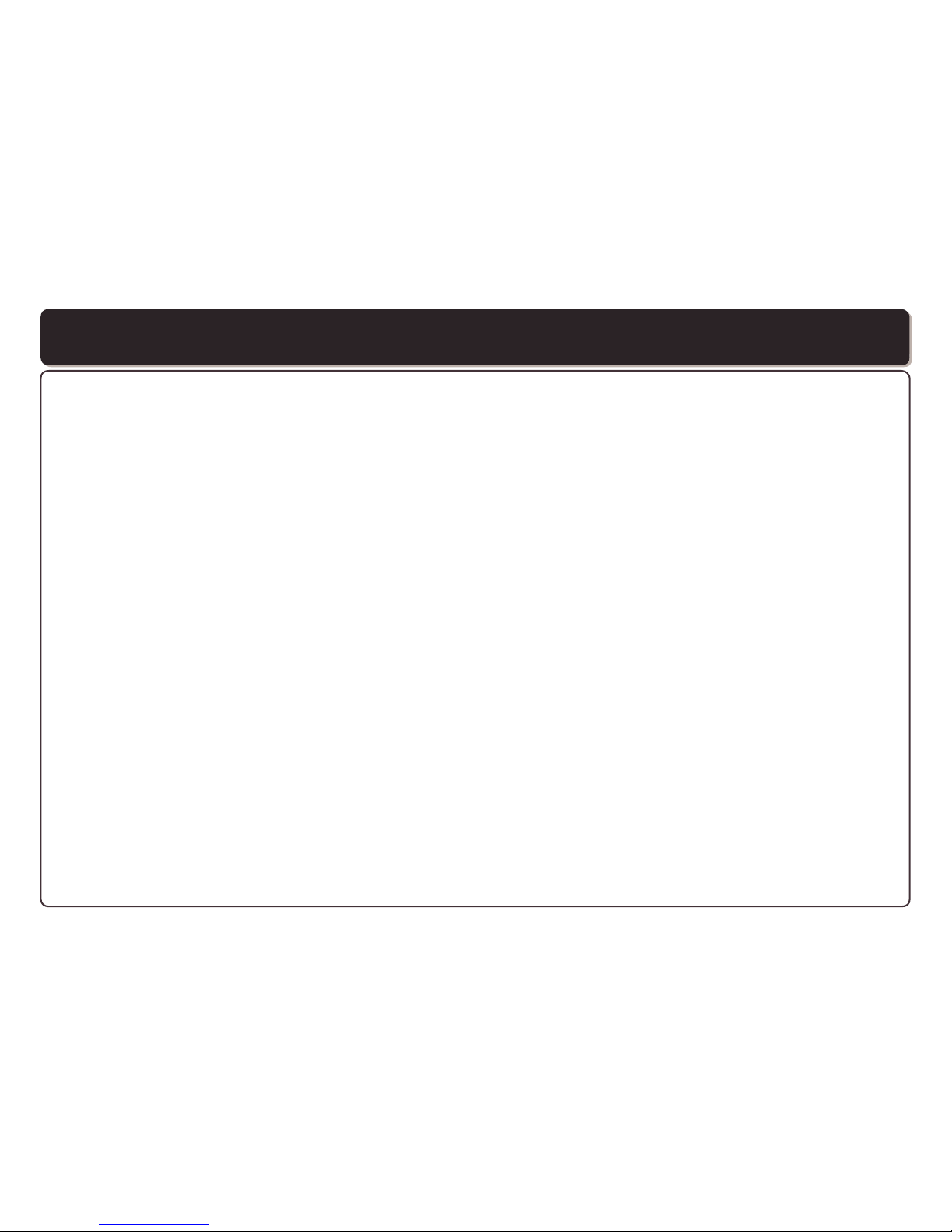
~ 2 ~
Introduction & Features
This 900 MHz digital hybrid wireless speaker system uses latest wireless technology
that enables you to enjoy music and TV sound anywhere inside or outside your home.
You can simply connect the system to any audio source such as Radio, TV, VCR, Hi-Fi
and CD/MP3/VCD/DVD player. Without complicated wiring and installation with your
Audio/Video equipments and rear channel amplifier, the system enables you to enjoy
thrilling, lifelike sound in minutes.
1. Weatherproof indoor and outdoor speakers.
2. Automatic Phases Lock Loop (PLL) scanning system on speaker receivers
3. Phase Lock Loop (PLL) transmission system on transmitter
4. 900 MHz Digital Hybrid RF technology speakers system.
5. RF technology lets you roam freely throughout your house, garden.
6. Operating distance up to 150 feet.
7. No line of sight limitation.
8. Virtually interference free audio quality.
9. Auto ON/OFF control.
10. Auto tuning function.
11. Remote control unit.
12. Wall-mountable.
13. 2-way speakers.
Page 4

~ 3 ~
Description
Speaker Receivers
Transmitter
Front Rear Bottom
Front
Rear
1
2
3
4
5
6
7
8
8
9
10
11
2
3
5 6 4
1. Auto Tune
2. Volume Up
3. Volume Down
4. Power
5. Power Indicator (Blue)
6. Infrared Lens
7. Speaker Grill
8. Hanging Hole
9. Battery Compartment
10. DC In Jack
11. Battery Cover
1. Signal Indicator (Blue)
2. Power Indicator (Red)
3. Antenna
4. Audio In Cable
5. Channel Switch
6. DC In Jack
1 4
Remote Control Unit
1
2
3
4
1. Power
2. Auto Tune
3. Volume Up
4. Volume Down
5. Lanyard Hole
5
Page 5

~ 4 ~
Installation
Transmitter
1. Insert the antenna tube into the antenna wire.
When the tra ns mi tt er r eceived an audi o si gn al ,
the blue SIGNAL LED and the red POWER L ED
will illuminate together. If the blue SIGNAL LED
does no t illumi na te , ensure th e audio sou rce is
turned o n.
Speaker Receivers
Insert 6 pieces 'C' size ALKAL IN E b at te ry
into t he b at tery comp ar tm en t with co rr ec t
po lar it y at th e bo tto m of ea ch spe ake r
(batte ri es no t included in th e p ac kage) or
connec t th e 9V p ow er adaptor to t he D C in pu t
jack o n th e bottom of e ac h speaker, t he n pl ug
it to the wa ll AC o ut le t.
Connec t t he suppl ie d AC /DC po we r a daptor t o a n
electr ic al w al l ou tlet.
Plug the A C/ DC power adaptor i n t he DC j ac k
locate d on t he r ea r of t he transmit te r.
When the AC adapte r i s p lu gg ed in, the red
POWER LE D il lu mi nates. If t he r ed POWE R LE D
does no t illu mi na te , make su re t he adapter is
plugge d in .
The re ar o f th e transmitter h as o ne a udio cord t ha t
can be conn ec te d to au di o ou tp ut jack o f TV,
M o n i t o r , V C R , R a d i o r e c o r d e r ,
C D / M P 3 / V C D / D V D p l a y e r s o r t o
head ph on e/ear ph on e j ack with th e c on ne ctor
provid ed .
2.
3.
4.
5.
1.
Press On/ Off button an d turn th e spea ke rs
ON. The POW ER LE D wil l lig ht up in Blue.
Switch off th e sp ea ke rs b y pr es si ng t he
ON/OFF b ut to n on the sp ea ke rs or o n th e
remote c on tr ol u ni t, and the LED wi ll b e off.
2.
To sui t th e needs o f di ff er en t users, th es e
speake rs a re des igned for w al l mounting.
There are two holes at th e ba ck o f ea ch
speake r fo r yo u to h an g them on the wal l.
3.
Remote Control Unit
Remove th e b at te ry co ver at the rear of
the remo te c on tr ol u nit and insert 2
pi e c e s “ A A A ” s iz e b a t t e r ie s ( n o t
includ ed ) in to the ba tt er y co mpartment
with the c or re ct p ol arity.
1.
Place ba ck t he cover an d cl ose the
batter y co mp ar tm ent.
2.
Battery Cover
Page 6

Operation
~ 5 ~
Turn on the audio source (TV or audio component) to which the
transmitter is connected with. The blue signal LED on the transmitter
will light up.
1.
Select the channel 1 or 2 of the transmitter for best performance in
your location.
2.
Turn on the ON/OFF button on the speakers (the ON/OFF button on
the remote control unit cannot be used as a primary device to switch
on the speakers). Press the “AUTO TUNE” button to get the best
tuning reception in the speakers. When the button is pressed,
frequency tuning starts automatically and it stops when a signal is
detected. Tuning process can also be activated by pressing the “AUTO
TUNE” button on the remote control unit.
3.
Volume can be adjusted up by pressing “+” button or down by pressing
the button “-“ to the desired listening level, or you can press the “+”
button or “-“ button” on the remote control unit to adjust the volume
level.
4.
7 Meter s
Note
Keep a distance of the speakers up to 7 meters apart from the
transmitter, and then press “AUTO TUNE” button for the best
reception.
a)
Whenever you find frequency jam, move your channel switch from one
channel to the other channel (there are two channels for selection) on
the transmitter, and then press the “AUTO-TUNE” button again.
b)
7 Mete rs
You should now be able to place the speakers freely from room to
room without disruption. Should there is any disruption (signal cuts off
or carries distortion), press the speaker's “AUTO TUNE” button to
maximize the best reception.
If you hear interference from other components, switch on the channel
control of transmitter, and then move the speakers to other free
location. You can re-adjust the tuning control by moving it either
channel 1 or 2 of the transmitter, then pressing “AUTO TUNE” button
for best reception.
When transmitting / receiving over long distances, the signal from the
system will become weaker.
5.
6. Switching Off
For protection of the transmitter and power saving, the transmitter
will cut off automatically if there is no/weak operation input signal
from audio source for 4 minutes.
In other words, if the signal comes back, the transmitter will work
again automatically.
a)
Press the ON/OFF button to turn off the speakers and the LED light
goes off, or simply press the ON/OFF button on the remote control
unit. If you use the remote control unit to turn off the speakers, the
speakers will be at stand-by mode for 5 minutes and the LED will be
changed from blue to yellow. You can switch on the speakers again
by using the remote control unit during the stand-by time. If there is
no signal from the remote control unit in 5 minutes, the speakers will
automatically power off.
b)
Page 7

Warning
~ 6 ~
THE POWER ADAPTORS ARE FOR INDOOR USE ONLY. IF IT IS
SLIGHTLY RAINING, KEEP THE SPEAKERS OPERATED BY
BATTERY AND MOVE THE ADAPTORS TO AREA OUT OF
RAINWATER.
This device must be used with the AC/DC adapters supplied in
the package.
Page 8

Trouble Shooting
~ 7 ~
No Sound Distorted
Ensure the A C/DC adaptor is fully inser ted
into the AC outlet and the power connec tion
input on the transmitter.
Ensure the speakers are switch ON.
Spe aker's bat tery capa c ity is too lo w,
replace with new batteries or connect the
AC/DC adaptors to the speakers.
Ensure the TV or audio component is ON.
The connected audio / v ideo equipment is
not playing. Start playing the equip ment .
The volume of speakers is too low, adjust
the volume to an appropriate level.
Press the “AUTO-TUNE” button on the
speakers until matching the frequency of
the transmitter.
Change t he position of the channel s elector
on the transmitter. You must then press the
“AUTO TUNE” button on the speakers.
Battery cap acity is too low. Replace with
the new battery.
Ensure the volu me level of speakers is
adjusted properly.
The speakers are too far away from the
transmitter, move it closer.
The in put level of the audio signal is to o
low. Turn up the volume of the au dio sou rce
equipment.
Page 9

Technical Specifications
~ 8 ~
Transmission Mode
Carrier Frequency
Operation Voltage
Frequency Response
Distortion
S/N Ratio
Operation Distance
Speakers
Output Power
:
:
:
:
:
:
:
:
:
UHF
900MHz Digital Hybrid
Transmitter, DC 12V 150mA
Speakers, 6 X 'C' size batteries or DC 9V 1A adaptor
Remote Control Unit, 2 X 'AAA' size batteries
40Hz 12KHz
1%
65dB (typical)
Up to 150 feet
2-way
2 x 5Watts
NOTE: This e qui pment has been tested and f oun d to comply with the limi ts for a C las s B digital d evice, pu rsu ant to
Part 15 o f the FC C Rules. Thes e limits ar e designed to pr ovi de reasonable pro tection against h armful interfer enc e in a
residential installation. This equipment generates, use s and can r adi ate ra dio frequency energy a nd, if not in sta lle d
and used in accordance with the instructions, may cause harmful inter fer enc e to rad io comm uni cat ions. However,
there is no gu ara nte e that interference will n ot o ccu r in a particular insta lla tio n. I f this equipment does c aus e ha rmf ul
interferenc e to radio or television r ece ption, which can be det erm ined by tu rni ng the equ ipm ent off a nd on, the user is
encouraged to t ry to c orr ect the interference by one or mor e of th e fol low ing measures:
- Reorient or rel oca te th e receiving antenna.
- Increase the se par ati on between the equipment and rec eiv er.
- Connect the equ ipm ent i nto an outlet on a circuit differ ent from that to which the receive r is co nne cted.
- Consult the dea ler o r an ex perienced radio/TV technic ian f or he lp.
Changes or modi fications not expres sly approved by the party responsible for co mpl iance coul d void the use r's
authority to op era te th e equipment.
Page 10

Call Element Electronics Toll Free Tech support # at 1 888-319-9464
LIMITED WARRANTY
The Manufacturer warrants that this product is free of defects in
both workmanship and material. This warranty lasts for ninety
days from purchase of the product. The Manufacturer will
replace the defective product with the same or a model with
substantially the same features and function. In order to be
eligible for service, you must return the defective product to the
store where it was purchased. Proof of purchase is required.
