Page 1

MODEL # E4SC4018RKU
1
Page 2

Page 3
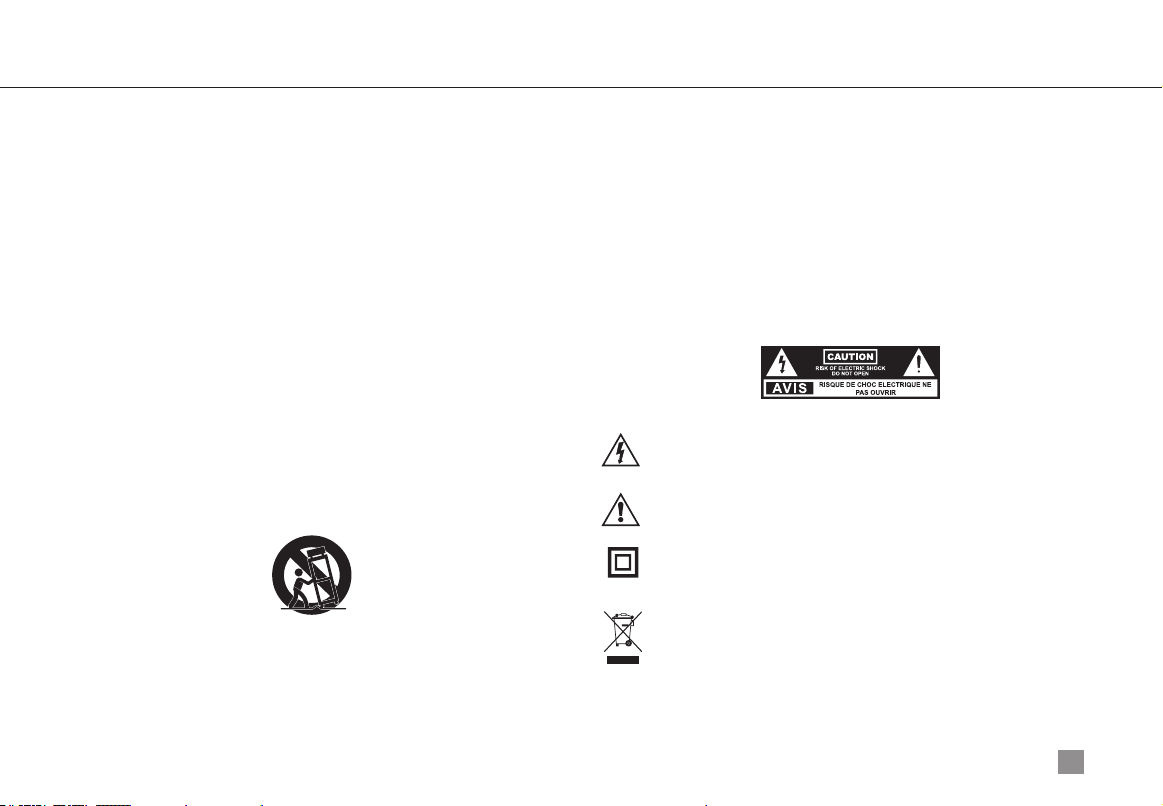
IMPORTANT SAFETY INSTRUCTIONS
• Read these instructions - All the safety and operating instruction should be
read before this product is operated.
• Keep these instructions - The safety and operating instruction should be
retained for future reference.
• Heed all warnings - All warnings on the appliance and in the operating
instructions should be adhered to.
• Follow all instructions - All operating and use instructions should be followed.
• Do not use this apparatus near water - The appliance should not be used near
water or moisture - for example, in a wet basement or near a swimming pool,
and the like.
• Clean only with dry cloth.
• Do not block any ventilation openings . Install in accordance with the
manufacturer’s instructions.
• Do not in stall near any heat sources such as radiators, heat registers, stoves,
or other apparatus ( including ampliers) that produce heat.
• Do not defeat the safety purpose of the polarized or grounding-type plug. A
polarized plug has two blades with one wider than the other. A grounding-type
plug has two blades and a third grounding prong. The wide blade or the third
prong are provided for your safety. If the provided plug does not t into your
outlet, consult an electrician for replacement of the obsolete outlet.
• Protect the power cord from being walked on or pinched particularly at plugs,
convenience receptacles, and the point where they exit from the apparatus.
• Only use attachments/accessories specied by the manufacturer.
• Use only with the cart, stand, tripod, bracket, or table specied by the
manufacturer, or sold with the apparatus. When a cart is used, use caution when
moving the cart/apparatus combination to avoid injury from tip-over.
• Unplug this apparatus during lightning storms or when unused for long periods
of time.
• Refer all servicing to qualied service personnel. Servicing is required when the
apparatus has been damaged in any way, such as power-supply cord or plug is
damaged, liquid has been spilled or objects have fallen into the apparatus, the
apparatus has been exposed to rain or moisture, does not operate normally, or
has been dropped.
• Please keep the unit in a well-ventilated environment.
WARNING: To reduce the risk of re or electric shock, do not expose this
apparatus to rain or moisture. The apparatus should not be exposed to dripping
or splashing. Objects lled with liquids, such as vases should not be placed on
apparatus.
WARNING: The batteries shall not be exposed to excessive heat such as
sunshine, re or the like.
WARNING: The main plug is used as disconnect device, the disconnect device
shall remain readily operable.
WARNING: To reduce the risk of electric shock, do not remove cover (or
back) as there are no user-serviceable parts inside. Refer servicing to qualied
personnel.
This lightning ash with arrowhead symbol within an equilateral triangle
is intended to alert the user to the presence of non-insulated "dangerous
voltage" within the product 's enclosure that may be of sufcient
magnitude to constitute a risk of electric shock.
The exclamation point within an equilateral triangle is intended to alert
the user to the presence of important operating and maintenance
instructions in the literature accompanying the appliance.
This equipment is a Class II or double insulated electrical appliance.
It has been designed in such away that it does not require a safety
connection to electrical earth.
This product contains electrical or electronic materials. The presence of
these materials may, if not disposed of properly, have potential adverse
effects on the environment and human health. Presence of this label on
the product means it should not be disposed of as unsorted waste and
must be collected separately. As a consumer, you are responsible for
ensuring that this product is disposed of properly.
ROKU, ROKU TV and the ROKU logo are the trademarks or registered
trademarks of Roku, Inc. All other trademarks and logos herein are the property of
their respective owners.
1
Page 4
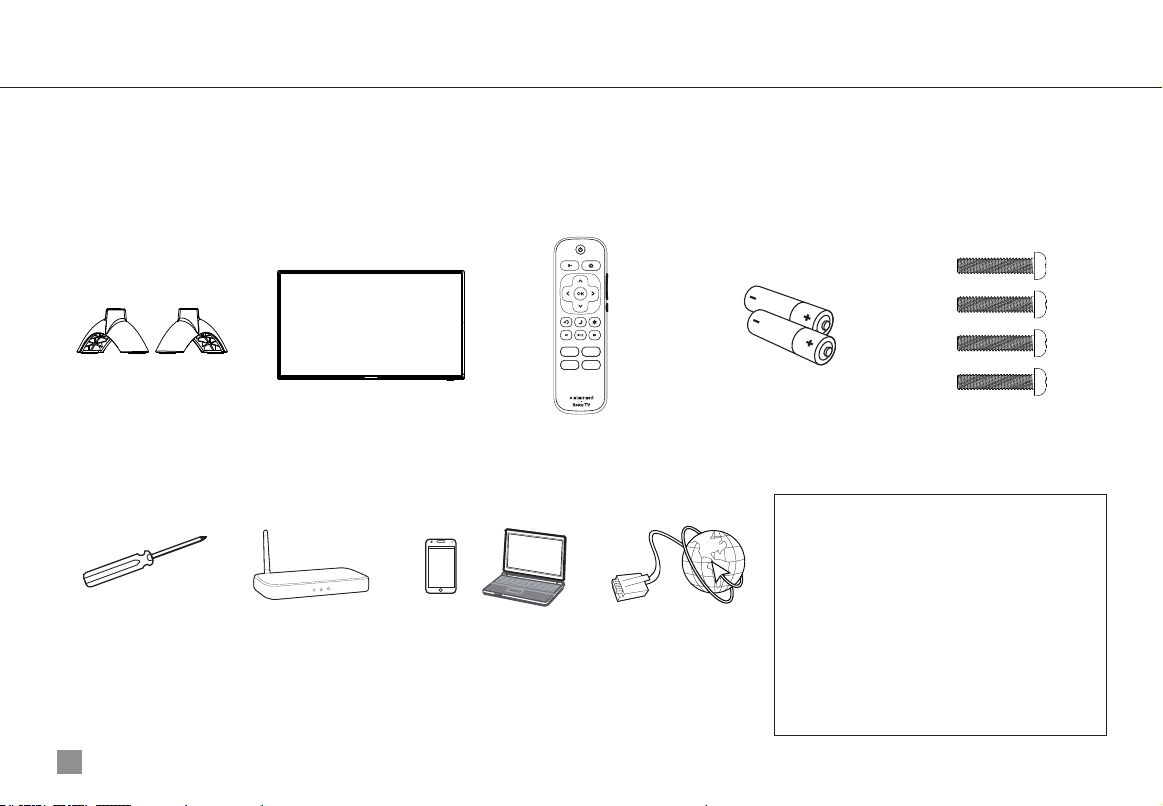
WHAT'S INCLUDED
• TV Set
• Remote Control with 2 (AAA) Batteries
• Quick Start Guide
• TV Stand
• 4 pcs (M4 x 25 mm) screws
Stand Element Roku TV Remote control
WHAT YOU NEED (not included)
Phillips head screwdriver Wireless router
(needed for streaming)
2
Computer, tablet or
smart phone
(needed for setup)
2 x AAA batteries
for remote control
Internet connection
(needed for streaming)
4 screws
For additional support, please see User Manual at
www.elementelectronics.com.
Key things to know: A paid subscription or other
payments may be required for some streaming
channels. Channel availability subject to change
and varies by country.
Page 5

INSTALLING THE BASE
1. UNPACK TV & STAND
Itisrecommendedthattwopeopletakepartinthe
stand installation.Removeanyplasticwrappingfrom
the TV and stand.
PlacetheTVscreen downonaclean,flatsurface.To
prevent s
TV on a soft surfacesuchasacarpet,rug,orblanket
and avoid any sharp edges.
cratchesordamagetothescreen,placethe
2. ATTACH STAND
Screws
InstallBridge-ShapedstandtotheTV.SecurethestandtotheTVwith
the (4) screws included. Insert the screws into the bottom of the
TV and tighten them using ascrew driver.
When you are finished, place the TV on astable and level surface.
3
Page 6

CONNECT DEVICES TO YOUR TV
Check to ensure that you have selected the right cables for the ports and that they are connected securely.
Loose connections can affect the quality of the picture image and color. (Cables and External Equipment not included.)
TV label Port Cable External Equipment Brief Description
AV IN
4
RF (75Ω)
HDMI
CVBS
AUDIO-L
AUDIO-R
OPTICAL
Connect an outdoor or indoor antenna.
Connect a High Denition Multimedia
Interface (HDMI
device.
Connect a composite video cable and
left-right audio cables from an external
AV device.
Connect an optical cable from an external
digital audio system.
®
) cable from an external
Page 7

TV label Port Cable External Equipment Brief Description
Connect headphone for audio out of the TV.
5V
LAN
USB
500mA
RESET
Connect an Ethernet cable to access a network or the
Internet. The TV also has a wireless connectivity feature.
Connect a USB device for browsing photos, music and
movies. Use a USB drive 16GB or larger for pausing Live TV
while watching Antenna TV.
The unit only recognizes a USB Memory Stick.
Restart or factory reset your TV.
5
Page 8

SETTING UP YOUR TV
1. Place Batteries
in Remote
Power your TV remote by inserting the
included batteries carefully matching
(+) and (-) indicated inside the battery
compartment.
TIP: Always replace dead batteries
with two brand-new batteries from the
same manufacturer. Never use
damaged batteries.
If your remote gets warm/hot during
use, discontinue use and contact
customer support immediately.
6
2. Plug in and turn on TV 3. Follow the on screen
instructions
Once your Roku TV powers on, follow
the on-screen instructions.
Your Roku TV will walk you through
Connect your power cord to the TV,
then plug it in to the wall outlet.
Press the power button on your TV
remote control.
initial setup and help connect to your
preferred wireless network.
Your TV will automatically detect
wireless networks in your area.
Have your network name and
password handy and follow the easy
on-screen instructions.
Once connected your TV will
automatically update with the latest
software. This can take a few minutes
to update.
If you aren't ready to connect your TV
to a wireless network, you can still use
it as a regular TV.
4. Activate your smart TV
You need a Roku account to
activate your Roku TV and access
entertainment across thousands of
streaming channels.
From your smartphone, tablet. or
computer, go to www.roku.com/link
and enter the unique link code that is
displayed on your TV screen.
NOTE: Roku Ddoes not charge for
activation support - beware of scams.
Roku accounts are free and while a
valid credit card number is not required
to create a Roku account, saving
your credit card information makes
renting and purchasing entertainment
from the Roku Channel Store fast and
convenient.
Page 9

CONNECTING AN ANTENNA (optional) REMOTE CONTROL
With the built-in tuner you can connect your TV to an antenna and enjoy
over-the-air entertainment.
1. When the setup wizard is complete select the Antenna TV icon from
the home screen
2. Follow the on-screen instructions.
3. Whenever you want to watch antenna TV, select the Antenna icon.
4. Live TV Pause feature: Pause up to 90 minutes of live antenna TV
when you connect a 16 GB or larger USB drive to your TV.
The Roku TV remote should feel right at home in your hand. We
designed it to be incredibly intuitive for watching TV and navigating onscreen menus.
UNIVERSAL REMOTE SETUP
Using your Cable Set-top Box or Satellite Receiver Remote as a
Universal Remote.
If you prefer to use your cable set-top box or satellite receiver remote
as a Universal Remote, please refer to the manual that your cable or
satellite service provided. It includes instructions on how to program
their remote to your television. You can nd codes that work with your
Element Roku TV and the most common cable and satellite provider’s
universal remote control at www.roku.com/universalremote.
D-Pad Left: Brings up the Smart Guide (EPG) while watching Antenna TV.
Play/Pause: Pauses and resumes Live TV while watching Antenna TV.
REW: Rewinds the paused Live TV Pause buffer.
FF: Fast forwards the paused Live TV Pause buffer.
D-Pad Left and D-Pad Right: Choose scenes while using Live TV Pause.
TIP: The
options and more. Try it on every screen.
button gives you easy access to picture settings, display
A. POWER Turn TV on and off
B. BACK Return to previous screen
C. HOME Return to Roku Home
screen
D. VOLUME Raise and lower volume
E. OK Select an option from a menu
F. UP or Down Move up or down;
LEFT or RIGHT Move left or right
G. MUTE Mute and restore sound
H. SLEEP Set the sleep timer
I. INSTANT REPLAY Replay the last
few seconds of streaming video
J. OPTIONS Access to picture
settings, more streaming channel
icons and more
K. RWD SCAN Rewind streaming
video, scroll left one page at a time
L. FWD SCAN Fast forward
streaming video, scroll right one page
at a time
M. PLAY/PAUSE Start or pause
playback
7
Page 10

ELEMENT LCD TV LIMITED WARRANTY TO ORIGINAL CONSUMER
LCD TV – 40 inches and under Screen Size Models (the “Product”)
This Product (including any accessories included in the original packaging) as supplied and distributed in new condition, is warranted by Element TV Company,
LP ("Element") to the original purchaser against defects in material and workmanship (“Warranty”) as follows:
1. WARRANTY SERVICE (Parts, Labor and/or Replacement): For a period of two (2) years from the date of the original customer purchase ("the Warranty
Period"), if this Product or any of its parts are determined by Element or an Element authorized customer service provider to be defective in material or
workmanship, Element will, at its sole discretion and option: (i) supply, at no charge to the original customer, new or rebuilt replacement parts in exchange
for defective parts, (ii) repair the Product and pay the labor charges of such Element authorized service provider for same, at no charge to the original
customer, (iii) replace the Product with a new or refurbished product of similar or better quality, at no charge to the original customer, or (iv) refund the
original purchase price of the Product (excluding tax) to the original customer. After the Warranty Period, the customer must pay for all parts, labor and
replacement costs associated with the Product, regardless of any defects in the Product.
A. SHIPPING COSTS: Notwithstanding the foregoing, the customer is responsible for any shipping or transportation charges incurred to ship or
otherwise deliver the Product or part(s) to Element or an Element authorized service provider for diagnosis, repair or replacement. The customer
shall not return the Product to Element without Element’s prior written consent. Element recommends that the customer insure the Product for
its full replacement cost when shipping.
B. TIMING AND PROCEDURE: Before Warranty service can commence, the original customer purchaser must contact Element for problem
determination and service procedures. Proof of purchase in the form of a bill of sale or receipted invoice, evidencing that the Product is within
the Warranty Period, MUST be presented to an Element authorized customer service provider in order to obtain the requested service. Please call
the Toll Free Customer Service Line at (888) 842-3577 to obtain Warranty Service and Troubleshooting information. Please have your model and
serial number available, along with your date of purchase of the Product. You can also visit us online at: www.elementelectronics.com.
2. EXCLUSIONS AND LIMITATIONS TO WARRANTY SERVICE: This Warranty covers manufacturing defects in materials and workmanship encountered in the
normal, non-commercial use of the Product, and does not cover (a) damage or failure caused by or attributable to Product abuse or misuse, failure to follow
instructions, improper installation or maintenance, alteration, accident, or excess voltage or current; (b) improper or incorrectly performed repairs by
non-authorized service facilities; (c) onsite customer instruction or adjustments; (d) transportation, shipping, delivery, insurance, installation or set-up costs;
(e) costs of product removal, transportation or reinstallation costs; (f) ordinary wear and tear, cosmetic damage or damage due to acts of nature, including
but not limited to water, floods, wind, tornado, earthquake or fire, or due to damage caused by automobile accidents or extraordinary impact events, such as
dropping or crushing; (g) commercial use of the Product; (h) modification of the Product or to any part of the Product. In addition, this Warranty does not
cover images “burnt” into the screen.
8
Page 11

This Warranty applies to the original consumer only and does not cover Products sold AS IS or WITH ALL FAULTS, or consumables (e.g., fuses, batteries, bulbs
etc.).The Warranty is invalid if the factory-applied serial number has been altered or removed from the Product. This Warranty is valid only in the United
States and Canada, and only applies to products purchased and serviced in the United States and Canada. All replaced parts and Products, and Products on
which a refund is made, become the property of Element. The addition of equipment or features to the Product that are not manufactured or recommended
by Element could affect the intended function of the Product, and therefore may void the Warranty. The Warranty is contingent upon the proper use,
maintenance and care of the Product. The Warranty may be void if the Product has been used in a manner contradictory to or in violation of the terms of the
user's manual, warnings or instructions accompanying the Product.
This Warranty is made in lieu of and supersedes all other warranties or conditions of merchantability or fitness for a particular purpose or general use,
whether express, implied, collateral, statutory, or provided by common law, the Uniform Commercial Code or otherwise. Element further disclaims all
warranties after the end of the Warranty Period defined above. No other express warranty or guaranty given by any other person, firm or entity with respect
to the Product shall be binding on Element. Repair, replacement, or refund of the original purchase price, at Element's sole discretion, are the exclusive
remedies of the customer. Element shall not be liable for any incidental or consequential damages caused by the use, misuse or inability to use the Product.
These include but are not limited to any damages in the form of lost profits, loss of use, legal fees, economic loss, personal injuries, or any other damages
caused by circumstances beyond the control of Element. Notwithstanding the foregoing, the customer's recovery shall not exceed the purchase price of the
Product. This Warranty shall not extend to anyone other than the original customer who purchased the Product, and is not transferrable. No person is
authorized to alter, extend or waive the Warranty of Element.
Some states do not allow the exclusion or limitation of incidental or consequential damages, or allow limitations on warranties, so the above limitations or
exclusions may not apply to you. This Warranty gives you specific rights, and you may have other rights, which vary from state to state. The exclusions and
limitations to the Warranty apply to the maximum extent permitted by law and unless restricted or prohibited by law. Where any term of this Warranty is
prohibited by applicable law, it shall be null and void, but the remainder of this Warranty shall remain in effect.
PLEASE DIRECT ALL CORRESPONDENCE TO:
Element TV Company, LP Customer Service
customerservice@elementelectronics.com
(888) 842-3577
www.elementelectronics.com
PLEASE CONTACT CUSTOMER SERVICE TO CONFIRM ADDRESSES AND PROCEDURES FOR WARRANTY SERVICE.
9
Page 12

TAKE A MOMENT TO REGISTER YOUR PRODUCT AT:
Elementelectronics.com/product-registration
Why Register?
Customized Support
Get assistance quickly by pre-registering your product.
News & Offers
Take advantage of the latest news and special offers from Element.
Safety & Satisfaction
Stay up-to-date with important product updates and notications.
10
Page 13

DO YOU HAVE QUESTIONS? FIND ANSWERS.
http://www.elementelectronics.com/
Find help with:
• New product setup
• Connecting your devices
• Technical problems
• Product updates and more
You can also contact our award-winning support team at:
Phone: (888) 842-3577
Email: customerservice@elementelectronics.com
Hours of Operation:
24 hours a day/ 7 days a week (except major holidays)
Element Roku TV setup support:
go.roku.com/rokutv
Download the Roku TV User Guide at:
https://go.roku.com/tvmanual
Download the complete User Manual at:
https://www.elementelectronics.com/
11
Page 14

Page 15

Page 16

