Page 1

Transfer
User Manual
For version 1.1
Page 2
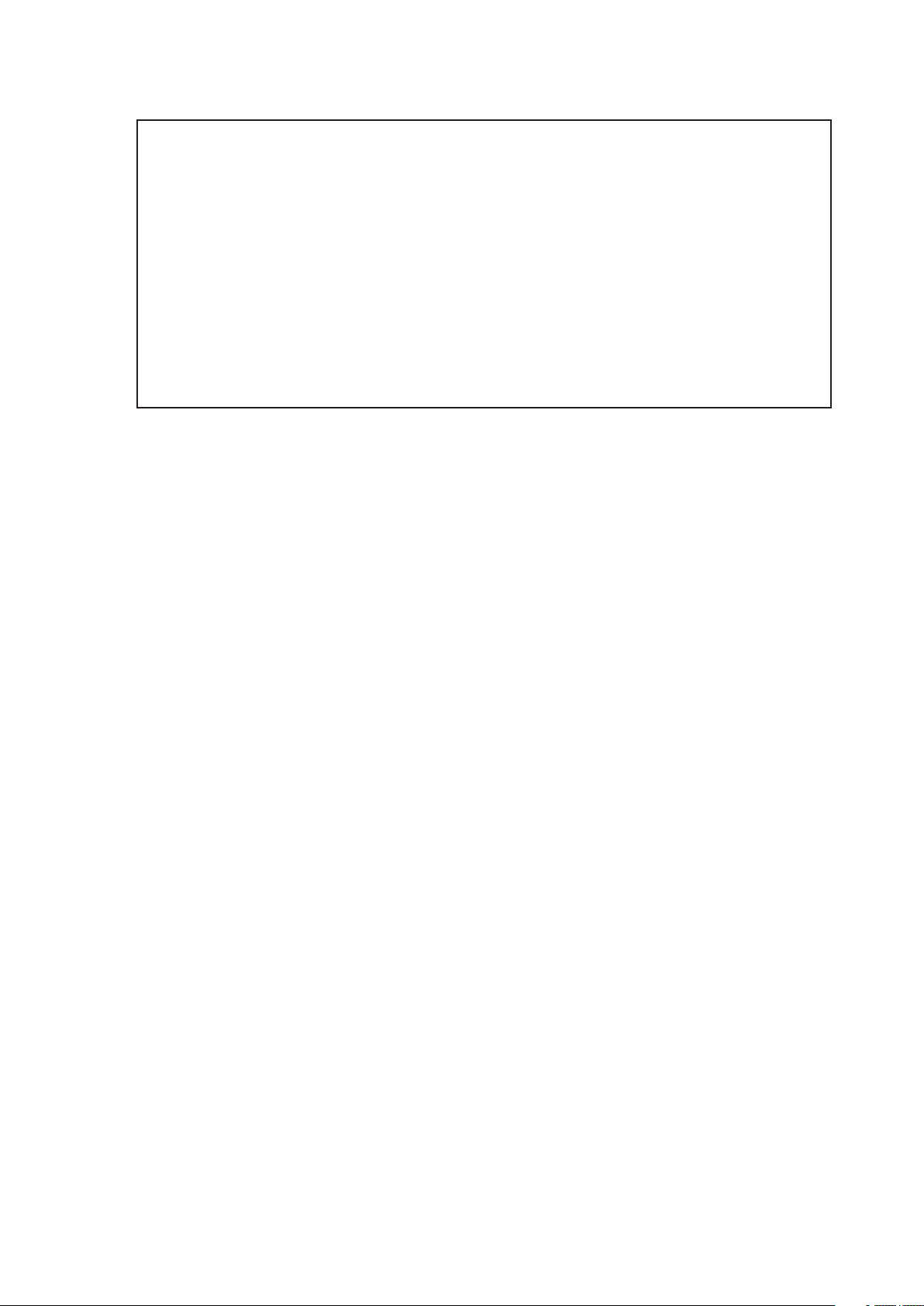
Legal information
This manual is protected by copyright and all reproduction and further distribution without written
authorization from Elektron Music Machines MAV AB is strictly prohibited. The content of this manual
is for informational use only, is subject to change without notice and should not be read as a commitment by Elektron Music Machines MAV AB. Elektron Music Machines MAV AB holds no responsibility
or liability for any errors or inaccuracies that may appear in this manual. Also, In no event shall Elektron
Music Machines MAV AB be liable for any special, indirect, or consequential damages or any damages
whatsoever resulting from loss of use, data, or profits, whether in an action of contract, negligence, or
other action, arising out of or in connection with the use or performance of this information.
Elektron Music Machines MAV AB or its Licensors, holds all the rights, including intellectual property
rights, consisting of but not limited to, patents, copyrights, designs, trademarks and trade secrets to
and in relation to Overbridge and all its software and hardware components, including the Analog Keys,
Analog Four, Analog Rytm and Analog Heat and their corresponding Plugins, as well as any future
Overbridge Applications and Devices.
Transfer User Manual. This manual is copyright © 2018 Elektron Music Machines MAV AB. All reproduction, digital or
printed, without written authorization is strictly prohibited. The information in this manual may change without notice.
Elektron’s product names, logotypes, titles, words or phrases may be registered and protected by Swedish and international law. All other brand or product names are trademarks or registered trademarks of their respective holders.
This manual for Transfer version 1.1 was last updated August 9, 2018.
Page 3

TABLE OF CONTENTS
TABLE OF CONTENTS
1. INTRODUCTION ................................................................4
1.1 ABOUT ELEKTRON TRANSFER .............................................................. 4
1.2 SUPPORTED ELEKTRON DEVICES. . . . . . . . . . . . . . . . . . . . . . . . . . . . . . . . . . . . . . . . . . . . . . . . . . . . . . . . . . . 4
1.3 SYSTEM REQUIREMENTS ...................................................................4
1.3.1 COMPUTER OPERATING SYSTEM ..........................................................4
1.3.1 COMPUTER HARDWARE REQUIREMENTS ..................................................4
1.4 INSTALLING TRANSFER ..................................................................... 4
1.4.1 WINDOWS ..................................................................................4
1.4.2 MAC OS X .................................................................................4
1.5 UNINSTALLING TRANSFER .................................................................. 5
1.5.1 WINDOWS ..................................................................................5
1.5.2 MACOS ....................................................................................5
2. USING TRANSFER ..............................................................5
2.1 CONNECTING TRANSFER WITH YOUR ELEKTRON DEVICE ................................... 5
2.2 DROP PAGE ................................................................................ 6
2.2.1 USING THE DROP PAGE TO TRANSFER SAMPLES TO AN ELEKTRON DEVICE ..............6
2.2.2 TRANSFERRING SYSEX FILES .............................................................6
2.3 EXPLORE PAGE ............................................................................. 7
2.3.1 USING THE EXPLORE PAGE TO TRANSFER SAMPLES TO AN ELEKTRON DEVICE ..........7
2.3.2 USING THE EXPLORE PAGE TO TRANSFER SAMPLES TO A COMPUTER ...................7
2.3.3 MAIN CONTROLS .........................................................................8
2.3.4 RIGHT-CLICK MENU .......................................................................8
2.3.5 RIGHT-CLICK MENU TRANSFERS WINDOW ................................................8
. CREDITS AND CONTACT INFORMATION ........................................9
3
Page 4

1. INTRODUCTION
1. INTRODUCTION
1.1 ABOUT ELEKTRON TRANSFER
Transfer is an application for Mac OS X and Windows that simplifies the transfer of audio sample files
between your computer and your Transfer-compatible Elektron device or between two Transfercompatible Elektron devices.
A simple drag & drop interface allows you to transfer almost any kind of audio file with great simplicity. You
can drop entire folders or zip-archives directly onto the application, and preserve the folder hierarchy for all
the samples contained within.
Transfer supports various sample formats and sample rates, and it automatically converts the samples to
the correct native format before transferring them to your Elektron device.
Transfer also makes it easy to backup any sample files from your device to your computer.
You can also use Transfer to install new Operating Systems on your Elektron device. This function is
currently only possible on Elektron devices that support the Transfer API.
Transfer operates via a USB-MIDI protocol and do not require any additional drivers installed on your
computer.
1.2 SUPPORTED ELEKTRON DEVICES
Transfer supports the following Elektron devices.
• Digitakt running OS 1.01 or higher.
• Analog Rytm MKII running OS 1.40 or higher.
• Analog Rytm MKI running OS 1.45 or higher.
Your specific device OS may enable/disable certain Transfer features. Therefore you should always run the
latest OS for your device to get the best experience from the Transfer application
The latest Transfer release is found here: http://www.elektron.se/support/transfer/
The latest device OS for your Elektron device is found here: http://www.elektron.se/support/
1.3 SYSTEM REQUIREMENTS
1.3.1 COMPUTER OPERATING SYSTEM
Transfer 1.1 supports the following computer Operating systems.
• 64 bit Apple computer with macOS 10.9 or higher. 32-bit architectures are not supported.
• PC with Windows 7 SP1 or higher.
1.3.1 COMPUTER HARDWARE REQUIREMENTS
Elektron recommends at least the following hardware specifications.
• 4 GB of RAM.
• Intel Core i5 CPU.
1.4 INSTALLING TRANSFER
1.4.1 WINDOWS
1. Extract the downloaded ZIP file.
2. Click the file called Elektron Transfer Installer.msi to run the installer software for Transfer.
3. Follow all the instructions of the installation program
The software installs Transfer on your computer and adds a shortcut both to your desktop and to your
Start Menu.
1.4.2 MAC OS X
1. Double-click the downloaded DMG file from Finder to mount it.
2. Drag and drop the Transfer.app file inside the DMG onto your Applications folder.
3. Unmount the DMG file again by ejecting it via Finder (or via your Desktop).
4
Page 5

2. USING TRANSFER
1.5 UNINSTALLING TRANSFER
1.5.1 WINDOWS
Use the Uninstall program option in Control Panel > Programs > Programs and Features menu to uninstall
Transfer. You may need to restart your computer after the uninstallation before all installed files disappear.
1.5.2 MACOS
On macOS, just drag and drop the Transfer.app file from your Applications folder onto the Trashcan to
uninstall the application.
2. USING TRANSFER
2.1 CONNECTING TRANSFER WITH YOUR ELEKTRON DEVICE
Connect your Elektron device to your computer with the USB cable, and ensure that it has USB MIDI ports
visible in the computer OS.
1. Start the Elektron Transfer application and select the USB MIDI port(s) for your Elektron device on the
Transfer CONNECTIONS page.
2. Press REFRESH if you cannot see your Elektron device in the list.
3. Press CONNECT to create a device connection.
Once a connection is established, the DROP page opens.
We recommend that you select USB MIDI ONLY mode on your Elektron device. You find this
setting in GLOBAL SETTINGS > SYSTEM > USB CONFIG.
5
Page 6

2. USING TRANSFER
2.2 DROP PAGE
Here you can drop sample files, folders or zip files directly onto the drop box to transfer the files to your
device. Various sample formats are supported (.wav, .ai, .mp3, and more..). The exact list of supported file
formats may depend on your computer OS and its built-in codecs.
When dropping complete directory structures onto the Drop box, Transfer creates the corresponding directory structure on the device, even if you drop zip files. In the top right section of the DROP page, you can
change the target folder on the device side. The default value is /transfers-YYMMDD, which means you get
a folder with today's date by default.
The files are converted and re-sampled automatically using high-quality algorithms if they are not already in
the native format supported by your device (typically 16bit/48kHz, mono). Files that were previously backed
up by the Transfer application itself are transferred in a bit-accurate manner, preserving compatibility with
your device projects.
At the bottom of the application window, there is a list of currently active transfers. You may drop additional
files to the drop box section while other transfers are ongoing, and add them the job queue automatically.
2.2.1 USING THE DROP PAGE TO TRANSFER SAMPLES TO AN ELEKTRON DEVICE
1. Connect the Elektron device to the computer via USB.
2. Open the Transfer software on your computer.
3. On the Transfer CONNECTIONS page, set the MIDI IN and OUT ports to your Elektron device.
4. On the Transfer DROP page, drag and drop the samples. The samples will automatically be transferred to the Elektron device
2.2.2 TRANSFERRING SYSEX FILES
You can also transfer SysEx files to your Elektron device using the DROP page in Transfer. This function is currently limited to devices supporting the Transfer API (other devices need to use Elektron C6).
SysEx files transfer is useful for installing an OS or sound packs in your device. Note that you still need
to go into the OS Upgrade mode on your machine to install a new OS.
One important limitation applies for SysEx files - Transfer does not send SysEx files embedded in zip
files. The reasoning behind this is that SysEx files inside sound pack zip files should not automatically get
installed in the device. Instead, you have to extract the SysEx file from the zip and drop it explicitly and
separately onto the transfer application.
Note that transferring SysEx files to your machine may overwrite project data without any further notice.
6
Page 7

2. USING TRANSFER
2.3 EXPLORE PAGE
On the EXPLORE page, you have a two-column explorer view with the Elektron device contents on one side
and computer contents on the other side (or one Elektron device on each side). Here you can do simple
drag and drop transfers of files and directories from your computer to your device, or the other way around.
You can also preview the samples you have on your computer here.
You can also use the EXPLORE page to transfer files and folders between two Elektron
devices. Connect both devices on the CONNECTIONS page and then select the devices at
the top of the right and left window on the EXPLORE page.
The transfer of files between two Elektron devices is done in two stages. First, the files are
transferred to the computer, and then to the receiving device. Transfer handles both transfer stages, but the transfer takes longer time than just sending files between a device and a
computer.
2.3.1 USING THE EXPLORE PAGE TO TRANSFER SAMPLES TO AN ELEKTRON DEVICE
You can use the EXPLORE page to transfer samples from your computer to your Elektron device
1. Connect the Elektron device to the computer via USB.
2. Open the Transfer software on your computer., and then select the USB MIDI port(s) for your
device on the Transfer CONNECTIONS page.
3. In Transfer, click EXPLORE to open the EXPLORE page.
4. On the EXPLORE page on the left side under MY COMPUTER, navigate to the samples or folders
you want to transfer.
5. Drag and drop the samples or folders to your preferred folder under *DEVICE NAME* (e.g. Digitakt
or Analog Rytm).
2.3.2 USING THE EXPLORE PAGE TO TRANSFER SAMPLES TO A COMPUTER
You can also transfer samples from your Elektron device to your computer.
1. Connect the Elektron device to the computer via USB.
2. Open the Transfer software on your computer., and then select the USB MIDI port(s) for your
device on the Transfer CONNECTIONS page.
7
Page 8

2. USING TRANSFER
3. In Transfer, click EXPLORE to open the EXPLORE page.
4. On the EXPLORE page on the right side under *DEVICE NAME*, navigate to the samples or folders
you want to transfer
5. Drag and drop the samples or folders to your preferred folder under MY COMPUTER.
Samples transferred from your Elektron device to your computer are stored in .wav format with bit-accuracy such that they can be transferred back to your device again with full project compatibility preserved.
Note you should keep the .wav files unaltered on the computer if you want to guarantee that they are
kept compatible with your device projects.
Should you edit the files, they end up with a dierent hash sum, which in turn means the Elektron device
will no longer be able to load them into your projects. You may, however, rename or move files both on
the computer and on the device without losing project compatibility.
When you select an audio file in the computer-side file browser, there is a preview pane that allows you
to preview the audio file using the default system audio interface. It also shows a short file info summary.
2.3.3 MAIN CONTROLS
There are three buttons available under MY COMPUTER and *DEVICE NAME*.
• UP Navigates up one level in the folder hierarchy.
• CREATE FOLDER Creates a folder in the current directory.
• REFRESH Updates the files and folders to the current state.
2.3.4 RIGHT-CLICK MENU
If you right-click on a file or folder in the main windows on the EXPLORE page, it brings up a menu with
the following options:
• RENAME Lets you rename the file or folder.
• DELETE Removes the file or folder.
• CREATE FOLDER Creates a folder in the current directory.
• REFRESH Updates the file or folder to the current state.
• REVEAL IN EXPLORER Opens the files or folders location in Explorer. This option is only available
under MY COMPUTER.
2.3.5 RIGHT-CLICK MENU TRANSFERS WINDOW
If you right-click on a file in the TRANSFERS window, it brings up a menu with the following options
• REMOVE Removes the file from the TRANSFERS window.
• CANCEL Cancels the ongoing file transfer.
• RETRY Retries sending a file that whose transfer has stopped or has been canceled.
• AUTO-SCROLL With this option selected, the file currently in transfer is visible in the TRANSFERS
window.
8
Page 9

. CREDITS AND CONTACT INFORMATION
CREDITS
PRODUCT DESIGN AND DEVELOPMENT
Oscar Dragén
Jimmy Myhrman
Ufuk Demir
DOCUMENTATION
Erik Ångman
CONTACT INFORMATION
ELEKTRON WEBSITE
http://www.elektron.se
OFFICE ADDRESS
Elektron Music Machines MAV AB
Sockerbruket 9
SE-414 51 Gothenburg
Sweden
TELEPHONE
+46 (0)31 743 744 0
9
Page 10

10006ENG-B
