Electrothermal IA9300, IA9200, IA9100, IA9000 Instruction Manual
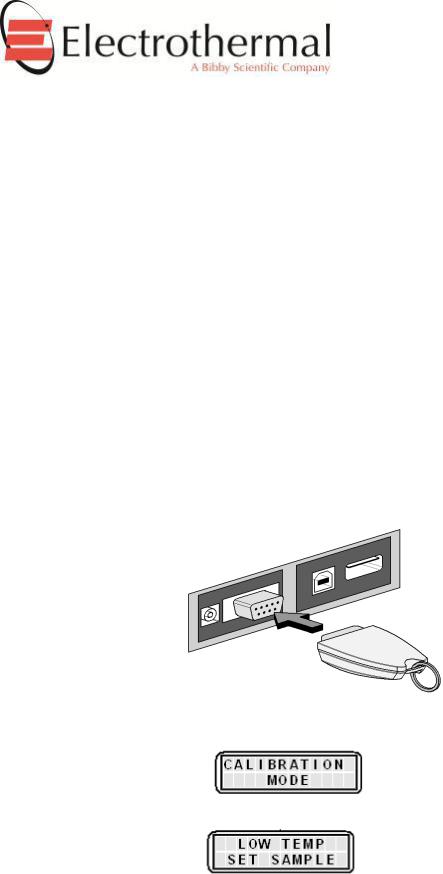
Calibration Procedure for IA9000 Series Melting Point Apparatus
For equipment calibration purposes and to minimize variation between repeat measurements all calibrations should be taken using 2mm diameter capillary tubes.
Calibration should be carried out annually, or whenever the performance of the apparatus is suspected e.g. when similar successive tests produce variable differences. The apparatus must either be returned to the dealer/manufacturer for calibration, or calibration must be carried out in the following manner, using Calibration key AZ9253 and SMP-KIT.
1.Switch the unit on and ensure the Melting Point apparatus has settled into a constant state
2.Perform a melt (see section appropriate to your IA or Mel-Temp model) with each of the standard chemicals and note the readings.
3.Compare the results obtained with the melting points shown on the certificates supplied with each chemical and ascertain whether the unit performs within acceptable limits.
Calibration
4.Switch off the unit and allow it to cool sufficient for the oven temperature to drop below that of the first melt set point.
5.When the unit is cool switch it back on and allow it to perform the start-up routine. Observe the ambient temperature for the oven is less than 50°C.
6.Insert calibration key into the RS232 socket located on the rear of the Melting Point apparatus.
Figure 1: Typical calibration key insertion.
7. Observe the display screen says |
. Press the return key to accept entry into the |
calibration mode. |
|
8. The display screen will now say |
. Use the keypad to enter a value. |
9. Press the return key to accept the selected temperature. The IA or Mel-Temp will commence ramping at a rate of 1.0°C/minute.
Page 1 of 2 |
M9000 Iss. 1.0 |
