Page 1
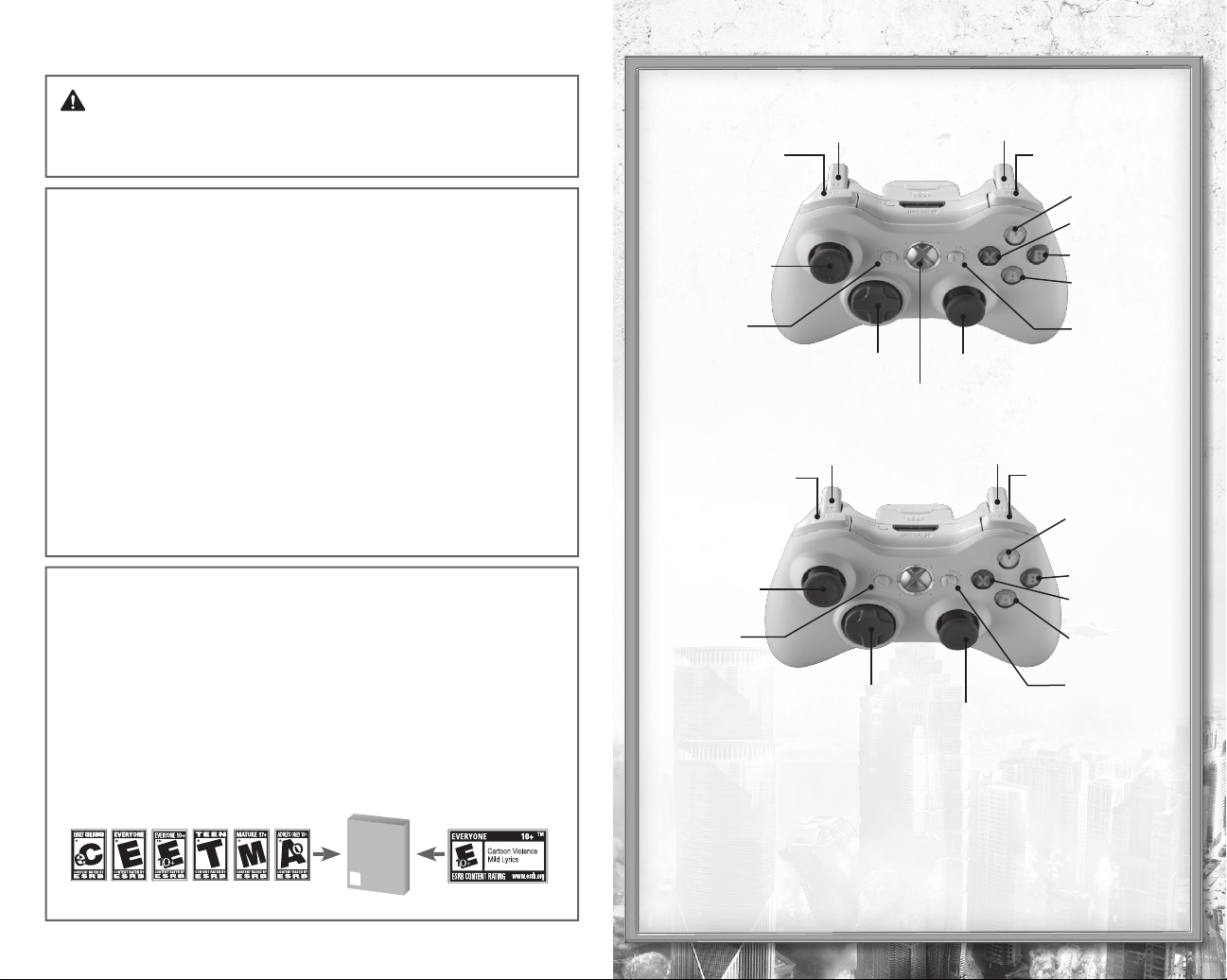
left stick
directional pad
BACK button
LB
LT
START button
Xbox Guide
right stick
Y button
X button
B button
A button
RT
RB
WARNING Before playing this game, read the Xbox 360® console and
Move (click to
crouch/stand)
Partner command wheel/
Weapon select
GPS/
Multiplayer:
Scoreboard
Co-op actions (hold)/
Multiplayer: GPS
Precision aiming
Pause menu
Camera/Aim (click to
change camera sides)
Weapon menu
(hold), tap to
cycle through
Fire
Grenades (hold to
aim, release to throw)
Melee attack
Reload/Pick
up weapon
CSA/Use/Roll/
Dash/Vault
accessory manuals for important safety and health information. Keep all manuals
for future reference. For replacement console and accessory manuals, go to
www.xbox.com/support.
Important Health Warning About Playing Video Games
Photosensitive seizures
A very small percentage of people may experience a seizure when exposed to certain
visual images, including fl ashing lights or patterns that may appear in video games.
Even people who have no history of seizures or epilepsy may have an undiagnosed
condition that can cause these “photosensitive epileptic seizures” while watching
video games.
These seizures may have a variety of symptoms, including lightheadedness, altered
vision, eye or face twitching, jerking or shaking of arms or legs, disorientation,
confusion, or momentary loss of awareness. Seizures may also cause loss of
consciousness or convulsions that can lead to injury from falling down or striking
nearby objects.
Immediately stop playing and consult a doctor if you experience any of these
symptoms. Parents should watch for or ask their children about the above symptoms—
children and teenagers are more likely than adults to experience these seizures. The risk
of photosensitive epileptic seizures may be reduced by taking the following precautions:
Sit farther from the screen; use a smaller screen; play in a well-lit room; do not play
when you are drowsy or fatigued.
If you or any of your relatives have a history of seizures or epilepsy, consult a doctor
before playing.
COMPLETE CONTROLS
These are the default controller settings. To change your controller scheme or adjust sensitivity, select
OPTIONS from the main menu, then select CONTROL.
The Entertainment Software Rating Board (ESRB) ratings are designed to provide
consumers, especially parents, with concise, impartial guidance about the ageappropriateness and content of computer and video games. This information can
help consumers make informed purchase decisions about which games they deem
suitable for their children and families.
ESRB ratings have two equal parts:
• Rating Symbols suggest age appropriateness for the game. These symbols
appear on the front of virtually every game box available for retail sale or
rental in the United States and Canada.
• Content Descriptors indicate elements in a game that may have triggered a
particular rating and/or may be of interest or concern. The descriptors appear
on the back of the box next to the rating symbol.
For more information, visit www.ESRB.org
ESRB Game Ratings
ON FRONT
VIDEO
GAME
E
ON BACK
SHANGHAI SURPRISE
For Tyson Rios and Elliot Salem, war is strictly business. They’d served as Army Rangers in Mogadishu
before going into the private sector, earning top dollar as the top operators for paramilitary corporation
SSC… an arrangement that came to a sudden and bloody end. Now Rios and Salem work for the only people
they still trust: each other. And business is better than ever.
Their latest job is easy money—hook up with a fellow merc in Shanghai, plant some electronics, and get
paid. But neither the horrors of Somalia nor the betrayals of the SSC have prepared them for what’s coming.
A new kind of war is about to engulf China’s greatest city, and to survive it, Rios and Salem must decide if
there’s a line even they won’t cross.
1
Page 2

2
3
SETTING UP THE GAME
in order to play Xbox LIVE
Before getting into the action, set up a Gamer Profile to save all of your memorable achievements.
GAMER PROFILE
Create a Gamer Profile to track achievements and save all game progress. A Gamer Profile must be created
in order to play Xbox LIVE
To create a new Gamer Profile, press to bring up the Xbox Guide. Highlight CREATE NEW PROFILE and
press . Create a profile name using the virtual keyboard.
After you create a Gamer Profile and save it to a storage device, you can customize your profile and set
personal settings. When you are signed in with your Gamer Profile, your achievements are automatically
tracked and you can save your game progress.
LINKING YOUR GAMERTAG TO AN EA ACCOUNT
You need to link your Gamertag to an EA Account to access the online features of Army of TWO™: The 40th Day.
If you have already linked your Gamertag to an EA Account, you can play online instantly. If you have not
linked your Gamertag, you’ll be prompted in the game to sign in with an existing EA Account or to create a
new EA Account. Once the account is linked to your Gamertag, you can then play online. Linking to an
EA Account is easy… all it takes is an e-mail address and a password.
Your e-mail address and password are also your login to ARMYOFTWO.COM. Join the online community now!
SAVING AND LOADING GAMES
Army of TWO: The 40th Day automatically saves your progress at certain checkpoints. Select one of three
save slots when you launch a new game; continue your campaign by selecting the appropriate save slot.
OPTIONS
Cheats Enter codes to unlock in-game cheats.
Video Adjust your picture.
Control Change your control preferences.
Unlock Add guns purchased in Army of TWO to your arsenal for Army of TWO: The 40th Day.
Extra Weapons
Storage Select a memory storage device to save your game to.
®
.
WWW.ARMYOFTWO.COM
PLAYING THE GAME
Make your way through a hellish urban war zone, with only your partner’s loyalty to count on. Clear out enemies
in your way, upgrade your gear, find hidden spoils of war, and get out of Shanghai alive … if you can.
GAME SCREEN
Partner health/
location
Ammo
Solo Take an A.I. partner along to back you up.
Split-Screen Co-Op Team up locally with a friend you can rely on.
Online Private Co-Op Play online with a buddy you invite in.
Online Public Co-Op Find a stranger online to watch your back.
MORALITY AND CO-OP CHOICES
Every choice has repercussions in a war zone, both immediate and long-term. Throughout the campaign,
you must react to situations that don’t always have clear-cut answers, or where instant rewards come with a
high price tag. Either player can make the decision, but whoever chooses first chooses for the team.
Every interaction affects how people—including your partner—react to you. Review the consequences of
your actions by selecting CO-OP CHOICES off the Extras menu.
PAY ATTENTION, SOLDIER! Civilians trapped in the city are rapidly becoming hostages or victims. You can
change that, if you decide to get involved. Once any enemies are captured or killed, press near a living
civilian to set them free. Then select ID CARDS from your Pause menu to see how your generosity pans out.
MASK GPS
Your mask isn’t just another piece of armor. It’s equipped with a sophisticated tactical GPS to help you
navigate the wreckage of Shanghai, and an enemy tagging system to help you find and identify threats
before they find you. Activate it by pressing .
TAGGING
Tag enemies with your GPS by moving your reticle over them and pressing , then order your partner to
deal with them directly.
STATS
Army of TWO: The 40th Day tracks everything you do in campaign and online multiplayer modes, from
collectables found, kills, deaths and shooting accuracy to how long you’ve survived in overrun Shanghai.
Everything is sent to the online Leaderboards. See your personal stats by selecting STATISTICS off the
Pause menu.
Aggrometer
Partner cam
Reticle
Partner command
(single player only)
Page 3
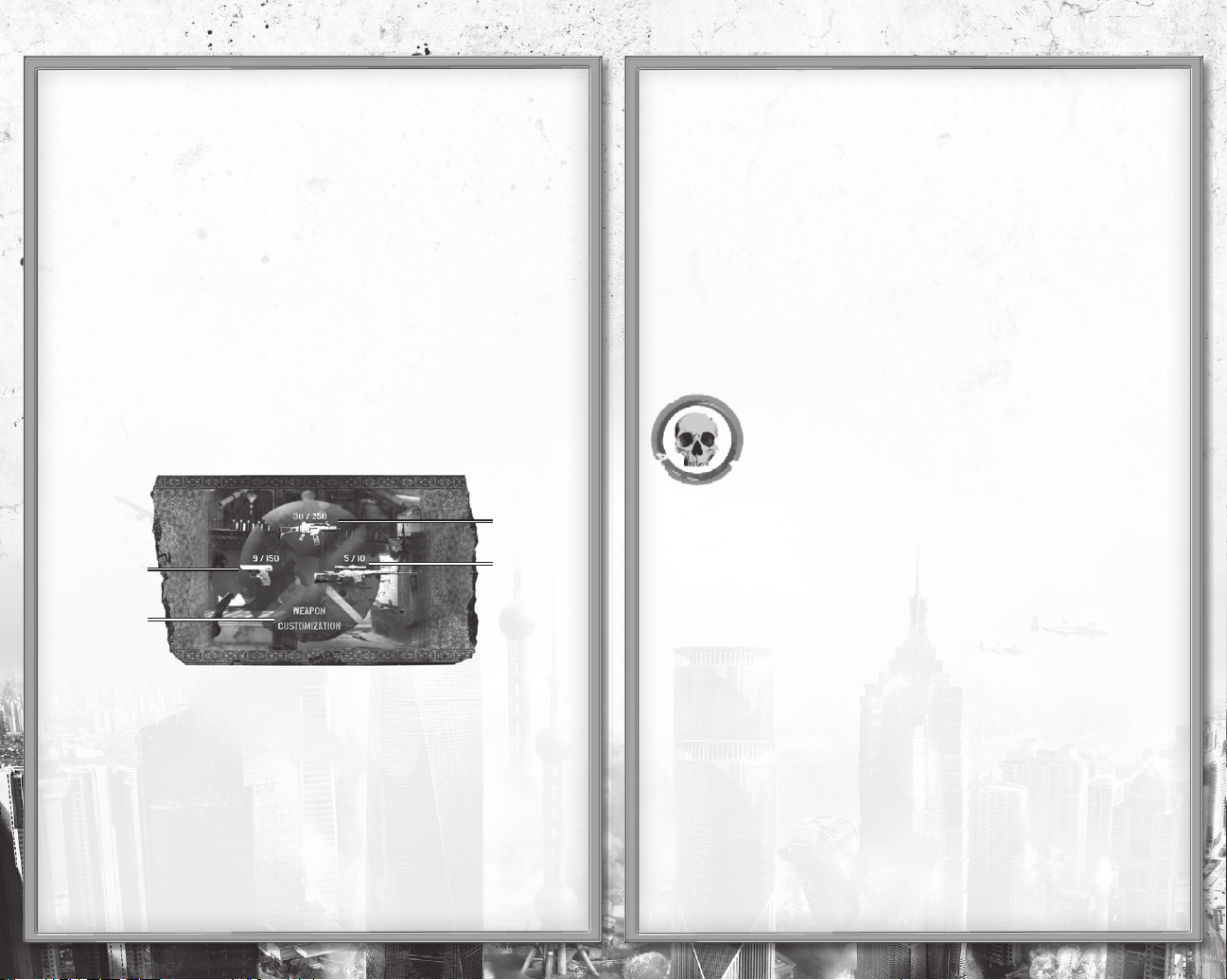
4
5
COMBAT
Two men can survive anything if they work together. Find some cover and use team tactics to advance and
out-maneuver hostile forces.
Keep an eye and ear out; a good mercenary can earn a little something for his trouble if he’s paying
attention. You might also find valuable intel to clue you in on who’s attacking Shanghai, and why.
AGGRO
When the situation gets heavy, use Aggro to your advantage. Firing continuously, tossing grenades or just
being out in the open builds your Aggro, drawing the enemy’s attention as you get hotter. Meanwhile, your
partner ghosts out as the opposition starts ignoring him to concentrate on you. That leaves him free to sneak
around, flank enemy positions, and take them out. Alternately, you can order your partner to go loud while
you take the stealthy approach.
PAY ATTENTION, SOLDIER! Just because you’re see-through doesn’t mean the enemy can’t see you. Stay
out of their line-of-sight when sneaking around, or you’ll be right back in their crosshairs.
WEAPONRY
Superior firepower is the only advantage you have left. Pull to blind-fire, or pull and hold for precision
aiming. This works both in and out of cover. If you’re running low on bullets, pick up ammo dropped by dead
enemies or take their guns entirely by getting close and pressing .
INVENTORY WHEEL
Always use the right tool for the right job. Tap to cycle through your equipped guns, or hold to bring up
your arsenal, then press
to choose your weapon.
SHOPPING AND UPGRADES
Complete objectives and loot the dead to earn your pay, then buy better guns or upgrade the weapons you
already have. Press and hold whenever you’re not in combat and press
Every weapon can be up upgraded to improve its stats and skinned to suit your style… urban camo for the
tactical pros, pimped for the merc who wants to make a bold statement.
You can own up to thirty weapons, but only one in each category is active at a time. Switch active weapons
by finding the gun you want and pressing .
to select Weapon Customization.
HOMEBREW PARTS
Some upgrades aren’t for sale. Find a few makeshift mods on the streets of Shanghai and roll with them.
Activate/deactivate Homebrew Parts from that gun’s inventory page.
PAY ATTENTION, SOLDIER! The invading forces have supply cases set up around the city. Eliminate any
nearby guards before they can lock them down, and add their equipment to your own.
COVER
Take cover or get killed… your choice. Press to slide into cover (release while sprinting), or click
to duck down behind it. You can lean out to return fire, either blind or using precision aiming (pull ).
MAN DOWN!
If you or your partner take too much damage, that soldier is incapacitated until rescued
or until he bleeds out, whichever comes first. Tap to grab and drag your partner to a
safe location, then press and hold to heal them. If help doesn’t arrive in time or both
A downed man can crawl to safety and still fire on enemies, even while being dragged.
players are downed, you’re dead.
Find an injured partner by looking for the blinking red skull icon.
Primary weapon
Secondary weapon
Weapon
customization
Primary Your go-to gun for basic house cleaning. Go with tactical SMGs, assault rifles or shotguns.
Secondary Back up pieces that range from automatics to Magnums.
Special Sniper rifles and missile launchers for when you need to make a big impact.
Customize Weapon Buy, equip, and upgrade your guns. Available anytime you’re not in combat.
Special weapon
GRENADES
Toss a frag in the direction you’re looking by tapping , or aim it by pressing and holding and moving ;
release to throw. If you change your mind while aiming, tap to save that grenade for another time.
TAKING PRISONERS
Sneak up and grab an enemy without alerting his buddies by pressing . Activate your GPS (press ) to
identify officers; take them prisoner to make their entire squad surrender without firing a shot. Take a private
hostage and they won’t be so nice. To order your partner to make the capture, activate your GPS and press .
Once you have somebody in a headlock, click to tie them up or press and hold to execute them.
Hang on to somebody for too long and they’ll start to struggle; tap to keep them in line. You can also open
fire with your sidearm by pulling , but nearby units will come running.
NOTE: While in game, you are prompted to press , which releases a target.
Page 4

6
7
PARTNER ORDER WHEEL
In single player mode, call out instructions to your partner to coordinate your tactics. Toggle between
defensive and aggressive stances by pressing
Regroup
in the direction associated with the desired tactic.
Advance
Hold position
MASK AND ARMOR CREATOR
Create your own mask and armor designs for in-game use, then share them with an elite team of friends
or with everyone. Log on to HTTP://WWW.ARMYOFTWO.COM and go to the Mask and Armor Creator. The
graphics creator tool lets you add, resize, and reshape any number of fonts and shapes. Go as simple or
complex as you like. All designs are previewed on 3D game models, then saved as either private or public
logos or make them available only to specific people. Publicly available designs are saved to the Gallery; you
can also download other players’ designs from the Gallery.
Create or download 12 logos on the web site and publish up to five logos to your game at a time. Your active
list is automatically sent to your Gamer Profile and updated when you next load the game.
Access and equip your created masks in-game by selecting MASKS from the main menu. You can also
refresh your active list from there.
Partner camera
Advance Sends your partner forward to cover (blue) or to fire on anyone in sight (red).
Partner camera Access your partner’s built-in mask camera, and see what he sees.
Hold position Order your partner to stay where he is, either to recover (blue) or to cover you (red).
Regroup Keep it tight, maintaining formation (blue) or laying down fire (red) as you go.
PAY ATTENTION, SOLDIER! Grab a riot shield (press ) to defl ect incoming fi re, then order your partner to
regroup in Aggro (red) mode and advance on enemy positions. Your partner does the shooting, you provide
the cover.
CO-OP MOVES
Some moves require two pairs of hands. When playing with an AI partner, they automatically follow your lead
without any prompting.
Co-op Snipe You and your partner line up and take out two targets at once before they can sound
Step Jump Get (or give) a lift up to an otherwise out-of-reach level.
Back to Back Surrounded? Go back-to-back at key moments to cover each other.
Hostage Grab Turn enemies into assets by taking them hostage. Done properly as a team, you can
Co-Op Throw up your hands before the shooting starts to buy time, then quick draw and take
Mock Surrender enemies down in bullet time. Press when the option flashes on the screen.
the alarm.
gain access to weapons crates or save civilian lives.
CUSTOM EMBLEMS
You can also create easy-to-add decals, such as a team insignia, to share with your friends. Simply select
CUSTOM EMBLEM when accessing the graphics creator at HTTP://WWW.ARMYOFTWO.COM.
YOU PLAYED THE GAME. NOW PLAY THE MUSIC.
EA SOUNDTRACKS AND RINGTONES
AVAILABLE AT WWW.EA.COM/EATRAX/
Page 5

8
9
XBOX LIVE
Xbox LIVE® brings more of the entertainment you love right to your living room. Raise the curtain on your own
instant movie night with thousands of HD movies, TV shows, and videos downloaded in a snap from Xbox
LIVE and Netflix. Find the perfect game for any player with a free trial of hundreds of titles from the largest
library available. With downloadable Game Add-Ons like maps, songs, weapons and levels, you’ll get more
out of every game by putting more into it. And don’t forget to connect and play with friends wherever they
happen to be. With Xbox LIVE, your fun never ends.
REGISTRATION AND SUBSCRIPTION REQUIRED TO ACCESS ONLINE FEATURES. EA ONLINE TERMS &
CONDITIONS AND FEATURE UPDATES ARE FOUND AT WWW.EA.COM. YOU MUST BE 13+ TO REGISTER
WITH EA ONLINE. EA MAY PROVIDE CERTAIN INCREMENTAL CONTENT AND/OR UPDATES FOR NO
ADDITIONAL CHARGE, IF AND WHEN AVAILABLE.
EA MAY RETIRE ONLINE FEATURES AFTER 30 DAYS NOTICE POSTED ON WWW.EA.COM.
CONNECTING
Before you can use Xbox LIVE, connect your Xbox 360 console to a high-speed Internet connection and sign
up to become an Xbox LIVE member. For more information about connecting, and to determine whether Xbox
LIVE is available in your region, go to www.xbox.com/live/countries.
FAMILY SETTINGS
These easy and flexible tools enable parents and caregivers to decide which games young game players can
access based on the content rating. Parents can restrict access to mature-rated content. Approve who and
how your family interacts with others online with the Xbox LIVE service. And set time limits on how long they
can play. For more information, go to www.xbox.com/familysettings.
PLAYING ONLINE
Up to 10 players take aim to dominate for their team or their faction. Just remember: co-op is still the name of
game. Alone, you’ll be torn up. But with a buddy or four backing your play, you might stand a fighting chance.
Select a weapons kit to roll with at the top of each match. You can only switch kits in the Lobby or while
waiting to respawn, but you can always augment your load-out with guns acquired on the battlefield.
Partner Reload If your ammo runs dry and you’re out of grenades, your buddy is your ammo cache.
Revive Partner Alone, you’re a sitting duck. Together, you can revive or be revived if you or your
PAY ATTENTION, SOLDIER! Even in faction fi ghts, everybody’s paired up. You’ll score bonus points for
personally taking down both halves of a partnership, rather than leaving one of them alive.
NOTE: When creating a new EA Online Account within the game, you must use a valid password consisting
of 5-16 characters.
Just make contact with his backpack and press to re-up.
partner go down by heading over and tapping .
LIMITED 90-DAY WARRANTY
Elec tronic A rts Limi ted Warr anty
Electronic Arts warrants to the original purchaser of this product that the recording medium on which the software program(s) are recorded
(the “Recording Medium”) and the documentation that is included with this product (the “Manual”) are free from defects in materials
and workmanship for a period of 90 days from the date of purchase. If the Recording Medium or the Manual is found to be defective within
90 days from the date of purchase, Electronic Arts agrees to replace the Recording Medium or Manual free of charge upon receipt of the
Recording Medium or Manual at its service center, postage paid, with proof of purchase. This warranty is limited to the Recording Medium
containing the software program and the Manual that were originally provided by Electronic Arts. This warranty shall not be applicable and
shall be void if, in the judgment of Electronic Arts, the defect has arisen through abuse, mistreatment or neglect.
This limited warranty is in lieu of all other warranties, whether oral or written, express or implied, including any warranty of merchantability
or fitness for a particular purpose, and no other representation of any nature shall be binding on or obligate Electronic Arts. If any such
warranties are incapable of exclusion, then such warranties applicable to this product, including implied warranties of merchantability and
fitness for a particular purpose, are limited to the 90-day period described above. In no event will Electronic Arts be liable for any special,
incidental, or consequential damages resulting from possession, use or malfunction of this Electronic Arts product, including damage to
property, and to the extent permitted by law, damages for personal injury, even if Electronic Arts has been advised of the possibility of
such damages. Some states do not allow limitation as to how long an implied warranty lasts and/or exclusions or limitation of incidental or
consequential damages so the above limitations and/or exclusion of liability may not apply to you. In such jurisdictions, the Electronic Arts’
liability shall be limited to the fullest extent permitted by law. This warranty gives you specific rights. You may also have other rights that
vary from state to state.
Ret urns With in the 90-D ay Wa rrant y Period
Please return the product along with (1) a copy of the original sales receipt showing the date of purchase, (2) a brief description of the
difficulty you are experiencing, and (3) your name, address and phone number to the address below and Electronic Arts will mail a
replacement Recording Medium and/or Manual to you. If the product was damaged through misuse or accident, this 90-day warranty is
rendered void and you will need to follow the instructions for returns after the 90-day warranty period. We strongly recommend that you
send your products using a traceable delivery method. Electronic Arts is not responsible for products not in its possession.
EA War ranty I nformatio n
If the defect in the Recording Medium or Manual resulted from abuse, mistreatment or neglect, or if the Recording Medium or Manual is
found to be defective after 90 days from the date of purchase, choose one of the following options to receive our replacement instructions:
Online: http://warrantyinfo.ea.com
Automated Warranty Information: You can contact our automated phone system 24 hours a day for any and all warranty questions:
US 1 (650) 628-1001
EA War ranty M ailing Ad dress
Electronic Arts Customer Warranty
9001 N I-35 Suite 110
Austin, TX 78753
Notice
Electronic Arts reserves the right to make improvements in the product described in this manual at anytime and without notice. This
manual and the product described in this manual are copyrighted. All rights reserved.
Tech nical Supp ort Conta ct Info
E-mail and Website: For instant access to all of our technical support knowledge, please visit http://techsupport.ea.com.
Telephone Support: Technical Support is also available from 8am to 5pm PST by calling us at (650) 628-1001. No hints or codes are
available from (650) 628-1001.
Mailing Address: Electronic Arts Technical Support
9001 N I-35 Suite 110
Austin, TX 78753
MODES
Co-op Deathmatch You and your partner work to take out opposing players and their partners. The team
Control Two factions fight to take and hold control points. The more mercs that occupy a
Warzone Capture, defend, or destroy a random objective— a rogue agent, VIPs, classified intel, a
EXTRACTION
Four mercs. A thousand fanatics. One last ride out of town. Work as a team to survive wave after wave of
hostiles, and punch through four progressively tougher maps to reach the extraction point alive.
with the most points wins.
control point, the faster it’s captured.
designated target—and/or the teams in your way.
© 2010 Electronic Arts Inc. EA, the EA logo and Army of TWO are trademarks or registered trademarks of Electronic Arts Inc. in the U.S.
and/or other countries. All Rights Reserved. MPEG Layer-3 audio coding technology licensed from Fraunhofer IIS and THOMSON multimedia.
All other trademarks are the property of their respective owners.
Uses Bink Video Technology. Copyright © 1997-2007 by RAD Game Tools, Inc.
Page 6

10
11
AVERTISSEMENT Avant de jouer à ce jeu, veuillez lire les manuels de la console
levier gauche
bouton multidirectionnel
bouton BACK
gâchette
haute gauche
gâchette gauche
bouton START
Guide Xbox
levier droit
bouton Y
bouton X
bouton B
bouton A
gâchette droite
gâchette haute droite
Se déplacer
(cliquer pour
s’accroupir/
se relever)
Ordres partenaire/
Sélectionner arme
GPS/
Multijoueur :
classement
Mouvements de
coop (appuyer
longuement)/
Multijoueur : GPS
Visée de précision
Menu de pause
Caméra/Viser (cliquer pour
changer la caméra de côté)
Menu des armes
(appuyer longuement),
frapper légèrement
pour parcourir
Tirer
Grenades (appuyer
longuement pour viser,
relâcher pour lancer)
Attaque au
corps-à -corps
Recharger/
Ramasser arme
Action/Utiliser/Rouler/
Plonger/Sauter
MD
Xbox 360
Veillez à conserver tous les manuels pour une utilisation future. Pour les manuels de
console de remplacement et d’accessoires, rendez-vous à www.xbox.com/support.
Avis important sur la santé des personnes jouant aux jeux vidéo
Crises d’épilepsie photosensible
Pour un très faible pourcentage de personnes, l’exposition à certains effets visuels,
notamment les lumières ou motifs clignotants pouvant apparaître dans les jeux vidéo,
risque de provoquer une crise d’épilepsie photosensible, même chez des personnes sans
antécédent épileptique.
Les symptômes de ces crises peuvent varier; ils comprennent généralement des
étourdissements, une altération de la vision, des mouvements convulsifs des yeux ou
du visage, la crispation ou le tremblement des bras ou des jambes, une désorientation,
une confusion ou une perte de connaissance momentanée. Ces crises peuvent
également provoquer une perte de connaissance ou des convulsions pouvant
engendrer des blessures dues à une chute ou à un choc avec des objets avoisinants.
Cessez immédiatement de jouer et consultez un médecin si vous ressentez de tels
symptômes. Il est conseillé aux parents de surveiller leurs enfants et de leur poser
des questions concernant les symptômes ci-dessus: les enfants et les adolescents sont
effectivement plus sujets à ce genre de crise que les adultes. Pour réduire le risque d’une
crise d’épilepsie photosensible, il est préférable de prendre les précautions suivantes:
s’asseoir à une distance éloignée de l’écran, utiliser un écran de petite taille, jouer dans
une pièce bien éclairée et éviter de jouer en cas de somnolence ou de fatigue.
Si vous, ou un membre de votre famille, avez des antécédents de crises d’épilepsie,
consultez un médecin avant de jouer.
et des accessoires pour des informations importantes de santé et de sécurité.
LISTE COMPLÈTE DES COMMANDES
Ces commandes sont celles par défaut. Pour changer la configuration des commandes ou ajuster la
sensibilité, sélectionnez OPTIONS puis COMMANDES à partir du menu principal.
Les classifi cations de l’Entertainment Software Rating Board (ESRB) sont conçues
pour fournir aux consommateurs, aux parents en particulier, des conseils objectifs
et clairs au sujet de l’âge approprié et du contenu des jeux informatiques et
des jeux vidéo. Ces informations permettent aux consommateurs d’acheter les
jeux qu’ils considèrent appropriés pour leurs enfants et leurs familles en toute
connaissance de cause.
Les classifi cations ESRB se divisent en deux parties égales :
• Les symboles de classifi cation suggèrent l’âge approprié pour le jeu. Ces
symbols apparaissent sur quasiment chaque boîte de jeu disponible à la vente
ou à la location aux États-Unis et au Canada.
• Les descriptions de contenu indiquent quels éléments du jeu pourraient
avoir infl uencé unt telle classifi cation et/ou pourraient être sources d’intérêt ou
d’inquiétude. Ces descriptions apparaissent au dos de la boîte près du symbole
de classifi cation.
Pour plus d’informations, consultez le site www.ESRB.org
Classifi cations ESRB pour les jeux
RECTO
JEU
VIDÉO
E
VERSO
Page 7

12
13
SURPRISE À SHANGHAI
indispensable pour jouer sur Xbox LIVE
Pour Tyson Rios et Elliot Salem, la guerre est un boulot, rien de plus. Ils ont tous les deux servi dans les
Rangers à Mogadiscio avant de se réorienter vers le secteur privé. Ils ont ainsi gagné des millions de dollars
en travaillant pour le compte d’une organisation paramilitaire, la SSC… un arrangement qui a pris fin aussi
soudainement que violemment. Rios et Salem ont alors pris la décision de ne travailler que pour ceux en qui
ils ont entièrement confiance : eux-mêmes. Et leur affaire n’a jamais été aussi florissante.
Cette dernière mission promettait de l’argent facile. Ils devaient prendre contact avec un mercenaire à
Shanghai, placer des balises à certains endroits prédéfinis et empocher leur prime. Mais ni les horreurs
qu’ils ont vues en Somalie, ni la trahison de la SSC ne les avaient préparés à ça… Un nouveau type de
guerre est sur le point de paralyser la plus grande ville de Chine, et pour survivre, Rios et Salem vont devoir
décider où se situe la ligne à ne pas franchir.
CONFIGURATION DU JEU
Avant de plonger au cœur de l’action, vous devez créer un profil de joueur pour pouvoir sauvegarder vos plus
grandes réussites.
PROFIL DE JOUEUR
Créez un profil de joueur pour sauvegarder vos progrès et tous vos succès. Un profil de joueur est
indispensable pour jouer sur Xbox LIVE
Pour créer un profil de joueur, appuyez sur pour afficher le Guide Xbox. Sélectionnez
CREER UN NOUVEAU PROFIL et appuyez sur . Entrez un nom de profil à l'aide du clavier virtuel.
Une fois le profil de joueur créé et sauvegardé sur un périphérique d'emmagasinage, vous pouvez le
personnaliser et définir les paramètres. Lorsque vous êtes connecté avec votre profil de joueur, vos
succès sont automatiquement suivis et vous pouvez sauvegarder vos progrès.
ASSOCIER VOTRE ID DE JOUEUR À UN COMPTE EA
Vous devez relier votre ID de joueur à un compte EA pour accéder aux fonctionnalités en ligne
d’Army of TWO
dès maintenant. Si vous n’avez pas encore lié votre ID de joueur, il vous sera proposé d’ouvrir une session d’un
compte EA ou d’en créer un nouveau. Une fois le compte EA lié à votre ID de joueur, vous pouvez jouer en ligne.
Cette opération est très simple. Il vous suffit de disposer d’une adresse de courriel et d’un mot de passe.
Votre adresse de courriel et votre mot de passe vous permettent également d’accéder à ArmyofTwo.com.
Rejoignez la communauté en ligne!
MC
: The 40th Day. Si votre ID de joueur est déjà lié à un compte EA, vous pouvez jouer en ligne
MD
.
SAUVEGARDE ET CHARGEMENT
Army of TWO: The 40th Day sauvegarde automatiquement vos progrès à certains points de passage.
Sélectionnez l’un des trois emplacements de sauvegarde au lancement d’une nouvelle partie ou continuez
votre campagne en sélectionnant l’emplacement de sauvegarde correspondant.
OPTIONS
Codes de triche Entrez-les pour activer les codes de triche dans le jeu.
Vidéo Réglez l’image.
Commandes Modifiez la configuration des commandes.
Débloquer armes Ajoutez les armes achetées dans Army of TWO à votre arsenal d’armes
supplémentaires d’Army of TWO: The 40th Day.
Stockage Sélectionnez un périphérique d’emmagasinage pour sauvegarder votre partie.
COMMENT JOUER
Frayez-vous un chemin dans les rues d’une ville en pleine guerre, avec pour seul allié votre fidèle partenaire.
Éliminez les ennemis sur votre passage, améliorez votre matériel, découvrez des butins cachés et réussissez
à sortir de Shanghai en vie… si vous en êtes capable!
ÉCRAN DE JEU
Santé/
Position
partenaire
Munitions
Solo Demandez à un partenaire IA de rester à vos côtés pour vous couvrir.
Écran partagé Associez-vous en local avec un ami sur lequel vous pouvez compter.
en coop
Partie privée coop Jouez en ligne avec un ami que vous avez invité.
en ligne
Partie publique Trouvez quelqu’un en ligne qui puisse surveiller vos arrières.
coop en ligne
Aggromètre
Caméra partenaire
Réticule
Commandes
partenaire
(uniquement en solo)
Page 8

14
15
CHOIX DE MORALITÉ ET COOPÉRATION
En temps de guerre, chacun de vos choix a des répercussions, à la fois immédiates et sur le long terme. Au
cours de la campagne, vous devrez faire face à des situations délicates qui n’ont pas de solutions évidentes,
ou à des récompenses immédiates qui s’accompagneront de revers de médaille. L’un ou l’autre des
partenaires peut prendre une décision, mais c’est celui qui se décide en premier qui choisit pour l’équipe.
Toutes les interactions affectent la façon dont les personnes de votre environnement, y compris votre partenaire,
se comportent avec vous. Consultez les conséquences de vos actes en choisissant CHOIX DE COOPÉRATION à
partir du menu Bonus.
PRENEZ GARDE, SOLDAT! Les civils coincés dans la ville deviennent rapidement des otages ou des
victimes. Vous pouvez changer le cours de leur destinée… si vous vous en mêlez. Une fois que vous avez
réussi à capturer ou à tuer des ennemis, approchez-vous d’un civil et appuyez sur pour le libérer.
Sélectionnez ensuite CARTES D’IDENTITÉ à partir du menu de pause pour voir les retombées de vos actes.
MASQUE GPS
Votre masque n’est pas qu’un accessoire de votre tenue de combat. Il est aussi équipé d’un GPS tactique
sophistiqué qui vous aide à progresser dans les décombres de Shanghai. Un système de marquage des
ennemis vous permet également de localiser et identifi er une menace avant qu’on ne vous trouve. Ouvrez
votre GPS en appuyant sur .
MARQUAGE
Marquez vos ennemis sur votre GPS en plaçant le réticule sur eux et en appuyant sur . Demandez ensuite
à votre partenaire de s’occuper d’eux.
STATISTIQUES
Army of TWO: The 40th Day enregistre toutes vos actions dans la campagne et les modes multijoueur en
ligne. Le jeu conserve les données sur les objets à trouver que vous avez récupérés, les ennemis que vous
avez tués ou qui vous ont tué, votre précision de tir ou encore le temps que vous avez passé dans la ville de
Shanghai. Toutes ces données sont ensuite envoyées aux classements en ligne.
Affichez vos statistiques personnelles en sélectionnant STATISTIQUES à partir du menu de pause.
COMBAT
Deux hommes sont capables de tout affronter s’ils agissent ensemble. Trouvez de quoi vous protéger et
utilisez des tactiques d’équipe pour avancer et neutraliser les forces hostiles.
Soyez très vigilant! S’il est attentif, un bon mercenaire est capable de dénicher l’info ou l’objet qui l’aidera à
sortir de toutes les situations. Vous pourriez même découvrir de précieux renseignements qui vous aideront
à lever le voile sur le responsable de l’attaque de Shanghai et sur ses motivations.
AGRESSIVITÉ
Quand la situation devient critique, utilisez l’Agressivité à votre avantage. Lorsque vous tirez sans vous arrêter
ou que vous lancez des grenades, vous faites grimper votre Agressivité et attirez ainsi l’attention de vos
ennemis. Pendant ce temps, votre partenaire est oublié par vos adversaires, qui se concentrent sur vous. Cela
lui laisse le champ libre pour se faufiler, contourner vos ennemis et les éliminer par derrière. De la même
manière, vous pouvez demander à votre partenaire d’attirer le feu sur lui pendant que vous la jouez furtive.
PRENEZ GARDE, SOLDAT! Ce n’est pas parce que vous êtes discret que vos ennemis ne vous voient pas.
Restez hors de leur champ de vision lorsque vous vous faufi lez, ou vous risquez de vous retrouver en plein
dans leur ligne de mire.
ARSENAL D’ARMES
Les armes à feu sont votre seul atout. Appuyez sur pour tirer à l’aveuglette ou appuyez longuement sur
pour viser avant de tirer. Vous pouvez utiliser ces tactiques que vous soyez à couvert ou non. Si vous
commencez à être à court de munitions, ramassez les balles laissées par vos ennemis morts ou emparez-vous
de leurs armes en vous approchant de leur corps et en appuyant sur .
INVENTAIRE
Veillez à toujours utiliser l’arme adaptée à la situation. Frappez légèrement sur pour parcourir la liste des
armes équipées ou appuyez longuement sur pour voir votre arsenal complet. Appuyez ensuite sur
pour sélectionner votre arme.
Arme de base
Arme secondaire
Arme spéciale
Personnalisation
d’arme
De base Votre arme standard, adaptée à toutes les occasions. Optez pour la mitraillette, le fusil
Secondaire Armes de rechange allant du fusil automatique au célèbre Magnum.
Spéciale Pour les opérations un peu particulières, choisissez un fusil de précision ou un
WWW.ARMYOFTWO.COM
Personnalisation Achetez, équipez ou améliorez vos armes. Disponible lorsque vous n’êtes pas engagé
d’arme dans un combat.
à pompe ou le fusil d’assaut.
lance-roquettes.
Page 9

16
17
GRENADES
Balancez une grenade dans la direction dans laquelle vous regardez en frappant légèrement sur , ou visez
en appuyant longuement sur et en bougeant
d’avis alors que vous êtes en train de viser, frappez légèrement sur pour utiliser la grenade plus tard.
. Relâchez pour lancer la grenade. Si vous changez
ACHAT ET AMÉLIORATION
Remplissez des objectifs et dépouillez vos victimes pour récupérer un peu de liquide. Vous pourrez ensuite
acheter des armes ou améliorer celles que vous possédez déjà. Lorsque vous n’êtes pas engagé dans
un combat, appuyez longuement sur et appuyez sur
Améliorez vos armes pour améliorer leurs statistiques ou changez-en l’apparence pour qu’elles collent à
votre style. Camouflage urbain pour les pros de la tactique ou personnalisation audacieuse pour les vrais
mercenaires, à vous de choisir.
Vous pouvez vous constituer un arsenal de trente armes, mais une seule arme à la fois est active dans
chaque catégorie. Pour changer d’arme, choisissez celle que vous voulez équiper et appuyez sur .
PIÈCES ARTISANALES
Certaines améliorations ne sont pas disponibles à l’achat. Dénichez des accessoires de fortune dans les rues
de Shanghai et utilisez-les pour vous faciliter la vie. Vous pouvez activer ou désactiver les pièces artisanales
depuis la page d’inventaire de l’arme.
PRENEZ GARDE, SOLDAT! Les forces d’invasion disposent de caisses de ravitaillement dans toute la ville.
Si vous éliminez les gardes sans donner l’alerte, vous aurez accès à leur matériel.
pour sélectionner Personnalisation d’arme.
PRENDRE DES OTAGES
Approchez furtivement d’un ennemi et attrapez-le en appuyant sur . Activez votre GPS (en appuyant
sur ) pour identifier les officiers supérieurs. Prenez-les en otage et les autres soldats se rendront
immédiatement. Mais si vous prenez en otage un simple soldat, les choses risquent de mal tourner… pour
vous. Pour ordonner à votre partenaire de prendre un ennemi en otage, activez votre GPS et appuyez sur .
Quand vous tenez un otage, cliquez sur pour le ligoter ou appuyez longuement sur pour l’exécuter.
Si vous tenez quelqu’un pendant un certain temps, il commencera à se débattre. Frappez légèrement sur
pour le rappeler à l’ordre. Vous pouvez aussi ouvrir le feu avec votre pistolet en appuyant sur , mais les
unités à proximité viendront en renfort.
REMARQUE : En cours de jeu, on vous invite à appuyer sur pour libérer la cible.
DONNER DES ORDRES
En mode solo, donnez des instructions à votre partenaire pour mieux coordonner vos actions. Alternez entre les
positions défensives et agressives en appuyant sur
dans la direction associée à la tactique de votre choix.
Avance
SE METTRE À COUVERT
Mettez-vous à couvert ou vous serez bien vite retrouvé mort… à vous de voir! Appuyez sur pour glisser
jusqu’à votre abri, (relâchez en courant), ou cliquez sur pour vous accroupir derrière un objet. Vous
pouvez alors riposter, soit en tirant à l’aveuglette, soit en utilisant la visée de précision (appuyez sur ).
UN HOMME À TERRE!
Si votre partenaire ou vous-même êtes gravement blessé, vous ne pourrez pas vous
déplacer avant d’avoir reçu des soins… ou perdu tout votre sang. Frappez légèrement
sur pour attraper votre partenaire et le traîner à l’abri, puis appuyez longuement
sur pour le soigner. Si les secours tardent trop ou que les deux joueurs sont à terre,
vous mourez.
Un homme blessé peut réussir à se traîner jusqu’à un abri. Il pourra toujours se servir
de son arme, même s’il se fait traîner. Pour localiser un partenaire blessé, suivez
l’icône de crâne rouge clignotante.
Regroupement
Caméra du
partenaire
Avance Demandez à votre partenaire de se placer à l’avant pour vous couvrir (bleu) ou éliminer
Caméra du Accédez à la caméra intégrée au masque de votre partenaire pour voir avec ses yeux.
partenaire
Tiens la position Ordonnez à votre partenaire de rester là où il se trouve pour récupérer (bleu) ou vous
Regroupement Votre partenaire vous suivra en maintenant la formation (bleu) ou en couvrant votre
PRENEZ GARDE, SOLDAT! Appuyez sur pour attraper un bouclier anti-émeutes et vous protéger des tirs
ennemis. Ordonnez ensuite à votre partenaire de vous rejoindre en mode Agressivité (rouge), puis d’avancer
sur les positions ennemies. Votre partenaire s’occupe de la suppression, vous de la protection.
toute menace (rouge).
couvrir (rouge).
progression (rouge).
Tiens la position
Page 10

18
19
MOUVEMENTS DE COOP
Pour certaines choses, il vaut mieux être deux. Si vous jouez avec un partenaire IA, il vous
suivra automatiquement.
Duo de snipers Votre partenaire et vous éliminez en même temps deux cibles avant qu’elles n’aient pu
Courte-échelle Recevez ou donnez un petit coup de main pour atteindre un endroit inaccessible.
Dos à dos Vous êtes encerclés? Combattez dos à dos dans les moments-clés pour sauver votre peau.
Prise d’otage Servez-vous de vos ennemis pour vous tirer d’un mauvais pas en prenant un otage.
Fausse reddition Faites semblant de vous rendre quand ça tourne mal, puis dégainez et éliminez vos
donner l’alerte.
Avec une bonne coordination, vous pourrez ainsi récupérer des caisses d’armes ou
sauver des civils.
ennemis plus vite que votre ombre. Appuyez sur quand l’option clignote à l’écran.
CRÉATEUR DE MASQUES ET ARMURES
Créez vos propres masques et armures que vous pourrez équiper dans le jeu, puis partagez-les avec
quelques chanceux triés sur le volet ou avec tout le monde. Rendez-vous sur HTTP://WWW.ARMYOFTWO.COM
et accédez au créateur de masques et armures. Cette palette d’outils graphiques intuitifs vous permet
d’utiliser, de modifier et de redimensionner à loisir toutes sortes de formes et textes disponibles. Vous avez
tous les outils en main! Admirez le rendu de votre création sur un modèle 3D, puis choisissez si vous voulez
qu’elle soit privée, publique ou uniquement visible par certaines personnes. Les créations publiques sont
exposées dans la galerie. Vous pourrez donc également y télécharger les œuvres des autres joueurs.
Vous pouvez imaginer ou télécharger 12 logos sur le site Web et publier jusqu’à 5 logos dans le jeu à la
fois. La liste de ces créations est automatiquement envoyée vers votre profil et sera actualisée au prochain
chargement du jeu.
Pour consulter et équiper vos masques dans le jeu, il vous suffit de sélectionner MASQUES à partir du menu
principal. Ici, vous pouvez également actualiser la liste de vos créations actives.
EMBLÈMES PERSONNALISÉS
Pour identifier votre équipe par exemple, vous pouvez aussi créer facilement des décalcomanies stylés à
partager avec vos amis. Pour cela, rendez-vous sur HTTP://WWW.ARMYOFTWO.COM, ouvrez le créateur et
sélectionnez CUSTOM EMBLEM.
XBOX LIVE
Xbox LIVEMD vous apporte les divertissements que vous aimez dans votre salon. Trouvez le jeu idéal pour
tous les joueurs grâce à une période d’essai gratuite sur des centaines de jeux de la plus grande ludothèque
disponible. Avec des modules de jeux téléchargeables comme des cartes, des chansons, des armes et des
niveaux, vous obtiendrez plus de chacun de vos jeux. Et n’oubliez pas de vous connecter et de jouer avec
des amis où qu’ils soient. Avec Xbox LIVE, l’amusement ne cesse jamais.
ENREGISTREMENT ET ABONNEMENT REQUIS POUR ACCÉDER AUX SERVICES EN LIGNE. LES
CONDITIONS D’UTILISATION ET LES MISES À JOUR DE FONCTIONS SONT DISPONIBLES À L’ADRESSE
WWW.EA.COM. VOUS DEVEZ ÊTRE ÂGÉ D’AU MOINS 13 ANS POUR ADHÉRER À EA ONLINE. EA PEUT
OFFRIR DU CONTENU SUPPLÉMENTAIRE ET/OU DES MISES À JOURS SANS FRAIS ADDITIONNELS, LE
CAS ÉCHÉANT.
EA SE RÉSERVE LE DROIT DE SUPPRIMER DES FONCTIONS EN LIGNE APRÈS AVIS DE 30 JOURS
AFFICHÉ SUR LE SITE WWW.EA.COM.
CONNEXION
Avant de pouvoir utiliser Xbox LIVE, vous devez raccorder votre console Xbox à une connexion à large bande
ou haut débit et vous inscrire pour devenir membre du service Xbox LIVE. Pour savoir si Xbox LIVE est
disponible dans votre région et pour de plus amples renseignements sur la connexion au service Xbox LIVE,
rendez-vous sur le site www.xbox.com/live/countries.
CONTRÔLE PARENTAL
Ces outils faciles d’utilisation permettent aux parents et aux tuteurs de décider à quels jeux les jeunes
joueurs peuvent accéder en fonction de la classification du contenu du jeu. Les parents peuvent restreindre
l’accès aux contenus classés pour adulte. Approuvez qui et comment votre famille interagit avec les
autres personnes en ligne sur le service Xbox LIVE et fixez une limite de temps de jeu autorisé. Pour plus
d’informations, rendez-vous sur le site www.xbox.com/familysettings.
JOUER EN LIGNE
Jusqu’à 10 joueurs en même temps peuvent participer et s’imposer comme leader de leur duo ou de leur faction.
Mais souvenez-vous : la coopération est le mot d’ordre. Seul, vous n’avez aucune chance de survivre. En faisant
équipe avec un ou quatre partenaires capables de vous couvrir, vous réussirez peut-être à vous en sortir.
Sélectionnez un kit d’armes pour débuter chaque partie avec un arsenal approprié. Vous ne pouvez changer
de kits d’armes que dans le Salon ou lorsque vous attendez d’être ressuscité, mais vous pouvez à tout
moment faire échange avec une arme récupérée sur le champ de bataille.
Recharge Si vous êtes à court de munitions et que vous n’avez pas de grenades, vous pouvez
partenaire toujours piocher dans les réserves de votre partenaire. Approchez-vous simplement de
Ranimer Seul, vous êtes vulnérable. L’avantage d’être deux, c’est que si vous êtes blessé,
partenaire votre partenaire peut vous ranimer en frappant légèrement sur .
PRENEZ GARDE, SOLDAT! Même au cours d’affrontements de factions, tout le monde fonctionne par duo.
Vous marquerez davantage de points si vous vous occupez des deux membres d’un duo que si vous laissez
l’un des partenaires en vie.
REMARQUE : Lorsque vous créez un nouveau compte EA Online, vous devez utiliser un mot de passe valable
composé de 5 à 16 caractères.
son sac à dos et appuyez sur pour recharger.
Page 11

20
21
MODES DE JEU
Match à mort Votre partenaire et vous travaillez en équipe pour éliminer les joueurs adverses et leurs
en coop partenaires. L’équipe qui remporte le plus de points gagne.
Contrôle Deux factions s’affrontent pour prendre le contrôle de points de transmission de
Zone de guerre Capturez, défendez ou détruisez un objectif aléatoire (un agent dévoyé, des VIP, des
EXTRACTION
Quatre mercenaires. Un millier de fanatiques. La dernière ligne droite avant de quitter la ville. Travaillez
en équipe pour survivre aux différentes vagues d’ennemis et battez-vous dans quatre cartes à la difficulté
croissante pour atteindre le point d’extraction vivant.
données. Plus les mercenaires sont nombreux sur le point de contrôle, plus vous
arriverez à le capturer facilement.
renseignements confidentiels, une cible déterminée) et/ou les équipes qui vous barrent
la route.
GARANTIE LIMITÉE DE 90 JOURS
Gara ntie lim itée d’El ectroni c Arts
Electronic Arts garantit à l’acheteur original de ce produit que le support d’enregistrement sur lequel le(s) programme(s) est(sont)
enregistré(s) ne comporte aucun défaut de matériaux ou de fabrication pour une période de 90 jours suivant la date de l’achat. Si le
support d’enregistrement présente des défauts au cours des 90 jours de garantie, Electronic Arts s’engage à le réparer ou à le remplacer
gratuitement sur réception du support et d’une preuve d’achat au centre de service. La présente garantie est limitée au support
d’enregistrement contenant le(s) programme(s), fourni à l’origine par Electronic Arts. Cette garantie ne sera pas applicable et sera annulée
si Electronic Arts juge que le défaut du produit résulte d’abus, de mauvais traitements ou de négligence.
Cette garantie limitée remplace toute autre garantie, qu’elles soient orales ou écrites, expresses ou implicites, y compris les garanties
de qualité marchande et d’aptitude pour une utilisation particulière, et Electronic Arts ne tiendra compte d’aucune autre forme de
représentation ou de réclamation. Si de telles garanties sont incapables d’exclusion, alors ces garanties applicables à ce produit, incluant
les garanties de qualité marchande et d’aptitude pour une utilisation particulière, sont limitées à la période de 90 jours mentionnée cidessus. Electronic Arts ne sera responsable, en aucun cas, de tout dommage spécial, accidentel ou indirect provenant de la possession,
de l’utilisation ou du fonctionnement défectueux de ce produit de Electronic Arts, y compris des bris de propriété, et jusqu’à ce qui
est permis par la loi, les blessures corporelles, même si Electronic Arts a été notifié de la possibilité de tels dommages. Certains États
américains n’autorisent pas de limitation quant à la durée d’une garantie implicite ni d’exclusions ou limitations concernant les dommages
accidentels ou indirects. Donc, les limitations et/ou exclusions énoncées ci-dessus ne s’appliquent peut-être pas dans votre cas. Dans de
tels champs d’application, la responsabilité de Electronic Arts sera limitée en vertu de la loi. Cette garantie vous accorde des droits précis
et vous rend admissible à d’autres droits, selon l’État dans lequel vous habitez.
Ret ours à l’intér ieur de la pé riode de gar antie de 90 j ours
Veuillez retourner le produit accompagné d’une copie de la facture originale portant la date de l’achat ainsi que d’une brève description
du problème rencontré. Veuillez inclure votre nom, adresse et numéro de téléphone et envoyer le tout à l’adresse ci-dessous afin
qu’Electronic Arts puisse vous faire parvenir un nouveau support d’enregistrement. Si le produit est endommagé par un mauvais usage ou
par accident, cette garantie de 90 jours est annulée et vous devez suivre les directives données concernant les retours après la période
de garantie de 90 jours. Nous vous recommandons fortement d’envoyer votre produit par le biais d’une forme d’expédition retraçable.
Electronic Arts n’est pas responsable des produits qui ne se trouvent pas en sa possession.
Infor mations su r la garan tie de EA
Si le support d’enregistrement ou le manuel a été endommagé en raison d’abus, de mauvais usage ou de négligence, ou si le support
d’enregistrement ou le manuel présente un défaut après les 90 jours suivant la date d’achat, choisissez une des options suivantes pour obtenir
nos directives de remplacement :
Courriel : fr-support@ea.com (en français)
Téléphone : É.-U. 1 (650) 489-4589 (en français)
Adre sse posta le du serv ice des gar anties d e EA
Electronic Arts Customer Warranty
9001 N I-35 Suite 110
Austin, TX 78753
Avis
Electronic Arts se réserve le droit d’améliorer le produit décrit dans le présent manuel en tout temps et sans préavis. Ce manuel et le
produit décrit à l’intérieur de ce manuel sont protégés par droit d’auteur. Tous droits réservés.
Serv ice d’assis tance techn ique
Courriel et Internet : Pour accéder directement à nos connaissances techniques : fr-support@ea.com (en français), http://support.ea.com
(en anglais)
Téléphone : L’assistance technique et l’aide au sujet de la facturation sont offertes en français entre 10h00 et 17h00, HNC.
Remarque : Aucun truc n’est dévoilé à ce numéro.
É.-U. 1 (650) 489-4589
Adresse postale : Electronic Arts Technical Support
9001 N I-35 Suite 110
Austin, TX 78753
VOUS AVEZ JOUÉ AU JEU.
ÉCOUTEZ MAINTENANT LA MUSIQUE.
PISTES SONORES ET SONNERIES DE TÉLÉPHONE
DE EA DISPONIBLES SUR WWW.EA.COM/EATRAX/
1571305
