Page 1

air-o-system User Guide
Page 2

2 electrolux user guide
Page 3

Index
Banqueting: the integrated solution page 6
Level A control panel description page 12
Level B control panel description page 13
Cooking mode explanation and symbols page 14
Advanced function explanation and symbols page 15
User tips for cooking with air-o-steam
®
page 18
Cooking mode detailed explanations page 23
L.T.C. (low temperature cooking) page 30
Guide to core temperature cooking page 33
Cook&Hold page 35
Eco Delta cooking page 36
Selecting pre-set cooking cycles page 37
Cooking guide (for pre-set cooking cycles) page 38
Multi-phase cooking examples page 48
Oven capacities for roasting chickens page 53
Operating instructions for air-o-steam
Maintenance for air-o-steam
air-o-chill
®
control panel description page 74
®
®
page 55
page 69
Explanation of cycles and advanced functions page 75
Useful tips for blast chilling page 79
Storage of food after blast chilling page 84
Regenerating chilled cooked food page 85
Blast freezing page 86
Operating instructions for air-o-chill
®
page 87
air-o-defrost page 93
Operating instructions for air-o-defrost page 95
3electrolux user guide
Recipe selection page 99
Meat/poultry/game page 101
Farinaceous dishes page 107
Miscellaneous page 111
Seafood page 115
Vegetables page 119
Desserts page 123
Cooking cycle chart page 132
A special thanks to all the Chefs from Electrolux Professional Chefs Academy
who contributed with their international experience.
Page 4

4 electrolux user guide
Page 5

You are what
you eat
Feuerbach coined this expression when he reviewed a book
5electrolux user guide
on nutrition in 1850. He was of course right. We are what we eat.
Or we will soon become it... It is therefore important that we eat correctly.
For most of us nowadays the main meal of the day is prepared
in a catering kitchen. So it is even more important than ever
that the food served is appetising and nutritious.
We help make sure this is the case with our new Electrolux Cook and Chill
air-o-system. With our precise (patented) humidity control
and air circulation within the cooking chamber it is now even easier.
L. Feuerbach, German philosopher, 1804-72
Page 6

Banqueting:
the integrated solution
Express your talent in total freedom, is the great
opportunity of air-o-system. Modularity, technology,
evolution of design will please you in a very special way.
Page 7
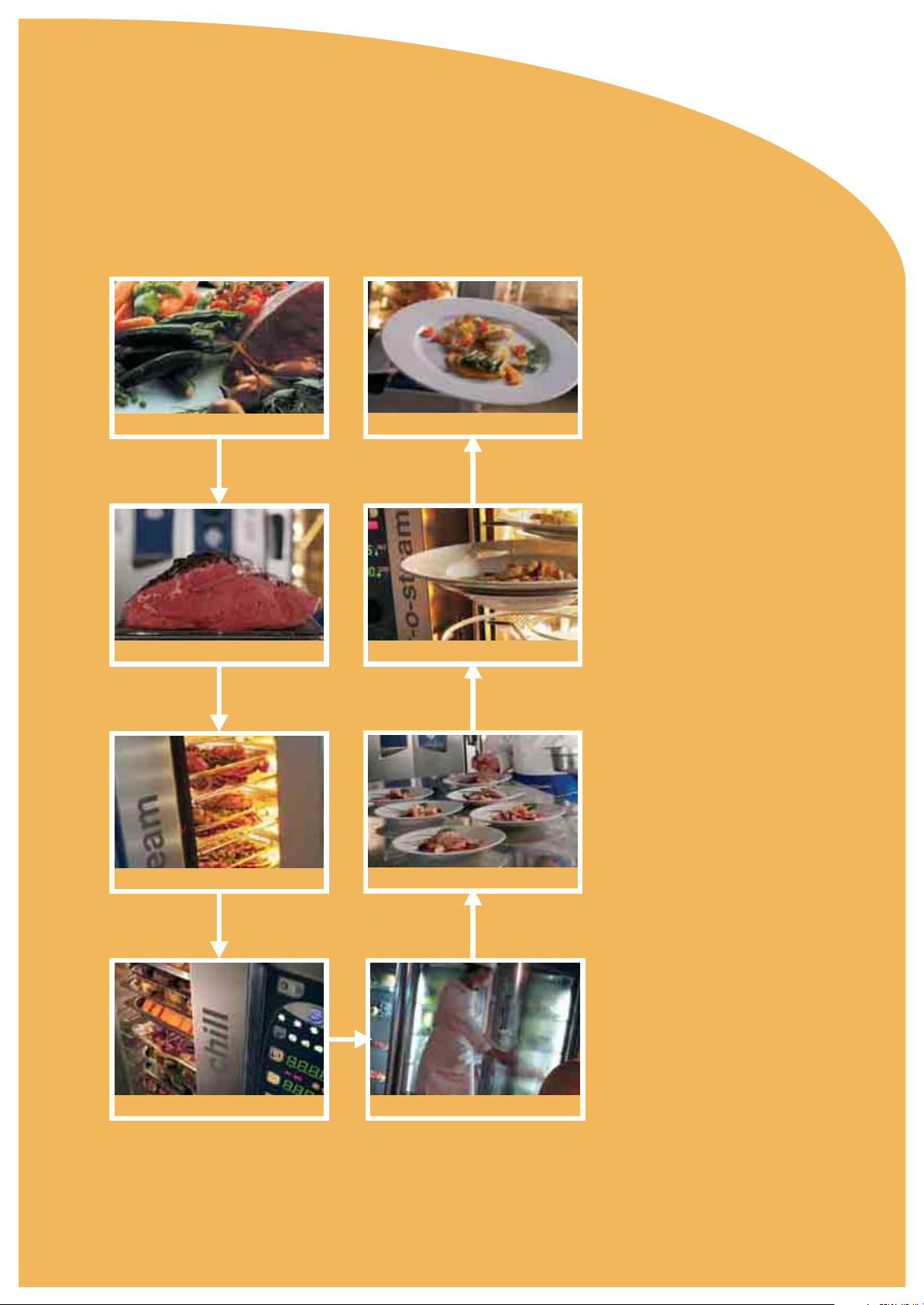
Raw material
7electrolux user guide
Food quality
• Perfect food, sure and safe
• More menu flexibility
• Sous-vide application
• Only one production kitchen
for different meals, avoiding risk
of food contamination
Serving
Preparation
Cooking: air-o-steam
The air-o-system:
Added Value package
= Higher Quality
= Greater Savings
= Higher Margins
• Selective purchasing
Regenerating
®
Portioning-Plating
• Easier handling – less labour costs
• More efficient work-flow
management
• Improved offer – higher turnover
• Energy savings due to reduced
cooking times
• Reduced weight loss
• Increased profits
Chilling: air-o-chill
®
Holding
Page 8

air-o-system
from Electrolux
Perfect food, sure and safe!
Page 9
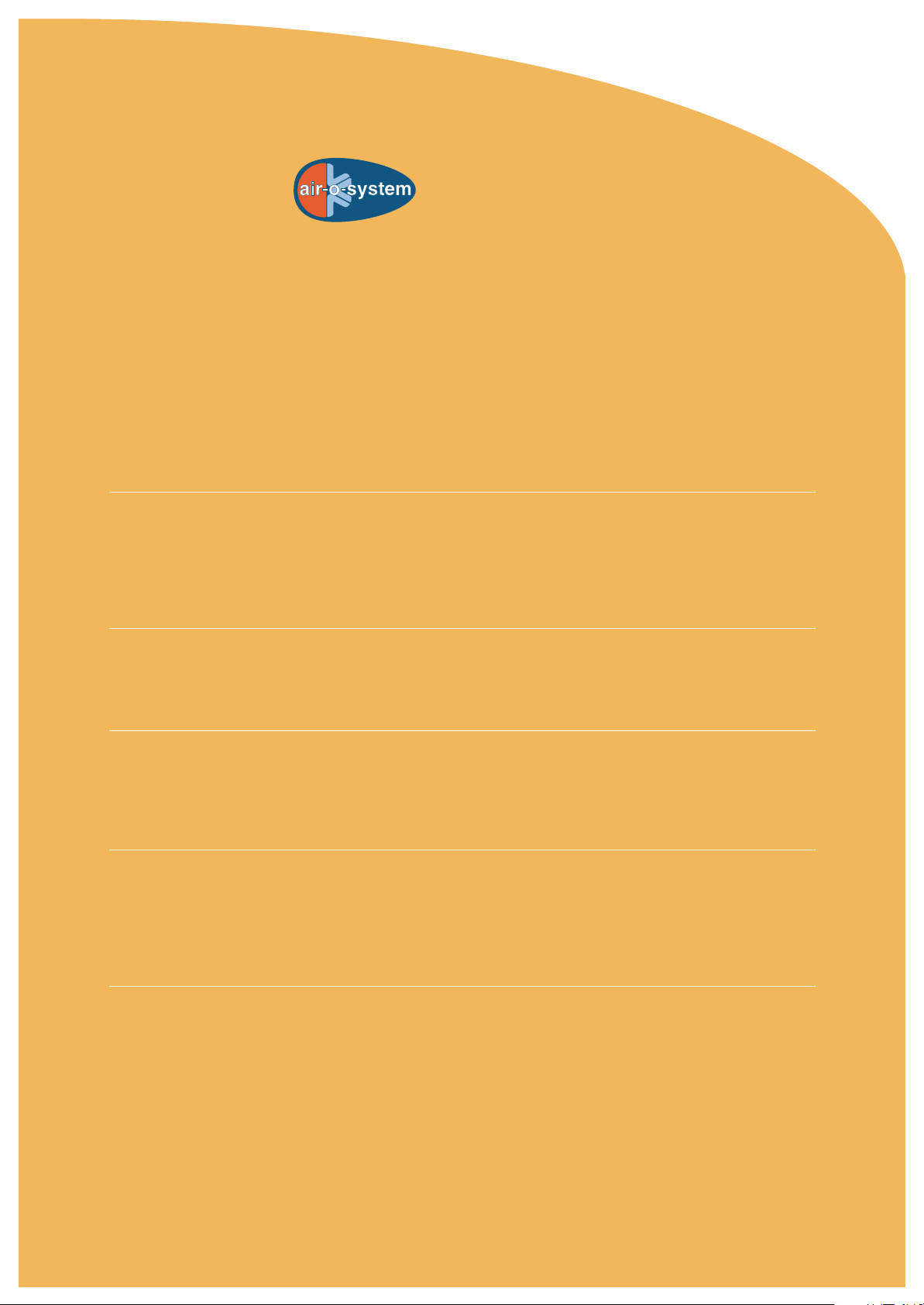
air-o-system
Perfect food, sure and safe!
Perfect cooking
... in the air-o-steam®, thanks to:
• air-o-clima: perfect atmosphere for all kinds of cooking
• air-o-flow: uniform heat distribution
• 6 Point Multi Sensor probe
9electrolux user guide
Safe chilling
... in the air-o-chill®:
• UK and NF regulation compliant pre-programmed chilling
and freezing cycles
• Customized chilling, freezing and holding cycles
• air-o-check: electronic control of chilling and freezing cycles
Time saving
Integrated system solution
• Complete banqueting and handling accessories - designed to perfectly fit both appliances
• Integrated handling throughout the air-o-steam
®
process
Easy to use
• air-o-clean: Automatic integrated built-in cleaning system
• Easy to see control panels (visible from 12 m away)
• Matching control panel design and logic on
air-o-steam
®
and air-o-chill
®
Saving money with air-o-system
• Reduced weight loss - more servings
• No added fats required - healthier foods
• Allows planning the workflow in the kitchen more efficiently
and effectively
• Perfect food quality throughout from preparation to consumption
Page 10

Page 11

air-o-steam
11electrolux user guide
®
Page 12
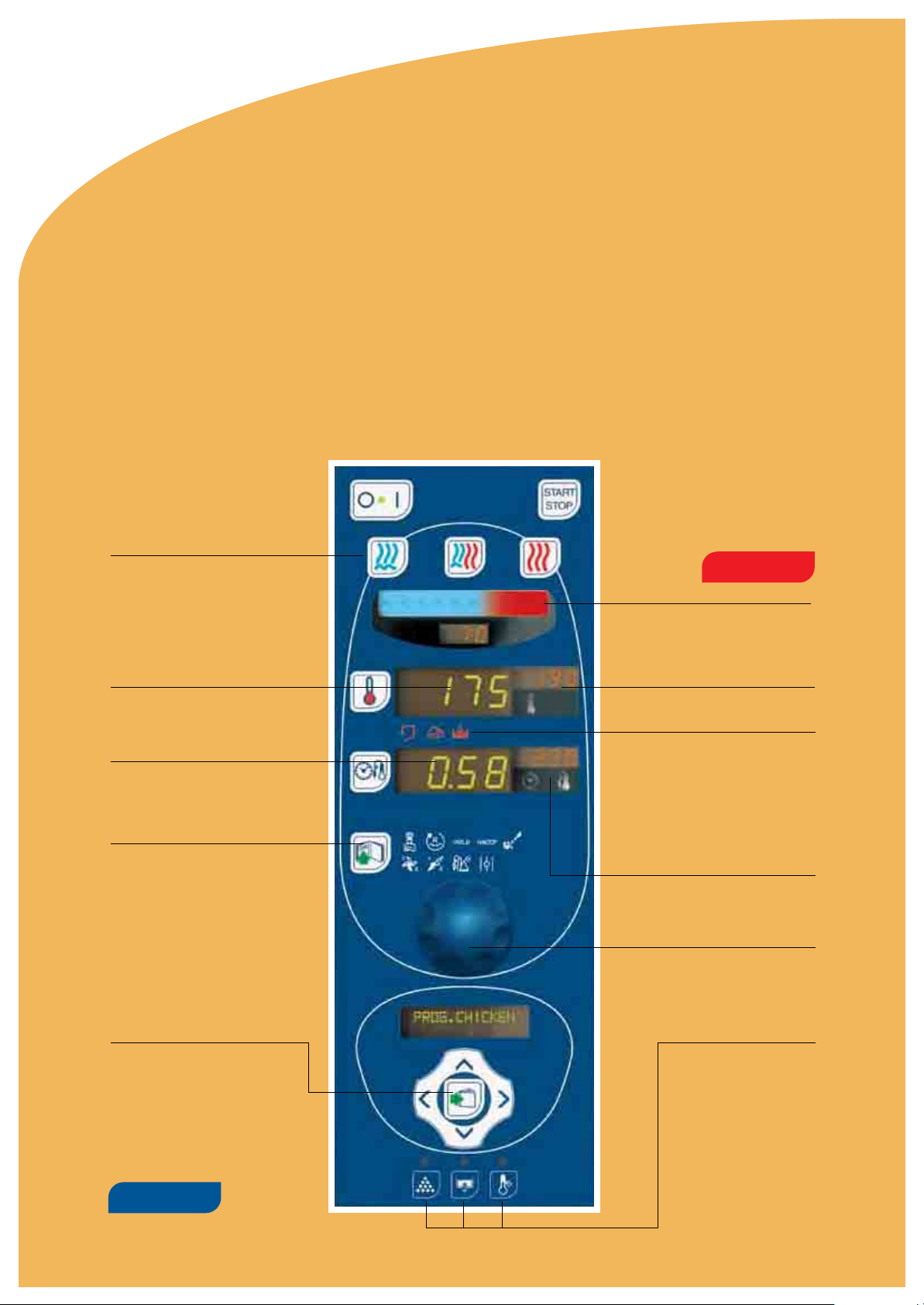
12 electrolux user guide
air-o-steam
A and B
Control Panel A
®
Cooking cycle selection
• Steam
• Combi cycle: steam + convection
• Convection
Actual temperature
Actual time remaining
Core temperature
Advanced functions
Patented
air-o-clima humidity control
(preset and actual humidity)
Pre-set temperature
• Open door indicator
• Steam generator scale
build-up indicator
• Steam generator
status indicator
Pre-set time
Core temperature
Main control knob
Programs Control Set
• Program Settings
• Cooking library
• Delay start
• air-o-clean
• Low temperature cooking
with ARTE (Algorithm for
Residual Time Estimation)
Patent
®
programs
pending
Manual functions
• Instant humidity
• Manual boiler drain
• Rapid cool down
Page 13
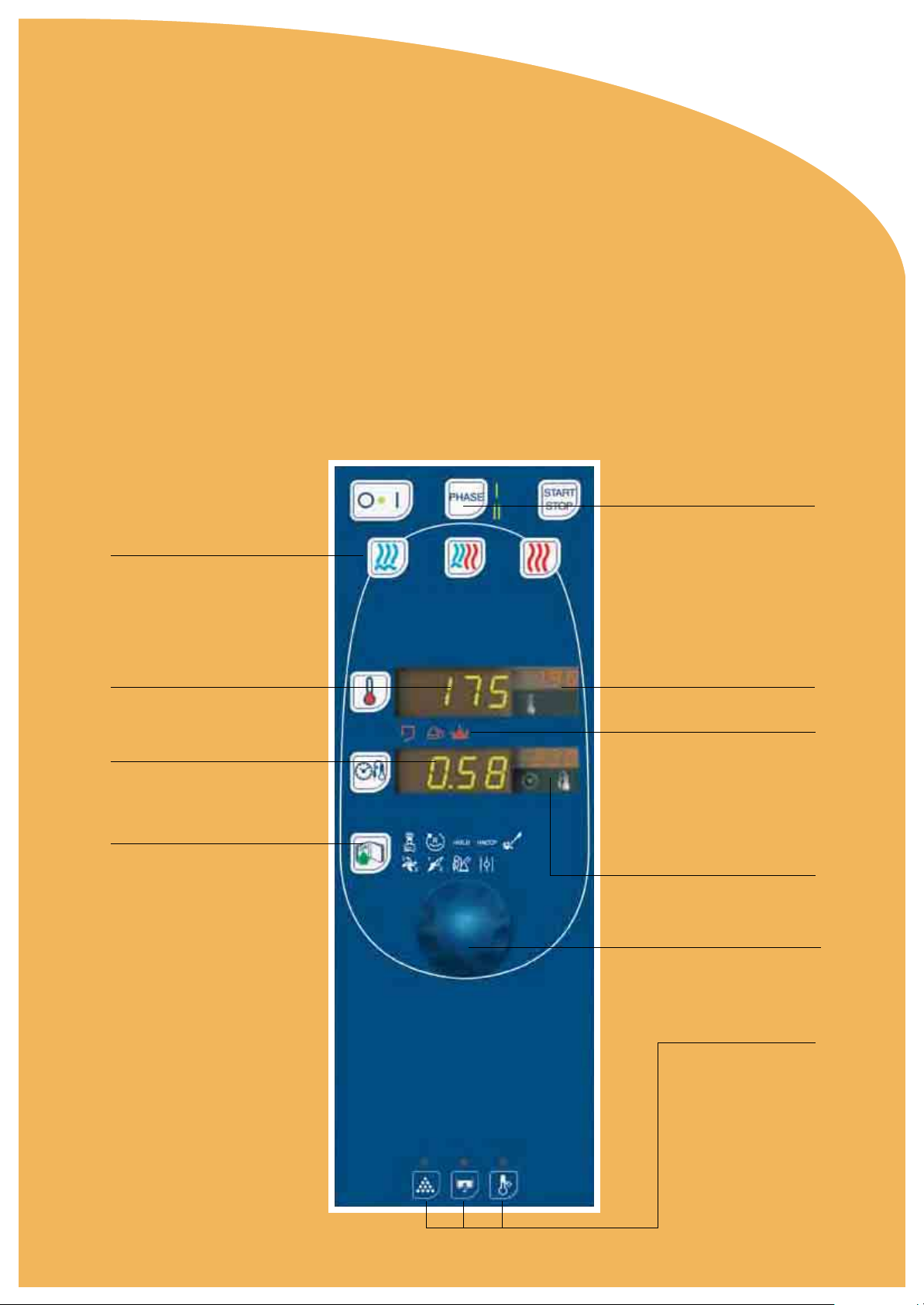
Control Panel B
13electrolux user guide
Phase I and II
• for 2 step cooking
Cooking cycle selection
• Steam
• Combi cycle: steam + convection
• Convection
Actual temperature
Actual time remaining
Core temperature
Advanced functions
Pre-set temperature
• Open door indicator
• Steam generator scale
build-up indicator
• Steam generator
status indicator
Pre-set time
Core temperature
Main control knob
Manual functions
• Instant humidity
• Manual boiler drain
• Rapid cool down
Page 14
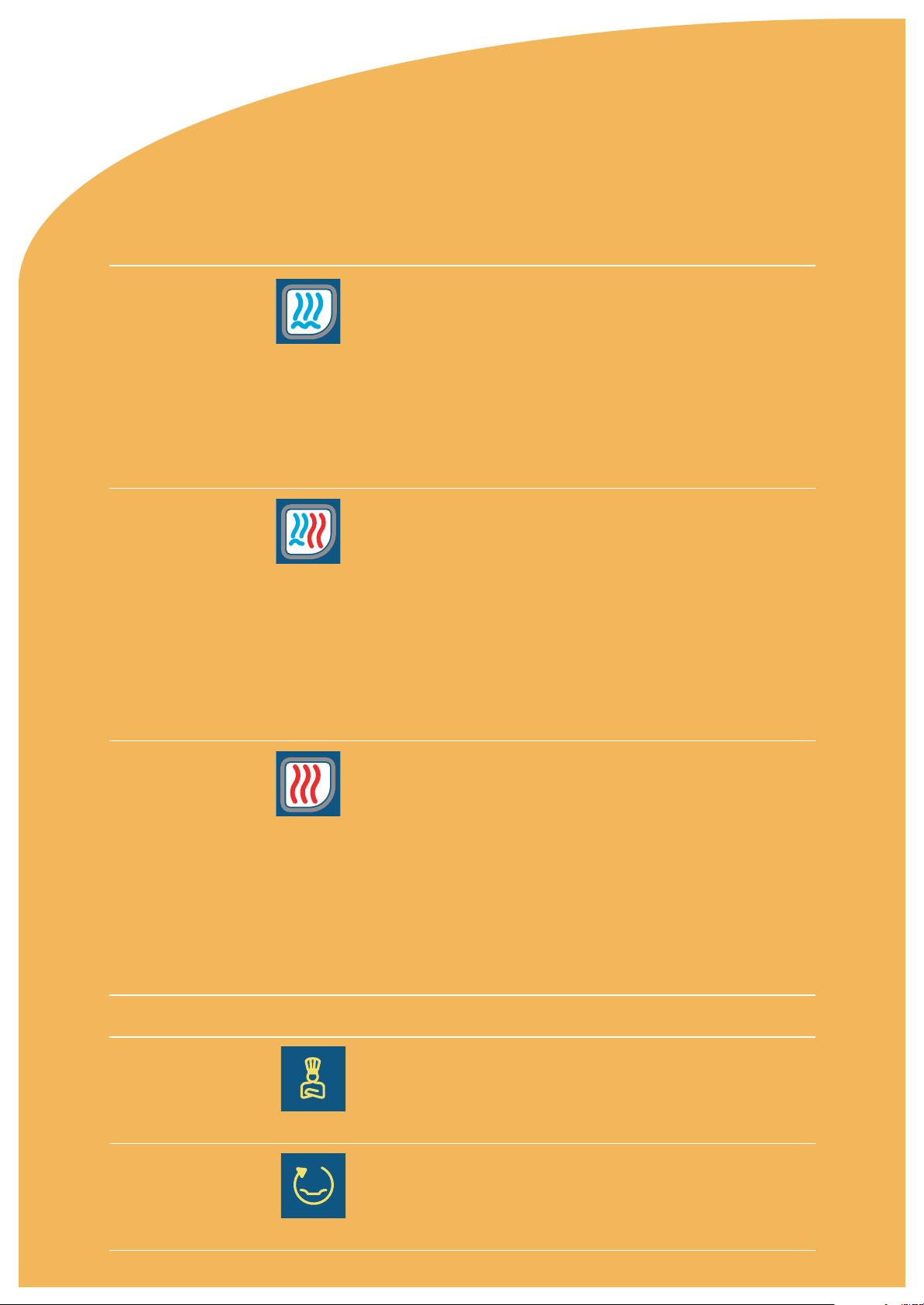
14 electrolux user guide
Cooking cycles
automatic pre-heat function (removable via software)
There are 3 steam cooking modes,
• Low Temperature Steam where you can select from 25 up to 99 °C
• Normal Steam cooking at 100 °C
• Super Heated Steam from 101 up to 130 °C
Steam cycle
25 °C to 130 °C
Combi cycle
Max. 250 °C
Convection cycle
Max. 300 °C
Steaming is ideal for all foods that can be cooked in water (with exception to
pasta), low temperature steam cooking is perfect for delicate foods, sous – vide
while super heated steam is excellent for frozen vegetables for example.
Electrolux has a unique Humidity Control system called “Lambda Sensor” which
guarantees precise humidity control and when steaming foods this guarantees
100% steam saturation inside the cooking chamber.
This cycle is a combination of Convection and Steam cooking modes
having a maximum temperature of 250 °C. It’s ideal for meat with bone,
example – poultry, ribs, saddle etc. Also stuffed vegetables, lasagne, seafood,
some bakery products and desserts.
Advantages; Reduced cooking and re –heating times, less food shrinkage
meaning higher yields, perfect baking results and with the aid of the
Lambda Sensor you are able to select the perfect humidity level to give
you the best results.
For Proving Dough’s select Combi and a temperature below 50 °C,
we suggest 33deg, you will see “Fer” in the humidity display which means
“Fermenting” and the Humidity level is automatically controlled by the oven. The
fan also runs at a reduced speed for a gentle environment.
This cycle uses dry hot air with a maximum temperature of 300 °C.
We have today 3 types of Convection cooking available, the first is with
the oven’s vent in the closed position, the second is with the vent open and
third we use the Lambda Sensor to keep the humidity level at the optimum
for giving perfect cooking results. The Lambda Sensor is measuring
the humidity coming from the food and does not use steam from the boiler.
Pause
R
Regeneration
Convection cooking is ideal for roasting meats, grilling meats on the oven
grid, au gratin, breads, pastries, fresh or frozen convenience products,
baking and browning.
When selecting a temperature of 300 °C we have a time limit of 10 minutes
after which the oven will automatically reduce the temperature to 280 °C.
Advanced functions
Delay Start and allows to insert a pause between sequential cooking phases or
at the end of a program.
Pre-programmed, ideal cooking atmosphere for regenerating whole menus,
single or multiple portions, banqueting.
Page 15
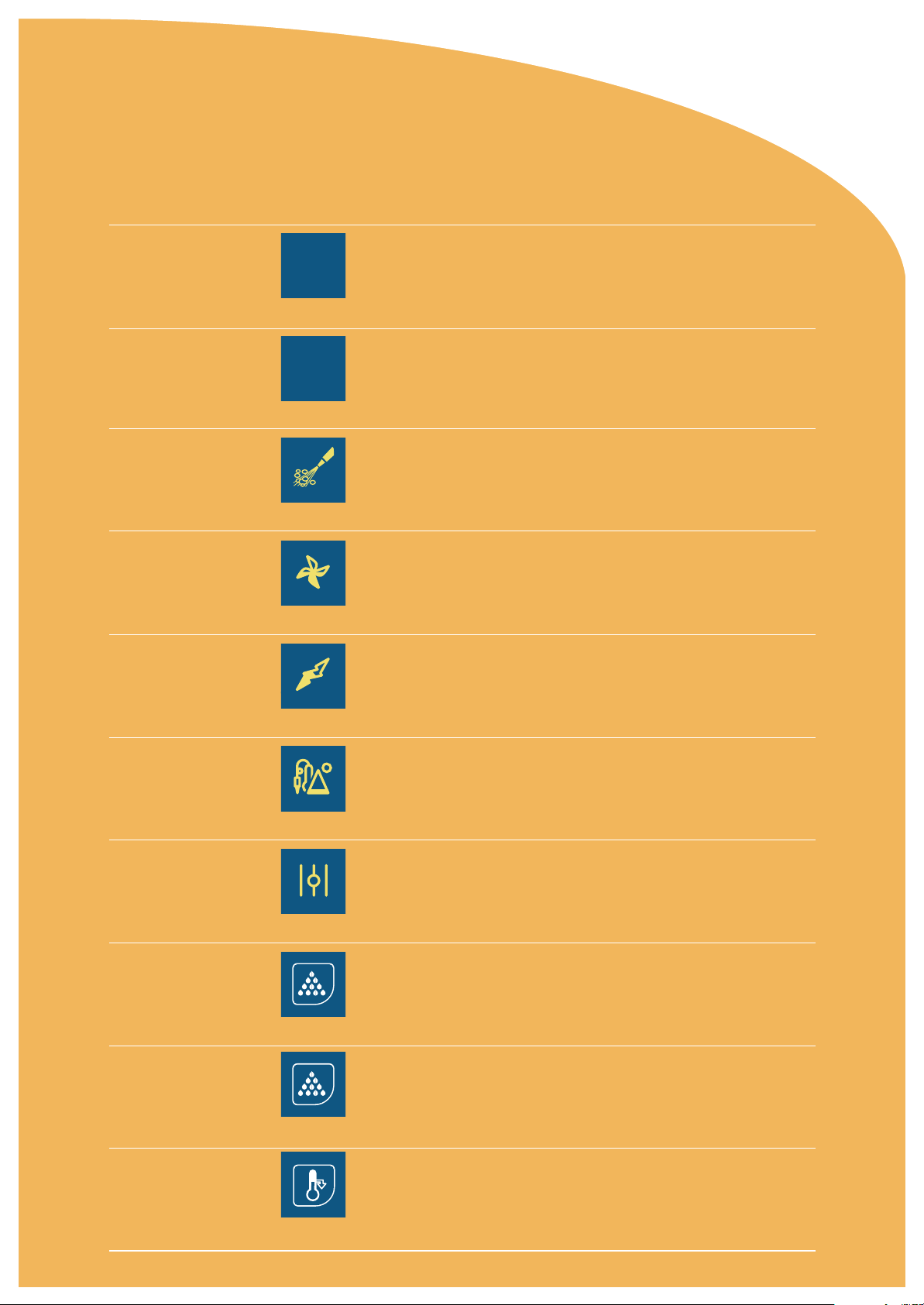
HOLD
Cook and Hold
HACCP
HACCP
15electrolux user guide
Ideal for large joints of meat, overnight cooking, can be combined with
hot air and steam cooking cycles. It can be also used to keep the food warm
and ready to be served. Its gentle intermittent ventilation is suitable for very
light items.
HACCP monitoring via a local printer (HACCP BASIC) or an integrated PC
network (HACCP advanced).
Requires manual detergent spraying inside cooking chamber when prompted
by display reading “SOAP”. At end of cycle use intergrated hand shower to
rinse out cooking chamber.
Semi automatic cleaning cycle
1
2
1/2 fan speed
1
2
1/2 energy
ECO-Delta
Cooking chamber exhaust valve control
For delicate cooking such as baking cakes, soufflés, fish, large roasts, filets,
and other delicate foods. Compatible with all cooking cycles.
For small loads and overnight cooking, avoids power peaks and reduces
running costs.
Enables you to select either “Linear” delta single phase cooking cycle or
“Progressive” multi-phase cycle for superior quality and reduced weight loss.
Keeps the exhaust valve open to avoid excess humidity in the chamber.
By pressing this button you will get 30 seconds of high humidity injection to
cooking chamber. Ideal for “crusting” bread.
If you require less time simply push the botton again to stop humidity injection.
Manual water injection
Manual boiler emptying
Quick cool down
By pressing this button you will activate the drain valve, LED light above button
will illuminate. To close the drain valve push button again, the LED light will blink
to indicate closing.
Quick cool down can be activated manually to pass from one type of cooking
to another. Quick cool down is activated automatically when necessary
(e.g. before air-o-clean starts if temperature in the air-o-steam
®
is above 70 °C).
Page 16

Page 17

user tips
for cooking with
®
air-o-steam
17electrolux user guide
Page 18
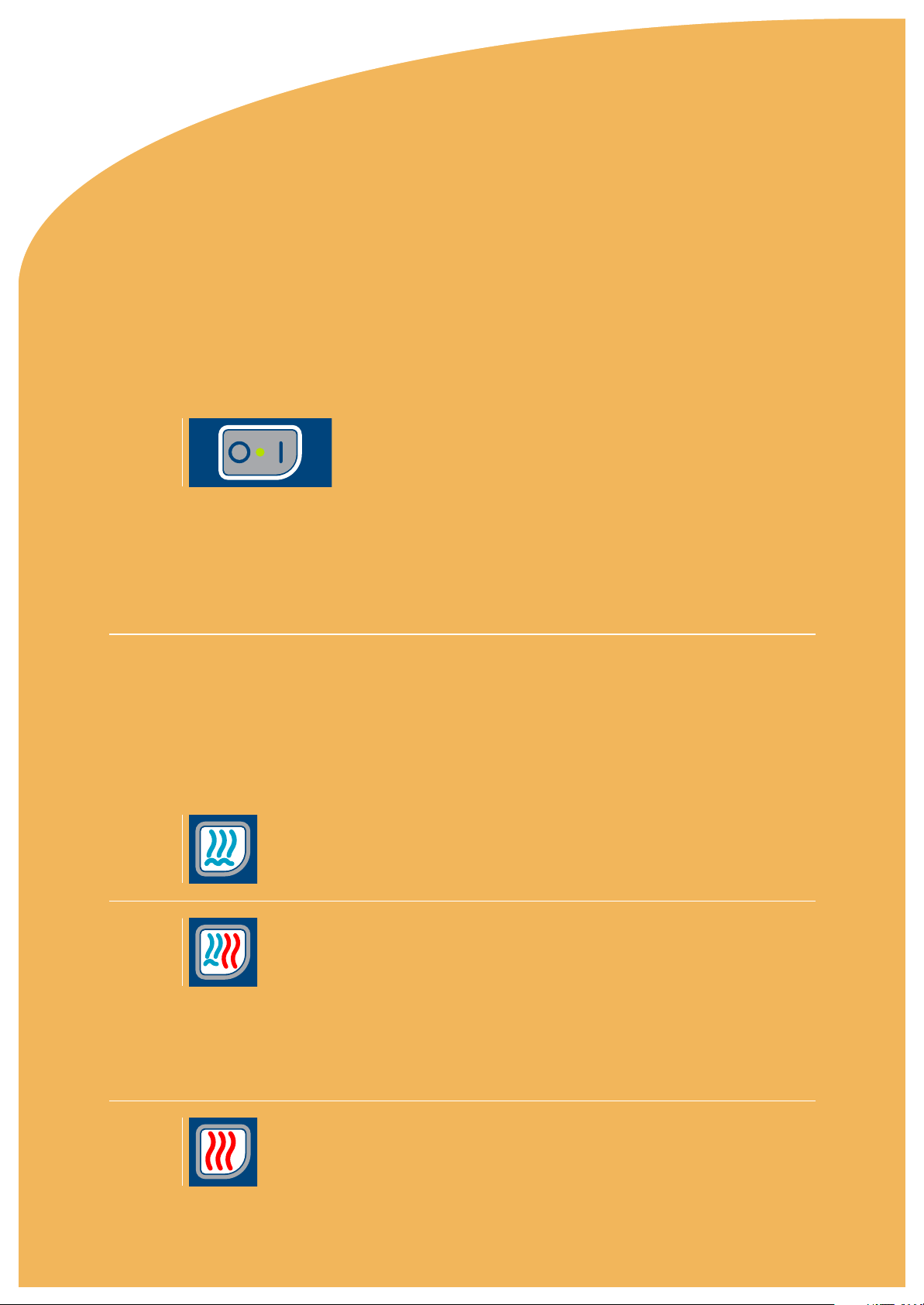
18 electrolux user guide
air-o-steam
®
Useful tips for cooking
with air-o-steam
Cooking modes are simple to select and feature the following:
®
When the appliance is energised (turned on) the digital display will do a self
“lamp” test where by all the display panel will illuminate for a few seconds.
Control panel has very bold illuminated digital display which can be easily read
from up to 11 metres away.
At the end of a cooking cycle “END” appears and flashes to let the operator
know the cooking cycle has ended, This is very important in a busy noisy
kitchen as quite often the operator does not hear the end of cycle alarm and
foods can be over cooked.
Note; Every time a cooking mode is selected, temperature set and either a
cooking time or core temperature target set, when you press the start/stop
button the oven will automatically Pre Heat. If the temperature you have
selected is 130 °C or less the oven will heat up to that set point.
If the temperature you have selected is higher than 130 °C then the oven will
automatically pre heat 20 °C higher to help compensate for the heat loss when
door is opened to load with product.
Note; when oven is not used for some minutes the lights will turn off to save
energy.
Steam mode, When you press this button the temperature display will show
100 °C which is the default setting, If you want either “Low” or “Super heated”
steam then press the temperature button and select any temperature between
25 up to 130 °C.
Combi mode, ( combination of Steam and Convection – dry hot air ). When
you select this cooking mode you will see in the coloured bar the number
50, this is the pre set Humidity level. If you want a different % of humidity
simply push the combi button a second time and using the main control dial
select the level you desire while the number is flashing.
The Humidity level is controlled by a Lambda sensor – Unique to
Electrolux! measuring the REAL humidity within the cooking chamber.
Whether cooking a single portion or full load you are able to control
the level of humidity you desire.
Convection mode – 3 choices.
1.
When selecting convection mode the cycle will operate with “vent closed”
trapping the humidity coming from the food being cooked inside the oven.
This can create some problems regarding “browning” as too much humidity
will make browning – meats in particular – difficult.
Page 19
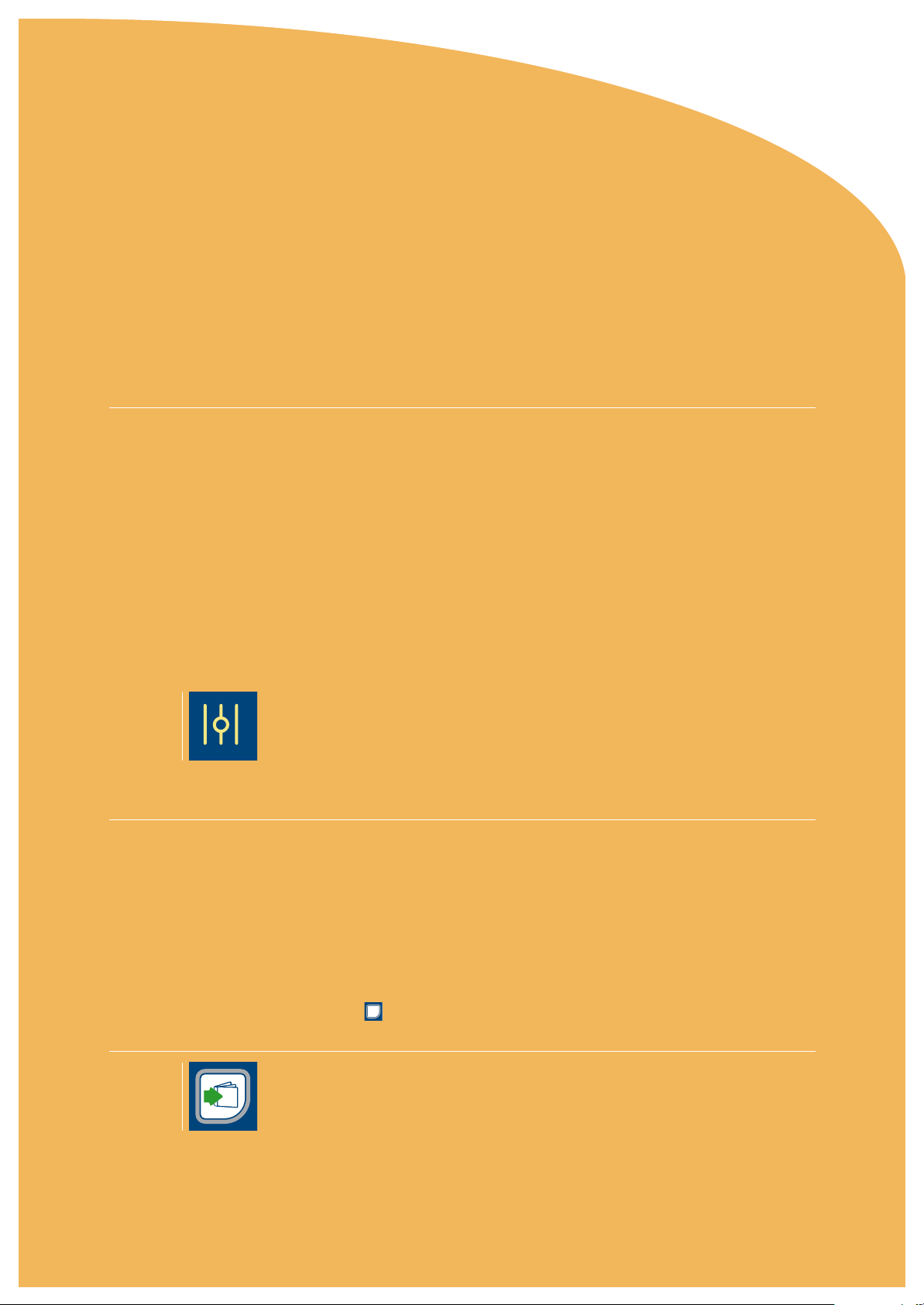
19electrolux user guide
air-o-steam
®
Press the convection mode button a second time and you can now select
2.
(using the main control knob) the level of humidity you desire. This is
controlled by a second “inlet vent”. So that when the level of humidity you
have selected is reached (this humidity being “relative humidity”), it is displayed
in blue on the coloured bar together with red (indicating the percentage of
humidity and dry air visually).
The vent will automatically open and being positioned within the circumference
of the oven fan where a negative force (vacuum) is generated, it will allow fresh
air from the kitchen to be drawn into the oven chamber.
This “fresh” air is then blown through the heating elements into the cooking
chamber, which has no detrimental effect on the product you are cooking
(as the air is pre – heated) and which will then force the humidified air out
of the second vent.
Once the level of humidity has been stabilised the vents automatically
3.
close again.
Third choice of Convection cooking is with oven vent open fully during
cooking, this is achieved by entering “advanced functions” and selecting the
open vent symbol which allows a continuous release of humidity from the
oven chamber.
Every time you select a cooking cycle either manually or from the program
library, the oven will automatically “pre-heat” to ensure the correct temperature
is reached prior to loading. If you select a temperature up to 130 °C the
cooking chamber will pre-heat up to that temperature. If you select
a temperature above 130 °C the oven will automatically pre-heat 20 °C higher
to compensate temperature loss when door is opened to load product.
When oven is ready, it will beep and display “LOAD” on the control panel.
After loading the product into the oven, close the door and press the
START
STOP
button to activate the cooking cycle. If you forget this step the oven will
remain on pre-heating and timer will not be activated.
The oven has 100 free spaces for operators to store cooking programs.
P
Plus 4 pre – heating cycles, “baking – roasting – steaming & banquet”
Plus 4 cleaning cycles – soft – medium – strong & extra strong. When
the cleaning cycle has ended and the oven is not touched for two
minutes it will automatically turn itself onto “Standby mode”. All you
will see on the display is “Stby” which means Standby. The only
electrical energy being used is for the LCD screen.
The next time someone touches the oven it will start automatically.
Plus 21 memorised cooking cycles which start with the letter “F” to
denote they are factory set cooking cycles.
Page 20
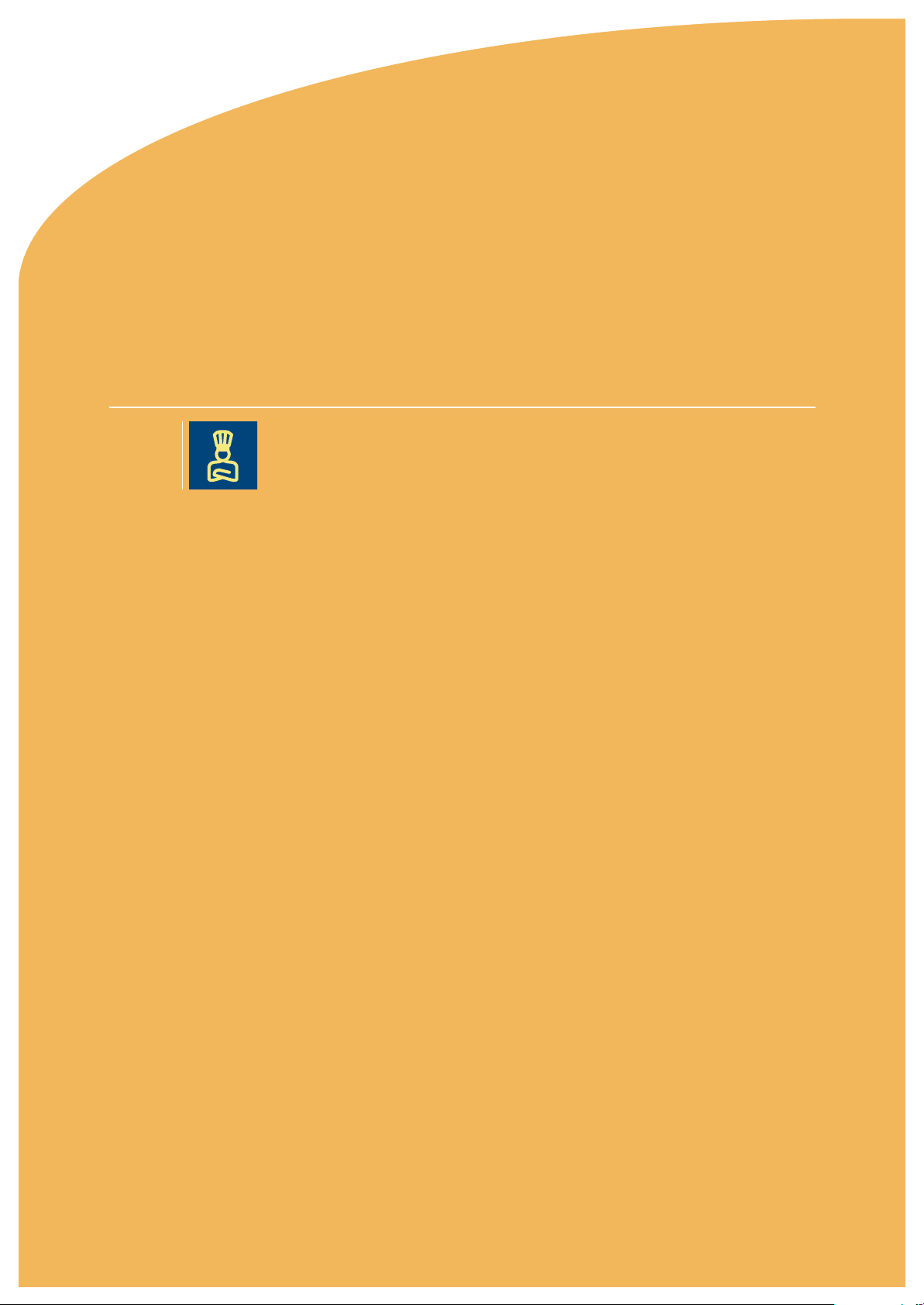
20 electrolux user guide
air-o-steam
®
The Pause mode can be utilised in several functions
To delay the starting of the appliance (remember that you have 6 phases each
A.
with up to 8 hours of controlled time) so in theory you could use 5 phases,
giving 5 x 8 which = 40 hrs of pause mode (which means only the timer is
operating, no power to elements or fan) then the 6
pre –heat the oven ready for use.
To give a “rest period” within a cooking cycle, for example if cooking a large
B.
Turkey you may select to start the cooking cycle with convection at a higher
than normal cooking temperature to “adhere” the spices to the skin. Then you
may wish to allow the oven temperature to fall slowly so the second phase
could be a pause mode for 10 minutes. The third phase could then be a
combi cycle which then introduces steam into the oven chamber etc.
th
phase could be used to
As a Safety feature at the end of cooking cycles, important when appliances
C.
are installed in “Chain operations” where unskilled young adults are working.
This allows the cooking time for example, Muffins which may take 18 minutes,
st
the 1
cooking phase would be set at 16 minutes and the second phase
would be a pause mode set at 2 minutes.
At the second phase the oven heating elements and fan turn off, as the fan
takes approx. 1
the food being cooked thus not affecting the final result.
When the timer goes off and the audible alarm sounds indicating cycle has
ended, when the operator opens the oven door there is no rush of hot air
being blown out as the fan has already stopped.
1
/2 minutes to stop rotating it is still circulating hot air around
Page 21
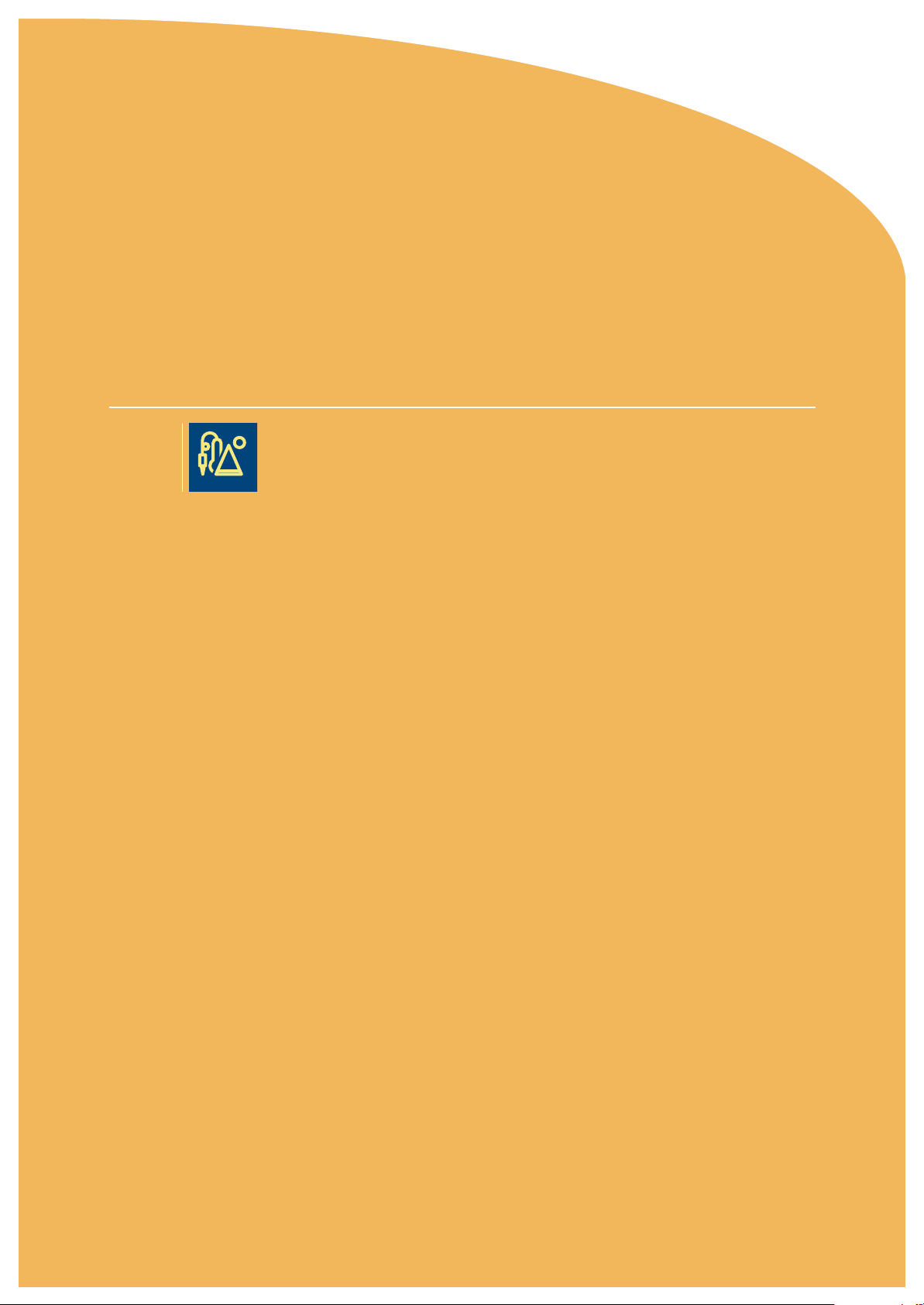
21electrolux user guide
air-o-steam
ECO - Delta Cooking
®
It is a unique method of controlling the oven chamber temperature in
conjunction with the core temperature of the food. The operator is able
to select a “delta” value between 1 °C < 120 °C, we recommend using
between 20 °C < 70 °C
An example of Linear ECO - Delta Cooking
This type of cooking is ideally suited to large joints of meat and the way to
use it is to select the cooking mode, e.g. Combi. Then select a core
temperature value, then go into functions and select ECO - Delta. At this
point you will see on the oven temperature display “20 °C” which is a “delta”
value you may select. Using the dial knob select the “delta” value you wish,
for example 40 °C.
Close the oven door and press the start button to activate the cooking cycle
(if you wish you could also put in the second phase of a pause mode for
2 minutes, this would start when the core temperature you selected had been
reached).
The core temperature of the meat may be for example 14 °C when the
cooking cycle has started, the oven temperature will then go to approx. 54
°C, which is 40 °C above the core temperature. As the core temperature
of the meat rises by one degree so too does the oven temperature, with the
difference being maintained at 40 °C which is the “delta” value you selected.
If you selected a final core temperature of say 68 °C then the oven chamber
temperature would be 108 °C at the end of the cooking cycle.
This cooking method is much slower than the “normal” way of cooking but
the benefits are higher yields which translate to bigger profits!
Note For a more detailed explanation of ECO - Delta cooking refer
to page 36.
Page 22
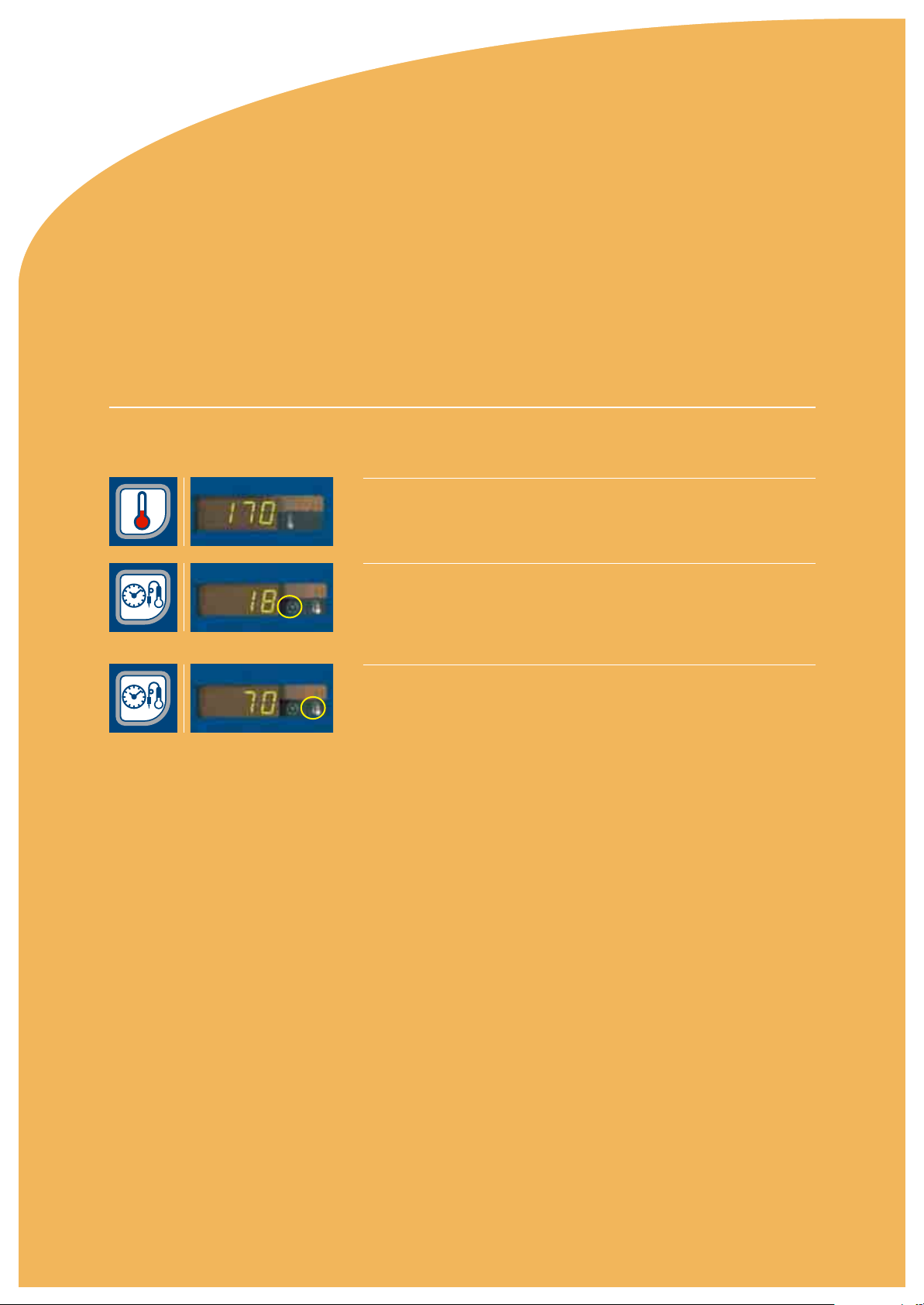
22 electrolux user guide
air-o-steam
®
The air-o-steam® display always shows the:
“Selected Temperature” and the “Actual Temperature”
“Selected Time” and the “Time Remaining”
“Selected Core Temperature” and the “Actual Core Temperature”
This is to let the operator know (and supervisors) what has been selected for
various cooking cycles, should an operator select the wrong choice then it’s
easier for another person to see this and correct it.
During a cooking cycle, if the operator/supervisor sees that a wrong
temperature, time, cooking mode etc has been selected, to correct it they
simply press the correct button and hold for a few seconds which will then
prompt the display to “flash”.
At this point the correct input can be made then the oven will memorise this
and change the cycle accordingly, without having to stop and restart the cycle.
After 2 hours of steam operation, the air-o-steam
command to release the water from the steam generator. This will only
happen when the water temperature inside the boiler drops to 50 °C or below,
normally the next time the oven’s main power is turned on.
At the end of any of the 4 Cleaning cycles the oven will automatically go on
“stand-by” mode which turns power off to the steam generator elements,
shuts off the oven lights so the only energy consumption is on the led display.
This allows the operator to start a cleaning cycle then go home.
®
memory will send a
Page 23
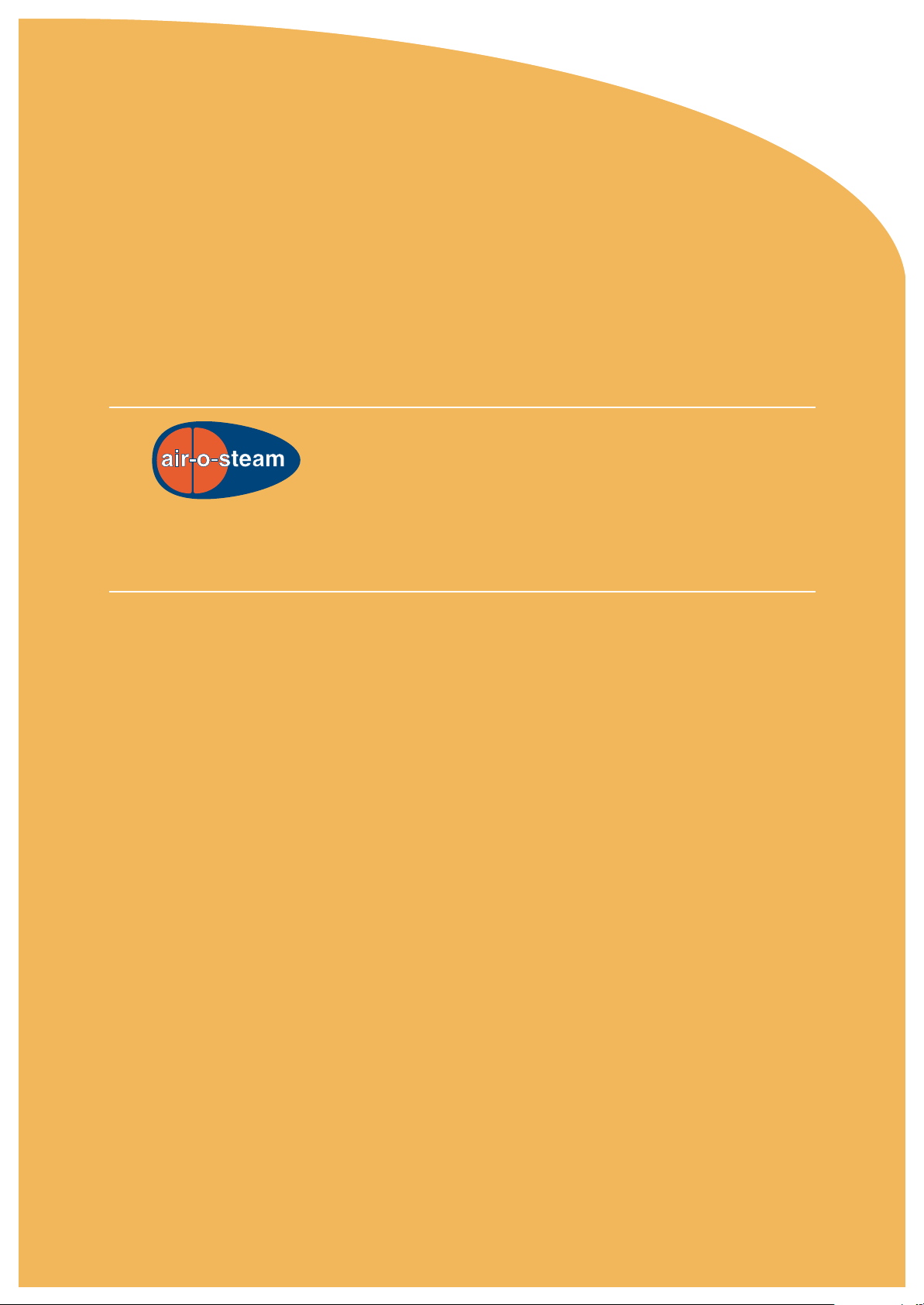
23electrolux user guide
air-o-steam
®
air-o-steam® Combi Oven
Has reached for the future with a precise control of both humidity
and air circulation within the cooking chamber
Even while cooking with Convection (Dry) forced air you can select a humidity
level for optimum results.
With a new airflow system and a larger oven cavity uneven cooking is a thing
of the past.
The following is a brief explanation of the various cooking modes available and
how to best use them for optimum results.
Humidity and Cooking
Having the option now to be able to select a “humidity” level while using
either the Combi or Convection cooking modes enables (with practice)
the Chef/operator to fine tune the cooking procedure to optimise results.
You must realise that food is a delicate product and ALL food consists
mostly of moisture, for example meats are at least 88% water,
vegetables even higher.
With the two different cooking modes you have two different humidity factors
to take into consideration, firstly with Convection cooking you are able
to select (by pressing the Convection mode button twice) a humidity level
you don’t wish to exceed. This humidity you will find present in the oven
chamber once the food starts heating up and cooking is coming ONLY
from the food itself.
This is very noticeable when cooking, for example, a full load of beef rissoles,
as with the amount of moisture coming out from the product you can get in
excess of 90% humidity, this then makes “browning” very difficult.
With the Electrolux patented Humidity control system you can select as
an example 30% humidity and when the ACTUAL humidity level approaches
30% the oven will automatically discharge humidity into the airspace above
the oven.
When cooking with the Combi cycle the humidity level is normally set
at 50%, this humidity is coming from the steam generator and introduced
to the cooking chamber via a vent pipe.
Now you have the possibility to also select a desired humidity level which will
be controlled by the oven through the patented Humidity control system
using a “lambda” sensor so when cooking for example ribs (mostly bone with
little meat) you need a higher humidity level than if you were cooking a large
roast beef. The reason is you must help the ribs retain as much moisture as
possible to get a nice juicy meat.
Page 24
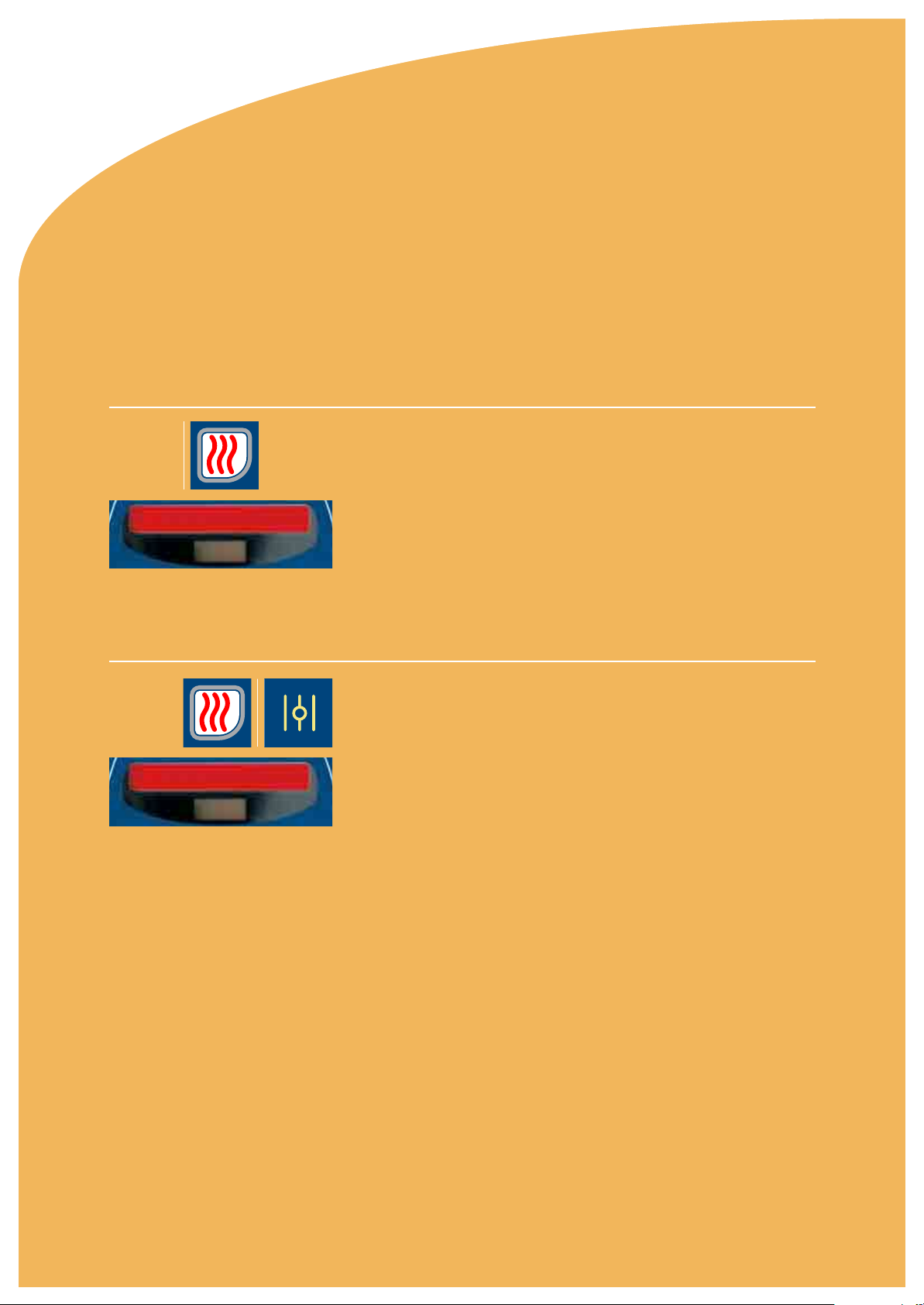
24 electrolux user guide
air-o-steam
®
Convection
Dry Hot air cycle
With oven ventilation closed
With oven ventilation closed
With a maximum available temperature of 300 °C, this cycle is mainly used
for baking products such as bread, pastries, cakes, biscuits, pies, flans,
strudels etc.
Quick grilling of meats (steaks, cutlets, rissoles, burgers etc.)
As with all cooking modes it is very important to pre-heat the oven prior
to placing the food inside, generally pre-heat the oven to 30-50 °C abovethe
desired cooking temperature.
When grilling steaks at 250-270 °C pre-heat the air-o-steam
for at least 10 minutes first.
®
to 300 °C
This is activated by selecting open ventilation from the Advanced functions.
Again on this cycle a maximum temperature of 300 °C is attainable - for
a maximum time of 10 minutes.
This cycle is used for cooking for example puff pastry sheets for custard slice,
browning and crisping skin on poultry, pork etc.
Cooking full loads of meat rissoles, which as they heat up produce excessive
humidity levels, the open vent allows excessive humidity to escape.
Page 25
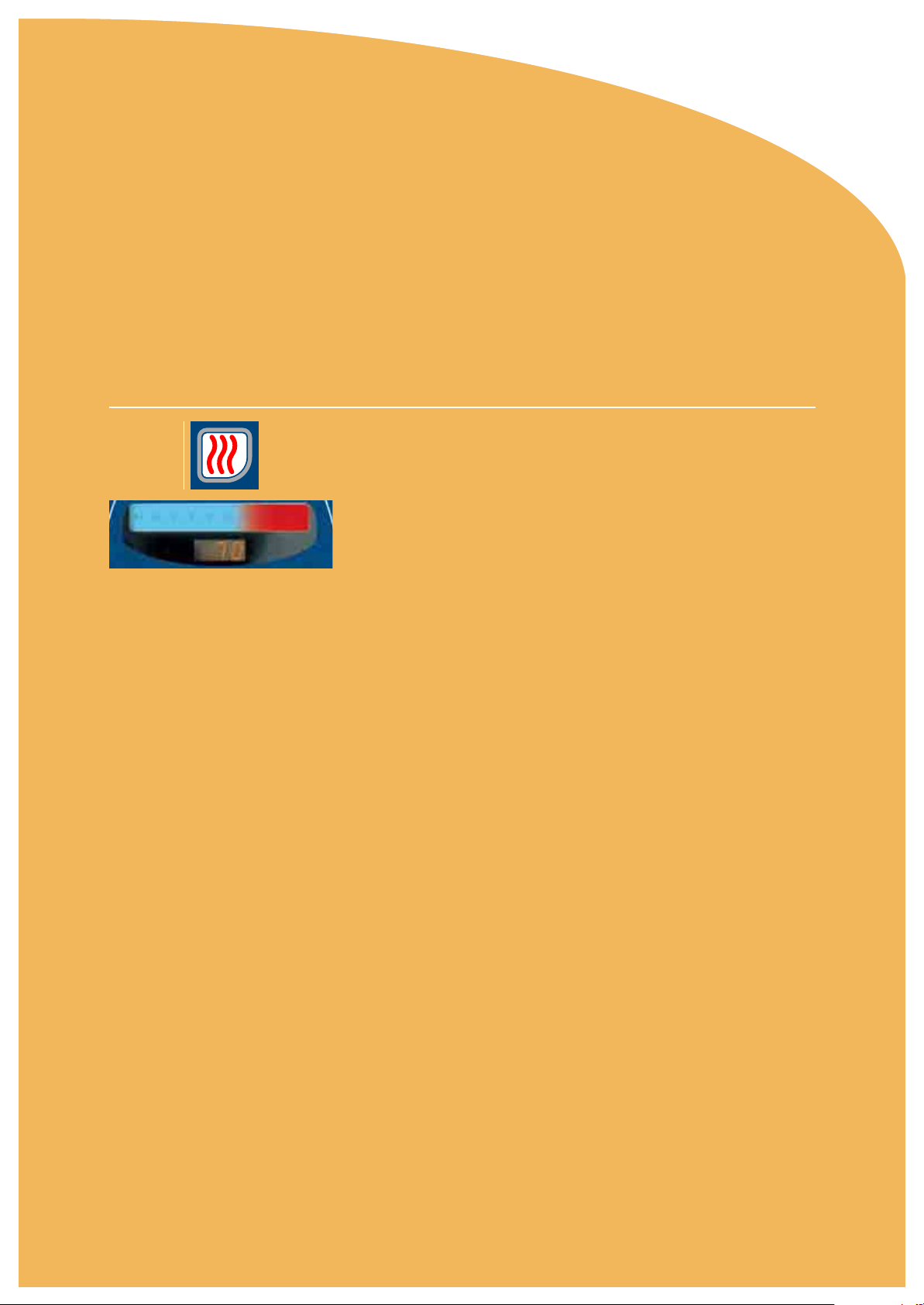
25electrolux user guide
air-o-steam
®
Convection cooking
Cooking with the Electrolux patented air-o-clima Humidity level control
(activated by pressing the convection mode selection button twice)
This cycle lets you program a maximum humidity level to be obtained
within the cooking chamber. This is a necessity, as during cooking all types
of food when it starts heating up, moisture from within the food escapes
creating humidity inside the oven.
This is evident when opening the door and observing the steam rise into
the kitchen.
When cooking full load of, for example, chicken or meat rissoles, the amount
of humidity within the cooking chamber (vent closed) can reach in excess
of 95%!
Electrolux has overcome this problem thanks to its patented air-o-clima
humidity control system! Just select the humidity level you desire and leave
the rest up to the Electrolux air-o-steam
®
Combi Oven.
Page 26
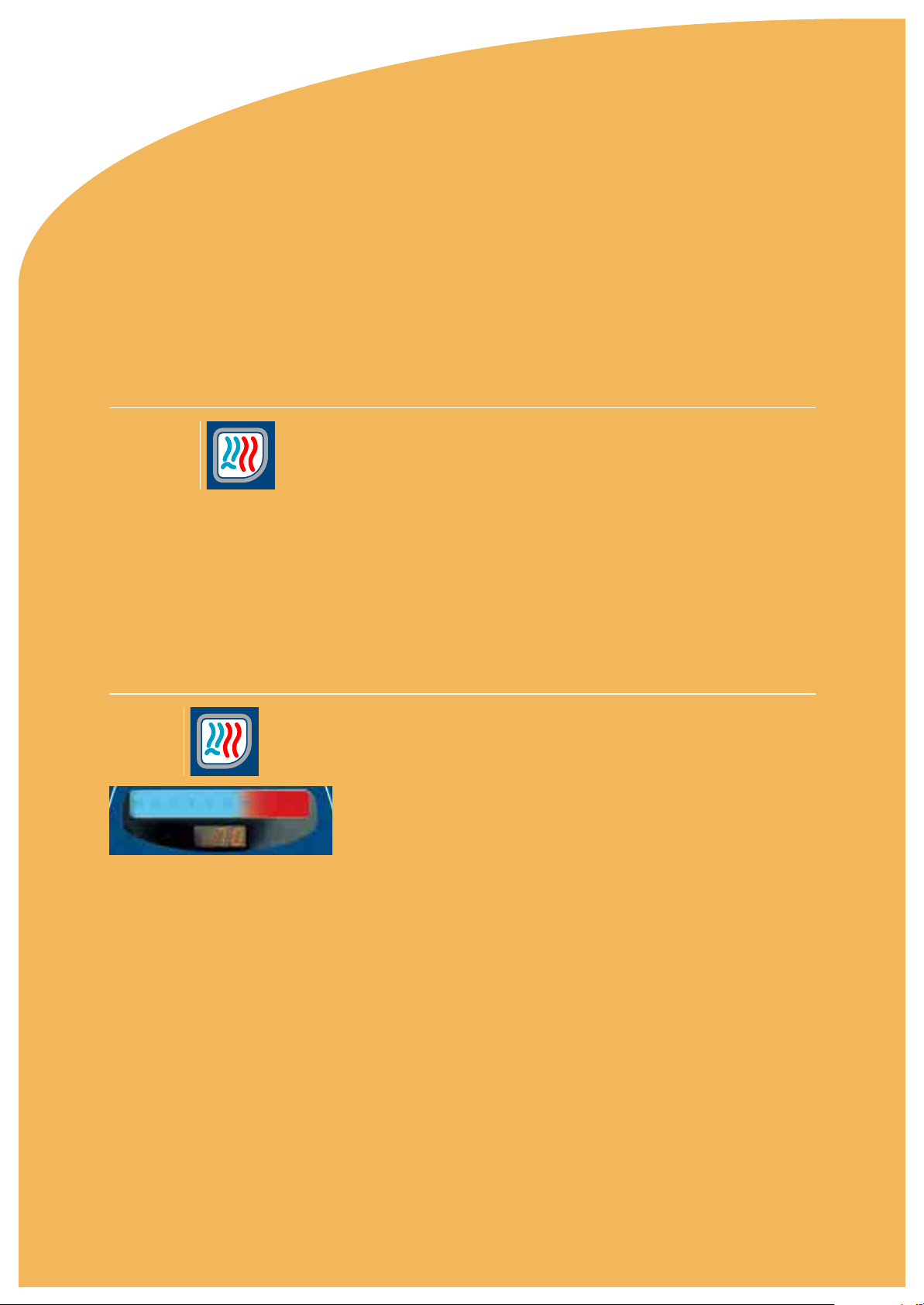
26 electrolux user guide
air-o-steam
®
Combi Cooking mode
Combination of convection and steam cooking.
In this cooking mode the maximum attainable temperature is 250 °C
This cycle is best used for cooking all types of meat on the bone including
seafood and for the regeneration of pre-cooked foods.
When cooking meats (and remember the water content in most meats
exceeds 88%) the steam is assisting heat transfer into the food mass thus
accelerating the cooking process.
Steam is ideal for cooking these foods, but the maximum temperature being
only 100 °C it is impossible to obtain the desired browning (caused by the
caramelisation of meat juices).
With the Combination cooking mode a temperature of 250 °C can be
obtained, because the cavity is heated (either by electric elements or gas
heated tubes). It is therefore possible to obtain the desired browning effect.
Using the Electrolux patented air-o-clima humidity control system
The patented air-o-clima humidity control system is the only system that
determines the real humidity level inside the cavity of the oven, through direct
measurement using a Lambda sensor.
This system allows for real humidity control through injection of steam only
when necessary, and the aspiration into the cavity of dry air when humidity
level inside the cavity is in excess of the desired level for optimum cooking
results.
All you need to do is select the desired humidity level by twice pressing the
combi mode selection button, then using the main control dial to select
humidity %.
The air-o-clima will automatically keep the humidity, temperature and clima
inside the cavity at the ideal levels.
Page 27
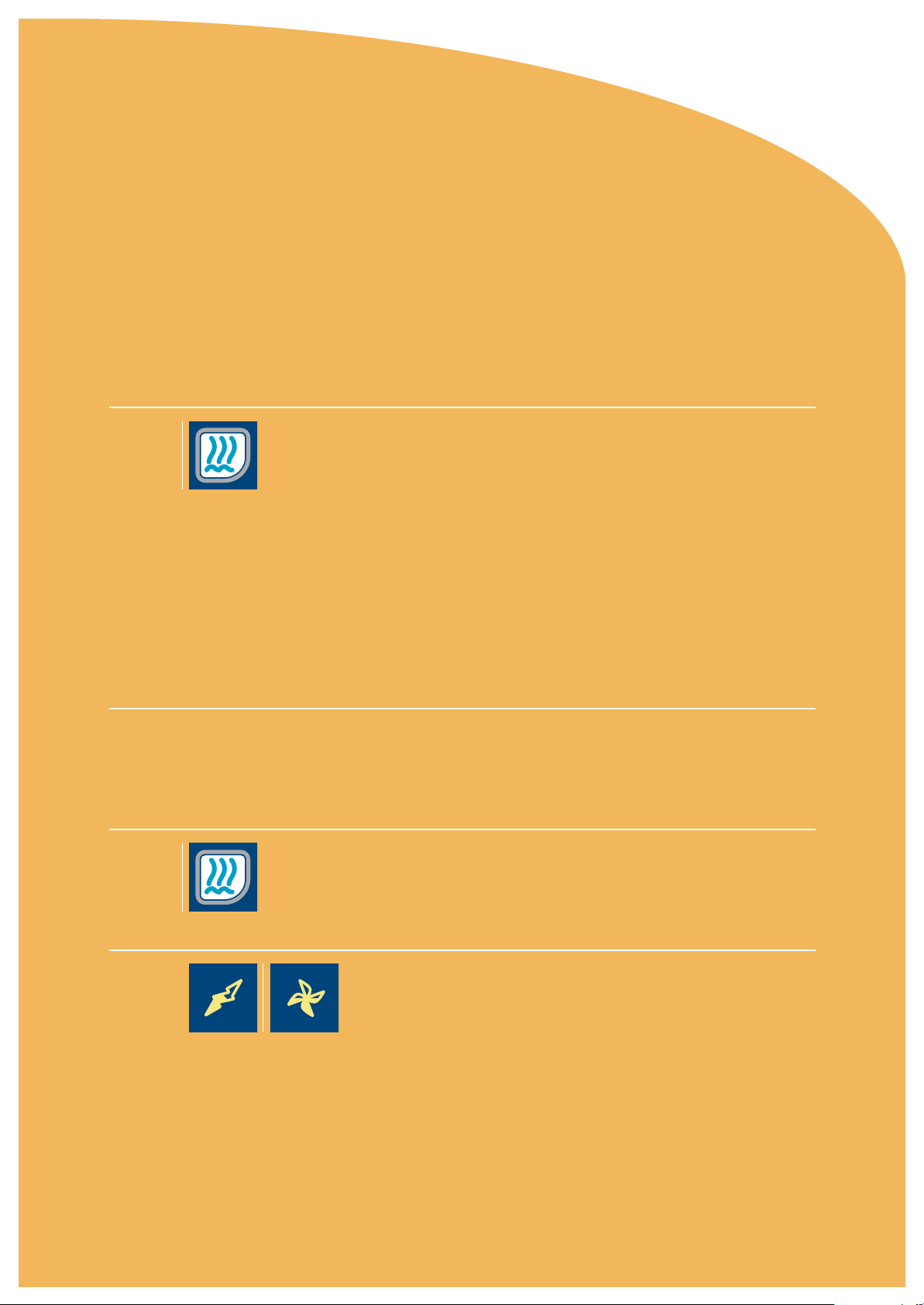
27electrolux user guide
air-o-steam
®
Steam cycle
Steam cycle-maximum temperature 100 °C
This cycle is used for a wide variety of cooking needs, most foods traditionally
boiled in a pot can be cooked on this cycle, the benefits include reduced
cooking times, better quality, retention of nutrients, vitamins, colour and most
importantly flavour.
Remember to use perforated cooking pans to allow the distribution of fan
forced steam around the product and not to overload the pans with food.
For optimum results 65 mm pans should be the deepest used.
Perforated pans also allow the condensation to escape so the product is not
sitting in water.
The Electrolux air-o-steam
Saturation inside the cooking chamber regardless of the temperature selected.
This is controlled using the LAMBDA Sensor-Unique to Electrolux.
®
level ‘A’ Combi oven guarantees 100% Steam
Super heated steam-maximum temperature 130 °C
To select “Super Heated Steam” press the steam button, now press the
temperature button and use main control dial to select a steaming temperature
between 101 °C up to 130 °C.
Low temperature steam cycle
With a temperature range from 25 to 100 °C, the Steam cooking mode is also
ideal for cooking delicate foods such as small fish fillets, scallops, scampi,
chicken breast, sausages, sous-vide, leafy vegetables, light egg custards etc.
Full or half Energy Power and/or Fan Speed
It is not always the case that the Chefs or operators are cooking large
1
2
1
2
quantities of food, thus when loading up to 40% of the ovens capacity you
have the option of selecting either half energy (power) and/or half fan speed to
reduce operating costs.
Another benefit is when cooking very delicate items such as soufflé or
meringues, you can select low fan speed to prevent “pulling” foods into the
direction of fan.
Page 28
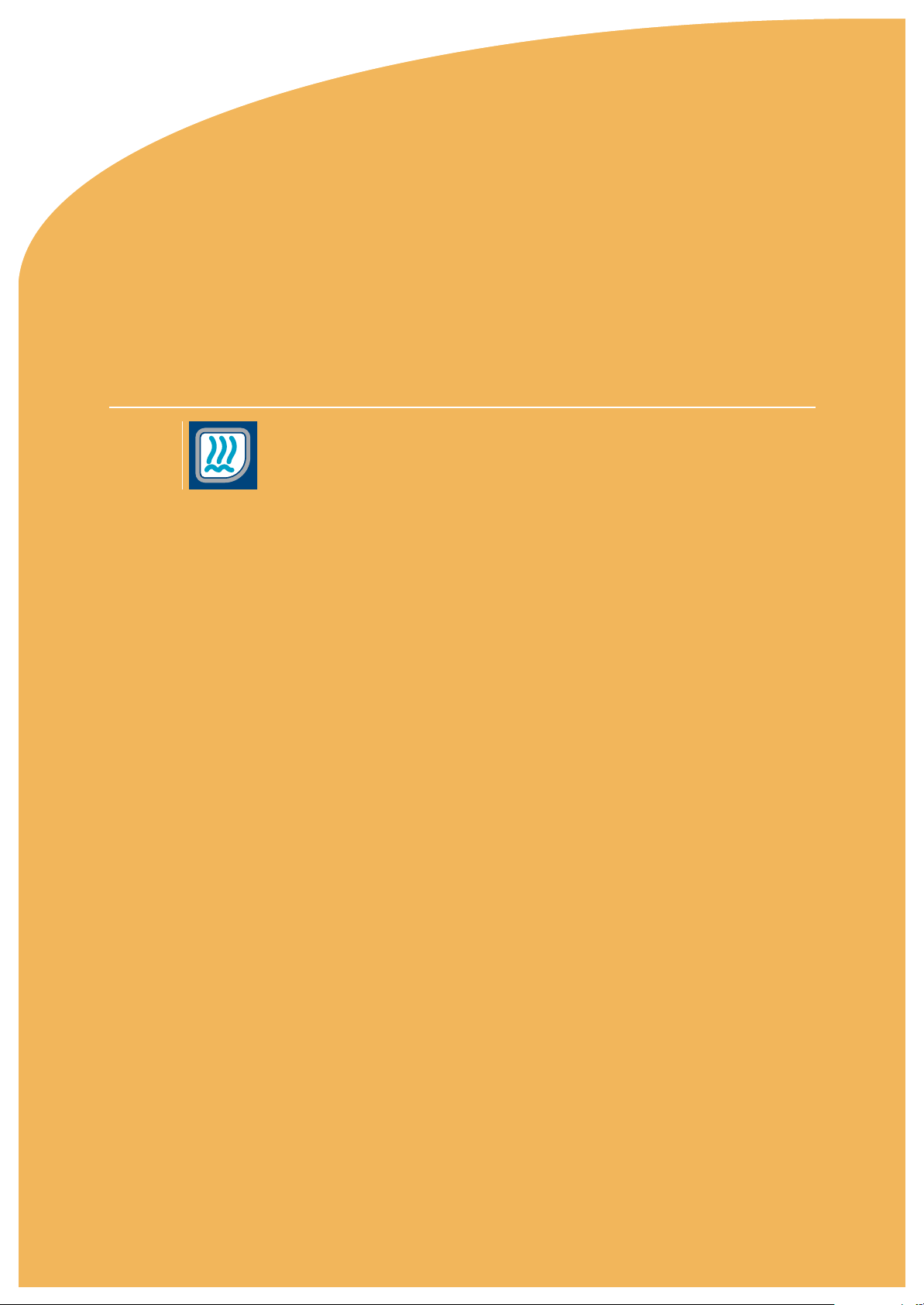
28 electrolux user guide
air-o-steam
®
Super steam cycle
Super Steam is using the assistance of the air-o-steam® heating elements to
boost the chamber temperature (also possible in gas heated models) thus
speeding up the cooking process of more robust foods such as Potatoes,
Sweet Potatoes, Pumpkin, Rice, some meats etc.
Super Heated Steam is ideal for cooking frozen vegetables for example, as
the temperature recovery is much faster due to the assistance of the oven
heating system.
Note that this cycle should never be used for cooking green vegetables as
the high temperature will spoil the foods natural colour, texture and taste.
Page 29
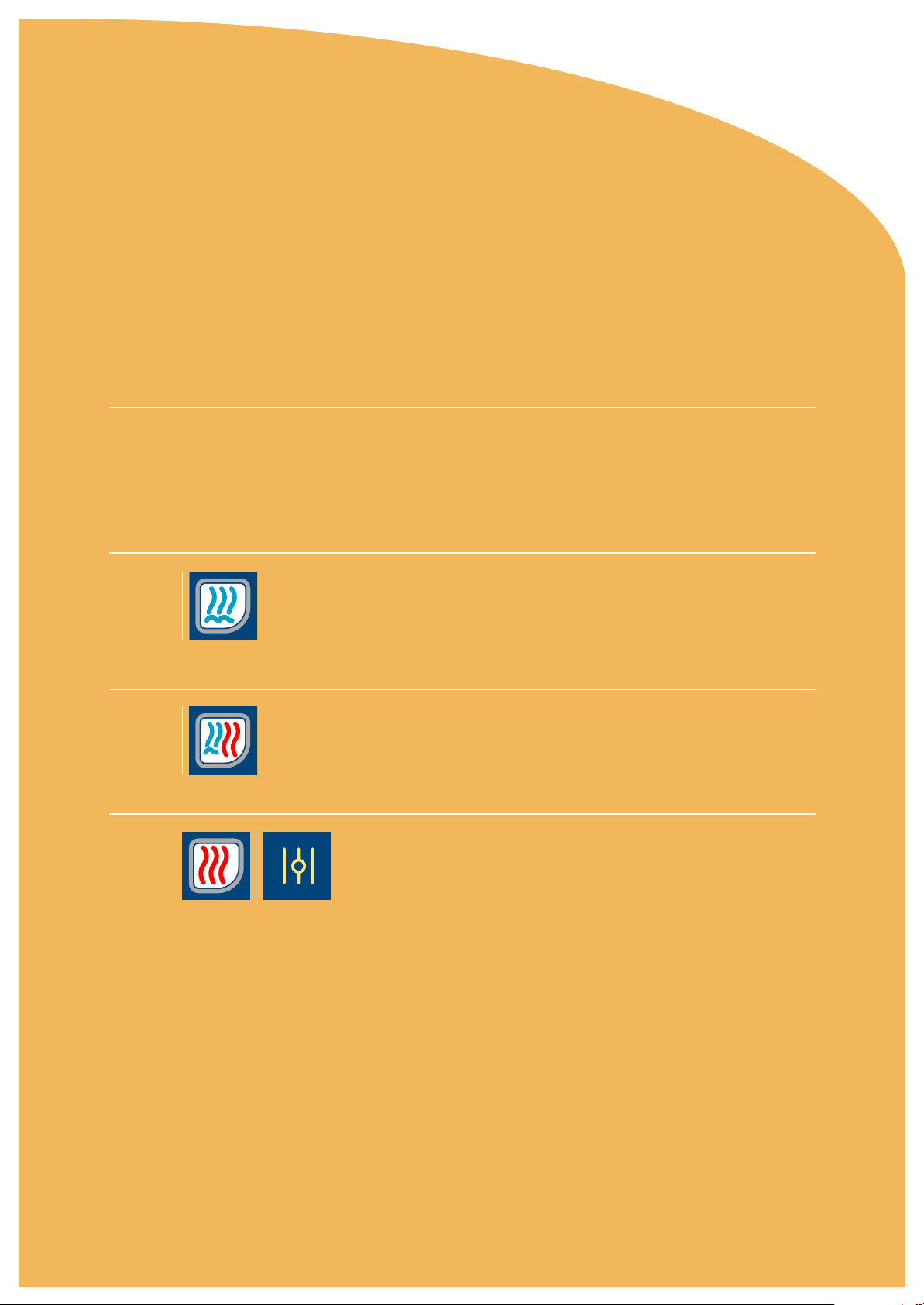
29electrolux user guide
air-o-steam
®
And there’s More!!!
Other options include the following
Sequential cooking
This is a method of using two or more styles of cooking for the same food
for example roast loin of pork:
The first step is to steam the pork as this keeps it moist and finally finishing
with a Combi cycle, then using a convection cycle with vent open to
crispen skin.
Cook step 1 (or phase 1)
After pre-heating the oven (on Combi cycle to 110 °C), place the pork which
has been put on a wire grid over a roasting pan into the oven.
Insert the core temperature probe, select steam cycle at 100 °C, select a core
temperature of 65 °C then go to cook step 2.
Cook step 2 (or phase 2)
Select Combi cycle with a humidity level of 40%, set oven temperature
at 190 °C with a core temperature set at 72 °C, then go to cook step 3.
Cook step 3 (or phase 3)
Select convection cycle with ventilation open and set oven temperature at
260 °C and core temperature at 76 °C, now press the start button to start
cooking cycle, commencing with cook step 1 and finishing with cook step 3.
Tip: Scoring the pork skin with a knife every 1 cm and rubbing it with salt over
the surface will assist in achieving crisp skin.
Page 30

30 electrolux user guide
L.T.C. Low Temperature
Cooking in AOS
Low Temperature Cooking has been developed over a period of time with vast testing in our own laboratory and in
conjunction with the University of Udine Italy. Using this method guarantees optimum yields every time from all types
of meat that would be otherwise roasted in the “traditional” way.
Another factor determining yields is whether or not the meat has been “manipulated” meaning if it has been
“boned out” stuffed with a filling, rolled and tied as you would with a shoulder joint or loin for example.
If the meat being cooked is a single piece meaning a leg with bone in, prime beef rib on the bone then the yields
are higher due to the meat not being cut open to remove the bone which increases the surface area being
exposed to heat during cooking.
Another tip is NOT to use any salt on the meat prior to cooking as all this does is “draw out” water from the meat which
can result in up to an additional 7% weight loss !! and has NO effect on the meats taste.
Season the meat AFTER it has been cooked.
Page 31

In the Electrolux AOS – air o steam oven you will find
Searing
phase
Temperature
COOKING CHAMBER TEMP
CORE TEMP
Progressive
cooling-down
phase
Time
200 °C
160 °C
120 °C
65 °C
0 °C
0 h 0,5 h
Up to 24 hrs.
Cook and hold
Finishing-off phase
(actual core temperature=
target core temperature)
Preheating
phase
the LTC program in the library, press the P button
and turn main control dial to find Low Temperature
Cooking. Press the start / stop button to activate the
cycle which will go through a sequence as described
below; Another tip is to hang the 6 point multi sensor
probe out over the top of oven door during the
preheating phase so it’s not hot to handle later.
• First the oven will preheat, indicated by “Preh”
on the led screen where the temperature display
is normally. The factory default temperature for the
preheating phase is 140 °C, if you prefer you can
press the temp button and using the main control
dial select a higher temperature. All this will do is
increase the browning of the meat during the initial
cooking phase.
31electrolux user guide
Prepare the meat by placing it on a wire grid ( not in
a roasting pan ) and rub with herbs, mustard etc to
your desire.
Annual savings with LTC
Patent
pending
€ 56.000,00
• When oven has preheated it will Beep and you will
see “Load” appear, open the door with caution and
place the meat inside on the rack, place an empty
gastronorm container below on the next runner to
capture any fat melting off the meat. Insert the probe
€ 1.867,00
€ 24.337,00
€ 12.167,00
€ 4.667,00
( if cooking pork with skin on make a small hole with
a sharp knife to enable easy penetration of the probe
shaft ) then select a target core temperature.
• Close oven door, now you will see “strt” on
small restaurant
100 meals a day
kitchen staff:
3 people
280 working
days a year
large restaurant
250 meals a day
kitchen staff:
8 people
280 working
days a year
hotel
500 meals a day
kitchen staff:
16 people
365 working
days a year
hospital
1000 meals a day
kitchen staff:
32 people
365 working
days a year
central
production kitchen
3000 meals a day
kitchen staff:
100 people
280 working
days a year
the display, press the start / stop button again
to continue the cycle, Now the oven goes into a
“Searing” phase which lasts approx 10 minutes at
the same temperature used for pre heating, this is to
“Seal” the meat, kill surface bacteria and to brown
the outer surface of the meat.
• After the “Searing” phase has finished then the oven goes into “Rapid Cool Down” and will stop when the oven
temperature has fallen to approx 20 °C Above the target core temperature you have selected. So if your target is 60 °C
then the oven will cool down to 80 °C.
• Now the “Maturing” phase ( low temp cooking ) starts, the fan in the oven cycles on & off with half speed to create a
gentle airflow around the meat, as the core temperature of the meat rises the oven temperature will slowly keep falling.
• When the target core temperature has been reached the temperature inside the oven will be 5 °C above your target core
temp. The oven then switches off until the oven temp falls to the same as your target core temp.
• Now the “Hold” phase starts, this is a gentle cycle where the fan turns on approx 2 seconds every 2 minutes at half
speed.
Every 40 minutes the oven will do a total air exchange for 1 minute to prevent bad odors building up.
• The LTC cycle has a recommended maximum time frame of 24 hours, from when the meat is first placed in the oven
to when they should be taken out. With “red” meats for every 1 hour in the Holding phase it equates to approx 2 days
“hanging” so it becomes even more tender.
Page 32

32 electrolux user guide
air-o-steam
®
Cooking with the Electrolux 6-Point Multi Sensor Probe
The 6-Point multi sensor probe is like having an expert watching over your
food while it is being cooked or regenerated.
All the guesswork has been eliminated and now your food will always be
cooked to perfection.
The Electrolux 6-Point multi sensor Probe has 6 sensors for more precise
measurement of temperature. Of the six temperature measurements taken,
only the lowest is taken into consideration. This guarantees that even if the
°C
core probe is not perfectly positioned within the food product, perfect cooking
results are achieved, under perfectly safe cooking conditions.
The following is a guide to core temperatures for achieving best cooking
results in various foods (pg 30 and 31).
Lowest measured
temperature
12 3 4 5 6
Continuous operation “cont”
This cycle is preferred during a meal service period which may run for
2-3 hours for example. You can choose a cooking mode and oven
temperature, for example, combi cycle at 30% humidity with an oven
temperature of 155 °C, then instead of selecting a time value (or core
temperature value) the continuous mode is selected.
Then press the start button to activate the continuous cycle, the air-o-steam
will run continuously until it is stopped.
Continuous cycle also runs when using the “Holding phase”.
®
Page 33

33electrolux user guide
air-o-steam
®
Guide to core temperature
Refer to your country legislation (if any) temperatures are in degree Celcius
Sequential cooking Cooked for consumption
Beef Roast
Rare
Med - Rare
Medium
Med - Well
Well - Done
52 - 55
56 - 59
60 - 64
65 - 69
70 - 75
Beef Braids
Rare
72 68
Beef Fillet
Strip loin
T - Bone
(As for Roast Beef)
Beef Boiled
Shoulder
Rib
Thigh
76
73
76
Beef Rissole
80 77
Lamb Roast
Medium
Well - Done
63 - 68
70 - 75
Pork Roast
75 - 78 72 - 75
Pork Knuckle
75 72
Ham / Gammons
70 - 72 68 - 70
Veal Roast / Fillet
Med - Well
65 - 70 63 - 67
Poultry
Free Range Chicken
Fresh Farmed Chicken
Chicken Legs
Chicken Breast
Frozen Chicken (defrosted)
Turkey
Duck (whole)
Duck Breast
Pheasant
Goose
82
86
78 - 80
75 - 77
86
75 - 77
70 - 72
64
72
75 - 77
Pork Pie
80 Do not Regenerate!
Shepherd’s Pie
75 75
Cooked for Blast chilling,
prior to Regeneration
50 - 52
54 - 57
58 - 62
63 - 67
68 - 72
70
70
70
60 - 65
67 - 72
80
84
75 - 78
67 - 68
84
73 - 75
67 - 68
62
68
73 - 75
Page 34

34 electrolux user guide
Sequential cooking Cooked for consumption
Cooked for Blast chilling,
prior to Regeneration
Steak and Kidney Pie
75 75
Pâtés/Terrines
68 - 75 Do not Regenerate!
Meat Loaf
75 70 - 72
Beef Cabbage rolls
72 70
Game
Venison Roast
Elk Roast
Reindeer Roast
65
75
75
62
68
68
Sausage
Pork
Beef
Chicken
Frankfurters
75
72
75
70
73
70
73
Do not Regenerate!
Fish
Fillet
Whole
70 - 72
72
68
68
Pâté
70 Do not Regenerate!
Terrine
70 Do not Regenerate!
Potato Dishes
Whole for mashing
Lyonnaise
Roasted Whole
95
93
93
/
/
93
Whole for scouping
95 95Out and Filling
Casserole Dishes
Pork (cubed) in sauce
Chicken pieces - no bone in sauce
Chicken pieces - with bone in sauce
Beef (cubed) in sauce
Lamb (cubed) in sauce
Veal (cubed) in sauce
Duck pieces - with bone in sauce
Vegetable mix - no potato in sauce
Vegetable mix - with potato in sauce
72 - 75
70 - 72
75 -77
70
68 - 70
63
75 - 77
60 - 62
68 - 70
70 - 72
68 - 70
73 - 75
68
65 - 67
60
73 - 75
58 - 60
66 - 68
Meat in Pastry
Beef must be “sealed” on a hot grill then chilled prior to wrapping with pastry
Rare
Medium
Well Done
52 - 55
60 - 64
70 - 75
50 - 52
58 - 62
68 - 72
Page 35

35electrolux user guide
air-o-steam
Cook and Hold
HOLD
®
The cook and hold method was developed hundreds years ago (in the days
before the modern oven) when tribesmen would dig a hole in the ground and
make a big fire heating river stones. When the flames died down they would
cover the hot stones with large leaves, lay large pieces of meat over the
leaves, cover the meat with more leaves then bury (cover with a layer of 1/2
meter soil) the lot.
This was left to slow “Cook and Hold” for the entire day, to be dug up and
consumed in the early evening (after the sun had gone down) with the result
being a tender and juicy piece of meat with little shrinkage.
Now you can duplicate this (without filling the oven with soil) by selecting the
first cooking phase, oven and core temperature value, then proceeding to
phase 2 and choosing the “Hold” function.
Now you select a holding temperature, remember that this is the temperature
inside the oven cavity. Once the desired core temperature (and remember to
set the core temperature value approx. 5 °C lower than if you were going to
cook and remove the product without Holding) value has been reached the
oven will switch from a Cooking cycle to a Holding cycle and remain so until
you stop the cycle and remove the product.
This method of cooking is best suited for large joints of meat in excess
of 8 kg, for example Roast Beef.
Cook step 1 (or phase 1)
Select Combi cooking mode at 40% humidity, oven temperature at 120 °C
and core temperature at 55 °C with the 6-Point multi sensor probe inserted.
Then select 1/2 energy and 1/2 fan speed, then go to second cook step.
Cook step 2 (or phase 2)
Using the Program control set, select with the main control knob from
the menu “Add hold”. Now select the oven holding temperature of 60 °C,
U
then press the Start Button to activate cycle. The Cook and Hold cycle is
now in operation.
Page 36

36 electrolux user guide
Special ECO - Delta
ECO - Delta cooking is a special cooking process ensuring high quality
results in all types of large joints for roasting. The process guarantees a
constant difference (“delta”) between the core temperature of the food to be
cooked and the temperature inside the oven cavity.
This “delta” cooking cavity temperature value can be set (we recommend)
anywhere in the range of 30-70 °C (Convection cycle) or 20-50 °C
(Combi cycle) higher than the core temperature value and increases
proportionally with it. The full range of temperature can be set between
1 °C up to 120 °C.
Advantages:
• Extremely low energy and water consumption
• Excellent quality and minimum shrinkage
• Cooking can be shifted to quiet periods or night-time
• Higher quality through gentle cooking process
• There are two types of ECO - Delta cooking; “Linear” and “Progressive”
• Linear this is when the temperature difference between the core product and
oven cavity remain constant.
• Progressive This is when the temperature difference between the core
product and oven cavity closes towards the end of the cooking process. e.g.
• Start of cycle
core temperature is +12 °C “delta” 35 °C - oven temperature will be 47 °C
core temperature is +35 °C “delta” 35 °C - oven temperature will be 70 °C
core temperature is +55 °C “delta” 20 °C - oven temperature will be 75 °C
core temperature is +58 °C “delta” 10 °C - oven temperature will be 68 °C
core temperature is +60 °C “delta” 5 °C - oven temperature will be 65 °C
Page 37

37electrolux user guide
air-o-steam
®
Selecting pre-set cooking cycle
pre-set or memorised
To select a pre – set cooking cycle or one that you have memorised follow
this procedure.
Operation 1
When the oven is first turned on and after the lamp test you will see the three
cooking mode buttons flashing together with the Advanced functions
button and the Programs control set button.
U
P
START
STOP
P
U
P
Now press the Programs control set button, and using the main control
dial turn until you see in the led display above the Program control set
button the program number you have your cooking cycle on or one of the
pre–set oven cooking cycle program numbers.
Then press Start/Stop button, to activate cycle.
Note remember first to pre – heat the oven according to the product you wish
to cook!
Operation 2
If the air-o-steam
you must press the Programs control set button, release your finger then
press again and hold for approx. 1.5 seconds until the led display is clear.
You will see the three cooking mode buttons flashing again together with the
Advanced functions and the Programs control set button.
P
®
has been used for another cooking or pre – heating cycle,
Now press the Programs control set button and using the main control
P
dial select the pre – stored cooking cycle you wish to use.
Note when the cycle number first appears it takes approx. 1.5 seconds for the
cycle name to appear.
Page 38

38 electrolux user guide
air-o-steam
®
Cooking guide
For pre-set cycles
Recipe suggestions/guide for air-o-steam® by Electrolux
1. Roast Beef
Trim off excess fat, dry meat and rub with seasoning/herbs of your choice.
Cook on a trivet or mire-poix of rough cut raw vegetables to allow airflow
to circulate around the meat. The cooked mire-poix adds delicious flavour to the
sauce made from pan juices.
Cooking cycle suggestionTips
Phase 1
160 °C for 10’
Phase 2
70 °C
Core Probe
52 °C
Phase 3 (optional)
HOLD
Hold 60 °C
on Continuous
2. Roast pork
Clean meat well, dry skin and using a sharp knife make 2-3 mm deep incisions
spaced at approx. 1 cm running parallel to each other. Rubbing some salt into the
cuts helps draw out moisture giving a crisper skin. Cook on a trivet or mire-poix of
rough cut raw vegetables.
Cooking cycle suggestionTips
Phase 1
100 °C for 20’
Phase 2
150 °C
20% humidity, half fan speed
Core Probe
55 °C
Phase 3
170 °C
20% humidity, half fan speed
Core Probe
68 °C
Phase 4
for 3’
Page 39

3. Lamb Rack
Trim off excess fat and trim points, remove chine bone. Season as desired and cook
with bone side down. Depending on thickness of cutlet bones you may have to wrap
tips in aluminium foil for protection and to keep them white.
39electrolux user guide
Cooking cycle suggestionTips
Phase 1
180 °C
60% humidity
Core Probe
40 °C
Phase 2
4. Chicken Legs
Dry skin of legs with paper towel, a dry seasoning mix can be sprinkled over the legs.
Place on either 1/1 stainless steel wire grids or in 1/1 GN pans 20 mm deep.
190 °C
10% humidity
Core Probe
55 °C
Phase 3
for 2’
Cooking cycle suggestionTips
Phase 1
200 °C
60% humidity, for 10’
Phase 2
190 °C
20% humidity
Core Probe
82 °C
Phase 3
for 1’
Page 40

40 electrolux user guide
air-o-steam
®
5. BBQ chicken
Remove any offal parts from inside the chicken, wash chicken under cold running
water then dry with paper towel. Seasoning (stuffing) may be placed inside bird to give
a nice flavour. A dry seasoning mix can be sprinkled over the outside of the bird.
Place on “Chicken Grids” or standard GN 1/1 stainless steel wire grids back side
down 5-6 per grid.
Suggested Seasoning recipe
per bird of approx. 1.3 kg weight.
• 30 gm finely chopped onion
• 150 gm sliced white bread cut into 1cm square pieces without the crust,
lay the sliced bread out individually on the bench to let it dry
a little - this makes it easier to cut.
• 100 gm chicken livers - cleaned and sliced.
1
•
/4 teaspoon dry thyme
1
•
/4 teaspoon dry sage
1
•
/4 teaspoon ground black pepper
1
•
/2 teaspoon fine grain salt
1
•
/2 bay leaf broken into pieces
• 2 teaspoons fresh chopped parsley
• 75 gm salted butter
• 100 ml milk
Cooking cycle suggestionTips
Phase 1
190 °C
10% humidity, for 10’
Phase 2
175 °C
40% humidity, for 10’
Phase 3
180 °C
30% humidity, for 10’
Phase 4
175 °C
10% humidity, for 5’
Phase 5
190 °C
Vent open
Core Probe
82 °C
Method
Melt butter in sauté pan over medium heat, add onion and cook without
colour, stir with wooden spoon until onion is “transparent”.
Add chicken livers and cook until lightly browned but not cooked all the
way through then add all the herbs, salt, pepper and bread. Mix together
then lastly add the milk. Allow to cool so it’s easier to handle. The stuffing
can be made in advance and kept after in an air – tight container in the
refrigerator for 3 days prior to using.
Page 41

6. Roast chicken
Remove any offal parts from inside the chicken, wash chicken under cold running
water then dry with paper towel. Seasoning (stuffing) may be placed inside bird to give
a nice flavour. A dry seasoning mix can be sprinkled over the outside of the bird.
Place on “Chicken Grids” or standard GN 1/1 stainless steel wire grids back side
down 5-6 per grid.
41electrolux user guide
Cooking cycle suggestionTips
Phase 1
210 °C
10% humidity, for 8’
Phase 2
7. Croissants - frozen ready to bake
190 °C
90% humidity, for 10’
Phase 3
190 °C
60% humidity, for 8’
Phase 4
230 °C
40% humidity, for 5’
Phase 5
195 °C
Vent open
Core Probe
82 °C
Phase 6
for 2’
For better results use 1/1 GN perforated aluminium baking sheets. Allow enough
space between croissants so they don’t stick together during cooking.
Cooking cycle suggestionTips
Phase 1
160 °C
30% humidity, for 15’
Phase 2
for 1’
Page 42

42 electrolux user guide
air-o-steam
®
8. Lasagne
Pre make into 65 mm deep GN 1/1 pans or 1/2 size pans. 5 kg max per pan.
Cooking cycle suggestionTips
Phase 1
165 °C
30% humidity, for 20’
Phase 2
160 °C
Vent open, for 20’
Phase 3
for 2’
9. Kebabs/Satay Beef, Chicken or Pork
Cut meat pieces into approx. 1 1/2 cm square pieces. Use beef and pork fillet
to ensure tenderness. Soak wooden skewers in water for an hour prior to pushing
on the meat pieces. Meat can be alternated with pieces of red, green or yellow
pepper and small mushrooms if desired. Meat can also be marinated and seasoned
prior to placing on skewers. Cook on 1/1 GN 20 mm deep Teflon pans or use
baking paper under them.
10. Hamburgers - Approx. 100gm each – 15 per GN 1/1 tray
Cook on either Teflon coated or black iron trays. Brush with melted butter and sprinkle
with seasoning prior to cooking.
Cooking cycle suggestionTips
Phase 1
180 °C
60% humidity, for 10’
Phase 2
200 °C
20% humidity, for 5’
Phase 3
for 1’
Cooking cycle suggestionTips
Phase 1
195 °C
20% humidity, for 8’
Phase 2
200 °C
Vent open, for 3’
Phase 3
for 2’
Page 43

11. Rice - Pilaf Style
Wash the rice well, place in GN 1/1 pans 65 mm deep. 1 1/2 kg rice
to 3 litres water/stock. Add approx. 100 gm butter to each pan. Water / Stock can
be reduced to 1
Note If using Hot water or Hot stock reduce the cooking time on Phase 1 to 15
minutes.
1
/4 x volume of rice which will give a slightly shorter cooking time.
43electrolux user guide
Cooking cycle suggestionTips
Phase 1
150 °C
80% humidity, for 25’
Phase 2
Long grain rice is best, it can also be mixed with short grain rice 50/50.
12. Boiled eggs
Eggs should be at room temperature, placed into perforated 1/1 GN steam pans
single layer. Pre heat oven to 140 °C on Combi cycle 40 % humidity.
Note This will give a “Hard Boiled” egg. When cooked, place eggs into cold water to
help release the shell from the egg.
13. Idaho/Jacket Potatoes
Select potatoes which are approx. the size of a tennis ball, wash well and wrap in
aluminium foil. Place on GN 1/1 pans 20 mm deep on a bed of rough salt.
140 °C
40% humidity, for 3’
Phase 3
for 2’
Cooking cycle suggestionTips
Phase 1
110 °C
100% humidity, for 8’
Phase 2
100 °C
for 5’
Phase 3
for 2’
Cooking cycle suggestionTips
Phase 1
180 °C
60% humidity, for 30’
Phase 2
175 °C
40% humidity, for 15’
Phase 3
150 °C
50% humidity, for 10’
Phase 4
for 2’
Page 44

44 electrolux user guide
air-o-steam
®
14. Frozen mixed vegetables
Place vegetables into GN 1/1 x 65 mm deep perforated pans loosely – not as a solid
frozen block !
1
2 – 2
/2 kg per pan. Pre heat oven to 160 °C on Combi cycle, 60 % humidity.
Cooking cycle suggestionTips
Phase 1
130 °C
for 15’
Phase 2
100 °C
for 15’
Phase 3
for 3’
15. Whole Baked Fish
Clean fish well with cold water, remove any intestines. Place in GN 1/1 pan 40 mm
deep together with some cherry tomatoes, sliced white onions, fresh basil leaves,
peppercorns and
1
/2 litre water or fish stock. 100 ml Olive oil.
16. Salmon Filet
Remove any bones using long nose pliers or tweezers. Place in 1/1 GN pans 20-25
mm deep which have been brushed with melted butter. Dry the surface of the fish with
a paper towel. Brush the fish with melted butter and sprinkle with a little seasoning if
desired.
Cooking cycle suggestionTips
Phase 1
170 °C
40% humidity
Core Probe
66 °C
Phase 2
for 2’
Cooking cycle suggestionTips
Phase 1
105 °C
80% humidity, for 3’
Phase 2
100 °C
for 5’
Phase 3
for 1’
Page 45

17. Tartlets - individual portions, each 1 1/2 cm deep
Place on perforated aluminium baking sheets.
45electrolux user guide
Cooking cycle suggestionTips
Phase 1
185 °C
30% humidity, for 3’
18. Apple Strudel - individual portions
Place on baking paper on perforated aluminium baking sheets.
19. Meat Balls - approx. 60 gm each
Phase 2
165 °C
20% humidity, for 9’
Phase 3
for 1’
Cooking cycle suggestionTips
Phase 1
185 °C
20% humidity, for 10’
Phase 2
165 °C
Vent open, for 6’
Phase 3
for 2’
Place on Teflon 1/1 20 mm deep pans or on baking paper on 1/1 stainless steel pans.
Cooking cycle suggestionTips
Phase 1
195 °C
30% humidity, for 8’
Phase 2
180 °C
Vent open, for 5’
Phase 3
for 2’
Page 46

46 electrolux user guide
air-o-steam
®
20. Par–Bake baguette and small rolls
Place on perforated aluminium baking sheets.
Cooking cycle suggestionTips
Phase 1
180 °C
30% humidity, for 10’
Phase 2
170 °C
Vent open, for 5’
Phase 3
for 2’
21. Apple (or fruit) crumble
Cook in round cake tins or in 40 mm deep GN 1/1 pans.
Cooking cycle suggestionTips
Phase 1
160 °C
for 25’
Phase 2
160 °C
Vent open, for 5’
Phase 3
for 2’
Page 47

multiphase
cooking
47electrolux user guide
Page 48

48 electrolux user guide
air-o-steam
®
Multi-phase cooking
Examples of multi phase cycles
Item
Roast Beef
Cooking cycle
Phase 1
Convection cycle
200 °C
for 10’
Phase 2
Combi cycle
180 °C
30 % humidity
Phase 3
Pause 10’
Core probe
50 °C
Phase 4
Phase 5
Phase 6
Combi cycle
140 °C
40 % humidity
Half fan
Convection cycle
180 °C
10 % humidity
Half fan
Pause 5’
Core probe
55 °C
Core probe
58 °C
Page 49

49electrolux user guide
Item
Roast Chicken
Cooking cycle
Phase 1
Convection cycle
210 °C
10 % humidity
for 8’
Phase 2
Combi cycle
190 °C
90 % humidity
for 10’
Phase 3
Convection cycle
190 °C
60 % humidity
for 8’
Phase 4
Combi cycle
230 °C
40 % humidity
for 5’
Phase 5
Convection cycle
195 °C
Vent open
Core probe
82 °C
Phase 6
Pause 2’
Page 50

50 electrolux user guide
air-o-steam
Item
®
Cooking cycle
Meat Terrine Phase 1
Phase 2
Quiche Phase 1
Phase 2
Steam cycle
75 °C
Half fan
Pause 5’
Convection cycle
160 °C
20 % humidity
for 20’
Convection cycle
180 °C
10 % humidity
for 15’
Core probe
68 °C
Phase 3
Pilaf Rice Phase 1
Phase 2
Phase 3
Pause 2’
Combi cycle
150 °C
80 % humidity
for 25’
Combi cycle
140 °C
40 % humidity
for 3’
Pause 2’
Page 51

51electrolux user guide
Item
Cooking cycle
Lasagne Phase 1
Phase 2
Phase 3
Phase 1Baked Fish
Phase 2
Convection cycle
165 °C
for 20’
30 % humidity
Convection cycle
160 °C
Vent open
for 20’
Pause 2’
Combi cycle
170 °C
40 % humidity
Pause 2’
Core probe
66 °C
Phase 1Cauliflower
Phase 2
Steam cycle
100 °C
for 10’
Pause 1’
Page 52

52 electrolux user guide
air-o-steam
Item
Poached Fruit sous-vide
®
Cooking cycle
Phase 1
Phase 2
Croissants Phase 1
Steam cycle
93 °C
for 18’
Pause 2’
Convection cycle
160 °C
30 % humidity, for 18’
Phase 2
Pause 2’
Page 53

53electrolux user guide
air-o-steam
®
Capacities for roasting chickens
Based on 1.2 kg chickens
6 x 1/1 GN
(60 mm pitch runners)
Whole Chickens 3 x 1/1 wire grids
Chickens (butterflied) 6 x 1/1 wire grids, 4 birds each = 24 chickens
10 x 1/1 GN
(60 mm pitch runners)
Whole Chickens 5 x 1/1 wire grids
Chickens (butterflied) 10 x 1/1 wire grids, 4 birds each = 40 chickens
, 6 birds each = 18 chickens
, 6 birds each = 30 chickens
10 x 2/1 GN
20 x 1/1 GN
20 x 2/1 GN
(60 mm pitch runners)
Whole Chickens 10 x 1/1 wire grids, 6 birds each = 60 chickens
Chickens (butterflied) 20 x 1/1 wire grids
(60 mm pitch runners)
Whole Chickens 10 x 1/1 wire grids, 6 birds each = 60 chickens
Chickens (butterflied) 20 x 1/1 wire grids
(60 mm pitch runners)
Whole Chickens 20 x 1/1 wire grids
Chickens (butterflied) 40 x 1/1 wire grids
, 4 birds each = 80 chickens
, 4 birds each = 80 chickens
, 6 birds each = 120 chickens
, 4 birds each = 160 chickens
Page 54

54 electrolux user guide
air-o-steam
®
Cooking cycle
For Roast chickens (whole)
Item
Cooking cycle
Phase 1
Phase 2
Phase 3
Convection cycle
190 °C
10 % humidity
for 10’
Combi cycle
175 °C
40 % humidity
for 10’
Combi cycle
180 °C
for 5’
Phase 4
Phase 5
Phase 6
Combi cycle
175 °C
10 % humidity
for 5’
Convection cycle
190 °C
Vent open
Pause 2’
Core probe
82 °C
Page 55

operating
instructions
air-o-steam
55electrolux user guide
®
Page 56

56 electrolux user guide
air-o-steam
®
Setting time and date
Operating Instructions
Operation 1
Turn on power to oven by pressing on/off button. Now press and hold for
approx. 1.5 seconds.
The time/core temperature button.
Operation 2
You will see in the display for example
Operation 3
The number 16 will be flashing, this is the Hour. To change use main control
dial to select the real hour time. Remember that the clock is a 24 hr clock!
To select minutes, press the time/core temperature button.
The minutes will flash, use main control dial to select actual time in minutes.
Operation 4
To select the day/date, press again the time/core temperature button.
The 10 will flash, use main control dial to select day/date. Now to select
month press again the time/core temperature button, the 04 will flash.
Use main control dial to set month.
To select year, press again the time/core temperature button then use main
control dial to select year.
Wait for several seconds until the numbers stop flashing, the new data has
been stored in the memory.
Page 57

57electrolux user guide
air-o-steam
®
Storing cooking cycle in memory
e.g. Roast Beef
Operation 1
Select Combi mode with 40% humidity, press the Combi button twice then
use main control dial to select humidity at 40%.
Operation 2
Select air-o-steam
Use main control dial to select air-o-steam
Operation 3
Select either pre-set time or core temperature probe by pressing the
actual time/core temperature button.
®
temperature by pressing the actual temperature button.
®
temperature (e.g. 140 °C).
Tur n main control dial to pre-set time or core temperature.
Operation 4
To select 2nd cook step press program control set.
P
You will then see 1 P: MENU now press program control set again,
P
P
P
you will see 1 P: ADD PHASE.
Press program control set to confirm.
Now you will see 1 2 P: MENU.
Add another cooking step by repeating steps Operation 4.
Operation 5
To store (memorise recipe) press program control set again, you will see 12
P
P: ADD PHASE.
Now turn main control dial until you see 1 2 P: MEMORISE RECIPE.
Press program control set to confirm.
Page 58

58 electrolux user guide
P
Now you will see 1 P: SELECT NUMBER. Press program control set then
you will see 01 P: CONFIRM.
A number 01 will appear and flash here, asking you to accept or change to
another number of your choice.
To confirm press program control set.
P
Operation 6
Now you will see 01 P: SELECT NUMBER.
Now turn main control dial until you see 01 P: EDIT NAME.
Press program control set again, you will see 01 R P: CONFIRM
P
P
(R): turn main control dial to select number or letter here.
When number/letter has been selected press right hand arrow to move to
next space for number/letter input.
Turn dial again to select new number/letter.
Repeat until the “name” has been written.
Press program control set again, you will see 01 ROAST BEEF P: EDIT
NAME.
Now turn dial until you see 01 ROAST BEEF P: STORE.
Press program control set, you will see 01 ROAST BEEF P: ADD PHASE.
Tur n main control dial until you see 01 ROAST BEEF P: EXIT.
Page 59

P
P
START
P
STOP
59electrolux user guide
Press program control set again, you will see 01 ROAST BEEF
P: CONFIRM.
Press program control set button for 1-5 seconds, the display will now clear
– you have saved cooking cycle into program memory.
P
START
STOP
Operation 7
To select memorised cooking cycle press program control set then turn
main control dial to select corresponding number – wait a couple of seconds
and the name of cycle will appear.
To activate cycle, press start/stop button.
Page 60

60 electrolux user guide
air-o-steam
®
Adding a Delay at beginning of a cycle
e.g. You want to cook a large Beef roast approx. 15 kg, The chamber must be at
Ambient (room) temperature and the meat must be chilled at approx. 2-4 °C.
Operation 1
Select Combi mode with 40% humidity, press the Combi button twice then
use main control dial to select humidity at 40%.
Operation 2
Select air-o-steam® temperature by pressing the actual temperature button.
Use main control dial to select air-o-steam
Operation 3
Now press core temperature button to select a core temperature value
of say 57 °C.
®
temperature (e.g. 140 °C).
Operation 4
Press program control set, you will see 1 P: MENU.
P
Press program control set again and you will see 1 P: ADD PHASE.
P
Now using the main control dial turn to select 1 P: ADD DELAY.
Now press program control set and you will see D1 P: MENU.
P
e.g.
In the display time/core temperature you will see the actual time.
You want the cooking cycle to start at 18:00 for example.
Using main control dial turn to select 18:00 in the time display
(red numbers).
Page 61

START
STOP
61electrolux user guide
Operation 5
Press start/stop button to activate cycle.
The oven lights will go off and the display above program control set
P
will show D1 •1 alternately.
After the delay period (time) has passed the cooking cycle will automatically
start.
Page 62

62 electrolux user guide
air-o-steam
®
Cook and Hold
e.g. Roast Beef (pre-heat “air-o-steam®” to 190 °C)
Operation 1
Select Combi mode with 40% humidity, press the Combi button twice then
use main control dial to select humidity at 40%.
Operation 2
®
Select air-o-steam
Use main control dial to select air-o-steam
Operation 3
Now set the core temperature value at approx. 6 – 9 °C below what you
would normally select if cooking and serving.
Press core temperature button if the time symbol is showing
temperature by pressing the actual temperature button.
®
temperature (e.g. 160 °C).
Press again the time/core temperature button and while the numbers are
flashing use main control dial to select the core temperature value of your
choice.
Operation 4
Now press program control set you will see 1 P: MENU
P
Press program control set again, you will now see 1 P: ADD PHASE
P
Press program control set again and you will see 12 P: MENU
P
Press program control set again, you will now see 12 P: ADD PHASE
P
Now using the main control dial, turn until you see 12 P: ADD HOLD
Page 63

63electrolux user guide
Now press main control dial you will see 1 H P: MENU
P
START
STOP
In the temperature display you will see 12 P: ADD HOLD
The word “Hold” will also be illuminated in the “Cooking advanced
modes” area. Now using the main control dial turn to select a
Holding temperature, e.g. 65 °C.
Operation 5
Now press start/stop button to activate cycle.
When the meat has reached the target core temperature the oven will
automatically switch to Hold function. The chamber fan will operate
intermittently, approx. 50 seconds pause followed by approx. 5 seconds on
1
–
/2 speed.
Page 64

64 electrolux user guide
air-o-steam
®
ECO - Delta cooking
Using “Linear Process”
e.g.: Roast Beef
Operation 1
Select Combi and press button again to set the humidity level – using the
main control dial to 45%.
Operation 2
Now select a target core temperature, e.g. 57 °C by pressing the time and
core temperature button while the numbers are flashing use main control
dial to select 57 °C.
Operation 3
Now press the advanced functions button, and using the main control
dial select the ECO-Delta symbol. You will see in the temperature display
U
“20”. This represents the temperature value difference between the core
temperature of the food and the oven chamber temperature.
START
STOP
The “delta” temperature range available is from +1 °C up to 120 °C.
If you want a “delta” value of 40 °C press and using main control dial
select 40 °C
Operation 4
Insert 6 point multi sensor probe into the beef, close oven door and press
start/stop button to activate cycle.
The temperature inside the oven chamber will always be approx. 40 °C above
the core temperature of the beef.
Operation 5
When the beef has reached the target temperature the oven will stop
automatically. You may notice that the meat surface is not brown, due to the
fact that at the end of the cooking cycle the oven chamber temperature is only
97 °C (we need at least 130 °C to achieve browning).
So we remove the beef from the oven, select Convection at 225 °C and
pre – heat oven for approx. 10 minutes, then place the beef inside to brown
surface. This may take approx. 12 minutes.
Page 65

65electrolux user guide
air-o-steam
®
ECO - Delta cooking
Using “Progressive” process
®
e.g. Roast Beef (pre-heat “air-o-steam
Operation 1
Now select Steam cycle at 100 °C (1st phase) and set a time of 10’.
Operation 2
Press program control set you will see 1 P: MENU
P
Now press program control set again, you will see 1 P: ADD PHASE
P
” to 100 °C for 10‘)
Press program control set again and you will see 12 P: MENU
P
Now select Combi cycle and set humidity level (by pressing Combi button
again) to 40%.
Now press Advanced functions button
U
And using main control dial select the ECO - Delta icon by making it
illuminate red.
Press the temperature button and using main control dial select 60 °C.
Now press the time/core temperature button and choose a core
temperature value of 30 °C.
Page 66

66 electrolux user guide
P
P
Operation 3
Press program control set again and you will see 12 P: ADD PHASE
Press program control set again and you will now see 123 P: MENU
Now select Combi cycle at 30% humidity and a ECO - Delta temperature
value of 40 °C, core probe temperature at 40 °C.
Operation 4
Press program control set again and you will see 123 P: ADD PHASE.
P
Press program control set again you will see 1234 P: MENU.
P
Now select Combi cycle at 40% humidity and a ECO - Delta temperature
value of 35 °C, core probe temperature at 50 °C.
Operation 5
Press program control set again and you will see 1234 P: ADD PHASE.
P
Press program control set again you will see 12345 P: MENU.
P
Now select Convection cycle at 40% humidity by pressing the Convection
button twice.
Using the main control dial select 40%.
Select a ECO - Delta temperature value of 25 °C, core probe
temperature of 58 °C.
Page 67

67electrolux user guide
Operation 6
Press program control set again and you will see 12345 P: ADD PHASE.
P
Now press program control set again, you will see 123456 P: MENU.
P
Now press advanced functions button and using the main control dial,
select pause, set the time for 2 minutes.
U
START
STOP
Now press the start/stop button to activate the cycle.
This cycle is suited to other meats, just set the final core temperature
to suit product.
Page 68

68 electrolux user guide
Notes:
Page 69

maintenance
instructions
69electrolux user guide
Page 70

70 electrolux user guide
air-o-steam
®
Descaling steam generator
Guide
Warning
When the indicator light comes on it is letting you know that the steam
generator tank requires cleaning/descaling.
Operation 1
®
Turn off the water supply to air-o-steam
operation).
Operation 2
Press the manual steam generator emptying button until the light comes
on, this will automatically open the drain valve and the water from the steam
generator tank will be released.
(oven must be on but not in
Remove the black rubber stopper from the steam generator vent pipe located
on left hand top of air-o-steam
6 grid = 5 Litres
10 grid = 5 Litres
20 grid = 8.2 Litres
40 grid = 16 Litres
of pure white vinegar or an approved descaling chemical
®
and pour in, using a funnel
Operation 3
Replace black rubber stopper, turn on water supply which will top up steam
generator tank to correct level.
Now leave the oven on – but not in operation for at least 2 hours. This allows
the vinegar/chemical inside boiler tank to warm up and dissolve the lime scale
build up.
Operation 4
Next turn off water supply to oven, press again the manual steam generator
emptying button, the light will come on and the chemical will drain out.
Remove the black rubber stopper and using a funnel, pour in approx. 4-5 litres
of cool water to flush out sediment.
Turn on water supply to oven, press manual steam generator emptying
button to close the drain valve (light flashing). Now the air-o-steam
for operation again – check that the black rubber stopper is replaced.
®
is ready
Page 71

71electrolux user guide
air-o-steam
®
Cleaning cooking chamber
Guide
Operation 1
For best results remove cooking trays, wire grids etc from the roll-in rack/pan
support. The oven temperature must be below 70 °C prior to starting the
cleaning cycle, if it is higher select the quick cool down button (with the
door in the closed position).
Operation 2
When the fan starts spinning, open the oven door to speed up the cooling
down process. When the oven cavity temperature display shows less than
70 °C, close the oven door and press again the quick cool down button
to stop the cycle.
P
START
STOP
Operation 3
Press program button.
After you press the Program button, you can select a pre-stored cooking
cycle, cleaning cycle or LTC, if the display shows 1 P: MENU, then press
again and hold for 1-5 seconds the
P
button, using main control dial turn until you see the cleaning cycles. Turn
dial to select either “ soft”, “medium”, “strong”, or “x-strong”.
Press the
START
STOP
button to activate cycle.
P
button to clear display. Now press the
Operation 4
Be sure the detergent and rinse chemical containers are full and the water
supply to oven is turned on.
Now press the start/stop button to activate cycle.
Note Do not open the oven door during the cleaning cycle.
When cycle has ended, remove rack trolley and guide then wipe oven floor
with a damp cloth. Check the drain cover is not blocked with food scraps.
Check behind fan cover periodically and clean as necessary, secure fan
cover after cleaning behind. Take care when cleaning around fan and heating
elements, wear protective gloves when using cleaning chemicals. The oven
door has an inner glass panel that can be opened by pressing the two clips
located top and bottom, the panel is hinged for easy access.
Page 72

72 electrolux user guide
Notes:
Page 73

air-o-chill
73electrolux user guide
®
Page 74

74 electrolux user guide
air-o-chill
Blast chiller and Freezer
®
Cruise cycle
Turbo cooling and programs
(2 per cycle)
Customizable, by the ice-cream cycles
they can be replaced via software
Chamber/core
temperature value
HACCP and malfunction alarms
Real time with self-diagnostic
Advanced functions
• Manual start for
the defrost function
• Core Probe selector
(up to 3 probes)
• UV sterilizing
• Norms profile selection
(UK, NF, CUSTOM)
• Advanced settings
• HACCP recall
• Operation Alarms recall
Patent
pending
Chilling/freezing cycle selection:
• Soft chilling
• Hard chilling
• Positive holding
• Shock freezing
• Freeze holding
NF/UK standards
or customized settings
Residual time estimation
for probe driven cycle
Patent
Central selector arrows
• Core temperature
• Advanced functions
pending
• Cycle
• Time
To select anyone of the advanced
functions first press
then using move to illuminate
the function you need.
Then press
U
U
again to confirm.
Page 75

Chilling cycles
with probe the ARTE (Algorithm for Residual Time Estimation) activates automatically
Cruise Automatically adjusts the working temperature to the type of food. It reduces
the chilling time and prevents superficial burns.
75electrolux user guide
Patent
Soft Chilling
air temperature: -2 °C
Hard Chilling
air temperature: -20 °C
Shock freezing
air temperature: -36 °C
Holding at:
+3 °C
or
-22 °C
Turbo cooling Alarms the user to set a working temperature between -36 and +3 °C.
Customizable
Programs
(2 per cycle)
pending
P1
P2
Ideal for delicate foods, such as leafy or cut vegetables, seafood, small portions
of meat, pastries, small cakes, biscuits, pasta.
Ideal for solid or firm foods, such as vegetables (grown below the ground),
soups, stocks and sauces, stews and casseroles, whole joints of meat and
poultry.
Ideal for freezing all kinds of food – raw, half or fully cooked – that need to be
stored over a long period of time. (Version chiller-freezers)
Automatically activated at the end of each cycle, to save energy and maintain
the target temperature.
Can also be activated manually to turn air-o-chill
freezer. (Version chiller-freezers)
Indicated for countinuous and bulk production.
Can be replaced (via software) by the “ICE CREAM” Freeze and Hold
and the “ICE CREAM” turbo cooling cycles.
®
into a storage refrigerator or
Advanced functions
Manual start
for the defrost function
Core Probe selector It allows to alternately monitor the temperature of 3 different core probes
UV sterilizing Built–in UV lamps (only on request) to sterilize the cooling chamber after use.
Norms profile selection Through this function, it is possible to select the reference norms
NF
UK
Settings Setting of the following parameters:
SET
HACCP recall Calls up the HACCP events stored in the memory.
HACCP
Intelligent defrost cycle is activated automatically whenever necessary and as
long as necessary.
Can also be activated manually.
(optional) inserted in different kinds or sizes of food.
(UK and NF are pre-programmed).
A third profile, can be created to match local or customer specific regulations.
• date and time • customer profile limits • alarms and HACCP options •
bactericide cycle time (only with UV lamps)
Operation Alarms recall Calls up the operational events registered by the auto-diagnostic system.
Page 76

76 electrolux user guide
air-o-chill
Cruise function
®
The “Cruise” cycle controls automatically the chilling process.
It tries to terminate the process within the normative limits and preserves
the food quality. Simply insert the core temperature probe into the hot food,
close the door and press the CRUISE button.
It works by first starting in a “soft” chill mode where the working air
temperature inside the blast chiller is -2 °C.
When the air temperature reaches 0°C the AOC reads the food temperature,
if the food has not started to chill then the working air temperature target will
be automatically set at -11 °C ( Medium Chill ).
When the air temperature falls to -9 °C the food temp is measured again and
if it has still not started to chill then automatically it will change to a Hard Chill
cycle with the air temp set at -22 °C.
Turbo Cooling
The “Turbo Cooling” cycle allows the user to set a working temperature
between -36 and +3 °C. The Chiller works to keep the set temperature,
the impellers stay on always and the defrosting is automatically managed
To set the cycle press the “M” button and the symbol will light up, now press
the temperature / core probe button and hold for 2 seconds if you want to
change the target air temperature from what was previously used. When the
number is flashing use the right or left button at bottom of control panel to
select a new working air temperature. Then press again the temp/core button
to confirm new set temp.
• For continuous production: when the operator is cooking batches of food
and needs to chill several loads one after the other.
Page 77

Ice Cream Freezing Cycles
77electrolux user guide
P1
P2
There are two ice cream freezing cycles:
P1
the first
is for fresh ice cream that is usually made in a batch freezer ice
cream machine and is then dispensed into containers at approx -6 °C.
These containers of ice cream are then placed into the air-o-chill
®
with
the food probe inserted into the ice cream.
The target temperature for freezing is set at -14 °C and the working
temperature inside the cabinet is set at -20 °C. When the ice cream has
reached -14 °C, air-o-chill automatically switches over to the freeze holding
mode.
The second ice cream freezing cycle,
P2
is used for Gelato, with the working
temperature inside the cabinet set at -16 °C, it runs continuously – no time
and no probe are used.
How to find the Ice Cream Freezing Cycle
(1) Press the U button and using the select SET. It will be red in colour,
U
press the
(2) By pressing the
temperature display and
(3) Press the
button again and pressing the left or right arrow select .
Press the
button again to confirm.
right arrow 19 times you will see in the
in the time display.
time button to make the flash, then press the
time button to confirm.
(4) Now press the
U
to escape.
(5) To select the freezing cycle for ice cream simply press the
using
To return air-o-chill
Change
select eitherP1for fresh ice cream orP2for Gelato.
®
to normal operation repeat steps (1) to (3).
to press the to confirm and press
to escape.
M
button then
U
Page 78

78 electrolux user guide
Notes:
Page 79

useful tips for
blast chilling
with air-o-chill
79electrolux user guide
®
Page 80

80 electrolux user guide
air-o-chill
®
Useful tips for Blast Chilling
With the new Electrolux air-o-chill® Blast chiller/freezer it is not necessary
to pre-chill appliance prior to loading and starting of cycle for most products.
Very small items may require air-o-chill
5 minutes prior to loading. This enables the “Prep” cycle to run then
the chilling process will start.
Remember to always have the plug in place – in the drain outlet inside cavity.
Check the pull out plastic tray under the appliance prior to using each
day – tip out any water and clean with detergent and replace.
The drain outlet can also be connected using a hose to a floor drain for
convenience.
®
to be turned on approx.
Page 81

81electrolux user guide
air-o-chill
®
Soft Chilling
Remember the air temperature inside the cavity will be minus 2 °C
Soft Chilling - cycle is for delicate foods e.g.
• vegetables grown above the ground
• seafood
• small portions of meat e.g. chicken breast fillet, ribs
• egg custard
• pastries, small cakes, biscuits
• pasta
Remember that the maximum depth pan to use is 2
of at least 1-1
pan and the bottom of the pan above, to allow sufficient cold air to circulate
around the pans.
Always supervise the chilling process; most foods don’t require the full time of
cycle to chill down ready for transferring to a holding chiller or cold room.
1
/2” (20-30 mm) must be allowed between the top of one
1
/2” (65 mm) and a gap
Follow these guides for good results:
Pasta and similar foods
Firstly cook the pasta to “just done” (slightly under-cooked), remove from
cooking vessel and drain well – do not rinse with cold water as this will remove
most of the flavour.
Have ready the required number of 2
(not plastic as it is a poor conductor of heat and cold), and splash a little good
quality olive oil in base of pans.
Pour in the hot pasta – sprinkle a little more olive oil over and give it a stir prior
to loading into air-o-chill
During the blast chilling cycle, stir the pasta approx. every 5 minutes, touch
underside of pan and when cold, the pasta is ready to transfer to normal
chiller or walk-in cool room. Always cover with a lid or plastic wrap when
transferring to storage.
Don’t allow pasta to remain into air-o-chill
thus be of poor quality.
®
.
1
/2” (65 mm) deep stainless steel pans
®
for too long as it will freeze and
Page 82

82 electrolux user guide
air-o-chill
®
Vegetables
After cooking vegetables, e.g. in a steamer – remember to cook to “just
cooked” stage as they will still cook slightly more until they have started to chill
– if you normally cook beans for 6 minutes, reduce the cooking time
by 2 minutes as the time taken to remove from steamer and place into the
air-o-chill
®
will equate to having allowed the full 6 minutes of cooking time.
Seafood
If cooking fillets of fish, try to only cook until the core temperature inside
the fish reads approx. 72 °C as the flesh will continue cooking after taking
out of oven.
It is not necessary to cover the fish when placing inside the air-o-chill
applies to nearly all food, as covering will only lengthen the chilling process.
This is due to the cold air not coming into direct contact with the food.
Never stack fillets (cooked) on top of each other, it is best to use extra pans
which will also speed up the chilling process – again watch them – don’t allow
to freeze. If the fillets are thick enough insert the probe into one of them.
®
– this
Page 83

83electrolux user guide
air-o-chill
®
Hard Chilling
Remember that the air temperature inside the cavity will be approx. minus 20 °C
Hard Chilling - This cycle is used for more solid or firm foods e.g.
• vegetables grown below the ground
• soups
• stocks and sauces
• stews and casseroles
• whole joints of meat and poultry – don’t put in joints larger than approx.
4-5 kg as it is difficult for the cold air to penetrate into centre unless it is
long strip like loin etc.
When chilling liquid based products, use the 2
and fill to
For optimum results use the 2” (40 mm) deep pans. Allow a space between
each pan of approx. 1-1
3
/4 for ease of handling when hot.
1
/2” (25/30 mm) for chilled air circulation.
1
/2” (65 mm) deep s/steel pans
Some foods, e.g. stews, curry etc. are chilled faster if during the chilling cycle
they are gently stirred to blend in the cold food around edge of pan.
Using the core temperature probe. Try to use the core temperature probe
as this will monitor the internal temperature of the food being chilled.
When the hot food has been placed inside the air-o-chill
before starting the cycle.
The air-o-chill
in temperature between the probe and internal-cavity-temperature sensor.
When the probe is being used the display will show the internal temperature
of the food and when it has chilled to approx. 3 °C the chilling cycle will end.
After the cycle has ended the air-o-chill
then go to “holding temperature” of 3 °C.
After the defrosting cycle has ended the air-o-chill
chiller at 3 °C, e.g. if you load it with cooked product at end of day, the
appliance will hold the food at 3 °C until operator removes it next morning.
When finished with air-o-chill
soapy water, rinse clean and sterilize using a wet cloth and white vinegar or an
approved anti-bacterial cleaner.
Leave door ajar (slightly open) using either the plug or a clean, unused piece
of sponge foam as a spacer. Remember to empty and wash drip pan under
appliance.
®
will know when the probe is being used due to the difference
®
will automatically start a defrost cycle,
®
always clean cavity with a soft cloth and mild
®
, insert the probe
®
will operate as a normal
Page 84

84 electrolux user guide
air-o-chill
®
Storage of food after Blast chilling
Remember to always cover food with a lid or plastic wrap to prevent drying and
odour transfer to other products in chiller
Sauce based foods, curry pastes etc. can be measured into vacuum bags
(after initial Blast chilling) then vacuum-sealed which will give a longer
shelf life – up to 35 days – depending on product.
If you require a longer shelf life, vacuum packed sauces, stocks, pastas,
casseroles etc. can be blast frozen (if you have a Blast Freezer). However if
the food is packaged in such a way that the shape of bag is like a “flat pillow”,
they can also be frozen if placed on wire grids (shelves) inside the air-o-chill
which is set on Hard Cycle.
Lay the flat bags directly onto the cold racks (shelves) without overlapping the
bags, then let the air-o-chill
The product will be frozen at end of cycle.
®
run for the complete Hard Cycle time duration.
®
Remember to remove them once cycle has ended and transfer to a freezer
room or upright freezer; they can be held in baskets. Always label the
bags with production date/product name/volume and expiry date for future
reference.
Note to conform to most health requirements, the shelf life of products
mentioned above needs to be validated by a qualified food technologist.
This is due to ingredients used, method of preparation, handling and
cooking methods.
Page 85

85electrolux user guide
air-o-steam
®
Regenerating chilled cooked food
It is important to regenerate/reheat pre-cooked chilled food to a safe serving
temperature. Some countries have laws governing this so be sure to check
with local health authorities.
Operation 1
Press the advanced functions button and using the main control dial
U
R
R
select the regeneration cycle then press the cooking advanced mode
button again to confirm.
The symbol will be orange in colour.
Operation 2
Once you confirm you will see a number displayed below the coloured bar using
the main control dial while the number is flashing, select the humidity level you
wish to use.
For example if you wish to regenerate cooked/chilled chicken breast filled with a
light herb stuffing, select 40 % humidity.
Operation 3
Now select the internal chamber temperature (remember to pre heat to
160 °C) ranging between 120 °C up to 140 °C by pressing the actual
temperature button and using main control dial to select the desired
temperature.
Operation 4
When regenerating it is better to use the 6 point multi sensor probe to
guarantee the correct serving temperature has been reached.
Press the cook time/core temperature button which selects both cooking
time or core temperature.
START
STOP
Now use the main control dial to select “core temperature” and insert the
probe into the chicken breast, close oven door and press the start/stop
button to activate cycle.
Page 86

86 electrolux user guide
air-o-chill
®
Blast freezing
air-o-chill®/freezer
The air temperature inside the blast freezer reaches minus 35 °C and at the
end of the cycle holds product at minus 22 °C.
Product can be blast frozen either in vacuum bags, suitable sturdy plastic
containers that are no more than 40 mm deep and Gastronorm pans with
a maximum depth of 40 mm.
For optimum results when blast freezing liquid based products it is better to
first blast chill on hard cycle then place into suitable sized containers for blast
freezing.
Once product is frozen, cover with a tight fitting lid or place in airtight
container/vacuum bag to prevent dehydration in freezer.
Remember that when freezing product in vacuum sealed bags, be sure to
press flat to increase surface area which speeds up the freezing process.
If freezing small items such as vegetables, prawn cutlets, meat balls etc place
them on flat trays so they are not touching each other, once frozen they can
then be placed loose into sealed bags as “free flow”.
Page 87

operating
instructions
®
air-o-chill
87electrolux user guide
Page 88

88 electrolux user guide
air-o-chill
®
Chilling cycles
Operation 1
Turn on power to air-o-chill® by pressing on/off button.
Operation 2
After lamp test press central selector arrows button to select any of the
below cycles:
• Soft Chilling - 2 °C
• Hard Chilling - 20 °C
• Chill Storage + 3 °C
• Blast Freezing - 35 °C
• Freeze Storage - 22 °C
• Turbo Chilling - 20 °C
e.g.
START
STOP
The selected symbol will become orange colour.
Soft Chilling
Operation 3
Press start/stop button to activate cycle.
Sometimes you will see “PREP” on the display
This is a function (air-o-start) to stabilise pressure inside the chilling system.
After a short time the cycle will start.
Page 89

89electrolux user guide
air-o-chill
®
To change from NF to UK settings
or vice/versa
Operation 1
Press advanced functions button
U
Operation 2.a
Then press central selector arrows button
Until the norms profile selection lights up
NF
UK
Press again advanced functions button to confirm
U
Operation 2.b
Using central selector arrows button
Select
Wait a few seconds and it will vanish from view – you have now changed
the “norms”.
or
Page 90

90 electrolux user guide
air-o-chill
®
Customise time
and temperature setting
Operation 1
Select the cycle you wish to modify, e.g. soft chilling cycle.
Operation 2
Now press the personalised programs button.
M
You will see the program 1 icon becoming red colour.
1
P
1
P
cavity temperature
probe temperature
To change the air temperature, press chamber/core temperature button
and be sure the cavity temperature light is on -2 °C.
Keep your finger pressed for 3 seconds, you will then see the -2 numeral
flash.
Now press the central selector arrows button to select the temperature
you require. Remember the range is between –2 up to +10 °C.
Once you have selected the temperature, it will flash for 3 seconds then
remain on.
Operation 3
If you want to change the time of cycle duration press the real time button
and hold for 3 seconds.
The number in the display will flash, using the central selector arrows
button select the required time.
It will flash for 3 seconds then remain on.
You have now set custom temperature and time which will remain in
memory until you choose to change it.
Page 91

91electrolux user guide
air-o-chill
2
P
®
Operation 4
If you want to set a custom cycle on program 2 press the central selector
arrows button
You will see the program 2 icon becoming red colour.
2
P
The above method applies also to:
Hard chilling, temperature range between -20 °C up to +10 °C
Positive Holding, temperature range between 0 °C up to +10 °C
Blast freezing, temperature range between -18 °C down to -35 °C
Freeze Holding, temperature range between -2 °C down to -25 °C
Note The reason for being able to customise the time of cycle and cavity air
temperature is to allow total flexibility for the operator.
e.g.
Chilling 80 gm fillets of fish requires only 4 – 9 minutes depending on the
thickness of fillet, if you allow the cycle to run for it’s duration of 110 minutes
the fish will be frozen.
Use soft cycle for thin fillets and hard cycle for thick fillets with a temperature
of –12 °C and time of cycle to between 4 – 9 minutes. Once cycle has ended
the air o chill reverts to a holding chiller at +3 °C.
Page 92

92 electrolux user guide
air-o-chill
®
To customise set parameters
Operation 1
Press advanced functions button.
U
Using central selector arrows button (right-hand) select norms profile
NF
UK
selection.
Now using central selector arrows button (right-hand), select hand icon
while this symbol is illuminated.
Operation 2
Press chamber/core temperature button and “hold” until the number starts
flashing.
By using central selector arrows button you can change “temperature
max” from 90 °C (maximum temperature of cooked food going into the blast
chiller/freezer) down to a minimum of +3 °C.
Operation 3
To change “time” press real time button.
Then using central selector arrows button you can select time of cycle
duration.
Page 93

air-o-defrost
93electrolux user guide
Page 94

94 electrolux user guide
air-o-chill
®
air-o-defrost
Fresh food directly from the freezer!
The Electrolux air-o-defrost uses a unique method of combining Low
Temperature Steam and high velocity air circulation to thaw frozen products.
The “target” thawed temperature can be set between –1 °C up to +2 °C in
increments of 1/10
When thawing meat for slicing it is best to thaw to -1 °C as this will facilitate
slicing as the meat will still be firm and hold it’s shape when slicing.
th
of a degree.
Page 95

After turning on air-o-defrost
95electrolux user guide
To defrost frozen products you simply place them into the perforated
containers, make a small hole in the product using the supplied “hand drill”
insert the core temperature probe, close the door, set target temperature and
leave the rest to air-o-defrost.
The thawing process involves the sensor in the probe monitoring the
product temperature, when it registers a big difference between the cabinet
temperature and core temperature the thawing process is activated.
The temperature inside the cabinet will increase via the steam generator in
steps up to +15 °C. first +7, then +10, +12 and finally +15 °C where it will
stabilise.
During the thawing mode the internal fan is on high speed with a constant
input of steam, which as it comes into contact with the frozen food
condensates back to water thus ensuring the food surface is always
very moist.
Note that the surface temperature of the food never exceeds +5 °C, this is
due to the physics of the reaction of the coldness coming from within the food
mass and passing through the foods surface. The opposite happens when
cooking food in that the temperature from the cooking appliance is penetrating
through the surface into the food mass.
Once the temperature of the food has reached 3 °C from your target
temperature then the refrigeration cycle will start and pull down the cabinet
temperature to +7 °C and stay at this temperature until the target temperature
has been reached and stabilised for 5 minutes.
The air-o-defrost cabinet will now pull down to +3 °C, the steam input will stop
and the fan speed reduce to a gentle air flow.
At approx. 40 minutes intervals the steam will input for a few seconds, this is
to keep the food product in a very moist environment.
Page 96

96 electrolux user guide
Capacity
The model 180 has a recommended maximum load of 35 – 40 kg
(77 – 88 lbs) and the thawing process only uses steam.
The model 1200 has a recommended maximum capacity of 150 – 200 kg
(330 – 440 lbs) and the thawing process uses both steam and heating
elements to raise the cabinet temperature to +15 °C.
Cleaning
After use clean the inside (after first removing the side support racks and rear
perforated cover) with mild detergent and warm water, rinse out then turn the
control dial to the “brush” symbol.
This will activate the steam cycle and take the cabinet temperature up to
approx. 85 °C and hold for 5 minutes. This is to sterilise the cabinet.
Page 97

Comparative weight loss
97electrolux user guide
Minced Meat
Cubes/Sliced Beef meat
Roast Beef
Filet of Salmon
Tenderloin
Filet of Cod
traditional thawing
cold room at 3 °C
Comparative thawing time
Minced Meat
Cubes/Sliced Beef meat
Roast Beef
Filet of Salmon
Tenderloin
Filet of Cod
traditional thawing - hrs
cold room at 3 °C
air-o-defrost
air-o-defrost
50 %
innovative thawing
83 %
82 %
83 %
83 %
93 %
innovative thawing - hrs
60 %
56 %
67 %
63 %
67 %
%
70 %
%
10 %
4 %
9 %
4 %
9 %
3 %
8 %
3 %
6 %
3 %
9 %
3 %
reduction of weight loss
36
6
28
5
40
12
18
3
21
4
21
2
time saved percentage
Page 98

98 electrolux user guide
Notes:
Page 99

recipe selection
99electrolux user guide
Page 100

