ELECTROLUX Trilobite 2.0 User Manual
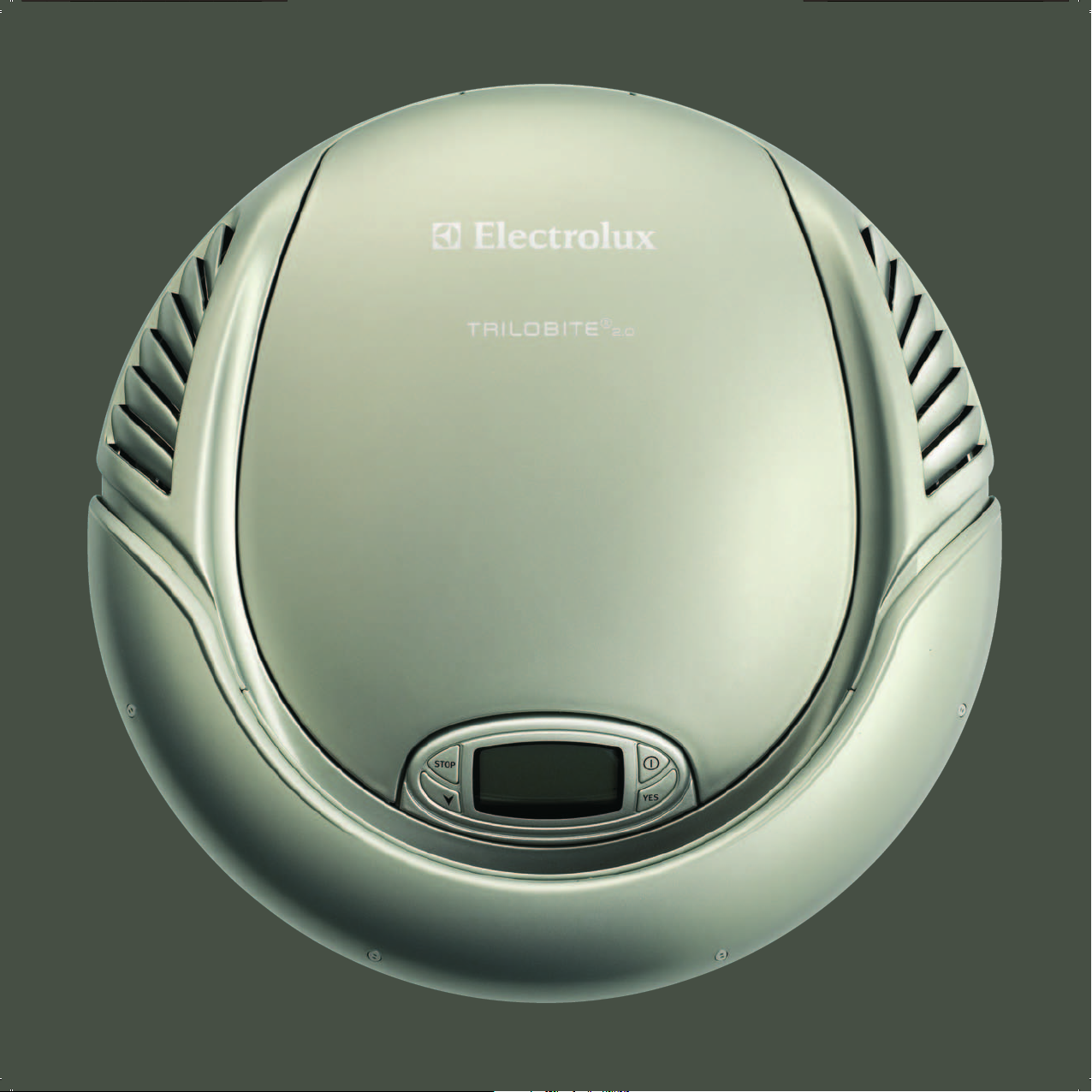
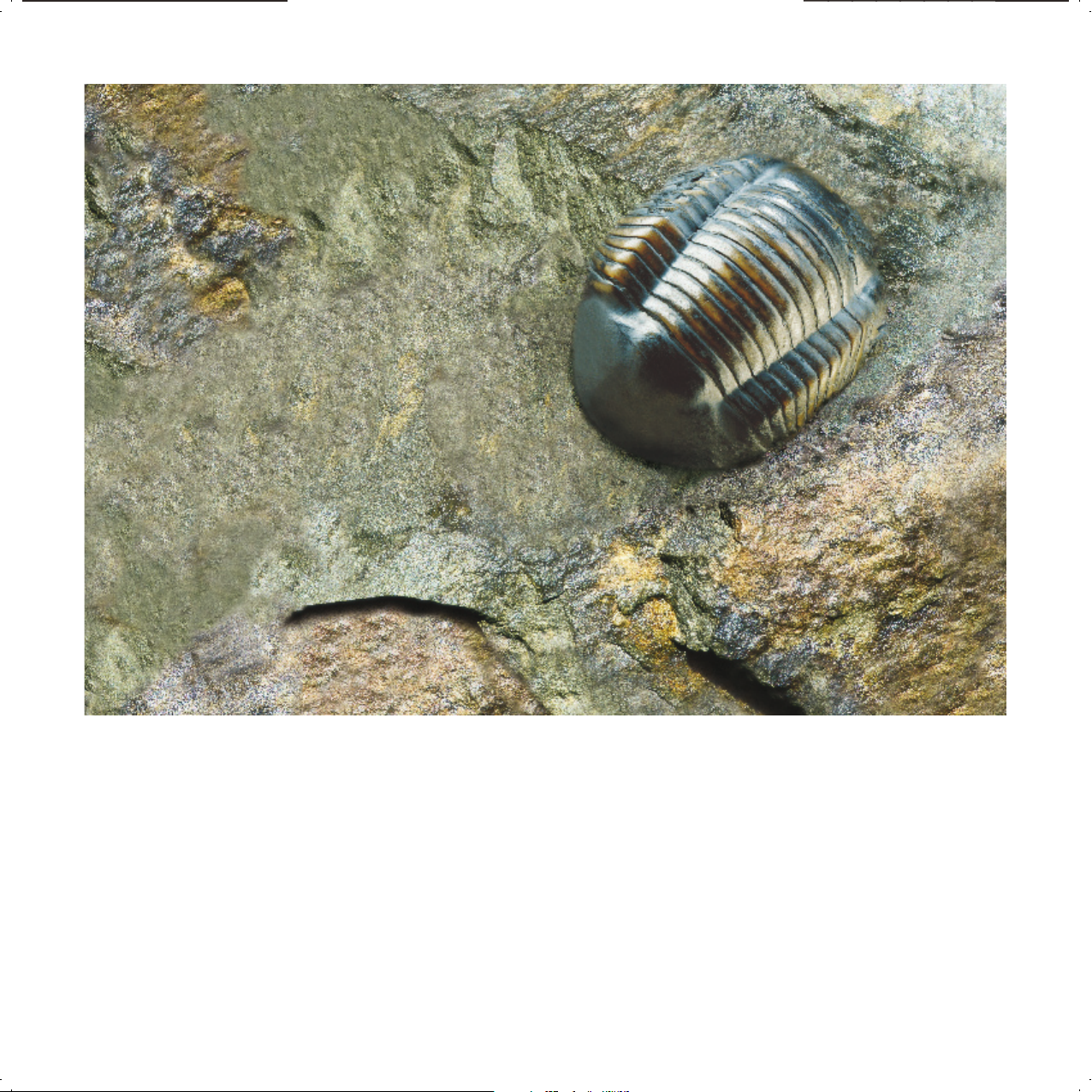
Trilobite – a class of arthropods that lived
on earth about 250-560 million years ago.
Many received nourishment by vacuuming the ocean beds for small animals and
particles. Their backs were hard, and they
are perhaps the most well known fossils
we know today, and can often be observed
embedded in stone in walls, staircases and
floors. This ancient creature has served as a
source of inspiration for the futuristic design
of Trilobite.
Trilobiitti – niveljalkaisiin kuuluva eläinlaji,
joka eli maapallolla noin 250 - 560 miljoonaa
vuotta sitten. Trilobiitit elivät “imuroimalla”
pieniä eläimiä ja hiukkasia valtamerien
pohjasta. Niiden selässä oli kova panssari,
ja trilobiittien fossiilit ovat ehkä tunnetuin
fossiilimuoto, joka nykyään tunnetaan.
Trilobiittien fossiileja löytyy kallioseinämistä
sekä kivistä. Tämä esihistoriallinen eläin
on vaikuttanut inspiroivasti Trilobite-imurin
futuristiseen muotoiluun.
Трилобиты – класс членистоногих, живших на
Земле приблизительно 250–560 млн лет назад.
Многие из них питались, подбирая со дна
океана органические частицы и мелких
животных. Панцирь трилобитов был очень
твердым. Вероятно, это самые известные из
ископаемых существ – нередко их можно
увидеть навсегда застывшими в камне стен,
лестниц и полов. Облик давно вымерших
животных послужил источником вдохновения
при создании футуристического дизайна
пылесоса «Трилобит».
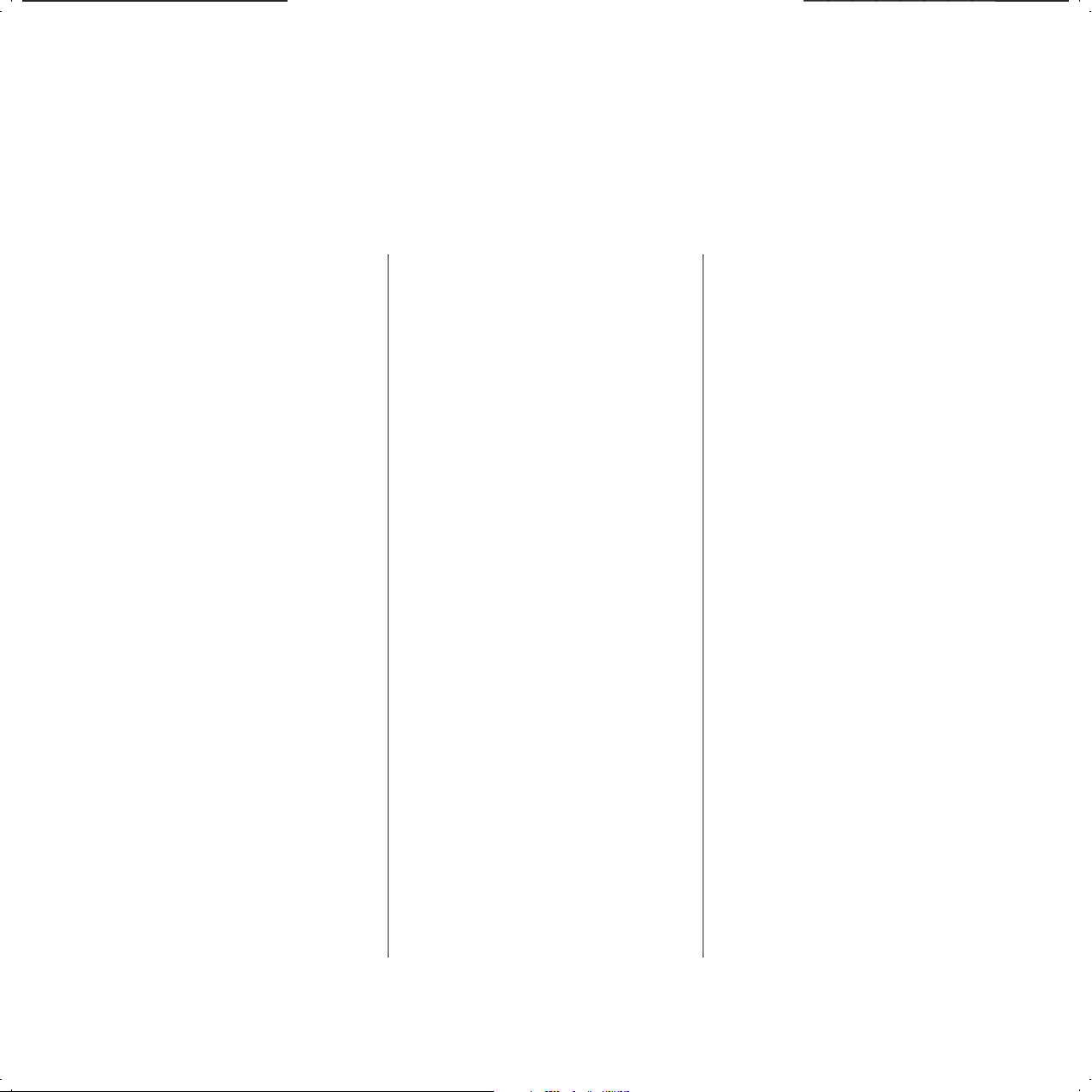
English
Table of Contents
Suomi
Sisällys
Русский
Содержание
Quick Start 3
Product Description 4
Functional Description 5
For Your Own Safety 6–7
Preparations Before Use 8–9
Buttons and Display 10
Vacuuming Programs 11
Timer and Changing the Message
Display Language 12
Programmable Timer 12
Error Messages 13
Emptying and Cleaning
the Dust Collector 14–15
Cleaning the Roller 14–15
Questions and Answers 16-17
Accessories/After-Sales Service 18
Technical Specifications 19
Declaration of Conformity 19
Pikaohje 3
Tuotekuvaus 4
Toimintojen kuvaus 5
Turvallisuus 6–7
Ennen käyttöönottoa 8–9
Painikkeet ja näyttö 10
Imurointiohjelmat 11
Ajastin 12
Ohjelmoitava ajastin 12
Viestin muuttaminen
Näyttökieli 13
Virheilmoitukset 13
Tyhjennys ja puhdistaminen
Pölynkeräin 14–15
Rullaosan puhdistaminen 14–15
Kysymyksiä ja vastauksia 16–17
Lisävarusteet ja huolto 18
Tekniset tiedot 19
С чего начать 3
Описание пылесоса 4
Возможности пылесоса 5
Меры безопасности 6–7
Подготовка к работе 8–9
Кнопки и дисплей 10
Программы уборки 11
Таймер 12
Программируемый таймер 12
Изменение
языка сообщений 13
Сообщения об ошибках 13
Опорожнение и очистка
пылесборника 14–15
Чистка ролика 14–15
Вопросы и ответы 16–17
Принадлежности и послепродажное
обслуживание 18
Технические характеристики 19
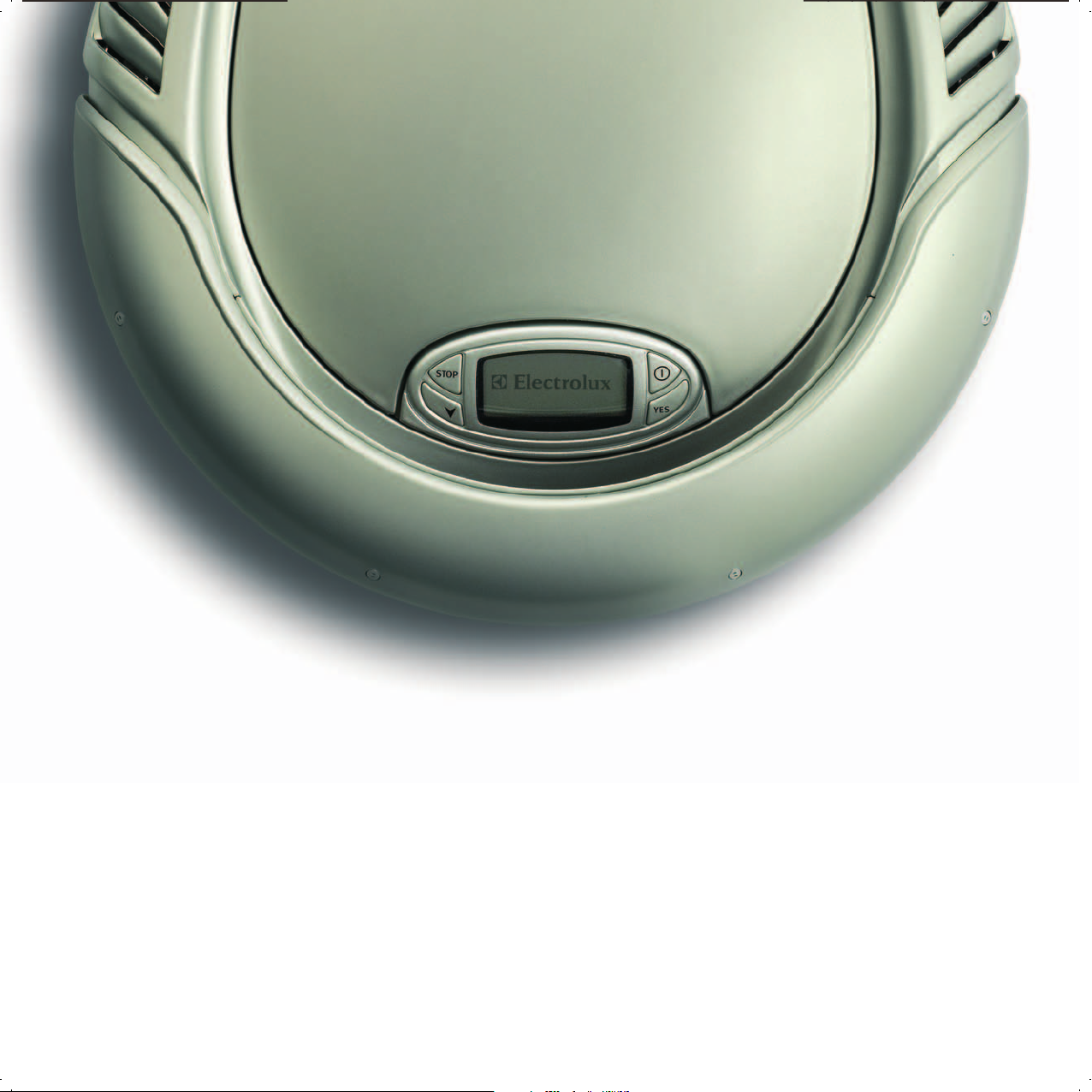
“I am Trilobite – your personal vacuum
cleaner. I do the vacuuming so you can
do other things”
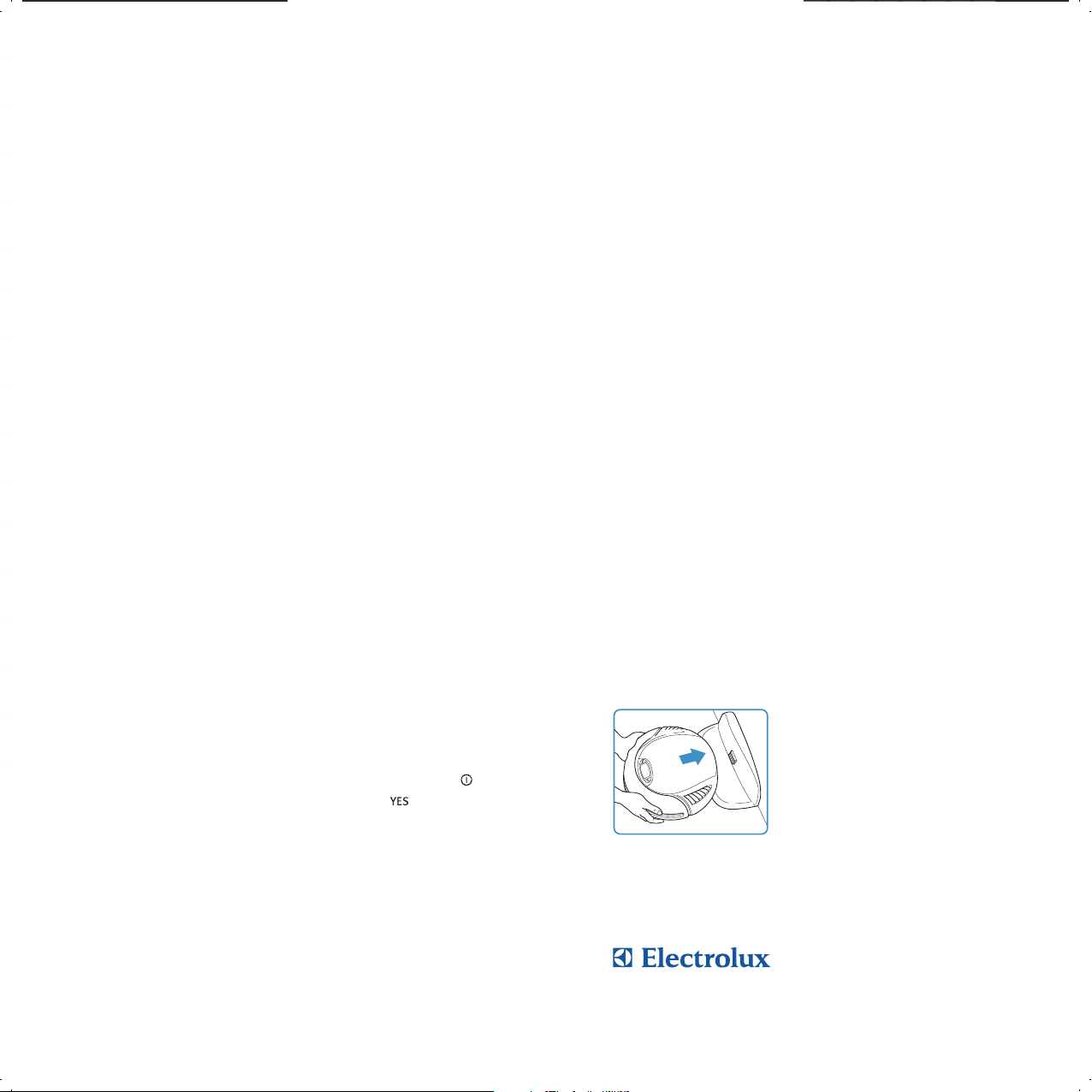
I am your automatic vacuum cleaner. The Trilobite.
Just leave me on the floor and I will do the job for you.
Scan the room, move around by myself and vacuum the floor.
You don’t even need to watch me. I keep on working
independently until the entire room is vacuumed. And I even
recharge automatically when necessary. And I turn myself off
when I’m finished.
Enable time for yourself – to ease your mind. That’s why
we developed a vacuum cleaner that you don’t have to push
about yourself – that just gets the job done.
You don’t have to think about vacuuming – you can spend
time doing other things. Trilobite – a vacuum that cleans by
itself. While you do other things instead – one example of
how Electrolux makes life a little easier.
Quick start
Of course you’re impatient and want to switch me on right away. No problem.
To start normal cleaning (firstly along the walls and then all open spaces in the
room), simply:
1. Place the charger against a wall and position me for
charging as shown.
2. When “ready” is displayed, leave me in the charger
and press the start button
3. Confirm with
4. After cleaning I will find my way back to the charger
and park for a new charge.
and I will start cleaning.
.
But before starting, read For Your Own Safety on pages 6–7!
English 3

Product description
Filter lid
lock button
Terminals for
connection to
charger
Battery charger
Connection
terminals
Display
Trilobite
Trilobite navigates using ultrasound and uses infrared light to detect
level differences. During edge cleaning, it receives information about
the size of the room. Edge cleaning serves as the basis for the estimated
duration for independent vacuuming in the Normal vacuuming mode.
NOTE! Trilobite is not fully charged upon delivery. Before using it
the first time, connect it to the battery charger. (Refer to page 8.)
A full battery charge requires approximately two hours.
Battery charger
When Trilobite has completed Normal or Quick vacuuming and it
has indicated the charger (flash in display. Refer to page 10), it returns
to the charger. The batteries are then charged and it is ready for more
work.
Magnetic strip
The magnetic strip serve as “virtual walls” and are important for
cor rect operation. Use it to block e.g. door and wall openings and
level differences lower than 10 centimetres. (Refer to page 9.)
Roller
Drive wheel
Rating plate
Dust
collector
Flexible bumper
Handle
Self-adhesive magnet strip
for permanent installation
Roller cover
lock button
Use a pair of scissors or a knife to trim the magnetic strip to the
cor rect length. See page 9 in the user instructions to see how the
magnetic strip should be fitted.
Display and function keys
The function keys are used to start/stop Trilobite and for performing
any necessary setup and programming. The display clearly shows
which function is selected.
Handle
The handle, with its ergonomic grip, is used to lift and carry Trilobite
easily.
Roller
The motor-driven rotating roller contributes to excellent dust pickup.
Dust collector
The dust collector, with its efficient microfilter, has a high capacity
and is very simple to lift out for emptying. (See also page 5.)
4 English
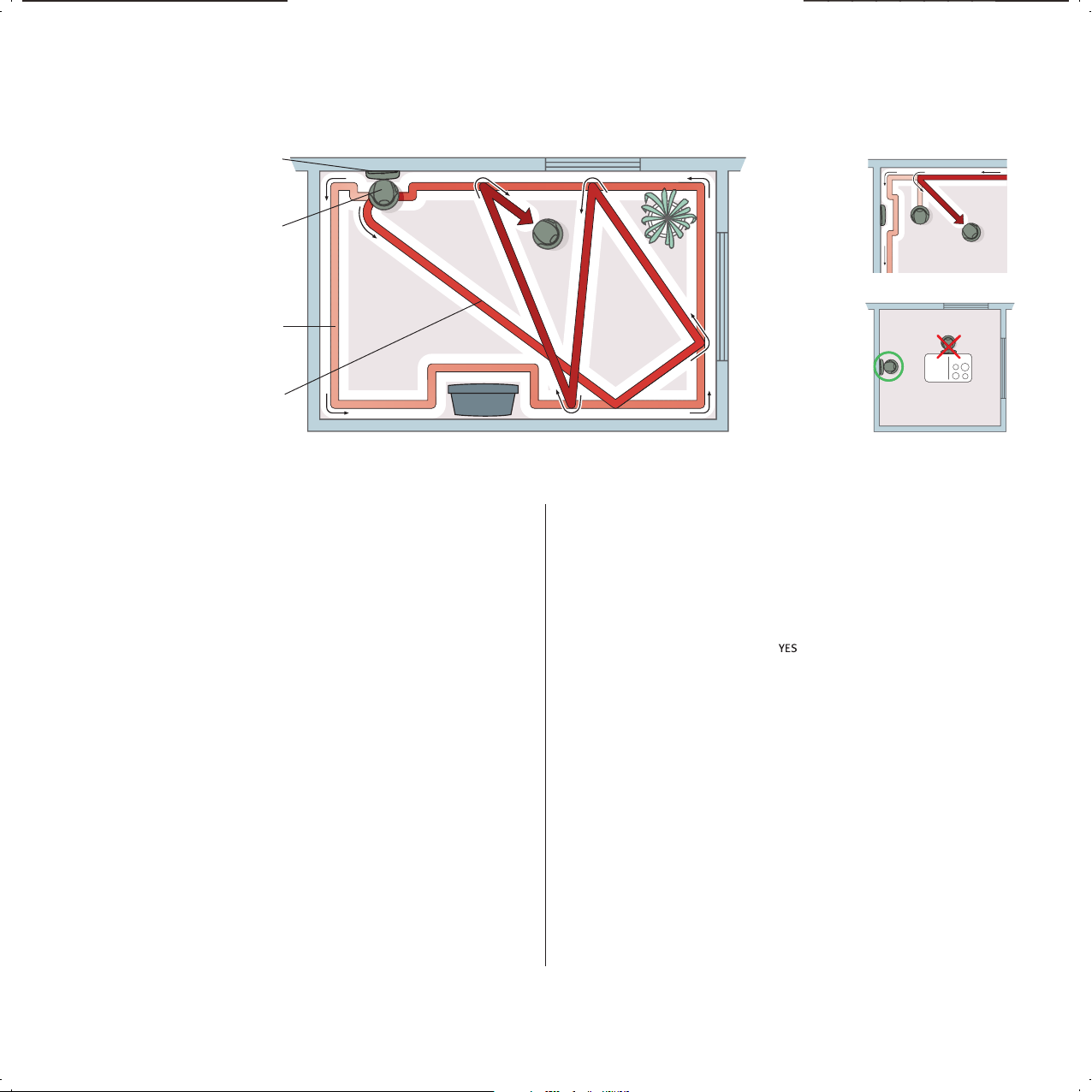
Functional Description
Place the charger close to a wall.
Charger
This way, Trilobite will find the
charger in the edge cleaning mode.
Start
Start Trilobite directly from the
charger or face it towards a wall at
a distance of 0.5 m, to the right of
the charger. Start vacuuming
(see page 11).
Edge cleaning
Trilobite starts by first travelling
along the walls of the room to
establish the size of the room.
Cleaning
In the Vacuum Cycle, Trilobite
moves through the room at its own.
Vacuum programs
Trilobite has three vacuum programs:
“Normal” Trilobite first plots the room by following the walls
(edge cleaning) and then vacuums all open surfaces.
“Quick” The same as Normal, however without egde cleaning.
“Spot” Trilobite vacuums an area of about one square metre twice.
Refer to page 11 for more information on how to proceed and when to use the
different programs.
Starting vacuuming
You will probably use the Normal program most of the time. In
Normal mode, Trilobite starts with approaching a wall and then follows
the outer edges of the room by left turns until one full circumference
of the room is covered. Depending on the size and layout of the room,
edge cleaning may last for up to 15 minutes (25 minutes if it has found
the charger). After this, edge cleaning ends, and vacuuming commences.
Programmable Timer
Trilobite can be programmed to clean at a particular time, on the day
or days you select for cleaning. (Read more on page 12.)
Main cleaning program
During the main cleaning sequence, Trilobite moves freely all over the
room. Trilobite “sees” its way around with the help of harmless ultrasound. This is the same technique that is used by bats for navigation in
the dark, for instance, and for foetal diagnosis in hospitals.
To make it easier
to find the charger,
start Trilobite towards
a wall close to and
to the right of the
charger.
To make it possible
for Trilobite to find
its way back to the
charger, place the
charger against one
of the outer walls of
the room.
When it discovers an object in its path, Trilobite stops a few centimetres in front of it and then changes direction. Trilobite can handle most
obstacles. However, if it gets stuck, it will continue with its cleaning
program if you release it within 20 minutes, put it back down on the
floor within 30 seconds and press the “Continue Cleaning” button.
If Trilobite is lifted while cleaning, the cleaning program is cancelled
and Trilobite is reset. If this happens, restart Trilobite. To pause a
cleaning program, press stop. Press
to resume.
Charging
If Trilobite is started from the charger or locates it during edge cleaning,
it will return to the charger unit whenever the battery charge falls below
a specific level. Once the batteries have been charged, Trilobite goes to
work again until the room has been vacuumed. When the work is done,
Trilobite returns to the charger. If Trilobite cannot find the charger
during edge cleaning and the battery voltage becomes too low, it will
stop somewhere in the room.
If you use the “Quick” program, always start Trilobite from the
charger. It will then return to the charger when it has finished cleaning.
Emptying the dust collector
Empty the dust collector when the dust collector icon shows in the
display. Be sure to empty the dust collector even if it is not completely
full. The light indicator may be due to e.g. a blocked filter. Always
replace the filter with a new one.
English 5
