Electrolux EXREFR1 Installation manual
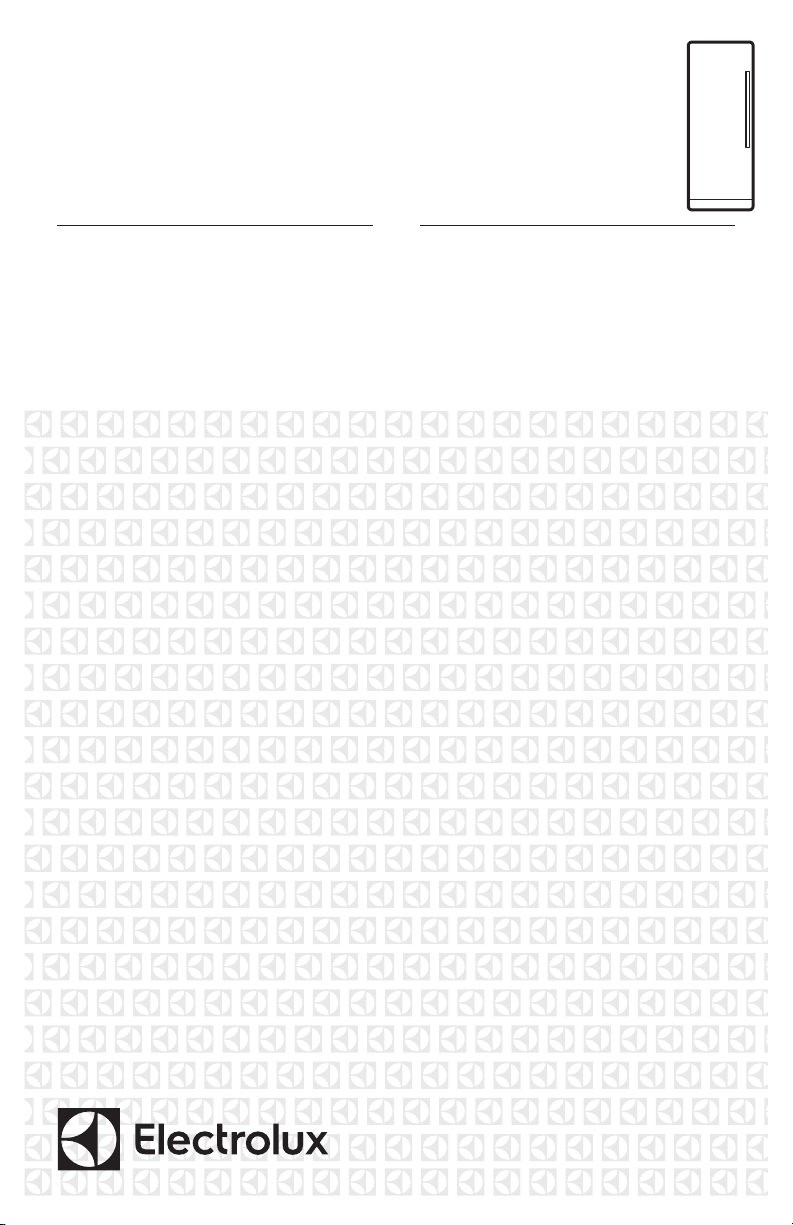
EN FREEZER
FR CONGÉLATEUR
ES CONGELADOR
USE AND CARE GUIDE
GUIDE D’UTILISATION ET D’ENTRETIEN
GUIA DE USO Y CUIDADO
A01061301 November 2015
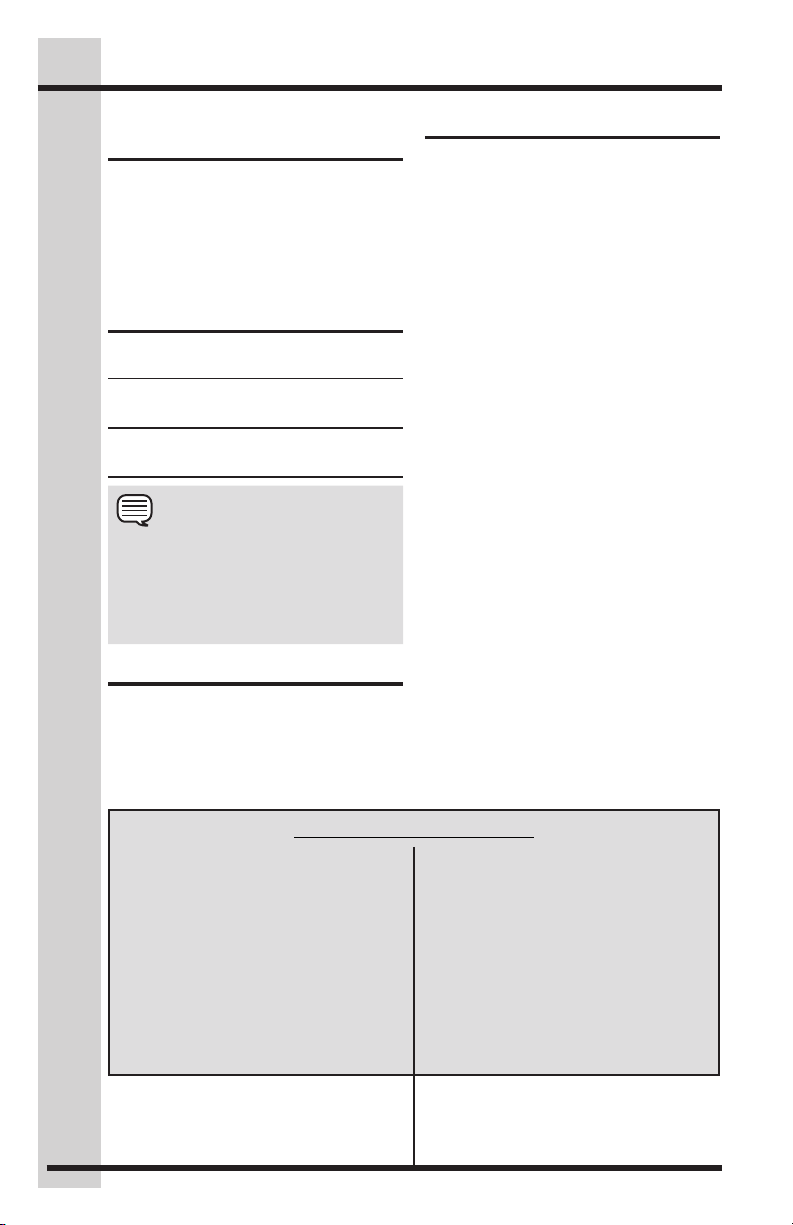
2
Finding Information
Please read and save
this guide
Thank you for choosing Electrolux, our
new premium brand in home appliances.
This Use & Care Guide is part of our
commitment to customer satisfaction and
product quality throughout the service life
of your new appliance.
Keep a record for quick
reference
Purchase date
Electrolux model number
Electrolux serial number
NOTE
Registering your product with Electrolux
enhances our ability to serve you. You
can register online at
www.electroluxappliances.com or by
sending your Product Registration Card
in the mail.
Questions?
For toll-free telephone support in the U.S.
and Canada: 1-877-4ELECTROLUX
(1-877-435-3287)
For online support and product information
visit http://www.electroluxappliances.com
Table of contents
Finding Information .............................. 2
Installation Checklist.............................2
Safety .................................................... 3
Feature Overview .................................. 5
Installation ............................................ 6
Installing Door Handle .......................... 7
Leveling ................................................. 7
Door Removal & Temperature Control. ....9
Electronic Control & Alarms ............... 10
Alarms & Sabbath Mode .................... 11
Air Filt er & Luxury Design™ Lighting .... 12
Water Supply ...................................... 13
Connecting Water Supply .................. 14
Ice Service .......................................... 15
Storage Components ......................... 16
Storage Components &
Energy-Saving Tips.............................17
Care & Cleaning...................................18
Solutions To Common Problems.........20
Warranty Information...........................23
Installation Checklist
Doors
Handles are secure and tight
Door seals completely to cabinet on
all sides
Freezer door is level across top
Leveling
Freezer is level, side-to-side and
front-to-back
Toe grille is properly attached to freezer
Cabinet is set solid on all corners
Electrical Power
House power turned on
Freezer plugged in
Air Filter
Air Filter is installed
Final Checks
Shipping material removed
Freezer temperatures set
Water turned on
Registration card sent in
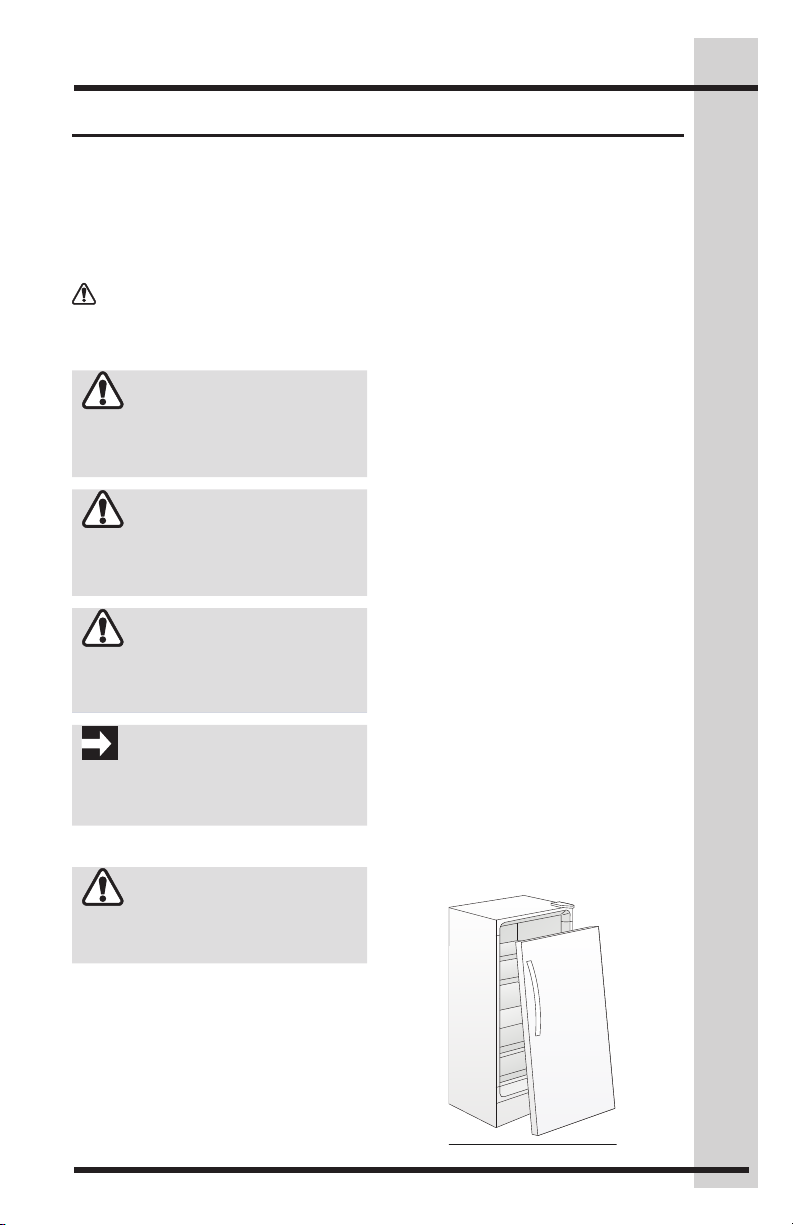
Important safety instructions
Safety Precautions
Do not attempt to install or operate your unit
until you have read the safety precautions
in this manual. Safety items throughout this
manual are labeled with a Danger, Warning,
or Caution based on the risk type.
Definitions
This is the safety alert symbol. It is
used to alert you to potential personal injury
hazards. Obey all safety messages that follow
this symbol to avoid possible injury or death.
DANGER
DANGER indicates an imminently
hazardous situation which, if not avoided,
will result in death or serious injury.
WARNING
WARNING indicates a potentially
hazardous situation which, if not avoided,
could result in death or serious injury.
CAUTION
CAUTION indicates a potentially
hazardous situation which, if not avoided,
may result in minor or moderate injury.
IMPORTANT
Indicates installation, operation, or
maintenance information which is
important but not hazard-related.
General Safety
Safety
• Remove all staples from the carton to
avoid injury. Staples can also damage
finishes if they come in contact with
other appliances or furniture.
Child Safety
Packing Materials:
• Packing cartons covered with rugs,
bedspreads, plastic sheets, or stretch
wrap may become airtight chambers
and can quickly cause suffocation.
• Destroy or recycle the product’s carton,
plastic bags, and any other exterior
wrapping material immediately after the
unit is unpacked. Children should never
play with these items.
Child Entrapment and Suffocation:
• These problems are not limited to the
past. Whether junked, abandoned,
or temporarily stored (even for a
few hours), unattended appliances
are dangerous. Please take the
precautions listed below.
Proper Disposal of Appliance
We strongly encourage responsible
appliance recycling/disposal methods.
Check with your utility company or visit
www.energystar.gov/recycle for more
information on recycling your old unit.
Before you recycle or dispose of your
old appliance:
• Remove the doors.
• Leave the shelves and baskets in place
so children may not easily climb inside.
• Have refrigerant and compressor
oil removed by a qualified service
technician.
3
WARNING
Please read all safety instructions
before using your new refrigerator.
• Do not store or use gasoline or other
flammable liquids near this or any
other appliance. Read product labels
for warnings regarding flammability
and other hazards.
• Do not operate the appliance in the
presence of explosive fumes.
• Avoid contact with any moving parts
of the automatic ice maker.
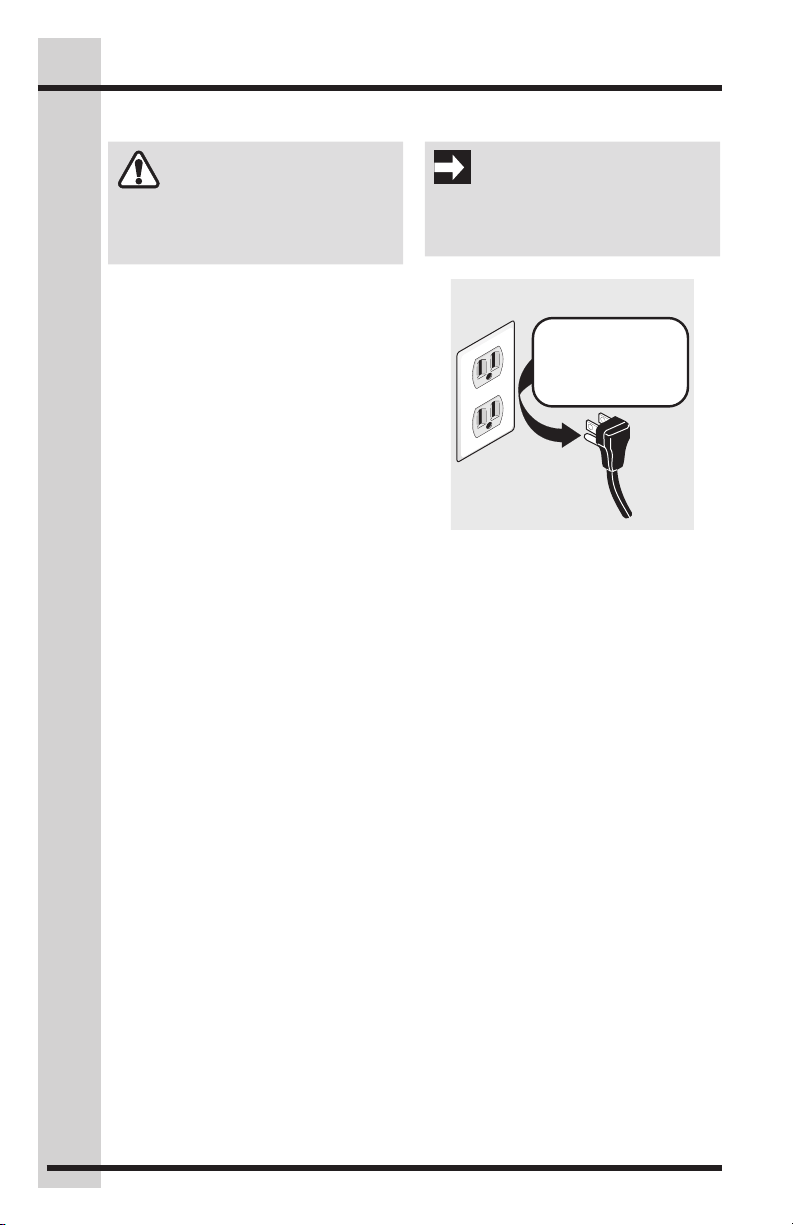
4
Grounding type wall receptacle
Power cord with
3-prong grounded plug
Do not, under
any circumstances,
cut, remove,
or bypass the
grounding prong.
Safety
Electrical information
WARNING
You must follow these guidelines to
ensure that your appliance’s safety
mechanisms are operating correctly.
• The unit must be plugged into its own
dedicated 115 Volt, 60 Hz, AC-only
non-GFCI electric outlet. The power
cord of the appliance is equipped
with a three-prong grounding
plug for your protection against
electrical shock hazards. It must
be plugged directly into a properly
grounded three-prong receptacle.
The receptacle must be installed in
accordance with local codes and
ordinances. Consult a qualified
electrician. Do not use an extension
cord or adapter plug.
• If the power cord is damaged,
it should be replaced by the
manufacturer, service technician, or a
qualified person.
• Never unplug the appliance by pulling
on the power cord. Always grip the
plug firmly and pull straight out from
the receptacle to prevent damaging
the power cord.
• To avoid electrical shock, unplug
the unit before cleaning and before
replacing a light bulb or LED light.
• Performance may be affected
if the voltage varies by 10% or
more. Operating the appliance with
insufficient power can damage the
compressor. Such damage is not
covered under your warranty.
• Do not plug the unit into an outlet
controlled by a wall switch or pull
cord to prevent the appliance from
being turned off accidentally.
IMPORTANT
To disconnect power to the unit, unplug
the unit or switch the breaker that supplies
power to the unit to the off position.
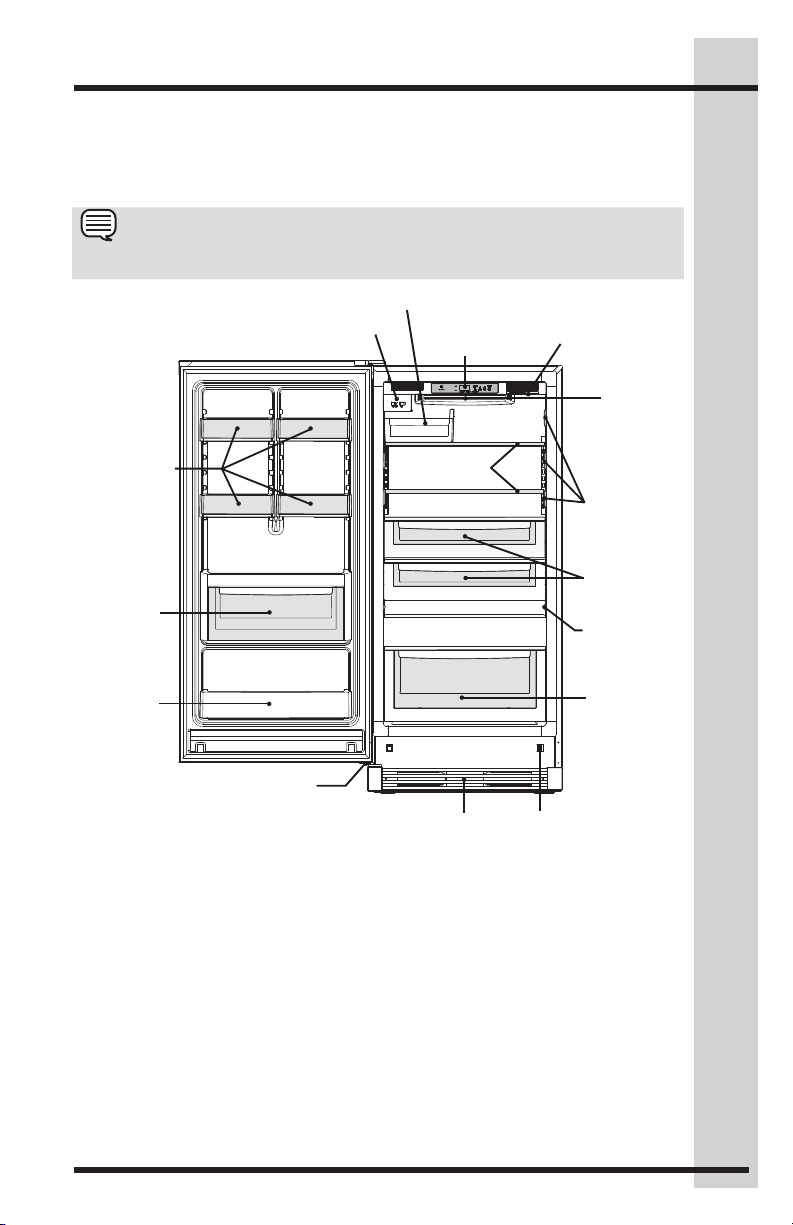
Feature Overview
Switch
Luxury Design
LED Ramp-up
Soft Freeze Bin
Ice Bin
Luxury Design
LED Ramp-up
Understanding features and terms
Your Electrolux appliance is designed for optimal convenience and storage flexibility. The
illustration below is provided to assist you with familiarizing yourself with product features
and terminology.
NOTE
*Features may vary according to model.
5
Adjustable
Two Liter Bins
w/tall Bottle
Retainer
Condiment
Shelf
Adjustable
Bottom Hinge
Ice Maker
Glass Shelves
IQ Touch™
Electronic
Control
Luxury Design
Toe Grille
Pure
Advantage®
Air Filter
Mid Level
Tall Basket
Light
Air
Baffl e
Lighting
Baskets
Lighting
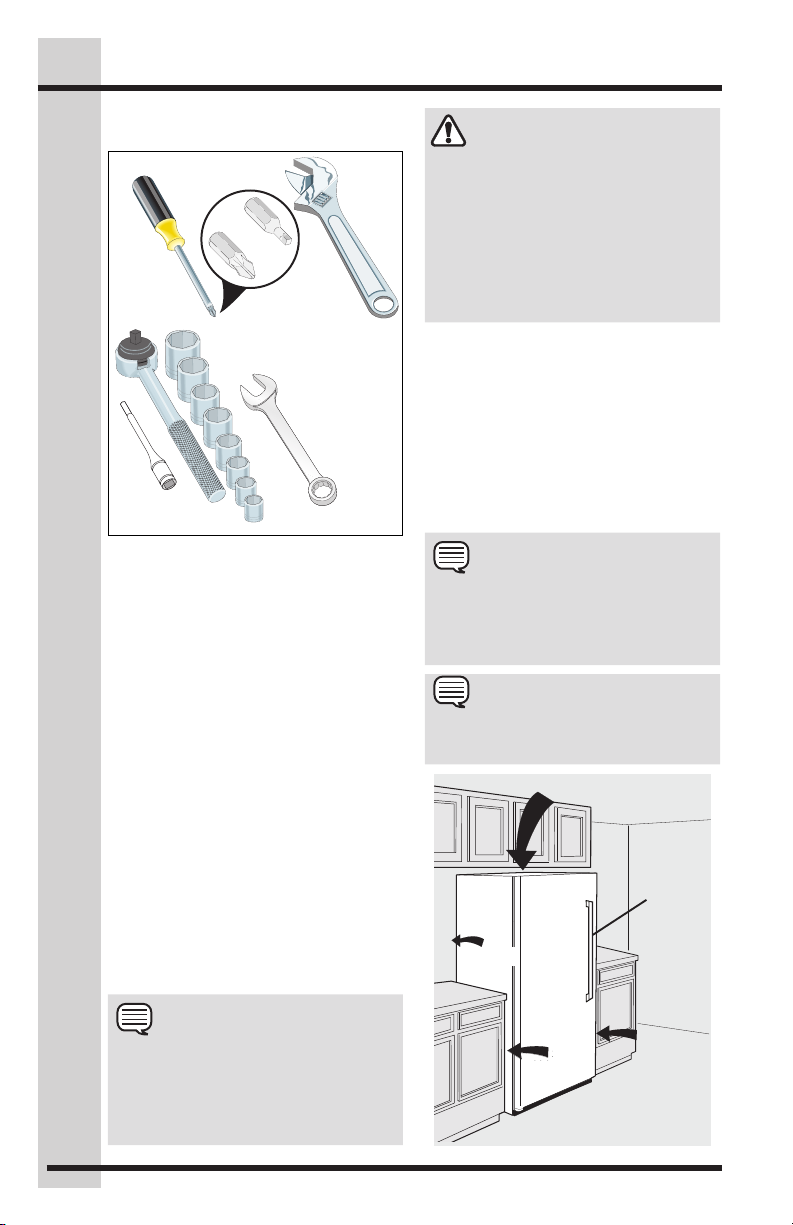
6
Adjustable
Phillips Head
Drive Head
Tools Necessary:
Wrench Set
1”
Installation
Required Tools
You will need the following tools:
Wrench
(OR)
or
#2 Square
Socket
This Use & Care Guide provides general
installation and operating instructions
for your model. We recommend using a
service or kitchen contracting professional
to install your appliance. Use the unit only
as instructed in this Use & Care Guide.
Before starting the appliance, follow
these important first steps.
and
oror
3/8" Fixed
Wrench
Location
• Choose a place that is near a
grounded, non-GFCI, electrical outlet.
Do Not use an extension cord or an
adapter plug.
• If possible, place the unit out of direct
sunlight and away from the range,
dishwasher, or other heat sources.
• The appliance must be installed on a
floor that is level and strong enough
to support a fully loaded unit.
• Consider water supply availability for
models equipped with an automatic
ice maker.
CAUTION
DO NOT install the appliance where the
temperature will drop below 40°F (13°C) or
rise above 110°F (43°C). The compressor
will not be able to maintain proper
temperatures inside the unit.
DO NOT block the toe grille on the
lower front of your appliance. Sufficient
air circulation is essential for the proper
operation of your unit.
Installation
• Allow the following clearances
for ease of installation, proper
air circulation, and plumbing and
electrical connections:
Sides ⅜” (9.5 mm)
Top & Back 1” (25.4 mm)
• Allow for trim kit if it to be installed
with the unit.
NOTE
If your appliance is placed with the door
hinge against a wall, you may have to
allow additional space so the door can
be opened wider.
NOTE
The appliance doors are designed to shut
by themselves within a 20-degree opening.
(25 mm)
Freezer
1”
(25 mm)
NOTE
The exterior walls of the unit may
become quite warm as the compressor
works to transfer heat from the inside.
Temperatures as much as 30ºF warmer
than room temperature can be expected.
⅜”
(10 mm)
⅜”
3/8”
(10 mm)
(10mm)

Installing Door Handle
Door Handle
Mounting Instructions
1. Remove handle from carton and any
other protective packaging.
2. Position freezer handle end caps
over upper and lower pre-installed
shoulder bolts (A) that are fastened
into door, ensuring the holes for
the set screws are facing towards
the outside of door if a single unit
installation or the refrigerator door (if
installing the matching refrigerator)
3. While holding handle firmly against
door, fasten upper and lower Allen set
screws (B) with supplied Allen wrench.
4. Repeat steps 2 and 3 to install
refrigerator handle (if installing the
matching refrigerator). Ensure the
holes for the set screws are facing
towards the refrigerator door.
NOTE
All set screws should be tightened and
sub-flush (Allen set screw should be seated
just below the surface of the end cap) of
handle end cap. The end caps should be
drawn tight to door with no gaps.
Toe Grille Removal
To remove the toe grille, use a Phillips
head screwdriver and remove the two
screws holding the toe grille to the
cabinet. Then pull the toe grille away from
the unit.
A
B
Single Unit Installation
Ensure handle set screws
are facing each other
with doors closed
Matching Refrigerator and Freezer Door
Handle Installation
Toe Grille
Remove
Screws
7
Leveling
• The freezer must have all bottom
corners resting firmly on a solid floor.
• The floor must be strong enough to
support a fully loaded freezer.
• It is VERY IMPORTANT for your
freezer to be level in order to function
properly. If the freezer is not leveled
during installation, the door may be
misaligned and not close or seal
properly, causing cooling, frost or
moisture problems.
