Electrolux EW30GS65GW6, EW30GS65GB6, EW30GS6CGS8, EW30GS6CGS7, EW30GS6CGS6 Owner’s Manual
...
%
Use _ Care
Gas Slide-_l n
Guide
Range
318 203 894 (0809) Rev. A
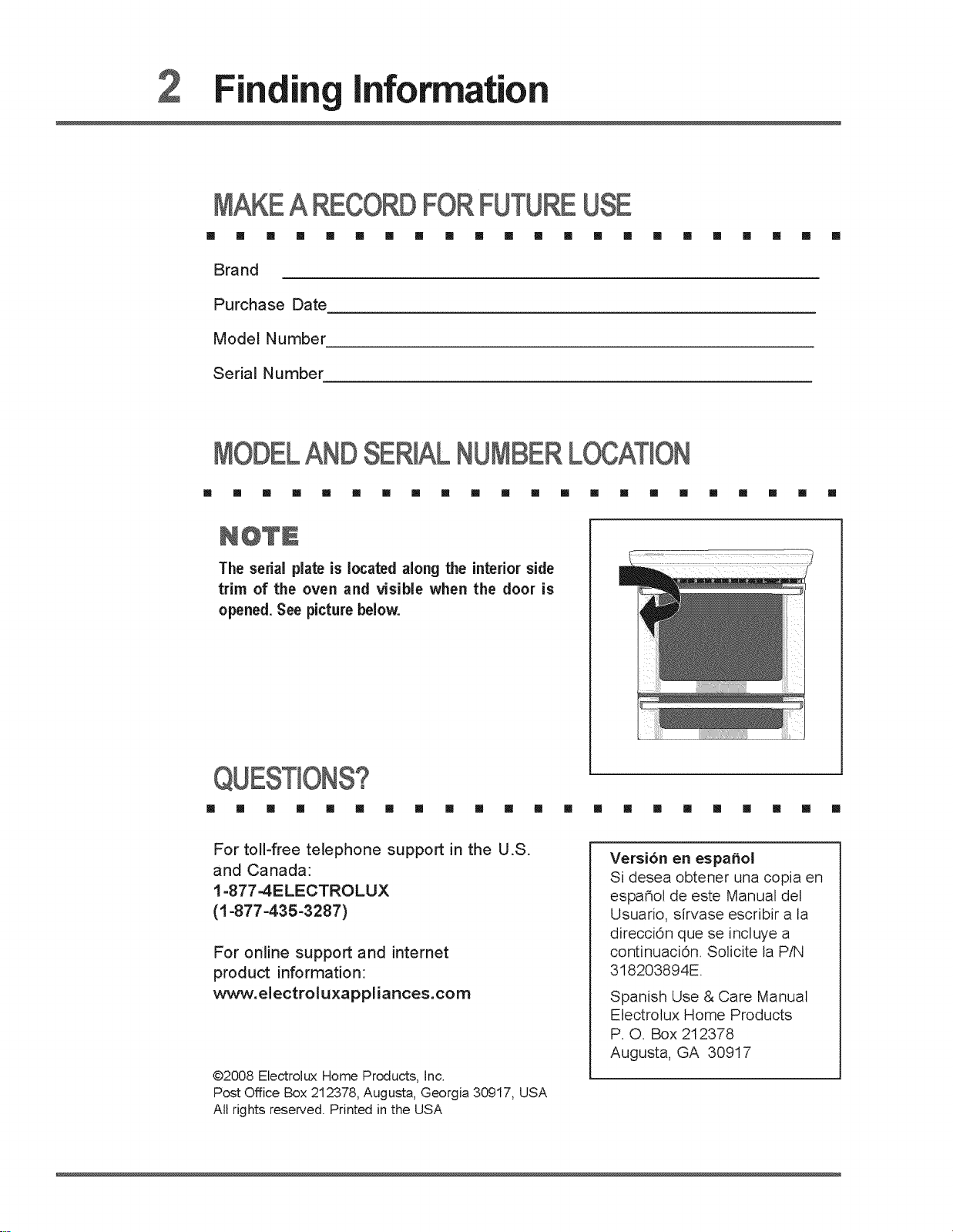
2 Finding Information
MAKEA RECORDFORFUTUREUSE
[] [] [] [] [] [] [] [] [] [] [] [] [] [] []
Brand
Purchase Date
Model Number
Serial Number
[] [] [] [] [] []
MODELANDSER(ALNUMBERLOCAT)ON
[] II [] [] [] [] II [] [] [] [] [] [] [] [] [] I! [] [] [] II []
NOTE
The sedaiplateis(ocateda(ongthe interiorside
trimof the oven and visib(ewhen the door is
opened. See picture below.
[] II [] [] [] [] ll Ill ll [] [] [] I! [] ! [] [] [] [] I Ill []
For toll-free telephone support in the U.S.
and Canada:
1-877-4ELECTROLUX
(1-877-435-3287)
For online support and internet
product information:
www.electro(uxapp(iances.com
©2008 Electro)ux Home Products, Inc.
Post Office Box 212378, Augusta, Georgia 30917, USA
A(I rights reserved= Printed in the USA
Versi6n en espa_ol
Si desea obtener una copia en
espa_ot de este Manual del
Usuario, s(rvase escribir a la
direcci6n que se incluye a
continuaci6n. Solicite la P/N
318203894E.
Spanish Use & Care Manual
Electrolux Home Products
P. O. Box 212378
Augusta, GA 30917
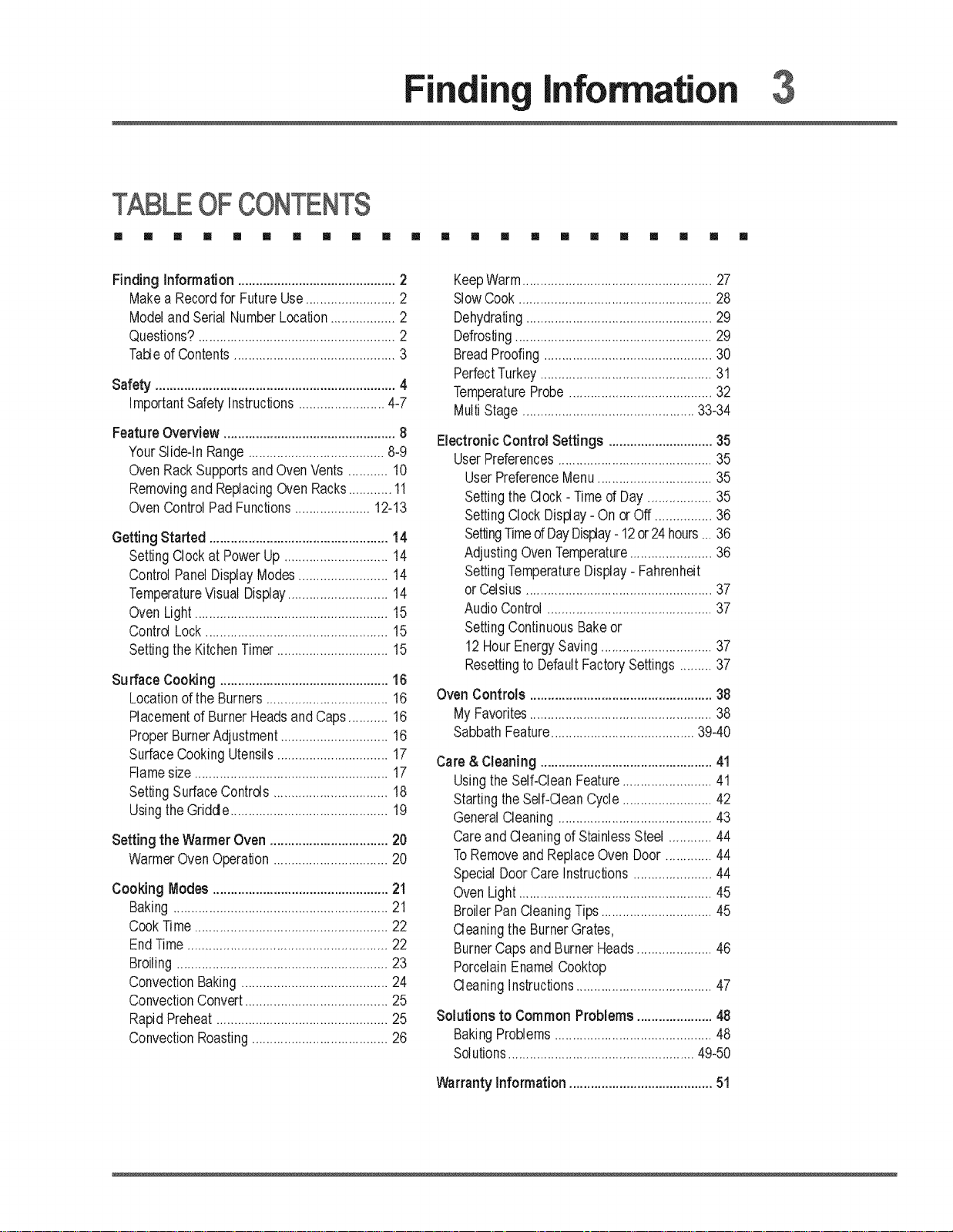
Finding Information 3
TABLEOFCONTENTS
[] [] [] [] [] [] [] [] [] [] [] [] [] [] [] [] [] [] [] [] [] []
Finding Information ............................................2
Makea Recordfor FutureUse.........................2
ModelandSerialNumberLocation..................2
Questions?.......................................................2
TableofContents.............................................3
Safety ...................................................................4
ImportantSafetyInstructions........................4-7
FeatureO_¢erview................................................8
'four Slide-inRange......................................8-9
OvenRackSupportsandOvenVents...........10
Removingand ReplacingOven Racks............11
OvenControlPad Functions.....................12-t3
Getting Started ..................................................14
SettingClockat PowerUp.............................14
ControlPanelDisplayModes.........................14
TemperatureVisualDisplay............................14
OvenLight......................................................15
Contrd Lock...................................................15
SettingtheKitchenTimer...............................15
Surface Cooking ...............................................16
LocationoftheBurners..................................16
Placementof BurnerHeadsand Caps........... 16
ProperBurnerAdjustment..............................16
SurfaceCookingUtensils...............................17
Flamesize......................................................17
SettingSurfaceContrds ................................18
UsingtheGridde ............................................19
Setting the WarmerOven .................................20
WarmerOvenOperation................................20
Cooking Modes .................................................21
Baking............................................................21
CookTime......................................................22
EndTime........................................................22
Broiling...........................................................23
ConvectionBaking.........................................24
ConvectionConvert........................................25
RapidPreheat................................................25
ConvectionRoasting......................................26
KeepWarm.....................................................27
SlowCook......................................................28
Dehydrating....................................................29
Defrosting.......................................................29
BreadProofing...............................................30
PerfectTurkey................................................31
TemperatureProbe........................................32
MultiStage................................................33-34
Electronic Control Settings .............................35
UserPreferences...........................................35
UserPreferenceMenu................................35
SettingtheClock-Timed Day ..................35
SettingClockDisFlay- On orOff................36
SettingTimed DayDisplay- 12or24hours...36
AdjustingOvenTemperature.......................36
SettingTemperatureDisplay- Fahrenheit
or Celsius....................................................37
AudioControl..............................................37
SettingContinuousBakeor
12HourEnergySaving...............................37
Resettingto DefaultFactorySettings.........37
OvenControls ...................................................38
My Favorites...................................................38
SabbathFeature........................................39-40
Care& Cleaning ................................................41
UsingtheSelf-CleanFeature.........................41
StartingtheSelf-CleanCycle.........................42
GeneralCleaning...........................................43
CareandCleaningof StainlessSteel ............44
ToRemoveandReplaceOvenDoor.............44
SpecialDoorCareInstructions......................44
OvenLight ......................................................45
BroilerPanCleaningTips...............................45
Cleaningthe BurnerGrates,
BurnerCapsandBurnerHeads.....................46
PorcelainEnamelCooktop
CleaningInstructions......................................47
Solutions to Common Problems .....................48
BakingProblems............................................48
Solutions....................................................49-50
Warranty Information ........................................51
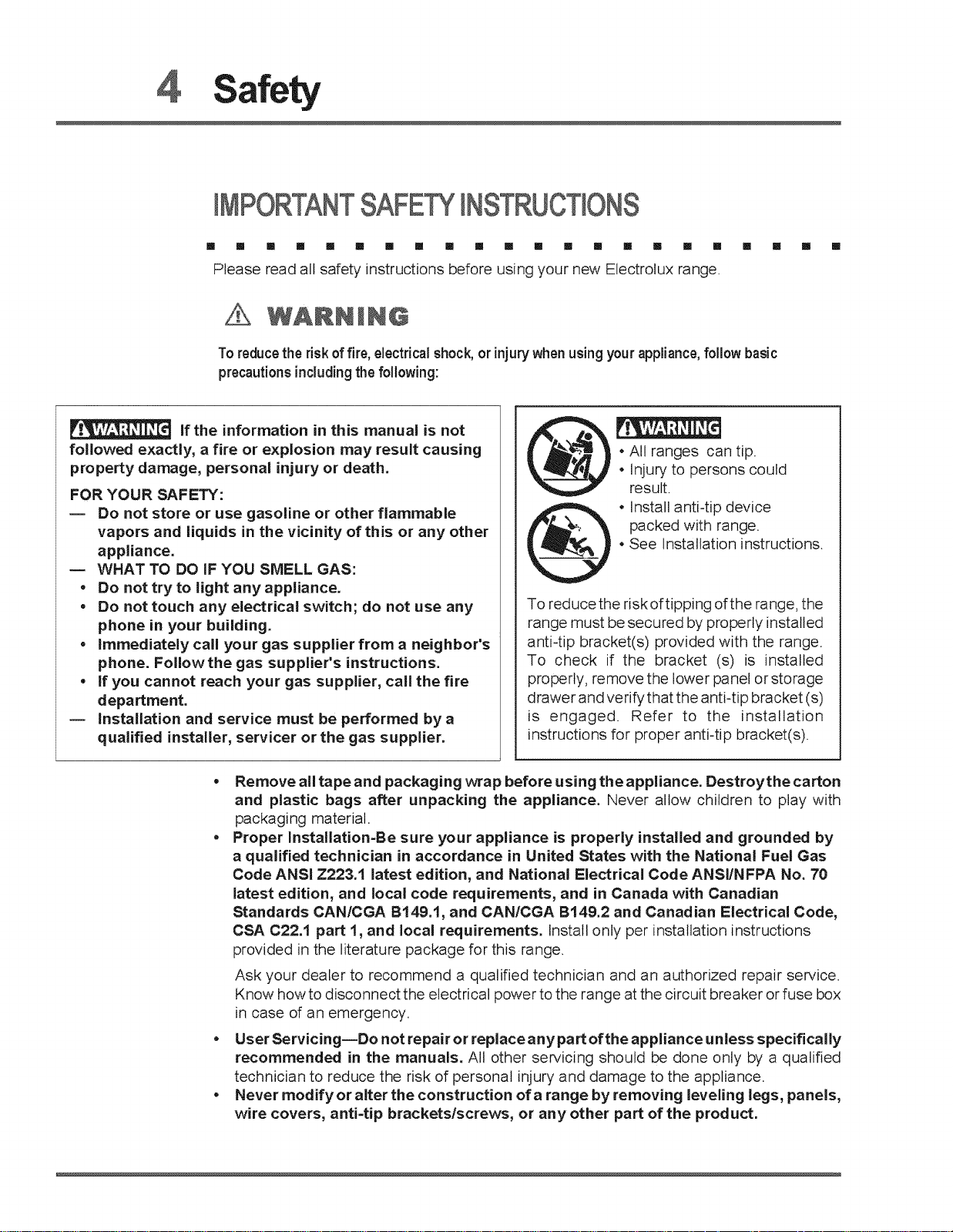
IMPORTANTSAFE iNSTRUCTiONS
[] [] [] [] [] [] [] [] [] [] [] [] [] [] [] [] [] [] [] []
Please read all safety instructions before using your new Electrolux range.
WARNIN@
To reducethe risk of fire, electrical shock, or injury whenusing your appliance,follow basic
precautions includingthe following:
If the information in this manual is not
followed exactly, a fire or explosion may result causing
property damage, personal injury or death.
FOR YOUR SAFETY:
Do not store or use gasoline or other flammable
vapors and liquids in the vicinity of this or any other
appliance.
m WHAT TO DO IF YOU SMELL GAS:
• Do not try to light any appliance.
• Do not touch any electrical switch; do not use any
phone in your building.
• immediately call your gas supplier from a neighbor's
phone. Followthe gas supplier's instructions.
• If you cannot reach your gas supplier, call the fire
department.
Installation and service must be performed by a
qualified installer, servicer or the gas supplier.
[]
, All ranges can tip.
• injury to persons could
result.
. install anti-tip device
packed with range.
. See Installation instructions.
To reduce the riskoftipping of the range, the
range must be secured by properly installed
anti-tip bracket(s) provided with the range.
To check if the bracket (s) is installed
properly, remove the lower panel or storage
drawer and verify that the anti=tip bracket (s)
is engaged. Refer to the installation
instructions for proper anti-tip bracket(s).
Remove all tape and packaging wrap before using the appliance. Destroythe carton
and plastic bags after unpacking the appliance. Never allow children to play with
packaging material.
Proper Installation-Be sure your appliance is properly installed and grounded by
a qualified technician in accordance in United States 'with the National Fuel Gas
Code ANSI Z223.1 latest edition, and National Electrical Code ANSi/NFPA No. 70
latest edition, and local code requirements, and in Canada with Canadian
Standards CAN/CGA B149.1, and CAN/CGA B149.2 and Canadian Electrical Code,
CSA C22.t part 1, and local requirements, install only per installation instructions
provided in the literature package for this range.
Ask your dealer to recommend a qualified technician and an authorized repair service.
Know how to disconnect the electrical power to the range at the circuit breaker orfuse box
in case of an emergency.
. User ServicingmDo not repair or replace any part ofthe appliance unless specifically
recommended in the manuals, All other servicing should be done only by a qualified
technician to reduce the risk of personal injury and damage to the appliance.
° Never modify or alter the construction of a range by removing leveling legs, panels,
wire covers, anti-tip brackets/screws, or any other part of the product.

Safety 5
Stepping, leaning or sitting on the door or drawer of this appliance
can result in serious injuries and may also cause damage to the appliance. Do not
allow children to climb or play around the appliance. The 'weight of a child on an open door
may cause the appliance to tip, resulting in serious burns or other injury. An open drawer,
when hot, may cause burns
Do not use the oven or warmer drawer {if equipped) for storage.
- Storage in or on Appliance=-Fiammable materials should not be stored in an oven,
near surface units or in the drawer (if equipped). This includes paper, plastic and cloth
items, such as cookbooks, plasticware and towels, as well as flammable liquids. Do not
store explosives, such as aerosol cans, on or near the appliance. Flammable materials
may explode and result in fire or property damage.
NEVER use this appliance as a space heater to heat or warm the room.
Doing so may result in carbon monoxide poisoning and overheating of the oven.
Do not store items of interest to children in the cabinets above the
appliance. Children climbing on the range to reach items could be seriously injured.
• Do not leave children alone. Children should not be left alone or unattended in the
area where an appliance is in use. They should never be allowed to sit or stand on any
part of the appliance.
• DO NOT TOUCH SURFACE BURNERS, AREAS NEAR THESE BURNERS, OVEN
HEATING ELEMENTS OR INTERIOR SURFACES OF THE OVEN OR WARMER
DRAWER (if equipped). Both surface burners and oven heating elements may be hot
even though surface burnerflames are not visible or oven elements are dark in color. Areas
near surface burners may become hot enough to cause burns. During and after use, do
not touch, or let clothing or otherflammable materials touch these areas until they have had
sufficient time to cool. Among these areas are the cooktop, surfaces facing the cooktop,
the oven vent openings and surfaces near these openings, oven door and window.
- Wear Proper Apparel--Loose-fitting or hanging garments should never be worn while
using the appliance. Do not let clothing or other flammable materials contact hot surfaces.
Never use your appliance for warming or heating the room.
• Do Not Use Water or Flour on Grease Fires--Smother the fire with a pan lid, or use
baking soda, a dry chemical or foam-type extinguisher.
, When heating fat or grease, vcatch it closely. Fat or grease may catch fire if allowed to
become too hot.
In case of fire or gas leak, be sure to turn offthe main gas shutoff valve.
, Use Only Dry PothoidersmMoist or damp potholders on hot surfaces may result in
burns from steam. Do not let the potholders touch hot heating surface units or interior
oven elements. Do not use a towel or other bulky cloth instead of a pothotder.
- Do Not Heat Unopened Food Containers--Build up of pressure may cause the
container to burst and result in injury.
• Remove the oven door from any unused appliance if it isto be stored or discarded.
- IMPORTANTnDo not attempt to operate the oven during a power failure, if the
power fails, always turn the oven off. tfthe oven is not turned off and the power resumes,
the oven may begin to operate again. Food left unattended could catch fire or spoil.
Electronic controllers can be damaged by cold temperatures. When you
use your appliance for the first time, or if it has not been used for a long period of time,
make su re that it has been exposed to atemperatu re above 0°C/32° Ffor at least 3 hours
before connecting it to the power supply.
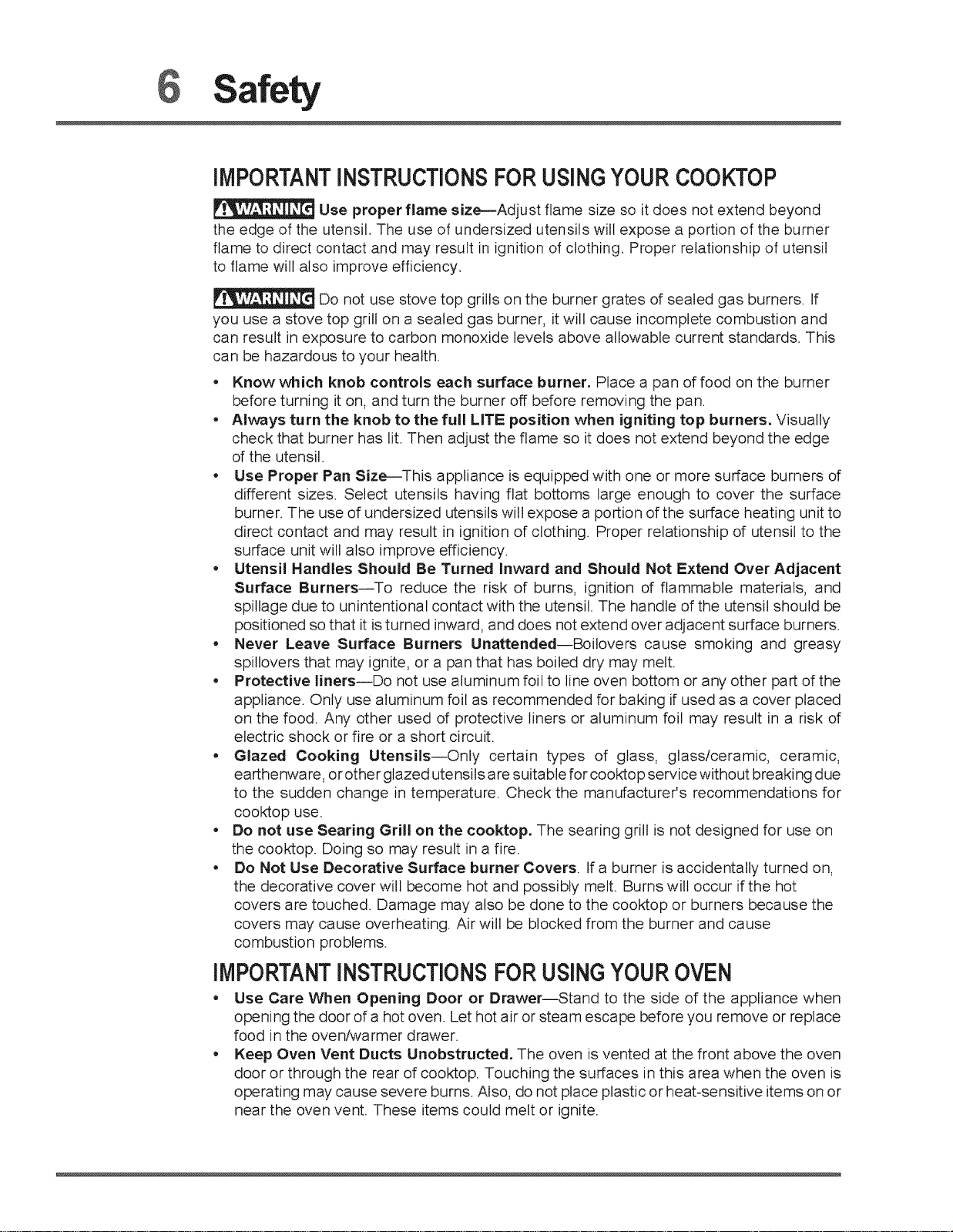
6 Safety
iMPORTANTiNSTRUCTiONSFORUSINGYOURCOOKTOP
Use proper flame size---Adjust flame size so it does not extend beyond
the edge of the utensil. The use of undersized utensils will expose a portion of the burner
flame to direct contact and may result in ignition of clothing. Proper relationship of utensil
to flame will also improve efficiency.
Do not use stove top grills on the burner grates of sealed gas burners. If
you use a stove top grill on a sealed gas burner, it will cause incomplete combustion and
can result in exposure to carbon monoxide levels above allowable current standards. This
can be hazardous to your health.
• Knowwhich knob controls each surface burner. Place a pan of food on the burner
before turning it on, and turn the burner off before removing the pan
• Always turn the knob to the full LITE position when igniting top burners. Visually
check that burner has lit. Then adjust the flame so it does not extend beyond the edge
of the utensil
Use Proper Pan Size--This appliance is equipped with one or more surface burners of
different sizes. Select utensils having flat bottoms large enough to cover the surface
burner. The use of undersized utensils will expose a portion of the surface heating unit to
direct contact and may result in ignition of clothing. Proper relationship of utensil to the
surface unit will also improve efficiency.
• Utensil Handles Should Be Turned inward and Should Not Extend Over Adjacent
Surface Burners--To reduce the risk of burns, ignition of flammable materials, and
spillage due to unintentional contact with the utensil. The handle of the utensil should be
positioned so that it is turned inward, and does not extend over adjacent surface burners.
• Never Leave Surface Burners Unattended--Boilovers cause smoking and greasy
spillovers that may ignite, or a pan that has boiled dry may melt.
• Protective liners--Do not use aluminum foil to line oven bottom or any other part of the
appliance. Only use aluminum foil as recommended for baking if used as a cover placed
on the food. Any other used of protective liners or aluminum foil may result in a risk of
electric shock or fire or a short circuit.
• Glazed Cooking Utensils--Only certain types of glass, glass!ceramic, ceramic,
earthenware, or other glazed utensils are suitable for cooktop service without breaking due
to the sudden change in temperature. Check the manufacturer's recommendations for
cooktop use.
• Do not use Searing Grill on the cooktop. The searing grill is not designed for use on
the cooktop. Doing so may result in a fire.
• Do Not Use Decorative Surface burner Covers. If a burner is accidentally turned on,
the decorative cover will become hot and possibly melt. Burns will occur if the hot
covers are touched. Damage may also be done to the cooktop or burners because the
covers may cause overheating. Air will be blocked from the burner and cause
combustion problems.
IMPORTANTiNSTRUCTiONSFORUSINGYOUROVEN
* Use Care When Opening Door or Drawer--Stand to the side of the appliance 'when
opening the door of a hot oven. Let hot air or steam escape before you remove or replace
food in the oven/warmer drawer.
Keep Oven Vent Ducts Unobstructed. The oven isvented at the front above the oven
door or through the rear of cooktop. Touching the surfaces in this area when the oven is
operating may cause severe burns. Also, do not place plastic or heat-sensitive items on or
near the oven vent. These items could melt or ignite.
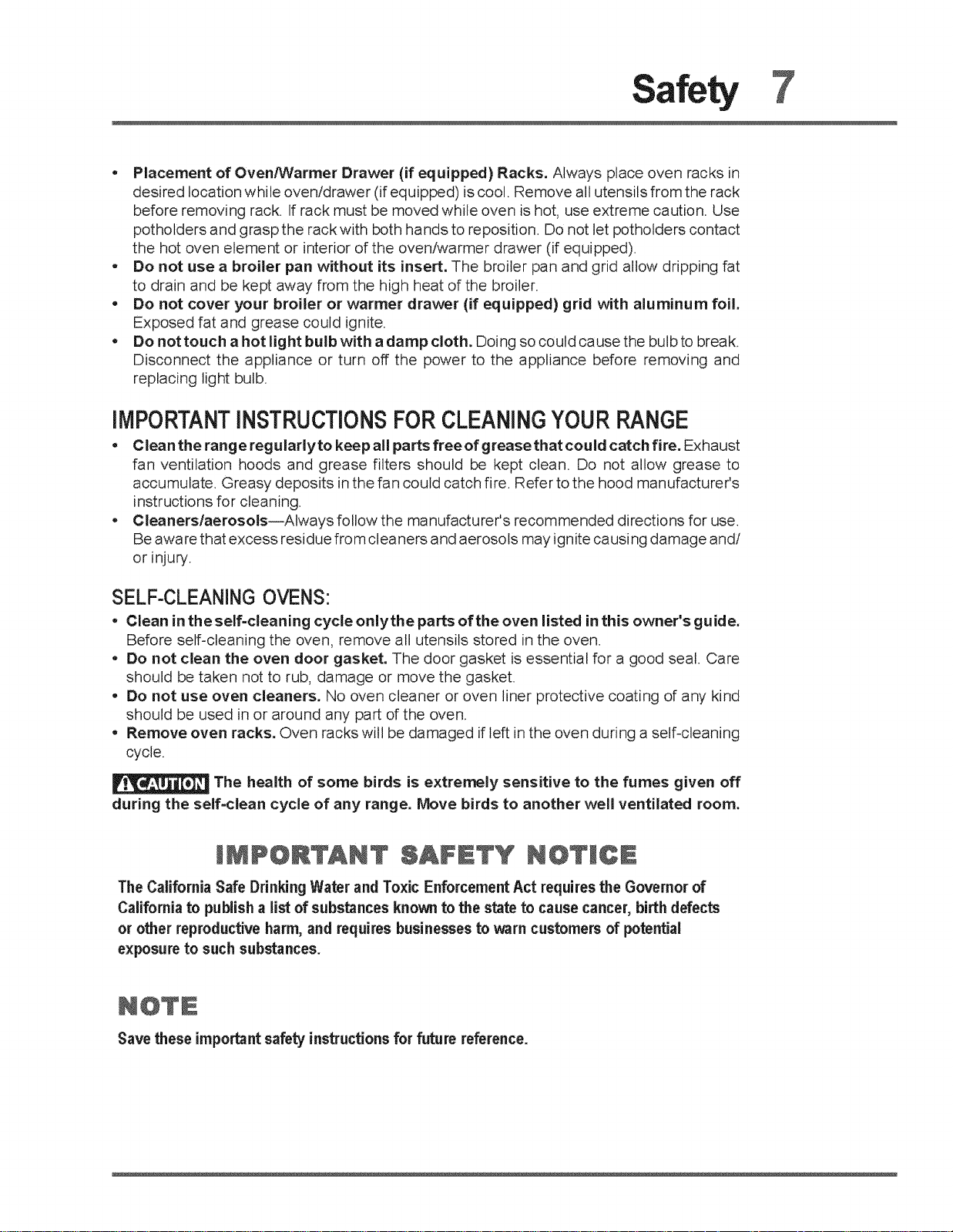
Safety 7
, Placement of OvenFWarmer Drawer (if equipped) Racks. Always place oven racks in
desired location while oven/drawer (if equipped) is cool. Remove all utensils from the rack
before removing rack. If rack must be moved while oven is hot, use extreme caution. Use
potholders and grasp the rack with both hands to reposition. Do not let potholders contact
the hot oven element or interior of the oven/warmer drawer (if equipped).
* Do not use a broiler pan without its insert, The broiler pan and grid allow dripping fat
to drain and be kept away from the high heat of the broiler.
. Do not cover your broiler or warmer drawer (if equipped) grid with aluminum foil.
Exposed fat and grease could ignite.
- Do nottouch a hot light bulb with a damp cloth. Doing so could cause the bulb to break.
Disconnect the appliance or turn off the power to the appliance before removing and
replacing light bulb.
IMPORTANTINSTRUCTIONSFORCLEANINGYOURRANGE
. Cieanthe range regularlyto keepall partsfreeofgreasethatcould catchfire. Exhaust
fan ventilation hoods and grease filters should be kept clean. Do not allow grease to
accumulate. Greasy deposits in the fan could catch fire. Refer to the hood manufacturer's
instructions for cleaning.
- Cleaners/aerosols--Always follow the manufacturer's recommended directions for use.
Be aware that excess residue from cleaners and aerosols may ignite causing damage and!
or injury.
SELF-CLEANING OVENS:
, Clean in the self=cleaning cycle onlythe parts of the oven listed in this owner's guide.
Before self-cleaning the oven, remove all utensils stored in the oven.
• Do not clean the oven door gasket. The door gasket is essential for a good seal. Care
should be taken not to rub, damage or move the gasket.
• Do not use oven cleaners. No oven cleaner or oven liner protective coating of any kind
should be used in or around any part of the oven.
• Remove oven racks. Oven racks will be damaged if left in the oven during a self-cleaning
cycle.
The health of some birds is extremely sensitive to the fumes given off
during the self=clean cycle of any range. Move birds to another well ventilated room.
IMPORTANT $&FETY N@TICE
The California Safe Drinking Water and Toxic Enforcement Act requires the Governor of
California to publish a list of substances known to the stateto cause cancer, birth defects
or other reproductive harm, and requires businesses to warn customers of potential
exposure to such substances.
NOTE
Save these important safety instructions for future reference.
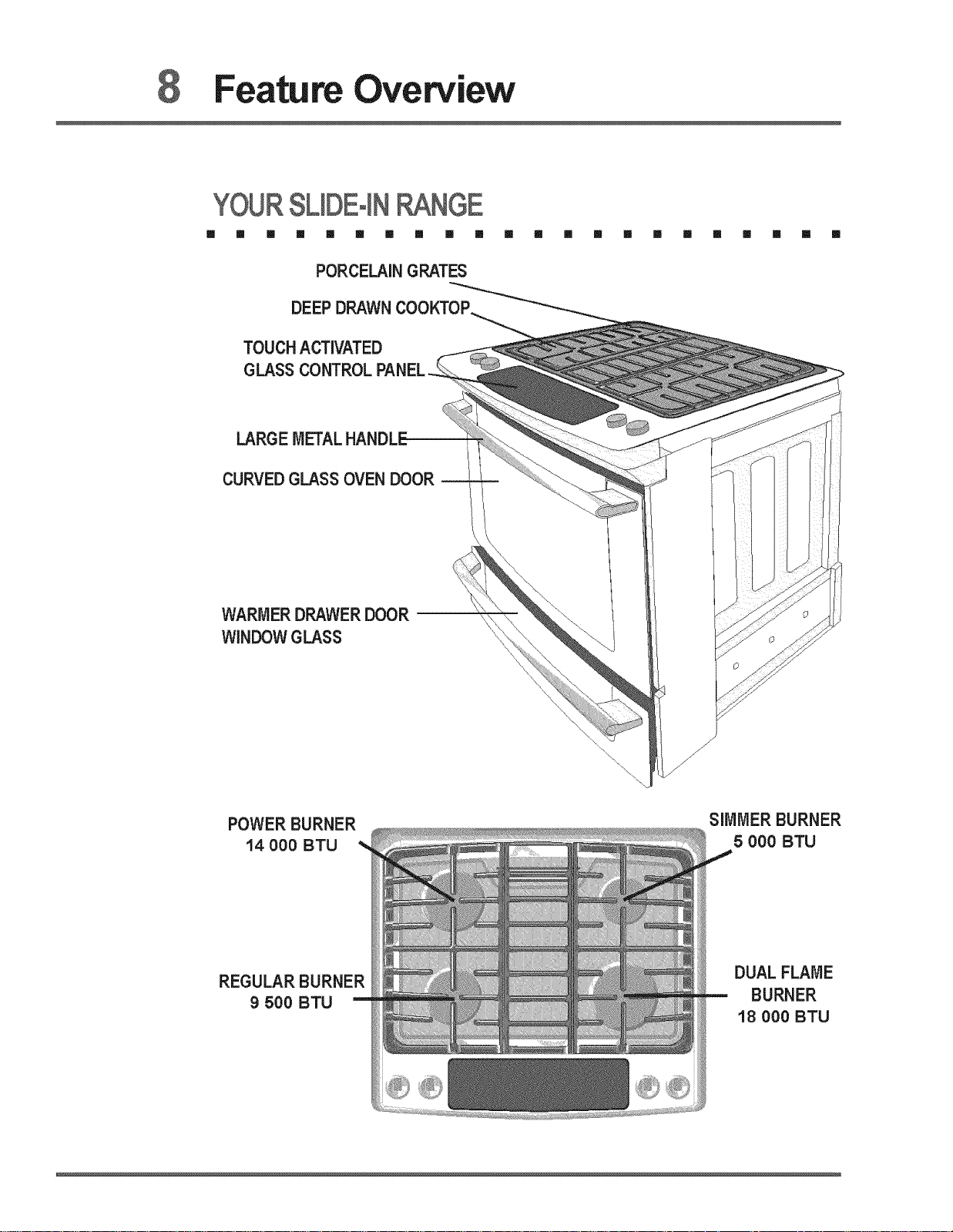
Feature Overview
YOUR SUDEoJN_NGE
m m m m R I m m I []
PORCELAINGRATES
DEEPDRAWNCOOKTOP
TOUCHACTIVATED
GLASS CONTROL
LARGE
CURVEDGLASSOVEN DOOR
[] [] [] [] [] [] [] [] [] [] m
WARMER DRAWERDOOR
WINDOWGLASS
POWER BURNER
14 000 BTU
REGULAR BURNER
9 500 BTU
SIMMER BURNER
5 000 BTU
DUAL FLAME
BURNER
'!8 000 BTU
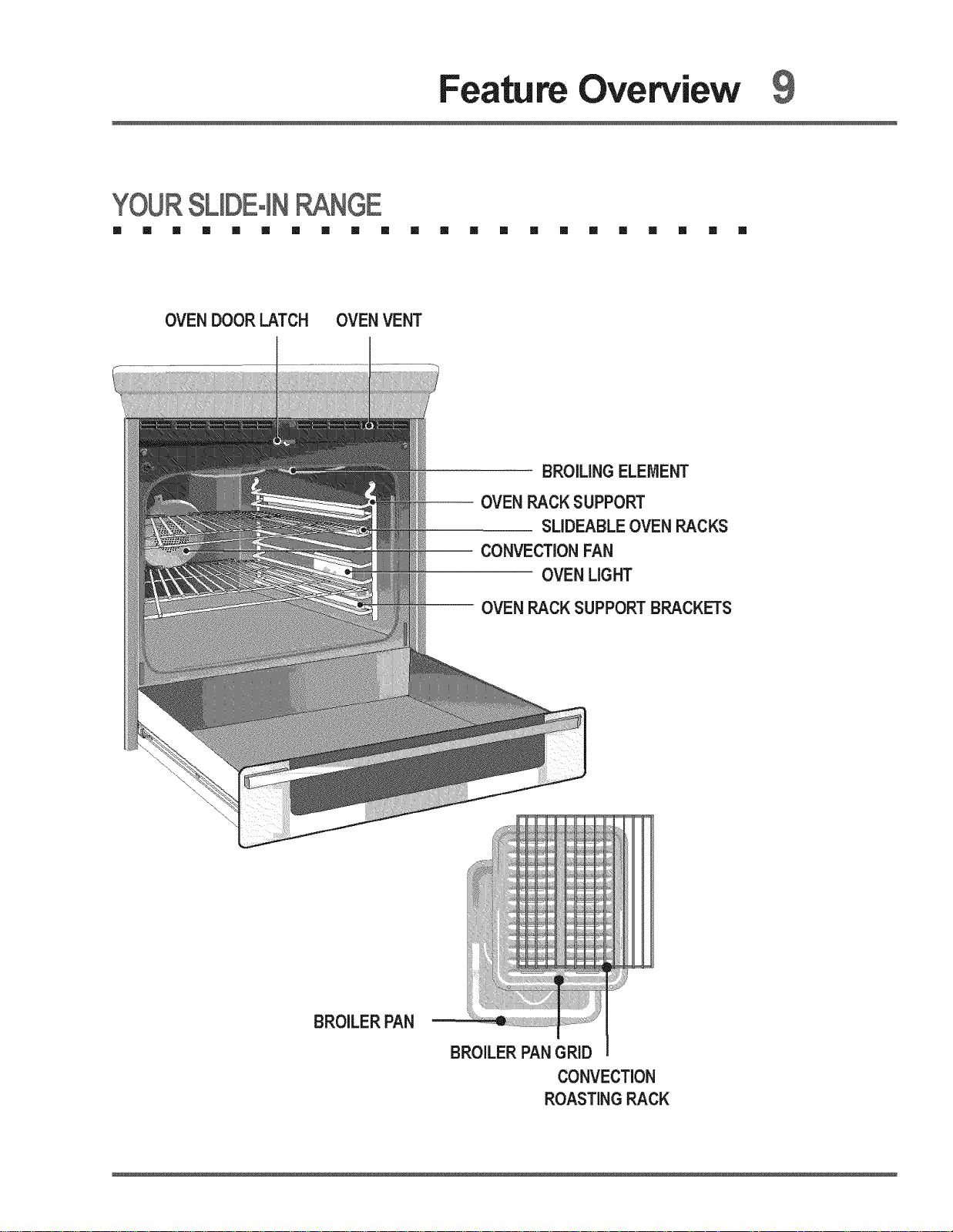
Feature Overview 9
YOURSL) -(N_NGE
[] [] m [] [] B m E [] [] m [] m [] BB [] [] [] [] m [] []
OVEN DOOR LATCH OVEN VENT
BROILINGELEfVIENT
-- OVENPACKSUPPORT
SLIDEABLE OVENPACKS
-- CONVECTIONFAN
OVENLIGHT
-- OVEN RACK SUPPORT BRACKETS
\\
BROILERPAN
BROILERPANGRiD
CONVECTION
ROASTINGRACK

Feature Overview
SUPPORTS& ' NTS
m [] m [] I m m m m [] B [] [] [] m [] m Im m [] [] m
Installing Oven Rack Supports
ALWAYS INSTALL OVEN RACK
SUPPORT BEFORE TURNING ON
THE OVEN (WHEN THE OVEN tS
COOL).
To install oven rack support, insert
the supports bypushing them downward
into the two brackets oneach side of the
oven interior, as shown below.
To remove the oven rack support for
a self-clean cycle, pull upthe support to
disengage them from the brackets. If
the rack supports are not removed, the
self-clean cycle won't start.
Oven Rack Positions
This oven isequipped with ladder rack supports with 7
positions to accomodate precisely every mode of
cooking.
Rack positions
NON-SLIDING
RACK ONLY)
Oven Vent Location
The oven is vented above each door. When
the oven is on, warm air is released through
thevents. Thisventing is necessary for proper
air circulation in the oven and good baking
results.
Oven Vent
Warm Air
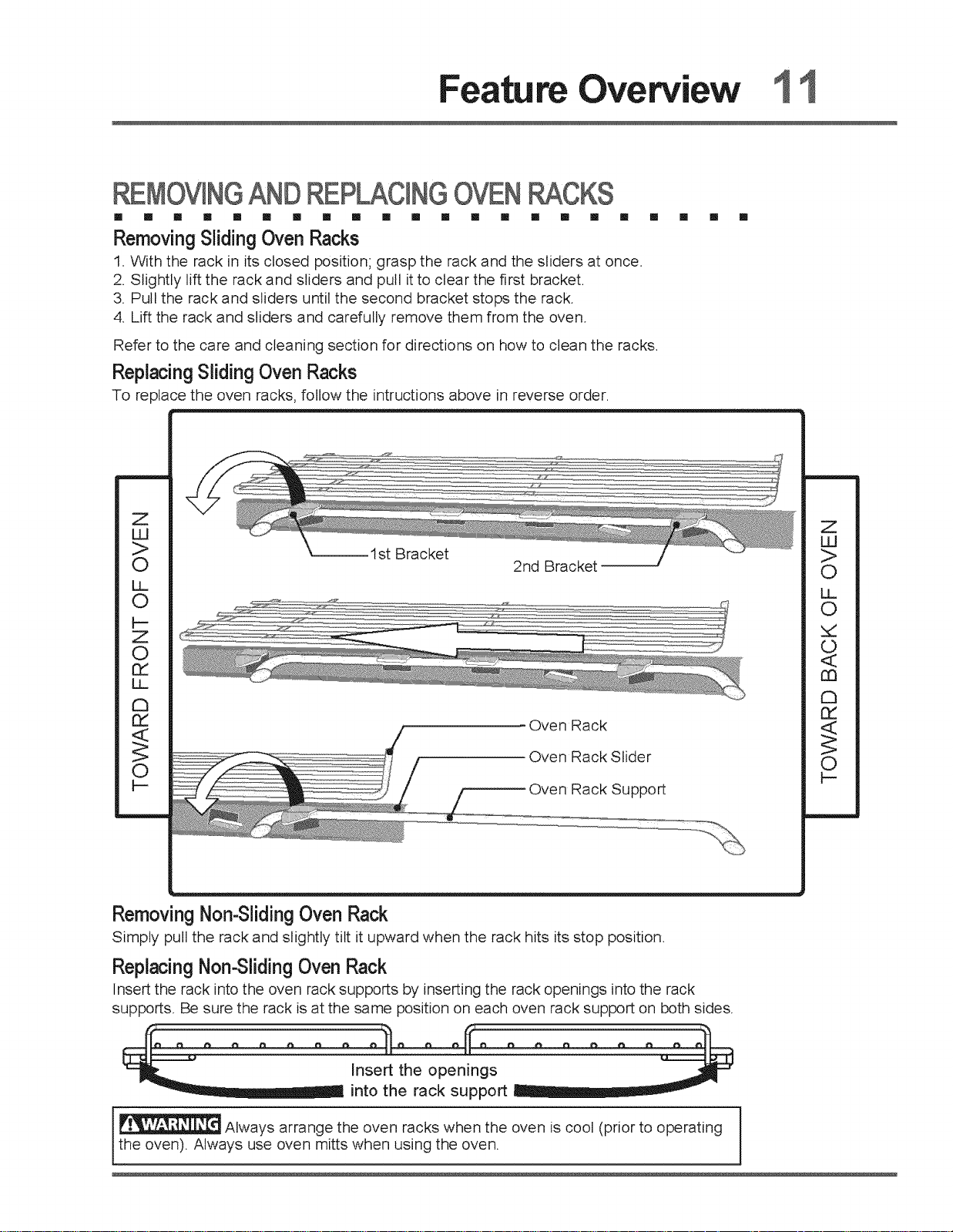
Feature Overview I
REMOV(NGANDREPLAC(NGOVEN CKS
[] [] [] [] [] [] [] [] !! [] [] [] [] [] [] [] [] []
RemovingSl(dingOven Racks
1. With the rack in its closed position; grasp the rack and the sliders at once.
2. Slightly lift the rack and sliders and pull it to clear the first bracket.
3. Pull the rack and sliders until the second bracket stops the rack.
4. Lift the rack and sliders and carefully remove them from the oven.
Refer to the care and cleaning section for directions on how to clean the racks.
ReplacingSliding Oven Racks
To replace the oven racks, follow the intructions above in reverse order.
[] [] [] []
Z
uJ
1st Bracket
2rid Bracket
Oven Rack
Oven Rack Slider
Oven Rack Support
Removing Non-SlidingOven Rack
Simply pull the rack and slightly tilt it upward when the rack hits its stop _osition.
Z
uJ
0
LL
0
_d
0
<(
_3
CE
<I
0
t--
Replacing Non-Sliding Oven Rack
Insert the rack into the oven rack supports by inserting the rack openings into the rack
supports. Be sure the rack is at the same position on each oven rack support on both sides.
i
the oven). Always use oven mitts when using the oven.
[ _ Always arrange the oven racks when the oven is cool (prior to operating 1
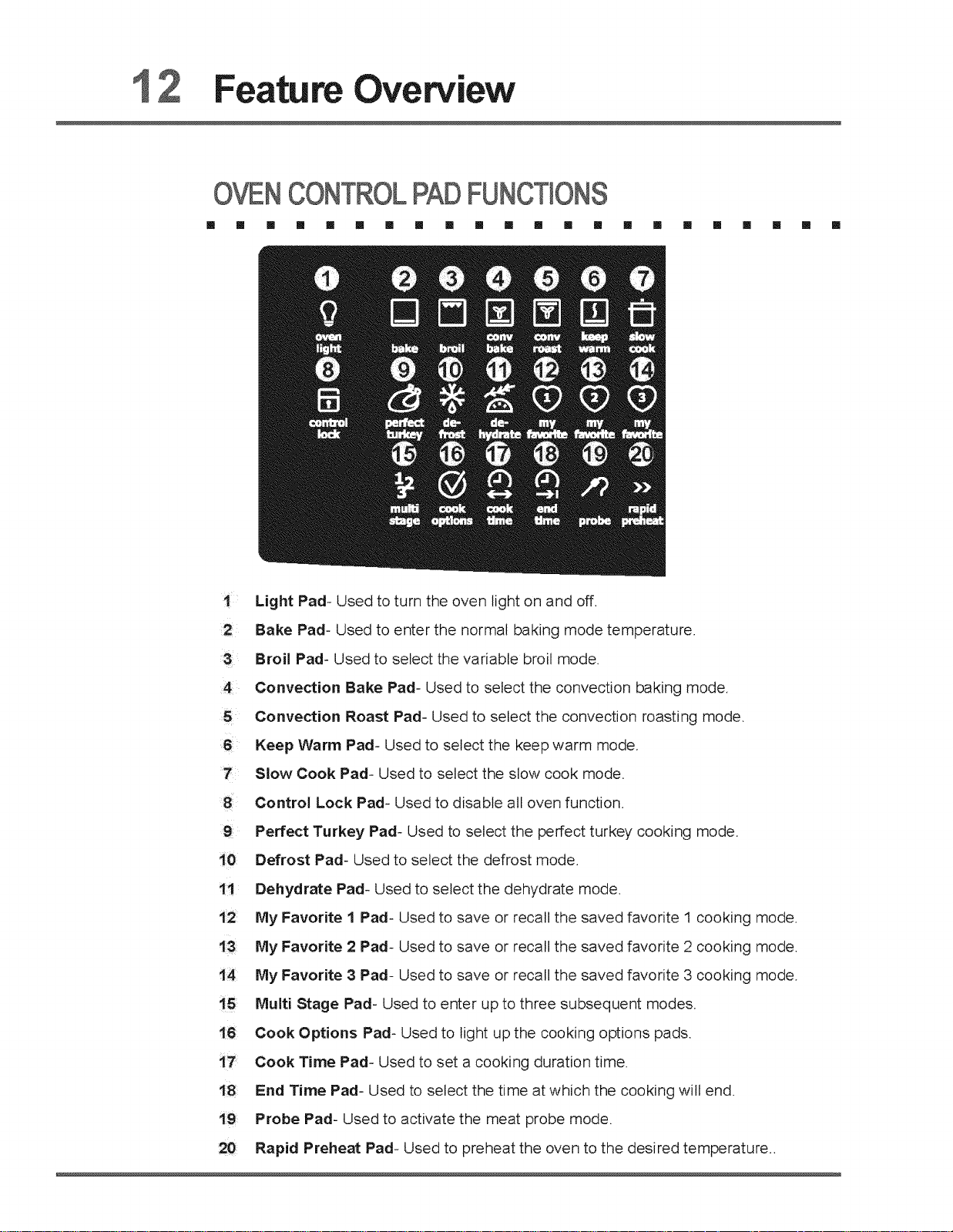
2 Feature Overview
CONTROLPADFUNCTIONS
II III II [] H II II [] [] In II [] II II U II II 11 II M U []
1 Light Pad- Used to turn the oven light on and off.
Bake Pad- Used to enter the normal baking mode temperature.
Broil Pad- Used to select the variable broil mode.
Convection Bake Pad- Used to select the convection baking mode.
5 Convection Roast Pad- Used to select the convection roasting mode.
Keep Warm Pad- Used to select the keep warm mode.
Slow Cook Pad- Used to select the slow cook mode.
8 Control Lock Pad- Used to disable all oven function.
Perfect Turkey Pad- Used to select the perfect turkey cooking mode.
10 Defrost Pad- Used to select the defrost mode.
11 Dehydrate Pad- Used to select the dehydrate mode.
12 My Favorite 1 Pad- Used to save or recall the saved favorite 1 cooking mode.
13 My Favorite 2 Pad- Used to save or recall the saved favorite 2 cooking mode.
14 My Favorite 3 Pad- Used to save or recall the saved favorite 3 cooking mode.
Multi Stage Pad- Used to enter up to three subsequent modes.
16 Cook Options Pad- Used to light up the cooking options pads.
17 Cook Time Pad- Used to set a cooking duration time
18 End Time Pad- Used to select the time at which the cooking will end.
19 Probe Pad- Used to activate the meat probe mode.
20 Rapid Preheat Pad- Used to preheat the oven to the desired temperature..

Feature Overview 13
CONTROLPADFUNCT)ONS(CONTINUED)
[] [] m II Im [] [] II II [] [] III [] I III II [] [] [] [] [] []
2! Bread Proof Pad- Used to select the bread proof mode.
22 Clean Pad- Used to select the self-cleaning mode.
Upper Oven Pad- Used to activate the upper oven for cooking operation.
24 Warmer Oven Pad- Used to activate the warmer oven for warming operation,
25 Lite Pad- Used to start a 2 hours self-clean cycle.
26 Med Pad- Used to start a 3 hours self-clean cycle.
27 Heavy Pad- Used to start a 4 hours self-clean cycle.
28 Conv. Convert Pad- Used to convert a standard temperature to a convection
temperature.
29 User Preference Pad- Used to bring the user preference menu in the display.
30 Cancel Pad- Used to cancel any function previously entered except the time of day
and minute timer. Push Cancel pad to stop cooking,
31 Timer Pads- Used to set or cancel the minute timer.
32 ,Start Pad- Used to start all oven functions.
33 0 Thru 9 Number Pads- Used to enter temperature and times.
34 - Io Pad- Used to lower the temperature and times.
35 ÷ hi Pad- Used to raise the temperature and times.
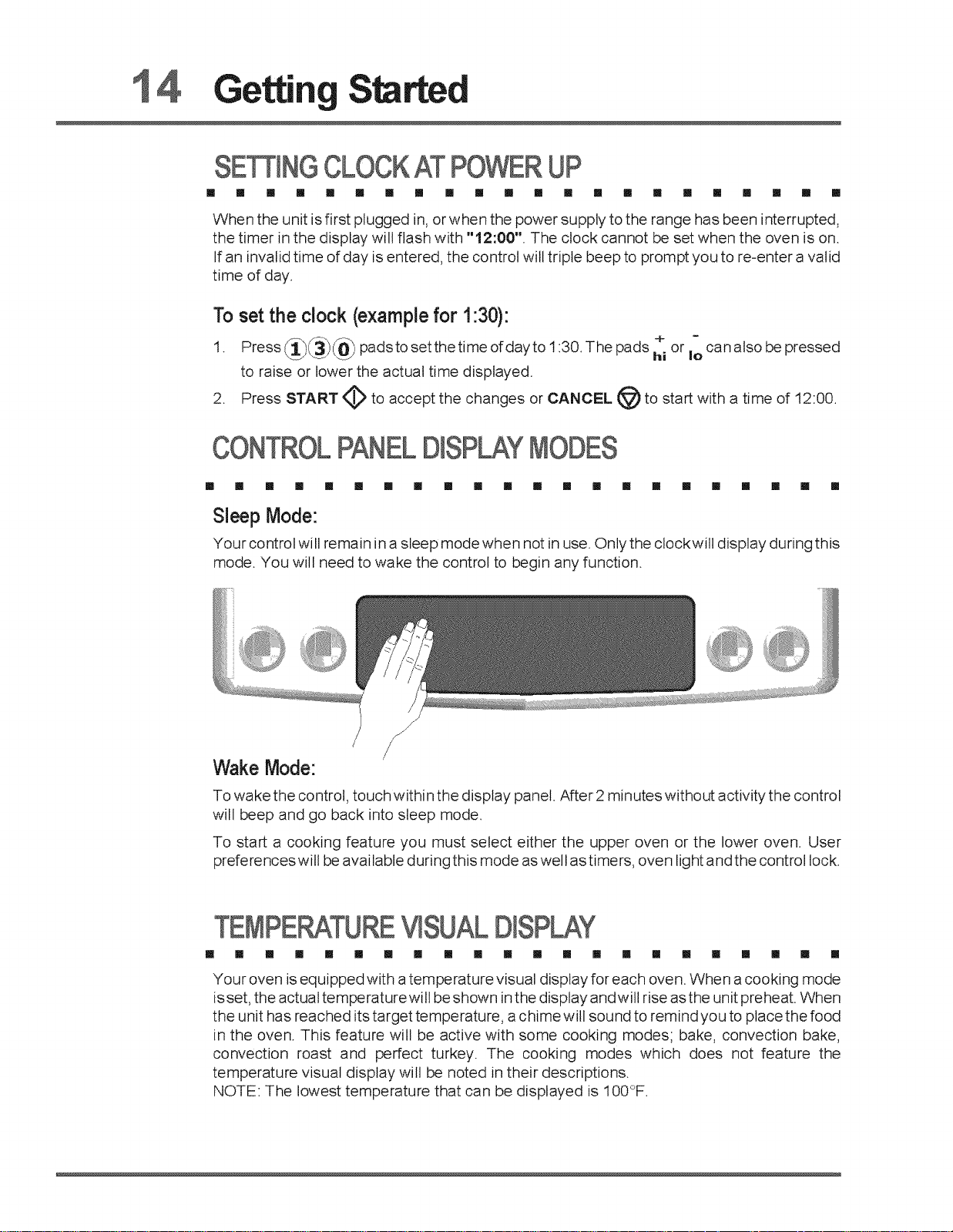
ng
SEeiNG CLOCKATPOWERUP
[] [] [] [] [] [] [] [] [] [] [] [] [] [] [] [] [] [] [] [] [] []
When the unit is first plugged in, or when the power supply to the range has been interrupted,
the timer in the display wilt flash with "12:00". The clock cannot be set when the oven is on.
If an invalid time of day is entered, the control will triple beep to prompt you to re-enter a valid
time of day.
To set the cJock (example for 1:30):
1. Press ._1_)/3)_.0-_pads to setthe time of dayto 1:30. The pads h_or lo can also be pressed
to raise or lower the actual time displayed.
2. Press START ¢ to accept the changes or CANCEL @ to start with a time of 12:00.
CONTROLPANELD SP Y MODES
[] [] [] [] [] [] [] [] [] [] [] [] [] [] [] [] [] [] [] [] [] []
Sleep Mode:
Your control will remain in a sleep mode when not in use. Only the clockwilt display during this
mode. You will need to wake the control to begin any function.
!
Wake Mode:
To wake the control, touch within the display panel. After 2 minutes without activity the control
will beep and go back into sleep mode.
To start a cooking feature you must select either the upper oven or the lower oven. User
preferences wilt be available duringthis mode as well astimers, oven light andthe control lock.
T PE TURE SUAL DISPLAY
[] [] [] [] [] [] [] [] [] [] [] [] [] [] [] [] [] [] II [] [] []
Your oven isequipped with atemperature visual display for each oven. When a cooking mode
is set, the actual temperature will be shown inthe display andwill rise asthe unit preheat. When
the unit has reached its target temperature, a chime will sound to remind you to place the food
in the oven. This feature will be active with some cooking modes; bake, convection bake,
convection roast and perfect turkey. The cooking modes which does not feature the
temperature visual display wilt be noted in their descriptions.
NOTE: The lowest temperature that can be displayed is 100°F.

ng 5
OVEN LIGHT
[] i [] m [] m [] m [] E [] i m i [] [] m R [] m [] m
Your appliance includes "theater" style oven lighting feature that gradually lights both the
upper and lower oven interiors to full brightness. The upper oven is equipped with 2 halogen
lights and the lower oven is equipped with 1 incandescent light. The oven lights will turn on
automatically when the oven door is opened. The oven light may be turned on when the door
is closed by using the oven light pad located on the control panel. The oven light keywill toggle
the lights in both ovens at the same time at full intensity.
To toggle the Oven Lights ON and OFF:
1 Press OVEN LIGHT _.
CONTROLLOCK
[] [] [] [] [] u [] ,. - - [] ,, ,, ,, m [] [] [] [] [] [] []
The Control Lock feature automatically locks the upper oven door and the control panel. The
Control Lock is only allowed when the oven isturned OFF (not active). DOOR LOCK will flash
in the display for 20 seconds or until the door has finished locking. Once the door has been
locked, Loc message wilt appear in the upper display. Do not attempt to open the oven door
while DOOR LOCK is flashing.
f)
m
v
To toggle the Control Lock ON and OFF:
1. Keep CONTROL LOCK _ pressed for 3 seconds.
SE JNG THEKITCHENTIMER
[] III [] [] [] I[] [] [] II!1 [] [] [] [] [] il [] [] [] [] [] [] []
This unit is equipped with 2 Kitchen Timers which serves as extra timers in the kitchen that
will beep when the set time has run out. It does not start or stop cooking. The Timer feature
can be used during any of the other oven control functions and cooking modes.
To set the Timer (example for 5 minutes):
1. Press TIMER (_). "00:00" will appear in the display.
2. Press _5__!pad to setthe timerto 5 minutes. The pads + "
or lower the actual time displayed.
3. Press again TIMER _ to accept and start the countdown.
4. When the set time has run out, "00:00" will be displayed and the TIMER (_ pad will flash.
The clock will sound a chime that will be repeated at regular intervals until the TIMER t_
pad is pressed.
hi or le can also be pressed to raise
To cancel the Timer before the set time has run out:
Press TIMER _. The display will return to the time of day.
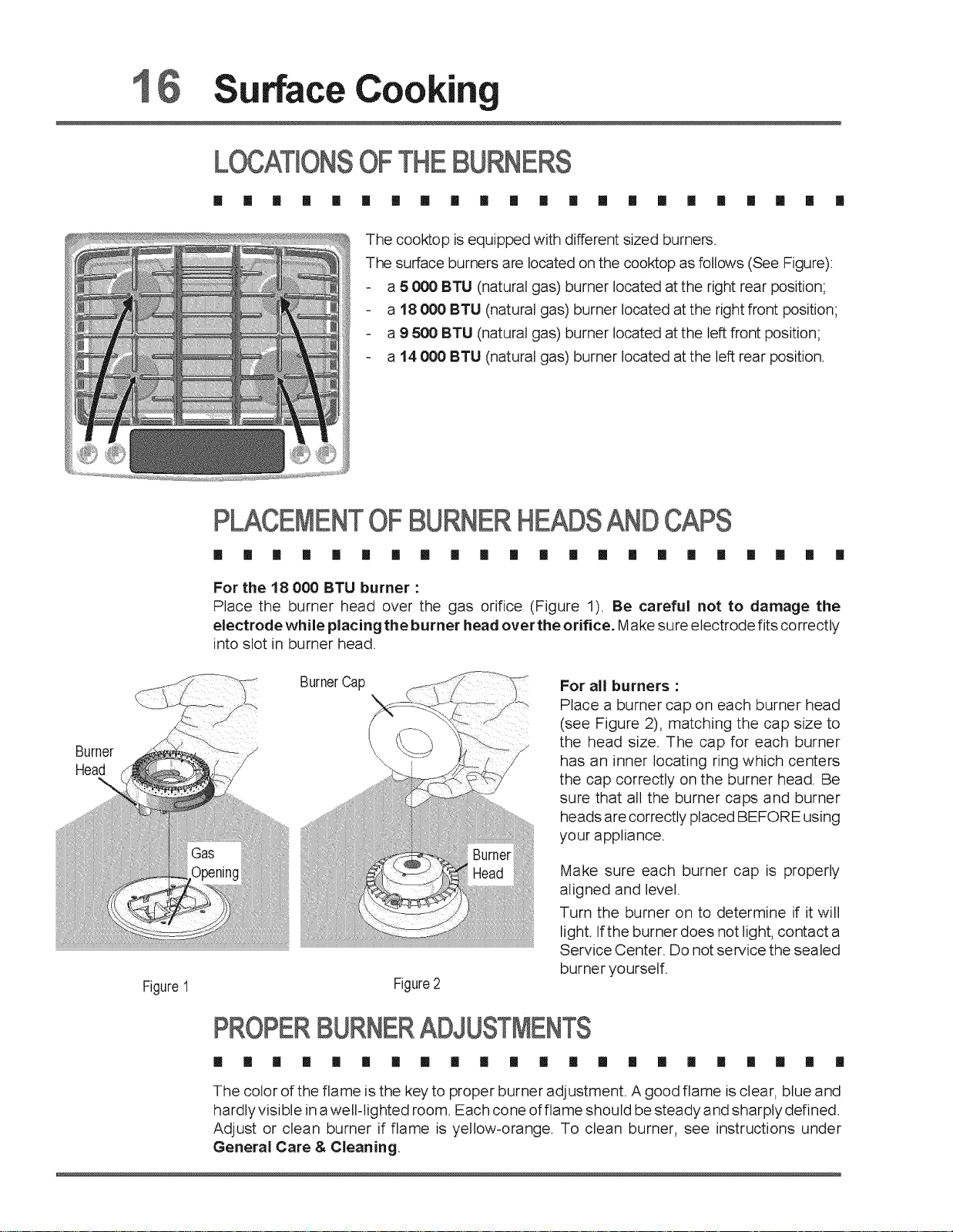
G Surface Cooking
LOCAT(ONSOFTHEBURNERS
[] [] [] [] [] [] [] [] [] [] [] [] I [] [] [] [] [] [] [] [] []
The cooktop is equipped with different sized burners.
The surface burners are located on the cooktop as follows (See Figure):
- a 8 000 BTU (natural gas) burner located at the right rear position;
- a 18 000 BTU (natural gas) burner located at the right front position;
- a 9 800 BTU (natural gas) burner located at the left front positionl
- a 14 000 BTU (natural gas) burner located at the left rear position.
PLACEMENTOFBURNERHEADSANDCAPS
Burner
Figure1
[] [] [] [] [] [] [] [] [] [] [] [] [] [] [] [] [] [] [] [] [] []
For the 18 000 BTU burner •
Place the burner head over the gas orifice (Figure 1). Be careful not to damage the
electrode while placing the burner head over the orifice. Make sure electrode fits correctly
into slot in burner head.
BurnerCap
Figure2
For all burners :
Place a burner cap on each burner head
(see Figure 2), matching the cap size to
the head size. The cap for each burner
has an inner locating ring which centers
the cap correctly on the burner head. Be
sure that all the burner caps and burner
heads are correctly placed BEFORE using
your appliance.
Make sure each burner cap is properly
aligned and level.
Turn the burner on to determine if it will
light. Ifthe burner does not light, contact a
Service Center. Do not service the sealed
burner yourselL
PROPERBURNERADJUSTMENTS
[] [] [] [] [] [] [] [] [] [] [] [] [] [] [] [] [] [] [] [] [] []
The color of the flame is the key to proper burner adjustment. A good flame is clear, blue and
hardly visible in a well=lighted room. Each cone of flame should be steady and sharply defined
Adjust or clean burner if flame is yellow-orange. To clean burner, see instructions under
General Care & Cleaning.
