Page 1
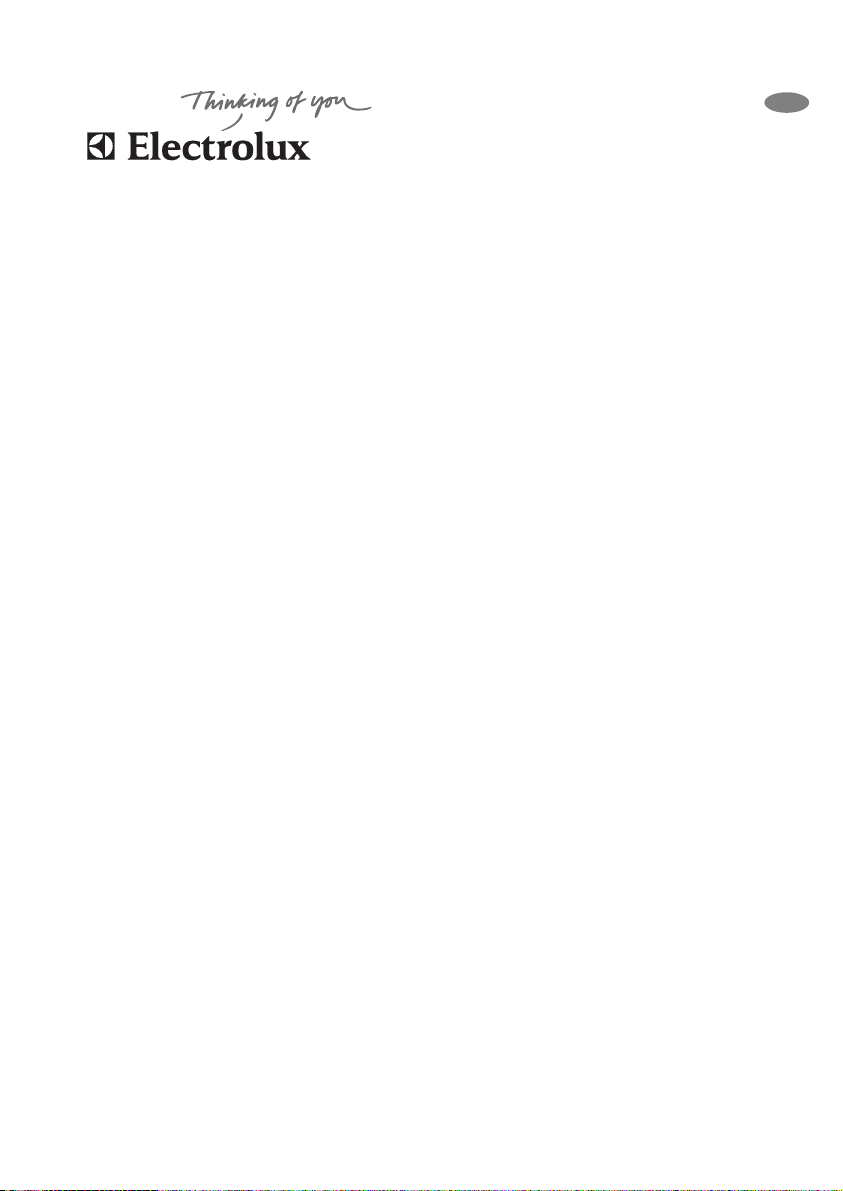
GB
User manual
fridge - freezer
ENB 39405 W
ENB 40405 W
ENB 35405 W
ENB 40405 S
Page 2

We were thinking of you
when we made this product
Page 3

electrolux 3
GB
WWeellccoommee ttoo tthhee wwoorrlldd ooff EElleeccttrroolluuxx
Thank you for choosing a first class product from Electrolux, which hopefully will
provide you with lots of pleasure in the future. The Electrolux ambition is to offer a
wide variety of quality products that make your life more comfortable. You find some
examples on the cover in this manual. Please take a few minutes to study this
manual so that you can take advantage of the benefits of your new machine. We
promise that it will provide a superior User Experience delivering Ease-of-Mind.
Good luck!
Page 4
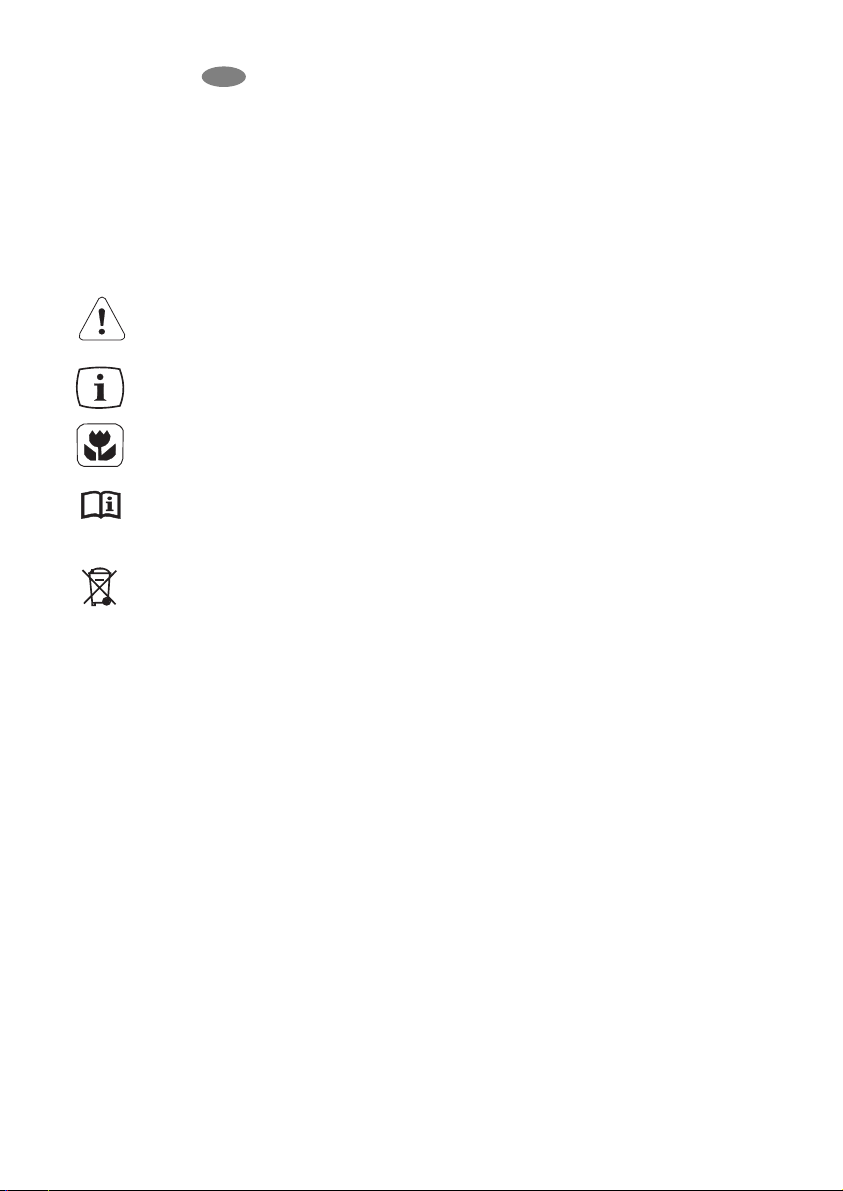
4 electrolux
GB
Before installing and using the appliance read this user's instruction book
carefully. It contains safety precautions, hints, information and ideas. If the
refrigerator is used in compliance with these instructions, it will operate
properly and provide you with the greatest satisfaction.
The symbols below help you to find things more easily:
Safety precautions
Warnings and information at this symbol serve safety for you and your appliance.
Hints, useful information
Environmental information
Symbol for ideas
At this symbol ideas can be found according to food and its storing.
The symbol on the product or on its packaging indicates that this
product may not be treated as household waste. Instead it should be
taken to the appropriate collection point for the recycling of electrical
and electronic equipment. By ensuring this product is disposed of
correctly, you will help prevent potential negative consequences for
the environment and human health, which could otherwise be caused
by inappropriate waste handling of this product. For more detailed
information about recycling of this product, please contact your local
council; your household waste disposal service or the shop where you
purchased the product.
Page 5
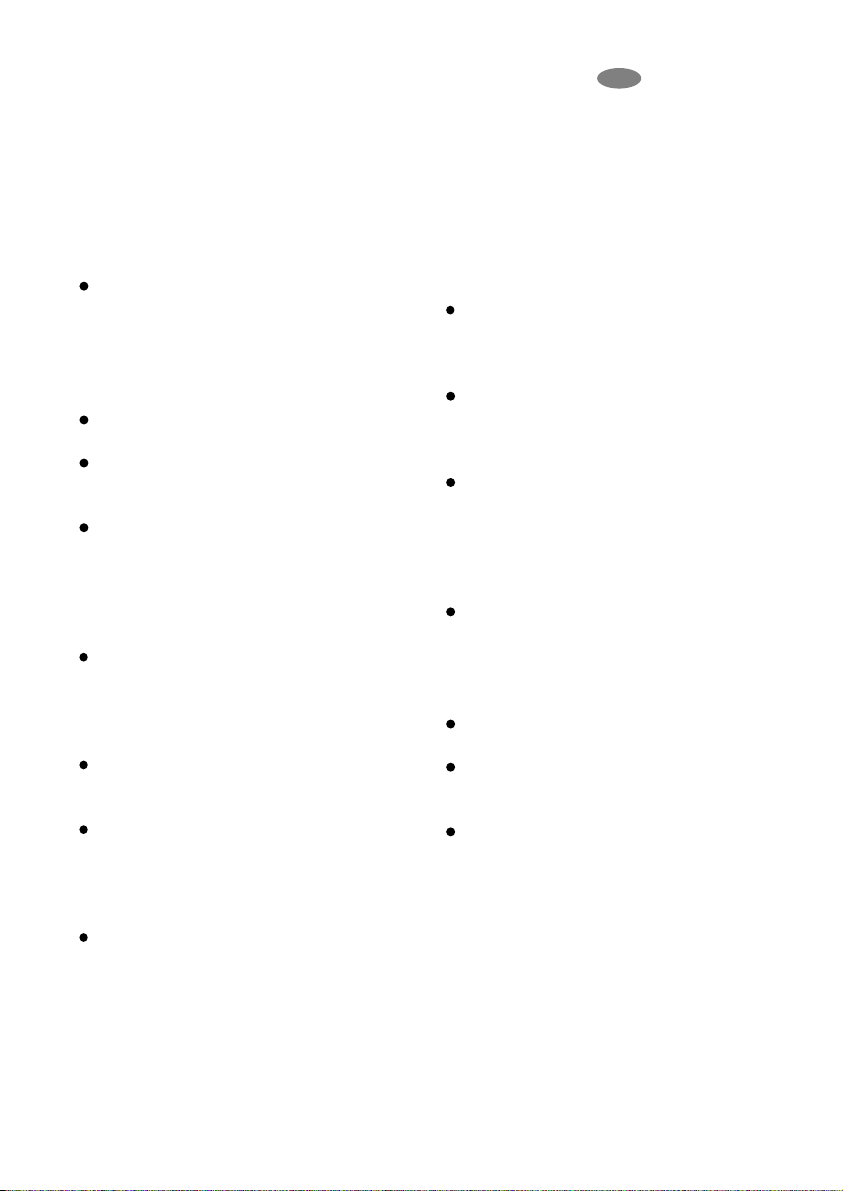
electrolux 5
service agent or qualified service
personnel.
If the power plug socket is loose,
do not insert the power plug.
- There is a risk of electric shock or
fire.
Any electrical work required to install
this appliance should be carried out
by a qualified electrician or
competent person.
Parts which heat up should not be
exposed. Whenever possible, the
back of the appliance should be
close to a wall, but leaving the
required distance for ventilation, as
stated in the installation instructions.
The appliance should be left for 2
hours after installation before it is
turned on, in order to allow the
refrigerant to settle.
Child Safety
Do not allow children to tamper with
the controls or play with the product.
Keep packaging materials away from
children, to prevent the risk of
suffocation!
This appliance is not intended for use
by persons (including children) with
reduced physical, sensory or mental
capabilities, or lack of experience
and knowledge, unless they have
been given supervision or instruction
concerning use of the appliance by a
person responsible for their safety.
Children should be supervised to
ensure that they do not play with the
appliance.
GB
IMPOR
IMPORTT
ANT S
ANT S
AFET
AFET
Y INS
Y INSTRTR
UCTIONS
UCTIONS
These warnings are provided in the interests of your safety. Ensure that you
understand them all before installing or using this appliance. Your safety is of
paramount importance. If you are unsure about any of the meanings or these
warnings contact the Customer Care Department.
Prior to installation
Check the appliance for transport
damage. Under no circumstances
should a damaged appliance be
installed. In the event of damage
please contact your retailer.
Installation
This appliance is heavy. Care should
be taken when moving it.
It is dangerous to alter the
specifications or attempt to modify
this product in any way.
Ensure that the appliance does not
stand on the electrical supply cable.
If the supply cable is damaged, it
must be replaced by a cable
available from your local Service
Force Centre.
Make sure that the power plug
has not been squashed or
damaged during transit.
- A damaged power plug may
overheat and cause a fire.
As you unpack the appliance,
check carefully for any signs of
transit damage.
Do not place heavy articles or the
fridge/freezer itself on the power
cord.
- There is a risk of a short circuit and
fire.
Do not remove the power cord by
pulling on its lead, particularly
when the fridge/freezer is being
pulled out of its niche.
- Damage to the cord may cause a
short-circuit, fire and/or electric
shock.
- If the power cord is damaged, it
must be replaced by a certified
Page 6
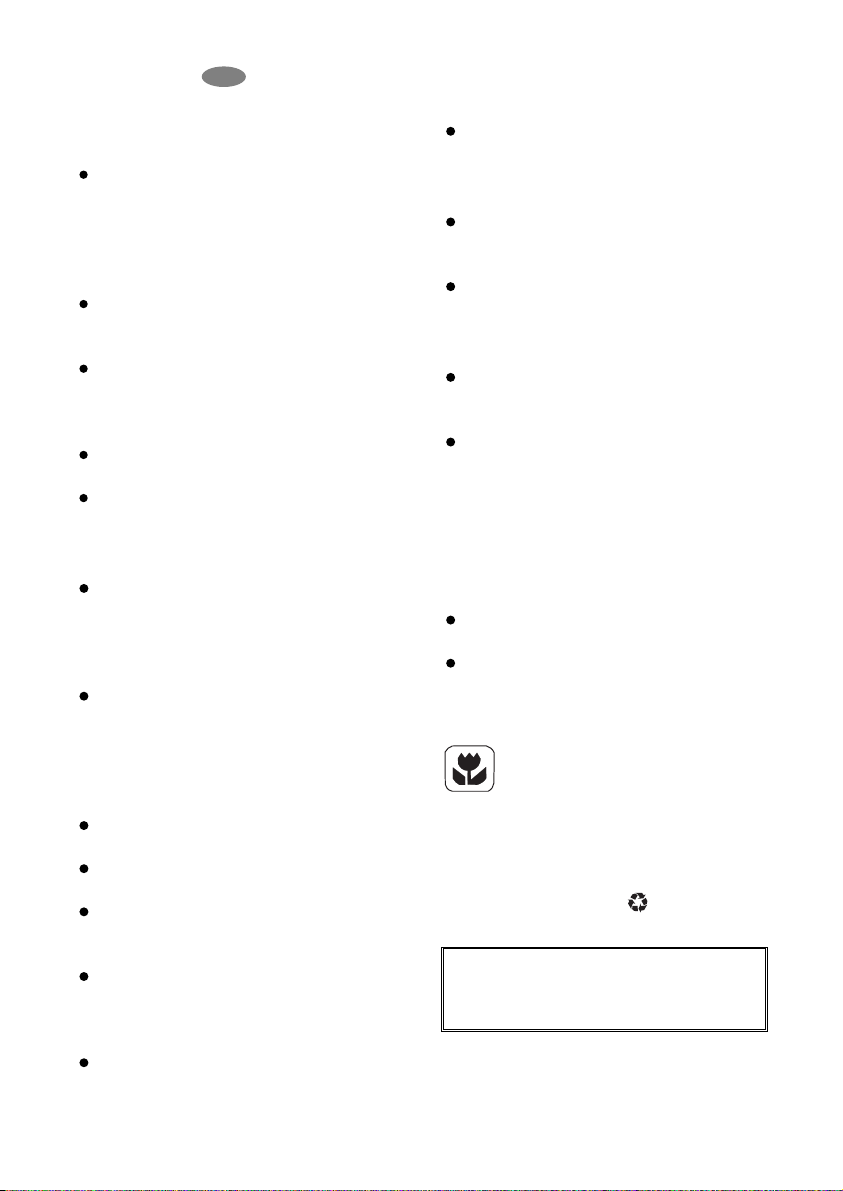
6 electrolux
Safety precautions for isobutane
Warning
The refrigerant isobutane (R 600a) is
contained within the refrigerant
circuit of the appliance, a natural gas
with a high level of environmental
compatibility, which is nevertheless
flammable.
Keep ventilation openings, in the
appliance enclosure or in the built-in
structure, clear of obstruction.
Do not use mechanical devices or
other means to accelerate the
defrosting process, other than those
recommended by the manufacturer.
Do not damage the refrigerant
circuit.
Do not use electrical appliances
inside the food storage
compartments of the appliance.
During Use
This appliance is designed for
domestic use only, specifically for
the storage of edible foodstuffs. It is
not intended for commercial or
industrial use.
Containers with flammable gases or
liquids can leak at low temperatures.
Do not store any containers with
flammable materials, such as spray
cans, fire extinguisher refill
cartridges etc. in the appliance.
Frozen food should not be refrozen
once it has thawed out.
Do not place carbonated or fizzy
drinks in the freezer compartment.
Ice lollies can cause 'frost/freezer
burns' if consumed straight from the
freezer.
Do not remove items from the freezer
compartment if your hands are
damp/wet, as this could cause skin
abrasions or frost/freezer burns.
Bottles and cans must not be placed
in the freezer compartment they can
burst when the contents freeze.
Manufacturers' recommended
storage times should be adhered to.
Refer to relevant instructions.
Maintenance and Cleaning
Before cleaning, always switch off
the appliance and disconnect from
the electrical supply.
When unplugging always pull the
plug from the mains socket, do not
pull on the cable.
Servicing
This product should be serviced by
an authorised engineer and only
genuine spare parts should be used.
Under no circumstances should you
attempt to repair the appliance
yourself. Repairs carried out by
inexperienced persons may cause
injury or serious malfunctioning.
Contact your local Service Force
Centre.
At the end of the Appliance Life
When disposing of your appliance
use an authorised disposal site.
Remove the plug and ensure that any
locks or catches are removed, to
prevent young children being
trapped inside.
The Appliance and the
Environment
This appliance does not contain gases
which could damage the ozone layer.
Avoid damaging the cooling unit.
The packaging used on this appliance
marked with the symbol is
recyclable.
Keep this instruction book for
future reference and ensure it is
passed on to any new owner.
GB
Page 7

electrolux 7
GB
Contents
Instructions for the User
Important safety information......................................................................5
Instructions for the User ............................................................................9
General information.................................................................................9
Use ......................................................................................................9
Control panel ....................................................................................9
Display .............................................................................................9
First switch on ...................................................................................9
Switching off ...................................................................................10
Functions Menu ...............................................................................10
Select / Switch off / Switch on each compartment ....................................10
Temperature selection.......................................................................10
Ambient Temperature Function ...........................................................11
Child lock Function...........................................................................11
Use of the fridge compartment ................................................................11
How to use the refrigerator.................................................................11
Temperature regulation......................................................................11
Holiday Function ..............................................................................11
Shopping Function ...........................................................................12
Eco mode Function ..........................................................................12
Drinks Chill Function.........................................................................12
Air Filter ..........................................................................................13
Drawer ...........................................................................................13
The Refrigerator...............................................................................13
Storage Shelves...............................................................................14
Storage Times .................................................................................14
How to use the water dispenser with BRITA MAXTRA filter cartridge..............14
BRITA water filter unit ........................................................................14
INITIAL OPERATIONS TO USE YOUR WATER DISPENSER....................15
WATER DISPENSER CLEANING PROCEDURE....................................15
STEP 1: PREPARING THE CARTRIDGE ..............................................16
STEP 2: INSERT IN THE WATER TANK ...............................................16
STEP 3: RINSE CARTRIDGE .............................................................16
STEP 4: REFILL WATER TANK...........................................................16
REMOVE CARTRIDGE WITH RING PULL HANDLE ...............................17
THE BRITA MEMO ...........................................................................17
IMPORTANT INFORMATION ..............................................................18
Use of the freezer compartment ..............................................................19
Storage of frozen food ......................................................................19
Temperature regulation......................................................................19
Excessive temperature alarm .............................................................20
Freezing fresh food ..........................................................................20
Storing in the freezer ........................................................................21
Page 8

8 electrolux
GB
Frozen Food Storage ........................................................................21
Removal of freezing baskets from the freezer........................................21
Thawing..........................................................................................22
To Make Ice Cubes ..........................................................................22
Hints & Tips ....................................................................................22
Normal Operating Sounds .................................................................22
Food Storage ..................................................................................22
Energy Saving Advice .......................................................................23
In the Event of a Power Failure...........................................................23
Maintenance and Cleaning ................................................................23
External Cleaning .............................................................................24
When the Appliance is not in Use........................................................24
Changing the Carbon Filter ................................................................24
Defrosting .......................................................................................24
To Change the Light Bulb ..................................................................24
Something Not Working .........................................................................26
Service and Spare Parts ..........................................................................27
Customer Care Department .....................................................................27
Guarantee Conditions .............................................................................28
Instructions for the Installer .....................................................................30
Technical data......................................................................................30
Installing the appliance ..........................................................................31
Transportation, unpacking .................................................................31
Cleaning .........................................................................................31
Location .........................................................................................31
Levelling the Appliance .....................................................................32
Ventilation Requirements...................................................................32
Removal of glass shelf blockers from the product..................................32
Installation of the Carbon Filter ...........................................................33
Door reversal...................................................................................33
Electrical Connection........................................................................36
Storage time chart .................................................................................37
Page 9
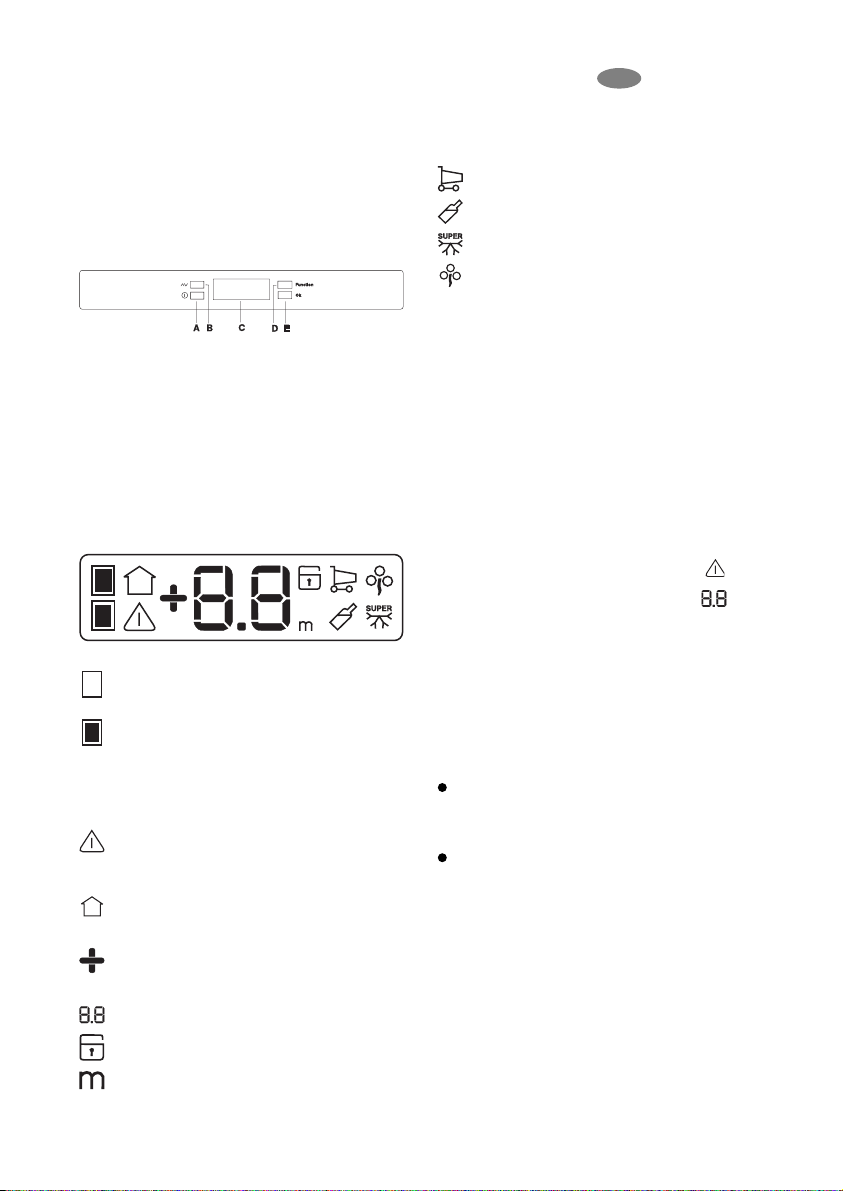
electrolux 9
GB
Instructions for the User
Use
Control panel
A - Appliance button ON/OFF
B - Temperature regulation button
C - Temperature and function indicator
D - Function button
E - Confirmation button
DISPLAY
if on the indicated compartment is on;
if on the indicated temperature is that
of the relative compartment
if it flashes the operations corresponds to
the relative compartment
Excessive temperature alarm
If on the temperature indicated is the
ambient temperature
Positive or negative Temperature
indicator
Temperature indicator
If on the child lock function is on
If on the timer function is on
If on the shopping function is on
If on the Drinks Chill function is on
If on the fast freeze function is on
If on the Eco mode function is on
First switch on
After connecting the appliance to the
mains supply, if the display is not
illuminated, press key (A), to turn the
appliance on.
As soon as the appliance is turned on, it
is in alarm condition, the temperature
flashes and you will hear a buzzer.
Press key (E) and the buzzer will go off
(also see the section on "excessive
temperature alarm") the icon still
flashes and on the indicator will
appear the warmest temperature
reached.
For the correct storage of the food select
the Eco mode function that guarantee the
following temperatures are set:
+5°C in the fridge
-18°C in the freezer
Wait until the inside temperature
reaches -18°C, before putting food in
the freezer compartment.
To select a different temperature see
"Temperature regulation".
Page 10

10 electrolux
GB
Important
If the door remains ajar for some minutes,
the internal lighting will turn off
electronically; after this, the lighting
function will be reset by closing and
opening the door.
Switching off
The appliance is shut off by pressing key
(A) for more than 1 second. After this, a
countdown of the temperature from -3 -2
-1 will be shown.
When the appliance is shut off, the
ambient temperature is shown and the
corresponding icon is lit.
Functions Menu
The functions menu is activated by
pressing the key D. Each function could
be confirmed by pressing button E. If
there is no confirmation after some
seconds the display will go out from the
menu and return to normal condition.
The following functions are indicated:
Select/Switch off/Switch on
fridge compartment
Select/Switch off/Switch on
freezer compartment
Ambient Temperature
Child lock function
Shopping function
Eco mode function
Fast freeze function
Drinks Chill function
Select /Switch off /Switch on
each compartment
Temperature selection
The temperature may be regulated by
pressing the key (D) to select the
compartment and than the key (B) to set
the desired temperature.
By pressing the key (B) the current
temperature setting flashes on the
indicator. To confirm the choice of the
temperature press the key (E).
You will hear the buzzer for few seconds
and the indicator displays the newly
selected temperature for a few seconds,
then shows again the inside
compartment temperature.
The newly selected-temperature will be
reached after 24 hours.
After a long period out of use it is not
necessary to set the temperature again
because it remains stored.
Page 11
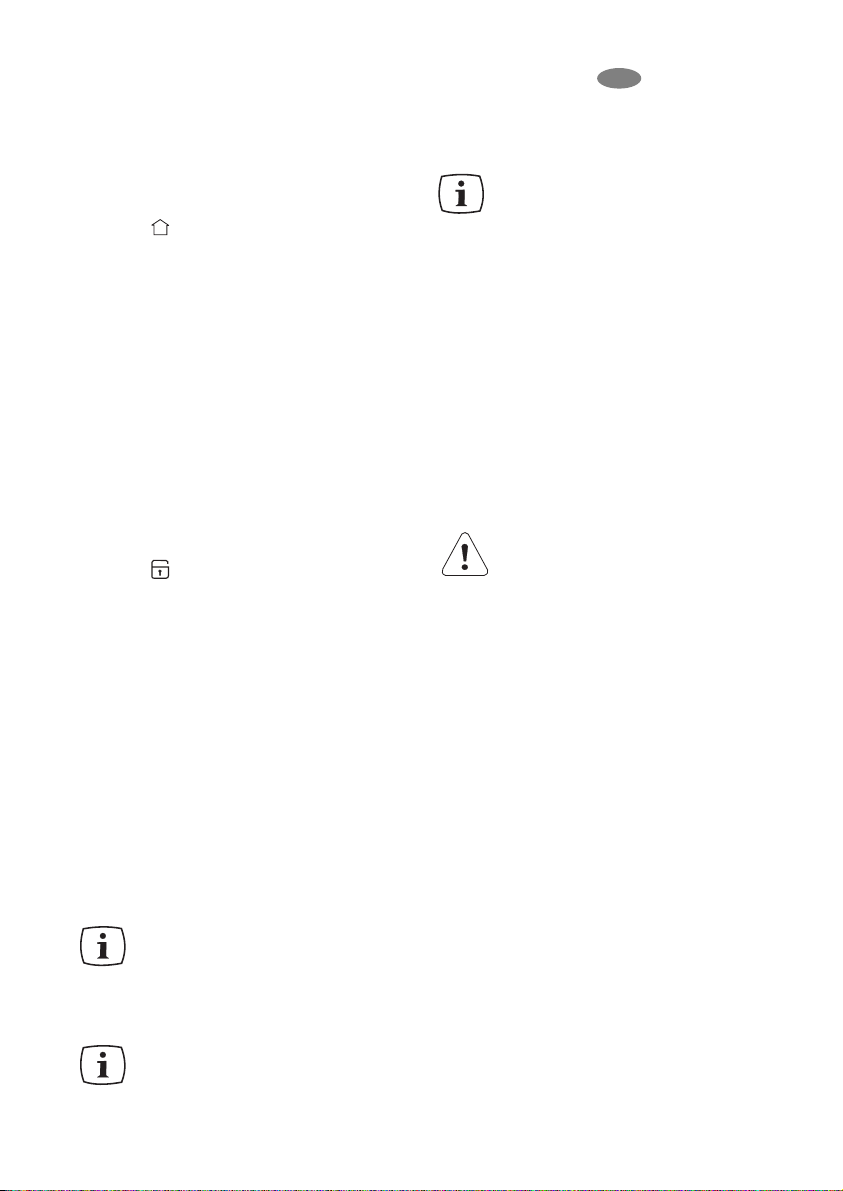
electrolux 11
GB
Ambient Temperature Function
The ambient temperature function is
activated by pressing key D (several times
if necessary) until the corresponding icon
appears .
In this condition the selected temperature
is the ambient temperature.
You must confirm the choice by pressing
key E within few seconds. You will hear
the buzzer and the icon remains lit.
It is possible to de-activate the function at
any time by pressing key D until the
corresponding icon flashes and then key
E.
Child lock Function
The child lock function is activated by
pressing key D (several times if
necessary) until the corresponding icon
appears .
You must confirm the choice by pressing
key E within few seconds. You will hear
the buzzer and the icon remains lighted.
In this condition any possible operation
through the keys does not cause any
change as long as this function is
activated.
It is possible to de-activate the function at
any time by pressing key D until the
corresponding icon will flash and then
key E.
Use of the fridge compartment
How to use the refrigerator
Sufficient air circulation is required
for the proper operation of this
appliance. For this reason you are asked
not to cover the air circulation gaps
behind the shelves (e.g. with tray etc.).
Do not put hot food into the
refrigerator. Allow it to reach
room temperature naturally. In this
way unnecessary frost building up
can be avoided.
Food odours can be
transferable, so it is essential to
put foods in closed dishes or wrap
them in cellophane, aluminium foil,
grease-proof paper or cling film
before placing them into the
refrigerator. This way foods will keep
their moisture e.g. vegetables will not
dry out after some days.
Temperature regulation
The temperature of this compartment
may be regulated between +2°C and
+8°C.
During normal functioning the indicator
shows the temperature inside the fridge.
Attention!
A Difference between the temperature
displayed and the actual temperature is
normal. Especially when:
- a new setting has recently been
selected
- the door has been left open for a long
time
- warm food has been placed in the
compartment.
Holiday Function "H"
The holiday function sets the temperature
at + 15°C.
This function allows you to keep the
refrigerator shut and empty during a long
holiday period ( e. g. the summer
holidays) without the formation of a bad
smell.
1. To turn on the holiday function modify
the selected temperature. The
temperature indicator can modify the
displayed temperature up to + 8 °C, 1 °at
a time. + 2 °C will be followed by the
letter "H ". Press key E to confirm.
Page 12
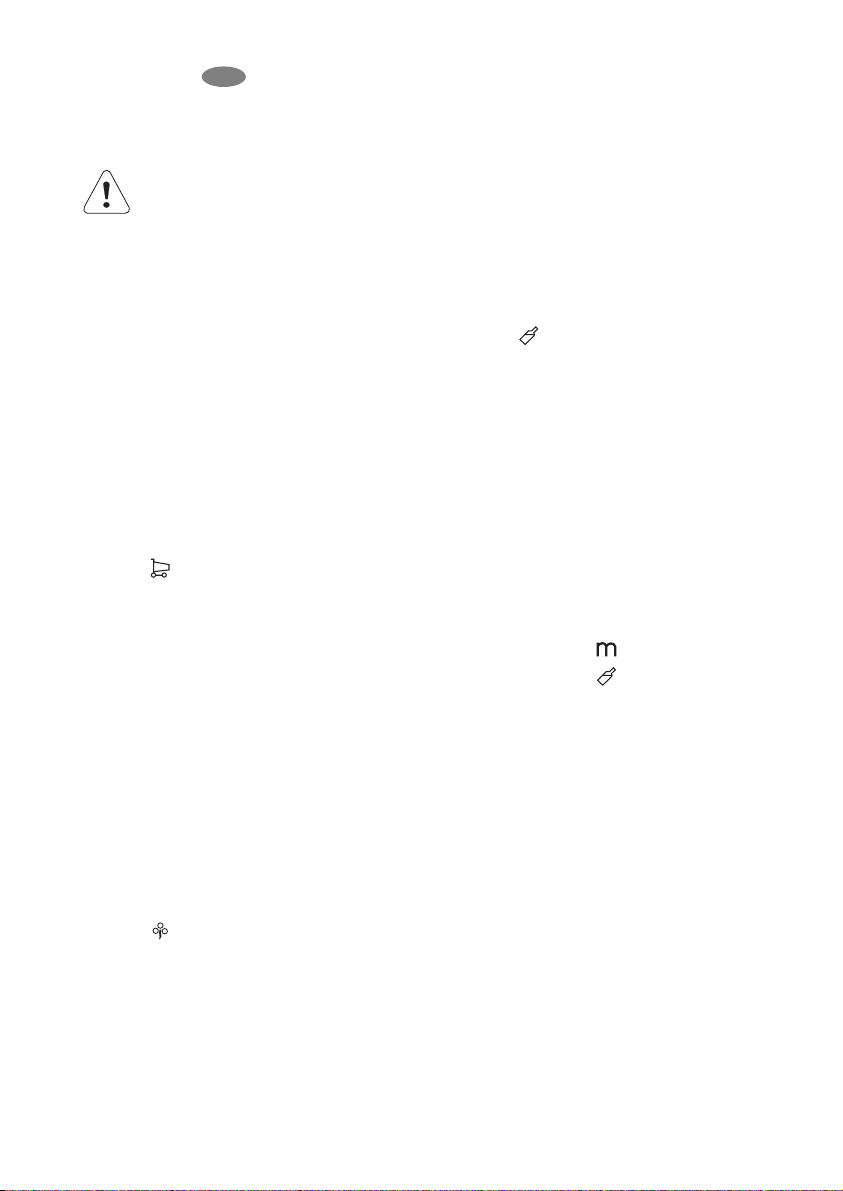
12 electrolux
GB
Now the refrigerator is in the "holiday
function" in the energy- saving mode.
Attention!
The fridge compartment must be empty
with holiday function on.
time by changing the selected
temperature in one of the compartment.
Drinks Chill Function
The Drinks Chill function, designed for
the rapid cooling of the drinks in the
freezer compartment, is activated by
pressing key D (several times if
necessary) until the corresponding icon
appears .
You must confirm the choice by
pressing key E within few seconds. You
will hear the buzzer and the icon
remains lit.
In this condition it operates a timer with
a default value of 30 min and it could
change from 1 to 90 min, by pressing
key B you select the desired time in
minutes.
At the end of the selected time there are
the following indications:
- on the indicator the symbol flashing ;
- the icon flashing ;
- the icon flashing ;
- sounding of an acoustic alarm until key
E is pressed.
At this point bear in mind to remove the
drinks contained in the freezer
compartment.
It is possible to de-activate the function
at any time by pressing key D until the
corresponding icon flashes and then
key E.
Shopping Function
If you need to insert a large amount of
warm food, for example after doing the
grocery shopping, we suggest activating
the Shopping function to chill the
products more rapidly and to avoid
warming the other food which is already
in the refrigerator.
The shopping function is activated by
pressing key D (several times if
necessary) until the corresponding icon
appears .
You must confirm the choice by pressing
key E within few seconds. You will hear
the buzzer and the icon remains lit.
The shopping function shuts off
automatically after approximately 6
hours.
It is possible to de-activate the function at
any time by pressing key D until the
corresponding icon flashes and then key
E.
Eco mode Function
The Eco mode function is activated by
pressing key D (several times if
necessary) until the corresponding icon
appears .
You must confirm the choice by pressing
key E within few seconds. You will hear
the buzzer and the icon remains lit.
In this condition the chosen temperatures
are automatically set (+ 5°C e - 18°C), in
the best conditions for storing food It is
possible to de-activate the function at any
Page 13

electrolux 13
GB
Drawer
The drawer is suitable for storing fruit and
vegetables. There is a separator inside
the drawer that can be placed in different
positions to allow you to separate food if
necessary.
Air Filter
Your appliance is equipped with a carbon
filter behind a flap in the rear wall of the
air distributing box.
The filter purifies the air from unwanted
odours in the fridge compartment
meaning that the storage quality will be
further improved.
Note: Always keep the air ventilation flap
closed.
The Refrigerator
Below is the recommended storage
positions for various food types:
1. Ready-cooked foods, fresh meat, cold
cuts.
2. Milk, dairy products.
3. Fruits, vegetables, salads.
4. Cheese, butter.
5. Eggs.
6. Yoghurt, sour cream.
7. Small bottles, drinks.
8. Large bottles, drinks.
ENB 39405 S
Page 14

14 electrolux
Storage Times
The storage chart at the end of the
instruction book gives information on
storage times in the refrigerator
compartment. The storage times quoted
are intended as a guide only.
Do not cover the shelves with paper or
trays etc. as this will affect the air
circulation within the refrigerator
compartment.
Do not put hot foods in the
refrigerator, allow hot foods to reach
room temperature naturally before
placing in the refrigerator.
Cover foods, or place in closed dishes
before placing them in the refrigerator,
this prevents any transference of food
smells.
GB
Storage Shelves
The shelves in the refrigerator
compartment are adjustable to allow for
the storage of large items.
To re-arrange the shelves, open the door
to 90°.
How to use the water dispenser
with BRITA MAXTRA filter
cartridge
BRITA water filter unit
Internal components:
1. water tank
2. funnel
3. tank lid
4. valve + gasket
5. including BRITA MAXTRA filter
cartridge
6. BRITA Memo - the electronic
cartridge exchange indicator
Page 15

electrolux 15
GB
External components:
7. Dispenser
8. Water Lever
9. Water drop tray
INITIAL OPERATIONS TO USE YOUR
WATER DISPENSER
1. Remove every tape and other
protection system from the tank
assembly;
2. Clean the components as described
in the WATER DISPENSER CLEANING
PROCEDURE section in order to
remove eventual residues;
WATER DISPENSER CLEANING
PROCEDURE
1. Unblock the two stopping elements
on the sides of the tank as shown in the
pictures;
- Take out the BRITA MAXTRA cartridge
from the water filter unit
- Press the retainer in the middle and
move it up.
- Move the retainer into direction of the
central tank
2. Push up the tank along the direction
of the Valve
3. Remove the lid and the funnel
4. Unscrew the valve in a counter
clockwise direction (pay particular
attention not to lose the Valve Gasket).
5. Clean the tank lid, the valve and the
gasket with a solution of warm water
and neutral soap. Rinse it and put it
inside the door hole during the cleaning
of the other components (in order to
avoid cold air leakage from the fridge);
6. Clean the tank and funnel in the
dishwasher or with a solution of warm
water and neutral soap and rinse them;
7. After cleaning the tank components
remove the valve from the fridge door
and assemble the tank in the reverse
order (4;3;2;1) of disassembly (pay
attention to the positioning of the valve
gasket)
8. Put the assembled tank on the door
along the valve direction;
9. Replace the retainers in the reverse
order of removal;
Page 16

16 electrolux
GB
10. Insert again the BRITA MAXTRA
cartridge in the funnel as described in
section "How to change the BRITA
MAXTRA cartridge".
How to use the BRITA MAXTRA filter
cartridge
STEP 1: PREPARING THE
CARTRIDGE
To prepare your BRITA filter cartridge,
please remove protective wrapper
(note: cartridge and inside wrapper may
appear moist, this is simply
condensation). Immerse cartridge in
cold water and shake it gently to remove
any air bubbles. The filter now is ready
to use. As required for other water filter
cartridges, there is no need to pre-soak
the new Maxtra Cartridge.
STEP 2: INSERT IN THE WATER
TANK
Remove the tank lid. Before inserting
the cartridge, remove the funnel and
clean it thoroughly by rising it and
wiping it dry. Then thoroughly clean the
inside of the water tank with a damp
cloth and wipe it dry as well. Place the
cartridge into the filter tank and push
downwards until it 'clicks' firmly into
place. The cartridge should stay in
place if the funnel is turned upside
down.
STEP 3: RINSE CARTRIDGE
Take the funnel out of the BRITA water
filter unit, fill it under the tap with cold
tap water and allow it to filter through.
Discard the first two fillings into the sink.
These first two fillings are used to flush
the filter cartridge.
Then place the funnel back into BRITA
water filter unit.
Place the cover back onto the jag and
press it carefully downwards to ensure it
fits correctly into place.
STEP 4: REFILL WATER TANK
To fill the tank with cold water, simply
open the flip top lid, take a jug of tap
water and pour it inside the tank through
the cover as shown into the picture (use
the lid every time that you want to filter
your water).
Important!
In order to avoid risk of spillage of water
during closing and opening of the
Page 17

electrolux 17
GB
refrigerator door, we recommend to not
fill completely the water tank but leave a
head space of air.
NOTE: IF YOU HAVE NOT USED ALL
FILTERED WATER IN THE WATER
TANK WITHIN 1-2 DAYS PLEASE
DISCARD ANY WATER LEFT INSIDE
THE BRITA WATER FILTER UNIT
BEFORE REFILLING IT.
Allow the water to filter through and
repeat STEP 4 as many times as you
want until the BRITA water filter unit is
filled up;
REMOVE CARTRIDGE WITH RING
PULL HANDLE
To exchange the cartridge after four
weeks, simply use the ring pull handle
on the top of the cartridge to remove it
from the funnel, and repeat steps 1 - 3
above;
THE BRITA MEMO
For maximum filter performance and
optimum taste, it is important to change
your BRITA cartridge regularly. BRITA
recommends that you replace the
cartridge in the BRITA unit of your fridge
every four weeks.
BRITA Memo automatically reminds you
when to change the cartridge.
The unique BRITA Memo measures the
recommended time of use of your
cartridge. Memo is easy to use and
automatically reminds you when to
change your cartridge. The BRITA
Memo is located on the lid of the water
tank. Operation is really simple.
Start the Memo display:
To start Memo please press and hold
down the start button on the lid until all
four bars appear in the display and flash
twice. The Memo is now set.
Page 18

18 electrolux
GB
Functional control:
The flashing dot in the bottom right
corner of the Memo indicates that the
Memo is working.
Change display:
Every week one bar will disappear to
show the remaining cartridge life. After
four weeks all four bars will disappear.
This, and a flashing arrow indicate that
the cartridge should now be changed.
Insert a new cartridge according to the
instructions and reactivate the Memo as
described above.
NOTE: When only one bar is showing,
you should just check whether you have
a new BRITA MAXTRA filter cartridge to
hand.
Important: The Memo is only designed
to be used with BRITA filter cartridges.
BRITA "MEMO" - The electronic
cartridge exchange indicator has a life
of approximately 5 years. At the end of
the "MEMO's" life please remember that
it is an electronic device and to dispose
on the "MEMO" according to all
applicable provisions and regulations.
To remove the exhausted "MEMO"
place a screwdriver in the notch next to
the "MEMO" and push it out.
Please note that the "MEMO" should
not be removed for any other reason
than to dispose of it.
IMPORTANT INFORMATION
The fridge door valve hole MUST BE
CLOSED with the WATER VALVE
during the regular functioning of the
appliance
Use only drinking water. The use of
any other drink type can leave
residues, taste or odour in the
reservoir and in the tap
It is possible to hear noises when air
enters and water leaves the reservoir
In case the water does not flow well,
press the driving lever once again.
Keep the glass below the tap for a
little while, to ensure that all the water
is collected.
Page 19

electrolux 19
GB
Do not use carbonated liquids, such
as fizzy drinks. The drink can leak
due to the gas pressure
Please consume filtered water within
one to two days.
Should your BRITA water filter unit
not be in use for a prolonged period
(e.g. vacation), we recommend that
you discard any water left inside the
system and leave the cartridge inside
the filter tank. Before using the
system again take out the cartridge
and repeat steps 1 to 4 of How to
use the BRITA MAXTRA water filter
cartridge.
The BRITA water filter unit is
designed for use only with
municipally treated tap water (note:
this water is constantly controlled
and according to legal regulations
safe to drink) or with water from
private supplies which has been
tested safe to drink. If an instruction
is received from the authorities that
mains water must be boiled, the
BRITA filtered water should also be
boiled. When the instruction to boil
water is no longer in force, the entire
filter system must be cleaned and a
new cartridge inserted.
You can purchase new BRITA
filter cartridges and 'Memo'
through consumer your local
Service Force Centre or BRITA.
More information on the use of
BRITA filter cartridges and the
'Memo' can be found in the BRITA
information guide.
Use of the freezer compartment
The freezer is provided with the
symbol which means that it is
suitable for freezing fresh food and
for long term storage of frozen and
deep-frozen food.
Storage of frozen food
Before first use or after a period out of
use, before putting the products in the
compartment let the appliance run for at
least 12 hours.
Temperature regulation
The temperature may be regulated
between -15°C and -24°C.
We suggest setting the internal
temperature of approximately -18°C,
which guarantees proper freezing and
conservation of the frozen foods.
Attention!
During the stability period when the
appliance is first switched on, the
temperature displayed will not
correspond to the actual temperature.
Attention!
A difference between the temperature
displayed and the actual temperature is
normal. Especially when:
- a new setting has recently been
selected
- the door has been left open for a long
time
- warm food has been placed in the
compartment
A difference up to 5°C inside the
compartment are quite normal.
Page 20

20 electrolux
GB
in 24 hours is shown on the rating plate.
To freeze the amount of food indicated on
the rating plate, place the food directly in
touch with the cooling surface (remove
the drawer or basket).
In case the food is frozen inside the
drawers or baskets, the maximum
quantity is slightly reduced.
Place the food to be frozen in the
compartment, as this is the coldest point.
To freeze fresh foods, you will need to
activate the fast freeze function. Press
key D (several times if necessary) until
the corresponding icon appears
You must confirm the choice by pressing
key E within few seconds. You will hear
the buzzer and some animation with lines
will appear on the display.
After a pre-cooling period of 24 hours,
place the foods in the freezer.
The freezing process takes 24 hours.
During this period do not put other foods
in the freezer.
This function stops automatically after 52
hours.
It is possible to de-activate the function at
any time by pressing key D until the
corresponding icon flashes and then key
E.
During normal operation the indicator
shows the warmest temperature inside
the compartment.
Important
In the event of accidental defrosting,
for example due to a power failure, if
the power has been off for longer
than the value shown in the technical
data chart under "rising time", the
defrosted food must be consumed
quickly or cooked immediately and
then refrozen (after cooling).
Excessive temperature alarm
An increase in the temperature in the
freezer compartment (for example due to
a power failure) is indicated by:
- flashing temperature;
- freezer compartment flashing ;
- flashing of the icon ;
- sounding of buzzer.
When normal conditions are restored:
- the acoustic signal shuts off;
- the temperature value continues to
flash;
When you press key "E" to de-activate the
alarm, the highest temperature reached
in the compartment appears on indicator
for some seconds. Then it returns to
normal operation showing the
temperature of the selected
compartment.
During the alarm phase, the buzzer can
be switched off by pressing key E.
Freezing fresh food
The freezer compartment is suitable for
long term storage of commercially frozen
and deep-frozen food, and for freezing
fresh food.
The maximum quantity of foods to freeze
Page 21

electrolux 21
GB
Frozen Food Storage
When first starting the freezer or if the
freezer has been out of use for some
time, we advise you to run your appliance
for at least 2 hours before storing frozen
food.
Do not exceed the storage period
indicated by the manufacturer.
Do not open the door frequently or leave
it open longer than is necessary.
You can to replace frozen products into
the basket(s) after freezing has finished.
This will enable you to make room in the
freezing compartment for other food.
Intermediate freezing does not
deteriorate foods already stored.
If large quantities of food are to be
stored, remove the baskets except the
lowest one from appliance and place
food on the shelves.
Removal of freezing baskets from
the freezer
The freezing baskets have a limit stop to
prevent their accidental removal or falling
out. To remove from the freezer, pull the
basket towards yourself and, upon
reaching the end point, remove the
basket by tilting its front upwards.
To put it back, slightly lift the front of the
basket to insert it into the freezer. Once
you are over the end points, push the
baskets back in their position.
Important
Do not put carbonated liquids in the
freezer.
Ice lollies, if consumed immediately after
Page 22

22 electrolux
GB
Hints & T
Hints & T
ips
ips
Normal Operating Sounds
You may hear faint gurgling or
bubbling sounds when the refrigerant
is pumped through the coils or tubing.
When the compressor is on, the
refrigerant is being pumped round and
you will hear a whirring sound or
pulsating noise from the compressor.
A thermostat controls the compressor
and you will hear a faint 'click' when
the thermostat cuts in and out.
Food Storage
To obtain the best performance from your
freezer:
Do not store warm food or evaporating
liquid.
Avoid buying frozen food if you cannot
store it straight away. The use of an
insulated container is advisable. When
you arrive home, place the frozen food
in the freezer immediately.
Do not push food together too much,
try to allow air to circulate around each
item.
Do not store food uncovered.
Ensure that food placed in the freezer
is dated and labelled and used in date
order to ensure that food is consumed
at its best.
Lean food keeps better and longer
than fatty food, salt reduces the
storage time.
Wrap the food in polythene or
aluminium freezing bags or foil so that
Thawing
Deep frozen or frozen food, prior to being
used, can be thawed in the fridge or at
room temperature, depending on the
time available. Small food items may even
be cooked from frozen, in this case
cooking will take longer.
Any frozen food which is thawed
accidentally should either be eaten as
soon as possible, or thrown away.
Alternatively, if the food is uncooked and
has not been completely defrosted it can
be cooked and then refrozen.
Defrosted cooked food must
never be refrozen.
)
To Make Ice Cubes
1. Fill the ice cube tray ¾ full with cold
water, place in the freezing
compartment and leave to freeze.
2. To remove the cubes twist the tray or
hold it under running water for a few
seconds.
Never try to free an ice tray that is
frozen to the freezer compartment by
using pointed or sharp edged objects.
removal from the freezer can cause a low
temperature skin burn.
In the event of a power cut the food in the
freezer will not be affected if the power
cut is short and the freezer is full. Do not
open the door. Should the food begin to
thaw it must be consumed quickly and
must not be re-frozen. (See Hints and
Tips)
Do not remove items from the freezer if
your hands are damp/wet, as this could
cause skin abrasions or frost/freezer
burns.
Page 23

electrolux 23
GB
they adhere to the food and provide an
airtight seal.
Packaging which is swollen or has
traces of refrozen water droplets on
the pack could indicate that the
product has not been kept at a
suitable temperature and that it may
have lost its original quality. Partially
thawed food must not be refrozen, it
must be consumed within 24 hours.
Never exceed the storage times
indicated by the manufacturer.
Energy Saving Advice
Do not install the appliance close to
sources of heat, such as a boiler or
radiator.
Locate the appliance in a cool well
ventilated room and make sure that
the air openings of the appliance are
not obstructed.
Avoid unnecessary frosting in the
cabinet by packing all foodstuffs into
airtight packages before placing them
in the freezer.
Food which is to be frozen (when cool)
should be placed in the fridge before
being transferred to the freezer.
Try to avoid keeping the door open for
long periods or opening the door too
frequently as warm air will enter the
cabinet and cause the compressor to
switch on unnecessarily often.
Ensure there are no obstructions
preventing the door from closing
properly.
In the Event of a Power Failure
If there is a power failure during the
storage of frozen foods, keep the door
closed. If the temperature within your
freezer should rise, do not refreeze the
food without checking its condition. The
following guidelines should assist you:
Ice Cream: Once thawed should be
discarded.
Fruits & Vegetables: If soft should be
cooked and used up.
Breads & Cakes: Can be refrozen
without danger.
Shellfish: Should be refrigerated and
used up quickly.
Cooked Dishes: i.e. casseroles should
be refrigerated and used up.
Large Pieces of Meat: Can be refrozen
providing there are still ice crystals
remaining within them.
Small Joints: Should be cooked and can
then be refrozen as cooked dishes.
Chicken: Should also be cooked and
refrozen as a fresh dish.
Maintenance and Cleaning
Before any maintenance or
cleaning is carried out you must
DISCONNECT the appliance from the
electricity supply.
Internal Cleaning
Clean the inside and accessories with
warm water and bicarbonate of soda (5
ml to 0.5 litre of water).
Rinse and dry thoroughly.
NEVER use detergents,
abrasive powders, highly perfumed
cleaning products or wax polishes to
clean the interior as these will
damage the surface and leave a
strong odour.
Page 24

24 electrolux
GB
Defrosting
Defrosting is automatic in this model.
)
To Change the Light Bulb
Should the light fail to work you can
change the bulb as below:
Unplug the appliance from the mains
supply.
Changing the Carbon Filter
To maintain the best performance the
carbon filter should be changed every
year.
New carbon filters can be purchased
from your local Service Force Centre.
1. Pull the flap outwards. (1)
2. Remove the filter from the plastic bag.
3. Replace the filter in the slot found in
the back of the flap cover (2).
4. Close the flap cover.
Note: the carbon filter is a consumable
accessory and not covered by the
guarantee.
During operation, always keep the
air ventilation flap closed.
The filter should be handled
carefully so fragments do not
loosen from the surface.
External Cleaning
Wash the outer cabinet with warm soapy
water.
Once or twice a year dust the condenser
(black grille) and the compressor at the
back of the appliance with a brush or
vacuum cleaner, as an accumulation of
dust will affect the performance of the
appliance and cause excessive electricity
consumption.
When the Appliance is not in Use
When the appliance is not in use for long
periods, disconnect from the electricity
supply, empty all foods and clean the
appliance, leaving the door open to
prevent unpleasant smells.
Page 25

electrolux 25
GB
Press the rear hook (1) of the lampcover
by a screwdriver and at the same time
pull and rotate the cover in the direction
indicated by the arrow (2). So the bulb
can be replaced. (Bulb type: T25 230240 V, 25 W, E 14 thread)
After changing the bulb replace the
cover, snap it in place and apply voltage
to the appliance.
Page 26

26 electrolux
GB
Something N
Something N
ot W
ot W
orking
orking
If the appliance is not working correctly, please carry out the following checks before
contacting your local Service Force Centre.
Symptom
It is too warm in the
refrigerator.
It is too warm in the
freezer.
Water flows into the
chamber.
Water flows onto the floor.
There are too much frost
and ice.
The compressor operates
continually.
The appliance does not
work at all. Neither
cooling, nor lighting
works.
The appliance is noisy.
Cause
Temperature control can be set
incorrectly.
If products are not cold enough or
placed incorrectly.
The door does not close tightly or it
is not shut properly.
Temperature control can be set
incorrectly.
The door does not close tightly or it is
not shut properly.
Products in big quantity to be frozen
were put in.
Products to be frozen are placed too
closely to each other.
The outlet of the chamber can be
clogged up.
Products placed in can prevent water
from flowing into the collector.
The melting water outlet flows not
into the evaporative tray above the
compressor.
Products are not wrapped properly.
Doors are not shut properly or do not
close tightly.
Doors are not shut properly or do not
close tightly.
Products in big quantity to be frozen
were put in.
Too warm food was put in.
The appliance is in too warm place.
Plug is not connected to the mains
socket properly.
The fuse burnt out.
There is no voltage in the mains
socket. (Try to connect another
appliance into it.)
The appliance is not supported
properly.
Solution
Set higher temperature.
Place the products to the appropriate
place.
Check if the door closes well and the
gasket is undamaged and clean.
Set higher temperature.
Check if the door closes well and the
gasket is undamaged and clean.
Wait some hours and then check the
temperature again.
Place the products in a way so that
cold air could circulate among them.
Clean the outlet.
Replace the products so that they can
not touch the back plate directly.
Put the melting water outlet to the
evaporative tray.
Wrap the products better.
Check if the doors close well and the
gaskets are undamaged and clean.
Check if the doors close well and the
gaskets are undamaged and clean.
Wait some hours and then check the
temperature again.
Put food at max. room temperature.
Try to reduce the temperature in the
room where the appliance stands.
Connect the mains plug properly.
Change the fuse.
Start the appliance according to
instructions in chapter 'Putting it into
use'.
Call an electrician.
Check if the appliance stands stable
(all the four feet should be on the
floor).
Page 27

electrolux 27
GB
Ser
Ser
vice and Spar
vice and Spar
e P
e Parartsts
Telephone: 01 4090752.
Before calling out an engineer, please
ensure you have read the details under
the heading „Something Not Working?“.
When you contact the Service Centre
you will need to give the following
details:
1. Your name, address and post code
2. Your telephone number
3. Clear and concise details of the fault
4. The model and serial number of the
appliance (found on the rating plate)
5. The purchase date
In the event of your appliance requiring
service, or if you wish to purchase
spare parts please contact your local
Electrolux Service Force Centre by
telephoning:
0870 5 929929
Your call will be routed the Service
Force Centre covering your post code
area.
For the address of your local Service
Force Centre and further information
about Service Force, please visit the
website at www.serviceforce.co.uk
For service in the Republic of Ireland
contact Electrolux
Long Mile Road
Dublin 12
Cus
Custt
omer Car
omer Car
e Depar
e Depar
tment
tment
For general enquiries concerning your Electrolux appliance or for further information
on Electrolux products, please contact our Customer Care Department by letter or
telephone at the adresses below or visit our website at www.electrolux.co.uk
Customer Services Department
Electrolux Major Appliances
Addington Way
Luton
Bedfordshire
LU4 9QQ
08705 950 950 (*)
*calls to this number may be recorded for training purposes.
If after the above checks your appliance
still does not operate correctly, contact
your local Service Force Centre.
Please note that it will be necessary to
provide proof of purchase for any inguarantee service calls.
In-guarantee customers should
ensure that the above checks have
been made, as the engineer will
make a charge if the fault is not a
mechanical or electrical breakdown.
Page 28

28 electrolux
GB
Guar
Guar
ant
ant
ee Conditions
ee Conditions
We Electrolux undertake that if within 12
months of the date of the purchase this
ELECTROLUX appliance or any part
thereof is proved to be defective by
reason only of faulty workmanship or
materials, the company will, at our
option repair or replace the same FREE
OF CHARGE for labour, materials or
carriage on condition that:
The appliance has been correctly
installed and used only on the
electrical supply stated on the rating
plate.
The appliance has been used for
normal domestic purposes only, and
in accordance with the
manufacturer's instructions.
The appliance has not been
serviced, maintained, repaired,
taken apart or tampered with by any
person not authorised by us.
All service work under this guarantee
must be undertaken by a Service
Force Centre.
Any appliance or defective part
replaced shall become the
Company's property.
Home visits are made between 8.30am
and 5.30pm Monday to Friday. Visits
may be available outside these hours in
which case a premium will be charged.
EXCLUSIONS
This Guarantee does not cover:
Damage or calls resulting from
transportation, improper use or neglect,
the replacemet of any light bulbs or
removable parts of glass or plastic.
Costs incurred for calls to put right
an appliance improperly installed or
calls to appliances outside the
United Kingdom.
Appliances found to be in use within
a commercial environment, plus
those which are the subject of rental
agreements.
Products of Electrolux manufacture
which are not marketed by
Electrolux.
The guarantee is in addition to your
statutory and legal rights.
EUROPEAN GUARANTEE
If you should move to another country
within Europe then your guarantee
moves with you to your new home
subject to the following qualifications:
The guarantee starts from the date
you first purchased your product.
The guarantee is for the same period
and to the same extent for labour and
parts as exists in the new country of
use for this brand or range of
products.
This guarantee relates to you and
cannot be transferred to another
user.
Your new home is within the
European Community (EC) or
European Free Trade Area.
The product is installed and used in
accordance with our instructions and
is only used domestically, i.e. a
normal household.
The product is installed taking into
account regulations in your new
country.
Before you move please contact your
Page 29

electrolux 29
GB
nearest Customer Care Centre, listed
below, to give them details of your new
home. They will then ensure that the
local Service Organisation is aware of
your move and able to look after you
and your appliances.
France Senlis
+33 (0) 344 62 29 29
Germany Nurenberg
+49 (0) 800 234 7378
Italy Pordenone
+39 (0) 0434 39 4700
Sweden Stockholm
+46 (0) 8 672 53 90
UK Luton
+44 (0) 8705 950 950
Ireland Dublin
+353 (0)1 4090751
Page 30

30 electrolux
GB
Instructions for the Installer
Technical data
Model
Gross capacity (l)
Net capacity (l)
Width (mm)
Height (mm)
Depth (mm)
Energy consumption (kWh/24h)
(kWh/year)
Energy class, according to EU standards
Freezing capacity (kg/24h)
Rising time (h)
Rated current (A)
Noise Lc (dB)
Weight (kg)
Number of compressors
ENB 39405 W
Refrigerator: 293
Freezer: 91
Refrigerator: 281
Freezer: 78
595
2010
632
1,084
396
A
10
16
0,7
42
76
1
Model
Gross capacity (l)
Net capacity (l)
Width (mm)
Height (mm)
Depth (mm)
Energy consumption (kWh/24h)
(kWh/year)
Energy class, according to EU standards
Freezing capacity (kg/24h)
Rising time (h)
Rated current (A)
Noise Lc (dB)
Weight (kg)
Number of compressors
ENB 40405 W
ENB 40405 S
Refrigerator: 251
Freezer: 91
Refrigerator: 240
Freezer: 109
595
2010
632
1,12
409
A
10
16
0,7
42
77
1
Page 31

electrolux 31
GB
Installing the appliance
Transportation, unpacking
The appliance and the interior fittings are
protected for transport.
Remove all packaging and any
adhesive tape.
Any remnants of adhesive can be
removed using white spirit.
After transportation the appliance
must not be switched on for 2 hours.
This is to allow the refrigerant to settle.
Cleaning
Clean the accessories and the inside of
the appliance with warm water and
bicarbonate of soda (5 ml
to 0.5 litres of water). Rinse and dry
thoroughly.
Do not use detergents, abrasive
powders, highly perfumed cleaning
products, wax polishes or cleaning
products containing bleach or alcohol.
Location
The appliance should be positioned in a
well ventilated, dry room.
Energy use is affected by the ambient
temperature.
The appliance should therefore:
not be installed next to radiators,
cookers or other sources of heat
only be installed at a location where
the ambient temperature corresponds
to the climate classification, for which
the appliance is designed.
Model
Gross capacity (l)
Net capacity (l)
Width (mm)
Height (mm)
Depth (mm)
Energy consumption (kWh/24h)
(kWh/year)
Energy class, according to EU standards
Freezing capacity (kg/24h)
Rising time (h)
Rated current (A)
Noise Lc (dB)
Weight (kg)
Number of compressors
ENB 35405 W
Refrigerator: 251
Freezer: 91
Refrigerator: 240
Freezer: 78
595
1850
632
1,027
375
A
10
16
0,7
42
73
1
Page 32

32 electrolux
GB
stands level. This can be achieved by two
adjustable feet at the bottom in front.
Do not stand the appliance next to a
source of heat such as a radiator or
cooker.
Ventilation Requirements
The appliance must have adequate
ventilation to ensure correct operation.
Diagram shows the ventilation
requirements when installed:
A Under a cupboard.
B When freestanding
The climate classification can be found
on the rating plate.
The following table shows which ambient
temperature is correct for each climate
classification:
Climate Classification Ambient Temperature
SN +10 to +32 °C
N +16 to +32 °C
ST +18 to +38 °C
In the bag of the accessories there
are two spacers which must be fitted
in the two top corners.
Slacken the screws and insert the spacer
under the screw head, the re-tighten the
screws.
Levelling the Appliance
When placing the appliance ensure that it
Removal of glass shelf blockers
from the product
The glass shelf blockers are used to fix
the shelves into position during product
transport. These blockers will not be
necessary for the further operation of the
product.
Open the refrigerator door as wide as
possible.
1 Slide the blocker tabs to the front of the
shelf.
Page 33

electrolux 33
GB
Installation of the Carbon Filter
On delivery the carbon filter is in a plastic
bag to maintain it's duration and
characteristics. The filter should be
placed behind the flap before the
appliance is turned on.
1.Pull the flap outwards. (1)
2.Remove the filter from the plastic bag.
3. Insert the filter in the slot found in the
back of the flap cover (2).
4.Close the flap cover.
During operation, always keep the
air ventilation flap closed.
The filter should be handled
carefully so fragments do not
loosen from the surface.
2 Lift the back of the shelf from its nest
and then pull it towards yourself by tilting
its front upwards/downwards.
3 Remove the blocker tabs.
Door reversal
Should the location demand it, the
opening direction of the door can be
changed.
The appliances are delivered with the
door opening to the right.
Carry out the steps as per the pictures
and the instructions.
We recommend that you have another
person to help you who can safely
hold the doors of the appliance
secure.
Disconnect the appliance from the
electrical supply.
Page 34

34 electrolux
GB
Fig.3
Remove double door mount (a, b, c)
from the body of the appliance in
steps. Please make sure the plastic
spacer (b) under the door mount is
also removed (Fig. 3).
Lift the freezer door up slightly and
remove.
Remove stops in both doors (t, z)
(Fig. 5).
Lift out the insert for the lower
covering grid (e) using a screw driver
(Fig. 4).
Unscrew the bottom door retaining pin
for the freezer door (h, f) and then
screw in on the other side. Don't
forget the spacer (h) (Fig. 4).
Insert the insert for the lower covering
grid (e) on the other side.
Fig. 1
Open the door of the fridge, dismantle
the top cover (j) by removing the 2
screws (a), then close the door
(Fig. 2).
Move the panel (g) from one side of
the top cover (2) to the other (Fig. 2).
Fig.2
Unscrew the 2 screws (c), remove the
door mount at the top right-hand side
(d), and unscrew the screw on the
other side (c), remove the panel (b)
and place in an empty plastic bag.
Lift the fridge door up slightly and
remove.
Unscrew the screw (m), remove the
door stopper (h) and attach reversed
on the other side (Fig. 2).
Page 35

electrolux 35
GB
Place the freezer door on the lower
door retaining pin (f) (Fig. 4).
Open doors and fix the double door
mount with 2 screws (c) on the lefthand side. Don't forget the plastic
spacer under the door (b) as well. The
edges of the doors must run parallel to
the side edge of the appliance.
Place the fridge door on the double
door retaining pin.
Remove the top left-hand side door
mount (f) and the panel (c) from the
plastic bag and attach using the
screws (c) (Fig. 1).
Open the fridge door, attach the top
cover (j) using 2 screws (a); at the
same time pay attention to the
repositioning of the magnet (k), then
close the door (Fig. 2).
Put the appliance into position, ensure
it is level and connect to the electrical
supply.
If you do not want to carry out these steps
yourself, please contact your local
Service Force Centre.
The engineer will carry out the door
reversal at your cost.
Fig.4
Remove the left-hand cover pin of the
double door mount (3 pieces, n, k)
and move to the other side (Fig. 3).
Disassemble the door locking
elements (u, v) by unscrewing the
screw (s) (Fig. 3).
Reverse the door locking elements (u,
v), move to the other side of the other
door and fix by screwing in the screw
(s).
Re-insert the stoppers (t, z) on the
other side of the doors.
Fig. 5.
Fit the pin of the double door mount
(m) into the left-hand hole of the
freezer door (Fig. 3).
Page 36

36 electrolux
GB
Electrical Connection
Electrical Connection
Any electrical work required to
install this appliance should be carried
out by a qualified electrician or
competent person.
This appliance must be earthed.
The manufacturer declines any
liability should these safety
measures not be observed.
Electrical Requirements
Before switching on, make sure the
electricity supply voltage is the same as
that indicated on the appliance rating
plate.
The appliance is supplied with a 13 amp
plug fitted. In the event of having to
change the fuse in the plug supplied, a
13 amp ASTA approved (BS 1362) fuse
must be used. Should the plug need to
be replaced for any reason. The wires in
the mains lead are coloured in
accordance with the following code:
Green and Yellow: Earth
Blue: Neutral
Brown: Live
The wire coloured green and yellow
must be connected to the terminal
marked with the letter “E“ or by the
earth symbol or coloured green and
yellow.
The wire coloured blue must be
connected to the terminal “N“ or
coloured black.
The wire coloured brown must be
connected to the terminal marked “L“ or
coloured red.
Upon completion there must be no
cut, or stray strands of wire present
and the cord clamp must be secure
over the outer sheath.
Important!
The plug must still be accessible
after the appliance has been
installed.
The appliance should not be
connected to the electrical supply
by means of an extension cable.
In case that the electrical cable has
to be replaced, please contact your
local Service Force Centre.
Warning!
A cut off plug inserted into a 13 amp
socket is a serious safety (shock)
hazard. Ensure that it is disposed of
safely.
This appliance complies with
the following E.E.C.
Directives:
73/23 EEC of 19.02.73 (Low
Voltage Directive) and subsequent
modifications,
89/336 EEC of 03.05.89
(Electromagnetic Compatibility
Directive) and subsequent
modifications.
96/57 EEC - 96/09/03 (Energy
Efficiency Directive) and its
subsequent amendments
Page 37

electrolux 37
GB
Storage time chart
Time and method of storage of fresh foods in the refrigerator
Foods Storage time in days Method of packaging
1234567
Raw meat XX x x x cling film, airtight
Cooked meat XX Xx x x dish covered
Roasted meat XXXx x dish covered
Raw minced meat X dish covered
Roasted minced meat XX x x dish covered
Cold cuts, Vienna sausage XX x x cling film, cellophane,
grease-proof paper
Fresh fish X x x cling film, airtight
Cooked fish XX x x dish covered
Fried fish XX x x x dish covered
Tinned fish, open X x x dish covered
Fresh chicken XXXx x x cling film, airtight
Fried chicken XXXx x x dish covered
Fresh hen XX x x x cling film, airtight
Boiled hen XX x x x dish covered
Fresh duck, goose XX Xx x x cling film, airtight
Roasted duck, goose XXXXx x x dish covered
Butter unopened XXXXXXXoriginal packaging
Butter opened XXx x x x x original packaging
Milk in a plastic bag XXX x x original packaging
Cream XX x x plastic box
Sour cream XXXXx x x plastic box
Cheese (hard) XXXXXXXaluminium foil
Cheese (soft) XXXXx x x cling film
Curds XXXXx x x cling film
Egg XXXXXXX
Spinach, sorrel XX x x cling film
Green peas, green beans XXXXx x x cling film
Mushroom XX x x x cling film
Carrot, roots XXXXXXXcling film
Bell-pepper XX x x x cling film
Tomato XXXXXXXcling film
Cabbage XXXXXx x cling film
Quickly rotting fruits
(strawberry, raspberry, etc.) XXXx x cling film
Other fruits XXXXx x x cling film
Tinned fruits opened XXXx x dish covered
Cakes filled with cream XX x x dish covered
Notation:
X usual storage time
x possible storage time (concerns to really fresh product only)
Page 38

38 electrolux
GB
Albania +35 5 4 261 450 Rr. Pjeter Bogdani Nr. 7 Tirane
Belgique/België/Belgien +32 2 363 04 44 Bergensesteenweg 719, 1502 Lembeek
Česká republika +420 2 61 12 61 12 Budějovická 3, Praha 4, 140 21
Danmark +45 70 11 74 00 Sjællandsgade 2, 7000 Fredericia
Deutschland +49 180 32 26 622 Muggenhofer Str. 135, 90429 Nürnberg
Eesti +37 2 66 50 030 Mustamäe tee 24, 10621 Tallinn
España +34 902 11 63 88 Carretera M-300, Km. 29,900 Alcalá de Henares Madrid
France www.electrolux.fr
Great Britain +44 8705 929 929 Addington Way, Luton, Bedfordshire LU4 9QQ
Hellas +30 23 10 56 19 70 4, Limnou Str., 54627 Thessaloniki
Hrvatska +385 1 63 23 338 Slavonska avenija 3, 10000 Zagreb
Ireland +353 1 40 90 753 Long Mile Road Dublin 12
Italia +39 (0) 434 558500 C.so Lino Zanussi, 26 - 33080 Porcia (PN)
Latvija +37 17 84 59 34 Kr. Barona iela 130/2, LV-1012, Riga
Lietuva +370 5 2780609 Verkiø 29, LT-09108 Vilnius
Luxembourg +35 2 42 43 13 01 Rue de Bitbourg, 7, L-1273 Hamm
Magyarország +36 1 252 1773 H-1142 Budapest XIV, Erzsébet királyné útja 87
Nederland +31 17 24 68 300 Vennootsweg 1, 2404 CG - Alphen aan den Rijn
Norge +47 81 5 30 222 Risløkkvn. 2 , 0508 Oslo
Österreich +43 18 66 400 Herziggasse 9, 1230 Wien
Polska +48 22 43 47 300 ul. Kolejowa 5/7, Warsaw
Portugal +35 12 14 40 39 39 Quinta da Fonte - Edificio Gonçalves Zarco - Q 35 -2774-518 Paço de Arcos
Romania +40 21 451 20 30 Str. Garii Progresului 2, S4, 040671 RO
Schweiz - Suisse - Svizzera +41 62 88 99 111 Industriestrasse 10, CH-5506 Mägenwil
Slovenija +38 61 24 25 731 Tržaška 132, 1000 Ljubljana
Slovensko +421 2 43 33 43 22 Electrolux Slovakia s.r.o., Electrolux Domáce spotrebiče SK, Seberíniho 1, 821 03 Bratislava
Suomi +35 8 26 22 33 00 Konepajanranta 4, 28100 Pori
Sverige +46 (0)771 76 76 76 Electrolux Service, S:t Göransgatan 143, S-105 45 Stockholm
Türkiye +90 21 22 93 10 25 Tarlabaşi caddesi no : 35 Taksim Istanbul
Pocc +7 095 937 7837 129090 Moca, Oc poce, 16, "O"
àà
www.electrolux.com
Printed by Océ-Hungária Kft.
A/E/NY29-2. (07.) 2007.11.27. 200371447
Page 39

electrolux 39
GB
Page 40

www.electrolux.com
925 034 015 - 00 - 200371447
925 034 214
925 034 406
925 034 407
925 034 242
925 034 421
925 034 422
925 034 052
