Page 1
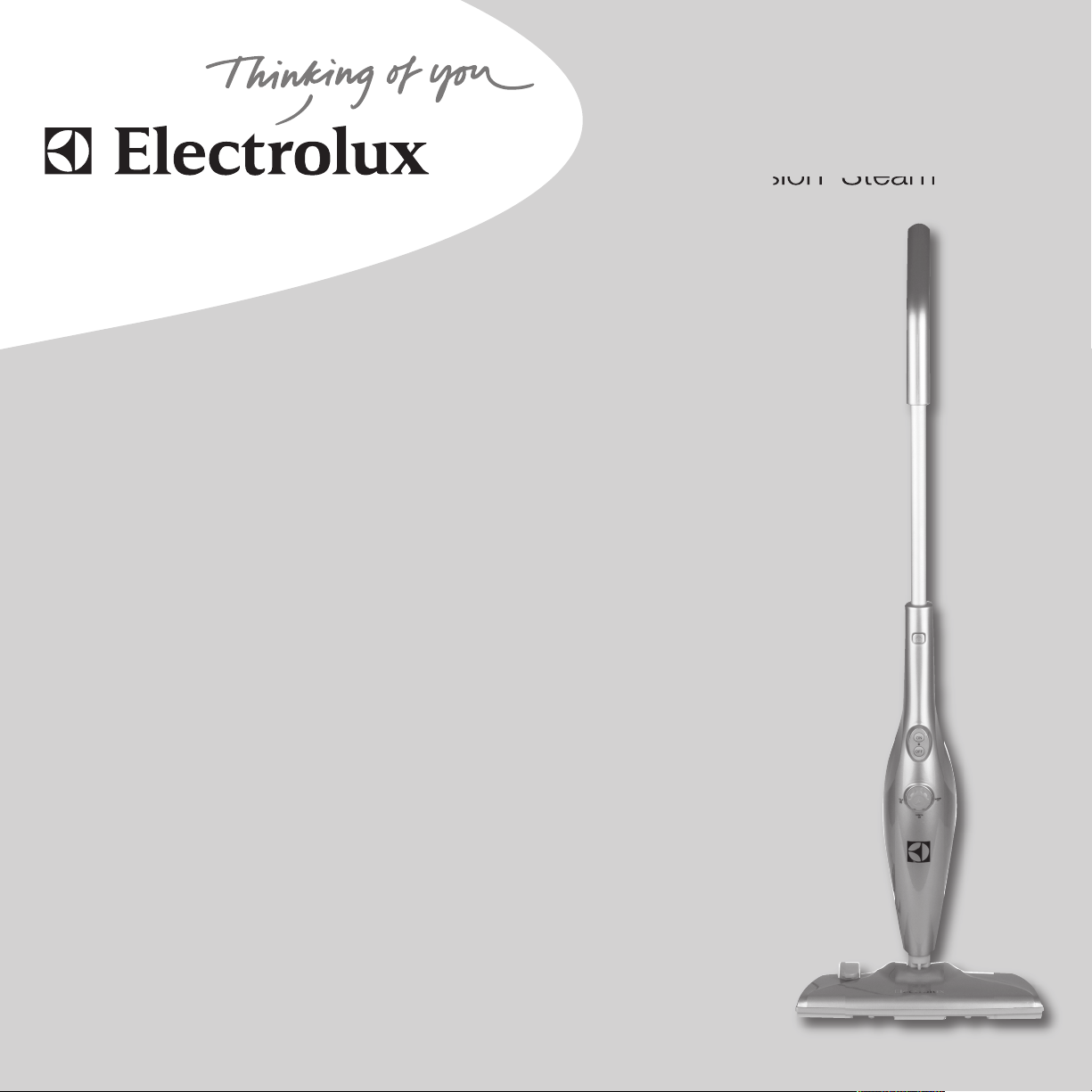
OWNER’S GUIDE
Electrolux
®
Precision
Steam
Page 2

Introduction
Congratulations on your purchase of an Electrolux steam mop – designed to help you
care for your home environment. This Owner’s Guide will help you make the best possible
use of your new steam mop. Please begin by reading it, and keep it for future reference.
IMPORTANT: If you have questions about using your steam mop, call Electrolux’s
Customer Service Helpline. Your steam mop was thoroughly inspected and tested
before it left the factory. If you note any shipping damage, call the Helpline immediately.
Electrolux Helpline 1-800-896-9756
Monday – Friday 8 a.m.- 7:30 p.m. (CST)
Saturday – Sunday 10 a.m.- 6:30 p.m. (CST)
Register your purchase
Please register your purchase at www.electroluxusa.com (USA)
or www.electroluxca.com (Canada) or by mailing the
enclosed product registration card.
Keep this information
Write the model, type and serial number here:
Date of purchase (keep your receipt) _____________
Model number and type ________________________
Serial number _________________________________
Find these numbers on a label on the lower back side of the steam mop. Refer to
these numbers when ordering parts and accessories or if service is needed.
For Electrolux service
Authorized Electrolux Service Centers provide maintenance, parts and repair. To find
the Service Center nearest you, go to www.electroluxusa.com or call 800-896-9756.
Contents
Important safeguards and safety features. . . . . . . . . . . . . . . . . . . . . . . . . . . . . . . . . . . . . . . . . 1
Grounding instructions . . . . . . . . . . . . . . . . . . . . . . . . . . . . . . . . . . . . . . . . . . . . . . . . . . . . . . 2
Steam mop parts . . . . . . . . . . . . . . . . . . . . . . . . . . . . . . . . . . . . . . . . . . . . . . . . . . . . . . . . . . 3
How to assemble your steam mop . . . . . . . . . . . . . . . . . . . . . . . . . . . . . . . . . . . . . . . . . . . . . . 3
Using your steam mop . . . . . . . . . . . . . . . . . . . . . . . . . . . . . . . . . . . . . . . . . . . . . . . . . . . . . . . 4
Steam mop special features . . . . . . . . . . . . . . . . . . . . . . . . . . . . . . . . . . . . . . . . . . . . . . . . . . . 5
Caring for your steam mop. . . . . . . . . . . . . . . . . . . . . . . . . . . . . . . . . . . . . . . . . . . . . . . . . . . . 5
Troubleshooting . . . . . . . . . . . . . . . . . . . . . . . . . . . . . . . . . . . . . . . . . . . . . . . . . . . . . . . . . . . . 6
Electrolux limited warranty . . . . . . . . . . . . . . . . . . . . . . . . . . . . . . . . . . . . . . . . . . . . . . . . . . . . 7
Owner’s Guide, French . . . . . . . . . . . . . . . . . . . . . . . . . . . . . . . . . . . . . . . . . . . . . . . . . . . . 8-15
Owner’s Guide, Spanish . . . . . . . . . . . . . . . . . . . . . . . . . . . . . . . . . . . . . . . . . . . . . . . . . . 16-23
Parts list and order form . . . . . . . . . . . . . . . . . . . . . . . . . . . . . . . . . . . . . . . . . . . . . . . . . . . . . 25
Page 3

IMPORTANT SAFEGUARDS
!
When using an electrical appliance, basic precautions should always be followed, including the following:
READ ALL INSTRUCTIONS BEFORE USING THIS STEAM MOP.
WARNING
To reduce the risk of fire, electric shock, or injury:
• Do not use outdoors.
• Do not leave steam mop when plugged in. Turn off the switch and unplug the electrical cord when not in use and before servicing.
• Do not allow to be used as a toy. Close attention is necessary when used by or near children.
• Use only as described in this manual. Use only manufacturer's recommended accessories.
• Do not use with damaged cord or plug. If steam mop is not working as it should, has been dropped, damaged, left outdoors, or dropped
into water, return it to a service center before using.
• Do not pull or carry by cord. Do not use cord as a handle. Do not close a door on cord or pull cord around sharp edges or corners.
Do not run steam mop over cord. Keep cord away from heated surfaces.
• Do not use extension cords or outlets with inadequate current carrying capacity.
• Turn off before unplugging.
• Do not unplug by pulling on cord. To unplug, grasp the plug, not the cord.
• Do not handle plug or steam mop with wet hands.
• Do not put any object into openings. Do not use with any opening blocked.
• Store your steam mop indoors in a cool, dry area.
• Keep your work area well lighted.
• Do not use without cleaning pad in place.
• Use extra care when cleaning stairs.
• Never direct steam towards people, animals or plants.
• Do not immerse the steam mop into water or other liquids. Always unplug the power cord from the electrical socket when filling the
steam mop.
• Never put the descaling, aromatic, alcoholic or detergent products into the steam mop, as this may damage it or make it unsafe or use.
• Before filling with water, proceed as follows; (1) turn off the steam mop, (2) unplug the power supply.
• Do not leave steam mop unattended.
• Do not put hands or feet under steam mop.
• Not for space heating purposes.
ENGLISH
SAVE THESE INSTRUCTIONS
FOR HOUSEHOLD USE ONLY
The steam mop is designed as a complete change from old methods of manual floor cleaning. This appliance is designed to
obtain excellent floor cleaning and effective sanitation of these areas.
Follow caution information whenever you see this symbol
Electrolux Customer Service Helpline 1-800-896-9756
31
Page 4
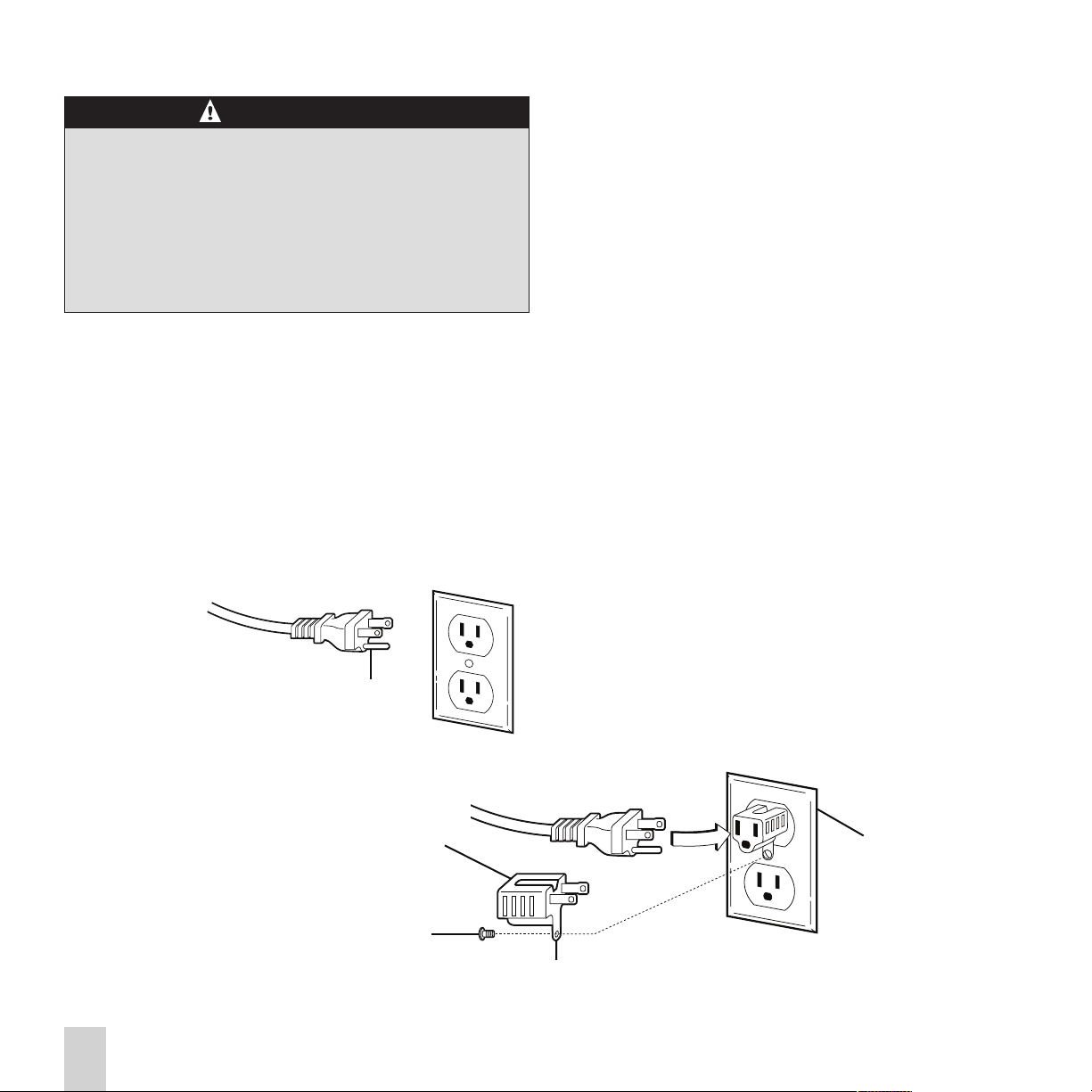
Grounding instructions
Metal screw
Grounding tab
Grounded
outlet box
Adapter
Fig. A
Fig. B
Grounding blade
Fig. B
D A N G E R
Improper connection of the equipment-grounding conductor
can result in a risk of electric shock. Check with a qualified
electrician or service person if you are in doubt as to
whether the outlet is properly grounded. Do not modify the
plug provided with the appliance–if it will not fit the outlet,
have a proper outlet installed by a qualified electrician.
This appliance must be grounded. If it should malfunction or
breakdown, grounding provides a path of least resistance for
electric current to reduce the risk of electric shock.
This appliance is equipped with a cord having an equipment
grounding conductor and grounding plug. The plug must be
inserted into an appropriate outlet that is properly installed and
grounded in accordance with all local codes and ordinances.
This appliance is for use on a nominal 120 volt circuit and has a
grounding plug that looks like the plug illustrated in Figure A. A
temporary adapter which looks like the adapter illustrated in Figure
B may be used to connect this plug to a two-pole receptacle, as
shown, if a properly grounded outlet is not available.
The temporary adapter should be used only until a properly
grounded outlet, Figure A, can be installed by a qualified
electrician. The green colored rigid ear, lug, or the like extending
from the adapter must be connected to a permanent ground such
as a properly grounded outlet box cover. Whenever the adapter is
used, it must be held in place by a metal screw.
NOTE: In Canada, the use of a temporary adapter
is not permitted by the Canadian Electrical Code.
2
Page 5
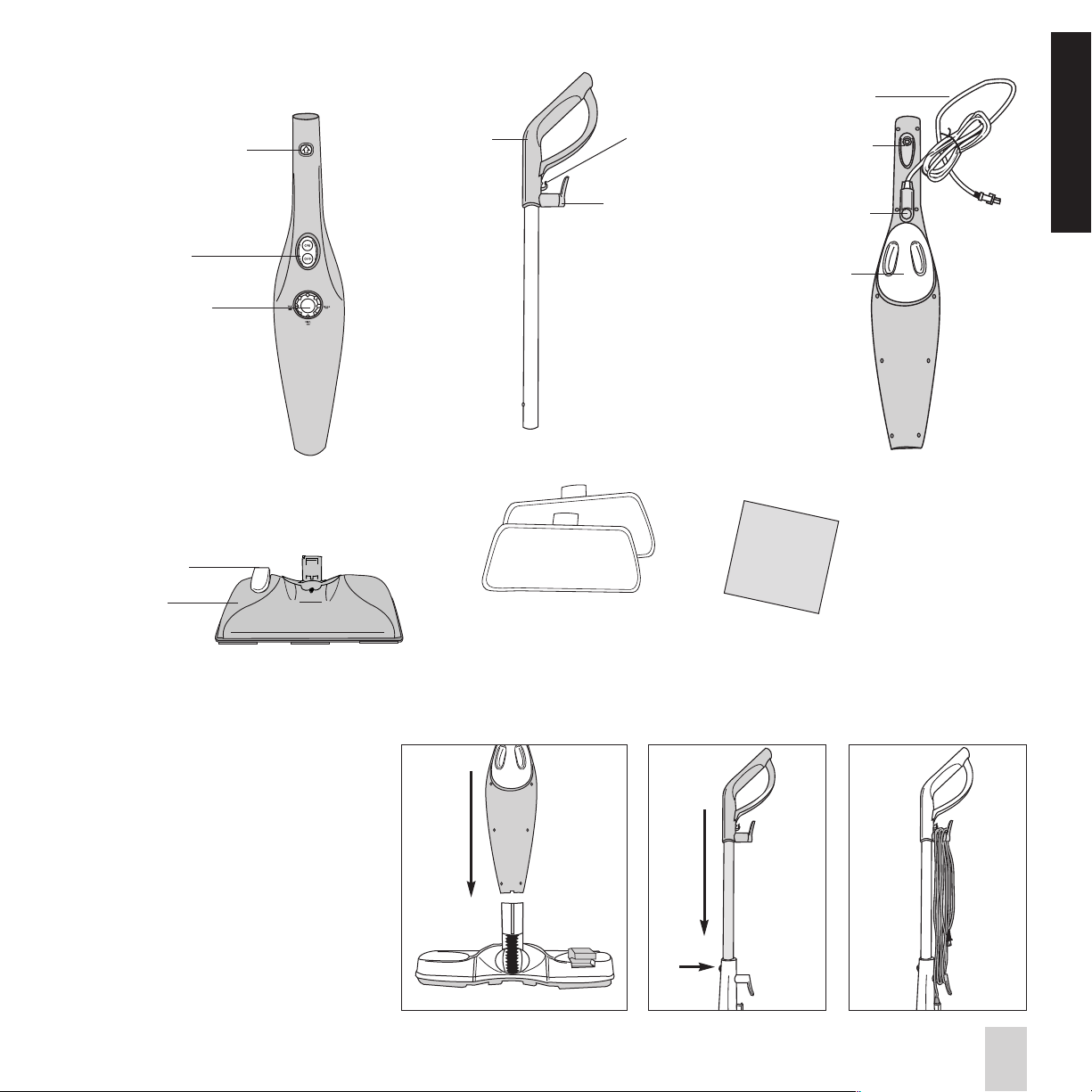
Steam mop parts
ENGLISH
Power cord
release button
On/off switch
Steam adjuster knob
Clean burst pedal
Floor nozzle
Handle
SStteeaamm mmoopp
((ffrroonntt vviieeww))
Handle
Upper
cord retainer
Cleaning pads
Cord clip
Lower
cord retainer
Water tank
release button
Water tank
O
WNER
G
U
Important safeguards
’S
IDE
SStteeaamm mmoopp
((bbaacckk vviieeww))
How to assemble your steam mop
Align ridge on floor nozzle with notch
at bottom of steam mop. Push to
attach (Fig. 1).
Push handle onto steam mop until
release button snaps into opening
(Fig. 2).
Wrap power cord around upper and
lower cord retainers (Fig. 3).
Fig 1
Electrolux Customer Service Helpline 1-800-896-9756
Fig 2
Fig 3
3
Page 6
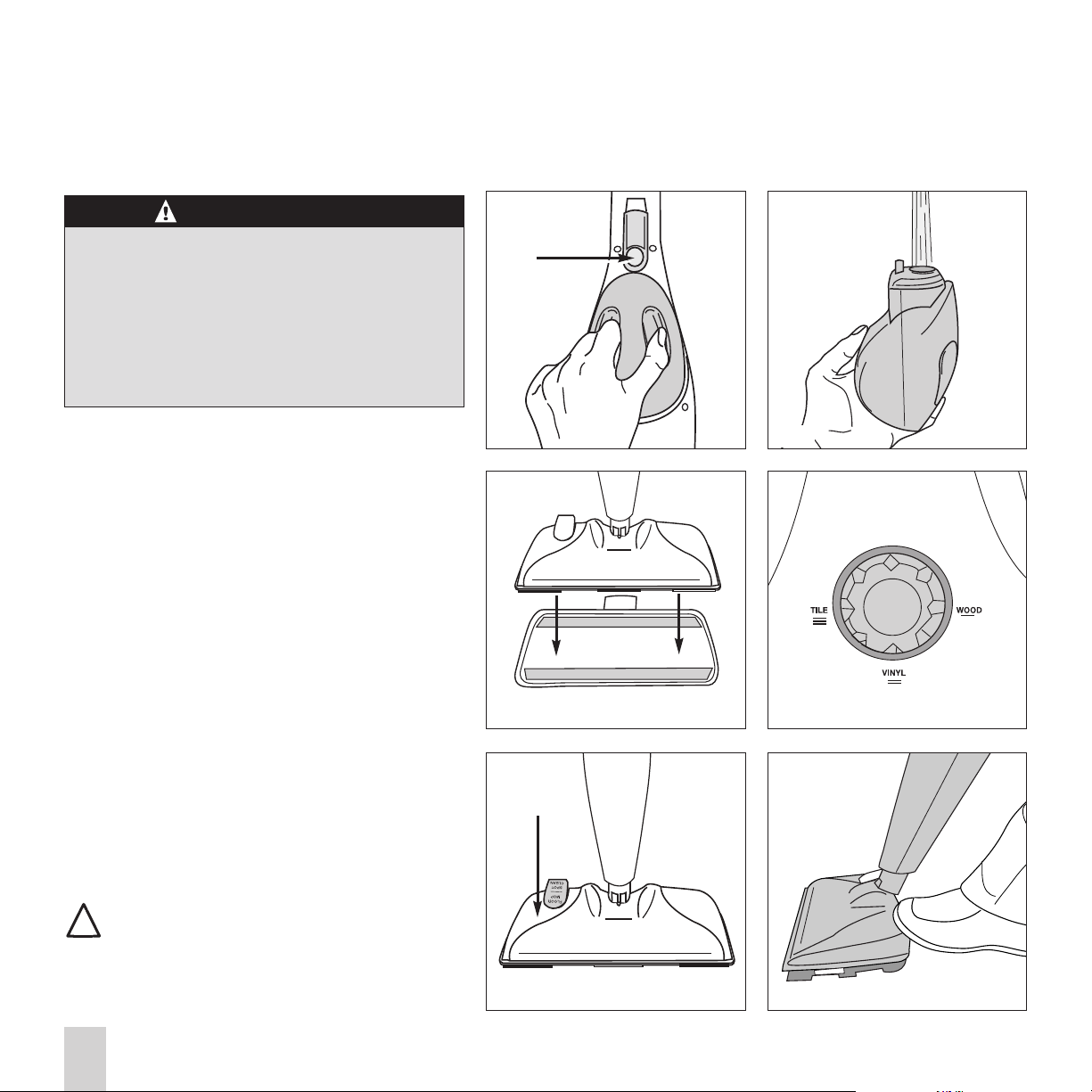
Using your steam mop
!
The Electrolux steam mop is designed for use on hard-surface floors such as ceramic, stone, marble, vinyl, linoleum,
and sealed hardwood. Do not use on unsealed wood floors. If uncertain, test in an isolated area such as a closet.
NOTE: Heat and steam may remove the sheen on waxed floors or on some no-wax floors. Check use and care
instructions from flooring manufacturer.
C A U T I O N
Be sure steam mop is turned off and unplugged
before removing water tank.
Fill tank with clear water only. Do not use
chemicals, soap or detergent.
Never use steam mop without cleaning pad.
Always direct steam away from yourself. Never
direct steam toward people, animals, or plants.
Sweep or vacuum floor before using steam mop.
Press release button and lift off water tank (Fig.1).
Remove cap and fill tank with clean tap water. Do
not exceed maximum fill line (Fig. 2). In areas with
hard water, use distilled water for better
performance.
Put water tank back in place.
Place cleaning pad on floor with Velcro loop strips
facing up. Set floor nozzle onto pad (Fig. 3).
Turn knob to adjust steam output for type of floor
(Fig. 4). See page 5.
Press down front of clean burst pedal to ‘floor
mop’ position (Fig. 5).
Plug in and turn power switch to ‘on.’
Hold down floor nozzle and pull handle back to
comfortable angle for mopping (Fig. 6).
Do not leave steam mop standing on the
floor for any length of time while damp
cleaning pad is still on it. If you notice a whitish
‘halo’ on the floor surface, it can be removed
with a few drops of vinegar.
Fig 1
Fig 3
Fig 5
Fig 2
Fig 4
Fig 6
24
Page 7
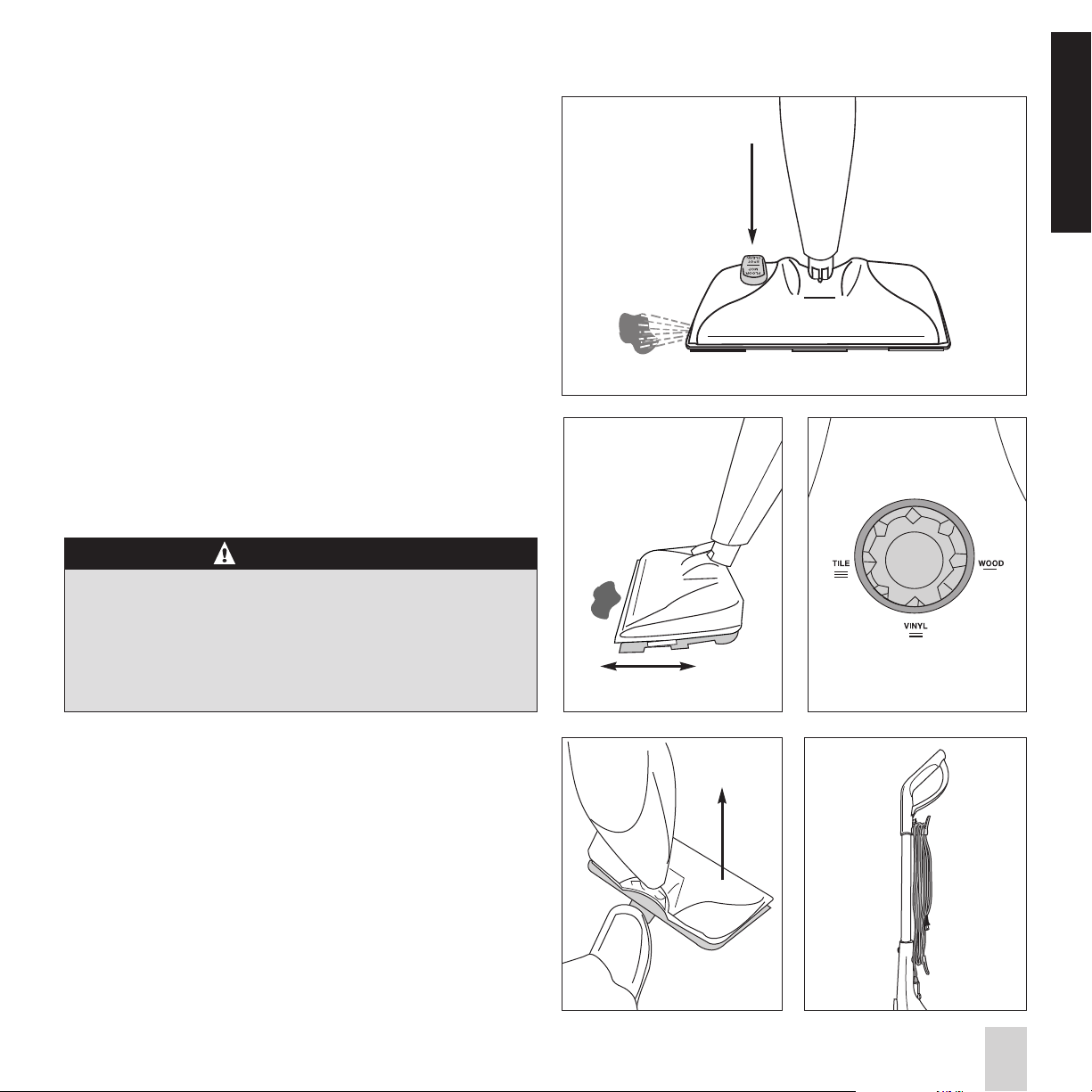
Steam mop special features
Clean burst pedal
A special ‘clean burst’ feature provides a focused burst of
steam for spot cleaning difficult-to-remove soil.
To use the clean burst feature:
Press clean burst pedal to ‘spot clean’ position for five to
10 seconds. Allow steam burst to spray onto dried spills or
spots (Fig. 1).
Return pedal to ‘floor mop’ position.
Move floor nozzle back and forth to clean soiled area (Fig. 2).
Variable steam settings
The steam mop has three settings, so you can select the
steam output appropriate for different floor surfaces (Fig. 3).
Tile: This high setting is best on tile and marble floors.
Vinyl: Medium setting for vinyl and linoleum.
Wood: Low setting for wood and laminate surfaces.
N O T I C E
Fig. 1
ENGLISH
The steam mop can kill dust mites and some types of
bacteria when used properly. To disinfect a specific area,
position steam mop over the area for a minimum of eight
seconds. This allows the floor under the steam mop to reach
approximately 170oF. Use this procedure to disinfect floors
in bathrooms, pet sleeping quarters, etc.
Caring for your steam mop
Unplug and allow steam mop to cool before storing.
Always empty water tank after use.
Remove cleaning pad after use. Allow steam mop to cool
completely, then step on pad lip and lift off mop (Fig. 4).
Wrap power cord and store steam mop in upright position
(Fig. 5).
Wash cleaning pads in warm water, by hand or machine.
Do not use fabric softener. Lay flat to dry.
Fig. 2 Fig. 3
Fig.4 Fig. 5
Electrolux Customer Service Helpline 1-800-896-9756
5
Page 8
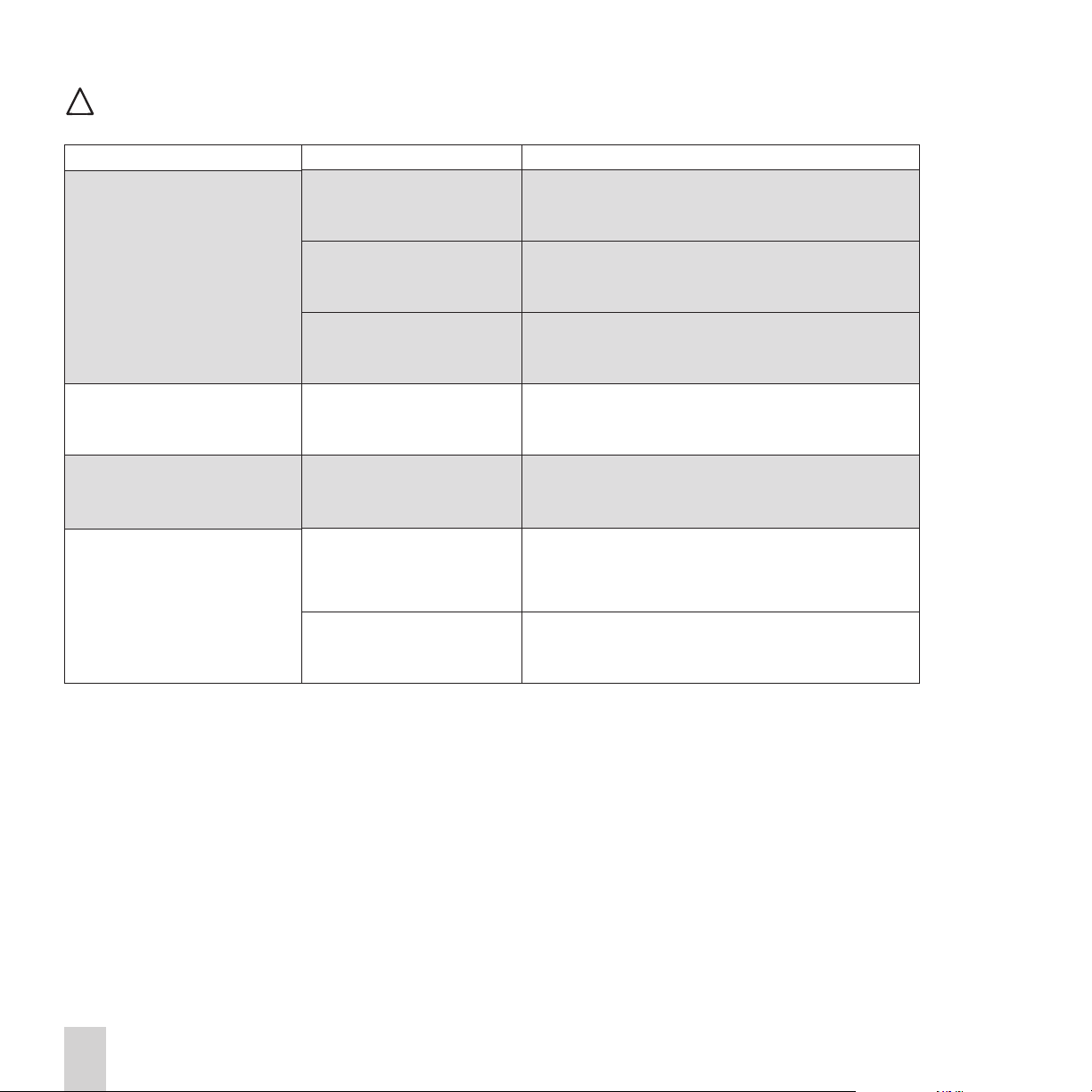
Troubleshooting
!
For your safety, turn steam mop off and unplug power cord before attempting to resolve problems.
Problem
Steam mop will not start.
Steam mop will not
make steam.
Steam mop leaves
water on floor.
Steam mop leaves whitish
halo on vinyl floor.
Possible cause Solution
Power plug.
No water in tank.
Needs servicing.
No water in tank.
Floor cleaning pad
too wet.
Steam mop left standing
in one spot too long.
You are using
‘hard water.’
Push plug securely into outlet, try another outlet,
or check circuit breaker.
Fill water tank. See page 4, Using your
steam mop.
For service information in United States or
Canada. toll free: 1-800-896-9756.
Fill water tank. See page 4, Using your
steam mop.
Change cleaning pad. If wood floor, dry the floor
before proceeding.
Remove halo with a few drops of vinegar.
Use distilled water instead of tap water.
For service information in the United States
or Canada, please telephone toll free:
1-800-896-9756
You may also visit us online at:
www.electroluxusa.com (USA) or
www.electrolux.ca (Canada)
6
Page 9

Electrolux limited warranty
Your Electrolux cleaner is warranted to be free from all defects in material and workmanship
in normal household use for a period of two years. The warranty is granted only to the
original purchaser and members of his or her immediate household. The warranty is
subject to the following provisions.
This warranty does not cover parts of the cleaner that require replacement
under normal use.
Any damages or malfunctions caused by negligence, abuse, or use not in
accordance with the Owner’s Guide are not covered by this warranty. Likewise,
any defects or damages caused by unauthorized service or the use of other
than Genuine Electrolux parts are not covered.
Electrolux will, at its option, repair or replace a defective cleaner or cleaner part
that is covered by this warranty. As a matter of warranty policy, Electrolux will
not refund the consumer’s purchase price.
To register your warranty, please visit www.electroluxusa.com (USA),
www.electroluxca.com (Canada).
To obtain warranty service you must return the defective cleaner or parts along
with proof of purchase to any Electrolux Authorized Warranty Station.
For the location of the nearest Electrolux Authorized Warranty Station or for
service information in the United States or Canada, please telephone toll free:
ENGLISH
1-800-896-9756
You may also visit us online at www.electroluxusa.com (USA)
or www.electroluxca.com (Canada)
Further limitations and exclusions are as follows
Any warranty that may be implied in connection with your purchase or use of the cleaner,
including any warranty of Merchantability or any warranty for Fitness For A Particular
Purpose is limited to the duration of this warranty. Some states do not allow limitations
on how long an implied warranty lasts, so the above limitations may not apply to you.
Your relief for the breach of this warranty is limited to the relief expressly provided above.
In no event shall Electrolux be liable for any consequential or incidental damages you may
incur in connection with your purchase or use of the cleaner. Some states do not allow
the exclusion or limitation of incidental or consequential damages, so the above limitation
or exclusion may not apply to you.
This warranty gives you specific legal rights. You may also have other rights which
vary by state.
Electrolux Customer Service Helpline 1-800-896-9756
7
Page 10

Introduction
Félicitations pour votre achat d’une vadrouille à vapeur Electrolux – conçue pour vous
aider à entretenir votre foyer. Ce guide du propriétaire vous aidera à utiliser le mieux possible votre nouvelle vadrouille à vapeur. Veuillez commencer par lire le guide et conservez-le
à titre de référence future.
IMPORTANT : Si vous avez des questions sur l’utilisation de votre vadrouille à vapeur, appelez la Ligne d’aide du Service à la clientèle Electrolux. Votre vadrouille à vapeur a été inspectée et testée exhaustivement avant de quitter l’usine. Si vous notez des dommages
d’expédition, appelez immédiatement la Ligne d’aide.
Ligne d'aide Electrolux 1-800-896-9756
Lundi au vendredi 8 h à 19 h 30 (HNC)
Samedi et dimanche 10 h à 18 h 30 (HNC)
Enregistrez votre achat
Veuillez enregistrer votre achat à www.electroluxusa.com (É.-U.)
www.electroluxca.com (Canada) ou en postant la carte
d'enregistrement du produit ci-jointe.
Conservez cette information
Écrivez le modèle, le type et le numéro de série ici :
Date d'achat (conservez votre reçu) ______________
Numéro de modèle et type_______________________
Numéro de série _______________________________
Vous trouverez ces numéros sur une étiquette à
l'arrière de l'aspirateur dans la partie inférieure. Reportez-vous à ces numéros
en commandant des pièces, des accessoires ou s'il faut du service.
Pour le service Electrolux
Les centres de service autorisés Electrolux offrent la maintenance, les pièces et la
réparation. Pour trouver le Centre de service le plus proche, rendez-vous à
www.electroluxusa.com ou appelez le (800) 896-9756.
Table des matières
Précautions importantes et caractéristiques de sécurité . . . . . . . . . . . . . . . . . . . . . . . . . . . . . 9
Instructions de mise à la terre. . . . . . . . . . . . . . . . . . . . . . . . . . . . . . . . . . . . . . . . . . . . . . . . 10
Pièces de la vadrouille à vapeur . . . . . . . . . . . . . . . . . . . . . . . . . . . . . . . . . . . . . . . . . . . . . . . 11
Comment effectuer l’assemblage de votre vadrouille à vapeur . . . . . . . . . . . . . . . . . . . . . . . . 11
Utilisation de votre vadrouille à vapeur . . . . . . . . . . . . . . . . . . . . . . . . . . . . . . . . . . . . . . . . . . 12
Fonctionnalités particulières de la vadrouille à vapeur . . . . . . . . . . . . . . . . . . . . . . . . . . . . . . . 13
Entretien de votre vadrouille à vapeur . . . . . . . . . . . . . . . . . . . . . . . . . . . . . . . . . . . . . . . . . . . 13
Dépannage . . . . . . . . . . . . . . . . . . . . . . . . . . . . . . . . . . . . . . . . . . . . . . . . . . . . . . . . . . . . . . 14
Garantie limitée Electrolux. . . . . . . . . . . . . . . . . . . . . . . . . . . . . . . . . . . . . . . . . . . . . . . . . . 15
Guide du propriétaire, français . . . . . . . . . . . . . . . . . . . . . . . . . . . . . . . . . . . . . . . . . . . . . . 8-15
Guide du propriétaire, espagnol . . . . . . . . . . . . . . . . . . . . . . . . . . . . . . . . . . . . . . . . . . . . 16-23
Liste de pièces et bon de commande . . . . . . . . . . . . . . . . . . . . . . . . . . . . . . . . . . . . . . . . 25
8
Page 11

PRÉCAUTIONS IMPORTANTES
!
Quand on utilise un appareil électrique, il faut toujours prendre des mesures de sécurité essentielles, dont les suivantes :
LISEZ TOUTES LES INSTRUCTIONS AVANT D'UTILISER CET VADROUILLE À VAPEUR.
AVERTISSEMENT
Pour réduire les risques d’incendies, de décharge électrique ou de blessure :
• N’utilisez pas l’appareil à l’extérieur.
• Ne laissez pas la vadrouille à vapeur sans surveillance lorsqu’elle est branchée. Fermez l’interrupteur et débranchez l’appareil lorsque
vous ne l’utilisez pas ou avant tout entretien ou nettoyage.
• Ne permettez pas son utilisation comme jouet. Il faut être particulièrement attentif lorsqu’elle est employée par ou près des enfants.
• Utilisez seulement tel que décrit dans ce manuel. Utilisez seulement les accessoires recommandés par le fabricant.
• N’utilisez pas avec une fiche ou un cordon endommagé. Si la vadrouille à vapeur ne fonctionne pas correctement ou si elle a été échappée, si elle est endommagée, si elle a été laissée à l’extérieur ou échappée dans de l’eau, veuillez la retourner à un centre de service avant
de l’utiliser.
• Ne tirez pas le cordon ou ne transportez pas l’appareil par le cordon. N’utilisez pas le cordon comme poignée. Ne fermez pas de porte
sur le cordon ou ne tirez pas le cordon autour de coins ou bords tranchants. Ne faites pas fonctionner la vadrouille à vapeur sur le cordon.
Gardez le cordon loin de surfaces chauffées.
• N’utilisez pas de rallonges ou de prises de courant permanent inadéquates.
• Éteignez l’appareil avant de le débrancher.
• Ne débranchez pas en tirant sur le cordon. Pour débrancher, agrippez la fiche et non pas le cordon.
• Ne manipulez pas la fiche ou la vadrouille à vapeur avec les mains mouillées.
• Ne mettez pas d’objets dans les ouvertures. N’utilisez pas le nettoyeur avec toute ouverture bloquée.
• Rangez votre vadrouille à vapeur à l’intérieur dans un endroit sec et frais.
• Gardez votre aire de travail bien éclairée.
• N’utilisez pas sans que le coussinet de nettoyage ne soit en place.
• Soyez tout particulièrement prudent en nettoyant les escaliers.
• Ne dirigez jamais la vapeur vers les personnes, les animaux ou les plantes.
• Ne plongez pas la vadrouille à vapeur dans l’eau ni dans d’autres liquides. Débranchez toujours le cordon de la prise pour remplir la
vadrouilleà vapeur.
• Ne mettez jamais de produits détartrants, aromatiques, contenant de l’alcool ou détergents dans la vadrouille à vapeur. Ceux-ci peuvent
l’endommager ou la rendre dangereuse à utiliser.
• Avant de la remplir d’eau, faites ce qui suit : (1) éteignez la vadrouille à vapeur, (2) débranchez le cordon électrique.
• Ne laissez pas la vadrouille à vapeur sans surveillance.
• Ne mettez ni les mains ni les pieds sous la vadrouille à vapeur.
• Pas à des fins de chauffage de locaux.
FRANÇAIS
CONSERVEZ CES INSTRUCTIONS
RÉSERVÉ À L'UTILISATION RÉSIDENTIELLE
La vadrouille à vapeur est totalement différente par rapport aux vieilles méthodes manuelles de nettoyage de plancher.
Cet appareil est conçu pour effectuer un excellent nettoyage de plancher et une désinfection efficace de ces endroits.
Lorsque vous voyez ce symbole, suivez les informations de mise en garde.
Service à la clientèle Electrolux 1-800-896-9756
39
Page 12

Instructions de mise à la terre
Metal screw
Grounding tab
Grounded
outlet box
Adapter
Fig. A
Fig. B
Grounding blade
Fig. B
D A N G E R
Une mauvaise connexion du conducteur de mise à la terre
du matériel peut présenter un risque d’électrocution. Vérifier
auprès d’un élecricien en cas d'incertituder que la prise est
correctement mise à la terre. Ne pas modifier la fiche fournie
avec l’appareil – si elle ne correspond pas à la prise, faire
monter une nouvelle prise par un électricien qualifié.
L’appareil doit être mis à la terre. En cas de défaillance ou de
panne, la terre fournit un passage de moindre résistance au
courant électrique afin de réduire le risque d’électrocution.
Cet appareil est doté d’un cordon comportant un conducteur et
une fiche de mise à la terre. La fiche doit être introduite dans une
prise adéquate bien installée et mise à la terre conformément à
tous les codes et ordonnances locaux.
Cet appareil est conçu pour fonctionner sur un circuit d’une
puissance nominale de 120 volts avec une fiche de mise à la terre
semblable à celle qui est illustrée sur la Figure A. Un adaptateur
provisoire qui ressemble à l’adaptateur illustré sur le Figure B peut
être utilisé pour connecter cette fiche à une prise bipolaire, de la
façon illustrée, jusqu’à ce qu’une prise correctement mise à la
terre, Figure A, puisse être montée par une électricien qualifié.
L’écrou à oreilles rigides de couleur verte ou toute pièce
semblable dépassant de l’adaptateur doit être raccordé à une
mise à la terre permanente tel un couvercle de boîtier de prise
adéquatement mis à la terre. Quand l’adaptateur est utilisé, il doit
être maintenu en place par une vis métallique.
REMARQUE : Au Canada, l’utilisation de l’adaptateur provisoire
n’est pas autorisé par le Code électrique canadien.
10
Broche de mise
à la terre
Adaptateur
Vis à métaux
Onglet de mise à
la terre
Boîtier de prise
à la terre
Page 13

Pièces de la vadrouille à vapeur
Cordon d’alimentation
Bouton de dégagement
de poignée
Commutateur
marche/arrêt
Bouton de réglage
de la vapeur
Pédale
« Clean Burst »
Suceur de
plancher
VVaaddrroouuiillllee àà vvaappeeuurr
((vvuuee ddee ddeevvaanntt))
Poignée
Coussinets de nettoyage
Pince du
cordon
Arrêtoir de
cordon
supérieur
Arrêtoir de
cordon inférieur
Bouton de dégagement
du réservoir d’eau
Réservoir
d’eau
VVaaddrroouuiillllee àà vvaappeeuurr
((vvuuee ddee ll’’aarrrriièèrree))
O
WNER
G
U
Précautions importantes
’S
IDE
FRANÇAIS
Comment effectuer l’assemblage de votre vadrouille à vapeur
Alignez la lisière du suceur de plancher
avec l’encoche située au bas de la
vadrouille à vapeur. Poussez pour
installer (Fig. 1).
Poussez la poignée sur la vadrouille à
vapeur jusqu’à ce que le bouton de
dégagement s’enclenche dans
l’ouverture (Fig. 2).
Enroulez le cordon sur les arrêtoirs du
haut et du bas (Fig. 3).
Fig 1
Fig 2
Service à la clientèle Electrolux 1-800-896-9756
Fig 3
11
Page 14

Utilisation de votre vadrouille à vapeur
!
La vadrouille à vapeur Electrolux est conçue pour une utilisation sur les planchers à surface dure comme la céramique, la pierre, le
marbre, le vinyle, le linoléum et le bois dur scellé. N’utilisez pas sur les planchers de bois non scellés. Si vous êtes incertain, testez
dans un endroit en retrait comme dans un placard. REMARQUE : La chaleur et la vapeur peuvent retirer le brillant des planchers
cirés ou de certains planchers sans cirage. Vérifiez les instructions d’utilisation et d’entretien des fabricants de planchers.
C A U T I O N
Assurez-vous que la vadrouille à vapeur est
éteinte et que le cordon est débranché avant
d’enlever le réservoir d’eau.
Remplissez le nettoyeur à vapeur d’eau claire
seulement. N’utilisez pas de produits chimiques,
de savon ou de détergent.
N’utilisez jamais la vadrouille à vapeur sans avoir
nettoyé le coussinet.
Dirigez toujours la vapeur loin de vous-même. Ne
dirigez jamais la vapeur vers les personnes, les
animaux ou les plantes.
Balayez ou passez l’aspirateur sur le plancher avant
d’utiliser la vadrouille à vapeur.
Appuyez sur le bouton de dégagement et retirez le
réservoir d’eau (Fig. 1).
Retirez le bouchon et remplissez le réservoir d’eau
propre du robinet. Ne dépassez pas la ligne de
remplissage maximum (Fig. 2). Dans les endroits où
l’eau est dure, utilisez de l’eau distillée pour de
meilleurs résultats.
Replacez le réservoir d’eau.
Placez le coussinet de nettoyage sur le plancher avec
les bandes à boucles de Velcro face vers le haut.
Déposez le suceur de plancher sur le coussinet (Fig 3).
Tournez le bouton pour régler la sortie de vapeur selon
le type de plancher (Fig. 4). Reportez-vous à la page 13.
Appuyez sur le devant de la pédale « Clean Burst » pour
positionner la vadrouille à « plancher » (Fig. 5).
Branchez et mettez le commutateur en « marche ».
Tenez le suceur de plancher vers le bas et reculez la
poignée à un angle confortable pour passer la vadrouille
(Fig. 6).
Ne laissez pas la vadrouille à vapeur deboutsur
le plancher pendant une longue période lorsque
le coussinet humide est encore en place. Si vous
remarquez un cerne blanchâtre sur le plancher,
celui-ci peut être éliminé en utilisant quelques
gouttes de vinaigre.
Fig 1
Fig 3
Fig 5
Fig 2
Fig 4
Fig 6
212
Page 15

Fonctionnalités particulières de la vadrouille à vapeur
Pédale « Clean Burst »
Une fonction particulière appelée « Clean Burst » offre un jet
de vapeur pour nettoyer les taches tenaces.
Pour utiliser la fonction « Clean Burst » :
Appuyez sur la pédale « Clean Burst » en position « spot clean »
pendant cinq à dix secondes. Laissez le jet de vapeur être vaporisé
sur le dégât ou a tache asséchée (Fig. 1).
Remettez la pédale à la position « vadrouille à plancher ».
Déplacez le suceur de plancher de l’avant à l’arrière pour nettoyer
l’endroit souillé (Fig. 2).
Réglages variables de vapeur
La vadrouille à vapeur possède trois réglages différents parmi lesquels
vous pouvez choisir pour obtenir la sortie de vapeur appropriée aux
différentes surfaces de plancher (Fig. 3).
Carreaux : Ce réglage élevé est idéal pour les carreaux et les
planchers de marbre.
Vinyle : Réglage intermédiaire adapté aux planchers de vinyle et de
linoléum.
Bois : Réglage bas pour les surfaces en bois et en laminé.
R E M A R Q U E R
Fig. 1
FRANÇAIS
La vadrouille à vapeur peut tuer les acariens et certains types
de bactéries lorsqu’elle est utilisée correctement. Pour
désinfecter un endroit en particulier, placez la vadrouille à
vapeur sur cet endroit pendant au moins huit secondes. Ceci
permet au plancher sous la vadrouille à vapeur d’atteindre une
température d’environ 77°C (170 °F). Utilisez cette procédure
pour désinfecter les planchers des salles de bain, les endroits
où les animaux de compagnie dorment, etc.
Entretien de votre vadrouille à vapeur
Débranchez et laissez la vadrouille à vapeur refroidir avant de la ranger.
Videz toujours le réservoir d’eau après son utilisation.
Retirez le coussinet de nettoyage après son utilisation. Laissez la
vadrouille à vapeur refroidir complètement, puis mettez un pied sur
le rebord du coussinet et soulevez la vadrouille (Fig. 4).
Enroulez le cordon d’alimentation et rangez la vadrouille à vapeur
en position verticale (Fig. 5).
Lavez les coussinets de nettoyage à l’eau tiède à la main ou à la
machine. N’utilisez pas d’assouplissant. Déposez à plat pour sécher.
Fig. 2 Fig. 3
Fig.4 Fig. 5
Service à la clientèle Electrolux 1-800-896-9756
13
Page 16

Dépannage
!
Pour votre sécurité, éteignez la vadrouille à vapeur et débranchez l’appareil avant d’essayer de résoudre les problèmes.
Problème
La vadrouille à vapeur ne
démarre pas.
La vadrouille à vapeur
ne fait pas de vapeur.
La vadrouille à vapeur laisse
de l’eau sur le plancher.
La vadrouille à vapeur laisse
un cerne blanchâtre sur le
plancher de vinyle.
Cause possible Solution
La fiche.
Il n’y a plus d’eau dans le
réservoir.
Besoin de réparations.
Il n’y a plus d’eau dans le
réservoir.
Le coussinet de plancher est
trop humide.
La vadrouille à vapeur est
restée en place trop
longtemps.
Vous utilisez de
l’eau dure.
Poussez bien la fiche dans la prise, essayez une autre
prise ou vérifiez le disjoncteur.
Remplissez le réservoir d’eau. Reportez-vous à la page
12, Mode d’emploi de votre vadrouille à vapeur.
Pour obtenir de l’information quant au service aux ÉtatsUnis ou au Canada, appelez le numéro sans frais
1-800-896-9756.
Remplissez le réservoir d’eau. Reportez-vous à la page
12, Mode d’emploi de votre vadrouille à vapeur.
Remplacez le coussinet de nettoyage. Si le plancher est
en bois, asséchez avant de continuer.
Faites disparaître le cerne avec quelques gouttes de
vinaigre.
Utilisez de l’eau distillée au lieu de l’eau du robinet.
Service à la clientèle Electrolux :
1-800-896-9756
Vous pouvez aussi nous visiter en ligne à :
www.electroluxusa.com (É.-U.)
ou à www.electroluxca.com (Canada).
14
Page 17

Garantie limitée Electrolux
Votre vadrouille à vapeur Electrolux est garantie libre de tous défauts de matériaux et de
fabrication pendant deux ans pour une utilisation résidentielle normale. La garantie n'est offerte
qu'à l'acheteur original et aux membres de leur résidence immédiate. La garantie est sujette aux
provisions suivantes.
Cette garantie ne couvre pas les pièces de la vadrouille à vapeur qui exigent un
remplacement sous un usage normal. Les dommages ou mauvais fonctionnements
causés par la négligence, l'abus et l'utilisation non conforme au Guide du propriétaire
ne sont pas couverts par cette garantie. De même, les défauts ou dommages
causés par un service non autorisé ou l'utilisation de pièces autres que les pièces
authentiques Electrolux ne sont pas couverts.
Electrolux réparera ou remplacera, à sa discrétion, une vadrouille à vapeur
défectueuse ou une pièce de la vadrouille à vapeur couverte par cette garantie. Dans
le cadre de la politique de garantie, Electrolux ne remboursera pas le prix d'achat au
consommateur.
Pour enregistrer votre garantie, veuillez visiter www.electroluxusa.com (É.-U.),
www.electroluxca.com (Canada).
Pour obtenir le service sous garantie, vous devez retourner la vadrouille à vapeur ou
de la pièce la vadrouille à vapeur défectueuse avec une preuve d'achat à toute
station de garantie autorisée Electrolux.
Pour le site de la station de garantie autorisée Electrolux le plus proche ou pour
obtenir des renseignements de service aux États-Unis ou au Canada, veuillez appeler
le numéro sans frais :
FRANÇAIS
1-800-896-9756
Vous pouvez aussi nous visiter en ligne à
www.electroluxusa.com (É.-U.)
ou à www.electroluxca.com (Canada).
Voici d'autres limitations et exclusions
Toute garantie qui pourrait être implicite par rapport à votre achat ou à votre utilisation de la
vadrouille à vapeur, incluant toute garantie de commerciabilité ou toute garantie d'aptitude à un
emploi particulier se limite à la durée de cette garantie. Certains États ou provinces ne permettent
pas de limitations quant à la durée de la garantie implicite, donc il se peut que les limitations
précédentes ne s'appliquent pas dans votre cas.
Votre recours pour la rupture de garantie se limite au seul recours indiqué plus haut. Dans aucun
cas, Electrolux ne sera tenu responsable de tous dommages consécutifs ou indirects que vous
pourriez avoir par rapport à votre achat ou votre utilisation de la vadrouille à vapeur. Certains États
ou provinces ne permettent pas l'exclusion ou la limitation des dommages indirects ou
consécutifs, donc il se peut que la limitation ou l'exclusion précédente ne s'applique pas dans
votre cas.
Cette garantie vous donne des droits juridiques précis. Vous pourriez aussi avoir d'autres droits
qui varient d'une juridiction à l'autre.
Service à la clientèle Electrolux 1-800-896-9756
15
Page 18

Introducción
Felicitaciones por la compra de su trapeador a vapor Electrolux, que ha sido diseñado para
ayudarle a cuidar el ambiente de su hogar. Esta Guía del Propietario le ayudará a usar mejor
su nuevo trapeador a vapor. Por favor empiece leyéndola y guárdela para consultas futuras.
IMPORTANTE: Si tiene alguna pregunta sobre cómo usar su trapeador a vapor, llame al
Servicio Telefónico de Ayuda al Cliente de Electrolux. Su trapeador a vapor fue inspeccionado y probado meticulosamente antes de salir de la fábrica. Si nota algún daño que
haya ocurrido durante el envío, llame al Servicio Telefónico de Ayuda inmediatamente.
Línea de Ayuda de Electrolux: 1-800-896-9756
Lunes a Viernes: 8a.m. a 7:30 p.m. (CST)
Sábado y Domingo: 10 a.m. a 6:30 p.m. (CST)
Registre su compra
Por favor registre su compra en www.electroluxusa.com (EE.UU.),
o en www.electroluxca.com (Canadá), o enviando por
correo la adjunta tarjeta de registro del producto.
Guarde esta información
Escriba aquí el modelo, tipo y número de serie:
Fecha de la compra (guarde su recibo) ____________
Número del modelo y tipo _______________________
Número de serie _______________________________
Estos números se encuentran en una etiqueta que se
halla en el lado posterior inferior del trapeador a vapor. Mencione estos números
al ordenar piezas y accesorios, o si se necesita servicio de mantenimiento.
Para obtener servicio de Electrolux
Los Centros de Servicio Autorizado de Electrolux proveen mantenimiento, piezas
y reparaciones. Para encontrar el Centros de Servicio más cercano, vaya a
www.electroluxusa.com o llame al 1-800-896-9756.
16
Índice
Salvaguardas y características de seguridad importantes. . . . . . . . . . . . . . . . . . . . . . . . . . . . 17
Instrucciones de conexión a tierra . . . . . . . . . . . . . . . . . . . . . . . . . . . . . . . . . . . . . . . . . . . . . 18
Piezas del trapeador a vapor . . . . . . . . . . . . . . . . . . . . . . . . . . . . . . . . . . . . . . . . . . . . . . . . . 18
Cómo armar su trapeador a vapor . . . . . . . . . . . . . . . . . . . . . . . . . . . . . . . . . . . . . . . . . . . . . 19
Cómo usar su trapeador a vapor . . . . . . . . . . . . . . . . . . . . . . . . . . . . . . . . . . . . . . . . . . . . . . 20
Características especiales de su trapeador a vapor . . . . . . . . . . . . . . . . . . . . . . . . . . . . . . . . 21
Cuidado de su trapeador a vapor. . . . . . . . . . . . . . . . . . . . . . . . . . . . . . . . . . . . . . . . . . . . . . 21
Cómo resolver problemas . . . . . . . . . . . . . . . . . . . . . . . . . . . . . . . . . . . . . . . . . . . . . . . . . . . 22
Garantía limitada de Electrolux . . . . . . . . . . . . . . . . . . . . . . . . . . . . . . . . . . . . . . . . . . . . . . . . 23
Guía del Propietario en francés . . . . . . . . . . . . . . . . . . . . . . . . . . . . . . . . . . . . . . . . . . . . . . 8-15
Guía del Propietario en español. . . . . . . . . . . . . . . . . . . . . . . . . . . . . . . . . . . . . . . . . . . . . 16-23
Lista de piezas y formularios para ordenar . . . . . . . . . . . . . . . . . . . . . . . . . . . . . . . . . . . . . . . 25
Page 19

SALVAGUARDAS IMPORTANTES
!
Al usar un artefacto eléctrico siempre se deben tomar precauciones básicas, incluyendo lo siguiente:
ANTES DE USAR ESTE TRAPEADOR A VAPOR, LEA TODAS LAS INSTRUCCIONES
ADVERTENCIA
Para reducir el riesgo de incendio, descarga eléctrica, o lesiones::
• No lo use en exteriores.
• No se aleje del trapeador a vapor cuando se encuentre enchufado. Apague el interruptor y desconecte el cable de alimentación eléctrica
cuando no esté en uso y antes de darles servicio de mantenimiento.
• No permita que se lo utilice como si fuera un juguete. Cuando sea usado por niños, o cerca de niños, es necesario prestar mucha
atención.
• Usar sólo como se describe en este manual. Usar sólo accesorios recomendados por el fabricante.
• No usar con un cable o enchufe dañado. Si el trapeador a vapor no está funcionando bien, si lo ha dejado caer, se ha dañado, lo dejó en
exteriores, o lo dejó caer en agua, regréselo a un centro de servicio antes de usarlo.
• No lo jale ni lo acarree por el cable. No use el cable como si fuera un asa. No cierre una puerta sobre el cable ni jale el cable alrededor de
aristas afiladas ni de esquinas. No pase el trapeador a vapor sobre el cable. Mantenga el cable lejos de superficies calientes.
• No use cables de extensión ni tomacorrientes que no tengan suficiente capacidad para transportar la corriente.
• Apáguelo antes de desenchufarlo.
• No desconecte jalando del cable. Para desconectar, agarre del enchufe, no del cable.
• No manipule el enchufe ni el trapeador a vapor con las manos mojadas.
• No ponga ningún objeto dentro de las aberturas. No lo use si alguna de las aberturas está bloqueada.
• Almacene su trapeador a vapor en el interior, en un lugar fresco y seco.
• Mantenga su área de trabajo bien iluminada.
• No lo use si la almohadilla limpiadora no está en su sitio.
• Tenga cuidado extra al hacer la limpieza en escaleras.
• Nunca dirija el vapor hacia personas, animales ni plantas.
• No sumerja el trapeador a vapor en agua ni en otros líquidos. Al llenar el trapeador a vapor, siempre desconecte el cable de alimentación
del tomacorriente eléctrico.
• Nunca ponga productos descalcificadores, aromáticos, alcohólicos o detergentes en el trapeador a vapor, ya que eso lo puede dañar o
hacer que su uso sea peligroso.
• Antes de llenarlo con agua, proceda de la siguiente manera: (1) apague el trapeador a vapor, (2) desconecte el cable de alimentación.
• No deje el trapeador a vapor desatendido.
• No ponga manos ni pies debajo del trapeador a vapor.
• No para fines de calefacción ambiental.
ESPANOLE
GUARDE ESTAS INSTRUCCIONES
SÓLO PARA USO EN EL HOGAR
El trapeador a vapor ha sido diseñado para cambiar completamente los viejos métodos de limpieza manual de los pisos.
Este artefacto ha sido diseñado para obtener una excelente limpieza de los pisos y una desinfección eficaz de estas áreas.
Cuando vea este símbolo aplique la información sobre tener cuidado
Servicio al Cliente de Electrolux: 1-800-896-9756
317
Page 20

Instrucciones de conexión a tierra
Metal screw
Grounding tab
Grounded
outlet box
Adapter
Fig. A
Fig. B
Grounding blade
Fig. B
P E L I G R O
Si el conductor de conexión a tierra del equipo se conecta
incorrectamente, puede producirse un riesgo de electrocución. Si
tiene dudas acerca de si el tomacorriente está conectado a tierra
correctamente, consulte a un electricista o personal de servicio
calificados. No modifique el enchufe provisto con el artefacto — si no
entra en el tomacorriente, solicite que un electricista calificado instale
un tomacorriente apropiado.
Este artefacto debe conectarse a tierra. Si falla o se rompe, la conexión a
tierra proporciona un camino de menor resistencia para la corriente
eléctrica, reduciendo el riesgo de electrocución.
Este artefacto está equipado con un cable que cuenta con un conductor y
un enchufe para conexión a tierra. El enchufe se debe insertar en un
tomacorriente apropiado, correctamente instalado y conectado a tierra de
acuerdo con todos los códigos y reglamentaciones locales.
Este artefacto es para usar en circuitos de 120 V nominales y tiene un
enchufe para conexión a tierra parecido al ilustrado en la Figura A. Puede
usarse un adaptador parecido al ilustrado en la Figura B para conectar este
enchufe a un receptáculo bipolar, como se muestra, si no se dispone de un
tomacorriente correctamente puesto a tierra.
Se debe usar el adaptador temporal sólo hasta que un electricista
calificado pueda instalar un tomacorriente correctamente conectado a
tierra, Figura A. La oreja, lengüeta o elemento similar de color verde que
sobresale del adaptador se debe conectar a una tierra permanente, tal
como la tapa de una caja de empalmes correctamente puesta a tierra.
Toda vez que se use el adaptador, se debe sujetar en su sitio con un
tornillo autorroscante.
NOTA: En Canadá, el Código Eléctrico no permite
el uso de adaptadores temporales.
18
Pata de conexión
a tierra
Adaptador
Tornillo metálico
Lengüeta de
conexión a tierra
Caja de
tomacorrientes
conectada
a tierra
Page 21

Piezas del trapeador a vapor
Power cord
Botón de liberación
del mango
Interruptor de
encender/apagar
Perilla de ajuste
del vapor
Pedal para ráfaga
de limpieza
Boquilla
para pisos
TTrraappeeaaddoorr aa vvaappoorr
((vviissttaa ffrroonnttaall))
Agarradera
Clip del
cable
Retén superior
del cable
Almohadillas limpiadoras
Retén inferior
del cable
Botón de liberación
del tanque de agua
Tanque
de agua
TTrraappeeaaddoorr aa vvaappoorr
((vviissttaa ppoosstteerriioorr))
O
WNER
G
U
Salvaguardas importantes
’S
IDE
ESPANOLE
Cómo armar su trapeador a vapor
Alinee la arista de la boquilla para
pisos con la muesca del fondo del
trapeador a vapor. Presione para unir
(Fig. 1).
Presione el mango del trapeador a
vapor hasta que el botón de liberación
encaje en la abertura (Fig. 2).
Enrolle el cable de alimentación
alrededor de los retenes superior e
inferior (Fig. 3).
Fig 1
Fig 2
Servicio al Cliente de Electrolux: 1-800-896-9756
Fig 3
19
Page 22

Cómo usar su trapeador a vapor
!
El trapeador a vapor Electrolux ha sido diseñado para usarse en pisos de superficie dura como de cerámica, piedra, mármol,
vinilo, linóleo y madera dura sellada. No se debe usar en pisos de madera sin sellar. Si no está seguro, haga una prueba en
un área aislada, como en un closet. NOTA: El calor y el vapor pueden quitar el lustre en pisos encerados o en algunos pisos
que no usan cera. Revise las instrucciones de uso y cuidado del fabricante del piso.
C U I D A D O
Cerciórese de que el trapeador a vapor esté
apagado y desconectado antes de retirar el
tanque de agua.
Llene el tanque sólo con agua limpia. No use
productos químicos, jabón ni detergente.
Nunca use el trapeador a vapor sin la almohadilla
limpiadora.
Siempre dirija el vapor lejos de usted. Nunca dirija
el vapor hacia personas, animales, o plantas.
Antes de usar el trapeador a vapor, barra o limpie
el piso con la aspiradora de polvo.
Presione el botón de liberación y levante el tanque
de agua (Fig.1).
Retire la tapa y llene el tanque con agua limpia de
la llave. No exceda la línea de llenado máximo
(Fig. 2). En zonas con agua dura, use agua
destilada para obtener mejores resultados.
Vuelva a poner el tanque de agua en su sitio.
Coloque la almohadilla limpiadora en el piso con
los lazos Velcro hacia arriba. Coloque la boquilla
de pisos sobre la almohadilla (Fig. 3).
Gire la perilla para ajustar la salida de vapor según
el tipo del piso (Fig. 4). Vea la página 21.
Presione el frente del pedal de ráfaga de limpieza
a la posición "trapeado de pisos" (Fig. 5).
Enchufe y vuelva a encender el interruptor.
Para trapear, sostenga la boquilla del piso hacia
abajo y jale el mango hacia atrás hasta obtener un
ángulo cómodo (Fig. 6).
No deje el trapeador a vapor parado sobre
el piso durante un tiempo cuando la
almohadilla limpiadora todavía esté en su sitio. Si
nota un "halo" blancuzco en la superficie del piso,
lo puede quitar con unas pocas gotas de vinagre.
Fig 1
Fig 3
Fig 5
Fig 2
Fig 4
Fig 6
220
Page 23

Características especiales de su trapeador a vapor
Pedal para ráfaga de limpieza
Una característica especial de "ráfaga de limpieza" proporciona
una ráfaga de vapor enfocada, para la limpieza localizada de
manchas difíciles de quitar.
Para usar la característica de ráfaga de limpieza:
Presione el pedal hacia la posición de "ráfaga de limpieza"
durante cinco a 10 segundos. Permita que la ráfaga de vapor
rocíe los derrames o manchas secas (Fig. 1).
Regrese el pedal a la posición de "trapeado de pisos".
Mueva la boquilla de pisos de un lado a otro para limpiar el
área manchada (Fig. 2).
Posiciones variables del vapor
El trapeador a vapor tiene tres posiciones, para que usted
pueda escoger la salida de vapor adecuada para diferentes
superficies de pisos (Fig. 3).
Baldosa: Esta posición de vapor alto es mejor para pisos de
baldosa y mármol.
Vinilo: Posición media para vinilo y linóleo.
Madera: Posición de vapor bajo para superficies
de madera y laminados.
A V I S O
Cuando se usa correctamente, el trapeador a vapor puede matar los ácaros
del polvo y ciertos tipos de bacterias. Para desinfectar un área específica,
coloque el trapeador a vapor sobre el área durante un mínimo de ocho
segundos. Esto permite que el piso que está debajo del trapeador a vapor
llegue aproximadamente a 170
los pisos de los baños, de los sitios donde duermen las mascotas, etc.
Cuidado de su trapeador a vapor
Desconecte y permita que el trapeador a vapor se enfríe
antes de guardarlo.
Siempre vacíe el tanque de agua después del uso.
Retire la almohadilla limpiadora después de usarla. Permita
que el trapeador a vapor se enfríe completamente, luego
pise la almohadilla y levante el trapeador (Fig. 4).
Enrolle el cable de alimentación y guarde el trapeador a
vapor en posición vertical (Fig. 5).
Lave las almohadillas limpiadoras con agua caliente, a mano
o en la lavadora. No use suavizador de telas. Déjelas secar
en una superficie plana.
o
F. Use este procedimiento para desinfectar
Fig. 1
Fig. 2 Fig. 3
Fig.4 Fig. 5
Servicio al Cliente de Electrolux: 1-800-896-9756
ESPANOLE
21
Page 24

Cómo resolver problemas
!
Por su seguridad, apague el trapeador a vapor y desconecte el cable de alimentación antes de intentar resolver los problemas.
Problema
El trapeador a vapor
no arranca.
El trapeador a vapor
no hace vapor.
El trapeador a vapor deja
agua sobre el piso.
El trapeador a vapor deja
un halo blancuzco sobre
el piso de vinilo.
Posible causa Solución
Enchufe de alimentación.
No hay agua en el tanque.
Necesita servicio de
mantenimiento.
No hay agua en el tanque.
La almohadilla limpiadora de
pisos está demasiado
mojada.
El trapeador a vapor se
quedó parado en un sitio
durante demasiado tiempo.
Usted está usando
"agua dura.”
Introduzca firmemente el enchufe en el tomacorriente,
use un tomacorriente diferente o cheque el cortacircuitos.
Llene el tanque de agua. Vea en la página 20, Cómo usar
su trapeador a vapor.
Para obtener información sobre servicio de
mantenimiento en EE.UU. o en Canadá, llame gratis al:
1-800-896-9756.
Llene el tanque de agua. Vea en la página 20, Cómo usar
su trapeador a vapor.
Cambie la almohadilla limpiadora. Si se trata de un piso
de madera, seque el piso antes de continuar.
Retire el halo con unas cuantas gotas de vinagre.
Use agua destilada en lugar de agua de la llave.
Servicio al Cliente de Electrolux:
1-800-896-9756
También puede visitarnos por Internet en:
www.electroluxusa.com (EE.UU.)
o en www.electroluxca.com (Canadá)
22
Page 25

Garantía Limitada de Electrolux
El trapeador a vapor Electrolux tiene una garantía de estar libre de defectos de materiales y de
fabricación, para uso doméstico normal, por un período de dos años. La garantía se otorga sólo al
comprador original y a los miembros inmediatos de su hogar. La garantía está sujeta a las
estipulaciones siguientes.
Esta garantía no cubre las piezas del trapeador a vapor que deben ser reemplazadas
durante el uso normal. Cualesquiera daños o mal funcionamiento causados por
negligencia, abuso, y por uso que no esté de acuerdo con la Guía del Propietario no
están cubiertos por esta garantía. De igual manera, no están cubiertos cualesquier
defectos o daños causados por servicios de mantenimiento no autorizados, o por el
uso de piezas que no sean las Genuinas de Electrolux.
Electrolux, a su opción, reparará o reemplazará unl trapeador a vapor defectuoso, o
una pieza del limpiador a vapor, que esté cubierta por esta garantía. Como parte de
su política de garantía, Electrolux no devolverá el precio de compra pagado por el
consumidor.
Para registrar su garantía, por favor visite www.electroluxusa.com (EE.UU.),
www.electroluxca.com (Canadá).
Para obtener servicio bajo garantía, usted debe retornar el trapeador a vapor o
piezas del trapeador a vapor junto con una prueba de compra a cualquier Estación
de Garantía Autorizada de Electrolux.
En Estados Unidos o Canadá, para obtener información sobre la Estación de
Garantía Autorizada de Electrolux más cercana, o información sobre el servicio de
mantenimiento, por favor llame gratis al teléfono:
1-800-896-9756
También puede visitarnos por Internet en www.electroluxusa.com
(EE.UU.) o en www.electroluxca.com (Canadá)
ESPANOLE
Limitaciones y exclusiones adicionales
Cualquier garantía que pueda ser implícita, con respecto a su compra o al uso del trapeador a vapor,
incluyendo cualquier garantía de Comerciabilidad o cualquier garantía de Idoneidad Para Un Fin
Determinado se limita a la duración de esta garantía. Algunos estados no permiten limitaciones en
cuanto a la duración de una garantía implícita, por lo que las limitaciones anteriores pueden no aplicar
a su caso.
Su compensación por incumplimiento de esta garantía se limita a la compensación expresamente
provista arriba. Electrolux no podrá ser responsable, en ningún caso, por ningunos daños y perjuicios
incidentales o consecuentes que Ud. pueda incurrir en relación a su compra o al uso del limpiador.
Algunos estados no permiten la exclusión o limitación de daños y perjuicios incidentales o
consecuentes, por lo que la limitación o exclusión anterior puede no aplicar a su caso.
Esta garantía le da derechos legales específicos. También es posible que Ud. pueda tener otros
derechos, que varían según el estado.
Servicio al Cliente de Electrolux: 1-800-896-9756
23
Page 26

24
Page 27

Servicio al Cliente de Electrolux: 1-800-896-9756
25
Page 28

© Electrolux Home Care Products, Inc. Printed in China
PN87679_rev2
