Page 1
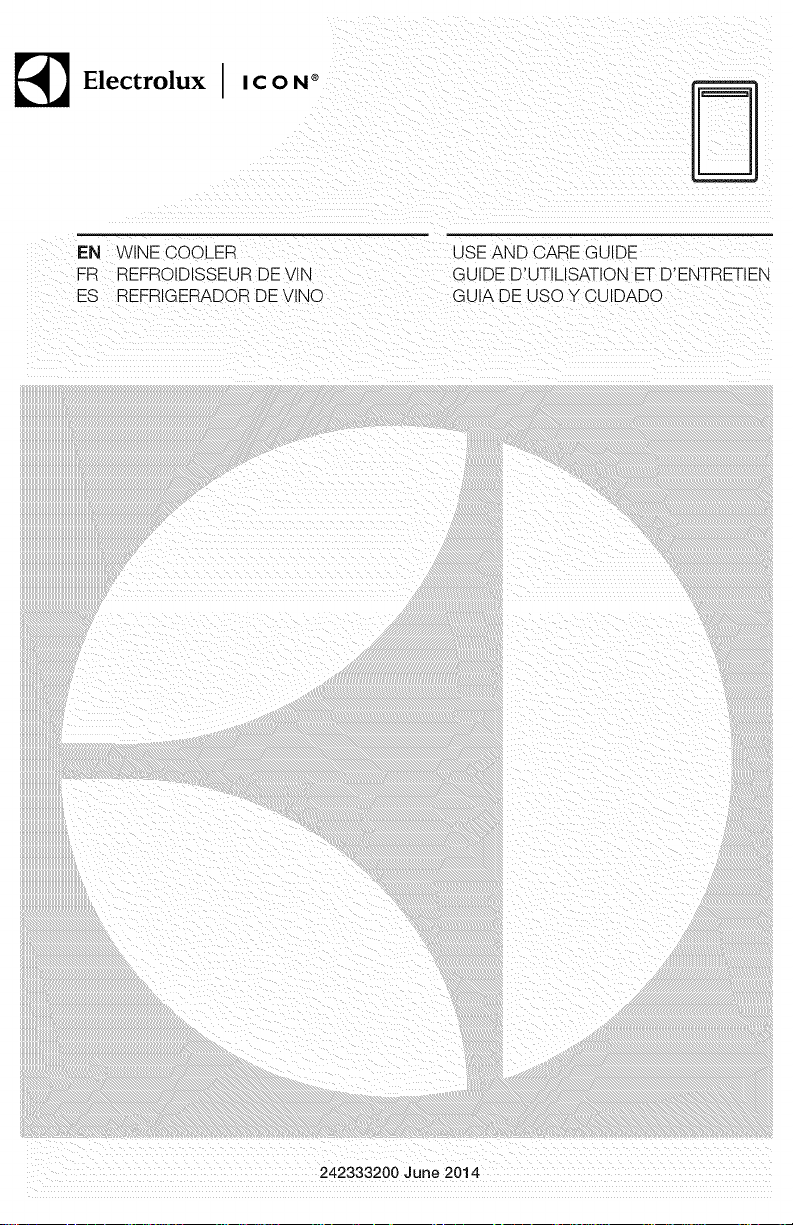
EN WiNE COOLER USE AND CARE GUIDE
m
iiiiiiiiiiiiiiiiiiiiiiiiiiiiiiiii_ i
iiiiiiiiiiiiiiiiiiiiiiiiiiiiiiiiiiiiiiiiiiiiiiiiiiiiiiiiiiiiiiiiiiiii__ i_i _::__i__ i_ i_ii_ i _ :__ ::
242333200 June 2014
Page 2
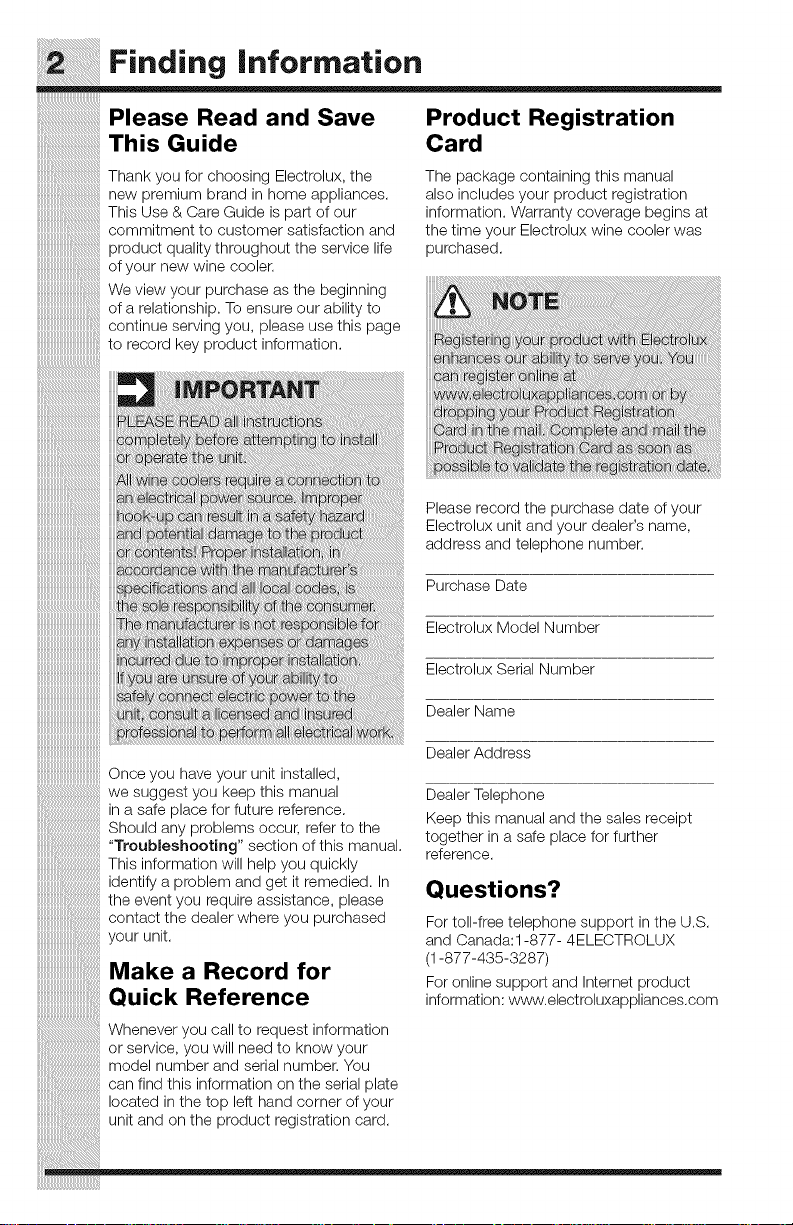
Finding information
Please Read and Save Product Registration
This Guide Card
Thank you for choosing Electrolux, the The package containing this manual
new premium brand in home appliances, also includes your product registration
iiiiiiiiiiiiiiiiiiiiiiiiiiiiiiiiiiiiii_i!_!iiiiiiiiiiiiiiiiiiiiiiiiiiiiiiiiiiiiiiiiiiiiiiiiiiiiiiiiiiiiiiiiiii_
iiiiiiiiiiiiiiiiiiiiiiiiiiiiiiiiiiiiiiiiiiii_i!_!iiiiiiiiiiiiiiiiiiiiiiiiiiiiiiiiiiiiiiiiiiiiiiiiiiiiiiiiii_
iiiiiiiiiiiiiiiiiiiiiiiiiii_iiiiiiiiiiiiiiiiiiiiiiiiiiiiiiiiii
_i_!i;!_i_i_i_i_i_i_i_i_i_i_i_i_i_i_i_i_i_i_i_i_i_i_i_i_i_i_i_i_i_i_i_i_i_i_i_i_i_i_;_!_iii
iiiiiiiiiiiiiiiiiiiiiiiiiiiiiiiiiiiiiiiiii
This Use & Care Guide is part of our
commitment to customer satisfaction and
product quality throughout the service life
of your new wine cooler.
We view your purchase as the beginning
of a relationship. To ensure our ability to
continue serving you, please use this page
to record key product information.
information. Warranty coverage begins at
the time your Electrolux wine cooler was
purchased.
Please record the purchase date of your
Electrolux unit and your dealer's name,
address and telephone number.
Purchase Date
Electrolux Model Number
Once you have your unit installed,
we suggest you keep this manual
in a safe place for future reference.
Should any problems occur, refer to the
"Troubleshooting" section of this manual.
This information will help you quickly
identify a problem and get it remedied. In
the event you require assistance, please
contact the dealer where you purchased
your unit.
Make a Record for
Quick Reference
Whenever you call to request information
Electrolux Serial Number
Dealer Name
Dealer Address
Dealer Telephone
Keep this manual and the sales receipt
together in a safe place for further
reference.
Questions?
For toll-free telephone support inthe U.S.
and Canada:1-877- 4ELECTROLUX
(1-877-435-3287)
For online support and Internet product
information: www.electroluxappliances.com
Page 3
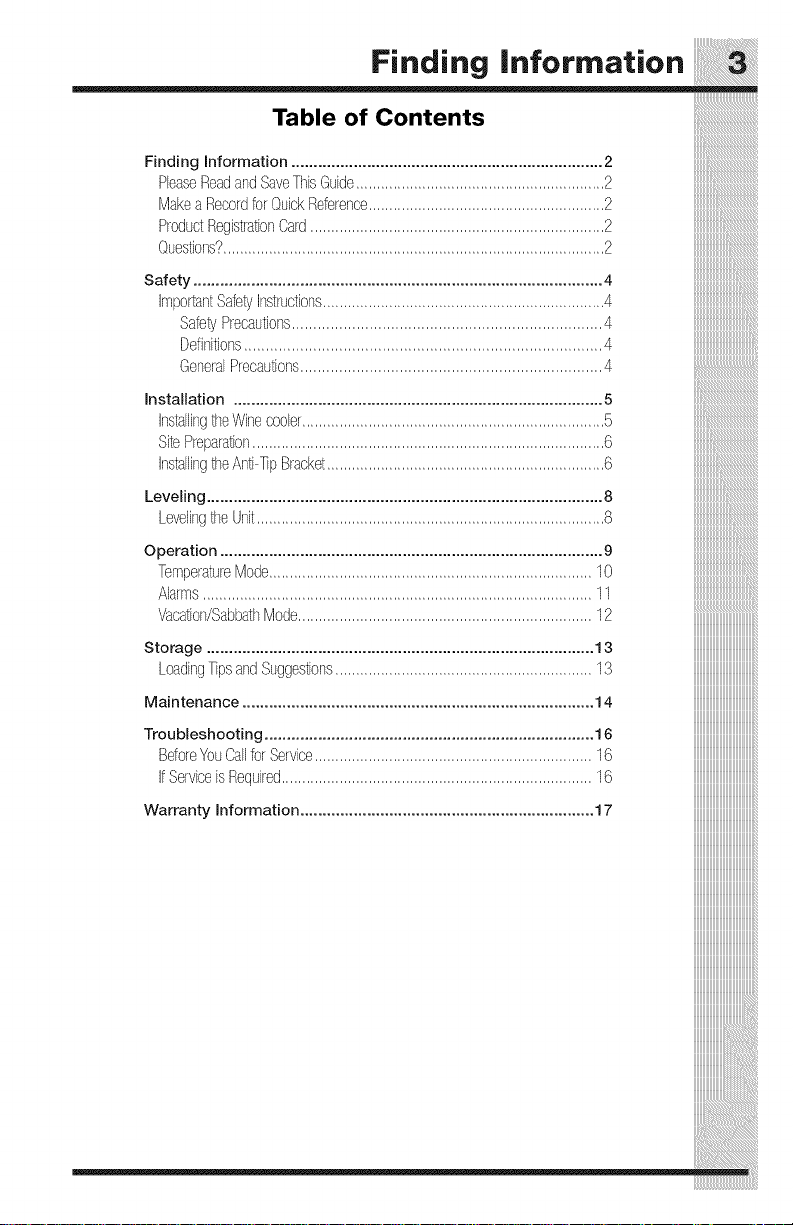
Fin din g in for mati on
uuuuuuuuuuuuuuuuuuuuuu
Table of Contents
i!__i!_ii!ii_ii_ii_ii_ii_ii_ii_ii_ii_ii_ii_ii_ii_ii_ii_ii_ii_ii_ii_ii_ii_ii_ii_ii_ii_ii_ii_ii_ii_ii_ii_ii_ii_ii_ii_ii_ii_ii_ii_i!i_
iii
Finding Information ......................................................................2
PleaseReadandSaveThisGuide............................................................2
MakeaRecordforQuickReference.........................................................2
ProdudRegistration(}ard.......................................................................2
Questions?............................................................................................2
Safety............................................................................................4
importantSafetyinstructions....................................................................4
SafetyPrecautions........................................................................4
Definitions...................................................................................4
GeneralPrecautions......................................................................4
Installation ...................................................................................5
InstallingtheWinecooler.........................................................................5
SitePreparation.....................................................................................6
InstallingtheAntiTipBracket...................................................................6
Leveling.........................................................................................8
LevelingtheUnit....................................................................................8
Operation ......................................................................................9
TemperatureMode..............................................................................I0
Alarms..............................................................................................11
Vacation/SabbathMode.......................................................................I2 iiiiiiiiiiiiiiiiiiiiiiiiiiiiiiiiiiiiiiiiii
Storage .......................................................................................13 iiiiiiiiiiiiiiiiiiiiiiiiiiiiiiiiiiiiiiiiii
_oadingTipsandSuggestions.............................................................._3 iiiiiiiiiiiiiiiiiiiiiiiiiiiiiiiiiiiiiiiiii
Maintenance ...............................................................................14 iiiiiiiiiiiiiiiiiiiiiiiiiiiiiiiiiiiiiiiiii
Troubleshooting..........................................................................16 iiiiiiiiiiiiiiiiiiiiiiiiiiiiiiiiiiiiiiiiii
Before"ouCa_forServ_ce..................................................................._ iiiiiiiiiiiiiiiiiiiiiiiiiiiiiiiiiiiiiiiiii
IfServiceisRequired...........................................................................16 iiiiiiiiiiiiiiiiiiiiiiiiiiiiiiiiiiiiiiiiii
Warrantylnformation ..................................................................17 iiiiiiiiiiiiiiiiiiiiiiiiiiiiiiiiiiiiiiiiii
_iIiIl_l_l_l_l_l_l_l_l_l_l_l_l_l_l_l_l_l_l_l_l_l_l_l_l_l_l_l_l_l_l_l_l_l_l_l_l_l_l!llii
iiiiiiiiiiiiiiiiiiiiiiiiiiiiiiiiiiiiiiiiii
iiiiiiiiiiiiiiiiiiiiiiiiiiiiiiiiiiiiiiiiii
i ........................................
iiiiiiiiiiiiiiiiiiiiiiiiiiiiiiiiiiiiiiiiii
Page 4
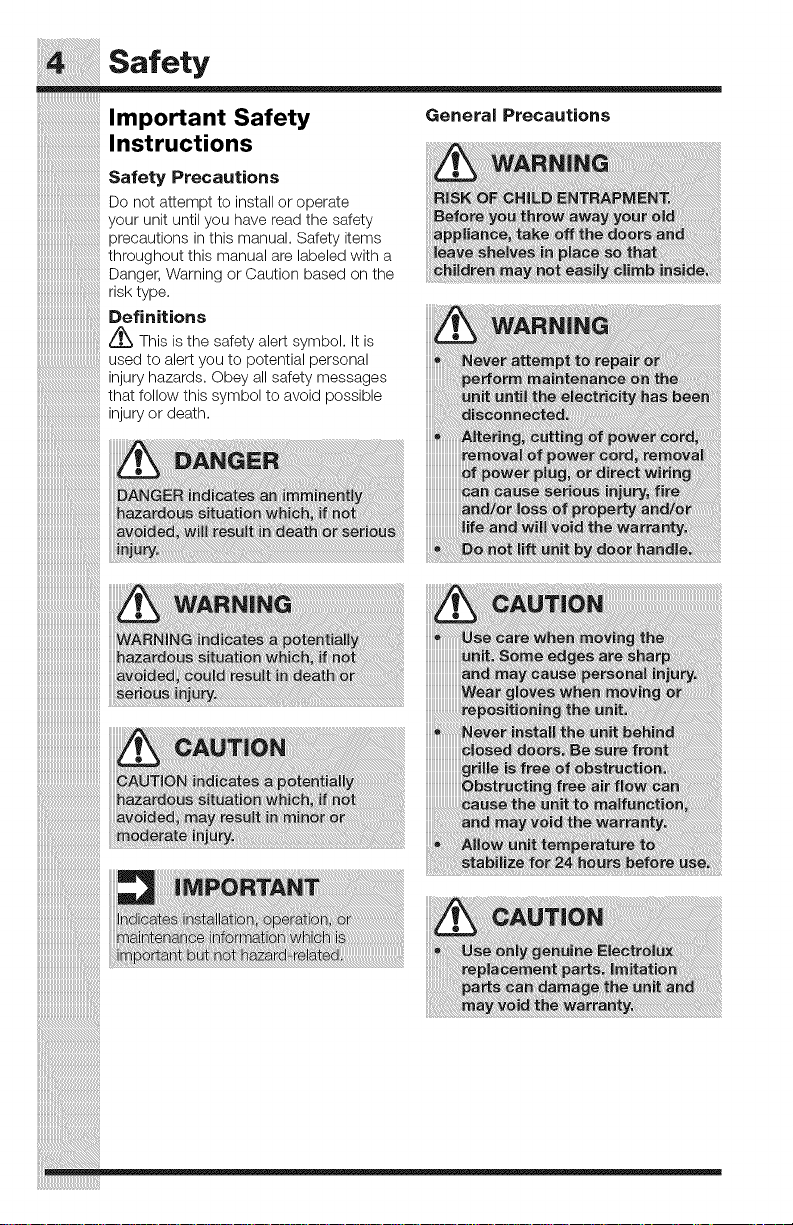
Safety
Important Safety GeneralPrecautions
iiiiiiiiiiiiiiiiii;_i_!i!iiiiiiiiiiiiiiiiiiiiiiiiiiiiiiiiiiiiiiiiiiiiiiiiiiiiiiiiiiiiiiiiiiiiiiiiiiiiiiiiiiiiiiiiiiiiiiiiiiInstructions
iiiiiiiiiiiiiiiiiiiiiiiiii_i_i_;_!;!iiiiiiiiiiiiiiiiiiiiiiiiiiiiiiiiiiiiiiiiiiiiiiiiiiiiiiiiiiiiiiiiiiiiiiiiiiiiiiiiiiiSafetyPrecautions
iiiiiiiiiiiiiiiiiiiiii_iiiiiiiiiiiiiiiiiiiiiiiiiiiiiiiiiiiiiiiiiiii
iiiiiiiiiiiiiiiiiiiiiiiii_iiiiiiiiiiiiiiiiiiiiiiiiiiiiiiiiiiiiii
iiiiiiiiiiiiiiiiiiiiiiiiiiii_iiiiiiiiiiiiiiiiiiiiiiiiiiiiiiii
iiiiiiiiiiiiiiiiiiiiiiiiiiiiiiiiiiiiiiiiiii_il
i_i_i_i_i_i_i_i!_i_iiiiiiiiiiiiiiiiiiiiiiiiiiiiiiiiiiiiiiiiiiiiiiiiiiiiiiiiiiiiiiiiiiiiiiiiiiiiiiiiiiiiiiiiiiiii_ii_i
iiiiiiiiiiiiiiiiiiiiiiiiiiiiiiiiiiiiiiiiii
Do not attempt to installoroperate
your unit until you have read the safety
precautions in this manual. Safety items
throughout this manual are labeled with a
Danger, Warning or Caution based on the
risk type.
Definitions
_._ This is the safety alert symbol. It is
used to alert you to potential personal
injury hazards. Obey all safety messages
i
that follow this symbol to avoid possible
injury or death.
Page 5
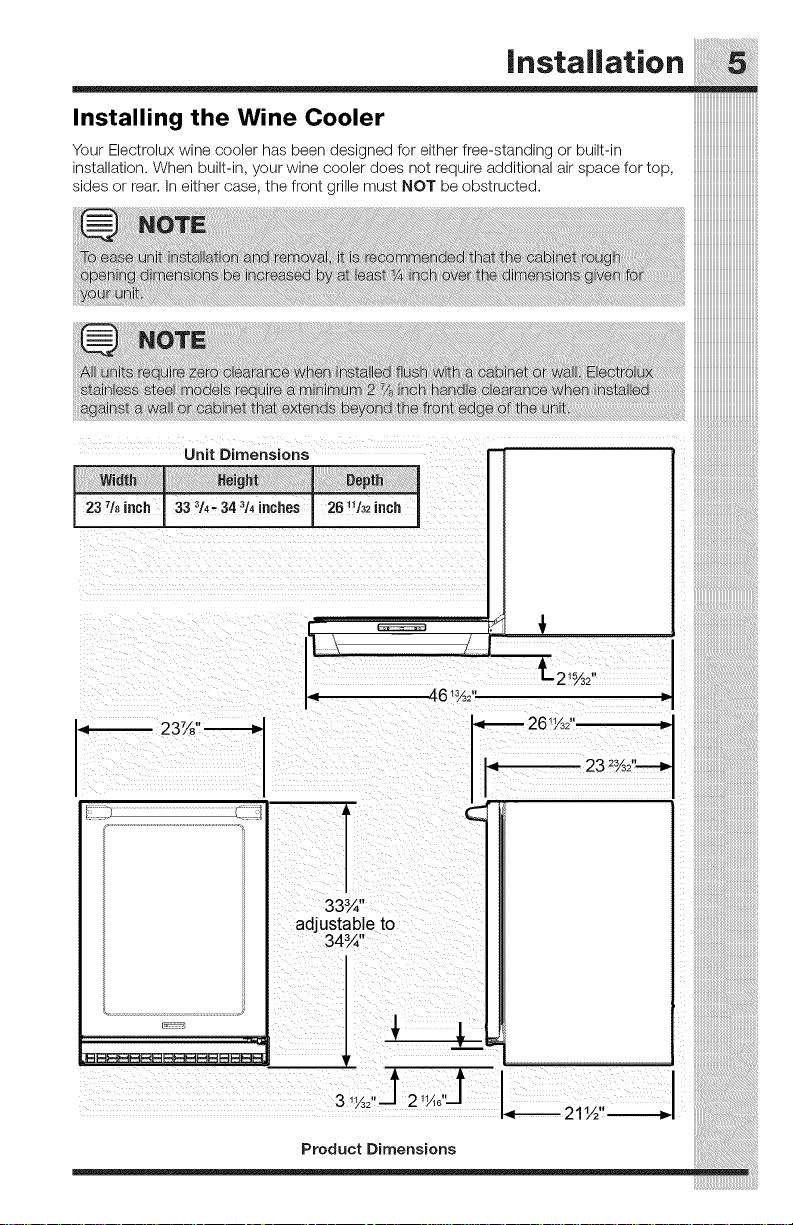
Unit Dimensions
\ /
......\ /-¸¸¸¸¸i
14 46 _¾2"
T
33¾"
adjustable to
34¾"
iiiiiiiiiiiiiiiiiiiiiiiiiiiiiiiiiiiiiiiiiiiiiiiiiiiiiiiiiiiiiiiiiiiiiiiiiiiiiiiiiiiiii_!!
iiiiiiiiiiiiiiiiiiiiiiiiiiiiiiiiiiiiiiiiiiiiiiiiiiiiiiiiiiiiiiiiiiiiiiiiiiiiiiiiiiii!_Ji
t21%2,,
-,I_--26%2" =
Page 6
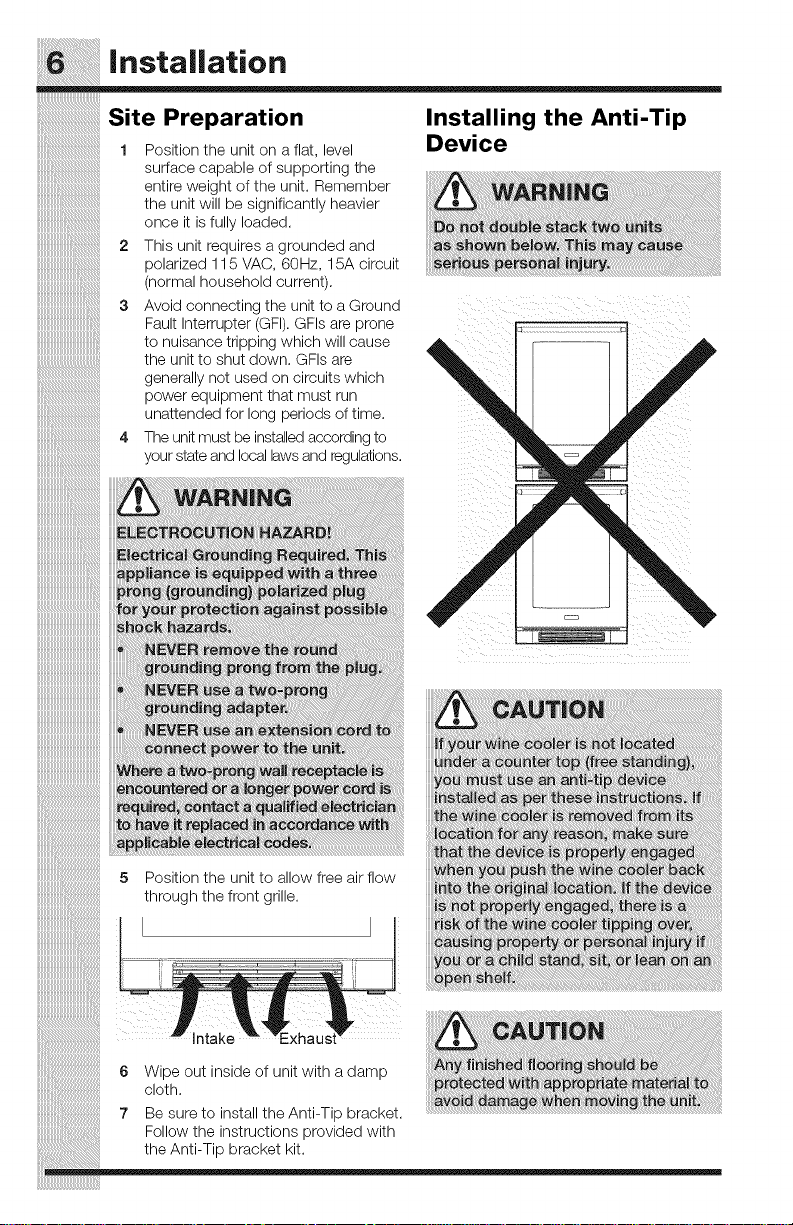
Site Preparation
......................................................................1 Position the unit on a flat, level
surface capable of supporting the
entire weight of the unit. Remember
the unit will be significantly heavier
iiiiiiiiiiiiiiiiiiiiiiiiiiiiiiiiiiiiiiiiii_i!_!iiiiiiiiiiiiiiiiiiiiiiiiiiiiiiiiiiiiiiiiiiiiiiiiiiiiiiiiiiiii_
iiiiiiiiiiiiiiiiiiiiiiiiiiiiiiiiiiiiiiiiiiiiiiiiii_i!_!iiiiiiiiiiiiiiiiiiiiiiiiiiiiiiiiiiiiiiiiiiiiiiiii_
_i_!iI_I_I_I_I_I_I_I_I_I_I_I_I_I_I_I_I_I_I_I_I_I_I_I_I_I_I_I_I_I_I_I_I_I_I_I_I_I_I_I_!iii
' iii
iiiiiiiiiiiiiiiiiiiiiiiiiiiiiiiiiiiiiiiiii
once it is fully loaded.
This unit requires a grounded and
polarized 115 VAC, 60Hz, 15A circuit
(normal household current).
3 Avoid connecting the unit to a Ground
Fault Interrupter (GFI). GFIs are prone
to nuisance tripping which will cause
the unit to shut down. GFIs are
generally not used on circuits which
power equipment that must run
unattended for long periods of time.
4 The unit must be installedaccording to
yourstate and local laws and regulations.
Installing the Anti-Tip
Device
5 Position the unit to allow free air flow
through the front grille.
Page 7

ALL UNITSCANTIP Slide the wine cooler out of the way.
WARNING cabinet, then make temporary lines
INJURYCOULDRESULT sidewall line back 211/¢,(54.60m).
INSTALLANTI-TIP 4 Alignthe anti-tip bracket to the marks
BRACKET PACKED
WITH UNIT
SEE INSTRUCTIONS
Floor Mount Installation
The anti-tip bracket is to be located on the
floor in the left or right rear corner of the
wine cooler.
Step by step instructions for locating
the position of the bracket:
1 Decide where you want to place the
wine cooler. Slide it into place, being
carefulnot to damage the floor, leaving 1"
(2.5cm)of clearance from the rear wallto
allOWroom for the anti-tic DracKet.
Raisethe rear leveling egs Bracket_,
approximately ,/4 /6mm [0 a_o_
engagement wen tne antl-t p DracKet l
Levelthe unit by adjusting all the levehng
legs as required. Turningthe levelingleg [ ,,
counterclockwise will raise the unit and 5_1_/cm
clockwise will lower the unit. (
Make sure the wine cooler is iFthe /
desired Iocatior. ther mark on the ! o
floor the rear and slug corner of the
cabinet Nnere tne anti-tic bracKet w
De qstalled. If the qstallatlon Goes not
Anti-Tip
Installation
allow marking the rearcorner of the
on the floor marking the front corner
of the cabinet, excluding the drawer.
From the temporary line extend the
on the floor so the side of the bracket
lines up with the side of the cabinet
mark, andthe "V" notches on the anti-
tip bracket line up with the end of the
211/¢' (54.6cm)line (Rearof cabinet line).
Fasten the anti-tip bracket to the floor
using the supplied screw.
Slide the cabinet back into position,
making sure the rear cabinet leveling
leg slides under the anti-tip bracket
engaging the slot.
/- Leveling Leg
oO
Bottom View of
1
Wine cooler
J (
Front of
cabinet
LL
/
iiiiiiiiiiiiiiiiiiiiiiiiiiiiiiiiiiiiiiiiii
iiiiiiiiiiiiiiiiiiiiiiiiiiiiiiiiiiiiiiiiii
iiiiiiiiiiiiiiiiiiiiiiiiiiiiiiiiiiiiiiiiii
!!!!!!!!!!!!!!!!!!!!!!!!!!!!!!!!!!!!!!!!!!!!i
iiiiiiiiiiiiiiiiiiiiiiiiiiiiiiiiiiiiiiiiiiiiiiiiiiiiiiiiiiiiiiiiiiiiiiiiiiiiiiiiiiiii_!i
21 1/2"
(54.6cm)
Rear Leveling leg
' notches
in bracket
"V" notches
in bracket
Page 8

Leveling
iiiiiiii_i____i_!i!iiiiiiiiiiiiiiiiiiiiiiiiiiiiiiiiiiiiiiiiiiiiiiiiiiiiiiiiiiiiiiiiiiiiiiiiiiiiiiiiiiiiiiiiiiiiiiiiiiiiiiiiiiiiii
,,,,,,,,........................................................................Position the unit on a flat, level surface capable of supporting the entire weight of the unit
.............................................................................when full.
L w..g
Leveling the Unit
.....................................................................Adjustable legs at the front and rear corners of the appliance should be set so the unit
..............................................................height of your Electrolux appliance may be adjusted between the minimum, 33 rsA"
.........................................................leveling leg out
....................................................To adjust the leveling legs, place the appliance on a solid surface and protect the floor
_ beneath the legs to avoid scratching the floor• With the assistance of another person,
'iiii appliance forward using caution. On a level surface check the appliance for levelness
isfirmlypositionedonthefloorandlevelfromsidetosideandfronttoback. Theoverall
(85.7cm), bytumingthelevelingleginandthemaximum, g4rsA"(g8.gcm), bytumingthe
lean the appliance back to access the front leveling legs. Raise or Iowerthe legs to the
required dimension by turning the legs. Repeat this process for the rear by tilting the
and adjust accordingly.
' iii
iiiiiiiiiiiiiiiiiiiiiiiiiiiiiiiiiiiiiiiiii
Front Gril le.
keep this area
Leveling legs, 2 open
at the front and 2
in the rear.
Page 9

Operation
Temp Ter.p System
Minus On/Off Plus Lock Status
keypad keypad keypad Display Area keypad indicators
iiiiiiiiiiiiiiiiiiiiiiiiiiiiiiiiiiiiiiiiii
Electronic Control Display
To wake the display press any keypad. A iiiiiiiiiiiiiiiiiiiiiiiiiiiiiiiiiiiiiiiiii
confirm tone will sound, and the current iiiiiiiiiiiiiiiiiiiiiiiiiiiiiiiiiiiiiiiiii
storagecompartmenttemperaturewill be iiiiiiiiiiiiiiiiiiiiiiiiiiiiiiiiiiiiiiiiii
disp,ayed iiiiiiiiiiiiiiiiiiiiiiiiiiiiiiiiiiiiiiiiii
Starting your appliance:
Plug the appliance power cord into a 115
volt wall outlet. Your appliance is shipped
from the factory in the "On" position and
will begin start-up of cooling as soon as
power is supplied. If the appliance does
not start, confirm that the wall outlet has
power, and that the control is in the "On"
position, (See "Turning your appliance On
and Off").
The control display is covered with a clear
plastic film. This film may be removed by
carefully lifting the film at a corner.
On initialpower up, the control display will
indicate a "Power Failure"alarm.This is
a normal condition as the appliance was
powered-up at the factory for quality inspection
andthen removed from power.A momentary
press ofthe "On/Off" keypad will reset this
alarm condition. (SeeAlarms section).
/
Sleep mode:
If no keypads are pressed for 60 seconds,
the display will enter sleep mode to
conserve power. The control panel will
go dark with the exception of the system
enabled. Alarm conditions will wake the
display, (See Alarms section). To turn the appliance "On", press and hold
To make the following changes to the
control settings (turning the appliance ON/
OFF, adjusting the temperature, changing
status "OK" indicator which will remain
the interior lights, and activating vacation
mode), the control must be awake.
The sleep mode can be disabled ifyou
prefer to have the display on continuously.
Press and hold the "Lock" keypad until the
display goes past "Loc" and reads "nSL"
To enable the sleep mode, repeat the iiiiiiiiiiiiiiiiiiiiiiiiiiiiiiiiiiiiiiiiii
instruction, again going past "hoc" until the iiiiiiiiiiiiiiiiiiiiiiiiiiiiiiiiiiiiiiiiii
displayreads "SLP". iiiiiiiiiiiiiiiiiiiiiiiiiiiiiiiiiiiiiiiiii
TumingyourapplianceONandOFF: iiiiiiiiiiiiiiiiiiiiiiiiiiiiiiiiiiiiiiiiii
If the appliance is "On", (and out of sleep iiiiiiiiiiiiiiiiiiiiiiiiiiiiiiiiiiiiiiiiii
mode) thetemperaturewillbeshownin iiiiiiiiiiiiiiiiiiiiiiiiiiiiiiiiiiiiiiiiii
the display area of the control. To turn the iiiiiiiiiiiiiiiiiiiiiiiiiiiiiiiiiiiiiiiiii
appliance "Off", pressand holdthe iiiiiiiiiiiiiiiiiiiiiiiiiiiiiiiiiiiiiiiiii
"On/Off" keypad for four seconds. "OFF" iiiiiiiiiiiiiiiiiiiiiiiiiiiiiiiiiiiiiiiiii
willnowbedisplayedonthecontrol, iiiiiiiiiiiiiiiiiiiiiiiiiiiiiiiiiiiiiiiiii
the "On/Off" keypad for four seconds.
iiiiiiiiiiiiiiiiiiiiiiiiiiiiiiiiiiiiiiiiii
iiiiiiiiiiiiiiiiiiiiiiiiiiiiiiiiiiiiiiiiii
iiiiiiiiiiiiiiiiiiiiiiiiiiiiiiiiiiiiiiiiii
iiiiiiiiiiiiiiiiiiiiiiiiiiiiiiiiiiiiiiiiii
iiiiiiiiiiiiiiiiiiiiiiiiiiiiiiiiiiiiiiiiii
iiiiiiiiiiiiiiiiiiiiiiiiiiiiiiiiiii_
iiiiiiiiiiiiiiiiiiiiiiiiiiiiiiiiiiiiiiiiii
Page 10

Operation
......................................................................................Bu O
' iii
iiiiiiiiiiiiiiiiiiiiiiiiiiiiiiiiiiiiii_i!_!iiiiiiiiiiiiiiiiiiiiiiiiiiiiiiiiiiiiiiiiiiiiiiiiiiiiiiiiiiiiiiiiiii_
iiiiiiiiiiiiiiiiiiiiiii!iiiiiiiiiiiiiiiiiiiiiiiiiiiiiiiiiiiiiiii
iiiiiiiiiiiiiiiiiiiiiiiiii!iiiiiiiiiiiiiiiiiiiiiiiiiiiiiiiiii
iiiiiiiiiiiiiii!iiiiiiiiiiiiiiiiiiiiiiiiiiiiiiiiiiiiiiiiiiiiiiiiiil_i
iiiiiiiiiiiiiiiiiiiiiiiiiiiiiiiiiiii_i!_!iiiiiiiiiiiiiiiiiiiiiiiiiiiiiiiiiiiiiiiiiiiiiiiiiiiiiiiiiiiiiii_
iiiiiiiiiiiiiiiiiiiiii!iiiiiiiiiiiiiiiiiiiiiiiiiiiiiiiiiiiil
iiiiiiiiiiiiiiiiiiiiiiiiiiiiiiiiiiiiiiiiii
iiiiiiiiiiiiiiiiiiiiiiiiiiiiiiiiiiiiiiiiiiiiiforthe storage compartment temperature
iiiiiiiiiiiiiiiiiiiiiiiiiiiiiiiiiiiiiiiiiiiiito stabilize•
iiiiiiiiiiiiiiiiiiiiiiiiiiiiiiiiiiiiiiiiiiiiiWhen makingtemperatureset-point
iiiiiiiiiiiiiiiiiiiiiiiiiiiiiiiiiiiiiiiiiiiiichanges, it maytake up to 24 hours for
iiiiiiiiiiiiiiiiiiiiiiiiiiiiiiiiiiiiiiiiiiiiithe stored contentsto stabilize atyour
iiiiiiiiiiiiiiiiiiiiiiiiiiiiiiiiiiiiiiiiiiiiinewset-pOinttemperature'
iiiiiiiiiiiiiiiiiiiiiiiiiiiiiiiiiiiiiiiiiiii:
iiiiiiiiiiiiiiiiiiiiiiiiiiiiiiiiiiiiiiiiiiiiiFactorsthataffectthestorage
_ compartment stabilized temperature:
; = Usage (number and durat on of the _÷ __,,. _.__÷ .... ._ _._. ^ __
:: sunlight or next to a heat source,
Adjusting the temperature:
To set or check the set-point temperature
(with the control out of sleep mode),
press the "-" or "+" keypads• "SET" will
be indicated on the user interface panel
and the current set-point temperature will
display and flash• Subsequent presses
of the "-" or "+" keypads will adjust the
temperature colder or warmer respectively,
When you have reached your desired
set-point temperature, press the "On/Off"
keypad to accept, or do nothing and the
"Set" mode will time-out in 10 seconds
accepting the displayed temperature as
the new set-point,
The available set-point temperature range
for your appliance is 40°F (4.4°C) to 65°F
(18.3°C). Ifyou attempt to adjust the
temperature outside of this range you will
receive an audible notification•
When initially loading your product with
warm contents, it may take up to 48 hours
= Changes to temperature setting,
o Room temperature changes•
Temperature of stored contents,
Loading warm contents•
Cold content load will delay the
change to a warmer set-point
temperature,
- Warm content load will delay
the change to a colder set-point
temperature•
door o' enin s" St....... imui...................
P g)
• indicator are active• To unlock the control
. Use of the storage compartment panel, repeat this instruction until the
display lighting, (glass door product display reads "nLc",
only),
• Installation of the appliance indirect
interior display lighting:
(Glass door models only}
Your appliance is equipped with a dual
light level display lighting feature. With
the control out of sleep mode press the
"Light" keypad once to activate the interior
lighting display feature at full illumination,
A confirmation tone will sound, and the
light bulb "icon" will illuminate• Pressing
the "Light" keypad a 2nd time will dim the
lighting to 50%. A 3rd press will deactivate
the display lighting feature• The display
lighting will automatically deactivate after
four hours•
mDmm
Temperature mode:
The temperature mode is preset from the
factory in Fahrenheit (°F) but you have the
option to change it to Centigrade (°C). To
change the mode, press and hold the "-"
keypad, while pressing the "+" keypad,
then release the "-" keypad•
The temperature will now be displayed in
Centigrade (°C).
Repeat the procedure to change the
temperature mode back to Fahrenheit (°F).
Control lock:
The control panel can be locked to avoid
unintentional changes, To lock the control,
press and hold the "Lock" keypad until
the display reads "Loc". The lock icon will
flash three times and then continuously
illuminate, When the control panel is
locked, only the Lock keypad, System
Page 11

A|arms
The control will alert you to conditions that
could adversely affect the performance of
the appliance.
lid
Door ajar - Ifthe door is open, or not
closed properly, for more than five minutes
the System Status OK indicator will turn-
off, the "Door Ajar" indicator will flash,
and a tone will sound every 60 seconds.
Additionally, an "ALARM RESET" indicator
will be displayed below the
"On/Off" keypad. This alarm condition
can be reset by closing the door or
momentarily pressing the "On/Off" keypad,
(i.e.-if you are cleaning the storage
compartment, etc.). The alarm will recur in
five minutes if the alarm condition persists.
Operation
Temperature alarm- Ifthe storage iiiiiiiiiiiiiiiiiiiiiiiiiiiiiiiiiiiiiiiiii
compartment temperature exceeds 10°F iiiiiiiiiiiiiiiiiiiiiiiiiiiiiiiiiiiiiiiiii
from set-point for more than a one hour iiiiiiiiiiiiiiiiiiiiiiiiiiiiiiiiiiiiiiiiii
duration, the System Status indicator will iiiiiiiiiiiiiiiiiiiiiiiiiiiiiiiiiiiiiiiiii
turnoff, the"Temp" indicatorwillflash, iiiiiiiiiiiiiiiiiiiiiiiiiiiiiiiiiiiiiiiiii
and an audibletonewill sound every60 iiiiiiiiiiiiiiiiiiiiiiiiiiiiiiiiiiiiiiiiii
seconds. Additionally, an "ALARM RESET" iiiiiiiiiiiiiiiiiiiiiiiiiiiiiiiiiiiiiiiiii
indicatorwill bedisplayed belowthe "On/ iiiiiiiiiiiiiiiiiiiiiiiiiiiiiiiiiiiiiiiiii
Off" keypad. This alarm condition can iiiiiiiiiiiiiiiiiiiiiiiiiiiiiiiiiiiiiiiiii
be reset by momentarily pressing the iiiiiiiiiiiiiiiiiiiiiiiiiiiiiiiiiiiiiiiiii
"On/Off" keypad. If this alarm occurs, iiiiiiiiiiiiiiiiiiiiiiiiiiiiiiiiiiiiiiiiii
it is recommended that you check the iiiiiiiiiiiiiiiiiiiiiiiiiiiiiiiiiiiiiiiiii
condition of your stored contents, even iiiiiiiiiiiiiiiiiiiiiiiiiiiiiiiiiiiiiiiiii
though the appliance is operating normally iiiiiiiiiiiiiiiiiiiiiiiiiiiiiiiiiiiiiiiiii
and the temperature has recovered, iiiiiiiiiiiiiiiiiiiiiiiiiiiiiiiiiiiiiiiiii
Prolonged temperature excursions could iiiiiiiiiiiiiiiiiiiiiiiiiiiiiiiiiiiiiiiiii
spoilperishables, iiiiiiiiiiiiiiiiiiiiiiiiiiiiiiiiiiiiiiiiii
i_ili_ii_iiii_iiii_iilil_iiii!!ilil_!ii_i_i_i_i{iiiii@ii_i_ii!iiiiiii
iiiiiiiiiiiiiiiiiiiiiiiiiiiiiiiiiiiiiiiiii
iiiiiiiiiiiiiiiiiiiiiiiiiiiiiiiiiiiiiiiiii
iiiiiiiiiiiiiiiiiiiiiiiiiiiiiiiiiiiiiiiiii
Power failure - If power to the appliance
is interrupted the System Status indicator
will turn-off and the "Power Failure"
indicator will flash. Additionally, an "ALARM
RESET" indicator will be displayed below
the "On/Off" keypad. No audible tone
will sound. This alarm condition can
be reset by momentarily pressing the
"On/Off" keypad. If this alarm occurs,
it is recommended that you check the
condition of any perishables, even if the
appliance is operating normally and the
temperature has recovered. Prolonged
power outages could result inexcessive
temperatureperishables,excursions which may spoil
iiiiiiiiiiiiiiiiiiiiiiiiiiiiiiiiiiiiiiiiii
Page 12

Operation
l_ll_ilililililililililililililililililililililililililililililililililililililililill_
.............................................assistance, guidelines for proper usage and a complete list of models with the
iiiiiiiiiiiiiiiiiiiiiiiiiiiiiiiiiiiiiiillI
iiiiiiiiiiiiiiiiiiiiiiiiiiiiiiiiiiiiiiiiiiiii
iiiiiiiiiiiiiiiiiiiiiiiiiiiiiiiiiiiiiiiiiiiiiTo enter Vacation/Sabbath Mode (with the control out of sleep mode), press and hold the
iiiiiiiiiiiiiiiiiiiiiiiiiiiiiiiiiiiiiiiiiiiii"On/Off" keypad until the display goes past "OFF" and reads "VAC". The display will flash
iiiiiiiiiiiiiiiiiiiiiiiiiiiiiiiiiiiiiiiiiiiii"VAC" three times to acknowledge your request, then will display "VAC" continuously
iiiiiiiiiiiiiiiiiiiiiiiiiiiiiiiiiiiiiiiiiiiiiuntil Vacation/Sabbath mode is exited. A power outage will not exit Vacation/Sabbath
iiiiiiiiiiiiiiiiiiiiiiiiiiiiiiiiiiiiiiiiiiiiimode, exiting can only be accomplished manually. To exit Vacation/Sabbath mode and
iiiiiiiiiiiiiiiiiiiiiiiiiiiiiiiiiiiiiiiiiiiiireturn to normal operation, press and hold the "On/Off" keypad until the control displays
iiiiiiiiiiiiiiiiiiiiiiiiiiiiiiiiiiiiiiiiiiiiithetemperature'
Vacation/Sabbath mode:
This operating mode can be used to save energy during high cost energy periods, or
when you won't be using your appliance for an extended period of time. Vacation mode
also serves as a Sabbath mode, disabling functions and its controls in accordance
with the weekly Sabbath and religious holidays observed within the Orthodox Jewish
community. When used as Sabbath mode, you may open or close the door at any
time to access contents without concern of directly turning on or off any lights, digital
readouts, solenoids, fans, valves, compressor, icons, tones, or alarms.
A interior lights, and all options are disabled. All keypad functions are disabled,
Sabbath feature, please visit the web at http:\\www.star-k.org.
When activated, the display, alarm indicators and tones, keypad touch tones,
Sabbath mode. Storage compartment temperatures are monitored and
with the exception of the "On/Off" keypad which is required to exit Vacation/
controlled at the settings prior to entering Vacation/Sabbath mode. For further
Page 13

Storage
Loading Tips and Sug- W,.eooo,erShe,v,.g: iiiiiiiiiiiiiiiiiiiiiiiiiiiiiii"
gestions • Five(5) roll-outwineracks iiiiiiiiiiiiiiiiiiiiiiiiiiiiiii
Your appliance is equipped with a ::::::::::::::::::::::::::::::::::
maximum adjustability and customization
of the shelving arrangement.
cantilever shelf system which provides !!!
• Two (2) five bottle roll-out wine racks iiiiiiiiiiiiiiiiiiiiiiiiiiiiiii
iiiiiiiiiiiiiiiiiiiiiiiiiiiiiiiiiiiiiiiiiii_!
To remove a shelf from the frame:
Extend the shelf out of the cabinet
until it stops.
Unload the shelf.
Lift up on the front of the shelf to
disengage the slide stops. Remove
the shelf from the cabinet.
_L Lift up on the
front of the shelf
Page 14

Maintenance
......................................................................................Front Grille
Be sure that nothing obstructs the required
air flow openings in front of the cabinet.
iiiiiiiiiiiiiiiiiiiiiiiiii_i!_!iiiiiiiiiiiiiiiiiiiiiiiiiiiiiiiiiiiiiiiiiiiiiiiiiiiiiiiiiiiiiiiiiiiiiiiiiiiiiiiiiiiii_
iiiiiiiiiiiiiiiiiiiiiiiiiiiiiiii_i!_!iiiiiiiiiiiiiiiiiiiiiiiiiiiiiiiiiiiiiiiiiiiiiiiiiiiiiiiiiiiiiiiiiiiiiiiiiiii_
iiiiiiiiiiiiiiiiiiiiiiiiiiiiiiiiiiiiii_i!_!iiiiiiiiiiiiiiiiiiiiiiiiiiiiiiiiiiiiiiiiiiiiiiiiiiiiiiiiiiiiiiiiiii_
iiiiiiiiiiiiiiiiiiiiiiiiiiiiiiiiiiiiiiiiiiiiiiii_i!_!iiiiiiiiiiiiiiiiiiiiiiiiiiiiiiiiiiiiiiiiiiiiiiiiiiii_
iiiiiiiiiiiiiiiiiiiiiiiiii_ii:i:i:i:i:i:i:i:i:i:i:i:i:i:i:
iiiiiiiiiiiiiiiiiiiiiiiiiiiiiiiiiiiiiiillI 3,
At least once or twice a year, brush or
vacuum lint and dirt from the front grille
area.
Cabinet
The painted cabinet can be washed
with either a mild soap and water and
thoroughly rinsed with clear water. NEVER
use abrasive scouring cleaners.
Interior
Wash interior compartment with mild
soap and water. Do N©T use an abrasive
cleaner, solvent, polish cleaner or undiluted
detergent.
Care of Appliance
1. Avoid leaning on the door, you may
bend the door hinges or tip the
appliance.
Exercise caution when sweeping,
vacuuming or mopping near the front
of the appliance. Damage to the grille
can occur.
Periodically clean the interior of the
appliance as needed.
4. Periodically check and/or clean the
front grille as needed.
IntheEventofaPowerFa.ure
If a power failure occurs, try to correct it
as soon as possible. Minimize the number
of door openings while the power is off so
'"'"'"'"'"'"'"' temperature.
as not to adversely affect the appliance's
Light assembly replacement
All models use an LED to illuminatethe
interiorof the appliance, This component
is very reliable, but should it fail, contact a
qualified service technician for replacement
of the LED.
The following suggestions will
minimize the cost of operating
your refrigeration appliance.
1. Do not install your appliance next to
a hot appliance (cooker, dishwasher,
etc.), heating air duct, or other heat
sources.
2. Install product out of direct sunlight.
3. Ensure the front grille vents at front
of appliance beneath door are not
obstructed and kept clean to allow
ventilation for the refrigeration system
to expel heat.
4. Plug your appliance into a dedicated
power circuit. (Not shared with other
appliances).
5. When initially loading your new
product, or whenever large quantities
of warm contents are placed within
refrigerated storage compartment,
minimize door openings for the
next 12 hours to allow contents
to pull down to compartment set
temperature.
6. Maintaining a relatively full storage
compartment will require less
appliance run time than an empty
compartment.
7. Ensure door closing is not obstructed
by contents stored in your appliance.
8. Allow hot items to reach room
temperature before placing in
product.
9. Minimize door openings and duration
of door openings.
10. Use the warmest temperature control
set temperature that meets your
personal preference and provides
the proper storage for your stored
contents.
11. When on vacation or away from
home for extended periods, set the
appliance to warmest acceptable
temperature for the stored contents.
12. Set the control to the "off" position if
cleaning the appliance requires the
door to be open for an extended
Page 15

oooro,gomoot.
The door should be parallel to the sides
and top of the appliance. If alignment is
necessary the door may be adjusted by
removing the grille, then loosening the two
screws which secure the door adjustment
bracket on the bottom of the door and
adjusting the door side to side. Use a
5/32" Allen wrench for this procedure.
When finished aligning the door, tighten
the screws securely and install the grille.
Maintenance
Grille _
_ ii_i _i_iiiiiiiiiiiiiiiiiiiiiiiiiiiiiiiiiiiiiiiiiii_'
iiiiiiiiiiiiiiiiiiiiiiiiiiiiiiiiiiiiiiiiiiiii
_- Screw slot in grille
,Door
adjustment
act
Loosen (
these two screws.
Page 16

Troubleshooting
Before You Call for Service If Service is Required
Ifthe unit appears to be malfunctioning,
..................................................................readthrough this manual first. Ifthe problem
iiiiiiiiiiii_iiiiiiiiiiiiiiiiiiiiiiiiiiiiiiiiiiiiiiiiiiiiiiiiiiiiiiiiiiiiiiii
iiiiiiiiiiiiiii_iiiiiiiiiiiiiiiiiiiiiiiiiiiiiiiiiiiiiiiiiiiiiiiiiiiiiiiiii
iiiiiiiiiiiiiiiiii_iiiiiiiiiiiiiiiiiiiiiiiiiiiiiiiiiiiiiiiiiiiiiiiiiiii
iiiiiiiiiiiiiiiiiiiii_iiiiiiiiiiiiiiiiiiiiiiiiiiiiiiiiiiiiiiiiiiiiii
iiiiiiiiiiiiiiiiiiiiiiii_iiiiiiiiiiiiiiiiiiiiiiiiiiiiiiiiiiiiiiii
persists, check the Troubleshooting Guide
below. Locatethe problem inthe guide and
referto the cause and its remedy beforecalling
for service.The problem may be something
verysimple that can be solved without a
service call.Consulting or contracting a
qualifiedservice technician may be necessary.
Unit not cold • Control set too warm. • Adjusttemperature colder, Allow 24
enough, hours fortemperature to stabilize.
Adjust • Light staying on. • Turn off manual light control.
temperatures See "Operation" section.
(see "Adjusting • Airflow to front grille • Airflow must not be
the Temperature" blocked, obstructed to front grille. See
inthe "Start-Up "Installation" section.
and Temperature
Control" section). • Door gasket not * Adjust door gasket.
Unit too cold. * Control set too cold. *
Contents of unit
too cold/frozen.
Adjust temperatures
(see"Adjusting
the Temperature"
inthe "Start-Up
and Temperature
Control" section).
No interior light.
Light will not go • Manual light control • Turn off manual light control.
out when door is isON. See "Operation" section.
closed. • Door switch not • Check for proper door
Alarm(s) will not • Door is ajar. • Press "Power" key to
shut off. acknowledge alarm.
Power is not • Circuit breaker has • Verify electrical supply. See
restored after tripped. "Installation" section.
power failure.
Door does not • Door hinges are • Loosen hinges and re-align
close properly, misaligned, door. Retighten hinges.
sealing properly.
Failed LED assembly. • Contact a qualified Electrolux
making contact, alignment.
Power has failed. • Ensure door is closed firmly.
Internal temperature is • Allow 24 hours for temperature
too high. to stabilize.
Door gasket is not Turn gasket 180.
sealing properly.
Contact the dealer where you purchased
the unit if service is required. State the
model and serial number and explain the
problem. The model and serial number
plate is located on the ceiling of your unit.
Ifyou do not know the name oftheselling dealer
or a localservicecompany, you can check
onlineat www.electroluxappliances.com or
call 1-.877-435-3287.
Adjust temperature warmer.
Allow 24 hours for temperature
to stabilize.
Service Technician.
Page 17

Warranty information
iiiiiiiiiiiiiiiiiiiiiiiiiiiiiiiiiiiiiiiiiiii_
Your appliance is covered by a one year limited warranty. For one year from your original date of purchase,
Electrolux will repair or replace any parts of this appliance that prove to be ddective in materials or
workmanship when such appliance is installed, used, and maintained in accordance with the provided
instructions. In addition, the cabinet liner and sealed refrigeration system (compressor, condenser,
evaporator, dryer or tubing)of your appliance is covered by a two through five year limited warranty. During
the 2ndthrough 5_ years from your originai date of purchase, Electrolux will repair or raplace any parts in the
cabinet linerand seaied refrigeration system which prove to be ddective in materiais or workmanship when ..............................................
such appliance is installed, used, and maintained in accordance with the provided instructions.
II=XCJusions
This warranty does not cover the following:
1. Products with original serial numbers that have been removed, altered or cannot be readily
determined.
2. Product that has been transferred from its original owner to another party or removed
outside the USA or Canada.
3. Rust on the interior or exterior of the unit.
4. Products purchased "as-is" are not covered by this warranty.
5. Food loss due to any refrigerator or freezer failures.
6. Products used in a commercial setting.
7. Service calls which do not involve malfunction or defects in materials or workmanship, or
for appliances not in ordinary household use or used other than in accordance with the
provided instructions.
8. Service calls to correct the installation of your appliance or to instruct you how to use your
appliance.
9. Expenses for making the appliance accessible for servicing, such as removal of trim, cupboards,
shelves, etc., which are not a part of the appliance when it is shipped from the factory.
10. Service calls to repair or replace appliance light bulbs, air filters, water filters, other ............................
consumables, or knobs, handles, or other cosmetic parts.
11. Pickup and delivery costs; your appliance is designed to be repaired in the home. ,.................................
12. Surcharges including, but not limited to, any alter hour, weekend, or holiday service calls, '...................................
tolls, ferry trip charges, or mileage expense for service calls to remote areas, including the
state of Alaska.
13. Damages to the finish of appliance or home incurred during transportation or installation,
including but not limited to floors, cabinets, walls, etc.
14. Damages caused by: services performed by unauthorized service companies; use of parts other than
genuine Electrolux parts or parts obtained from persons other than authorized service companies; or
external causes such as abuse, misuse, inadequate power supply, accidents, fires, or acts of God.
D SCLA MEROF MPL EDWAR ANT S; OF
CUSTOMER'S SOLE AND EXCLUSIVE REMEDY UNDER THIS LIMITED WARRANTY SHALL
BE REPAIR OR REPLACEMENT AS PROVIDED HEREIN. CLAIMS BASED ON IMPLIED
WARRANTIES, INCLUDING WARRANTIES OF MERCHANTABILITY OR FITNESS FOR
A PARTICULAR PURPOSE, ARE LIMITED TO ONE YEAR OR THE SHORTEST PERIOD
ALLOWED BY LAW, BUT NOT LESS THAN ONE YEAR. ELECTROLUX SHALL NOT BE LIABLE
FOR CONSEQUENTIAL OR INCIDENTAL DAMAGES SUCH AS PROPERTY DAMAGE AND
INCIDENTAL EXPENSES RESULTING FROM ANY BREACH OF THIS WRI_i-EN LIMITED
WARRANTY OR ANY IMPLIED WARRANTY. SOME STATES AND PROVINCES DO NOT ALLOW
THE EXCLUSION OR LIMITATION OF INCIDENTAL OR CONSEQUENTIAL DAMAGES, OR
LIMITATIONS ON THE DURATION OF IMPLIED WARRANTIES, SO THESE LIMITATIONS OR
EXCLUSIONS MAY NOT APPLY TO YOU. THIS WRI_I-EN WARRANTY GIVES YOU SPECIFIC
LEGAL RIGHTS. YOU MAY ALSO HAVE OTHER RIGHTS THAT VARY FROM STATE TO STATE.
If YOU Need Service
Keep your receipt, delivery slip, or some other appropriate payment record to establish the
warranty period should service be required. If service is performed, it is in your best interest
to obtain and keep all receipts. Service under this warranty must be obtained by contacting
Electrolux at the addresses or phone numbers below.
This warranty only applies in the USA, Puerto Rico and Canada. In the USA and Puerto Rico,
Home Products, Inc. In Canada, your appliance is warranted by Electrolux Canada Corp. Electrolux
authorizes no person to change or add to any obligations under this warranty. Obligations for service
and parts under this warranty must be performed by Electrolux or an authorized service company.
Product features or specitications as described or illustrated are subject to change without notice.
USA Canada
1-877-435-3287 1-800-265-8352
Electrolux Major Appliances North America Electrolux Canada Corp.
your appliance is warranted by Electrolux Major Appliances North America, adivision of Electrolux
10200 David Taylor Drive 5855 Terry Fox Way
Charlotte, NC 28262 Mississauga, Ontario,
MajorApp,a.c W rr .tv
Canada L5V 3E4
iiiiiiiiiiiiiiiiiiiiiiiiiiiiiiiiiiiiiiilh
