Electrolux EW30EF65GSC, EW30EF65GSD, EW30EF65GWD, EW30EF65GSH, EW30EF65GSE Owner’s Manual
...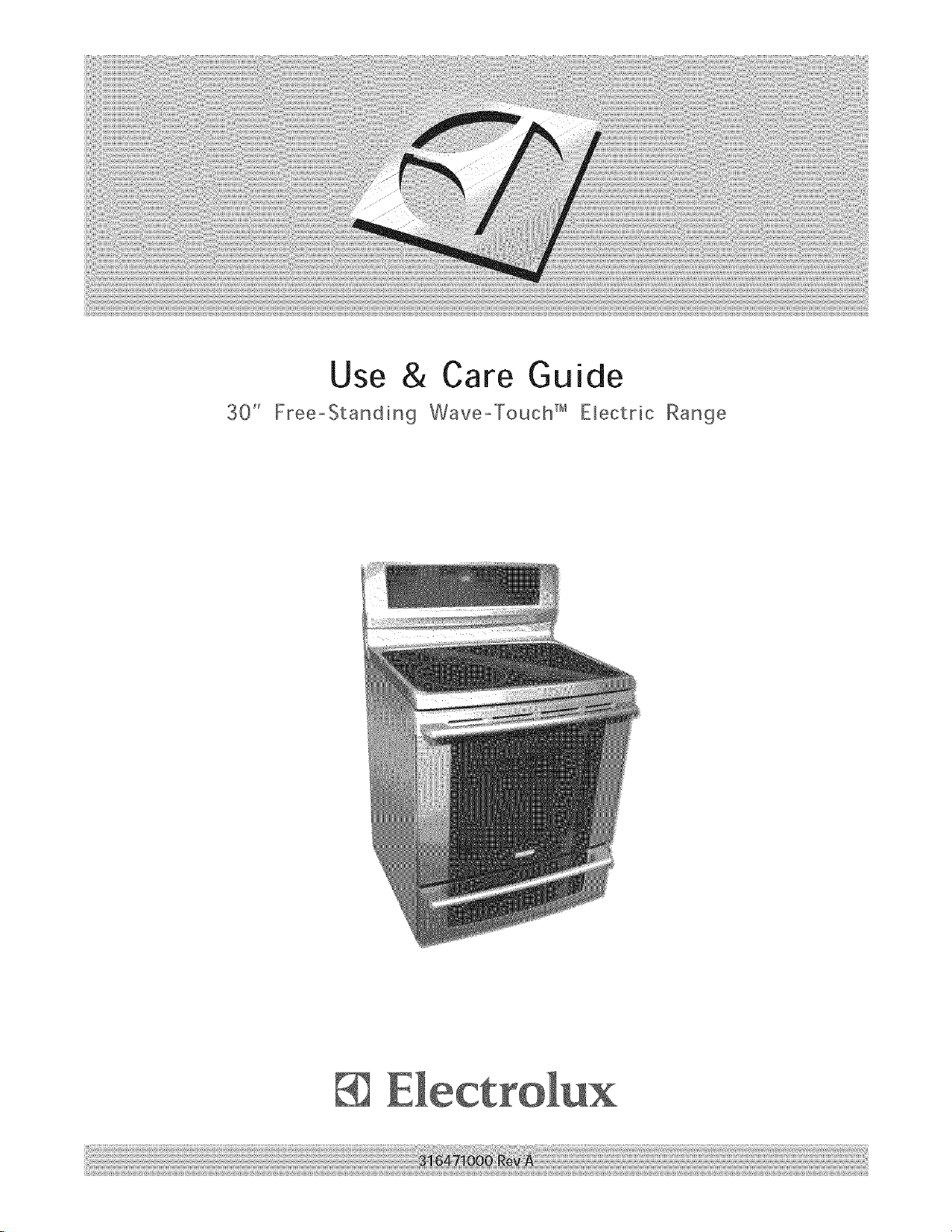
Use & Care Guide
30" Free-Standin 9 Wave-Touch TM Electric Range
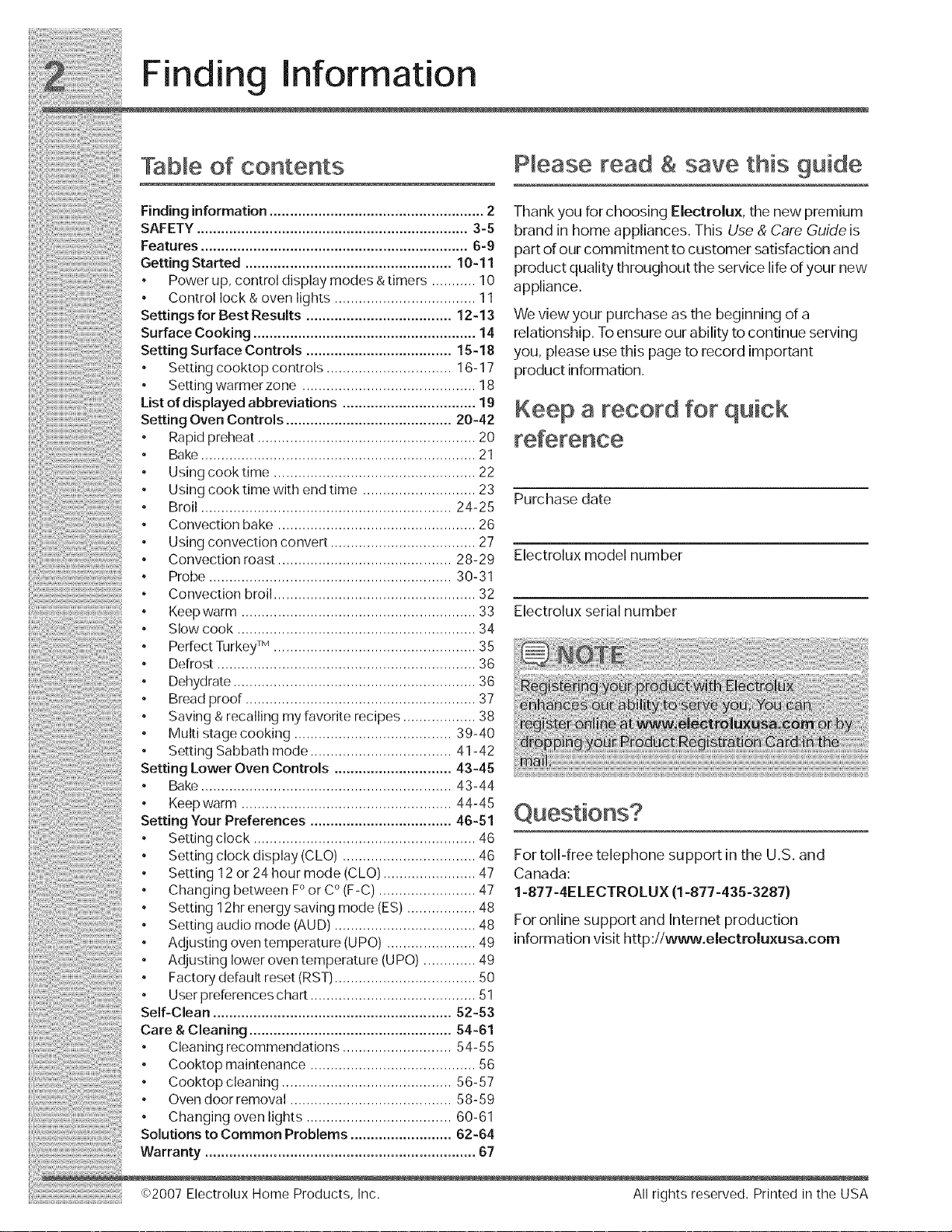
:!!!_!:!!i!i;ii_;_!_!!iiii!;i!;!_i!i!_i!!!_i_i_i!_!_!i_!_!i_!_!i_!_!i_!_!ii_i_;_i_;_i!_!_i_i_!ii_i_:_!!i!_i_i_!_!_!_!_!_!_!_!_!_i_i!i!i!_!ii;i_!i_;!;_i_!
Finding Information
Table of contents Please read & save this guide
Findinginformation ..................................................... 2 ThankyouforchoosingElectrolux, thenewpremium
SAFETY ................................................................... 3-5 brandinhomeappliances. This Use&CareGuideis
Features .................................................................. 6-9 partofourcommitmenttocustomersatisfactionand
GettingStarted ................................................... 10-11 productqualitythroughouttheservicelifeofyournew
• Power up contro d sp ay modes &t mers 10 a--liance
Control lock & oven lights ................................... 11
SettingsforBestResults .................................... 12-13 Weviewyour purchaseasthe beginning of a
SurfaceCooking ....................................................... 14 relationship. Toensureourabilitytocontinueserving
SettingSurfaceControls .................................... 15-18 you pleaseusethis pagetorecord important
• Settingcooktopcontrols ............................... 16-17 productinformation.
• Settingwarmerzone ........................................... 18
Lstofdspayedabbrevatons 19 K_n = r_nrA fnr n- i-k
• vv F _ v_ _ _ _
Settmg Oven Controls ......................................... 20-42
Rap_dpreheat......................................................2O reference
Bake .................................................................... 21
Usingcooktime ..................................................22
Us ngcookt mewth endt me 23 ---
Broil .............................................................. 24-25 Purchasedate
Convectionbake ................................................. 26
Usingconvectionconvert .................................... 27 ------
........Convectionroast...........................................28-29 Electroluxmodelnumber
Probe ............................................................ 30-31
Convection broil .................................................. 32
Keepwarm .......................................................... 33 Electroluxserialnumber
Slow cook ........................................................... 34
Perfect Turkey TM .................................................. 35
Defrost ................................................................ 36
Dehydrate ............................................................ 36
Bread proof ......................................................... 37
Saving &recalling my favorite recipes .................. 38
Multi stage cooking ....................................... 39-40
Setting Sabbath mode ................................... 41-42
Setting Lower Oven Controls ............................. 43-45
Bake .............................................................. 43-44
Keep warm .................................................... 44-45
Setting Your Preferences ................................... 46-51
Setting clock ....................................................... 46
Setting clock display (CLO) ................................. 46
Setting 12 or 24 hour mode (CLO) ....................... 47
Changing between F° or C ° (F-C) ........................ 47
Setting 12hr energy saving mode (ES) ................. 48
Setting audio mode (AUD) ................................... 48
Adjusting oven temperature (UPC) ...................... 49
Adjusting lower oven temperature (UPC) ............. 49
Factory default reset (RST)................................... 50
User preferences chart ......................................... 51
Self-Clean ........................................................... 52-53
Care & Cleaning .................................................. 54-61
Cleaning recommendations ........................... 54-55
Cooktop maintenance ......................................... 56
Cooktop cleaning .......................................... 56-57
Oven door removal ........................................ 58-59
Changing oven lights .................................... 60-61
Solutions to Common Problems ......................... 62-64
Warranty 67
For toll-free telephone support in the U.S. and
Canada:
1-877-4ELECTROLUX (1-877-435-3287)
For online support and Internet production
information visit http://www.electroiuxusa.com
#P2007 Electrolux Home Products, Inc.
All rights reserved. Printed in the USA
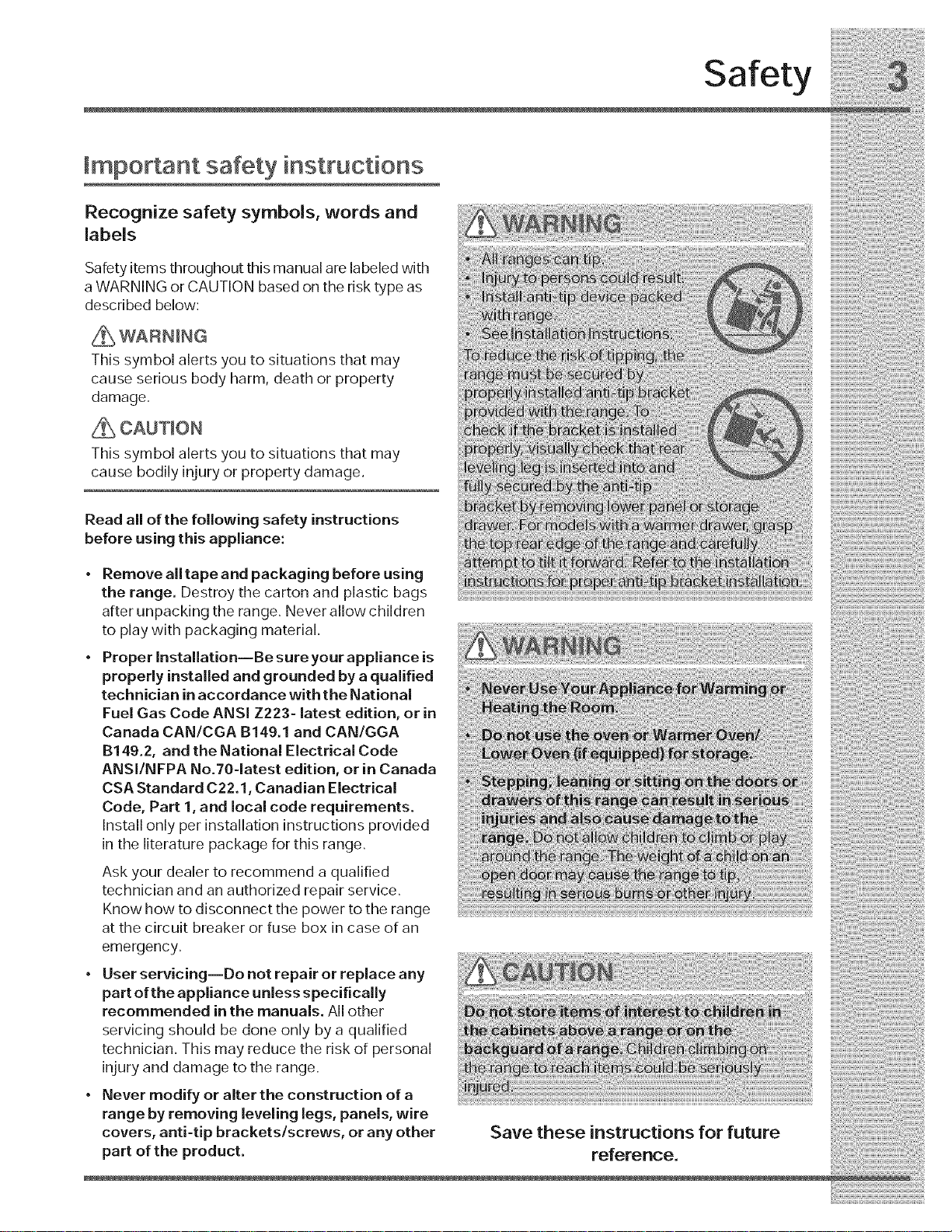
important safety instructions
Recognize safety symbols, words and
labels
Safety items throughout this manual are labeled with
a WARNING or CAUTION based on the risk type as
described below:
This symbol alerts you to situations that may
cause serious body harm, death or property
damage.
This symbol alerts you to situations that may
cause bodily injury or property damage.
Read all of the following safety instructions
before using this appliance:
Safety
• Remove all tape and packaging before using
the range. Destroy the carton and plastic bags
after unpacking the range. Never allow children
to play with packaging material.
• Proper Installation--Be sureyour appliance is
properly installed and grounded by a qualified
technician in accordance with the National
Fuel Gas Code ANSi Z223- latest edition, or in
Canada CAN/CGA B149.1 and CAN/GGA
B149.2, and the National Electrical Code
ANSI/NFPA No.70-1atest edition, or in Canada
CSA Standard C22.1, Canadian Electrical
Code, Part 1, and local code requirements.
Install only per installation instructions provided
in the literature package for this range.
Ask your dealer to recommend a qualified
technician and an authorized repair service.
Know how to disconnect the power to the range
at the circuit breaker or fuse box in case of an
emergency.
° User servicing--Do not repair or replace any
part of the appliance unless specifically
recommended in the manuals. All other
servicing should be done only by a qualified
technician. This may reduce the risk of personal
injury and damage to the range,
° Never modify or alter the construction of a
range by removing leveling legs, panels, wire
covers, anti-tip brackets/screws, or any other
part of the product.
Save these instructions for future
reference.
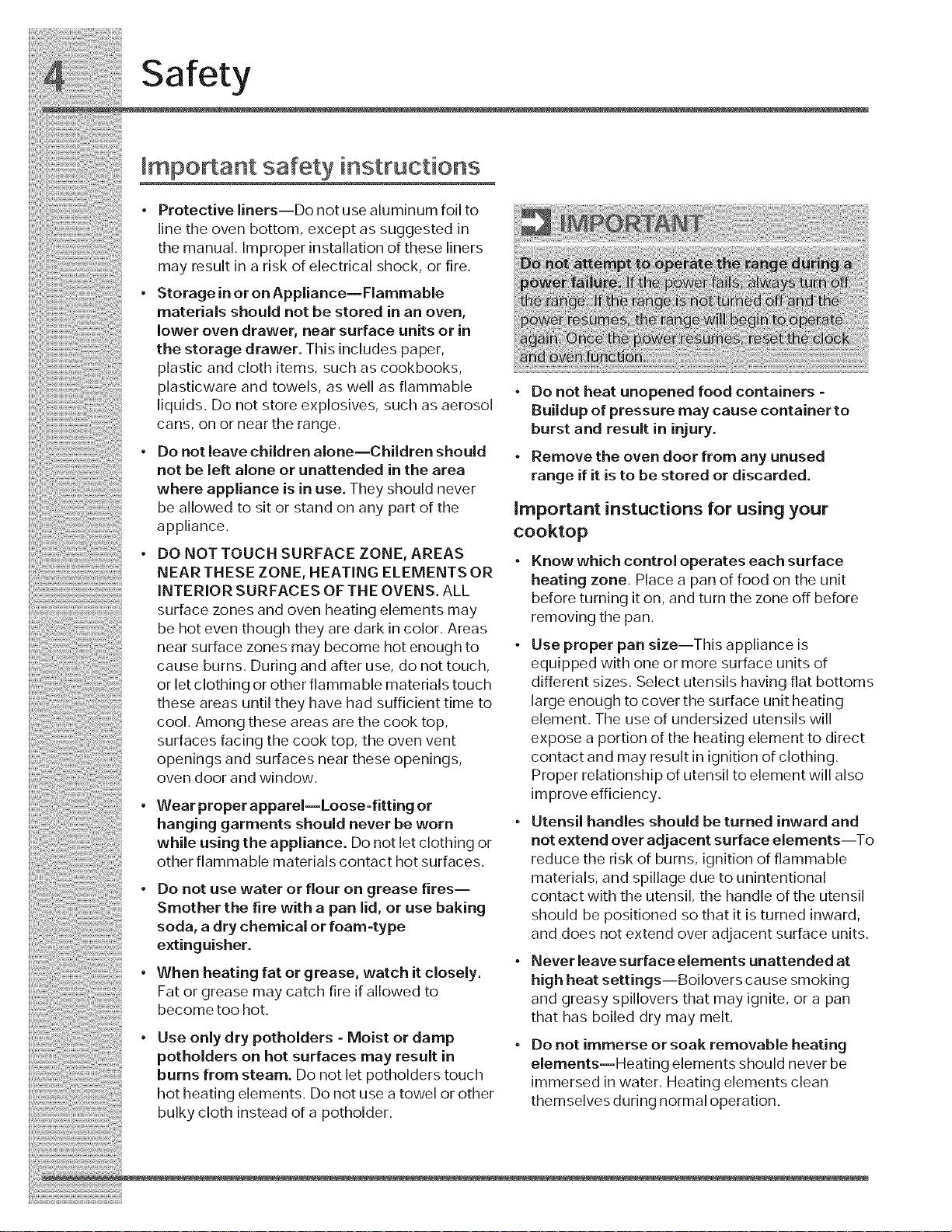
surface zones and oven heating elements may
be hot even though they are dark in color. Areas
near surface zones may become hot enough to
cause burns. During and after use, do not touch,
or let clothing or other flammable materials touch
these areas until they have had sufficient time to
cool. Among these areas are the cook top,
surfaces facing the cook top, the oven vent
openings and surfaces near these openings,
oven door and window.
Wear proper apparel--Loose-fitting or
hanging garments should never be worn
while using the appliance, Do not let clothing or
other flammable materials contact hot surfaces.
* Do not use water or flour on grease fires--
Smother the fire with a pan lid, or use baking
soda, a dry chemical or foam-type
extinguisher.
* When heating fat or grease, watch it closely.
Fat or grease may catch fire if allowed to
become too hot.
Use only dry potholders - Moist or damp
potholders on hot surfaces may result in
burns from steam. Do not let potholders touch
hot heating elements. Do not use a towel or other
bulky cloth instead of a potholder.
before turning it on, and turn the zone off before
removing the pan.
• Use proper pan size--This appliance is
equipped with one or more surface units of
different sizes. Select utensils having flat bottoms
large enough to cover the surface unit heating
element. The use of undersized utensils will
expose a portion of the heating element to direct
contact and may result in ignition of clothing.
Proper relationship of utensil to element will also
improve efficiency.
° Utensil handles should be turned inward and
not extend over adjacent surface elements--To
reduce the risk of burns, ignition of flammable
materials, and spillage due to unintentional
contact with the utensil, the handle of the utensil
should be positioned so that it is turned inward,
and does not extend over adjacent surface units.
• Never leave surface elements unattended at
high heat settings--Boilovers cause smoking
and greasy spillovers that may ignite, or a pan
that has boiled dry may melt.
° Do not immerse or soak removable heating
elements--Heating elements should never be
immersed in water. Heating elements clean
themselves during normal operation.
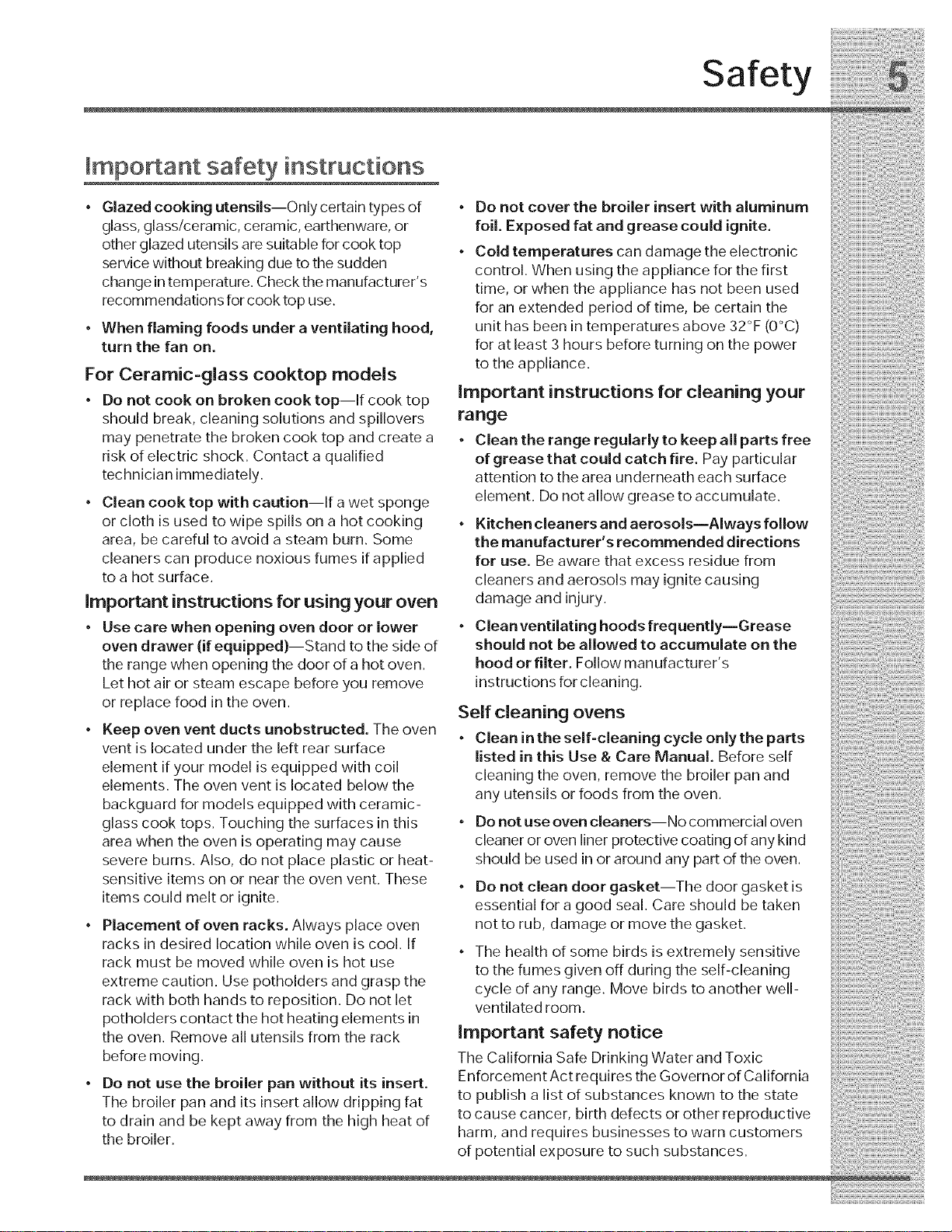
important safety instructions
Safety
• Glazed cooking utensils--Only certain typesof
glass, glass/ceramic, ceramic, earthenware, or
other glazed utensils are suitable for cook top
service without breaking due to the sudden
change intemperature. Check the manufacturer's
recommendations for cook top use.
• When flaming foods under a ventilating hood,
turn the fan on.
For Ceramic-glass cooktop models
° Do not cook on broken cook top--If cook top
should break, cleaning solutions and spillovers
may penetrate the broken cook top and create a
risk of electric shock. Contact a qualified
technician immediately.
° Clean cook top with caution--If a wet sponge
or cloth is used to wipe spills on a hot cooking
area, be careful to avoid a steam burn. Some
cleaners can produce noxious fumes if applied
to a hot surface.
Important instructions for using your oven
° Use care when opening oven door or lower
oven drawer (if equipped)--Stand to the side of
the range when opening the door of a hot oven.
Let hot air or steam escape before you remove
or replace food in the oven.
° Keep oven vent ducts unobstructed. The oven
vent is located under the left rear surface
element if your model is equipped with coil
elements. The oven vent is located below the
backguard for models equipped with ceramic-
glass cook tops. Touching the surfaces in this
area when the oven is operating may cause
severe burns. Also, do not place plastic or heat-
sensitive items on or near the oven vent. These
items could melt or ignite.
• Placement of oven racks. Always place oven
racks in desired location while oven is cool. If
rack must be moved while oven is hot use
extreme caution. Use potholders and grasp the
rack with both hands to reposition. Do not let
potholders contact the hot heating elements in
the oven. Remove all utensils from the rack
before moving.
° Do not use the broiler pan without its insert.
The broiler pan and its insert allow dripping fat
to drain and be kept away from the high heat of
the broiler.
• Do not cover the broiler insert with aluminum
foil. Exposed fat and grease could ignite.
° Cold temperatures can damage the electronic
control. When using the appliance for the first
time, or when the appliance has not been used
for an extended period of time, be certain the
unit has been intemperatures above 32°F (O°C)
for at least 3 hours before turning on the power
to the appliance.
Important instructions for cleaning your
range
• Clean the range regularly to keep all parts free
of grease that could catch fire. Pay particular
attention to the area underneath each surface
element. Do not allow grease to accumulate.
° Kitchen cleaners and aerosols--Always follow
the manufacturer's recommended directions
for use. Be aware that excess residue from
cleaners and aerosols may ignite causing
damage and injury.
• Clean ventilating hoods frequently--Grease
should not be allowed to accumulate on the
hood or filter. Follow manufacturer's
instructions for cleaning.
Self cleaning ovens
• Clean in the self-cleaning cycle only the parts
listed in this Use & Care Manual. Before self
cleaning the oven, remove the broiler pan and
any utensils or foods from the oven.
° Do not use OVeRcleaners--No commercial oven
cleaner or oven liner protective coating of any kind
should be used in or around any part of the oven.
• Do not clean door gasket--The door gasket is
essential for a good seal. Care should be taken
notto rub, damage or move the gasket.
• The health of some birds is extremely sensitive
to the fumes given off during the self-cleaning
cycle of any range. Move birds to another well-
ventilated room.
Important safety notice
The California Safe Drinking Water and Toxic
Enforcement Act requires the Governor of California
to publish a list of substances known to the state
to cause cancer, birth defects or other reproductive
harm, and requires businesses to warn customers
of potential exposure to such substances.
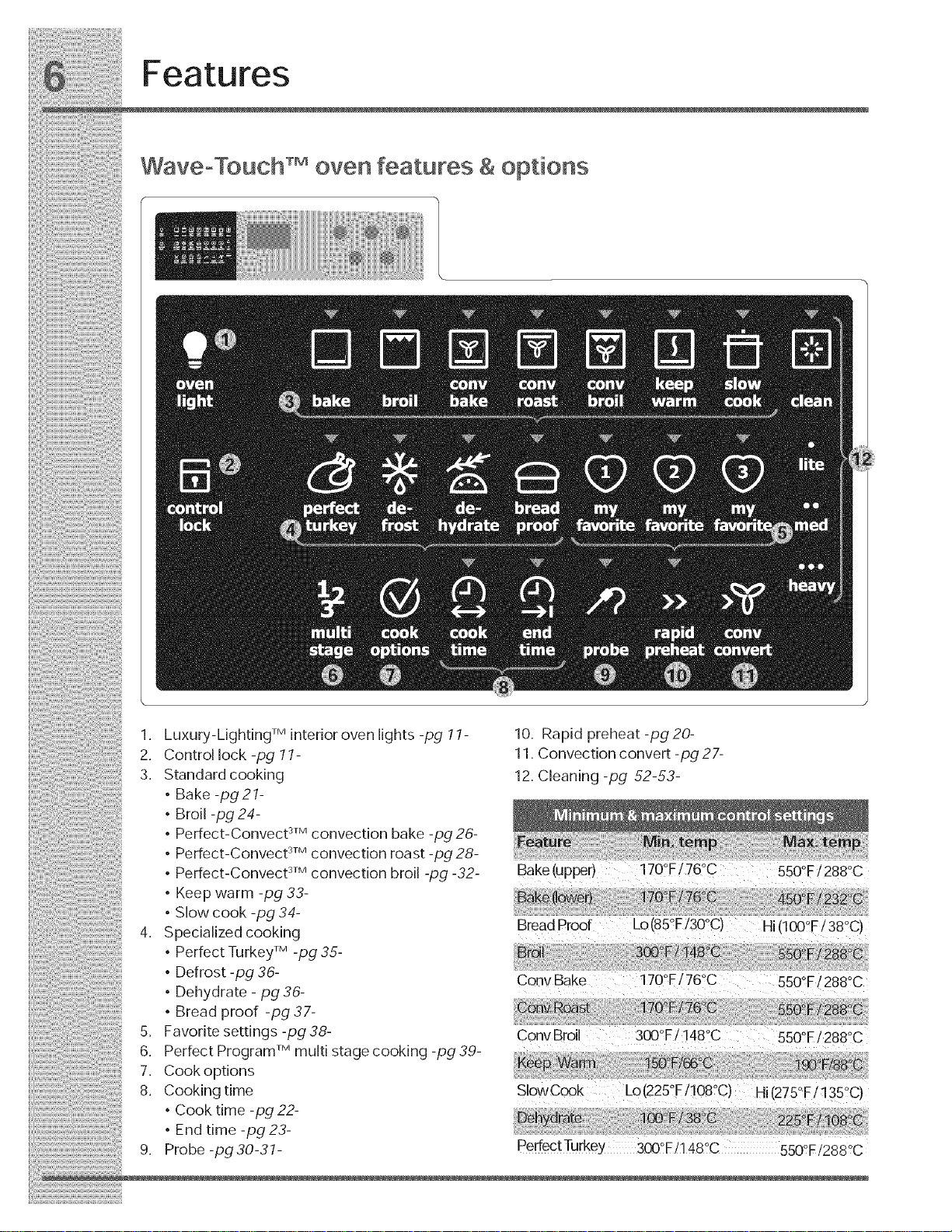
1. Luxury-LightingTM interior oven lights -pg 11-
2. Control lock -pg 11-
3. Standard cooking
• Bake-pg21-
• Broil -pg 24-
• Perfect-Convect 3TMconvection bake -pg 26-
• Perfect-Convect 3TMconvection roast -pg 28-
• Perfect-Convect 3TMconvection broil -pg -32-
• Keep warm -pg 33-
° Slow cook -pg 34-
4. Specialized cooking
° Perfect Turkey TM -pg 35-
° Defrost -pg 36-
° Dehydrate - pg 36-
° Bread proof -pg 37-
5. Favorite settings -pg 38-
6. Perfect Program TM multi stage cooking -pg 39-
7. Cook options
8. Cooking time
° Cook time -pg 22-
° End time -pg 23-
9. Probe-pg30-31-
10. Rapid preheat -pg 20-
11. Convection convert -pg 27-
12. Cleaning -pg 52-53-
Bake(upper) 170°F/76°C 550°F/288°C
Bread Proof Lo(85°F/30°C) Hi (100°F/ 38°C)
Conv Bake 170°F/760C 550QF/288°C
Conv Broil 300°F/148°C 550oE/288oc
S owCook Lo(2250F/108°C) Hi(275OF/135oc)
PerfectTurke o o
300°F/i48°C 550 F/288 C
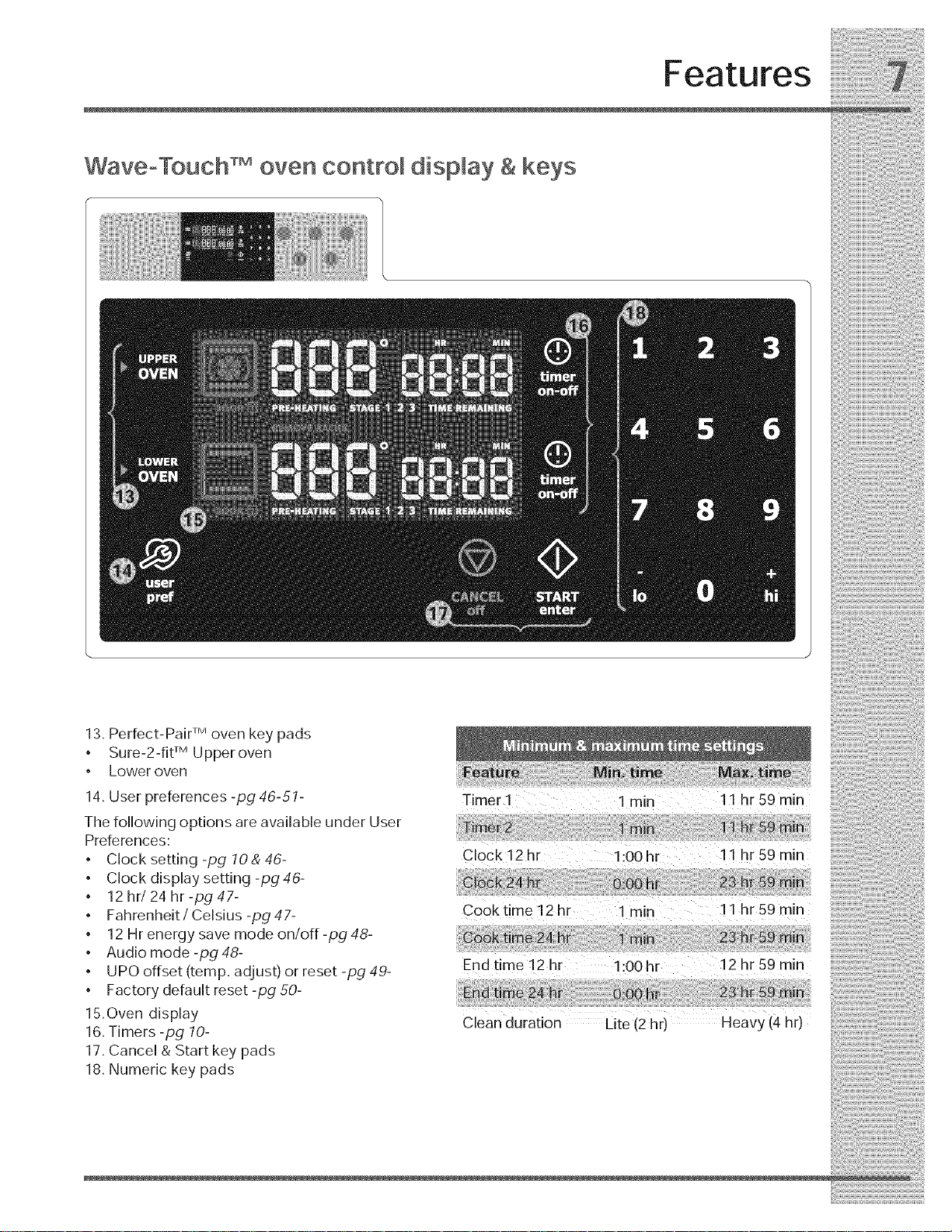
WaveoTouch TMoven control display & keys
Features
13. Perfect-Pair TM oven key pads
• Sure-2-fit TM Upperoven
• Lower oven
14. User preferences -pg 46-51-
The following options are available under User
Preferences:
• Clock setting -pg 10&46-
• Clock display setting -pg 46-
• 12hr/24hr-pg47-
• Fahrenheit / Celsius -pg 47-
• 12 Hr energy save mode on/off-pg 48-
° Audio mode-pg48-
° UPO offset (temp. adjust) or reset -pg 49-
° Factory default reset-pg 50-
15,Oven display
16.Timers -pg 10-
17, Cancel & Start key pads
18. Numeric key pads
Timer 1 lmin 11hr59min
Clock 12 hr i:00hr 11hr59min
Cook time 12 hr i min i hr 59 min
End time 12 hr l:00hr 12 hr59 min
Clean duration Lite (2 hr) Heavy (4 hr)
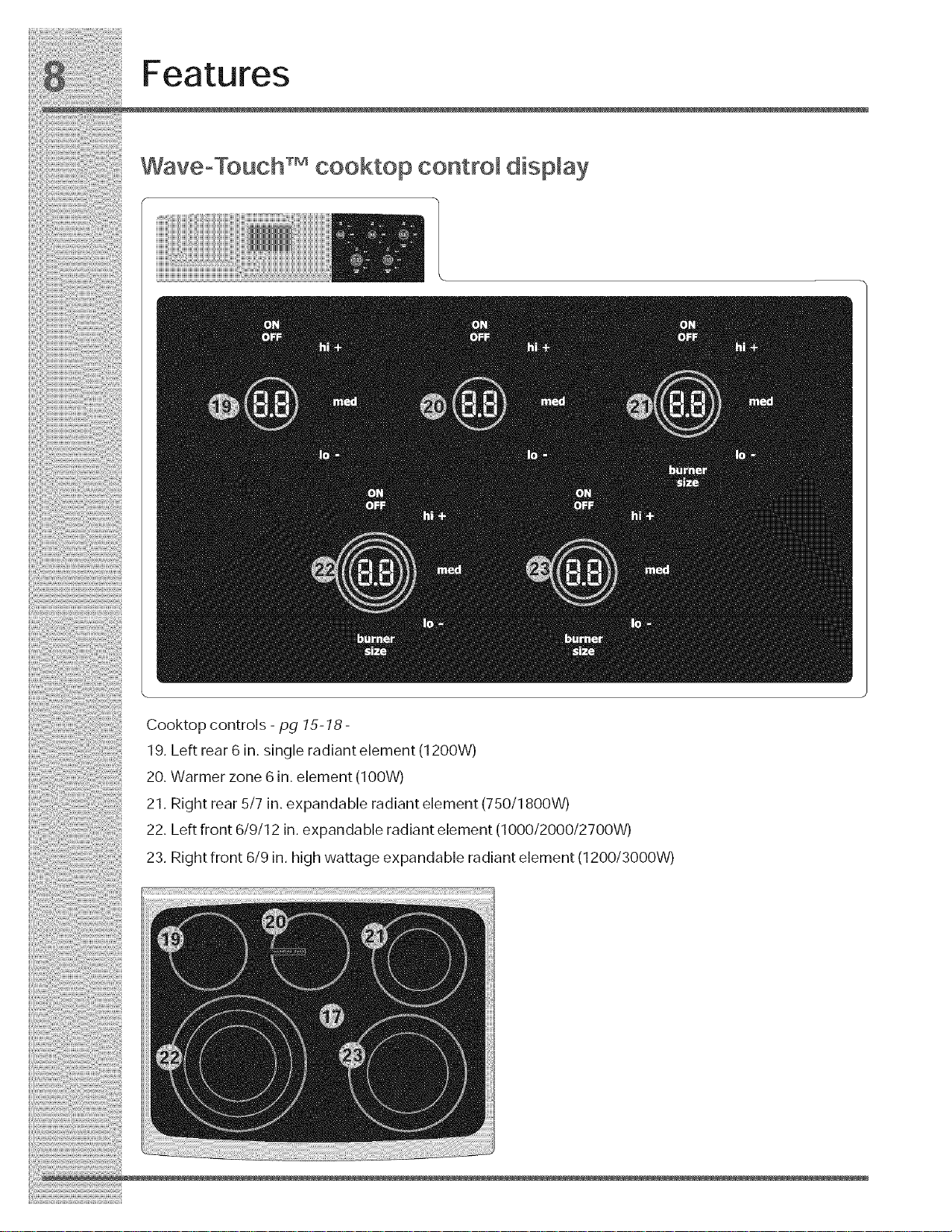
Cooktopcontrols-pg 15-18-
19, Left rear 6 in, single radiant element (1200W)
20, Warmer zone 6 in, element (100W)
21, Right rear 5/7 in, expandable radiant element (750/1800W)
22, Left front 6/9/12 in, expandable radiant element (1000/2000/2700W)
23, Right front 6/9 in, high wattage expandable radiant element (1200/3000W)
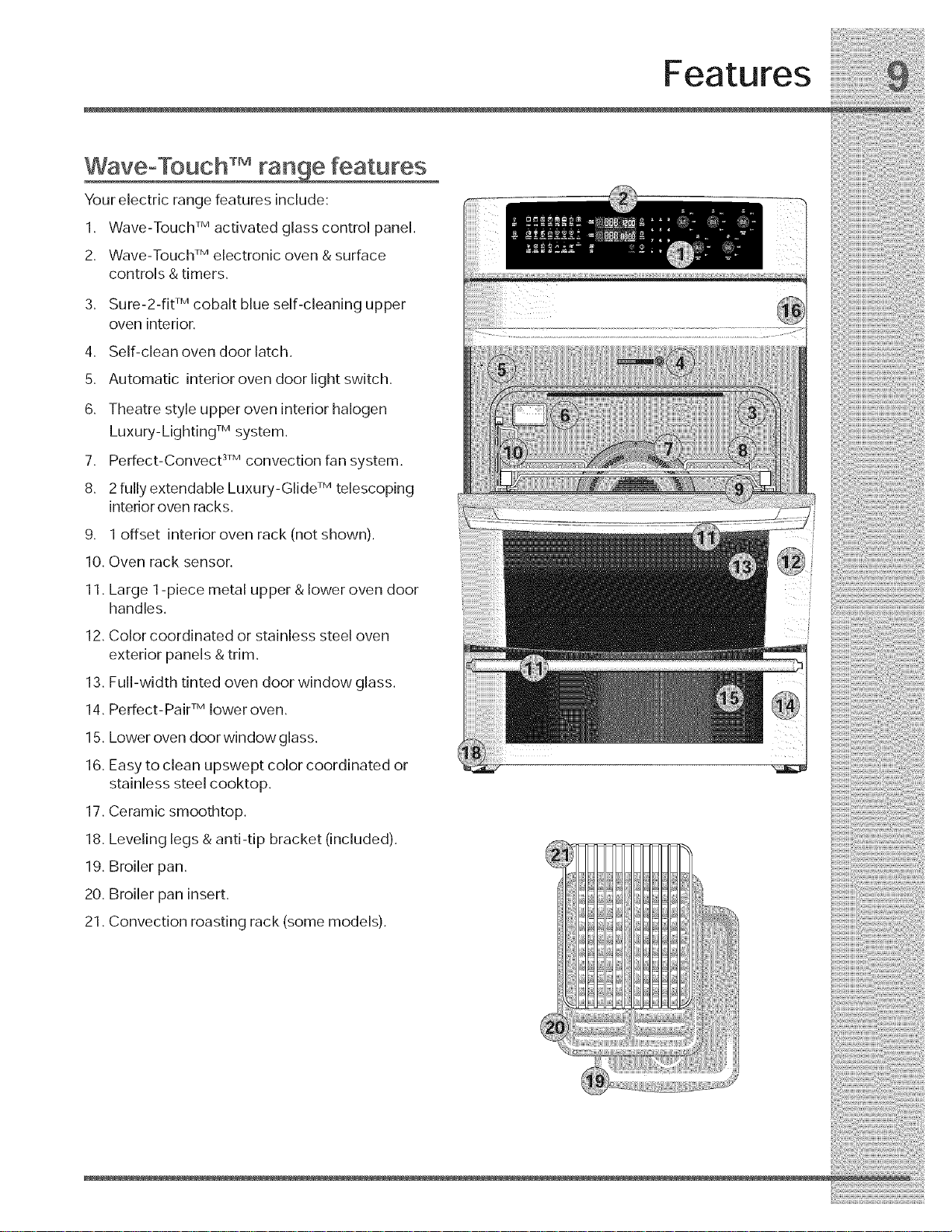
e features
Your electric range features include:
1. Wave-Touch TMactivated glass control panel.
2. Wave-Touch TMelectronic oven & surface
controls & timers.
3. Sure-2-fW Mcobalt blue self-cleaning upper
oven interior.
4. Self-clean oven door latch.
5. Automatic interior oven door light switch.
6. Theatre style upper oven interior halogen
Luxury-Lighting TMsystem.
7. Perfect-Convect 3TMconvection fan system.
8. 2 fully extendable Luxury-Glide TMtelescoping
interior oven racks.
Features
9. 1 offset interior oven rack (not shown).
10. Oven rack sensor.
11. Large 1-piece metal upper & lower oven door
handles.
12. Color coordinated or stainless steel oven
exterior panels & trim.
13. Full-width tinted oven door window glass.
14. Perfect- PairTMlower oven.
15. Lower oven door window glass.
16. Easy to clean upswept color coordinated or
stainless steel cooktop.
17. Ceramic smoothtop.
18. Leveling legs & anti-tip bracket (included).
19. Broiler pan.
20. Broiler pan insert.
21. Convection roasting rack (some models).
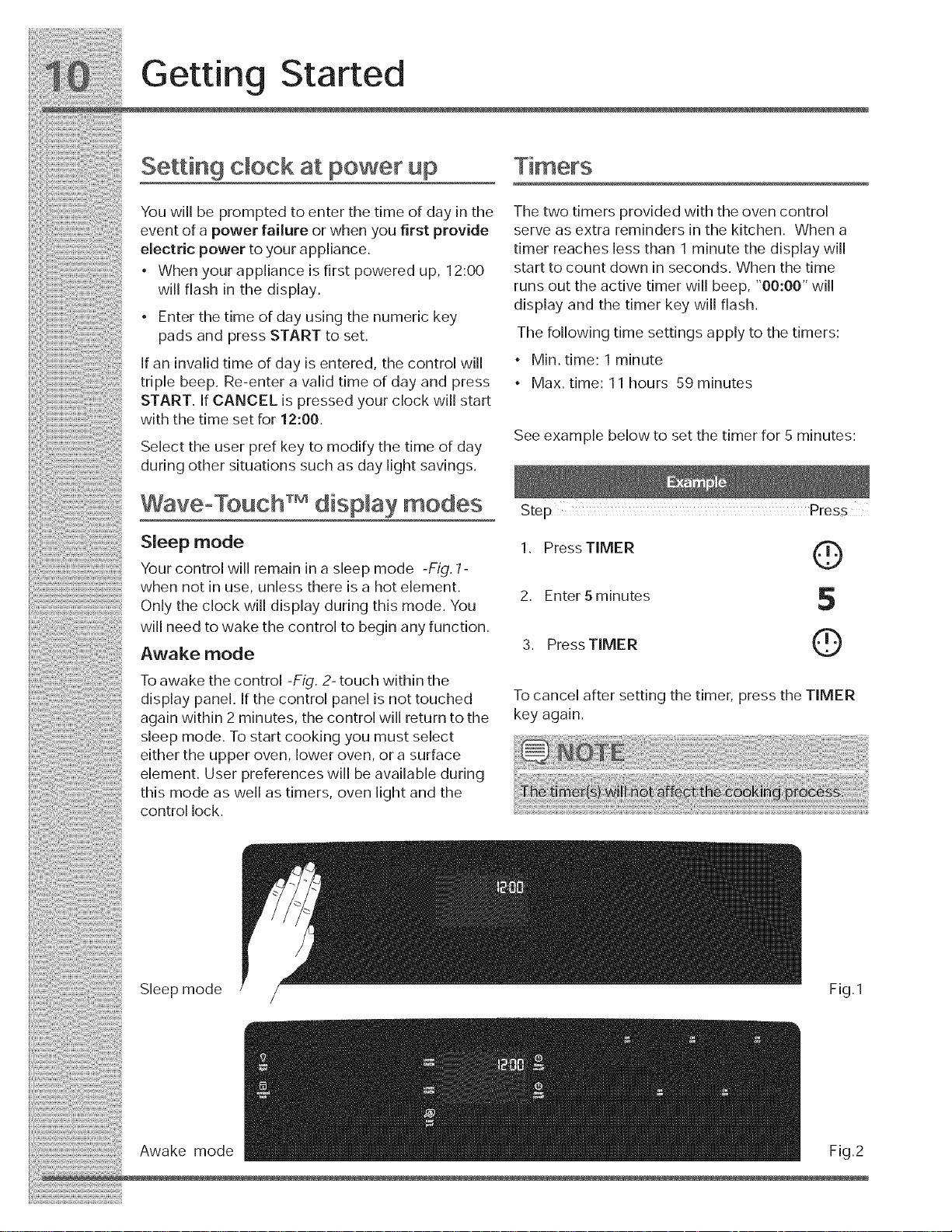
Getting Started
Setting clock at power up
You will be prompted to enter the time of day in the
event of a power failure or when you first provide
electric power to your appliance.
• When your appliance is first powered up, 12:00
will flash in the display.
• Enter the time of day using the numeric key
pads and press START to set.
If an invalid time of day is entered, the control will
triple beep. Re-enter a valid time of day and press
START. If CANCEL is pressed your clock will start
with the time set for 12:00.
Select the user pref key to modify the time of day
during other situations such as day light savings.
WaveoTouch TMdisplay modes
Sleep mode 1. Press TIMER
Your control will remain in a sleep mode -Fig. 1-
when not in use, unless there is a hot element.
Only the clock will display during this mode. You
will need to wake the control to begin any function.
Awake mode 3. PressTIMER
The two timers provided with the oven control
serve as extra reminders in the kitchen. When a
timer reaches less than 1 minute the display will
start to count down in seconds. When the time
runs out the active timer will beep, "00:00" will
display and the timer key will flash.
The following time settings apply to the timers:
• Min. time: 1 minute
• Max. time: 11 hours 59 minutes
See example below to set the timer for 5 minutes:
Step Press
2. Enter 5minutes
O
S
@
Toawake the control -Fig, 2- touch within the
display panel. If the control panel is not touched
again within 2minutes, the control will return to the
sleep mode. To start cooking you must select
either the upper oven, lower oven, or a surface
element. User preferences will be available during
this mode as well as timers, oven light and the
control lock.
Sleep mode Fig.1
To cancel after setting the timer, press the TIMER
key again.
Awake mode
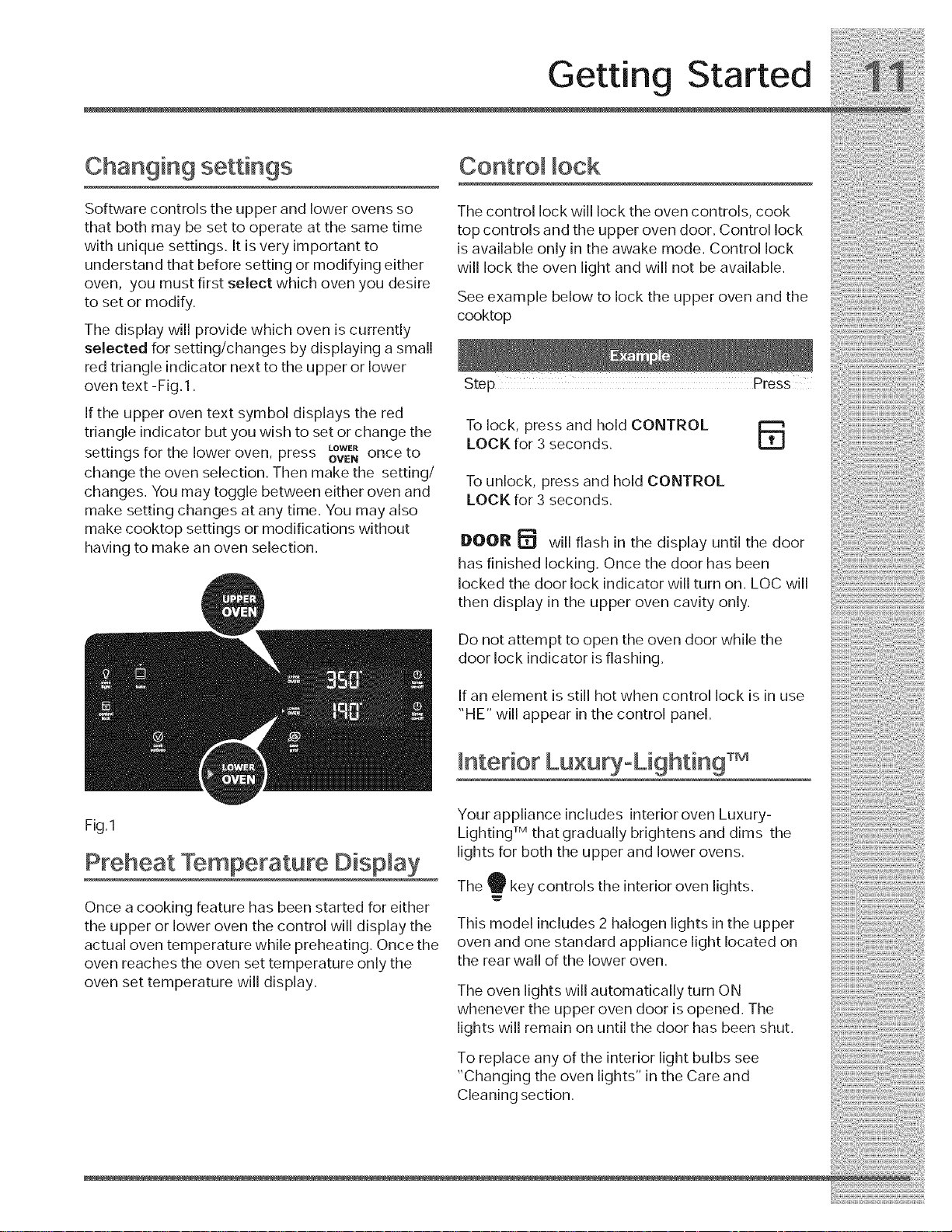
Getting Started
Changing settings
Software controls the upper and lower ovens so
that both may be set to operate at the same time
with unique settings. It is very important to
understand that before setting or modifying either
oven, you must first select which oven you desire
to set or modify.
The display will provide which oven is currently
selected for setting/changes by displaying a small
red triangle indicator next to the upper or lower
oven text -Fig.1.
If the upper oven text symbol displays the red
triangle indicator but you wish to set or change the
settings for the lower oven, press LOWE.
change the oven selection. Then make the setting/
changes. You may toggle between either oven and
make setting changes at any time. You may also
make cooktop settings or modifications without
having to make an oven selection.
OVENonce to
Control lock
The control lock will lock the oven controls, cook
top controls and the upper oven door. Control lock
is available only in the awake mode. Control lock
will lock the oven light and will not be available.
See example below to lock the upper oven and the
cooktop
Step Press
To lock, press and hold CONTROL
LOCK for 3 seconds. UU
To unlock, press and hold CONTROL
LOCK for 3 seconds.
DOOR _ will flash in the display until the door
has finished locking. Once the door has been
locked the door lock indicator will turn on, LOC will
then display in the upper oven cavity only,
Fig.1
Preheat Temperature Display
Once a cooking feature has been started for either
the upper or lower oven the control will display the
actual oven temperature while preheating. Once the
oven reaches the oven set temperature only the
oven set temperature will display.
Do not attempt to open the oven door while the
door lock indicator is flashing,
If an element is still hot when control lock is in use
"HE" will appear in the control panel,
Interior Lu×uryoLightin9 TM
Your appliance includes interior oven Luxury-
Lighting TM that gradually brightens and dims the
lights for both the upper and lower ovens.
The 9 key controls the interior oven lights.
This model includes 2 halogen lights in the upper
oven and one standard appliance light located on
the rear wall of the lower oven.
The oven lights will automatically turn ON
whenever the upper oven door is opened, The
lights will remain on until the door has been shut,
To replace any of the interior light bulbs see
"Changing the oven lights" in the Care and
Cleaning section.
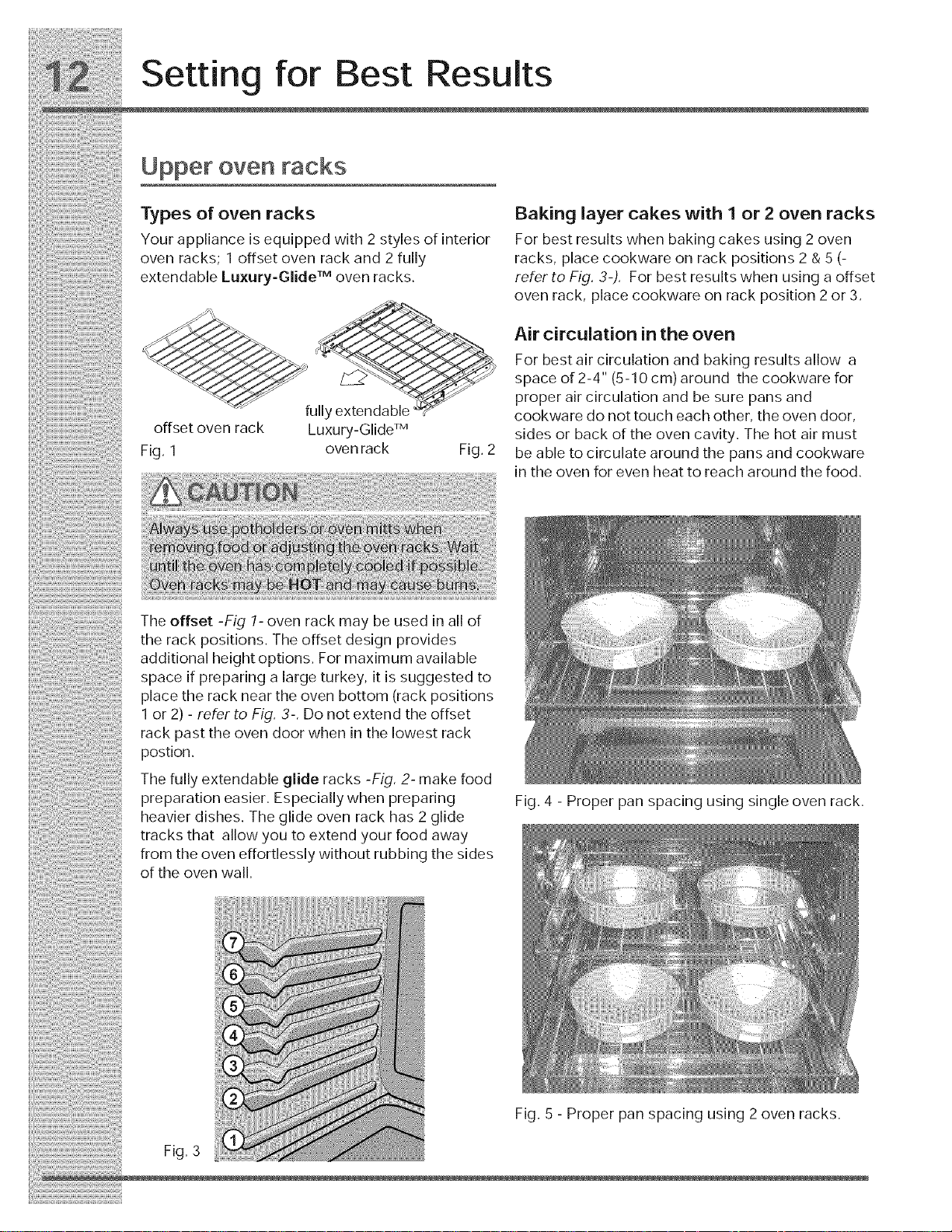
iiii!_iii@i:i!_:ili{(!i!:!:ii!,_i_iii@:(_!iii@i@iii,!i_£i
Setting for Best Results
Upper oven racks
Typesofovenracks Bakinglayercakeswithlor2ovenracks
Your appliance is equipped with 2 styles of interior For best results when baking cakes using 2 oven
oven racks; 1 offsetoven rackand 2fully racks, placecookwareon rack positions2 &5 (-
extendableLuxury-GlideT"ovenracks, refertoFig. 3-). Forbestresultswhen usingaoffset
_. oven rack, placecookware on rack position 2 or 3.
__ _ Aircirculationintheoven
___j For best air circulation and baking results allow a
"__._._._ " z__ y spaceof2-4" (5-10cm) around thecookwarefor
"_1_':_ "__ properaircirculationandbesurepansand
_ fully extendable
offset oven rack Luxur -Glide TM • • •
Fig. 1 ovenrack Fig. 2 beabletocirculatearoundthe pansandcookware
.......... in the oven foreven heattoreach around thefood.
" Y _ cookware do nottouch each other theoven door
Y s_des or back of the oven cawty. The hot air must
The offset -Fig 1- oven rack may be used in all of
the rack positions. The offset design provides
additional height options. For maximum available
space if preparing a large turkey, it is suggested to
place the rack near the oven bottom (rack positions
1 or 2) - refer to Fig. 3-. Do not extend the offset
rack past the oven door when in the lowest rack
postion.
The fully extendable glide racks -Fig. 2- make food
preparation easier. Especially when preparing
heavier dishes. The glide oven rack has 2 glide
tracks that allow you to extend your food away
from the oven effortlessly without rubbing the sides
of the oven wall.
Fig. 4 - Proper pan spacing using single oven rack.
Fig. 3
Fig. 5 - Proper pan spacing using 2 oven racks.
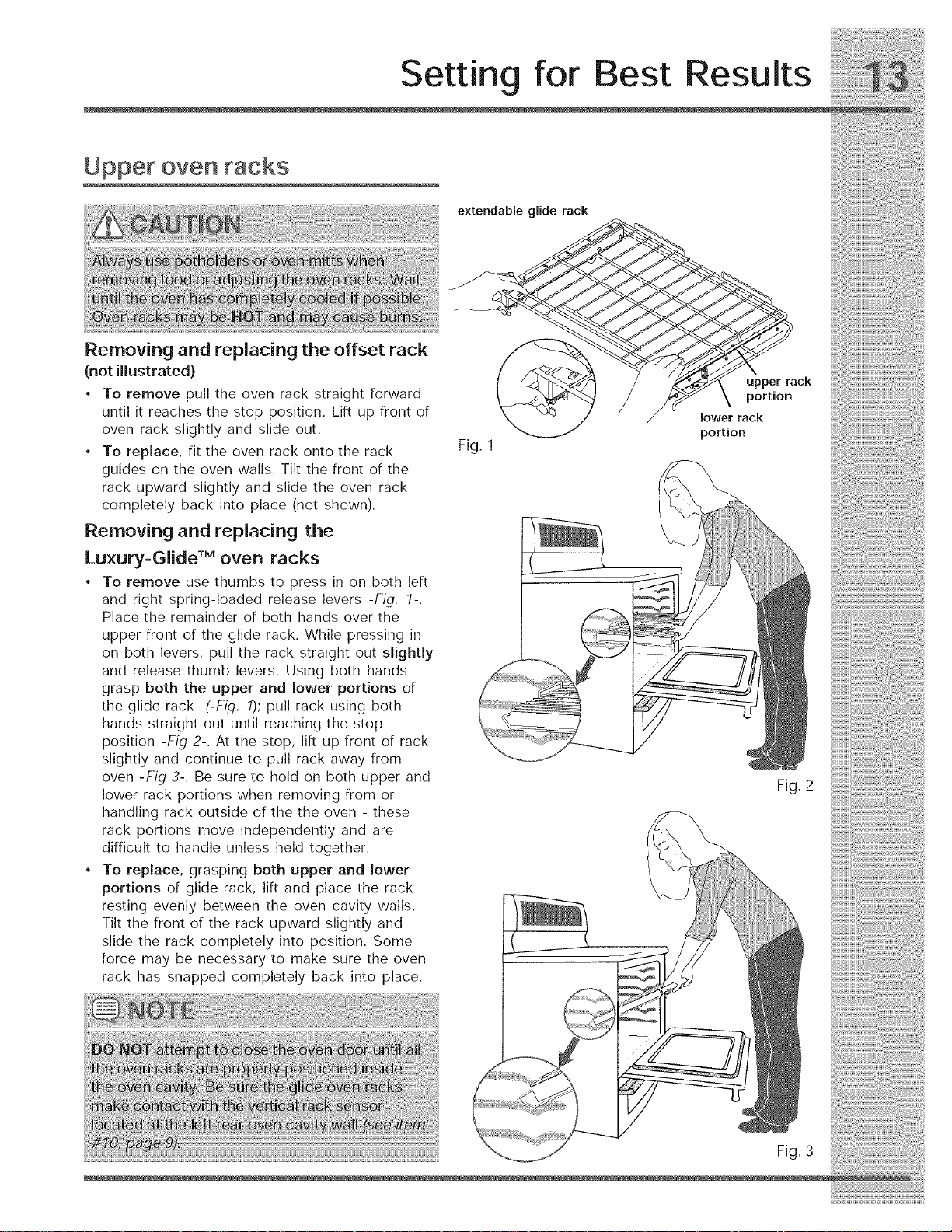
Setting for Best Results
Upper oven racks
Removing and replacing the offset rack
(not illustrated)
• To remove pull the oven rack straight forward
until it reaches the stop position. Lifi up front of
oven rack slightly and slide out.
• To replace, fit the oven rack onto the rack
guides on the oven walls. Tilt the front of the
rack upward slightly and slide the oven rack
completely back into place (not shown).
Removing and replacing the
Luxury-Glide TM oven racks
• To remove use thumbs to press in on both left
and right spring-loaded release levers -Fig. 1-.
Place the remainder of both hands over the
upper front of the glide rack. While pressing in
on both levers, pull the rack straight out slightly
and release thumb levers. Using both hands
grasp both the upper and lower portions of
the glide rack (-Fig. 1); pull rack using both
hands straight out until reaching the stop
position -Fig 2-. At the stop, lift up front of rack
slightly and continue to pull rack away from
oven -Fig 3-. Be sure to hold on both upper and
lower rack portions when removing from or
handling rack outside of the the oven - these
rack portions move independently and are
difficult to handle unless held together.
• To replace, grasping both upper and lower
portions of glide rack, lift and place the rack
resting evenly between the oven cavity walls.
Tilt the front of the rack upward slightly and
slide the rack completely into position. Some
force may be necessary to make sure the oven
rack has snapped completely back into place.
extendable glide rack
lower rack
portion
Fig, 1
Fig, 2
Fig. 3
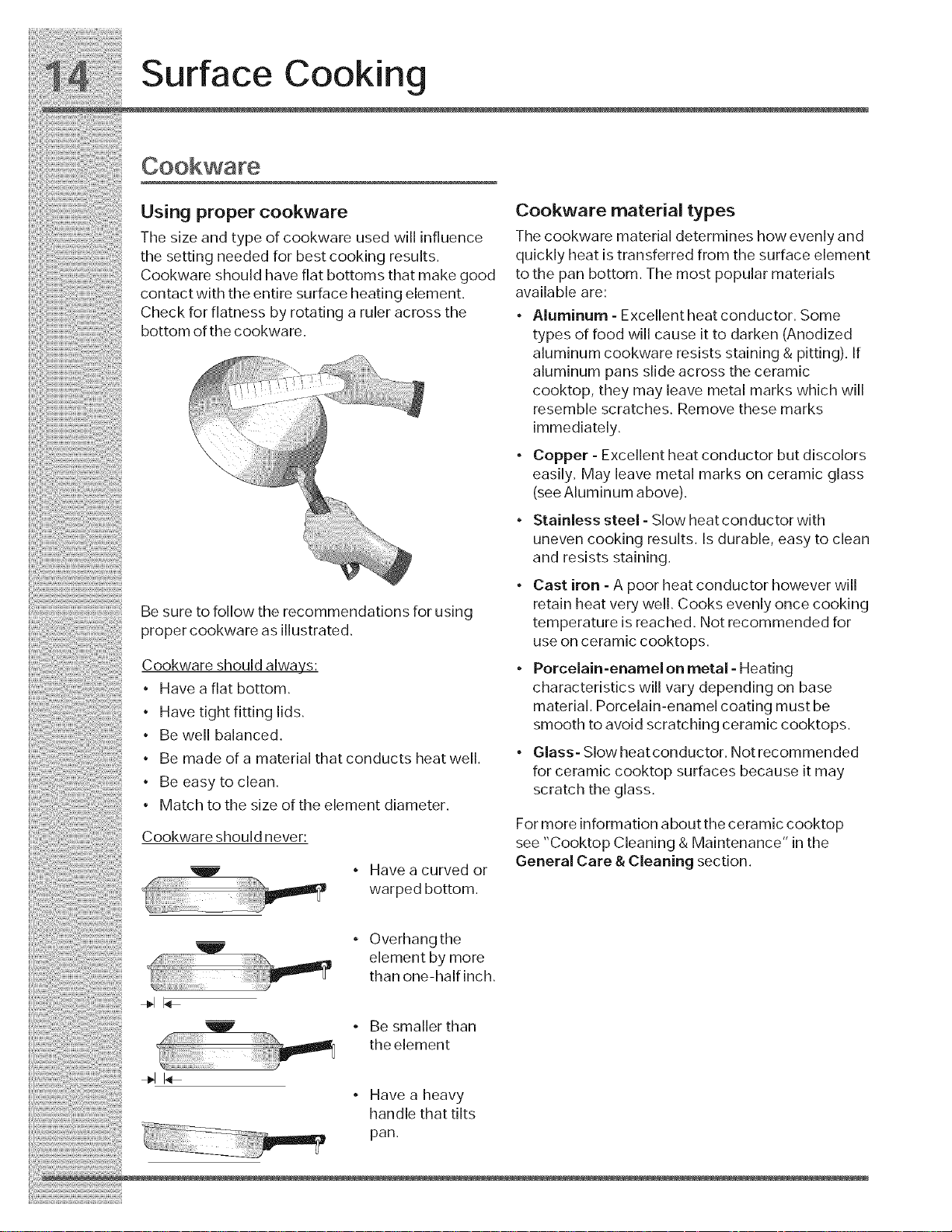
i_!_;_!_i!;!;_i_i_i_i_!_!_i;_!_!i!;_i_;_;_@_!_!i_:_i_i_i_i
14 Surface Cooking
Cookwsre
Using propercookware Cookwarematerialtypes
Thesizeandtypeofcookware used will influence Thecookwarematerialdetermineshowevenlyand
thesettingneededforbestcookingresults, quicklyheatistransferredfromthesurfaceelement
Cookwareshouldhaveflatbottomsthatmakegood tothepan bottom, Themostpopularmaterials
contactwiththeentire surfaceheatingelement, available are:
Checkforflatnessbyrotatingaruleracrossthe • Aluminum-Excelentheatconductor. Some
bottomofthecookware, typesoffoodwillcauseittodarken(Anodized
:. aluminumcookwareresistsstaining& pitting). If
............. ! cooktop, theymayleave metal markswhichwill
aluminum pansslideacrosstheceramic
resemble scratches. Remove these marks
• immediately,
Copper-Exce,entheatconductorbutd sco ors
easily, May leave metal marks on ceramic glass
, (seeAluminumabove).
StainlesssteeI-Slowheatconductorwith
.nevencook ngresu ts. sduraUe,easytodean
and resists staining.
..... • Cast iron - A poor heat conductor however will
Be sure to follow the recommendations for using
proper cookware as illustrated.
Cookware should always:
• Have a flat bottom.
• Have tight fitting lids.
• Be well balanced.
• Be made of a material that conducts heat well.
• Be easy to clean.
• Match to the size of the element diameter.
Cookware should never:
° Have a curved or
retain heat very well, Cooks evenly once cooking
temperature is reached, Not recommended for
use on ceramic cooktops,
Porcelain-enamel on metal - Heating
characteristics will vary depending on base
material. Porcelain-enamel coating must be
smooth to avoid scratching ceramic cooktops,
Glass- Slow heat conductor, Not recommended
for ceramic cooktop surfaces because it may
scratch the glass.
For more information about the ceramic cooktop
see "Cooktop Cleaning & Maintenance" in the
General Care & Cleaning section.
warpedbottom.
• Overhang the
element by more
than one-half inch.
_' • Be smaller than
the element
° Havea heavy
handle that tilts
pan,
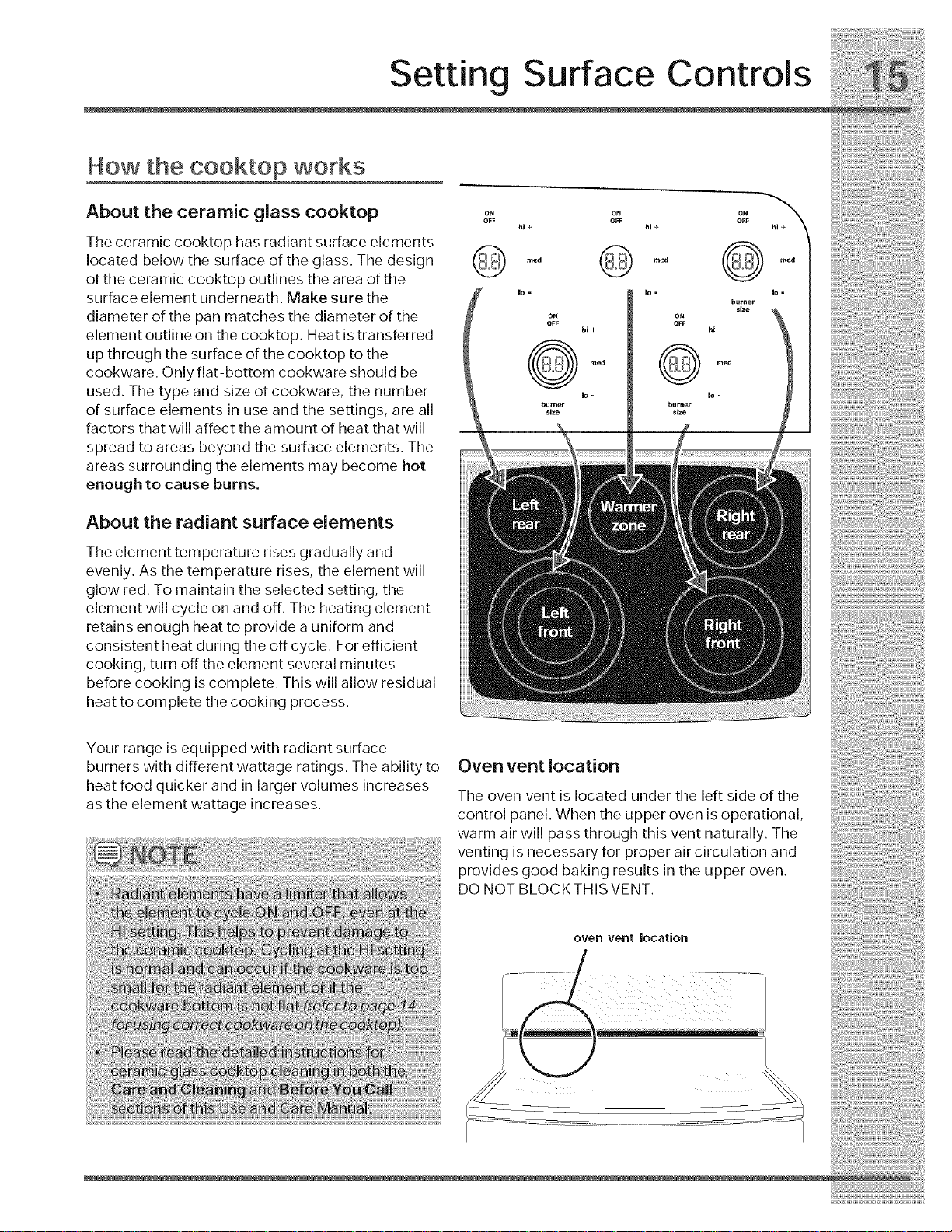
How the cooktop works
Setting Surface Controls
About the ceramic glass cooktop
The ceramic cooktop has radiant surface elements
located below the surface of the glass. The design
of the ceramic cooktop outlines the area of the
surface element underneath. Make sure the
diameter of the pan matches the diameter of the
element outline on the cooktop. Heat is transferred
up through the surface of the cooktop to the
cookware. Only fiat-bottom cookware should be
used. The type and size of cookware, the number
of surface elements in use and the settings, are all
factors that will affect the amount of heat that will
spread to areas beyond the surface elements. The
areas surrounding the elements may become hot
enough to cause burns.
About the radiant surface elements
The element temperature rises gradually and
evenly. As the temperature rises, the element will
glow red. To maintain the selected setting, the
element will cycle on and off. The heating element
ON ON
OFF OFF
hi+ hi+
med reed
ON ON
OFF OFF
OFF
@oed
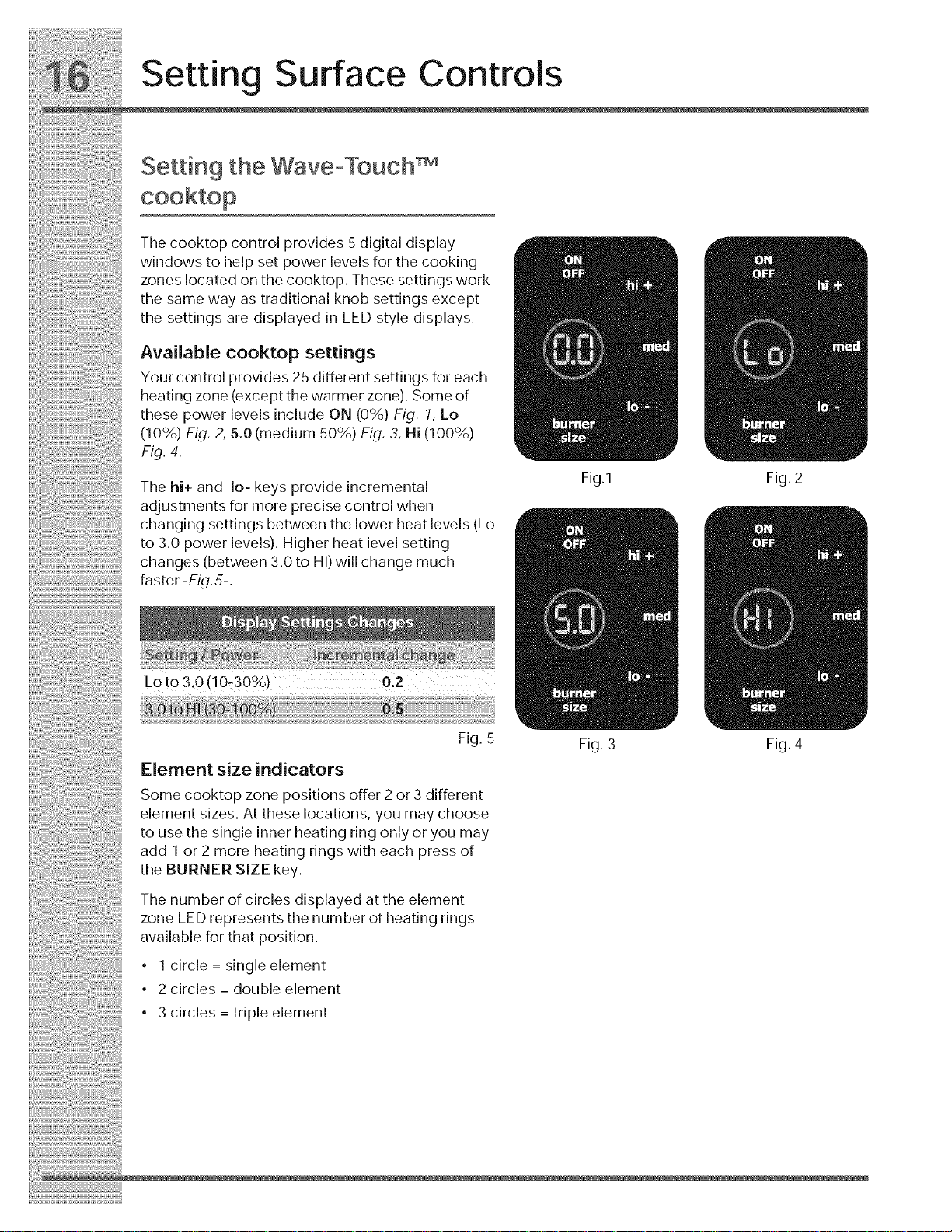
Fig. 5
Element size indicators
Some cooktop zone positions offer 2 or 3 different
element sizes. At these locations, you may choose
to use the single inner heating ring only oryou may
add 1 or 2 more heating rings with each press of
the BURNER SIZE key.
The number of circles displayed at the element
zone LED represents the number of heating rings
available for that position.
• 1 circle = single element
• 2 circles = double element
• 3 circles = triple element
Fig. 3 Fig. 4
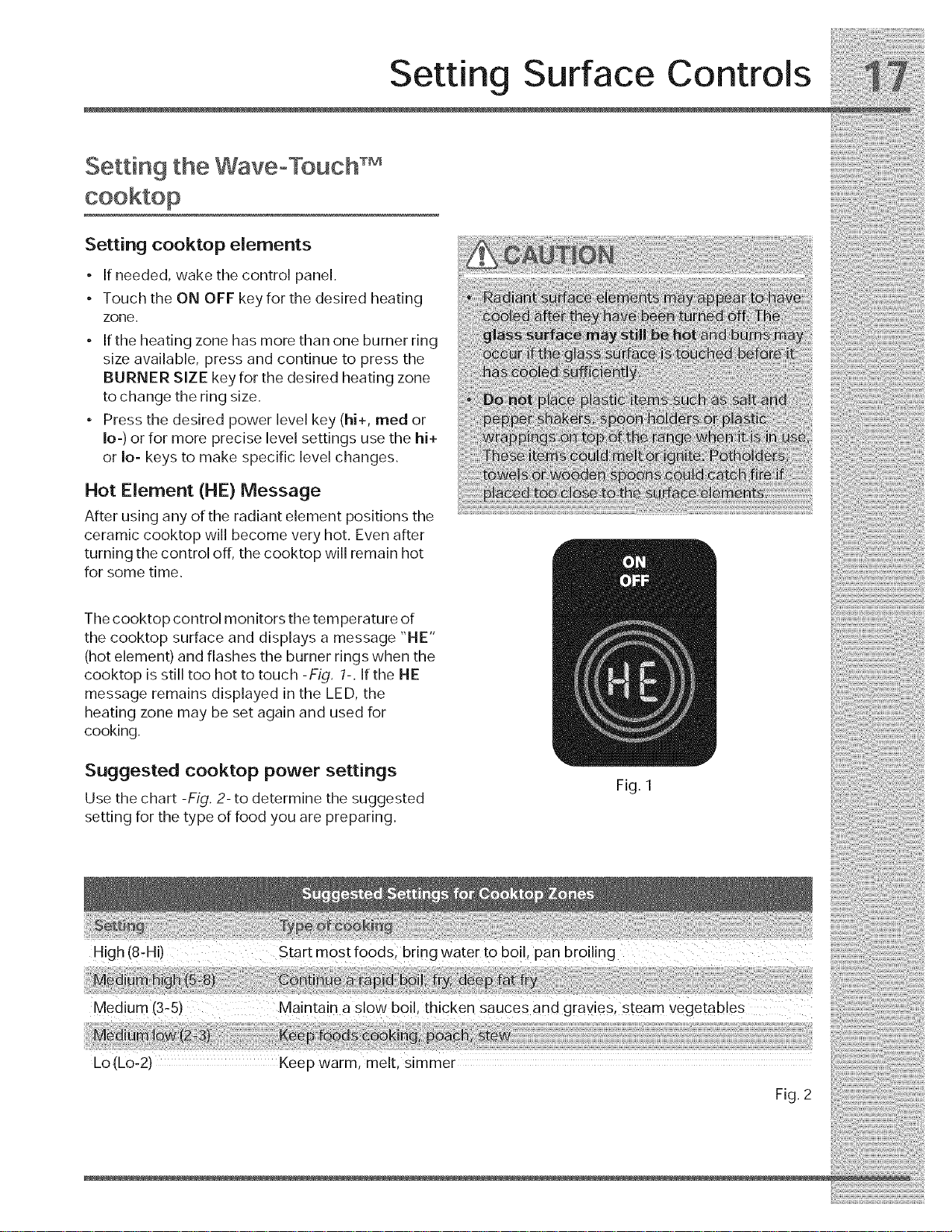
Setting Surface Controls
Setting the WaveoTouch TM
Setting cooktop elements
• If needed, wake the control panel.
• Touch the ON OFF key for the desired heating
zone.
• If the heating zone has more than one burner ring
size available, press and continue to press the
BURNER SIZE key for the desired heating zone
to change the ring size.
• Press the desired power level key (hi+, reed or
Io-) or for more precise level settings use the hi+
or Io- keys to make specific level changes.
Hot Element (HE) Message
After using any of the radiant element positions the
ceramic cooktop will become very hot. Even after
turning the control off, the cooktop will remain hot
for some time.
The cooktop control monitors the temperature of
the cooktop surface and displays a message "HE"
(hot element) and flashes the burner rings when the
cooktop is still too hot to touch-Fig, 1-. If the HE
message remains displayed in the LED, the
heating zone may be set again and used for
cooking.
Suggested cooktop power settings
Use the chart -Fig. 2- to determine the suggested
setting for the type of food you are pre paring.
Fig. 1
I
High (8:H i) Start mOSt[oodsl bring water tOboi I, Pan broiling
Medium (3:5)Maintain a Sl0W boil, thicken Sauces and gravieS: Steam Vegetab!es
Lo (L0:2) Keep Warm: melt, Simmer
Fig.2
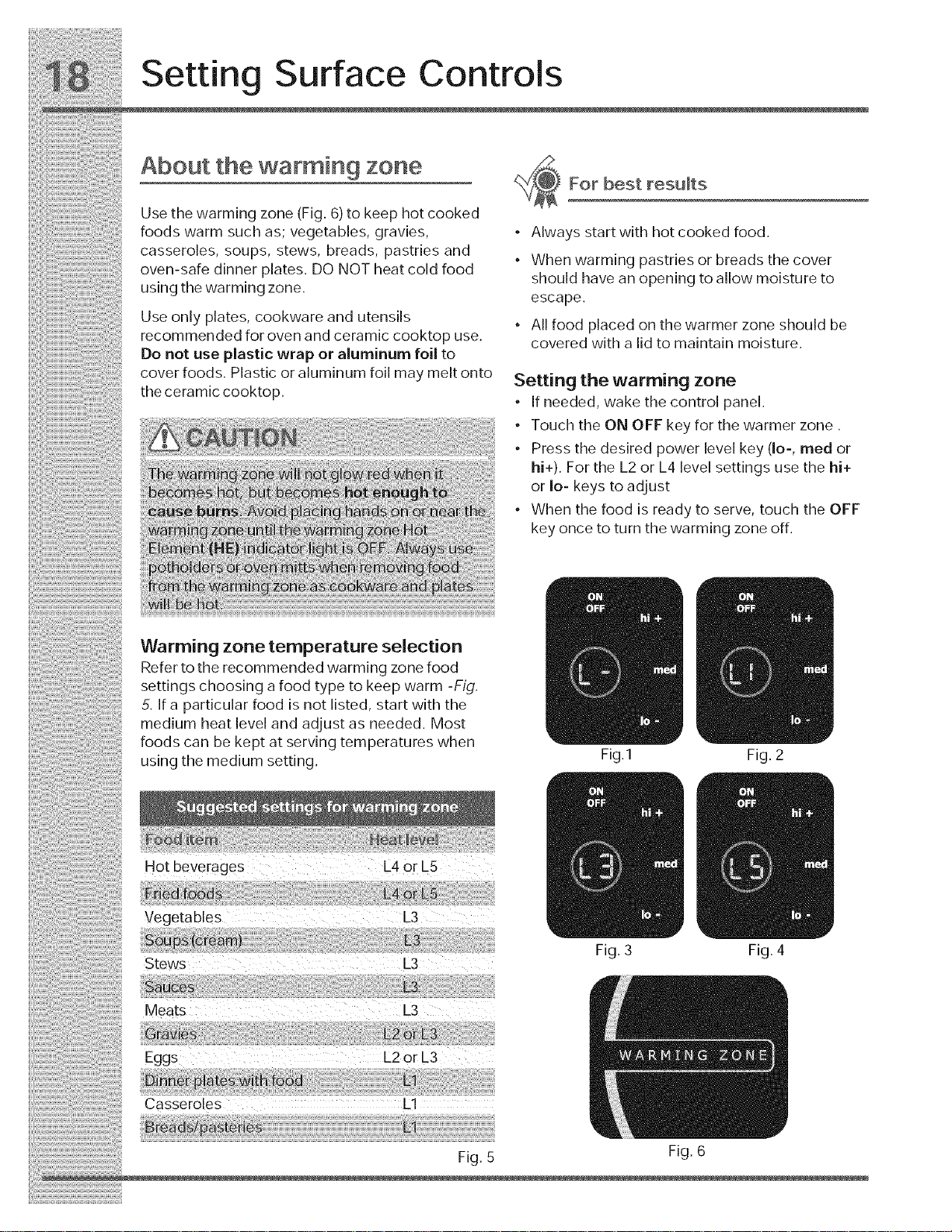
Setting Surface Controls
About the warming zone
Use the warming zone (Fig. 6) to keep hot cooked
foods warm such as; vegetables, gravies,
casseroles, soups, stews, breads, pastries and
oven-safe dinner plates. DO NOT heat cold food
using the warming zone.
Use only plates, cookware and utensils
recommended for oven and ceramic cooktop use,
Do not use plastic wrap or aluminum foil to
cover foods. Plastic or aluminum foil may melt onto
the ceramic cooktop.
For best results
• Always start with hot cooked food.
• When warming pastries or breads the cover
should have an opening to allow moisture to
escape.
All food placed on the warmer zone should be
covered with a lid to maintain moisture.
Setting the warming zone
• If needed, wake the control panel.
• Touch the ON OFF key for the warmer zone,
• Press the desired power level key (Io-, reed or
hi+). For the L2 or L4 level settings use the hi+
or Io- keys to adjust
• When the food is ready to serve, touch the OFF
key once to turn the warming zone off,
Warming zone temperature selection
Refer to the recommended warming zone food
settings choosing a food type to keep warm -Fig.
5. If a particular food is not listed, start with the
medium heat level and adjust as needed. Most
foods can be kept at serving temperatures when
using the medium setting.
Stews 1_3
Eggs L2orL3
Fig.1 Fig. 2
Fig. 3 Fig. 4
Casseroles L1
Fig. 5
Fig. 6
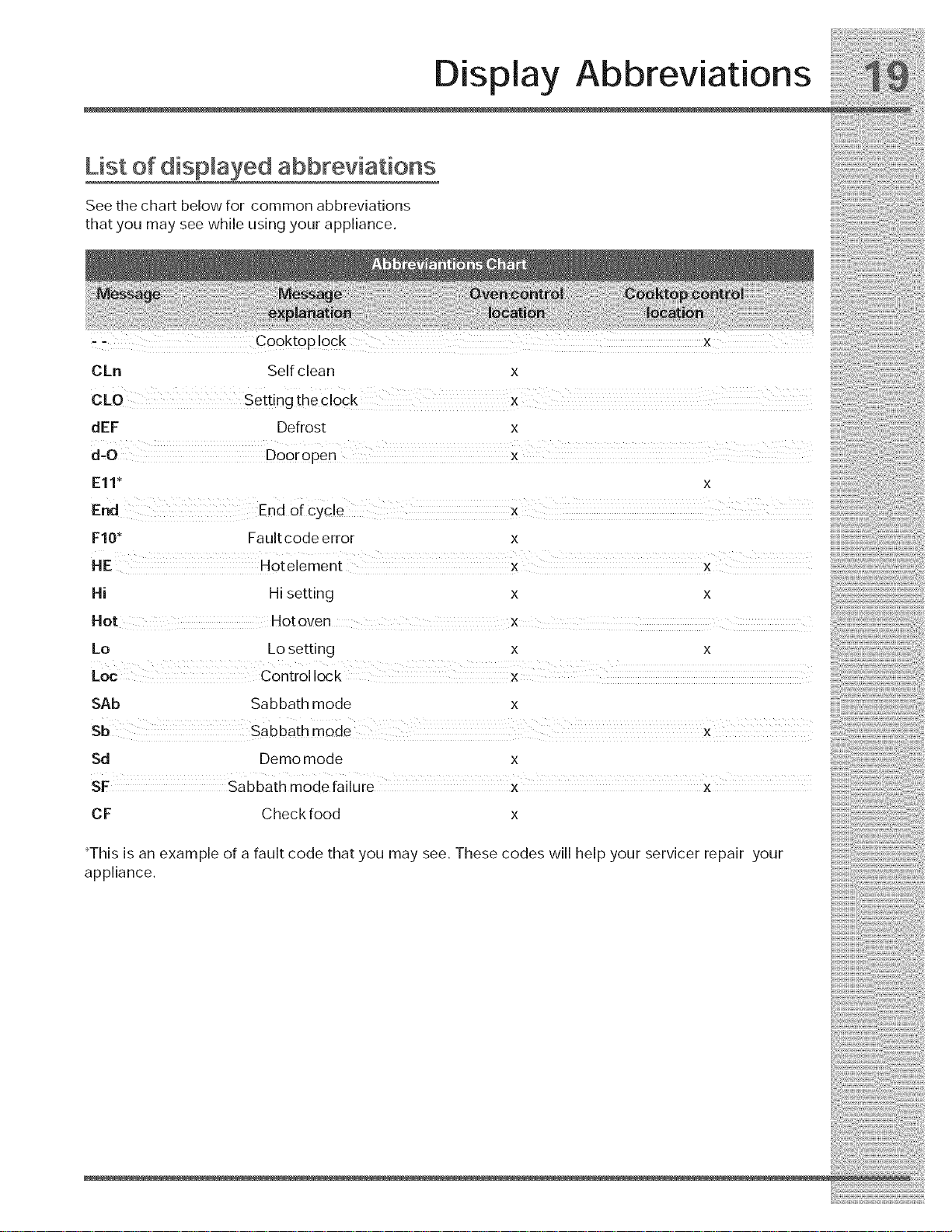
Display Abbreviations
List of displayed abbreviations
See the chart below for common abbreviations
that you may see while using your appliance.
CLn Self clean
dEF Defrost
Ell _ x
End End of Cycle X
FIO* Faultcode error x
HJ Hi setting x x
Hot Hotoven x
Lo Lo setting x x
SAb Sabbath mode
Sd Demo mode x
SF Sabbath mode failure x x
CF Check food
_This is an example of a fault code that you may see, These codes will help your servicer repair your
appliance,
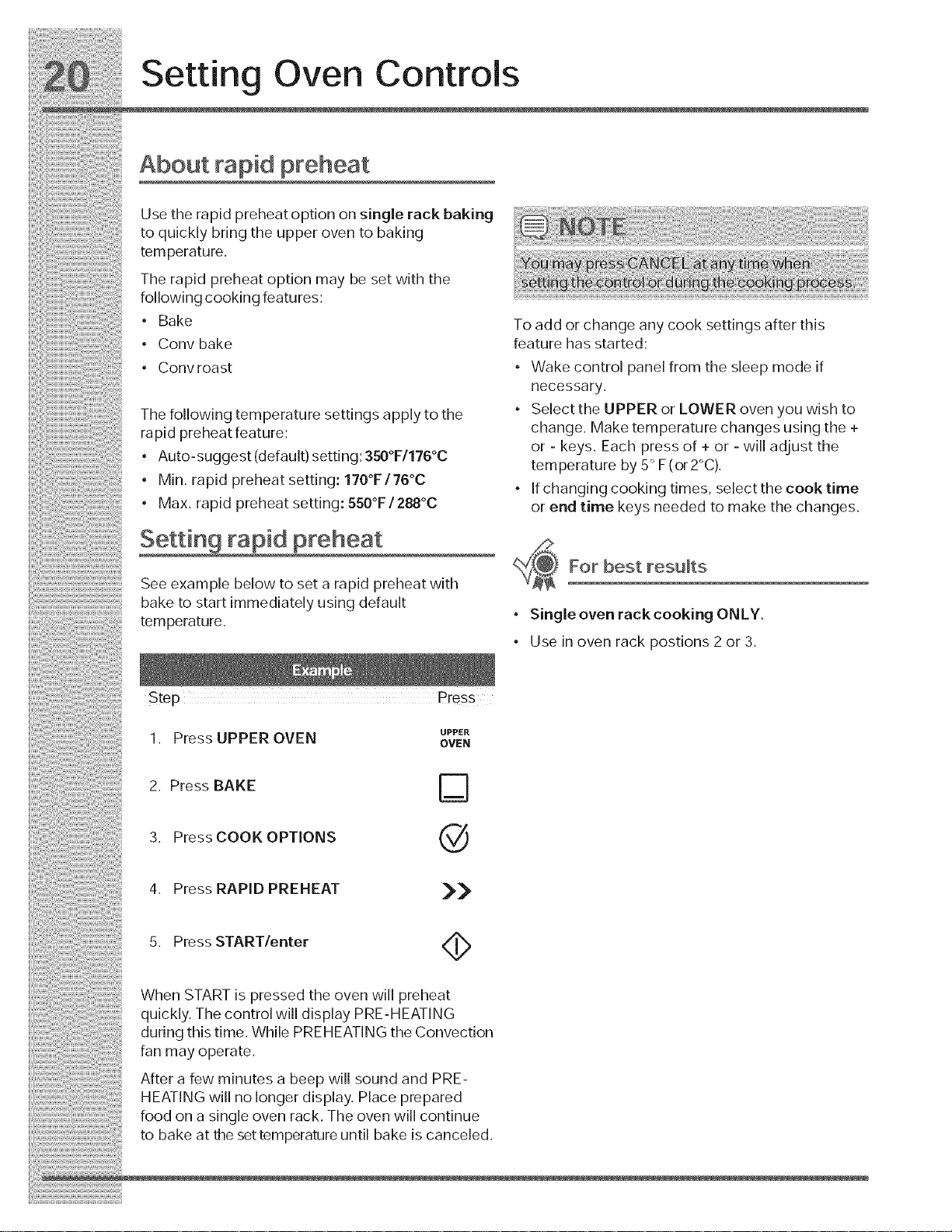
!_!;!!_i_i_i_:_!iii_i_!i_i_i_i_ii_ii_!iii!!iiiii!i;:i_!ii!i_!_i!i_i_i!i_i_i!_#!i_!_!_#i#_!:i;ii#
Setting Oven Controls
About rapid preheat
[ Use the rapid preheat option on single rack baking
[ to quickly bring the upper oven to baking []
temperature.
The rapid preheat option may be set with the : :th ro
_ollowing cooking features:
, Bake To add or change any cook settings after this
Conv bake feature has started:
• Convroast -- Wakecontrol panelfromthesleepmodeif
onecessary•
The following temperature settings apply to the Select the UPPER or LOWER oven you wish to
ra id reh change Make temperature changes us ng the +
p p eat feature:
, . o o or-keys Each press of+or-w adjust the
Auto-suggest(defau t)sett ng'350 F/176 C ....... ,' ._ _. _oc_.-)or-_
• M n rap d preheat sett rig" 170 F/76 C ,
• " o o If changing cooking times, select the cook time
• Max. rapid preheat setting: 550 F/ 288 C or end time keys needed to make the changes.
Setting rapid preheat
..... See example below to set a rapid preheat with
bake to start immediately using default
temperature.
I. Press UPPER OVEN
2. Press BAKE
3. Press COOK OPTIONS
4. Press RAPID PREHEAT _,_
5. Press START/enter <_
UPPER
OVEN
For best results
° Singleoven rack cooking ONLY.
° Use in oven rack postions 2 or 3.
When START is pressed the oven will preheat
quickly. The control will display PRE-HEATING
during this time. While PREHEATING the Convection
fan may operate.
After a few minutes a beep will sound and PRE-
HEATING will no longer display. Place prepared
food on a single oven rack. The oven will continue
to bake at the set temperature until bake is canceled•
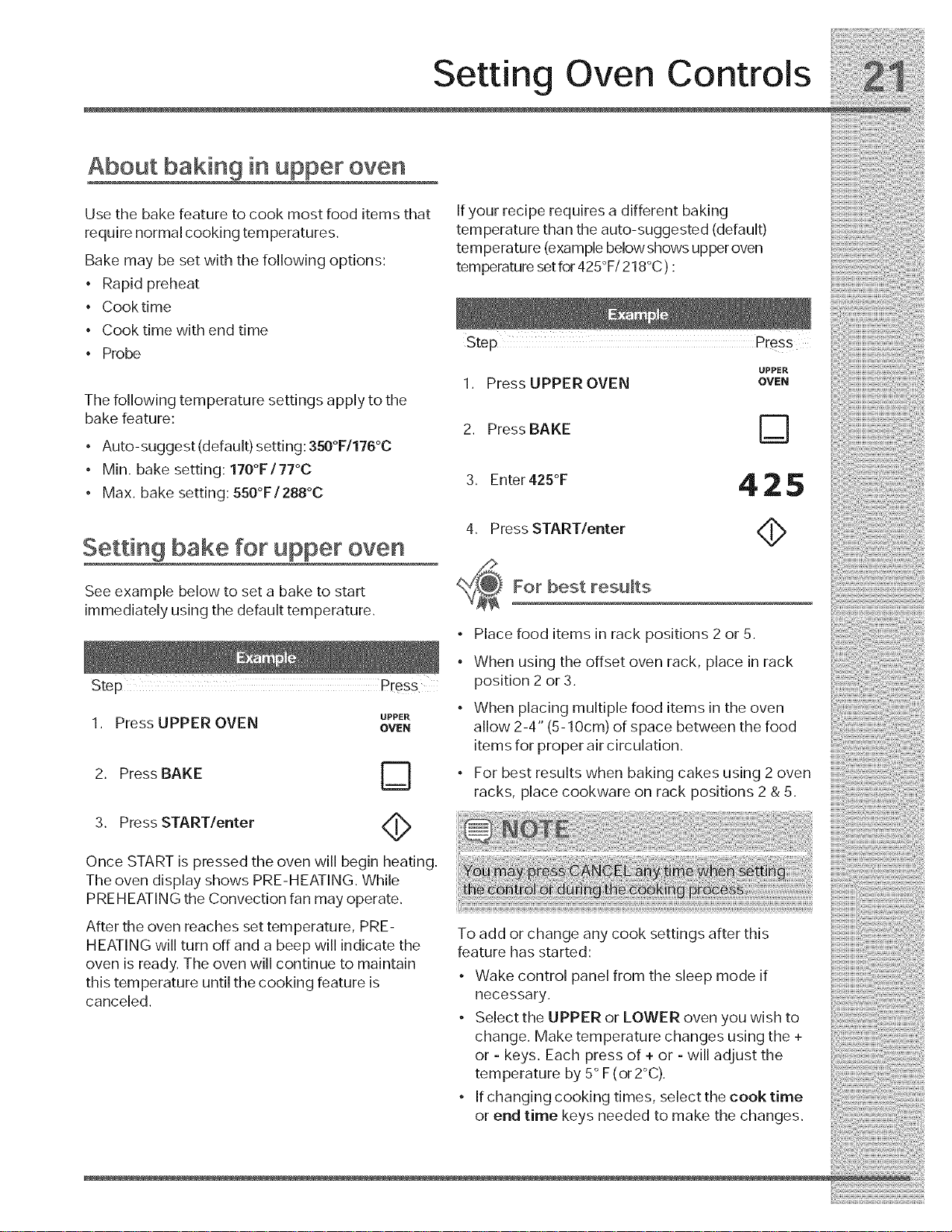
About baking in upper oven
Setting Oven Controls
Use the bake feature to cook most food items that
require normal cooking temperatures.
Bake may be set with the following options:
• Rapid preheat
• Cooktime
• Cook time with end time
• Probe
The following temperature settings apply to the
bake feature:
• Auto-suggest(default) setting:350°F/176°C
• Min. bake setting: 170°F/77°0
• Max. bake setting: 550°F/288°C
Setting bake for upper oven
See example below to set a bake to start
immediately using the default temperature.
Ifyour recipe requires a different baking
temperature than the auto-suggested (default)
temperature (example below shows upper oven
temperature setfor 425°F/218°C) :
UPPER
I. PressUPPER OVEN OVEN
2, Press BAKE D
3. Enter425°F 4 2 5
4. Press START/enter <_
For best results
° Place food items in rack positions 2 or 5.
• When using the offset oven rack, place in rack
position 2 or 3.
1. Press UPPER OVEN OVEN
2. Press BAKE D
3. Press START/enter <_
Once START is pressed the oven will begin heating.
The oven display shows PRE-HEATING. While
PREHEATING the Convection fan may operate.
After the oven reaches set temperature, PRE-
HEATING will turn off and a beep will indicate the
oven is ready. The oven will continue to maintain
this temperature until the cooking feature is
canceled.
UPPER
° When placing multiple food items in the oven
allow 2-4" (5-10cm) of space between the food
items for proper air circulation.
• For best results when baking cakes using 2 oven
racks, place cookware on rack positions 2 & 5.
To add or change any cook settings after this
feature has started:
° Wake control panel from the sleep mode if
necessary.
• Select the UPPER or LOWER oven you wish to
change. Make temperature changes using the +
or - keys. Each press of + or - will adjust the
temperature by 5°F(or 2°C).
° If changing cooking times, select the cook time
or end time keys needed to make the changes.
