Page 1
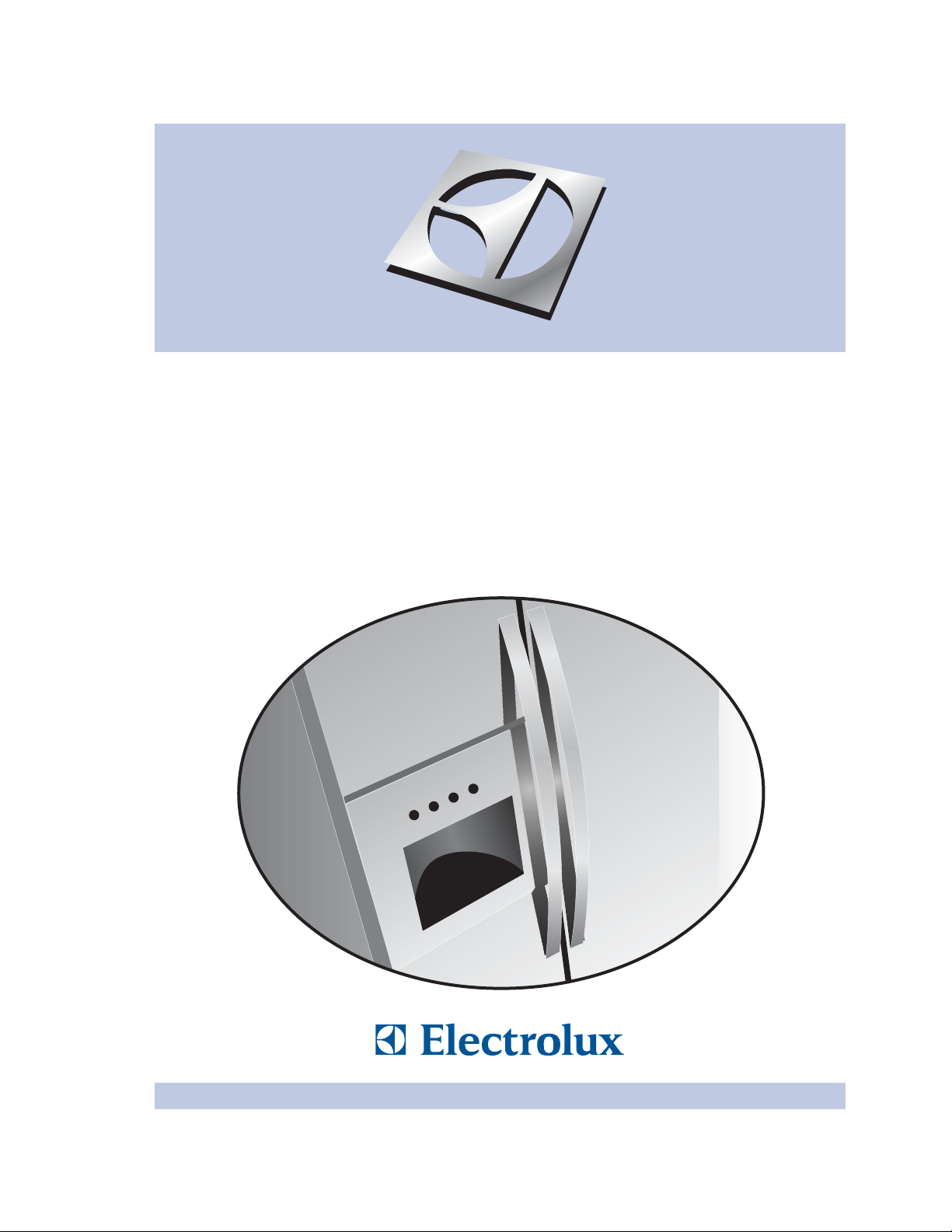
Use & Care Guide
Side-By-Side Refrigerator
Dishwasher
241540100 (1203)
Page 2
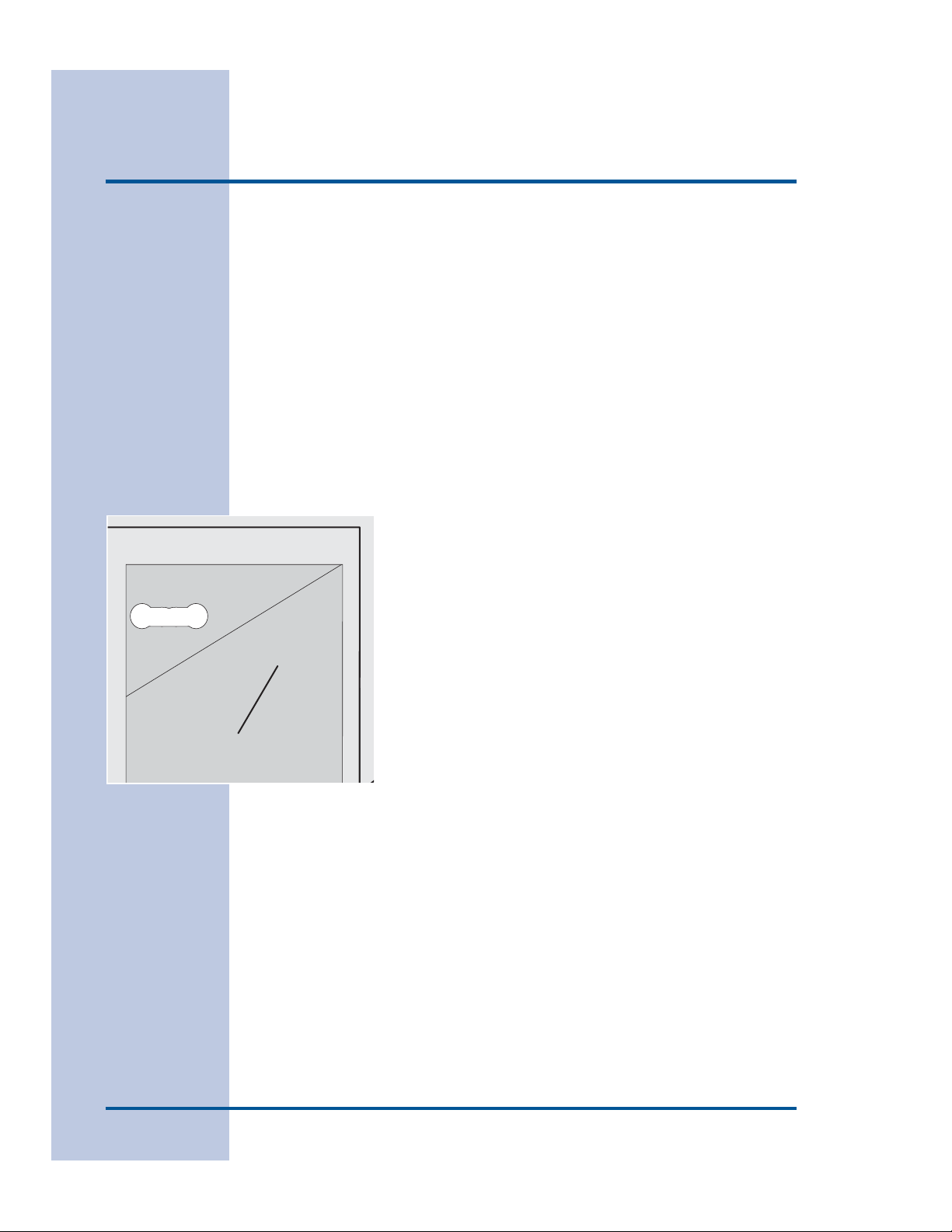
2
Finding Information
PLEASE READ AND SAVE THIS GUIDE
Thank you for choosing Electrolux, the new premium brand in home appliances.
This Use & Care Guide is part of our commitment to customer satisfaction and
product quality throughout the service life of your new refrigerator.
We view your purchase as the beginning of a relationship. To ensure our ability to
continue serving you, please use this page to record key product information.
MAKE A RECORD FOR QUICK REFERENCE
________________________________________________
Purchase Date
________________________________________________
Electrolux Model Number
________________________________________________
Electrolux Serial Number (see picture for location)
QUESTIONS?
For toll-free telephone support in the U.S. and Canada:
1-877- 4ELECTROLUX (1-877-435-3287)
For online support and Internet product information:
www.electroluxusa.com
©2003 Electrolux Home Products, Inc.
Post Office Box 212378, August a, Georgia 30917, USA
All rights reserved. Printed in the USA
Page 3
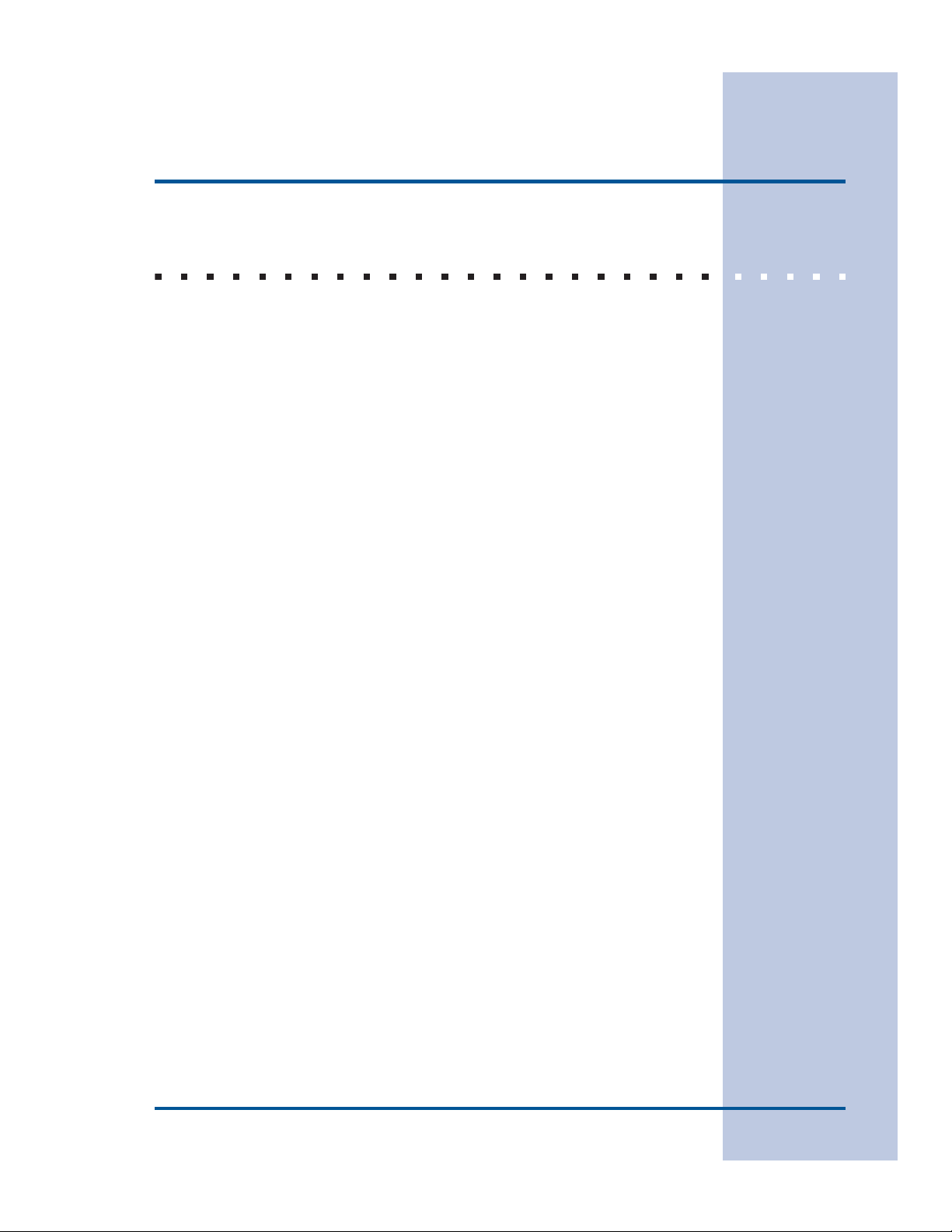
TABLE OF CONTENTS
Finding Information
3
Finding Information............................................ 2
Please Read And Save This Guide.................. 2
Make A Record For Quick Reference............... 2
Questions? ....................................................... 2
Table Of Contents ............................................ 3
Safety ................................................................... 4
Important Safety Instructions ........................... 4
Electrical Information........................................ 5
Removing The Doors .......................................... 6
Getting Through Narrow Spaces...................... 6
Connecting The Water Supply........................... 9
About Your Refrigerator’s Water Supply .......... 9
Feature Overview .............................................. 11
Understanding Features And Terms................11
Controls & Settings .......................................... 12
Allowing Cooling Time Before Use................. 12
Setting Cooling Temperatures ........................ 12
System-Monitoring Alarms ............................. 14
Turning The Cooling System On And Off....... 15
Storage Features ............................................... 16
Cantilever Shelves ......................................... 16
Drawers.......................................................... 17
Doors.............................................................. 18
Accessories .................................................... 19
Storing Food & Saving Energy........................ 29
Ideas For Storing Foods................................. 29
Ideas For Saving Energy................................ 30
Normal Operating Sounds & Sights ............... 31
Understanding The Sounds You May Hear .... 31
Care & Cleaning ................................................ 32
Protecting Your Investment ............................ 32
Care & Cleaning Tips ..................................... 33
Vacation & Moving Tips .................................. 33
Replacing Light Bulbs .................................... 34
Warranty Information........................................ 35
Solutions To Common Problems .................... 36
Before You Call .............................................. 36
Automatic Ice & Water Dispenser ................... 20
Using The Dispenser...................................... 20
Using The Dispenser Control Panel............... 21
Priming The Water Supply System ................ 22
Ice Dispenser Operation & Care .................... 23
Changing The Filter.......................................... 26
Locating The Water Filter............................... 26
Ordering Replacement Filters ........................ 26
Replacing The Water Filter............................. 26
241540100_eb_sxs_Use&Care_En.pmd 1/22/2004, 10:33 AM3
Page 4
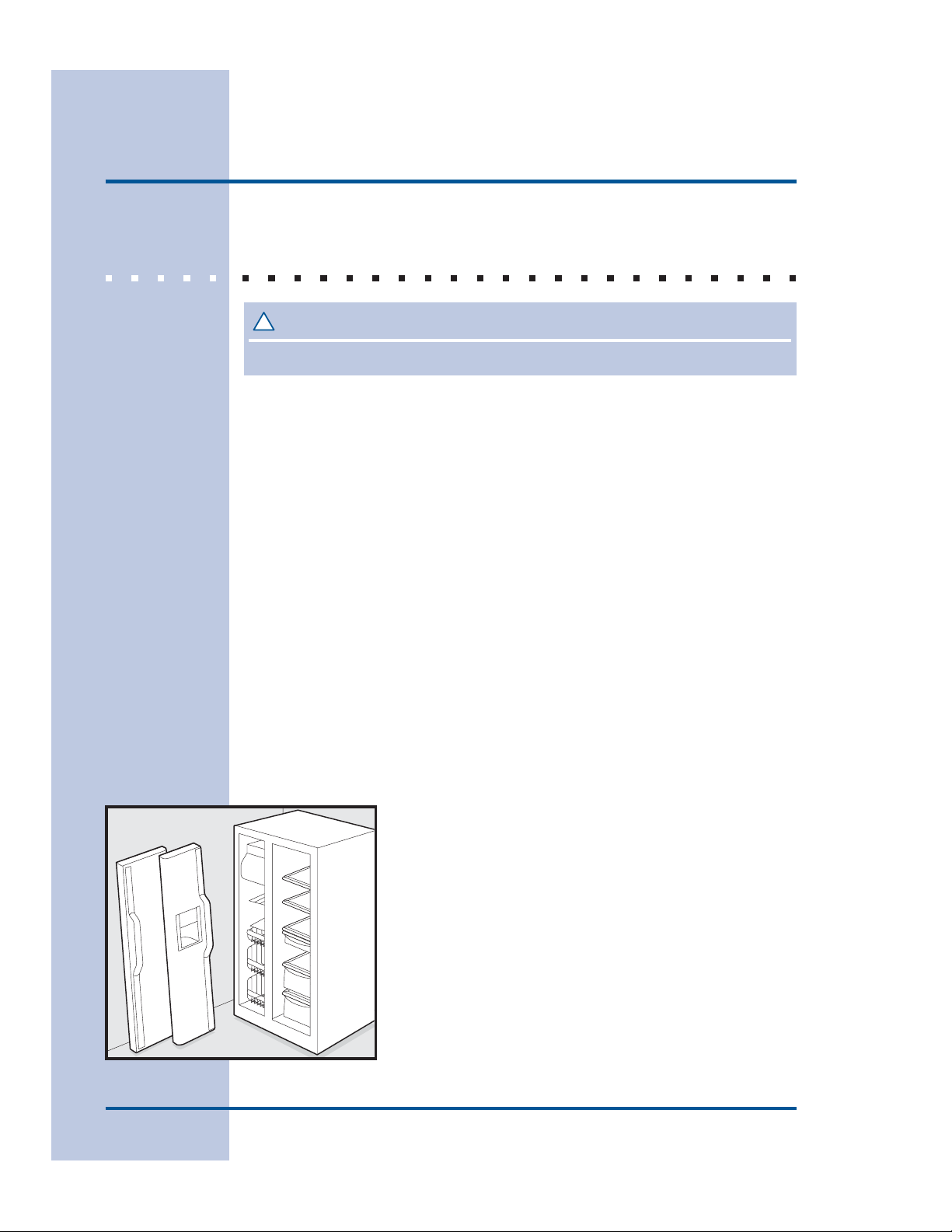
4
Safety
IMPORT ANT SAFETY INSTRUCTIONS
!
WARNINGWARNING
WARNING
WARNINGWARNING
Please read all safety instructions before using your new Electrolux refrigerator.
General Safety
• Do not store or use gasoline, or other flammable liquids, near this or any
other appliance. Read product labels for warnings regarding flammability and
other hazards.
• Do not operate the refrigerator in the presence of explosive fumes.
• Avoid contact with any moving part s of the automatic ice maker.
• Remove all staples from the carton to avoid cut injuries. Staples can also
damage finishes if they come in contact with other appliances or furniture.
Child Safety
Packing Materials:
• Packing cartons covered with rugs, bedspreads, plastic sheets or stretch
wrap may become airtight chambers and can quickly cause suffocation.
• Destroy or recycle the product’s carton, plastic bags, and any other exterior
wrapping material immediately after the refrigerator is unpacked. Children
should never play with these items.
Child Entrapment And Suffocation:
• These problems are not limited to the past. Whether
junked, abandoned or temporarily stored (even for a
few hours), unattended refrigerators and freezers are
dangerous. Please take the precautions listed below.
Proper Disposal Of Refrigerators And Freezers
Before you throw away your old refrigerator/freezer:
• Remove the doors.
• Leave the shelves in place so children may not easily
climb inside.
• Have refrigerant removed by a qualified service
technician.
241540100_eb_sxs_Use&Care_En.pmd 1/22/2004, 10:33 AM4
Page 5
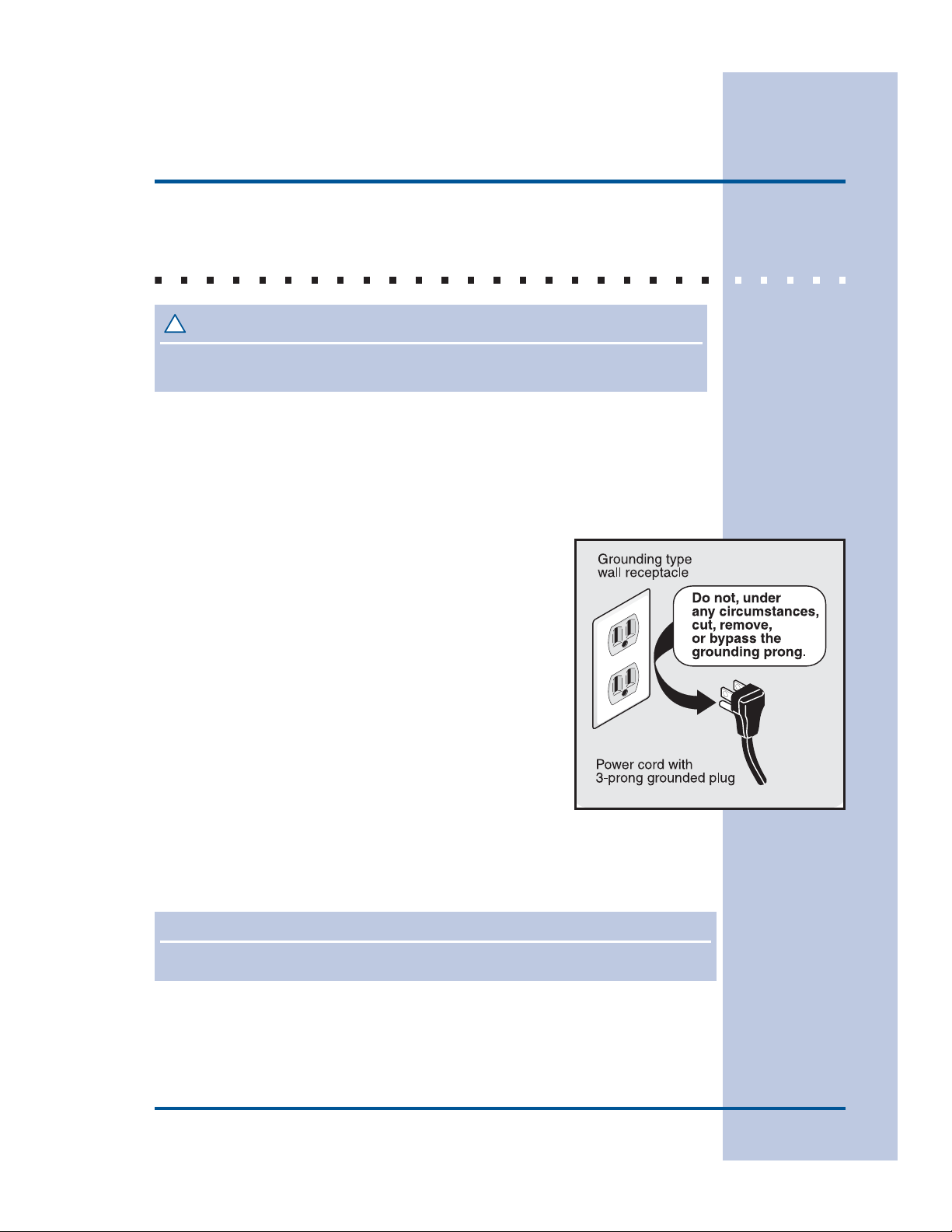
Safety
ELECTRICAL INFORMATION
!
WARNINGWARNING
WARNING
WARNINGWARNING
You must follow these guidelines to ensure that your refrigerator’s safety mechanisms are
operating correctly.
• The refrigerator must be plugged into its own dedicated 115 Volt, 60 Hz.,
AC-only electric outlet. The power cord of the appliance is equipped with a
three-prong grounding plug for your protection against electrical shock
hazards. It must be plugged directly into a properly grounded three-prong
receptacle. The receptacle must be installed in accordance with local codes
and ordinances. Consult a qualified electrician. Do not use an extension
cord or adapter plug.
• If the power cord is damaged, it should be replaced by
the manufacturer, service technician or a qualified
person to prevent any risk.
• Never unplug the refrigerator by pulling on the power
cord. Always grip the plug firmly, and pull straight out
from the receptacle to prevent damaging the power
cord.
• Unplug the refrigerator before cleaning and before
replacing a light bulb to avoid electrical shock.
• Performance may be affected if the voltage varies by
10% or more. Operating the refrigerator with
insufficient power can damage the compressor . Such
damage is not covered under your warranty .
• Do not plug the unit into an outlet controlled by a wall
switch or pull cord to prevent the refrigerator from being turned off
accidentally.
• Avoid connecting refrigerator to a Ground Fault Interruptor (GFI) circuit.
5
IMPORIMPOR
IMPOR
IMPORIMPOR
To turn off power to your refrigerator, unplug the power cord from the wall outlet.
241540100_eb_sxs_Use&Care_En.pmd 1/22/2004, 10:33 AM5
TT
ANTANT
T
ANT
TT
ANTANT
Page 6
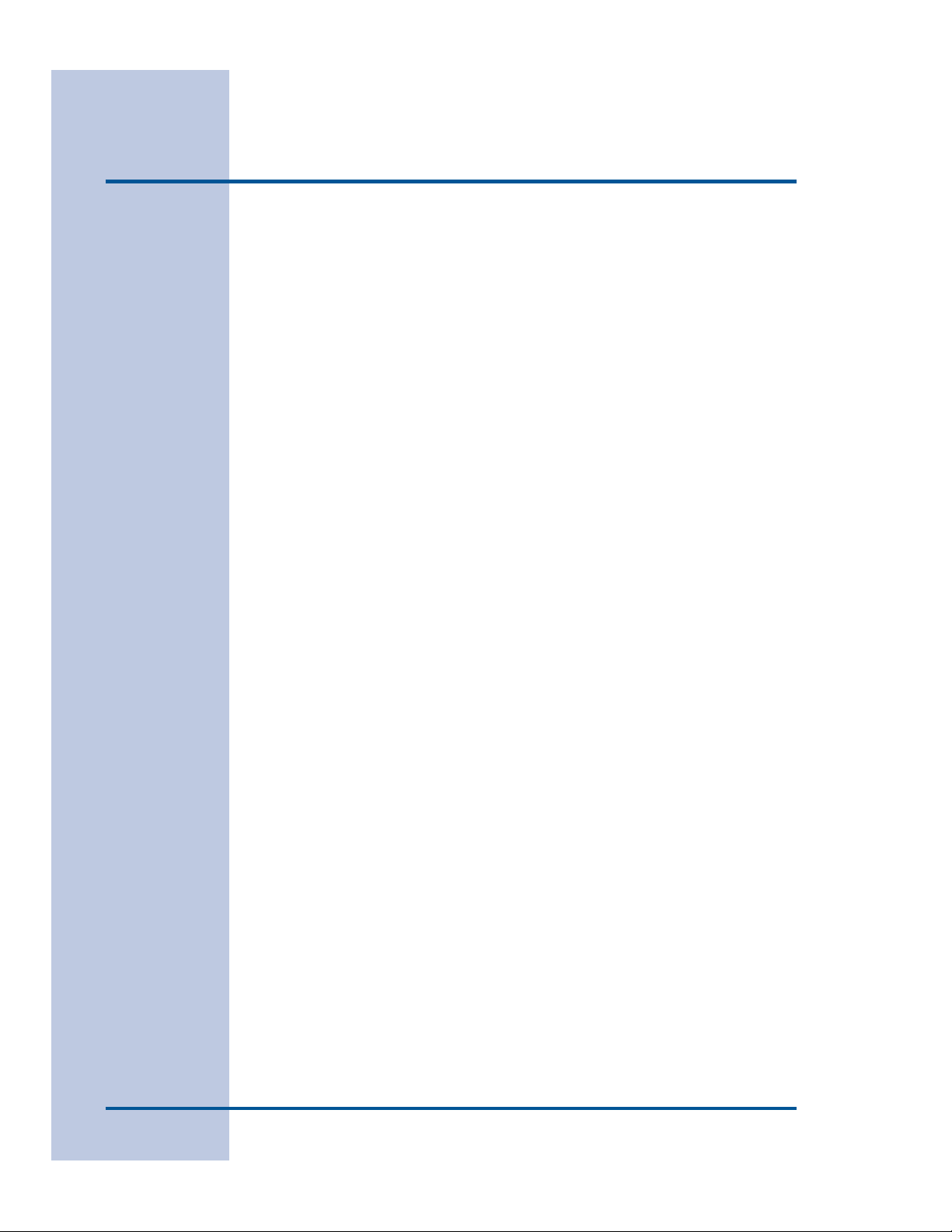
6
Removing The Doors
GETTING THROUGH NARROW SP ACES
If your refrigerator will not fit through an entrance area, you can reduce its size by
removing the doors. Check first by measuring the entrance.
Required Tools
You will need the following tools:To prepl n01156.8Tc -0.0029 Tw 0 will nee9.08 lS1 scn/T2 1 Tf-0.0006 T23917scnE421201 6705 01rst by 0.12549 scnET/GS0 gs6TJ/TT.3853 scnd(Make theoors. lectrical power cord is unplugg529fromoors.wa520outletirst by 9.08 lS1 scn/-T.3853 -T.68-0.d(2rst by 0.12549 scnET/GS0 gs6TJ/TT.3853 scnd[(Open both Tw 0 rigd6.8Tc eoors.toe gr852e (as explain529inoors.Insrancea52ationu can reduce it)24(sTJ/TT*(Insrructionsoorat thms.with 2 156applick f)irst by 9.08 lS1 scn/-T.3853 -T.68-0.d(3rst by 0.12549 scn13ce it)24(45J/TT.3853 scnd(R8Tc eoany011o29fromoors.Tw 0 shelvesirst by 9.08 lS1 scn/-T.3853 -T.68-0.d(4rst by 0.12549 scn3ce it)24(s3J/TT.3853 scnd(Close0029 Tw 0 -rst 0.1 m512.214.z766cnTJ.486 35 0 20027 1.59710901 45.214 104.395 T.617.60582149.972 244.617.6005 09917sc3 244.617.6081201 79.0812157 3.08 lS.04171 scn/T1 1 Tf-0.028286 1T0.1837 249.38826705 0NOrst s)Tj scnd(NOrst )Tj sTj nd(NOrst s)Tj scnd(NOrst )Tj15it)2415ind(NOrst )Tj52ET/G1.7496TJt)2415ind(TErst s)Tj scnd(TErst )Tj sTj nd(TErst s)Tj scnd(TErst )Tj15it)2415ind(TErst THROUGH NARROW SP)60(ACES)]TJ/CS1 cs 0.13725 0.12157 1.12549 scn7ET/GT2 1 Tf-0.0006 Tc9.972 2/CS001 6705 0F 0 moheoin115mation on 6.8Tc -0.0029 toe gr852e, plng e6.85er tooors.Insta52ation Insrructions-rst 0.12UGH N m512.268.436 391zm 7j 44CS0130 Tz 032810901 45.114 10ARROW SP)60(ACES)]TJ/CS395 Tcn re268.436 417.185 44CS0130 -Tz 03281090S THROUGH 1 1 1 02 86cn4900321 678 i 19 24.34310901 qSCN2.16 w 16.56 444.47 0 0-81281090W scn167.f-00. 0 9 Tf-0cm 45.714 104.395 2828.0582.6130 M 1 j [2828.2ETJ.55cs S 1 SCN7396 w 14.521 T)m146. 056 w 14.521 T)l0S THR314 114.395 511.591j 14.521 T)m146. 056 w 14.521 T
Page 7
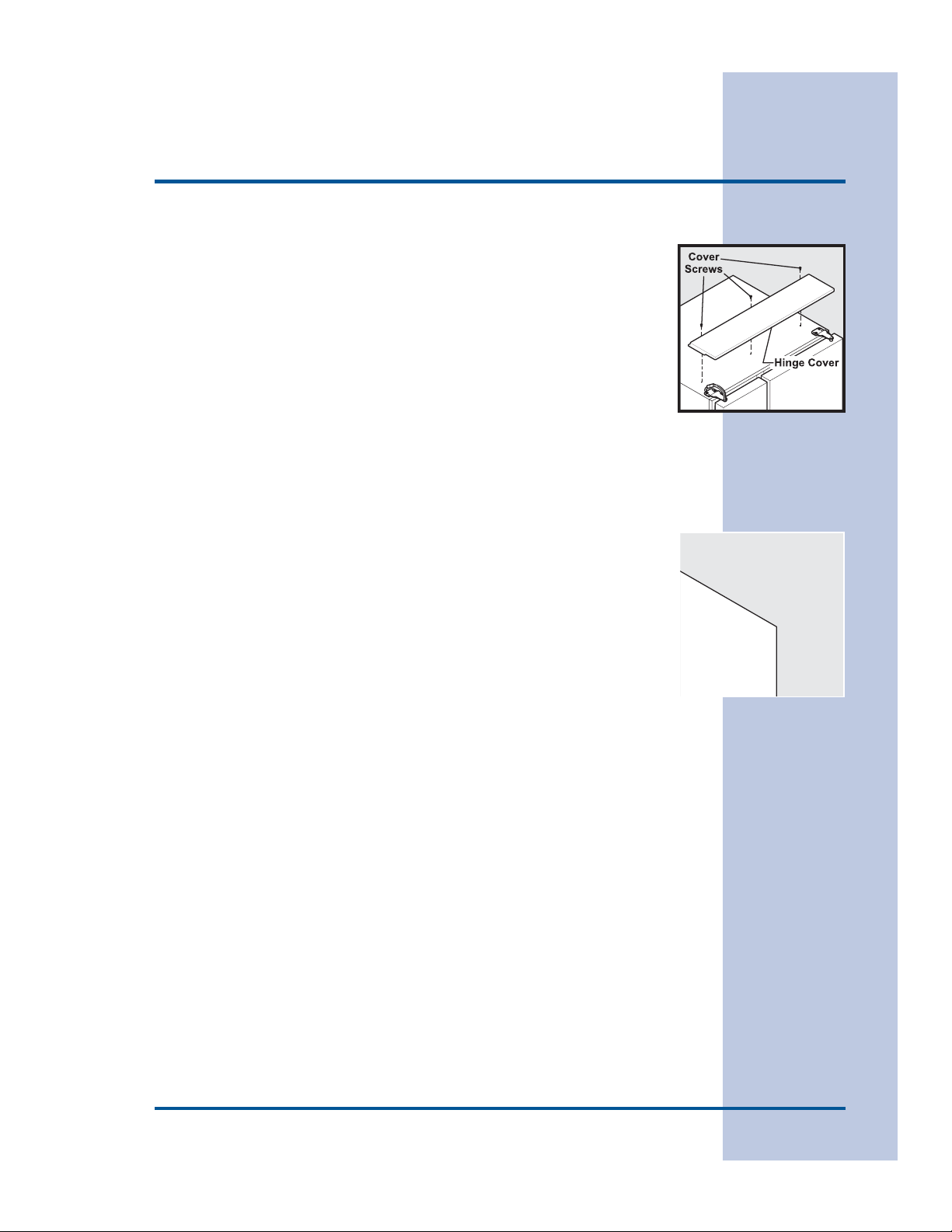
Removing The Doors
To remove the refrigerator door:
7
To remove the top hinge cover:
1 Remove the three screws from
the cover over the top door
hinges.
2 Pull the cover forward about a
half-inch and lift it off.
1 Trace lightly around the door’s top hinge with a pencil. This makes
reinstallation easier.
2 Remove the two screws from the top hinge. Lift the door off of the
bottom hinge and and set it aside.
3 Remove the three bottom hinge screws and hinge if necessary.
To reinstall the refrigerator door, reverse the above steps. Once both doors
are in place, also replace the top hinge cover.
Page 8
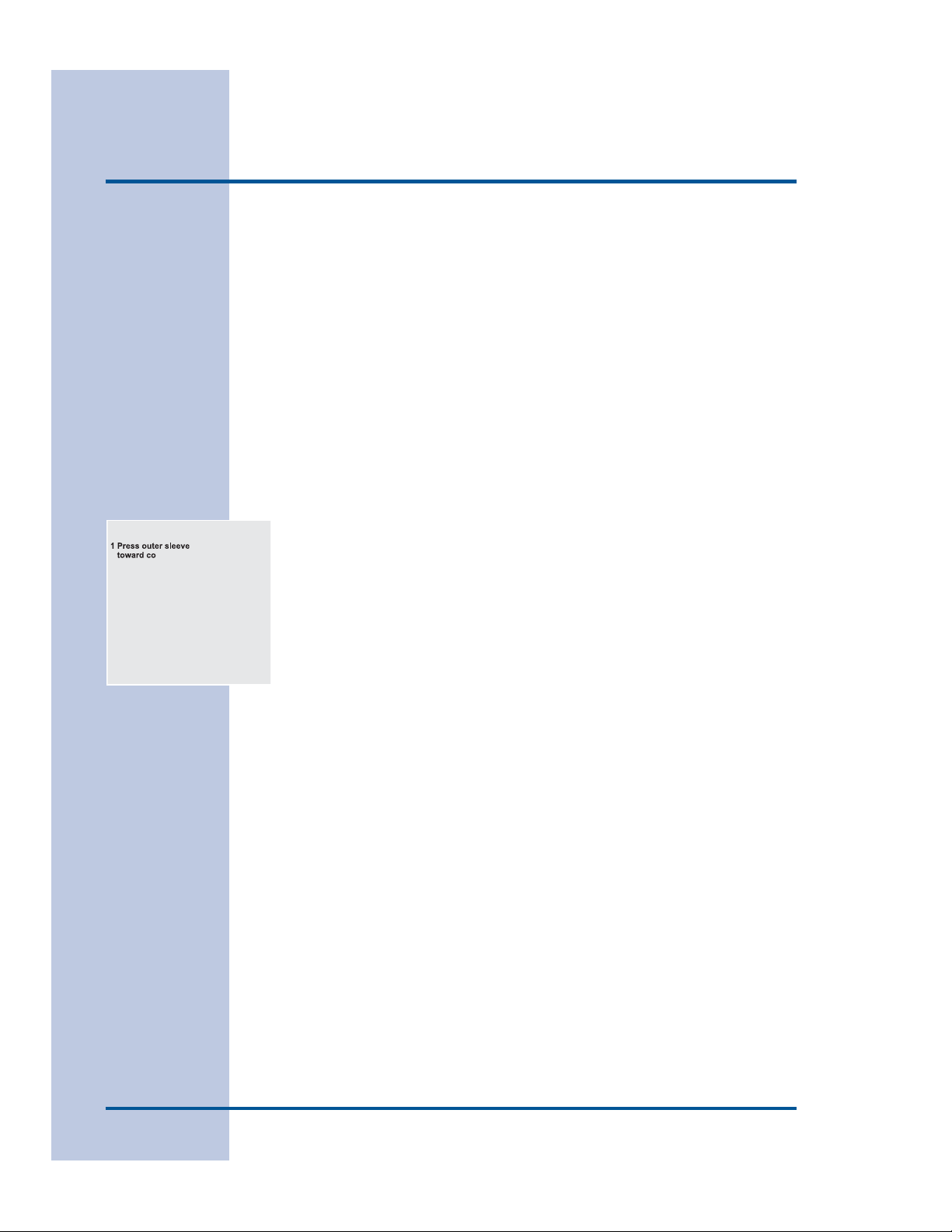
8
Removing The Doors
To remove the freezer door:
1 Detach the multi-wire cable connector located above the top hinge.
Grasp both sides of the connector firmly and pull apart.
2 Trace lightly around the hinge with a pencil.
This makes reinstallation easier.
3 Detach the water tube from the connector located below the freezer
door. The connector releases when you press its outer sleeve inward.
4 Remove the screws from the top hinge and
pull the multi-wire cable through it. Lift the
door off of the bottom hinge.
5 Remove the three bottom hinge screws and hinge if necessary.
6 Lay the door on its side to avoid damage to the water tube extending
from the bottom hinge.
To reinstall the freezer door, reverse the above steps. Once both doors
are in place, also replace the top hinge cover (see Page 7).
Page 9
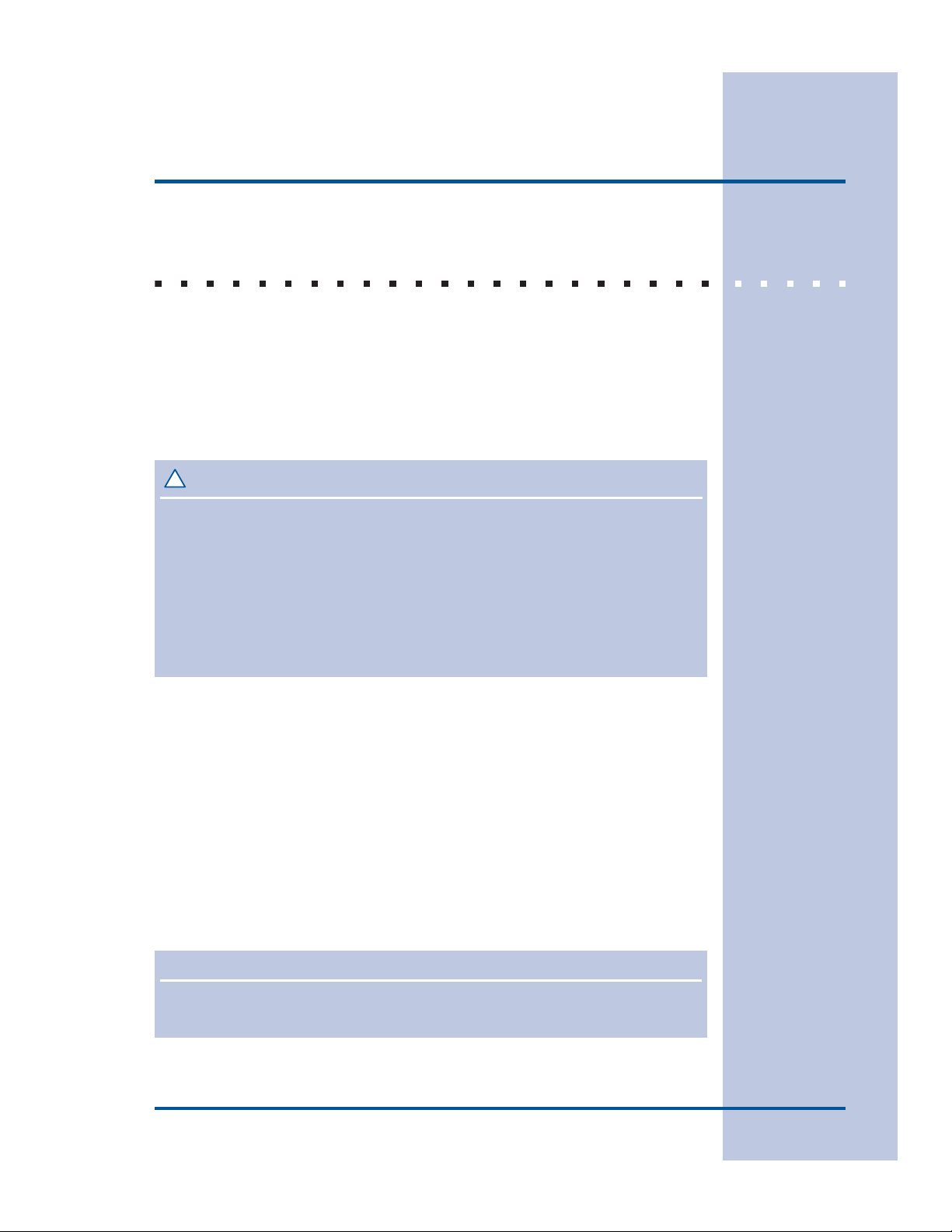
Connecting The W ater Supply
ABOUT YOUR REFRIGERA TOR’S WATER SUPPLY
The automatic ice & water dispenser on your refrigerator requires a permanent
water supply to function correctly. During installation, you (or a service
professional) establish this water supply by connecting a copper tube from your
household water system to a valve at the rear of the refrigerator.
You may have already followed the directions in the Installation Instructions to
connect the water supply. This information is repeated here for future reference if
you need to relocate your refrigerator.
!
CACA
UTIONUTION
CA
UTION
CACA
UTIONUTION
To avoid property damage:
• Use copper tubing for the water supply line (plastic tubing is more
likely to leak). Manufacturer is not responsible for any damage if
plastic tubing is used for supply line.
• Ensure water supply complies with local plumbing codes.
• For proper dispenser operation, recommended water supply pressure
should fall between 20 psi and 100 psi. Excessive pressure may cause
water filter to malfunction.
9
What you will need:
• Access to a cold water line with pressure of 20-100 psi.
• Copper tubing with ¼-inch (6.4mm) OD. Length for this tubing is the distance
from the rear of the refrigerator to your household water supply line plus 7
feet (2.1 meters).
• A shut-of f valve for the connection between your household water line and
the refrigerator supply line.
Do not use a self-piercing shut-off valve.
• A compression nut and ferrule (sleeve) for the water supply connection at the
rear of your refrigerator.
NONO
TETE
NO
TE
NONO
TETE
Electrolux Kit #53039117950, available from your dealer, provides all materials for a water
supply installation, including 25 feet of copper tubing and full instructions.
241540100_eb_sxs_Use&Care_En.pmd 1/22/2004, 10:33 AM9
Page 10
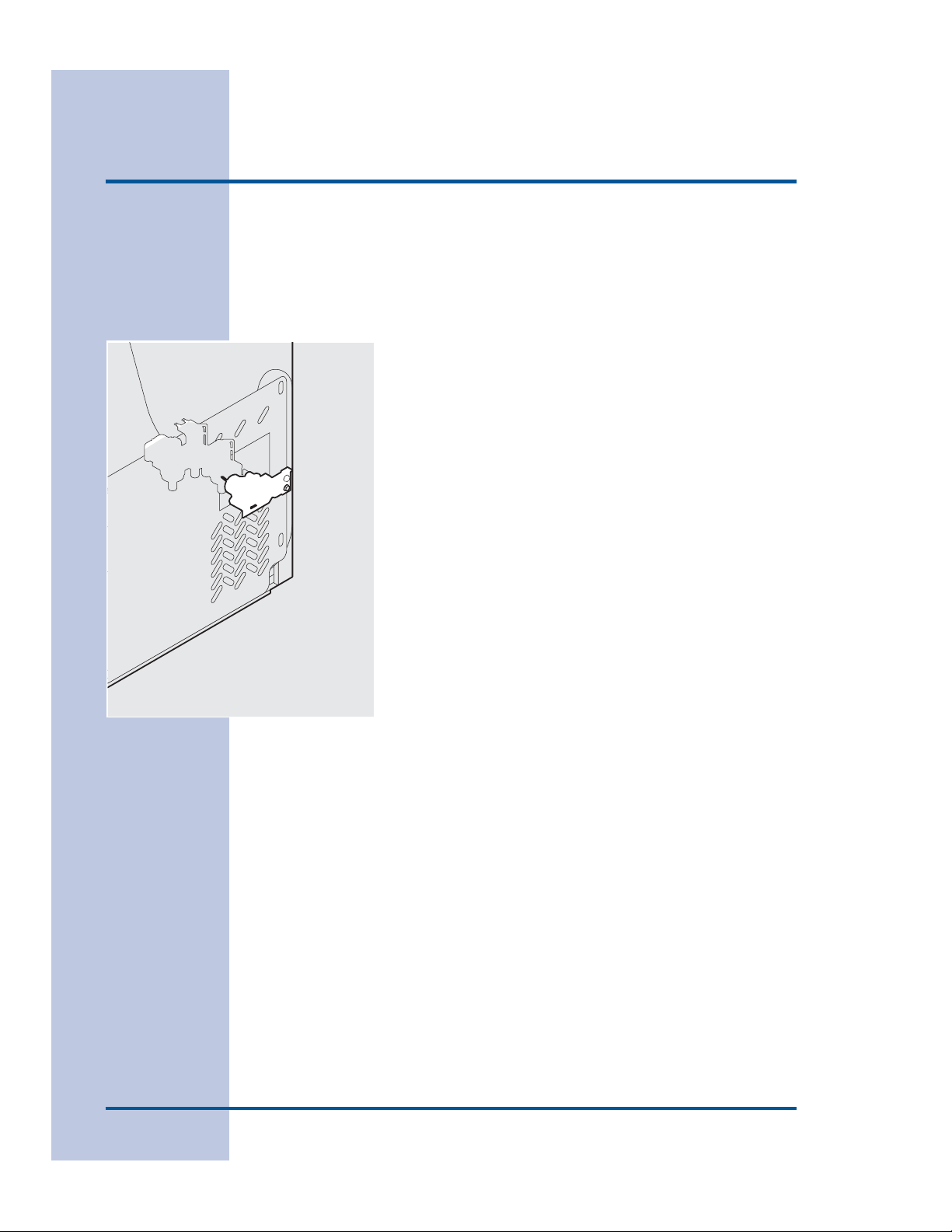
10
Connecting The W ater Supply
To connect the water supply to the rear of your refrigerator:
1 Ensure that the refrigerator is not plugged in.
2 Flush the supply line until water is clear by placing the end of the copper tube
in a sink or bucket and opening the shut-off valve.
3 Unscrew the plastic cap from the water valve inlet at
the rear of your refrigerator. Discard the cap.
4 Slide the brass compression nut, then the ferrule
(sleeve) onto copper tube.
5 Push the copper tube into water valve inlet as far as it
will go (1/4 inch).
6 Slide the ferrule (sleeve) into valve and finger-tighten
the compression nut onto valve. Tighten another half
turn with a wrench. Do not over-tighten.
7 Secure the copper tube to your refrigerator’s rear panel
with a steel clamp and screw (see illustration).
8 Coil the excess copper tubing (about 2½ turns) behind
your refrigerator as shown. Arrange coiled tubing to
avoid vibration or wear against other surfaces.
9 Open water supply shut-off valve and tighten any
connections that leak.
Page 11
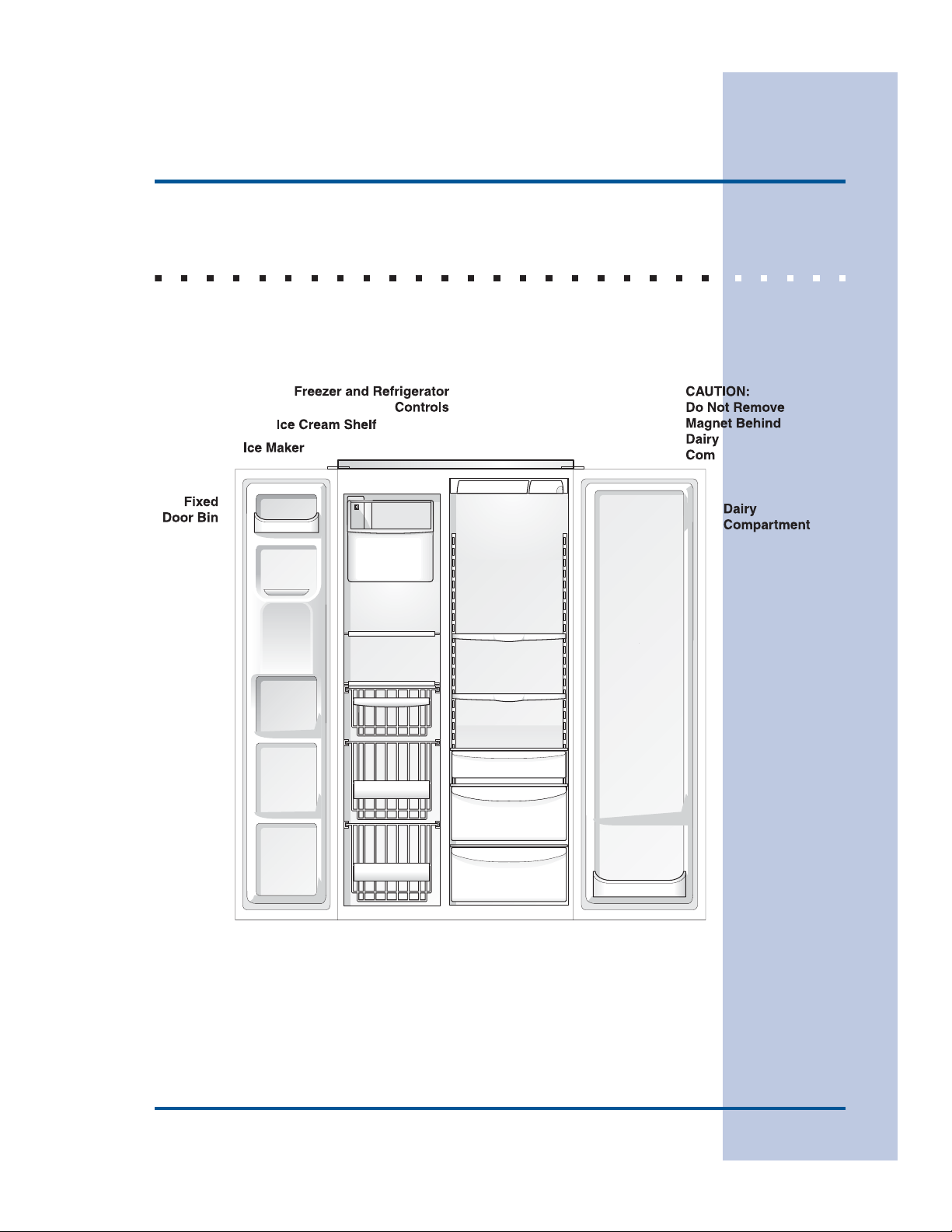
Feature Overview
UNDERST ANDING FEATURES AND TERMS
Your Electrolux refrigerator is designed for optimal convenience and storage
flexibility. Use the illustration below to familiarize yourself with product features and
terminology.
11
Page 12
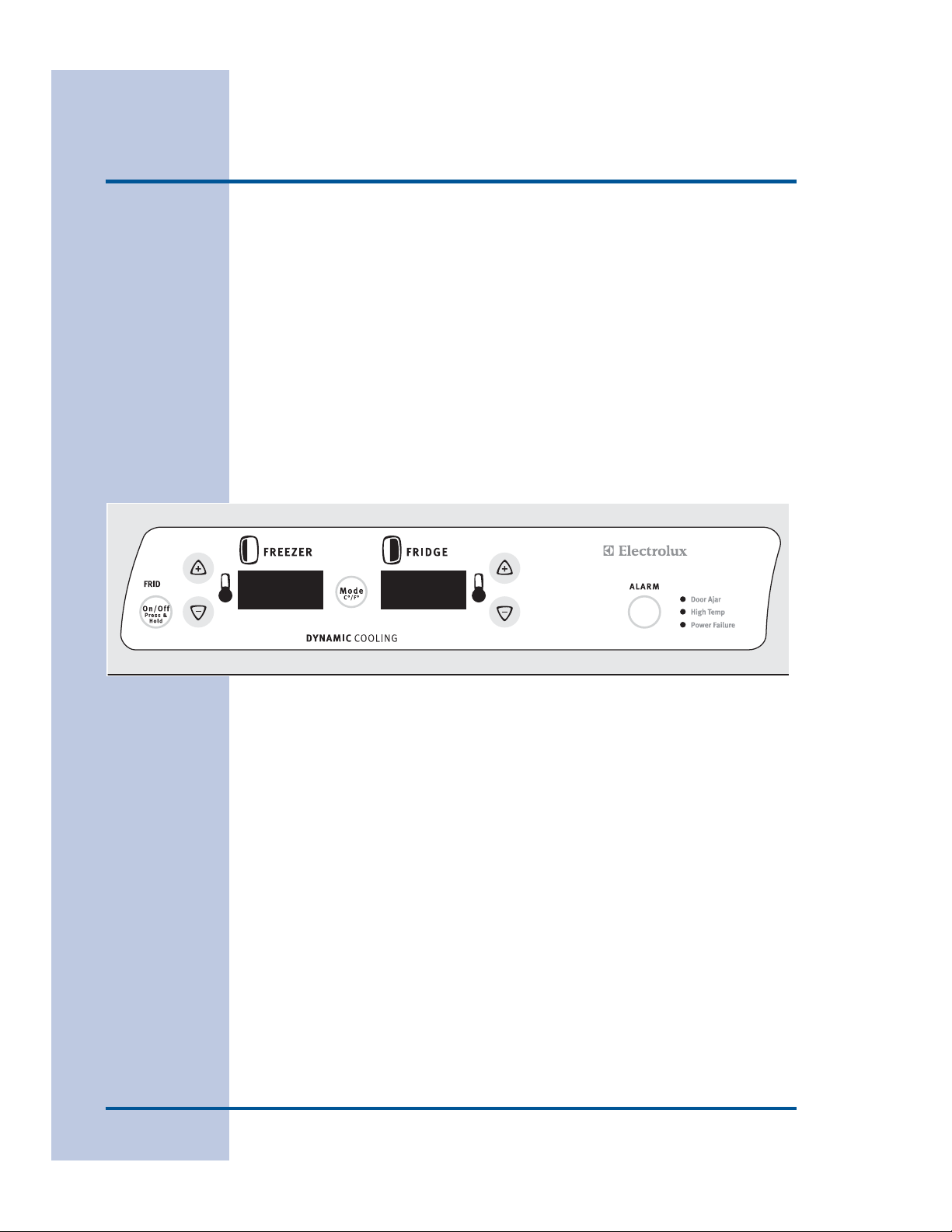
12
Controls & Settings
ALLOWING COOLING TIME BEFORE USE
To ensure reliable food storage, allow your refrigerator and freezer to operate with
the doors closed for 8 to 12 hours before placing food inside. During this cooling
period, you do not need to adjust the controls, which are preset at the factory.
SETTING COOLING TEMPERA TURES
Your refrigerator comes with a state-of-the-art electronic digital control system. The
system’s control panel is located at the top of the the fresh food compartment.
The two digital displays on the left half of the control panel
indicate the current temperatures of your freezer and fresh
food compartments.
To adjust the temperature to a higher or lower setting, press the Up or Down
Arrow button closest to the display. The first time you press the button, the display
shows the last setting you entered. Each press of the button after that increments
the setting by one degree.
The display shows your new setting momentarily, then changes back to the current
temperature. (Refer to page 13 for more about temperature settings.)
Page 13

Controls & Settings
Choosing Fahrenheit or Centigrade
Depending on which temperature standard you
prefer to use, you can set your control panel to
display in fahrenheit or centigrade. To change
between fahrenheit and centigrade, press the
Mode button (located between the two digital
temperature displays).
Making Temperature Adjustments
After running your refrigerator for 24 hours, you can adjust temperatures as
needed. Make your adjustments small and gradual, allowing time for temperatures
to change and stabilize. Refer to the following guidelines for temperature settings.
Temperature Control Range
Freezer Fresh Food
Warmer
Factory Setting
Colder
Warmest
Mi dpoint
Col dest
Fahrenheit Centigrade Fahrenheit Centigrade
6° -14°
0° -18°
-6° -21°
Press to alternate between
Fahrenheit and Centigrade
47° 8°
37° 3°
33° 1°
13
Temperature Adjustment Guide
If Fres h Food compartm e nt is too warm
If Fres h F ood com p ar tm e nt is too col d
If Freez er compartme nt is to o warm
If Freezer compartment is too cold
What T o Do If The Temperature Displays Flash
If ever you you see both temperature displays continuously flashing, it may indicate
that the control system has detected a performance problem. Call your Electrolux
service representative, who can interpret the flashing message.
241540100_eb_sxs_Use&Care_En.pmd 1/22/2004, 10:33 AM13
Adjust Fresh Food control one degree
colder by press i ng Down Arrow button.
Adjust Fresh Food control one degree
Up Arrow
Up Arrow
button.
button.
button.
warmer by pres si ng t he
Adjust Freezer control one degree colder
by pressing
Adjust Freezer control one degree warmer
by pressing the
Down Arrow
Page 14

14
Controls & Settings
SYSTEM-MONITORING ALARMS
The electronic control system continuously
monitors your refrigerator/freezer for temperature
consistency, doors left ajar, and power failures.
V ariances from normal operating conditions are
communicated by audible tones and a set of four
status indicator lights.
NONO
TETE
NO
TE
NONO
TETE
Each time you make settings on the control panel, a
single audible tone acknowledges your input.
Responding to Alarms (Audible Tones & Indicator Lights)
Your refrigerator’s control system can convey the following information through
audible tones and the alarm indicator lights.
Alarm
Name
Door
Ajar
High
Temp
Power
Failure
On
Indicator
Light
(light is
off)
Steady
Green
Flashing
Green
Flashing
Amber
Flashing
Amber
Audible
Tones
Alarm system is not active
while Freezer and Fresh
Food compartments are
cooling toward the current
temperature s ettings.
Alarm system is active. No response required.
Freezer or Fresh Food
9
door has bee n open for
over five minutes.
Freezer or Fresh Food
9
compartment has been too
warm (45° F or higher) for
over an hour.
A power outage was
detected.
Condition
How To Respond
If Freezer and Fresh Food
compartments do not match your
temperature settings in three hours,
expect the control system to signal
other conditions. If cooling does not
stabilize toward your current settings,
call 1-877-435-3267 for assistance.
Close door to disable and reset alarm.
Press Alarm Reset button to turn off
alarm. If temperatures do not improve,
call 1-877-435-3267 for assistance.
Alarm Reset
Press
alarm and ag ain to reset. Check if the
power failure lasted long enough to
affect stored food temperatures.
button to turn off
Page 15

Controls & Settings
Using The Alarm Reset Button
You can disable or activate the alarm system by pressing and holding the Alarm
Reset button for three seconds. Use it, for example, to turn off audible tones and/
or flashing indicator lights.
!
CACA
UTIONUTION
CA
UTION
CACA
UTIONUTION
The alarm system does not automatically reset if you disconnect and reconnect your
refrigerator’s power cord. It can only be reactivated by pressing the Alarm Reset button.
Once you disable the alarm system, you must again press and hold the Alarm
Reset button for three more seconds to reset (activate) the alarm system. The On
indicator light remains off while the Freezer and Fresh Food compartments cool
toward the current temperature settings. When temperature settings are reached,
the On light displays green to indicate an active alarm system.
15
TURNING THE COOLING SYSTEM ON AND OFF
You can disable the cooling system in your
refrigerator by pressing the On/Off button
located on the left side of the temperature
control panel.
To ensure that you do not accidentally turn
off the cooling system, the button does not
work unless you press and hold it for three
seconds.
Once you disable the cooling system, all
refrigeration to the freezer and fresh food
compartments stops.
To turn the cooling system back on, you must again press and hold the On/Off
button for three more seconds.
IMPORIMPOR
IMPOR
IMPORIMPOR
The On/Off button only controls your refrigerator’s cooling system. Power to lights and
other electrical components continues unless you unplug the power cord.
TT
ANTANT
T
ANT
TT
ANTANT
Page 16

16
Storage Features
CANTILEVER SHEL VES
!
CACA
UTIONUTION
CA
UTION
CACA
UTIONUTION
To avoid injury from breakage, handle tempered glass shelves carefully.
You can easily adjust shelf positions in the freezer and fresh food compartments to
suit your needs. The shelves have mounting brackets, which attach to slotted
supports at the rear of each compartment.
To change the position of a shelf:
1 Before adjusting a shelf, remove all food.
2 Lift the front edge up.
3 Pull the shelf out.
4 Replace by inserting the mounting bracket hooks into
the desired support slots.
5 Lower the shelf and lock into position.
Cantilever Aspect
Glass Shelf
Shelf Features
Your refrigerator includes SpillSafeTM glass shelves, which
are designed to catch and hold accidental spills. These
shelves slide out for easy access to food and faster
cleaning.
Sliding shelves can be pulled forward as far as their built-in
stops allow. Sliding shelves cannot be separated from their
mounting brackets.
Page 17

Storage Features
DRA WERS
Your refrigerator includes a variety of storage drawers. These drawers usually are
located in fixed positions at the bottom of the fresh food compartment.
Crispers
17
Crisper drawers are designed for storing fruits, vegetables,
and other fresh produce. Before storing items in a crisper:
• Wash items in clear water and remove excess water.
• Wrap any items that have strong odors or high
moisture content.
Crisper Humidity Control
Crisper drawers include a sliding control for adjusting the
humidity inside the crisper. This feature can extend the life
of certain fresh vegetables that keep longer in high
humidity.
NONO
TETE
NO
TE
NONO
TETE
Leafy vegetables keep best when stored with the Humidity Control set on Higher Humidity,
or in a drawer without a Humidity Control. This keeps incoming air to a minimum and
maintains maximum moisture content.
Meat Keeper
Some models are equipped with a meat keeper drawer for
short term storage of bulk meat items. This drawer includes
a sliding control for adjusting the temperature inside.
Crisper
Meat Keeper
Any meat to be kept longer than two days should be frozen.
If you store fruits or vegetables in this drawer, set it to a
warmer temperature to prevent freezing.
241540100_eb_sxs_Use&Care_En.pmd 1/22/2004, 10:34 AM17
Page 18

18
Page 19

ACCESSORIES
Storage Features
19
Tall Bottle Retainer
The tall bottle retainer keeps tall containers in the bin from falling forward
when opening or closing the refrigerator door. To install, snap the ends of
the retainer over the edge of the retainer wall as shown in the illustration.
Special Items Rack
The innovative design of the special items rack allows you to store a sixpack of 12 ounce drink cans, a bottle of wine, a two-liter soft drink bottle,
or a carton of eggs. To install, slide the special item rack onto the left
side of any shelf as shown in the illustration.
Dairy Compartment
Use the dairy compartment, at the top of the fresh food compartment
door, for short term storage of cheese, spreads, or butter. The dairy
compartment, which includes a lift-up cover, is designed to be warmer
than the open storage area to accommodate these types of food.
!
CACA
To avoid errors in your refrigerator’s control system, do not remove the magnet
that is mounted behind the dairy compartment.
UTIONUTION
CA
UTION
CACA
UTIONUTION
Tall Bottle
Retainer
Special Items
Rack
Can Rack
The can rack allows you to efficiently and
securely store up to six twelve-ounce cans
of beverage drink.
Ice Cream Shelf
The ice cream shelf attaches to the top of
the ice dispenser container. It allows
storage of both round and rectangular
cartons of your favorite ice cream.
241540100_eb_sxs_Use&Care_En.pmd 1/22/2004, 10:34 AM19
Dairy
Compartment
Can Rack
Ice Cream
Shelf
Page 20

20
Automatic Ice & W ater Dispenser
USING THE DISPENSER
Your automatic ice & water dispenser includes a control panel, a
drinking glass bay, and two push-paddles for turning on the ice and
water supplies.
Using the dispenser control panel is necessary for the ice dispenser
but not the water dispenser. The control panel also includes options
for lighting, filter monitoring, and increasing the rates of ice making
and freezing.
Dispensing Ice
To operate the ice dispenser, press
an option for crushed or cubed ice
on the control panel. Press a
drinking glass against the
dispensing paddle (as far up as
possible to catch all the ice). To
stop, pull the glass away from the
dispensing paddle.
See details for operating the
dispenser controls on page 21.
Dispensing Water
To operate the water dispenser, press a drinking glass against the dispensing
paddle. To stop dispensing water, pull the glass away from the dispensing paddle.
The dispensed water is not cold. For colder water, first add crushed ice or cubes to
your drinking glass.
Drip Tray
A drip tray located at the base of the dispenser bay catches small spills and allows
them to evaporate. This drip tray is removable for easy cleaning.
NONO
TETE
NO
TE
NONO
TETE
Please do not pour excess water and ice into the drip tray. It does not have a drain.
241540100_eb_sxs_Use&Care_En.pmd 1/22/2004, 10:34 AM20
Page 21

Automatic Ice & W ater Dispenser
USING THE DISPENSER CONTROL PANEL
Cube
Button
& Indicator Light
Crush
Button
& Indicator Light
Light
Button
& Indicator Light
Filter Status
& Indicator Light
Lock
& Indicator Light
Express Freeze
& Indicator Light
Express Ice
& Indicator Light
Button
Button
Button
Button
Press button to get cubed ice. Light displays blue.
Press glass against ice dispensing paddle, holding high up to catch
all ice.
Press button to get crushed ice. Light displays blue.
Press glass against ice dispensing paddle, holding high up to catch
all ice.
Press button to turn on dispenser light. Light displays blue.
Press butto n ag ai n to tu rn off di sp e ns er li gh t.
Dispenser light also turns on automatically when ice and/or water is
dispensed.
Light displays in one of three possible colors eac h time the dispenser
is used to sh ow sta tus of wa ter fil te r:
Green
Amber
Please order a new one.
Red
Please change as soon as possible.
After replacing the water filter, reset the filt er status by pressing and
holding
The dispenser can be locked to prevent unwanted use.
To lock, press and hold button for 3-5 seconds. Light displays blue.
To unlock, press and hold button for 3-5 seconds until light goes out.
Press and hold button for 3-5 seconds to activate faster rate for
freezing food (preserving freshness). Light displays blue.
Press and hold button for 3-5 seconds again to deactivate.
Press and hold button for 3-5 seconds to increase ice productio n for
special occasions, such as parties. Light displays blue.
Press and hold button for 3-5 seconds again to deactivate.
Water filter does not need changing.
Water filter is about 80 percent used.
Water filter is 100 percent used.
Filter Statu s
button for 10 -15 seconds.
21
241540100_eb_sxs_Use&Care_En.pmd 1/22/2004, 10:34 AM21
Page 22

22
Automatic Ice & W ater Dispenser
PRIMING THE WA TER SUPPLY SYSTEM
Your refrigerator’s water supply system includes several tubing lines, an advanced
water filter, a distribution valve bank, and a reserve tank to ensure ample supply to
the ice and water dispenser at all times. This system needs to be completely filled
with water when first connected to an external supply line.
!
CACA
UTIONUTION
CA
UTION
CACA
UTIONUTION
For proper dispenser operation, recommended water supply pressure should fall between
20 psi and 100 psi. Excessive pressure may cause water filter to malfunction.
To prime the water supply system:
1 Begin filling the tank by pressing and holding a drinking glass against the
water dispenser paddle.
2 Keep the glass in this position until water comes out of the dispenser. It may
take about 1½ minutes.
3 Continue dispensing water for about 3 minutes to flush the system and
plumbing connections of any impurities (stopping to empty the glass as
necessary).
NONO
TETE
NO
TE
NONO
TETE
The water dispenser has a built-in device that shuts off the water flow after 3 minutes of
continuous use. To reset this shutoff device, simply release the dispenser paddle.
!
CACA
UTIONUTION
CA
UTION
CACA
UTIONUTION
Pushing the dispensing paddle in for more than 4 minutes may cause the dispenser motor
to overload and stop. The overload protector resets automatically after 3-4 minutes.
241540100_eb_sxs_Use&Care_En.pmd 1/22/2004, 10:34 AM22
Page 23

Automatic Ice & W ater Dispenser
ICE DISPENSER OPERA TION & CARE
The ice maker, ice bin, and dispenser feeding mechanism are located in the top of
the freezer compartment. After the refrigerator is installed properly and has cooled
for several hours, the ice maker can produce ice within 24 hours. It can completely
fill an ice bin in about two days.
23
IMPORIMPOR
IMPOR
IMPORIMPOR
The ice maker is turned on at the factory so it can work as soon as you install your
refrigerator. If you cannot connect a water supply, turn the ice maker’s On/Off switch to Off.
Otherwise, the ice maker’s fill valve may be noisy when it attempts to operate without water.
TT
ANTANT
T
ANT
TT
ANTANT
Using The Ice Dispenser After Installation
Before making ice for the first time, be sure to prime the water supply system as
described on page 22. Air in new plumbing lines can result in two or three empty
ice maker cycles. Furthermore, if the system is not flushed, the first ice cubes may
be discolored or have an odd flavor.
Turning The Ice Dispenser On And Off
Ice production is controlled by the ice maker’s On/Off
power switch. Press the switch to the “O” position to turn it
Off and press to the “I” position to turn it On.
NONO
TETE
NO
TE
NONO
TETE
The ice maker also has a built-in wire signal arm, which
automatically stops ice production when the ice bin is full. This
signal arm should not be used to manually stop the ice maker.
241540100_eb_sxs_Use&Care_En.pmd 1/22/2004, 10:34 AM23
Page 24

24
Automatic Ice & W ater Dispenser
Ice Dispenser Tips
• Ice cubes stored too long may develop an odd flavor. Empty the ice container
as explained on the next page.
• Occasionally shake the ice container to keep ice separated.
• If your refrigerator is not connected to a water supply or the water supply is
turned off, turn off the ice maker by pressing the On/Off switch.
• If you need a large quantity of ice at one time, it is best to get cubes directly
from the ice container.
• The following sounds are normal when the ice maker is operating:
• Motor running
• Ice dropping into ice container
• Water valve opening or closing
• Ice loosening from tray
• Running water
• Turn off the ice maker when cleaning the freezer and during vacations.
• If you turn off the ice maker for a long period of time, you should also turn off
the water supply valve.
!
CACA
UTIONUTION
CA
UTION
CACA
UTIONUTION
Chemicals from a malfunctioning water softener can damage the ice maker. If the water
supply to your refrigerator is softened, be sure the softener is maintained to work properly.
Cleaning The Ice Dispenser
Clean the ice maker and ice bin at regular intervals, particularly
before you take a vacation or move.
!
CACA
UTIONUTION
CA
UTION
CACA
UTIONUTION
When removing the ice bin, do not grip the ice chute (beneath the front of
the bin) as a handle. Surfaces in the ice chute may be sharp.
241540100_eb_sxs_Use&Care_En.pmd 1/22/2004, 10:34 AM24
Page 25

Automatic Ice & W ater Dispenser
To clean the ice dispenser:
1 Turn off ice production by pressing the ice maker’s Off/On switch.
2 Remove the ice bin by lifting up and out.
3 Empty and carefully clean the ice bin with mild detergent. Rinse with clear
water. Do not use harsh or abrasive cleaners.
4 Allow the ice bin to dry completely before replacing in the freezer.
5 Remove ice chips and clean the ice bin shelf and the freezer door chute (for
more tips on care and cleaning, see page 33).
6 Replace the ice bin. Press the ice maker’s Off/On switch to resume ice
production.
Remove and empty the ice storage bin if:
• An extended power failure (one hour or longer) causes ice cubes in the ice
storage bin to melt and freeze together, jamming the dispenser mechanism.
• You do not use the ice dispenser frequently. Ice cubes will freeze together
in the bin, jamming the dispenser mechanism.
25
Remove the ice storage bin and shake to loosen the cubes or clean as explained
above.
Never use an ice pick or similar sharp instrument to break up the ice. This could
damage the ice storage bin and dispenser mechanism.
IMPORIMPOR
IMPOR
IMPORIMPOR
When removing the ice bin, avoid rotating the auger inside the bin. The
auger must align with its drive mechanism when the bin is replaced. If
you accidentally move the auger, realign by making quarter turns until the
ice bin fits back in place.
TT
ANTANT
T
ANT
TT
ANTANT
241540100_eb_sxs_Use&Care_En.pmd 1/22/2004, 10:34 AM25
Page 26

26
Changing The Filter
LOCA TING THE WATER FILTER
Your refrigerator is equipped with a water filtering system. The water filter, which
uses Electrolux pure advantage
as well as the water used to produce ice.
TM
technology, filters all dispensed drinking water
W ater Filter Location
The water filter is located at the top of the fresh food
compartment, next to the electronic control system panel.
For more information about when to replace the filter, see
“Using The Dispenser Control Panel” on page 21.
ORDERING REPLACEMENT FIL TERS
Order new filters through the dealer where you bought your refrigerator, or contact
the Electrolux Customer Care Center at 1-877-435-3287, or go to our web site at
www.electroluxusa.com. You may want to consider ordering extra filters when
you first install your refrigerator. Here is the product number to request when
ordering:
241540100_eb_sxs_Use&Care_En.pmd 1/22/2004, 10:34 AM26
Water Filter pure advantage
TM
replacement cartridge
Page 27

Changing The Filter
REPLACING THE WATER FIL TER
In general, you should change the water filter every six to nine months to ensure
highest possible water quality. The Filter Status light on the dispenser control
panel (see page 20) prompts you to replace the filter after 400 gallons of water has
flowed through the system.
If your refrigerator has not been used for a period of time (during moving for
example), change the filter before reinstalling the refrigerator.
NONO
TETE
NO
TE
NONO
TETE
The ice and water system can also operate without filtration if you use a bypass in place
of the water filter cartridge. Please contact the Electrolux Customer Care Center at
1-877-435-3287 or visit our web site at www.electroluxusa.com to order the bypass
component (Part No. 240396701).
More About Your Advanced Water Filter
27
The pure advantageTM Ice & Water Filter System is tested and certified
by NSF International, the nationally respected, not-for-profit
certification organization for public health safety. The pure advantage
system is tested and certified to ANSI/NSF Standards 42 and 53. See the
performance data sheet that came with your product for detailed specifications.
This system should not be used on water that is microbiologically unsafe or with
water of unknown quality unless the water has been adequately disinfected before
or after traveling through the filtration system.
NSF Test & Certification Results:
• Rated Capacity - 400 gallons
• Rated service flow - .5 gallons per minute
• Maximum Rated Pressure - 100 pounds per square inch
• Maximum Operating Temp. - 100° F
TM
filter
241540100_eb_sxs_Use&Care_En.pmd 1/22/2004, 10:34 AM27
Page 28

28
Changing The Filter
To replace your pure advantage
It is not necessary to turn the water supply off to change the filter. Be ready to wipe
up any small amounts of water released during the filter replacement. The bottom
of the filter housing includes two small water drainage holes, so be sure to remove
any stored food from the top shelf.
NONO
TETE
NO
TE
NONO
TETE
The o-rings on a new water filter are lubricated. To ensure a good
seal, please do not remove this lubricant.
1 Turn Off the ice maker power switch (see page 23 for
more about turning off the ice maker).
2 Push the filter release button to the right of the
cartridge to disconnect it.
3 Slide the old filter cartridge straight out of the housing
and discard it.
4 Unpackage the new filter cartridge and slide it gently
into the filter housing until it stops against the snap-in
connector at the back of the housing.
5 Push firmly until the cartridge snaps into place.
When fully engaged, the front of the filter cartridge
should be flush with the filter release button.
6 Turn On the ice maker power switch (see page 23 for
more about turning on the ice maker).
7 Press a drinking glass against the water dispenser
while checking for any leaks at the filter housing. Any
spurts and sputters that occur as the system purges air
out of the dispenser system are normal.
8 After filling one glass of water, continue flushing the
system for about three minutes.
9 Press and hold the Filter Status button on the Ice &
Water Dispenser control panel for 3 seconds. The light
flashes red, amber, and green to indicate the Filter
Status has been reset.
TM
water filter:
241540100_eb_sxs_Use&Care_En.pmd 1/22/2004, 10:34 AM28
Page 29

Storing Food & Saving Energy
IDEAS FOR STORING FOODS
Fresh Food Storage
• Keep the fresh food compartment between 34° F and 40° F with an optimum
temperature of 37° F (see page 13 for more about temperature settings).
• Avoid overcrowding the refrigerator shelves, which reduces air circulation and
causes uneven cooling.
Fruits and Vegetables
• Store fruit s and vegetables in crisper drawers, where trapped moisture helps
preserve food quality for longer time periods.
Meat
• Wrap raw meat and poultry securely so leakage and contamination of other
foods or surfaces does not occur.
• Use the meat keeper drawer for short term storage. Any meat to be kept
longer than two days should be frozen.
• See page 17 for more about the meat keeper drawer.
29
Frozen Food Storage
• Keep the freezer compartment at 0° F or lower (see page 13 for more about
temperature settings).
• A freezer operates most efficiently when it is at least 2/3 full.
Packaging Foods for Freezing
• To minimize food dehydration and quality deterioration, use aluminum foil,
freezer wrap, freezer bags or airtight containers. Force as much air out of the
packages as possible and seal them tightly. Trapped air can cause food to
dry out, change color, and develop an off-flavor (freezer burn).
• Wrap fresh meats and poultry with suitable freezer wrap prior to freezing.
• Do not refreeze meat that has completely thawed.
241540100_eb_sxs_Use&Care_En.pmd 1/22/2004, 10:34 AM29
Page 30

30
Storing Food & Saving Energy
Loading the Freezer
• Avoid adding too much warm food to the freezer at one time. This overloads
the freezer, slows the rate of freezing, and can raise the temperature of
frozen foods.
• Leave a space between packages, so cold air can circulate freely, allowing
food to freeze as quickly as possible.
• Avoid storing hard-to-freeze foods, such as ice cream and orange juice, on
the freezer door shelves. These foods are best stored in the freezer interior
where the temperature varies less.
IDEAS FOR SA VING ENERGY
Installation
• Locate the refrigerator in the coolest part of the room, out of direct sunlight,
and away from heating ducts or registers. Do not place the refrigerator next
to heat-producing appliances such as a range, oven, or dishwasher. If this is
not possible, a section of cabinetry or an added layer of insulation between
the two appliances will help the refrigerator operate more efficiently.
• Level the refrigerator so that the doors close tightly.
Temperature Settings
• Refer to earlier sections in this Use & Care Manual (beginning on page 12)
for recommendations on temperature control settings.
Food Storage
• Avoid overcrowding the refrigerator or blocking cold air vents. Doing so
causes the refrigerator to run longer and use more energy.
• Cover foods and wipe containers dry before placing them in the refrigerator.
This cuts down on moisture build-up inside the unit.
• Organize the refrigerator to reduce door openings. Remove as many items as
needed at one time and close the door as soon as possible.
Page 31

Normal Operating Sounds & Sights
UNDERST ANDING THE SOUNDS YOU MAY HEAR
Your new high-efficiency refrigerator may introduce unfamiliar sounds. These
sounds normally indicate your refrigerator is operating correctly. Some surfaces on
floors, walls, and kitchen cabinets may make these sounds more noticeable.
NONO
TETE
NO
TE
NONO
TETE
Energy efficient foam in your refrigerator is not a sound insulator.
Following is a list of major components in your refrigerator and
the sounds they can cause:
A Evaporator Refrigerant through the evaporator may
create a boiling or gurgling sound.
B Evaporator Fan You may hear air being forced through
the refrigerator by the evaporator fan.
C Defrost Heater During defrost cycles, water dripping
onto the defrost heater may cause a hissing or sizzling
sound. After defrosting, a popping sound may occur.
31
IMPORIMPOR
IMPOR
IMPORIMPOR
During automatic defrost cycle, a red glow in the back wall vents of
your freezer compartment is normal.
D Automatic Ice Maker When ice has been produced, you
will hear ice cubes falling into the ice bin.
E Cold Control & Automatic Defrost Control These parts can produce a
snapping or clicking sound when turning the cooling system on and off.
F Condenser Fan You may hear air being forced through the condenser.
G Compressor Modern, high-efficiency compressors run much faster than in
the past. The compressor may have a high-pitched hum or pulsating sound.
H Water Valve Makes a buzzing sound each time it opens to fill the ice maker .
I Drain Pan (not removable) You may hear water dripping into the drain pan
during the defrost cycle.
J Condenser May create minimal sounds from forced air.
K Motorized Damper May produce a light humming during operation.
TT
ANTANT
T
ANT
TT
ANTANT
241540100_eb_sxs_Use&Care_En.pmd 1/22/2004, 10:34 AM31
Page 32

32
Care & Cleaning
PROTECTING YOUR INVESTMENT
Keeping your refrigerator clean maintains appearance and prevents odor build-up.
Wipe up any spills immediately and clean the freezer and fresh food compartments
at least twice a year. When cleaning, take the following precautions:
• Never use metallic scouring pads, brushes, abrasive cleaners or strong
alkaline solutions on any surface.
• Do not wash any removable parts in a dishwasher .
• Always unplug the electrical power cord from the wall outlet before cleaning.
NONO
TETE
NO
TE
NONO
TETE
If you set your temperature controls to turn off cooling, power to lights and other electrical
components continues until you unplug the power cord from the wall outlet.
• Remove adhesive labels by hand. Do not use razor blades or other sharp
instruments which can scratch the appliance surface.
• Do not remove the serial plate.
Refer to the guide on the next page for details on caring and cleaning specific
areas of your refrigerator.
!
CACA
UTIONUTION
CA
UTION
CACA
UTIONUTION
• Pull the refrigerator straight out to move it. Shifting it from side to side may damage
flooring. Be careful not to move the refrigerator beyond the plumbing connections.
• Damp objects stick to cold metal surfaces. Do not touch refrigerated surfaces with
wet or damp hands.
IMPORIMPOR
IMPOR
IMPORIMPOR
If you store or move your refrigerator in freezing temperatures, be sure to completely drain
the water supply system. Failure to do so could result in water leaks when the refrigerator is
put back into service. Contact a service representative to perform this operation.
TT
ANTANT
T
ANT
TT
ANTANT
241540100_eb_sxs_Use&Care_En.pmd 1/22/2004, 10:34 AM32
Page 33

CARE & CLEANING TIPS
Care & Cleaning
33
Part Cleaning Age nts Tips and Precautio ns
Interior & Door
Liners
Door Gaskets
• Soap and water
• Baki ng soda and
water
Soap and water
•
• Use 2 tablespoons of baking soda in 1 quart of warm water.
• B e s ur e to wr i ng exces s wat e r out of s ponge or cloth before cl ean in g ar oun d
controls, light bulb or any electrical part.
Wipe gaskets with a clean soft cloth.
•
VACA TION & MOVING TIPS
Page 34

34
Care & Cleaning
REPLACING LIGHT BULBS
Both the freezer and fresh food compartments of your refrigerator include light
bulbs that will need replacing from time to time. Some lights have covers that you
will need to remove before replacing the bulbs. Always use bulbs that are designed
for appliance lighting.
T o replace light bulbs:
1 Unplug your refrigerator’s power cord.
2 Wear gloves as protection against possible broken glass.
3 Remove light cover, if necessary.
4 Unscrew and replace old bulb with an appliance bulb of the
same type and wattage (normally 40 watts).
5 Replace light cover, if necessary.
6 Plug in the refrigerator’s power cord.
Page 35

W arranty Information
35
REFRIGERATOR WARRANTY
FULL ONE-YEAR
WARRANTY
LIMITED 2nd– 5TH
YEAR WARRANTY
(Cabinet Liner and
Sealed System)
LIMITED
WARRANTY
(Applicable to the
State of Alaska)
In the U. S.A., your appliance is warr a nted by Electrolux Home Produ c t s, Inc. We auth or i z e no pe r s on to cha ng e or add to any of our oblig ations
under this warranty. Our obligations for service and parts under this warranty must be performed by us or an authorized Electrolux Home Products,
Inc. servicer. In Canada, your appliance is warranted by Electrolux Canada Corp.
*NORMAL
RESPONSIBILITIES
OF THE CUSTOMER
EXCLUSIONS This warranty does not cover the following:
IF YOU NEED
SERVICE
This warranty only applies in the 50 States of the U.S.A. and Puerto Rico, and Canada. Product features or specifications as described or illustrated
are sub j ec t to change without no tice. All warran t i e s ar e m ad e by E le c t rolux Home Prod uc ts, Inc. In Cana da, your applia nc e is wa r r a nted by
Elec t rolux Canada Cor p.
One year from
original purc hase
date.
Secon d through fifth
years from original
purcha s e da te.
Time periods listed
above.
WARRANTY
PERIOD
THROUGH OUR AUTHORIZED SERVICERS,
Pay al l costs for repairing or replacing any parts of this
appliance which prove to be defective in materials or
workmanship. Excludes original and replacement Ice & Water
fil ter cartr idges (i f equipped). Original and replacement
cartridges are warranted for 30 days (parts only).
Repair or replace any parts in the cabinet liner or sealed
refrigeration system (compre s sor, cond enser, eva porator,
dryer or tu bi ng ) wh ic h prove to be defect ive in ma te rials or
workmanship.
All of the provisions of the full warranties above and the
exclusions listed below apply.
This warranty applies only to products in ordinary household use, and the consumer is responsible for the items
listed below:
1. Proper use of the ap pl i ance in accorda nce with instructions pro v i de d with the product.
2. Proper installation by an authorized servicer in accordance with instructions provided with the appliance and in
accorda nc e with all local plu m bing, elect r ic al and/or gas codes.
3. Proper connection to a grounded power supply of sufficient voltage, replacement of blown fuses, repair of loose
connections or defects in house wiring.
4. Expenses for making the appliance accessible for servicing, such as removal of trim, cupboards, shelves, etc., which
are not a part of th e appliance when i t was shipped fr om the f ac t or y.
5. Damages to finish after installation.
6. Replaceme nt of li g ht bulbs and/or fl uorescent tu be s (o n m od els with these f e atures).
1. CONSEQUENTIAL OR INCIDENTAL D AMAGES SUCH AS P ROPERTY DAMAGE AND INCIDENTAL EXPEN SES
RESULTING FROM ANY BREACH OF THIS WRITTEN OR ANY IMPLIED WARRANTY.
Note: Some states do not allow the exclusion or limitation of incidental or consequential damages, so this limitation or
excl us i on may not apply to y ou .
2. Service calls which do not involve malfunction or defects in workmanship or material, or for appliances not in ordinary
household use. The consumer shall pay for such service calls.
3. Damages caused by services performed by servicers other than Electrolux Home Products, Inc., Electrolux Canada
Corp., or its authorized servicers; use of parts other than genuine Electrolux Home Products parts; obtained from
persons other than such servicers; or external causes such as abuse, misuse, inadequate power supply or acts of God.
4. Products with original serial numbers that have been removed or altered and cannot be readily determined.
Keep your bill of sale, delivery slip, or some other appropriate payment record. The date on the bill establishes the
warranty period should service be required. If service is performed, it is in your best interest to obtain and keep all
receipts. This written warranty gives you specific legal rights. You may also have other rights that vary from state to state.
Service under this warranty must be ob tained by contacting Electrolux Home Products, Inc. or Electrolux Ca nada Corp.
Your refrigerator is protected by this warranty
WE WILL:
THE CONSUMER WILL BE
RESPONSIBLE FOR:
Costs of service calls that are listed under
NORMAL RESPONSIBILITIES OF THE
CONSUMER.*
Costs for pickup and delivery of the appliance
required because of service. Costs for labor , parts
and transportation other than with respect to the
cabinet liner or Sealed Refrigeration System.
Costs of the technician's travel to the home and any
costs for pick up and delivery of the ap pliance
required because of service.
USA
800-944-9044
Electrolux Home Products, Inc.
P.O. Box 212378
Augusta, GA 30917
866-213-9397
Electrolux Canada Corp.
6150 McLaughlin Road
Mississauga, Ontario
Canada
L5R 4C2
241540100_eb_sxs_Use&Care_En.pmd 1/22/2004, 10:34 AM35
Page 36

36
Solutions To Common Problems
BEFORE YOU CALL...
If you experience a problem with your refrigerator or notice a product behavior or
condition you do not understand, you can usually avoid a call to your service
representative by referring to this section for an answer. Beginning with the
following table, this information includes common problems, causes, and
suggested solutions.
Running Your Refrige rator
Problem Cause Correction
Compres s or does not run.
Refrigerator runs too much
or too long.
Compres s or does not run.
Digit al temperature displays
are flashing.
• Cooling system is turned Off.
• Refrigerator is in defrost cycle.
•
Plug at wall outlet is disconnected.
•
House fuse blown or tripped circuit
breaker.
•
Power outage.
• Room or outside weather is hot.
• Refrigerator has recently been
disconnected for a period of time.
• Automatic ice maker is operating.
•
Doors are opened too frequently or
too lo ng.
• Refrigerator/freezer door may be
slight ly open .
•
Freezer control is set too cold
(control found in fresh food section).
•
Fresh food/freezer ga s ket is dirty,
wor n, cracked , o r poorly fi tted.
• Electronic control system keeps the
refrigerat or at a constant
temperature.
•
Electronic control system has
detected a performance problem.
• Turn cooling system On . See p ag e 15 for location of
cooling system On/Off b utton.
• This is normal for a fully automatic defrost
refrigerator. The defrost cycle occurs periodically,
lasting about 30 minutes.
•
Ensure plug is tightly pushed into outlet .
•
Check/replace fuse with a 15 amp time-delay fuse.
Reset circuit breaker.
•
Che c k house lights. C all loca l E lectric C ompany.
• It’s normal for the refrigerator to work longer und er
these c onditions.
• It takes 8-12 hours f or the refri gerator to cool down
completely.
• Ice maker operation caus es refrigerator to run
slig ht ly more.
•
Warm air entering the refrigerator causes it to run
more. Open doors less oft en.
• Ensure refrigerat or is level. Ke ep f ood and
containers from blocking door. See Problem section
Opening/ Closing of Doors/ Dr awe rs .
•
Set freezer control to warmer setting until refrigerator
temper ature is satisfactory. Allow 24 hours for
temper ature to stabi l ize.
•
Clean or change gasket. Leak s in door seal wi ll
cause refrigerator to run longer in order to maintain
desired temperatures.
• This is normal. R efrigerator goes on and off to keep
temper ature constan t .
•
Call your Electrolux service rep resentative, who can
interpret any messa ges or number codes fl ashing on
the digital displays.
241540100_eb_sxs_Use&Care_En.pmd 1/22/2004, 10:34 AM36
Page 37

Solutions To Common Problems
Temperatures Are Too Cold
Problem Cause Correction
Freezer temperature too cold.
Refrigerator temperature is
satisfactory.
Refr ig er ator temperatur e too
cold. Freezer temperature is
satisfactory.
Food sto r ed in dr awe r s fr eez es.
Food sto r ed in Meat Keeper
freezes (some models).
Temperatures Are Too Wa rm
Problem Cause Correction
Freezer/Refrigerator temperature
is too warm.
Freezer temperature is too warm.
Refrigerator temperature is
satisfactory.
Refrigerator temperature is too
warm. Freezer temperature is
satisfactory.
Temperature in the Meat Keeper
is too warm (some models).
Freezer control is set too
•
cold.
• Refrigerator c ontrol is set
too col d.
• Refrigerator c ontrol is set
too col d.
• Meat Keeper temperature
control is set too cold.
• Doors are opened too
frequently or too long.
Door is slightly open.
•
• F reezer contro l is s et to o
warm.
• Refrigerator control is set
too warm.
• M eat Keeper tem per a t ure
control is set too warm.
Set freezer control to a warmer setting. Allow 24 hours for
•
temperature to stabilize.
• Set ref r ig er ator control to a war me r se t ti ng. Allow 24 hours
for temperature to stabilize.
• See sol ut ion above .
• Adjust Meat Keeper temperature control to a lower setting.
Meat should be stored at a tempeature just below the
freezing point for maximum fresh storage time. It is normal
for ice c r y st a ls to form du e to t he mo i s tur e co ntent of meat.
• Warm air enters the refrigerator whenever the door is
opened. Open the door less often.
See Problem section Opening/Closing Of Doors/Drawers.
•
• Set freezer control to a colder setting. Allow 24 hours for
temperature to stabilize.
• Set refrigerator control to a colder setting. Allow 24 hours
for tem pe r atu r e t o s tab il ize.
• Adjust Meat Keeper temperature control to a colder
setting.
37
Water/Moisture/Frost Inside Refrigerator
Problem Cause Correction
Moisture collects on inside of
refrigerator walls.
Water collects on bottom sid e of
drawer c over .
Water collects in bottom of
drawer.
241540100_eb_sxs_Use&Care_En.pmd 1/22/2004, 10:34 AM37
• Weather is hot and
humid.
Door is slightly open.
•
• Door is opened too often
or too long.
Open con tai ners.
•
• V egetables contai n and
give off moisture.
• Washed vegetables and
frui t dr ai n wh ile in the
drawer.
• The rate of frost buildup and internal sweating increases.
See Problem section Opening/Closing Of Doors/Drawers.
•
• O p en doo r les s often.
Keep containers covered.
•
• Moisture on the bottom side of the cover is not unusual.
• M ove humidity contr ol (some models) to lower setting.
• Dry items before putting them in the drawer. Water
collecting in bottom of drawer is normal.
Page 38

38
Solutions To Common Problems
Water/ M oisture/F ro st Outside Refrigera tor
Problem Cause Correction
Moisture collects on outside
of refrigerator or be tw ee n
doors.
Autom atic Ic e Ma ker
Problem Cause Correction
Ice maker is not making any
ice.
Ice maker is not making
enough ice.
Ice maker will not stop
making ice.
Ice maker is not sep arating
the ice cubes.
Ice has bad odor and taste.
• W eather is humid.
• Door is sl ightly open, causing cold air
from inside refrigerator to meet warm
air from outside.
• Ice ma ker powe r switch is Off.
• Water sup ply is n ot connected to
refrigerator.
• H ousehold water line valve is no t
open.
• Freezer is not cold eno ugh .
• Va lve on cold water pipe is clog ged
or restricted by foreign material. If
valve is of the self-piercing type, it
may not ha ve crea te d a suf ficie ntly
sized hole in tube for water to pass
through).
• Check to see if the water dispenser
is dispensing water.
• Water filter is not completely seated.
• Ice maker is producing less ice than
you expec t.
• Freezer is not cold eno ugh .
• H ousehold water line valve is no t
completely open.
• Check to see if water dispenser is
dispensing slower than normal.
• Ice m aker wire signal arm is be ing
held dow n b y so me item in the
freezer.
• Ice cubes are not being used
frequently enough.
• Ice cubes are hollow or s m a ller than
normal.
• Ice has picked up odor or f l avor from
strong food stored in refrigerator or
freezer.
• Water running to ice maker has poor
taste or odor.
• Ice not use d frequently enough.
• This is normal in hum id we ather. When humi dity is
lower, the m ois ture s ho uld disa ppe ar.
• See Problem section Opening/Closing Of
Doors/Drawers.
• Turn on pow er swi tch .
• Connect water supply (see Installation Instructions).
• Turn on hous eho ld wat e r line valve .
• See Problem section Temperatures Are Too Warm.
• Turn off househo ld wat e r line va lve . Remove valve.
Ensure that valve is not a self-piercing valve. Clean
valve. Replace valve if necessary.
• If not, the ice & water filter cartridge is clog ge d or
restricted, and must be replaced.
• Push firmly un til the wa ter filter snaps into place.
• Ice maker should produce approximately 4-5 pounds
of ice every 24 hours. Express Ice should produce
up to 6 pounds of ice e very 24 hours.
• See Problem section Temperatures Are Too Warm.
• Turn on hous eho ld wat e r line valve .
• If it is, replace the ice & water filter cartridge.
• Move item an d rele ase wire signal arm. Re move any
ice cubes frozen together over wire signal arm.
• Remov e and shake ice bin to separate cubes.
• The ice & water filter cartridge may be clogged.
Replace filter cartridge.
• Cover foods tightly. Discard stale ice. Ice maker will
produce fres h sup pl y.
• Add filter to water supply line. Consult a water
purifying company.
• Discard stale ice.
241540100_eb_sxs_Use&Care_En.pmd 1/22/2004, 10:34 AM38
Page 39

Solutions To Common Problems
Ice Dispenser
Problem Cause Correction
Dispen s er will not
dispens e ice.
Ice dis pe nser is
jammed.
• Water su pply is not connec ted.
• Ice storage container is empty.
• Freezer temperature is set too warm.
• Household water line valve is not
open.
• Freezer door is not closed.
Ice dispensing arm has been held in
•
for more t ha n 4-5 minu tes.
Ice has melted and frozen around
•
auger due to infrequent use,
temperature fluctuations, and/or
power out ages.
• Ice cubes are jammed between ice
maker and back of ice container.
• Ice cub es are frozen togeth er.
• Ice cub es are hollow or small er t han
normal.
Water Dispenser
Problem Cause Correction
Dispen s er will not
dispen s e water.
Water has an odd
taste and/or odor.
Water pressure is
extremely low.
Water su pply is not connect ed .
•
• Household water line valve is not
open.
• Freezer door is not closed.
• Ice & water filter cartridge is clogged.
Front fi lter not fully installed , if
•
equipped
• Water has been in the tank for a
period of time.
Unit not properly connected to cold
•
water line.
• Tubing used in the household water
supply and installation may affect
water tas te and odor.
Water has a high mineral cont ent.
•
Cut-off and cut-on pressures are too
•
low (well systems only).
• Reverse osmosis system is in
regenerative phase.
• Connect water supply (see page 9).
• When the first supply of ice is dropped into the container,
the dis penser should operate.
• Turn freezer control to a higher setting so that ice cubes
will be made. When first supply of ic e is m ade, dispenser
should operate.
• Open household water line valve. Allow sufficient time for
the ice to be made. When ice is made, the dispenser
should operate.
• Ensure freezer door is clos ed.
Motor is ov erloaded. Motor overload protector wi ll res et in
•
approximately 3 minutes. Ice can then be dispensed.
Remove ice container, thaw, and empty the contents.
•
Clean container, wipe dry, and replace i n proper position.
When new ice is made, dispenser should operate.
• Remove ice cubes that are jamming the dispenser.
• Use the dispenser often so that cubes do not freeze
together.
• The ice & water filter cartridge could be clogged. Replace
the filter cartridge. Dispensing system operate s be st at 20100 psi wat er pressure. Well water press ures should fall
within this range.
Connect water supply (see page 9).
•
• Open household water line valve. See Problem section Ice
Maker Is Not Making Ice.
• Ensure that freezer door is closed.
• Replace filter cartridge.
Push filter in until you hear a “click”. Filter should be flush
•
with c abinet.
• Draw and discard 10-12 glasses of water to freshen the
supply and completely rinse out the tank.
Connect unit to cold water line that supplies water to the
•
kitchen faucet.
• For best results, use copper tubing for water connections.
Contact water trea tme nt plant for help.
•
Have someone turn up the cut-off and cut-on pressure on
•
the water pump system (well systems only).
• It is normal for a reverse osmosis system to be below 20
psi during the regenerative phase.
39
241540100_eb_sxs_Use&Care_En.pmd 1/22/2004, 10:34 AM39
Page 40

40
Solutions To Common Problems
Odors In Refrigerator
Problem Cause Correction
Interior is dirty. •
Interior needs to be cleaned.
•
Food with strong odors is in refrigerator.
Opening/C losing Of Doors/Drawers
Problem Cause Correction
Doo r(s) w ill not clos e .
Drawers are difficult to
move.
•
Door was closed too hard, causing other
door to open slightly.
•
Refrigerator is not level. It rocks on the
floor when moved slightly.
•
Refrigerator is touching a wall or cabinet.
•
Food is touching shelf on top of drawer.
•
Track that drawers slide on is dirty.
Light Bulb Is Not On
Problem Cause Correction
Light bulb is not on. •
Light bulb is burned ou t.
•
Fre e z e r li g ht sw it ch is st uck.
•
No electric current is reaching refrigerator.
•
Control system has disabled lights
beca use magnet mounted behind dairy
compartment (in fresh food door) has
been removed.
•
Control system has disabled lights
beca use one or both doors were left open
too long.
•
See Care & Cleaning Tips.
•
Cover food tightly.
•
Close both doors gently.
•
Ensure floor is level and solid, and can adequately
support the refrigerator. Contact a carpenter to
correct a sagging or sloping floor.
•
Ensure floor is level and solid, and can adequately
support the refrigerator. Contact a carpenter to
correct a sagging or sloping floor.
•
Keep less food in drawer.
•
Clean drawer, runners, and tracks. See Care &
Cleaning Tips.
•
See Replacing Light Bulbs in Care and C leaning
section.
•
Release light switch located inside freezer
compartment.
•
See Problem section, R unning Your Refrigerator.
•
Reinstall magnet.
•
Close and reopen door(s) to enable lights.
241540100_eb_sxs_Use&Care_En.pmd 1/22/2004, 10:34 AM40
