
CR6 Series User Manual
Alarm Clock Radio with USB Charging
CR61-CR62-CR63-CR64
Thank you for your purchase of this Electrohome product. Please read this
user manual carefully before using product to ensure proper use.
Keep this manual in a safe place for future reference.
electrohome.com/support
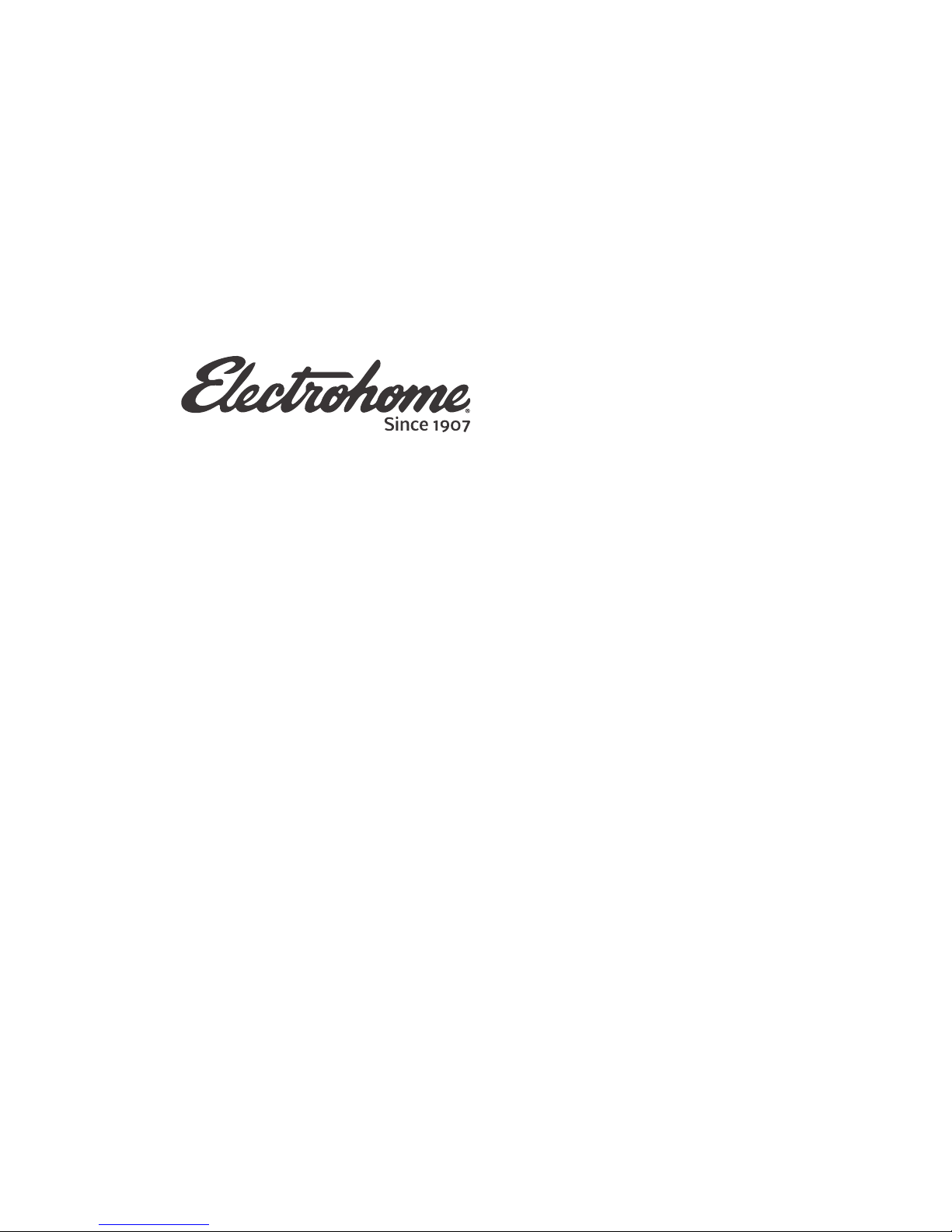
WE BELIEVE IN MUSIC’S POWER TO BRING PEOPLE TOGETHER.
Since 1907 Electrohome has been developing high delity
audio products & has been welcomed into homes for generations.
One thing that remains the same in our more than 100 year history
is our unmatched dedication to design and premium craftsmanship.

IMPORTANT SAFETY INFORMATION
RETAIN THIS MANUAL FOR FUTURE REFERENCE
1. Read these instructions.
2. Keep these instructions.
3. Read all warnings.
4. Follow all instructions.
5. Do not use this product near water.
6. Clean only with a dry cloth.
7. Clean the screen only with a dry cloth, moistened slightly if needed. Do not clean the inside of this
product.
8. Check that the power voltage stated on the rating label corresponds to your local electricity supply.
9. Do not block any ventilation openings. Install in accordance with the manufacturer’s instructions.
10. Do not place this product near any heat sources such as radiators, heat registers, stoves or other
apparatus (including ampliers) that produce heat.
11. Do not immerse this product, the power cord or any accessories in water or any other liquid.
12. Unplug the power adapter from the wall when the product is unused for a long period of time and
during thunderstorms.
13. Only use attachments / accessories specied by the manufacturer.
14. Unwind and straighten the power cord before use.
15. Damage Requiring Service
Unplug the power cord and refer servicing to qualied service professional under the following
conditions:
16. If liquid has been spilled on or into the product.
17. If the product has been exposed to rain, water, or other liquids.
18. If the product does not operate normally by following the operating instructions. Adjust only those
controls that are covered by the operating instructions. Improper adjustment of other controls may
result in damage and will often require extensive work by a qualied technician to restore the product
to its normal operation.
19. If the product has been dropped or damaged in any way.
20. When the product exhibits a distinct change in performance. This may indicate a need for service.
21. Servicing
Do not attempt to service this product yourself as opening or removing covers may expose you to
dangerous voltages or other hazards. Refer all servicing to a qualied service professional.
22. Replacement Parts
When replacement parts are required, be sure the service technician has used replacement parts
specied by the manufacturer, or have the same characteristics as the original parts. Unauthorized
substitutions may result in re, electric shock, or other hazards.
23. Safety Check
Upon completion of any service or repairs to this product, ask the service technician to perform safety
checks to determine that the product is in proper operating condition.
24. Caution marking is located at the back of apparatus.
25. The marking information is located on the bottom of apparatus.
33
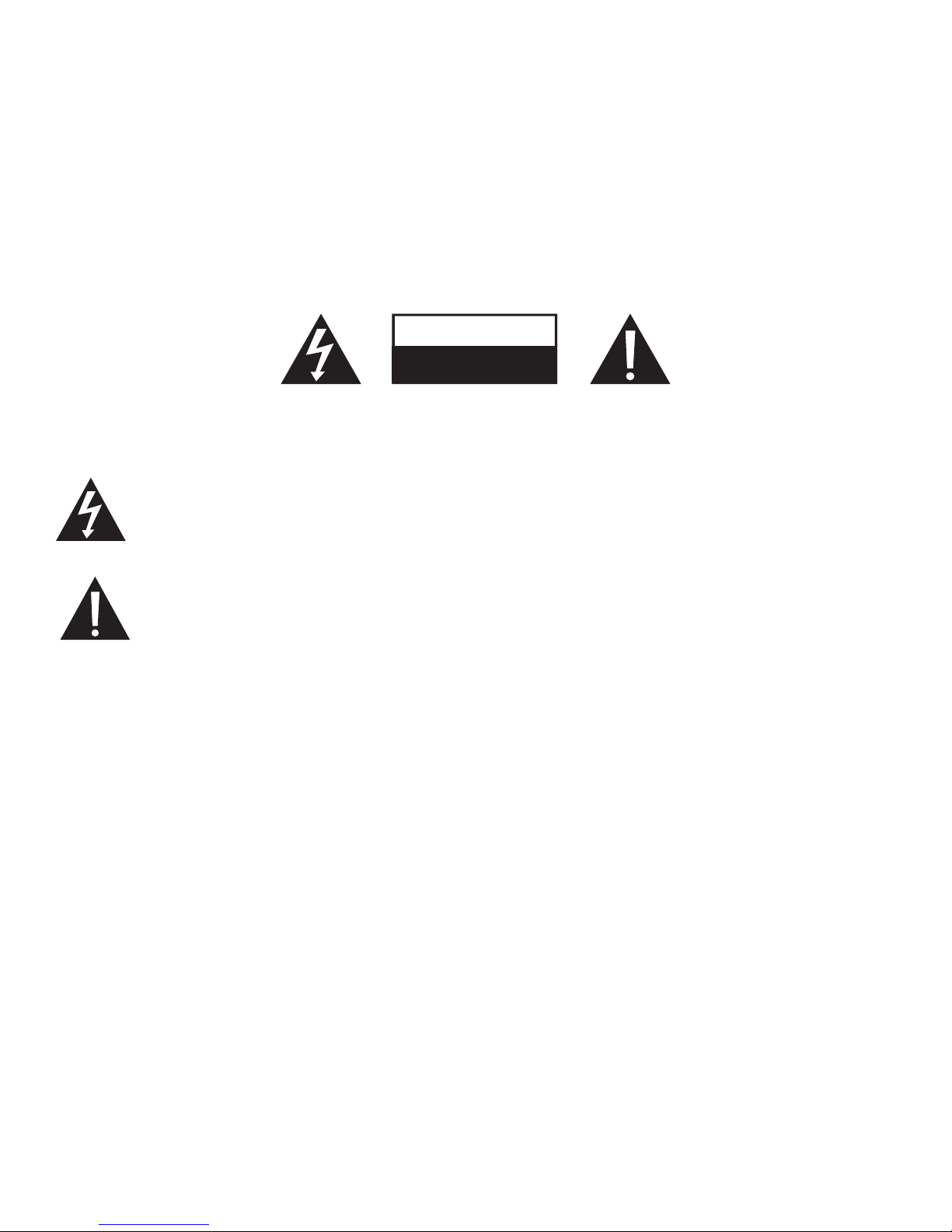
WARNING INFORMATION
WARNING
To reduce the risk of re or electric shock, do not expose this appliance to rain or moisture.
CAUTION
Use of controls or adjustments or performance of procedures other than those specied may result in
hazardous radiation exposure.
ATTENTION
RISK OF ELECTRIC SHOCK
DO NOT OPEN
CAUTION - TO REDUCE THE RISK OF ELECTRIC SHOCK, DO NOT REMOVE COVER (OR BACK).
NO USER-SERVICEABLE PARTS INSIDE, REFER TO QUALIFIED USER PERSONNEL.
The lightning ash with arrowhead symbol, within an equilateral triangle, is intended to alert the
user to the presence of uninsulated “dangerous voltage” within the product’s enclosure that may
be of sucient magnitude to constitute a risk of electric shock to persons.
The exclamation point within an equilateral triangle is intended to alert the user to the presence
of important operating and maintenance (servicing) instructions in the literature accompanying
the appliance.
WARNING: DO NOT INGEST BATTERY, CHEMICAL BURN HAZARD
• This product contains a coin/button cell battery. If the coin/button cell battery is swallowed, it can cause
severe internal burns in just 2 hours and can lead to death.
• Keep new and used batteries away from children. If the battery compartment does not close securely,
stop using the product and keep it away from children.
• If you think batteries might have been swallowed or placed inside any part of the body, seek immediate
medical attention.

CAUTION
Danger of explosion if battery is incorrectly replaced. Replace only with the same or equivalent type.
WARNING
To prevent electric shock; do not use this plug with an extension cord receptacle or other outlet unless the
blades can be fully inserted to prevent blade exposures. To prevent re or shock hazard; do not install this
product in a conned spaced such as a book case or similar unit.
1. No naked ame sources, such as lighted candles, should be placed on the apparatus.
2. Do not place the product in closed bookcases or racks without proper ventilation.
3. The mains plug is used as the disconnect device, the disconnect device shall remain readily operable.
4. The ventilation should not be impeded by covering the ventilation openings with items, such as
newspapers, table-cloths, curtains, etc.
5. It shall not be exposed to dripping or splashing and that no objects lled with liquids, such as vases,
shall be placed on the apparatus.
6. Do not connect FM antenna to outside antenna.
7. The unit should not be exposed to direct sunlight, very high or low temperature, moisture, vibrations
or placed in dusty environment.
8. Do not use abrasive, benzene, thinner or other solvents to clean the surface of the unit. To clean, wipe
it with mild non-abrasive detergent solution and clean soft cloth.
9. Never attempt to insert wires, pins or other such objects into the vents or opening of the unit.
10. Batteries shall not be exposed to excessive heat such as sunshine, re or the like.
11. Attention should be drawn to the environmental aspects of battery disposal.
Do not dispose this product into usual household garbage at the end of its life cycle; hand it over to
a collection center for recycling the electrical and electronic appliances. By recycling, some of the
materials can be reused. You are making an important contribution to protect our environment.
Please inquire your community administration for the authorized disposal center.
54

TABLE OF CONTENTS
IMPORTANT SAFETY INFORMATION ............................................................................................................. 3
WARNING INFORMATION .................................................................................................................................. 4
TABLE OF CONTENTS........................................................................................................................................... 6
WHAT’S INCLUDED ............................................................................................................................................... 7
PRODUCT INFORMATION .................................................................................................................................. 7
LCD DISPLAY ................................................................................................................................................ 7
BUTTONS AND FUNCTIONS .................................................................................................................. 8
QUICK START GUIDE ..........................................................................................................................................10
CONNECTING POWER ...........................................................................................................................10
TIME ZONE SETTING ..............................................................................................................................11
SETTING AN ALARM ...............................................................................................................................11
SNOOZE FUNCTION ...........................................................................................................................................12
SETTING THE DATE/TIME ................................................................................................................................. 12
RADIO FUNCTION ...............................................................................................................................................13
RADIO PRESET FUNCTION ..............................................................................................................................13
SLEEP FUNCTION ................................................................................................................................................ 14
DIMMER FUNCTION ...........................................................................................................................................14
DATE DISPLAY ......................................................................................................................................................15
TEMPERATURE FUNCTION .............................................................................................................................. 15
AUTOMATIC DAYLIGHT SAVING TIME FUNCTION .................................................................................15
USB CHARGING FUNCTION ............................................................................................................................ 16
PROJECTION FUNCTION .................................................................................................................................. 16
AUX IN FUNCTION .............................................................................................................................................. 17
BATTERY BACKUP ...............................................................................................................................................18
REPLACING THE BATTERY ................................................................................................................................19
TROUBLESHOOTING ..........................................................................................................................................20
SPECIFICATIONS ..................................................................................................................................................21
CARE AND MAINTENANCE ..............................................................................................................................21
IC AND FCC WARNINGS ....................................................................................................................................22
WARRANTY ............................................................................................................................................................ 23

WHAT’S INCLUDED
• Clock Radio
• Power Adapter
• User Manual
• Flat Lithium Battery
PRODUCT INFORMATION
LCD DISPLAY
1 2 3
4
1. Hour
2. Minutes
3. Time Zone Indicator
16182021
1719
15
8. Volume Indicator
9. Day Indicator
10. Alarm 2 Indicator
5
AUX IN
121314
6
7
8
9
10
11
15. Temperature Display
16. Year Indicator
17. Month Indicator
4. FM Radio Indicator
5. AM Radio / AM Time
Indicator
6. Aux In Indicator
7. PM Time Indicator
11. Alarm 2 Alarm Type
Indicator
12. Alarm 2 PM Indicator
13. Alarm 2 Time Display
14. Date Indicator
7
18. Alarm 1 Alarm Type
Indicator
19. Alarm 1 PM Indicator
20. Alarm 1 Indicator
21. Alarm 1 Time Display
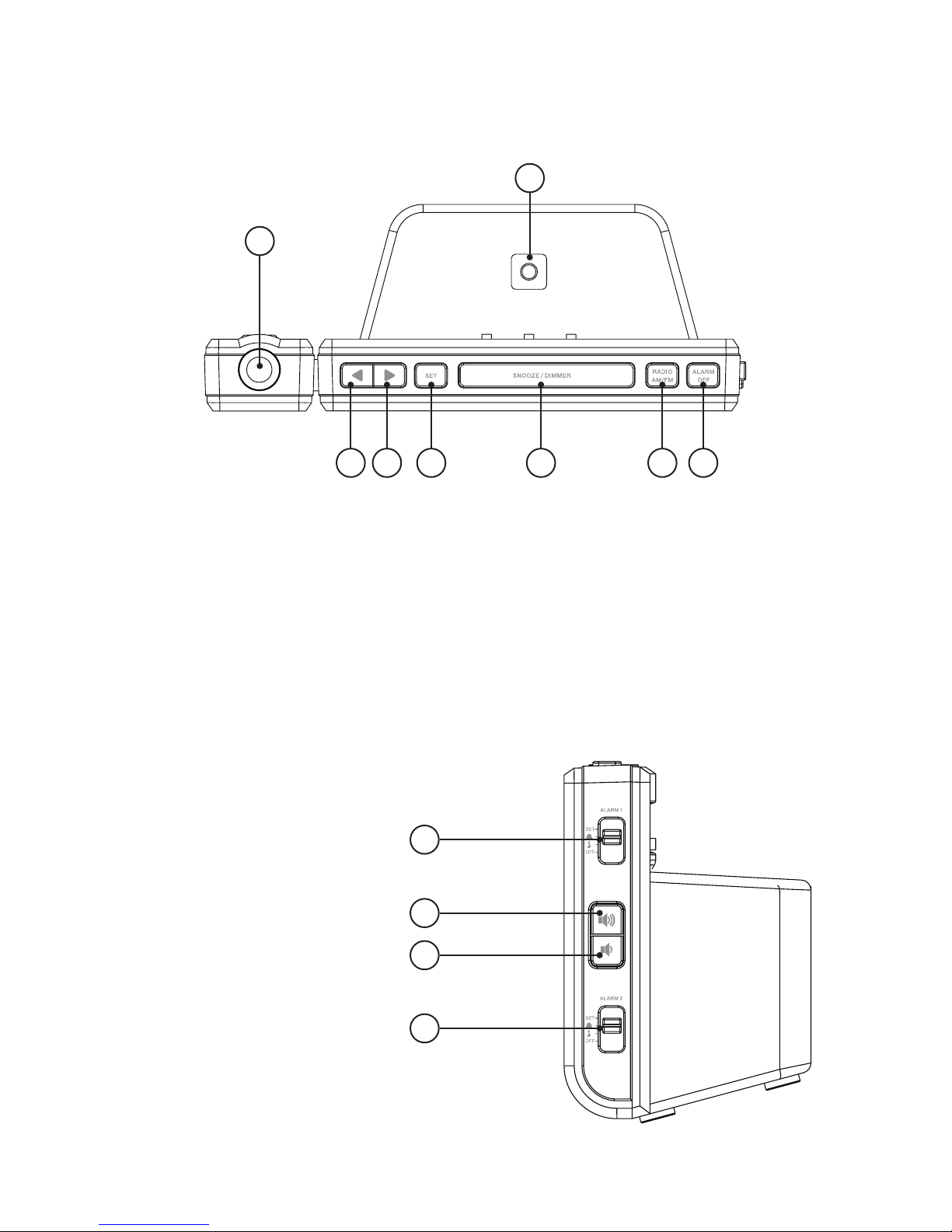
BUTTONS AND FUNCTIONS
TOP
*
1
8
1. Projection Lens (*Only
available on some models)
2. Back Arrow Button
SIDE
1. Alarm 1 Toggle
2. Volume Up Button
3. Volume Down Button
4. Alarm 2 Toggle
2 3
4 5 6 7
3. Forward Arrow Button
4. Set Button
5. Snooze / Dimmer /
Sleep Button
1
2
3
6. Radio On/O / AM/FM
Band Selection Button
7. Alarm O Button
8. Photo Sensor
4
