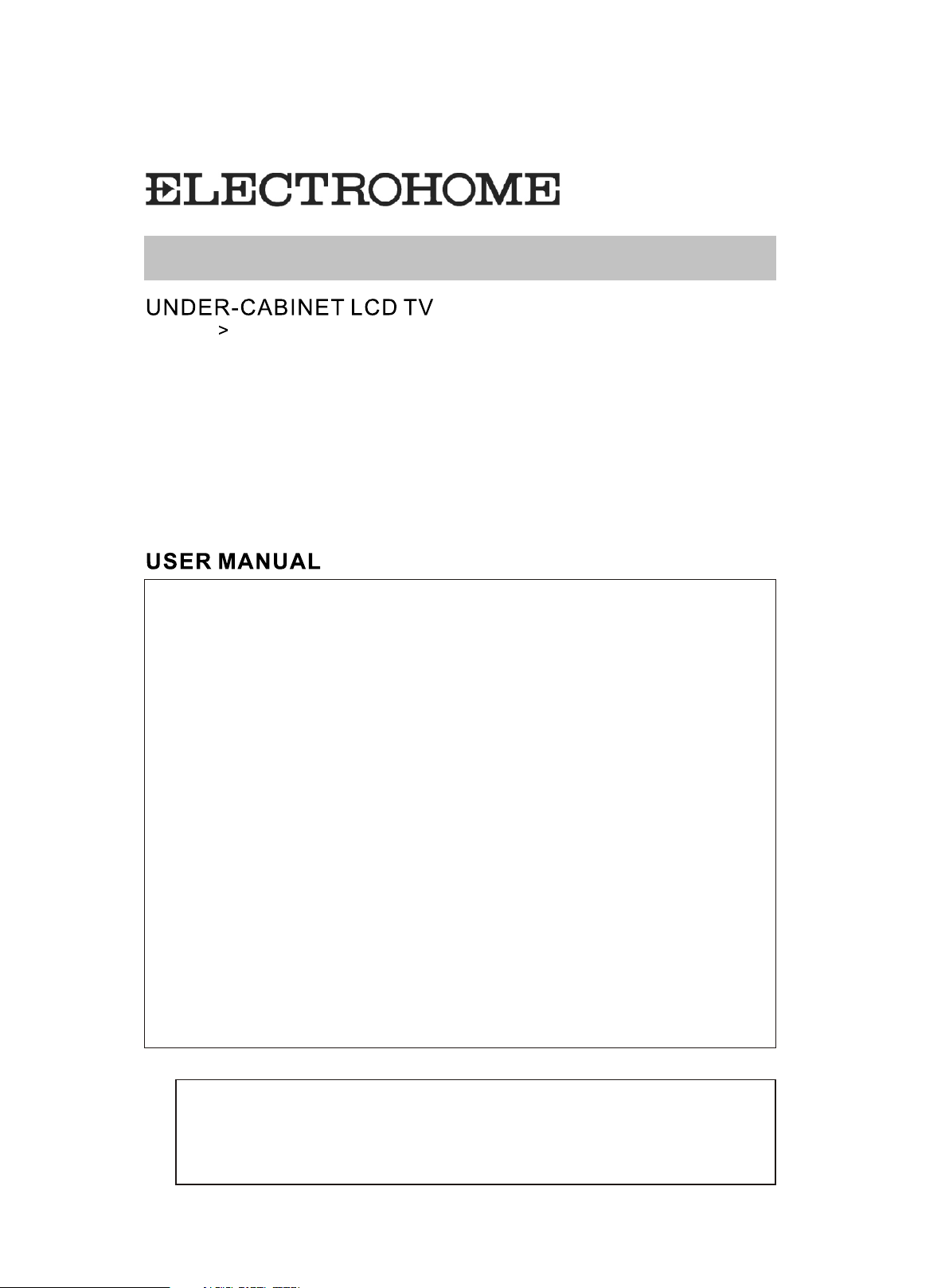
07EV652
Built-In Weather-Band Radio
Cooking Timer and Alarm
7” LCD TFT display
Built-In TV Tuner
16:9 Aspect Ratio
Digital PLL AM/FM Tuner
10AM and 10FM Radio Station Presets
Blue, Back-lit Display
Digital Clock with Battery Back-Up
NOTICE: To activate the CH+ and CH- buttons for TV use, please run the
AUTO-TUNE function.
Please see page 8 in this manual for instructions.
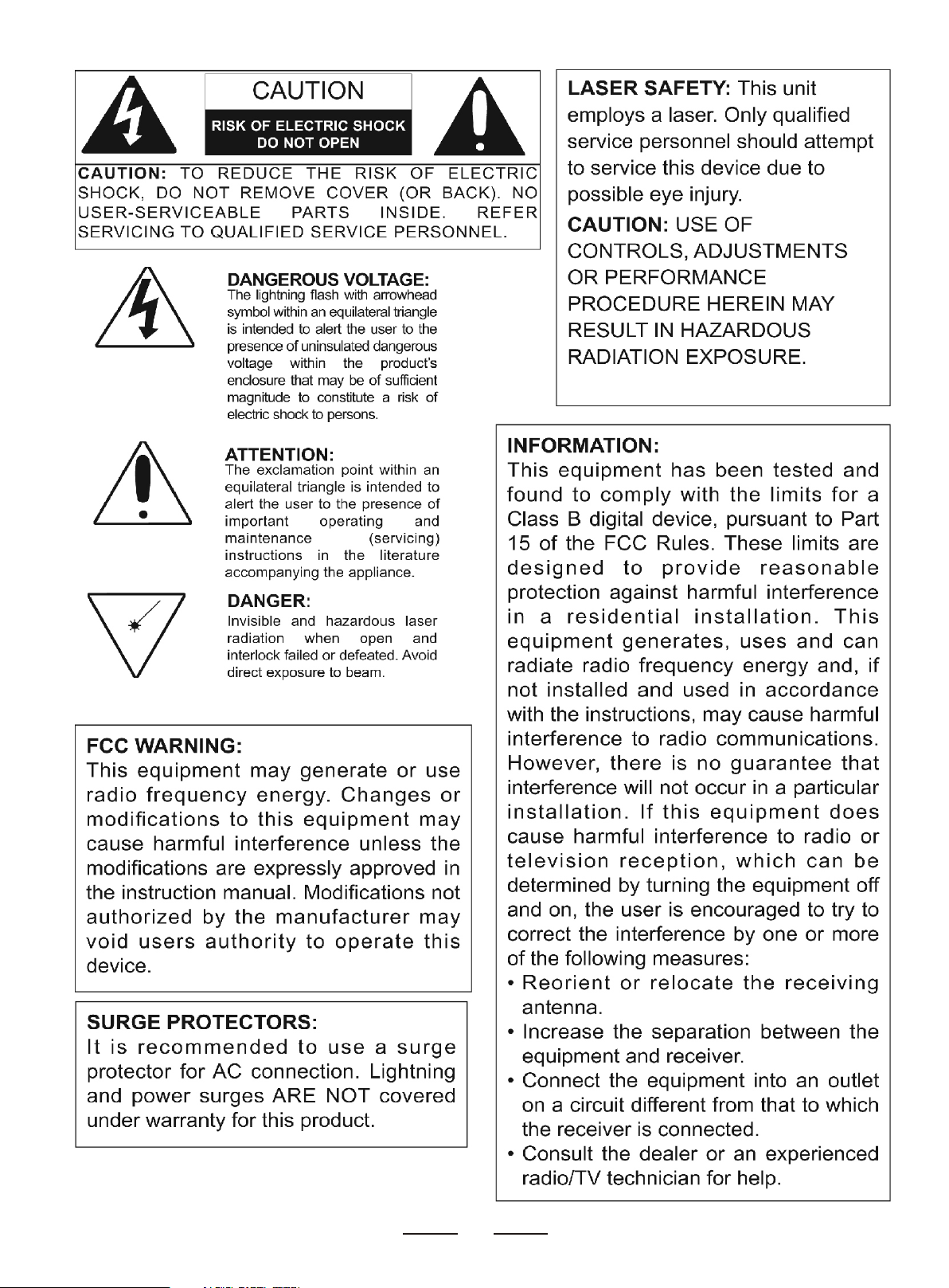
123
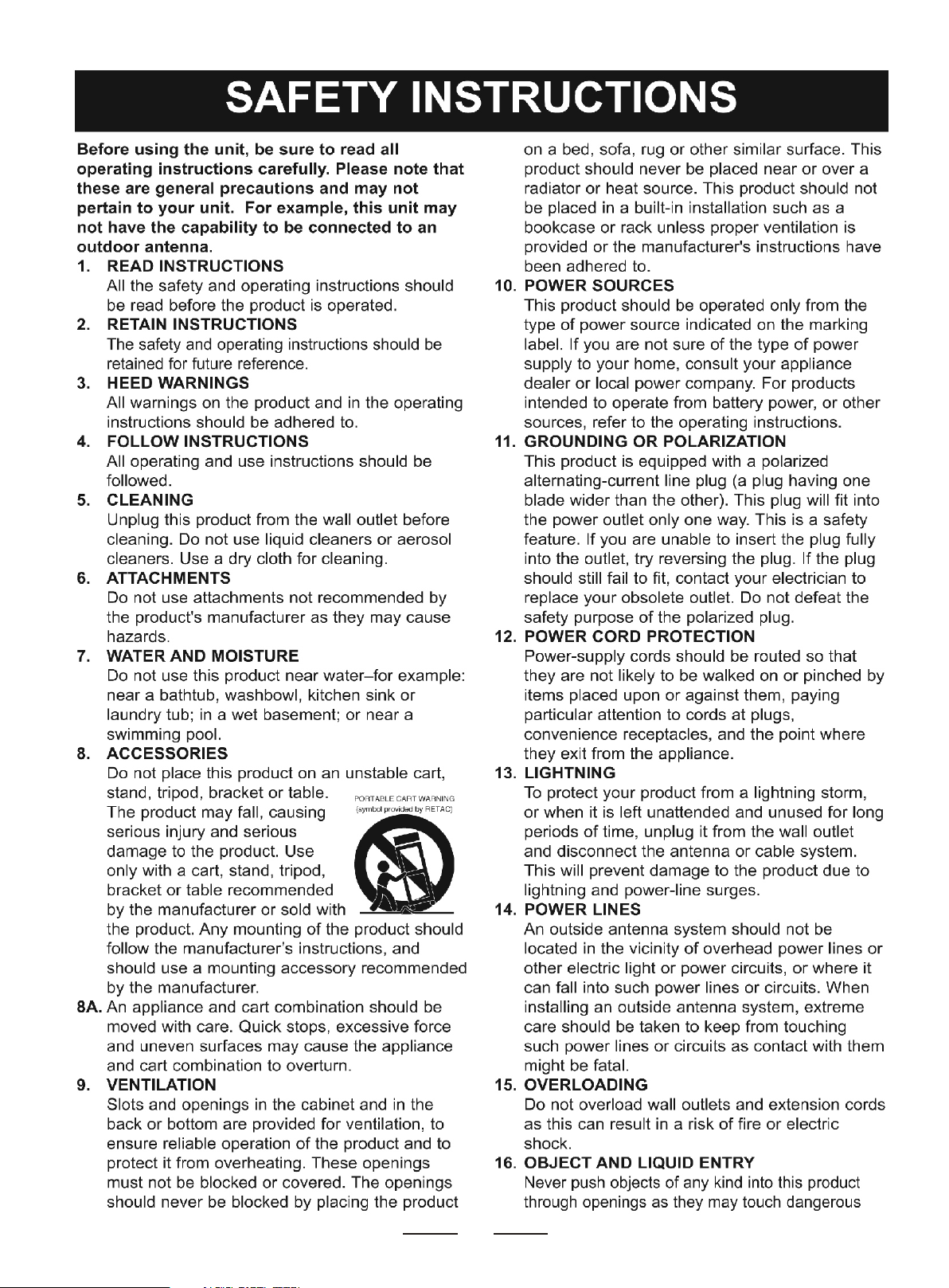
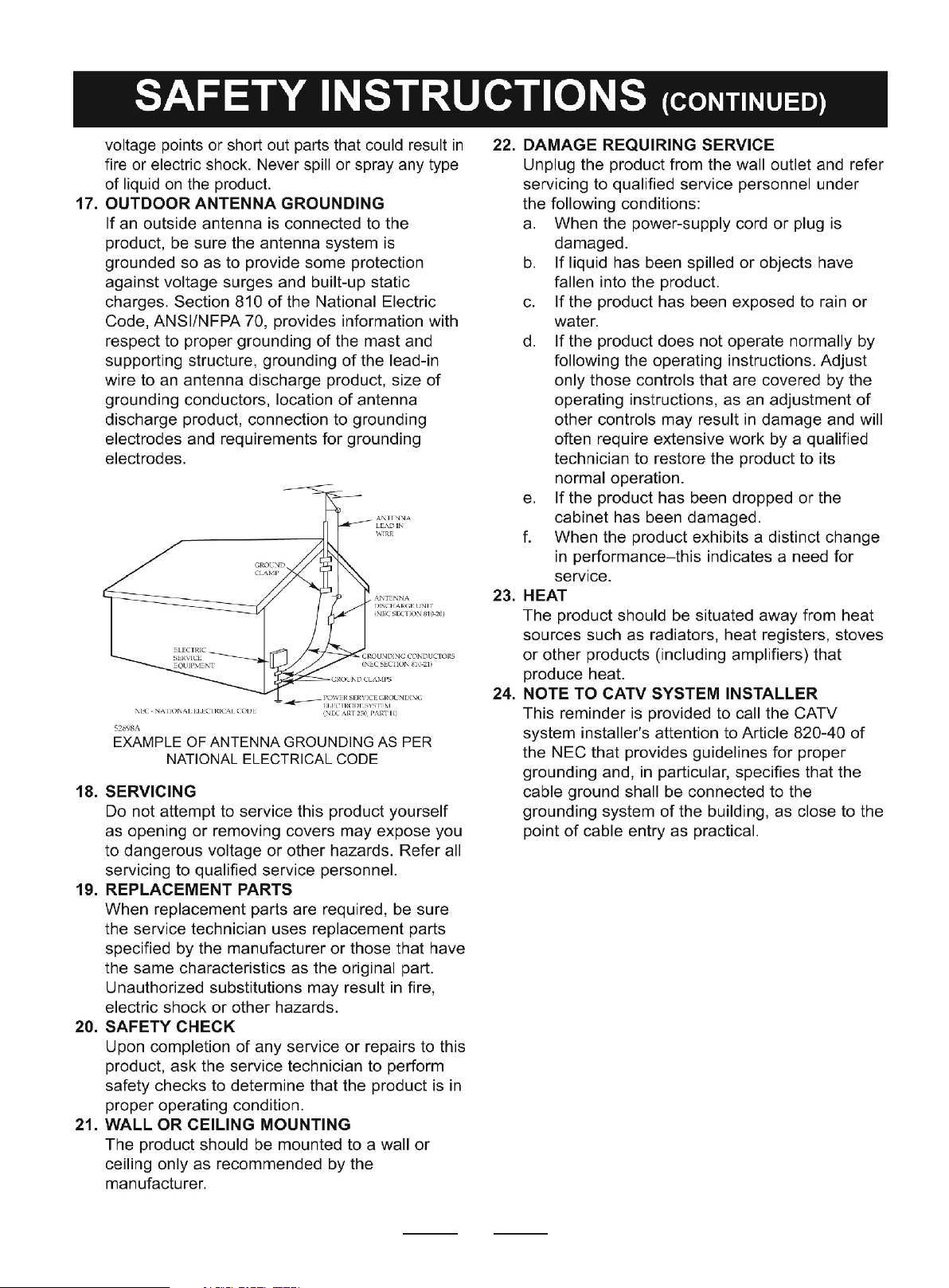

LOCATION OF FEATURES
TIMER BUTTON
MEM - BUTTON
MEM + BUTTON
TUNER/CLK BUTTON
MOUNTING BRACKET
MEM B UTTON
POWER BUTTON
POWER BUTTON
MEM/CLK SET BUTTON
DIS P LAY BU TT ON
BAND BUTTON
EQ BUTTON
POWER SOURCES
120V AC/60 Hz
NOTE:
Battery is for time backup only. The
retained during a power interruption.
display will not light up, but the correct
clock and alarm memory will be
During battery backup operation, the
DC ADAPTOR(NOT INCLUDED)
2 X "AAA"
(NOT INCLUDED)
time will be maintained internally.
CH DOWN BUTTON
BATTERIES
NOTE:
The button cell battery contains mercury, don't put in the
trash. Recycle or dispose as hazardous waste.
FUNCTION BUTTON
CH UP BUTTON
VOLUME BUTTON
MENU BUTTON
ITEM BUTTON
+
LITHIUM BATTERY
CR2025
3V
+
LITHIUM BATTERY
CR2025
3V
FUNCTION BUTTON
NUMBERICAL BUTTONS
DISPLAY BUTTON
ITEM/ENTER BUTTON
TIMER BUTTON
MEM/CLK SET BUTTON TUNE/CH BUTTON
POWER POWER
POWER ON
NOTE:
You may need to remove
from the remote's battery
using the remote.
FUN
1 2 3
4 5 6
7 8 9
-/--
0
ITEM/
DISPLAY
ENTER
MEM/CLK
TIMER
SET
REMOTE CONTROL
POWER
MEM
MUTE
VOL.
EQ
TUNE/CH
BAND
MENU
TFT
TUNE/CH
ON/OFF
POWER OFF
a protect ive covering
com part men t befo re
MUTE BUTTON
VOLUME BUTTON
EQ BUTTON
BAND BUTTON
TFT ON/OFF BUTTON
MENU BUTTON
TO DC 12V JACK
SETTING THE TIME (POWER OFF MODE)
1
MEM/CLK SET
1
PRESS AND HOLD
TUNER/CLK
4
OR
TO ADJUST HOUR
2
MEM/CLK SET MEM/CLK SET
5 6 7
TUNER/CLK
OR
TO SELECT 24 HR OR 12 HR
MEM/CLK SET
3
TUNER/CLK
OR
TO ADJUST MINUTE
To Cigarette Lighter or 12V DC supply in your RV.
DISPLAY
TIMER
MEM
FUN
1 2 3
4 5 6
7 8 9
-/--
0
ITEM/
ENTER
MEM/CLK
SET
REMOTE CONTROL
TUNE/CH
TUNE/CH
POWER
MUTE
VOL.
EQ
BAND
MENU
TFT
ON/OFF
4

LISTENING TO THE RADIO
2
1 2
FM
RADIO
MHz
BAND
3
4
TUNER/CLK
OR
SELECT RADIO
POWER
MEM
FUN
0
TUNE/CH
ITEM/
MENU
ENTER
MEM/CLK
TUNE/CH
SET
REMOTE CONTROL
MUTE
VOL.
EQ
BAND
TFT
ON/OFF
5
OR
1 2 3
4 5 6
7 8 9
-/--
DISPLAY
TIMER
PROGRAM RADIO STATIONS
TUNER/CLK
FM
RADIO
MHz
1 2
OR
SELECT AM/FM
TO IMPROVE RECEPTION
FM:
MEM/CLK SET
PRESS AND HOLD
FM
PRESS AND HOLD TO SCAN TO
THE NEXT AVAILABLE CHANNEL.
AM:
MEM
FUN
1 2 3
4 5 6
7 8 9
-/--
0
ITEM/
DISPLAY
ENTER
MEM/CLK
TIMER
SET
REMOTE CONTROL
TUNE/CH
TUNE/CH
POWER
MUTE
VOL.
EQ
BAND
MENU
TFT
ON/OFF
TUNER/CLK
3
MEM/CLK SET
RADIO
4
FM
OR
TO CHOOSE THE CHANNEL
(REPEAT STEPS 1-4 TO PROGRAM UP TO 10 FM AND 10 AM.)
LISTENING TO WEATHERBAND RADIO
3
1 2
SELECT WB
WB
MEM
MHz
PROGRAM PLAY/PROGRAM REVIEW
MEMORY
M
OR
L
AUDIO IN VIDEO IN
3
R
WB TUNING
M
POWER
MEM
FUN
0
TUNE/CH
ITEM/
MENU
ENTER
MEM/CLK
TUNE/CH
SET
REMOTE CONTROL
MUTE
VOL.
EQ
BAND
TFT
ON/OFF
1 2 3
4 5 6
7 8 9
-/--
DISPLAY
TIMER
5

TELEVISION OPERATION
4
TV ANTENNA
POWER
MEM
FUN
0
TUNE/CH
ITEM/
MENU
ENTER
MEM/CLK
TUNE/CH
SET
REMOTE CONTROL
MUTE
VOL.
EQ
BAND
TFT
ON/OFF
1 2 3
4 5 6
21
3
SELECT TV
7 8 9
-/--
DISPLAY
TIMER
CH
4
ITEM
MENU
TUNING
CHANNEL
TV MODE
FINE TUNE
2
AIR
5
CH
ITEM
AUTO SCAN
CH
X 2
CHANNEL REMAP
EXIT MENU
CH
REPEATEDLY
CH
6
ITEM
MENU
CH
TUNING
CHANNEL
TV MODE
FINE TUNE
AUTO SCAN
CHANNEL REMAP
EXIT MENU
2
AIR
SET UP
5
PICTURE
BRIGHTNESS
CH
1 2
ITEM
MENU
CH
PICTURE
BRIGHTNESS
CONTRAST
SHARPNESS
COLOR
HUE
DEFAULT
50
50
50
50
50
EXIT MENU
MENU
ITEM
TUNING
CHANNEL
TV MODE
FINE TUNE
AUTO SCAN
CHANNEL REMAP
EXIT MENU
CH
MENU
CH
2
AIR
CONTRAST
CH
1 2
ITEM
MENU
CH
X 1
ITEM
CH
CH
MENU
PICTURE
BRIGHTNESS
CONTRAST
SHARPNESS
COLOR
HUE
DEFAULT
6
EXIT MENU
50
50
50
50
50
CH
3
ITEM
MENU
CH

SHARPNESS
CH
1 2
ITEM
MENU
CH
COLOR
CH
1 2
ITEM
MENU
CH
X 2
X 3
ITEM
ITEM
CH
CH
CH
CH
MENU
MENU
PICTURE
BRIGHTNESS
CONTRAST
SHARPNESS
COLOR
HUE
DEFAULT
PICTURE
BRIGHTNESS
CONTRAST
SHARPNESS
COLOR
HUE
DEFAULT
EXIT MENU
EXIT MENU
50
50
50
50
50
50
50
50
50
50
CH
3
ITEM
3
ITEM
MENU
CH
CH
MENU
CH
HUE
CH
1 2
1 2
ITEM
CH
ITEM
CH
PICTURE
BRIGHTNESS
CONTRAST
SHARPNESS
COLOR
HUE
RESETING
MENU
CH
MENU
EXIT MENU
X 4
X 5
50
50
50
50
50
ITEM
ITEM
CH
CH
CH
CH
MENU
MENU
PICTURE
BRIGHTNESS
CONTRAST
SHARPNESS
COLOR
HUE
DEFAULT
PICTURE
BRIGHTNESS
CONTRAST
SHARPNESS
COLOR
HUE
DEFAULT
PICTURE
BRIGHTNESS
CONTRAST
SHARPNESS
COLOR
HUE
DEFAULT
EXIT MENU
EXIT MENU
EXIT MENU
50
50
50
50
50
50
50
50
50
50
50
50
50
50
50
OK
CH
3
ITEM
ITEM
3
FUN
1 2 3
4 5 6
7 8 9
-/--
DISPLAY
TIMER
CH
CH
CH
MEM
0
TUNE/CH
ITEM/
MENU
ENTER
MEM/CLK
TUNE/CH
SET
REMOTE CONTROL
MENU
MENU
POWER
MUTE
VOL.
EQ
BAND
TFT
ON/OFF
7

TUNING
CHANNEL
Please go to tuning menu and auto-scan first
while first time use TV function.
1
TV MODE
1
3
ITEM
ITEM
ITEM
CH
CH
CH
CH
CH
CH
MENU
MENU
MENU
X 2
X 2
TUNING
CHANNEL
TV MODE
FINE TUNE
AUTO SCAN
CHANNEL REMAP
2
X 1
TUNING
CHANNEL
TV MODE
FINE TUNE
AUTO SCAN
CHANNEL REMAP
EXIT MENU
CH
ITEM
CH
EXIT MENU
2
AIR
2
MENU
1
CABLE
1
CH
2
ITEM
MENU
CH
TUNING
CHANNEL
TV MODE
2
AIR
FINE TUNE
AUTO SCAN
CHANNEL REMAP
2
EXIT MENU
POWER
MEM
FUN
0
TUNE/CH
ITEM/
MENU
ENTER
MEM/CLK
TUNE/CH
SET
REMOTE CONTROL
MUTE
VOL.
EQ
BAND
TFT
ON/OFF
1 2 3
4 5 6
7 8 9
-/--
DISPLAY
TIMER
FINE TUNE
1
ITEM
CH
CH
MENU
X 2 X 2
CH
2
ITEM
MENU
CHANNEL
TV MODE
FINE TUNE
1
CABLE
AUTO SCAN
TUNING
CH
CHANNEL REMAP
PLEASE INPUT 0 OR 1
8

AUTO SCAN
ITEM
CH
MENU
CH
CH
1
ITEM
MENU
CH
2
X 2 X 4
CHANNEL REMAP
ITEM
CH
MENU
CH
CH
1
ITEM
MENU
CH
2
X 2 X 5
LISTENING TO AN AUXILIARY SOURCE
6
1 2
TUNING
CHANNEL
TV MODE
FINE TUNE
AUTO SCAN
CHANNEL REMAP
PLEASE INPUT 0 OR 1
TUNING
CHANNEL
TV MODE
FINE TUNE
AUTO SCAN
CHANNEL REMAP
PLEASE INPUT 0 OR 1
3
1
CABLE
1
CABLE
4
OR
FROM VIDEO
OUTPUT
FROM RIGHT
AUDIOOUTPUT
TV, VCR, HOME STEREO,
VIDEO GAME SYSTEM, ETC.
SETTING KITCHEN TIMER
7
TIMER
1
2
T
TUNER/CLK
OR
FROM LEFT
AUDIO OUTPUT
THE MINUTE FROM 1 TO 9
L
AUDIO IN VIDEO IN
R
WB TUNING
FROM
VIDEO
OUTPUT
FROM RIGHT
AUDIOOUTPUT
TIMER
240, 230, 220,...........10
PRESS REPEATEDLLY
TO ADD OR DECREASE
FROM
LEFT
AUDIO
OUTPUT
SELECT AV
TO SHUT OFF TIMER
TIMER
T
FUN
1 2 3
4 5 6
7 8 9
-/--
ITEM/
DISPLAY
ENTER
MEM/CLK
TIMER
REMOTE CONTROL
FUN
1 2 3
4 5 6
7 8 9
-/--
DISPLAY
TIMER
MEM
0
SET
MEM
0
ITEM/
ENTER
MEM/CLK
SET
REMOTE CONTROL
POWER
MUTE
TUNE/CH
BAND
MENU
TUNE/CH
ON/OFF
POWER
MUTE
VOL.
EQ
TUNE/CH
BAND
MENU
TFT
TUNE/CH
ON/OFF
VOL.
EQ
TFT
9

EQ
8
EQ
CLASSIC JAZZ ROCK POP
REPEATEDLY
CARE AND MAINTENANCE
GENERAL
POWER
MEM
FUN
0
TUNE/CH
ITEM/
MENU
ENTER
MEM/CLK
TUNE/CH
SET
REMOTE CONTROL
MUTE
VOL.
EQ
BAND
TFT
ON/OFF
1 2 3
4 5 6
7 8 9
-/--
DISPLAY
TIMER
AL
C
I
M
E
H
C
Use a soft, clean cloth moistened
with plain, luke-warm water to
clean the exterior of the unit.
Never use solvents such as benzene
or other strong chemical cleaners
since these could damage the unit's finish.
It is important that no liquid
reaches the inside of the unit.
TROUBLESHOOTING GUIDE
PROBLEM SOLUTION
No sound is heard.
Can not change the channel AUTO-TUNE was not run. Please run the AUTO-TUNE. See page 8 of this manual.
No sound is heard.
Snowy picture; noisy
sound.
Dotted lines or stripes.
Double images or
ghosts.
Good picture; no sound.
Good picture; noisy
sound.
Good picture; no sound.
No picture
POSSIBLE CAUSE
GENERAL
Power is not on.
VOLUME Control is set
Mute is on.
to minimum.
Press the POWER button.
Adjust the VOLUME
Control.
Press Mute on remote.
RADIO
Station has not been
FM reception is weak.
Wrong function is
selected.
tuned properly.
Tune stati on properly.
Extend the FM cord.
Press the FUNCTION
button to the radio
TV
Station has not been
This may be caused by
tuned properly.
local interference
(e.g. Cars, neon signs, hair dryers, etc.)
This may be caused by
reflections from nearby
Align the antenna or
Adjust the antenna for minimum interference or connect an
Optional external antenna.
A highly directional
connect an external
antenna may improve the
mountains or buildings.
VOLUME control is set
This may be caused by
to minimum.
reflections from nearby
Adjust the volume.
A highly directional
antenna may improve the
mountains or buildings.
This may be caused by
reflections from nearby
A highly directional
antenna may improve the
mountains or buildings.
Power is not on. Set the FUNCTION Switch
position.
antenna.
picture.
picture.
picture.
to the TV position.
10
Pr i n ted i n Chi n a

ELECTROHOME WARRANTY
Consumer Electronics Products and Home Appliances
Thank y ou for c hoos ing EL ECTR OHOM E!
RGC Red mond G roup g ives t he fol lowi ng exp ress w arra nty to t he ori gina l cons umer p urch aser o r gift r ecip ient f or thi s
Elect roho me bra nd pro duct , when s hipp ed in it s orig inal c onta iner a nd sol d or dis trib uted i n Cana da by RG C Redm ond
Group o r by an Aut hori zed El ectr ohom e Deal er:
RGC Red mond G roup w arra nts th at thi s prod uct is f ree, u nder n orma l use an d main tena nce, f rom an y defe cts in m ater ial
and workman ship . If any s uch de fect s shou ld be fo und in t his pr oduc t with in the a ppli cabl e warr anty p erio d, RGC R edmo nd
Group s hall , at its o ptio n, rep air or r epla ce the p rodu ct as sp ecif ied he rein . Repl acem ent pa rts fu rnis hed in c onne ctio n with
this wa rran ty sha ll be wa rran ted fo r a peri od equ al to th e unex pire d port ion of t he ori gina l equi pmen t warr anty.
This wa rran ty sha ll not a pply t o:
a. Any de fects caused or repairs required as a result of abusive operation, negligence, accident, impr oper i nsta llat ion
or inapprop riat e use as o utli ned in t he own er's m anua l.
b. Any El ectr ohom e prod uct ta mper ed wit h, mod ifie d, adj uste d or rep aire d by any p arty o ther than RGC Redmond
Group o r Elec troh ome' s Autho rize d Serv ice Ce ntre s.
c. Dam age ca used o r repa irs re quir ed as a re sult o f the us e with i tems n ot spe cifi ed or ap prov ed by RG C Redmond
Group , incl udin g but no t limi ted to h ead cl eani ng tap es and c hemi cal cl eani ng age nts.
d. Any re plac emen t of acc esso ries , glas swar e, con suma ble or p erip hera l item s requ ired t hrough normal use of the
produ ct inc ludi ng but n ot lim ited t o earp hone s, rem ote co ntro ls, AC ad apte rs, ba tter ies, t empe ratu re pro be, st ylus ,
trays , filt ers, c able s, pap er, cab inet , cabi net pa rts, k nobs , butt ons, b aske ts, st ands , shel ves, c ookw are an d
cooki ng ute nsil s.
e. Any co smet ic dam age to t he sur face o r exte rior t hat ha s been d efac ed or ca used b y normal wear and tear.
f. Any dam age ca used b y exte rnal o r envi ronm enta l cond itio ns, in clud ing bu t not li mite d to tra nsmi ssio n line /pow er
line voltag e or liq uid sp illa ge.
g. Any pr oduc t rece ived w itho ut app ropr iate m odel , seri al num ber an d CSA /cU L /c ULus / cETL /cETLus markings.
h. Any pr oduc ts use d for re ntal o r comm erci al pur pose s.
i. Any instal lati on, se tup an d/or p rogr ammi ng cha rges .
Shoul d this E lect roho me pro duct f ail to o pera te dur ing th e warr anty p erio d, war rant y serv ice ma y be obt aine d upon d eliv ery
of the El ectr ohom e prod uct to geth er wit h proo f of pur chas e and a co py of th is LIM ITED WAR RANT Y sta teme nt to an
Autho rize d Elec troh ome Se rvic e Cent re. In -hom e warr anty s ervi ce may b e prov ided a t RGC Re dmon d Grou p's di scre tion o n
any Ele ctro home t elev isio n with t he scr een si ze of 27 ” or lar ger. This wa rran ty con stit utes t he ent ire ex pres s warr anty
grant ed by RG C Redm ond Gr oup an d no oth er dea ler, se rvic e cent re or th eir ag ent or e mplo yee is a utho rize d to ext end,
enlarge or tr ansf er thi s warr anty o n beha lf of RG C Redm ond Gr oup. To the ext ent th e law pe rmit s, RGC R edmo nd Gro up
discl aims a ny and a ll lia bili ty for d irec t or ind irec t dama ges or l osse s or for a ny inc iden tal, s peci al or co nseq uent ial da mage s
or loss o f prof its re sult ing fr om a def ect in m ater ial or w orkm ansh ip rel atin g to the p rodu ct, in clud ing da mage s for th e loss o f
time or u se of th is Ele ctro home p rodu ct or th e loss o f info rmat ion. The pu rcha ser wi ll be re spon sibl e for an y remo val,
reinstall atio n, tra nspo rtat ion an d insu ranc e cost s incu rred . Corr ecti on of de fect s, in th e mann er and p erio d of tim e
descr ibed h erei n, con stit ute co mple te ful fill ment o f all ob liga tion s and re spon sibi liti es of El ectr ohom e Elec tron ics to t he
purch aser w ith re spec t to the p rodu ct and s hall c onst itut e full s atis fact ion of a ll cla ims, w heth er bas ed on co ntra ct,
negligence, str ict li abil ity or o ther wise .
CARRY-IN PARTS & L ABOU R WARRA NTY PERIO DS:
Audio Produ cts: 1 Yea r (Rem ote Co ntro l, if ap plic able 9 0 Days )
DV D Prod ucts : 1 Year (Re mote C ontr ol 90 Da ys)
LC D & Plas ma Dis play TV: 1 Year (Re mote C ontr ol 90 Da ys)
Tele visi on Pro duct s: 1 Year (R emot e Cont rol 90 D ays)
VC R Prod ucts : 1 Year (Re mote C ontr ol 90 Da ys, Video H eads 6 M onth s)
Ho me Appl ianc es: 1 Year
o Microw ave Ma gnet ron pa rts on ly add itio nal 6 Year s
o Refrig erat or / Fre ezer C ompr esso r part s only, addi tion al 4 yea rs
Heati ng / Coo ling & H umid ific atio n Prod ucts : 1 Year (Re mote C ontr ol 90 Da ys)
o Compre ssor p arts o nly (i f appl icab le), a ddit iona l 4 year s
To obtain the nam e and ad dres s of the n eare st Auth oriz ed Ele ctro home S ervi ce Cen tre or D eale r, plea se con tact :
RGC Red mond G roup , 6185 M cLau ghli n Road , Miss issa uga, O N L5R 3W 7.
For mor e info rmat ion on t his Warr anty o r Serv ice Lo cati ons, p leas e call ( 905) 366- 5100 o r toll f ree 1- 800- 663- 5954 , Mond ay
to Frid ay 9:0 0am 5: 00pm E aste rn Sta ndar d Time.
04/20 06
11
