Page 1
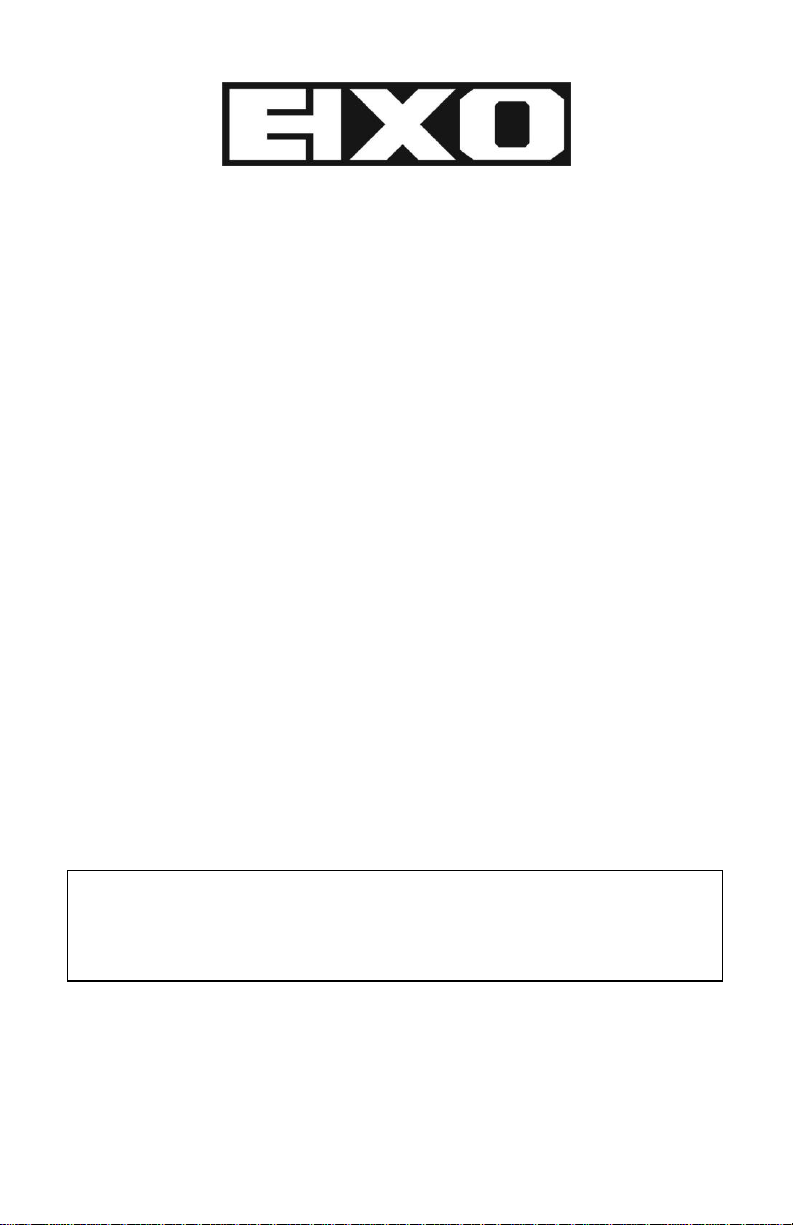
1
WARNING:
Use only the AC Adapter that the V256 comes supplied with. Do not use
any other AC Adapters. Using other AC adapters, even those made by Electro-Harmonix,
could cause harm to the unit, the adapter or you. The V256 does not use batteries.
V256
Vocoder
Congratulations on your purchase of the Electro-Harmonix V256 Vocoder. The V256 is a
versatile and easy to use vocoder with the added benefit of being in a compact pedal format.
Musicians no longer need large rack equipment, computer pl ugins, or large keyboards to get
a wide array of classic and modern vocoder sounds as well as a few very unique vocal
transposition effects. The V256 includes internal synthesizers for easy vocoding without an
external instrument.
Special Features of the V256:
3 VOX-ROBO vocoder modes that feature a robotic synthesizer
Single, Major, and Minor modes feature a drone synthesizer
3 Brand new vocal transposition modes including TRANSPOSITION, INSTRUMENT CTRL, and
REFLEX-TUNE
Vocoder bands adjustable from a vintage sounding 8 bands to a smooth sounding 256 bands
TONE, GENDER BENDER, and PITCH controls
Save and load up to 9 presets: 1 preset for each mode.
Scroll through the presets using the MODE knob or PRESET footswitch.
Built-In balanced Mic Pre-Amp with switchable Phantom Power and Gain adjustment.
Effect output on balanced XLR line output and 1/4” unbalanced instrument output
Page 2

2
- QUICK START GUIDE -
BASIC MIXER CONNECTION SETUP
1. Connect your microphone to the MIC input on the right side of the V256 using a
balanced XLR cable.
2. Using an unbalanced instrument cable, plug your instrument into the INST Input Jack on
the right side of the V256.
3. Connect a balanced XLR cable to the EFFECT output jack on the left side of the V256.
Connect the other end of the XLR cable to the line input of a mixer.
4. Connect an unbalanced instrument cable from the INST output jack on the left side of
the V256. Connect the other end of the instrument cable to the instrument input of a
mixer, or the input of an amplifier.
5. Plug the AC Adapter into a wall outlet.
6. Plug the barrel connector of the AC Adapter into the 9V power jack at the top of the
V256.
Polarity is center negative
7. If using a condenser microphone, flip the Phantom Power switch up to the top position,
otherwise leave it off. The Phantom Power switch is located on the right side of the
V256, next to the XLR MIC input.
8. Push the MIC BYPASS footswitch until its associated LED is OFF. Sing into the
microphone, you will hear your dry vocal at this point. Adjust mixer settings as well as
the MIC GAIN switch on the V256 to obtain optimal mic levels.
BASIC AMPLIFIER CONNECTION SETUP
1. Connect your microphone to the MIC input on the right side of the V256 using a
balanced XLR cable.
2. Using an unbalanced instrument cable, plug your instrument into the INST Input Jack on
the right side of the V256.
3. Connect an unbalanced instrument cable from the INST output jack on the left side of
the V256. Connect the other end of the instrument cable to the input of a guitar, bass,
or keyboard amplifier.
4. Plug the AC Adapter into a wall outlet.
5. Plug the barrel connector of the AC Adapter into the 9V power jack at the top of the
V256.
Polarity is center negative
6. If using a condenser microphone, flip the Phantom Power switch up to the top position,
otherwise leave it off. The Phantom Power switch is located on the right side of the
V256, next to the XLR MIC input.
7. Push the MIC BYPASS footswitch until its associated LED is OFF. Play the instrument,
you will hear only dry instrument signal at this point.
.
.
Page 3

3
8. The factory setting for the INST output of the V256 is 100% dry instrument signal only.
In order to use the V256 in this mode the INST output blend needs to be adjusted.
9. Hold down the MIC BYPASS footswitch and adjust the BLEND knob. Fully CCW is 100%
instrument signal. As you turn the knob CW more V256 effect signal is added and at
noon, the mix of dry instrument to V256 effect will be even. As you continue to turn the
knob CW past noon, the dry instrument level will decrease and at fully CW the mix will
be 100% V256 effect.
10. After the BLEND knob is adjusted for the desired mix, release the MIC BYPASS
footswitch and the instrument output mix will be set. If the MIC BYPASS is not held
down, moving the blend knob will make no difference to the INST output mix.
BASIC VOCODER SETTINGS
1. Now that the V256 is hooked up and ready to go, here is a sample setting to get started.
2. Turn the MODE knob until the mode VOX-ROBO 1 is selected and set the other
parameters as follows:
-BLEND FULLY CW
-BANDS NOON
-TONE NOON
-GENDER NOON
-PITCH FULLY CW
3. Press and release the MIC BYPASS footswitch so that the effect is now ON and the LED
is lit.
4. Play the instrument and sing into the microphone at the same time. You will no w hear
your voice modulating the sound of the carrier instrument.
5. To use the internal synthesizer, turn the PITCH knob to noon.
6. Sing into the microphone and you will hear your voice modulate the robotic synth.
7. These basic settings also apply to the single, major, and minor drone modes.
BASIC VOCAL TRANSPOSITION SETTINGS
1. Turn the MODE knob until the mode TRANSPOSITION is selected and set the other
parameters as follows:
-BLEND FULLY CW
-BANDS NOON
-TONE NOON
-GENDER NOON
-PITCH NOON
2. In this setting the vocal transposition will be at unity. Using the XLR output, turn BLEND
to noon for a subtle double tracking effect.
3. Adjust the GENDER BENDER knob to hear a more male or female version of your voice.
4. Turn the PITCH knob fully CW to hear 1 octave up, and fully CCW to hear 1 octave
down.
Page 4

4
BASIC INSTRUMENT CONTROL SETTINGS
1. Turn the MODE knob until the mode INSTRUMENT CTRL is selected and set the other
parameters as follows:
-BLEND FULLY CW
-BANDS NOON
-TONE NOON
-GENDER NOON
-PITCH 2 O’CLOCK
2. Sing into the mic and you will hear your original vocal pitch. Play a single note line on
your instrument as you sing, you will hear your voice but the pitch will now track the
instrument’s notes.
3. Turn the BANDS knob to 2 o’clock and hear how your voice now slides to new notes as
you play your instrument.
BASIC VOCAL REFLEX-TUNE SETTINGS
1. Turn the MODE knob until the mode REFLEX-TUNE is selected and set the other
parameters as follows:
-BLEND FULLY CW
-BANDS NOON
-TONE NOON
-GENDER NOON
-PITCH FULLY CCW
2. Without playing an instrument sing into the mic. You will hear your pitch being hard
corrected to a chromatic scale.
3. Turn the BANDS knob fully CCW and sing into the mic. You will hear the pitch correction
happen much more gradually giving your vocal performance a more natural sound.
BASIC MIDI SETUP
1. The V256 accepts MIDI messages on
2. Connect the MIDI Output from your MIDI controller to the MIDI IN port on the V256
using a standard MIDI cable.
3. Make sure your MIDI controller is set to output messages on Channel 16.
4. Turn the MODE knob to select REFLEX-TUNE.
5. Turn the PITCH knob down to fully counter-clockwise. The REFLEX-TUNE LED should be
the only LED lit on the LED ladder.
6. Play a C-major chord (C, E and G notes) on the controller’s keyboard and you should see
the TRANSPOSITION LED light up. If it does, the V256 is receiving MIDI messages
correctly, if not, check that the MIDI master is set to Channel 16.
7. Now change the MODE setting to the one you would like to use, play the keyboard and
sing into the microphone, the MIDI controller should now be controlling the pitch of the
effect.
Channel 16
only.
Page 5
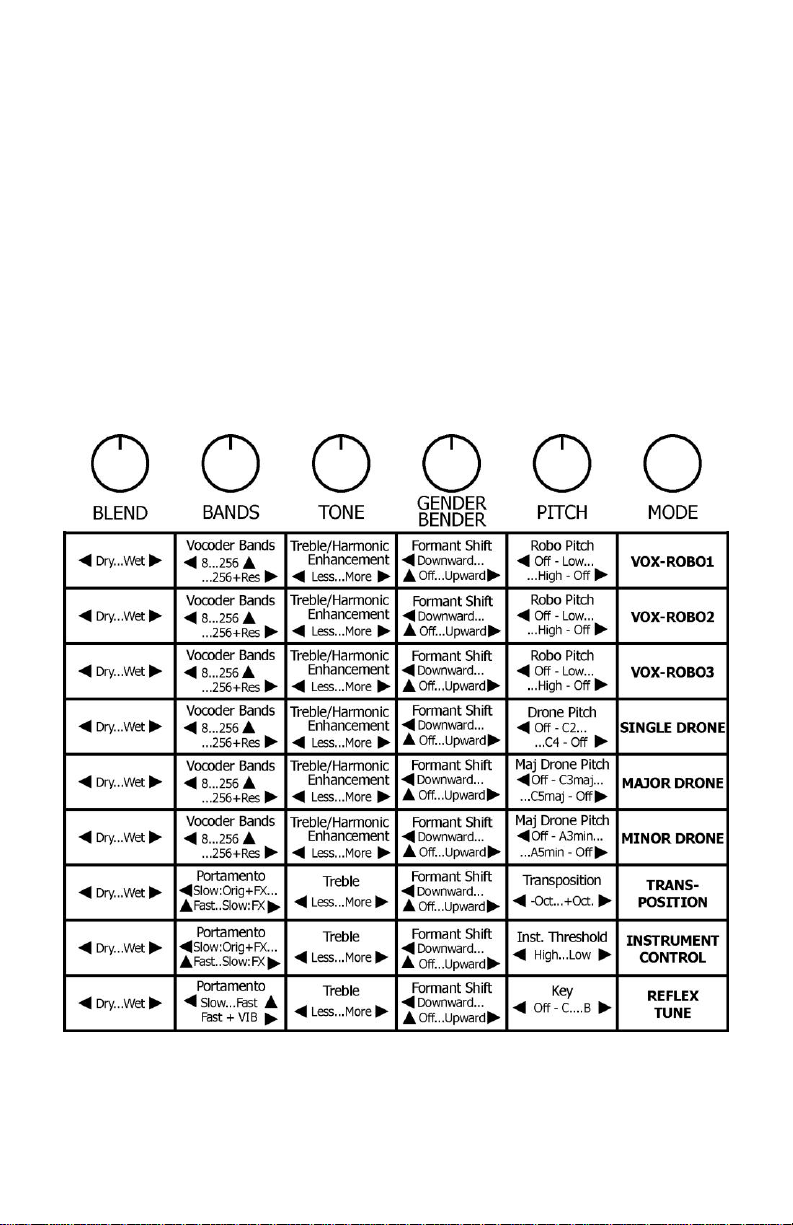
5
- DESCRIPTION OF MODES -
The V256 has 9 modes to choose from. Each mode gives the musician a different sonic
palette to work with. In addition, each mode may change the functionality of some of the
V256’s knobs. In this section we will describe each mode and the functionality of the knobs
that change with each mode.
Use the MODE knob to scroll through the 9 modes. Turning the MODE knob clockwise goes
up the LED ladder. Turning the MODE knob counter-clockwise goes down the LED ladder.
Below is a table displaying the function of each knob as it relates to a selected mode. Arrows
indicate the function that occurs as the knob is turned to or towards the extreme knob
position in that direction. The up arrows indicate the center position of the knob.
Page 6

6
VOX-ROBO Modes
VOX-ROBO Modes 1, 2, and 3 are identical. This provides the flexibility to save 3 separate
ROBO presets. These modes function as standard vocoders using an external instrument as
the carrier signal, and in addition have robotic internal synthesizers that can be used as the
carrier signal and controlled with the PITCH knob. When the PITCH knob is fully CCW or fully
CW, the internal synthesizer is silenced. When the PITCH knob is at noon the robotic tone is a
C3 note. When the internal synthesizer is on, and an external instrument is played, they will
be mixed together and used as the carrier signal simultaneously.
You can “play” the internal synthesizer using a MIDI keyboard or sequencer.
DRONE Modes
The Drone modes have a more natural, musical sounding tone than the robotic modes. Just
as in the VOX-ROBO modes, the instrument input is always active as a source for the carrier
signal.
SINGLE DRONE – The single drone is a single pitch drone based on an organ sound. When
the PITCH knob is at noon, the pitch is a C3 note. The PITCH knob controls this note up to
+/-1octave. At fully CW or fully CCW, the drone is silenced.
MAJOR DRONE – The major drone is a three note major triad based on an organ sound.
When the PITCH knob is at noon, the chord is C4 major. The PITCH knob functions are the
same as in “SINGLE DRONE”.
MINOR DRONE – The minor drone is a three note minor triad based on an organ sound .
When the PITCH knob is at noon, the chord is an A4 minor. The PITCH knob functions are
the same as in “SINGLE DRONE”.
You can “play” the internal drone synthesizer using a MIDI keyboard or sequencer.
THE FREEZE FUNCTION
In any of the vocoder modes in the V256 when the MIC BYPASS footswitch is held down
while an instrument is being played, the V256 will freeze whatever is being played through
the INST input at the moment the MIC BYPASS button is pressed. The V256 will freeze this
sample for as long as the MIC BYPASS footswitch is held down. This frozen sample can also
be saved into a preset. Simply save the preset while the MIC BYPASS footswitch is held down
and the instrument sample is frozen.
Page 7

7
When the preset is recalled, the frozen sample as well as any drones that were saved will be
recalled. In order to clear the saved frozen sample, hold the MIC BYPASS footswitch without
any instrument input, or turn the pitch knob to fully CCW. This will clear the frozen sample
however if the preset is reloaded the frozen sample will return. In order to clear the frozen
sample from the preset, turn the pitch knob fully CCW so the frozen sample stops playing,
then save a new preset in the current mode.
This feature can be used together with the internal synthesizers and can also be used to
freeze MIDI triggered notes.
VOCAL TRANSPOSITION MODES
TRANSPOSITION
In this mode the V256 does not require an external instrument. The V256 will transpose the
vocal signal by an amount determined by the PITCH knob. At noon the transposition is at
unity. At fully CW it is +1 octave and at fully CCW it is -1 octave.
The BANDS knob can be used to control how quickly the intervals change when controlled by
a MIDI input. At noon, the transposition interval will change instantaneously. As the knob is
moved CW the notes will change to new intervals more slowly creating a portamento type of
effect. As the knob is moved CCW the notes will change to new intervals more slowly, and
vocal pitch changes will also be delayed. Blended with the original vocal, this effect can be
used to add complexity to a double tracked vocal sound where the V256 effect sound will
reach new vocal pitches a little slower than they are sung.
A MIDI controller can control the amount of transposition. When two notes are played
together, the interval between those two notes will be applied to the transposition. When a
MIDI note is played, the setting of the PITCH knob will no longer be relevant and the original
vocal pitch will be heard. As a second note is played along with the first note, the interval
created will be applied to the vocal transposition. The MIDI notes being played are irrelevant,
only the interval matters. When the MIDI notes are released, the transposition will go back to
where the PITCH knob is set.
INSTRUMENT CTRL
In this mode the V256 will replace the vocal pitch with the pitch of an external instrument.
The PITCH knob controls the threshold of how loud the instrument must be in order for the
V256 to replace the vocal note. At fully CCW, the instrument has the least effect, and at fully
CW the V256 will never revert back to the dry vocal pitch. The pitch will remain at the last
instrument controlled note until a new note is played.
Page 8

8
In this mode the BANDS knob controls how fast the pitch changes. At noon, the pitch will
change instantly. As the knob is turned CW the instrument controlled pitch will slide to new
notes more slowly. As the knob is turned CCW, the instrument controlled pitch changes will
slow in the same manner and in addition the original dry vocal notes will chang e more slowly.
When the external instrument falls below the threshold setting and the V256 reverts back to
the singer’s original vocal performance, as the singer changes pitch, notes will slide to one
another with a portamento effect.
A MIDI keyboard or sequencer can be used as the control instrument allowing you to play or
automate the notes you want to replace your vocal notes.
REFLEX-TUNE
In this mode the V256 works as an automatic pitch corrector and will quantize the dry vocal
pitch to nearest note depending on the scale and key set by the user. When the PITCH knob
is fully CCW, and there is no external instrument being played, the V256 will quantize to a
chromatic scale. If there is an external instrument being played, the V256 will determine the
key based on the chords being played and will quantize to the determined key in a diatonic
scale. To revert back to the chromatic scale, turn the PITCH knob to noon and back to fully
CCW. When the V256 is in chromatic mode, only the REFLEX-TUNE LED will be lit.
As the PITCH knob is turned CW, a different combination of LEDs will light depending on the
position of the PITCH knob. The combination of LEDs indicates the diatonic key scale setting
for the V256. The table in the “controls” section, under “PITCH” explains which keys are
represented by the LEDs.
The BANDS knob controls how fast the pitch changes from one quantized note to another.
Fully CCW is the slowest change and creates the most natural sounding performance. At noon
the quantized notes are changed instantaneously with no vibrato, creating the most dramatic
effect. At fully CW the note changes are still abrupt but more of the original vibrato is let
through.
Page 9

9
- PRESETS -
The V256 can save one preset for each of the 9 modes. Each preset will pertain directly to the
mode you have saved it in. Once a preset is saved, the V256 will remember the preset after
power has been disconnected.
Saving a preset will save the setting of all 5 of the black knobs. The V256 will also save any
frozen samples that are created by holding the MIC BYPASS footswitch. You must hold down
the MIC BYPASS footswitch while saving the preset to save the frozen sound.
The V256 will not save the state of the MIC BYPASS footswitch, the MIC GAIN toggle switch
or the PHANTOM POWER toggle switch.
PRESET SAVE PROCEDURE:
1. To save the knob positions as they are currently set, press and hold down the MODE
knob.
2. Hold down the MODE knob for 3 seconds. Nothing will occur for 2 seconds, then all the
mode LEDs will blink for 1 second.
3. After the LEDs stop blinking, release the MODE knob. The PRESET LED will light up solid.
The PRESET LED is located to the left of the PRESET footswitch.
4. Your preset has been saved in the mode that is currently lit.
PRESET LOAD PROCEDURE:
USING THE MODE KNOB
1. To Load a preset you previously saved: turn the MODE knob to the mode where the
preset was saved.
2. Press and release the MODE knob. The PRESET LED will light up to indicate that the
preset has loaded. Please Note: The current knob positions are no longer valid.
USING THE PRESET FOOTSWITCH
1. To Load a preset you previously saved using the PRESET footswitch: press and release
the PRESET footswitch. The PRESET LED will light up to indicate that the preset has
loaded for the currently selected mode. Please Note: The current knob positions are no
longer valid.
2. If you press and release the PRESET Footswitch while a preset is already loaded into the
current mode, the V256 will jump down to the next mode and load its preset. For
example, if you have a preset loaded into VOX-ROBO 1 mode and press the PRESET
footswitch, the V256 will then select VOX-ROBO 2 as its current mode, with its preset
loaded.
Page 10

10
After loading a preset, if you move a knob, the knob’s new location will supersede the
presets stored value for that knob. At this point, the PRESET LED will blink rapidly to
indicate that a knob has been moved. If you then turn the knob back to its position, as
saved in the preset, the PRESET LED will stop blinking.
If the PRESET LED is blinking rapidly, when you press the PRESET footswitch, it will reload the preset for whichever mode you are currently in.
PRESET UNLOAD PROCEDURE:
A preset can be unloaded to restore the current knob positions so they represent what you
hear. There are two ways to unload a preset, press and release the MODE knob or turn the
MODE knob to another mode. If a frozen sample is saved into a preset, it can be cleared by
holding the MIC BYPASS footswitch without playing the instrument, or by turning the PITCH
knob fully CCW. To erase the frozen sample permanently from the preset, the preset must
be saved again while the frozen sample is cleared.
- CONTROLS, INDICATORS & I/O-
BLEND
This knob sets the mix of dry vocal signal to V256 effect. Fully CCW is 100% dry, you will
hear only your dry vocals. Noon is an even mix of dry vocal and effect signal. Fully CW is
100% wet, you will only hear the V256 effect.
The BLEND knob also controls the mix of instrument signal to vocoder effect on the INST
output jack. To set the INST output mix hold down the MIC BYPASS footswitch and turn the
BLEND knob. Fully CCW will be 100% instrument signal or MIDI controlled internal
synthesizer. Noon will be an even mix of dry instrument and effect signal. Fully CW will be
100% effect signal. From the factory, the INST output jack is set for 100% dry signal. The
V256 will remember your last setting of the INST mix control through all modes. Each preset
can save a different setting.
BANDS
In all modes EXCEPT TRANSPOSITION, INSTRUMENT CTRL, and REFLEX-TUNE the BANDS
knob sets the number of bands for the vocoder. Fully CCW is 8 bands for a more lo-fi gritty
sound. Center position is 256 bands with no vocal resonance, for a smooth vocoder sound. As
the knob is turned CW from noon, the V256 will add filtered resonance from the vocal pitch
into the 256 bands. This adds complexity to the vocoder sounds as some bands are
accentuated by the vocal pitch.
Page 11

11
In
TRANSPOSITION
when controlled by a MIDI input. This creates a portamento type of effect. At noon the pitch
change will be instantaneous. As the knob is turned CW the pitch change between new
intervals is slowed down. As the knob is turned CCW the pitch change between new intervals
will happen is slowed down, and the vocal pitch changes will also be slewed.
In
INSTRUMENT CTRL
type of effect. At noon the pitch change will be instantaneous. As the knob is turned CW the
control pitch will slide to new notes slower, with the slowest setting being fully CW. Turning
the knob CCW from noon effects the control pitch in the same way as turning CW, but now
the original vocal note changes are also slowed.
In
REFLEX-TUNE
singer’s vibrato is let through. Fully CCW is the must subtle use of the effect. Pitch corrections
are more natural sounding and more of the singer’s vocal nuances can be heard. At noon, the
quantized pitch changes are instantaneous for the most dramatic effect. Only fully quantized
notes will be heard. As the knob is turned further CW, hysteresis is added and vibrato can be
heard along with instant dramatic note quantization.
TONE
This knob adjusts the tonal quality of the effect. Fully CCW emphasizes lower frequencies and
fully CW emphasizes higher frequencies. In the vocoder modes, as the TONE knob is turned
CW from noon, harmonic overtones are added to the instrument signal to make them sound
fuller and richer. In ROBO modes turning the TONE knob further CW from noon creates a
frequency multiplication of the internal synth. This can be tuned to taste and has a ring
modulation type of effect.
GENDER BENDER
Formant shift corresponds roughly to the length of the vocal tract. Bass and baritone singers
have longer vocal tracts than sopranos and tenors.
In all modes, the GENDER BENDER knob adjusts the amount of formant shift that is applied
to the effected signal. For knob settings above noon, the formant will shift upward, which is
equivalent to shortening the vocal tract, to sound more female. For knob settings below noon,
the formant will shift downward, which is equivalent to lengthening the vo cal tract, to sound
more male. At noon, there is no formant shift.
PITCH
In the first six modes, the PITCH knob controls the pitch of the internal synthesized voices.
Fully CCW or fully CW will silence the synthesized voices and the vocoder will only use the
external instrument input as the carrier signal.
the BANDS knob controls how fast pitches change to new intervals
the BANDS knob controls the pitch slew time to create a portamento
this knob controls how fast the pitch changes and how much of the
Page 12

12
LED [major]
[minor]
C A C#
A# D B
D# C E
C# F D
F#
D# G E
G# F A
F#
A# G B
G#
1 VOX-ROBO 1
- - - - - - - - - - ON
ON
2 VOX-ROBO 2
- - - - - - - - ON
ON
ON
-
3 VOX-ROBO 3
- - - - - - ON
ON
ON - -
-
4 SINGLE DRONE
- - - - -
ON
ON - - - -
-
5 MAJOR DRONE
- - -
ON
ON - - - - - -
-
6 MINOR DRONE
-
ON
ON
ON - - - - - - - -
7 TRANSPOSITION
ON
ON - - - - - - - - - -
In
TRANSPOSITION
mode the PITCH knob controls the amount of transposition up to +/-1
octave.
In
INSTRUMENT CTRL
mode the PITCH knob controls the threshold of the instrument
control. When the instrument is above the set threshold the instrument controls the pitch.
When the instrument is below the threshold set by the PITCH knob, the original vocal pitch is
passed through. Fully CW, the last note played persists and the pitch will not change until a
new instrument controlled pitch is provided.
In
REFLEX-TUNE
mode the PITCH knob controls the key scale used for note quantizing. The
current key setting is displayed using the LED ladder. See the chart below as a guide for
picking the key you want to select. If the PITCH knob is fully CCW notes are quantized to a
chromatic scale. You can also set the key of Reflex Tune using an instrument. Set PITCH to
fully CCW, the V256 will determine the key of the song based on the chords being played by
the instrument, and the corresponding diatonic scale will be used for quantizing. In order to
revert back to the chromatic scale, turn the pitch knob to noon, and back to fully CCW.
MODE KNOB
This is the white knob located in the upper right corner of your V256. The MODE knob is a
rotary encoder enabling the user to scroll through the 9 Modes of the V256. Turn the knob
counter-clockwise to progress down through the modes: from VOX-ROBO 1 to REFLEX-TUNE
mode. Turn the knob clockwise to progress up through the modes: from REFLEX-TUNE to
VOX-ROBO 1 mode.
The MODE knob also has a push switch to save and load presets. To load a preset: turn the
MODE knob to select the desired mode and then give the MODE knob a quick tap. To save a
preset: push down and hold the MODE knob for 3 seconds. You will then see all mode LEDs
blink rapidly. Continue to hold down the MODE knob until the LEDs stop blinking. At this point
the preset is saved and you can let go of the knob. Only one preset is saved per mode and
the preset you save is based on the selected mode.
Page 13

13
PRESET FOOTSWITCH / LED
Press and release the PRESET footswitch to load a preset into the presently selected mode. If
a preset is already loaded into the presently selected mode, pressing the PRESET footswitch
will select the next mode and load its preset.
The PRESET LED will light solid when a preset is loaded. While a preset is loaded, if a black
knob is turned, the PRESET LED will blink rapidly telling you t hat though a preset is loaded,
one or more knobs have been turned. Pressing the PRESET footswitch while the PRESET LED
is blinking will re-load the preset for the current mode.
MIC BYPASS FOOTSWITCH / STATUS LED
The MIC BYPASS footswitch toggles the V256 between effect mode and bypass mode. If the
STATUS LED is lit, then the V256 is in effect mode. If the STATUS LED is off, then the V256 is
in bypass mode. The MIC BYPASS footswitch can also be pressed and held to sample and
freeze the instrument signal or to change the setting of the BLEND control for the INST.
Output jack. While the footswitch is being held the STATUS LED will blink.
In bypass mode:
is muted. In effect mode: the output of the BLEND control determines how much effect vs.
dry vocal signal is output through the EFFECT Output XLR jack.
In bypass mode, the instrument signal goes through the INST output jack. In effect mode,
the user can define the mix of dry instrument signal to vocoder effect output on the INST
output jack.
MIC GAIN TOGGLE SWITCH
Use this switch to change the sensitivity of the mic pre-amp in the V256. Experiment with
your setup to see whether LO or HI gain mode works best.
PHANTOM POWER TOGGLE SWITCH
On the side of the V256, next to the MIC INPUT XLR jack, is the PHANTOM POWER toggle
switch. Pushing the toggle switch up will supply +40V to the microphone. The PHANTOM
POWER switch should only be set to ON when using a condenser microphone.
MIC INPUT XLR Jack
The MIC INPUT XLR jack is a fully balanced microphone input. Connect your microphone
directly to this input jack. The input impedance at the MIC INPUT XLR jack is 10 k.
the dry vocal is output through the EFFECT Output XLR jack and the effect
Page 14

14
INST INPUT ¼” Jack
In the vocoder modes of the V256, the instrument signal can be used as the carrier signal for
the vocoder effect. In INSTRUMENT CTRL mode, the instrument signal is used to determine
the note that will replace the pitch of the sung note. In REFLEX-TUNE mode, with the PITCH
knob set fully CCW, the instrument signal will determine the diatonic key and the V256 will
quantize to notes in that key scale. In TRANSPOSITION mode, the instrument input has no
function.
Plug the output of your instrument into the INST INPUT jack. The input impedance presented
at the INST INPUT jack is 2.2 M.
EFFECT OUTPUT XLR Jack
The V256’s effect is output through the EFFECT OUTPUT XLR jack on the side of the unit. The
effect signal as well as the dry and bypassed vocals are output from this jack. The EFFECT
OUTPUT XLR jack is a fully balanced line output jack. It can be connected directly to the line
input of a mixer, on stage breakout boxes or the input of an A/D converter. The output
impedance is 700 .
INST OUTPUT ¼” Jack
The Instrument output on the V256 outputs a blend of the effected signal as well as the dry
instrument signal or MIDI controlled internal synthesizer. The mix is set from the factory
100% dry and initially only instrument signal will be output from this jack. To change the
output mix on this jack, hold down the MIC BYPASS footswitch and turn the BLEND knob.
When the BLEND knob is fully CCW, it will output 100% instrument signal. At noon, the
output will be an even mix of V256 effect and instrument signal. At fully CW, the output will
be 100% effect signal.
Connect this output to your amp, effect pedals or other devices. The output impedance is 700
.
9V Power Jack
Plug the output of the V256’s supplied AC Adapter into the 9V power jack located at the top
of the V256. The V256 requires 9 to 9.6VDC at 200mA with a center negative plug. The V256
accepts Boss style AC Adapters.
Page 15

15
MIDI Input Jack
The V256 has a standard 5 pin MIDI input jack and by default it only
messages on Channel 16
keyboard or sequencer. Out of the INST output jack, the internal synthesizers will be heard
the same way an instrument input will be heard. If the INST output jack has the blend set
100% dry, only the dry internal synthesizer, “played” by a MIDI controller, will be heard. If
the INST output jack has the blend set at noon, a mix of the dry MIDI controlled internal
synth and the wet vocoded effect will be heard. With the INST output jack at 100% wet, the
dry MIDI controlled internal synth will no longer be heard, only the vocoded effect will be
heard.
Additionally the V256 can receive control messages from a MIDI controller or other MIDI
device so that every function in the V256 is MIDI controllable. Below is a list of the MIDI
control parameters.
set to Channel 16.
PATCH CHANGE
Program numbers 1 to 9 (1= VOX ROBO 1, 9 = REFLEX-TUNE) select V256 modes with
presets loaded.
Program numbers 11 to 19 (11 = VOX ROBO 1, 9 = REFLEX-TUNE) select V256 modes
without presets loaded.
CONTROL CHANGE
CC 1 Modulation Depth: 0-127
CC 7 Internal Synth Volume: 0-127
CC 14 Maximum Pitch Bend in Semitones: 0-12
CC 15 Fine Tuning: units of 1.5625 cents. 0=-100 cents, 64=0
CC 20 BLEND Knob: 0=CCW 127=CW
CC 21 BANDS Knob: 0=CCW 127=CW
CC 22 TREBLE Knob: 0=CCW 127=CW
CC 23 GENDER Knob: 0=CCW 127=CW
CC 24 PITCH Knob: 0=CCW 127=CW
CC 25 INST. Out Jack Blend: 0=100% INST.; 127=100% Effect.
CC 26 LFO rate: 0=stopped to 127= Maximum Modulation Rate
CC 27 Effect On/Bypass: On = 127; Bypass= 0
CC 28 MIC BYPASS/Freeze FSW: 127 = pressed, 0 = released
CC 29 PRESET FSW: 127 = pressed, 0 = released
CC 30 ENCODER PRESS: 127 = pressed, 0 = released
CC 64 Internal Synth Sustain: 0-127
CC 124 Omni OFF (Only when received on default channel = 16) send “0”
CC 125 Omni ON (Only when received on default channel = 16) send “0”
The V256 will save your last OMNI setting when power cycled.
. You can play the V256’s internal synthesizers using a MIDI
The default setting for the V256 from the factory is OMNI OFF,
cents, 127=98.44 cents
accepts MIDI
Page 16

16
TECHNICAL SPECIFICATIONS
Mic Pre-Amp Gain:
LO Mode = 15db; HI Mode = 25dB (XLR out into High Z load)
LO Mode = 4.5dB; HI Mode = 15dB (XLR out into 600 load)
A/D and D/A Conversion Sample Rate = 36 kHz
A/D and D/A Conversion Bit Resolution = 24 bits
- WARRANTY INFORMATION -
Please complete and return the enclosed warranty card within 10 days of purchase. We will repair the
unit at
no charge within one year of date of purchase
service within the warranty period, please include a brief description of the problem as well as your
name, address, telephone number, copy of your receipt, and a check or money order for shipping and
handling:
United States - $12
Canada - $15
Europe and outside countries - $25
Ship to:
Electro-Harmonix
C/O New Sensor Corporation
55-01 2nd St.
Long Island City, NY 11101
Attn:
Service Department
Please make checks/money orders
To hear demos by rock stars on all EH pedals visit us on the web at
info@ehx.com
Note: This equipment has been tested and found to comply with the limits for a Class B digital device,
pursuant to part 15 of the FCC Rules. These limits are designed to provide reasonable protection against
harmful interference in a residential installation. This equipment generates, uses and can radiate radio
frequency energy and, if not installed and used in accordance with the instructions, may cause harmful
interference to radio communications. However, there is no guarantee that interference will not occur in
a particular installation. If this equipment does cause harmful interference to radio or television
reception, which can be determined by turning the equipment off and on, the user is encouraged to try
to correct the interference by one or more of the following measures:
• Reorient or relocate the receiving antenna.
• Increase the separation between the equipment and receiver.
• Connect the equipment into an outlet on a circuit different from that to which the receiver is
connected.
• Consult the dealer or an experienced radio/TV technician for help.
Modifications not expressly approved by the manufacturer could void the user's authority to operate the
equipment under FCC rules.
payable to New Sensor Corporation
– FCC COMPLIANCE –
. If you should need to return your unit for
.
www.ehx.com
. Email us at
