Page 1
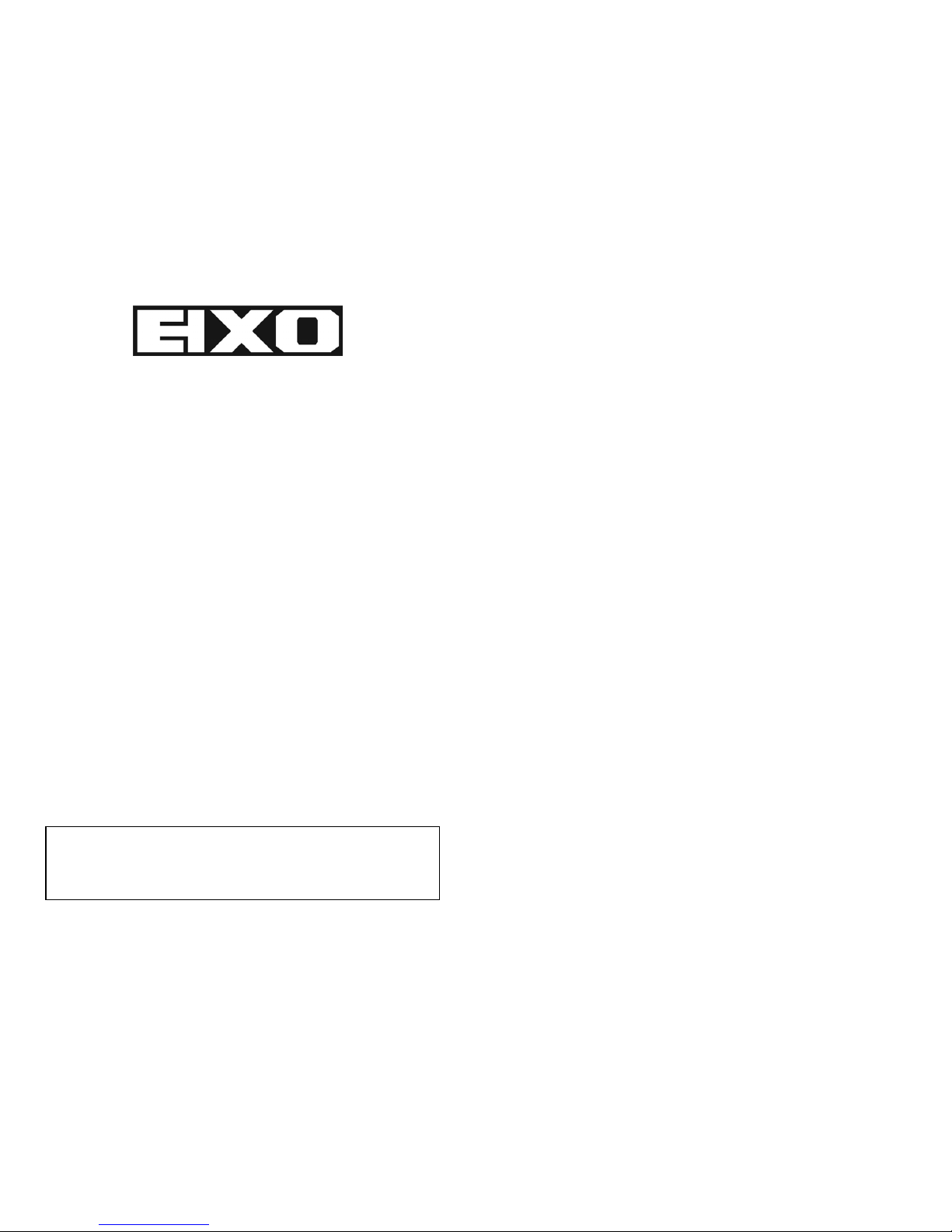
1
STEREO MEMORY MAN WITH HAZARAI
Congratulations on your purchase of the Electro-Harmonix Stereo Memory Man with
Hazarai. The Stereo Memory Man with Hazarai (SMMH) is a digital delay pedal with three
different types of echoes and a full-fledged looper all of which work in true stereo.
Special Features of the Stereo Memory Man with Hazarai:
•
Up to 3 seconds of delay time.
•
Up to 30 seconds of loop time.
•
Tap Tempo Footswitch allows you to set the delay time with your foot.
•
Multi-Tap delay allows you to set the exact number of echo repeats.
•
A full-featured looper gives you the ability to record a loop of exactly what you
are hearing at anytime, set to any length up to 30 seconds.
•
Record overdubs over your loop at anytime.
•
Loop mode allows you to reverse the loop, change just the tempo or change
both pitch and tempo.
•
Reverse Echo is an intelligent reverse delay that monitors your picking to create
optimal reverse delays of the notes you play.
•
Multi-Tap plus Reverse allows you to use a straight echo and also have a
Footswitch controlled reverse effect.
•
Echo + Mod gives you delay modulation where the user controls the total
amount of modulation.
•
A Low Pass or High Pass filter is always available to process the delayed or
looped signals.
•
Save and load up to 8 presets: 1 preset for each different mode.
•
Mono In to Stereo Out creates a ping-pong effect where the echoes bounce
between the two outputs.
WARNING: Use only the US96DC-200BI
adapter that the Stereo Memory
Man w/ Hazarai comes supplied with.
Do not use any other AC adapters.
Using other AC adapters, even those made by Electro-Harmonix, could cause
harm to the unit, the adapter or you. The SMMH does not use batteries.
2
- QUICK START GUIDE -
Basic Digital Delay/Echo Using TAP Tempo
1. Connect the output plug from the AC Adapter to the 9V jack at the top of the
Stereo Memory Man with Hazarai. Plug the AC Adapter into a wall outlet.
2. Plug your instrument into the MONO/Left Input Jack.
3. Plug your amp into the MONO/Left Output Jack.
4. Press the BYPASS footswitch so the STATUS LED is on
5. Turn the HAZARAI knob so that the top LED is lit: ECHO-3 SEC.
6. Turn the following knobs to 50% or 12 o’clock: BLEND, FILTER and REPEATS.
7. Turn the DECAY knob fully counter-clockwise.
8. Tap in a delay time by pressing and releasing the TAP Footswitch at least two
times. The time between the taps will be your delay time.
9. To change delay time, either tap in a new time or turn the DELAY knob.
Add Filtering To Your Basic Digital Delay/Echo
10. After setting your delay in the above Quick Start section, begin to turn the
FILTER knob counter-clockwise to the 9 o’clock position, you will hear a
reduction in the treble or high frequency content of your echoes. There will be
less treble with each repeat.
11. Now turn the FILTER knob clockwise, passed the center point to the 3 o’clock
position. The echoes will now go through a high pass filter so the bass or low
frequency content of the echoes will be reduced.
Add Reverb To Your BASIC Digital Delay/Echo
12. Return the FILTER knob to the 12 o’clock position.
13. Now turn the DECAY knob up to 3 o’clock. The repeats of you delay are smeared
to produce a reverberant sound.
14. Now try turning the REPEATS and DELAY knobs down to their counter-clockwise
positions, this will yield a more straight-forward reverb effect.
Page 2

3
Multi Tap Delay/Echo w/ 3 Repeats while Using Tap Tempo
1. Use the same connections as in the steps above.
2. Turn the HAZARAI knob so that the MULTI TAP-1 SEC + REV LED is lit.
3. Turn the following knobs to 12 o’clock: BLEND, DECAY and FILTER.
4. Turn the REPEATS knob to 9 o’clock. This should yield approximately 3 repeats.
5. TAP in a delay time by pressing and releasing the TAP Footswitch at least two
times. The time between taps will be your delay time.
6. To change delay time, either tap in a new time or turn the DELAY knob.
Reverse Playback With TAP Footswitch and Multi Tap Delay/Echo
7. Play a chord and allow it to ring out for a couple of seconds.
8. Now press and hold down the TAP Footswitch, the chord will playback in reverse
as long as you hold down the TAP Footswitch.
Fade In Repeats With Multi Tap Delay/Echo
9. Turn the DECAY knob clockwise to its maximum setting. The repeats of the echo
will get progressively louder.
10. This effect may be more effective with more repeats and a shorter delay time so
turn the REPEATS knob to 3 o’clock and turn the DELAY knob to 10 o’clock.
Fun With Reverse Delay/Echo
1. Use the same connections as in the steps above.
2. Turn the HAZARAI knob so that the REVERSE ECHO LED is lit.
3. Turn the following knobs to 12 o’clock: BLEND, FILTER and DELAY.
4. Turn the following knobs down to their counter-clockwise positions: DECAY and
REPEATS.
5. This setting should give you a nice reverse echo. Turn the DELAY time knob or
tap in a new delay time to hear the Reverse Echo work with different delay
times.
6. Turn the REPEATS knob up to hear the echo fade away over a number of
repeats.
Adding Multiple Playbacks To The Reverse Echo
7. Turn the REPEATS knob down to its counter-clockwise position.
8. Turn the DECAY knob up to 10 o’clock. You should hear approximately 5 repeats.
9. The further clockwise you turn the DECAY knob the more repeats you will hear.
The more repeats that occur, the closer together they will be.
4
Recording a Loop
1. Use the same connections as in the steps above.
2. Turn the HAZARAI knob counter-clockwise so that no mode LEDs are lit. You are
now in LOOP mode.
3. Turn the following knobs to 12 o’clock: BLEND, DECAY, FILTER and DELAY.
4. Turn the REPEATS knob to its maximum clockwise position.
5. Simultaneously step on and hold the TAP/RECORD Footswitch while beginning to
play the first notes of your loop.
6. Continue to hold down the TAP/RECORD Footswitch while recording your loop.
7. When you are ready to end the loop, release your foot from the TAP/RECORD
Footswitch.
8. At the moment you release the TAP/RECORD Footswitch, the loop will end and
begin playing from the beginning. The LOOP LED will light up to indicate that
there is a loop in memory.
9. While the loop is playing, you can play along with the loop.
Overdubbing On Top Of The Loop
10. You can record new audio on top of the loop you just recorded.
11. Step on and hold the TAP/RECORD Footswitch at any time when the loop is
playing back. The SMMH will immediately begin overdubbing onto the loop. You
must hold the TAP/RECORD Footswitch for at least half a second for the SMMH
to register the overdub.
12. While you are holding down the TAP/RECORD Footswitch, the SMMH will record
the new notes you play onto the loop.
13. When you are finished with your overdub, release the TAP/RECORD Footswitch.
Reverse The Loop
14. Turn the DECAY knob to the extreme counter-clockwise position. The loop will
change direction and playback in reverse.
15. To turn the loop back around to the forward direction, turn the DECAY knob all
the way to the extreme clockwise position.
Change The Loop’s Speed
16. Turn the DELAY knob clockwise; as you turn it you will hear both the pitch and
tempo of the loop increase. The loop speed will increase up to double the
original speed or one octave up.
17. Turn the DELAY knob counter-clockwise, as you turn it you will hear the speed of
the loop decrease down to half the loop’s original speed or one octave down.
Page 3
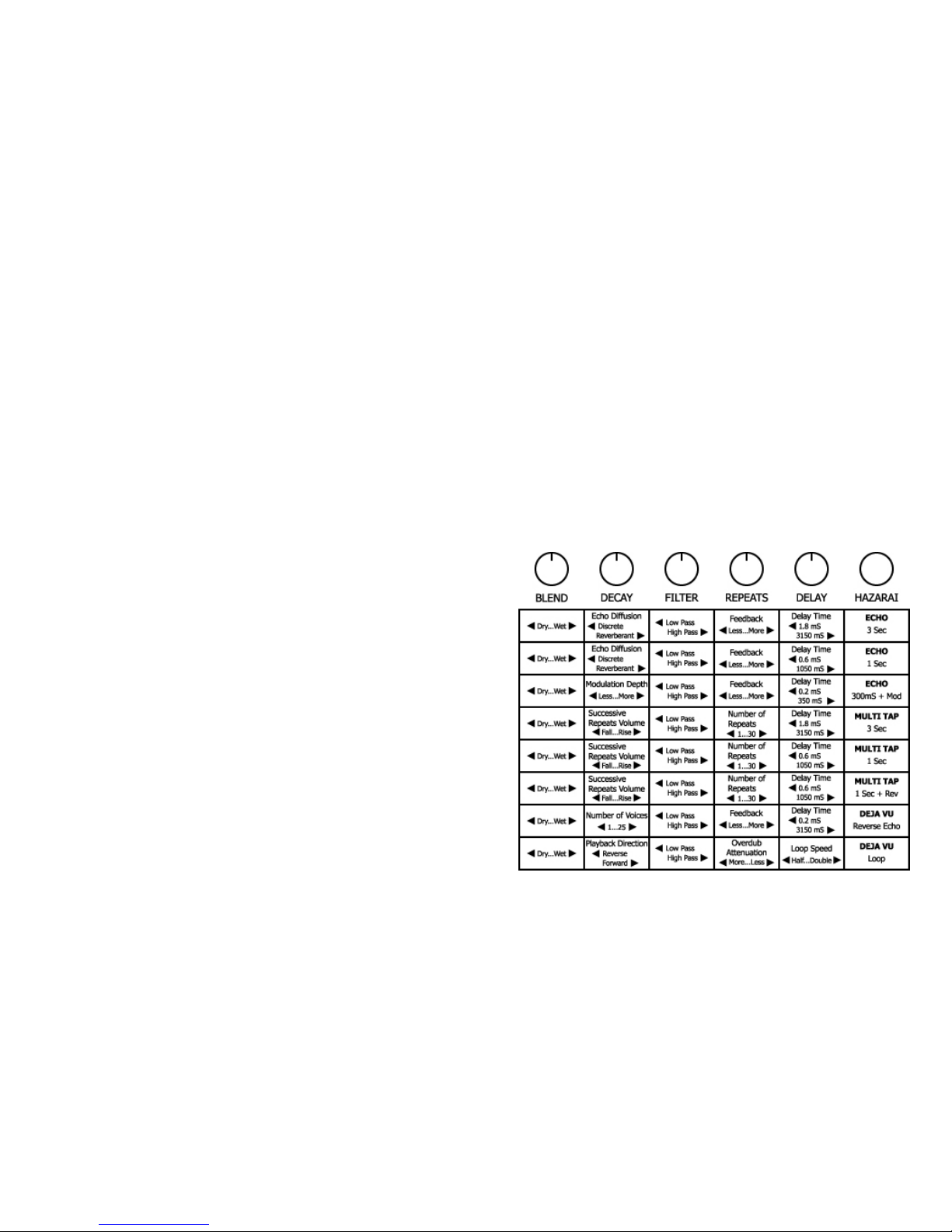
5
Play Along With The Loop Using Echo
18. While the loop is playing, turn the HAZARAI knob clockwise to your favorite echo
mode.
19. Turn the knobs to create an echo effect that you like.
20. Start playing with your loop while echoes are applied to your notes.
21. You can overdub at this point if you like. Press and hold the TAP/RECORD
Footswitch. The echoes will be recorded in the overdub.
Erase The Loop
22. Press the BYPASS Footswitch so that you enter Bypass mode and the STATUS
LED is off.
23. Press and hold the TAP/RECORD Footswitch for half a second.
24. Release the TAP/RECORD Footswitch once the LOOP LED goes off, the loop is
now erased forever.
Saving a PRESET
1. When you create an echo effect that you like, you can save the sound as a
preset.
2. To save a preset, press and hold down the HAZARAI knob. You will need to hold
down HAZARAI for 3 seconds.
3. After holding down the HAZARAI knob for 2 seconds, all of the MODE LEDs will
blink for 1 second. After they stop blinking, the preset is saved and you can
release the HAZARAI knob.
4. Upon releasing the HAZARAI knob, the PRESET LED will light up to indicate that
a preset is currently loaded.
Loading a Preset
5. Turn the HAZARAI knob to the mode LED where you saved the preset.
6. Press and release the HAZARAI knob. The PRESET LED will light. Your preset is
now loaded.
7. The knob positions no longer represent the effect you hear.
6
- DESRIPTION OF MODES -
The Stereo Memory Man with Hazarai has 8 modes to choose from. Each mode gives the
musician a different sonic palette to work with. In addition each mode changes the
function of some of the SMMH’s knobs. In this section we will describe each mode and the
functionality of the knobs that change with the mode.
Use the HAZARAI knob to cycle through the modes. Turning the HAZARAI knob Clockwise
goes up the LED ladder. Turning the HAZARAI knob Counter-Clockwise goes down the LED
ladder.
Below is a table displaying the function of each knob as it relates to the selected HAZARAI
mode. Arrows indicate the function that occurs as the knob is turned to or towards the
extreme knob position in that direction. You will notice some knobs, such as BLEND do not
change with the HAZARAI mode while others, such as DECAY have a different function for
nearly every different HAZARAI mode.
Page 4

7
ECHO Modes
The Echo modes are basic delay/echo effects with some added features:
3 SEC ECHO Mode:
The DELAY knob’s maximum time is 3 seconds. It is
possible, in this mode, to obtain smeared reverberant echoes and to make the
SMMH sound like a reverb. The DECAY knob adjusts between discrete echoes
like a basic echo would have and smeared reverberant echoes.
1 SEC ECHO Mode:
The DELAY knob’s maximum time is 1 second. In this
mode, the DECAY knob will adjust between discrete echoes and diffused
reverberant echoes.
300 mS + MOD ECHO Mode:
The DELAY knob’s maximum time is 300mS.
This mode gives the musician the ability to modulate the delay time. Set the
depth of modulation by turning the DECAY knob clockwise. If you set the SMMH
to have short delay times you can obtain Flanger and Chorus type sounds. With
a long delay time you will actually hear each discrete echo change its pitch from
your original note.
Please note:
when using modulation, use caution when the
REPEATS knob is set above 3 o’clock. The SMMH may oscillate and blow
speakers (or minds or both).
KNOB FUNCTIONS:
DECAY Knob:
In 3 SEC and 1 SEC modes, the DECAY knob changes the echoes
from discrete to diffused and reverberant. As you turn the knob clockwise they
will be more reverberant. In 300 mS + MOD mode, the DECAY knob adjusts the
depth or amount of delay modulation. Turn the DECAY knob clockwise to obtain
more modulation. When set to its most CCW position the modulation will be off.
REPEATS Knob:
Acts like a feedback control as seen on vintage delays and
echoes. As you turn the REPEATS knob clockwise, it will take longer for the
echoes to fade away.
DELAY Knob:
Sets the Delay Time for the Echo. In 3 Sec mode the maximum
delay time is 3 seconds. In 1 Sec mode, the maximum delay time is 1 second. In
300 mS + Mod, the maximum delay time is 300 mS.
8
MULTI TAP Echoes
The Multi Tap echo modes allow a musician to set the exact number of delay repeats and
the relative volume of each repeat for their echo. Instead of hearing the repeats fade
away, you could set the SMMH so that it produces exactly 3 repeats and each repeat is at
the same volume. The Multi Tap modes allow the musician to set the SMMH to repeat the
echo a fixed number of times up to 30 repeats (as long as there is enough delay memory).
In addition, the SMMH can be configured so that all repeats playback at the same volume,
decrease in volume with each repeat or increase in volume with each repeat.
3 SEC MULTI TAP Mode:
The DELAY knob’s maximum time is 3 seconds.
1 SEC MULTI TAP Mode:
The DELAY knob’s maximum time is 1 second.
1 SEC + REV MULTI TAP Mode:
The DELAY knob’s maximum time is 1
second. Of the 8 modes, this is the only one where holding the down the TAP
footswitch does not record or overdub a loop. Instead, at the moment that one
presses the TAP footswitch, a backwards version of the dry signal will start to
play, starting with the most recent and continuing while the footswitch is held,
up to a maximum of 6 seconds. This is useful when the musician wants control
over exactly when to begin reverse playback. For example you could play and
hold a chord, after a few seconds, hold down TAP and you will hear your chord
play backwards.
KNOB FUNCTIONS:
DECAY Knob:
Sets the relative volume for each repeat. Setting the DECAY knob
to the center (12 o’clock) will make each Repeat playback at equal volume.
Turning the DECAY knob counter-clockwise from the center will cause the
repeats to decrease in volume with each successive repeat. When turned to the
extreme counter-clockwise position you will only hear the first repeat. Turning
the DECAY knob clockwise from the center will cause the repeats to increase in
volume with each successive repeat.
REPEATS Knob:
Sets the number of repeats from 1 (CCW) to 30 (CW).
DELAY Knob:
Sets the Delay Time for the Multi Tap Echo. In 3 Sec mode the
maximum delay time is 3 seconds. In the 1 Sec and 1 Sec + Rev modes the
maximum delay time is 1 second.
Page 5

9
DÉJÀ VU Modes:
The Déjà Vu section contains Reverse Echo, the Looper and Presets. We
will discuss each mode separately.
REVERSE ECHO Mode
The echoes will playback in reverse. The Reverse Echo in the SMMH is an intelligent
reverse echo; it studies your playing so that it can produce reverse echoes that best suit
your delay time setting.
Please Note:
to take full advantage of the intelligent reverse echo
feature, we recommend the DECAY knob be turned all the way down to the counterclockwise position.
KNOB FUNCTIONS:
DELAY Knob:
Sets the Delay Time from a minimum of 0.2 mS to a maximum of
3 seconds.
DECAY Knob:
Sets the number of replay voices from 1 to 25. As you turn the
DECAY knob clockwise you will obtain more voices. The replay voices act a bit
like having a reverse multi-tap echo. Multiple versions of the same echo will
playback simultaneously. The more voices you have, the closer together the
voices will be when played back. To hear only one voice, turn the DECAY knob
down to its most counter-clockwise position. The intelligent Reverse Echo works
best when DECAY is at its minimum setting and there is only one voice.
REPEATS Knob:
Acts like a feedback control. The further clockwise you turn
the REPEATS knob, the more echoes you will hear and the longer it will take for
the echoes to fade away.
10
LOOP Mode
You can record a loop anytime while using the SMMH, except while in the MULTI TAP-1
SEC + REV mode. When recording a loop while in the echo modes, the loop will be
recorded from the output of the BLEND control so that what hear is what is recorded. In
addition, after recording a loop in an echo mode, by switching to LOOP mode you can alter
the loop by reversing the loop, filtering the loop or changing the speed or tempo of the
loop. To record a dry loop without any echoes mixed in, select LOOP mode prior to
recording the loop.
To enter loop mode turn the HAZARAI knob counter-clockwise until either no LEDs are lit,
or only the LOOP LED is lit.
Please Note:
If no mode LEDs are lit, it means you are in
LOOP mode.
LOOP RECORD PROCEDURE:
1. To begin recording a loop, press and hold down the TAP/RECORD Footswitch.
The SMMH will begin recording the loop the instant you press down on the
TAP/RECORD Footswitch.
2. Keep holding down the TAP/RECORD Footswitch for the duration of the loop
recording. You must hold down the TAP/RECORD Footswitch for a minimum of
half a second for the SMMH to register that a loop is being recorded. Once this
time has elapsed, the LOOP LED will light up to indicate that there is a loop in
memory.
3. To end the recording of the loop, release the TAP/RECORD Footswitch. At the
instant you release the TAP/RECORD Footswitch, the SMMH will end the loop
recording and will immediately playback the loop from its beginning.
4. The length of the loop is equal to the length of time you hold down the
TAP/RECORD Footswitch.
5. The loop will now play continuously unless you enter Bypass mode. You may
play over the loop while in any of the 8 modes.
6. While the loop is playing, the LOOP LED will blink once to indicate the loop has
cycled back to the beginning.
LOOP OVERDUB PROCEDURE:
1. Once you have a loop in memory, you may overdub onto the loop at anytime by
pressing and holding the TAP/RECORD Footswitch. The SMMH will begin
recording the overdub from the instant you press down on the TAP/RECORD
Footswitch.
2. The SMMH will record the overdub for the entire duration that you hold down the
TAP/RECORD Footswitch.
Page 6

11
3. To end overdub recording, release the TAP/RECORD Footswitch. You must hold
down the TAP/RECORD Footswitch for a minimum of half a second, if you hold it
for less time it will register as a Tap, not as an Overdub.
4. Overdubbing will not change the length of the loop. The loop’s length remains
constant once it is recorded.
LOOP ERASURE PROCEDURE:
1. Press the BYPASS Footswitch to enter bypass mode: STATUS LED off.
2. Hold down the TAP/RECORD Footswitch for half a second. The LOOP LED will
turn off when the loop has been erased.
Please Note:
Loops will be erased when power is disconnected. The SMMH does not save
loops after power cycling.
KNOB FUNCTIONS:
DELAY Knob:
In Loop mode, the DELAY knob changes the speed of the loop
continuously up or down one octave. By speed, we mean both the pitch and
tempo of the loop will change. It is like changing the speed of a tape machine
while it plays back a recording. Setting the DELAY knob to 12 o’clock plays the
loop back at the original speed it was recorded. Turning the DELAY knob
clockwise will increase the speed of the loop up to twice the speed or one
octave. Turning the DELAY knob counter-clockwise will reduce the speed of the
loop down to half the original speed or down one octave. The DELAY knob
changes the loop’s speed in a continuous fashion.
Please Note:
when you
record a new loop, the DELAY knob will default to its 12 o’clock position (no
speed change), even if the knob is located at some other point. You have to
move the knob in order hear a change in speed.
REPEATS Knob:
While in Loop mode, the REPEATS knob sets the attenuation
level of the loop in memory while overdubbing onto the loop. If you set the
REPEATS knob to the full clockwise position, no attenuation will occur and you
will hear the old loop at the same volume level as before overdubbing. If you
turn the REPEATS knob to full counter-clockwise, the previously recorded loop
will be completely erased (though the length of the loop will not change). Set the
REPEATS knob to 12 o’clock and you will a hear 50% volume drop in the
previously recorded loop. Again this only occurs while overdubbing.
FILTER Knob:
This knob filters the loop much like it filters the echoes. When
set to 12 o’clock there is no filtering. Turn the knob counter-clockwise and a low
pass filter will be applied to the loop. The further you turn the knob counterclockwise the lower the frequency of the low pass filter. Turn the knob clockwise
from the 12 o’clock position and the loop will go through a high pass filter. Again
the further you turn the knob in the clockwise direction the higher the frequency
of the high pass filter.
12
DECAY Knob:
In Loop mode, the DECAY knob is used to Reverse the loop. Turn
the DECAY knob to the full counter-clockwise position and the loop will reverse
once you reach the stopping point of the DECAY knob. To flip the loop back
around to the forward direction, turn the DECAY knob to the full clockwise
position. Once the DECAY knob reaches the end of the rotation the loop will play
forwards.
Please Note:
You must turn the DECAY knob full clockwise or
counter-clockwise to reverse or forward the loop. The DECAY knob will always
default to the forward position after recording a new loop. You must move the
knob to reverse the loop.
TAP/RECORD Footswitch:
This footswitch has multiple functions in LOOP
mode.
RECORDING/OVERDUBBING:
To record or overdub a loop, hold
down the TAP footswitch for at least half a second. The loop will begin
recording the instant you press down on the TAP footswitch but you
need to keep it down the entire length of the loop. Releasing the TAP
Footswitch will end the loop recording. The length of time the TAP
Footswitch was held down will determine the loop’s length. To
overdub, hold down the TAP footswitch for the entire length of time
you wish to overdub onto the loop. When overdubbing you do not
need to hold the Footswitch down for the entire loop length, just for
the amount of time you want to overdub onto the loop. For the SMMH
to register an overdub you must hold down the TAP Footswitch for at
least half a second.
TAPPING NEW TEMPO:
After a loop has been recorded, it is possible
to time expand and compress the loop without changing its pitch. Do
this by tapping a new tempo with the TAP Footswitch. When tapping a
new tempo, press and release the TAP Footswitch a minimum of two
taps to change to the new tempo.
Please Note:
if you had changed
the pitch of the loop using the DELAY knob, when you tap in the new
tempo, the loop will immediately return to the original pitch of the
loop. To change the pitch of the loop after tapping in a new tempo,
turn the DELAY knob, then the pitch and tempo of loop will change
simultaneously.
Page 7

13
PRESETS
The SMMH can save one preset for each of the 8 HAZARAI modes. Each saved preset will
pertain directly to the mode you have saved it in. For example, if a preset is saved with
exactly 7 repeats at a delay time of 300mS in the MULTI TAP-3 SEC mode, when you recall
that preset it will sound exactly as it did when you saved it: 7 repeats at a delay time of
300mS. Once a preset is saved, the SMMH will remember the preset after power has been
disconnected. When saving a preset to LOOP mode, it will save all of the knob settings but
it will not save the loop. In addition, when loading a preset in LOOP mode, upon recording
a new loop the DELAY and DECAY knobs will always change to their default settings even if
you recalled a loop preset prior to recording the loop. Once the loop has been recorded, if
you then recall the LOOP preset, it will restore both the DELAY and DECAY knobs to their
stored values.
Saving a preset will save the setting of all 5 of the black knobs. It will also save a tapped in
delay time if that is the current delay time at the moment of saving the preset.
PRESET SAVE PROCEDURE:
1. To Save the sound you are currently hearing, press and hold down the HAZARAI
knob.
2. You will need to hold down the HAZARAI for 3 seconds. Nothing will occur for 2
seconds, then all of the mode LEDs will blink for 1 second.
3. After the LEDs stop blinking, let go of the HAZARAI knob. The Preset LED will
light up solid.
4. Your preset has been saved in the mode that is currently lit.
PRESET LOAD PROCEDURE:
1. To Load a preset you previously saved: turn the HAZARAI knob to the mode
where the preset was saved.
2. Press and release the HAZARAI knob. The PRESET LED will light up to indicate
that the Preset has loaded.
Please Note:
The current knob positions are no
longer valid.
After loading a preset, if you move a knob, the knob’s new location will supersede the
preset’s stored value for that knob. At this point, the PRESET LED will blink rapidly to
indicate that a knob has been moved.
After loading a preset, turning the HAZARAI knob to another mode will cancel the last
preset that was loaded and restore all of the current knob positions.
14
- CONTROLS, INDICATORS & I/O-
The following descriptions detail all of the knobs, switches, LEDs (lights) and I/O jacks on
the SMMH:
HAZARAI KNOB
This is the white knob located in the upper right corner of your SMMH. The HAZARAI knob
is a rotary encoder enabling the user to scroll through the 8 Modes of the SMMH. Turn the
knob clockwise to progress up through the modes: from LOOP to ECHO-3 SEC mode. Turn
the knob counter-clockwise to progress down through the modes: from ECHO-3 SEC to
LOOP mode.
Please Note:
when you are in LOOP mode the LOOP LED will only light if you have a loop
in memory. If no modes are lit, that means you are in LOOP mode.
The HAZARAI knob also has a push switch to save and load presets. To load a preset, turn
the HAZARAI knob to select the desired mode and then give the HAZARAI knob a quick
tap. Push it down then release it. To save a preset, push down and hold the HAZARAI knob
for 3 seconds. You will then see all of the mode LEDs blink rapidly. Continue to hold down
the HAZARAI knob until the LEDs stop blinking. At this point the preset is saved and you
can let go of the knob. Only one preset is saved per mode and the preset you save is
based on the current mode.
DELAY KNOB
In all modes except LOOP mode the DELAY knob sets the Delay time for the echo. The
total range of the DELAY knob varies depending on the selected mode. The following table
displays the DELAY knob time range for each echo mode:
MODE TIME RANGE
ECHO-3 SEC 1.8mS to 3150mS
ECHO-1 SEC 0.6mS to 1050mS
ECHO-300mS + MOD 0.2mS to 350mS
MULTI TAP-3 SEC 1.8mS to 3150mS
MULTI TAP-1 SEC 0.6mS to 1050mS
MULTI TAP-1 SEC + REV 0.6mS to 1050mS
DÉJÀ VU-REVERSE ECHO 0.2mS to 3150mS
Please Note:
the delay time can also be set by the TAP/RECORD footswitch. The control
that takes precedence is the one that is last touched. If you tap in a delay time, then turn
Page 8

15
the DELAY knob, the tap time will be erased and the new delay time will be determined by
where the DELAY knob is set.
In LOOP Mode, the DELAY knob turns into a Loop pitch/speed control. Set the DELAY knob
to 50% or 12 o’clock, the loop will playback as it was recorded. Turn the DELAY knob up
from the center and the pitch and speed of the loop will increase up to twice the original
loop’s speed. Turn the DELAY knob down from the center and the pitch and speed of the
loop will decrease to half the original speed. The loop pitch/speed changes continuously
without steps so that you can achieve pitches between the notes.
Please Note:
the
DELAY knob will default to the center position when recording a new loop in LOOP mode
even if the DELAY knob is physically set to a different setting.
REPEATS KNOB
The REPEATS knob is very much like the feedback control that is seen on many other types
of delay units. The function of this knob changes depending on the selected mode. The
following table describes the exact function of the REPEATS knob for each mode:
MODE REPEATS KNOB Function
ECHO Modes Controls the amount of delay feedback, from 0%
to 99.99%.
MULTI TAP Modes Sets the exact number of repeats from 1 to 30.
REVERSE ECHO Controls the amount of delay feedback, from 0%
to 99.99%.
LOOP When overdubbing, controls the volume
attenuation of the previously recorded loop. Set to
0%, the previous loop will be erased. Set to 100%
the previous loop will remain at the same volume.
FILTER KNOB
The FILTER knob controls both a Low Pass or High Pass Filter on the delayed signal. When
the knob is set to 50% or 12 o’clock, the frequency response is flat, there will be no
filtering.
The left-hand or counter-clockwise side of the knob controls the amount of Low Pass
filtering. The further you turn the Filter knob down to its minimum counter-clockwise
position, the lower the cutoff frequency of the low pass filter. This means less high
frequency response; a large reduction in treble.
16
The right-hand or clockwise side of the knob controls the amount of High Pass filtering.
The more you turn the Filter knob up to its maximum clockwise position, the higher the
cutoff frequency of the high pass filter. This means less low frequency response; a
reduction in bass.
When the SMMH is set to LOOP mode, the filter knob will filter the loop just as it filters the
echoes.
Please Note:
the Filter knob will default to the center position when recording a
new loop in LOOP mode even if the Filter knob is physically at a different setting.
DECAY KNOB
The function of the DECAY knob changes depending on the mode selected. The following
table describes the exact function of the DECAY knob for each mode:
MODE DECAY KNOB Function
ECHO-3 SEC Varies between discrete echoes (0%) and
smeared reverberant ones.
ECHO-1 SEC Varies between discrete echoes (0%) and
smeared reverberant ones.
ECHO-300 mS + MOD Controls the depth of the delay time modulation.
0% = no modulation.
MULTI TAP Modes Controls the relative volume of each repeat. At 0%
the first repeat will be loudest and the rest of the
repeats inaudible. At 50%, all repeats will be at
equal volume. At 100% the first repeat will be
quietest and the last repeat will be the loudest.
REVERSE ECHO Sets the number of replay voices from 1 (0%) to
25. This is a bit like having a multi tap reverse
echo.
Please Note:
the intelligent reverse echo
feature works best when the DECAY knob is
turned all the way down to the counter-clockwise
position.
LOOP Switches the loop direction from Forward to
Reverse. Turn the DECAY knob to its minimum
position (0%) to Reverse the loop. Turn the
DECAY knob to its maximum position (100%) to
switch back to Forward. After recording a new
loop the DECAY knob will default to playing the
loop forwards.
Page 9

17
BLEND KNOB
The BLEND knob is a wet/dry control for the effect outputs. Turning the BLEND knob to its
minimum counter-clockwise position will yield 100% dry and no wet signal. Turning the
BLEND knob to its maximum clockwise position will give you 100% wet and no dry signal.
To obtain a nice balance of both wet and dry signals turn the BLEND knob to 50%.
TAP / RECORD Footswitch
The TAP/RECORD footswitch has multiple functions assigned to it depending on the
currently selected mode and how long the switch is pressed for.
TAP Tempo Function:
For all modes except
LOOP
mode: pressing the
TAP/RECORD footswitch briefly two or more times sets the
delay time. If the TAP/RECORD footswitch is pressed more
than two times, the SMMH will average out the time
between taps for the delay time.
Loop RECORD Function:
For all modes except
1 SEC + REV
mode: pressing
and holding the TAP/ RECORD footswitch for more than half
a second will begin the recording of a loop. The loop will
actually begin recording as soon as you press the footswitch
but you need to keep the switch down for half a second so
that the SMMH will know you are creating a loop. To end the
loop recording release the TAP/RECORD footswitch. The
loop length will be the total time that the footswitch was
held down.
Loop OVERDUB Function:
For all modes except
1 Sec + Rev
mode: while a
loop is already playing, pressing and holding the
TAP/RECORD footswitch for more than half a second will
begin overdubbing onto the loop in memory. The SMMH will
begin recording the overdub as soon as you press and hold
the footswitch but it must be held for half a second for it to
register as an overdub. The TAP/RECORD footswitch may be
held for as long as needed for the overdub. This will not
cause the loop length to change.
REVERSE Play Function:
In the
1 SEC + REV
mode, pressing and holding the
TAP/RECORD footswitch will begin reverse playback of the
previous 6 seconds of dry playing. For example, when in this
mode, if you play a note and let it fade out for a couple of
18
seconds, then hold down the TAP/RECORD footswitch, you
will hear your note played back in reverse. This gives you
the ability to access Reverse playback that you can control
directly with your foot. There is no loop recording while in
this mode though if a loop is in memory it will continue to
playback.
Loop TAP TEMPO Function:
In
LOOP
mode, after you have recorded a loop,
the SMMH will estimate the loop’s tempo based on the
length of the loop. The Beat LED will blink at this estimated
tempo. Briefly pressing the TAP/RECORD footswitch more
than once will change the loop’s tempo without changing its
pitch. Since you can also change the pitch and tempo of the
loop using the DELAY knob the function last used will take
precedence.
Erasing a Loop:
While the SMMH is in Bypass mode, the loop currently in
memory can be erased by pressing and holding the
TAP/RECORD footswitch for half a second. Once the loop
has been erased the LOOP LED will turn off.
BEAT LED
In all modes except LOOP mode, the BEAT LED blinks at the same rate as the current delay
time setting. If the delay time is below 50 mS the BEAT LED will blink so fast it will look like
the LED is lit solid, this is normal.
In LOOP mode the BEAT LED will blink on the beat of the loop’s tempo.
BYPASS Footswitch / STATUS LED
The Bypass footswitch toggles the SMMH between effect mode and bypass mode. If the
STATUS LED is lit then the SMMH is in effect mode. If the STATUS LED is off, then the
SMMH is in bypass mode.
In Bypass mode, the MONO/Left Input Jack is connected directly to the MONO/Left Output
Jack. The Right Input Jack is connected directly to the Right Output Jack. If no plug is
inserted into the Right Input Jack, then the MONO/Left Input Jack will also connect to the
Right Output Jack.
Page 10

19
MONO/L and R INPUT Jacks
The SMMH allows for full stereo input. The input jacks are labeled: Mono / L and R. When
using the SMMH with only one input we suggest you use the MONO/L input. The input
impedance presented at each input jack is 2 M
Ω
.
MONO/L and R OUTPUT Jacks
The SMMH has true stereo output. The output jacks are labeled: MONO/L and R. If using
the SMMH as a mono effect we suggest you use the MONO/L input and output. The SMMH
can also be used with Mono in and Stereo out. Plug your input into the MONO/L jack and
then connect the MONO/L and R Outputs to two separate amps or inputs on a mixing
board.
When you connect the SMMH in a Mono to Stereo configuration, the delays will bounce or
ping-pong between the two outputs. The first repeat will go out the MONO/L Output, the
second repeat will go out the R Output, the third repeat out the MONO/L Output and so
on. When you connect a plug to the R Input, the SMMH will stop the ping-pong effect:
whatever goes into the Right Input will go out the Right Output, whatever goes in the Left
Input will go out the Left Output.
9V Power Jack
Plug the output of the SMMH’s supplied AC Adapter into the 9V power jack located at the
top of the SMMH. The SMMH requires 9 - 9.6VDC at 200mA with a center negative plug.
The SMMH accepts Boss style AC Adapters.
Technical Specifications
Sample Rate = 46.88 kHz
A/D and D/A Conversion Bit Resolution = 24 bits
Delay Audio Bit Resolution = 32 bits
Looper Audio Bit Resolution = 32 Bits
20
