Page 1

SLAMMI PLUS
Polyphonic Pitch-Shifter/Harmony Pedal
Thank you for your purchase of the Electro-Harmonix Slammi Plus. The Slammi
Plus polyphonically transposes the pitch of your instrument by various selectable
intervals over a +/-3 octave range. In addition to standard musical intervals, you
can also create a rich detune effect in which the harmonies are only slightly set
apart. You can set the pitch-bend upwards, downwards, or even up and down at
the same time, and then blend in your dry sound to create pitch-shifted harmonies.
Switch to the cross-fade (X-FADE) mode to sweep between the dry signal and
the fixed transposed pitch. Then use the BLEND knob to create the perfect mix
between the dry and transposed notes. Spanning a range from conventional
sounding whammy bar effects to otherworldly harmonically pitch-shifted bends,
the depth and flexibility of the Slammi Plus will expand your sonic arsenal.
NOTES AND SPECIFICATIONS
The Slammi Plus utilizes a high quality, buffered bypass.
Input Impedance: 2M
Nominal Output Impedance: 750
Current draw: 24mA
GETTING STARTED
Connect your instrument to the INPUT jack and connect your amplifier to the
OUTPUT jack. Toggle between buffered bypass and effect mode by firmly
pushing the Slammi Plus pedal downward, in the toe direction, until you hear/feel
the footswitch click. The Slammi Plus does not provide a visual indication that it is
in either effect or bypass mode or that it is powered up. The Slammi Plus always
powers up in bypass mode.
While in effect mode, rock your foot back and forth on the pedal to achieve
various pitch-bend or cross-fade effects, depending on the setting of the knobs
and switches. Refer to the bottom of the pedal for a quick printed reference to
the function of each knob and switch, or see CONTROLS and CONNECTIONS
on the next page for complete details. The knob and switch settings are highly
dependent on each other, so take your time to learn how they interact.
Besides sweeping the pedal continuously, you can use the Slammi Plus to create
pleasing fixed settings at certain spots along the pedal’s sweep. Listen to the pitch
intervals or cross-fade mixes as you rock the pedal. When you hit just the right
spot, carefully remove your foot from the pedal so that the sound remains fixed.
Page 2
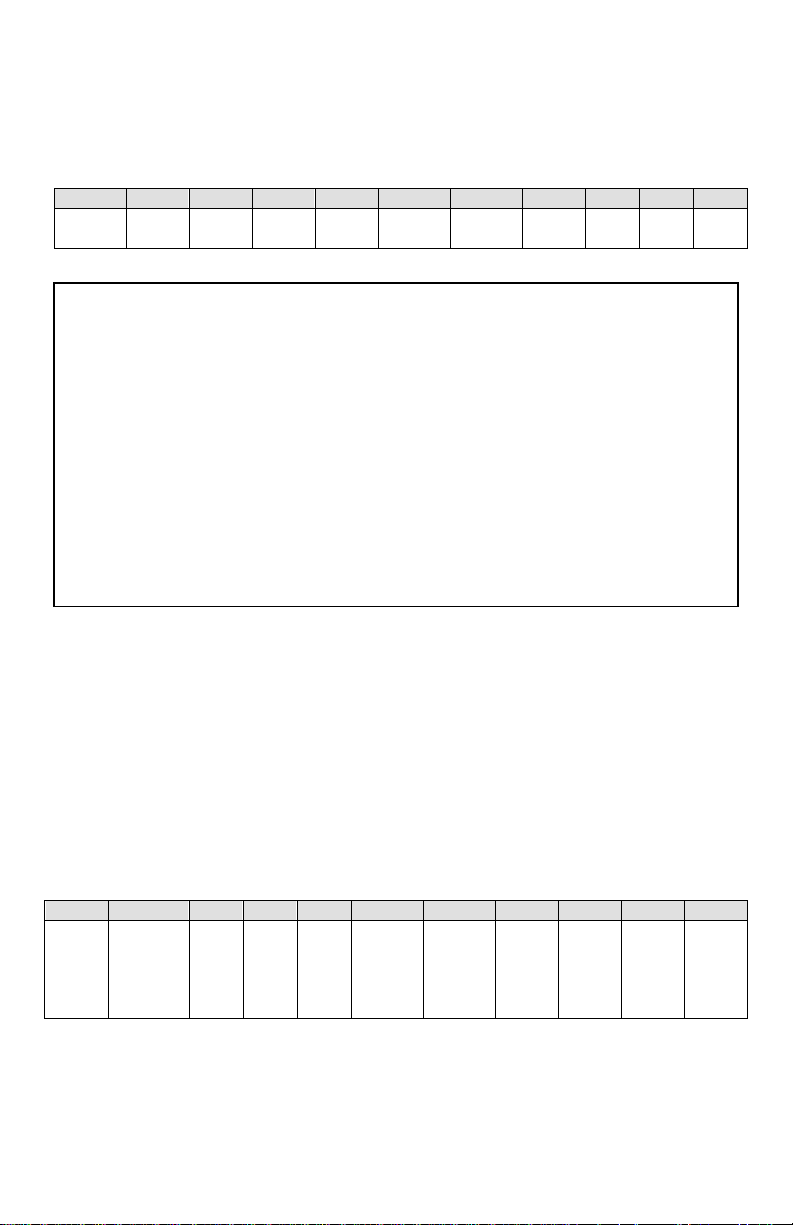
CONTROLS AND CONNECTIONS
D
m2
M2
m3
M3
P4
P5
M6 1 2
3
Detune
Minor
2nd
Major
2nd
Minor
3rd
Major
3rd
Perfect
4th
Perfect
5th
Major
6th
1
Oct 2 Oct
3
Oct
D
m2
M2
m3
M3
P4
P5
M6 1 2
3
Det-
une
m2
up
+
Detune
down
M2
up
+
M6
up
m3
up
+
P5
up
M3
up
+
P5
up
P4
up
+
P5
down
P5
up
+
1 Oct
down
M6
up
+
P5
down
1 Oct
up
+
1 Oct
down
2 Oct
up
+
1 Oct
down
3 Oct
up
+
1 Oct
down
Flip the PEDAL switch to choose the function of the foot pedal: select either PITCH
or X-FADE mode.
In PITCH mode: the foot pedal bends the pitch of your notes. The toe position
yields maximum pitch bend, while the heel position’s pitch bend is set by the PITCH
MIX knob.
In X-FADE mode: the foot pedal crossfades from your dry signal to the transposed
signal at an interval set by the SHIFT knob. The cross-fade effect will vary
depending on the DIR toggle switch setting:
DIR UP () or DOWN (): the dry signal is in the heel, and the pitch
shift effect is in the toe.
DIR DUAL: the heel pitch is set by PITCH MIX knob (ranging from -1
Octave to +1 Octave), and the toe’s upward pitch is set by SHIFT knob.
SHIFT Knob Rotary Switch The 11-position SHIFT switch selects the maximum
bend setting or the interval of chromatic transposition. The table below details the
pitch effect relative to the original pitch.
Note: “Detune” uses a slight interval to create a detune effect that is close to a chorus or doubling effect.
DIR (direction) Toggle Switch The DIR switch selects whether pitch is shifted
up (), down (), or both simultaneously (DUAL).
The DUAL setting outputs two pitch-shifted signals. The first transposed signal
follows the SHIFT knob as if in UP mode. The second transposed signal depends
on whether the PEDAL switch is set to PITCH or X-Fade:
1. When PEDAL is set to PITCH mode, the secondary shifted signal bends
at the same rate as the primary signal—usually in the opposite direction,
but not always. The secondary signal maxes out at a musically useful
harmony that varies by the interval set with the SHIFT knob. This table
lists the DUAL mode SHIFT knob settings with PEDAL set to PITCH mode:
2. When PEDAL is set to X-FADE, the secondary shifted signal is set by
the PITCH MIX knob and does not bend. The volume of the secondary
signal decreases by sweeping the pedal from heel to toe.
Page 3

BLEND Knob Adjusts the output mix between 100% dry (fully CCW) and 100%
The function of the PITCH MIX knob varies depending on how you set the
PEDAL and DIR toggle switches:
PEDAL Switch Set to PITCH (Pitch-bending Mode)
DIR toggle switch set UP or DOWN: the PITCH MIX knob sets the heel position’s
transposition setting. The transposition range varies up or down in half-steps from
the dry signal in the CCW position to the SHIFT knob’s setting in the CW position.
DIR toggle switch set to DUAL: the PITCH MIX knob varies the volume mix
between the main shifted note and the secondary shifted note. Thus you can fine
tune the mix between the transposed notes so that, for example, your downward
pitch is louder than the upward pitch.
PEDAL SET TO X-FADE (Crossfade Mode)
DIR toggle switch set to DUAL: the PITCH MIX knob sets the heel position’s
transposition setting in half-steps with a range from +1 Octave to -1 Octave.
DIR toggle switch set UP or DOWN: the PITCH MIX knob has no function.
wet (fully CW).
INPUT/OUTPUT ¼” Jacks Connect audio to and from the Slammi Plus.
POWER
Internal Battery Plug a cable into the INPUT jack to activate power from the
internal 9V battery. Unplug the input cable to avoid running down the battery when
the unit is not in use. If an AC Adapter is used, the Slammi Plus will be powered
up as long as the AC Adapter is plugged in. The pedal’s battery may be left in or
taken out when the AC Adapter is in use.
Changing the Battery
1. We recommend the use of 9V alkaline batteries.
2. Locate the battery door on the underside of the pedal.
3. Push the tab of the battery door towards OPEN to unlock the door; pull the
door up until it locks into its open position.
4. Connect your new 9V battery to the wired battery connector.
5. Insert/slide the 9V battery into the battery holder compartment. Push the
battery door down and firmly snap it closed.
External 9VDC Power The power jack (marked 9V) is located next to the
OUTPUT jack. Use a 9V AC/DC adapter capable of delivering at least 50 mA of
current to power the Slammi Plus. The center conductor of the adapter must be
negative, and the outer ring positive. You may choose to order the optional
Electro-Harmonix adapter that provides 9.6 Volts DC/200mA.
WARNING: Using the wrong adapter or a plug with the wrong polarity may
damage your Slammi Plus and void the warranty.
Page 4

WARRANTY INFORMATION
Please register online at http://www.ehx.com/product-registration or complete
and return the enclosed warranty card within 10 days of purchase. ElectroHarmonix will repair or replace, at its discretion, a product that fails to operate due
to defects in materials or workmanship for a period of one year from date of
purchase. This applies only to original purchasers who have bought their product
from an authorized Electro-Harmonix retailer. Repaired or replaced units will then
be warranted for the unexpired portion of the original warranty term.
If you should need to return your unit for service within the warranty period, please
contact the appropriate office listed below. Customers outside the regions listed
below, please contact EHX Customer Service for information on warranty repairs
at info@ehx.com or +1-718-937-8300. USA and Canadian customers: please
obtain a Return Authorization Number (RA#) from EHX Customer Service
before returning your product. Include with your returned unit a written
description of the problem as well as your name, address, telephone number, email address, RA# and a copy of your receipt clearly showing the purchase date.
United States & Canada Europe
EHX CUSTOMER SERVICE JOHN WILLIAMS
ELECTRO-HARMONIX ELECTRO-HARMONIX UK
c/o NEW SENSOR CORP. 13 CWMDONKIN TERRACE
55-01 2ND STREET SWANSEA SA2 0RQ
LONG ISLAND CITY, NY 11101 UNITED KINGDOM
Tel: 718-937-8300 Tel: +44 179 247 3258
Email: info@ehx.com Email: electroharmonixuk@virginmedia.com
FCC COMPLIANCE
Note:
This equipment has been tested and found to comply with the limits for a Class B
digital device, pursuant to part 15 of the FCC Rules. These limits are designed to provide
reasonable protection against harmful interference in a residential installation. This
equipment generates, uses and can radiate radio frequency energy and, if not installed and
used in accordance with the instructions, may cause harmful interference to radio
communications. However, there is no guarantee that interference will not occur in a
particular installation. If this equipment does cause harmful interference to radio or television
reception, which can be determined by turning the equipment off and on, the user is
encouraged to try to correct the interference by one or more of the following measures:
Reorient or relocate the receiving antenna.
Increase the separation between the equipment and receiver.
Connect the equipment into an outlet on a circuit different from that to which the
receiver is connected.
Consult the dealer or an experienced radio/TV technician for help.
Modifications not expressly approved by the manufacturer could void the user's authority to
operate the equipment under FCC rules.
