Page 1
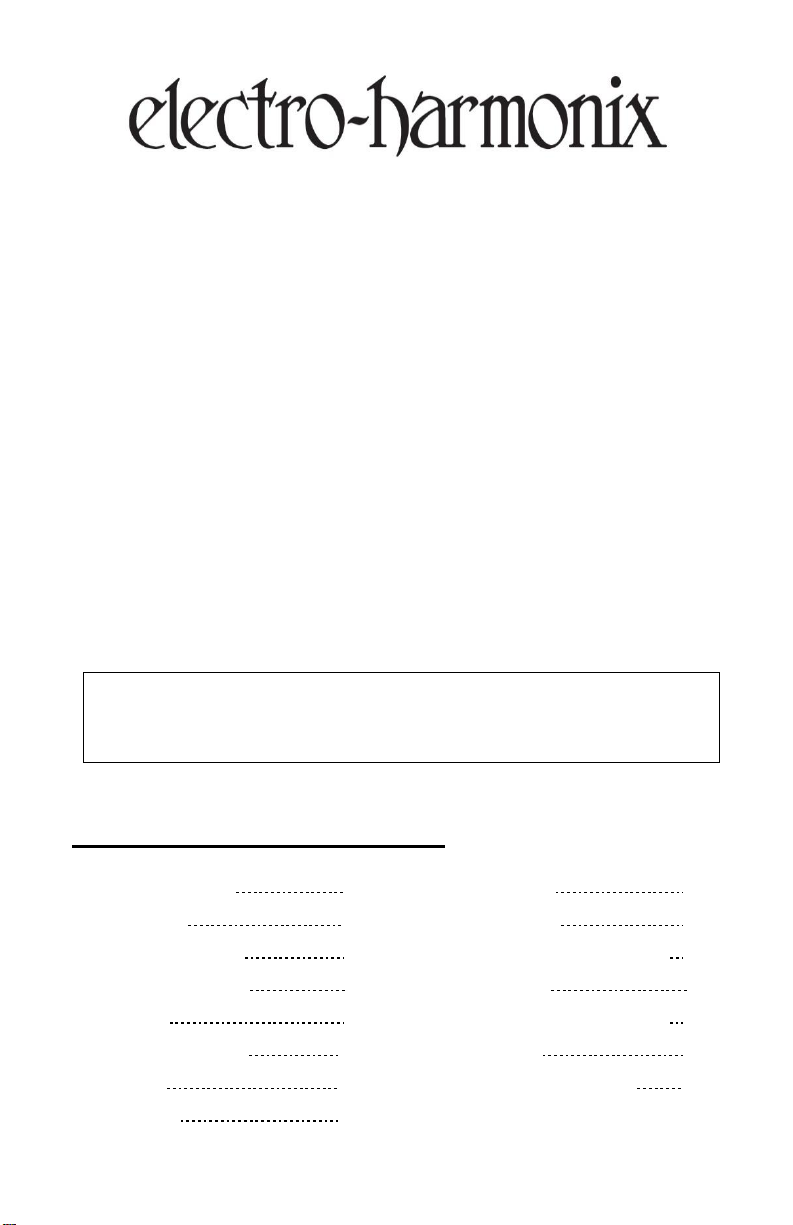
1
PITCH FORK®+
POLYPHONIC PITCH-SHIFTER/HARMONY PEDAL
Congratulations on your purchase of the Electro-Harmonix PITCH
FORK®+, a fully featured polyphonic pitch-shifter/harmony pedal. The
PITCH FORK®+ has two independent pitch shifting engines each capable
of transposing over a +/- 3 octave range and detuning +/- 99 cents. Both
shift voices have their own volume control and a third for a dedicated DRY
level control. There are two output jacks MAIN and AUX. The AUX output
offers multiple routing options. In addition to a standard bypass
footswitch, there is a second footswitch, USER, which can be assigned to
a host of tasks. An input for an expression pedal or control voltage can be
assigned to many of the pedal’s parameters. There is an external foot-
controller input for hands-free control and a large easy to read display.
The PITCH FORK®+ has 100 slots for storing and recalling presets. Ten
factory presets are pre-loaded to help you get familiar with some of the
pedal’s incredible capabilities.
WARNING: Your PITCH FORK®+ comes equipped with an Electro-Harmonix 9.6VDC /
200mA power supply. The PITCH FORK®+ requires 120mA at 9VDC with a center
negative plug. Using the wrong adaptor or a plug with the wrong polarity may damage
your PITCH FORK®+ and void the warranty.
TABLE OF CONTENTS
Quick Start Guide 2
Connections 3
Controls & Display 4
Overview of Modes 5
AUX Mode 6
SHIFT 1 & 2 Modes 7
EXP Mode 8
USER Mode 9
X-MOD Mode 10
PRESET Mode 11
Restoring Factory Presets 12
LATCH Mode 13
EXT Footswitch Functions 14
Compliance 15
Warranty Information 16
Page 2
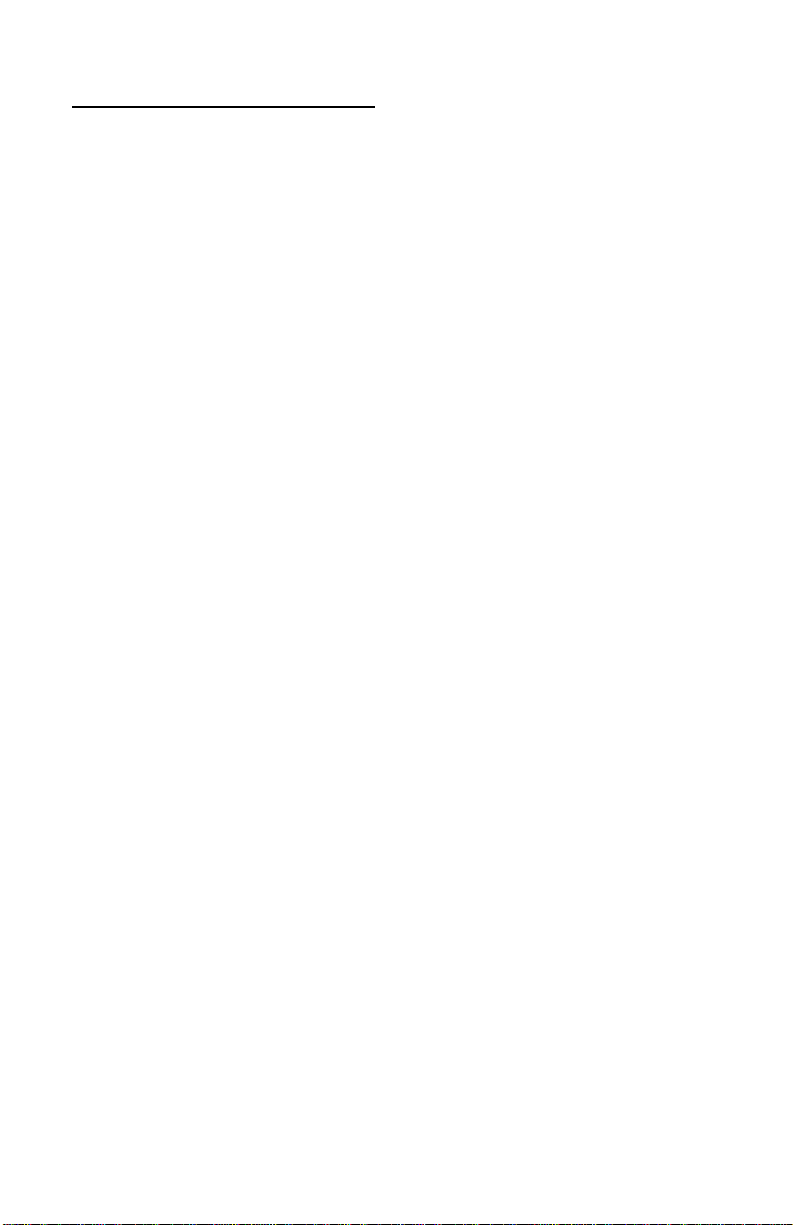
2
QUICK START GUIDE
Plugging in the PITCH FORK®+
1. Connect the EHX9.6DC Power Adapter into the 9V jack at the top
of the pedal. Plug the AC Adapter into an AC outlet.
2. Connect your guitar or other instrument to the INPUT jack using
a standard 1/4” instrument cable. Connect the MAIN OUTPUT
jack to your amp with another standard 1/4” instrument cable.
3. If using AUX, also connect the AUX OUTPUT jack to an additional
amp using another standard 1/4” instrument cable.
4. If using an expression pedal, such as the Electro-Harmonix
Expression, connect to the EXP jack with a TRS Cable.
5. If using an external three-button foot controller, such as the
Electro-Harmonix Triple Foot Controller, connect to the EXT jack
with a TRS cable.
Loading a Factory Preset
1. Press the PRESET mode button.
2. Turn the VALUE knob to scroll through factory presets
1-10
.
3. Press VALUE to load the selected blinking preset.
Creating a User Preset
1. Press the PRESET mode button.
2. Turn the VALUE knob counterclockwise to scroll down to
LIVE:
- LIVE is a template that can be used for creating a preset.
- LIVE settings can be saved to a preset slot to recall after a
power cycle.
3. Press VALUE to load LIVE.
4. Press the SHIFT 1 button then turn VALUE to adjust the
semitone setting for SHIFT 1.
5. Press the SHIFT 2 button then turn VALUE to adjust the
semitone setting for SHIFT 2.
6. Adjust DRY, SHIFT 1, and SHIFT 2 volume knobs to create the
desired mix.
7. Press the PRESET button and turn the VALUE encoder to select
an empty preset slot. An empty preset slot will not have a dot in
the lower right corner like the factory presets. Slots 11-100, by
default, are blank from the factory.
8. Press and hold VALUE for two seconds to initiate the saving
process. The saving process is complete when the PRESET LED
stops blinking.
Page 3

3
CONNECTIONS
INPUT Jack – Audio input with an impedance of 2.2MΩ.
MAIN OUTPUT Jack – Main audio output with an impedance of 470Ω.
AUX OUTPUT Jack – Auxiliary audio output with an impedance of 470Ω.
EXP Jack – Expression pedal or control voltage (CV) input. The PITCH
FORK®+ allows for an expression pedal to be assigned to a number of
different parameters. See EXP Mode section for more details.
Expression input jack accepts a TRS expression pedal connector or a TipSleeve 0-5V control voltage input. The expression pedal should ideally use
a 10k potentiometer with linear taper. It must have the wiper connected
to TIP and toe-down connected to RING. Pedals made by some
manufacturers do not conform to this convention and would need a special
cable to swap RING and TIP. Some suggested Expression Pedals: EHX
Expression Pedal, EHX Dual Expression, M-Audio® EX-P, Moog® EP-2 &
EP-3, Roland® EV-5 or Boss® FV-500L.
EXT JACK – TRS input for connecting a generic external foot-controller
such as the EHX Triple Foot Controller or Digitech® FS3X. A foot-controller
has three footswitches: MODE (Tip), UP (Ring) and DOWN (Tip+Ring).
These can be used for changing modes, entering/exiting sub-menus,
loading presets, and scrolling parameter values. Saving presets cannot be
done using an external foot-controller. See the EXT section for more
details.
9V Power Jack – Power input for the EHX 9.6DC 200mA power adapter.
The PITCH FORK®+ uses a 2.1mm center-negative barrel plug and
requires a current rating of at least 120mA at 9VDC.
Page 4
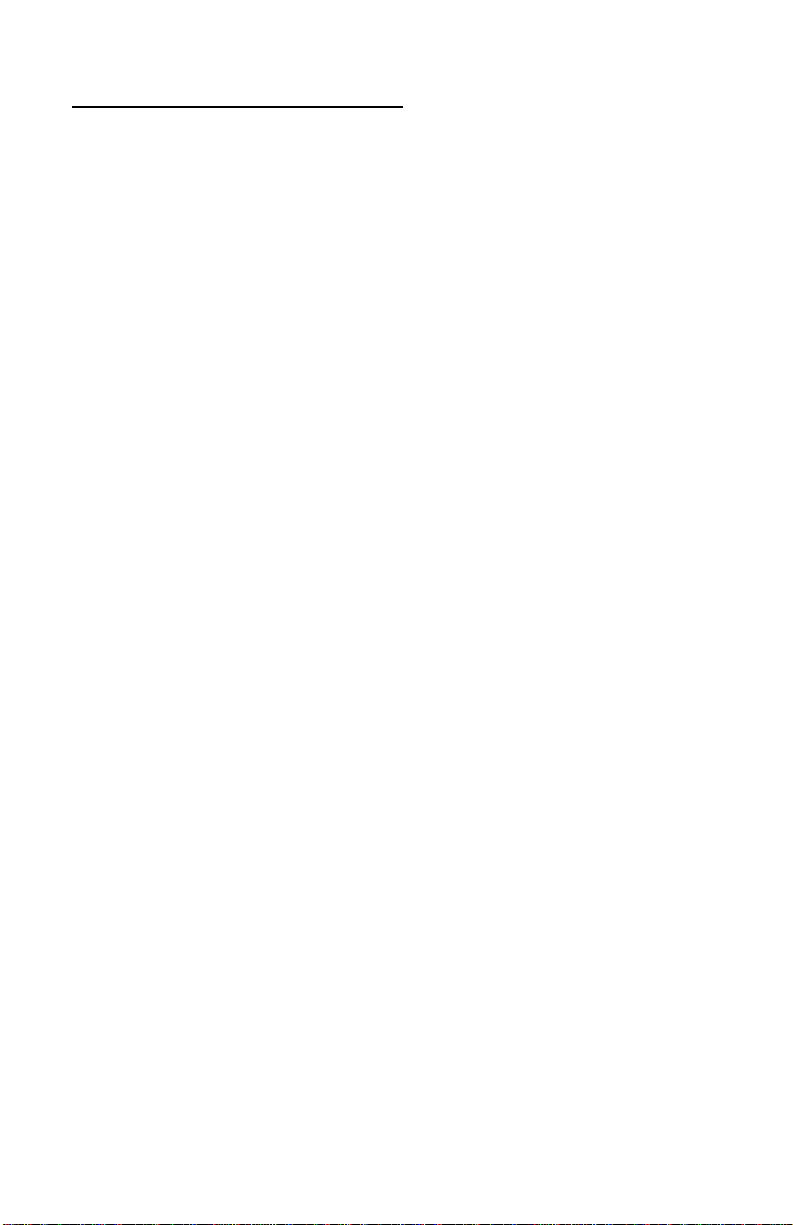
4
CONTROLS & DISPLAY
DRY Knob – Controls the volume level of the DRY signal.
SHIFT 1 Knob – Controls the effect volume level of SHIFT 1.
SHIFT 2 Knob – Controls the effect volume level of SHIFT 2.
VALUE Knob – VALUE is a rotary encoder that can rotate continuously in
either direction, and be pushed like a button. VALUE will adjust the
selected mode parameter, enter sub-menus, or save presets to memory.
A press of VALUE enters sub-menus when applicable. Holding VALUE when
in PRESET mode saves a preset.
4-Character Display – The 4-character display shows the current
parameter value or menu setting for the selected mode. The display shows
which option is selected within a mode menu or sub-menu.
When there is a dot in the lower right corner of the display, for example
“
FREQ.
”, this signifies there is a sub-menu that can be entered. Enter a
sub-menu by pressing VALUE or a double-tap of the MODE (Tip) FSW on
an external foot-controller.
BYPASS Footswitch and LED – The BYPASS footswitch toggles
between effect on and buffered bypass. In latch mode, each press and
release of the footswitch toggles between effect and bypass modes. In
Momentary mode, when the footswitch is held down, the glissando effect
is on, when the footswitch is released, the PITCH FORK®+ enters bypass.
The status LED lights when in effect mode or when glissando is active.
USER Footswitch and LED – The USER footswitch’s function is
programmable when the USER mode button is selected. The USER
footswitch works independently from the BYPASS footswitch and has its
own status LED. When the LED is lit, an effect or feature is enabled. When
the USER footswitch LED is off, then the effect or feature is disabled or
not in use.
Page 5

5
OVERVIEW OF MODES
The PITCH FORK®+ has eight control modes that are accessed by pressing
one of the eight illuminated buttons. The mode buttons can be used to
exit, go back to previous sub-menus, or back to the main mode menu.
Selecting a different mode button resets the previously selected mode to
its main menu and brings you to the newly pressed mode.
AUX – AUX mode selects which channel is sent to the AUX output jack.
The AUX menu can also select if and how the BYPASS footswitch will affect
the AUX output.
SHIFT 1 & SHIFT 2 – The SHIFT modes select the amount that each
shift engine will transpose the input signal. Each SHIFT mode can be set
to semitones or octaves covering a total range of +/- 3 octaves. Detuning
is also possible in either SHIFT mode.
EXP – EXP mode sets how the expression pedal or control voltage signal
is routed within each of the three sub-menus: FREQ, GLIS, and VOL.
These sub-menus will allow control over pitch, glissando (glide) rate, and
volume for both SHIFT voices and DRY.
USER – USER mode programs the function of the USER footswitch. The
user programmable footswitch can be assigned to control different
parameters or augment features.
X-MOD – X-MOD mode accesses the cross-modulation amount and
SHIFT2+DETUNE2 settings. Cross modulation can be used to create ring
modulation and FM type of effects, while SHIFT2+DETUNE2 adds the
detune amount from SHIFT 2 to its selected SHIFT value.
PRESET – PRESET mode manages loading and saving presets.
LATCH – The LATCH mode controls how the BYPASS footswitch operates.
As on the original Pitch Fork®, the BYPASS footswitch can be set to either
latching or momentary mode.
Page 6

6
MODE BUTTON FUNCTIONS
Each Mode button allows for control over its corresponding parameters.
When a Mode button is pressed, it will illuminate, and display its current
selection. You can then use the VALUE knob to scroll values, enter a submenu, or save and load presets.
AUX Mode – In AUX mode, the VALUE knob is used to select the channels
that are sent to the AUX output. The selected channels will not be sent to
the MAIN output with the exception of “ALL.”
▪
IN
– sends the unaffected input signal directly to the AUX output
▪
DRY
– DRY knob channel sent to the AUX output
▪
D+S2
– Both DRY and SHIFT 2 channels are sent to AUX output
▪
SHF2
– SHIFT 2 channel is sent to AUX output
▪
ALL
– DRY, SHIFT 1 and SHIFT 2 channels are sent to both the
AUX and MAIN outputs
▪
BYPS.
– Press VALUE encoder to enter bypass footswitch sub-
menu
The
BYPS
sub-menu in the AUX mode selects if and how the BYPASS
footswitch affects the AUX output.
▪
BYP.
– Selects if the BYPASS Footswitch applies to AUX
•
ON
– AUX output is toggled between the AUX mode
selection and bypass TYPE via the BYPASS Footswitch.
•
OFF
– BYPASS FSW has no effect on AUX output. AUX
output remains active unless controlled by USER
footswitch.
▪
TYPE.
– Bypass type for AUX Output when BYP is set to ON
•
NORM
– Sends the unaffected INPUT signal directly to
AUX output when AUX is bypassed
•
MUTE
– Mutes AUX Output when AUX is bypassed
Page 7

7
SHIFT 1 & 2 Modes – Both SHIFT mode channels are identical. In either
mode, VALUE selects the amount the input signal is transposed. The
VALUE knob scrolls through the available SHIFT mode values, which
covers a total range of +/- three octaves.
SHIFT MODE VALUES
D.
m2
M2
m3
M3
P4
b5
P5
m6
M6
Detune
sub-menu
minor
2nd
Major
2nd
minor
3rd
Major
3rd
Perfect
4th
Flat
5th
Perfect
5th
minor
6th
Major
6th
m7
M7
1OCT
m9
M9
m10
M10
P11
b12
P12
minor
7th
Major
7th
1st
Octave
minor
9th
Major
9th
minor
10th
Major
10th
Perfect
11th
Flat
12th
Perfect
12th
m13
M13
m14
M14
2OCT
m17
M17
P18
P19
3OCT
minor
13th
Major
13th
Minor
14th
Major
14th
2nd
Octave
minor
17
th
Major
17
th
Perfect
18
th
Perfect
19
th
3rd
Octave
Note: For negative SHIFT values the signal is transposed down from root, -1OC
is an octave below and a detune value of -38c, for example, is 38 cents below the
root.
Selecting detune (D.) in a SHIFT mode detunes the input signal by an
amount of +/- 99 cents. The detune sub-menu adjusts the amount in onecent increments, ranging from 1 to 99.
To set the detune value:
1. Select desired SHIFT mode.
2. Use VALUE to scroll to detune (D.).
3. Press VALUE to enter the detune sub-menu.
4. Turn VALUE to adjust detune in increments of one cent in either
plus or minus amounts.
5. Once the desired detune value is found, exit the detune sub-menu
by pressing any mode button.
Detune can be added to any SHIFT 2 interval by enabling the S2D2 submenu within X-MOD. The detune setting in SHIFT 2’s D. menu at the time
that
S2D2.
is enabled will be added to SHIFT 2’s interval setting. For
example, if SHIFT 2 is set to 1OCT and SHIFT 2’s detune is set to +16c,
when S2D2 is ON, SHIFT 2 transposes by a total amount of 1OCT+16c.
This is useful for creating lush detuning sounds between SHIFT channels
1 and 2 when they are set to the same SHIFT mode value.
Page 8

8
EXP Mode – The EXP mode menu assigns the expression pedal/control
voltage (CV) signal within each of the three available sub-menus. Use the
VALUE knob to scroll between the FREQ, GLIS, and VOL sub-menus. Press
VALUE to enter the selected sub-menu.
▪
FREQ.
– Expression/CV controls the Frequency of the selected
SHIFT channel creating whammy bar pitch bend effects.
•
OFF
– Expression/CV frequency control disabled
•
SHF1
– SHIFT 1 frequency control only
•
SHF2
– SHIFT 2 frequency control only
•
BOTH
– Both SHIFT 1 and 2 frequency control
•
1XS2
– Cross-shift and crossfade SHIFT 1 with SHIFT 2.
Creates a simultaneous frequency bend and volume
crossfade from SHIFT 1 to SHIFT 2. NOTE:
Heel position
(0V) is SHIFT 1’s value and volume setting and the toe
position (+5V) is SHIFT 2’s value and volume setting
▪
GLIS.
– Expression/CV controls the rise and/or fall time of pitch
glissando in momentary mode.
•
OFF
– Expression/CV glissando control disabled
•
RISE
– Glissando rise-time control only
•
FALL
– Glissando fall-time control only
•
BOTH
– Rise and fall-time control
▪
VOL.
– Expression/CV controls the amplitude of the selected
channel or an array of combinations that can blend, crossfade, or
invert each channel.
•
OFF
– Expression/CV volume control disabled
•
SHF1
– SHIFT 1 volume control only
•
SHF2
– SHIFT 2 volume control only
•
BOTH
– SHIFT 1&2 volume control
•
DRY
– DRY volume control only
•
D+S1
– DRY and SHIFT 1 volume control
•
D+S2
– DRY and SHIFT 2 volume control
•
ALL
– DRY, SHIFT 1 and SHIFT 2 volume control enabled
•
BLND
– Blends from DRY to both SHIFT channels
-
Note: Heel position (0V) is DRY and toe (+5V) is both
SHIFT 1 and SHIFT
•
1XF2
– Crossfade from SHIFT 1 to SHIFT 2
•
1X2D
– Crossfade from SHIFT 1 to SHIFT 2 with DRY
•
D1X2
– Crossfade from SHIFT 1 with DRY to SHIFT 2
Page 9

9
USER Mode – The user programmable footswitch can be assigned to
control different parameters or augment certain features.
For BLND,
1XF2, 1X2D, D1X2
and
1XS2
, holding down the footswitch
will behave like a pseudo expression pedal. The crossfade rate for these
modes is set within the RISE and FALL sub-menus under MOME in
LATCH mode. When using one of these five USER modes, the BYPASS
footswitch changes to LATCH mode, even if MOME is currently selected.
When the USER footswitch is assigned to control frequency or volume,
that function is disabled for use with the EXP jack. Also, USER 1XS2 takes
precedence over EXP’s FREQ 1XS2.
▪
AUXO.
– Toggles the AUX Output. Press VALUE to enter the Aux
output control sub-menu. When selected, AUXO takes
precedence over BYPS settings within AUX.
•
BYP
– Will toggle between the input signal and the AUX
output setting
•
MUTE
– Will mute the AUX output when USER is toggled
OFF
▪
SHF1
– Will toggle SHIFT 1 channel’s ON/OFF
▪
SHF2
– Will toggle SHIFT 2 channel’s ON/OFF
▪
JUMP.
– Turn VALUE to choose a preset slot ranging from 1-100.
When the USER footswitch is pressed, preset will jump to and
load the selected slot if a valid preset is selected. Any number of
presets can be chained together. These preset chains can then be
closed to create a loop of presets that are cycled through with
each press of the USER footswitch. See page 10 on how to setup
a preset chain with JUMP.
▪
HOLD
– If momentary (MOME.) is selected in LATCH mode, a
glissando (glide) occurs at a programmed rate when BYPASS is
pressed. When USER is set to HOLD and the USER footswitch is
pressed, during a glissando sweep, the glissando pitch is held at
the point when the USER footswitch was pressed. Releasing the
USER footswitch continues the glissando cycle.
▪
BLND
– Blends from DRY to both SHIFT channels
▪
1XF2
– Crossfade from SHIFT 1 to SHIFT 2
▪
1X2D
– Crossfade from SHIFT 1 to SHIFT 2 with DRY control
▪
D1X2
– Crossfade from SHIFT 1 with DRY control to SHIFT 2
▪
1XS2
– Cross-shift and crossfade SHIFT1 to SHIFT 2
Page 10

10
With the USER mode button is set to JUMP, any number of presets can
be chained together. To set up a JUMP preset chain:
1. Press the PRESET button and use the VALUE knob to select the
preset that will start the preset chain.
2. Press the USER mode button and use VALUE to select JUMP.
3. Press VALUE to enter the JUMP sub-menu.
4. Turn VALUE to select the preset that the USER footswitch will
jump to and load.
5. Press PRESET, then press and hold VALUE for 2 seconds to save
the preset.
Important:
Skipping this step will cause the JUMP
selection to revert to its previous value when the preset was
loaded. You must save before pressing the USER footswitch in
the following step.
6. Press the USER footswitch to jump to the next preset in the chain
7. Repeat Steps 2-6 to add more presets to the chain.
8. To close a jump preset chain loop, set the JUMP value for the
preset at the end of the chain to JUMP back to first preset in the
chain set in Step 1.
NOTE: Skip this step if you do not wish to
loop the chain.
X-MOD Mode – Press VALUE to enter cross modulation (X-MOD) and
SHIFT2+DETUNE2 (S2D2) sub-menus. Cross Modulation can be used to
create ring mod and frequency modulation effects. S2D2 adds SHIFT 2’s
detune value to its current SHIFT interval.
▪
1->2.
– Press, then turn VALUE to adjust the amount that SHIFT
1 will modulate SHIFT 2.
• The total range is 0-100 and can lead to subtle and/or
intense modulation timbres. When set to 0, modulation is
disabled.
▪
1<-2.
– Press, then turn VALUE to adjust the amount that SHIFT
2 will modulate SHIFT 1.
• The total range is 0-100 same as
1->2
, and 0 is OFF.
▪
S2D2.
– Press, then turn VALUE to toggle ON/OFF adding SHIFT
2’s detune setting to all SHIFT 2 semitone and octave intervals.
For example, if SHIFT 2 is set to 1OCT and SHIFT 2’s detune menu
is set to +16c, when S2D2 is ON, SHIFT 2 transposes by a total
amount of 1OCT+16c. This is useful for creating lush detuning
sounds between SHIFT channels 1 and 2 when they are set to the
same SHIFT mode value. To adjust the amount of detune applied,
follow instructions for setting detune (D.) on page 7.
Page 11

11
PRESET MODE – In PRESET mode, the VALUE knob selects which presets
to load, and save. Turn VALUE to select a desired preset then press VALUE
to load the selected preset.
The PITCH FORK®+ comes loaded with 10 unique factory presets (see
page 12) and 90 empty slots. The factory presets will guide you through
the pedal’s potential by showcasing some of its features. Any of these
factory presets can be overwritten at any time. See page 12 for
instructions on how to restore the factory presets.
Load a preset: While in PRESET mode, turn VALUE to scroll through the
preset slots. The preset slot number blinks to indicate the selected slot is
not currently loaded. Occupied preset slots will have a dot in the lower
right corner. The preset number stops flashing when VALUE is pressed to
load a valid preset, otherwise it will continue to blink if empty.
Save a preset: Select the desired slot within the PRESET menu by turning
VALUE. The preset slot number blinks when the selected slot is not
currently loaded. Empty slots will have no dot in the lower right corner.
Press and hold VALUE for two seconds, the PRESET button will first blink
then remain lit when the saving process is complete.
Altered presets: The PRESET button blinks when one or more parameter
values are altered from the stored state except when LIVE is loaded. The
blinking continues until the controls are adjusted back to the original
stored value, a preset is loaded, or the altered preset is saved.
LIVE is a preset template to aid with new preset creation. LIVE is found
before slot 1. Any changes made to LIVE while the pedal is powered, are
held in that slot even if other presets are loaded or saved. The LIVE
settings can be stored at any time to a preset slot (see Save a preset).
Important: Upon power up, LIVE reverts to its default settings. If you
want to keep any changes made to LIVE, they must be saved to a preset
slot before powering off the pedal. LIVE’s volume settings for DRY, SHIFT
1, and SHIFT 2 are the actual positions of the knobs.
FACTORY DEFAULT LIVE SETTINGS
AUX
SHIFT 1
SHIFT 2
EXP
USER
X-MOD
LATCH
ALL
-1OCT
+1OCT
FREQ. set to BOTH
SHF1 OFF
LATC
Page 12

12
RESTORING FACTORY PRESETS: PRESET SLOTS 1-10
1. Power up the PITCH FORK
®
+ with the PRESET mode button held
DOWN.
2. The display will read, “FACTORY PRESETS RESTORED” before normal
startup.
3. The presets for slots 1-10 are now restored to the original factory
settings.
FACTORY PRESETS 1-10
PRESET
1 2 3 4 5 6 7 8 9
10
AUX
ALL
ALL
ALL
ALL
ALL
ALL
ALL
ALL
ALL
ALL
SHIFT1
P5
-P5
-23c
-1OC
-5c
P4
-1OC
-1OC
-1OC
-1OC
SHIFT2
P5
P12
+12c
2OCT
-1OC
P11
1OCT
P19
P5
1OCT
EXP
FREQ
BOTH
FREQ
BOTH
FREQ
SHF1
FREQ
SHF1
FREQ
BOTH
VOL
D1X2
FREQ
BOTH
VOL
BOTH
VOL
BOTH
VOL
BOTH
USER
SHF2
SHF2
SHF2
SHF1
SHF2
SHF2
JUMP 8 JUMP 7 SHF1
SHF1
X-MOD
0
0
ON
0
0
OFF
0
0
OFF
64
12
OFF
0
0
OFF
0
0
OFF
0
0
OFF
0
0
OFF
0
0
OFF
0
0
OFF
LATCH
LATC
LATC
LATC
LATC
LATC
LATC
LATC
LATC
79
0
OFF
BOTH
0
78
OFF
BOTH
Page 13

13
LATCH MODE – Latch mode selects how the BYPASS footswitch operates.
It can be set to either latching or momentary with glissando (glide) effect
control.
▪
LATC
– Latching mode toggles the effect ON/OFF with each press
of the BYPASS footswitch.
▪
MOME.
– Momentary mode engages the glissando effect when
the BYPASS footswitch is pressed. The speed of glissando’s rise
and fall times and the SHIFT channels affected are set in the
following sub-menus. Press VALUE to enter momentary mode’s
main menu:
•
RISE.
– Press, then turn VALUE to adjust how quickly the
glissando rate goes from unison to the SHIFT setting
when the BYPASS footswitch is pressed and held. When
set to 0, the rise-time is 4ms. At the maximum setting of
100, the rise-time is 4 seconds.
•
FALL.
– Press VALUE then turn to adjust how quickly the
glissando rate goes from the SHIFT settings back down to
unison upon release of BYPASS. The minimum rate is 4ms
and maximum is 4 seconds. The BYPASS LED will remain
lit until the glissando fall rate returns back to
unison/BYPASSED.
•
LINK.
– Press VALUE and turn to toggle LINK ON/OFF.
When set to ON the RISE setting is used for both RISE
and FALL.
•
DEST.
– Press VALUE to enter the glissando destination
sub-menu. Destination is the SHIFT channel that is
affected by the glissando effect control:
-
SHF1
– SHIFT 1 only
-
SHF2
– SHIFT 2 only
-
BOTH
– SHIFT 1 & 2 have glissando control
Page 14

14
EXT FOOTSWITCH FUNCTIONS
The EXT input jack on the PITCH FORK®+ provides expanded control with
an external foot controller, such as the EHX Triple Foot Controller or
Digitech® FS3X. Using a TRS cable, connect the foot controller to the EXT
input. Now use the external foot controller to change modes, enter/exit
sub-menus, load presets, and scroll through parameter values.
The foot controller has three footswitches, Mode (Tip), Up (Ring) and
Down (Tip+Ring). The footswitches function as follows:
MODE (Tip) – This footswitch can be used to cycle through the eight
Mode buttons, enter/exit a sub-menu and load presets.
• Cycle through modes: A single press when a mode main-menu is
displayed selects the next mode button.
• Enter sub-menu: Quickly double press the mode footswitch.
• Exit sub-menu: Single press to go back one menu level.
UP (Ring)/DOWN (Tip+Ring) – These two footswitches can be used
for scrolling through parameter values and menus:
• Increment: A single press and release on the Up footswitch
increments the current parameter value by one.
• Decrement: A single press and release on the Down footswitch
decrements the current parameter value by one.
• Quick Scroll Increment: Press and hold the Up footswitch to scroll
upwards through values at a faster rate for certain modes and
sub-menus listed below.
• Quick Scroll Decrement: Press and hold the Down footswitch to
scroll downwards through values at a faster rate for certain modes
and sub-menus listed below.
Quick scrolling works within the following modes/menus: SHIFT 1&2,
DETUNE 1&2, JUMP, 1->2, 1<-2, PRESET, RISE and FALL. While quick
scrolling in PRESET mode, once the desired preset is reached, tap either
UP or DOWN to load the selected PRESET if it is valid. A valid/non-empty
preset slot will have a dot in the lower right corner.
Page 15

15
COMPLIANCE
Note:
This equipment has been tested and found to comply with the limits for a Class B
digital device, pursuant to part 15 of the FCC Rules. These limits are designed to provide
reasonable protection against harmful interference in a residential installation. This
equipment generates, uses and can radiate radio frequency energy and, if not installed and
used in accordance with the instructions, may cause harmful interference to radio
communications. However, there is no guarantee that interference will not occur in a
particular installation. If this equipment does cause harmful interference to radio or television
reception, which can be determined by turning the equipment off and on, the user is
encouraged to try to correct the interference by one or more of the following measures:
•
Reorient or relocate the receiving antenna.
•
Increase the separation between the equipment and receiver.
•
Connect the equipment into an outlet on a circuit different from that to which the
receiver is connected.
•
Consult the dealer or an experienced radio/TV technician for help.
Modifications not expressly approved by the manufacturer could void the user's authority to
operate the equipment under FCC rules.
The CE logo indicates that this product has been tested and shown to conform
with all applicable European Conformity directives.
Page 16

16
WARRANTY INFORMATION
Please register online at http://www.ehx.com/product-registration or complete and return
the enclosed warranty card within 10 days of purchase. Electro-Harmonix will repair or
replace, at its discretion, a product that fails to operate due to defects in materials or
workmanship for a period of one year from date of purchase. This applies only to original
purchasers who have bought their product from an authorized Electro-Harmonix retailer.
Repaired or replaced units will then be warranted for the unexpired portion of the original
warranty term.
If you should need to return your unit for service within the warranty period, please contact
the appropriate office listed below. Customers outside the regions listed below, please
contact EHX Customer Service for information on warranty repairs at info@ehx.com or +1718-937-8300. USA and Canadian customers: please obtain a Return Authorization
Number (RA#) from EHX Customer Service before returning your product. Include with
your returned unit a written description of the problem as well as your name, address,
telephone number, e-mail address, RA# and a copy of your receipt clearly showing the
purchase date.
United States and Canada
EHX CUSTOMER SERVICE
ELECTRO-HARMONIX
c/o NEW SENSOR CORP.
55-01 2ND STREET
LONG ISLAND CITY, NY 11101
Tel: 718-937-8300
Email: info@ehx.com
Europe
JOHN WILLIAMS
ELECTRO-HARMONIX UK
13 CWMDONKIN TERRACE
SWANSEA SA2 0RQ
UNITED KINGDOM
Tel: +44 179 247 3258
Email: electroharmonixuk@virginmedia.com
To hear demos on all EHX pedals visit us on the web at www.ehx.com
Email us at info@ehx.com
