Page 1
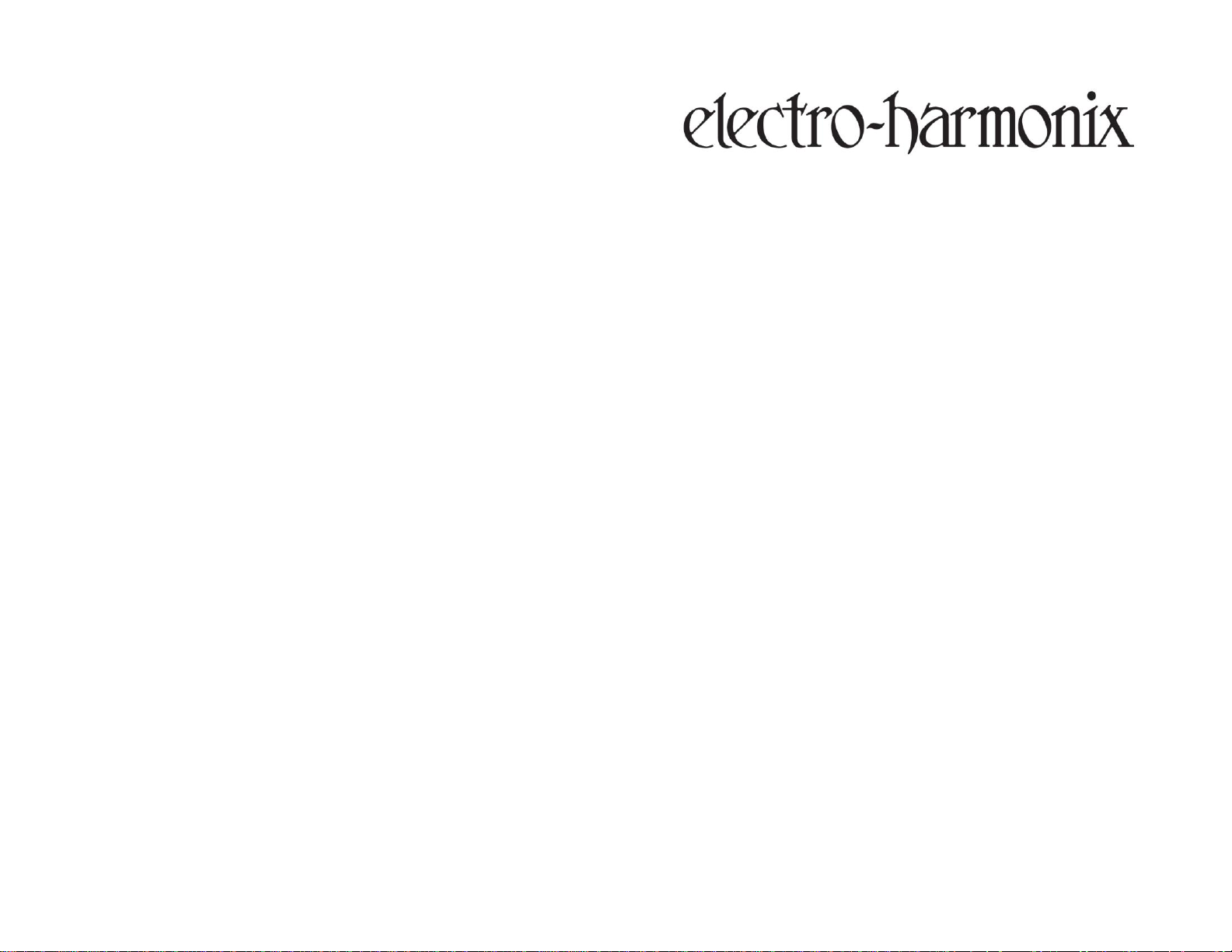
-FCC COMPLIANCE -
This device complies with part 15 of the FCC Rules. Operation is subject to the
following two conditions: (1) This device may not cause harmful interference, and
(2) this device must accept any interference received, including interference that may
cause undesired operation. If the device is not installed and used in accordance with
the instructions, it may cause harmful interference to radio communications and void
the user's authority to guarantee the equipment.
Note:
This equipment has been tested and found to comply with the limits for a Class
B digital device, pursuant to part 15 of the FCC Rules. These limits are designed to
provide reasonable protection against harmful interference in a residential
installation. This equipment generates, uses and can radiate radio frequency energy
and, if not installed and used in accordance with the instructions, may cause harmful
interference to radio communications. However, there is no guarantee that
interference will not occur in a particular installation. If this equipment does cause
harmful interference to radio or television reception, which can be determined by
turning the equipment off and on, the user is encouraged to try to correct the
interference by one or more of the following measures:
Reorient or relocate the receiving antenna.
Increase the separation between the equipment and receiver.
Connect the equipment into an outlet on a circuit different from that to
which the receiver is connected.
Consult the dealer or an experienced radio/TV technician for help.
Modifications not expressly approved by the manufacturer could void the user's
authority to operate the equipment under FCC rules.
OD GLOVE
Congratulations on your purchase of the OD Glove overdrive, a versatile
modern overdrive/distortion unit in a compact nano enclosure. The OD Glove
is capable of chunky high-gain distortion, sweet overdrive, mild crunch, and
even powerful clean-boost. An easy to use but powerful tone control helps
you dial in the right sound. True-bypass switching keeps your original clean
tone intact.
- CONTROLS -
GAIN Knob – Controls the amount of input gain and overdrive. As you turn
this knob clockwise, the OD GLOVE ranges from sweet cleans to full-power
distortion.
TONE Knob – The TONE knob on the OD GLOVE filters out high
frequencies. When fully clockwise, the full tonal range of the overdrive
comes through. As the knob is turned counter-clockwise, high frequencies
are rolled off. Use this to achieve a smoother tone or to reduce any highfrequency harshness.
VOL Knob – Sets the output level of the OD GLOVE.
TONE SHIFT Switch – This switch controls the mid-frequency emphasis of
the TONE knob. Setting this switch to OFF creates a flatter EQ, with some
emphasis on low mids. Setting the SHIFT switch to ON emphasizes mids and
high mids. There is also a small increase in volume when the switch is set to
ON.
FOOTSWITCH and LED – The Footswitch selects whether the OD GLOVE is
engaged or in true bypass mode. When the effect is engaged, the LED is lit.
INPUT Jack – This ¼” jack is the audio input for the OD GLOVE. The input
impedance is 300k.
Page 2

AMP Jack – This ¼” jack is the audio output from the OD GLOVE. The
output impedance depends on the VOLUME setting, ranging from 12k to
100k.
9V Power Jack – The OD Glove can run off of a 9V battery or you can use
an optional 9VDC AC Adapter capable of delivering at least 50mA to the 9V
power jack. We recommend the EHX9.6DC-200. The AC Adapter must
have a center negative plug. The battery may be left in or taken out when
using an AC Adapter. The OD Glove draws 12mA at 9VDC. The maximum
voltage that may be connected to the 9V Power Jack is 10VDC.
INTERNAL VOLTAGE SWITCH – The OD GLOVE includes an internal slide
switch to change its internal power supply voltage from 9V to 18V. Operation
at 18V results in a less compressed, more open tone that may work better
for some guitar/amplifier combinations. Operation at 9V results in a tighter
sound, and reduces the current draw to 5mA. Experiment with the voltage
setting at full volume to find the best sound for your playing style. Please
remember: do not exceed 10VDC at the 9V Power Jack. The OD Glove
generates the 18V internally.
To select the operating voltage, remove the four screws on the bottom of
the OD GLOVE and take off the bottom plate. There is a slide switch near the
input jack labeled “Voltage Select.” Slide this switch to the right for normal
9V operation. Slide it to the left for 18V operation. You do not need to
change the battery or adapter when changing the internal voltage.
- CHANGING THE BATTERY -
To change the battery, remove the four screws on the bottom of the OD
GLOVE and take off the bottom plate. The battery clip is in the bottom of the
unit. Take care not to touch the circuit board while changing the battery in
order to avoid damaging a component.
- WARRANTY INFORMATION -
Please register online at http://www.ehx.com/product-registration or
complete and return the enclosed warranty card within 10 days of purchase.
Electro-Harmonix will repair or replace, at its discretion, a product that fails
to operate due to defects in materials or workmanship for a period of one
year from date of purchase. This applies only to original purchasers who
have bought their product from an authorized Electro-Harmonix retailer.
Repaired or replaced units will then be warranted for the unexpired portion
of the original warranty term. If you should need to return your unit for
service within the warranty period, please include a brief description of the
problem as well as your name, address, telephone number, copy of your
receipt, and a check or money order.
United States - $12
Canada - $15
Europe and outside countries - $25
Ship to:
Electro-Harmonix
C/O New Sensor Corporation
55-01 2nd Street
Long Island City, NY, 11101
Attn: Service Department
Please make checks/money orders payable to New Sensor Corporation.
To hear demos on all EHX pedals visit us on the web at www.ehx.com
Email us at info@ehx.com
