Page 1
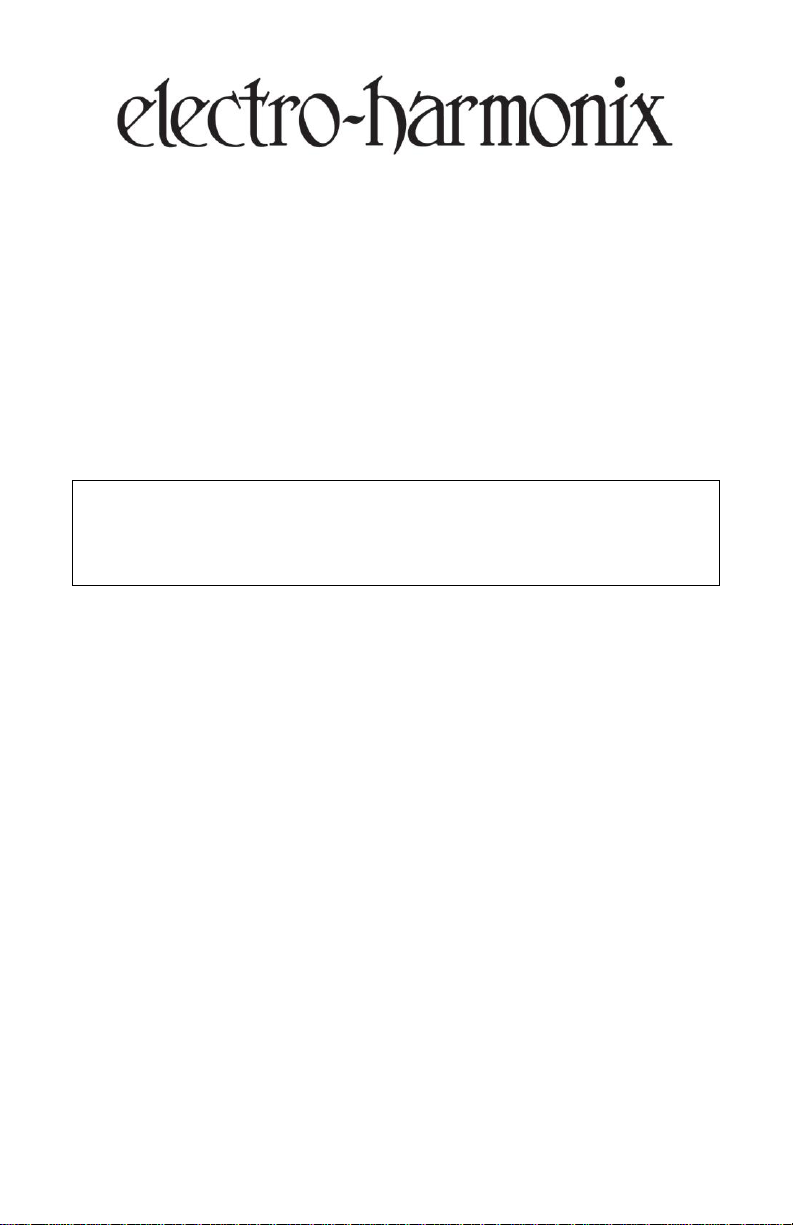
1
OCEANS 12
Multifunction Dual Stereo Reverb
Congratulations on your purchase of the Oceans 12, our dual stereo reverb tourde-force. Dive into uncharted sonic depths with its myriad features: two
simultaneous, independent, stereo reverb engines, series and parallel control for
the dual reverbs, 24 presets, external expression and footswitch input, and more.
Plus, with an array of new controls like Tide for stereo image alteration, Lo-fi for
diffusion reduction, infinite attenuation, send level for FX LOOPs, and split reverbs,
your customization options are nearly limitless. The Oceans 12 is the reverb pedal
to end all reverbs!
WARNING: Your Oceans 12 comes equipped with an Electro-Harmonix 9.6DC-200BI
power supply. The Oceans 12 requires 150mA at 9VDC with a center negative plug. Use
of the wrong adapter or a plug with the wrong polarity may damage your Oceans 12 and
void the warranty. Do not exceed 10.5VDC on the power plug. Power supplies rated for
less than 150mA will cause the Oceans 12 to act unreliably.
- FEATURES -
• Two simultaneous, independent, stereo reverb engines
• Series or parallel dual reverb configurations
• 12 Reverb Types per engine yield a multitude of reverb effects
• Multiple modes available for each Reverb Type, including new modes exclusive
to the Oceans 12
• Easy pushbutton access to extra features like reverb tails, momentary effect
mode, and alternate knob functions
• 24 presets may be saved and recalled: one preset for each Reverb Type of
each reverb engine
• Two-in-one expression/external-footswitch jack: control any combination of
the Oceans 12’s knobs with an external expression pedal, or connect an
external 1-, 2- or 3-button footswitch for augmented pedal control
• Infinite hold, 1-second global pre-delay, tap tempo for Echo reverb
• Additional send/return signal routing option for mono setups
• High quality buffered analog bypass and soft switching
Page 2
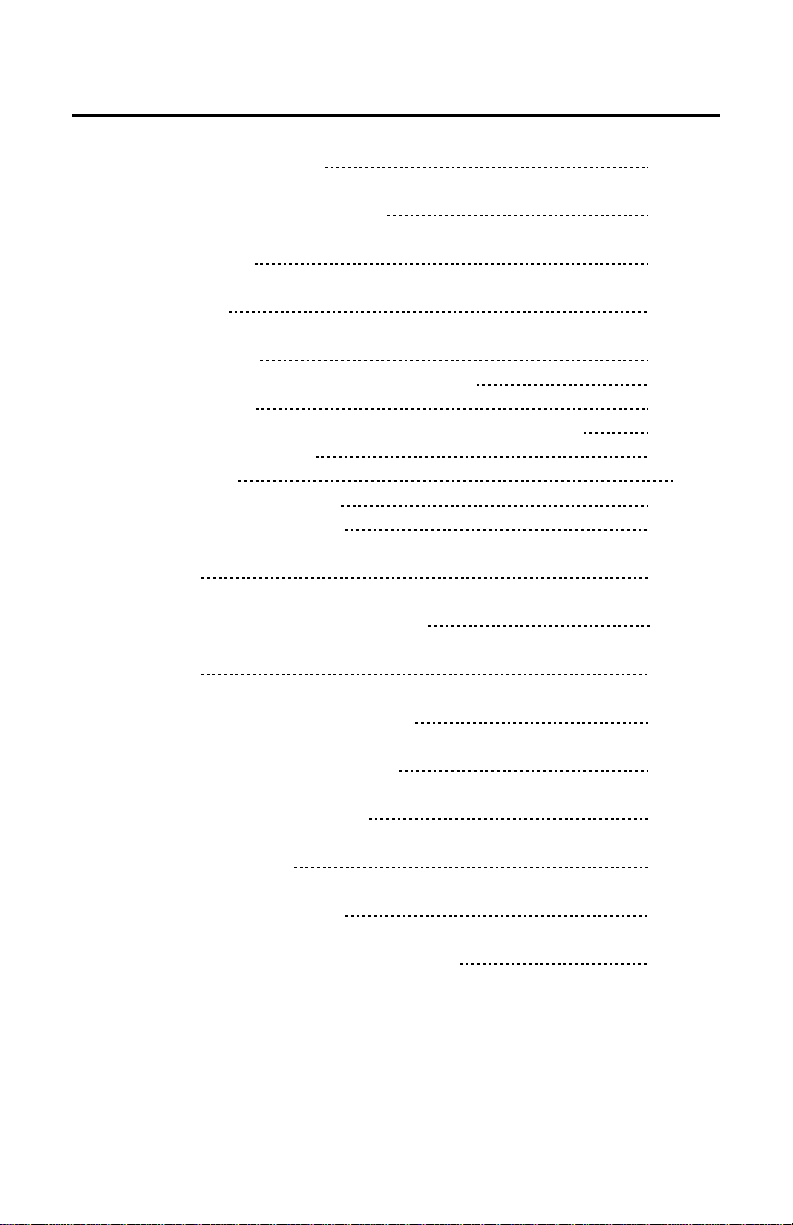
2
TABLE OF CONTENTS
Notes and Specifications 3
Reverb Types and Descriptions 3
Quick Start Guide 4
Summary Chart 10
Controls and LEDs 7
Dual Reverb Select Button and LEDs 7
Control Knobs 8
Reverb Type Knob, Preset LED, and Mini Knobs 12
Illuminated Buttons 13
Send/Return FX Loop 15
Mode Button and LEDs 17
Footswitches and LEDs 18
Connections 20
Reverb Type and Mini Knob Details 22
Dual Reverb 28
External Footswitch Functionality 30
Expression Pedal Use and Setup 31
Tap Tempo on the Oceans 12 34
Preset Use and Setup 36
Restoring Factory Settings 38
Warranty Information and Compliance 39
Page 3
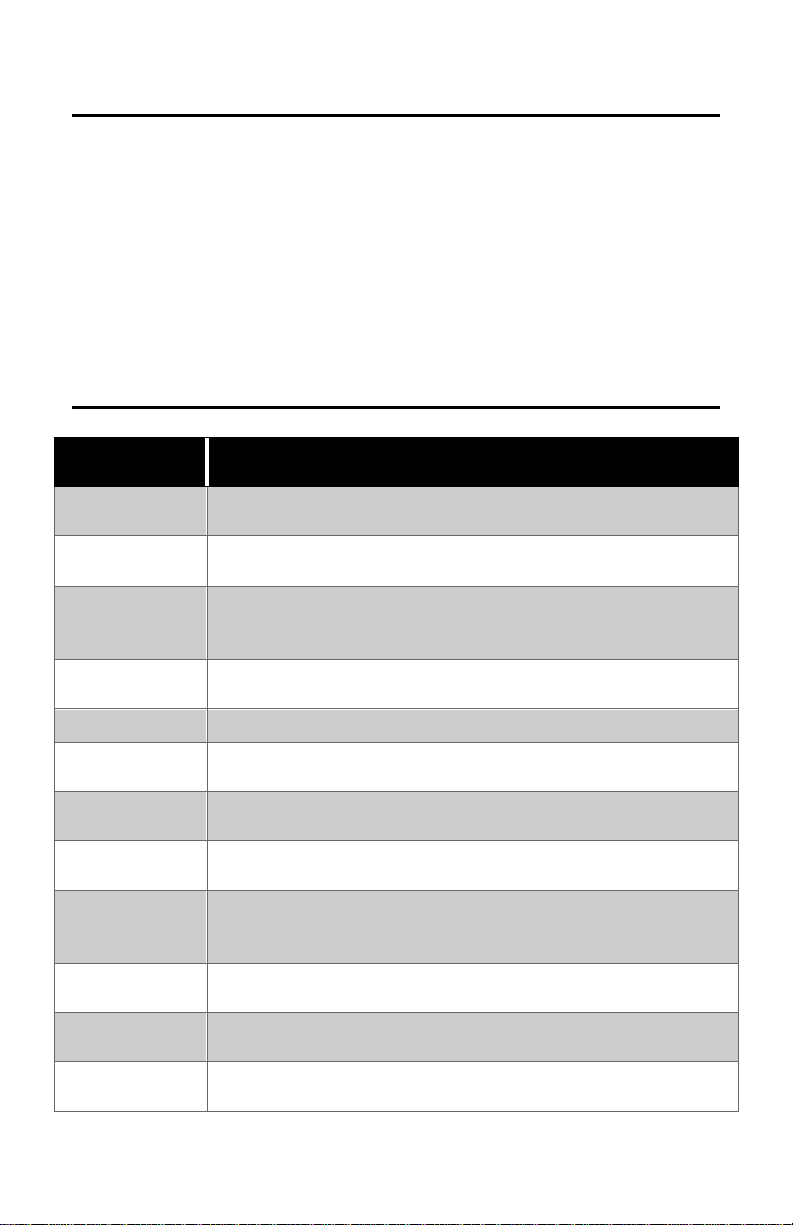
3
NOTES AND SPECIFICATIONS
• Audio input impedance for mono left input: 1M
• Audio input impedance for stereo left input: 2M
• Audio input impedance for right input: 2M
• Audio output impedance for each output: 550
• Current draw: 150mA
• Maximum input signal level: +11 dBu
• Bypass: high quality analog buffered bypass when TAILS mode
is disabled. DSP bypass when TAILS is enabled.
REVERB TYPES AND DESCRIPTIONS
REVERB
TYPE
DESCRIPTION
ROOM
Warm and versatile reverb algorithms modeled after a
lively room and a spacious performance hall.
SPRING
Vintage 1962 Fender® 6G15 reverb unit emulation and
the classic spring algorithm from the EHX Holy Grail.
PLATE
Two emulations of a smooth, bright metal plate reverb
commonly found in high-end recording studios during the
1960’s and 70’s.
REVERSE
A rendition of the reverse reverb trick commonly
performed in studios, as well as true reversed echoes.
ECHO
Simple digital delay which feeds into a plate reverb.
TREM
A classic, periodic volume envelope applied to both the
dry and wet mix of a hall reverb.
MOD
A lush combination of various modulations for creamy
rich reverb tails.
DYNA
A dynamic trio of experimental reverb algorithms: swell,
gate, and duck.
AUTO-INF
Auto infinite reverb, with optional chorus or flange, that
listens to your playing and crossfades to a new reverb
wash upon detection of newly-struck notes and chords.
SHIMMER
Two configurations of a rich octave-shifted wash of
harmony in a reverberant cloud.
POLY
Two configurable bidirectional pitch-shifts that add
startling dimensionality to the reverb tail.
RESONANT
Reverb excited by tunable resonators, and configurable
self-oscillating filters on the reverb tail.
Page 4

4
QUICK START GUIDE
PLUGGING IN THE OCEANS 12
1. Connect the supplied EHX9.6DC AC Adapter into the 9V jack at the
top of the Oceans 12. Plug the AC Adapter into an AC outlet.
2. Connect your guitar or other instrument into the L IN jack using a
standard 1/4” instrument cable. Connect the L OUT jack to your amp
with another standard 1/4” instrument cable.
3. For stereo operation, connect R OUT to another amp.
DIALING IN A STANDARD REVERB EFFECT
1. Ensure none of the buttons at the top left of the Oceans 12, like TAILS,
are lit. If any of the buttons are lit or blinking, press the button once
to disable it.
2. Ensure that REVERB A is selected by confirming that its SELECT LED
is lit. This LED is located in the center of the unit, in the section labeled
SELECT. If the SELECT LED of REVERB B is lit, press the small white
SELECT button to toggle reverb selection back to REVERB A.
3. Turn on REVERB A by pressing its footswitch located on the bottom
left of the Oceans 12. The white bypass LED should turn on.
4. Rotate the REVERB TYPE knob clockwise to the ROOM setting for a
standard reverb, if not already selected.
5. Set the two smaller knobs to the right of the REVERB TYPE knob to
their middle positions.
6. Set the decay time with the TIME knob, the tone with the TONE knob,
the predelay time with the PREDELAY knob, and the reverb volume
with the FX LVL knob.
CHOOSING A REVERB TYPE
1. Rotate the REVERB TYPE knob in either direction until the desired
REVERB TYPE LED is lit.
2. Check the table on the Oceans 12 below the mini knobs to see the
corresponding parameters that can be adjusted for the chosen Reverb
Type. Turn the mini knobs to experiment with different reverb effects.
Page 5

5
USING DUAL REVERB
1. At any given time on the Oceans 12, only one of the reverb engines
is selected for editing. The SELECT LED indicates which reverb engine
this is. In general, reverb-editing controls affect only the selected
reverb engine.
2. The default selected reverb engine should be Reverb A, and
accordingly you should see the green LED labeled “A” lit.
3. If Reverb A isn’t already on, turn it on by pressing the left footswitch.
Once it’s on, the white LED in the center moon graphic will be lit.
4. Next, tap the right footswitch corresponding to Reverb Engine B. This
turns on Reverb B, and its blue SELECT LED as well as its
corresponding white Reverb Type LED will light. Because Reverb B is
now the most recently engaged reverb engine, the Oceans 12 makes
Reverb B the currently-selected engine and blinks its blue LED to
indicate this.
5. Now the reverb effects of both Reverb A and Reverb B are applied, in
parallel by default, to your playing. Edits to the knobs and buttons will
affect Reverb B.
6. To change your selection back to Reverb A, you can press the MODE
button. Doing so will switch the selection back to Reverb A, and its
green LED will blink to indicate this.
7. To bypass/engage either of the reverb engines, simply tap their
respective footswitches.
8. See page 28 for detail on dual reverb operation and control.
DUAL REVERB CONFIGURATIONS
1. When dual reverbs are engaged, you can choose which configuration
– parallel or series – in which to arrange them.
2. To edit this, press the button labeled FUNCTION towards the top of
the Oceans 12. It should blink, along with both of the SELECT LEDs,
to indicate that the controls of the Oceans 12 are now performing their
alternate functions, whose graphic labels are colored teal.
3. The alternate functions of the two mini knobs in the REVERB TYPE
table are labeled at the bottom of the table: SRS/PRL and A→B.
Briefly, the left mini knob controls series v. parallel configuration, while
the right mini knob controls series order and parallel mix of the two
reverbs.
4. See page 28 for more details on dual configurations.
Page 6

6
USING AN EXPRESSION PEDAL
1. Connect your expression pedal to the EXP/FSW jack.
2. While the EXP MODE button is off, the expression pedal acts like a
volume control for your dry signal before it enters the Oceans 12.
3. While the EXP MODE button is enabled, the expression pedal sweeps
all parameters that are assigned to it for the current Reverb Type of
the selected dual reverb.
4. You may assign any knobs you like to be swept by the expression
pedal. Additionally, each knob may have a custom range and direction.
See page 31 of the manual to learn how to create an Expression
Setting for each Reverb Type of both dual reverb selections.
SAVING A PRESET
1. Once you have created a sound that you would like to save, press and
hold the REVERB TYPE knob.
2. After half a second, the PRESET LED will begin blinking rapidly.
Continue holding down the REVERB TYPE knob.
3. After two seconds of holding down the REVERB TYPE knob, the
PRESET LED will stop blinking and light up solid. You can now release
the REVERB TYPE knob.
4. Your preset is saved in the currently selected Reverb Type. You may
save one preset for each of the 12 Reverb Types of Reverb A, and one
preset for each of the 12 Reverb Types of Reverb B.
RECALLING A PRESET
1. Turn the REVERB TYPE knob to the Reverb Type you want to recall.
2. Press and release the REVERB TYPE knob. The preset sound loads and
the PRESET LED lights solid.
3. If you turn a knob or change a button setting, the PRESET LED will
blink rapidly to indicate a preset is loaded but the setting has been
altered.
Page 7
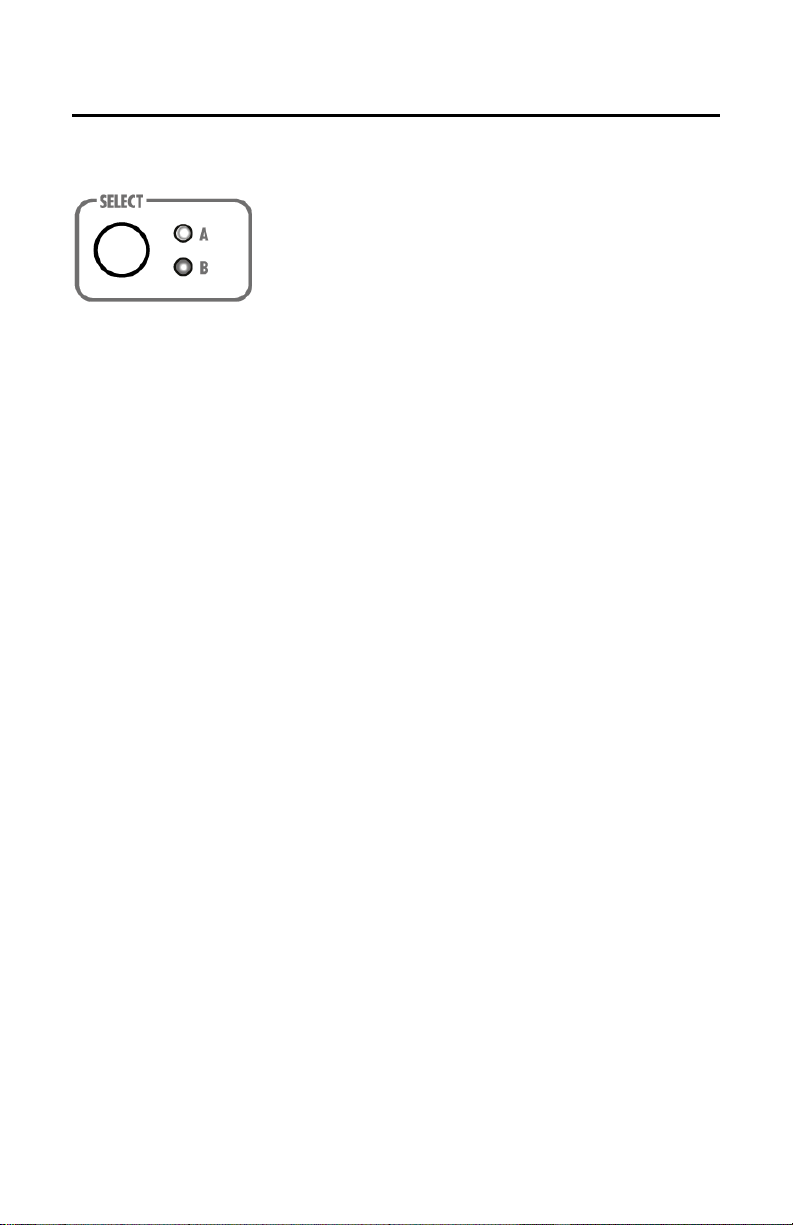
7
CONTROLS AND LEDS
- DUAL REVERB SELECT BUTTON AND LEDS -
On the Oceans 12, one of the reverb engines is
always currently selected, regardless of whether
single or dual reverbs are engaged. All of the LEDs
on the Oceans 12 – the Reverb Type LED, the mode
button LEDs, the preset LED, the illuminated
buttons, and the bypass LED -- always reflect the status of the currently
selected reverb engine. The SELECT button allows you to toggle this
selection between Reverb A and Reverb B. When you do, you’ll see that
the LEDs update to the status of the newly-selected reverb engine. You
can also use an external footswitch to toggle between selected reverbs;
see page 30 for more details on external footswitches.
If dual reverbs are engaged, the Oceans 12 will slowly blink one of the
SELECT LEDs to indicate which of the reverb engines is the current
selection. The Reverb Type LED of the corresponding reverb engine will
also blink synchronously. The SELECT button still toggles the reverb
engine selection; pressing it will blink the SELECT LED of the other reverb
engine to indicate that it, now, is currently selected.
Additionally, for convenience, the selection of the current engine will
always default to the last-engaged one. In other words, whenever you
turn on a reverb engine with its footswitch, it immediately becomes the
current selection.
See page 28 for more details and instructions on Dual Reverb operation.
Page 8
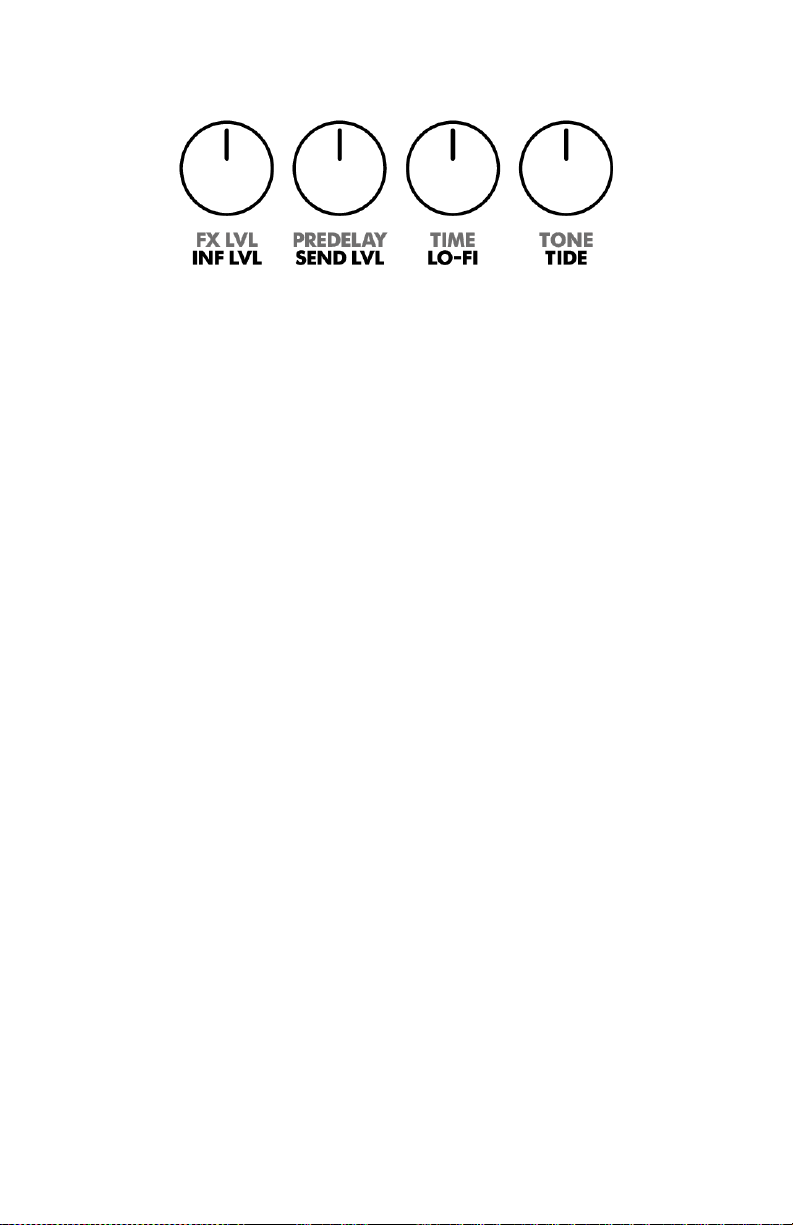
8
- CONTROL KNOBS -
The four knobs on the left side of the Oceans 12 control the main
parameters of the reverb effects. These knobs have different functions
depending on the status of the illuminated FUNCTION button (see the
section about Illuminated Buttons on page 13 for details on FUNCTION).
The top row of white labels specifies the reverb-specific functions of the
knobs, which are active when the FUNCTION button is off. The bottom
row of teal labels specifies the alternate functions of the knobs, which are
active when the FUNCTION button is blinking.
Reverb parameters
REVERB LVL – Wet/dry control that sets the balance between your dry
signal and the reverb effects produced by the Oceans 12. When this
knob is at the minimum position, the output is only your dry signal. As
the knob is turned up, the reverb output increases in volume. As the
knob is turned past 2 o’clock, the dry signal decreases in volume. When
the knob is at the maximum position, the output is reverb only.
PREDELAY – For all Reverb Types except ECHO, SHIMMER, and
RESONANT, the PREDELAY knob sets the pre-delay time for the reverb
block in all Reverb Types except ECHO. Pre-delay allows the musician to
put a time delay between playing a note and hearing the onset of reverb
for that note. The total range of pre-delay is from 0 to 1 seconds. As
you turn the knob clockwise, the pre-delay time will increase. See the
Summary Chart on page 10 to see what Reverb Types have different
settings for this knob.
TIME – In all Reverb Types except REVERSE and DYNA, the TIME knob
controls the decay time of the Oceans 12 reverb. As this knob is turned
clockwise, the reverb time gets longer and longer, reaching infinite in all
modes except SPRING, ECHO, and DYNA when the knob is as far as it
will go. See the Summary Chart on page 10 to see what Reverb Types
have different settings for this knob.
Page 9

9
TONE – In all Reverb Types, TONE controls the tone or EQ of the reverb
signal, so it’s omitted from the columns of the Summary Chart on the
following page. As this knob is turned clockwise, the sound of the reverb
gets brighter. As you turn TONE counter-clockwise, the sound of the
reverb gets darker.
Alternate FUNCTION parameters
INF LVL – Works as an attenuation control for the infinite/sustain
reverb sound. The default setting is fully clockwise, which corresponds
to no attenuation, or full infinite/sustain volume. The infinitely sustained
reverb volume decreases as the knob is turned counter-clockwise,
reaching zero at fully counter-clockwise.
SEND LVL – Controls the signal level of the FX SEND when the Oceans
12 is in SEND/RETURN FX LOOP mode with a mono setup. See page 15
for details on operating the SEND/RETURN FX LOOP. This is a global
parameter whose value is independent of reverb engine.
LO-FI – Controls the degree of reduction of diffusion and echo density
in the reverb tails. As the diffusion and echo density decrease, certain
qualities of the reverb tail, such as fullness and smoothness, start to
diminish, allowing for creative low-fidelity manipulation of your favorite
reverbs. When the knob is turned fully counter-clockwise, LO-FI turns
off. As the knob is turned clockwise, LO-FI turns on, and the
corresponding LED labeled LF next to the MODE button lights up. The
degree of the LO-FI effect is increased as the knob is turned clockwise.
TIDE – Controls the amount of TIDE effect applied to the reverb output.
When stereo outputs are used on the Oceans 12, TIDE subtly modulates
the pan of the stereo output to gradually evolve the sound stage. When
the knob is turned fully counter-clockwise, TIDE turns off. As the knob
is turned clockwise, TIDE turns on, and the corresponding blue LED
labeled TIDE next to the MODE button lights up. The frequency of the
modulated pan is slowly increased as the knob is turned clockwise.
Page 10
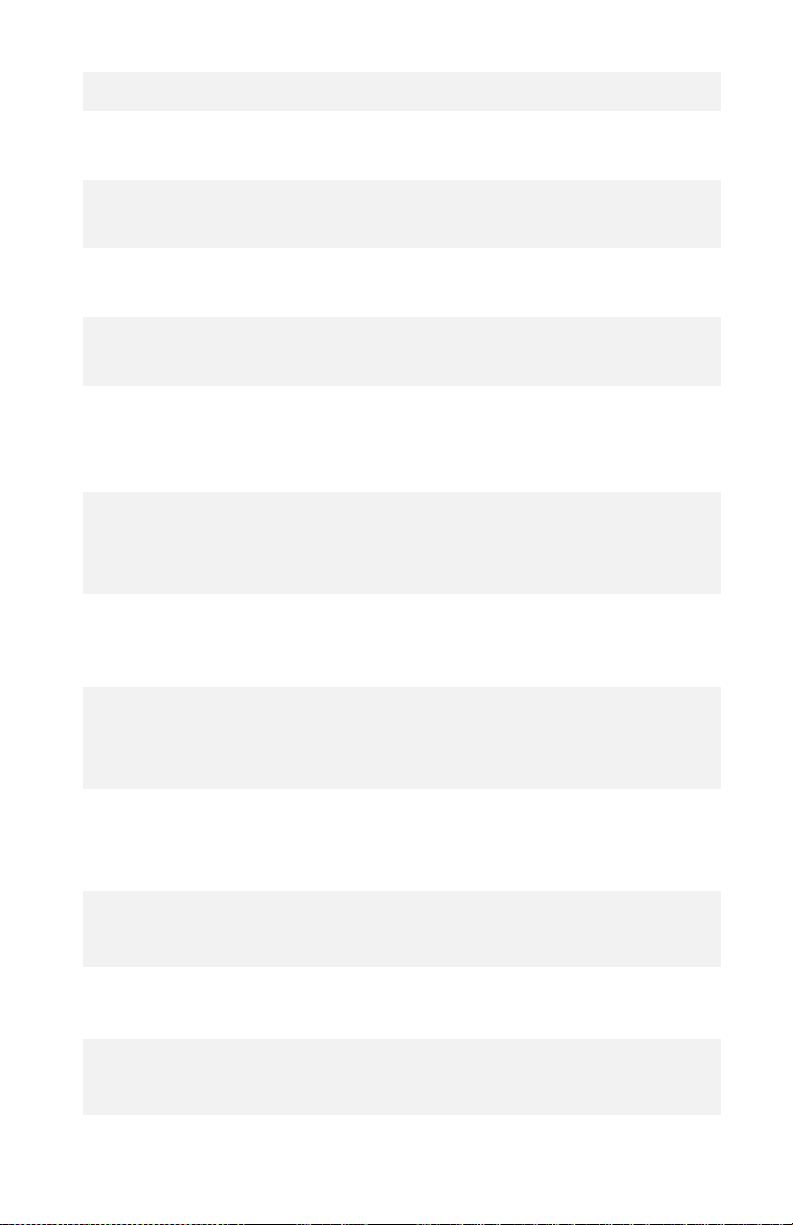
10
Reverb Type
MODE
Descriptions
MODE Effect
PREDELAY
TIME
ROOM
Space type
1. Room
---
---
2. Hall
SPRING
Algorithm
select
1. 6G15
---
---
2. Holy Grail
PLATE
Plate type
1. Original
---
---
2. Dark Plate
REVERSE
Algorithm
select
1. Swoosh
---
Swoosh time
2. Rev. echo
Reverse time
ECHO
Echo rhythm
1. 1/8
N/A
Reverb
blend
2. 1/4
3. Dotted 1/8
TREM
LFO shape
1. Triangle
---
---
2. Square
3. Sine
MOD
Modulation
type
1. Chorus
---
---
2. Flerb
3. Chorus + Flerb
DYNA
Algorithm
select
1. Swell
---
---
2. Gate
Hold time
3. Duck
---
AUTO-INF
Reverb base
1. Hall
---
---
2. Chorus
3. Flerb
SHIM
Algorithm
select
1. Original
---
---
2. Delay
Shimmer
delays
POLY
Parameter
control
1. Interval edit
---
---
2. Mix edit
RESONANT
Algorithm
select
1. Chimes
Chime
delays
2. Filtered
---
Page 11
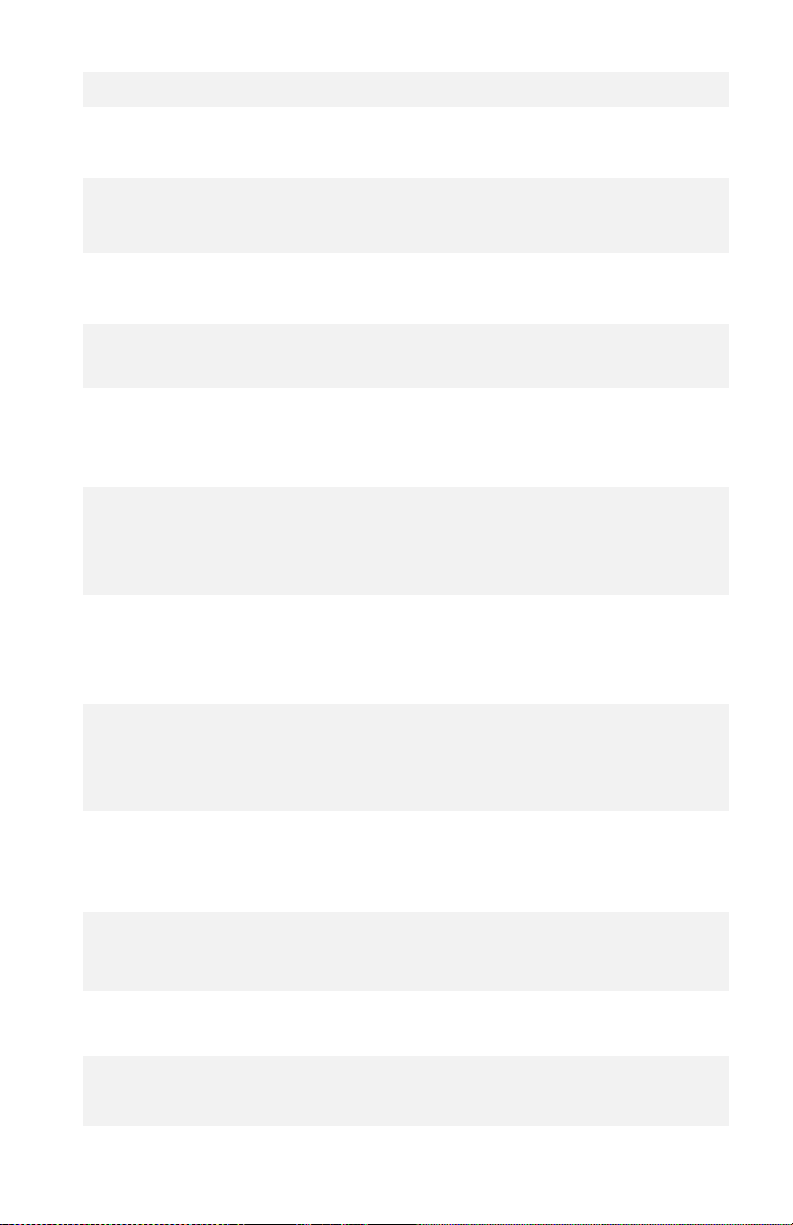
11
Mini Knob 1
Mini Knob 2
Infinite Sustain?
Tap tempo?
Predel. feedback
Mod. depth
Yes
No
Spring length
Preamp drive
No
No
Yes
Predel. feedback
Plate size
Yes
No
Predel. feedback
Mod. depth
Yes
No
Echo feedback
Echo delay
Yes
Yes
LFO rate
LFO depth
Yes
No
Mod rate
Depth
Yes
No
Rate
Feedback
Blend
---
Swell time
---
Yes
No
Release time
Threshold
No
No
Release time
Threshold
Yes
No
Crossfade time
between washes
Trigger sensitivity
No
No
Mod rate
Mod depth
Yes
No
Shift interval #1
Shift interval #2
Yes
No
Dry/shifted mix
Shift #1/#2 mix
Gain
Tuning
Yes
No
Q factor
Center frequency
Page 12
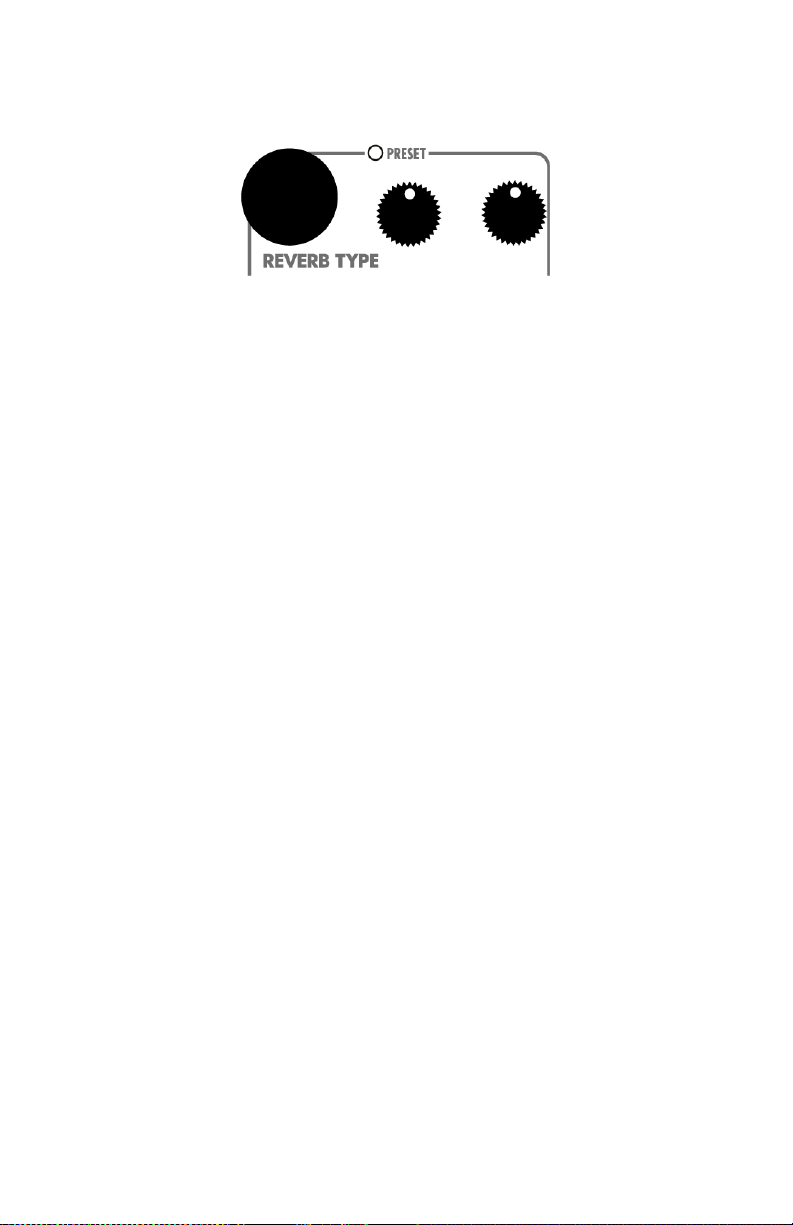
12
- REVERB TYPE KNOB, PRESET LED, AND MINI KNOBS -
REVERB TYPE Knob
This knob is a rotary encoder that selects which of the Oceans 12’s Reverb
Types is active. The list ranges from ROOM at the top to RESONANT at
the bottom. You can choose which Reverb Type is selected for each reverb
engine.
One preset can be saved for each Reverb Type using the REVERB TYPE
knob. For details on preset operation, see page 36. The PRESET LED
provides a visual indication for the current preset state:
PRESET LED Off: You are in What You See Is What You Get
(WYSIWYG). All current knob positions represent the effect being
generated.
PRESET LED On: The preset is loaded for the currently selected Reverb
Type.
PRESET LED Blinking: There are two situations where the PRESET
LED blinks: 1) while saving a preset or 2) changing a knob or button
setting after loading a preset. If you load a preset and then move a
knob, the new knob position takes over for only that particular
parameter and the PRESET LED blinks. If you return the recently moved
knob to the position that is saved in the preset, the PRESET LED lights
solid again.
Miniature Parameter Knobs
To the right of the REVERB TYPE knob are two mini knobs whose functions
change depending on the selected Reverb Type, mode, and status of the
illuminated FUNCTION button. On the face of the Oceans 12, below the
mini knobs, there is a table listing the available mini knob functions for
each Reverb Type. Detailed descriptions of mini knob functions start on
page 22 of this manual. When the FUNCTION button is blinking, the mini
knobs control the teal-highlighted parameters at the bottom of the Reverb
Type table.
Page 13

13
- ILLUMINATED BUTTONS -
EXP MODE Button – When this button is lit, EXP MODE is enabled. When
an external expression pedal or control voltage is connected to the
EXP/FSW jack on the rear of the Oceans 12, you can control any
combination of knob parameters with your foot. When the EXP MODE
button is disabled (button is not lit), the external expression pedal acts as
a volume pedal for the dry signal and the signal into the reverb effect.
This button is also used to set up Expression Settings (see page 31 for this
procedure).
MOMENT Button – Enabling MOMENT changes the functions of the
REVERB A and REVERB B footswitches to only allow the reverb effects
while the footswitch is pressed down. The reverb effects are bypassed
when the footswitch is released. When MOMENT is disabled, the REVERB
A and REVERB B footswitches work like normal latching footswitches,
toggling between bypass and effect modes with each press and release.
TIP: Use the MOMENT button in conjunction with tails to pinpoint exactly
which notes or segments of a phrase receive reverb effects. However, be
aware that, by default, holding down the REVERB A or REVERB
footswitches while their engines’ respective TAILS are on triggers infinite
sustain. To toggle infinite capability and save it for an external footswitch,
see the Footswitches and LEDs subsection on page 18.
TAILS Button – When TAILS is enabled, the reverb continues to play
after its engine switches to bypass, with the decay time set by the TIME
knob. Switching the reverb engine to bypass occurs by either disengaging
it with the footswitch, or switching the currently selected reverb engine
with the MODE button. Anything you play after entering bypass will not
go through the reverb effect. If the pedal is set for infinite decay (i.e. the
TIME knob is set to maximum), the reverb continues until you turn down
the TIME knob or switch to a different Reverb Type. When TAILS is
disabled, all reverbs stop as soon as their engines are bypassed.
FUNCTION Button – This button selects which set of parameters –
primary or alternate -- is controlled by the main knobs and the mini knobs.
When FUNCTION is pressed, the button and the two SELECT LEDs will
blink concurrently, and all other LEDs and controls on the Oceans 12 will
be disabled, to indicate that you are now editing alternate parameters.
Page 14

14
For the main knobs, the alternate functions are INF LVL, SEND LVL, LOFI, and TIDE, respectively. For the mini parameter knobs, these functions
are SRS/PRL and A→B. More details about these alternate knob
parameters can be found in the Dual Reverb section on page 28.
The FUNCTION button can also toggle signal splitting, where Reverb A is
sent to L OUT and Reverb B is sent to R OUT, as illustrated in the diagram
below.
If the FUNCTION button is held down for 2 seconds while the FUNCTION
mode is not already on, all of the Oceans 12’s blue and green LEDs will
start to blink rapidly, indicating that the two signals of the two reverb
engines are now being split into L and R outputs. To disable signal-splitting
and bring the Oceans 12 back to regular stereo operation, hold down the
FUNCTION button when FUNCTION isn’t already on. The blue and green
LEDs will again start blinking rapidly to indicate that the turn-off procedure
has begun. After 2 seconds, signal splitting will be disabled. The on/off
status of this routing scheme is remembered even after power-cycling.
Signal splitting is disabled if the SEND/RETURN FX LOOP is on.
Page 15

15
- SEND/RETURN FX LOOP -
The Oceans 12 has the ability to create a special, wet, mono FX LOOP
either before or after the reverb block. See the following diagram:
The SEND is output through the R/SEND OUT jack. The return is
connected to the R/RETURN IN jack.
Tip: useful for when you’d like an
effect in your chain, for example a fuzz or filter, to affect only the reverb
tails, i.e. without affecting your dry signal.
The amount of signal routed to the SEND path is controlled by the SEND
LVL, the alternate parameter of the PREDELAY knob. This knob controls
the SEND LVL whenever FUNCTION is on. (See page 13 for details on
the FUNCTION button). When the knob is turned fully counterclockwise, the SEND LVL is zero. The SEND LVL increases as the knob is
turned clockwise, reaching unity when fully clockwise.
Note: the default
value of the SEND LVL is zero. When a SEND/RETURN configuration is
active, be sure to adjust the SEND LVL to your desired amount.
The status of the Send/Return FX loop is always either
pre-reverb, postreverb,
or
OFF
(i.e., regular stereo operation). If the status is either
pre-
reverb
or
post-reverb
, the green S/R LED on the bottom-left of the unit
(pictured below) will be lit after the pedal is powered up. The Oceans
12 will remember the FX loop status, even after removing power.
Page 16

16
To toggle
pre-reverb
SEND/RETURN, power-cycle the Oceans 12 while
holding down the FUNCTION button. If the SEND/RETURN status was
previously
post-reverb
or
OFF,
it will now be
pre-reverb.
Similarly, if the
SEND/RETURN status was previously
pre-reverb,
it will now be turned
OFF.
To toggle
post-reverb
SEND/RETURN, power-cycle the Oceans 12 while
holding down the TAILS button. If the SEND/RETURN status was
previously
pre-reverb
or
OFF,
it will now be
post-reverb.
Similarly, if the
SEND/RETURN status was previously
post-reverb,
it will now be turned
OFF.
The SEND LVL is a global parameter that will not be tracked by presets.
The configuration (pre vs. post) of the Send/Return as well as its SEND
LVL, however, are remembered across power cycles.
Turning on the Send/Return FX Loop also disables the signal-splitting
stereo control of the FUNCTION button.
If the configuration of Send/Return FX Loop is
pre-reverb
, but nothing
is inserted into the R/RETURN jack, the FX Loop connection is shorted
and the send channel connects directly to the return for regular mono
operation.
Page 17

17
- MODE BUTTON AND LEDS -
Each Reverb Type on the Oceans 12 has either two or three unique modes
of operation. Pressing the MODE button cycles through these available
modes. The LED labels 1, 2, or 3 show the current mode. When you switch
Reverb Types, the Oceans 12 will recall the last mode you were using in
that Reverb Type.
Below the three numbered LEDs are two LEDs labeled LF and TIDE. These
two LEDs indicate whether LO-FI and/or TIDE, respectively, are currently
on. LO-FI and TIDE are activated and controlled by turning on the
FUNCTION button and adjusting the main knobs whose alternate labels
are LO-FI and TIDE.
Page 18

18
- FOOTSWITCHES AND LEDS -
The Oceans 12 has two footswitches which perform the same functions
for their respective reverb engines. The left footswitch controls Reverb A,
and the right footswitch controls Reverb B. Each footswitch has the
functionalities described below.
Footswitch Functions
BYPASS – The BYPASS functionality of the footswitch works like that
of a standard latching footswitch when the MOMENT button is not lit:
press and release to toggle between bypass and effect modes. When
the center white LED in the Oceans 12 graphic is lit, at least one of the
reverb engines is engaged and the unit is in effect mode.
If the MOMENT button is lit, then the selected reverb engine is normally
in bypass mode unless you press and hold the footswitch, at which point
it goes into effect mode. Release the footswitch and it returns to bypass
mode.
TAP – In ECHO reverb, press and release the footswitch two or more
times to set the delay time with your foot. The tap time and the current
MODE setting determine the actual delay time. After tapping in a delay
time, you may cycle through the MODE settings to find the desired delay
timing. The blue TAP LED at the bottom left of the Oceans 12 (pictured
below) will blink at the selected echo rhythm of your tapped tempo.
INFINITE – If TAILS is on, then press and hold one of the footswitches
to ramp up the reverb decay time of the associated reverb engine to
infinitely sustain. The white INF LED at the bottom left of the Oceans 12
(pictured above) will blink rapidly to indicate that infinite sustain is
engaged. Release the footswitch to ramp back down to the current
feedback setting. You may continue playing your instrument while the
infinite reverb decay is sustaining; the Oceans 12 will apply fresh reverb
from the second reverb engine to your new playing, indicated by the
rapid blinking of its SELECT and Reverb Type LEDs. While INFINITE is
sustaining, you may edit any of the knobs – these control changes will
Page 19

19
be applied to the fresh reverb of the second reverb engine, and will be
remembered when you switch back to that reverb engine.
You may also use an external footswitch to trigger INFINITE sustain.
See page 30 for details on external footswitch functionality.
You can also disable the local footswitches’ control of TAP and INFINITE
functions. (The functions will still be enabled via external footswitch).
Tip: This is useful if you don’t use an external footswitch and you’d like
to prevent accidental tempo taps from occurring, or if you’d like to use
the footswitches in a held-down capacity (e.g., with MOMENT and
TAILS) without triggering the INFINITE sustain
.
To disable/enable local footswitch control of TAP and INFINITE:
1. Unplug the Oceans 12 from power.
2. Press and hold the REVERB B footswitch while plugging power
back in to the Grand Canyon.
3. The BYPASS LED will flash 7 times if tap tempo and infinite are
disabled. The LED will flash 2 times if tap tempo and infinite are
enabled.
4. If the Oceans 12 is reset to factory defaults (see page 38), the
footswitch’s tap tempo and infinite functionality will be enabled.
KICKING THE SPRING TANK – In SPRING reverb, if “TAILS” is on
(see “Controls” on page 3) in Mode 1 (Fender® 6G15) in either reverb
engine, quickly double tap the footswitch to "kick" the emulated spring
tank. If an external footswitch is connected to the EXP/FSW jack, then
you must use that one instead of the internal one (TAILS must still be
on). This will send a loud bouncy jolt through the OCEANS 12, as it
would a real spring reverb unit. This action can be performed when
using dual reverbs in any configuration (i.e., both series and parallel).
Page 20

20
CONNECTIONS
L INPUT Jack – This ¼” jack is either the mono audio input or the left
stereo input to the Oceans 12. In mono, the input impedance is 1M. In
stereo, the input impedance is 2M.
R INPUT Jack – This is the right input jack in a stereo setup. This input
can also be the RETURN signal if using SEND/RETURN mode (see page
15). The input impedance is 2M.
L OUT Jack – Use this output for a mono setup. In a stereo setup this is
your left output. The output impedance is 550.
R OUT Jack – This is the right output jack in a stereo setup. This output
can also be the SEND signal if using SEND/RETURN mode (see page 15).
The output impedance is 550.
Combo EXP/FSW Jack – This input jack accepts either an expression
pedal or an external footswitch. The Oceans 12 can automatically
differentiate which of the two is connected.
EXP
– Connect an expression pedal with a TRS plug to this jack to allow
external control over any of the Oceans 12’s knobs, or use it like a volume
pedal on the dry signal before it hits the reverb effects. See page 31 for a
description on how to set up and control the Oceans 12 with an external
expression pedal.
The polarity of the expression pedal’s plug must have the sleeve connected
to the heel position (usually GND), Ring connected to the toe position and
the Tip connected to the wiper. The nominal expression pedal impedance
is 10kΩ though most other values will work fine. Please do not go below
6kΩ on your expression pedal’s potentiometer impedance. Some
suggested Expression Pedals: EHX Expression Pedal, M-Audio® EX-P,
Moog® EP-2 and EP-3, Roland® EV-5 or Boss® FV-500L. Additionally, the
EXP IN jack can be connected to a CV source using a TS plug; the
acceptable control voltage range is 0V to 5V.
Page 21

21
FSW -
Connect an external momentary footswitch to this ¼” jack. The
external footswitch may be either a single footswitch (TS plug), a dual
footswitch (TRS plug), or a triple footswitch (TRS plug) such as the EHX
Triple Foot Controller. The external footswitches must be momentary and
normally open so that when the switch is pressed down a connection is
made between the sleeve and either the tip, ring or both. See page 30 for
a description of all functions available on the external footswitches.
9V Power Jack – Plug the output of the Oceans 12’s supplied EHX9.6DC
200mA AC adapter to the 9V power jack located at the top of the pedal.
The Oceans 12 requires 150mA at 9VDC with a center-negative plug. Do
not exceed 10.5VDC on the power jack.
Note: Expect unreliable behavior
if the power supply rating is less than 150mA.
Page 22

22
REVERB TYPE AND MINI KNOB DETAILS
Note: for every Reverb Type, the values of the mini knobs are “sticky”:
they’re remembered for each mode when switching between them. For
example, for the ROOM Reverb Type, you can dial in distinct Predelay
Feedback and Mod Depth settings for Mode 1 and Mode 2.
ROOM –
MODE: Selects between a lively room reverb from the EHX Cathedral
(Mode 1) and the beloved hall reverb algorithm from the EHX Holy
Grail (Mode 2).
P.D. FBACK: This knob controls the pre-delay feedback: the amount
of signal that is sent from the output of the pre-delay block back to
the input of the pre-delay block. With a pre-delay time long enough
to hear discrete echoes, turning the P.D. FBACK knob clockwise will
cause the pre-delay block to produce multiple echoes from one note.
Each echo then goes into the reverb block producing multiple reverb
washes from one note.
MOD DEPTH: Use this knob to add modulation to the room or hall
reverb. As you turn clockwise, the modulation gets wider. Set to fully
counterclockwise for no modulation.
Page 23

23
SPRING –
MODE: Selects between our new renowned Fender® 6G15 emulation
(Mode 1) and the classic spring reverb algorithm from the Holy Grail
(Mode 2).
LENGTH: This knob selects spring length. The knob travel is divided
into thirds, with each third selecting successively longer springs as the
knob is turned clockwise. The middle third is standard length for both
the Fender® 6G15 length and the original Holy Grail emulation.
PREAMP DRIVE: This knob controls a subtle amount of preamp drive
before the reverb circuit. More drive is applied as you turn clockwise.
Fully counterclockwise is no drive.
PLATE –
MODE: Plate type. Mode 1 is EHX’s original plate from the Holy Grail.
Mode 2 is a “dark plate”, a tonally warmer version of the original plate.
P.D. FBACK: This knob controls the Pre-delay Feedback: the amount
of signal that is sent from the output of the pre-delay block back to
the input of the pre-delay block. With a pre-delay time long enough
to hear discrete echoes, turning the P.D. FBACK knob clockwise will
cause the pre-delay block to produce multiple echoes from one note.
Each echo then goes into the reverb block producing multiple reverb
washes from one note.
SIZE: Scale the size of the emulated metal plate with this knob to
color the diffusion of the reverb tail. As you turn clockwise, the plate
size gets larger. (The original Holy Grail plate size is located at noon.)
REVERSE –
MODE: Mode 1 is the reverse-simulating effect found on the EHX
Oceans 11 and Cathedral, while Mode 2 is a reverse echo inspired by
the EHX Grand Canyon.
P.D. FBACK: This knob controls the Pre-delay Feedback: the amount
of signal that is sent from the output of the pre-delay block back to
the input of the pre-delay block. With a pre-delay time long enough
to hear discrete echoes, turning the P.D. FBACK knob clockwise will
cause the pre-delay block to produce multiple echoes from one note.
Each echo then goes into the reverb block producing multiple reverb
washes from one note.
MOD DEPTH: Use this knob to add modulation to the output. As you
turn clockwise, the modulation gets wider. Turn fully counterclockwise
for no modulation.
Page 24

24
ECHO –
MODE: Cycles through the tempo subdivisions of the current echo
time: quarter-note (Mode 1), dotted-eighth-note (Mode 2), and
eighth-note (Mode 3).
FEEDBACK: Controls the number of repeats of the delayed signal. As
this knob is turned clockwise, the number of repeats increases.
DELAY: Controls the delay time of the echoes. Turn this knob
clockwise to increase the delay time. Delay time ranges from 5
milliseconds to 1 second.
TREM –
MODE: Cycles through three LFO wave shapes: triangle (Mode 1),
square (Mode 2), and sine (Mode 3).
RATE: Sets the rate of the amplitude LFO, from 1Hz at fully counterclockwise to 256Hz to fully clockwise.
DEPTH: Sets the depth of the amplitude LFO. Turn this knob
clockwise to increase the depth, and counter-clockwise to decrease it.
MOD –
MODE: Cycles through three different modulations. In Mode 1, a
chorus is applied to the reverb. In Mode 2, flanging is applied to
achieve a classic EHX flerb. In Mode 3, the chorus and flerb from your
settings in Mode 1 and Mode 2, respectively, are mixed together and
applied to the reverb.
RATE: Sets the rate of the modulation. In Mode 3, RATE sets the
blend amount between chorus (fully counter-clockwise) and flerb
(fully clockwise).
DEPTH: Sets the depth or intensity of the modulation. In Mode 3,
DEPTH doesn’t control anything.
DYNA –
MODE: The mode button cycles through three dynamic algorithms
with non-linear outputs.
- In Mode 1, a swell algorithm is selected that suppresses note
attacks and fades-in their reverb tails. TIME behaves normally and
controls the reverb decay.
- In Mode 2, a noise gate is selected that opens the reverb sound
for only louder notes. TIME controls the length of time the gate
stays open once it’s been triggered.
Page 25

25
- In Mode 3, a ducking algorithm is applied which reduces the
volume of the reverb while notes are being played. TIME behaves
normally and controls the reverb decay.
FX TIME: Sets the main time-based parameter of the effect.
- For Swell (Mode 1), this is the swell time. As FX TIME turns
clockwise, the length of the swell will increase.
- For Noise Gate (Mode 2), this is the release time. As FX TIME turns
clockwise, the gate takes a longer time to close, making the
transition more smoothly.
Note: The hold time of the Gate is
controlled by the TIME knob (see Summary Chart on page 10)
.
- For Ducking (Mode 3), FX TIME controls the release time of the
volume suppression. As it is turned clockwise, the release time
increases, which more smoothly ramps the volume of the
suppressed signal back to its regular level.
SENSITIVITY: For Swell mode (Mode 1), this mini knob is not
applicable. For Noise Gate (Mode 2) and Ducking (Mode 3), this
controls the sensitivity of the volume-detection algorithms; as
SENSITIVITY is turned clockwise, the noise gate and ducking effects
are more easily triggered.
AUTO-INF –
MODE: Mode 1 is the original Auto-Inf from the Oceans 11. Mode 2
applies chorus to the reverbs, and Mode 3 applies flange to the reverbs
(flerb). In these two modes, the rate and depth of the chorus and
flerb are fixed to light, tasteful values, i.e. they cannot be edited.
XFADE TIME: Controls the time it takes to crossfade between
subsequent reverb washes. Longer crossfade times are achieved by
turning this knob clockwise.
SENSITIVITY: Controls the sensitivity of the detection trigger.
Turning this knob clockwise makes AUTO-INF more sensitive and
more likely to trigger a new reverb wash with quieter notes.
SHIMMER –
MODE: Mode 1 is classic shimmer from the Oceans 11. Mode 2 is a
variation on Mode 1 in which the position of the pitch-shifting block in
the signal chain is altered, producing a slightly different style of
shimmer.
MOD RATE: Controls the modulation rate, from 0 Hz to 8 Hz.
MOD DEPTH: Controls the modulation depth.
Page 26

26
POLY –
MODE: The mode button cycles through two sets of controls for the
mini knobs CTRL 1 and CTRL 2. In mode 1, POLY reverb is in Interval
Edit mode. In mode 2, POLY Reverb is in Mix Edit mode. See the mini
knob details below for descriptions of their functions.
CTRL 1: In Interval Edit mode (Mode 1), this knob controls the
semitone shift interval of the first pitch shifter. At noon, there’s no
shift. As you turn counter-clockwise, the shift decreases to -1 octave
at its minimum. As you turn clockwise, the shift increases to +1 octave
at its maximum.
In Mix Edit mode (Mode 2), this knob controls the volume balance of
the unshifted and shifted signals before they enter the reverb. A fully
counter-clockwise knob corresponds to a fully unshifted mix, while a
fully clockwise knob corresponds to a mix of only the shifted signals.
CTRL 2: In Interval Edit mode (Mode 1), this knob controls the
semitone shift interval of the second pitch shifter, over the same
range.
In Mix Edit mode (Mode 2), this knob controls the volume balance of
the two shifted signals. At noon, there’s an equal-power mix of the
two pitch shifters. The counter-clockwise extreme of the knob mixes
100% of the first pitch shifter and 0% of the second pitch shifter
output, while the clockwise extreme mixes the opposite: 0% of the
first pitch shifter and 100% of the second pitch shifter.
RESONANT –
MODE: Selects between two resonant algorithms. Mode 1 inserts
pentatonically-tuned resonators in the reverb signal chain, allowing
notes to ring when their fundamentals and harmonics excite the
pitches of the resonators. Mode 2 applies resonant filtering with
configurable gain and center-frequency to the reverb algorithm,
gradually collapsing the reverb tail into a focused, narrow frequency
band.
AMOUNT: Controls the degree of the effect. In Mode 1, this knob
sets the volume of the tuned resonators. As AMOUNT is turned
clockwise, the ringing pitches get louder. In Mode 2, the AMOUNT
knob sets the feedback of the resonant filter. As AMOUNT is turned
clockwise, the filtered reverb tail builds more quickly, eventually
achieving unstable self-oscillation.
TUNING: Controls the tuning of the resonance effects. In Mode 1,
this knob selects the key of the resonators. When fully counterclockwise, the TUNING knob selects an A5 (880Hz) minor pentatonic
scale. Turning the knob clockwise increases the key in increments of
Page 27

27
semitones until reaching G#6 (1661Hz) minor pentatonic at fully
clockwise. In Mode 2, this knob selects the center frequency of the
resonant filter. As TUNING is turned clockwise, the center frequency
gets higher.
DUAL REVERB
When the illuminated FUNCTION button is blinking, the two mini knobs
change their function to provide alternate controls over the dual reverb
configuration. See the Dual Reverb section on page 28 for more details.
SRS/PRL: Series or parallel – selects whether the dual reverbs are
arranged in a series or parallel configuration. In series, the output of
the first reverb engine feeds into the input of the second reverb
engine. In parallel, the outputs of both reverb engines are summed.
To arrange the dual reverbs in SERIES, turn this knob fully counterclockwise. To arrange them in PARALLEL, turn this knob fully
clockwise.
A→B: Selects the order (for SERIES) or the mix balance (for
PARALELL) of the two reverb engines.
In SERIES, if this knob is turned to the counter-clockwise half, it
arranges the reverb engines as A first, B second (A→B). If this knob
is turned to the clockwise half, the reverb engines are arranged as B
first then A second (B→A). the order of the two reverb engines.
In PARALLEL, this knob mixes the outputs of the two reverb engines.
At noon or halfway, the mix is 100% reverb A added with 100% reverb
B. As the knob is turned counter-clockwise, the volume of reverb B
decreases, until when fully-clockwise the mix is 100% reverb A and
0% reverb B. Vice versa as the knob is turned clockwise past noon.
Page 28

28
DUAL REVERB
The Oceans 12 is a dual stereo reverb, meaning it offers two,
simultaneous, independent stereo reverbs: Reverb A and Reverb B.
Engaging both of them unleashes the dual reverb functionality of the
Oceans 12.
Turning on the dual reverbs is simply a matter of turning on each reverb
engine with its respective footswitch. When both are on, both of the
SELECT LEDs (pictured below) will be lit, with one of them slowly blinking
to indicate which one is currently selected for editing.
DUAL CONFIGURATIONS
When both of the reverb engines are engaged, their configuration is
always either SERIES or PARALLEL. These configurations are illustrated in
the diagrams below.
In SERIES, the two reverb engines are cascaded such that one processes
your instrument first before sending it to the other. The wet mix of the
first reverb engine is sent to the input of the second reverb engine. The
output of the second one then becomes the output of the Oceans 12:
Page 29

29
In PARALLEL, the two reverb engines individually process your instrument
audio, then their outputs are mixed:
The factory default configuration is PARALLEL. You can select which
configuration is active with the mini knobs after turning on the illuminated
FUNCTION button. On the Oceans 12, the teal-highlighted bottom row of
the Reverb Type table is labeled DUAL. When the FUNCTION button is lit,
the two mini knobs change their function to these teal-highlighted
alternate parameters, labeled SRS/PRL and A→B.
SRS/PRL: To arrange the dual reverbs in SERIES, turn this fully
counter-clockwise. To arrange them in PARALLEL, turn this knob fully
clockwise. The order of the reverbs in SERIES, and their mix balance in
PARALLEL, is determined by the other Mini Knob, explained below.
A→B: In SERIES, this knob selects the order of the two reverb
engines. If the knob is turned to the counter-clockwise half, then
Reverb A is first and its output goes to the input of Reverb B. If the
knob is turned to the clockwise half, then Reverb B is first and its output
goes to the input of Reverb A.
If the dual configuration is PARALLEL, this knob controls the mix
balance of the outputs of the two reverb engines. At noon, the mix is
100% Reverb A and 100% Reverb B. When this knob turns counterclockwise past noon, the Reverb B mix decreases towards 0% at
minimum. Likewise, turning clockwise past noon reduces the Reverb A
mix towards 0% at maximum.
Page 30

30
EXTERNAL FOOTSWITCH FUNCTIONALITY
The Oceans 12 accepts a single momentary footswitch (with TS plug) or
a double or triple footswitch (with TRS plug) at its FSW jack. After inserting
a footswitch, the Oceans 12 should rapidly blink the A/B SELECT and INF
LEDs for one second. If other LEDs are blinking, the Oceans 12 mistakenly
thinks an expression pedal is inserted, so re-insert the footswitch until you
observe the correct confirmation. The following chart describes the
functions for each footswitch depending on the current engine selection
of the Oceans 12. When using a single momentary footswitch, the “TIP
SWITCH” functions are available.
CURRENTLYSELECTED
REVERB
ENGINE
TIP SWITCH /
SINGLE FSW
RING SWITCH
TIP+RING
SWITCH
A
SELECT change
to Reverb B
TAP and INF for
Reverb A
TAP and INF
for Reverb B
B
SELECT change
to Reverb A
TAP and INF for
Reverb A
TAP and INF
for Reverb B
When an external footswitch in connected, it overrides the TAP and
INFINITE ability on the local footswitches. External triple footswitches
can trigger infinite sustain for either reverb engine, regardless of the
current engine selection and TAILS status.
Page 31

31
EXPRESSION PEDAL USE AND SETUP
The Oceans 12 accepts an expression pedal with TRS plug or control
voltage (CV) on a TS plug at its EXP/FSW jack. After inserting an
expression pedal, the Oceans 12 should rapidly blink the illuminated EXP
MODE button for one second. If other LEDs are rapidly blinking, the
Oceans 12 mistakenly thinks a footswitch is inserted, so re-insert the
expression pedal until you observe the correct confirmation. Please see
page 20 for specifications on acceptable expression pedals and voltage
range for the Oceans 12. An expression pedal has one function when the
EXP MODE Button is off, and a different one when the button is on.
EXP MODE Button Off – When the EXP MODE button is not lit, the
expression pedal works like a volume pedal placed before the Oceans 12.
The expression pedal controls the level of both the signal going into the
reverb effects block and the level of the dry signal, generating expressive,
swelling reverb effects. When the EXP MODE button is not lit, any
Expression Settings (see next page) are disabled.
EXP MODE Button On – When the EXP MODE button is lit, the Oceans
12’s Expression Settings are enabled. You can create an expression setting
for each Reverb Type where you assign the knobs you want to sweep and
customize each knob’s range and direction. Any parameters that are
assigned to the expression pedal will be taken over and the current knob
positions will be ignored. After you create an expression setting for a
particular Reverb Type it remains in memory until you change it again,
even if you remove power. In addition, when you save a preset, the
current Expression Setting for that Reverb Type is also saved.
Note: if the EXP MODE button is turned on while no expression pedal is
connected, any parameters controlled by the expression pedal will be set
to the saved toe position of the Expression Setting.
EXP for Complex Reverb Types – Take care when using an Expression
pedal in some Reverb Types, like DYNA and POLY, which have different
algorithms and controls for each mode. The expression pedal controls
knob
movement, not
parameter
movement, so its affected parameters
may change depending on the current mode. For example, in mode 1 of
POLY reverb, the parameters of the mini knobs CTRL 1 and CTRL 2 are
the two pitch shifts. Let’s say you assign an expression setting to CTRL 1,
allowing you to sweep through the shift of Pitch 1. If you then switch to
mode 2, the expression pedal will sweep through the Dry/Shifted mix,
because this is what CTRL 1 affects in mode 2.
Page 32

32
Factory Default Expression Settings (for both Reverb A and B)
Reverb Type
Default Expression Pedal Control (EXP MODE = On)
Room
Wet FX Level
Spring
Reverb time
Plate
Wet FX level
Reverse
Modulation depth
Echo
Feedback
Trem
Rate
Mod
Wet FX level
Dyna
Wet FX level
Auto-Inf
Reverb time
Shimmer
Wet FX level
Poly
Control 1
Resonant
Amount
CREATING CUSTOM EXPRESSION SETTINGS
Your Oceans 12 comes set up from the factory with some useful
Expression Settings for each Reverb Type, but you might want to create
your own. Here’s how to create custom Expression Settings:
1. Turn the REVERB TYPE knob to select the Reverb Type for which you
want to create a custom Expression Setting.
2. Press and hold the EXP MODE button. After one second, the other
illuminated buttons (such as TAILS) will blink.
Note: The FUNCTION
button will be made unavailable while creating custom Expression
Settings
3. Once the other buttons stop blinking, release the EXP MODE button.
EXP MODE will now be blinking.
4. Set any of the Oceans 12’s six knobs to the position you want them
to have at the expression pedal’s heel position. If you do not want a
knob to be swept by the expression pedal, do not move it at this point.
Note: the only knobs that cannot be controlled by an expression pedal
are REVERB TYPE, and the alternate FUNCTION parameters (INF LVL,
SEND LVL, LO-FI, TIDE, SRS/PRL, and A→B).
5. Press and release the EXP MODE button to save the heel settings. EXP
MODE blinks rapidly now.
6. Set the six knobs to the positions you want them to have at the
expression pedal’s toe down setting. Again, if you do not want a knob
to be swept by the expression pedal, do not turn it.
7. While setting the knobs for toe-down position, you can move the
expression pedal to hear how the Expression Setting will sound.
8. You can go backwards to set the heel-down position again by pressing
& holding EXP MODE for 2 seconds.
Page 33

33
9. Once you have set the knobs for the toe-down position, press and
release the EXP MODE button to save the toe settings.
10. The EXP MODE button will light solid and your custom Expression
Setting for the currently selected Reverb Type is now saved and ready
to use. It will remain saved even after powering down the pedal.
11. Repeat these steps if you want to update the Expression Setting.
12. Press and release the REVERB TYPE knob at any time to cancel out of
Expression Setting setup without saving.
ERASING CUSTOM EXPRESSION SETTINGS
1. Turn the REVERB TYPE knob to select the Reverb Type for which you
want to restore the factory default Expression Setting.
2. Press and hold the EXP MODE button. After one second, the other
illuminated buttons (such as TAILS) will blink.
3. While the other buttons are still blinking, tap the footswitch of the
reverb engine on which the custom expression setting is saved.
4. The other illuminated buttons will stop blinking. The Expression
Setting is now restored to the factory default. You can now release
the EXP MODE button.
Page 34

34
TAP TEMPO ON THE OCEANS 12
For ECHO reverb, the Oceans 12’s echo time can be set with tap tempo
using either of the built-in footswitches or by using an external momentary
switch. With either method, you can achieve three different echo times all
in sync with your tap tempo using the MODE button. Pressing MODE while
in ECHO reverb cycles through the three subdivision options, each
indicated by the numbered LEDs in the MODE section. When a tapped
tempo is in use, the TAP LED (pictured below) located above the Reverb
A footswitch blinks at a rate equal to the current echo time.
USING THE INTERNAL FOOTSWITCHES
1. The Oceans 12 must be set to ECHO reverb for its bypass footswitches
to act as a tap tempo.
2. Press and release the footswitch which belongs to the currently-
selected reverb engine at least two times at a steady tempo.
3. The delay time will be set to your tapping speed, divided by the
current tap divide setting.
4. The MODE setting can be changed after tapping in the delay time to
access different delay times.
5. The TAP LED above the Reverb A footswitch blinks at the rate of the
current delay time.
USING AN EXTERNAL FOOTSWITCH FOR TAP TEMPO
An external momentary footswitch may be used to set tap tempo for ECHO
reverb. The external switch must be a double or triple button unit with
TRS plug. The external switch needs to be normally open. Upon engaging
the switch, it should create a short circuit between the Tip and Sleeve of
the plug to be used for tap tempo. Follow these instructions to tap in the
delay time with an external footswitch:
1. Connect an external momentary footswitch to the Oceans 12’s
EXP/FSW jack.
2. The Oceans 12 should rapidly blink the SELECT, INF, and TAP LEDS
for 1 second to indicate it has determined that an external footswitch
was connected. If, instead, the EXP MODE button blinks, the Oceans
Page 35

35
12 is mistaking your footswitch for an expression pedal. Re-insert the
external footswitch jack until you get the correct LED confirmation.
3. Select ECHO reverb on the desired reverb engine. Tap the
corresponding connection (RING for Reverb A, TIP+RING for Reverb
B) of the external footswitch at least two times at a steady tempo.
The delay time will be set to your tapping speed, divided by the Tap
Divide setting selected the MODE button.
4. The TAP LED blinks at the rate of the current echo time on the current
reverb engine.
Page 36

36
PRESET USE AND SETUP
The Oceans 12 can save and recall one preset per Reverb Type for both
Reverb A and Reverb B. Each preset saves all current knob settings
(including all alternate FUNCTION knobs, except DUAL and FX LOOP
parameters), the current expression settings, tap tempo if in Echo reverb,
the mode button status, and all illuminated button settings (except
FUNCTION).
SAVING PRESETS TO A REVERB TYPE
1. Use the SELECT button to select the reverb engine for which you’d
like to save a preset.
2. Turn the REVERB TYPE knob to the specific Reverb Type that you
want to save to.
3. Set up the sound you want to save.
4. Press and hold the REVERB TYPE knob for two seconds.
5. You will soon see the PRESET LED blink rapidly. Continue to hold
down REVERB TYPE until the PRESET LED stops blinking.
6. The preset is now saved. You can release the REVERB TYPE knob.
RECALLING PRESETS USING THE REVERB TYPE KNOB
1. Use the SELECT button to select the desired reverb engine.
2. Turn the REVERB TYPE knob to the Reverb Type that you want to
recall.
3. Press and release the REVERB TYPE knob. The PRESET LED lights
indicating the preset has been loaded.
4. Once a preset is loaded and the PRESET LED is lit, changing to other
Reverb Types automatically recalls their presets. To disable presets,
see the section on the following page entitled UNLOADING PRESETS.
CHANGING PARAMETERS AFTER RECALLING PRESETS
Normally the PRESET LED lights solid after loading a preset. If you turn a
knob or press a non-FUNCTION button in the top row the PRESET LED
blinks to indicate that a preset is loaded but has been altered.
Note: SEND
LVL and L/R SPLIT are global parameters and are NOT saved/recalled with
presets.
RELOADING ALTERED PRESETS
In the situation where a preset has been altered and therefore the PRESET
LED is blinking, press and release the REVERB TYPE knob to recall the
preset for the current Reverb Type.
Page 37

37
SAVING ALTERED PRESETS
If you would like to save an altered preset to the current Reverb Type,
press and hold the REVERB TYPE knob for about 2.5 seconds. Release
once the PRESET LED stops blinking and is lit solid.
Note: altered
Expression Settings are automatically saved to presets. See below.
UNLOADING PRESETS
To unload a preset and return to What You See Is What You Get mode
(WYSIWYG):
1. Ensure the PRESET LED is lit solid
2. Press and release the REVERB TYPE knob.
3. The PRESET LED shuts off and you are in WYSIWYG mode.
SAVING EXPRESSION PEDAL SETTINGS TO PRESETS
If the EXP MODE button is on when a preset is saved, the current
Expression Setting will be saved to that Reverb Type’s preset. The EXP
MODE button will be saved in the on state.
If a new custom Expression Setting is created while a preset has been
loaded (the PRESET LED is lit), the new setting will be automatically saved
to the preset. The PRESET LED will blink at the end of the Expression
Setting creation procedure to indicate that the new setting has been saved
to the preset.
Note: if an expression pedal setting is created and saved
while the preset is loaded, any other unsaved control alterations will be
lost. Make sure to save any desired knob alterations to the preset before
updating the preset's Expression Setting.
Page 38

38
RESTORING FACTORY SETTINGS
To restore the Oceans 12 to factory default settings, press and hold the
REVERB TYPE knob while plugging power into the Oceans 12.
1. Unplug the power supply from the Oceans 12.
2. Press and hold the REVERB TYPE knob while plugging power back in
to the Oceans 12.
3. The PRESET LED will flash 7 times. You can release the REVERB TYPE
knob once you see this LED flashing.
4. When the knob is released, the following factory default settings will
be restored:
• All presets will be erased and restored to their factory default
settings.
• All custom Expression Mode settings will be erased and restored
to the factory default Expression Mode settings.
• The tap tempo functionality for ECHO reverb and the hold-for-
infinite-sustain functionality of both footswitches will be enabled
• Normal stereo operation will be restored by disabling
SEND/RETURN and disabling signal splitting.
• The alternate knob parameter INF LVL will be set to unity volume,
while the alternate knob parameters LO-FI and TIDE will be
turned off.
• The Oceans 12 will start up in Reverb Engine A, with ROOM
Reverb Type selected in Mode 1. Reverb Engine B will be set to
REVERSE Reverb Type in Mode 1.
Page 39

39
COMPLIANCE
Note:
This equipment has been tested and found to comply with the limits for a Class B digital device,
pursuant to part 15 of the FCC Rules. These limits are designed to provide reasonable protection against
harmful interference in a residential installation. This equipment generates, uses and can radiate radio
frequency energy and, if not installed and used in accordance with the instructions, may cause harmful
interference to radio communications. However, there is no guarantee that interference will not occur in
a particular installation. If this equipment does cause harmful interference to radio or television reception,
which can be determined by turning the equipment off and on, the user is encouraged to try to correct
the interference by one or more of the following measures:
•
Reorient or relocate the receiving antenna.
•
Increase the separation between the equipment and receiver.
•
Connect the equipment into an outlet on a circuit different from that to which the receiver is
connected.
•
Consult the dealer or an experienced radio/TV technician for help.
Modifications not expressly approved by the manufacturer could void the user's authority to operate the
equipment under FCC rules.
The CE logo indicates that this product has been tested and shown to conform
with all applicable European Conformity directives.
Page 40

40
WARRANTY INFORMATION
Please register online at http://www.ehx.com/product-registration or complete and return
the enclosed warranty card within 10 days of purchase. Electro-Harmonix will repair or
replace, at its discretion, a product that fails to operate due to defects in materials or
workmanship for a period of one year from date of purchase. This applies only to original
purchasers who have bought their product from an authorized Electro-Harmonix retailer.
Repaired or replaced units will then be warranted for the unexpired portion of the original
warranty term.
If you should need to return your unit for service within the warranty period, please contact
the appropriate office listed below. Customers outside the regions listed below, please
contact EHX Customer Service for information on warranty repairs at info@ehx.com or +1718-937-8300. USA and Canadian customers: please obtain a Return Authorization
Number (RA#) from EHX Customer Service before returning your product. Include with
your returned unit a written description of the problem as well as your name, address,
telephone number, e-mail address, RA# and a copy of your receipt clearly showing the
purchase date.
United States and Canada Europe
EHX CUSTOMER SERVICE JOHN WILLIAMS
ELECTRO-HARMONIX ELECTRO-HARMONIX UK
c/o NEW SENSOR CORP. 13 CWMDONKIN TERRACE
55-01 2ND STREET SWANSEA SA2 0RQ
LONG ISLAND CITY, NY 11101 UNITED KINGDOM
Tel: 718-937-8300 Tel: +44 179 247 3258
Email: info@ehx.com Email: electroharmonixuk@virginmedia.com
To hear demos on all EHX pedals visit us on the web at www.ehx.com
Email us at info@ehx.com
