Page 1
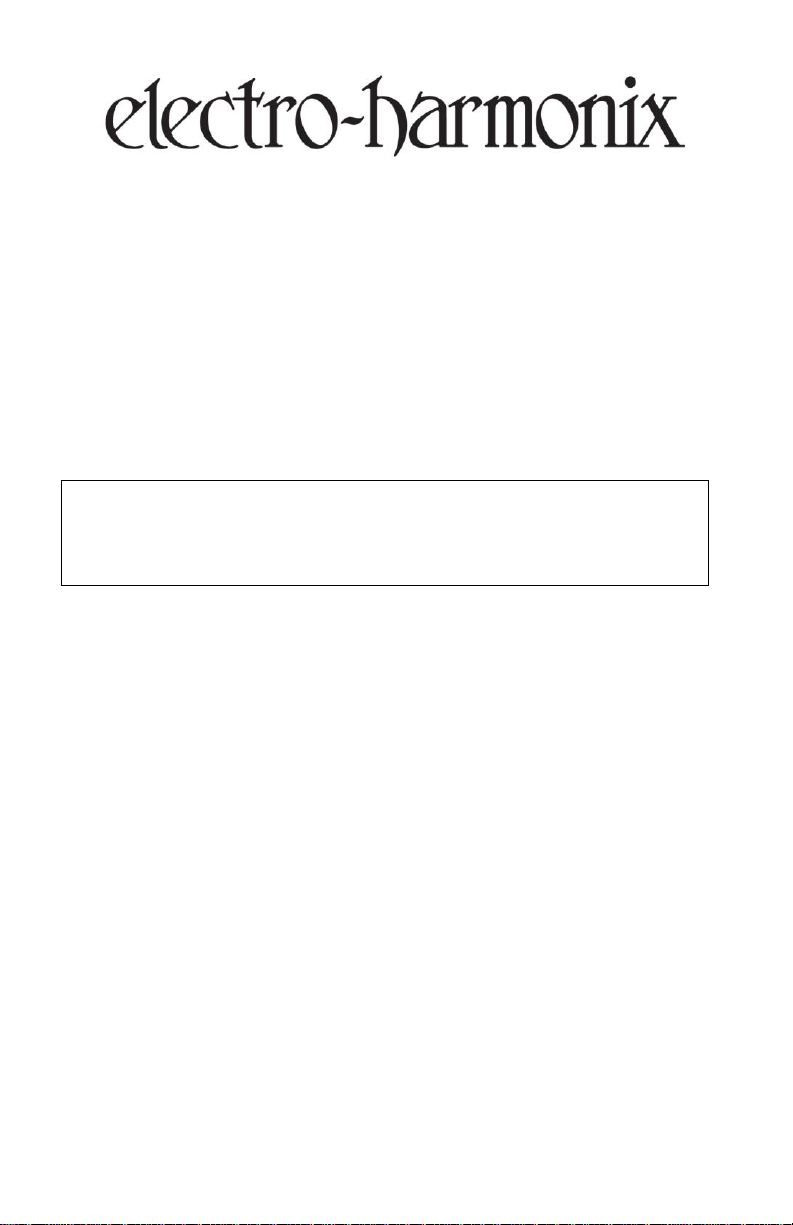
1
WARNING: Your Nano Operation Overlord comes equipped with an Electro-Harmonix
9.6DC-200BI power supply. The Nano Overlord requires 50mA at 9VDC with a center
negative plug. Use of the wrong adapter or a plug with the wrong polarity may damage
your Nano Overlord and void the warranty. Do not exceed 10.5VDC on the power plug.
Power supplies rated for less than 50mA will cause the Nano Overlord to act unreliably.
NANO OPERATION OVERLORD
Multi-Instrumental Overdrive
Congratulations on your purchase of the NANO OPERATION OVERLORD, a
compact full-featured overdrive and distortion pedal. With the NANO
OVERLORD’s broad range of options and controls you can easily dial in great
drive sounds for any instrument. Active 3-band EQ controls, switchable BOOST
mode, and a dry blend provide versatility for different tones. You can create mild
overdrive to thick distortion, crank the volume to use the pedal as a boost with
or without grit, or generate unconventional sounds like intensely filtered clipping,
all with a few straightforward controls.
- FEATURES -
Amp-like JFET overdrive with three gain stages
Switchable boost mode for saturated distortion tones
Active 3-band EQ for ultimate control
Dry blend knob for preserving the instrument’s harmonic content, character,
and full frequency range
Three-position input level sets the gain range perfectly for any instrument
High-quality buffered bypass and soft switching
- MODES OF OPERATION: NORMAL VS. BOOST -
The NANO OVERLORD operates in two modes: NORMAL and BOOST. The
NORMAL mode uses three amp-like JFET gain stages for low to medium gain
sounds. The BOOST mode adds a classic pedal-style overdrive circuit before the
JFET stages to increase overall distortion. BOOST is engaged with the BOOST
pushbutton or an external momentary footswitch, and is active when the blue
LED is lit. In BOOST mode, a fixed amount of additional gain from the BOOST
circuit is fed into the main JFET circuit. The GAIN knob still controls the amount
of overdrive in BOOST mode, with more overall distortion on tap.
Page 2
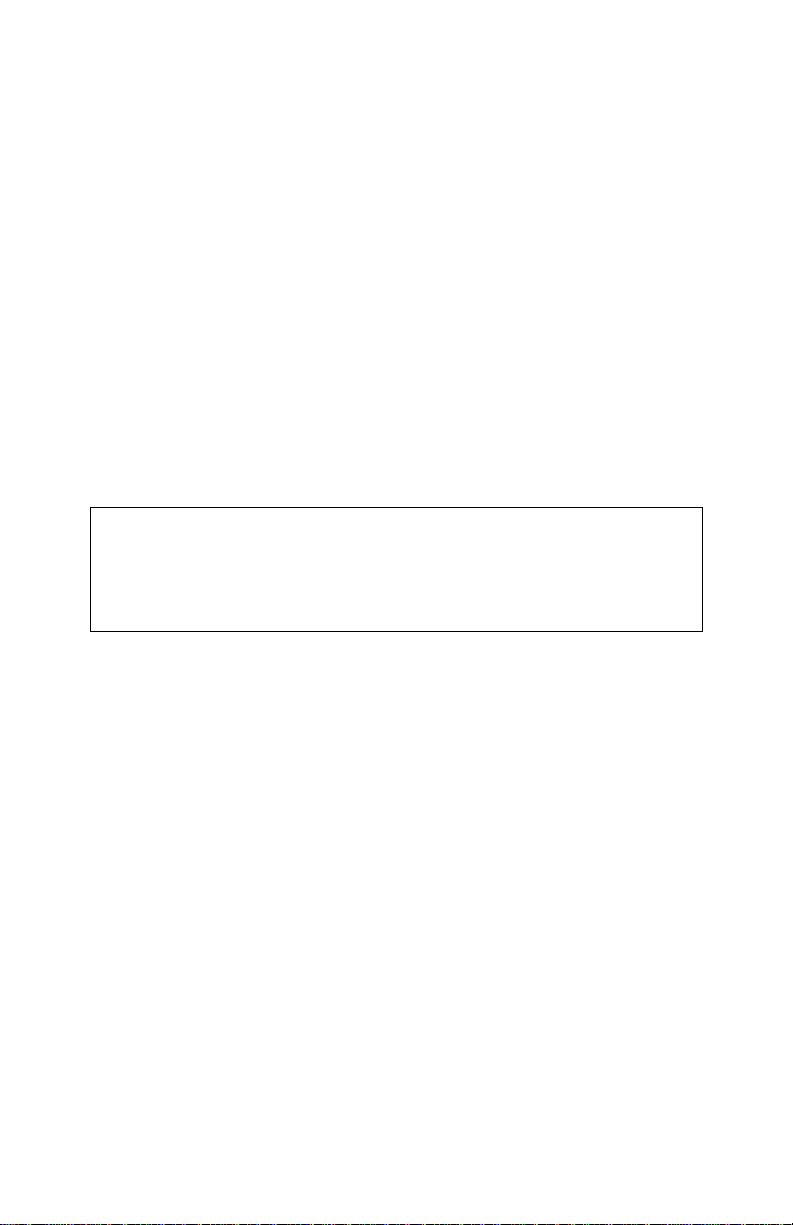
2
- CONTROLS -
Tip: The GAIN Knob, INPUT LVL switch, and DRY knob all work together. If
the INPUT LVL switch is set properly, turning the DRY knob should not
significantly change the overall volume. However, varied settings of the INPUT
LVL switch could produce some interesting higher- or lower-gain sounds. Feel
free to experiment with this switch – setting it “wrong” might sound great for
you, and won’t damage the circuit!
GAIN Knob – The GAIN knob controls the amount of overdrive/distortion. As
you turn GAIN clockwise, the amount of input gain increases.
DRY Knob – The DRY knob mixes a clean unaltered signal with the distortion
produced by the NANO OVERLORD. At the minimum position of the DRY knob,
the output is 100% overdrive effect, and at the maximum position the output is
100% clean. This function is useful for preserving the harmonic integrity of your
playing, which is especially important for keyboards or bass. For guitarists, this
feature can be useful if you are stacking the NANO OVERLORD with other drive
pedals, or playing it through an overdriven amplifier.
INPUT LVL Switch – This switch controls the initial input level of your
instrument into the NANO OVERLORD. Use it to set an appropriate gain level for
a variety of instruments. Set the switch to HI for low-level instruments, like a
single-coil guitar or vintage electric piano. Set the switch to NORM for
humbucker guitars and most modern keyboard workstations. Use the LO setting
for high-output instruments, like some synthesizers or boosted guitars.
BASS Knob – Active control of the level of the bass frequency range.
MID Knob – Active control of the level of the middle frequency range.
TREBLE Knob – Active control of the level of the treble frequency range.
VOL Knob – This knob controls the overall volume output of the NANO
OVERLORD. As this knob is turned clockwise, the output level increases.
Footswitch and red LED – This footswitch selects whether the NANO
OVERLORD is engaged or in buffered bypass mode. When the effect is engaged,
the red LED will be lit.
BOOST Button and blue LED – This button toggles Boost mode on and off.
When in Boost mode, the blue LED will be lit.
Page 3

3
- CONNECTIONS -
INPUT Jack – This ¼” jack is the audio input of the NANO OVERLORD. The input
impedance at the INPUT jack is 1M.
OUTPUT Jack – This ¼” jack is the audio output from the NANO OVERLORD. The
output impedance at the OUTPUT jack is 220.
BOOST FSW Jack – This ¼” jack allows an external momentary footswitch to
control toggling Boost mode on and off.
The external switch should be normally open. Upon engaging the switch, it
should create a short circuit between the Tip and Sleeve of the plug inserted into
the BOOST FSW jack on the NANO OVERLORD. Releasing the switch should open
the circuit between the Tip and Sleeve. The BOOST FSW jack is connected in
parallel with the BOOST Button so they can both work at the same time. A
suggested momentary footswitch that has been tested with the NANO
OVERLORD is the Boss FS-5U Momentary Foot Switch.
9V Power Jack – Plug the output of the NANO OVERLORD’s supplied EHX9.6DC
200mA AC Adapter into the 9V power jack located at the top of the pedal. The
NANO OVERLORD requires 50mA with a center negative plug.
Page 4

4
Please register online at http://www.ehx.com/product-registration or complete and return
the enclosed warranty card within 10 days of purchase. Electro-Harmonix will repair or
replace, at its discretion, a product that fails to operate due to defects in materials or
workmanship for a period of one year from date of purchase. This applies only to original
purchasers who have bought their product from an authorized Electro-Harmonix retailer.
Repaired or replaced units will then be warranted for the unexpired portion of the original
warranty term.
If you should need to return your unit for service within the warranty period, please
contact the appropriate office listed below. Customers outside the regions listed below,
please contact EHX Customer Service for information on warranty repairs at info@ehx.com
or +1-718-937-8300. USA and Canadian customers: please obtain a Return
Authorization Number (RA#) from EHX Customer Service before returning your product.
Include with your returned unit a written description of the problem as well as your
name, address, telephone number, e-mail address, RA# and a copy of your receipt clearly
showing the purchase date.
United States and Canada Europe
EHX CUSTOMER SERVICE JOHN WILLIAMS
ELECTRO-HARMONIX ELECTRO-HARMONIX UK
c/o NEW SENSOR CORP. 13 CWMDONKIN TERRACE
55-01 2ND STREET SWANSEA SA2 0RQ
LONG ISLAND CITY, NY 11101 UNITED KINGDOM
Tel: 718-937-8300 Tel: +44 179 247 3258
Email: info@ehx.com Email: electroharmonixuk@virginmedia.com
To hear demos on all EHX pedals visit us on the web at www.ehx.com
Email us at info@ehx.com
Note:
This equipment has been tested and found to comply with the limits for a Class B digital device,
pursuant to part 15 of the FCC Rules. These limits are designed to provide reasonable protection against
harmful interference in a residential installation. This equipment generates, uses and can radiate radio
frequency energy and, if not installed and used in accordance with the instructions, may cause harmful
interference to radio communications. However, there is no guarantee that interference will not occur in
a particular installation. If this equipment does cause harmful interference to radio or television
reception, which can be determined by turning the equipment off and on, the user is encouraged to try
to correct the interference by one or more of the following measures:
Reorient or relocate the receiving antenna.
Increase the separation between the equipment and receiver.
Connect the equipment into an outlet on a circuit different from that to which the receiver is
connected.
Modifications not expressly approved by the manufacturer could void the user's authority to operate the
equipment under FCC rules.
Consult the dealer or an experienced radio/TV technician for help.
- COMPLIANCE -
The CE logo indicates that this product has been tested and shown to conform
- WARRANTY INFORMATION -
with all applicable European Conformity directives
