Page 1
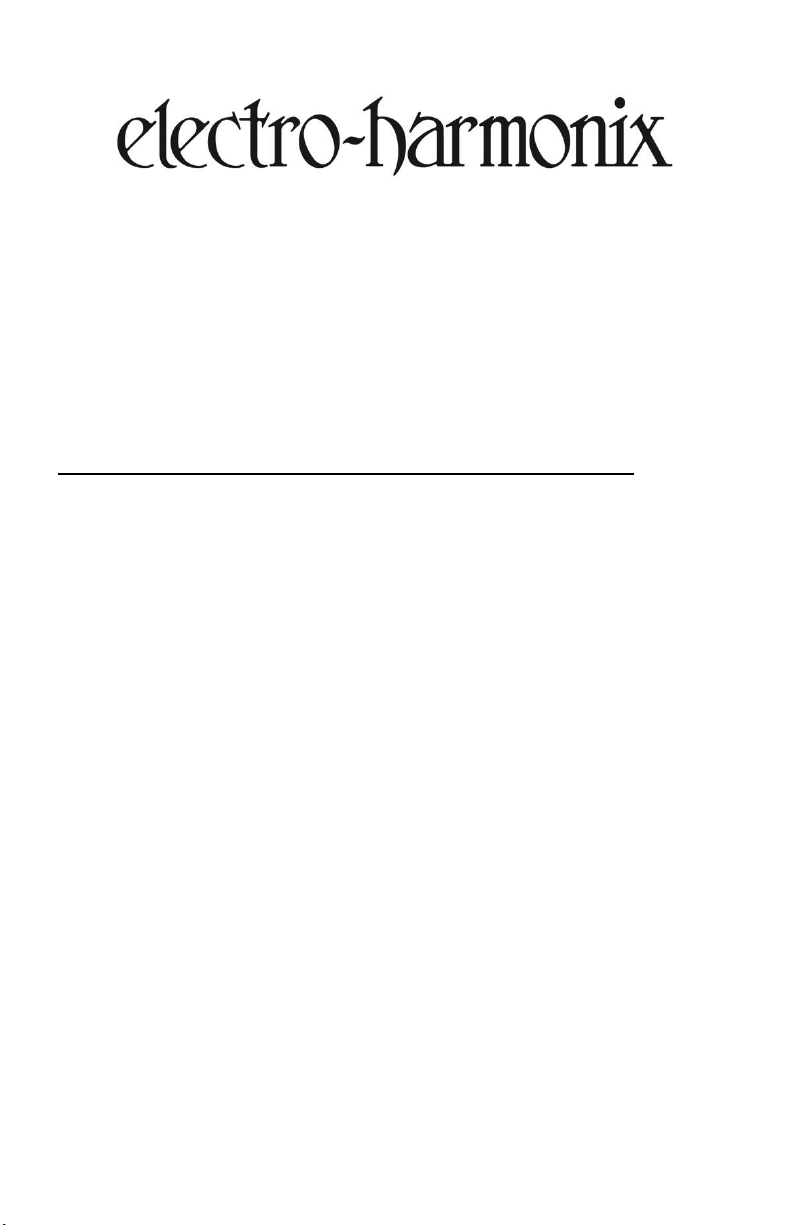
Nano Metal Muff
with Noise Gate
Congratulations on your purchase of the Nano Metal Muff, a pocket-sized offering of
EHX’s classic Metal Muff. The Nano Metal Muff utilizes three powerful EQ bands and a
newly added noise gate to tame unwanted noise and hum between riffs. The Nano
Metal Muff offers commanding bass, sculpted mids, and defined highs coupled with
user-controlled distortion from pinched-edge to totally crushing—making it a true
heavy metal machine.
CONTROLS
DIST Knob – Adjusts the amount of distortion and saturation. Turn clockwise for
more saturation.
GATE Knob – Removes unwanted hum by adjusting the noise floor threshold. The
gate mutes the OUTPUT jack when the signal at the INPUT jack is below the threshold
setting of the GATE knob. As GATE is turned clockwise, a louder guitar signal at the
INPUT jack is required to unmute the OUTPUT jack. Set GATE fully counter-clockwise
to disable.
Setting the GATE knob: start with GATE fully counterclockwise, DIST above noon, and
your guitar volume at max, you may want to hold the strings so they don’t ring out.
Slowly turn GATE clockwise until the Nano Metal Muff mutes. Now turn GATE a little
further clockwise and then test it. If you have to play with too much force to unmute
the gate then turn GATE a little counter-clockwise. If you want the gate to act more
quickly at the end of notes, turn GATE further clockwise.
GATE LED – This LED lights when the internal gate mutes the output signal. When
the GATE LED is off, the signal is allowed to pass through to the output jack.
VOL Knob – Sets the overall output level.
BASS Knob – Provides up to 14dB of cut and boost in the bass frequency range.
MID Knob – Provides up to 15dB of cut and boost in the middle frequency range.
TREBLE Knob – Provides up to 10dB of cut and boost in the treble frequency range.
BYPASS Footswitch & STATUS LED – Toggles the Nano Metal Muff between effect
and buffered bypassed. The STATUS LED lights when the pedal is engaged.
Page 2

CONNECTIONS & POWER
INPUT Jack – This ¼” jack is the audio input to the Nano Metal Muff. The input
impedance presented at the INPUT jack is 1MΩ.
OUTPUT Jack – This ¼” jack is the audio output from the Nano Metal Muff. In
Bypass mode, the OUTPUT jack is connected to the INPUT jack through a buffer
circuit. The output impedance at the OUTPUT Jack is 600Ω.
9V Power Jack – An optional 9VDC, center-negative power supply can be inserted
into this jack to power the Nano Metal Muff. The Nano Metal Muff requires 24mA at
9VDC on a center-negative plug. Do not exceed 12V at the power jack.
When using a 9V battery, plugging into the INPUT jack activates power. The input
cable should be removed when the unit is not in use to avoid running down the
battery.
To change the 9-volt battery, you must remove the 4 screws on the
bottom of the Nano Metal Muff. Once the screws are removed, you can
take off the bottom plate and change the battery. Please do not touch the
circuit board while the bottom plate is off or you may damage a
component.
NOTES & SPECIFICATIONS
• Audio input impedance at INPUT jack: 1MΩ
• Audio output impedance at OUTPUT jack: 600Ω
• Current draw: 24mA
• Maximum input signal level in bypass, before clipping: +8.5dBu
To achieve its biting distortion, the Nano Metal Muff has very high maximum gain.
This requires that both the pickups and cables be well shielded and properly
grounded to avoid excessive hum when high sustain control settings are used.
Page 3

COMPLIANCE
Note:
This equipment has been tested and found to comply with the limits for a Class B digital
device, pursuant to part 15 of the FCC Rules. These limits are designed to provide reasonable
protection against harmful interference in a residential installation. This equipment generates,
uses and can radiate radio frequency energy and, if not installed and used in accordance with
the instructions, may cause harmful interference to radio communications. However, there is no
guarantee that interference will not occur in a particular installation. If this equipment does cause
harmful interference to radio or television reception, which can be determined by turning the
equipment off and on, the user is encouraged to try to correct the interference by one or more
of the following measures:
•
Reorient or relocate the receiving antenna.
•
Increase the separation between the equipment and receiver.
•
Connect the equipment into an outlet on a circuit different from that to which the
receiver is connected.
•
Consult the dealer or an experienced radio/TV technician for help.
Modifications not expressly approved by the manufacturer could void the user's authority to
operate the equipment under FCC rules.
The CE logo indicates that this product has been tested and shown to conform with all
applicable European Conformity directives.
The WEEE or “trashcan” logo indicates that this product is made up of electronic
components that should not be trashed alongside household waste but instead should
be recycled by a proper electrical waste facility.
Page 4

WARRANTY INFORMATION
Please register online at http://www.ehx.com/product-registration or complete and
return the enclosed warranty card within 10 days of purchase. Electro-Harmonix will
repair or replace, at its discretion, a product that fails to operate due to defects in
materials or workmanship for a period of one year from date of purchase. This
applies only to original purchasers who have bought their product from an
authorized Electro-Harmonix retailer. Repaired or replaced units will then be
warranted for the unexpired portion of the original warranty term.
If you should need to return your unit for service within the warranty period, please
contact the appropriate office listed below. Customers outside the regions listed
below, please contact EHX Customer Service for information on warranty repairs at
info@ehx.com or +1-718-937-8300. USA and Canadian customers: please obtain a
Return Authorization Number (RA#) from EHX Customer Service before
returning your product. Include with your returned unit a written description of the
problem as well as your name, address, telephone number, e-mail address, RA# and
a copy of your receipt clearly showing the purchase date.
United States & Canada Europe
EHX CUSTOMER SERVICE JOHN WILLIAMS
ELECTRO-HARMONIX ELECTRO-HARMONIX UK
c/o NEW SENSOR CORP. 13 CWMDONKIN TERRACE
47-50 33RD STREET SWANSEA SA2 0RQ
LONG ISLAND CITY, NY 11101 UNITED KINGDOM
Tel: 718-937-8300 Tel: +44 179 247 3258
Email: info@ehx.com Email: electroharmonixuk@virginmedia.com
To hear demos on all EHX pedals visit us on the web at www.ehx.com
Email us at info@ehx.com
