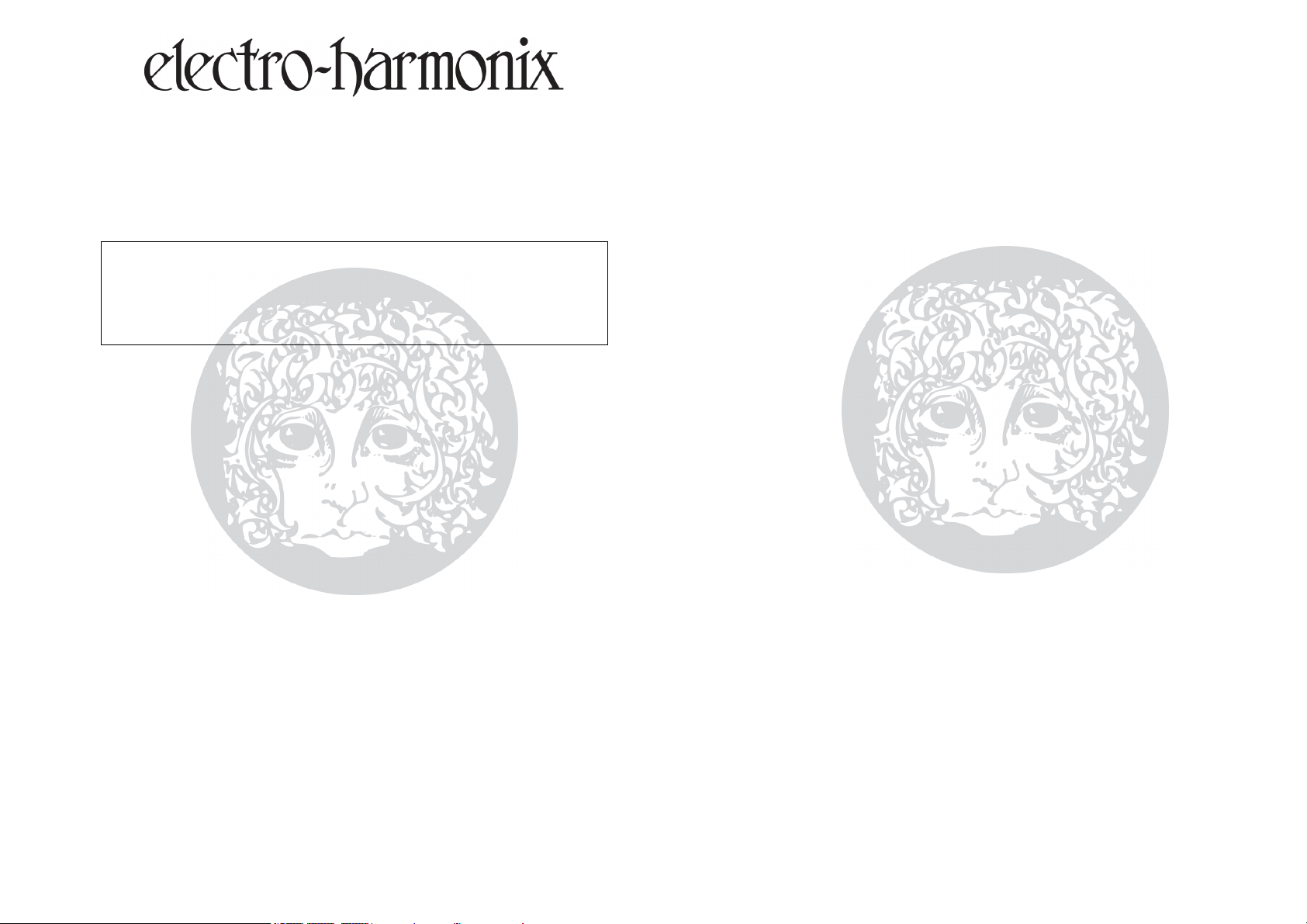
NANO LOOPER 360
Compact Looper
Congratulations on your purchase of the Nano Looper 360! The Nano Looper 360 is a
small, extremely easy to use looper with a total of 360-seconds of loop recording time. Not
only that, the available 360 seconds can be divided into 11 different Loops, so you get the
most out of the available memory! You can think of the Nano Looper 360 as your very own
“Loop Locker.”
WARNING: Your Nano Looper 360 comes equipped with an Electro-Harmonix 9.6DC200BI power supply (same as used by Boss® & Ibanez®: 9.6 Volts DC 200mA). The Nano
Looper 360 requires 90mA at 9VDC with a center negative plug. Using the wrong adapter
or plug polarity may damage your unit and void the warranty. The Nano Looper 360 does
not take batteries.
–
FEATURES
- 6 minutes of loop recording time
- 11 selectable, independent Loops, that remain in memory until you erase them
- High quality, uncompressed audio: 24-bit A/D/A, 44.1kHz Sample Rate
- Intuitive looping interface
- Undo-Redo function
- Unlimited overdubbing
- Small pedal board footprint
- AC Adapter Included
–
CONTROLS –
LEVEL Knob – Controls the output level of the Loop. Your dry signal remains at unity
signal level from input to output. The dry signal also remains analog throughout the 360.
LOOP Knob – Selects Loop number: 1-11. When scrolling through loops, the MEM LED
flashes quickly during transitions. If the loop has no recorded memory, the MEM LED
remains off. If the loop has recorded memory, the MEM LED remains on and playback can
begin.
INPUT Jack – This ¼” jack is the audio input for the Nano Looper 360. The input
impedance is 2.2MΩ.
OUTPUT Jack – This ¼” jack is the audio output from the Nano Looper 360. The output
impedance is 470Ω.
9V Power Jack – Plug the output of the supplied AC adapter into the 9V power jack
located at the top of the Nano Looper 360. The Nano Looper 360 draws 90mA at 9VDC
with a center negative plug. The Nano Looper 360 accepts Boss® and Ibanez® style AC
Adapters.
–
–
QUICK START GUIDE –
RECORDING A LOOP
1. To record a Loop; simply select an empty bank and press the Footswitch once. The
REC LED will light solid and recording begins immediately.
2. To stop recording the loop, press the Footswitch again once. The REC LED will turn
off, the PLAY LED will turn on, and the loop will begin playing immediately. The
MEM LED will also light solid, indicating the presence of recorded loop memory.
3. All Loops play indefinitely. Each time the loop repeats, the PLAY LED will turn off
briefly.
4. After a loop is recorded, the length is subtracted from the total loop recording time.
5. Note: if the full 360 seconds of Loop Recording time is reached, recording will stop
automatically. The REC LED will turn off, the PLAY LED will turn on, and the Loop
will begin playing immediately. The MEM LED will also light solid, indicating the
presence of recorded loop memory.
STOPPING & STARTING LOOP PLAYBACK
1. To stop loop playback, press the Footswitch two times quickly.
2. Note: the REC LED will turn on together with the PLAY LED during the first press.
Both LEDs turn off during the second press and playback stops immediately.
3. While stopped, press and release the Footswitch once to start playback. The PLAY
LED will light indicating the loop is playing.
RECORDING AN OVERDUB
1. To record an overdub, make sure a Loop is playing back. If a loop is not playing,
press the Footswitch once to begin playback. The PLAY LED will turn on and the
loop will begin playing immediately.
2. To start recording an overdub, press the Footswitch once. The REC LED will turn
on, together with the PLAY LED, and audio will be recorded on top of the original
loop. No volume loss will occur to the previously recorded portion of the loop.
3. To stop overdubbing the loop; press the Footswitch again once. The REC LED will
turn off, and the loop will continue playing along with the overdubbed audio.
4. Overdubbing will never change the length of the loop.
5. If the loop repeats during overdubbing, the REC LED and PLAY LED will both turn
off briefly. The Nano Looper 360 can overdub indefinitely, allowing you to
continuously overdub new audio onto your loop.
6. After finishing an Overdub, the UNDO-REDO function is enabled. You may undo,
then redo the last Overdub as many times as you like.
UNDO-REDO FUNCTION
1. The Undo/Redo function can only be initiated while a loop is playing back. Undo/Redo
cannot be performed during Overdub, Record or Stop modes.
2. To undo an overdub (remove the last take) during loop playback, press and hold the
Footswitch for 1-second. The PLAY LED will blink twice and the previous overdub
will be removed.
3. To redo an overdub (restore the last take) during loop playback, press and hold the
Footswitch for 1-second. The PLAY LED will blink twice and the previous overdub
will be restored.
1
2

4. Note: once UNDO-REDO is enabled, this function is available until the loop is erased.
This is true even if returning to a loop from a previous selection, or even after power
cycling.
ERASING A LOOP
1. To erase a loop, play-back must be stopped. If a loop is playing, press the
Footswitch two times quickly.
2. Press and hold the Footswitch for 2 seconds. The MEM LED will blink six times then
remain off, indicating the loop is erased.
3. Note: the ERASE function is only enabled when the loop has recorded memory, as
indicated by the MEM LED remaining lit.
LOOP MEMORY
1. Any recorded audio is stored automatically to the Nano Looper 360’s internal memory.
2. All recorded loops will remain in memory until they are erased. Power cycling does not
erase loops unless power is cut while recording the loop. Any loop or overdub that
was being recorded at the time of power loss will not be saved by the 360.
3. After a loop is recorded, the length is subtracted from the total loop recording time.
For example, if a 60 second loop is recorded on Loop 1, there are 300 seconds still
available for Loops 2-11. Overdubbing on top of any given loop does not subtract
from total loop recording time.
4.
When the full 360-seconds of loop recording time is depleted, recording a new loop
is inhibited. If an empty Loop is selected and recording is attempted, the MEM-LED
will blink twice. To free-up recording memory, select a loop with recorded memory
and erase it.
FACTORY RESTORE
1. To initialize a Factory Restore, unplug the power jack.
2. Set the Loop Knob to Loop 11.
3. Plug in the power jack while holding down the footswitch until all three LEDs begin to
flash, this takes about 2 seconds. Factory restore will not begin until all three LEDs
are blinking. If you change your mind before the three LEDs begin to blink, release
the footswitch or move the LOOP knob to another loop location other than 11.
4. Once all three LEDs start blinking you can release the footswitch. All three LEDs will
continue to flash until the Factory Restore process is complete (~4 seconds). After the
process is complete, the MEM LED will flash quickly and Loop 11 will be selected.
5. Note: All Loop audio is erased during Factory Restore, and the process cannot be
undone.
3
- WARRANTY INFORMATION -
Please register online at http://www.ehx.com/product-registration or complete and return the enclosed
warranty card within 10 days of purchase. Electro-Harmonix will repair or replace, at its discretion, a
product that fails to operate due to defects in materials or workmanship for a period of one year from
date of purchase. This applies only to original purchasers who have bought their product from an
authorized Electro-Harmonix retailer. Repaired or replaced units will then be warranted for the
unexpired portion of the original warranty term.
If you should need to return your unit for service within the warranty period, please contact the
appropriate office listed below. Customers outside the regions listed below, please contact EHX
Customer Service for information on warranty repairs at info@ehx.com or +1-718-937-8300. USA and
Canadian customers: please obtain a Return Authorization Number (RA#) from EHX Customer
Service before returning your product. Include with your returned unit: a written description of the
problem as well as your name, address, telephone number, e-mail address, and RA#; and a copy of
your receipt clearly showing the purchase date.
United States & Canada
EHX CUSTOMER SERVICE
ELECTRO-HARMONIX
c/o NEW SENSOR CORP.
55-01 2ND STREET
LONG ISLAND CITY, NY 11101
Tel: 718-937-8300
Email: info@ehx.com
Europe
JOHN WILLIAMS
ELECTRO-HARMONIX UK
13 CWMDONKIN TERRACE
SWANSEA SA2 0RQ
UNITED KINGDOM
Tel: +44 179 247 3258
Email: electroharmonixuk@virginmedia.com
This warranty gives a purchaser specific legal rights. A purchaser may have even greater rights
depending upon the laws of the jurisdiction within which the product was purchased.
To hear demos on all EHX pedals visit us on the web at www.ehx.com
Email us at info@ehx.com
FCC COMPLIANCE
Note:
This equipment has been tested and found to comply with the limits for a Class B digital device,
pursuant to part 15 of the FCC Rules. These limits are designed to provide reasonable protection against
harmful interference in a residential installation. This equipment generates, uses and can radiate radio
frequency energy and, if not installed and used in accordance with the instructions, may cause harmful
interference to radio communications. However, there is no guarantee that interference will not occur in
a particular installation. If this equipment does cause harmful interference to radio or television
reception, which can be determined by turning the equipment off and on, the user is encouraged to try
to correct the interference by one or more of the following measures:
•
Reorient or relocate the receiving antenna.
•
Increase the separation between the equipment and receiver.
•
Connect the equipment into an outlet on a circuit different from that to which the receiver is
connected.
•
Modifications not expressly approved by the manufacturer could void the user's authority to operate the
Consult the dealer or an experienced radio/TV technician for help.
equipment under FCC rules.
4
