Page 1
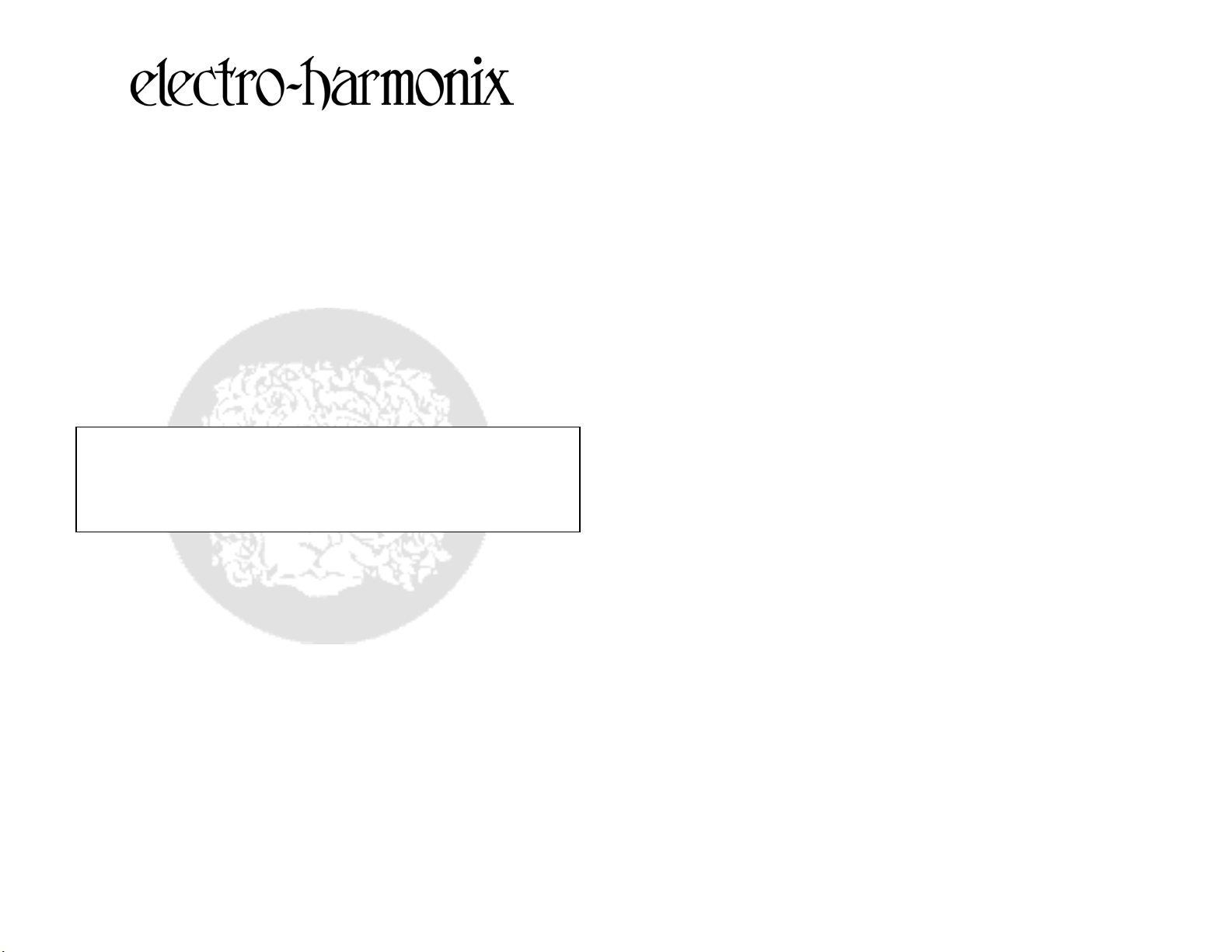
A
THE HOG GUITAR SYNTHESIZER
Foot Controller
- DESCRIPTION -
Congratulations on your purchase of the Electro-Harmonix remote Foot
Controller accessory that was built to be a valuable addition to the HOG
GUITAR SYNTHESIZER! The HOG has so many amazing sounds and
possibilities that Electro-Harmonix decided to present a means for storage of
presets. The value of the HOG foot controller will be evident the first time
you are in a performance situation or assembling complex sounds for
recording and playing.
Important: The Electro-Harmonix Foot Controller obtains all of its power
from the HOG GUITAR SYNTHESIZER. Use only a standard ¼” guitar cable
to connect the Foot Controller to the HOG. A standard guitar cable has Tip
and Sleeve conductors. The Foot Controller does not require batteries or an
C Adapter.
When you are ready to store your sound, make sure that the remote is
connected to the HOG GUITAR SYNTHESIZER. Select the preset that you
want to store your program in. Depress and hold the preset switch down, the
LED will blink rapidly for approximately 3 seconds. When the LED light
remains lit, your preset will be stored.
Momentarily depress the switch for the Preset you want to recall and it will
be loaded and ready to play.
-SETUP -
To properly setup the Foot Controller with a HOG, you will need one
standard guitar cable with a ¼” plug on each end:
Plug one end of the guitar cable into the HOG Guitar SYNTHESIZER
Footswitch jack.
Plug the other end of the guitar cable into the Foot Controller’s jack.
-STORING AND RETREIVING PRESETS –
After you have programmed the exact sound that you want on the HOG
GUITAR SYNTHESIZER, you may then store it to by using the HOG remote
foot controller.
The foot controller has 6 preset switches. Preset 1 through Preset 6. Each
preset with its own footswitch.
