Page 1
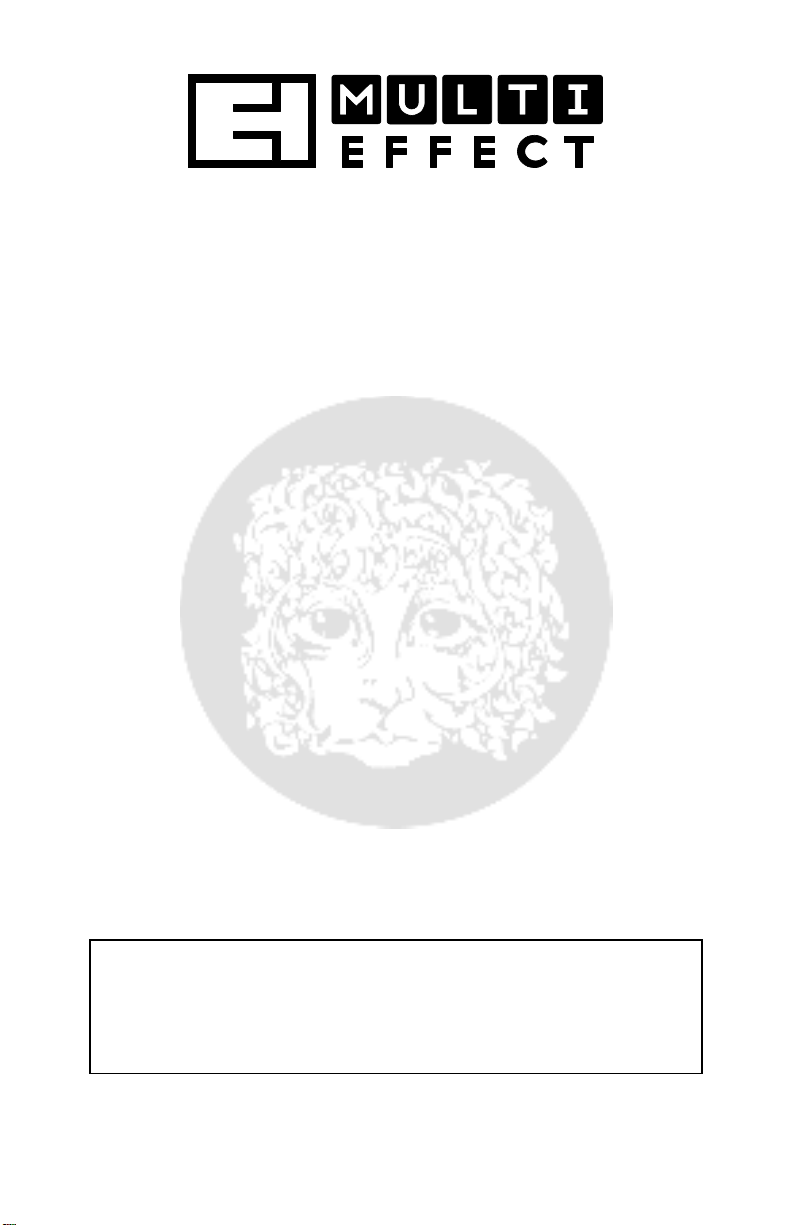
1
WARNING: Your Epitome comes equipped with an Electro-Harmonix
9.6DC-200BI power supply (same as used by Boss® & Ibanez®: 9.6
Volts DC 200mA). The Epitome requires 185mA at 9VDC with a center
negative plug. The Epitome does not take batteries. Using the wrong
adapter may damage your unit and void the warranty.
EPITOME
MULTI-EFFECT PEDAL featuring
MICRO POG, STEREO ELECTRIC
MISTRESS, & HOLY GRAIL PLUS
Congratulations on your purchase of the Electro-Harmonix Epitome multi-effect
pedal. The Epitome combines three of the most popular and advanced ElectroHarmonix pedals: the Micro POG octave generator, the Stereo Electric Mistress
flanger/chorus pedal, and the Holy Grail Plus reverb unit.
The effects on the Epitome can function independently, together, or can interact
with each other in a unique manner by engaging SHIMMER mode. The three
separate footswitches, one for each section, allow for individual control over
which effect is on or off. Each effect has its own dedicated knobs and switches,
all of which are tweakable at any moment; there are no menus or hidden
settings to scroll through.
Shimmer mode reroutes the Epitome’s effects in a way that would not be
possible with the three separate effects pedals. In Shimmer mode, the octaves
from the Micro POG are separated from the Dry signal allowing the Holy Grail
Plus to only reverberate the octaves. Additionally, Flerb mode in the Holy Grail
Plus changes to an echo effect, where the Micro POG is placed in the feedback
path of the delay to create echoes that change octaves with each repeat.
Using the Epitome is like having three separate effects pedals on your
pedalboard, without the need for additional cables or separate power supplies,
all in the footprint of one medium sized pedal. The Epitome’s footprint is 5.75” x
4.75”.
Page 2
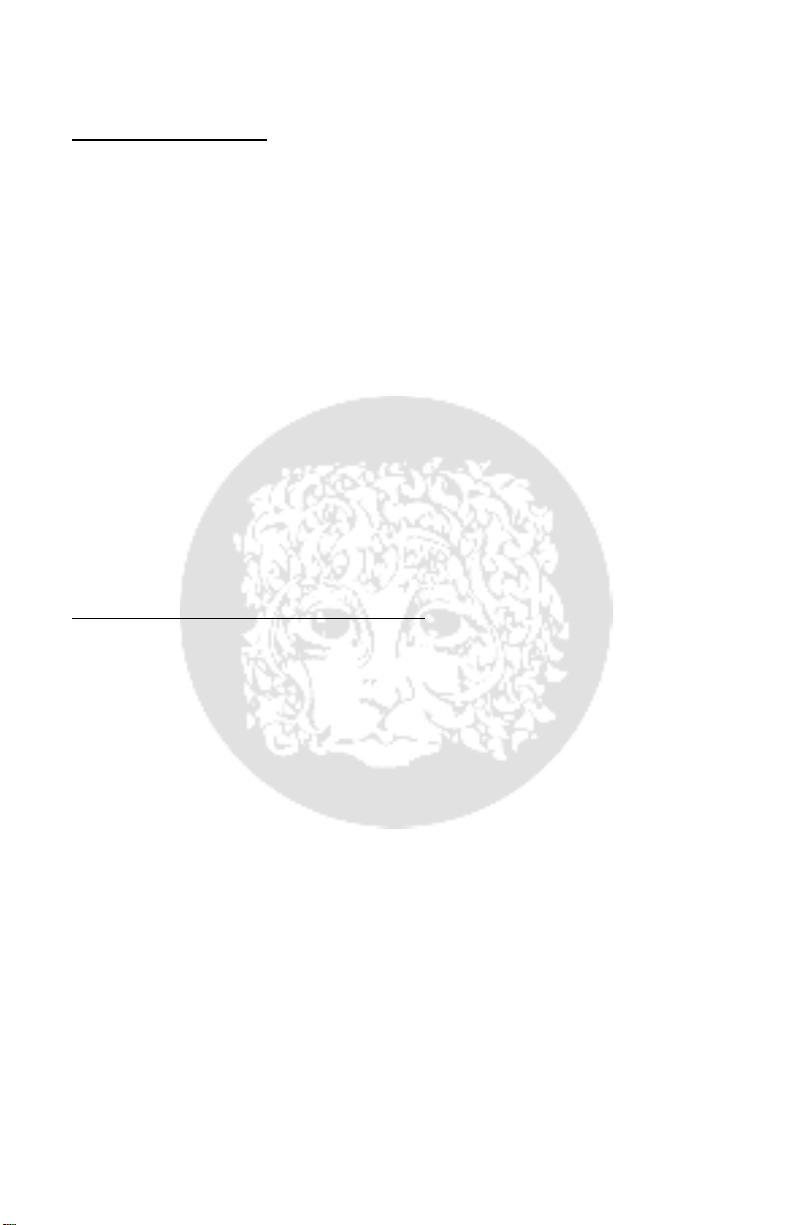
2
- CONTROLS, INDICATORS, & I/O -
MICRO POG SECTION
DRY Knob - Controls the output volume of the DRY signal. The DRY signal is
the signal present at the INPUT jack. As this knob is turned clockwise, the
volume of the DRY signal increases. If the Holy Grail Plus is set to ECHO Mode,
the DRY knob sets the delay’s feedback for the dry signal. See page 5 for more
info on the ECHO mode.
SUB OCTAVE Knob - Controls the output volume of the SUB OCTAVE signal.
The SUB OCTAVE signal is one octave below the original input signal, half the
frequency of the input signal. As this knob is rotated clockwise, the volume of
the SUB OCTAVE signal will increase. If the Holy Grail Plus is set to ECHO Mode,
the SUB OCTAVE knob sets the delay’s feedback for the SUB Octave signal. See
page 5 for more info on the ECHO mode.
OCTAVE UP Knob - Controls the output volume of the OCTAVE UP signal. The
OCTAVE UP signal is one octave above the original input signal or twice the
frequency of the original input signal. The volume of the OCTAVE UP signal
increases as this knob is rotated clockwise. If the Holy Grail Plus is set to ECHO
Mode, the OCTAVE UP knob sets the delay’s feedback for the upper octave
signal. See page 5 for more info on the ECHO mode.
STEREO ELECTRIC MISTRESS SECTION
RATE Knob - This knob controls the speed or rate of the LFO signal that
modulates the flanger. It also controls the rate of the Chorus effect. Turning the
RATE knob clockwise increases the rate of modulation. When the RATE knob is
turned down, between fully counter-clockwise and the 10 o’clock position, the
Stereo Electric Mistress will enter Filter Matrix mode. In Filter Matrix mode the
LFO signal is disconnected from the Flanger and Chorus so that you can
manually modulate the Flanger/Chorus by turning the RATE knob. Keep the
RATE knob below 10 o’clock to keep it in Filter Matrix mode.
FLANGER Depth Knob - Controls the amount of Flange that is mixed with the
direct signal. The more you turn the knob clockwise, the more pronounced the
flanger effect will be. Turning the FLANGER knob down completely bypasses the
flanger.
CHORUS Depth Knob - Controls the amount of the chorus sound. The more
you turn the knob clockwise, the more pronounced the chorus effect will be.
Turn the CHORUS knob down completely to bypass the chorus effect.
Hint - The Flanger and Chorus effect can be used together. While each individual effect
produces rich sweeping textures, together they can produce dramatically different and
warm soundscapes that are not available when one effect is used alone. See page 5 for
more information on the Stereo Electric Mistress sounds.
Page 3

3
REVERB Mode
AMOUNT Parameter
SPRING
Reverb Time & Spring Time
HALL
Reverb Time
ROOM
Damping Amount
FLERB/Echo
Modulation Rate/Delay Time
HOLY GRAIL PLUS SECTION
REVERB Switch - Chooses the reverb mode. From top to bottom, the modes
are SPRING, HALL, ROOM and FLERB. When Shimmer is enabled, FLERB mode
changes to an echo effect. See Page 6 for descriptions of each reverb mode.
AMOUNT Knob - The function of the AMOUNT knob changes with each REVERB
mode:
BLEND Knob - Controls the wet/dry mix from 100% Dry (counter-clockwise
position) to 100% Wet (clockwise position). Set BLEND to 12 o’clock for an equal
mix of both.
SHIMMER Switch - Enables SHIMMER mode, which changes the routing
between each effect to produce a lush, shimmering reverb tone while keeping a
dry initial attack. See pages 4-5 for details on SHIMMER mode. When SHIMMER
mode is enabled, the Holy Grail Plus LED lights up green. If SHIMMER is
disabled, the Holy Grail Plus LED will be red.
FOOTSWITCHES & LEDs
Each effect section of the Epitome has its own independent footswitch to toggle
the associated effect in and out of bypass. Bypass through the Epitome is
buffered bypass.
MICRO POG Footswitch and STATUS LED – The footswitch located nearest
to the IN jack toggles the Micro POG effect on or off. When the LED in the Micro
POG section is lit, the Micro POG effect is active. When the Micro POG LED is off,
the Micro POG section is bypassed.
STEREO ELECTRIC MISTRESS Footswitch and STATUS LED – The
footswitch located in the middle of the Epitome toggles the Stereo Electric
Mistress effect on or off. When the LED in the Stereo Electric Mistress section is
lit, the Stereo Electric Mistress effect is active. When the Stereo Electric Mistress
LED is off, the Stereo Electric Mistress section is bypassed. When lit, the Stereo
Electric Mistress LED fades between red and green to show the rate of
modulation.
HOLY GRAIL PLUS Footswitch and STATUS LED – The footswitch located
nearest the OUT jack of the Epitome toggles the Holy Grail Plus effect on or off.
Page 4
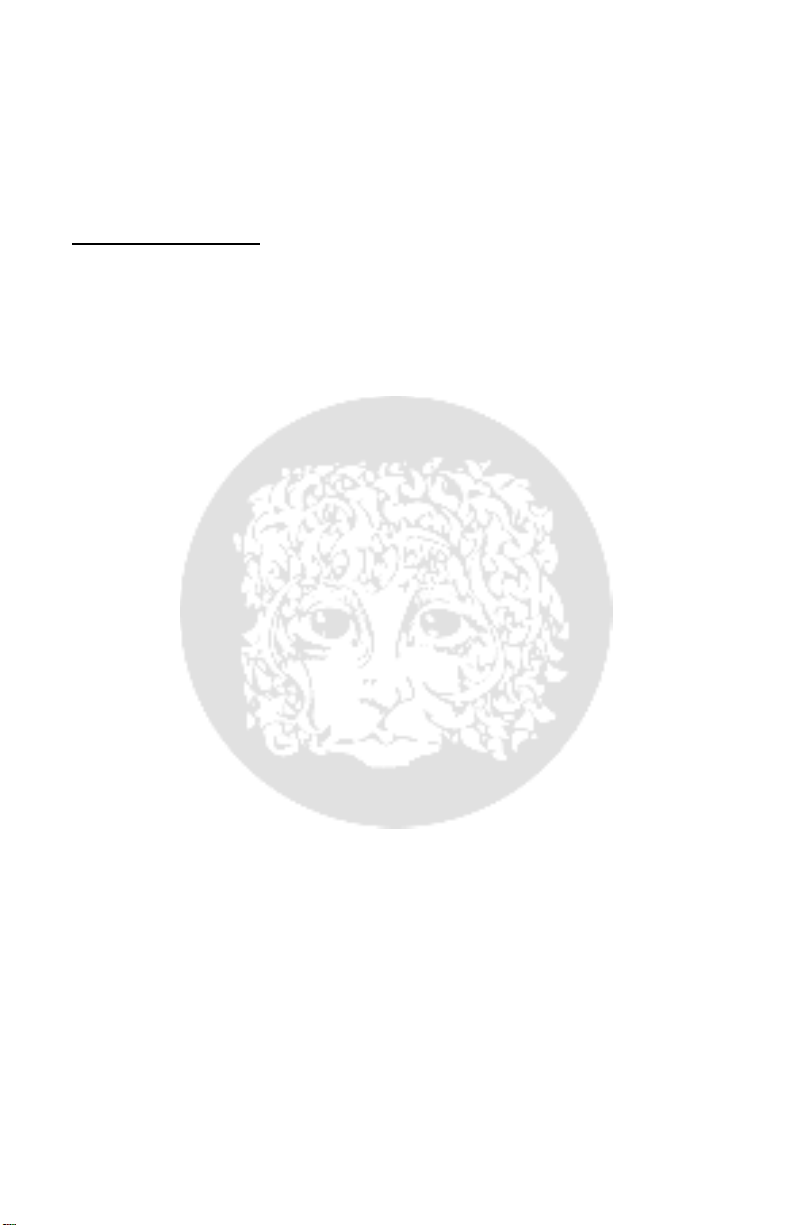
4
When the LED in the Holy Grail Plus section is lit (either red or green), the Holy
Grail Plus effect is active. When the Holy Grail Plus LED is off, the Holy Grail Plus
section is bypassed. A red LED in the Holy Grail Plus section indicates that the
SHIMMER setting is off. A green LED in the Holy Grail Plus section indicates that
the SHIMMER setting is on. More information on the operation of the SHIMMER
switch is on pages 4-5.
I/O & POWER JACKS
MONO/L and R INPUT Jacks - The Epitome allows for full stereo input. The
input jacks are labeled: Mono/L and R. When using the Epitome with only one
input we suggest you use the MONO/L input. When using a single input, the
input impedance is 500k. When using both inputs, the input impedance at each
jack is 1M.
MONO/L Output Jack - This 1/4” jack is the main effect output jack when
connected in mono and the Left output when hooked up in stereo. The output
impedance at this jack is 910.
R Output Jack - This 1/4” jack is the Right effect output jack. Connect this jack
to your second amp or second mixer channel when connecting the Epitome in
stereo. The output impedance at this jack is 910.
9V Power Jack - Connect the output plug from the AC Adapter that was
supplied with your Epitome to this jack, located at the top of the unit. The
Epitome requires 185mA at 9VDC. The polarity of the power jack is center
negative.
- STEREO OPERATION AND THE SHIMMER SWITCH -
The Epitome can be used either as a mono or stereo effect unit. Signal routing in
the Epitome depends on which effects are engaged, and the position of the
SHIMMER switch.
SHIMMER Switch Off – With the SHIMMER switch off, the effects in the
Epitome work independently, in the following order:
IN MICROPOG STEREO ELECTRIC MISTRESS HOLY GRAIL PLUS OUT
The Micro POG section is a mono effect. If both the L and R inputs are being
used, the L and R signals are combined before going through the Micro POG
octave section, while the DRY signal remains stereo through the Micro POG.
When the Micro POG is bypassed, L and R inputs remain separate.
The Stereo Electric Mistress section is stereo. The Stereo Electric Mistress will
produce separate stereo flange/chorus sounds whether it is fed by a stereo
signal or a mono signal (such as a single guitar or the output of the Micro POG).
Page 5

5
The Holy Grail Plus section has a mono input but a stereo output. If the Holy
Grail Plus is being fed by a stereo signal (such as the output of the Stereo
Electric Mistress or the L and R inputs), the L and R signals are combined before
entering the Holy Grail Plus reverb block but the DRY signal remain in stereo.
The output of the reverb effect is stereo. When the Holy Grail Plus is bypassed, L
and R inputs remain separate.
SHIMMER Switch On – With the SHIMMER switch engaged, the effects
interact to produce sounds unique to the Epitome pedal. The signal path is
rearranged in the following manner:
IN MICROPOG HOLY GRAIL PLUS STEREO ELECTRIC MISTRESS OUT
Normal SHIMMER Mode – The Epitome is in normal SHIMMER mode when
the SHIMMER switch is on, both the Micro POG and Holy Grail Plus are engaged,
and the Holy Grail Plus is set to SPRING/HALL/ROOM. In this setting, the Holy
Grail Plus only applies reverb to the octave signals from the Micro POG. The
BLEND knob controls the balance between the separated dry signal and the
reverberated octave signals.
ECHO Mode (Shimmer engaged, set to FLERB) – The Holy Grail Plus functions
as a delay pedal when SHIMMER is enabled, the Holy Grail Plus section is on,
and the Holy Grail Plus is set to FLERB. In this mode, the AMT knob controls
the delay time, ranging from 25ms to 590ms. If the Micro POG section is
off, the delay will produce only one repeat. If the Micro POG section is engaged,
then the knobs on the Micro POG control the delay’s feedback for each of their
associated octaves, allowing for each echo repeat to go through the octave
effects. As an example, if the OCTAVE UP knob is turned to 2 o’clock and you
play a C2 note, each echo will go up one octave to C3, C4, C5, etc.
- STEREO ELECTRIC MISTRESS EFFECT DESCRIPTIONS -
FLANGER Effect - The flanging effect can be thought of as a pitch slowly
sweeping between high and low limits superimposed on the guitar signal. The
RATE control allows you to change the speed at which the sweep occurs. With
the RATE control fully counter-clockwise, you enter the Filter Matrix mode, which
extends to the 10’o'clock position of the knob. Turning the dial clockwise
increases the rate to the point where the frequency of the input signal appears
to be shifted in a vibrato-like fashion. The Chorus effect follows the same
principle but produces a lush chorus where the rate control is identically applied
to the Chorus and Flanger.
FILTER MATRIX Mode - The Stereo Electric Mistress has been set at the
factory for maximum color capacity in the FLANGER mode. One of the unique
settings inherited from the legendary Deluxe Electric Mistress is the Filter Matrix
mode. The harmonic makeup of the flange remains while no frequency
modulation is applied. Different tonalities can be obtained when the RATE knob
is set between a totally off position to around 10 o’clock position.
Page 6

6
- HOLY GRAIL EFFECT DESCRIPTIONS -
SPRING Reverb - The Spring Reverb effect is a simulation of the spring reverb
found in many classic guitar amps. In SPRING mode, the AMOUNT knob controls
the size of the spring reverb. The further you turn the AMOUNT knob clockwise,
the bigger the spring reverb will be. Set the AMOUNT knob to 12 o’clock to
obtain the Spring Reverb found in the Holy Grail.
HALL Reverb - Hall Reverb is a simulation of the reverb heard in a large space
In HALL mode, the AMOUNT knob controls the reverb time. The further you turn
the AMOUNT knob clockwise, the longer the reverb time and the larger the
reverb space. Using the AMOUNT control you can obtain reverb spaces from a
room to a large hall. To obtain the Hall Reverb sound found in the Holy Grail,
turn the AMOUNT knob to 1 o’clock.
ROOM Reverb - Room Reverb is a simulation of the reverb heard in a small
space. In ROOM mode, the AMOUNT knob controls the damping factor of the
reverb. As the AMOUNT knob is turned clockwise, the reverb will be less
damped. Set the AMOUNT knob to its minimum position (full counter-clockwise)
and the reverb will be heavily damped, sounding like a bathtub reverb. Turn the
AMOUNT knob to full clockwise and the reverb sounds like an open room with no
damping.
FLERB Reverb - The Flerb Reverb effect is made up of a reverb followed in
series by a flanger. In FLERB mode, the AMOUNT knob controls the rate of the
Flerb’s modulation. As you turn AMOUNT clockwise, the rate of modulation
increases. To obtain the Flerb sound found in the Holy Grail, turn the AMOUNT
knob to 8 o’clock.
ECHO (Shimmer engaged, set to FLERB) – The Echo effect plays back a delayed
copy of the input signal. In ECHO mode, the AMOUNT knob controls the delay
time, ranging from 25ms to 590ms. The Micro POG’s knobs control the delay’s
feedback for each individual octave when the Micro POG is engaged. If the Micro
POG is not engaged, the echo effect will have just one repeat. As feedback is
increased on any octave, the Echo produces more repeats of that octave with
each cycle through the delay line going up or down an octave.
Page 7

7
- SAMPLE SETTINGS: SHIMMER OFF -
OFF
OFF
ON
OFF
ON
OFF
ON
OFF
OFF
12 String Guitar
Old Radio
Huge Hall
Page 8

8
- SAMPLE SETTINGS: SHIMMER ON -
ON
OFF
ON
ON
OFF
ON
ON
OFF
OFF
Lush Chord Reverb
Subtle Ambience Reverb
Fast Echo
Page 9

9
- SAMPLE SETTINGS: SHIMMER ON -
ON
OFF
ON
ON
OFF
ON
ON
OFF
ON
Fluttering Echoes
Octave Echo Multiplicity
Bass Follower
Page 10

10
- USER SETTINGS -
Use this page to record your favorite settings
Page 11

11
- USER SETTINGS -
Use this page to record your favorite settings
Page 12

12
- WARRANTY INFORMATION -
Please register online at http://www.ehx.com/product-registration or complete
and return the enclosed warranty card within 10 days of purchase. ElectroHarmonix will repair or replace, at its discretion, a product that fails to operate
due to defects in materials or workmanship for a period of one year from date of
purchase. This applies only to original purchasers who have bought their product
from an authorized Electro-Harmonix retailer. Repaired or replaced units will then
be warranted for the unexpired portion of the original warranty term. If you
should need to return your unit for service within the warranty period, please
include a brief description of the problem as well as your name, address,
telephone number, copy of your receipt, and a check or money order.
United States - $12
Canada - $15
Europe and outside countries - $25
Ship to:
Electro-Harmonix
C/O New Sensor Corporation
55-01 2nd Street
Long Island City, NY, 11101
Attn: Service Department
Please make checks/money orders payable to New Sensor Corporation.
To hear demos on all EHX pedals visit us on the web at www.ehx.com
Email us at info@ehx.com
Note:
This equipment has been tested and found to comply with the limits for a Class B
digital device, pursuant to part 15 of the FCC Rules. These limits are designed to provide
reasonable protection against harmful interference in a residential installation. This
equipment generates, uses and can radiate radio frequency energy and, if not installed and
used in accordance with the instructions, may cause harmful interference to radio
communications. However, there is no guarantee that interference will not occur in a
particular installation. If this equipment does cause harmful interference to radio or
television reception, which can be determined by turning the equipment off and on, the
user is encouraged to try to correct the interference by one or more of the following
measures:
Reorient or relocate the receiving antenna.
Increase the separation between the equipment and receiver.
Connect the equipment into an outlet on a circuit different from that to which the
receiver is connected.
Modifications not expressly approved by the manufacturer could void the user's authority to
operate the equipment under FCC rules.
Consult the dealer or an experienced radio/TV technician for help.
- FCC COMPLIANCE -
