Page 1

DIRT ROAD SPECIAL
Solid State Amplifier
Congratulations on your purchase of the Electro-Harmonix DIRT ROAD SPECIAL.
The EHX DIRT ROAD SPECIAL is a reissue of our vintage 1970s amp with
modern enhancements to both the electronics and mechanical design. We’ve also
added four reverbs from our Holy Grail Max reverb pedal: spring, plate, hall, and
reverse.
The DIRT ROAD SPECIAL offers the advantages of a solid state design – lighter
weight, smaller size and improved portability – but its classic circuitry delivers a
natural crunch and overdrive with beautiful grit and grind. And, with 40 watts
and one 12 inch speaker, you have the perfect amp for any occasion.
Read and keep these instructions.
Heed all warnings.
Follow all instructions.
Clean only with a dry cloth.
Connect the amplifier to a mains socket outlet with a protective earthing
connection.
Do not defeat the safety purpose of the polarized or grounding type plug. If
the provided plug does not fit into your outlet, consult an electrician for
replacement of the obsolete outlet.
Protect the power cord from being walked on or pinched.
Unplug this amplifier during lightning storms or when unused for long periods
of time.
Where the mains plug or appliance coupler is used as the disconnect device,
the disconnect device shall remain readily operable.
Apparatus is not for use in tropical climates.
Do not install near any heat sources such as radiators, heat registers, stoves,
or other apparatus (including amplifiers) that produce heat.
No naked flame sources, such as lighted candles, should be placed on the
apparatus.
WARNING: To reduce the risk of fire or electric shock, do not expose this
apparatus to rain or moisture.
Do not expose this apparatus to dripping or splashing and ensure that no
object filled with liquids is placed on the equipment. Do not use this
apparatus near water.
Maintain at least six inches of unobstructed air space behind the unit to allow
for proper ventilation and cooling. Air must be capable of freely moving
around the amplifier.
IMPORTANT SAFETY INSTRUCTIONS
Page 2
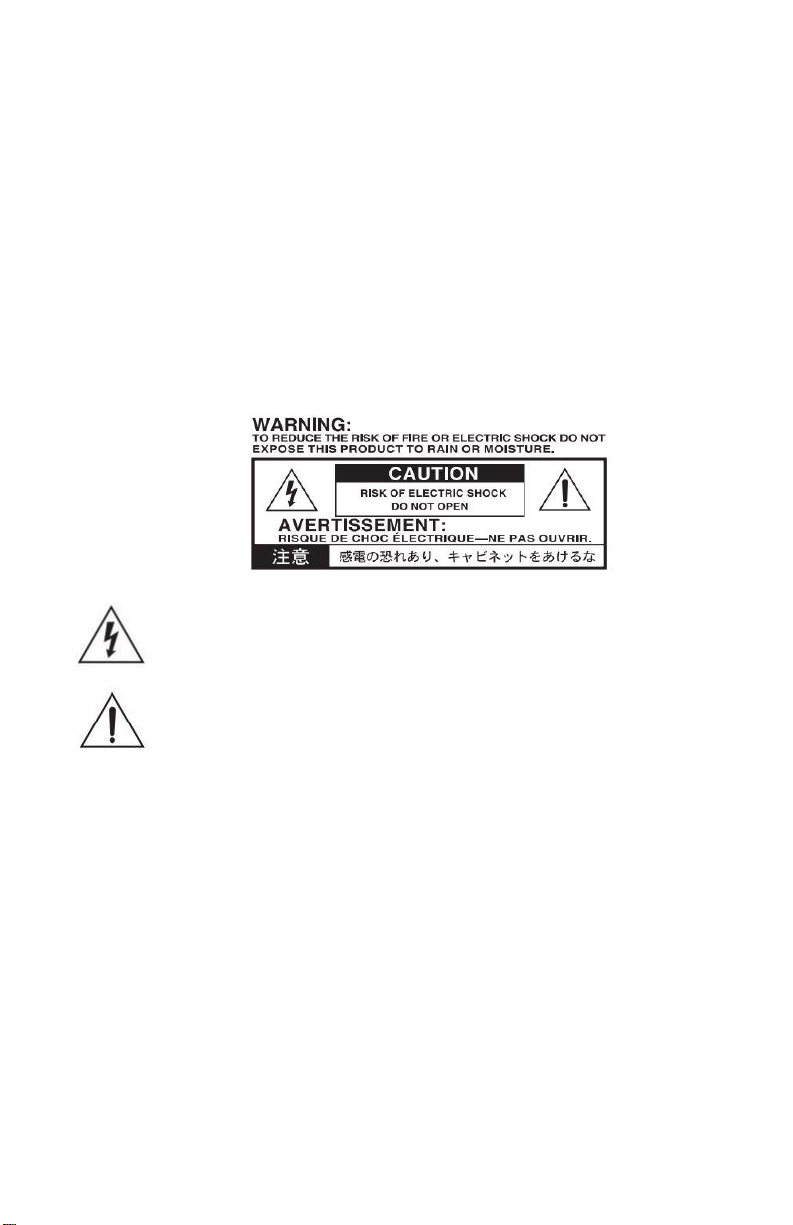
This amplifier is capable of producing very high sound pressure levels which
may cause temporary or permanent hearing damage. Use care when
adjusting volume levels during use.
Do not turn the amplifier on without a loudspeaker.
IMPORTANT SAFETY INSTRUCTIONS (cont.)
Refer all servicing and maintenance to qualified service personnel including
replacement of fuses and vacuum tubes. Changes and modifications not
expressly approved by EHX can void the warranty.
Servicing is required when the apparatus has been damaged in any way, such
as power-supply cord or plug is damaged, liquid has been spilled or objects
have fallen into the apparatus, the apparatus has been exposed to rain or
moisture, does not operate normally, or has been dropped.
DO NOT attempt to remove the amplifier chassis. There are no serviceable
parts.
The lightning flash with arrowhead symbol within an equilateral triangle, is intended to
alert the user to the presence of uninsulated “dangerous voltage” within the product’s
enclosure that may be of sufficient magnitude to constitute a risk of electric shock to
persons.
The exclamation point within an equilateral triangle is intended to alert the user to the
presence of important operation and maintenance (servicing) instructions in the
literature accompanying the product.
GETTING STARTED
FRONT PANEL Controls:
INPUT Jack – This ¼” jack is the audio input for the amplifier. The input
impedance is 1.5MΩ.
VOLUME Knob – Controls the overall loudness and gain of the amplifier. We
recommend turning down VOLUME prior to applying power. Turn up the
VOLUME knob after the amp has been powered up for at least five seconds.
TONE Knob – Alters the amplifier’s frequency response. Turning this control
counter-clockwise increases bass and turning it clockwise increases treble.
BITE Knob – Alters the amplifier’s gain level and frequency response.
Turning this control clockwise increases the gain and treble content. This
control is also very interactive with the VOLUME control; changing one
affects the other.
Page 3

REVERB Knob – Controls the volume of the reverb. When the reverb
footswitch is not connected to the back panel via a ¼” mono instrument
cable, the reverb is always on.
TIME Knob – Adjusts the decay time, or reverb length/size, for the SPRING,
HALL and PLATE reverbs. In REVERSE mode, the TIME knob sets the length
of time between striking a note and the reverb fade-in. While in PLATE
mode, when TIME is set to its maximum position, the reverb decay is over
30 seconds, creating a lush reverb wash with each new note.
Reverb Switch Knob – Chooses the reverb mode. From left to right, the
modes are SPRING, HALL, PLATE, and REVERSE.
REAR PANEL:
AC INLET – Plug the power cable into this jack
FUSE – Within the AC inlet jack is the fuse holder. To access the fuse, use a
small flathead screwdriver to carefully slide the fuse holder out.
100VAC (Japan) ............... 1A / 250V slo-blo 5x20mm fuse
120VAC (US/Canada) ....... 1A / 250V slo-blo 5x20mm fuse
230VAC (EU/Australia) ...... 500mA / 250V slo-blo 5x20mm fuse
WARNING: The AC voltage rating is marked on the amplifier’s chassis.
Failure to use the appropriate fuse could damage the amplifier.
REVERB FOOTSWITCH – This jack is to connect the included reverb
footswitch via a standard ¼” mono instrument cable, which is also included.
The reverb footswitch allows you to turn the reverb on and off. When the
cable is disconnected from the REVERB FOOTSWITCH jack, the reverb is
always on.
SPEAKER – This output jack is for 8Ω or 16Ω loudspeaker connections only.
WARNING: Connecting your amp to a speaker cabinet that does not have
the appropriate impedance, or to no cabinet at all, could severely damage
the DIRT ROAD SPECIAL and void your warranty. If you choose to connect
the amplifier to a separate speaker cabinet, be sure to select a cabinet that
can handle the full rated power of 40W
RMS
.
WARRANTY INFORMATION
Please register online at http://www.ehx.com/product-registration or complete
and return the enclosed warranty card within 10 days of purchase. ElectroHarmonix will repair or replace, at its discretion, a product that fails to operate
due to defects in materials or workmanship for a period of one year from date of
purchase. This applies only to original purchasers who have bought their product
from an authorized Electro-Harmonix retailer. Repaired or replaced units will then
be warranted for the unexpired portion of the original warranty term.
Page 4

If you should need to return your unit for service within the warranty period,
please contact the appropriate office listed below. Customers outside the regions
listed below, please contact EHX Customer Service for information on warranty
repairs at info@ehx.com or +1-718-937-8300. USA and Canadian customers:
please obtain a Return Authorization Number (RA#) from EHX Customer
Service before returning your product. Include with your returned unit a written
description of the problem as well as your name, address, telephone number, email address, RA# and a copy of your receipt clearly showing the purchase date.
United States & Canada Europe
EHX CUSTOMER SERVICE JOHN WILLIAMS
ELECTRO-HARMONIX ELECTRO-HARMONIX UK
c/o NEW SENSOR CORP. 13 CWMDONKIN TERRACE
55-01 2ND STREET SWANSEA SA2 0RQ
LONG ISLAND CITY, NY 11101 UNITED KINGDOM
Tel: 718-937-8300 Tel: +44 179 247 3258
Email: info@ehx.com Email:
electroharmonixuk@virginmedia.com
The CE logo indicates that this product has been tested and shown to
conform with all applicable European Conformity directives.
FCC COMPLIANCE
This device complies with part 15 of the FCC Rules. Operation is subject to the following
two conditions: (1) This device may not cause harmful interference, and (2) this device
must accept any interference received, including interference that may cause undesired
operation. If the device is not installed and used in accordance with the instructions, it may
cause harmful interference to radio communications and void the user's authority to
guarantee the equipment.
Note:
This equipment has been tested and found to comply with the limits for a Class B
digital device, pursuant to part 15 of the FCC Rules. These limits are designed to provide
reasonable protection against harmful interference in a residential installation. This
equipment generates, uses and can radiate radio frequency energy and, if not installed and
used in accordance with the instructions, may cause harmful interference to radio
communications. However, there is no guarantee that interference will not occur in a
particular installation. If this equipment does cause harmful interference to radio or
television reception, which can be determined by turning the equipment off and on, the
user is encouraged to try to correct the interference by one or more of the following
measures:
Reorient or relocate the receiving antenna.
Increase the separation between the equipment and receiver.
Connect the equipment into an outlet on a circuit different from that to which the
receiver is connected.
Modifications not expressly approved by the manufacturer could void the user's authority to
operate the equipment under FCC rules.
Consult the dealer or an experienced radio/TV technician for help.
