Page 1
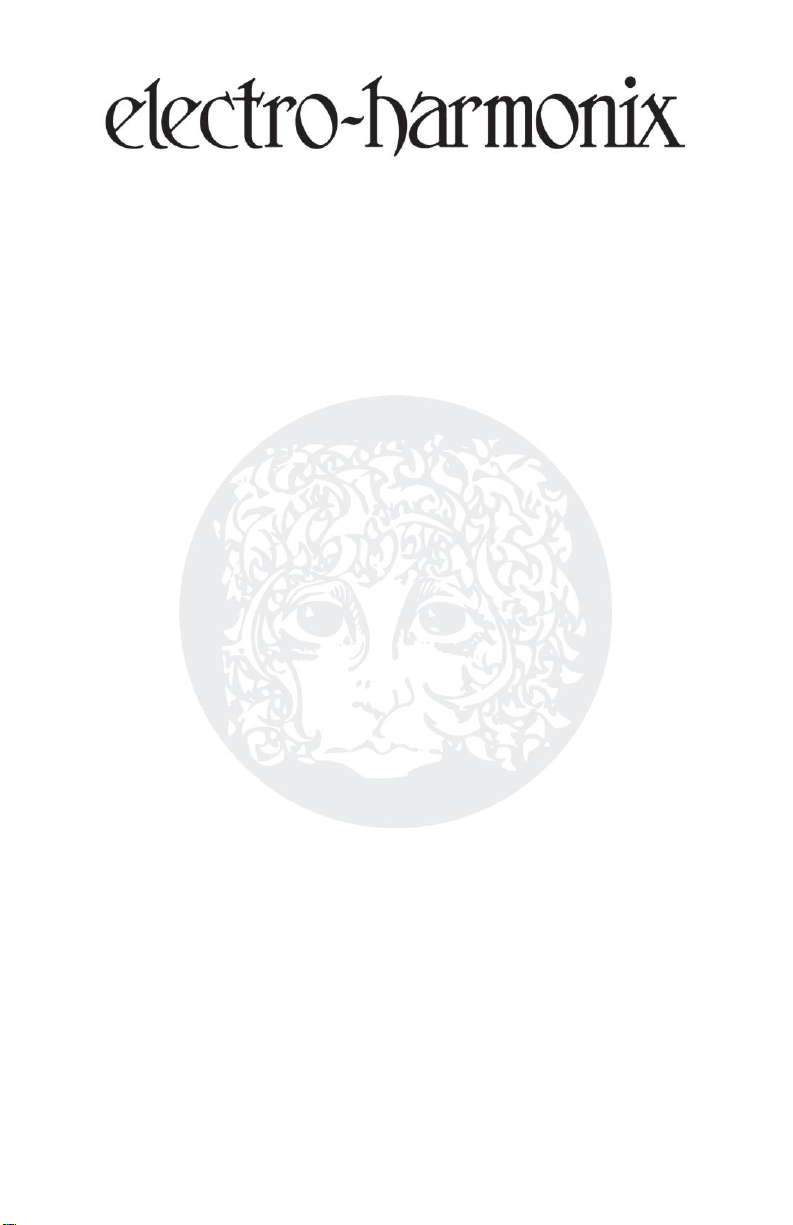
1
CRASH PAD
Electronic Crash Drum
Congratulations on your purchase of the Crash Pad, a faithful reissue of the
Electro-Harmonix Crash Pad drum synthesizer first released in 1980. The Crash
Pad uses analog synthesis techniques–such as resonant filter sweeps of a noise
source–to create a range of drum sounds from cymbals to snares to otherworldly
oscillation sweeps. Trigger the Crash Pad from the on-board push button or an
external, non-MIDI, electronic drum pad. Pass external sounds through the
resonant filter via the auxilliary input. Use the expression pedal/CV input for
external control over the filter in real-time.
- CONTROLS -
SWEEP Controls – Together, these three knobs control the Crash Pad’s filter
frequency sweep:
START Knob – Sets the starting point of the frequency sweep. Filter
sweeps can begin anywhere from 250 Hz at full counterclockwise to 7.5
kHz at full clockwise.
STOP Knob – Sets the end point of the filter’s frequency sweep.
Sweeps can end anywhere from 50 Hz at full counterclockwise to 7.5
kHz at full clockwise.
TIME Knob – Controls how long it takes to sweep from the START
frequency to the STOP frequency. As TIME is turned clockwise, the
sweep time slows down. Sweep time ranges from 40 ms to 4 seconds.
SENS. Button – Controls the sensitivity of the Crash Pad to an external trigger.
Sensitivity is high in the down position and low in the up position. We
recommend you start with the high setting because smaller amplitude pulses are
required to trigger the Crash Pad as compared to the low setting. Additionally,
the amplitude of the external trigger signal changes the Crash Pad’s output
volume and start frequency to a limited degree so that hitting your drum pad
harder may produce a louder output signal.
RESONANCE Knob – Adjusts the resonance (or Q) of the low pass filter. As
you increase RESONANCE the filter’s Q increases. The filter begins to selfoscillate at around 3 o’clock on the RESONANCE knob.
VOLUME Knob – Controls the volume of the output signal. As VOLUME is
turned clockwise, the output volume increases.
Page 2

2
DECAY Knob – Each time the Crash Pad is triggered, an internal volume
envelope is activated. The DECAY knob sets the time it takes for the volume
envelope to fade out the triggered sound. With DECAY at full counterclockwise,
the envelope produces very fast click-type sounds. Turn up DECAY to maximum
to allow the Crash Pad’s output to ring out for a lengthy 6 seconds.
POWER LED – Lights up when the Crash Pad is powered up.
TRIG LED – Briefly lights when the Crash Pad is triggered from either the
onboard push button or an external trigger.
PUSH BUTTON TRIGGER – The white button at the center of the logo. This
push button triggers the Crash Pad. Push this button to create amazing sounds.
OUTPUT Jack – This ¼” jack is the audio output from the Crash Pad. The
output impedance varies from 100Ω to 25k. Please note: when powering from
a battery, inserting a plug into the OUTPUT jack turns on the Crash Pad. Remove
the plug from the OUTPUT jack to prolong battery life.
EXT. TRIG Jack – This ¼” jack is the input for an external trigger. The Crash
Pad triggers on positive going pulses or clock signals ranging from 3V to 15V or
+/- 3V to +/-8V. Nearly all types of gate, clock and trigger signals that fall within
this voltage range will trigger the Crash Pad. Some examples of acceptable
trigger signals include electronic drum trigger pads, an electronic pulse (as
produced by the EHX Clockworks), a clock generator (as produced by the EHX 8
Step), gate signals from synthesizers such as V-Trigger, or sync signals from
drum machines. The input impedance is 2M.
AUX IN Jack – This ¼” jack is the auxiliary input for an external sound source.
The signal present at the AUX IN jack connects to the Crash Pad’s resonant filter
and then into the Crash Pad’s volume envelope. When a plug is inserted into the
AUX IN jack the Crash Pad’s internal noise source is disconnected from the filter.
The input impedance is 10M.
The AUX IN jack allows external instruments and sound sources to be filtered by
the Crash Pad, turning it into a useful resonant filter effect in its own right. Use
control voltage (CV) or an expression pedal in conjunction with an external
sound source to expand the Crash Pad’s filter effect even further.
EXP. PED Jack – Connect an expression pedal with a TRS plug to this jack to
control the filter sweep with your foot. Additionally, the EXP. PED jack can be
connected to a CV source using a TS plug; the acceptable control voltage range
is 0V to 5V. Some suggested Expression Pedals: EHX Expression Pedal, M-Audio®
EX-P, Moog® EP-2 and EP-3, Roland® EV-5 or Boss® FV-500L. The polarity of the
expression pedal’s plug must have SLEEVE connected to the heel position
(usually GND), RING connected to the toe position, and the TIP connected to the
wiper. Although the nominal expression pedal impedance is 10kΩ, most other
Page 3

3
values will work fine. Please do not go below 6kΩ on your expression pedal’s
potentiometer impedance.
EXPRESSION PEDAL FIXED VOLUME DIP Switch – Inside the Crash Pad is
a DIP switch labeled S3, EXP FIXED VOLUME; it is located just above the
OUTPUT jack. When the DIP switch is set to the ON position (towards the edge
of the unit) and a plug is inserted into the EXP. PED jack, the Crash Pad’s volume
envelope is disabled, allowing the Crash Pad to continuously send the output of
its filter to the OUTPUT jack. This setting lets you use the Crash Pad’s filter
without providing a trigger signal. Please note: the DECAY knob is inactive when
the DIP switch is set to ON. S3 is set by default at the factory to the OFF position
(towards the center of the unit). In the OFF position, a trigger action is required
to use the Crash Pad. The fixed volume setting is only available when a plug is
inserted into the EXP. PED jack and S3 is set to ON.
9V Power Jack – Although the Crash Pad accepts 9V Batteries, EHX supplies
your Crash Pad with an Electro-Harmonix 9.6DC-200BI power supply. Plug the
output of the AC adapter into the 9V power jack located at the top of the Crash
Pad. The Crash Pad draws 22mA at 9VDC with a center negative plug. Please do
not exceed 10VDC on the Crash Pad’s power jack.
- REMOVING BOTTOM COVER - CHANGING THE BATTERY -
To replace the 9V battery or change the setting of S3, remove the 4 screws on
the bottom of the Crash Pad. Once the screws are removed, take off the bottom
plate. While the bottom plate is off you risk damaging a component. Please do
not touch the circuit board, except to change the setting for S3, the EXP FIXED
VOLUME switch.
Page 4

4
- WARRANTY INFORMATION -
Please register online at http://www.ehx.com/product-registration or complete and return
the enclosed warranty card within 10 days of purchase. Electro-Harmonix will repair or
replace, at its discretion, a product that fails to operate due to defects in materials or
workmanship for a period of one year from date of purchase. This applies only to original
purchasers who have bought their product from an authorized Electro-Harmonix retailer.
Repaired or replaced units will then be warranted for the unexpired portion of the original
warranty term.
If you should need to return your unit for service within the warranty period, please
contact the appropriate office listed below. Customers outside the regions listed below,
please contact EHX Customer Service for information on warranty repairs at info@ehx.com
or +1-718-937-8300. USA and Canadian customers: please obtain a Return
Authorization Number (RA#) from EHX Customer Service before returning your product.
Include with your returned unit a written description of the problem as well as your
name, address, telephone number, e-mail address, RA# and a copy of your receipt clearly
showing the purchase date.
United States & Canada
EHX CUSTOMER SERVICE
ELECTRO-HARMONIX
c/o NEW SENSOR CORP.
55-01 2ND STREET
LONG ISLAND CITY, NY 11101
Tel: 718-937-8300
Email: info@ehx.com
Note:
To hear demos on all EHX pedals visit us on the web at www.ehx.com
Email us at info@ehx.com
- FCC COMPLIANCE -
This equipment has been tested and found to comply with the limits for a Class B
Europe
JOHN WILLIAMS
ELECTRO-HARMONIX UK
13 CWMDONKIN TERRACE
SWANSEA SA2 0RQ
UNITED KINGDOM
Tel: +44 179 247 3258
Email: electroharmonixuk@virginmedia.com
digital device, pursuant to part 15 of the FCC Rules. These limits are designed to provide
reasonable protection against harmful interference in a residential installation. This
equipment generates, uses and can radiate radio frequency energy and, if not installed and
used in accordance with the instructions, may cause harmful interference to radio
communications. However, there is no guarantee that interference will not occur in a
particular installation. If this equipment does cause harmful interference to radio or
television reception, which can be determined by turning the equipment off and on, the
user is encouraged to try to correct the interference by one or more of the following
measures:
Reorient or relocate the receiving antenna.
Increase the separation between the equipment and receiver.
Connect the equipment into an outlet on a circuit different from that to which the
receiver is connected.
Consult the dealer or an experienced radio/TV technician for help.
Modifications not expressly approved by the manufacturer could void the user's authority to
operate the equipment under FCC rules.
