Page 1
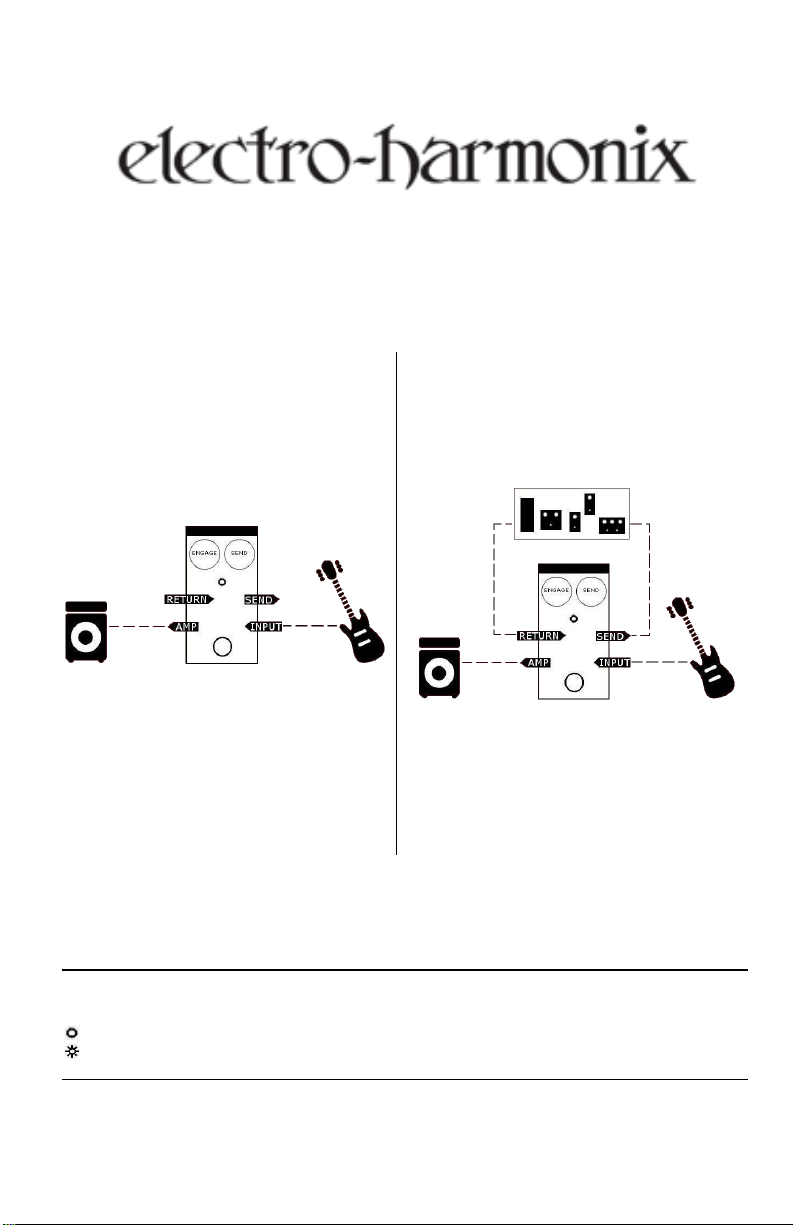
CHILLSWITCH
MOMENTARY LINE SELECTOR
Congratulations on your purchase of the Electro-Harmonix CHILLSWITCH.
– KILL SETUP –
– LINE SELECTOR SETUP –
In this setup, the CHILLSWITCH allows you
to quickly switch between mute and unmute
by pressing the footswitch, resulting in a
hard rhythmic tremolo effect.
In this setup, the CHILLSWITCH allows you to
quickly switch between an effects loop and
your dry signal by pressing the footswitch.
Depending on the effects in the loop, it could
trigger a burst of distortion, or perhaps a foot-
controlled delay feedback… the possibilities are
endless!
INPUT JACK – Connect to the output of
your instrument or another effects pedal
INPUT JACK – Connect to the output of your
instrument or another effects pedal
SEND JACK – Disconnect
SEND JACK – Connect to the input of your
effects loop
RETURN JACK – Disconnect
RETURN JACK – Connect to the output of
your effects loop
AMP JACK – Connect to the input of your
amplifier or another effects pedal
AMP JACK – Connect to the input of your
amplifier or another effects pedal
- LED INDICATOR –
In either setup, the LED reflects the signal present at the AMP jack.
LED OFF – The AMP jack outputs the original INPUT signal
LED ON – The AMP jack outputs the signal from the effects loop (or no signal, in Kill Setup)
Page 2
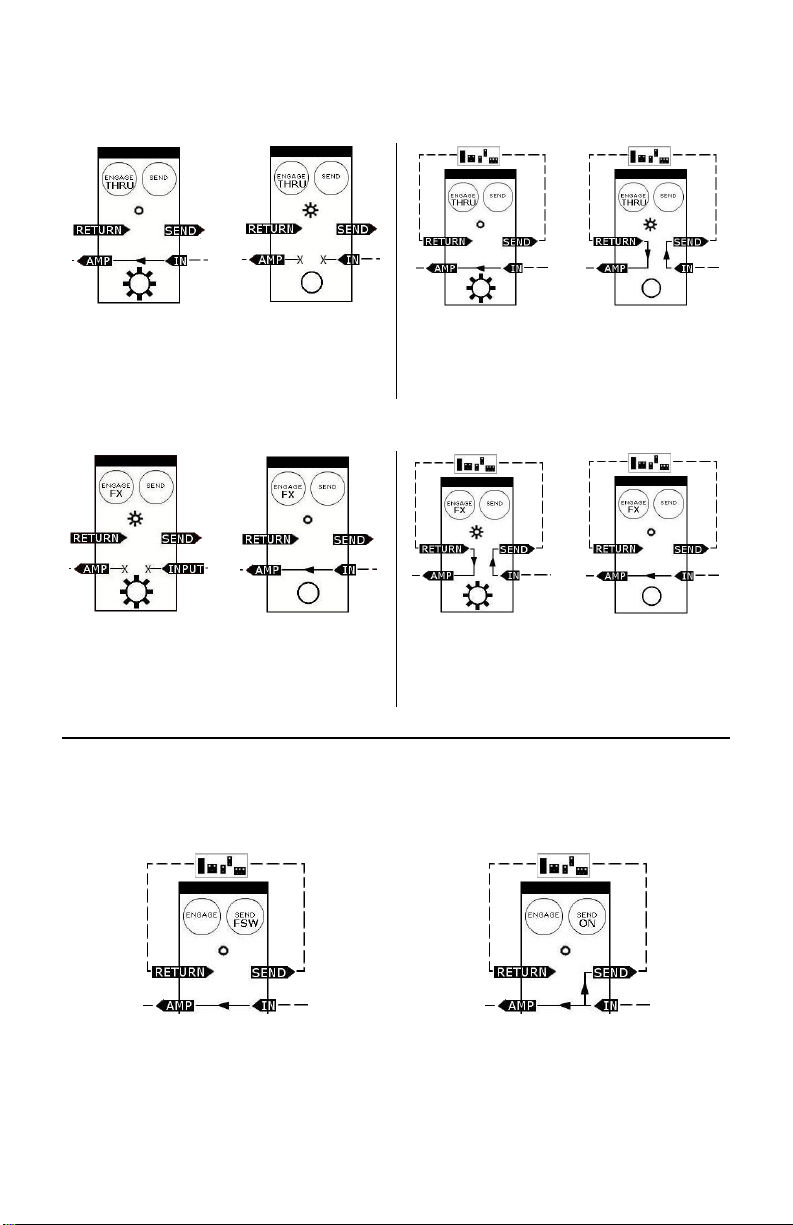
– “ENGAGE” ROTARY SWITCH –
The ENGAGE rotary switch affects how the footswitch controls the AMP output.
– KILL SETUP –
ENGAGE: THRU
– LINE SELECTOR SETUP –
ENGAGE: THRU
While footswitch is
pressed, the INPUT
signal travels directly
to the AMP output
While footswitch is
released, the AMP
output is muted
While footswitch is
pressed, the INPUT
signal travels directly
to the AMP output*
While footswitch is
released, the INPUT
signal travels
through the FX Loop
*See “SEND” ROTARY SWITCH section
– KILL SETUP –
ENGAGE: FX
– LINE SELECTOR SETUP –
ENGAGE: FX
While footswitch is
pressed, the AMP
output is muted
While footswitch is
released, the INPUT
signal travels directly
to the AMP output
While footswitch is
pressed, the INPUT
signal travels
through the FX Loop
While footswitch is
released, the INPUT
signal travels directly
to the AMP output*
*See “SEND” ROTARY SWITCH section
– “SEND” ROTARY SWITCH –
The SEND rotary switch allows you to choose between routing the INPUT signal to the SEND
jack at all times (ON position) or only when the FX Loop is active (FSW position). The setting
of the SEND switch is ignored when using the KILL setup.
SEND: FSW
SEND: ON
The INPUT signal only travels to the SEND
jack when the FX Loop is activated.
The INPUT signal always travels to the Send
jack
Use this setting with an envelope-triggered
effect (auto-wah): The CHILLSWITCH will
reset the envelope sweep with each press of
the footswitch
Use this setting with a delay effect:
The CHILLSWITCH will continuously send
the INPUT signal to the delay
Page 3

- POWER –
Power from the internal 9-volt battery is activated by plugging into the INPUT jack. The input
cable should be removed when the unit is not in use to avoid running down the battery.
The barrel connector on the front of the CHILLSWITCH is for a 9-volt battery eliminator
capable of delivering at least 25 mA of current. The optional 9V power supply from ElectroHarmonix is 9.6DC-200BI (same as used by Boss™ & Ibanez™) 9.6 Volts DC 200mA. The
power supply must have a barrel connector with center negative. The unit’s battery may be
left in or taken out when the eliminator is in use. The actual current draw of the
CHILLSWITCH is 12.5 mA.
To change the 9-volt battery, remove the 4 screws on the bottom of the CHILLSWITCH.
Once the screws are removed, take off the bottom plate and change the battery. Please do
not touch the circuit board or you risk damaging a component.
Input Jack Impedance
Output Jack Impedance
INPUT – 2.2 MΩ
AMP – 220 Ω
RETURN – 2.2 MΩ
SEND – 220 Ω
– WARRANTY INFORMATION –
Please complete and return the enclosed warranty card within 10 days of purchase. ElectroHarmonix will repair or replace, at its discretion, a product that fails to operate due to defects
in materials or workmanship for a period of one year from date of purchase. This applies only
to original purchasers who have bought their product from an authorized Electro-Harmonix
retailer. Repaired or replaced units will then be warranted for the unexpired portion of the
original warranty term. If you should need to return your unit for service within the warranty
period, please include a brief description of the problem as well as you name, address,
telephone number, copy of your receipt, and a check or money order.
The costs for shipping and handling are listed below.
To hear demos on all EH pedals visit us on the web at www.ehx.com.
Email us at info@ehx.com
