Elechomes CR502 User Manual
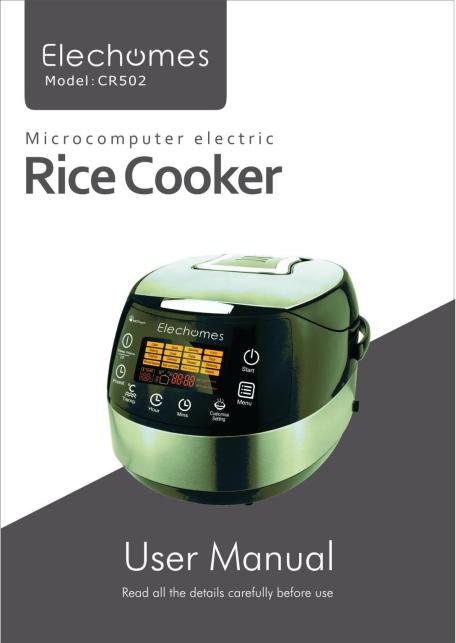
Precautions
1.When using this appliance, please follow the instructions as below.
2.Only used correctly can it serve you for years.
3.Before connecting the outlet, please cross check the supply voltage and the voltage of the device. This information can be found in technical data or on the name plate.
4.If you want to use an extension cord, make sure it is designed for the power consumption of the device. Different voltage may cause electric shock. For safety, the appliance is required to place on sturdy and stable surface. Otherwise, it would not meet the requirement of protection against electric shock.
5.If you want to disconnect the unit from the wall outlet, please remove the power cord with hands on the plug, not the cord. Otherwise, it may lead to rupture of the cable or electric shock. Unplug this device after each use and during cleaning or moving.
6.Do not lay the power cord around sharp corners and edges, close to the heat source (gas or electric stove). This may cause problems that do not meet the requirement of the warranty.
7.Make sure that the cord will not twist or bend over the edge of the Table. Place the unit on a dry level surface. Please comply with generally accepted safety rules when operating the device.
8.Do not leave the appliance and packaging materials for children for playing.
9.Do not allow children to be near of the appliance. Keep the product out of their reach.
10.It is forbidden to use the appliance with any problems. The manufacturer is not liable for damages caused by non-compliance with safety and technician rules of use.
11.Do not allow children to use the device until they are under appropriate adult supervision.
12.Do not leave the appliance plugged with no one is present.
13.Do not submerge the device into water or use it in high humidify areas. Never use the unit in open air, otherwise it will humidify and

damage the interior structure of the cooker.
14.Do not use the device with any failures. If it is faulty, disconnect it from the network, removing the plug from the outlet and contact an authorized service center.
15.Never try to repair the unit or make unauthorized modifications to the instrument. All maintenance and repair should be performed by an authorized service center. Unprofessional work may cause personal injury and property damage.
16.Using the device for purposes other than the above is a violation of the proper operation of the device.
17.Operation should be carried out only in the domestic environments; the device is not intended for industrial use.
Operation panel
There are totally 16 programs on the operation panel, helping to make different cooking.
-2-

Parts of Multi-Cooker
ACCESSORIES
How to use Multi-Cooker
Before switching on
1.Read the instructions carefully and follow them.
2.Open the package. Remove all accessories and manual.
3.Open the cover of the Multi-Cooker by pressing the open button.
4.Inner bowl has non-stick coating that helps to avoid burning the Food. Clean the inside of the bowl with a soft sponge for dishes. After washing, wipe the device dry.
5.Assemble all of the components.
6.Before cooking, the internal and external parts of the Multi-Cooker should be cleaned. Ensure there is no foreign objects present between the inner pot and the heating surface.
7.Make sure the cover is tightly closed when ready for cooking.
8.Plug in the outlet.
Caution:
Do not connect the appliance to the outlet if it does not meet the above guidelines.
For initial use of Multi-Cooker, we are recommended to pour into a cup of water and choose the [Soup] program. Dispose the water after the water is boiling. Make sure that your first cooked food won’t have smell of plastic.
Using methods
Menu
1.Press the [Menu] to select from the 16 types of cooking function.
2.The light will move from each function. Stop pressing when the function is selected.
3.The cooking temperature under the [Menu] function is default, so it cannot be changed, but you can change cooking time by pressing the [Hour] and [ Mins ] buttons on the control panel.
