Page 1

SC-816
SC-816™ Introduction
Unpacking: Thank you for purchasing the SC-816™ by Elation Pro-
fessional®. Every SC-816™ has been thoroughly tested and has been
shipped in perfect operating condition. Carefully check the shipping carton for damage that may have occurred during shipping. If
the carton appears to be damaged, carefully inspect your unit for any
damage and be sure all accessories necessary to operate the unit have
arrived intact. In the event damage has been found or parts are missing, please contact our toll free customer support number for further
instructions. Please do not return this unit to your dealer without first
contacting customer support.
Introduction: The SC-816™ is a 8 channel lighting control system.
The SC-16F controller can control the SC-RP8 power pack via cable or
LC Wireless(sold seperately). The SC-RP8 has 8 channels for output
and a circuit breaker for circuit protection. This controller features the
Pattern and Stand By buttons for use of the T16F. This unit also provides strobe speed control and fog machine control.
Customer Support: Elation Professional® provides a customer sup-
port line, to provide set up help and to answer any question should you
encounter problems during your set up or initial operation. You may
also visit us on the web at www.elationlighting.com for any comments
or suggestions. Service Hours are Monday through Friday 9:00 a.m. to
5:00 p.m. Pacific Standard Time.
Voice: (323) 582-3322
Fax: (323) 582-2610
E-mail: support@elationlighting.com
Rev. 11/03
User Instructions
©Elation Professional®
Los Angeles Ca. 90058
www.elationlighting.com
4295 Charter Street
Warning! To prevent or reduce the risk of electrical shock or fire, do
not expose this unit to rain or moisture.
Caution! There are no user serviceable parts inside this unit. Do not
attempt any repairs yourself, doing so will void your manufactures warranty. In the unlikely event your unit may require service please contact
Elation Professional at the toll free number.
At Elation Professional
package all our units in recyclable material. Please do not dispose of
the shipping carton in the trash, recycle whenever possible.
©Elation Professional® www.elationlighting.com SC-816™ User Manual Page 2
® we are concerned about the environment, and
Page 2
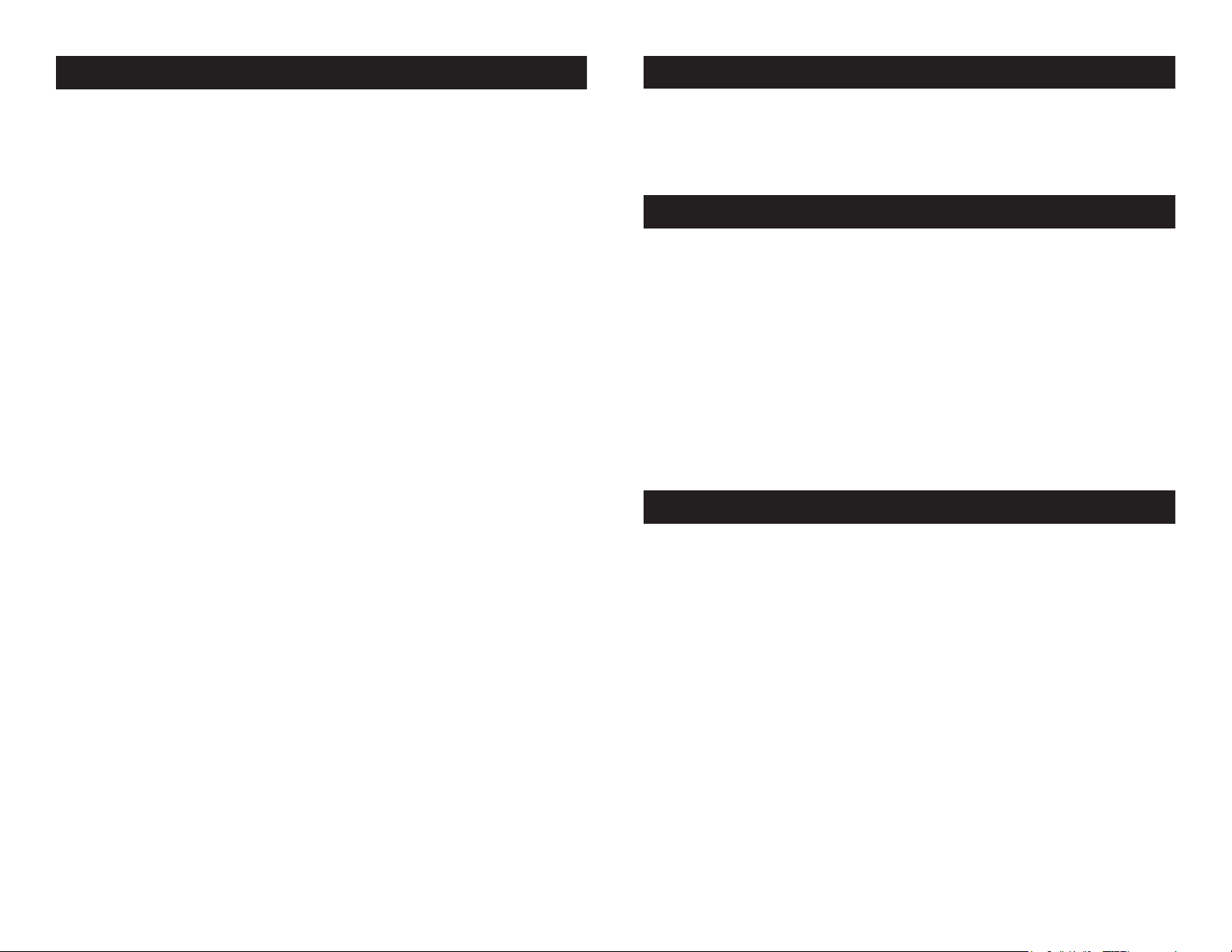
SC-816™ Safety Precautions
SC-816™ Features
• To reduce the risk of electrical shock or fire, do not expose this unit
rain or moisture
• Do not spill water or other liquids into or on to your unit.
• Be sure that the local power outlet match that of the required volt age for your unit.
• Do not attempt to operate this unit if the power cord has been
frayed or broken.
• Do not attempt to remove or break off the ground prong from
the electrical cord. This prong is used to reduce the risk of electrical
shock and fire in case of an internal short.
• Disconnect from main power before making any type of connection.
• Do not remove the cover under any conditions. There are no user
serviceable parts inside.
• Never operate this unit when it’s cover is removed.
• Never plug this unit in to a dimmer pack
• Always be sure to mount this unit in an area that will allow proper
ventilation. Allow about 6” (15cm) between this device and a wall.
• Do not attempt to operate this unit, if it becomes damaged.
• This unit is intended for indoor use only, use of this product out doors voids all warranties.
• During long periods of non-use, disconnect the unit’s main power.
• Always mount this unit in safe and stable matter.
• Power-supply cords should be routed so that they are not likely to
be walked on or pinched by items placed upon or against them,
paying particular attention to cords at plugs, convenience recep tacles, and the point where they exit from the appliance.
• Cleaning -The fixture should be cleaned only as recommended by
the manufacturer. See page 7 for cleaning details.
• Heat -The appliance should be situated away from heat sources
such as radiators, heat registers, stoves, or other appliances
(including amplifiers) that produce heat.
• The fixture should be serviced by qualified service personnel when:
A. The power-supply cord or the plug has been damaged.
B. Objects have fallen, or liquid has been spilled into the appliance.
C. The appliance has been exposed to rain or water.
D. The appliance does not appear to operate normally or exhibits a
marked change in performance.
• LC Wireless Compatiable (sold seperately)
• Easy Set-Up
• Works with Existing Hardware
• LED Power Indicator
SC-816™ Product Registration
The SC-816™ carries a one year limited warranty. Please fill out the
enclosed warranty card to validate your purchase. All returned ser
vice items whether under warranty or not, must be freight pre-paid
and accompany a return authorization (R.A.) number. The R.A. num
ber must be clearly written on the outside of the return package. A
brief description of the problem as well as the R.A. number must also
be written down on a piece of paper included in the shipping carton.
If the unit is under warranty, you must provide a copy of your proof of
purchase invoice. You may obtain a R.A. number by contacting our
customer support team on our customer support number. All pack
ages returned to the service department not displaying a R.A. num
ber on the outside of the package will be returned to the shipper.
SC-816™ General Instructions
To optimize the performance of this product, please read these
operating instructions carefully to familiarize yourself with the basic
operations of this unit. These instructions contain important safety
information regarding the use and maintenance of this unit. Please
keep this manual with the unit, for future reference.
-
-
-
-
©Elation Professional® www.elationlighting.com SC-816™ User Manual Page 3
©Elation Professional® www.elationlighting.com SC-816™ User Manual Page 4
Page 3

SC-816™ Set Up
PIN
CH
VCC
1 2 3 4 5 6 7 8 9
56781234
CONTROLOUTPUT
FOGMACHINE FOOT CONTROL STROBE OUTPUT
DCINPUT
+12V300mA
PUSH
SC-816™ Operation cont.
Power Supply:
The SC-16F controller can receive its operating power from the SCRP8 power pack when the SC-RP8 is plugged in to a wall outlet.
Set Up:
The SC-16F controller is linked to the SC-RP8 via the included 9-pin
com cable. It can also be linked via the LC Wireless controller (sold
seperately).
1. Connect the supplied 9-pin com cable from the output of the SC 16F to the input of the SC-RP8. Note: The LC Wireless can also
be used in the connection, instead of the 9-pin com cable.
The LC Wireless is sold seperately.
2. When using the provided 9-pin com cable, only plug the SC-RP8
power pack into a standard AC outlet. The SC-16F controller will
receive its operating power from the plugged in SC-RP8 power
pack.
When using the LC Wirelesss (sold seperately), both the SC-16F
controller and the SC-RP8 power pack must be plugged into a
standard AC outlet. The power supply that will be used by the SC 16F controller is provided with the LC Wireless
3. If desired, connect the 3-pin female XLR port of the SC-16F to the
3-pin male XLR port of a T16F.
3. You can also use the Pattern and Stand By buttons to select
chase patterns or scenes. The SC-16F controller must be
connected with T16F for this function. Pressing the
Stand By button for three seconds cand activate 17 chase
patterns or 7 fixed scenes. When chase patterns are acti vated, each tap of the Pattern button will select a chase.
SC-816™ SC-816 Functions and Controls
1
765432
8 9 10 11 12
1. Power Switch - This switch turns the power on/off. When
the blue LED is lit, the power is on.
SC-816™ Operation
After setting up the SC-816 system, basic operation is very
simple.
1. Be sure the main power is off on both units, and connect
your desired lighting effects to the power relay pack.
Notice: There are eight sockets corresponding to the 8 chan-
nels on the controller.
2. Once you have connected your desired effects to the power
pack, you can use the Latch buttons to turn the fixtures on
or off. Or, use the Flash buttons to momentarily turn the fix
tures on and off.
©Elation Professional® - www.elationlighting.com - SC-816™ User Manual Page 5
2. Strobe Speed - Turning this knob allows you to adjust
the speed of the strobe. To increase the speed, turn
the knob clockwise. Turning the knob counter-clockwise will
decrease the speed till the strobe function “clicks” off.
3. Latch Buttons - Pressing the desired button allows you turn
the corresponding channel on. This will be indicated by a lit
LED above the Latch and Flash channel button. Pressing the
button will turn that channel off. Thus, turning the lit LED
above the Latch and Flash buttons off.
4. Pattern Button - This button is used with the T16F.
In master mode of the T16F, pressing this button can select
the chase pattern or scene. To utilize these functions, please
©Elation Professional® - www.elationlighting.com - SC-816™ User Manual Page 6
Page 4
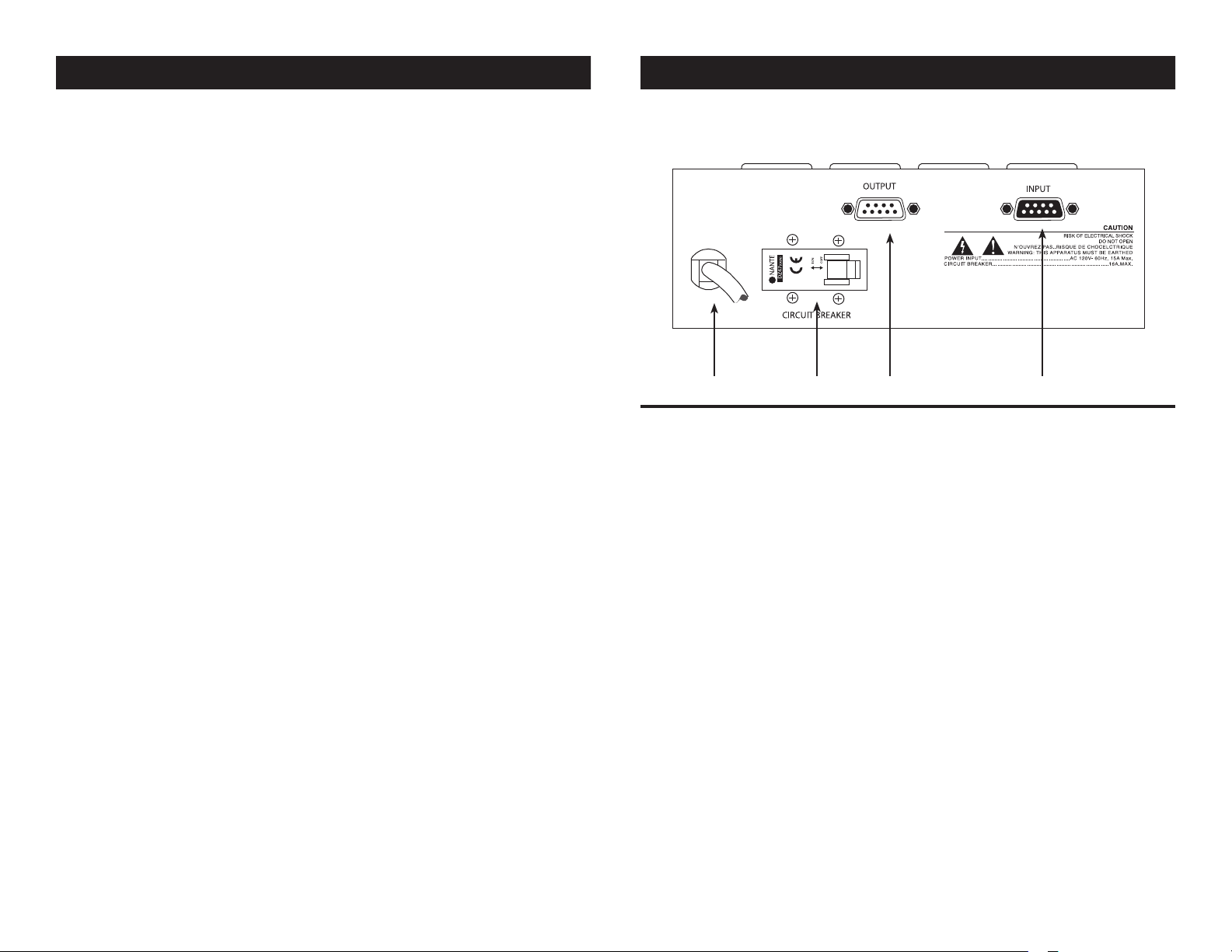
SC-816™ SC-816 Functions and Controls
connect the T16F correctly via the 3-pin female DMX con nector. For more details, refer to the T16F user instructions.
5. Stand By Button - This button is used with the T16F. In
master mode of the T16F, pressing this button can activate
17 chase pattern or 7 fixed scenes. To utilize these
functions, please connect the T16F correctly via the 3-pin
female DMX connector. For more details, refer to the T16F
user instructions.
6. Flash Button - Pressing and holding the desired buttons will
allow you to turn on the corresponding channels temporarily.
This will be indicated by the lit LEDs above the Latch and
Flash buttons. Releasing the desired buttons will turn off the
channels.
SC-816™ SC-8C Connections
13 161514
7. Fog Machine Button - This button can be a trigger for con trolling a fog machine. For compatiable fog machines see
Fog Machine Connector (9).
8. Control Output - Using the included 9-pin com cable or LC
Wireless, connect the SC-16F controller to the SC-RP8
power pack. When using the cable for connection, up to
three power packs can be controlled by this unit.
9. Fog Machine Connector - Connects to a fog machine
using a 5-pin cable. Compatiable fog machines include the
Vaporizer™, Vapor Flow™, Fog Storm 1200™ and 1700™.
10. Foot Control Connector - Connection for the use of the
T16F.
11. Strobe Output - 1/4” mono jack for output to strobes.
12. DC Input - Connection for a power supply. This DC input
is used when the LC Wireless is being used. The power
supply is included with the LC Wirellsss
13. AC Input - Connects to a standard AC outlet.
14. Circuit Breaker - Protects against the risk of electrical
shock or fire and protect the circuitry. In the case of an
internal short or power surge.
15. 9-Pin Output Connection - This connection is used to link
up other power packs. Up to three power packs can be
controlled by this unit.
16. 9-Pin Input Connection - Using the included 9-pin com
cable or LC Wireless, connect the SC-16F controller to
the SC-RP8 power pack. When using the cable for connec tion, up to three power packs can be controlled by this
unit. Also, when using the cable for connection the SC-16F
contoller can receive its operating power from the plugged
in SC-RP8 power pack.
©Elation Professional® - www.elationlighting.com - SC-816™ User Manual Page 7
©Elation Professional® - www.elationlighting.com - SC-816™ User Manual Page 8
Page 5

SC-816™ Warranty
ONE YEAR LIMITED WARRANTY
A. Elation Professional® hereby warrants, to the original purchaser, Elation Professional®
products to be free of manufacturing defects in material and workmanship for a period of
1 Year (365 days) from the date of purchase. This warranty shall be valid only if the product
is purchased within the United States of America, including possessions and territories.
It is the owner’s responsibility to establish the date and place of purchase by acceptable
evidence, at the time service is sought.
B. For warranty service, send the product only to the Elation Professional® factory. All
shipping charges must be pre-paid. If the requested repairs or service (including parts
replacement) are within the terms of this warranty, Elation Professional® will pay return shipping charges only to a designated point within the United States. If the entire instrument
is sent, it must be shipped in its original package. No accessories should be shipped with
the product. If any accessories are shipped with the product, Elation Professional® shall
have no liability whatsoever for loss of or damage to any such accessories, nor for the safe
return thereof.
C. This warranty is void if the serial number has been altered or removed; if the product is
modified in any manner which Elation Professional
reliability of the product; if the product has been repaired or serviced by anyone other than
the Elation Professional® factory unless prior written authorization was issued to purchaser
by Elation Professional
®; if the product is damaged because not properly maintained as set
forth in the User Manual.
D. This is not a service contract, and this warranty does not include maintenance, cleaning
or periodic check-up. During the period specified above, Elation Professional
defective parts at its expense, and will absorb all expenses for warranty service and repair
labor by reason of defects in material or workmanship. The sole responsibility of Elation
Professional® under this warranty shall be limited to the repair of the product, or replacement thereof, including parts, at the sole discretion of Elation Professional®. All products
covered by this warranty were manufactured after January 1, 1990, and bear identifying
marks to that effect.
® concludes, after inspection, affects the
® will replace
SC-816™ Notes
E. Elation Professional
® reserves the right to make changes in design and/or improve-
ments upon its products without any obligation to include these changes in any products
theretofore manufactured.
F. No warranty, whether expressed or implied, is given or made with respect to any acces
sory supplied with products described above. Except to the extent prohibited by applicable
law, all implied warranties made by Elation Professional® in connection with this product,
including warranties of merchantability or fitness, are limited in duration to the warranty
period set forth above. And no warranties, whether expressed or implied, including warran
ties of merchantability or fitness, shall apply to this product after said period has expired.
The consumer’s and or Dealer’s sole remedy shall be such repair or replacement as is
expressly provided above; and under no circumstances shall Elation Professional
® be liable
for any loss or damage, direct or consequential, arising out of the use of, or inability to use,
this product.
G. This warranty is the only written warranty applicable to Elation Professional® Products
and supersedes all prior warranties and written descriptions of warranty terms and conditions heretofore published.
©Elation Professional Supply® - www.elationlighting.com - SC-816™ User Manual Page 9
-
-
©Elation Professional Supply® - www.elationlighting.com - SC-816™ User Manual Page 10
Page 6

SC-816™ Specifications
Model: SC-816™
(Controller)
Voltage: DC 12v 300mA
Input:
3-pin female XLR
9-pin female sub “D” connector
5-pin multi-connector
Dimensions: 482 x 70 x 42 mm
Weight: 2.4 Lbs. / 1.12 Kgs.
Warranty: 1 Year (365 days)
Accessory: LC Wireless
1/4” mono jack
Model: SC-8C™
(Power Pack)
Voltage: AC 120V ~ 60Hz 15A Max.
Circuit Breaker:
Input:
9-pin feamle sub “D” connector
Output: 5A/Channel, Total 15A
Dimension:
Weight:
16A
9-pin male sub “D” connector
260 x 193 x 73mm
6.2 Lbs. / 2.85 Kgs.
Please Note: Specifications and improvements in the design
of this unit and this manual are subject to change without any
prior written notice.
©Elation Professional Supply® - www.elationlighting.com - SC-816™ User Manual Page 11
©Elation Professional®
Elation Professional® World Headquarters
4295 Charter Street Los Angeles, CA 90058 USA
Tel: 323-582-2650 Fax: 323-582-2610
Web: www.elationlighting.com E-mail: info@elationlighting.com
