Page 1
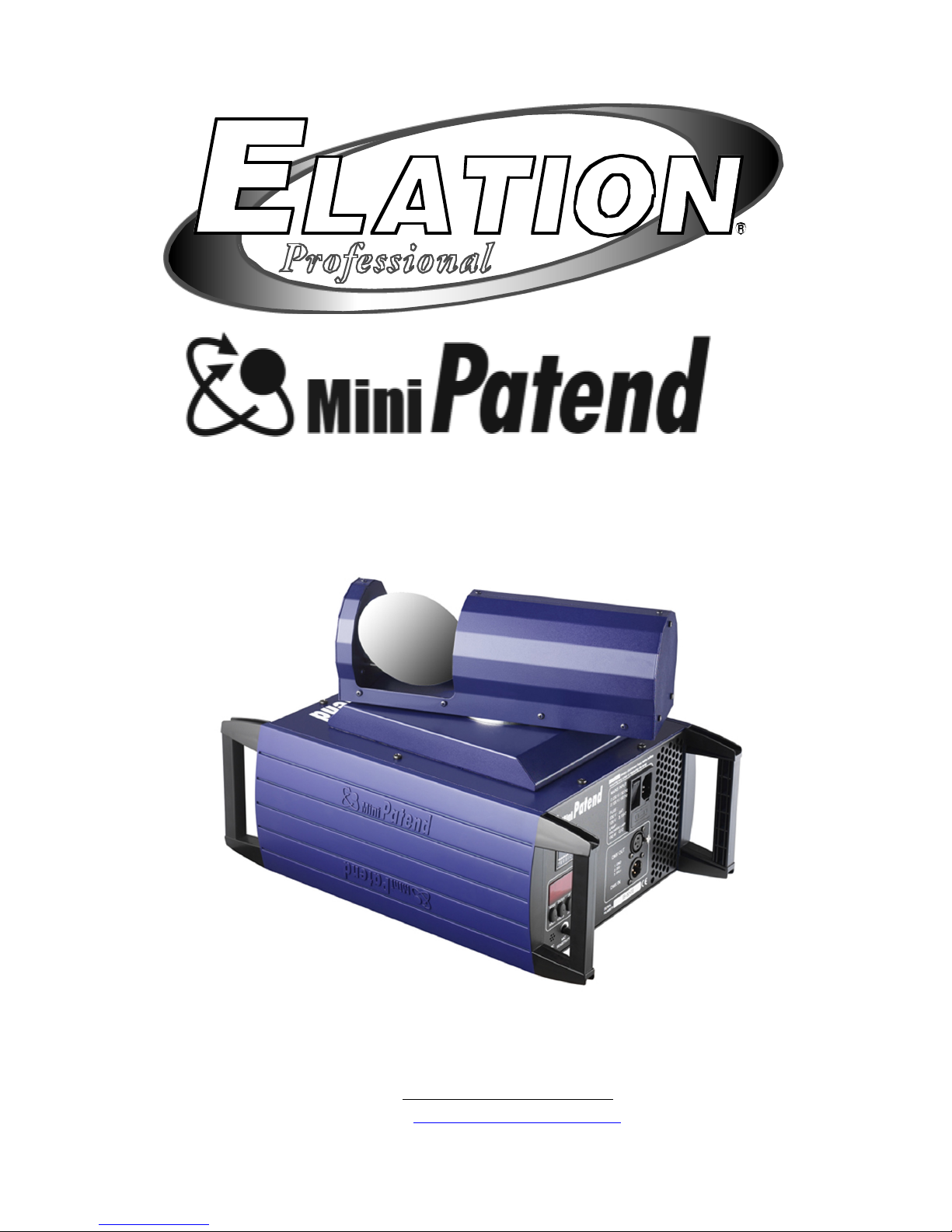
Instruction Manual
Version 1.07 Elation Professional
4295 Charter Street
Los Angeles, CA 90058
E-mail: info@elationlighting.com
Web site: www.elationlighting.com
Page 2
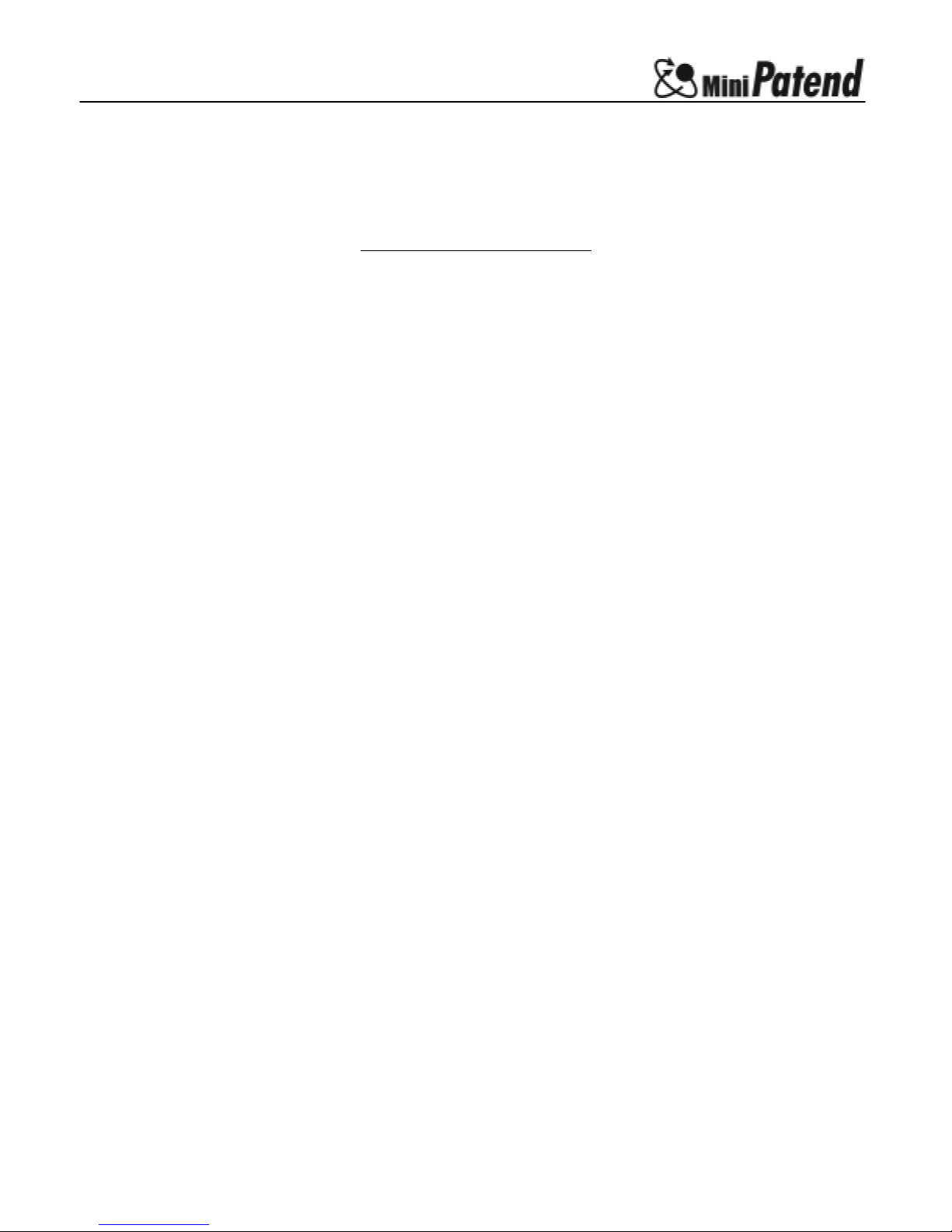
Elation Professionals - wwww.ElationLighting.com Page 2
Table of contents
1 Description of Device..........................................................................................................6
1.1 Safety Instructions.......................................................................................................7
2 Preparation and Installation..............................................................................................8
2.1 Mounting .......................................................................................................................8
2.1.1 Clamps..............................................................................................................8
2.1.2 Mounting plate..................................................................................................8
2.2 Secure the MINI PATEND
MINI PATEND
.......................................................................................9
2.3 Connections...............................................................................................................10
2.3.1 Power supply..................................................................................................10
2.3.2 DMX..................................................................................................................10
2.4 Fuse.............................................................................................................................10
3 The Menu Field....................................................................................................................11
3.1 Adjust the DMX- Address.........................................................................................12
3.2 The Audio Program...................................................................................................12
3.3 The Test Program.....................................................................................................12
3.4 Lamp On/Off...............................................................................................................13
3.5 Reset...........................................................................................................................13
3.6 Running time (lamp/unit).........................................................................................13
3.7 Invert Pan Movement ................................................................................................13
3.8 Invert Tilt Movement ..................................................................................................14
3.9 Special Functions .....................................................................................................14
3.9.1 Manual Drive ..................................................................................................14
3.9.2 Lamp On automatically................................................................................15
3.9.3 Lamp Off via DMX..........................................................................................15
3.9.4 DMX Input .......................................................................................................15
3.9.5 Display.............................................................................................................16
3.9.6 Adjustments and Calibrations ....................................................................16
3.9.7 Default Settings..............................................................................................17
3.9.8 Error Code ......................................................................................................17
3.10 Error and Information Messages...........................................................................17
Page 3

Elation Professionals - wwww.ElationLighting.com Page 3
4 DMX Channel Selection (DMX Protocol).......................................................................18
5 Change the Lamp...............................................................................................................21
5.1 Safety Regulations....................................................................................................21
5.2 Realize the Lamp Change ......................................................................................21
5.3 Lamp adjustment......................................................................................................22
6 Maintenance and Cleaning the MINI PATEND
MINI PATEND
..........................................................23
6.1 Safety Regulations....................................................................................................23
6.2 Circumference and Interval (rule-of-thumb).........................................................23
6.3 Cleaning the Optical System ..................................................................................24
7 Technical Specification....................................................................................................25
8 Index .....................................................................................................................................28
Page 4

Elation Professionals - wwww.ElationLighting.com Page 4
INTRODUCTION: Congratulations, you have just purchased one of the most innovative
and reliable lighting fixtures on the market today! The Mini Patend™, has been designed to
perform reliably for years when the guidelines in this booklet are followed. Please read and
understand the instructions in this manual carefully and thoroughly before attempting to
operate this unit. These instructions contain important information regarding safety during
use and maintenance.
UNPACKING: Thank you for purchasing the Mini Patend™ by Elation Professional®. Every
Mini Patend™ has been thoroughly tested and has been shipped in perfect operating
condition. Carefully check the shipping carton for damage that may have occurred during
shipping. If the carton appears to be damaged, carefully inspect your unit for damage and be
sure all accessories necessary to operate the unit have arrived intact. In the event damage
has been found or parts are missing, please contact our customer support team for further
instructions. Please do not return this unit to your dealer without first contacting customer
support at the number listed below.
CUSTOMER SUPPORT: Elation Professional® provides a customer support line, to
provide set up help and to answer any question should you encounter problems during your
set up or initial operation. You may also visit us on the web at www.elationlighting.com for
any comments or suggestions. For service related issue please contact Elation
Professional®. Service Hours are Monday through Friday 9:00 a.m. to 5:00 p.m. Pacific
Standard Time.
Voice: (323) 582-3322
Fax: (323) 582-3108
E-mail: support@elationlighting.com
Warning! To prevent or reduce the risk of electrical shock or fire, do not expose this unit to
rain or moisture.
Caution! There are no user serviceable parts inside this unit. Do not attempt any repairs
yourself, doing so will void your manufactures warranty.
Page 5

Elation Professionals - wwww.ElationLighting.com Page 5
Please do not discard the shipping carton in the trash. Please recycle when ever
possible.
WARRANTY REGISTRATION: The Mini Patend™ carries a two year (730 days) limited
warranty. Please fill out the enclosed warranty card to validate your purchase. All returned
service items whether under warranty or not, must be freight pre-paid and accompany a
return authorization (R.A.) number. The R.A. number must be clearly written on the outside of
the return package. A brief description of the problem as well as the R.A. number must also
be written down on a piece of paper and included in the shipping container. If the unit is
under warranty, you must provide a copy of your proof of purchase invoice. You may obtain
a R.A. number by contacting customer support at (323) 582-3322, extension 170.
DISCHARGE LAMP WARNING: This fixture is fitted with a discharge lamp which is
highly susceptible to damage if improperly handled. Never touch the lamp with your bare
hands as the oil from your hands will shorten lamp life. Also, never move the fixture until the
lamps have had ample time to cool. Remember, lamps are not covered under warranty
conditions.
This unit emits intense UV radiation, which is harmful to the eyes and skin. The intense
luminance of the lamp can cause severe damage to the retina. Never operate this fixture with
the protective covers removed, these covers have been specially designed to shield against
UV radiation.
Epileptic Warning: Those suffering from epilepsy should avoid looking directly into the lamp
at all times.
Avoid switch the fixture on and off repeatedly in short intervals as this will reduce lamp life
and intensity.
To achieve the intensity associated with discharge lamps, these lamps use gas sealed in a
high pressure environment to emit a brilliant output. Due to the high pressure involved with
the construction of the lamp, the lamp may explode during prolonged extensive use. This
risk is increased with age, added care is encouraged when dealing with older lamps. Extreme
caution should be used when operated this or any fixture fitted with a gas discharge lamp.
Never open this unit while in use.
Page 6
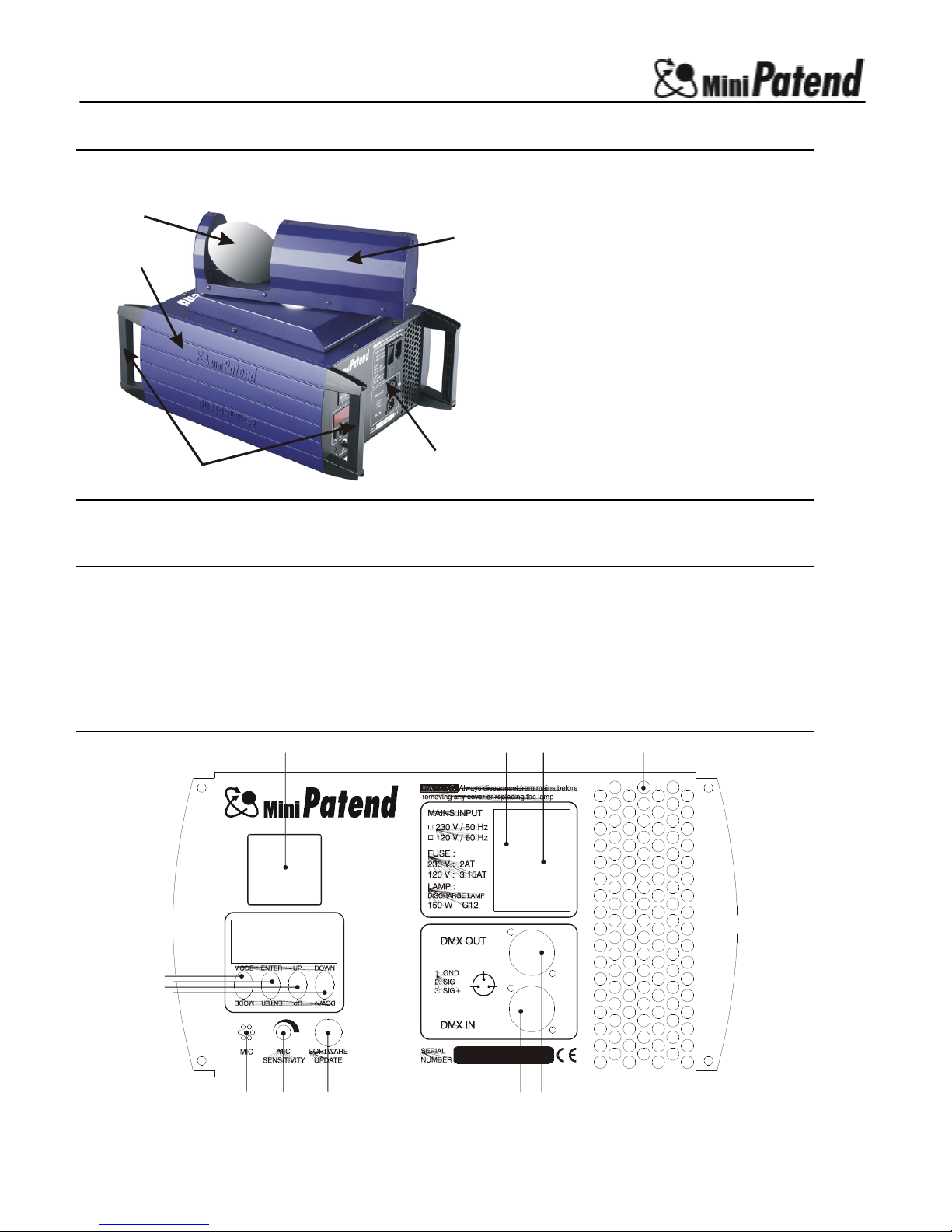
Elation Professionals - wwww.ElationLighting.com Page 6
1. Description of Device
1
2
3
4
5
1. Rotating Head
2. Mirror
3. Base
4. Carrying handles
5. Control Panel
CONTROL PANEL
1. Mode button
2. Enter button
3. Up button
4. Down button
5. Microphone
6. Microphone Sensitivity
7. Software Update connector
8. DMX Input
9. DMX Output
10. Cooling Fan
11. Power On/Off
12. Fuse
13. LED- Display
1 2
3
1
2
3
4
5
6
7
8
9
10
11
12
13
Page 7
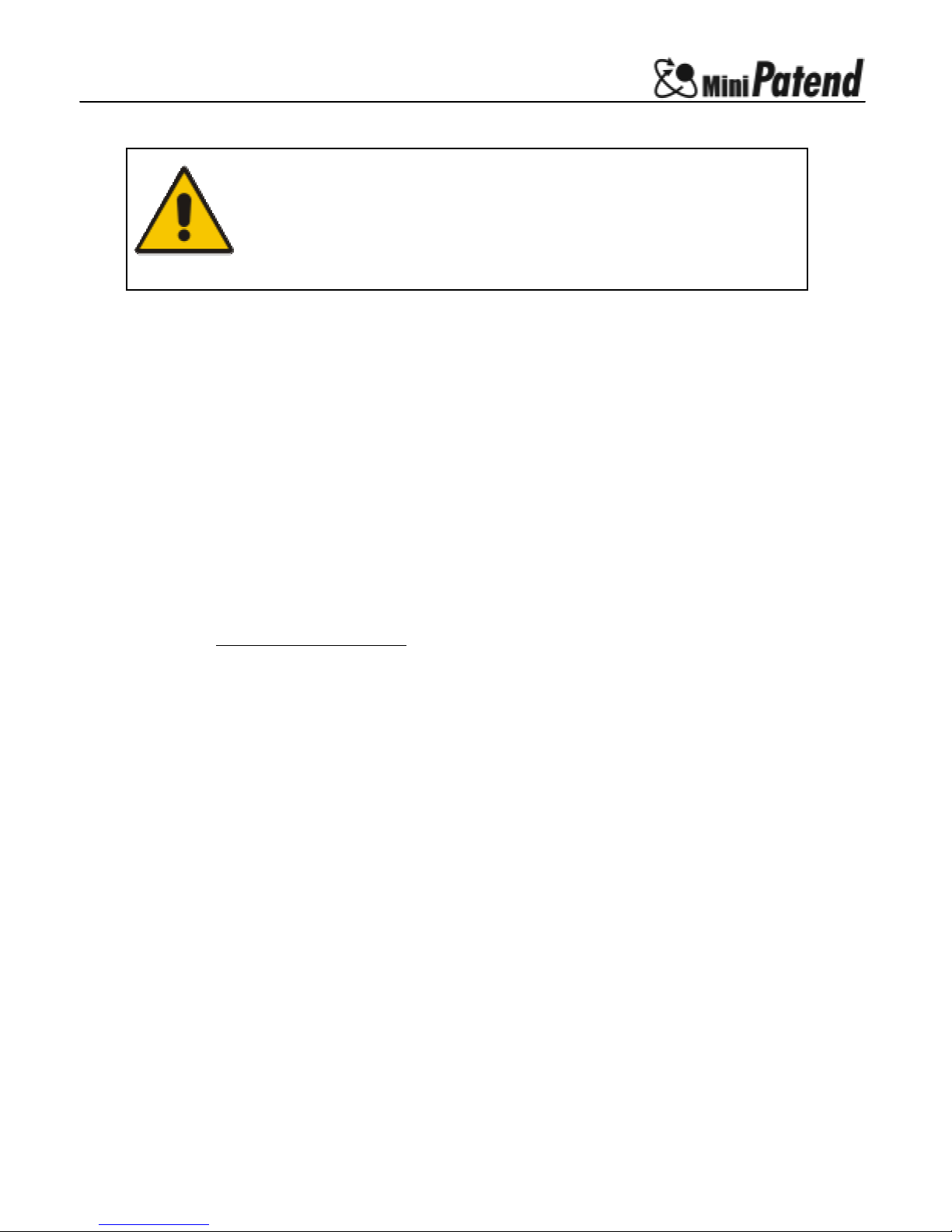
Elation Professionals - wwww.ElationLighting.com Page 7
1.1 Safety Instructions
The MINI PATEND™ is an extremely sophisticated piece of
electronic equipment. To guarantee smooth operation, it is
important to follow the guidelines in this manual. The
manufacturer of this device will not accept responsibility for
damages resulting from the misuse of this fixture due to the
disregard of the information printed in this manual.
1. Always be sure that the fan and the air inlets are clean and not blocked by anything.
Allow about 6” (15cm) between this fixture and other devices or a wall to allow for
proper cooling.
2. Never touch the fixture during normal operation. This can cause severe personal
injuries and/or damage the fixture.
3. Be sure to unplug the MINI PATEND™
MINI PATEND™
from the power outlet before performing
any service related issues.
4. Allow at least 30 minutes after disconnecting the AC before you open the MINI
MINI
PATEND™
PATEND™
for servicing. Never touch the lamp if you are not absolutely sure it is
cold. - Danger of BURNING -
5. Never look directly into the lamp beam. You risk injury to the retina and blindness.
6. Pay attention of the maximum lamp operation time. You have to change it if the
lamp shows any deformations or damages. The same is with all glass
components, color filters, lenses and mirrors.
7. To allow a secure operation, follow also the Installation guide described in chapter
2. Operating the MINI PATEND™
MINI PATEND™
without suited safety aids like Safety cables or
clamps/hooks can increase the risk of an accident.
8. Installation should only be performed by qualified personnel. You need to pay
attention to the common rules of technology that are not explicit mentioned in this
manual.
9. When mounting this unit, use only the original rigging parts. Any structural
modification will void the original manufactures warranty.
10. To reduce the risk of fire or electric shock, do not expose this unit rain or moisture.
11. To not attempt to operate this fixture if the power cord has been frayed or damaged.
Page 8
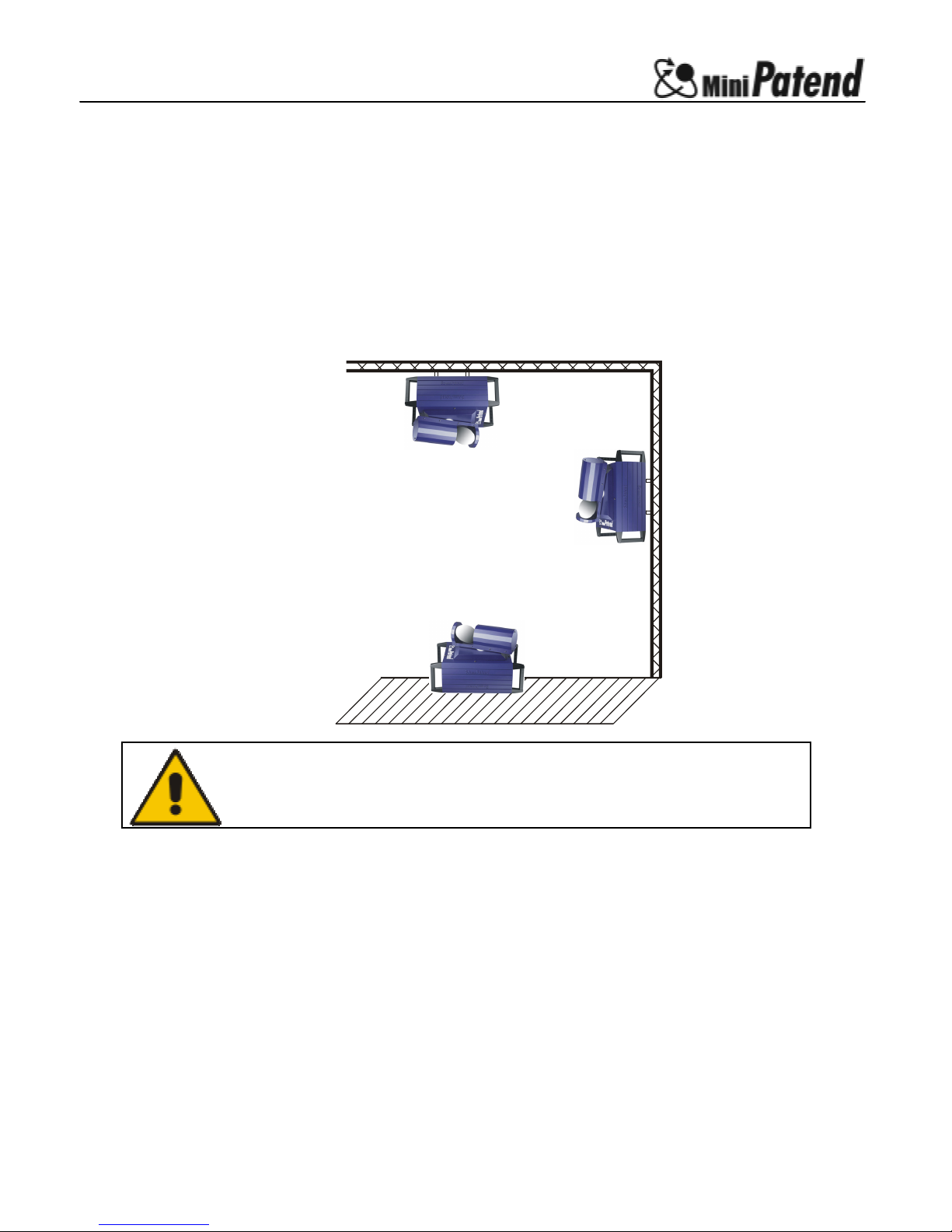
Elation Professionals - wwww.ElationLighting.com Page 8
1 Preparation and Installation
1.1 Mounting
The MINI PATEND
MINI PATEND
is fully functional whether it hangs or is mounted to the wall. It can
also be operated while standing on the floor. Keep a safety distance of 0.5 m from any
easy inflammable materials (decoration etc.). Install a safety wire that can hold at least
10 times the weight of the fixture. Never use the carrying handles for secondary
attachment.
Pay attention to the regulations of: BGV C1 (former VBG 70) and
DIN VDE 0711-217 !
The installation should be done by qualified personal only.
1.1.1 Clamps
Use two clamps on the backside of the MINI PATEND
MINI PATEND
to mount the unit on a
truss (each two opposite threads max. M10x20). See also printing on the
backside of the case.
1.1.2 Mounting plate
For a permanent installation of the MINI
MINI
PATEND
PATEND
you can use an optional
mounting plate to fix the unit on a wall. The plate uses 2x screws M6x10 and one
M10x16 (the mounting plates are included in the delivery).
Page 9
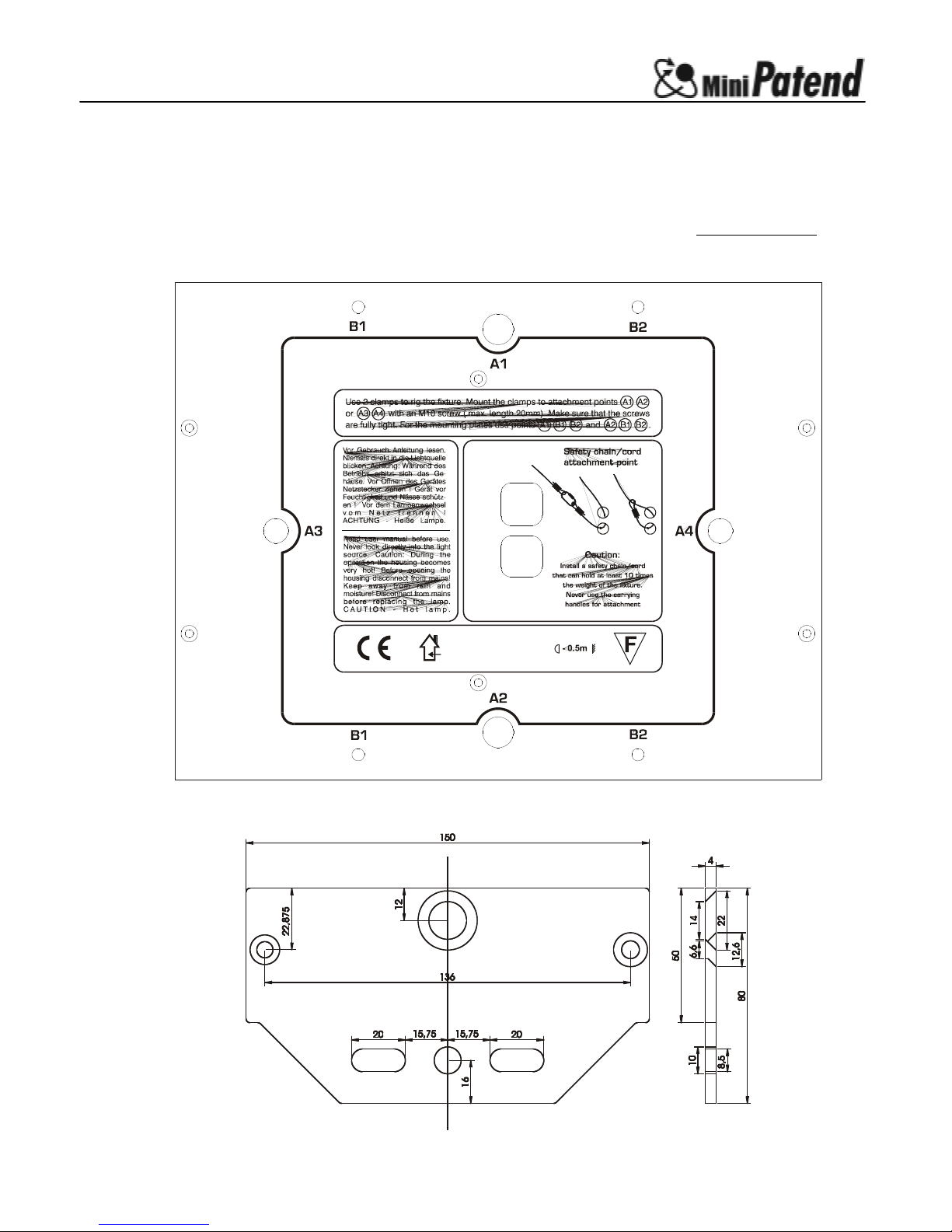
Elation Professionals - wwww.ElationLighting.com Page 9
1.2 Secure the MINI PATEND
MINI PATEND
Regardless of how you mount the MINI
MINI
PATEND
PATEND
you must also use a safety wire.
Therefore you have to thread two safety wires through the two provided holes on the
backside of the fixture and connect it with the truss-support. Pay attention: It is
important to make a safe and proper fastening.
The mounting plates will be connected by two M6x10 and one M10x16 screws.
Page 10

Elation Professionals - wwww.ElationLighting.com Page 10
1.3 Connections
1.3.1 Power supply
230 Volt, 50 Hz,
Connected load 300W <=> 2 A (power factor corrected).
or 115V, 60 Hz,
Connected load 300W <=> 3.15 A (power factor corrected).
Please see printing on the case for the right Power supply !
1.3.2 DMX
A DMX-512 Standard input/output connection is required. See also printing on
the case for the right pin assignment.
[+] = Pin 3 / [-] = Pin 2 / [Ground] = Pin 1
The DMX- Addressing starts at the DMX- Address [001].
1.4 Fuse
The MINI PATEND
MINI PATEND
electronic system is protected by two (live and neutral) 5x20 mm
fuses.
230V / T 2A (EU) or 115V / T 3.15A (US)
Please see the printing on the MINI PATEND
MINI PATEND
for more details.
Attention:
• Disconnect main power supply before replacing the fuse!
• Replace fuse with same type and rating only!
Page 11

Elation Professionals - wwww.ElationLighting.com Page 11
2 The Menu Field
The control panel is located at the side part of the base. It allows
you to make all necessary adjustments to the MINI
MINI
PATEND
PATEND
.
.
With the Mode-button you get into the main menu. Afterwards you
can navigate through the menu with the Up/Down-buttons. Push
the Enter-button to access the next menu level or to confirm your
settings. Make them and set functions ON/OFF with the Up/Down-
buttons. Confirm and save it with the Enter-button (the display
shows OK). Push the Mode-button to cancel the entry and go
back to the main menu.
Level 1
Level 2
Level 3
Remark
D001
Define the DMX start address
AUDI
AFST
Self-running audio program (fast)
ASLW
Self-running audio program (slow)
MSTR
Master for the audio program
TEST
MOD1
Test program of all functions
LAMP
Switch on/off the lamp direct at the MINI PATEND
MINI PATEND
RESE
Reset
TIME
POWR
Running time of the fixture (no destructible)
LA1
Running time of the lamp (erasable)
LA2
Running time of the lamp (no destructible)
RPAN
Reverse Pan-direction
RTLT
Reverse Tilt-direction
SPEC
MANU
Manual drive of all device functions
LAAU
Automatic lamp start
DLOF
Switch off lamp via DMX
DMXI
Read out actual DMX-values
DISP
D ON
Display On/Off
REV
Twist the display
ADJU
CODE
xxxx
Use the code for entering the calibration menu (for
authorized person only)
COLO
Calibration of the color wheel
GOBO
Calibration of the gobo wheel
clre
Settings in the internal memory (super-user only)
SHTR
Calibration of the shutter
DFSE
Call on the default function values
fl DOWN - UP ‡
EFLG
Correction of faults
Page 12

Elation Professionals - wwww.ElationLighting.com Page 12
2.1 Adjust the DMX- Address
Right after turning on the MINI PATEND
MINI PATEND
you can see the current DMX- address. If
there is no DMX- signal the display flashes.
D001
For the address setting please follow this procedure:
1. Switch ON the MINI
MINI
PATEND
PATEND
and wait until the fixture reset has finished ('RESE'
is flashing in the display).
2. Press the Mode-button in order to access the main menu. Browse through the
menu by pressing the Up/Down-buttons until the display shows D001. Confirm by
pressing the Enter-button (the decimal point is flashing).
3. Use the Up/Down-buttons to select the desired address. Confirm the setting by
pressing the Enter-button (the display shows OK) or press the Mode-button to
cancel.
The DMX- address is stored also while switching off the MINI PATEND
MINI PATEND
!
2.2 The Audio Program
Audi
The Audio-menu allows you to run a stand-alone audio program. This chaser can run
either fast or slow. AFST: Every sound impulse is one step of the chaser. ASLW:
Every second sound impulse is one step of the chaser.
If you want to run the systems simultaneously, one of the MINI
MINI
PATEND’s
PATEND’s
must be
selected as the master. All others must be "Slave" Master = OFF.
Notice: The Audio function is only working when NO DMX is connected. This can work
as an emergency program.
2.3 The Test Program
TEST
Page 13

Elation Professionals - wwww.ElationLighting.com Page 13
The Test-Program allows you to run a complete self-test procedure of all functions.
Press Enter to confirm or Mode to cancel.
2.4 Lamp On/Off
LAMP
Use the Up/Down-buttons to select lamp On or lamp Off. Press Enter to confirm or
Mode to cancel and return to the main menu. (The lamp OFF command is only
working if the shutter is closed at the same time. Use an external controller, or the
manual drive mode, see 2.9.1).
2.5 Reset
RESE
Press the Enter-button to run a reset of all fixture functions (RST is shown in the
display).
2.6 Running time (lamp/unit)
TIME
This menu function can read out three different running times of the fixture.
POWR
Running time of the fixture (non destructible).
LA 1
Running time of the lamp (erasable). Push the Up/Down-buttons at the
same time to reset the lamp running time.
LA 2
Running time of the lamp (non destructible).
2.7 Invert Pan Movement
RPAN
This function allows you to invert the Pan movement. Use the Up/Down-buttons to
select invert On or Off. Press Enter to confirm or Mode to cancel and return to the
main menu.
Page 14

Elation Professionals - wwww.ElationLighting.com Page 14
2.8 Invert Tilt Movement
RTLT
This function allows you to invert the Tilt movement. Use the Up/Down-buttons to select
invert On or Off. Press Enter to confirm or Mode to cancel.
2.9 Special Functions
SPEC
This menu allows you to enter further special functions of the Mini PATEND.
Mini PATEND.
In detail they are:
2.9.1 Manual Drive
MANU
This function allows you to operate all the fixture functions manually. Select the
desired function with the Up/Down-buttons and confirm with Enter. Now choose
the desired value with the Up/Down-buttons and confirm again with Enter or
cancel and return to the menu with the Mode-button.
Function
Value
Remark
PAN
000 - 255
Pan Position
TILT
000 - 255
Tilt Position
RPAN
000 - 255
Pan Rotation
RTLT
000 - 255
Tilt Rotation
COLO
000 - 255
Color wheel
GOBO
000 - 255
Gobo wheel
SHUT
000 - 255
Dimmer/Shutter/Strobe function (the
lamp strikes at DMX 255)
FOCU
000 - 255
Focus
SPED
000 - 255
Speed Pan/Tilt
SPEC
000 - 255
Lamp Off, Reset, ...
Page 15

Elation Professionals - wwww.ElationLighting.com Page 15
2.9.2 Lamp On automatically
LAAU
This function enables you to switch ON the lamp automatically after switching
ON the fixture. Use the Up/Down-buttons to select ON if you want to switch on
the lamp automatically after switching on the fixture or Off if you don't want this
function. Press Enter to confirm or Mode to cancel and return to the menu.
If you have chosen off you have the possibility to start the lamp either via DMX or
directly at the Mini PATEND
Mini PATEND
in the Lamp menu.
2.9.3 Lamp Off via DMX
DLOF
This function enables you to switch off the lamp via DMX. Use the Up/Down-
buttons to select ON if you want to switch off the lamp via DMX or Off if you don't
want this function. Press Enter to confirm or Mode to cancel and return to the
menu.
If you have chosen off you have the possibility to switch off the lamp either
directly at the Mini PATEND
Mini PATEND
in the Lamp menu or switch off the main switch.
2.9.4 DMX Input
DMXI
This function shows the DMX values of each channel received by the fixture. Use
the Up/Down-buttons to select desired channel and press Enter to read its
value.
Function
Value
Remark
PAN
0 - 255
Pan Position
TILT
0 - 255
Tilt Position
RPAN
0 - 255
Pan Rotation
RTLT
0 - 255
Tilt Rotation
COLO
0 - 255
Color wheel
Page 16

Elation Professionals - wwww.ElationLighting.com Page 16
GOBO
0 - 255
Gobo wheel
SHUT
0 - 255
Dimmer/Shutter/Strobe function
FOCU
0 - 255
Focus
SPED
0 - 255
Speed Pan/Tilt
MOVE
0 - 255
Movement
SPEC
0 - 255
Lamp Off, Reset, ...
2.9.5 Display
DISP
Use this function to choose between different display modes. Use the Up/Down-
buttons to select desired function and press Enter to confirm or Mode to cancel
and return to the menu.
D ON
Display On/Off (If you've chosen off, the display will go out within
15 seconds after the last input. The next touch of a button will
reactivate the display).
REV
Turn around the display
2.9.6 Adjustments and Calibrations
ADJU
With this function you can adjust and calibrate the positions of the different
wheels and other motors. This can be necessary after a service or repair work.
For this function you have to enter the fixture code. This work should be done only
by authorized persons.
Use the Up/Down-buttons to select the desired function and press Enter to
confirm or Mode to cancel and return to the menu. Use the Up/Down-buttons to
set the adjustment values and confirm once more with the Enter-button or
cancel with the Mode-button.
Function
Value
Remark
COLO
- 99 - + 99
Color wheel
Page 17

Elation Professionals - wwww.ElationLighting.com Page 17
GOBO
- 99 - + 99
Gobo wheel
SHTR
- 01 - + 01
Shutter
ARES
To initiate a reset for adjustment of the Shutter. Unit must be
turned off and on afterwards.
clre
Adjustments in the internal circuit.
2.9.7 Default Settings
DFSE
Press Enter to reset all fixture personalities (not the adjusted functions) to the
default values. Ok will appear on the display to indicate that the defaults are
set.
Function
Display
Default Settings
DMX Address
D001
D001
Pan reverse
RPANONOFF ¸
Tilt reverse
RTLTONOFF ¸
Automatic lamp on
LAAUONOFF ¸
Lamp on via DMX
DLOF
ON ¸
OFF
Display
DISP
D ON ¸
2.9.8 Error Code
EFLG
(Function available for authorized persons only)
2.10 Error and Information Messages
RsER
This message informs you that one of the unit functions wasn’t
able to do its reset correctly (magnetic sensor, stepping motor,
driver on the PCB, cables, etc.). Repair the defect and start the
fixture again.
Page 18

Elation Professionals - wwww.ElationLighting.com Page 18
3 DMX Channel Selection (DMX Protocol)
Channel
Function
Time and Value
DMX
HEX
%
1) PAN-
coarse
0 .. 360°
Min. 1t/5min.
Max. 4t/sec.
0..255
00..FF
0..100
2) PAN-fine
High- Pos ... High- Pos (16 Bit)
0..255
00..FF
0..100
3) Tilt-
coarse
0 .. 360°
Min. 1t/5min.
Max. 4t/sec.
0..255
00..FF
0..100
4) Tilt-fine
High- Pos … High- Pos (16 Bit)
0..255
00..FF
0..100
still, positioning with channel 1 and 2
0..1
CW, slow - fast
2..127
5) PanRotation
CCW, fast - slow
128..25
5
still, positioning with channel 3 and 4
0..1
CW, slow - fast
2..127
6) TiltRotation
CCW, fast - slow
128..25
5
open
0..1
00..01
0,2
open / color 1
2..3
02..03
1,0
color 1
4..5
04..05
1,8
color 1 / color 2
6..7
06..07
2,5
color 2
8..9
08..09
3,3
color 2 / color 3
10..11
0A..0B
4,1
color 3
12..13
0C..0D
4,9
color 3 / color 4
14..15
0E..0F
5,7
color 4
16..17
10..11
6,5
color 4 / color 5
18..19
12..13
7,3
color 5
20..21
14..15
8,0
color 5 / color 6
22..23
16..17
8,8
color 6
24..25
18..19
9,6
color 6 / color 7
26..27
1A..1B
10,4
color 7
28..29
1C..1D
11,2
color 7 / color 8
30..31
1E..1F
12,0
color 8
32..33
20..21
12,7
color 8 / color 9
34..35
22..23
13,5
color 9
36..37
24..25
14,3
color 9 / color 10
38..39
26..27
15,1
color 10
40..41
28..29
15,9
color 10 / color 11
42..43
2A..2B
16,7
color 11
44..45
2C..2D
17,5
color 11 / color 12
46..47
2E..2F
18,2
color 12
48..49
color 12 / color 13
50..51
color 13
52..53
color 13 / color 14
54..55
color 14
56..57
color 14 / color 15
58..59
color 15
60..61
color 15 / color 16
62..63
color 16
64..65
color 16 / color 17
66..67
color 17
68..69
7) Color
color 17 / color 18
70..71
Page 19

Elation Professionals - wwww.ElationLighting.com Page 19
Channel
Function
Time and Value
DMX
HEX
%
color 18
72..73
color 18 / color 19
74..75
color 19
76..77
color 19 / open
78..79
open
80..127
color rotation, slow-fast, CW
min. 1 turn/5 sec.
128..19
1
80..BF
50..75
color rotation, fast-slow, CCW
max. 1 turn/sec.
192..25
3
C0..FD
76..98
Audio color chaser slow
each 4th sound impulse
‡ new color
254DE99
Audio color chaser fast
each sound impulse ‡
new color
255
FF
100
open
0..3
Gobo 1
4..7
Gobo 2
8..11
Gobo 3
12..15
Gobo 4
16..19
Gobo 5
20..23
Gobo 6
24..27
Gobo 7
28..31
Gobo 8
32..35
Gobo 9
36..39
Gobo 10
40..43
Gobo 11
44..47
Gobo 12
48..51
Gobo 13
52..55
Gobo 14
56..59
Gobo 15
60..63
Gobo 16
64..67
Gobo 17
68..71
Gobo 18
72..75
Gobo 19
76..79
open
80..127
Gobo rotation, slow-fast, CW
min. 1 turn/5 sec.
128..19
1
80..BF
50..75
Gobo rotation, fast-slow, CCW
max. 1 turn/sec.
192..25
3
C0..FD
76..98
Audio Gobo chaser slow
each 4th sound impulse
‡ new Gobo
254DE99
6) Gobo
Audio Gobo chaser fast
each sound impulse ‡
new Gobo
255
FF
100
Shutter closed
0..1
Dimmer, closed - open
2..125
Shutter open
126..12
7
Random Strobe
128..14
3
Audio Strobe
144..15
9
9) Shutter
Strobe, slow - fast
160..13
9
Page 20

Elation Professionals - wwww.ElationLighting.com Page 20
Channel
Function
Time and Value
DMX
HEX
%
Shutter open
240..25
5
Shutter open (lamp start)
254..25
5
10) Focus
in - out
0..255
0..FF
0..100
11) Speed
Pan/Tilt relative movement
0..1
00..01
0..0,5
Speed, slow - fast
2..255
02..FF
1..100
no movement
0000
Movement
Size
Phase
PAN
1
0°
01..01
01..01
0,5
1
90°
02..03
02..03
1,0
1
180°
04..05
04..05
1,7
12)
Movement
1
270°
06..07
06..07
2,5
PAN
2
0°
08..09
08..09
3,3
2
90°
10..11
0A..0B
4,1
2
180°
12..13
0C..0D
4,9
2
270°
14..15
0E..0F
5,7
PAN
3
0°
16..17
11..11
6,5
3
90°
18..19
12..13
7,3
3
180°
20..21
14..15
8,0
3
270°
22..23
16..17
8,8
PAN
4
0°
24..25
18..19
9,6
4
90°
26..27
1A..1B
10,4
4
180°
28..29
1C..1D
11,2
4
270°
30..31
1E..1F
12
TILT
size / phase see also PAN
32..63
20..3F
13..25
PAN / TILT
size / phase see also PAN
64..95
40..5F
26..37
PAN / TILT (inverse)
size / phase see also PAN
96..127
60..7F
38..50
Circle
size / phase see also PAN
128..15
9
80..9F
51..62
Circle (inverse)
size / phase see also PAN
160..19
1
A0..BF
63..75
lying eight
size / phase see also PAN
192..22
3
C0..DF
76..87
random movement
size see also PAN
224..25
5
E0..FF
88..100
n.a.
0..63
Special color chaser color -> color +1
slow - fast
64..79
Special color chaser color -> color +2
slow - fast
80..95
Pan/Tilt, audio-controlled
slow
96..111
Pan/Tilt, audio-controlled
fast
112..12
7
Pan/Tilt, random positioning
128..14
3
Lamp off
after 3 sec.
230..24
9
13) Special
Reset
after 3 sec.
250.255
Page 21

Elation Professionals - wwww.ElationLighting.com Page 21
4 Change the Lamp
For frictionless operations please read this chapter carefully and follow all instructions.
4.1 Safety Regulations
• Pull out the main plug!
• Wait at least 20 minutes after the last operation to cool down the fixture.
• Never touch the lamp with bare hands. This can damage the lamp and cause
severe injury.
• To prevent damage and/or severe injury, never operate the unit without its protective
covering.
4.2 Realize the Lamp Change
1. Pull out the main plug!
2. Loosen the 3 screws (A, B and C) on the lamp shield and remove it.
3. Remove the old or broken lamp out of the socket.
Attention: The glass bulb of the lamp can splinter. For that reason remove the lamp
with safety gloves or some cloth.
4. Put the new lamp securely into the socket.
Attention: Use only the original lamp type!
5. Close the MINI PATEND
MINI PATEND
in reverse order.
Page 22

Elation Professionals - wwww.ElationLighting.com Page 22
Lamp adjustment
Lamp adjustment must be performed after every lamp change.
Attention:
Be sure the lamp is securely seated in the lamp socket. Also pay close
attention to the lamp orientation, optimum distance between the lamp and
the lens should range between 1.0 - 1.5 mm.
The Mini PATEND
Mini PATEND
lamp holder is aligned at the factory. Due to differences between
lamps, fine adjustments may improve light performance.
Pease follow this procedure:
1. Strike the lamp (for example in the LAMP menu) and wait a while until full intensity
of the lamp is reached.
2. Direct the beam straight onto a flat and bright surface/wall (beam open, white, no
gobo, no effects).
3. If the Hot Spot (brightest part of the beam) is not in the middle, and the beam is not
at maximum brightness, you can adjust this by turning the screws 1, 2 and 3. Try to
find the brightest position.
Remark: A complete even beam can't be reached because of the design of the
lamp.
Page 23

Elation Professionals - wwww.ElationLighting.com Page 23
5 5 Maintenance and Cleaning the MINI PATEND
MINI PATEND
It is absolutely essential that the fixture is kept clean and that dust, dirt and smoke-fluid
residues must not build up on or within the fixture. Otherwise the fixture's light-output will be
significantly reduced. Regular cleaning will not only ensure the maximum light-output but will
also allow the fixture to function reliably throughout its life.
A soft lint-free cloth moistened with any good glass cleaning fluid is recommended,
under no circumstances should alcohol or solvents be used!
The inside optical system should be maintained only by authorized persons. Please contact
your local dealer.
5.1 Safety Regulations
• Disconnect the main power supply!
• Wait min. 20 minutes after the last operation to cool down the fixture.
• Before you put the MINI PATEND
MINI PATEND
back into operation close the casing, otherwise
your retina can be hurt!
5.2 Circumference and Interval (rule-of-thumb)
The contamination of the fixture depends on the environment. Therefore no general
guidelines can be given. From this it follows that the intervals are only suggestions
from our practice experience.
Position
Interval
In this way
Outside optic
Weekly
Soft cloth and glass cleaning fluid
Color filter
Monthly
Soft cloth and glass cleaning fluid
Gobos
Yearly
Vacuum cleaner, airbrush, etc.
Glass gobos
Monthly
Soft cloth and glass cleaning fluid
Prism
Monthly
Soft cloth and glass cleaning fluid
Dimmer/Shutter
Yearly
Vacuum cleaner, airbrush, etc.
Inside lens
Monthly
Soft cloth no glass cleaning fluid
Fan and air channel
Monthly
Vacuum cleaner, airbrush, etc.
Reflector
Never
Lamp
Never
Moveable parts
Yearly
Suitable fatty oil
Page 24

Elation Professionals - wwww.ElationLighting.com Page 24
Attention:
1. Never let optical parts come into contact with oil or grease.
2. Before running the fixture wait until all parts are dry.
5.3 Cleaning the Optical System
1. Disconnect the main power supply!
2. Wait at least 20 minutes after the last operation to cool down the fixture.
3. Remove the Rotating Head by loosening the 6 head-screws.
4. Remove the inside optical plug-in by loosening the two hexagon socket screws and
pull it out.
5. Clean all glasses, lenses and mirrors carefully.
6. Before you put the MINI PATEND
MINI PATEND
back into operation close the casing, otherwise
your retina can be hurt!
Page 25

Elation Professionals - wwww.ElationLighting.com Page 25
6 Technical Specification
Power supply
Power consumption
300 Watt (power factor corrected)
EU-model
AC 230V / 50 Hz~
EU Fuse protection
T2A, 250V, 5x20 mm (fine-wire fuse)
US-model
AC 115V / 60 Hz~
Us Fuse protection
T3.15A, 115V, 5x20 mm (fine-wire fuse)
Lamp
Type 1
Philips, CDM/SA-T 150W, 6000h
Type 2
Osram, HSD150, 3000h
Optical system
14° standard objective
Lenses anti-reflex coated
Color
19 dichroic filter plus white
Gobos
19 fixed plus open
Shutter / Strobe / Dimmer
Strobe- effect with variable speed 0.5 - 5 flashes per second
Continuously mechanical dimmer 0 - 100%
Focus
Motor driven focus from near to far away
Drive
Standard DMX-512, 3 pole XLR; [+] = Pin 3 [-] = Pin 2 [Ground] = Pin 1.
The DMX- addressing starts at the DMX- address [001].
Pan / Tilt
Max- movement
4 turns per second, 16 bit resolution
Min- movement
1 turn in 5 minutes, 16 bit resolution
Weights and measures
Width of the base
425 mm
Length of the base
285 mm
Height (head vertical)
290 mm
Weight (net)
11 kg
Illumination
Page 26

Elation Professionals - wwww.ElationLighting.com Page 26
2 YEAR (730 DAYS) LIMITED WARRANTY
A. Elation Professionals® hereby warrants, to the original purchaser, Elation Professionals®
products to be free of manufacturing defects in material and workmanship for a period of
two years (730 days) from the date of purchase. This warranty shall be valid only if the
product is purchased within the United States of America, including possessions and
territories. It is the owner’s responsibility to establish the date and place of purchase by
acceptable evidence, at the time service is sought.
B. For warranty service, send the product only to the Elation Professionals® factory. All
shipping charges must be pre-paid. If the requested repairs or service (including parts
replacement) are within the terms of this warranty, Elation Professionals® will pay return
shipping charges only to a designated point within the United States. If the entire instrument
is sent, it must be shipped in its original package. No accessories should be shipped with
the product. If any accessories are shipped with the product, Elation Professionals® shall
have no liability whatsoever for loss of or damage to any such accessories, nor for the safe
return thereof.
C. This warranty is void if the serial number has been altered or removed; if the product is
modified in any manner which Elation Professionals® concludes, after inspection, affects
the reliability of the product; if the product has been repaired or serviced by anyone other
than the Elation Professionals® factory unless prior written authorization was issued to
purchaser by Elation Professionals®; if the product is damaged because not properly
maintained as set forth in the instruction manual.
D. This is not a service contract, and this warranty does not include maintenance, cleaning
or periodic check-up. During the period specified above, Elation Professionals® will replace
defective parts at its expense, and will absorb all expenses for warranty service and repair
labor by reason of defects in material or workmanship. The sole responsibility of Elation
Professionals® under this warranty shall be limited to the repair of the product, or
replacement thereof, including parts, at the sole discretion of Elation Professionals®. All
products covered by this warranty were manufactured after January 1, 1990, and bear
identifying marks to that effect.
E. Elation Professionals® reserves the right to make changes in design and/or
improvements upon its products without any obligation to include these changes in any
Page 27

Elation Professionals - wwww.ElationLighting.com Page 27
products theretofore manufactured.
F. No warranty, whether expressed or implied, is given or made with respect to any
accessory supplied with products described above. Except to the extent prohibited by
applicable law, all implied warranties made by Elation Professionals® in connection with this
product, including warranties of merchantability or fitness, are limited in duration to the
warranty period set forth above. And no warranties, whether expressed or implied, including
warranties of merchantability or fitness, shall apply to this product after said period has
expired. The consumer’s and or Dealer’s sole remedy shall be such repair or replacement as
is expressly provided above; and under no circumstances shall Elation Professionals® be
liable for any loss or damage, direct or consequential, arising out of the use of, or inability to
use, this product.
G. This warranty is the only written warranty applicable to Elation Professionals® products
and supersedes all prior warranties and written descriptions of warranty terms and
conditions heretofore published.
H. Lamps are not covered under this or any other warranty either written or implied.
Page 28

Index
A
Adjustments...............................................15
aspheric lens............................................... 21
B
BGV C1 ........................................................7
C
Calibrations ............................................... 15
Connected load ............................................ 9
D
Description of Device.....................................5
DIN VDE 0711-217 ....................................... 7
DMX..............................................................9
DMX- Address ............................................ 11
DMX Protocol ..............................................16
E
Error Messages......................................... 16
F
Fuse .............................................................9
I
Injury of the retina......................................... 6
M
Maintenance .............................................. 21
Measures.................................................... 23
Mounting....................................................... 7
Mounting plate ............................................. 7
P
Pan- movement...........................................23
Permanent installation................................... 7
Power supply ................................................ 9
R
Reset.......................................................... 12
Running time............................................... 12
S
Safety Instructions ........................................ 6
Secure the Mini PATEND
Mini PATEND
...........................8
Special Functions........................................ 13
T
Technical Specification................................23
Tilt- movement............................................. 23
V
VBG 70.........................................................7
W
Weights....................................................... 23
Page 29

„Elation Professionals‚
Elation World Headquarters:
4295 Charter Street Los Angeles, Ca. 90058
Tel: 323-582-3322 / Fax: 323-582-3108
Web: www.elationlighting.com / E-mail: info@elationlighting.com
