Page 1
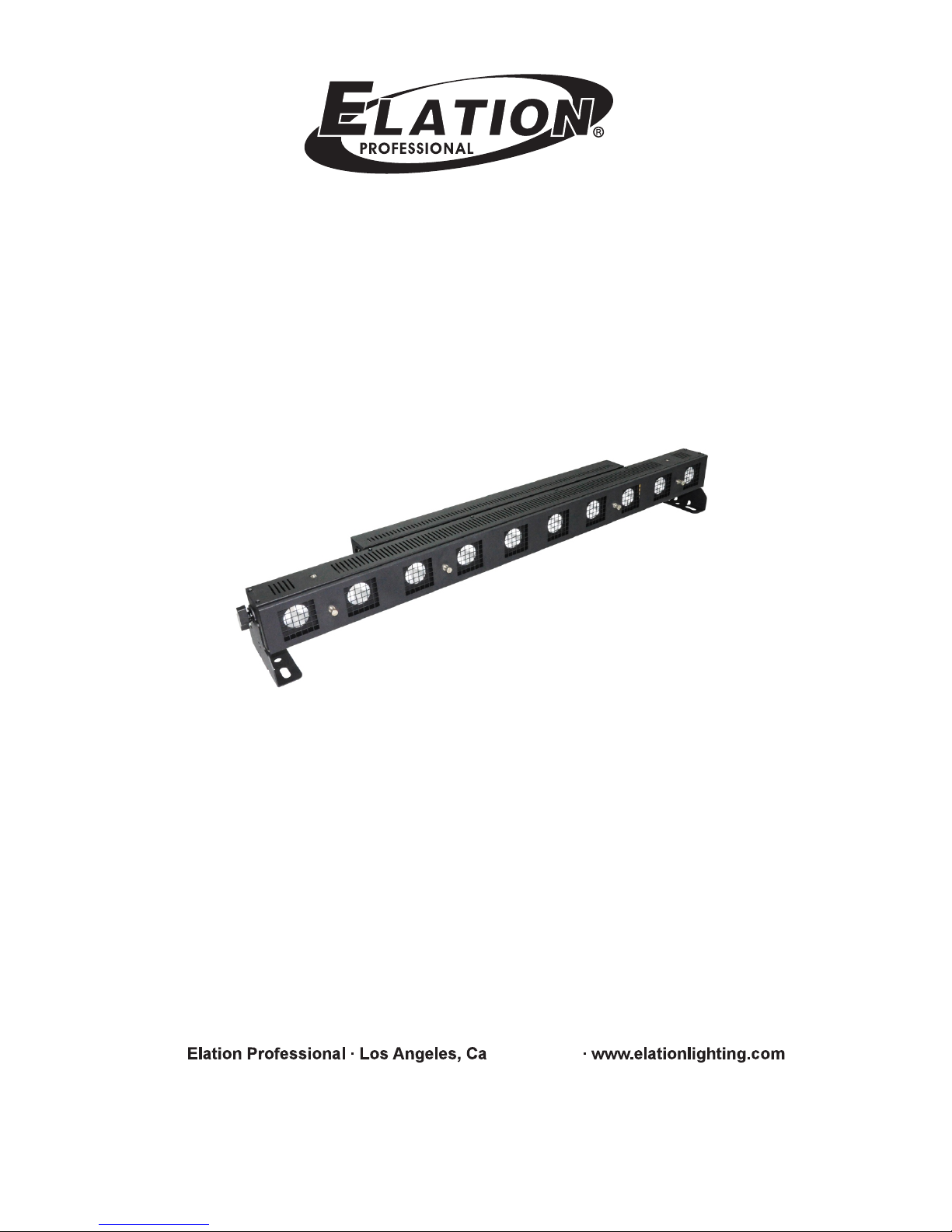
Lumina Strip
USER MANUAL
Version 1.2 24-004-3557-00
90040-3402
Page 2
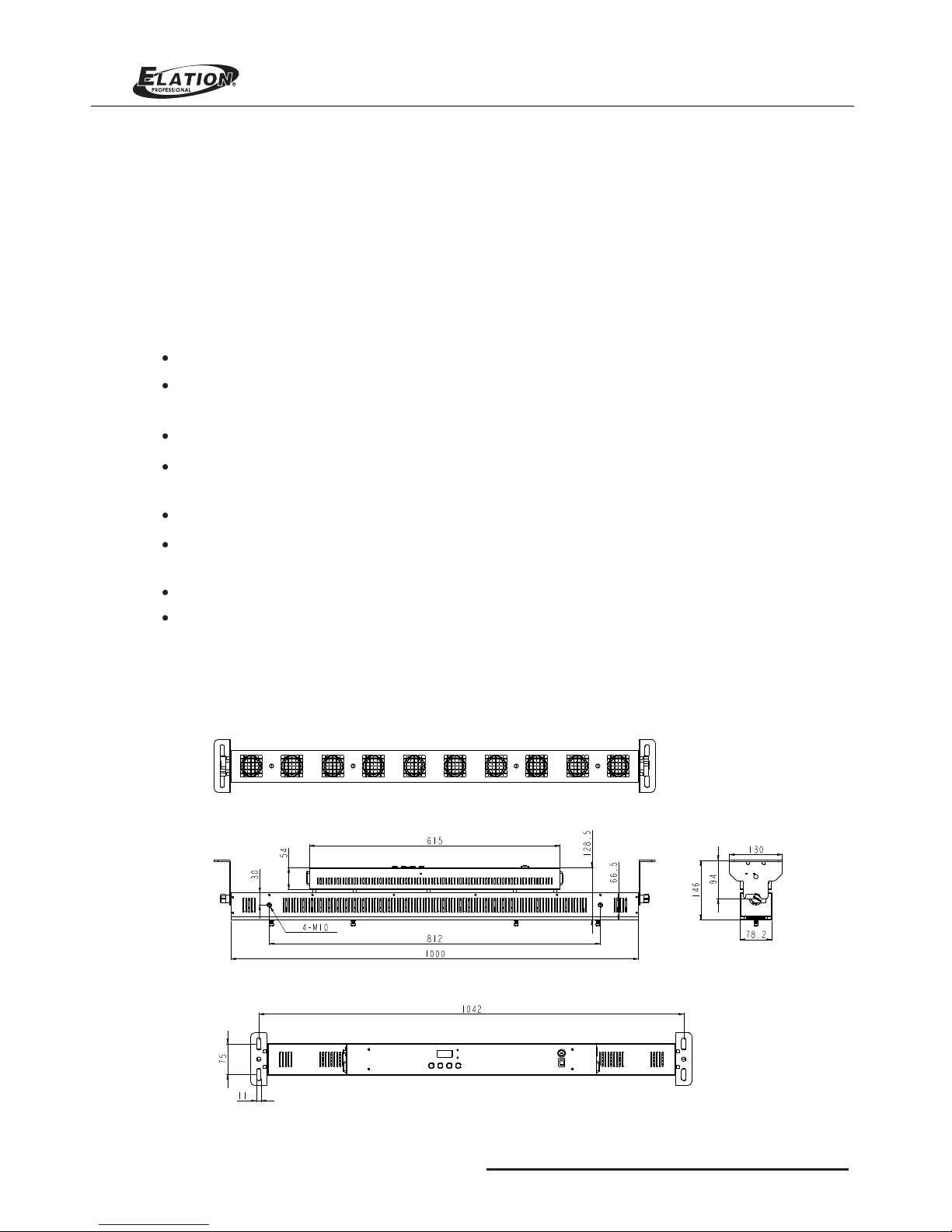
1
GENERAL INSTRUCTIONS
WARNINGS
After use, the front panel is extreme hot. Please wait at least 15 min. for absolute cool before touching it.
Otherwise, it causes the result of burning.
Thanks for your purchasing Lumina Strip lighting equipment, which is available in Warm White (WW) version.
The Lumina Strip is compatible of both DMX & RDM and with 10 channel LED intensity adjustable. Programs
can be updated via RDM interface. It is available in master and slave control connection. It is easy for users to
install and operate.
For the optimum operation and best performance, please read the instruction in this manual carefully and
thoroughly.
This device is not suitable for direct mounting on normally flammable surfaces. To keep a minimum 0.2m
safety distance to any flammable materials.
DO NOT make any inflammable liquids, water or metal objects enter the unit.
This unit contains no user serviceable parts inside. This unit contains dangerous voltages, always remove
the power plug from the wall socket before any service operation and when not in use for a long time.
Earth connection is so essential.
Stop using the unit immediately in the event of serious operation problems and either contact your local
dealer for a check or contact us directly.
PHYSICAL DIMENSIONS
To protect against high electric shock and injury to person, DO NOT open or dismantle the unit.
NEVER try to repair the unit yourself. Repair by unqualified people could cause damage or mis-operation.
Lumina Strip
Page 3
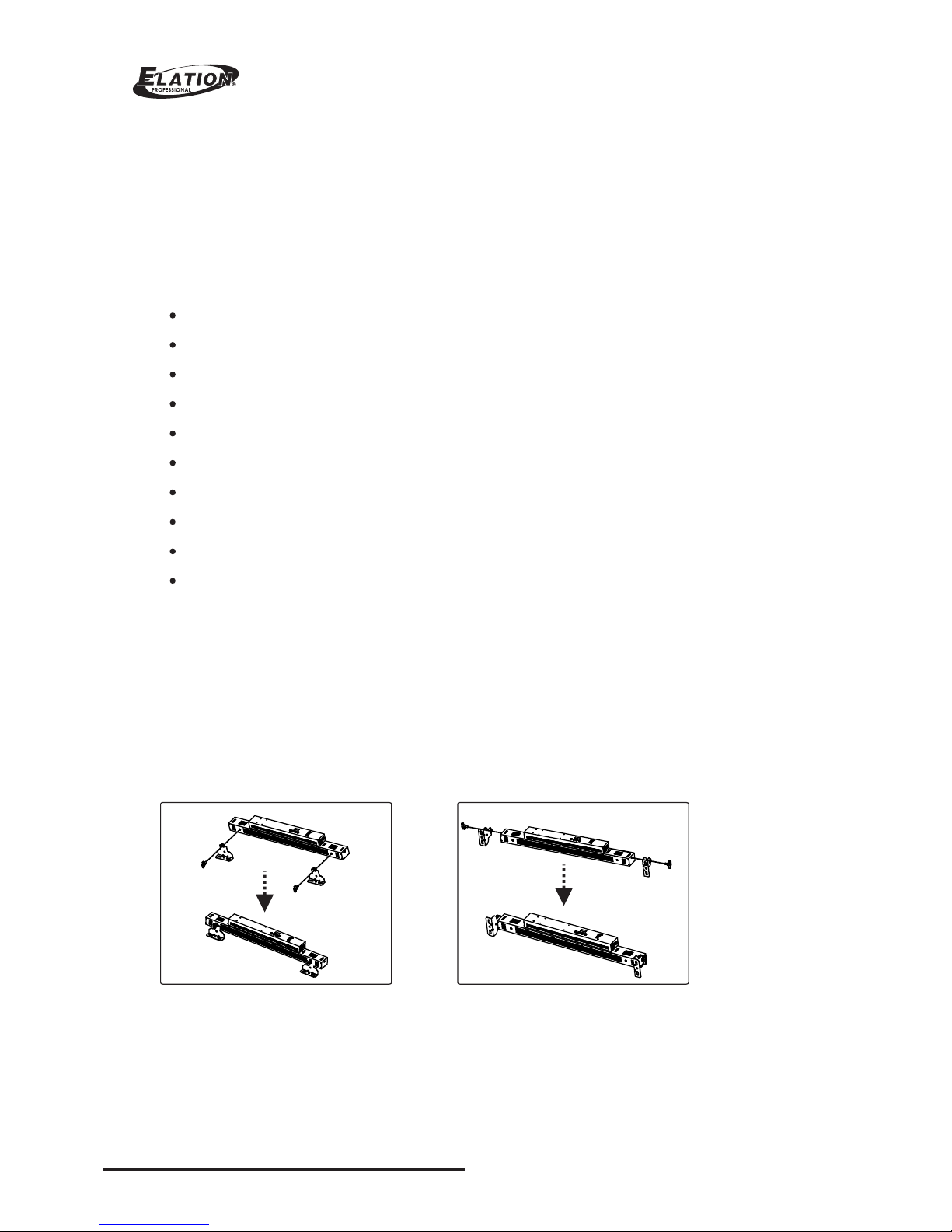
2
1. The unit power cable (1pcs)
2. Wing screw(2pcs) + Grommet(2pcs) + Washer(2pcs)
3. Mounting Assemble(2pcs)
Standard DMX 5-pin In/Out
16 built-in programs except for Auto & Full subject to Speed and Dimmer
0-100% dimming level
Standard DMX-512 protocol
01 Thru 100 Chase Speed adjustment
Power failure memory
MAIN FEATURES
LED display window-shows current activity and function state
On/Off switch
Fuse protection
Accessories(Included):
Before use, make sure whether four screws are secured firmly, if not, please secure them with the screwdriver,
loose 4 screws for lamp replacement.
The unit has also been designed to hold up as user's desire. So you can fix the unit on the holder by the wing
screw. They are placed in the accessory bag, included.
The following installation diagrams are for user reference.
INSTALLATION
Method 1
Method 2
Note :
Once this unit is for hanging application, it is required to use a safety rope (sold separately, which can hold
at least 10 times the weight of the fixture ) to ensure the mounting safety of the fixture by attached through
the holder.
07, 08, 10,11, 16 DMX Channels selection
Lumina Strip
Page 4
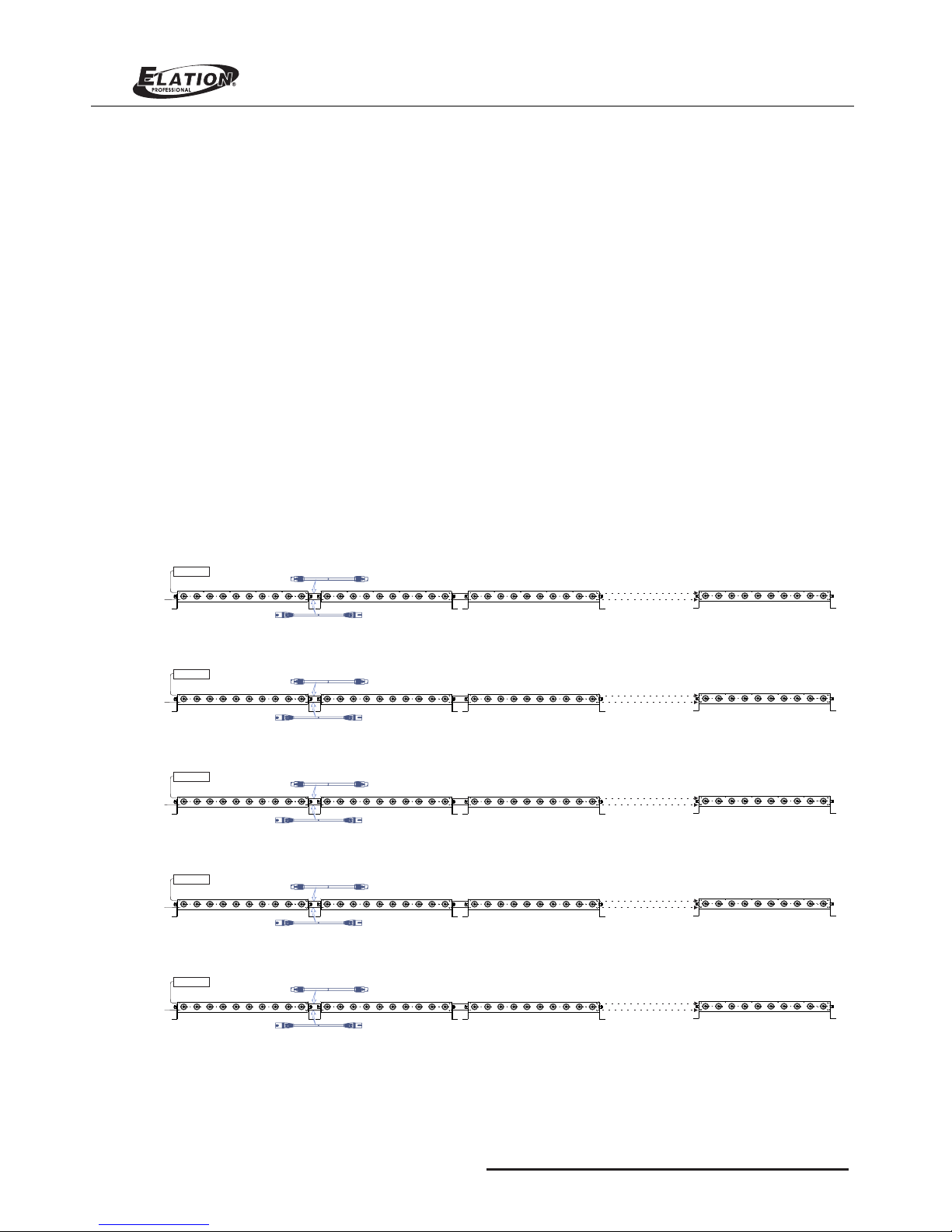
3
Power:
Before plugging your unit in, be sure the resource voltage in your area matches the unit required voltage.
The unit is available in a 230V version only. Because the line voltage may vary from venue to venue, you
should be sure to plug the socket into a matching wall outlet before attempting to operate your unit.
Fuses:
The Lumina Strip electric system is protected by T3.15A 250V 5*20mm. Please see the printing on the case
and these fuses prevent you from overloading damaging your unit. To replace the protective fuse, use a flat
head screwdriver to unscrew the fuse holder. Pull out the old fuse and replace it with a new one. Insert the
fuse back into the slot and tighten. Always replace with exact same type fuse removed unless otherwise
specified by an authorized service technician,
SYSTEM CONNECTION
Maximum amount of this units that may be connected is 16pcs(AC100-120V) or 32pcs(220-240V).
One universe DMX can drive up to 32 pcs of Lumina Strip, please add DMX booster if Lumina Strip are
connected together in line over 32 pcs or data cable over 100M. The connections may be illuminated
as following.
3pin Power Ca ble
5pin DMX Cab le
DMX IN
1
2
3
32
POWER IN
DMX IN
POWER OUT
DMX OUT
Lumi na Stri p
POWER IN
AC100-2 40V 15A MA X
3pin Power Ca ble
5pin DMX Cab le
DMX IN
1
2
3
32
POWER IN
DMX IN
POWER OUT
DMX OUT
Lumi na Stri p
POWER IN
AC100-2 40V 15A MA X
3pin Power Ca ble
5pin DMX Cab le
DMX IN
1
2
3
32
POWER IN
DMX IN
POWER OUT
DMX OUT
Lumi na Stri p
POWER IN
AC100-2 40V 15A MA X
3pin Power Ca ble
5pin DMX Cab le
DMX IN
1
2
3
32
POWER IN
DMX IN
POWER OUT
DMX OUT
Lumi na Stri p
POWER IN
AC100-2 40V 15A MA X
3pin Power Ca ble
5pin DMX Cab le
DMX IN
1
2
3
32
POWER IN
DMX IN
POWER OUT
DMX OUT
Lumi na Stri p
POWER IN
AC100-2 40V 15A MA X
Lumina Strip
Page 5

1
2
3
4
5
1
2
3
4
5
POWER IN:
100-240 V~, 50/ 60Hz
FUSE:
T3.15A 250 V 5x20m m
Power Con sumpt ion:
90W max.
WARNING: / ATT ENTIO N:
DRY LOCATIO NS
EMPLACE MENTS S ECS
NOT FOR RESI DENTI AL / HOUS EHOLD U SE.
PAS POUR USAG E RESID ENTIE L / MENAG E.
RISK OF FIR E AND ELEC TRIC SH OCK
RISQUE DE C HOC ELE CTRIQ UE ET INCE NDIE
O
FOR SUPPLY CONNECTIONS U SE WITH WIRE RATED AT LEAST 60 C
POUR LES CONNEXIONS D 'ALIMENTATION DE FIL D 'UNE NOTATION
O
MINIMALE DE 60 C
MINIMUM SAFETY DISTANC E TO FLAMMABLE MATER IALS: 0.2m.
DISTANCE DE SECURITE AUX MATER IAUX COMBUSTI BLES: 0.2m.
O
MAXIMUM OPERATING TEMPE RATURE OF ENCLOSU RE SURFACE IS 60 C
O
TEMPERATURE DE FONCTIO NNEMENT DE SUR FACE ENCEINTE EST A 60 C
FUSE
POWER
MODE
MENU
RDM/DMX
POWER
UP
DOWN
Made in Chin a
RDM/DMX O UT
POWER THR U(15A Ma x.)
Earth
Neutral
Live
RDM/DMX I N
POWER IN( 15A Max. )
Earth
Neutral
Live
Safety chain/cord Safety chain/cord
attachment pointattachment point
Safety chain/cord
attachment point
1=Ground
2=Data3=Data+
4,5=NC
1=Ground
2=Data3=Data+
4,5=NC
MODE
MENU
DISPLAY
DMX
Progra m
Address
Channel
No DMX
Glide
Program
Speed
Master
Lamp Mode
Fade Time
001 -- 512
07 / 08 / 10 / 11 / 16
OFF / Hold / Pr ogram
OFF / ON
Full / 01-- 1 6 / Auto
01 -- 100
00 -- 100
Tungsten / L ED
00 -- 100
o
40 C
0.2m
Lumina Strip
FOR SAFET Y INSTRU CTION A ND MOUN TING OP TIONS R EFER TO US ER MANU AL
4
1
Layout Overview
1. Lamp: Totally 10 LEDs* Warm White, 7W
1. LCD Display
This multi-function display will detail all DMX Address, Chase , Program, Speed activity that pertains to the
current operation mode of the unit.
2. Mode button
This button will call up the unit operation mode between DMX and Chase mode.
3. Menu button
This button will active the different functions in Receive and Chase modes.
Front Panel Overview
Rear Panel Overview
6
8
2 3 4
5
7
9
101
11
Note: In the Chase mode, Menu key is used to only activate Chase Dimmer, Chase Program, Chase Speed,
Fade Time and Lamp Mode. While in the " Receive " mode, only used to only select DMX Address, Channel.
4. UP button
This button will increase the displayed value in the LED display.
5. Down Key
This button will decrease the displayed value in the LED display.
6. DMX Out
This connector sends your DMX signal through to the next unit.
7. DMX In
This connector accepts your DMX input signal.
8. Power Input:
AC100-240V~50/60Hz, Max15A. The supply power is input into your unit via this connector. Be sure to
always connect to proper voltage.
9. Power Thru:
AC100-240V~50/60Hz, Max15A. This connector sends the supply power to the next unit.
10. Fuse:
F3.15A 250V 5*20mm. These fuses prevent you from overloading damaging your unit. Be sure to always
replace with the exact same type fuse.
11. Power Switch:
Turn on/off the power supply.
Lumina Strip
Page 6
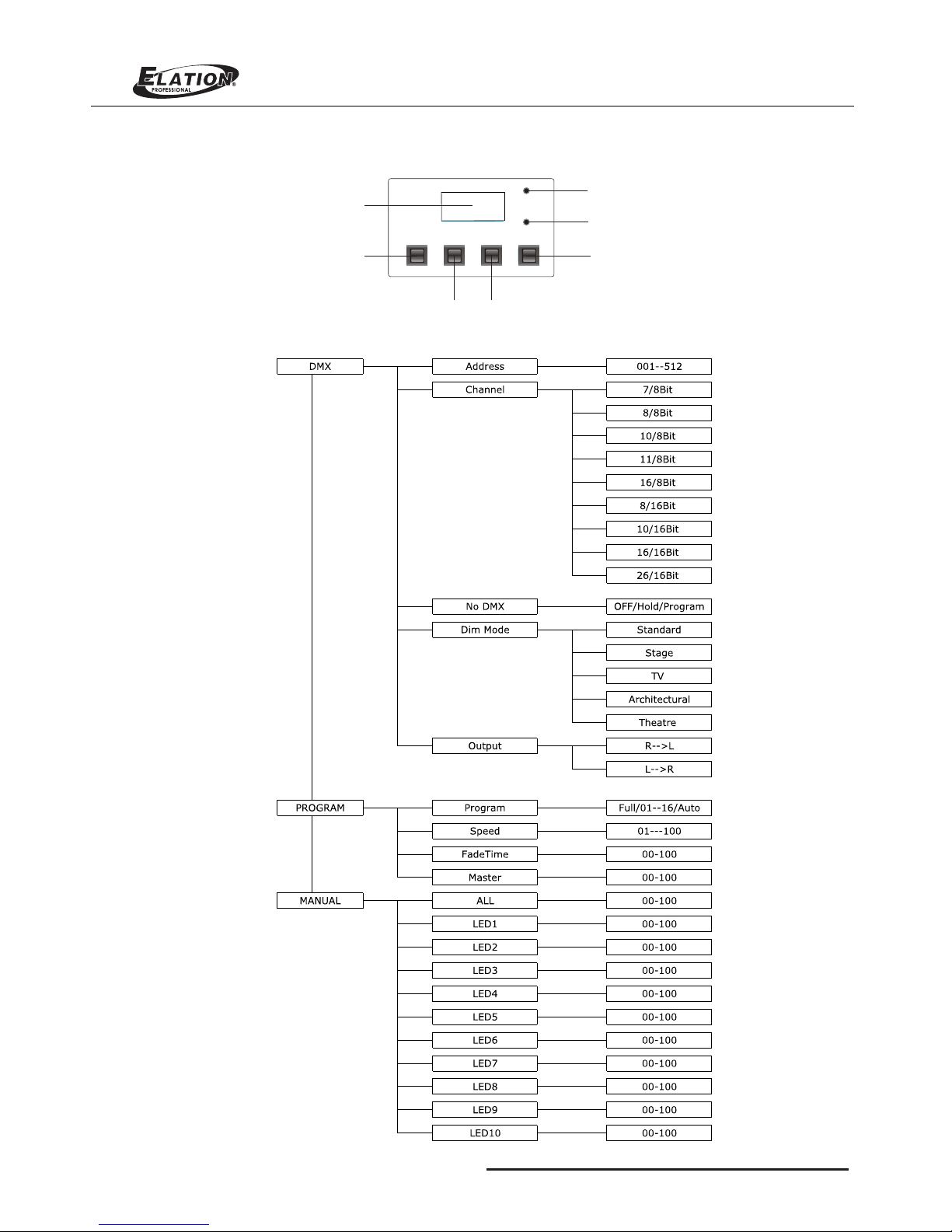
5
Lumina Strip
LCD Display / Menu System
MODE
MENU
RDM/D MX
POWER
UP
DOWN
LCD Display
Mode Key
Menu Key Up Key
Power indicator
RDM/DMX indicator
Down Key
Lumina Matrix LED Menu Tree
Page 7

OPERATION MODES
The “Lumina Strip” has two different operation modes. It can be used as a 07, 08, 10,11, 16 channel DMX dimmer. Tap “Mode”
button to switch the operation mode between “Receive Mode” and “Chase Mode”. Please follow illustrations below to
operate the unit in your desired mode.
Use this operation mode only when you are about to use the unit as a DMX dimmer. This function can allow
SA-10 LED DMX Map
you set your unit dimmer function as a 07, 08, 10,11 or 16 channel DMX dimmer and DMX address. Tap “Mode”
button to switch the operation mode between “DMX” and “Program”.
DMX Mode
Mode
Paramet er Paramet er Value
Functio n
DMX
Pro gra m
Add ress
Cha nnel
No DM X
Gli de
Pro gram
Spe ed
Mas ter
Lam p Mode
Fad e Time
001 -512
07/ 08/10 /11/16
OFF /Hold /Prog ram
OFF /ON
Ful l/01- -16/A UTO
01- 100
00- 100
Tun gste n/LED
00- 100
To set t he in itial DMX r ece ivi ng addres s
To set t he DM X Control M ode
To set t he st atus of the f ixt ure w hen DMX sig nal i s inp ut
To set t he ou tput of the D MX Da ta
To sel ect a b uilt-in p rog ram
To set t he sp eed level o f the b uil t-in Prog ram
To set t he in tensity
To set t he mo de of Lamp
To set t he sp eed of the Fa det ime
Lumina Strip
6
Page 8

Lumina Strip
DMX Channel Details
LED 1-1 0
LED 1-5 LED 6-1 0 Progr ams
Progr am
Speed
Progr am
Fade
Maste r
Dimme r
Maste r Dim
Fine
0-255 0-255 0- 255
16-bi t
0-255 0-255
(Slow (Less
0-255
Stage ( dr 2)
Stand ard(d r 1)
0-20
21-40
41-60
61-80
81-10 0
101-2 55
Theat re(dr
5)
Defau lt to
Unit Se tting
TV (dr 3)
(dr 4)
Progr ams
Maste r
Dimme r
Maste r Dim
Fine
Progr am
Speed
Progr am
Fade
Dim Mod e
Dim Mod e
8 Bit
7 Channel Configuration
8 Channel Configuration
10 Channel Configuration
0-255
0-255
brigh t brigh t brigh t brigh t Fast More
0-255
0-255
0-255
0-255
0-255
0-255
0-255
0-255
0-255
0-255
0-255
0-255 0-255 0- 255 0-25 5
Stand ard (dr 1 )
Stage ( dr 2)
TV (dr 3)
Archi tectu ral
(dr 4)
Theat re(dr 5 )
Defau lt to
Unit Se tting
0-20
21-40
41-60
61-80
81-10 0
101-2 55
7
Page 9

Lumina Strip
11 Channel Configuration
16 Channel Configuration
8 Channel Configuration
16 Bit
Mas ter Dim
16- bit
0-2 55 0-2 55 0- 255 0-2 55 0 -255 0- 255 0-2 55 0-255 0 -255 0-25 5
Dim Mod e
Sta ndard ( dr 1)
Sta ndard ( dr 1)
Sta ndard ( dr 1)
Sta ge (dr 2)
Sta ge (dr 2)
Sta ge (dr 2)
TV (d r 3)
TV (d r 3)
TV (d r 3)
Arc hitec tural
(dr 4 )
Arc hitec tural
(dr 4 )
Arc hitec tural
(dr 4 )
The atre (d r 5)
The atre (d r 5)
The atre (d r 5)
Def ault to U nit
Set ting
Def ault to U nit
Set ting
Def ault to U nit
Set ting
0-2 0
0-2 0
0-2 0
21- 40
21- 40
21- 40
41- 60
41- 60
41- 60
61- 80
61- 80
61- 80
81- 100
81- 100
81- 100
101 -255
101 -255
101 -255
0-255 0 -255 0 -255 0 -255 0-255 0-255 0- 255 0-255 0-255 0-25 5
Maste r Dim
Dim Mod e
0-255 0-25 5 0-2 55 0- 255 0-2 55
LED 1&1 0
0-255 0-25 5 0-2 55 0 -25 5 0- 255 0- 255 0- 255
LED 1&1 0
Maste r
Dim Fin e
Dim Mod e
16-bi t
8
Page 10

10 Channel Configuration
16 Channel Configuration
26 Channel Configuration
Lumina Strip
Dim Mod e
Maste r
Dim Fin e
16-bi t
Sta ndard ( dr 1)
Stan dard (d r 1)
Stan dard (d r 1)
Sta ge (dr 2)
Stag e (dr 2)
Stag e (dr 2)
TV (d r 3)
TV (dr 3 )
TV (dr 3 )
Arc hitec tural
(dr 4 )
Arch itect ural
(dr 4)
Arch itect ural
(dr 4)
The atre (d r 5)
Thea tre (dr 5 )
Thea tre (dr 5 )
Def ault to U nit
Set ting
Defa ult to Un it
Sett ing
Defa ult to Un it
Sett ing
0-2 0
0-20
0-20
21- 40
21- 40
21- 40
41- 60
41- 60
41- 60
61- 80
61- 80
61- 80
81- 100
81- 100
81-1 00
101 -255
101 -255
101 -255
0-255 0- 255 0- 255 0-25 5 0-255 0-25 5 0-255 0- 255 0 -255
Mas ter
Dim F ine
Dim M ode
16- bit
0-2 55
0-2 55
0-2 55
Dim M ode
0-2 55
0-2 55
0-2 55
0-2 55
0-2 55
0-2 55
0-2 55
0-2 55
0-2 55
0-2 55
0-2 55
0-2 55
0-2 55
0-2 55
0-2 55
0-2 55
0-2 55
0-2 55
0-2 55
0-2 55
0-2 55
0-2 55
0-2 55
0-2 55
0-2 55
0-2 55
0-2 55
0-2 55
0-2 55
0-2 55
0-2 55 0-2 55
0-2 55
0-2 55
0-2 55 0 -255 0-2 55
(16 bit Fin e) (16 bit Fin e) (1 6bit Fi ne) (1 6bit Fi ne)(16 bit Fin e) ( 16bit F ine) (16 bit Fin e)
(16 bit Fin e) (16b it Fine )
Mas ter
Dim F ine
(16 bit Fin e)
9
Page 11

DIM MODES
Lumina Strip
10
Page 12

2. Chase Speed Menu:
3. Master (Intensity) Menu:
4. Lamp Mode Menu:
5. Fade Time Menu:
Use the "UP" and "DOWN " buttons to adjust the light output
intensity between 000 ~ 100. A set value of 000 will give you
the weakest output intensity and a set value of 100 will give
you the full intensity.
Speed
001
MODE MENU UP DOWN
Speed
100
MODE MENU UP DOWN
LampMode
LED
MODE MENU UP DOWN
FadeTime
000
MODE MENU UP DOWN
Dimmer
100
MODE MENU UP DOWN
Dimmer
001
MODE MENU UP DOWN
Press “MENU’ button to select and activate “Chase Speed”
menu. In this menu, you can adjust the program chase speed.
Use the "UP " and "DOWN" buttons to adjust the chase speed
from 001 thru 100. A set value of 100 will give you the fastest
chase speed(approx.1/10th of a second) . While a set value of
001 will give you the slowest chase speed (once every 30 second.).
To adjust the output intensity, you must activate the
Chase Dimmer Menu as the previous step. Press “MENU”
button and select “Chase Dimmer” menu, the LCD will display
“Dimmer” followed by three digits.
Press “MENU” button and select “Lamp Mode” menu, the LCD will
display “LampMode Tungdten”, user can press “UP” or “DOWN” button
to switch to “LampMode LED” menu.
Press “MENU” button and select “Fade Time” menu, the LCD will
display “FadeTime” followed by three digits, user can press “UP”
or “DOWN” button set the desired Fade time value from 000 to 100.
Selecting any program of Program01-16 will activate the selected
program; while selecting “Auto” will automatically play the built-in 16
chase programs. When select “Full” menu, all the LEDs will keep
lighting.
Auto
MODE MENU UP DOWN
Program
01
MODE MENU UP DOWN
Program Mode:
Use the operation mode only when you are about to use your unit as a channel chaser among of the 07,
08, 10, 11,16 channel chasers. The unit has 16 built-in programs except for Auto and Full. Of course, you
can select any of these programs to chase for a more dramatic lighting show, and you can also control
the speed at which the set programs will be chased.
1. Setting your desired Chase Program:
Once you have activated the Chase Mode, you can tap the “MENU”
button to select and activate “Chase Program” menu. The chase pattern
is displayed in the LCD by "Program " followed by two digits 01~16 or
only "AUTO"& "FULL" appears. You can tap “UP” and “DOWN” button
to select any of them to run at a single time.
Lumina Strip
11
Page 13

Lumina Strip RDM Parameter IDs
The following tables outline and describe all the RDM parameters IDs associated with Lumina Strip.
Table 1: Lumina Strip RDM Parameter IDs
Lumina Strip LED Light
Elation lighting
12
Lumina Strip
Lumina Strip
Page 14

2. Selecting the DMX Channel
NOTE:
1. When CH:07 is displayed, overall channels will be controlled by one DMX channel.
2. When CH:08 is displayed, channel 1 and 2 will be controlled by one DMX channel, channel3 and 4 will
be controlled by one DMX channel, and so forth, channel 9 and 10 will be controlled by another .
3. When CH:10 is displayed, channel1~10 will control an individual LED fixture.
4. When CH:11 is displayed, each channel will be controlled by one DMX channel. This is the factory
5. When CH:16 is displayed, 1-10 will control the LED, and the 11-16 will control to run a special
program.
default setting.
1. Selecting DMX Address
Press “MENU” button and select DMX channel address menu after having
activated the Receive Mode. The DMX Address Mode is indicated by
"Address” followed by three digits 001~ 512. You can tap the “UP” and
“DOWN” buttons to change the DMX Address Value.
Note: There is no DMX input in the master unit of the connection.
Address
001
Channel
01
MODE MENU UP DOWN
MODE MENU UP DOWN
Press “MENU” button and select Channel Mode. The Channel Mode is
indicated by "Channel" followed by two digits 07,08, 10, 11,16. You can tap
the "UP” and "DOWN" buttons to change the setting from 07, 08, 10,11 or
16 which you wish to run.
Channel Parameter details:
Functions
Dimmer
DMX value
0---100% equal to intensity
0---100%
Program
DMX 0 --7 for local DMX Dimmer Mode
DMX 8 --15 Full
DMX 16 --23 Program1
DMX 24 --31 Program2
DMX 32 -- 39 Program3
…
DMX 136 --143 Program16
DMX 144 --255 Auto
Speed The bigger DMX value is, the faster the Programe runs
FadeTime DMX value
0
---
100% equals to FadeTime 0---100%
LampMode
DMX 0--127
for choosing the work mode of the LED
DMX 128--255 for choosing Tungsten
Play Mode
DMX 0--80 to stop the Program
DMX 81--160 to pause the Program
DMX 161--255
to play the Program
Master
DMX value
0
---
100% 100%
equals to
Program intensity
0
---
Parameters
13
Lumina Strip
Page 15

Table 1: Lumina Strip RDM Parameter IDs
Lumina Strip
14
Page 16

Table 2: Lumina Strip Manufacturer Status IDs
Table 3: Lumina Strip Manufacturer Specific PIDs
Manufacturer Defined Status IDs
Manufacturer Specific m essages a re in the range of 0x8 000 —0xFF DF. Ea ch Manufa cturer-spe cific
Status ID shall have a unique m eaning, w hich shall be cons istent ac ross all products having a gi ven
Manufacturer ID. See Table B-2, ANSI E1.2 0-2010
Status Message ID
Value Data Value 1 Data Value 2
Status ID Descripti on
8100H 00H 00H ALL OK
Manufacturer Specific P ID s
Manuf actur er Defi nd PIDs r ange is 0 x8000 -0xffdf. S ee Table A-3 , ANSI E1. 20-20 10
Get
Allow ed
SET
Allow ed
RDM Par amete r
Id’s
TYPE UNIT P REFIX MIN MAX DE FAULT DESCRI PTION
chase p rogra m
chase s peed
chase d immer
lamp mo de
fade ti me perc ent
8A08H
8A09H
8A01H
8A42H
8A0BH
U8
U8
U8
U8
U8
1 10 18
1 11 99
1 1
0
1 2
1 10 1
1 0 100
NONE
NONE
NONE
NONE
NONE
NONE
NONE
NONE
NONE
NONE
LENGT H
Lumina Strip
15
Page 17

PROGRAM UPDATE
Programs of t his device ca n be updated via the RDM interfa ce with proper tool named SC-N ODE
and RDM Progr am Too l. Connect the Lumina Strip to the output ter minal of the SC-NODE then conn ect
the SC-NODE t o the PC, run the TCP/IP settin g, see the following figures f or details.
After the TCP/IP is set, run th e RDM_Progr am_Tool. exe softwar e, the tool will search RDM devi ces
automatic ally for the fi rst time, user may also search d evices via Art Tod Control command.
When the software searched a RDM device, the RDM UID will be listed in the “RDM UID Lists”. Select the listing
RDM UID, then press “Update Selected Device” command to upload the desired updating program, press “open”
command to start updating. After finishing updating, the software will start to search device once again, and showing
“update successful!”, means program updating completed.
Lumina Strip
16
Page 18

Power Thru/Input AC100~240V,50/60Hz
Power Consumption 90W
TECHNICAL SPECIFICATIONS
Please note: Specifications and improvements in the design of this product and this manual are subject to change
without any prior notice.
Explanation For The Label
SPECIAL NOTE
This fixture can be easily mounted with the provided mount assemble, meanwhile a safety rope(sold separately)
is always required to ensure the mounting safety of the fixture by attached and fastened through safety chain
/cord attachment point. This safety rope can hold at least 10 times the weight of the fixture and with a screw
on it.
Weight 6.3Kg
Dimension 1040(L)*130(W)*140(H)mm.
Fuse T3.15A 250V 5*20mm
IP Rating IP20
Indicating that the ambient temperature should not be above 40 degrees.
Minimum safety distance to lighted object: 0.2m.
Mount Assemble
Safety Rope
Mount Assemble
Lumina Strip
1
2
3
4
5
1
2
3
4
5
POWER IN:
100-240 V~, 50/ 60Hz
FUSE:
T3.15A 250 V 5x20m m
Power Cons umpti on:
90W max.
WARNING: / ATT ENTIO N:
DRY LOCATIO NS
EMPLACEM ENTS SE CS
NOT FOR RESI DENTI AL / HOUS EHOLD U SE.
PAS POUR USAG E RESID ENTIE L / MENAG E.
RISK OF FIRE AN D ELEC TRIC SH OCK
RISQUE DE C HOC ELE CTRIQ UE ET INCE NDIE
O
FOR SUPPLY CONNECTIONS USE WITH WIRE RA TED AT LEAST 60 C
POUR LES CONNEXIONS D'ALIMENT ATION DE FIL D'UNE NOT ATION
O
MINIMALE DE 60 C
MINIMUM SAFETY DISTANCE TO FLAMMABLE MA TERIALS: 0.2m.
DISTANCE DE SECURITE AUX MATERIAUX COMBUSTIBLES: 0.2m.
O
MAXIMUM OPERATING TEMPERA TURE OF ENCLOSURE SURFACE IS 60 C
O
TEMPERATURE DE FONCTIONNEMENT DE SURFA CE ENCEINTE EST A 60 C
FUSE
POWER
MODE
MENU
RDM/DMX
POWER
UP
DOWN
Made in Chin a
RDM/DMX OU T
POWER THRU (15A Ma x.)
Earth
Neutral
Live
RDM/DMX IN
POWER IN(1 5A Max.)
Earth
Neutral
Live
Safety chain/cord Safety chain/cord
attachment pointattachment point
Safety chain/cord
attachment point
1=Ground
2=Data3=Data+
4,5=NC
1=Ground
2=Data3=Data+
4,5=NC
MODE
MENU
DISPLAY
DMX
Progra m
Address
Channel
No DMX
Glide
Program
Speed
Master
Lamp Mode
Fade Time
001 -- 512
07 / 08 / 10 / 11 / 16
OFF / Hold / Pr ogram
OFF / ON
Full / 01-- 1 6 / Auto
01 -- 100
00 -- 100
Tungsten / L ED
00 -- 100
o
40 C
0.2m
Lumina Strip
FOR SAFETY I NSTRU CTION A ND MOUN TING OP TIONS R EFER TO US ER MANU AL
17
