Page 1
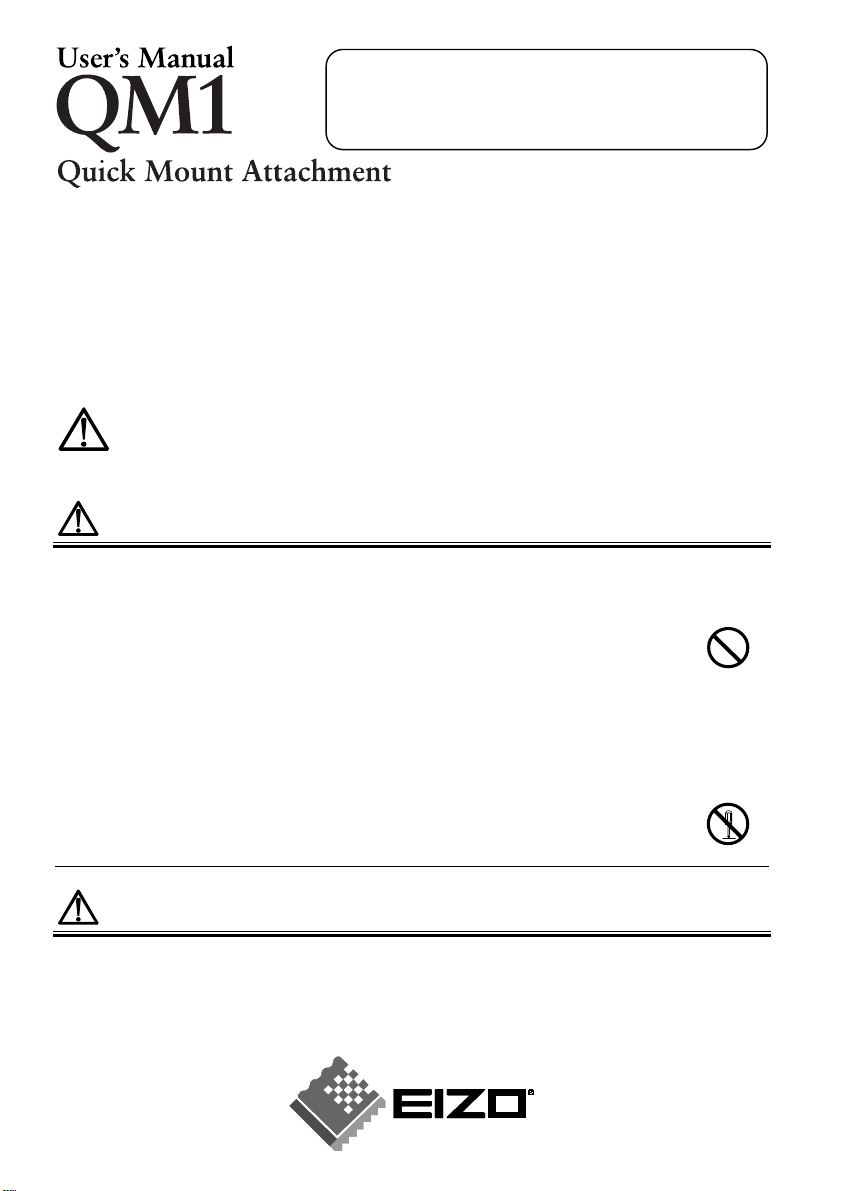
y
g
g
jury
Before installation, visit our web site at
http://www.eizo.com to confirm the applicable EIZO
LCD monitor and the installation requirements of
this attachment.
Thank you very much for choosing the EIZO product.
This product helps you to quickly attach or detach an EIZO LCD monitor from its arm (or
the wall mount bracket).
Please read this User’s Manual carefull
procedures.
Please retain this manual for future reference.
to familiarize yourself with safe and effective usage
PRECAUTIONS
To ensure personal safety and proper maintenance, please read this section.
WARNING
Attach the applicable EIZO LCD monitors only.
Not doin
equipment damage.
Do not attach this product on a stand.
Doing so may cause the stand to fall or drop and result in injury or equipment
damage.
Attach this product securely to the LCD monitor.
Install the attachment securely with using the enclosed screws in this product
package. Follow the instructions on this User’s Manual. Not doin
cause the monitor to come unattached, which may result in injury or equipment
damage.
Do not disassemble.
The spring mechanism inside of this product may result in in
damage when disassembling.
so may cause the monitor to drop, which may result in injury or
so may
or equipment
CAUTION
Work with another person when attaching or detaching.
Not doing so may result in injury or equipment damage.
Be careful not to pinch a finger when attaching or detaching.
Page 2
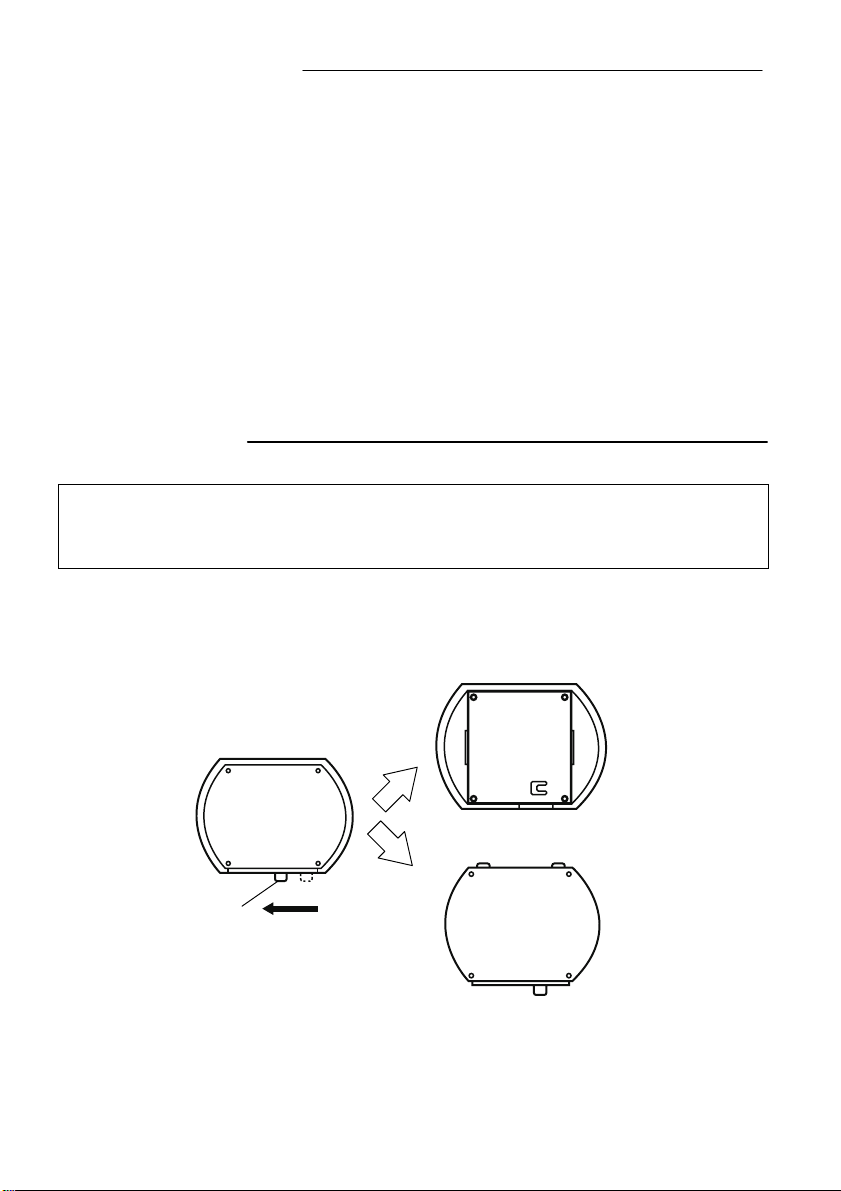
Package Contents
Check that all the following items are included in the packaging box. If any items are missing
or damaged, contact your local dealer.
5 x Attachments
1 x User’s Manual (this manual)
1 x Sheet (Compatible Screws List)
5 x Mounting Screws
− 4 x Long Flat Head Screws
− 4 x Short Flat Head Screws
− 4 x Washer Screws
For the compatible screws and monitors, refer to the “Compatible Screws List”.
How to Install
When attaching this product to the monitor, lay the LCD monitor on a soft cloth spread
over on a stable surface with the panel surface facing down. For more information, refer
to “Attaching an Arm” of the User’s Manual of the monitor on the “EIZO LCD Utility Disk”
(CD-ROM, enclosed).
1. Separate the monitor mount and the arm/wall mount.
Slide the attachment lock lever to the left to unlock then separate the mounts.
Lock Lever
Monitor Mount
Arm/Wall Mount
Page 3
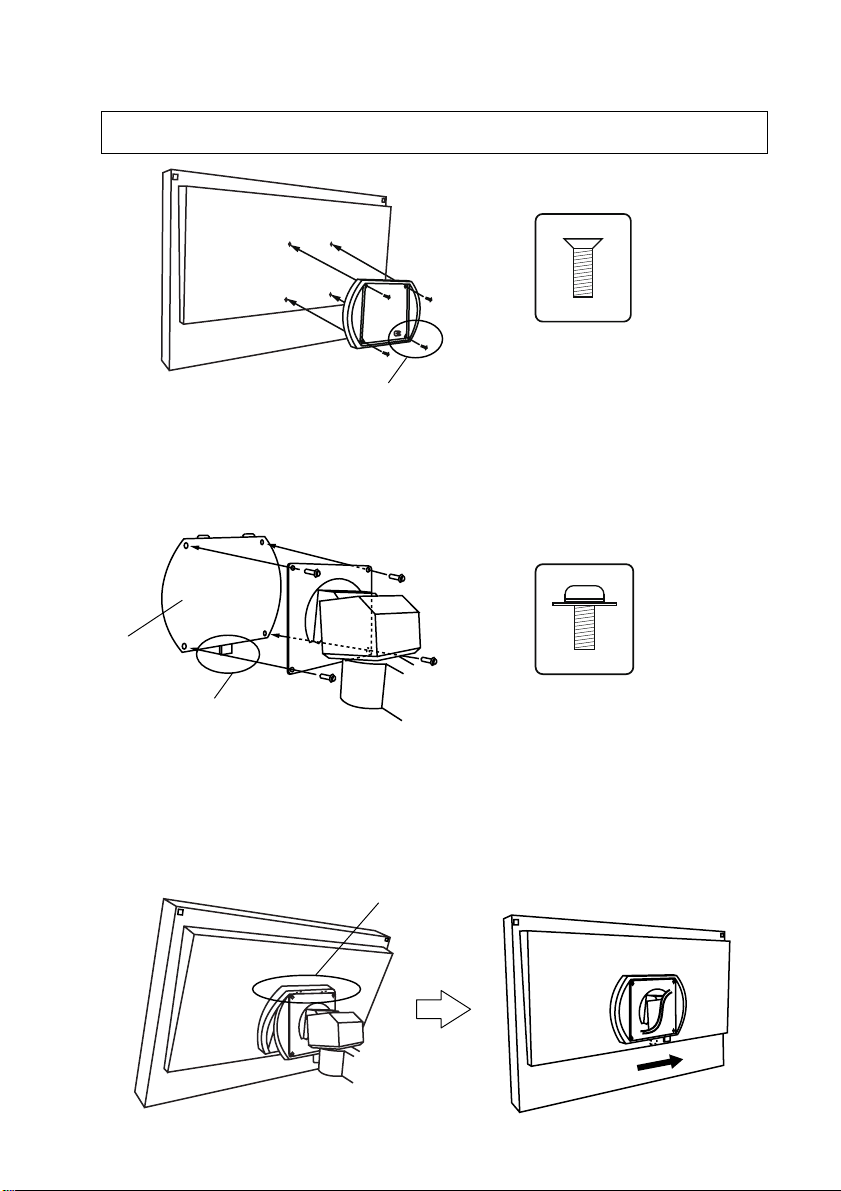
2. Attach the monitor mount to the monitor using the screws (4 locations).
Attach the mount with the cutout on the bottom.
The proper screw size depends on the particular monitor model. Refer to the
“Compatible Screws List”.
Cutout
Flat Head Screws
3. Attach the arm/wall mount to the arm or the wall mount bracket using the screws (4
locations).
Attach it with the lock lever on the bottom.
Arm/Wall
Mount
Lock Lever
Washer Screws
(M4 x 10 mm)
4. Ensure that the lock lever is on the left and the lock is released when attaching.
Insert the projection that is at the top of the arm/wall mount into the groove of the
monitor mount.
Slide the lock lever to the right until it clicks into place. Make sure that the lock is
latched.
Projection
Page 4
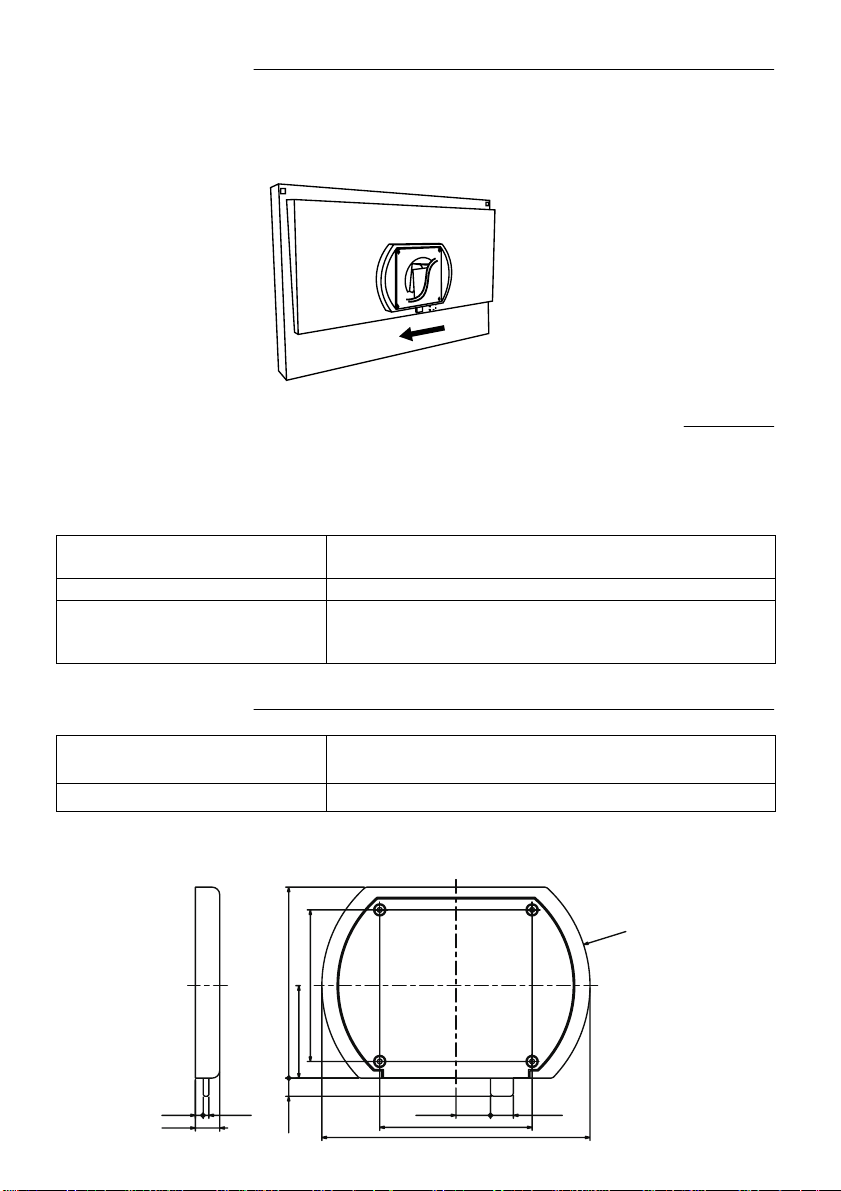
How to Detach
1. Slide the attachment lock lever to the left to release the lock then detach the mount.
If the lock lever is stiff, slide the lever while lightly pressing the bottom part of the
monitor against the arm/wall mount.
Using the Arm or Wall Mount of Other Manufactures
If you will use the arm or wall mount other manufacturers, select VESA compliant arm with
confirming the followings to the manufacturers before selecting. Use enclosed washer screws
(M4 x 10mm) at the installation.
Hole spacing on the arm
mounting
Pad thickness 2.6 (0.102) mm (inch)
Supportable Weight Total weight of the monitor (without stand) and
100 (3.937) x 100 (3.937) mm (inch)
attaching equipment such as the quick mount
attachment and a cable.
Specifications
Dimensions (Width) x (Height) x
(Depth)
Mass 0.7 kg (1.54 lbs.)
Dimensions
5.2(0.2) 3.7(0.15) 22.7(0.89)
16(0.63)
176 (6.9) x 126 (5.0)* x 16 (0.63) mm (inch)
126(5)12(0.47)
100(3.9)
61(2.4)
100(3.9)
176(6.9)
* Excluding the projection
Unit: mm (inch)
R88(3.46)
15(0.59)
Page 5

LIMITED WARRANTY
EIZO NANAO CORPORATION (“EIZO”) authorized distributors warrant to the original
purchaser that the product shall be free from defect in material and workmanship for a period
of one (1) year from the date of purchase. The service parts stock for the product shall be
maintained for five (5) years after the production is discontinued. This warranty is valid only
in the countries where EIZO’s authorized distributors are located.
In the event of malfunction during the warranty period attributable directly to faulty material
and/or workmanship, EIZO and EIZO’s authorized distributors will, at their option, either
repair or replace the faulty product with the same or similar model. EIZO and EIZO’s
authorized distributors shall have no obligation under this warranty, however, in the
following cases:
(a) Any defect caused by freight damage, modification, alteration, abuse, misuse, accident,
incorrect installation, disaster, faulty maintenance or improper repair by third party
other than EIZO and EIZO’s authorized distributors.
(b) Any deformation, discoloration, warping, or whatsoever due to normal deterioration
of the product.
(c) Any incompatibility of the products with subsequent technical innovations or
regulations.
(d) Any defect of the product caused by external equipment.
(e) Any defect of the product on which the original serial number has been altered or
removed.
(f) Any exchange of products due to the normal depletion of consumables such as
batteries.
To obtain service under this warranty, the original purchaser must deliver the product, freight
prepaid, in its original package or other adequate package affording an equal degree of
protection, assuming the risk of damage and/or loss in transit, to your local EIZO authorized
distributor. The original purchaser must present proof of purchase establishing the date of
purchase of the product when requesting warranty service.
Warranty period for any replaced and/or repaired product under this warranty shall expire at
the end of the original warranty period.
EIZO OR EIZO'S AUTHORIZED DISTRIBUTORS ARE NOT RESPONSIBLE FOR ANY
DAMAGE TO, OR LOSS OF, DATA OR OTHER INFORMATION STORED IN ANY
MEDIA OR ANY PART OF ANY PRODUCT RETURNED TO EIZO OR EIZO'S
AUTHORIZED DISTRIBUTORS FOR REPAIR.
EIZO AND EIZO'S AUTHORIZED DISTRIBUTORS MAKE NO FURTHER
WARRANTIES, EXPRESS OR IMPLIED, WITH RESPECT TO THE PRODUCT AND ITS
QUALITY, PERFORMANCE, MERCHANTABILITY OR FITNESS FOR ANY
PARTICULAR USE. IN NO EVENT SHALL EIZO OR EIZO'S AUTHORIZED
DISTRIBUTORS BE LIABLE FOR ANY INCIDENTAL, INDIRECT, SPECIAL,
CONSEQUENTIAL OR OTHER DAMAGES WHATSOEVER (INCLUDING, WITHOUT
LIMITATION, DAMAGES FOR LOSS OF PROFIT, BUSINESS INTERRUPTION, LOSS
OF BUSINESS INFORMATION, OR ANY OTHER PECUNIARY LOSS) ARISING OUT
OF THE USE OR INABILITY TO USE THE PRODUCT OR IN ANY CONNECTION
WITH THE PRODUCTS, WHETHER BASED ON CONTRACT, TORT, NEGLIGENCE,
STRICT LIABILITY OR OTHERWISE, EVEN IF EIZO OR EIZO'S AUTHORIZED
DISTRIBUTORS HAVE BEEN ADVISED OF THE POSSIBILITY OF SUCH DAMAGES.
THIS EXCLUSION ALSO INCLUDES ANY LIABILITY WHICH MAY ARISE OUT OF
THIRD PARTY CLAIMS AGAINST THE ORIGINAL PURCHASER. THE ESSENCE OF
THE PROVISION IS TO LIMIT THE POTENTIAL LIABILITY OF EIZO AND EIZO'S
AUTHORIZED DISTRIBUTORS ARISING OUT OF THIS LIMITED WARRANTY
AND/OR SALES.
Page 6
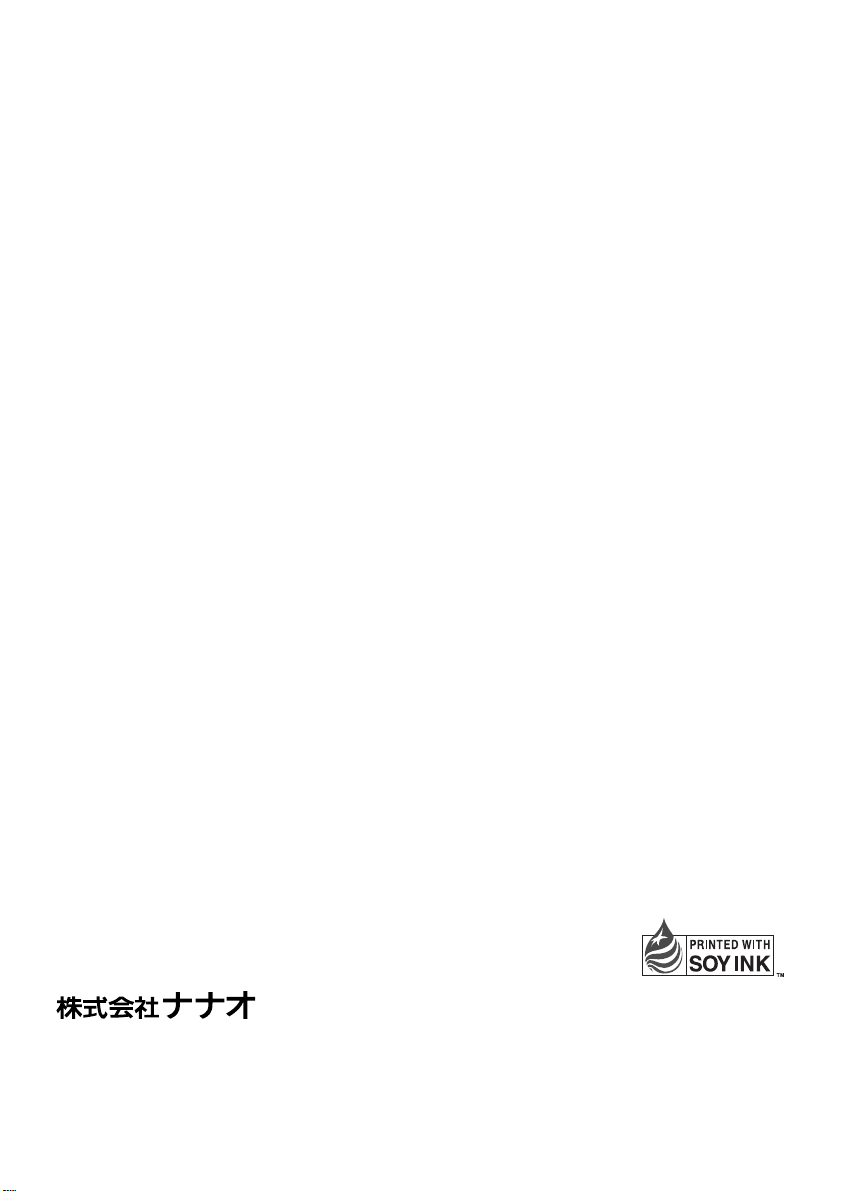
EIZO NANAO CORPORATION
153 Shimokashiwano, Hakusan, Ishikawa 924-8566 Japan
Phone: +81 76 277 6792 Fax: +81 76 277 6793
EIZO NANAO TECHNOLOGIES INC.
5710 Warland Drive, Cypress, CA 90630, U.S.A.
Phone: +1 562 431 5011 Fax: +1 562 431 4811
EIZO EUROPE AB
Lovangsvagen 14 194 61, Upplands Väsby, Sweden
Phone: +46 8 594 105 00 Fax: +46 8 590 91 575
EIZO NANAO AG
Moosacherstrasse 6, Au CH - 8820 Wädenswil, Switzerland
Phone: +41-0-44 782 24 40 Fax: +41-0-44 782 24 50
〒924-8566 石川県白山市下柏野町153番地
http://www.eizo.com
Copyright© 2007 EIZO NANAO CORPORATION All rights reserved.
1st Edition-November, 2007
Printed in Japan.
This document is printed on
recycled chlorine free paper.
00N0L382A1
(U.M-QM1-AL)
