Page 1
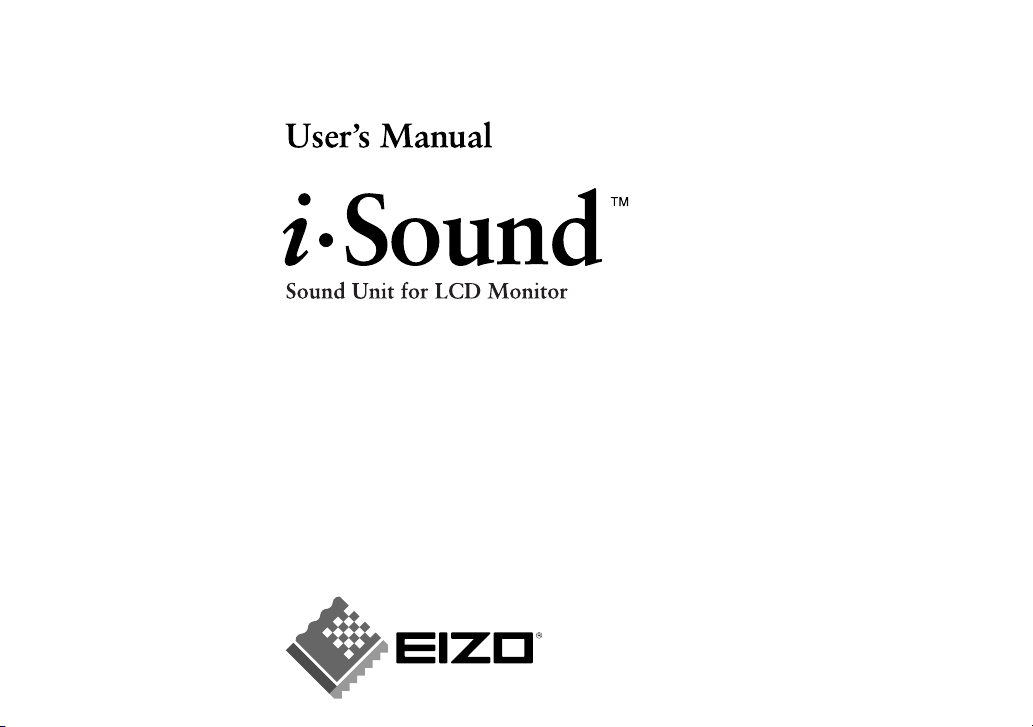
Page 2

CONTENTS
PRECAUTIONS ...................................................................................................... 2
INTRODUCTION ..................................................................................................5
1 INSTALLATION .................................................................................................9
2 TROUBLESHOOTING ..................................................................................... 17
3 CLEANING ...................................................................................................... 18
4 SPECIFICATIONS ............................................................................................. 19
LIMITED WARRANTY ........................................................................................20
DIMENSIONS ......................................................................................................... i
This sound unit is exclusive use of the EIZO LCD monitor which provides
the proper electric and physical construction for the unit.
E
1
Page 3
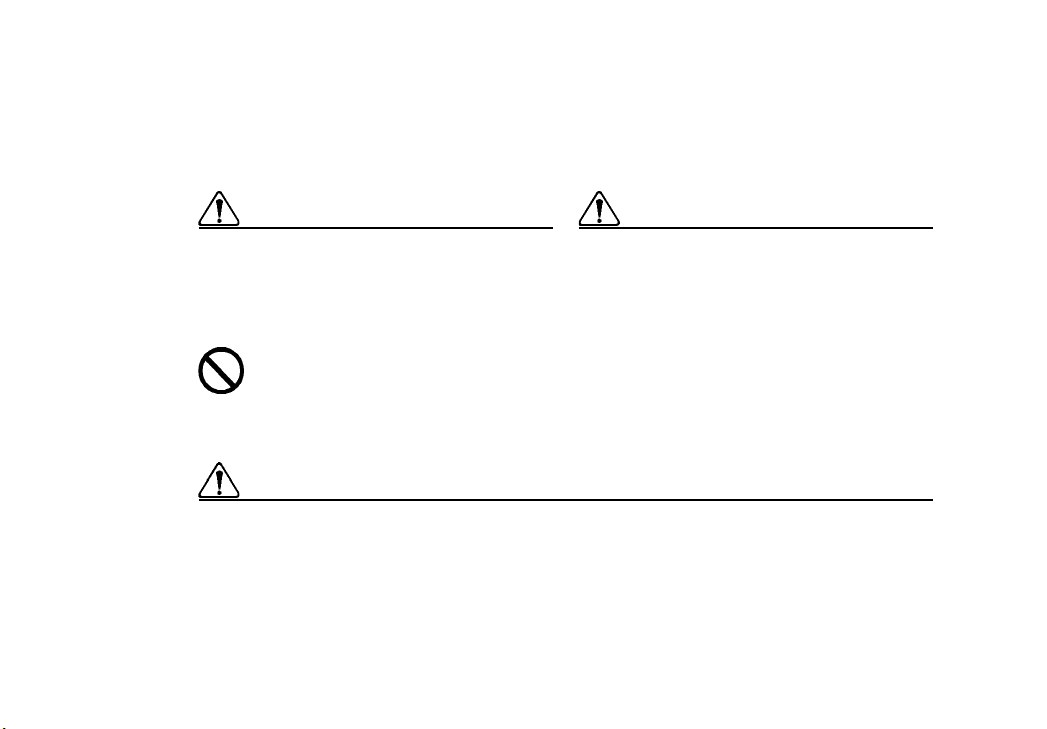
PRECAUTIONS
This manual uses the safety symbols below. They represent critical information. Please read them
carefully.
WARNING
Failure to abide by the information in a
WARNING may result in serious injury and can
be life threatening.
Indicates a prohibited action.
Carrying the monitor
CAUTION
• Remove the sound unit whenever moving the monitor.
Lifting the monitor by the sound unit is dangerous. It may result in injury or equipment
damage.
2
CAUTION
Failure to abide by the information in a CAUTION may result in moderate injury and/or
property or product damage.
Page 4
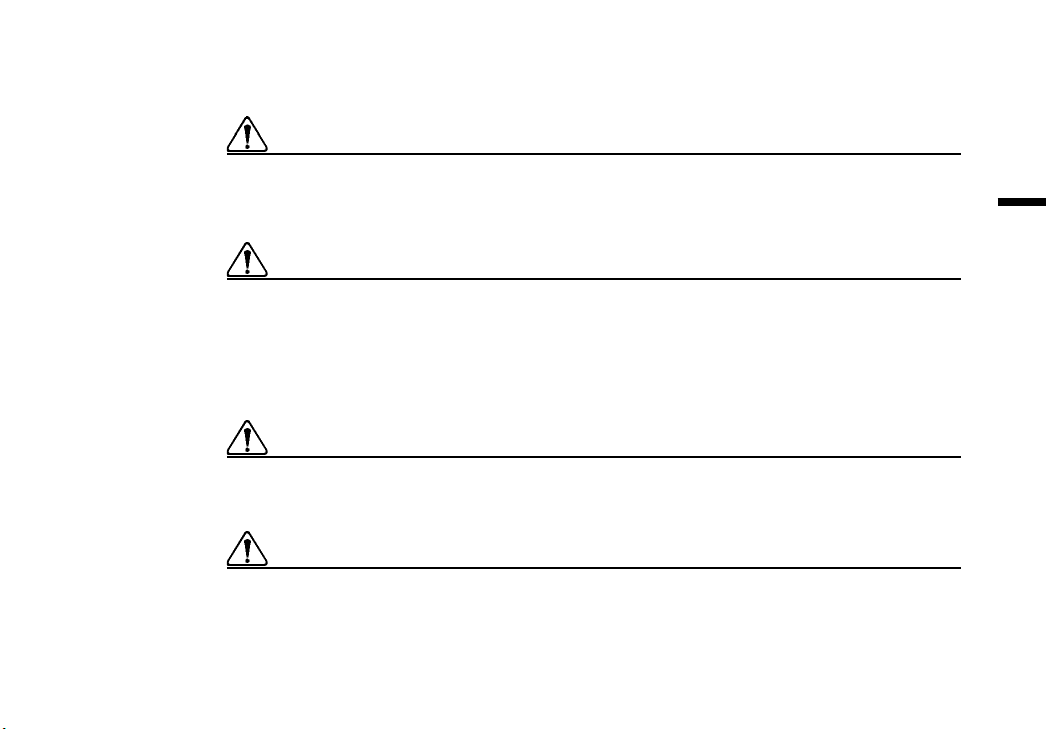
Operation
Cleaning
WARNING
• Keep the power terminal cover for the optional i⋅Sound™ unit away from children and infants.
Children and infants may accidentally swallow the cover and choke. If swallowed, consult a
doctor immediately.
CAUTION
• When adjusting the viewing angle of the monitor, do not do so by the sound unit.
Adjusting the monitor by the sound unit may dislodge it from the LCD monitor or result in
accidental pinching of the skin. Be careful not to drop or tip over the LCD monitor when removing
the sound unit from the monitor.
WARNING
• Keep liquids away from the monitor and the sound unit. Spillage into the unit may result in fire,
shock, or equipment damage.
CAUTION
• To ensure safety, always unplug the monitor before cleaning the sound unit. Failure to do so may
result in electric shock.
• Never use thinner, benzene, or other strong solvents or abrasive cleaners to clean the unit, as
these may cause damage to the unit.
E
3
Page 5

Others
• The EIZO i⋅Sound™ unit should only be used as a sound unit for the new range of EIZO LCD
monitors. It should not be used for any other purposes.
• The EIZO i⋅Sound™ unit is for the exclusive use of EIZO LCD monitor which provides the proper
electric and physical construction for the unit.
• The sound unit is shielded to prevent creating a magnetic field. However, it is advisable not
to place any magnetic items (ex. recorded cassette tapes, watches, cash cards, floppy
diskette, etc.) near the unit to avoid any ill-affects to the items.
Copyright© 2000 by Eizo Nanao Corporation. All rights reserved. No part of this manual may be reproduced, stored in
a retrieval system, or transmitted, in any form or by any means, electronic, mechanical, or otherwise, without the prior
written permission of Eizo Nanao Corporation.
Eizo Nanao Corporation is under no obligation to hold any submitted material or information confidential unless prior
arrangements are made pursuant to Eizo Nanao Corporation’s receipt of said information.
Although every effort has been made to ensure that this manual provides up-to-date information, please note that EIZO
speaker unit specifications are subject to change without notice.
PlainTalk and Power Macintosh are trademarks of Apple Computer Inc.
i
⋅Sound is a trademark of Eizo Nanao Corporation.
EIZO is a registered trademark of Eizo Nanao Corporation.
4
Page 6
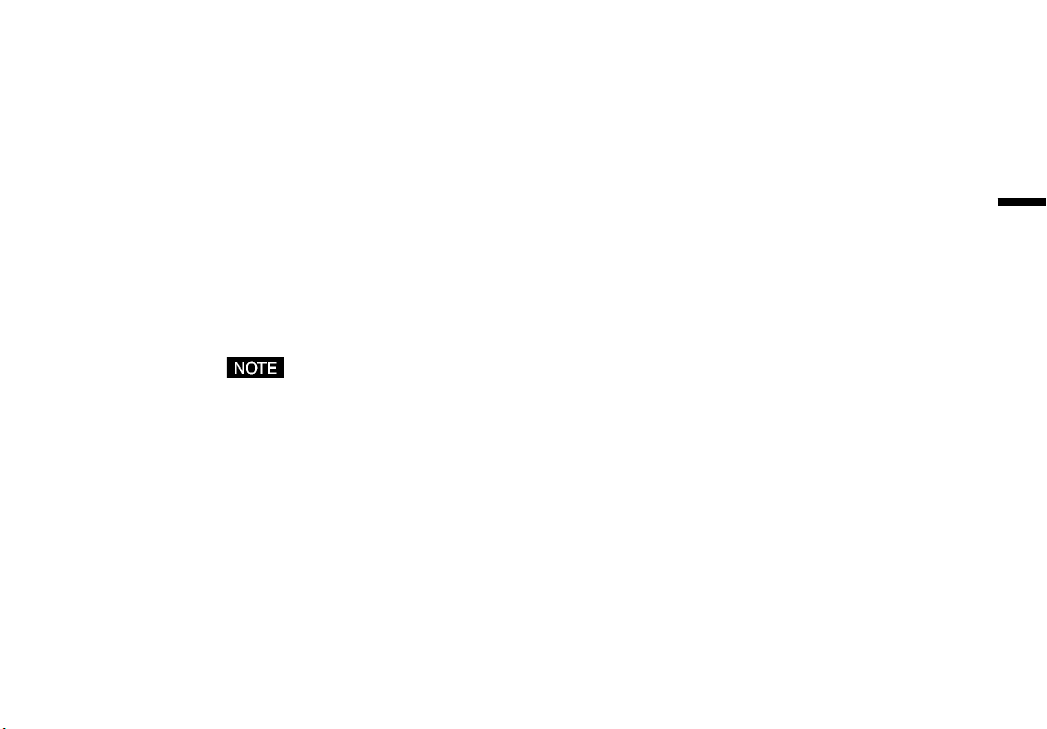
INTRODUCTION
About This Manual
This manual explains the precautions, features, specifications, and operation of the EIZO
i⋅Sound™ sound unit.
Package Contents
• i⋅Sound Sound Unit ..........................1
• Stereo Mini-jack Cables .................. 2
• User’s Manual ................................. 1
• If any of the above-listed items is missing or damaged, please contact your local dealer for
assistance.
• We recommend that you retain the original packing materials in case of future need.
E
5
Page 7

FEATURES
6
The EIZO i⋅Sound sound unit for LCD monitor is specifically designed for the new range of EIZO
LCD monitors making them complete multimedia units. This unit has two speakers that produce
clear stereo sound, a microphone and a volume control. It also accepts audio input from different
audio devices such as a sound board, CD and cassette player, as well as a microphone.
• Easy to fit and provides a sleek professional look
• No need for an AC power cord
The unit is connected through a direct power supply connector (DC IN) from the monitor.
When the monitor enters into a power saving mode, the speakers will turn off.
• Microphone
• Bass Reflex Ports
• Output connection and headphones jack
A MIC OUT and headphones jack are installed on the speaker unit. The MIC OUT jack is to be
used to transfer sound data from the internal and external speakers to a computer.
• Volume Control
A Volume Control dial is provided to alter the sound level from the speakers or the headphones.
Page 8

CONTROLS AND CONNECTORS
Front / Top / Side
HEADPHONE
EXT MIC
DC IN
MIC OUT
E
VOLUME
LINE IN
MIC
BASS REFLEX
PORTS
SPEAKERS
7
Page 9

Front / Top/ Side
• DC IN: Power supply from the monitor
After combining the monitor and the speaker unit, the DC IN connector allows for an automatic
power supply of the speaker unit through the monitor.
• MIC: Internal microphone
The microphone can receive most types of sound (voice, music, etc.). In order to utilise the
audio input with a computer, please connect the computer with the MIC OUT.
• EXT MIC: External microphone jack
Please use this jack for the external microphone. The sound from the microphone can be output
to other devices such as computer when connected to the MIC OUT.
• HEADPHONE: Headphones jack
A set of headphones is a great tool to work without disturbing people within a close range.
When using the headphones, the speakers will not channel any audio information.
• VOLUME: Volume control dial
A volume control dial is provided to alter the sound level from the speakers or the headphones.
• LINE IN: External input jack
Please use this connection for external devices such as audio peripherals, computers, sound
boards to input sound to be heard through the speakers or headphones.
• MIC OUT: Sound output jack
This jack transfers the sound data from the internal and external microphone. The data can be
used by a computer through a connection stereo Mini-jack Cable.
8
Page 10

1 INSTALLATION
• Always switch the monitor off before installing or removing the sound unit and whenever
connecting or disconnecting any other devices to the sound unit.
1.Remove the power terminal cover of the LCD monitor.
Switch the monitor off and remove the power terminal cover as shown below. Please keep the
covers for use at a later time (ex. when moving the monitor, etc.).
WARNING
• Keep the power terminal cover for the optional i⋅Sound™ unit away from children and infants.
Children and infants may accidentally swallow the cover and choke. If swallowed, consult a
doctor immediately.
Rear
Remove the power
Power Terminal
Cover
terminal cover with
your finger.
E
9
Page 11

10
• Do not remove the power terminal cover on the monitor for any other reason than to attach
the i⋅Sound unit. In case the power terminal connectors are short circuited and the monitor
is damaged, disconnect your monitor without touching the DC IN connector of the unit and
contact your dealer for advice.
2.Connect the cables of the peripherals to the sound unit.
External audio devices and the computer
• Please use the Stereo Mini-jack Cable enclosed (or another cable with the same
specifications) for connecting audio devices or computers to the unit.
Page 12

1. Connect the headphone jack (or a line out jack) of the device (or a computer) to the LINE IN
jack of the sound unit using the Stereo Mini-jack Cable.
<L360/L66>
Mini-jack
Cable
<Other Equivalent LCD Monitors>
Mini-jack Cable
2. Attach the sound unit to the LCD monitor. Place the sound unit under the monitor screen
and insert the hooks on top of the unit into the holes located under the monitor screen. Then,
slide the unit into place by pulling softly from the rear side of the monitor.
a) Slide the unit into place by
pulling softly from the rear side
of the monitor.
<L360/L66>
Hook
b) Set the supports upright to fix the sound unit to
the LCD monitor. Set the hook of the support
between the grooves in rear of the LCD monitor.
Support
E
11
Page 13

<Other Equivalent LCD Monitors>
Hook
Support
3. Fix the Mini-jack cable on the guides on the rear of the monitor as shown at the picture below
to keep it from being pinched underneath the monitor. Install the Mini-jack cable through the
stand and replace the rear cover back.
12
<L360/L66 Desktop Stand Type>
To Computer
or Graphic
Board
<Other Equivalent LCD Monitors>
To Computer
or Graphic
Board
Page 14

Speakers and sound control
1. Besides the speakers on its unit, audio performance is available by connecting the audio
devices from the speaker or the headphones to the i⋅Sound™ unit (When headphones are
connected, no sound can be heard from the speakers.)
HEADPHONES
2. Please use the volume control to adjust to the desired sound level.
E
13
Page 15

Microphones
For internal microphone:
1. Switch the monitor off and the computer, then connect the MIC OUT jack of the unit with the
LINE IN jack of the computer using the Stereo Mini-jack Cable.
14
<L360/L66>
Mini-jack
Cable
2. Attach the sound unit to the LCD monitor (See page 11).
<Other Equivalent LCD Monitors>
Page 16

3. Fix the Mini-jack cable on the guides on the rear of the monior as shown at the picture below
to avoid being pinched underneath the monitor. Install the Mini-jack cable through the stand
and replace the rear cover back. See the picture below.
<L360/L66 Desktop Stand Type>
<Other Equivalent LCD Monitors>
E
MIC IN
jack of the
computer
MIC IN
jack of the
computer
For external microphone:
If using an external microphone, connect it to the EXT MIC jack of the unit. When connecting
the external microphone, the internal microphone does not input any sound.
<Example>
EXT MIC
15
Page 17

16
• Power Macintosh computers are customized and work specifically with their exclusive PlainTalk
microphone. This being the case, neither the internal microphone nor an external microphone
connected to the i⋅Sound unit will work.
• The speakers (or the headphones) do not generate sound from the internal microphone (MIC)
or the external microphone (EXT MIC).
Page 18

2 TROUBLESHOOTING
This page presents problems that can be corrected by the user. If a problem persists even after
applying the suggested remedies, contact an EIZO dealer.
Problems Points to check with possible solutions
• No sound
Check that the monitor is turned ON.
Check that the power terminal covers on the monitor are removed.
Check that the sound unit is correctly connected to the monitor.
Check that the PowerManager function of the monitor is not in effect.
Check that the audio devices are correctly connected to the sound unit.
Check that the connected audio devices are turned ON.
Check that the volume is set at an audible level.
If you connect a set of headphones, please remember that no sound will
come out from the speakers. Check that the headphones are correctly
connected to the appropriate jack for a good sound quality.
E
17
Page 19

3 CLEANING
WARNING
• Keep liquids away from the monitor and the sound unit. Spillage into the unit may result in fire,
shock, or equipment damage.
CAUTION
• To ensure safety, always unplug the monitor before cleaning the sound unit. Failure to do so
may result in electric shock.
B
T
E
H
S
• Never use thinner, benzene, or other strong solvents or abrasive cleaners to clean the unit, as
P
L
A
Y
these may cause damage to the unit.
WAX
• Periodic cleaning is recommended to keep the sound unit looking new and to prolong its
operational lifetime.
• To remove stains, wipe the unit with a soft, lightly moistened cloth using a mild detergent. Do
not spray wax or cleaner directly onto the case.
18
N
I
N
Z
N
E
E
N
R
E
Page 20

4 SPECIFICATIONS
Electrical Specifications
Speaker Unit 4 × 2.8 cm (two oval designed speakers)
Speaker System Full Range Bass Reflex type
Amplifier Output (max.) 2.0 W + 2.0 W
Frequency Response 200 Hz ~ 20 kHz
Internal Microphone non-directional
Control Volume Control (speakers or headphones if hooked)
Power Supply DC 15 V (supplied from monitor)
Power Consumption (max.) 7.2 W
Input Connector External Line In Audio: stereo mini-jack
External Microphone: stereo mini-jack
Output Connector Microphone: stereo mini-jack
Headphone: stereo mini-jack
Mechanical Specifications
Dimensions 390 mm (W) × 40.5 mm (H) × 69 mm (D)
15,4” (W) × 1,6” (H) × 2,7” (D)
Weight 360 g (0,8 lbs.)
Operating Environmental Specifications
Temperature Operating: 0 °C ∼ 35 °C ( 32 °F ~ 104 °F)
Storage: -20 °C ∼ 60 °C (-20 °F ~ 140 °F)
Humidity 30% ∼ 80% R. H. Non-condensing
E
19
Page 21

Dimensions
Abmessungen
Dimensions
i
