Eiosis E2DEESER User Manual
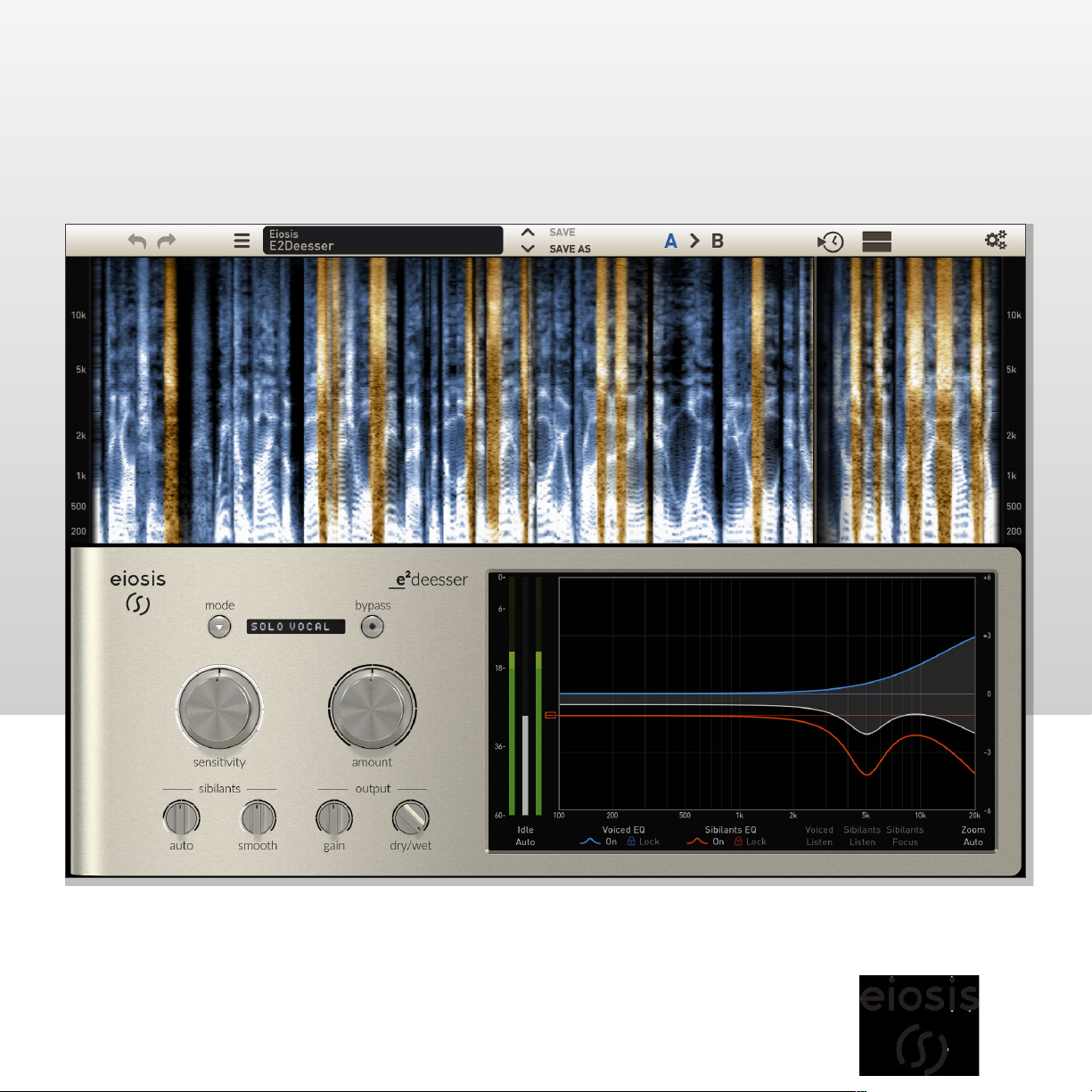
!
e
2
deesser
User'Guide
www.eiosis.com
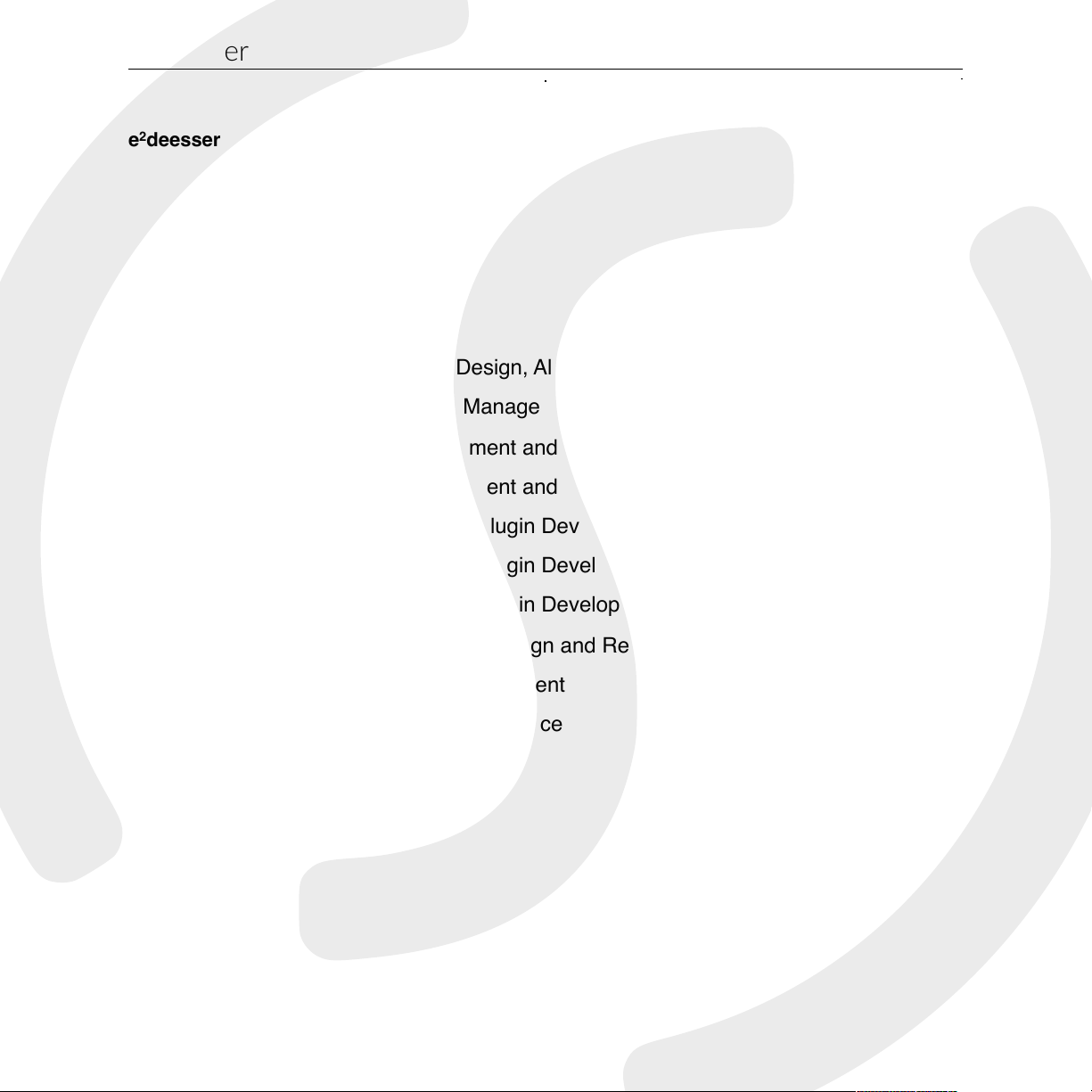
e2deesser'
e2deesser Version 1.0!
Fabrice Gabriel:
Plugin Design, Algorithm Design and Tuning
Romain Moret:
Project Management, Development and Optimization
Niccolo Comin:
Development and DSP Implementation
Francois Reme:
Development and DSP Implementation
Francois Best:
GUI and Plugin Development
Nicolas Lacombe:
GUI and Plugin Development
Romain Clément:
GUI and Plugin Development
Yannick Bonnefoy:
Graphical Design and Rendering
Anthony Taglianetti:
Beta Management
Mathias Claveau:
Quality Assurance
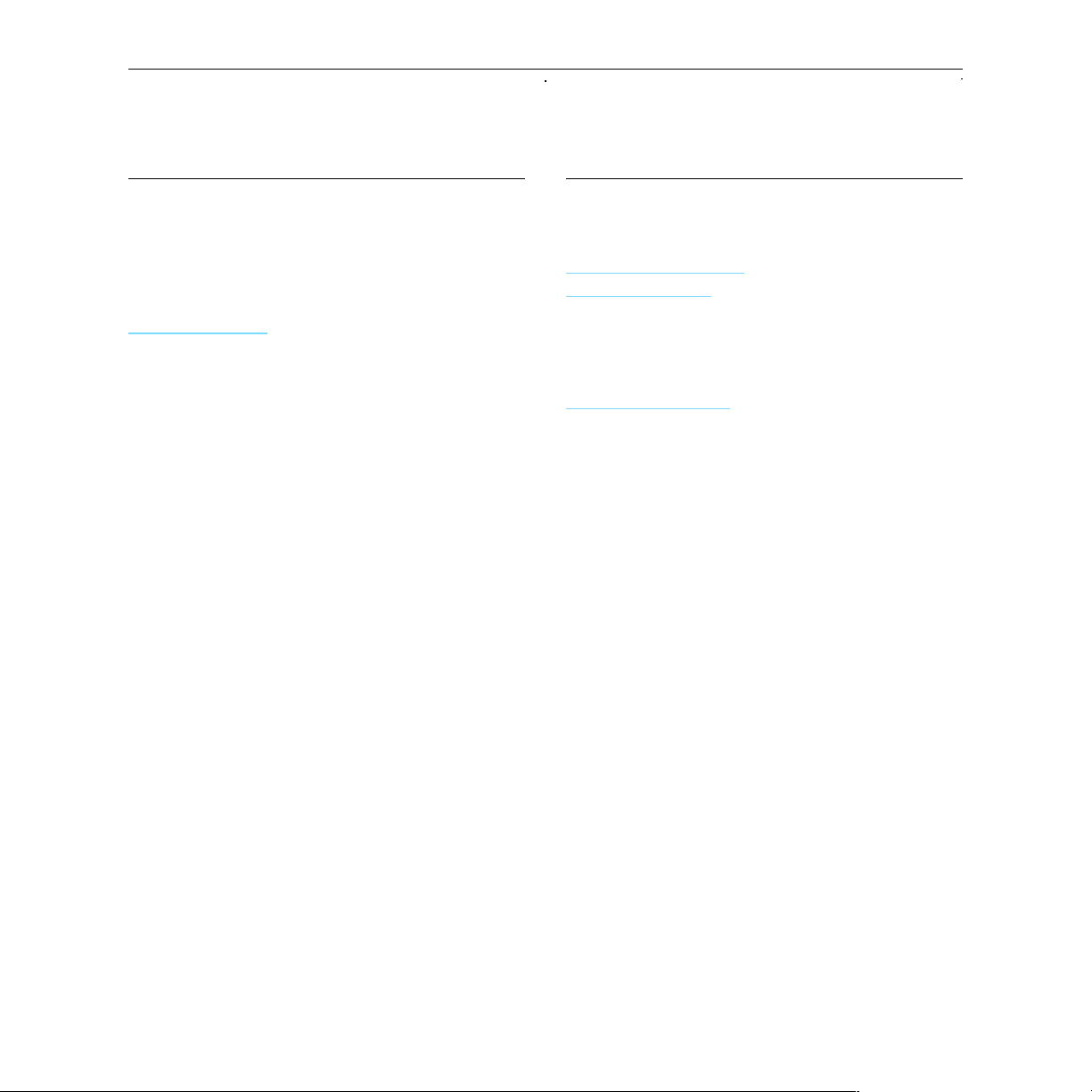
e2deesser'
Eiosis LLC
2780 S. Jones Blvd!
Suite 3717!
Las Vegas, NV 89146!
United States!
!
www.eiosis.com"
Support
Contact
support@eiosis.com
submit a request
Knowledge Base
support.eiosis.com!
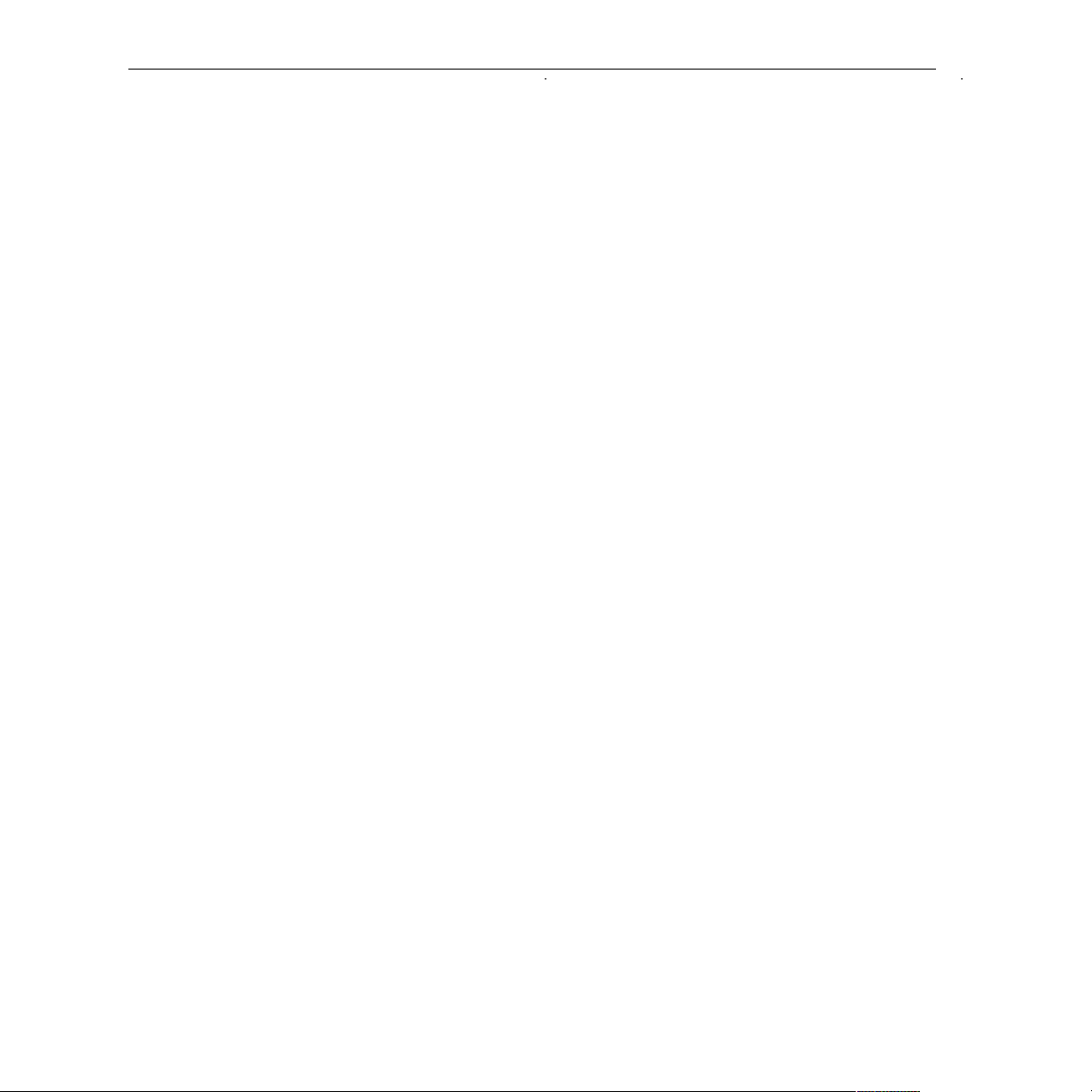
'e2deesser' 3
I.
Introduction 5
II.
Requirements 6
A.
Hardware & Software 6
B.
iLok 6
III.
Installation 7
A.
Serial Number 7
B.
iLok Activation Code 7
C.
Spare License 8
D.
Installing e2deesser 8
IV.
Signal Routing 9
V.
Overview 10
A.
The Detection 11
1.
Main Detection Controls 11
2.
Fine Controls 14
B.
Equalization 15
1.
Metering 15
2.
Curves 16
3.
Monitoring 20
C.
Spectrogram 21
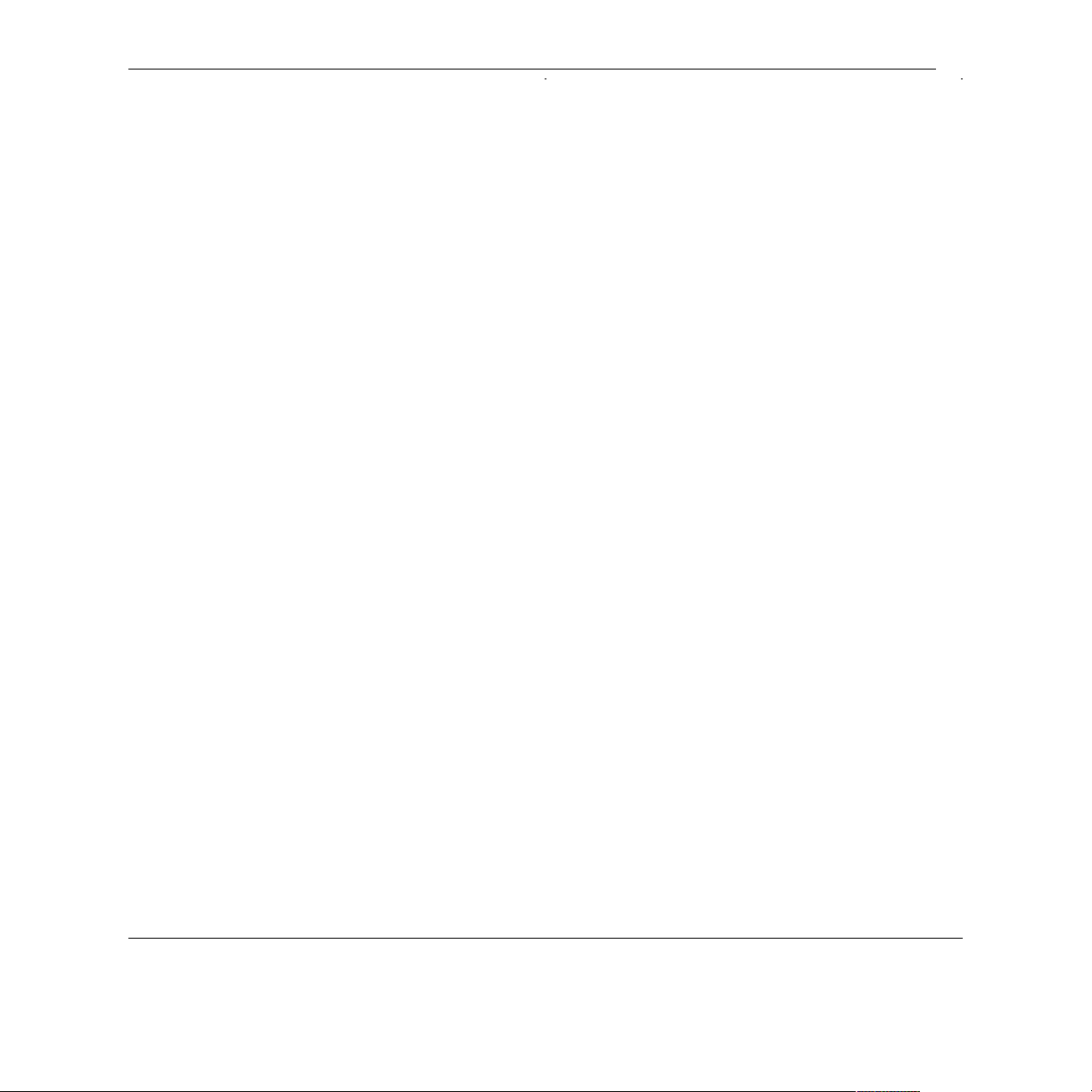
'e2deesser' 4
Input and Sibilants Analyze 21
Curves Frequency 22
Spectrogram Options 22
D.
Eiosis Toolbar 23
3.1.
Undo & Redo 23
3.2.
Preset Management 23
3.3.
Snapshot Slots 24
3.4.
Spectrogram Options Menu 25
3.5.
Display Spectrogram 25
3.6.
Configuration Menu 25
E.
Miscellaneous 27
3.1.
Master Bypass 27
3.2.
About Panel 27
VI.
Mouse & Keyboard Shortcuts 28
A.
Kick (Momentary) 28
B.
Coarse & Fine Adjustments 28
C.
Reset to Default 28
D.
Enable Automation Dialog 29
IX.
iLok Protection 30
A.
iLok Protection Message 30
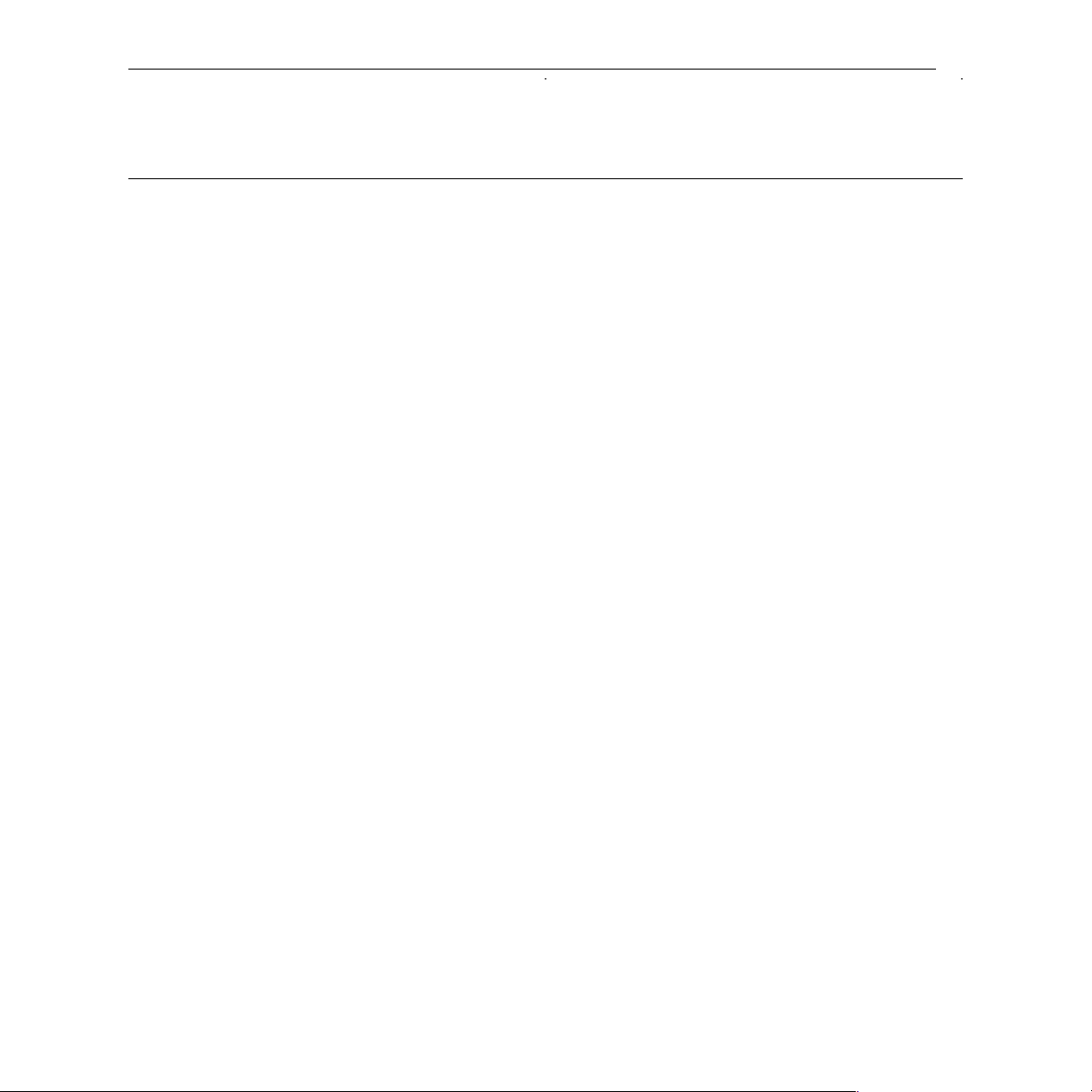
'e2deesser' 5
I.
Introduction
De-essing is an essential process for every vocal track. Reducing sibilance has become more
important as vocals are recorded closer to the microphone. It is essential to vocal production for
the intelligibility to be perfect while keeping the vocals crisp and smooth at the same time.
Until now, de-essing processors could either reduce sibilants across the entire frequency range
or on a part of the frequency range.
The e
2
deesser allows you to go further and really sculpt the sound of the sibilants, and thus
allows total control on how the vocals will sound in the mix.
In a way, the e
2
deesser is seven de-essers in one!
๏
It can perform wide band de-essing like traditional de-essers (1).
๏
It can combine 4 EQ bands to perform split band and notch band style de-essing
(2,3,4,5).
๏
Additionally, the Auto and Smooth are two unique processors. Auto allows you to
automatically catch and reduce the resonances and Smooth allows you to remove the
sizzle (6,7).
๏
And… maybe even an 8th one because you can equalize the vocals without affecting
the sibilance!
Additionally, the e
2
deesser adds a great way of visualizing what’s going on. Usually, it’s pretty
difficult to spot which frequency is causing the harshness in the sibilants because they’re very
short. With the Spectrogram, you instantly see where the peaky, unwanted resonances occur,
allowing you to be faster at spotting and removing them.
The e
2
deesser has many great sounding presets for you to get started quickly. There are classic
de-esser presets that were designed to function more like traditional de-essers. There are also
presets utilizing more advanced features and sound sculpting options.
The e
2
deesser, while being very simple to use, provides an unprecedented array of sound
refining options. It is your ultimate de-essing tool.!
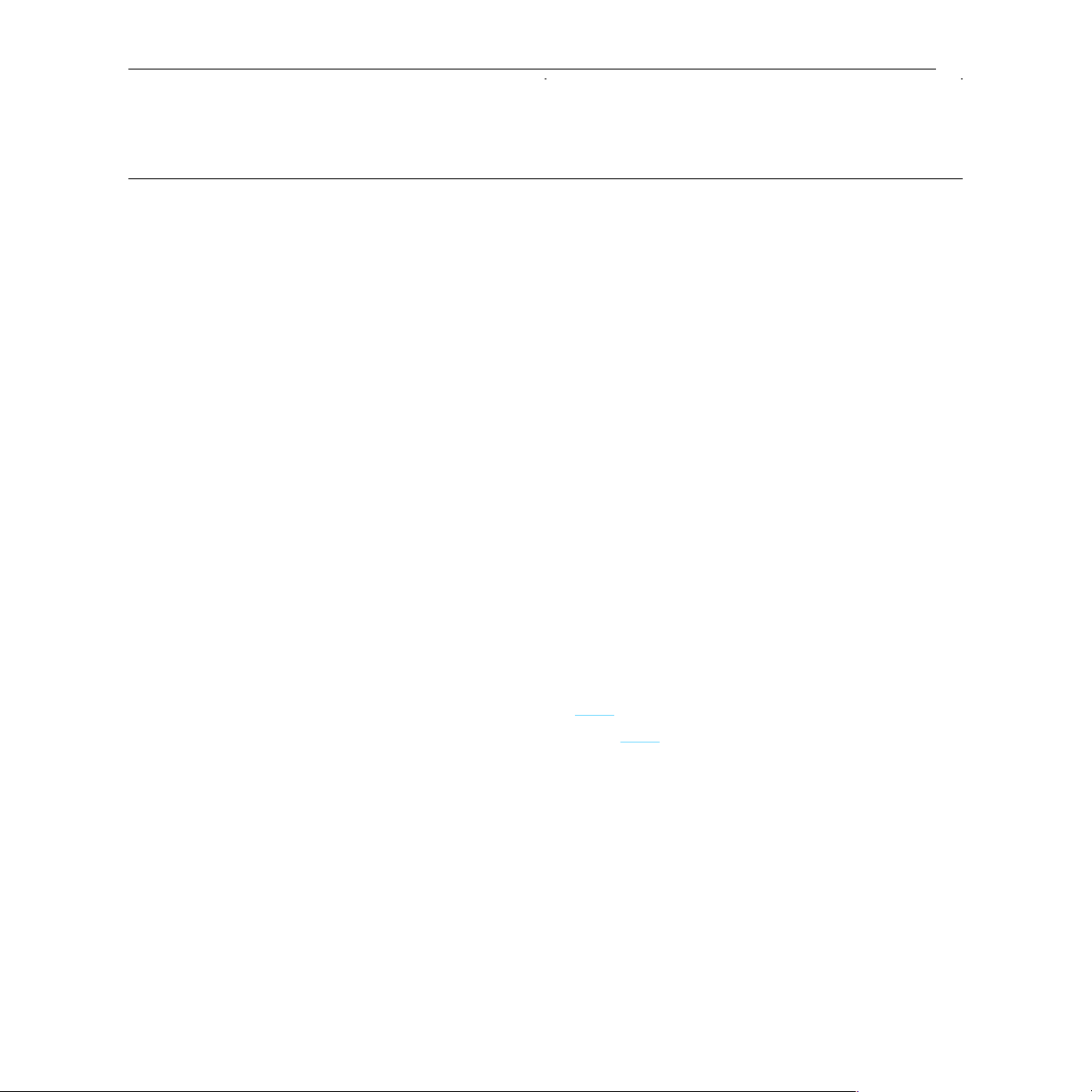
'e2deesser' 6
II.
Requirements
A.
Hardware & Software
Macintosh
๏
Mac OS X 10.7 or later (32 and 64-bit)
๏
Mac Dual-Core Intel Processor, 4GB RAM
๏
Plugin Formats: VST2, VST3, AudioUnit, AAX
Windows
๏
Windows 7 or later (32 and 64-bit)
๏
Dual-Core Intel or AMD Processor, 4GB RAM
๏
Plugin Formats: VST2, VST3, AAX
B.
iLok
iLok is a convenient and secure way to store your licenses and is used by many major
music software vendors. In order to run our software, you’ll need the following:
๏
iLok 2 dongle: you can purchase one at music retail stores or online.
๏
iLok.com account: you can create one here.
๏
iLok License Manager: you can download it here.

'e2deesser' 7
III.
Installation
A.
Serial Number
A serial number will be emailed to you once you’ve completed your purchase.
๏
Sign in to your account at eiosis.com.
๏
Click""My Licenses”.
๏
Enter your Serial Number in the "Register New Product" box and click “Register
Serial and Get iLok Code”.
๏
Your iLok Activation Code will be displayed.
B.
iLok Activation Code
1.
Launch the iLok License Manager.
2.
Click the Redeem Activation Code button in the upper right corner of the window.#
3.
Enter your iLok Activation Code.
4.
Drag the e
2
deesser license to your iLok 2 dongle, listed on the left.
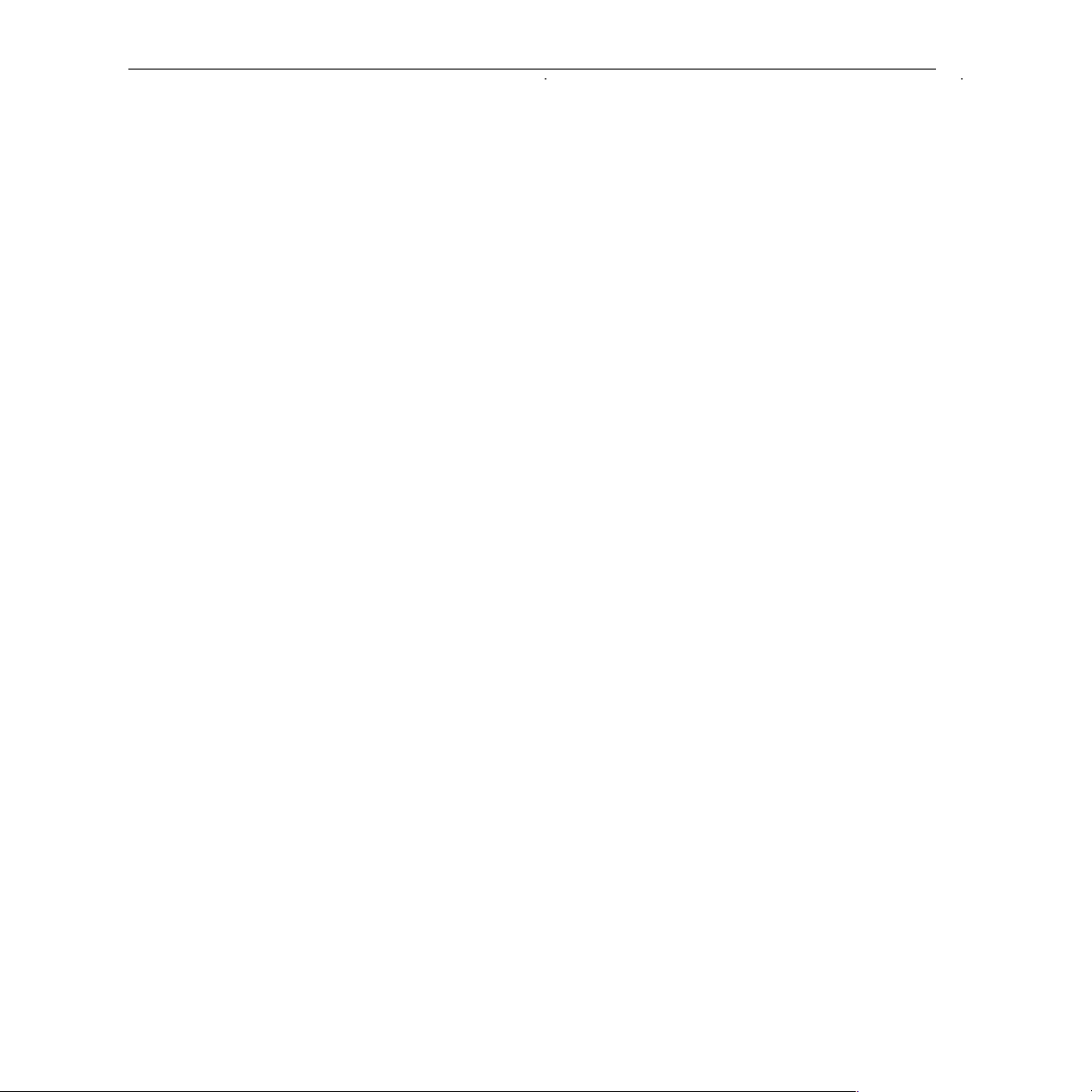
'e2deesser' 8
C.
Spare License
Your e2deesser license contains two activations, which means that you can activate
e
2
deesser on two of your iLok dongles. This spare license is perfect if you have a mobile
rig or another mixing room in your studio.
Both licenses are linked to your iLok account and cannot be shared with another iLok
account.
D.
Installing e
2
deesser
Macintosh
๏
Double-Click on the installer icon and follow the onscreen prompts.
๏
Click the “Customize” button to choose which plugin formats are installed.
Windows
๏
Double-Click on the installer icon and follow the onscreen prompts.
๏
Click the “Customize” button to choose which plugin formats are installed.
๏
Choose the desired plug-in directory paths and proceed.!
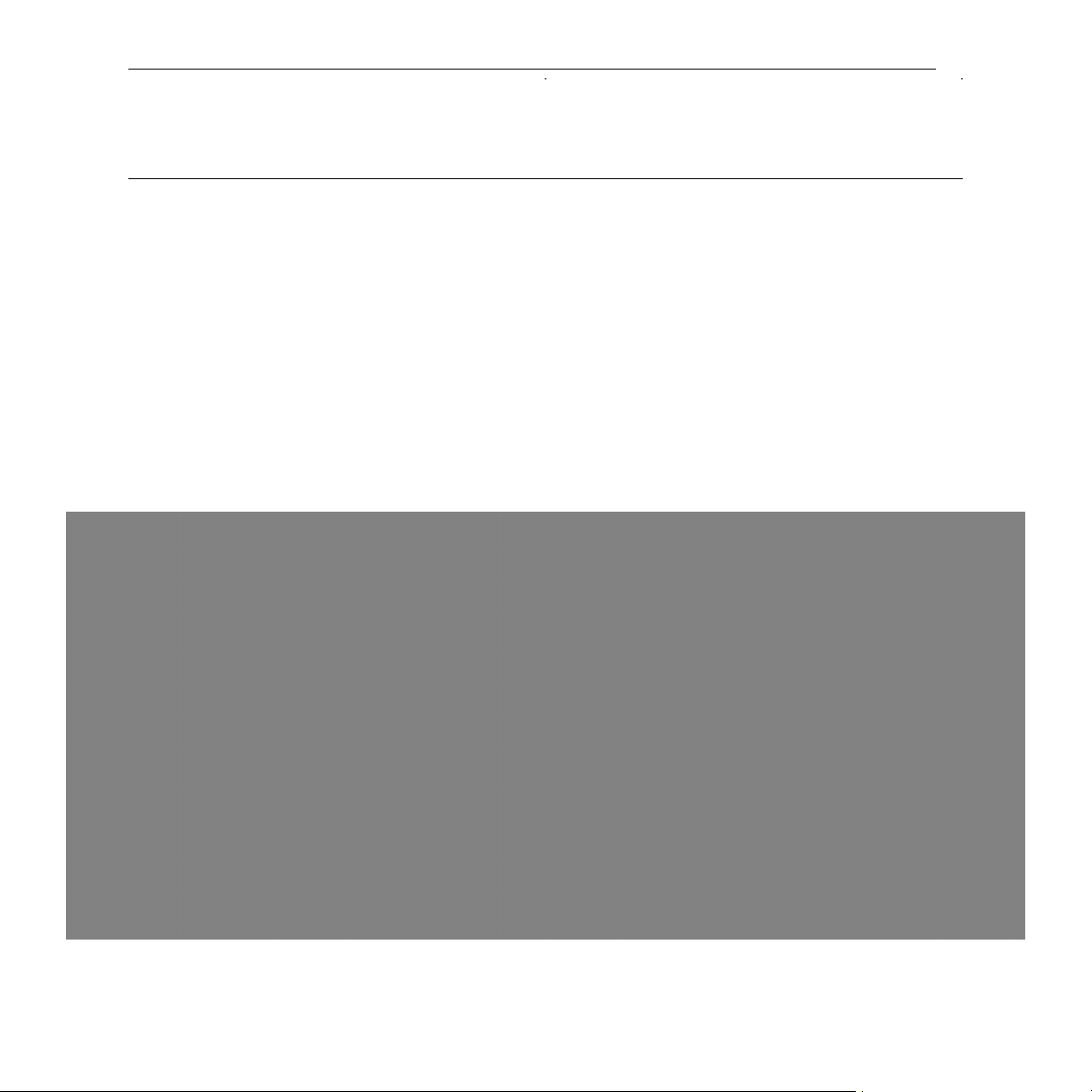
'e2deesser' 9
IV.
Signal Routing
Before using the e2deesser, this is important to understand the signal routing, which is pretty
simple. The incoming signal is routed to three different units:
๏
The Sibilants Detection algorithm, set by the Mode and controlled by the Sensitivity
๏
The Sibilants processing (i.e. Sibilants EQ, Sibilants Wide Band Gain, Auto and
Smooth), governed by the Amount
๏
The Voiced processing (i.e. Voiced EQ)
When the Sibilants Detection algorithm doesn’t detect Sibilants, the e
2
deesser outputs the
processed Voiced path only. When the Sibilants Detection algorithm detects Sibilants, the
e
2
deesser outputs the processed Sibilants path only. See the following diagram which illustrates
this signal routing.!
