Page 1

Bedienungsanleitung
Heiztower
Operating Instructions
Tower Heater
Mode d’emploi de la
Tour de chauffage
Handleiding
verwarmingstower
Istruzioni d’uso
Termoventilatore a colonna
Betjeningsvejledning
varmetårn
®
HT 2000
Art.-Nr.: 23.382.50 I.-Nr.: 01015
Anleitung HT 2000 SPK 1 12.05.2005 10:47 Uhr Seite 1
Page 2

2
1
2
3
4
Anleitung HT 2000 SPK 1 12.05.2005 10:47 Uhr Seite 2
Page 3

3
1. Sicherheitshinweise
앬 Vor der Inbetriebnahme die Bedienungsanleitung
unbedingt beachten! Das Gerät darf nur wie darin
beschrieben verwendet werden. Jede andere
Verwendung ist unzulässig.
앬 Anleitung gut aufbewahren und ggf. an Dritte
weiter geben.
앬 Überprüfen Sie, ob das Gerät in einem einwand-
freien Zustand geliefert wurde. Bei eventuellen
Beschädigungen Gerät nicht anschließen.
앬 Vor jedem Betrieb ist das Gerät insbesondere das
Netzkabel auf Beschädigungen zu prüfen. Bei
Beschädigungen wenden Sie sich an die ISC
GmbH.
앬 Verlegen Sie das Netzkabel so, dass man nicht
über das Kabel stolpern kann.
앬 Netzleitung nicht über bei Betrieb heiße
Geräteteile führen.
앬 Netzstecker nie an der Netzleitung aus der
Steckdose ziehen! Gerät nie an der Netzleitung
tragen oder durch Ziehen am Kabel bewegen.
앬 Netzleitung nie um das Gerät wickeln.
앬 Netzleitung nie einklemmen, über scharfe Kanten
ziehen, über heiße Herdplatten oder offene
Flammen legen.
앬 Nicht für gewerbliche Zwecke geeignet.
앬 Gerät nur in geschlossenen, trockenen Räumen
verwenden.
앬 Gerät nie öffnen und Spannung führende Teile
berühren – Lebensgefahr!
앬 Nicht in der Nähe von Waschbecken, Wasseran-
schlüssen, Schwimmbädern und im Badezimmer
verwenden!
앬 Gerät niemals in Wasser tauchen –
Lebensgefahr!
앬 Gerät niemals in der Nähe von Feuchträumen
oder Nasszellen (Bad, Dusche, Schwimmbad etc.)
aufstellen. Bedienelemente dürfen von einer sich
unter der Dusche, mit Flüssigkeit gefüllten Gefäß
oder in der Badewanne befindlichen Person nicht
berührt werden können.
앬 Niemals Gerät mit nassen Händen bedienen .
앬 Gerät so aufstellen, dass der Netzstecker
jederzeit zugänglich ist.
앬 Ist das Gerät längere Zeit außer Betrieb,
Netzstecker ziehen!
앬 Gerät nicht unmittelbar unter einer Steckdose
aufstellen.
앬 Nur für beaufsichtigten Betrieb.
앬 Gehäuse kann sich bei längerem Betrieb stark
erwärmen. Das Gerät so aufstellen, dass ein
zufälliges Berühren ausgeschlossen ist.
앬 Gerät niemals auf langflorigen Teppichen
aufstellen.
앬 Gerät darf nicht in Räumen in denen feuerge-
fährliche Stoffe (z.B. Lösungsmittel usw.) oder
Gase verwendet oder gelagert werden betrieben
werden.
앬 Leicht entflammbare Stoffe oder Gase vom Gerät
fernhalten.
앬 Nicht in feuergefährdeten Räumen (z.B.
Holzschuppen) betreiben.
앬 Heizgerät nur mit vollständig ausgerollter
Netzleitung betreiben.
앬 Nicht geeignet zur Installation an festverlegten
Elektroleitungen.
앬 Gerät nicht in der Tierhaltung bzw. Tieraufzucht
verwenden.
앬 Keine Fremdkörper in Geräteöffnungen einführen
– Gefahr von Stromschlag und Gerätebeschädigung.
앬 Kinder und Personen unter Medikamenten- oder
Alkoholeinfluss sind vom Gerät fernzuhalten.
앬 Wartungsarbeiten und Reparaturen dürfen nur
vom autorisierten Fachpersonal ausgeführt
werden.
앬 Achtung! Gerät nicht abdecken - Brandgefahr!
2. Gerätebeschreibung (Abb. 1)
1 Standfuß
2 Luftauslassgitter
3 Bedienfeld
4 LED Anzeigefeld
5 IR-Fernbedienung
3. Montage (Abb. 2 - 3)
앬 Setzen Sie den zweiteiligen Standfuß zusammen.
앬 Führen Sie die Netzleitung durch die Aussparung
(1) im Standfuß.
앬 Führen Sie die Netzleitung (2) im Standfuß wie
gezeigt in den Führungen (3) nach außen.
앬 Die Stifte (4 + 5) des Motorgehäuses in die
Aufnahmelöcher im Standfuß stecken.
Anschließend mit einem Kreuzschlitz Schraubenzieher die Befestigungsschrauben (6)
festziehen.
4. Technische Daten:
Nennspannung: 230 V ~ 50 Hz
Heizleistung: 2000 W (1000 W / 2000 W)
Schutzklasse: II
Schutzart: IP 20
Gerätemaße ca.: 600 x 260 x 260 mm
D
Anleitung HT 2000 SPK 1 12.05.2005 10:47 Uhr Seite 3
Page 4

4
5. Bestimmungsgemäße Verwendung
Das Gerät ist nur für den Privatbereich und nicht für
eine gewerbliche Heizung ausgelegt.
6. Inbetriebnahme
Achtung! Vor Inbetriebnahme überprüfen, ob die
vorhandene Spannung mit der angegebenen Spannung auf dem Datenschild übereinstimmt.
Beachten Sie die unter Punkt 1 angeführten Sicherheitshinweise.
Das Gerät ist mit einem hochwertigen PTCHeizelement sowie einem Luftansaugfilter
ausgestattet.
6.1 Funktionsschalter (Abb. 4 / Pos. 1 - 4):
Alle Funktionen können sowohl mit den Drucktastern
auf dem Gerät als auch mit der Fernbedienung
geschaltet werden.
6.1.1 Kaltluftbetrieb
„POWER ON/OFF“ Taste (2) drücken, Gerät schaltet
ein und arbeitet im Kaltluftbetrieb (keine
Heizleistung), LED „Power“ leuchtet; „POWER
ON/OFF“ Taste (2) nochmals drücken, Gerät schaltet
nach einer kurzen Nachlaufzeit aus.
6.1.2 Heizbetrieb
- 1000 W
„POWER ON/OFF“ Taste (2) und anschließend
„TEMP“ Taste (3) drücken. Das Gerät heizt mit
kleiner Heizstufe, LED „LOW“ leuchtet; „POWER
ON/OFF“ Taste (2) drücken, Gerät schaltet nach
einer kurzen Nachlaufzeit aus.
- 2000 W
„POWER ON/OFF“ Taste (2) und anschließend
„TEMP“ Taste (3) 2x drücken. Das Gerät heizt mit
großer Heizstufe, LED „HIGH“ leuchtet; „POWER
ON/OFF“ Taste (2) drücken, Gerät schaltet nach
einer kurzen Nachlaufzeit aus.
6.1.3 Zeitvorwahl (Timer)
- Kaltluftbetrieb oder Heizbetrieb wie oben
beschrieben einstellen, “Time” - Taste (1) 1x drücken
– Gerät arbeitet mit Zeitvorwahl und schaltet sich
nach 0,5 h selbstständig ab. Durch wiederholtes
Drücken der “Time” - Taste (1) kann eine Zeitvorwahl
von 1 h – 4 h eingestellt werden. Die LED´s 0,5 h – 4
h leuchten je nach eingestellter Zeit. Zum
Ausschalten der Zeitvorwahl nach Einstellung 4 h
noch einmal “Time” - Taste (1) drücken oder Gerät
mit „POWER ON/OFF“ Taste (2) komplett
ausschalten.
6.1.4 Oszillationsfunktion (Swing)
앬 Kaltluftbetrieb oder Heizbetrieb wie oben
beschrieben einstellen, „OSCIL“ - Taste (4) 1x
drücken – Gerät schwenkt nach links bzw. nach
rechts (Oszillation). Um die Oszillation
auszuschalten und das Gerät in eine bestimmte
Richtung blasen zu lassen drücken Sie erneut die
„OSCIL“ - Taste (4).
앬 Drücken Sie während der Oszillation die „POWER
ON/OFF“ – Taste, schaltet sich das Gerät wie
zuvor beschrieben aus. Wird der Kaltluftbetrieb
oder Heizbetrieb wieder eingeschaltet, oszilliert
das Gerät wieder bis die Oszillation mit der
„OSCIL“ – Taste (4) ausgeschaltet wird.
7. Überhitzungsschutz
Das Gerät ist mit einem Überhitzungsschutz
ausgestattet, der sobald die Luftzirkulation gestört
wird (z.B. Abdecken des Gerätes) automatisch die
Heizleistung abschaltet. Ist dies der Fall, Gerät
ausschalten, Netzstecker ziehen und einige Minuten
abkühlen lassen. Nach Beseitigung der Ursache
kann das Gerät wieder eingeschaltet werden. Sollte
es zum wiederholten Ansprechen des
Überhitzungsschutzes kommen, wenden Sie sich
bitte an die ISC GmbH.
8. Wartung und Reinigung
앬 Wartungs- und Reparaturarbeiten ausschließlich
von einer Elektrowerkstatt oder der ISC GmbH
durchführen lassen.
앬 Die Netzleitung muss regelmäßig auf Defekte oder
Beschädigungen geprüft werden. Eine
beschädigte Netzleitung darf nur vom
Elektrofachmann oder der ISC GmbH unter
Berücksichtigung der einschlägigen
Bestimmungen ausgetauscht werden.
앬 Achtung: Vor Reinigung Netzstecker ziehen -
Gefahr des elektrischen Schlags.
앬 Zur Reinigung des Gehäuses ein leicht feuchtes
Tuch verwenden.
앬 Sollte der Luftansaugfilter auf der
Gehäuserückseite verschmutzt sein, saugen Sie
diesen mit einem Staubsauger ab.
D
Anleitung HT 2000 SPK 1 12.05.2005 10:47 Uhr Seite 4
Page 5

5
9. Ersatzteilbestellung
Bei der Ersatzteilbestellung sollten folgende
Angaben gemacht werden:
앬 Typ des Gerätes
앬 Artikelnummer des Gerätes
앬 Ident-Nummer des Gerätes
앬 Ersatzteil-Nummer des erforderlichen Ersatzteils
Aktuelle Preise und Infos finden Sie unter
www.isc-gmbh.info
10. Entsorgung
Gerät, Zubehör und Verpackung sollten einer
umweltgerechten Wiederverwertung zugeführt
werden. Zum sortenreinen Recycling sind
Kunststoffteile gekennzeichnet.
D
Anleitung HT 2000 SPK 1 12.05.2005 10:47 Uhr Seite 5
Page 6

6
1. Safety information
앬 Read the operating instructions before using the
appliance for the first time. The appliance may
only be used as described therein. All other
usages are not permitted.
앬 Keep the instructions in a safe place and give
them to third parties if necessary.
앬 Check that the appliance has been delivered in
perfect condition. If it has suffered any damage,
do not connect the appliance to the power supply.
앬 Check the appliance, particularly the mains lead,
for signs of damage every time before use. If you
find signs of damage, contact your customer
service center.
앬 Place the mains cable so that there is no danger
of tripping over the cable.
앬 Do not guide the mains cable over hot parts of the
appliance during operation.
앬 Never use the mains cable to pull the power plug
out of the socket-outlet! Never use the mains
cable to carry the appliance or try to move the
appliance by pulling the mains cable.
앬 Never wind the mains cable around the fan
heater.
앬 Never jam the mains cable between objects, or
pull the cable over sharp edges, or place the cable
over hot plates or open flames.
앬 Not suitable for commercial purposes.
앬 Use the appliance in enclosed, dry areas only.
앬 Never open the appliance or touch live parts –
danger of fatal accident!
앬 Never use the fan heater in the vicinity of wash
basins, water connections, swimming pools or in
the bathroom!
앬 Never immerse the appliance in water – danger
of fatal accident!
앬 Do not place the appliance near wet rooms or wet
areas (bathroom, shower room, swimming pool,
etc.). It must not be possible for the control
elements to be touched by a person in a shower,
a vessel filled with liquid or the bathtub.
앬 Never use the appliance with wet hands.
앬 Position the appliance in such a way that the
mains plug is accessible at all times.
앬 If the appliance is not used for a lengthy period of
time, disconnect it from the mains supply.
앬 Do not position the appliance directly below a
socket.
앬 For supervised operation only.
앬 If the appliance is used for a lengthy time the
housing can become very hot. Position the
appliance in such a way as to prevent accidental
touching.
앬 Never position the appliance on deep pile carpets.
앬 Do not use the appliance in rooms in which
inflammable materials (for example solvents, etc.)
or gases are used or stored.
앬 Keep highly inflammable substances and gases
away from the appliance.
앬 Do not use in areas where there is a fire risk (for
example wooden sheds).
앬 Only use the radiator with its mains lead fully
extended.
앬 Not suitable for installation on permanently
installed electrical cables.
앬 Do not use the appliance for animal husbandry or
livestock breeding.
앬 Do not insert any foreign objects in the appliance’s
openings.
- Danger of electric shock and damage to the
appliance.
앬 Keep children and people on medication or under
the influence of alcohol away from the appliance.
앬 Maintenance and repair work may only be carried
out by authorized trained personnel.
앬 Important! Do not cover the appliance – fire risk!
Pay attention to the symbol on the appliance.
2. Layout (Fig. 1)
1 Leg
2 Air outlet grille
3 Indicator panel
4 LED indicator
5 Infrared remote control
3. Assembly (Fig. 2 - 3)
앬 Assemble the two leg parts.
앬 Guide the mains cable through the recess (1) in
the leg.
앬 Feed the mains cable (2) through the guides (3) in
the leg to the outside as illustrated.
앬 Insert the pins (4 +5) on the motor housing into
the location holes on the leg. Then tighten the
fastening screws (6) with a Phillips screw driver.
4. Technical data:
Rated voltage: 230 V ~ 50 Hz
Output: 2000 W (1000 W / 2000 W)
Protection class: II (IP 20)
Appliance dimensions, approx.: 600 x 260 x 260 mm
GB
Anleitung HT 2000 SPK 1 12.05.2005 10:47 Uhr Seite 6
Page 7

7
5. Proper use
The appliance is designed only for private use, not
for commercial heating purposes.
6. Starting up
Important! Before using the appliance for the first
time, check that the voltage supply is the same as
the voltage details set out on the data plate. Read
the safety instructions listed in section 1.
The appliance is fitted with a high-grade PTC heating
element as well as an air intake filter.
6.1 Function switches (Fig. 4 / Item 1 - 4):
All modes and functions can be set using the
pushbuttons on the appliance as well as with the
remote control.
6.1.1 Cool blow mode
Press the “POWER ON/OFF” button (2) – the
appliance will switch on and start running in the cool
blow mode (no heat output) and the “Power” LED will
light up. Press the “POWER ON/OFF” button (2)
again – the appliance will shut down after a short
after-run period.
6.1.2 Heating mode
-1000 watts
Press the “POWER ON/OFF” button (2) and then the
“TEMP” button (3) – the appliance will run on the
lowest heat setting and the “LOW” LED will light up.
Press the “POWER ON/OFF” button (2) again – the
appliance will shut down after a short after-run
period.
-2000 watts
Press the “POWER ON/OFF” button (2) and then the
“TEMP” button (3) twice – the appliance will run on
the highest heat setting and the “HIGH” LED will light
up. Press the “POWER ON/OFF” button (2) again –
the appliance will shut down after a short after-run
period.
6.1.3 Timer function (Time)
- Set the cool blow mode or heating mode as
described above, press the “Time” button (1) once.
- The timer function is activated and the appliance
will shut down automatically after 0.5 hours. The
timer can be set for a period from 1 to 4 hours by
repeatedly pressing the “Time” button (1). The 0.5 to
4 hour LEDs will light up depending on the time
period selected. To turn off the timer function after
setting 4 hours, press the “Time” button (1) once
more or turn off the appliance completely with the
“POWER ON/OFF” button (2).
6.1.3 Oscillation function (Swing)
Set the cool blow mode or heating mode as
described above and press the “OSCIL” button (4)
once – the appliance swings to the left and right
(oscillation function). To switch off the oscillation
function and have the appliance blow in one specific
direction, press the “OSCIL” button (4) again.
If the “POWER ON/OFF” button is pressed during
oscillation the appliance will shut down as described
above. If the cool blow mode or heating mode is
switched on again, the appliance will resume
swinging until the oscillation function is switched off
with the “OSCIL” button (4).
7. Overheating guard
The appliance is equipped with an overheating guard
which automatically shuts down the heat output as
soon as the air circulation is interrupted (for example
if the appliance is covered). If this occurs, turn off the
appliance, disconnect the mains plug and wait a few
minutes for the appliance to cool. The appliance can
be switched on again after you have eliminated the
cause of the overheating. If the overheating guard
triggers repeatedly, please contact your customer
service center.
8. Maintenance and cleaning
앬 Before carrying out any cleaning and maintenance
work the appliance must be turned off,
disconnected from the power supply and cooled
down.
앬 Maintenance and repair work may only be carried
out by an electrical servicing contractor or your
customer service center.
앬 Check the mains lead at regular intervals for signs
of defects or damage. A damaged mains lead may
only be replaced by an electrician or the customer
service responsible for your country in compliance
with the relevant regulations.
앬 Use a damp cloth to clean the casing.
앬 Remove dust pollution with a vacuum cleaner.
GB
Anleitung HT 2000 SPK 1 12.05.2005 10:47 Uhr Seite 7
Page 8

8
9. Ordering spare parts
Please provide the following information on all orders
for spare parts:
앬 Model/type of machine
앬 Article number of the machine
앬 ID number of the machine
앬 Number of the required spare part
For our latest prices and information please go to
www.isc-gmbh.info
10. Waste disposal
The appliance, accessories and packaging should be
disposed of in an environmentally-friendly fashion,
i.e. by taking them to a recycling depot. Plastic parts
are coded for purposes of separation when recycling.
GB
Anleitung HT 2000 SPK 1 12.05.2005 10:47 Uhr Seite 8
Page 9

9
1. Consignes de sécurité
앬 Avant la mise en service, prenez absolument
connaissance du mode d’emploi ! L’appareil doit
uniquement être utilisé comme décrit ici ! Toute
autre utilisation est interdite.
앬 Conservez bien ces instructions et donnez-les à
un tiers en cas de besoin.
앬 Contrôlez si l’appareil a bien été livré dans un état
irréprochable. En cas d’endommagement
quelconque, ne connectez pas appareil au
secteur.
앬 Posez le câble secteur de manière qu’il soit
impossible de trébucher dessus.
앬 Ne passez pas le câble secteur au-dessus des
pièces chaudes de l’appareil pendant son
fonctionnement.
앬 Ne tirez jamais la fiche de la prise par le câble !
Ne portez jamais l’appareil par le câble et ne le
déplacez pas en le tirant par le câble.
앬 N’enroulez jamais l’appareil autour de l’appareil.
앬 Ne coincez jamais le câble secteur, ne le tirez pas
au-dessus d’arêtes acérées tirer, de plaques de
four brûlantes ni de flamme nue.
앬 Ne convient pas à l’emploi industriel.
앬 Ne couvrez pas l’appareil - Risque d’incendie !
앬 Disposez l’appareil de manière à toujours avoir
accès à la fiche secteur.
앬 Si l’appareil reste hors circuit pendant une période
prolongée, retirez la fiche secteur !
앬 Ne placez pas l’appareil directement sous une
prise de courant.
앬 Cet appareil convient uniquement à l’emploi sous
surveillance.
앬 Ne disposez jamais l’appareil sur des tapis à
longs poils.
앬 Avant chaque mise en marche, il faut vérifier si
l’appareil, plus particulièrement le câble secteur,
est endommagé. En cas d’endommagement
adressez-vous à un(e) électricien(ne) ou au
service après vente compétent de votre pays.
앬 N’ouvrez jamais l’appareil et ne touchez pas non
plus les pièces conductrices de tension – Danger
de mort !
앬 N’immergez jamais l’appareil – Danger de mort !
앬 N’implantez jamais l’appareil à proximité de salles
humides ou de locaux humides (salles de bains,
douches, piscines etc.). Les organes de
commande ne doivent pas être touchés par une
personne se trouvant sous la douche ou dans la
baignoire ou encore tenant un récipient rempli de
liquide.
앬 Ne l’employez pas dans la salle de bain !
앬 Ne manipulez jamais l’appareil avec les mains
mouillées.
앬 Cet appareil ne doit pas être mis en service dans
des salles dans lesquelles des substances
dangereuses (par ex. des solvants) ou des gaz
sont utilisés ou entreposés.
앬 Maintenez à distance de l’appareil les matières ou
gaz inflammables.
앬 Ne le mettez pas en service dans des salles à
risque d’incendie (par ex. où il y a des copeaux de
bois).
앬 Exploitez l’appareil de chauffage uniquement avec
le câble secteur comlètement déroulé.
앬 Ne convient pas au raccordement à des lignes
électriques posées fixement.
앬 N’introduisez aucun corps étranger – danger de
décharge électrique et d’endommagement de
l’appareil.
앬 Les enfants et personnes prenant des
médicaments ou sous l’effet de l’alcool doivent
être maintenues à l’écart de l’appareil.
앬 Les travaux de maintenance et les réparations
doivent uniquement être effectués par un
personnel spécialisé dûment autorisé.
앬 Si l’appareil de chauffage est tombé à la renverse,
tirez la fiche de contact, laissez-le refroidir et
mettez-le à nouveau debout.
앬 Attention ! Les ailettes chauffantes deviennent
brûlantes lors du fonctionnement.
앬 Ne pas utiliser à proximité de lavabos, de prises
d’eau, de piscines ou dans la salle de bain !
앬 Le corps de l’appareil peut fortement s’échauffer
en cas de longue durée de fonctionnement.
Positionnez l’appareil de telle manière que
personne ne puisse le toucher accidentellement.
앬 Ne pas utiliser l’appareil pour le gardiennage et/ou
l’élevage d’animaux.
2. Description de l’appareil (fig. 1)
1 Pied d’appui
2 Grille de refoulement d’air
3 Panneau de commande
4 Zone d’affichage DEL
5 Télécommande IR
3. Montage (fig. 2 - 3)
앬 Assemblez les deux éléments du pied d’appui.
앬 Faites passer le câble réseau par l’encoche (1)
dans le pied d’appui.
앬 Faites passer le câble réseau (2) dans le pied
d’appui comme indiqué dans les dispositifs de
guidage (3) vers l’extérieur.
F
Anleitung HT 2000 SPK 1 12.05.2005 10:47 Uhr Seite 9
Page 10

10
앬 Enfichez les broches (4 + 5) du carter du moteur
dans les trous de logement du pied d’appui.
Visser ensuite à fond les vis de fixation (6) à l’aide
d’un tournevis à empreinte cruciforme.
4. Caractéristiques techniques :
Tension nominale : 230 V ~ 50 Hz
Puissance de chauffage : 2000 W (1000 W/ 2000 W)
Catégorie de protection : II (IP 20)
Dimensions de l’appareil : 600 x 260 x 260 mm
5. Utilisation conforme à l’affectation
Cet appareil est exclusivement conçu pour l’emploi
privé et non pour un chauffage industriel.
6. Mise en service
Attention ! Contrôlez, avant la mise en service, si la
tension présente correspond bien à celle indiquée
sur la plaque de données de l’appareil. Veuillez
respecter les consignes de sécurité du point 1.
L’appareil est doté d’un élément de
chauffage PTC de grande qualité et d’un
filtre d’aspiration d’air.
6.1 Interrupteur de fonction (fig. 4 / rep. 1 - 4) :
toutes les fonctions peuvent être commutées aussi
bien avec les boutons-poussoirs sur l’appareil
qu’avec la télécommande.
6.1.1 Fonction air froid
Appuyez sur la touche “POWER ON/OFF” (2),
l’appareil se met en circuit et fonctionne en service
air froid (pas de chauffage), la DEL “POWER” est
allumée ; Appuyez à nouveau sur la touche “POWER
ON/OFF” (2), l’appareil se met hors circuit après un
bref temps de poursuite.
6.1.2 Fonction chauffage
-1000 W
Appuyez sur la touche “POWER ON/OFF” (2)
puis sur la touche “TEMP” (3). L’appareil
chauffe au petit niveau de chauffage, la DEL
“LOW” est allumée ; Appuyez à nouveau sur la
touche “POWER ON/OFF” (2), l’appareil se met
hors circuit après un bref temps de poursuite.
-Appuyez sur la touche 2000 W
“POWER ON/OFF” (2) et ensuite 2 fois sur la touche
“TEMP” (3). L’appareil chauffe au grand niveau de
chauffage, la DEL “HIGH” est allumée ; Appuyez à
nouveau sur la touche “POWER ON/OFF” (2),
l’appareil se met hors circuit après un bref temps de
poursuite.
6.1.3 Sélection de la durée (minuterie)
- Réglez le service air froid ou air chaud comme
indiqué plus haut, appuyez sur la touche “Time” (1) 1
fois
– L’appareil fonctionne avec une présélection de
temps et se déconnecte automatiquement au bout
de 0,5 h. En appuyant plusieurs fois sur la touche
“Time” (1) on peut régler une présélection de temps
de 1 h à 4 h. Les DEL 0,5 h - 4 h s’allument en
fonction tu temps réglé. Pour désactiver la
présélection de temps après un réglage de 4 h,
appuyez une nouvelle fois sur la touche “Time” (1)
ou mettez l’appareil entièrement hors circuit via la
touche “POWER ON/OFF” (2).
6.1.4 Fonction d’oscillation (Swing)
Réglez le service air froid ou chauffage comme
indiqué plus haut, appuyez 1 fois sur la touche
“OSCIL” (4) – l’appareil oscille à gauche ou à droite
(oscillation). Afin de désactiver l’oscillation et de faire
souffler l’appareil dans une direction déterminée,
appuyez une nouvelle fois sur la touche “OSCIL” (4).
Si vous appuyez sur la touche “POWER ON/OFF”
pendant l’oscillation, l’appareil se met hors circuit
comme décrit plus haut. Si l’on connecte à nouveau
le service air froid ou chauffage, l’appareil oscille à
nouveau jusqu’à ce que l’oscillation soit mise hors
circuit à l’aide de la touche “OSCIL” (4).
7. Protection contre la surchauffe
L’appareil est équipé d’une protection contre la
surchauffe qui met la puissance de chauffe hors
service dès que le circuit de l’air est dérangé (par ex.
lorsque l’appareil est couvert). Si c’est le cas, mettez
l’appareil hors circuit, tirez la fiche de contact et
laissez refroidir quelques minutes. Une fois la cause
éliminée, on peut remettre l’appareil à nouveau en
circuit. Si la protection contre la surchauffe se
déclenche une nouvelle fois, veuillez contacter votre
service après vente (en Allemagne ISC GmbH).
F
Anleitung HT 2000 SPK 1 12.05.2005 10:47 Uhr Seite 10
Page 11

11
8. Maintenance et nettoyage
앬 Avant d’entammer des travaux de nettoyage et de
maintenance, l’appareil doit être mis hors circuit,
déconnecté du réseau de courant et refroidi.
앬 Faites effectuer les travaux de maintenance et de
réparation exclusivement par un atelier de travaux
électriques dûment autorisé.
앬 Le câble réseau doit être régulièrement contrôlé
du point de vue d’éventuels défauts ou
endommagements. Un câble réseau endommagé
doit exclusivement être échangé par un(e)
électricien(ne) spécialisé(e) ou par le service
après vente compétent dans votre pays dans le
respect des prescriptions pertinentes.
앬 Pour nettoyer le boîtier, utilisez un chiffon
légèrement humide.
앬 Enlevez les impuretés dues à la poussière avec
un aspirateur.
9. Ordering replacement parts
Please quote the following data when ordering
replacement parts:
앬 Type of machine
앬 Article number of the machine
앬 Identification number of the machine
앬 Replacement part number of the part required
Vous trouverez les prix et informations actuelles à
l’adresse www.isc-gmbh.info
10. Mise au rebut
L’appareil, les accessoires et l’emballage doivent
être éliminés en les apportant dans un réseau de
recyclage écologique. Les pièces en matière
plastique sont marquées pour pouvoir être recyclées
en fonction des sortes.
F
Anleitung HT 2000 SPK 1 12.05.2005 10:47 Uhr Seite 11
Page 12

12
1. Veiligheidsinstructies
앬 Neem zeker vóór ingebruikneming de handleiding
in acht! Het toestel mag alleen worden gebruikt
zoals beschreven in de handleiding. Elk ander
gebruik is ontoelaatbaar.
앬 Bewaar de handleiding goed en geef ze, indien
nodig, door aan derden.
앬 Controleer of het toestel in perfecte staat is
geleverd. Bij eventuele beschadigingen het toestel
niet aansluiten.
앬 Voordat u het toestel aanzet dient u het op
beschadigingen te controleren, vooral de
netkabel. Bij beschadigingen gelieve zich tot de in
uw land geautoriseerde klantendienst te wenden.
앬 Leg de netkabel zodat men er niet kan over
struikelen.
앬 De netkabel niet over onderdelen van het toestel
leiden die warm worden als het toestel in werking
is.
앬 Netstekker nooit aan de netkabel de contactdoos
uit trekken! Het toestel nooit aan de netkabel
dragen of verplaatsen door aan de kabel te
trekken.
앬 Netkabel nooit rond het toestel wikkelen.
앬 De netkabel nooit klemmen, noch scherpe kanten
trekken, noch boven warme kookplaten of open
vlammen leggen.
앬 Niet geschikt voor industriële doeleinden.
앬 Het toestel enkel in gesloten droge ruimtes
gebruiken.
앬 Toestel nooit openen en nooit onderdelen waarop
spanning staat aanraken – levensgevaar!
앬 Niet gebruiken in de buurt van wastafels,
wateraansluitingen, zwembaden en ook niet in de
badkamer!
앬 Toestel nooit in water doppen – levensgevaar!
앬 Het toestel nooit in de buurt van vochtige ruimtes
of natte cellen (badkamer, douchecel, zwembad
etc.) opstellen. Bedieningselementen mogen door
een persoon die zich onder de douche, onder een
met vloeistof gevuld vat of in de badkuip bevindt
niet kunnen worden aangeraakt.
앬 Nooit het toestel met natte handen bedienen.
앬 Het toestel opstellen zodat de netstekker altijd
toegankelijk is.
앬 Is het toestel een tijdje buiten bedrijf, trek dan de
netstekker uit de contactdoos!
앬 Het toestel niet onmiddellijk onder een
contactdoos opstellen.
앬 Gebruik van het toestel enkel onder toezicht.
앬 De behuizing kan bij langdurig bedrijf heel warm
worden. Het toestel opstellen zodat een toevallige
aanraking uitgesloten is.
앬 Het toestel nooit op een tapijt met lange
pooldraden opstellen.
앬 Het toestel mag niet in ruimtes worden gebruikt
waarin er gebruik wordt gemaakt van licht
brandbare stoffen (b.v. oplosmiddelen etc.) of
gassen of waarin deze stoffen of gassen worden
bewaard.
앬 Licht brandbare stoffen of gassen weghouden van
het toestel.
앬 Niet in aan brandgevaar blootstaande ruimtes
(b.v. houten loods) gebruiken.
앬 Verwarmingstoestel enkel met helemaal afgerolde
netkabel gebruiken.
앬 Niet geschikt voor aansluiting op vast
geïnstalleerde elektrische leidingen.
앬 Het toestel niet gebruiken bij het houden en
opfokken van dieren.
앬 Geen vreemde voorwerpen de openingen van het
toestel in voeren.
- Gevaar voor elektrische schok en beschadiging
van het toestel.
앬 Kinderen en personen onder invloed van
geneesmiddelen of alcohol weghouden van het
toestel.
앬 Onderhouds- en herstelwerkzaamheden mogen
alleen door geautoriseerd vakpersoneel worden
doorgevoerd.
앬 Let op! Het toestel niet afdekken – brandgevaar!
Neem het symbool op het toestel in acht.
2. Beschrijving van het toestel (fig. 1)
1 Standvoet
2 Luchtuitlaatrooster
3 Bedieningsveld
4 LED displayveld
5 Infraroodafstandsbediening
3. Montage (fig. 2 - 3)
앬 Zet de tweedelige standvoet ineen.
앬 Leidt de netkabel doorheen de uitsparing (1) in de
standvoet.
앬 Leidt de netkabel (2) in de standvoet zoals
getoond in de geleidingen (3) naar buiten.
앬 Steek de pennen (4 + 5) van de motorbehuizing
de gaten in de standvoet in die ervoor zijn
voorzien. Daarna haalt u de
bevestigingsschroeven (6) aan m.b.v. een
kruiskopschroevendraaier.
NL
Anleitung HT 2000 SPK 1 12.05.2005 10:47 Uhr Seite 12
Page 13

13
4. Technische gegevens:
Nominale spanning: 230 V ~ 50 Hz
Verwarmingsvermogen: 2000 W (1000 W / 2000 W)
Bescherming klasse: II (IP 20)
Afmetingen van het toestel ca.: 600 x 260 x 260 cm
5. Reglementair gebruik
Het toestel is enkel berekend voor de particuliere
sector en niet als een industriële verwarming.
6. Inbedrijfstelling
Let op! Vóór inbedrijfstelling controleren of de
voorhanden zijnde spanning overeenkomt met de
spanning vermeld op het kenplaatje. Neem de
veiligheidsinstructies vermeld onder punt 1 in acht.
Het toestel is uitgerust met een hoogwaardig PTCverwarmingselement alsmede een luchtaanzuigfilter.
6.1 Functieschakelaar (fig. 4 / pos. 1 - 4):
Alle functies kunnen zowel met de drukknoppen op
het toestel zelf alsook met de afstandsbediening
worden geschakeld.
6.1.1 Koude luchtmodus
Op de knop „POWER ON/OFF“ (2) drukken: het
toestel wordt ingeschakeld en werkt in de koude
luchtmodus (geen verwarming), LED „Power“ brandt,
opnieuw op de knop „POWER ON/OFF“ (2) drukken:
het toestel wordt na een korte uitlooptijd
uitgeschakeld.
6.1.2 Verwarmingsmodus
-1000 W
Op de knop „POWER ON/OFF“ (2) en daarna
op de knop „TEMP“ (3) drukken. Het toestel
verwarmt op klein vermogen, LED “LOW”
brandt, op de knop „POWER ON/OFF“ (2)
drukken, het toestel wordt na een korte
uitlooptijd uitgeschakeld.
-2000 W Op de knop „POWER ON/OFF“ (2) en
daarna twee keer op de knop „TEMP“ (3) drukken.
Het toestel verwarmt op groot vermogen, LED
“HIGH” brandt, op de knop „POWER ON/OFF“ (2)
drukken, het toestel wordt na een korte uitlooptijd
uitgeschakeld.
6.1.3 Voorinstellen van de tijd (timer)
- Koude luchtmodus of verwarmingsmodus afstellen
zoals hierboven beschreven, eenmaal op de knop
„Time“ (1) drukken.
- Het toestel werkt volgens de vooringestelde tijd en
wordt na 0,5 uur automatisch uitgeschakeld. Door
herhaaldelijk op de knop „Time“ (1) te drukken kan u
een tijd van 1 tot 4 uur vooraf instellen. De LEDs 0,5
uur tot 4 uur branden naargelang de afgestelde tijd.
Om de vooringestelde tijd na het afstellen van 4 uur
te deactiveren drukt u opnieuw op de knop “Time” (1)
of schakelt u het toestel helemaal uit door op de
knop „POWER ON/OFF“ (2) te drukken.
6.1.4 Oscillatiefunctie (swing)
Koude luchtmodus of verwarmingsmodus afstellen
zoals hierboven beschreven, dan eenmaal op de
knop „OSCIL“ (4) drukken – het toestel zwenkt naar
links resp. naar rechts (oscillatie). Om de oscillatie uit
te schakelen en het toestel in een bepaalde richting
te laten blazen drukt u opnieuw op de knop “OSCIL”
(4).
Als u tijdens de oscillatie op de knop „POWER
ON/OFF“ drukt, wordt het toestel uitgeschakeld zoals
tevoren beschreven. Wordt de koude luchtmodus of
de verwarmingsmodus opnieuw ingeschakeld, gaat
het toestel terug oscilleren tot u de oscillatie met de
knop “OSCIL” (4) uitschakelt.
7. Beveiliging tegen oververhitting
Het toestel is voorzien van een beveiliging tegen
oververhitting waardoor de verwarming automatisch
wordt stopgezet zodra de luchtcirculatie wordt
gestoord (b.v. bedekken van het toestel). Als dit het
geval is, het toestel uitschakelen, de netstekker uit
de contactdoos trekken en het toestel enkele
minuten laten afkoelen. Na het verhelpen van de
oorzaak kan het toestel opnieuw worden
ingeschakeld. Mocht de beveiliging tegen
oververhitting herhaaldelijk reageren, gelieve zich tot
de in uw Land geautoriseerde klantendient te
wenden.
8. Onderhouden en schoonmaken
앬 Vóór begin van schoonmaak- en onderhouds-
werkzaamheden dient u het toestel uit te
schakelen, van het stroomnet te scheiden en te
laten afkoelen.
NL
Anleitung HT 2000 SPK 1 12.05.2005 10:47 Uhr Seite 13
Page 14

14
앬 Onderhouds- en herstelwerkzaamheden
uitsluitend door een elektrowerkplaats of door de
in uw land geautoriseerde klantendienst laten
uitvoeren.
앬 De netkabel dient regelmatig op defecten of
beschadigingen te worden gecontroleerd. Een
beschadigde netkabel mag alleen door de
elektrovakman of door de in uw land
geautoriseerde klantendienst mits inachtneming
van de desbetreffende bepalingen worden
vervangen.
앬 Gebruik een lichte vochtige doek om de behuizing
schoon te maken.
앬 Verontreinigingen door stof met een stofzuiger
verwijderen.
9. Bestellen van wisselstukken
Gelieve bij het bestellen van wisselstukken de
volgende gegevens te vermelden:
앬 Type van het toestel
앬 Artikelnummer van het toestel
앬 Identnummer van het toestel
앬 Wisselstuknummer van het benodigde stuk.
Actuele prijzen en info vindt u terug onder www.iscgmbh.info
10. Afvalbeheer
Zorg ervoor dat het toestel, de accessoires en de
verpakking milieuvriendelijk worden gerecycleerd.
Voor een soort bij soort recyclage zijn de
kunststofstukken gekenmerkt.
NL
Anleitung HT 2000 SPK 1 12.05.2005 10:47 Uhr Seite 14
Page 15

15
1. Avvertenze di sicurezza
앬 Prima della messa in esercizio leggere
assolutamente le istruzioni per l’uso!
L’apparecchio deve essere usato solo come
descritto nelle istruzioni. Ogni altro utilizzo non è
consentito.
앬 Conservare bene le istruzioni ed consegnarle
eventualmente ai terzi
앬 Controllate se l’apparecchio sia stato consegnato
in perfetto stato. In caso di eventuali danni non
collegare l’apparecchio alla presa di corrente.
앬 Utilizzare l’apparecchio solo in ambienti chiusi ed
asciutti.
앬 Non adatto per l’uso professionale.
앬 Non coprire l’apparecchio - pericolo d’incendio!
앬 Posizionare l’apparecchio in modo che la spina
sia sempre accessibile.
앬 Staccare la spina dalla presa di corrente se
l’apparecchio è fuori servizio per un tempo
piuttosto lungo!
앬 Non posizionare l’apparecchio direttamente sotto
una presa di corrente.
앬 Soltanto per un esercizio controllato.
앬 Non mettere mai l’apparecchio su tappeti a pelo
lungo.
앬 Prima di ogni impiego si deve verificare che
l’apparecchio, in particolare il cavo di
alimentazione, non sia danneggiato. In caso di
anomalie rivolgetevi alla ISC GmbH.
앬 Non aprire mai l’apparecchio e non toccare parti
che conducono la corrente – Pericolo di morte!
앬 Non immergere mai l’apparecchio in acqua –
Pericolo di morte!
앬 Non posizionare mai l’apparecchio vicino a locali
umidi o bagnati (bagno, doccia, piscina, ecc.). Gli
elementi di comando non devono poter essere
toccati da una persona che si trovi sotto la doccia,
nella vasca da bagno o in una vasca piena di
liquido.
앬 Non utilizzare l’apparecchio in bagno!
앬 Non usare mai l’apparecchio con le mani bagnate.
앬 L’apparecchio non deve venire usato in ambienti
nei quali si usano o si immagazzinano sostanze
(ad es. solventi, ecc.) o gas infiammabili.
앬 Tenere lontani dall’apparecchio sostanze o gas
facilmente infiammabili.
앬 Non usare l’apparecchio in locali con pericolo di
incendio (per es. rimesse di legno).
앬 Usare il radiatore solo con il cavo di alimentazione
completamente srotolato.
앬 L’apparecchio non è adatto per l’installazione su
cavi elettrici fissi.
앬 Non inserire corpi estranei nelle aperture
dell’apparecchio – pericolo di scossa elettrica e di
danni all’apparecchio.
앬 I bambini e le persone sotto l’influsso di medicinali
o alcol devono essere tenuti lontani
dall’apparecchio.
앬 I lavori di manutenzione e le riparazioni devono
essere eseguiti solo da personale specializzato
autorizzato.
앬 Non fare mai funzionare l’apparecchio con un
timer o un dispositivo simile con il quale possa
venire acceso automaticamente – pericolo
d’incendio se l’apparecchio è stato coperto
inavvertitamente.
앬 Se il radiatore si ribalta, staccare la spina dalla
presa di corrente, lasciarlo raffreddare e
raddrizzarlo di nuovo.
앬 Attenzione! Durante il funzionamento le lamelle
del radiatore diventano molto calde.
앬 Non utilizzare vicino a lavandini, attacchi
dell’acqua, piscine e in bagni!
앬 In caso di lungo utilizzo il rivestimento si può
riscaldare molto. Installate l’apparecchio in modo
che venga escluso un contatto casuale.
앬 Non utilizzate l’apparecchio per tenere al caldo
animali o in allevamenti di bestiame.
앬 Attenzione! Non coprire l’apparecchio - pericolo
d’incendio! Osservate il simbolo sull’apparecchio.
2. Descrizione dell’apparecchio (Fig. 1)
1 Base di appoggio
2 Griglia di uscita dell’aria
3 Pannello di comando
4 Spie LED
5 Telecomando a infrarossi
3. Montaggio (Fig. 2 - 3)
앬 Assemblate la base di appoggio formata da due
pezzi
앬 Fate passare il cavo di alimentazione attraverso il
foro (1) nella base di appoggio.
앬 Fate uscire il cavo di alimentazione (2) dalla base
di appoggio attraverso la scanalatura (3) come
indicato.
앬 Inserite le spine (4 + 5) della carcassa del motore
nei fori delle sedi nella base di appoggio. Poi
serrate le viti di fissaggio (6) con un cacciavite con
punta a croce.
I
Anleitung HT 2000 SPK 1 12.05.2005 10:47 Uhr Seite 15
Page 16

16
4. Caratteristiche tecniche
Tensione nominale: 230 V ~ 50 Hz
Potenzialità calorifera: 2000 W (1000 W/2000 W)
Grado di protezione: II (IP 20)
Dimensioni dell’apparecchio ca.:
600 x 260 x 260 mm
5. Uso corretto
L’apparecchio è concepito soltanto per un uso
privato e non per l’impiego professionale.
6. Messa in esercizio
Attenzione! Prima della messa in esercizio verificate
che la tensione disponibile corrisponda alla tensione
indicata sulla targhetta di identificazione. Osservate
le avvertenze di sicurezza descritte al punto 1.
L’apparecchio dispone di un elemento
riscaldante PTC di qualità e di un filtro per
l’aspirazione dell’aria.
6.1 Interruttore di funzionamento (Fig. 4 / Pos. 1 -
4)
Tutte le funzioni possono venire comandate sia con i
pulsanti sull’apparecchio che con il telecomando.
6.1.1 Funzionamento ad aria fredda
Premete il tasto POWER ON/OFF (2), l’apparecchio
si accende e funziona ad aria fredda (non riscalda),
la spia “Power” si illumina; premendo di nuovo il
tasto “POWER ON/OFF” (2) l’apparecchio si spegne
dopo aver continuato brevemente a funzionare.
6.1.2 Funzionamento ad aria calda
- 1000 W
Premere il tasto “POWER ON/OFF” (2) e poi il
tasto “TEMP” (3). L’apparecchio riscalda a
livello basso, la spia “LOW” è illuminata;
premendo il tasto “POWER ON/OFF” (2)
l’apparecchio si spegne dopo avere continuato
brevemente a funzionare.
- 2000 W Premere il tasto “POWER ON/OFF” (2) e
poi il tasto “TEMP” (3) 2 volte. L’apparecchio riscalda
ad alto livello, la spia “HIGH” è illuminata; premendo
il tasto “POWER ON/OFF” (2) l’apparecchio si
spegne dopo avere continuato brevemente a
funzionare.
6.1.3 Preselezione tempo (Timer)
- Impostate l’esercizio ad aria fredda o l’esercizio di
riscaldamento come sopra indicato, premete 1 volta
il tasto “Time” (1)
- L’apparecchio funziona con la preselezione tempo
e si disinserisce automaticamente dopo 0,5 h.
Premendo più volte il tasto “Time” (1) si può
impostare una preselezione tempo da 1 h a 4 h. Le
spie da 0,5 a 4 h si illuminano a seconda del tempo
impostato. Per disinserire la preselezione tempo
dopo l’impostazione di 4 h premete di nuovo il tasto
“Time” (1) oppure spegnete completamente
l’apparecchio con il tasto “POWER ON/OFF” (2).
6.1.4 Funzione di oscillazione (Swing)
Impostate il funzionamento ad aria fredda o calda
come descritto sopra, premete il tasto “OSCIL” (4) 1
volta - l’apparecchio si muove a destra o a sinistra
(oscillazione). Per disattivare l’oscillazione e fare sì
che l’apparecchio soffi in una determinata direzione
premete di nuovo il tasto “OSCIL” (4).
Se premete il tasto “POWER ON/OFF” durante
l’oscillazione, l’apparecchio si spegne come descritto
in precedenza. Se viene riattivato l’esercizio ad aria
fredda o calda, l’apparecchio oscilla fino a quando
l’oscillazione viene disattivata con il tasto “OSCIL”
(4).
7. Protezione dal surriscaldamento
L’apparecchio dispone di una protezione dal
surriscaldamento che disattiva automaticamente il
riscaldamento non appena l’aria non circola più
liberamente (ad es. se l’apparecchio viene coperto).
In questo caso, disinserite l’apparecchio, staccate la
spina dalla presa di corrente e lasciate raffreddare
per qualche minuto. Dopo aver eliminato la causa
l’apparecchio può essere reinserito. Se la protezione
dal surriscaldamento dovesse intervenire
ripetutamente, rivolgetevi alla ISC GmbH.
8. Manutenzione e pulizia
앬 Prima di iniziare lavori di pulizia e manutenzione si
deve disinserire l’apparecchio, staccarlo dalla rete
elettrica e lasciarlo raffreddare.
앬 Far eseguire i lavori di manutenzione e di
riparazione esclusivamente da un officina elettrica
I
Anleitung HT 2000 SPK 1 12.05.2005 10:47 Uhr Seite 16
Page 17

17
autorizzata o dalla ISC GmbH.
앬 Si deve controllare regolarmente che il cavo di
alimentazione non presenti difetti o danni. Un
cavo di alimentazione danneggiato deve venire
sostituito soltanto da un elettricista specializzato o
dalla ISC GmbH, rispettando le disposizioni in
vigore.
앬 Per la pulizia del rivestimento usare un panno
leggermente umido.
앬 Eliminate i depositi di polveri con un
aspirapolvere.
9. Commissione dei pezzi di ricambio
Volendo commissionare dei pezzi di ricambio, si
dovrebbe dichiarare quanto segue:
앬 modello dell’apparecchio
앬 numero dell’articolo dell’apparecchio
앬 numero d’ident. dell’apparecchio
앬 numero del pezzo di ricambio del ricambio
necessitato.
Per i prezzi e le informazioni attuali si veda www.iscgmbh.info
10. Smaltimento
L’apparecchio, gli accessori e l’imballaggio devono
venire riciclati in modo ecologico. Le parti in plastica
portano i rispettivi contrassegni per il riciclaggio
separato.
I
Anleitung HT 2000 SPK 1 12.05.2005 10:47 Uhr Seite 17
Page 18

18
1. Sikkerhedsanvisninger
앬 Læs betjeningsvejledningen, inden du tager
apparatet i brug! Apparatet må kun anvendes som
beskrevet i betjeningsvejledningen. Enhver anden
brug er ikke tilladt.
앬 Gem betjeningsvejledningen, og giv den videre til
eventuel tredjeperson.
앬 Kontroller, at apparatet er fuldstændig intakt ved
modtagelsen. Hvis du konstaterer fejl eller
mangler, må apparatet ikke sluttes til.
앬 Hver gang inden apparatet tændes, skal det
kontrolleres for skader, dette gælder også
netledningen. I tilfælde af skader skal du kontakte
ISC GmbH.
앬 Udlæg netledningen således, at man ikke kan
falde over den.
앬 Netledningen må ikke føres hen over varme dele
af apparatet.
앬 Træk ikke i netledningen, når stikket skal trækkes
ud; tag fat i selve stikket! Bær ikke apparatet i
netledningen, flyt ikke apparatet ved at trække i
ledningen.
앬 Netledningen må ikke vikles rundt om apparatet.
앬 Undgå, at netledningen kommer i klemme eller
trækkes hen over skarpe kanter; pas også på, at
den ikke lægges hen over varme kogeplader eller
åben ild.
앬 Apparatet egner sig ikke til erhvervsmæssige
formål.
앬 Apparatet må kun anvendes i lukkede, tørre rum.
앬 Luk aldrig apparatet op, og berør aldrig
spændingsførende dele – livsfare!
앬 Apparatet må ikke anvendes i badeværelser eller i
nærheden af vaskekummer,
vandforsyningsledninger og svømmebassiner!
앬 Dyp aldrig apparatet i vand – livsfare!
앬 Apparatet må ikke installeres i nærheden af
fugtige rum eller våde omgivelser (bad,
brusekabine, svømmebad etc.).
Betjeningselementerne må ikke kunne berøres af
personer, som tager brusebad, karbad, fodbad
eller lignende.
앬 Betjen aldrig apparatet med våde hænder.
앬 Installer apparatet således, at netstikket altid er
tilgængeligt.
앬 Hvis apparatet ikke benyttes over længere tid,
skal stikket trækkes ud af stikkontakten!
앬 Opstil ikke apparatet lige neden under en
stikdåse.
앬 Apparatet skal være under opsyn, når det er
tændt.
앬 Ved længere tids brug kan huset blive meget
varmt. Apparatet skal opstilles således, at man
ikke kan komme i berøring med det ved en
fejltagelse.
앬 Apparatet må ikke opstilles på kraftigt luvede
tæpper.
앬 Apparatet må ikke anvendes i lokaler, hvor der
benyttes eller opbevares brandfarlige stoffer
(f.eks. opløsningsmidler) eller gasser.
앬 Let antændelige stoffer og gasser skal holdes på
afstand af apparatet.
앬 Apparatet må ikke anvendes i lokaler, som er
særligt udsatte for brandfare (f.eks. brændeskure).
앬 Netledningen skal være rullet helt ud, når
apparatet er i brug.
앬 Ikke egnet til installation på fast udlagte el-
ledninger.
앬 Brug ikke apparatet i forbindelse med dyrehold
eller opdræt.
앬 Før ikke fremmedlegemer ind i apparatets
åbninger
- Fare for elektriksk stød og beskadigelse af
apparatet.
앬 Børn eller personer, som er under indflydelse af
medicin eller alkohol, skal holdes på afstand af
apparatet.
앬 Vedligeholdelse og reparation skal udføres af
autoriseret fagpersonale.
앬 Vigtigt! Apparatet må ikke overdækkes -
brandfare! Bemærk symbolet på apparatet.
2. Oversigt over apparatet (fig. 1)
1 Bordben
2 Luftudtagsgitter
3 Betjeningspanel
4 LED-indikatorpanel
5 IR-fjernbetjening
3. Samling (fig. 2-3)
앬 Sæt den todelte standerfod sammen.
앬 Før netledningen gennem udsparingen (1) i
standerfoden.
앬 Før netledningen (2) i standerfoden udad i
føringerne (3) som vist.
앬 Sæt stiftene (4 + 5) til motorhuset ind i hullerne i
standerfoden. Spænd fastgørelsesskruerne (6)
fast med en stjerneskruetrækker.
DK
Anleitung HT 2000 SPK 1 12.05.2005 10:47 Uhr Seite 18
Page 19
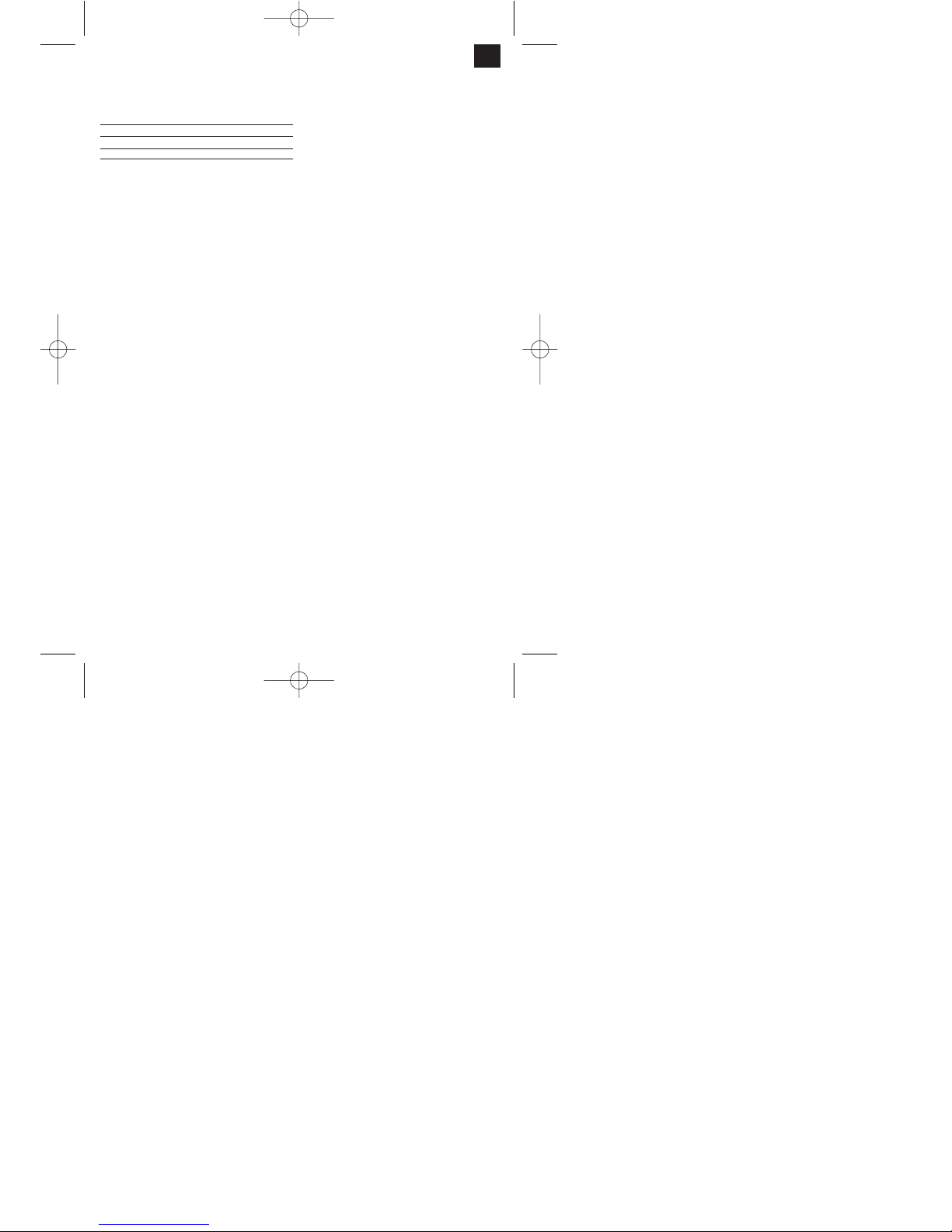
19
4. Tekniske data:
Mærkespænding: 230 V ~ 50 Hz
Varmeeffekt: 2000 W (1000 W / 2000 W)
Kapslingsklasse: II (IP 20)
Varmeblæserens mål ca.: 600 x 260 x 260 cm
5. Korrekt anvendelse
Apparatet er udelukkende beregnet til brug i private
husholdninger og er ikke bygget til erhvervsmæssig
opvarmning.
6. Ibrugtagning
Vigtigt! Inden apparatet tages i brug, skal du
kontrollere, om spændingen på stedet svarer til
angivelsen på datapladen. Følg
sikkerhedsanvisningerne under pkt. 1.
Apparatet er udstyret med et kvalitets-PTCvarmeelement og et luftindsugningsfilter.
6.1 Funktionsknap (fig. 4 / pos. 1 - 4):
Alle funktioner kan slås til og fra enten med
knapperne på apparatet eller via fjernbetjeningen.
6.1.1 Koldluftsfunktion
Tryk på knappen „POWER ON/OFF“ (2), apparatet
tænder og arbejder i koldluftsmodus (ingen
varmeydelse), LED „Power“ lyser; tryk igen på
knappen „POWER ON/OFF“ (2), apparatet slukker
efter et kortvarigt efterløb.
6.1.2 Varmefunktion
-1000 W
Tryk på knappen „POWER ON/OFF“ (2) og herefter
på knappen „TEMP“ (3). Apparatet varmer med lavt
varmetrin, LED „LOW“ lyser; tryk på knappen
„POWER ON/OFF“ (2), apparatet slukker efter et
kortvarigt efterløb.
-2000 W
Tryk på knappen „POWER ON/OFF“ (2) og herefter
2x på „TEMP“-knappen (3). Apparatet varmer med
højt varmetrin, LED „HIGH“ lyser; tryk på knappen
„POWER ON/OFF“ (2), apparatet slukker efter et
kortvarigt efterløb.
6.1.3 Tidsindstilling (timer)
-Indstil koldluftsmodus eller varmemodus som
beskrevet ovenfor, tryk 1x på “Time”-knappen (1)
– Apparatet arbejder med forudindstillet tid og
slukker af sig selv efter 0,5 t. Ved at trykke på
“Time”-knappen (1) gentagne gange kan tiden
forudindstilles i intervallet 1 t - 4 t. LED’erne 0,5 t – 4
t lyser, alt efter hvilken tid der er indstillet. For at
koble forudindstillet tid fra efter indstilling 4 t trykker
du igen på “Time”-knappen (1), eller sluk helt for
apparatet med knappen „POWER ON/OFF“ (2).
6.1.4 Oscilleringsfunktion (swing)
Indstil koldluftsmodus eller varmemodus som
beskrevet ovenfor, tryk 1x på „OSCIL“-knappen (4) –
apparatet drejer mod hhv. venstre eller højre
(oscillering). For at koble oscilleringen fra og lade
apparatet blæse i en bestemt retning skal du igen
trykke på „OSCIL“-knappen (4).
Trykker du på „POWER ON/OFF“–knappen, mens
apparatet står på oscillering, slukker apparatet som
tidligere beskrevet. Kobles koldluftsmodus eller
varmemodus til igen, oscillerer apparatet igen, indtil
oscilleringen kobles fra med „OSCIL“–knappen (4).
7. Overhedningsbeskyttelse
Varmetårnet er forsynet med en
overhedningsbeskyttelse, som automatisk kobler
varmeeffekten fra, hvis der opstår forstyrrelser i
luftcirkulationen (f.eks. overdækning af apparatet). I
givet fald: Sluk for apparatet, træk stikket ud af
stikkontakten, og lad apparatet køle af nogle
minutter. Når årsagen er fundet og problemet
afhjulpet, kan apparatet sluttes til igen. Hvis
overhedningsbeskyttelsen aktiveres gentagne
gange, skal du kontakte din kundeservice.
8. Vedligeholdelse og rengøring
앬 Inden arbejde med rengøring eller vedligeholdelse
påbegyndes: Sluk for apparatet, afbryd for
forbindelsen til strømforsyningsnettet, og lad
apparatet køle af.
앬 Vedligeholdelses- og reparationsarbejde skal
udføres af autoriseret el-værksted eller din kundeservice.
앬 Netledningen skal med jævne mellemrum
kontrolleres for defekt eller beskadigelse. En
beskadiget netledning skal udskiftes af elfagmand eller af den ansvarlige kundeservice i
Danmark under iagttagelse af gældende
bestemmelser.
DK
Anleitung HT 2000 SPK 1 12.05.2005 10:47 Uhr Seite 19
Page 20

20
støvsuger.
9. Bestilling af reservedele
Følgende bedes oplyst ved bestilling af reservedele:
앬 Apparattype
앬 Apparatets varenummer
앬 Apparatets identifikationsnummer
앬 Nummeret på den ønskede reservedel
Aktuelle priser og øvrig information findes på
www.isc-gmbh.info
10. Bortskaffelse
Apparat, tilbehør og emballage skal bortskaffes til
genanvendelse. Kunststofdele er mærkede med
henblik på at lette affaldssorteringen.
DK
Anleitung HT 2000 SPK 1 12.05.2005 10:47 Uhr Seite 20
Page 21
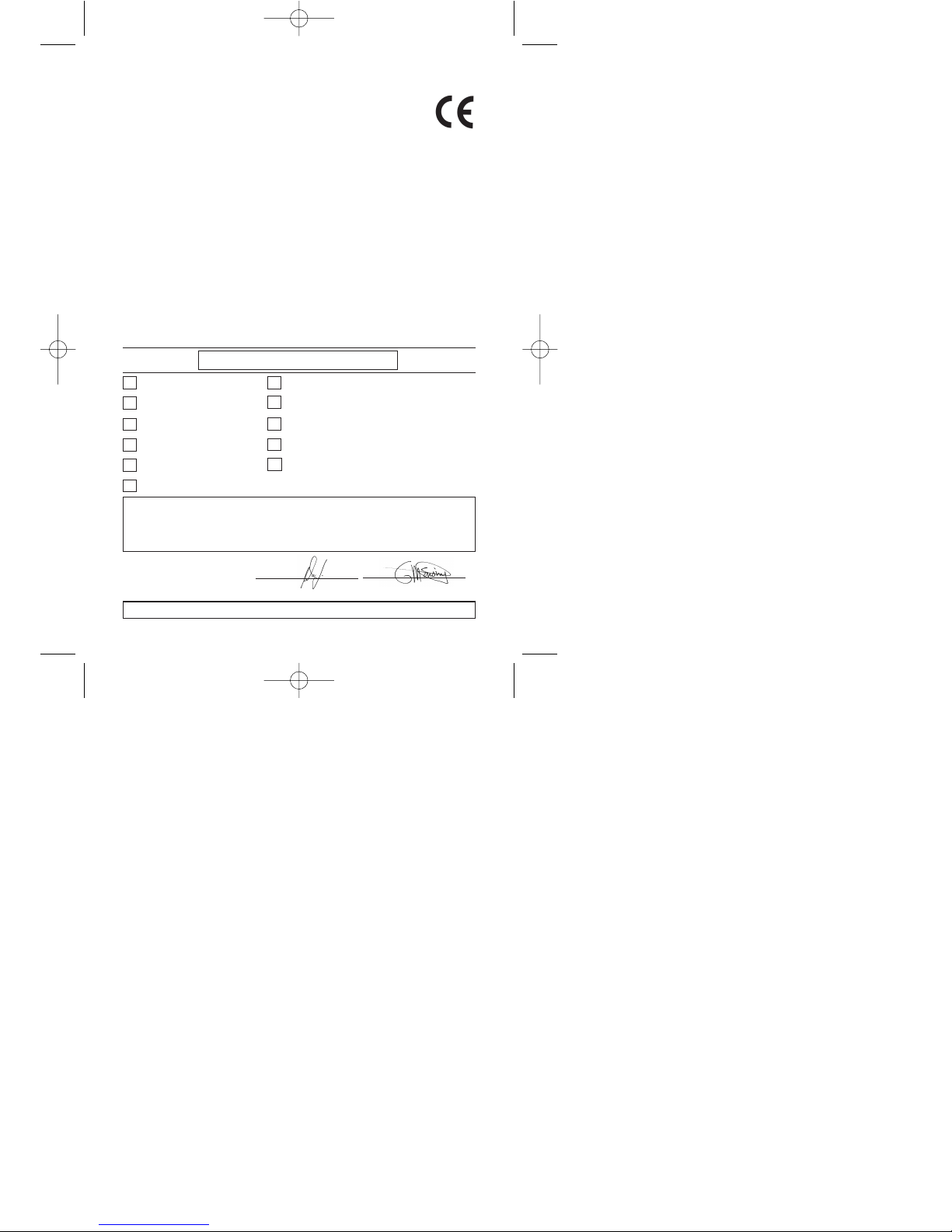
21
D
erklärt folgende Konformität gemäß EU-Richtlinie
und Normen für Artikel
declares conformity with the EU Directive
and standards marked below for the article
F
déclare la conformité suivante selon la
directive CE et les normes concernant l’article
verklaart de volgende conformiteit in overeenstemming met de EU-richtlijn en normen voor
het artikel
E
declara la siguiente conformidad a tenor de la
directiva y normas de la UE para el artículo
P
declara a seguinte conformidade de acordo
com a directiva CE e normas para o artigo
S
förklarar följande överensstämmelse enl. EUdirektiv och standarder för artikeln
ilmoittaa seuraavaa Euroopan unionin direktiivien ja normien mukaista yhdenmukaisuutta
tuotteelle
erklærer herved følgende samsvar med EUdirektiv og standarder for artikkel
заявляет о соответствии товара
следующим директивам и нормам EC
izjavljuje sljedeću uskladjenost s odredbama i
normama EU za artikl.
declarå urmåtoarea conformitate cu linia directoare CE μi normele valabile pentru articolul.
ürün ile ilgili olarak AB Yönetmelikleri ve
Normlar∂ gere©ince aμa©∂daki uygunluk aç∂kla
mas∂n∂ sunar.
‰ЛПТУВИ ЩЛУ ·ОfiПФ˘ıЛ Ы˘МКˆУ›· Ы‡МКˆУ· МВ
ЩЛУ √‰ЛБ›· ∂∂ О·И Щ· ЪfiЩ˘Ф БИ· ЩФ ЪФ˚fiУ
I
dichiara la seguente conformità secondo la
direttiva UE e le norme per l’articolo
attesterer følgende overensstemmelse i
henhold til EU-direktiv og standarder for
produkt
prohlašuje následující shodu podle směrnice
EU a norem pro výrobek.
H
a következő konformitást jelenti ki a termékekre vonatkozó EU-irányvonalak és normák
szerint
pojasnjuje sledečo skladnost po smernici EU
in normah za artikel.
deklaruje zgodność wymienionego poniżej
artykułu z następującymi normami na
podstawie dyrektywy WE.
vydáva nasledujúce prehlásenie o zhode podľa
smernice EÚ a noriem pre výrobok.
деклаpиpа следното съответствие съгласно
диpективите и ноpмите на ЕС за пpодукта.
Landau/Isar, den 25.04.2005
Ensing
Leiter Technik EC
Heiztower HT 2000
Weichselgartner
Leiter QS Konzern
ISC GmbH
Eschenstraße 6
D-94405 Landau/Isar
Konformitätserklärung
98/37/EG
73/23/EWG_93/68/EEC
97/23/EG
89/336/EWG_93/68/EEC
90/396/EWG
89/686/EWG
87/404/EWG
R&TTED 1999/5/EG
2000/14/EG:
95/54/EG:
97/68/EG:
x
x
Art.-Nr.: 23.382.50 I.-Nr.: 01015 Archivierung: 2338250-09-4155050
Subject to change without notice
EN 60335-1:2002+A11:2004; EN 60335-2-30:2003;
EN 55014-1:2000+A1+A2; EN 55014-2:1997+A1; EN 61000-3-2:2000;
EN 61000-3-3:1995+A1
Anleitung HT 2000 SPK 1 12.05.2005 10:47 Uhr Seite 21
Page 22
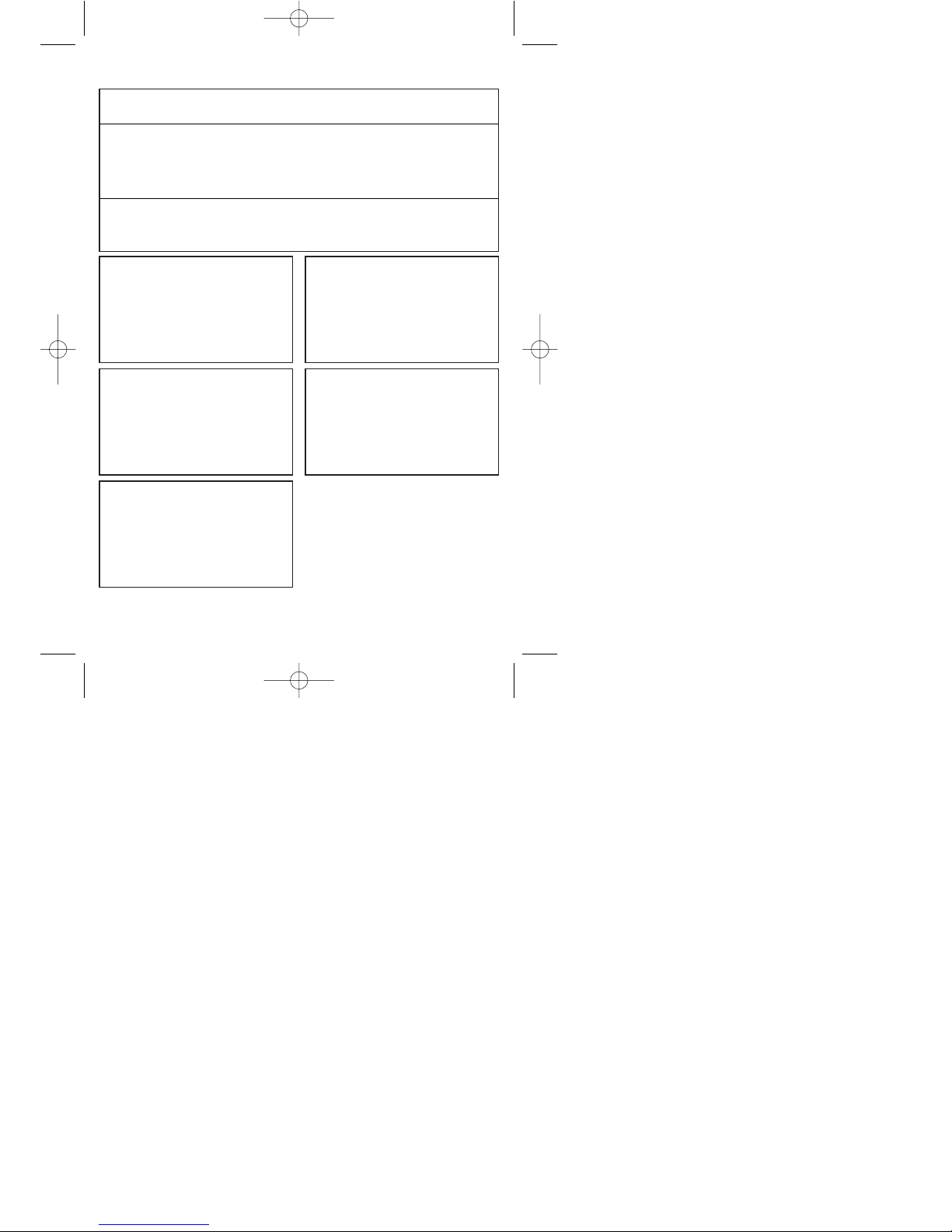
22
GARANTIEURKUNDE
Auf das in der Anleitung bezeichnete Gerät geben wir 2 Jahre
Garantie, für den Fall, dass unser Produkt mangelhaft sein sollte.
Die 2-Jahres-Frist beginnt mit dem Gefahrenübergang oder der
Übernahme des Gerätes durch den Kunden. Voraussetzung für
die Geltendmachung der Garantie ist eine ordnungsgemäße
Wartung entsprechend der Bedienungsanleitung sowie die bestimmungsgemäße Benutzung unseres Gerätes.
Selbstverständlich bleiben Ihnen die gesetzlichen Gewährleistungsrechte innerhalb dieser 2 Jahre erhalten. Die Garan-
tie gilt für den Bereich der Bundesrepublik Deutschland oder der
jeweiligen Länder des regionalen Hauptvertriebspartners als Ergänzung der lokal gültigen gesetzlichen Vorschriften. Bitte beachten Sie Ihren Ansprechpartner des regional zuständigen Kundendienstes oder die unten aufgeführte Serviceadresse.
ISC GmbH · International Service Center
Eschenstraße 6 · D-94405 Landau/Isar (Germany)
Info-Tel. 0180-5 120 509 • Telefax 0180-5 835 830
Service- und Infoserver: http://www.isc-gmbh.info
Technische Änderungen vorbehalten
Technical changes subject to change
Sous réserve de modifications
Technische wijzigingen voorbehouden
Der tages forbehold för tekniske ændringer
Tekniske endringer forbeholdes
Con riserva di apportare modifiche tecniche
Zastrzega się wprowadzanie zmian technicznych
GARANTIE
Op het in de handleiding genoemde toestel geven wij 2 jaar garantie voor het
geval dat ons product gebreken mocht vertonen. De periode van 2 jaar gaat in
met de gevaarovergang of de overname van het toestel door de klant.
De garantie kan enkel worden geclaimd op voorwaarde dat het toestel naar
behoren is onderhouden en gebruikt conform de handleiding.
Vanzelfsprekend blijven u de wettelijke garantierechten binnen deze 2 jaar
behouden.
De garantie geldt voor het grondgebied van de Bondsrepubliek Duitsland of van
de respectievelijke landen van de regionale hoofdverdeler als aanvulling van de
ter plaatse geldende wettelijke voorschriften. Gelieve zich tot uw contactpersoon
van de regionaal bevoegde klantendienst of tot het hieronder vermelde
serviceadres te wenden.
CERTIFICATO DI GARANZIA
Per l’apparecchio indicato nelle istruzioni concediamo una garanzia di 2 anni,
nel caso il nostro prodotto dovesse risultare difettoso. Questo periodo di 2 anni
inizia con il trapasso del rischio o la presa in consegna dell’apparecchio da parte
del cliente. Le condizioni per la validità della garanzia sono una corretta
manutenzione secondo le istruzioni per l’uso così come un utilizzo appropriato
del nostro apparecchio.
Naturalmente in questo periodo di 2 anni continuiamo ad assumerci gli
obblighi di responsabilità previsti dalla legge.
La garanzia vale per il territorio della Repubblica Federale Tedesca o dei
rispettivi paesi del principale partner di distribuzione di zona a completamento
delle norme di legge in vigore sul posto. Rivolgersi all’addetto del servizio
assistenza clienti incaricato della rispettiva zona o all’indirizzo di assistenza
clienti riportato in basso.
WARRANTY CERTIFICATE
The product described in these instructions comes with a 2 year warranty
covering defects. This 2-year warranty period begins with the passing of risk or
when the customer receives the product.
For warranty claims to be accepted, the product has to receive the correct
maintenance and be put to the proper use as described in the operating
instructions.
Your statutory rights of warranty are naturally unaffected during these 2
years.
This warranty applies in Germany, or in the respective country of the
manufacturer’s main regional sales partner, as a supplement to local
regulations. Please note the details for contacting the customer service center
responsible for your region or the service address listed below.
GARANTIBEVIS
I tilfælde af, at vort produkt skulle være fejlbehæftet, yder vi 2 års garanti på det
i vejledningen nævnte produkt. Garantiperioden på 2 år begynder, når risikoen
går over på køber, eller når produktet overdrages til kunden.
For at kunne støtte krav på garantien er det en forudsætning, at produktet er
blevet ordentligt vedligeholdt i henhold til betjeningsvejledningens anvisninger,
samt at produktet er blevet anvendt korrekt i overensstemmelse med dets
formål.
Lovmæssige forbrugerrettigheder er naturligvis stadigvæk gældende
inden for garantiperioden på de 2 år.
Garantien gælder som supplement til lokalt gældende bestemmelser i det land,
hvor den regionale hovedforhandler har sit sæde. Vi henviser endvidere til din
kontaktperson hos den regionalt ansvarlige kundeservice eller til nedenstående
serviceadresse.
GARANTIE
Nous fournissons une garantie de 2 ans pour l’appareil décrit dans le mode
d’emploi, en cas de vice de notre produit. Le délai de 2 ans commence avec la
transmission du risque ou la prise en charge de l’appareil par le client.
La condition de base pour le faire valoir de la garantie est un entretien en bonne
et due forme, conformément au mode d’emploi, tout comme une utilisation de
notre appareil selon l’application prévue.
Vous conservez bien entendu les droits de garantie légaux pendant ces 2
ans.
La garantie est valable pour l’ensemble de la République Fédérale d’Allemagne
ou des pays respectifs du partenaire commercial principal en complément des
prescriptions légales locales. Veuillez noter l’interlocuteur du service aprèsvente compétent pour votre région ou l’adresse mentionnée ci-dessous.
Anleitung HT 2000 SPK 1 12.05.2005 10:47 Uhr Seite 22
Page 23
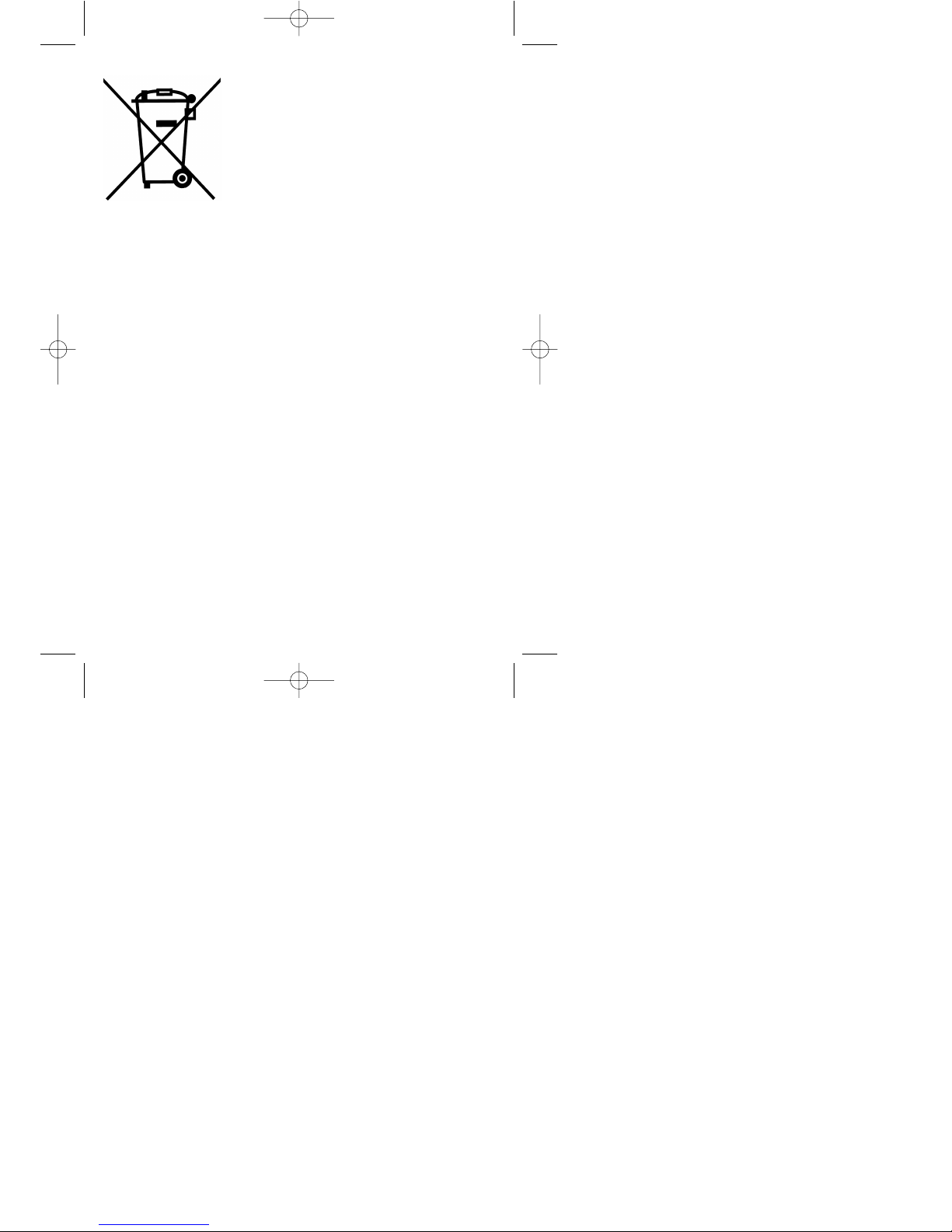
23
D Nur für EU-Länder
Werfen Sie Elektrowerkzeuge nicht in den Hausmüll!
Gemäß europäischer Richtlinie 2002/96/EG über Elektro- und Elektronik-Altgeräte und Umsetzung in
nationales Recht müssen verbrauchte Elektrowerkzeuge getrennt gesammelt werden und einer
umweltgerechten Wiederverwertung zugeführt werden.
Recycling-Alternative zur Rücksendeaufforderung:
Der Eigentümer des Elektrogerätes ist alternativ anstelle Rücksendung zur Mitwirkung bei der sachgerechten Verwertung im Falle der Eigentumsaufgabe verpflichtet. Das Altgerät kann hierfür auch einer
Rücknahmestelle überlassen werden, die eine Beseitigung im Sinne der nationalen Kreislaufwirtschaftsund Abfallgesetzes durchführt. Nicht betroffen sind den Altgeräten beigefügte Zubehörteile und Hilfsmittel
ohne Elektrobestandteile.
For EU countries only
Never place any electric tools in your household refuse.
To comply with European Directive 2002/96/EC concerning old electric and electronic equipment and its
implementation in national laws, old electric tools have to be separated from other waste and disposed of
in an environment-friendly fashion, e.g. by taking to a recycling depot.
Recycling alternative to the demand to return electrical devices:
As an alternative to returning the electrical device, the owner is obliged to cooperate in ensuring that the
device is properly recycled if ownership is relinquished. This can also be done by handing over the used
device to a returns center, which will dispose of it in accordance with national commercial and industrial
waste management legislation. This does not apply to the accessories and auxiliary equipment without
any electrical components which are included with the used device.
F Uniquement pour les pays de l'Union Européenne
Ne jetez pas les outils électriques dans les ordures ménagères.
Selon la norme européenne 2002/96/CE relative aux appareils électriques et systèmes électroniques
usés et selon son application dans le droit national, les outils électriques usés doivent être récoltés à
part et apportés à un recyclage respectueux de l'environnement.
Possibilité de recyclage en alternative à la demande de renvoi :
Le propriétaire de l’appareil électrique est obligé, en guise d’alternative à un envoi en retour, à contribuer
à un recyclage effectué dans les règles de l’art en cas de cessation de la propriété. L’ancien appareil
peut être remis à un point de collecte dans ce but. Cet organisme devra l’éliminer dans le sens de la Loi
sur le cycle des matières et les déchets. Ne sont pas concernés les accessoires et ressources fournies
sans composants électroniques.
Anleitung HT 2000 SPK 1 12.05.2005 10:47 Uhr Seite 23
Page 24

Enkel voor EU-landen
Elektrisch gereedschap hoort niet bij het huisvuil thuis.
Volgens de Europese richtlijn 2002/96/EG op afgedankte elektrische en elektronische toestellen en
omzetting in nationaal recht dienen afgedankte elektrische gereedschappen afzonderlijk te worden
verzameld en milieuvriendelijk te worden gerecycleerd.
Recyclagealternatief i.p.v. het verzoek het toestel terug te sturen:
In plaats van het elektrische toestel terug te sturen is alternatief de eigenaar van het toestel gehouden
mee te werken aan de adequate recyclage als het eigendom wordt opgegeven. Hiervoor kan het
afgedankte toestel eveneens bij een inzamelplaats worden afgegeven waar het toestel wordt verwijderd
als bedoeld in de wetgeving in zake afvalverwerking en recyclage. Dit geldt niet voor toebehoorstukken
en hulpmiddelen zonder elektrische componenten die bij de afgedankte toestellen zijn bijgevoegd.
I Solo per paesi membri dell'UE
Non gettate gli utensili elettrici nei rifiuti domestici.
Secondo la Direttiva europea 2002/96/CE sui rifiuti di apparecchiature elettriche ed elettroniche e
l'applicazione nel diritto nazionale gli elettroutensili usati devono venire raccolti separatamente e smaltiti
in modo ecologico.
Alternativa di riciclaggio alla richiesta di restituzione
Il proprietario dell’apparecchio elettrico è tenuto in alternativa, invece della restituzione, a collaborare in
modo che lo smaltimento venga eseguito correttamente in caso ceda l’apparecchio. L’apparecchio
vecchio può anche venire consegnato ad un centro di raccolta che provvede poi allo smaltimento
secondo le norme nazionali sul riciclaggio e sui rifiuti. Non ne sono interessati gli accessori e i mezzi
ausiliari senza elementi elettrici forniti insieme ai vecchi apparecchi.
Gælder kun EU-lande
Smid ikke el-værktøj ud som almindeligt husholdningsaffald.
I henhold til EF-direktiv 2002/96 om elektroaffald og dets omsættelse til national lovgivning skal brugt
el-værktøj indsamles adskilt og indleveres på genbrugsstation.
Recycling-alternativ til tilbagesendelse af brugt vare:
Ejeren af det elektroniske apparat er forpligtet til – som et alternativ i stedet for tilbagesendelse – at
medvirke til, at relevante dele af apparatet genanvendes ifølge miljøforskrifterne i tilfælde af overdra
gelse af ejerskab til tredjeperson. Det brugte apparat kan også overdrages til et deponeringssted, som vil
varetage bortskaffelsen af apparatets dele i overensstemmelse med nationale bestemmelser vedrørende
skrotning og genbrug. Ikke omfattet heraf er tilbehørsdele og hjælpemidler, som ikke indeholder
Der Nachdruck oder sonstige Vervielfältigung von Dokumentation und
Begleitpapieren der Produkte, auch auszugsweise ist nur mit ausdrücklicher Zustimmung der ISC GmbH zulässig.
The reprinting or reproduction by any other means, in whole or in part,
of documentation and papers accompanying products is permitted only
with the express consent of ISC GmbH.
La réimpression ou une autre reproduction de la documentation et des
documents d’accompagnement des produits, même incomplète, n’est
autorisée qu’avec l’agrément exprès de l’entreprise ISC GmbH.
Nadruk of andere reproductie van documentatie en geleidepapieren
van de producten, geheel of gedeeltelijk, enkel toegestaan mits uitdrukkelijke toestemming van ISC GmbH.
La ristampa o l’ulteriore riproduzione, anche parziale, della documentazione o dei documenti d’accompagnamento dei prodotti è consentita
solo con l’esplicita autorizzazione da parte della ISC GmbH.
Eftertryk eller anden form for mangfoldiggørelse af skriftligt materiale,
ledsagepapirer indbefattet, som omhandler produkter, er kun tilladt
efter udtrykkelig tilladelse fra ISC GmbH.
EH 05/2005
Anleitung HT 2000 SPK 1 12.05.2005 10:47 Uhr Seite 24
