
FREELEXO Basic
D Originalbetriebsanleitung
Mähroboter
GB Original operating instructions
Robot lawn mower
F Instructions d’origine
Tondeuse robot
I Istruzioni per l’uso originali
Robot tagliaerba
DK/ Original betjeningsvejledning
N Robotplæneklipper
S Original-bruksanvisning
Robotgräsklippare
NL Originele handleiding
Maairobot
E Manual de instrucciones original
Robot cortacésped
FIN Alkuperäiskäyttöohje
Robottiruohonleikkuri
H Eredeti használati utasítás
Robotfűnyíró
P Manual de instruções original
Robô corta-relvas
PL Instrukcją oryginalną
Kosiarka automatyczna
EE Originaalkasutusjuhend
Robotniiduk
13
Art.-Nr.: 34.139.60 I.-Nr.: 21021
Anl_FREELEXO_Basic_SPK13.indb 1Anl_FREELEXO_Basic_SPK13.indb 1 24.03.2022 11:23:2224.03.2022 11:23:22

1
2
435
25
1
9
1011 12
626
7
6
8
2
24
13
27
16 17 22
10 cm
4 “
0
12 “
30 cm
23
21
20
19
181514
- 2 -
Anl_FREELEXO_Basic_SPK13.indb 2Anl_FREELEXO_Basic_SPK13.indb 2 24.03.2022 11:23:2524.03.2022 11:23:25

3 4
<8m
>0,8m
>30cm
5a 5b
5c
18
>2m
>1m
6a
19
1819
>30cm
13
- 3 -
Anl_FREELEXO_Basic_SPK13.indb 3Anl_FREELEXO_Basic_SPK13.indb 3 24.03.2022 11:23:2924.03.2022 11:23:29

6b
6c
35%
> 30 cm
6d
max. 35%
>30cm
18
45°
90°
45°
max. 17%
b= 100cm
> 20 cm
a= 35 cm
> 30 cm
6e
>40cm
> 30 cm
6f
6g
>30cm
0cm
- 4 -
Anl_FREELEXO_Basic_SPK13.indb 4Anl_FREELEXO_Basic_SPK13.indb 4 24.03.2022 11:23:4324.03.2022 11:23:43

6h
6i
>0,8m
6j
6l
6k
>10cm
>30cm
7a
- 5 -
Anl_FREELEXO_Basic_SPK13.indb 5Anl_FREELEXO_Basic_SPK13.indb 5 24.03.2022 11:23:5024.03.2022 11:23:50

7b
7c
15
8
9b
60
3m
1m
7
7
7
19
9a
50
10
53
51
9
54 55
52
22
61 62 63 64
- 6 -
Anl_FREELEXO_Basic_SPK13.indb 6Anl_FREELEXO_Basic_SPK13.indb 6 24.03.2022 11:23:5724.03.2022 11:23:57

11 12
26
USB
11
10
13a 13b
14
ABC D E
GH
- 7 -
Anl_FREELEXO_Basic_SPK13.indb 7Anl_FREELEXO_Basic_SPK13.indb 7 24.03.2022 11:24:0724.03.2022 11:24:07
F
T2A
I

Inhaltsverzeichnis
1. Sicherheitshinweise
2. Gerätebeschreibung und Lieferumfang
3. Bestimmungsgemäße Verwendung
4. Technische Daten
5. Inbetriebnahme
6. Bedienung
7. Reinigung, Wartung und Ersatzteilbestellung
8. Lagerung
9. Transport
10. Entsorgung und Wiederverwertung
11. Anzeige der Ladestation und Fehlerbehebung
12. Anzeige des Mähroboters und Fehlerbehebung
13. Anzeige Ladegerät
D
Gefahr! - Zur Verringerung des Verletzungsrisikos Bedienungsanleitung lesen.
Dieses Gerät darf nicht von Kindern benutzt werden. Dieses Gerät kann von Personen mit verringerten
physischen, sensorischen oder mentalen Fähigkeiten oder Mangel an Erfahrung und Wissen benutzt
werden, wenn sie beaufsichtigt oder bezüglich des sicheren Gebrauchs des Gerätes unterwiesen
wurden und die daraus resultierenden Gefahren verstehen. Kinder dürfen nicht mit dem Gerät spielen.
Reinigung und Benutzer-Wartung dürfen nicht von Kindern durchgeführt werden.
- 8 -
Anl_FREELEXO_Basic_SPK13.indb 8Anl_FREELEXO_Basic_SPK13.indb 8 24.03.2022 11:24:1624.03.2022 11:24:16

D
Gefahr!
Beim Benutzen von Geräten müssen einige Sicherheitsvorkehrungen eingehalten werden, um
Verletzungen und Schäden zu verhindern. Lesen
Sie diese Bedienungsanleitung / Sicherheitshinweise deshalb sorgfältig durch. Bewahren Sie diese gut auf, damit Ihnen die Informationen jederzeit
zur Verfügung stehen. Falls Sie das Gerät an andere Personen übergeben sollten, händigen Sie
diese Bedienungsanleitung / Sicherheitshinweise
bitte mit aus. Wir übernehmen keine Haftung für
Unfälle oder Schäden, die durch Nichtbeachten
dieser Anleitung und den Sicherheitshinweisen
entstehen.
1. Sicherheitshinweise
Die entsprechenden Sicherheitshinweise fi nden
Sie im beiliegenden Heftchen!
Warnung!
Lesen Sie alle Sicherheitshinweise, Anweisungen, Bebilderungen und technischen
Daten, mit denen dieses Elektrowerkzeug
versehen ist. Versäumnisse bei der Einhaltung
der nachfolgenden Anweisungen können elektrischen Schlag, Brand und/oder schwere Verletzungen verursachen.
Bewahren Sie alle Sicherheitshinweise und
Anweisungen für die Zukunft auf.
Erklärung der verwendeten Symbole
(siehe Bild 14)
A. WARNUNG - Vor Betrieb der Maschine die
Bedienungsanleitung durchlesen!
B. WARNUNG - Beim Betrieb der Maschine ent-
sprechenden Sicherheitsabstand einhalten!
C. WARNUNG - Vor der Durchführung von
Arbeiten an der Maschine oder vor dem
Anheben der Maschine Sperrvorrichtung betätigen! ACHTUNG - Rotierende Messer nicht
berühren!
D. WARNUNG - Nicht auf der Maschine mitfah-
ren! ACHTUNG - Rotierende Messer nicht
berühren!
E. Schutzklasse II (Doppelisolierung).
F. Lagerung der Akkus nur in trockenen Räu-
men mit einer Umgebungstemperatur von
+10°C - +40°C. Akkus nur in geladenem Zu-
stand lagern (mind. 40% geladen).
G. Schutzklasse III
H. Träge Sicherung 2 A
I. Nur für den Gebrauch in trockenen Räumen.
Achtung!
Ziehen Sie während eines Gewitters den Netzstecker und trennen Sie den Begrenzungsdraht von
der Ladestation.
2. Gerätebeschreibung und
Lieferumfang
2.1 Gerätebeschreibung (Bild 1/2)
1. Mähroboter
2. Bedienfeld
3. STOP-Taste/Entriegelungstaste der
Displayabdeckung
4. Schnitthöhenverstellung
5. Regensensor
6. Tragegriff
7. Hauptschalter
8. Hinterrad
9. Akkufachdeckel
10. Klingen
11. Messerscheibe
12. Vorderrad
13. Netzteil(-kabel)
14. Befestigungshaken
15. Befestigungsschraube
16. Kabelverbinder
17. Ersatzklingen
18. Begrenzungsdraht
19. Ladestation
20. Ladestift
21. LED-Anzeige
22. Akku
23. Ladegerät
24. Sechskantschlüssel
25. Displayabdeckung
26. USB-Anschluss
27. Lineal (zum Heraustrennen)
2.2 Lieferumfang und Auspacken
Bitte überprüfen Sie die Vollständigkeit des Artikels anhand des beschriebenen Lieferumfangs.
Bei Fehlteilen wenden Sie sich bitte spätestens
innerhalb von 5 Arbeitstagen nach Kauf des Artikels unter Vorlage eines gültigen Kaufbeleges an
unser Service Center oder an die Verkaufsstelle,
bei der Sie das Gerät erworben haben. Bitte
beachten Sie hierzu die Gewährleistungstabelle
in den Service-Informationen am Ende der Anleitung.
Öffnen Sie die Verpackung und nehmen Sie
•
das Gerät vorsichtig aus der Verpackung.
Entfernen Sie das Verpackungsmaterial so-
•
wie Verpackungs-/ und Transportsicherungen
- 9 -
Anl_FREELEXO_Basic_SPK13.indb 9Anl_FREELEXO_Basic_SPK13.indb 9 24.03.2022 11:24:1724.03.2022 11:24:17

D
(falls vorhanden).
Überprüfen Sie, ob der Lieferumfang vollstän-
•
dig ist.
Kontrollieren Sie das Gerät und die Zubehör-
•
teile auf Transportschäden.
Bewahren Sie die Verpackung nach Möglich-
•
keit bis zum Ablauf der Garantiezeit auf.
Gefahr!
Gerät und Verpackungsmaterial sind kein
Kinderspielzeug! Kinder dürfen nicht mit
Kunststoff beuteln, Folien und Kleinteilen
spielen! Es besteht Verschluckungs- und Erstickungsgefahr!
Lieferumfang, Montagematerial und Zubehör
(teilweise nicht im Lieferumfang enthalten):
Den Lieferumfang entnehmen Sie bitte dem beigelegten Informationsblatt zum Lieferumfang.
Mähroboter
•
Netzteil(-kabel)
•
Ladestation
•
Befestigungsschrauben (4 Stück)
•
Ersatzklingen
•
Befestigungshaken
•
Begrenzungsdraht
•
Kabelverbinder
•
Sechskantschlüssel
•
Akku
•
Ladegerät
•
Lineal (zum Heraustrennen)
•
Originalbetriebsanleitung
•
Sicherheitshinweise
•
Benötigte Hilfsmittel
(nicht im Lieferumfang enthalten)
Hammer
•
Zange
•
Abisolierzange
•
Wasserwaage (optional)
•
3. Bestimmungsgemäße
Verwendung
Der Mähroboter ist für die private Benutzung
im Haus- und Hobbygarten geeignet und ausschließlich für das Mähen von Rasenfl ächen
bestimmt.
Die Maschine darf nur nach ihrer Bestimmung
verwendet werden. Jede weitere darüber hinausgehende Verwendung ist nicht bestimmungsgemäß. Für daraus hervorgerufene Schäden oder
Verletzungen aller Art haftet der Benutzer/Bediener und nicht der Hersteller.
Bitte beachten Sie, dass unsere Geräte bestimmungsgemäß nicht für den gewerblichen, handwerklichen oder industriellen Einsatz konstruiert
wurden. Wir übernehmen keine Gewährleistung,
wenn das Gerät in Gewerbe-, Handwerks- oder
Industriebetrieben sowie bei gleichzusetzenden
Tätigkeiten eingesetzt wird.
4. Technische Daten
Spannung ..................................................... 18 V
Motordrehzahl ......................................3400 min
Schutzart ......................................................IPX4
Schutzklasse .....................................................III
Gewicht ......................................................8,0 kg
Schnittbreite ...............................................18 cm
Anzahl der Klingen ............................................. 3
Max. Steigung .............................................. 35 %
Schalldruckpegel L
Unsicherheit K ....................................... 3 dB (A)
Schallleistungspegel L
Unsicherheit K ........................................ 3 dB (A)
Schnitthöhenverstellung ...... 20-60 mm; stufenlos
Zulässige Länge des
Begrenzungsdrahtes .......................... max. 250 m
Begrenzungsdrahtkabelantenne
Betriebsfrequenzband: .................... 0-148,5 KHz
Maximale Sendeleistung: ..............67,05 dBuA/m
Netzteil
Eingangsspannung: ..........100-240 V ~ 50/60 Hz
Ausgangsspannung: ............................. 24 V d. c.
Ausgangsstrom: .......................................... 1,5 A
Schutzklasse: ................................................II /
Die Geräuschwerte wurden entsprechend den
Normen EN ISO 3744:1995 und ISO 11094: 1991
ermittelt.
Warnung!
Dieses Gerät erzeugt während des Betriebs
ein elektromagnetisches Feld. Dieses Feld
kann unter bestimmten Umständen aktive
oder passive medizinische Implantate beeinträchtigen. Um die Gefahr von ernsthaften
oder tödlichen Verletzungen zu verringern,
............................. 48 dB (A)
pA
....................... 62 dB (A)
WA
쓑
-1
- 10 -
Anl_FREELEXO_Basic_SPK13.indb 10Anl_FREELEXO_Basic_SPK13.indb 10 24.03.2022 11:24:1724.03.2022 11:24:17

D
empfehlen wir Personen mit medizinischen
Implantaten ihren Arzt und den Hersteller
vom medizinischen Implantat zu konsultieren, bevor das Gerät bedient wird.
5. Inbetriebnahme
Lesen Sie die gesamte Betriebsanleitung, bevor Sie mit der Installation des Mähroboters
beginnen. Die Qualität der Installation wirkt
sich darauf aus, wie gut später der Mähroboter arbeitet.
5.1 Funktionsprinzip
Der Mähroboter wählt seine Richtung zufällig.
Der Garten wird dabei komplett gemäht, indem
der Mähroboter alle Bereiche innerhalb der vom
Begrenzungsdraht (18) eingeschlossenen Fläche
bearbeitet. Sobald der Mähroboter einen korrekt
installierten Begrenzungsdraht (18) erkennt, dreht
der Mähroboter um und fährt in eine andere Richtung innerhalb des Bereichs. Alle Bereiche, die
Sie innerhalb der Fläche schützen möchten – z. B.
Gartenteiche, Bäume, Möbel oder Blumenbeete
– müssen auch mit dem Begrenzungsdraht (18)
abgegrenzt werden. Der Begrenzungsdraht (18)
muss einen abgeschlossenen Kreis bilden. Falls
der Mähroboter innerhalb des Mähbereichs auf
ein Hindernis triff t, fährt er rückwärts und mäht in
eine andere Richtung weiter (Bild 3).
5.2 Sensoren
Der Mähroboter ist mit mehreren Sicherheitssensoren ausgestattet.
Hebesensor:
•
Falls der Mähroboter von hinten um mehr als
30° vom Boden angehoben wird, oder ein
Vorderrad (12) den Bodenkontakt verliert,
werden der Mähroboter und die Rotation der
Klingen (10) sofort gestoppt.
Neigungssensor:
•
Falls der Mähroboter sich stark in eine Richtung neigt, werden der Mähroboter und die
Rotation der Klingen (10) sofort gestoppt.
Hindernissensor:
•
Der Mähroboter erkennt Hindernisse auf seinem Weg. Wenn der Mähroboter mit einem
Hindernis kollidiert, werden der Mähroboter
und die Rotation der Klingen (10) sofort
gestoppt und er fährt rückwärts weg vom
Hindernis.
Regensensor:
•
Der Mähroboter ist mit einem Regensensor
(5) ausgestattet, um zu verhindern, dass der
Mähroboter im Regen arbeitet. Der Mähroboter kehrt zur Ladestation (19) zurück, wenn
Regen erkannt wird, und wird dort komplett
aufgeladen. Nachdem der Regensensor (5)
wieder getrocknet ist, bleibt der Mähroboter
zwei weitere Stunden in der Ladestation (19).
Erst dann nimmt er die Arbeit wieder auf, sofern er sich noch in einem aktiven Zeitfenster
befindet. Hat der Regensensor (5) ausgelöst,
so blinkt die Alarm-LED (55) gelb. Schließen
Sie die beiden Metallsensoren nicht mit Metall oder einem anderen leitfähigen Material
kurz. Dies beeinträchtigt die korrekte Funktion
des Mähroboters.
5.3 Vorbereitung
Fertigen Sie zuerst eine Skizze Ihres Rasens an.
Zeichnen Sie auch Hindernisse mit ein und erstellen Sie einen Plan, wie Sie diese schützen möchten. Dadurch wird es einfacher, eine gute Position
für die Ladestation (19) zu fi nden und den Be-
grenzungsdraht (18) um Büsche, Blumenbeete,
etc. zu verlegen (Bild 4). Bei einer Rasenhöhe
über 60 mm muss der Rasen gekürzt werden, um
den Mähroboter nicht übermäßig zu belasten und
die Betriebseffi zienz zu beeinträchtigen. Verwen-
den Sie dazu einen konventionellen Rasenmäher
oder einen Trimmer.
Räumen Sie alle losen Gegenstände vom Rasen,
welche durch den Mähroboter beschädigt werden können oder den Mähroboter beschädigen
können.
Halten Sie folgende Werkzeuge bereit: Hammer,
Zange, Abisolierzange und Wasserwaage (optional).
Montage des Akkus
Öff nen Sie den Akkufachdeckel (9). Drücken Sie
die Rasttaste des Akkus (22) und schieben Sie
den Akku (22) in die dafür vorgesehene Akkuaufnahme. Schließen Sie den Akkufachdeckel (9)
und achten Sie auf korrektes Einrasten (Bild 10).
5.4 Ladestation
5.4.1 Standort der Ladestation
Ermitteln Sie zunächst den besten Standort für
die Ladestation (19). Es wird eine Außensteckdose benötigt, welche permanent Strom liefert,
damit der Mähroboter immer funktioniert. Die Ladestation (19) muss auf einer ebenen Oberfl äche
auf Höhe der Grasnarbe platziert werden. Achten
Sie darauf, dass der Bereich fl ach und trocken ist.
Wählen Sie einen Platz im Schatten aus, da der
Akku (22) am besten in einer kühlen Umgebung
geladen wird. Achten Sie zusätzlich darauf, dass
- 11 -
Anl_FREELEXO_Basic_SPK13.indb 11Anl_FREELEXO_Basic_SPK13.indb 11 24.03.2022 11:24:1724.03.2022 11:24:17

D
der Begrenzungsdraht mindestens 2 m vor der
Ladestation (19) und 1m hinter der Ladestation
gerade verlegt wird (Bild 5a). Kurven direkt vor
der Ladestation (19) können zu Schwierigkeiten
beim Andocken zum Ladevorgang führen.
5.4.2 Lokalisierung der Ladestation
Wenn der Akku (22) fast leer ist, kehrt der Mähroboter zur Ladestation (19) zurück, indem er dem
Begrenzungsdraht (18) gegen den Uhrzeigersinn
bis zur Ladestation (19) folgt. Achten Sie deshalb
darauf, die Ladestation (19) korrekt ausgerichtet
zu platzieren (Bild 5b).
5.4.3 Anschluss der Ladestation an das Netz-
teil
1. Bevor Sie die Ladestation (19) mit der Strom-
versorgung verbinden, stellen Sie sicher,
dass die Netzspannung 100-240 V bei 50/60
Hz beträgt.
2. Verbinden Sie das Netzteil (13) direkt mit
einer Steckdose. Nutzen Sie das Kabel für
keine andere Anwendung.
3. Verwenden Sie kein beschädigtes Netzteil
(13). Wenden Sie sich bei Schäden an Kabeln oder am Netzteil (13) sofort zum Austausch an einen autorisierten Fachmann.
4. Laden Sie den Mähroboter nicht in feuchter
Umgebung auf. Laden Sie den Mähroboter
nicht bei Temperaturen über 40 °C oder unter
5 °C auf.
5. Halten Sie den Mähroboter und das Netzteil
(13) fern von Wasser, Wärmequellen und
Chemikalien. Halten Sie das Kabel des Netzteils (13) fern von scharfen Kanten, um Schäden zu vermeiden.
6. Verbinden Sie das Netzteil (13) mit der Lade-
station (19) (Bild 5c).
Um den Akku (22) des Mähroboters bereits während der Installation zu laden, schalten Sie den
Mähroboter zunächst über den Hauptschalter (7)
ein und stellen Sie den Mähroboter in die Ladestation (19).
5.4.4 Informationen zum Ladevorgang
Der Mähroboter kehrt in einer der folgenden Situationen zur Ladestation (19) zurück:
Sie senden den Mähroboter manuell zurück.
•
Der Akkuladezustand sinkt auf unter 30 %.
•
Die tägliche Arbeitszeit ist zu Ende.
•
Der Regensensor hat ausgelöst.
•
Der Mähroboter ist überhitzt.
•
Dabei fährt der Mähroboter entlang des Begrenzungsdrahtes (18) selbstständig bis zur Ladestation (19).
Wenn der Mähroboter zurück zur Ladestation
(19) fährt, sucht er sich den Begrenzungsdraht
(18) und fährt im Gegenuhrzeigersinn am Begrenzungsdraht (18) entlang.
Während des Ladevorgangs des Akkus (22)
leuchtet die LED-Anzeige (21) an der Ladestation
(19) rot.
Leuchtet die LED-Anzeige (21) an der Ladestation (19) grün, zeigt dies an, dass der Akku (22)
vollständig geladen ist. Nach dem vollständigen
Aufl aden nimmt der Mähroboter die Arbeit wieder
auf, oder bleibt bis zum nächsten Arbeitszeitfenster in der Ladestation (19).
Sollte sich beim Zurückfahren zur Ladestation
(19) ein Hindernis auf dem Begrenzungsdraht
(18) befi nden, bleibt der Mähroboter nach meh-
reren Versuchen vor dem Hindernis stehen und
kann nicht zurück zur Ladestation (19) gelangen.
Entfernen Sie alle Hindernisse auf dem Begrenzungsdraht (18).
Falls die Temperatur des Akkus (22) 45 °C überschreitet, wird der Ladevorgang abgebrochen,
um Schäden am Akku zu vermeiden. Nachdem
die Temperatur wieder gesunken ist, wird der Ladevorgang automatisch fortgesetzt.
Falls die Temperatur der Steuerung des Mähroboters 65 °C überschreitet, kehrt der Mähroboter in
die Ladestation (19) zurück. Nachdem die Temperatur wieder gesunken ist, wird die Arbeit entsprechend der Einstellungen wiederaufgenommen.
Falls der Akku (22) leer wird, bevor der Mähroboter zur Ladestation (19) zurückkehrt, kann der
Mähroboter nicht mehr gestartet werden. Bringen
Sie den Mähroboter zurück zur Ladestation (19)
und lassen Sie den Hauptschalter (7) eingeschaltet. Der Mähroboter wird automatisch aufgeladen.
5.5 Begrenzungsdraht
ACHTUNG! Durchtrennte Begrenzungsdrähte
und Folgeschäden unterliegen nicht der Garantie!
5.5.1 Verlegung des Begrenzungsdrahtes
Der Begrenzungsdraht (18) kann sowohl auf dem
Boden als auch im Boden verlegt werden. Bei
hartem oder trockenem Boden können die Befestigungshaken (14) beim Einschlagen brechen.
Bewässern Sie den Rasen vor der Installation
des Begrenzungsdrahtes, wenn der Boden sehr
trocken ist.
- 12 -
Anl_FREELEXO_Basic_SPK13.indb 12Anl_FREELEXO_Basic_SPK13.indb 12 24.03.2022 11:24:1724.03.2022 11:24:17

D
Installation auf dem Boden
•
Legen Sie den Begrenzungsdraht (18) fest
auf den Boden und befestigen Sie ihn mit den
beiliegenden Befestigungshaken (14), wenn
Sie den Rasen später nicht vertikutieren
oder lüften möchten. Die Position des Begrenzungsdrahtes können Sie in den ersten
Wochen der Nutzung des Mähroboters noch
anpassen. Nach einiger Zeit wird der Begrenzungsdraht jedoch vom Gras überwachsen
sein und nicht mehr zu sehen sein. Installieren Sie den Begrenzungsdraht mit einem
maximalen Abstand von 1 m zwischen den
Befestigungshaken (14). Verringern Sie den
Abstand zwischen den Befestigungshaken
an unebenen Stellen des Rasens. Vermeiden
Sie Situationen bei denen der Draht nicht am
Boden aufliegt. Stellen Sie sicher, dass der
Begrenzungsdraht durch den Mähroboter
nicht durchtrennt werden kann.
Installation im Boden
•
Graben Sie den Begrenzungsdraht bis zu 5
cm tief ein. Dadurch wird das Beschädigen
des Begrenzungsdrahtes (18) beispielsweise
beim Vertikutieren oder Lüften verhindert.
Hinweis!
Reservieren Sie 1m Draht am hinteren Ende der
Ladestation, um spätere Korrekturen durchführen
zu können.
5.5.2 Engstellen
Falls die Rasenfl äche eine Engstelle enthält, kann
Ihr Mähroboter darin arbeiten, solange der Korridor eine Breite von mindestens 1,4 m (80 cm zwischen den Begrenzungsdrähten) und eine Länge
von max. 8 m hat (Bild 3).
5.5.3 Abstand zur Gartengrenze
Wenn sich der Mähroboter einem Begrenzungsdraht (18) nähert, wird dieser durch die Sensoren vorne im Mähroboter erkannt. Bevor der
Mähroboter allerdings umdreht, überfährt er den
Begrenzungsdraht (18) um bis zu 30 cm. Berücksichtigen Sie dies bei der Planung des Mähbereichs (Bild 6a).
5.5.4 Verlegen des Drahtes an Ecken
Vermeiden Sie, dass Sie den Begrenzungsdraht
(18) an den Ecken in einem rechten Winkel (90°)
verlegen. Um sicherzustellen, dass der Mähroboter nicht zu weit über den Begrenzungsdraht
(18) hinausfährt, verlegen Sie stattdessen den
Begrenzungsdraht (18) wie abgebildet in Bild 6b.
5.5.5 Berechnung der Steigung des Rasens
Der Mähroboter kann Steigungen von bis zu
35% überwinden. Vermeiden Sie deshalb steilere Steigungen. Die Steigung lässt sich mit der
überwundenen Höhe über die Distanz bestimmen
(Bild 6c).
Beispiel: a/b = 35 cm/100 cm = 35 %
5.5.6 Installation des Begrenzungsdrahts an
Steigungen
An Steigungen kann der Mähroboter besonders
durch nasses Gras ins Rutschen kommen und
dadurch den Begrenzungsdraht (18) überfahren.
Daher wird empfohlen auf folgenden Punkte zu
achten (Bild 6d):
Am oberen Teil eines Hangs sollte der Be-
•
grenzungsdraht (18) nicht an Steigungen
über 35 % installiert werden. Halten Sie hier
den Abstand von 30 cm zu Hindernissen und
Rasenkanten ein.
Am unteren Teil eines Hangs sollte der Be-
•
grenzungsdraht (18) nicht an Steigungen
über 17 % installiert werden. Halten Sie hier
den Abstand von 40 cm zu Hindernissen und
Rasenkanten ein.
5.5.7 Fahrwege und gepfl asterte Gehwege
Trennen Sie erhöhte Gehwege, Flächen mit
•
Schotter oder Rindenmulch, tieferliegende
Beete oder ähnliche Gebiete ab. Verlegen Sie
den Begrenzungsdraht (18) in einem Abstand
von mindestens 30 cm (Bild 6e und 6g).
Mit der Grasnarbe bündig verlaufende Geh-
•
wege müssen nicht abgetrennt werden, da
diese vom Mähroboter einfach überfahren
werden können. Der Begrenzungsdraht (18)
darf auch über Gehwege verlegt werden (Bild
6f und 6g).
5.5.8 Begrenzungsinseln
Schützen Sie Hindernisse im Mähbereich durch
das Anlegen von Begrenzungsinseln. Dadurch
kann eine Kollision mit empfi ndlichen Objekten,
Gartenteiche, Bäumen, Möbeln, Blumenbeeten
etc. verhindert werden (Bild 6h und 6i).
Rollen Sie den Begrenzungsdraht (18) von
•
den Rändern zu den zu schützenden Objekten hin aus.
Fixieren Sie den Begrenzungsdraht (18) mit
•
Befestigungshaken (14) im Uhrzeigersinn um
das zu schützende Objekt.
Umzäunen Sie die Begrenzungsinseln kom-
•
plett und führen Sie den Begrenzungsdraht
(18) zu dem Punkt zurück, an dem Sie den
Rand des Rasens verlassen haben.
- 13 -
Anl_FREELEXO_Basic_SPK13.indb 13Anl_FREELEXO_Basic_SPK13.indb 13 24.03.2022 11:24:1724.03.2022 11:24:17

D
Der Abstand zwischen Begrenzungsinseln
•
sollte mindestens 0,8 m betragen. Verbinden
Sie andernfalls die Objekte zu einer gemeinsamen Begrenzungsinsel (Bild 6h).
Der Begrenzungsdraht (18) hin zur und weg
•
von der Begrenzungsinsel sollte parallel und
sehr nah beieinander verlegt werden. - Ach-
tung! Begrenzungsdrähte (18) dürfen
sich nicht kreuzen! - Fixieren Sie dazu die
parallelen Begrenzungsdrähte (18) gemeinsam mit denselben Befestigungshaken (14)
auf dem Boden (Bild 6i).
Der Mähroboter wird im Mähbereich die
•
beiden parallelen Begrenzungsdrähte (18)
überfahren, jedoch an einfach ausgelegten
Begrenzungsdrähten (18) wird der Mähroboter stoppen.
5.5.9 Hindernisse
Hindernisse mit einer Höhe über 10 cm
•
(Bild 6j)
Feste Hindernisse mit einer Höhe über 10
cm, z. B. Bäume, Wände, Zäune, Gartenmöbel etc., werden von den Kollisionssensoren erkannt. Kollidiert der Mähroboter mit
einem Hindernis, stoppt dieser, schaltet das
Mähwerk ab, fährt rückwärts und dreht, um
den Mähvorgang in eine andere Richtung
fortzusetzen. Weiche, instabile und wertvolle
Hindernisse müssen durch eine Begrenzungsdrahtinsel geschützt werden.
Steine und niedrige Hindernisse
•
Steine, Felsen und niedrige Hindernisse unter 10 cm im Mähbereich müssen geschützt
werden, da sie durch den Mähroboter sonst
überfahren werden können. Andernfalls kann
es zu Beschädigung und Blockierung des
Mähroboters kommen.
Bäume (Bild 6k)
•
Bäume werden durch den Mähroboter wie
Hindernisse behandelt. Sollten allerdings
Baumwurzeln mit einer Höhe von weniger als
10 cm aus dem Boden hervorstehen, sollte
dieser Bereich geschützt werden. Dies verhindert, dass Schäden an den Wurzeln sowie
am Mähroboter auftreten. Halten Sie zwischen dem Begrenzungsdraht (18) und dem
Hindernis einen Abstand von mindestens 30
cm ein.
5.5.10 Haupt- und Nebenfl äche (Bild 6l)
Als Nebenfl äche (B) wird ein Arbeitsbereich
bezeichnet, der nicht direkt mit der Hauptfl äche
(A), z.B. über eine Rasenfl äche oder einen Weg,
verbunden ist. Um eine separate Nebenfl äche (B)
zu erstellen, verlegen Sie den Begrenzungsdraht
(18) von der Hauptfl äche (A) zur Nebenfl äche (B)
und wieder zurück. Der Begrenzungsdraht (18)
zur und von der Nebenfl äche (B) sollte parallel
und sehr nah beieinander verlegt werden. - Ach-
tung! Begrenzungsdrähte (18) dürfen sich
nicht kreuzen! - Fixieren Sie dazu die parallelen
Begrenzungsdrähte (18) gemeinsam mit denselben Befestigungshaken (14) auf dem Boden.
Um die Nebenfl äche (B) mähen zu können, müs-
sen Sie den Mähroboter manuell in die Nebenfl ä-
che (B) tragen. Starten Sie dort das gewünschte
Mähprogramm und wählen Sie im Untermenü
„Nebenfl äche“ aus (siehe „Einstellungen des
Mähroboters“). Der Mähroboter wird in der Nebenfl äche (B) nicht versuchen den Begrenzungs-
draht (18) in Richtung der Ladestation (19) zu
folgen, wenn der Akkuladezustand niedrig ist.
5.6 Verbinden der Ladestation
Schließen Sie die Verlegung des kompletten Begrenzungsdrahtes (18) ab, bevor Sie diesen mit
der Ladestation verbinden. Reservieren Sie an
beiden Enden zusätzlich 1 m Begrenzungsdraht
(18), um spätere Anpassungen durchführen zu
können.
Isolieren Sie den Begrenzungsdraht (18) an den
Enden zum Anschluss an die Ladestation (19) auf
einer Länge von 10 bis 15 mm mit einer Abisolierzange ab.
Ziehen Sie den Netzstecker, bevor Sie den
Begrenzungsdraht (18) an der Ladestation (19)
anschließen. Der zur Vorderseite der Ladestation (19) verlegte Begrenzungsdraht (18) muss
über die Kabelhalterungen an der Unterseite der
Ladestation (19) nach hinten verlegt werden.
Verbinden Sie diesen Begrenzungsdraht (18) mit
dem linken, schwarzen Anschluss. Anschließend
führen Sie den hinteren Begrenzungsdraht (18)
durch das Loch (Zugentlastung) im Anschlussbereich und verbinden diesen mit dem rechten,
roten Anschluss (Bild 7a).
Achtung! Begrenzungsdrähte (18) dürfen
sich nicht kreuzen!
Stellen Sie anschließend die Verbindung mit der
Stromversorgung her. Die LED-Anzeige (21) an
der Ladestation (19) sollte nach der korrekten
Installation konstant grün leuchten. Wenn die
- 14 -
Anl_FREELEXO_Basic_SPK13.indb 14Anl_FREELEXO_Basic_SPK13.indb 14 24.03.2022 11:24:1824.03.2022 11:24:18

D
LED nicht leuchtet, prüfen Sie zunächst die Anschlüsse. Falls die LED zwar leuchtet, aber nicht
konstant grün, lesen Sie die Tabelle „Anzeige Ladestation und Fehlerbehebung“ am Ende dieser
Betriebsanleitung.
5.7 Einschalten und Prüfen der Installation
Sobald die LED-Anzeige (21) an der Ladestation
(19) grün leuchtet, ist der Mähbereich für den
Mähroboter bereit. Bitte stellen Sie zuerst sicher,
dass die Befestigungshaken (14) am Begrenzungsdraht (18) komplett eingeschlagen sind.
Stellen Sie den Mähroboter ca. 3m hinter der
Ladestation (19) vor den Begrenzungsdraht (18).
Dabei sollte der Mähroboter in einem 90° Winkel
dem Begrenzungsdraht (18) zugewandt stehen
(Bild 7b). Schalten Sie den Hauptschalter (7) ein
(ON) (Bild 8).
Drücken Sie die STOP-Taste (3) und öff nen Sie
die Displayabdeckung (25). Drücken Sie die
Verriegelungstaste (62), entsperren Sie den
Mähroboter mit Hilfe der PIN und bestätigen Sie
die Eingabe mit der Taste „OK“ (63) (siehe Kapitel
„Sperrvorrichtung / PIN“).
Drücken Sie die Taste „HOME“ (61). Schließen
Sie anschließend die Displayabdeckung (25).
Jetzt folgt der Mähroboter dem Begrenzungsdraht (18) gegen den Uhrzeigersinn. Beobachten
Sie den Mähroboter während der kompletten
Fahrt entlang des Begrenzungsdrahtes (18), bis
dieser wieder in der Ladestation (19) steht. Sollte
der Mähroboter an manchen Stellen Probleme
haben, korrigieren Sie gegebenfalls den Begrenzungsdraht (18) und wiederholen Sie den Vorgang. Der Akku (22) des Mähroboters wird nun
vollständig geladen. Falls Probleme beim Andocken bestehen, kann es sein, dass Sie die Ladestation (19) seitlich neu positionieren müssen, bis
das Andocken ohne Probleme funktioniert.
Mit der roten STOP-Taste (3) können Sie den
Mähroboter jederzeit anhalten. Nach dem Betätigen der STOP-Taste (3) wird der Mähroboter
gestoppt und wartet auf weitere Anweisungen.
5.8 Befestigung der Ladestation
Nachdem die ordnungsgemäße Funktion des
Mähroboters gewährleistet ist und eine passende
Position für die Ladestation (19) gefunden wurde,
muss die Ladestation (19) mit den Befestigungsschrauben (15) fi xiert werden. Schrauben Sie die
Befestigungsschrauben (15) mit dem Sechskantschlüssel (24) komplett in den Boden (Bild 7c).
5.9 Akku-Kapazitätsanzeige
Drücken Sie auf den Schalter für Akku-Kapazitätsanzeige. Die Akku-Kapazitätsanzeige signalisiert Ihnen den Ladezustand des Akkus anhand
von 3 LEDs (Bild 13b).
Alle 3 LED’s leuchten:
Der Akku ist voll aufgeladen.
2 oder 1 LED(’s) leuchten
Der Akku verfügt über ausreichende Restladung.
1 LED blinkt:
Der Akku ist leer, laden Sie den Akku auf.
Alle LED’s blinken:
Die Temperatur des Akkus ist unterschritten.
Entfernen Sie den Akku vom Gerät und lassen
Sie den Akku einen Tag bei Raumtemperatur
liegen. Tritt der Fehler wieder auf, so wurde der
Akku tiefentladen und ist defekt. Entfernen Sie
den Akku vom Gerät. Ein defekter Akku darf nicht
mehr verwendet bzw. geladen werden.
Achtung!
Wenn Sie einen Multi-Ah Pack (z.B. 4-6Ah) verwenden, stellen Sie diesen bitte immer auf die
höhere Kapazität. Durch die schonende Ladung
und Entladung beim Mähroboter ist die Nutzung
der geringeren Kapazität zur Verlängerung der
Lebensdauer nicht notwendig.
5.10 Laden des Akkus mit dem Ladegerät
1. Vergleichen Sie, ob die auf dem Typenschild
angegebene Netzspannung mit der vorhandenen Netzspannung übereinstimmt. Stecken
Sie den Netzstecker des Ladegeräts (23)
in die Steckdose. Die grüne LED beginnt zu
blinken.
2. Stecken Sie den Akku (22) auf das Ladegerät
(23) (Bild 13a).
3. Unter Punkt „Anzeige Ladegerät“ fi nden Sie
eine Tabelle mit den Bedeutungen der LED
Anzeige am Ladegerät.
Während des Ladens kann sich der Akku etwas
erwärmen. Dies ist jedoch normal.
Sollte das Laden des Akku-Packs nicht möglich
sein, überprüfen Sie bitte,
ob an der Steckdose die Netzspannung vor-
•
handen ist.
ob ein einwandfreier Kontakt an den Lade-
•
kontakten vorhanden ist.
- 15 -
Anl_FREELEXO_Basic_SPK13.indb 15Anl_FREELEXO_Basic_SPK13.indb 15 24.03.2022 11:24:1824.03.2022 11:24:18

D
Sollte das Laden des Akku-Packs immer noch
nicht möglich sein, bitten wir Sie,
das Ladegerät
•
und den Akku-Pack
•
an unseren Kundendienst zu senden.
Für einen fachgerechten Versand kontaktieren Sie bitte unseren Kundendienst oder die
Verkaufsstelle, bei der das Gerät erworben
wurde.
Beachten Sie beim Versand oder Entsorgung
von Akkus bzw. Akkugerät, dass diese einzeln in Kunststoff beutel verpackt werden, um
Kurzschlüsse und Brand zu vermeiden!
Im Interesse einer langen Lebensdauer des AkkuPacks sollten Sie für eine rechtzeitige Wiederaufladung des Akku-Packs sorgen. Dies ist auf jeden
Fall notwendig, wenn Sie feststellen, dass die
Leistung des Geräts nachlässt. Entladen Sie den
Akku-Pack nie vollständig. Dies führt zu einem
Defekt des Akku-Packs!
6. Bedienung
6.1 Hauptschalter
Der Mähroboter ist mit einem Hauptschalter (7)
ausgestattet. Schalten sie den Mähroboter über
den Hauptschalter (7) ein (ON) und aus (OFF)
(Bild 8). Nach dem Einschalten des Mähroboters
wird dieser mit der PIN verriegelt.
6.2 Bedienfeld
Der Mähroboter wurde bereits werksseitig programmiert und Standardeinstellungen daran vorgenommen. Diese können bei Bedarf allerdings
verändert werden. Auch wenn die Werkseinstellungen für die meisten Gärten geeignet sind,
sollten Sie sich mit den verfügbaren Optionen
trotzdem vertraut machen.
Erklärung der LEDs des Bedienfelds (Bild 9a)
50. Zeit-LEDs: Anzeige der täglichen Mähzeit
51. Verriegelungs-LED: Anzeige der Tastensperre
52. Status-LED: Anzeige des Status des Mähroboters und der Mähfl äche
53. Begrenzungsdraht-LED: Anzeige, ob ein Begrenzungsdrahtfehler vorliegt
54. Akku-LED: Anzeige des Akkuzustands
55. Alarm-LED: Anzeige von Fehlern bzw. ausgelöstem Regensensor
Erklärung der Tastenoptionen des Bedienfelds (Bild 9b)
60. Tasten zur Mähzeiteinstellung und PINEingabe
61. Taste „HOME“
62. Verriegelungstaste
63. Taste „OK“
64. Taste „START“
6.3 Schnitthöhenverstellung
Achtung! Das Verstellen der Schnitthöhe darf nur
bei ausgeschaltetem Mähroboter vorgenommen
werden. Drücken Sie dazu die STOP-Taste (3).
Der Mähroboter ermöglicht über die Schnitthöhenverstellung (4) eine stufenlose Anpassung der
Schnitthöhe zwischen 20 und 60 mm, welche auf
der Skala abgelesen werden kann.
Bei einer Rasenhöhe über 60 mm muss der Rasen auf mindestens 60 mm gekürzt werden, um
den Mähroboter nicht übermäßig zu belasten und
die Betriebseffi zienz zu beeinträchtigen. Verwen-
den Sie dazu einen konventionellen Rasenmäher
oder einen Trimmer.
Nach Abschluss der Installation kann die Schnitthöhe über die Schnitthöhenverstellung (4) angepasst werden. Beginnen Sie immer mit einer
höheren Schnitthöhe und reduzieren Sie diese in
kleinen Schritten bis zur gewünschten Höhe.
6.4 Sperrvorrichtung / PIN
Die Sperrvorrichtung verhindert eine nicht autorisierte Nutzung des Mähroboters ohne einen gültigen Code. Dazu müssen Sie einen persönlichen
vierstelligen Sicherheitscode eingeben.
Entriegelung
- Bevor Sie den Mähroboter in Betrieb nehmen, müssen Sie die korrekte PIN eingeben
(Standard-PIN: „1-2-3-4“). Öff nen Sie hierfür
die Displayabdeckung (25) und drücken Sie
auf die Verriegelungstaste (62). Geben Sie
anschließend die PIN langsam nacheinander ein und bestätigen Sie die Eingabe mit
der Taste „OK” (63). Die Bedienfunktionen
werden entriegelt und die Verriegelungs-LED
(51) leuchtet grün.
- Wenn Sie eine falsche PIN eingeben, leuchtet
die Verriegelungs-LED (51) rot auf. Drücken
Sie die Verriegelungstaste (62) und geben
Sie die PIN erneut ein.
Verriegelung
Wenn Sie das Bedienfeld (2) verriegeln möchten
drücken Sie die Verriegelungstaste (62). Die
Verriegelungs-LED (51) leuchtet nun rot auf.
- 16 -
Anl_FREELEXO_Basic_SPK13.indb 16Anl_FREELEXO_Basic_SPK13.indb 16 24.03.2022 11:24:1824.03.2022 11:24:18

D
Standard PIN: Neue PIN:
1 2 3 4 _ _ _ _
PIN ändern
Um die PIN zu ändern, gehen Sie wie folgt vor:
1. Entriegeln Sie das Bedienfeld.
2. Drücken Sie gleichzeitig die Taste „OK“ (63)
und die Taste „4H“ (60) für 3 Sekunden. Die
Zeit-LEDs (50) leuchten gleichzeitig auf.
3. Geben Sie eine neue PIN (vierstellig) ein.
Drücken Sie die Taste „OK“ (63).
4. Wiederholen Sie Schritt 3 um die neue PIN zu
bestätigen.
5. Achtung! Notieren Sie die neue PIN!
PIN anfordern bei Verlust
Halten Sie die Quittung und die Seriennummer
des Mähroboters bereit. Sie brauchen diese, um
Ihre PIN zu erhalten!
1. Schließen Sie am USB-Anschluss (26) wie
abgebildet einen leeren USB-Stick an (Bild
11).
2. Schalten Sie den Hauptschalter (7) ein (ON).
3. Der Mähroboter speichert automatisch die
PUK auf Ihren USB-Stick ab und beendet den
Vorgang mit einem Pfeifton.
4. Ziehen Sie den USB-Stick ab. Lesen Sie die
Daten auf dem USB-Stick an einem Computer aus. Durch den Mähroboter wurde eine
Textdatei (*.txt) erstellt. Diese Datei enthält
eine PUK, einen persönlichen Code. Wenden
Sie sich an den Kundendienst, um Ihre PIN
zu erhalten.
Die Zeit, zu der die Änderung vorgenommen wurde, ist nun die tägliche Startzeit. Die angezeigte
Stundenzahl ist die tägliche Arbeitszeit.
Für die Mähzeiteinstellung wird als Richtwert 8
Stunden pro Tag bei 500 m² empfohlen. Je nach
Gartengröße und Komplexität ist die gewählte
Arbeitszeit anzupassen.
Tägliche Startzeit zurücksetzen
Um die tägliche Startzeit zurückzusetzen, drücken Sie die Taste „OK“ (63) und die Taste „6H“
(60) gleichzeitig für 3 Sekunden. Die Zeit, zu der
die Änderung vorgenommen wurde, ist nun die
tägliche Startzeit. Die angezeigte Stundenzahl ist
die tägliche Arbeitszeit.
Startvorgang
1. Entriegeln Sie das Bedienfeld (2).
2. Über die Taste „START“ (64) können Sie die
entsprechende Fläche auswählen in der der
Mäher arbeiten soll. Genauere Informationen
zu den beiden Flächen fi nden Sie im Kapitel
„Inbetriebnahme“ unter dem Punkt „Begrenzungsdraht“.
2.1 Durch kurzes Drücken der Taste „START“ (64)
arbeitet der Mähroboter in der Hauptfl äche
(A). Dabei leuchtet die Status-LED (52) konstant grün.
2.2 Durch langes Drücken der Taste „START“ (64)
arbeitet der Mähroboter in der Nebenfl äche
(B). Dabei blinkt die Status-LED (52) grün.
3. Schließen Sie die Displayabdeckung (25).
6.5 Einstellungen des Mähroboters
Mähzeiteinstellung
1. Entriegeln Sie das Bedienfeld (2).
2. Wählen Sie durch Drücken der entsprechenden Taste zur Mähzeiteinstellung die
gewünschte Mähzeit:
Der Mähroboter arbeitet nun entsprechend der
Mähzeiteinstellung. Während der Arbeitszeit wird
der Akkuladestand überwacht und über die AkkuLED (54) angezeigt. Sobald der Akkuladestand
auf 30 % fällt, kehrt der Mähroboter automatisch
zur Ladestation zurück.
2.1 Durch kurzes Drücken der entsprechenden
Taste mäht der Mähroboter täglich. Die entsprechende Anzeige erfolgt durch konstantes
Leuchten der Zeit-LEDs.
2.2 Durch langes Drücken der entsprechenden
Taste mäht der Mähroboter jeden zweiten
Tag. Die entsprechende Anzeige erfolgt durch
Blinken der Zeit-LEDs.
3. Die entsprechende Anzeige erfolgt über die
Zeit-LEDs (50).
4. Bestätigen Sie die Einstellung durch Drücken
Abbrechen des Mähvorgangs
1. Drücken Sie die STOP-Taste (3), um den
Mähroboter sofort anzuhalten.
2. Öff nen Sie die Displayabdeckung (25) voll-
ständig.
3. Entriegeln Sie das Bedienfeld (2).
4. Drücken Sie die Taste „HOME“ (61), um den
Mähroboter am Begrenzungsdraht (18) entlang zur Ladestation (19) zurückzusenden.
5. Schließen Sie die Displayabdeckung (25).
der Taste „OK“ (63).
- 17 -
Anl_FREELEXO_Basic_SPK13.indb 17Anl_FREELEXO_Basic_SPK13.indb 17 24.03.2022 11:24:1824.03.2022 11:24:18

D
7. Reinigung, Wartung und
Ersatzteilbestellung
Gefahr!
Vor allen Reinigungs- und Wartungsarbeiten ist
das Gerät spannungsfrei zu schalten, hierzu ziehen Sie den Netzstecker aus der Steckdose und
schalten das Gerät über den Hauptschalter (7)
aus (OFF) (Bild 8). Entnehmen Sie außerdem den
Akku (22) aus dem Mähroboter.
Vorsicht! Arbeitshandschuhe tragen!
7.1 Reinigung
Halten Sie Schutzvorrichtungen, Luftschlitze
•
und Motorengehäuse so staub- und schmutzfrei wie möglich. Reiben Sie das Gerät mit
einem sauberen Tuch ab oder blasen Sie es
mit Druckluft bei niedrigem Druck aus.
Der Mähroboter darf nicht mit fließendem
•
Wasser, insbesondere unter Hochdruck, gereinigt werden.
Reinigen Sie das Gerät regelmäßig mit einem
•
feuchten Tuch und etwas Schmierseife. Verwenden Sie keine Reinigungs- oder Lösungsmittel; diese könnten die Kunststoffteile des
Gerätes angreifen. Achten Sie darauf, dass
kein Wasser in das Geräteinnere gelangen
kann.
Säubern Sie den Mähroboter möglichst mit
•
Bürsten oder Lappen.
Kontrollieren Sie die Beweglichkeit der Klin-
•
gen (10) und der Messerscheibe (11).
Verwenden Sie zur Reinigung der Ladekon-
•
takte am Mähroboter (1) und Ladestation
(19) Reinigungsmittel für Metall oder ein sehr
feines Schleifpapier. Säubern Sie diese, um
einen effizienten Ladevorgang zu gewährleisten.
7.2 Wartung
Abgenutzte oder beschädigte Klingen (10)
•
sowie deren Befestigungsschrauben sind immer satzweise zu ersetzen.
Ersetzen Sie verschlissene oder beschädigte
•
Teile.
Für eine lange Lebensdauer sollten alle
•
Schraubteile sowie die Räder und Achsen
gereinigt und anschließend geölt werden.
Die regelmäßige Pflege des Mähroboters
•
sichert nicht nur lange Zeit seine Haltbarkeit
und Leistungsfähigkeit, sondern trägt auch
zu einem sorgfältigen und einfachen Mähen
Ihres Rasens bei.
Die am stärksten dem Verschleiß ausgesetz-
•
ten Bauteile sind die Klingen (10). Prüfen Sie
regelmäßig den Zustand der Klingen (10)
sowie die Befestigung derselben. Sollten
übermäßige Vibrationen des Mähroboters
auftreten, kann dies bedeuteten, dass die
Klingen (10) beschädigt sind bzw. durch Stöße verformt wurden. Sind die Klingen (10) abgenutzt oder beschädigt, müssen diese sofort
ausgewechselt werden.
Kontrollieren Sie regelmäßig das Schnittbild
•
des Rasens. Durch unscharfe Klingen werden Grashalme nur unsauber abgeschnitten.
Dadurch kann der Rasen an der Oberfläche
leicht vertrocknen und wird braun. Wechseln
Sie daher die Klingen regelmäßig, um einen
sauberen und geraden Schnitt zu erhalten.
Kontrollieren Sie regelmäßig die Untersei-
•
te des Mähroboter auf Verschmutzungen.
Reinigen Sie den Mähroboter regelmäßig.
Beseitigen Sie stärkere Verunreinigungen
umgehend.
In den ersten Wochen nach der Inbetriebnah-
•
me und vorherigem Mähen mit einem konventionellen Rasenmäher, kann es schnell zu
starken Verunreinigungen Ihres Mähroboters
kommen. Kontrollieren Sie daher die Unterseite Ihres Mähroboters in diesem Zeitraum
häufiger.
Kürzen Sie den Rasen nur in kleinen Schrit-
•
ten, um eine starke Verunreinigung zu vermeiden.
Im Geräteinneren befinden sich keine weite-
•
ren zu wartenden Teile.
7.2.1 Auswechseln der Klingen
Verwenden Sie nur Originalklingen, da andernfalls Funktion und Sicherheit nicht gewährleistet
sind.
Der Mähroboter ist mit drei an einer Messerscheibe (11) montierten Klingen (10) ausgestattet. Diese Klingen (10) haben eine Lebensdauer von bis
zu 3 Monaten (wenn keine Hindernisse getroff en
werden). Bitte ersetzen Sie alle drei Klingen (10)
gleichzeitig, um eine Beeinträchtigung der Effi zi-
enz und Balance Ihres Gerätes auszuschließen.
Zum Wechseln der Klingen (10) gehen Sie wie
folgt vor (Bild 12) - Achtung! - Handschuhe tragen:
1. Blockieren Sie mit einem Schraubendreher
die Rotation der Messerscheibe (11). Stecken
Sie hierfür den Schraubendreher durch die
vorgesehenen Löcher in der Messerscheibe
(11) und dem Schutzkamm.
2. Lösen Sie die Befestigungsschrauben.
- 18 -
Anl_FREELEXO_Basic_SPK13.indb 18Anl_FREELEXO_Basic_SPK13.indb 18 24.03.2022 11:24:1824.03.2022 11:24:18

D
3. Nehmen Sie die Klingen (10) ab und ersetzen
Sie diese gegen neue. Ersetzen Sie alle drei
Klingen (10) immer satzweise.
4. Anschließend ziehen Sie die Befestigungsschraube wieder fest. Stellen Sie sicher, dass
sich die neuen Klingen (10) frei drehen lassen.
Führen Sie regelmäßig eine allgemeine Kontrolle
des Mähroboters durch und entfernen Sie alle angesammelten Rückstände. Vor jedem Saisonstart
den Zustand der Klingen (10) unbedingt überprüfen. Wenden Sie sich bei Reparaturen an unsere
Kundendienststelle. Verwenden Sie nur Original
Ersatzteile.
7.2.2 Software Update
Wenn Sie die Software updaten möchten, kopieren Sie die neue Software auf einen leeren
USB-Stick (gegebenenfalls den USB-Stick zuvor
formatieren). Stellen Sie sicher, dass der Akku
vollständig geladen ist, bevor Sie folgende Schritte ausführen.
1. Stellen Sie den Mähroboter in den Mähbereich. Der Mähroboter darf sich beim
Software-Update nicht in der Ladestation
befi nden.
2. Schließen Sie am USB-Anschluss wie abgebildet einen USB-Stick an (Bild 11).
3. Schalten Sie den Hauptschalter (7) ein (ON).
4. Der Update-Vorgang startet automatisch und
die Zeit-LEDs (50) blinken.
5. Leuchten alle 4 Zeit-LEDs (50) durchgängig
und der Mäher gibt durchgängig einen Pfeifton ab, ist der Vorgang abgeschlossen.
6. Ziehen Sie den USB-Stick ab und schließen
Sie die Abdeckung.
7.2.3 Reparatur des Begrenzungsdrahtes
Sollte es zu einer Durchtrennung des Begrenzungsdrahtes (18) an einer beliebigen Stelle kommen, verwenden Sie zur Reparatur die beiliegenden Kabelverbinder (16). Dazu führen Sie beide
Enden des durchtrennten Begrenzungsdrahtes
(18) in den Kabelverbinder (16) ein und drücken
ihn mit der Hilfe einer Zange zusammen.
Verbinden Sie den Netzstecker mit der Steckdose. Überprüfen Sie anschließend anhand der
LED-Anzeige (21) an der Ladestation (19) die
Funktion.
7.3 Ersatzteilbestellung:
Bei der Ersatzteilbestellung sollten folgende Angaben gemacht werden:
Typ des Gerätes
•
Artikelnummer des Gerätes
•
Ident-Nummer des Gerätes
•
Ersatzteilnummer des erforderlichen Ersatz-
•
teils
Aktuelle Preise und Infos fi nden Sie unter
www.Einhell-Service.com
Ersatzklingen Art.-Nr.: 34.140.20
8. Lagerung
Laden Sie den Akku (22) vor der Lagerung über
den Winter vollständig auf und schalten Sie den
Mähroboter über den Hauptschalter (7) aus
(OFF). Entnehmen Sie den Akku (22) aus dem
Gerät. Trennen Sie das Netzteil (13) von der
Stromversorgung und der Ladestation (19).
Der Begrenzungsdraht (18) kann über den Winter
im Freien gelassen werden. Stellen Sie allerdings
sicher, dass die Anschlüsse gegen Korrosion
geschützt sind. Trennen Sie dafür die Anschlüsse
des Begrenzungsdrahtes (18) von der Ladestation (19).
Lagern Sie das Gerät und dessen Zubehör an einem dunklen, trockenen und frostfreien sowie für
Kinder unzugänglichen Ort. Die optimale Lagertemperatur liegt zwischen 5 °C und 30 °C. Bewahren Sie das Gerät in der Originalverpackung auf.
9. Transport
Schalten Sie das Gerät über den Hauptschal-
•
ter (7) aus (OFF) (Bild 8).
Bringen Sie, falls vorhanden, Transport-
•
schutzvorrichtungen an.
Schützen Sie das Gerät gegen Schäden und
•
starke Vibrationen, die insbesondere beim
Transport in Fahrzeugen auftreten.
Sichern Sie das Gerät gegen Verrutschen
•
und Kippen.
Tragen Sie den Mähroboter am Tragegriff (6)
•
mit der Messerscheibe (11) vom Körper weg
gerichtet.
- 19 -
Anl_FREELEXO_Basic_SPK13.indb 19Anl_FREELEXO_Basic_SPK13.indb 19 24.03.2022 11:24:1924.03.2022 11:24:19

D
10. Entsorgung und
Wiederverwertung
Das Gerät befi ndet sich in einer Verpackung,
um Transportschäden zu verhindern. Diese
Verpackung ist Rohstoff und ist somit wiederver-
wendbar oder kann dem Rohstoff kreislauf zurück-
geführt werden. Das Gerät und dessen Zubehör
bestehen aus verschiedenen Materialien, wie
z.B. Metall und Kunststoff e. Defekte Geräte ge-
hören nicht in den Hausmüll. Zur fachgerechten
Entsorgung sollte das Gerät an einer geeigneten
Sammelstelle abgegeben werden. Wenn Ihnen
keine Sammelstelle bekannt ist, sollten Sie bei
der Gemeindeverwaltung nachfragen.
Nur für EU-Länder
Werfen Sie Elektrowerkzeuge nicht in den Hausmüll!
Gemäß europäischer Richtlinie 2012/19/EU über
Elektro- und Elektronik-Altgeräte und Umsetzung
in nationales Recht müssen verbrauchte Elektrowerkzeuge getrennt gesammelt werden und einer
umweltgerechten Wiederverwertung zugeführt
werden.
Zustimmung der Einhell Germany AG zulässig.
Technische Änderungen vorbehalten
Diese Sendung enthält Lithium-Ionen-Batterien.
Gemäß Sondervorschrift 188 unterliegt diese
Sendung nicht den Vorschriften des ADR. Sorgsam behandeln. Entzündungsgefahr bei Beschädigung des Versandstücks. Bei Beschädigung
des Versandstücks: Kontrolle und erforderlichenfalls erneutes Verpacken.
Für zusätzliche Informationen rufen Sie bitte die
0049 9951 95920-66 an.
Recycling-Alternative zur Rücksendeauff orde-
rung:
Der Eigentümer des Elektrogerätes ist alternativ
anstelle Rücksendung zur Mitwirkung bei der
sachgerechten Verwertung im Falle der Eigentumsaufgabe verpfl ichtet. Das Altgerät kann
hierfür auch einer Rücknahmestelle überlassen
werden, die eine Beseitigung im Sinne der nationalen Kreislaufwirtschafts- und Abfallgesetze
durchführt. Nicht betroff en sind den Altgeräten
beigefügte Zubehörteile und Hilfsmittel ohne
Elektrobestandteile.
Bitte beachten Sie bei der Entsorgung, dass Akkus und Leuchtmittel (z. B. Glühbirne) dem Gerät
entnommen werden.
Der Nachdruck oder sonstige Vervielfältigung von
Dokumentation und Begleitpapieren der Produkte, auch auszugsweise, ist nur mit ausdrücklicher
- 20 -
Anl_FREELEXO_Basic_SPK13.indb 20Anl_FREELEXO_Basic_SPK13.indb 20 24.03.2022 11:24:1924.03.2022 11:24:19

D
11. Anzeige der Ladestation und Fehlerbehebung
LED-Anzeige (21) Beschreibung Lösung
Aus - Keine Stromversorgung - Prüfen Sie die Stromversorgung
Leuchtet Grün - Bereit zum Mähen
Blinkt Grün - Begrenzungsdraht (18)
Leuchtet Rot - Akku (22) wird geladen - Warten Sie, bis der Akku (22) vollständig
- Akku (22) vollständig geladen
- Begrenzungsdraht (18) angeschlossen
durchtrennt
- Untersuchen Sie den Begrenzungsdraht
(18) auf einen Bruch
geladen ist.
12. Anzeige des Mähroboters und Fehlerbehebung
Die Begrenzungsdraht-LED (53) blinkt rot
Fehler Mögliche Ursache Beseitigung
Kein Signal - Begrenzungsdraht falsch
angeschlossen
- Keine Stromversorgung
- Begrenzungsdraht (18)
durchtrennt
Außerhalb - Begrenzungsdraht falsch
angeschlossen
- Mähroboter außerhalb des
Mähbereichs
Prüfen Sie, ob die LED-Anzeige (21) an der
Ladestation (19) grün leuchtet.
- Stellen Sie sicher, dass der Begrenzungsdraht (18) korrekt und mittig unter der
Ladestation (19) verlegt ist.
- Prüfen Sie die Position der Ladestation
(19).
- Stellen Sie sicher, dass der Begrenzungsdraht (18) korrekt und mittig unter der
Ladestation (19) verlegt ist.
- Stellen Sie sicher, dass sich der Mähroboter im Mähbereich befi ndet.
Die Akku-LED (54) blinkt rot
Fehler Mögliche Ursache Beseitigung
Batteriefehler - Bei dem Mähroboter ist ein
Batteriefehler aufgetreten
- Akku (22) lässt sich nicht
laden
- Akku (22) hat das Ende seiner Lebensdauer erreicht
Anl_FREELEXO_Basic_SPK13.indb 21Anl_FREELEXO_Basic_SPK13.indb 21 24.03.2022 11:24:1924.03.2022 11:24:19
- Stellen Sie sicher, dass der Akku (22)
richtig montiert wurde.
- Prüfen Sie, ob der Hauptschalter (7)
eingeschaltet (ON) ist, während sich der
Mähroboter in der Ladestation (19) befi n-
det.
- Prüfen Sie die Position der Ladestation
(19). Tauschen Sie falls erforderlich den
Akku (22) aus.
- 21 -

D
Die Akku-LED (54) leuchtet gelb
Fehler Mögliche Ursache Beseitigung
Batterie-Temperaturfehler
Zu hohe / zu niedrige Akkutemperatur bzw. Übertemperatur
der Steuerung
- Bei einer Batterietemperatur
über 65 °C kehrt der Mähroboter zur Ladestation (19)
zurück.
- Bei einer Batterietemperatur
über 45 °C oder unter 0 °C
wird der Ladevorgang gestoppt und der Mähroboter
wartet an der Ladestation
- Verlegen Sie die Arbeitszeit im Sommer
auf die frühen Morgenstunden und vermeiden Sie den Betrieb des Mähroboters
während der heißen Stunden des Tages.
- Nach dem Abkühlen des Akkus bzw. der
Steuerung in den zulässigen Temperaturbereich, kehrt der Mähroboter automatisch in den programmierten Betrieb
zurück.
(19).
Die Alarm-LED (55) leuchtet gelb
Fehler Mögliche Ursache Beseitigung
Mäher angehoben - Hebesensor kontinuierlich für
10 Sekunden ausgelöst
Drücken Sie die STOP-Taste (3), um die
Displayabdeckung (25) zu öff nen. Starten
Sie den Mähvorgang über das Bedienfeld
(2) neu:
- Falls dieser Fehler häufi ger auftritt, prüfen
Sie den Mähbereich auf Hindernisse mit
einer Höhe über 10 cm und entfernen Sie
diese oder trennen Sie die Hindernisse
mit dem Begrenzungsdraht (18) vom
Mähbereich ab.
Mäher blockiert - Hindernissensor innerhalb
einer Minute mehrfach aktiviert
- Hindernissensor für 10 Sekunden dauerhaft aktiviert
- Hindernissensor während
der Fahrt zurück zu Ladestation (19) dreimal aktiviert
Drücken Sie die STOP-Taste (3), um die
Displayabdeckung (25) zu öff nen. Starten
Sie den Mähvorgang über das Bedienfeld
(2) neu:
- Prüfen Sie, ob der Mähroboter durch
ein Hindernis blockiert oder zwischen
Bäumen, Büschen etc. eingeklemmt ist.
Beseitigen Sie das Hindernis oder vermeiden Sie diesen Bereich.
- Falls dieser Fehler häufi ger auftritt, prüfen
Sie die Verlegung des Begrenzungsdrahtes (18). Achten Sie besonders auf enge
Winkel, Korridore, Zäune, Felsen etc. und
passen Sie das Layout des Begrenzungsdrahtes (18) an, falls erforderlich.
- Prüfen Sie, ob das Gras zu hoch ist und
der Mähroboter blockiert wird. Mähen Sie
das Gras in diesem Fall auf unter 60 mm.
- 22 -
Anl_FREELEXO_Basic_SPK13.indb 22Anl_FREELEXO_Basic_SPK13.indb 22 24.03.2022 11:24:1924.03.2022 11:24:19

D
Die Alarm-LED (55) leuchtet gelb
Fehler Mögliche Ursache Beseitigung
Zu nahe an Station - Mähroboter wurde zu nahe
an der Ladestation (19) zurückgeschickt.
Drücken Sie die STOP-Taste (3), um die
Displayabdeckung (25) zu öff nen. Starten
Sie den Mähvorgang über das Bedienfeld
(2) neu:
- Der Mähroboter sollte mit einem Mindestabstand von 2 m zurück zur Ladestation
(19) geschickt werden.
Umgefallen - Mähroboter wurde für 10 Se-
kunden dauerhaft gekippt
- Mähroboter für längere Zeit
in eine Richtung geneigt
Drücken Sie die STOP-Taste (3), um die
Displayabdeckung (25) zu öff nen. Starten
Sie den Mähvorgang über das Bedienfeld
(2) neu:
- Bringen Sie den Mähroboter auf eine ebene Fläche und starten Sie ihn neu.
- Falls der Mähroboter aufgrund eines steilen Abhangs im Mähbereich gekippt ist,
passen Sie den Begrenzungsdraht (18)
entsprechend an, um starke Steigungen
zu vermeiden.
Radfehler - Hinterräder (8) wurden durch
ein Hindernis angehoben
- Hinterräder (8) können sich
durch unebenen Rasen frei
drehen
Drücken Sie die STOP-Taste (3), um die
Displayabdeckung (25) zu öff nen. Starten
Sie den Mähvorgang über das Bedienfeld
(2) neu:
- Bringen Sie den Mähroboter auf eine ebene Fläche und starten Sie ihn neu
STOP-Knopf Fehler Die Displayabdeckung (25) ist
geöff net, aber die STOP-Taste
(3) wurde nicht ausgelöst
Drücken Sie die STOP-Taste (3), um die
Displayabdeckung (25) zu öff nen. Starten
Sie den Mähvorgang über das Bedienfeld
(2) neu:
- Überprüfen Sie, dass sich die Displayabdeckung (25) mit der STOP-Taste (3) frei
öff nen und schließen lässt.
- Überprüfen Sie die Funktionalität der
STOP-Taste (3).
- 23 -
Anl_FREELEXO_Basic_SPK13.indb 23Anl_FREELEXO_Basic_SPK13.indb 23 24.03.2022 11:24:1924.03.2022 11:24:19

D
Die Alarm-LED (55) blinkt gelb
Fehler Mögliche Ursache Beseitigung
PCB Übertemperatur
Zu hohe / zu niedrige Akkutemperatur bzw. Übertemperatur
der Steuerung
- Bei einer Batterietemperatur
über 65 °C kehrt der Mähroboter zur Ladestation (19)
zurück.
- Bei einer Batterietemperatur
über 45 °C oder unter 0 °C
wird der Ladevorgang gestoppt und der Mähroboter
wartet an der Ladestation
- Verlegen Sie die Arbeitszeit im Sommer
auf die frühen Morgenstunden und vermeiden Sie den Betrieb des Mähroboters
während der heißen Stunden des Tages.
- Nach dem Abkühlen des Akkus bzw. der
Steuerung in den zulässigen Temperaturbereich, kehrt der Mähroboter automatisch in den programmierten Betrieb
zurück
(19).
Regen - Der Regensensor (5) hat
ausgelöst.
- Warten Sie bis der Mähroboter trocken ist.
- Eine detaillierte Beschreibung zum Sensor ist in Kapitel 5.2 nachzulesen.
Die Alarm-LED (55) blinkt rot
Fehler Mögliche Ursache Beseitigung
Sensorfehler - Mähroboter wurde aufgrund
eines Sensorfehlers angehalten
Motorfehler/
Motorüberstrom
- Mähroboter aufgrund eines
Überstroms im Motor oder
eines Motorfehlers angehalten
Schalten Sie den Hauptschalter (7) aus
(OFF) und wieder ein (ON), um den Mähroboter neu zu starten.
Schalten Sie den Hauptschalter (7) aus
(OFF) und wieder ein (ON), um den Mähroboter neu zu starten.
- Prüfen Sie die Höhe des Grases im Mähbereich und mähen Sie bei Bedarf mit
einem konventionellen Rasenmäher das
Gras auf unter 60 mm.
- Erhöhen Sie die Schnitthöhe. Beginnen
Sie immer mit einer höheren Schnitthöhe
und reduzieren Sie diese in kleinen Schritten bis zur gewünschten Höhe.
- Untersuchen Sie die Messerscheiben (11)
und Räder auf Verschmutzung und reinigen Sie diese Teile gründlich.
- Prüfen Sie die Hinterräder und die Messerscheibe (11) auf Blockaden. Falls Sie
diese Blockaden nicht lösen können,
wenden Sie sich an den zuständigen Kundendienst.
Betriebsfehler - Mähroboter wurde aufgrund
eines Betriebsfehlers angehalten
Schalten Sie den Hauptschalter (7) aus
(OFF) und wieder ein (ON), um den Mähroboter neu zu starten.
- 24 -
Anl_FREELEXO_Basic_SPK13.indb 24Anl_FREELEXO_Basic_SPK13.indb 24 24.03.2022 11:24:2024.03.2022 11:24:20

D
Fehlersuche
Fehler Mögliche Ursache Beseitigung
Der Mähroboter
steht im Mähbereich.
Der Mähroboter
lässt sich nicht ein-
- Akkuspannung zu gering
- Fehler am Stromkreis oder
der Elektronik
- Bringen Sie den Mähroboter zum Aufl a-
den zur Ladestation (19) zurück.
- Schalten Sie den Hauptschalter (7) an
(ON).
- Wenden Sie sich an den Kundendienst.
schalten.
Der Mähroboter
kann nicht in die Ladestation fahren.
- Ladestation (19) nicht korrekt
installiert.
- Stellen Sie sicher, dass die LED-Anzeige
(21) an der Ladestation (19) grün leuchtet.
- Stellen Sie sicher, dass die Begrenzungsdrähte (18) an der Ladestation (19)
angeschlossen sind und der vordere
Begrenzungsdraht (18) mittig unter der
Ladestation (19) verlegt ist.
- Stellen Sie sicher, dass die Ladestation
(19) korrekt positioniert ist.
Der Mähroboter
stoppt, bzw. fährt
unkontrolliert in der
Nähe von Begren-
- Begrenzungsdraht (18) nicht
richtig um die Begrenzungsinseln installiert.
- Passen Sie die Position des Begrenzungsdrahtes (18) an.
- Achten Sie darauf, dass der Begrenzungsdraht (18) sich nicht kreuzt.
zungsinseln.
Der Mähroboter ist
sehr laut.
- Klingen (10) beschädigt
- An den Klingen (10) haften
viele Fremdstoff e an
- Mähroboter zu nah an Hindernissen gestartet
- Messerantrieb oder Antriebsmotor beschädigt
- Andere Teile des Mähroboters beschädigt
- Tauschen Sie die Klingen (10) aus. Die
3 Klingen (10) müssen gleichzeitig getauscht werden.
- Die Betriebseffi zienz des Mähroboters
hängt von der Schärfe der Klingen (10)
ab. Halten Sie die Klingen (10) deshalb in
gutem Zustand.
- Schalten Sie den Mähroboter sicher ab
und tragen Sie Arbeitshandschuhe, während Sie die Klingen (10) reinigen, um
Schnittverletzungen zu vermeiden.
- Lassen Sie den Motor durch den Kundendienst reparieren oder austauschen.
Der Mähroboter
bleibt in der Ladestation. Der Mähroboter kehrt immer
wieder zur Ladesta-
- Falsche Arbeitszeiteinstellungen
- Akku (22) leer
- Regensensor ausgelöst
- Erhöhte Akkutemperatur
- Prüfen Sie die Arbeitszeiteinstellungen.
- Der Mähroboter beginnt und beendet seine Arbeit je nach eingestelltem Zeitfenster. Außerhalb dieses Zeitfensters bleibt
der Mähroboter in der Ladestation (19).
tion zurück.
- 25 -
Anl_FREELEXO_Basic_SPK13.indb 25Anl_FREELEXO_Basic_SPK13.indb 25 24.03.2022 11:24:2024.03.2022 11:24:20

D
Fehlersuche
Fehler Mögliche Ursache Beseitigung
Der Mähroboter
bleibt auf Begrenzungsdraht stehen
und kann die Ladestation nicht erreichen.
- Akku (22) leer
- Die Länge des Begrenzungsdrahtes (18) und damit der
Weg zur Ladestation (19) ist
für den verwendeten Akku
(22) zu lang.
- Entfernen Sie mögliche Hindernisse auf
dem Begrenzungsdraht (18). Achten Sie
beim Verlegung des Begrenzungsdrahtes
(18) auf einen ausreichenden Abstand zu
Hindernissen.
- Bitte verwenden Sie einen Akku mit höherer Kapazität.
- Achtung: Bei Verwendung eines Multi-AhAkkus (z.B. 4-6 Ah) die höhere Kapazität
einstellen. Durch die schonende Ladung
und Entladung beim Mähroboter ist die
Nutzung der geringeren Kapazität zur
Verlängerung der Lebensdauer nicht notwendig.
ACHTUNG! Durchtrennte Begrenzungsdrähte und Folgeschäden unterliegen nicht der
Garantie!
- 26 -
Anl_FREELEXO_Basic_SPK13.indb 26Anl_FREELEXO_Basic_SPK13.indb 26 24.03.2022 11:24:2024.03.2022 11:24:20

13. Anzeige Ladegerät
D
Anzeigestatus
Rote LED Grüne LED
Bedeutung und Maßnahme
Aus Blinkt Betriebsbereitschaft
Das Ladegerät ist an das Netz angeschlossen und betriebsbereit,
Akku ist nicht im Ladegerät
An Aus Laden
Das Ladegerät lädt den Akku im Schnellladebetrieb.
Die entsprechenden Ladezeiten fi nden Sie direkt am Ladegerät.
Hinweis! Je nach vorhandener Akkuladung können die tatsächlichen
Ladezeiten von den angegebenen Ladezeiten etwas abweichen.
Aus An Der Akku ist aufgeladen und einsatzbereit. (READY TO GO)
Danach wird bis zur vollständigen Ladung auf eine Schonladung umgeschaltet.
Lassen Sie hierzu den Akku etwa 15 min. länger am Ladegerät.
Maßnahme:
Entnehmen Sie den Akku aus dem Ladegerät. Trennen Sie das Ladegerät vom Netz.
Blinkt Aus Anpassungsladung
Das Ladegerät befi ndet sich im Modus für schonende Ladung.
Hierbei wird der Akku aus Sicherheitsgründen langsamer geladen
und benötigt mehr Zeit. Dies kann folgende Ursachen haben:
- Akku wurde sehr lange Zeit nicht mehr geladen.
- Die Akkutemperatur liegt nicht im Idealbereich zwischen 10° C und
45° C.
Maßnahme:
Warten Sie bis der Ladevorgang abgeschlossen ist, der
Akku kann trotzdem weiter geladen werden.
Blinkt Blinkt Fehler
Ladevorgang ist nicht mehr möglich. Der Akku ist defekt.
Maßnahme:
Ein defekter Akku darf nicht mehr geladen werden.
Entnehmen Sie den Akku aus dem Ladegerät.
An An Temperaturstörung
Der Akku ist zu heiß (z. B. direkte Sonnenbestrahlung) oder zu kalt
(unter 0° C).
Maßnahme:
Entnehmen Sie den Akku und bewahren Sie diesen
1 Tag bei Raumtemperatur (ca. 20° C) auf.
- 27 -
Anl_FREELEXO_Basic_SPK13.indb 27Anl_FREELEXO_Basic_SPK13.indb 27 24.03.2022 11:24:2024.03.2022 11:24:20

D
Service-Informationen
Wir unterhalten in allen Ländern, welche in der Garantieurkunde benannt sind, kompetente ServicePartner, deren Kontakte Sie der Garantieurkunde entnehmen. Diese stehen Ihnen für alle ServiceBelange wie Reparatur, Ersatzteil- und Verschleißteil-Versorgung oder den Bezug von Verbrauchsmaterialien zur Verfügung.
Es ist zu beachten, dass bei diesem Produkt folgende Teile einem gebrauchsgemäßen oder natürlichen
Verschleiß unterliegen bzw. folgende Teile als Verbrauchsmaterialien benötigt werden.
Kategorie Beispiel
Verschleißteile* Akku
Verbrauchsmaterial/ Verbrauchsteile* Klingen
Fehlteile
* nicht zwingend im Lieferumfang enthalten!
Bei Mängel oder Fehlern bitten wir Sie, den Fehlerfall im Internet unter www.Einhell-Service.com anzumelden. Bitte achten Sie auf eine genaue Fehlerbeschreibung und beantworten Sie dazu in jedem Fall
folgende Fragen:
Hat das Gerät bereits einmal funktioniert oder war es von Anfang an defekt?
•
Ist Ihnen vor dem Auftreten des Defektes etwas aufgefallen (Symptom vor Defekt)?
•
Welche Fehlfunktion weist das Gerät Ihrer Meinung nach auf (Hauptsymptom)?
•
Beschreiben Sie diese Fehlfunktion.
- 28 -
Anl_FREELEXO_Basic_SPK13.indb 28Anl_FREELEXO_Basic_SPK13.indb 28 24.03.2022 11:24:2024.03.2022 11:24:20

D
Garantieurkunde
Sehr geehrte Kundin, sehr geehrter Kunde,
unsere Produkte unterliegen einer strengen Qualitätskontrolle. Sollte dieses Gerät dennoch einmal nicht
einwandfrei funktionieren, bedauern wir dies sehr und bitten Sie, sich an unseren Servicedienst unter
der auf dieser Garantiekarte angegebenen Adresse zu wenden. Gerne stehen wir Ihnen auch telefonisch über die angegebene Servicerufnummer zur Verfügung. Für die Geltendmachung von Garantieansprüchen gilt folgendes:
1. Diese Garantiebedingungen richten sich ausschließlich an Verbraucher, d. h. natürliche Personen,
die dieses Produkt weder im Rahmen ihrer gewerblichen noch anderen selbständigen Tätigkeit
nutzen wollen. Diese Garantiebedingungen regeln zusätzliche Garantieleistungen, die der u. g.
Hersteller zusätzlich zur gesetzlichen Gewährleistung Käufern seiner Neugeräte verspricht. Ihre
gesetzlichen Gewährleistungsansprüche werden von dieser Garantie nicht berührt. Unsere Garantieleistung ist für Sie kostenlos.
2. Die Garantieleistung erstreckt sich ausschließlich auf Mängel an einem von Ihnen erworbenen neuen Gerät des u. g. Herstellers, die auf einem Material- oder Herstellungsfehler beruhen und ist nach
unserer Wahl auf die Behebung solcher Mängel am Gerät oder den Austausch des Gerätes beschränkt. Bitte beachten Sie, dass unsere Geräte bestimmungsgemäß nicht für den gewerblichen,
handwerklichen oder berufl ichen Einsatz konstruiert wurden. Ein Garantievertrag kommt daher nicht
zustande, wenn das Gerät innerhalb der Garantiezeit in Gewerbe-, Handwerks- oder Industriebetrieben verwendet wurde oder einer gleichzusetzenden Beanspruchung ausgesetzt war.
3. Von unserer Garantie ausgenommen sind:
- Schäden am Gerät, die durch Nichtbeachtung der Montageanleitung oder aufgrund nicht fachgerechter Installation, Nichtbeachtung der Gebrauchsanleitung (wie durch z.B. Anschluss an eine
falsche Netzspannung oder Stromart) oder Nichtbeachtung der Wartungs- und Sicherheitsbestimmungen oder durch Aussetzen des Geräts an anomale Umweltbedingungen oder durch mangelnde
Pfl ege und Wartung entstanden sind.
- Schäden am Gerät, die durch missbräuchliche oder unsachgemäße Anwendungen (wie z.B. Überlastung des Gerätes oder Verwendung von nicht zugelassenen Einsatzwerkzeugen oder Zubehör),
Eindringen von Fremdkörpern in das Gerät (wie z.B. Sand, Steine oder Staub, Transportschäden),
Gewaltanwendung oder Fremdeinwirkungen (wie z. B. Schäden durch Herunterfallen) entstanden
sind.
- Schäden am Gerät oder an Teilen des Geräts, die auf einen gebrauchsgemäßen, üblichen oder
sonstigen natürlichen Verschleiß zurückzuführen sind.
4. Die Garantiezeit beträgt 24 Monate und beginnt mit dem Kaufdatum des Gerätes. Garantieansprüche sind vor Ablauf der Garantiezeit innerhalb von zwei Wochen, nachdem Sie den Defekt erkannt
haben, geltend zu machen. Die Geltendmachung von Garantieansprüchen nach Ablauf der Garantiezeit ist ausgeschlossen. Die Reparatur oder der Austausch des Gerätes führt weder zu einer
Verlängerung der Garantiezeit noch wird eine neue Garantiezeit durch diese Leistung für das Gerät
oder für etwaige eingebaute Ersatzteile in Gang gesetzt. Dies gilt auch bei Einsatz eines Vor-OrtServices.
5. Für die Geltendmachung Ihres Garantieanspruches melden Sie bitte das defekte Gerät an unter:
www.Einhell-Service.com. Halten Sie bitte den Kaufbeleg oder andere Nachweise Ihres Kaufs des
Neugeräts bereit. Geräte, die ohne entsprechende Nachweise oder ohne Typenschild eingesendet
werden, sind von der Garantieleistung aufgrund mangelnder Zuordnungsmöglichkeit ausgeschlossen. Ist der Defekt des Gerätes von unserer Garantieleistung erfasst, erhalten Sie umgehend ein
repariertes oder neues Gerät zurück.
Selbstverständlich beheben wir gegen Erstattung der Kosten auch gerne Defekte am Gerät, die vom
Garantieumfang nicht oder nicht mehr erfasst sind. Dazu senden Sie das Gerät bitte an unsere Serviceadresse.
Für Verschleiß-, Verbrauchs- und Fehlteile verweisen wir auf die Einschränkungen dieser Garantie gemäß den Service-Informationen dieser Bedienungsanleitung.
Einhell Service · Eschenstraße 6 · 94405 Landau/Isar (Deutschland)
- 29 -
Anl_FREELEXO_Basic_SPK13.indb 29Anl_FREELEXO_Basic_SPK13.indb 29 24.03.2022 11:24:2124.03.2022 11:24:21

D
Sehr geehrte Kundin,
sehr geehrter Kunde,
LIEBE MÖGLICHMACHER,
wir haben das Ziel, alles dafür zu tun, damit Sie mit Einhell all Ihre Projekte möglich machen können. Aus diesem
Grund ist Service bei uns gelebter Anspruch: mit über 20 Jahren Erfahrung und mehr als 120 kompetenten und
persönlichen Ansprechpar tnern hat es sich der Einhell Service auf die Fahnen geschrieben, Sie bei allen Fragen
zu Ihrem Produkt zu unterstützen. Dazu gehört ein beratendes Technikerteam, bis zu 10 Jahre Ersatzteilverfügbarkeit, 24 Stunden Versandservice, eine leistungsfähige Reparatur-Organisation und ein ȵ ächendeckendes
Service-Partnernetz.
Über unser Onlineportal www.Einhell-Service.com sind viele unserer verfügbaren Services jetzt noch
schneller und einfacher für Sie erreichbar – r und um die Uhr, sieben Tage die Woche.
ERSATZTEILE
PREISINFORMATIONEN
GARANTIEVERLÄNGERUNGEN
Einhell Service · Eschenstraße 6 · 9 4405 Landau an der Isar
Ser vice-Hot line: 09951 - 959 2 037 01-2053 3517
Hilfe stellung be i Selbstmo ntage: 09951 - 959 203 5 01-2053 3515
Inbet riebnahme S ervice: 0 9951 - 959 2036 01-2053 3516
E-Mail: Service-DE@Einhell.com Service-AT@Einhell.com
Deutschland Österreich
ZUBEHÖR
VERFÜGBARKEITEN
REPARATURSERVICE
Wir freuen uns auf Ihren Besuch unter
PRODUKTINFORMATIONEN
TRACK & TRACE
SERVICE-STELLEN
VOR ORT
Einhell-Service.com
>>>
- 30 -
Anl_FREELEXO_Basic_SPK13.indb 30Anl_FREELEXO_Basic_SPK13.indb 30 24.03.2022 11:24:2124.03.2022 11:24:21

GB
Table of contents
1. Safety regulations
2. Layout and items supplied
3. Intended use
4. Technical data
5. Starting up
6. Operation
7. Cleaning, maintenance and ordering spare parts
8. Storage
9. Transport
10. Disposal and recycling
11. Indicators on the charging station and troubleshooting
12. Indicators on the robot lawn mower and troubleshooting
13. Charger indicator
Danger! - Read the operating instructions to reduce the risk of injury.
Children are not allowed to use this equipment. This equipment can be used by people with limited physical, sensory or mental capacities or those with no experience and knowledge if they are supervised or
have received instruction in how to use the equipment safely and understand the dangers which result
from such use. Children are not allowed to play with the equipment.
Children are not allowed to clean the equipment or carry out user-level maintenance work.
- 31 -
Anl_FREELEXO_Basic_SPK13.indb 31Anl_FREELEXO_Basic_SPK13.indb 31 24.03.2022 11:24:2124.03.2022 11:24:21

GB
Danger!
When using the equipment, a few safety precautions must be observed to avoid injuries and
damage. Please read the complete operating
instructions and safety regulations with due care.
Keep this manual in a safe place, so that the information is available at all times. If you give the
equipment to any other person, hand over these
operating instructions and safety regulations as
well. We cannot accept any liability for damage
or accidents which arise due to a failure to follow
these instructions and the safety instructions.
1. Safety regulations
The corresponding safety information can be
found in the enclosed booklet.
Warning!
Read all the safety information, instructions,
illustrations and technical data provided on
or with this power tool. Failure to adhere to the
following instructions may result in electric shock,
fi re and/or serious injury.
Keep all the safety information and instructions in a safe place for future use.
Explanation of the symbols used (see Fig. 14)
A. WARNING - Read the operating instructions
before you start using the machine.
B. WARNING - Keep a safe distance away from
the machine when it is in operation.
C. WARNING - Always actuate the locking me-
chanism before carrying out any work on the
machine or before lifting the machine. CAUTION - Do not touch rotating blades
D. WARNING - Do not ride on the machine.
CAUTION - Do not touch rotating blades
E. Protection class II (double-insulated)
F. Store the battery only in dry rooms with an
ambient temperature of +10°C to +40°C.
Place only charged batteries in storage (charged at least 40%).
G. Protection class III
H. Slow fuse 2 A
I. For use in dry rooms only.
Important!
Always pull out the power plug and disconnect
the perimeter wire from the charging station during a storm.
2. Layout and items supplied
2.1 Layout (Fig. 1/2)
1. Robot lawn mower
2. Control panel
3. STOP button / release button for the display
cover
4. Cutting height adjustment facility
5. Rain sensor
6. Carry-handle
7. Main switch
8. Rear wheel
9. Battery compartment cover
10. Blades
11. Blade plate
12. Front wheel
13. Power supply unit (cable)
14. Fastening peg
15. Fastening screw
16. Cable connector
17. Spare blades
18. Perimeter wire
19. Charging station
20. Charging pin
21. LED indicator
22. Rechargeable battery
23. Charger
24. Hexagon key
25. Display cover
26. USB connection
27. Ruler (for detaching)
2.2 Items supplied and unpacking
Please check that the article is complete as
specifi ed in the scope of delivery. If parts are
missing, please contact our service center or the
sales outlet where you made your purchase at
the latest within 5 working days after purchasing
the product and upon presentation of a valid bill
of purchase. Also, refer to the warranty table in
the service information at the end of the operating
instructions.
Open the packaging and take out the equip-
•
ment with care.
Remove the packaging material and any
•
packaging and/or transportation braces (if
available).
Check to see if all items are supplied.
•
Inspect the equipment and accessories for
•
transport damage.
If possible, please keep the packaging until
•
the end of the guarantee period.
- 32 -
Anl_FREELEXO_Basic_SPK13.indb 32Anl_FREELEXO_Basic_SPK13.indb 32 24.03.2022 11:24:2124.03.2022 11:24:21

GB
Danger!
The equipment and packaging material are
not toys. Do not let children play with plastic
bags, foils or small parts. There is a danger of
swallowing or suff ocating!
Scope of delivery, assembly material and accessories (some not included):
Details of the scope of delivery can be found in
the enclosed related information sheet.
Robot lawn mower
•
Power supply unit (cable)
•
Charging station
•
Fastening screws (4 pcs)
•
Spare blades
•
Fastening pegs
•
Perimeter wire
•
Cable connectors
•
Hexagon key
•
Rechargeable battery
•
Charger
•
Ruler (for detaching)
•
Original operating instructions
•
Safety information
•
Required aids (not supplied)
Hammer
•
Pair of pliers
•
Wire stripper
•
Spirit level (optional)
•
4. Technical data
Voltage ........................................................ 18 V
Motor speed ......................................... 3400 rpm
Protection .....................................................IPX4
Protection class .................................................III
Weight .......................................................8.0 kg
Cutting width ..............................................18 cm
Number of blades .............................................. 3
Max. gradient .............................................. 35%
Sound pressure level L
Uncertainty K ........................................ 3 dB (A)
Sound power level L
Uncertainty K ......................................... 3 dB (A)
Cutting height
adjustment ......... 20-60 mm; infi nitely adjustable
Permissible length of perimeter wire .. max. 250 m
Perimeter wire cable antenna
Operating frequency band ............... 0-148.5 KHz
Maximum transmission power .......67.05 dBuA/m
Power supply unit
Input voltage: .....................100-240 V ~ 50/60 Hz
Output voltage: ....................................... 24 V DC
Output current: ............................................ 1.5 A
Protection class: ...........................................II /
....................... 48 dB(A)
pA
............................ 62 dB(A)
WA
쓑
Sound values were measured in accordance with
3. Intended use
The robot lawn mower is intended for private use,
i.e. for use in home and garden environments and
only for mowing lawns.
The equipment is allowed to be used only for its
prescribed purpose. Any other use is deemed to
be a case of misuse. The user/operator and not
the manufacturer will be liable for any damage or
injuries of any kind resulting from such misuse.
Please note that our equipment has not been designed for use in commercial, trade or industrial
applications. Our warranty will be voided if the
equipment is used in commercial, trade or industrial businesses or for equivalent purposes.
Anl_FREELEXO_Basic_SPK13.indb 33Anl_FREELEXO_Basic_SPK13.indb 33 24.03.2022 11:24:2224.03.2022 11:24:22
the standards EN ISO 3744:1995 and ISO 11094:
1991.
Warning!
This equipment generates an electromagnetic fi eld during operation. Under certain
circumstances this fi eld may actively or pas-
sively impede medical implants. To reduce
the risk of serious or fatal injuries, we recommend persons with medical implants to consult their doctor and the manufacturer of the
medical implant prior to using the equipment.
5. Starting up
Read the operating instructions fully before
you start work on the installation of the robot
lawn mower. The quality of the installation
work aff ects how eff ectively the robot lawn
mower works later on.
- 33 -

GB
5.1 How it works
The robot lawn mower chooses its direction on
a random basis. The robot lawn mower works its
way over every area which is enclosed within the
perimeter wire (18), so that the entire garden gets
mowed. Whenever the robot lawn mower detects
a correctly installed perimeter wire (18), the robot
lawn mower turns about and drives in a diff erent
direction within the area. All zones that you wish
to protect within the lawn area – e.g. garden
ponds, trees, furniture or fl ower beds – must be
cordoned off by the perimeter wire (18). The pe-
rimeter wire (18) must form a closed circuit. If the
robot lawn mower bumps into an obstacle within
the mowing area, it reverses and then continues
mowing in a diff erent direction (Fig. 3).
5.2 Sensors
The robot lawn mower is equipped with a number
of safety sensors.
Lifting sensor:
•
If the robot lawn mower is raised at the back
by more than 30° from the ground or if a front
wheel (12) loses contact with the ground, the
robot lawn mower and the rotation of the blades (10) will be stopped immediately.
Tilting sensor:
•
If the robot lawn mower tilts severely in any direction, the robot lawn mower and the rotation
of the blades (10) are stopped immediately.
Obstruction sensor:
•
The robot lawn mower is able to detect obstacles in its path. If the robot lawn mower collides with an obstacle, the robot lawn mower
and the rotation of the blades will be stopped
immediately and the mower will reverse away
from the obstacle.
Rain sensor:
•
The robot lawn mower is equipped with a rain
sensor (5) to prevent the robot lawn mower
from operating in the rain. The robot lawn mower returns to the charging station (19) when
it detects rain and is completely recharged
there. Once the rain sensor (5) is dry again,
the robot lawn mower will stay in the charging
station (19) for another two hours. Only then
will it begin working again, provided it is still
in an active time window. If the rain sensor (5)
triggers, the alarm LED (55) will flash yellow.
Do not short-circuit the two metal sensors
with metal or any other conductive material.
This will impede the correct operation of the
robot lawn mower.
5.3 Preparations
First, draw a sketch of your lawn. Include obstacles in your sketch and draw up a plan for how you
intend to protect them. This will make it easier to
fi nd a good position for the charging station (19)
and to lay the perimeter wire (18) around bushes,
fl ower beds, etc. (Fig. 4). If the grass is taller than
60 mm it has to be shortened fi rst to avoid expo-
sing the robot lawn mower to excessive load and
adversely aff ecting its operating effi ciency. Use a
conventional lawn mower or trimmer to do this.
Remove all loose objects from the lawn which
could get damaged by the robot lawn mower or
damage the robot lawn mower itself.
Have the following tools ready: A hammer, tongs,
a wire stripper and a spirit level (optional).
Fitting the battery
Open the battery compartment cover (9). Press
the of the pushlock button of the rechargeable
battery (22) and push the rechargeable battery
(22) into the mount provided. Close the battery
compartment cover (9) and make sure that it latches in place correctly. (Fig. 10)
5.4 Charging station
5.4.1 Position of the charging station
Determine the best position for the charging station fi rst (19). An outdoor socket outlet is required
which supplies a permanent supply of electricity
so that the robot lawn mower works at all times.
The charging station (19) must be placed on a
fl at area at the level of the turf. Make sure that the
area is fl at and dry. Select a position which is in
the shade, because it is best if the rechargeable
battery (22) is charged up in a cool area. Also
note that the perimeter wire has to be laid in a
straight line for least 2 m in front of the charging
station (19) (Fig. 5a). Curves immediately in front
of the charging station (19) could cause problems
when docking for charging.
5.4.2 Localization of the charging station
When the rechargeable battery (22) is almost empty, the robot lawn mower returns to the charging
station (19) by following the perimeter wire (18) in
a counterclockwise direction until it reaches the
charging station (19). Make sure, therefore, that
the charging station (19) faces in the right direction when you position it. (Fig. 5b)
- 34 -
Anl_FREELEXO_Basic_SPK13.indb 34Anl_FREELEXO_Basic_SPK13.indb 34 24.03.2022 11:24:2224.03.2022 11:24:22

GB
5.4.3 Connecting the charging station to the
power supply unit
1. Before you connect the charging station (19)
to the power supply, check that the mains power supply is 100-240 V at 50/60 Hz.
2. Connect the power supply unit (13) directly to
a socket outlet. Do not use the cable for any
other use.
3. Do not use the power supply unit if it is damaged (13). In the event of any damage to
cables or the power supply unit (13), contact
an authorized professional immediately for
replacement.
4. Do not charge up the robot lawn mower in a
damp location. Do not charge up the robot
lawn mower at temperatures above 40°C or
below 5°C.
5. Keep the robot lawn mower and the power
supply unit (13) away from water, sources of
heat and chemicals. Keep the cable of the power supply unit (13) away from sharp edges
in order to prevent damage.
6. Connect the power supply unit (13) to the
charging station (19). (Fig. 5c)
To charge up the rechargeable battery (22) for
the robot lawn mower straight away while you
are still doing the installation work, fi rst switch on
the robot lawn mower with the main switch (7)
and place the robot lawn mower in the charging
station (19).
5.4.4 Information about charging
The robot lawn mower returns to the charging station (19) in each of the following situations:
You send the robot lawn mower back manu-
•
ally.
The battery charge level drops below 30%.
•
The end of the daily work time has been
•
reached.
The rain sensor has tripped.
•
The robot lawn mower has become overhea-
•
ted.
In these cases the robot lawn mower automatically runs along the perimeter wire (18) until it
reaches the charging station (19).
When the robot lawn mower wants to return to the
charging station (19), it will fi rst look for the peri-
meter wire (18) and then move along the perimeter wire (18) in counter-clockwise direction.
The LED indicator (21) on the charging station
(19) lights up red while charging of the rechargeable battery (22) is in progress.
When the LED indicator (21) on the charging
station (19) turns to green, this indicates that the
rechargeable battery (22) is fully charged. Once
it has been fully charged, the robot lawn mower
resumes operation or remains in the charging station until the next work time window (19).
If there is an obstacle on the perimeter wire (18)
during the trip back to the charging station (19),
the robot lawn mower will come to a stop in front
of the obstacle after several attempts and will not
be able to get back to the charging station (19).
Remove all obstacles on the perimeter wire (18).
If the temperature of the rechargeable battery
(22) exceeds 45°C, charging will stop in order
to prevent damage to the rechargeable battery.
Charging resumes automatically once the temperature has dropped again.
If the temperature of the controller of the robot
lawn mower exceeds 65°C, the robot lawn mower
will return to the charging station (19). Operation
resumes in accordance with the settings once the
temperature has dropped again.
If the rechargeable battery (22) becomes empty
before the robot lawn mower has returned to the
charging station (19), it will not be possible for the
robot lawn mower to start up again. Bring the robot lawn mower back to the charging station (19)
and leave the main switch (7) switched on. The robot lawn mower will be charged up automatically.
5.5 Perimeter wire
IMPORTANT! Severed perimeter wires and
consequential damages are not covered by
the warranty!
5.5.1 Laying the perimeter wire
The perimeter wire (18) can be laid both on the
ground and in the ground. The fastening pegs
(14) can break when hammered in if the ground
is hard or dry. Water the lawn before installing the
perimeter wire if the ground is very dry.
Installation on the ground
•
Lay the perimeter wire (18) securely on the
ground and fasten it with the supplied fastening pegs (14) if you do not intend to scarify
or aerate the lawn any time later. You can still
adjust the position of the perimeter wire again
during the first few weeks of using the robot
lawn mower. After a certain time, however,
the perimeter wire will become overgrown
with grass and no longer visible. Install the
perimeter wire with a maximum distance of
1 m between fastening pegs (14). Reduce
the distance between the fastening pegs on
uneven areas of the lawn. Avoid situations in
- 35 -
Anl_FREELEXO_Basic_SPK13.indb 35Anl_FREELEXO_Basic_SPK13.indb 35 24.03.2022 11:24:2224.03.2022 11:24:22

GB
which the wire is not actually on the ground.
Make sure that the perimeter wire cannot be
severed by the robot lawn mower.
Installation in the ground
•
Bury the perimeter wire in the ground at a
depth of up to 5 cm. This will prevent the
perimeter wire (18) getting damaged during
scarifying or aeration, for example.
Important!
Keep a reserve of 1 m of wire at the rear end of
the charging station so that you can make corrections at a later time.
5.5.2 Narrow points
If the lawn has a narrow point, your robot lawn
mower will be able to operate there as long as the
corridor has a width of at least 1.4 m (80 cm between the perimeter wires) and a maximum length
of 8 m. (Fig. 3).
5.5.3 Distance to the garden perimeter
When the robot lawn mower approaches a perimeter wire (18), the perimeter wire is detected by
the sensors in the front of the robot lawn mower.
Before the robot lawn mower turns about, however, it runs over the perimeter wire (18) by up to
30 cm. Please bear this in mind when planning
your mowing area. (Fig. 6a)
5.5.4 Laying the wire in corners
Avoid laying the perimeter wire (18) at a rightangle (90°) in corners. To make sure that the
robot lawn mower does not run too far beyond the
perimeter wire (18), lay the perimeter wire (18) as
shown in Fig. 6b.
5.5.5 Calculating the gradient of the lawn
The robot lawn mower can cope with gradients
of up to 35%. You therefore need to avoid steeper
gradients. The gradient can be determined on the
basis of the height divided by the distance. (Fig.
6c)
Example: a/b = 35 cm/100 cm = 35%
5.5.6 Installation of the perimeter wire on
gradients
The robot lawn mower can slip on gradients,
especially if the grass is wet, and run over the
perimeter wire (18) as a result. It is therefore
recommendable to pay attention to the following
points (Fig. 6d):
In the area at the top of a slope, the perimeter
•
wire (18) should not be installed on gradients
over 35%. Make sure that a distance of 30 cm
from obstacles and the edges of the lawn is
maintained.
In the area at the bottom of a slope, the
•
perimeter wire (18) should not be installed
on gradients over 17%. Make sure that a distance of 40 cm from obstacles and the edges
of the lawn is maintained.
5.5.7 Driveways and paved paths
Cordon off raised pathways, areas surfaced
•
with gravel or containing bark mulch, lower
lying beds or other similar areas. Lay the perimeter wire (18) at a distance of at least 30 cm
away. (Fig. 6e and 6g)
Paths which are flush with the turf do not
•
need to be cordoned off, because the robot
lawn mower can simply run over them. You
can also lay the perimeter wire (18) over
paths. (Fig. 6f and 6g)
5.5.8 Perimeter islands
To protect obstacles in the mowing area, create
perimeter islands. This will enable collisions with
delicate objects, garden ponds, trees, furniture,
fl ower beds, etc., to be avoided. (Fig. 6h and 6i)
Roll out the perimeter wire (18) from the
•
edges to the objects you want to protect.
Secure the perimeter wire (18) with fastening
•
pegs (14) in a clockwise direction around the
object you want to protect.
Completely enclose the perimeter islands and
•
then run the perimeter wire (18) back to the
point at which you left the edge of the lawn.
Perimeter islands need to be at least 0.8 m
•
apart. Alternatively, combine the objects to
make them into a joint perimeter island. (Fig.
6h)
The perimeter wires (18) to and from the pe-
•
rimeter island should be laid parallel and very
close to one another. - Caution! Perimeter
wires (18) must not cross over! - You
should therefore fasten both the parallel perimeter wires (18) to the ground together using
the same fastening peg (14). (Fig. 6i)
The robot lawn mower will run over the two
•
parallel perimeter wires (18) in the mowing
area, but the robot lawn mower will stop where single perimeter wires (18) are laid.
5.5.9 Obstacles
Obstacles with a height over 10 cm
•
(Fig. 6j)
Solid obstacles which are over 10 cm in
height, e.g. trees, walls, fences, garden
- 36 -
Anl_FREELEXO_Basic_SPK13.indb 36Anl_FREELEXO_Basic_SPK13.indb 36 24.03.2022 11:24:2224.03.2022 11:24:22
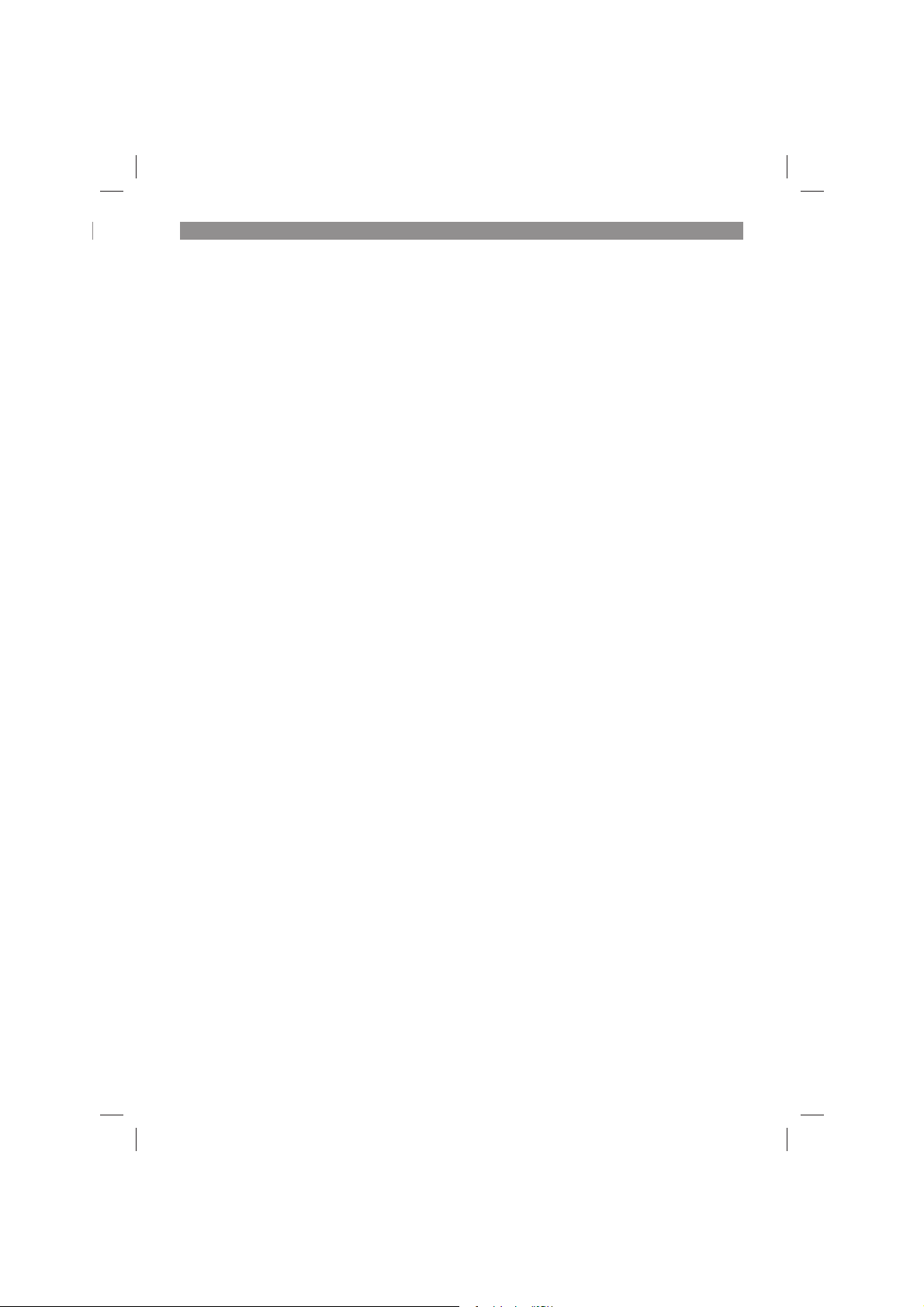
GB
furniture, etc., are detected by the collision
sensors. If the robot lawn mower collides with
an obstacle, it will stop, switch off the mower
unit, reverse and turn so that it can continue
mowing in the other direction. Soft, unstable
and valuable obstacles need to be protected
by a perimeter wire island.
Stones and low obstacles
•
Stones, rocks and low obstacles of less than
10 cm in the mowing area need to be protected, because otherwise the robot lawn mower
could run over them. If not, this could result
in the robot lawn mower getting damaged or
blocked.
Trees (Fig. 6k)
•
The robot lawn mower treats trees as obstacles. However, where any tree roots project
above the ground to a height of less than 10
cm, the area in which they are located needs
to be protected. This will prevent damage to
the roots and to the robot lawn mower. Make
sure that the minimum distance between the
perimeter wire (18) and the obstacle is 30 cm.
5.5.10 Main area and secondary area (Fig. 6l)
A secondary area (B) designates a work area
which is not directly connected to the main area
(A), e.g. via a stretch of lawn or a path. To create
a separate secondary area (B) lay the perimeter
wire (18) from the main area (A) to the secondary
area (B) and back again. The perimeter wire (18)
to and from the secondary area (B) should be laid
such that the return run is parallel and very close
to the forward run. - Caution! Perimeter wires
(18) must not cross over each other! - You
should therefore fasten the parallel perimeter
wires (18) to the ground jointly using the same
fastening pegs (14).
To be able to mow the secondary area (B) you
must carry the robot lawn mower by hand into the
secondary area (B). Start the required mowing
program and select “Secondary area” in the submenu (see „Settings of the robot lawn mower“).
When the robot lawn mower is in the secondary
area (B) it will not try to follow the perimeter wire
(18) towards the charging station (19) if the battery charge level is low.
5.6 Connecting the charging station
Finish laying the complete perimeter wire (18)
before you connect it to the charging station.
Keep an extra length of 1 m of perimeter wire (18)
at each end so that you can make further adjustments at a later time.
Using a wire stripper, remove a length of 10 to 15
mm of the insulation at the ends of the perimeter
wire (18) for connecting to the charging station
(19).
Pull out the power plug before you connect the
perimeter wire (18) to the charging station (19).
The perimeter wire (18) laid to the front end of
the charging station (19) must be run to the back
via the cable holders on the underside of the
charging station (19). Connect this perimeter wire
(18) to the connection on the left (black). Then
pass the rear perimeter wire (18) through the hole
(stress-relief) in the connection area and connect
it to the connection on the right (red) (Fig. 7a).
Important! Perimeter wires (18) must not
cross over!
Then connect the power supply. The LED indicator (21) on the charging station (19) should light
up green and stay on permanently. If the LED
does not light up, check the connections fi rst. If
the LED lights up green but not permanently, read
the “Indicators on the charging station and troubleshooting” table at the end of these operating
instructions.
5.7 Switching on and checking the
installation
As soon as the LED indicator (21) on the charging
station (19) lights up green, the mowing area is
ready for the robot lawn mower. Please check fi rst
that all the fastening pegs (14) on the perimeter
wire (18) have been fully tapped in. Place the robot lawn mower about 3 m to the rear of the charging station (19) in front of the perimeter wire (18).
The robot lawn mower needs to be facing the
perimeter wire (18) at an angle of 90° (Fig. 7b).
Switch on the main switch (7) (ON) (Fig. 8).
Press the STOP button (3) and open the display
cover (25). Press the locking button (62), unlock
the robot lawn mower using the PIN, and confi rm
your entry with the “OK“ button (63) (see the section “Locking mechanism / PIN”).
Press the “HOME” button (61) before fi nally clo-
sing the display cover (25). The robot lawn mower
will now follow the perimeter wire (18) in a counterclockwise direction. Observe the robot lawn
mower during the complete trip along the perimeter wire (18) until it is back in the charging station
(19). If the robot lawn mower has any problems
at any points, correct the perimeter wire (18) if
necessary and repeat the operation. The rechargeable battery (22) of the robot lawn mower will
now be fully charged. If any problems occur with
docking, you may need to reposition the charging
station (19) sideways until docking works without
- 37 -
Anl_FREELEXO_Basic_SPK13.indb 37Anl_FREELEXO_Basic_SPK13.indb 37 24.03.2022 11:24:2224.03.2022 11:24:22

GB
any problems.
To stop the robot lawn mower at any time, press
the red STOP button (3). When you press the
STOP button (3), the robot lawn mower will come
to a stop and wait for further instructions.
5.8 Securing the charging station
Once the robot lawn mower is working properly
and a suitable position for the charging station
(19) has been found, the charging station (19)
must be fi xed in place using the fastening screws
(15). Use the hexagon key (24) to secure the fastening screws (15) fully in the ground. (Fig. 7c)
5.9 Battery charge level indicator
Press the button for the battery charge level indicator. The battery charge level indicator indicates
the charge state of the battery by means of 3
LEDs (Fig. 13b).
All 3 LEDs are lit:
The battery is fully charged.
2 or 1 LED(s) are lit:
The battery has an adequate remaining charge.
1 LED fl ashes:
The battery is empty, recharge the battery.
All LEDs blink:
The battery temperature is too low. Remove the
battery from the equipment, keep it at room temperature for one day. If the fault reoccurs, this means that the rechargeable battery has undergone
exhaustive discharge and is defective. Remove
the battery from the equipment. Never use or
charge a defective battery.
Important!
When using a multi-Ah pack (e.g. 4-6Ah), always
set the higher capacity. Thanks to the gentle
charging and discharging of the robot lawn mower
there is no need to use the lower capacity in order
to extend the working life.
5.10 Charging the rechargeable battery with
the charger
1. Check that your mains voltage is the same as
that marked on the rating plate of the battery
charger. Insert the power plug of the charger
(23) into the socket outlet. The green LED will
then begin to fl ash.
2. Insert the rechargeable battery (22) into the
battery charger (23) (Fig. 13a).
3. In the section entitled „Charger indicator“ you
will fi nd a table with an explanation of the LED
indicator on the charger.
The rechargeable battery can become a little
warm during the charging. This is normal.
If the battery pack fails to charge, check:
whether there is voltage at the socket outlet
•
whether there is good contact at the charging
•
contacts
If the battery pack still fails to charge, send
the charger
•
and the battery pack
•
to our customer service center.
To ensure that items are properly packaged
and delivered when you send them to us,
please contact our customer service or the
point of sale at which the equipment was
purchased.
When shipping or disposing of batteries and
cordless tools, always ensure that they are
packed individually in plastic bags to prevent
short circuits and fi res.
To ensure that the battery pack provides long service, you should take care to recharge it promptly.
You must recharge the battery pack when you
notice that the performance of the device drops.
Never allow the battery pack to become fully discharged. This will cause it to develop a defect.
6. Operation
6.1 Main switch
The robot lawn mower is equipped with a main
switch (7). Use the main switch (7) to switch the
robot lawn mower on (ON) and off (OFF) (Fig. 8).
Once the robot lawn mower has been switched
on, it is locked by a PIN.
6.2 Control panel
The robot lawn mower has already been programmed at the factory and default settings have
been made for it. However, these can be changed
if required. Even though the factory settings will
be suitable for most gardens, you should still
familiarize yourself with the available options nevertheless.
- 38 -
Anl_FREELEXO_Basic_SPK13.indb 38Anl_FREELEXO_Basic_SPK13.indb 38 24.03.2022 11:24:2324.03.2022 11:24:23

GB
Explanation of the LEDs on the control panel
(Fig. 9a)
50. Time LEDs: Display of the daily mowing time
51. Lock LED: Display of the button lock
52. Status LED: Status display of the robot lawn
mower and the area to be mown
53. Perimeter wire LED: Indication of whether
there is a perimeter wire error
54. Battery LED: Display of the battery charge
level
55. Alarm LED: Indication of errors or a triggered
rain sensor
Explanation of the button options on the control panel (Fig. 9b)
60. Buttons for setting the mowing time and for
entering the PIN
61. “HOME” button
62. Locking button
63. “OK” button
64. “START” button
6.3 Cutting height adjustment facility
Important! Adjust the cutting height only when
the robot lawn mower has been switched off . Do
this by pressing the STOP button (3). The cutting
height adjustment facility (4) allows the cutting
height of the robot lawn mower to be set to infi ni-
tely adjustable settings between 20 and 60 mm,
which can be viewed on the scale.
If the grass is taller than 60 mm it has to be shortened to a maximum of 60 mm fi rst to avoid expo-
sing the robot lawn mower to excessive load and
adversely aff ecting its operating effi ciency. Use a
conventional lawn mower or trimmer to do this.
After installation has been completed, the cutting
height can be adjusted using the cutting height
adjustment facility (4). Always start with a higher
cutting height and reduce it in small steps until
you reach the desired height.
6.4 Locking mechanism / PIN
The locking mechanism prevents the unauthorized use of the robot lawn mower without a valid
code. You have to enter a personal four-digit security code for this.
Lock release
- Before you start using the robot lawn mower,
you have to enter the correct PIN (standard
PIN: “1-2-3-4”). Open the display cover (25)
and press the locking button (62). Then enter
the PIN slowly in sequence and confi rm the
entry with the “OK” button (63). The control
functions will be unlocked and the lock LED
(51) will light up green.
- If you have entered an incorrect PIN, the lock
LED (51) will light up red. Press the locking
button (62) and re-enter the PIN.
Lock
If you want to lock the control panel (2), press the
locking button (62). The lock LED (51) will light
up red.
Standard PIN: New PIN:
1 2 3 4 _ _ _ _
Changing the PIN
To change the PIN, proceed as follows.
1. Unlock the control panel.
2. Press the “OK” button (63) and the “4H”
button (60) simultaneously and hold for 3
seconds. The time LEDs (50) will fl ash simul-
taneously.
3. Enter a new PIN (four digits). Press the “OK“
button (63).
4. Repeat step 3 to confi rm the new PIN.
5. Important! Make a note of your new PIN.
Requesting your PIN if you lose it
Have the receipt and the serial number of the
robot lawn mower ready. You need them in order
to get your PIN.
1. Connect an empty USB stick to the USB connection (26) as shown (Fig. 11).
2. Switch on the main switch (7) (ON).
3. The robot lawn mower will automatically save
the PUK to your USB stick and will then end
the operation with a beep.
4. Pull out the USB stick. Import the data from
the USB stick to a computer. A text fi le (*.txt)
will have been created by the robot lawn
mower. This fi le contains a PUK, a personal
code. Please contact the customer services
team to obtain your PIN.
6.5 Robot lawn mower settings
Setting the mowing time
1. Unlock the control panel (2).
2. Select the desired mowing time by pressing
the corresponding button:
2.1 If you press the corresponding button briefl y,
the robot lawn mower will mow daily. The
corresponding display will appear through
constant lighting of the time LEDs.
2.2 If you press the corresponding button longer,
the robot lawn mower will mow every second
day. The corresponding display will appear
through fl ashing of the time LEDs.
3. The time is shown by the time LEDs (50).
- 39 -
Anl_FREELEXO_Basic_SPK13.indb 39Anl_FREELEXO_Basic_SPK13.indb 39 24.03.2022 11:24:2324.03.2022 11:24:23

GB
4. To confi rm the setting, press the “OK” button
(63).
The time at which the changes were made is
now the daily starting time. The number of hours
shown is the daily work time.
It is recommended to base the mowing time
setting on 8 hours per day for 500 m² as a guideline. The selected working time may need to be
adapted to take account of the garden’s size and
complexity.
Resetting the daily start time
To reset the daily start time, press the “OK” button
(63) and the “6H” button (60) simultaneously and
hold for 3 seconds. The time at which the changes were made is now the daily starting time. The
number of hours shown is the daily work time.
Starting procedure
1. Unlock the control panel (2).
2. Via the “START” button (64) you can select
the area where you want the mower to work.
More detailed information about the two areas can be found in the section “Before using
for the fi rst time” under “Perimeter wire”.
2.1 Press briefl y on the “START” button (64) for
your robot lawn mower to work in the main
area. The status LED (52) will light up green
and stay on permanently.
2.2 Press longer on the “START” button (64) for
your robot lawn mower to work in the secondary area. The status LED (52) will light up
green and fl ash.
3. Close the display cover (25).
The robot lawn mower will now operate in accordance with the mowing time setting. The battery charge level is monitored during the work time
and displayed via the battery LED (54). As soon
as the battery charge level drops to 30%, the
robot lawn mower will return automatically to the
charging station.
Stopping the mowing
1. To bring the robot lawn mower to an immediate stop, press the STOP button (3).
2. Fully open the display cover (25).
3. Unlock the control panel (2).
4. Press the “HOME” button (61) to send the robot lawn mower along the perimeter wire (18)
and back to the charging station (19).
5. Close the display cover (25).
7. Cleaning, maintenance and
ordering spare parts
Hazard!
The equipment must be disconnected from the
power supply (pull out the power plug and switch
off the equipment by the main switch (7) (OFF)
(Fig. 8) prior to performing any cleaning and
maintenance work. Also take the battery (22) out
of the robot lawn mower.
Caution! Wear work gloves!
7.1 Cleaning
Keep all safety devices, air vents and the
•
motor housing free of dirt and dust as far as
possible. Wipe the equipment with a clean
cloth or blow it down with compressed air at
low pressure.
Do not clean the robot lawn mower with run-
•
ning water, particularly with high-pressure
water.
Clean the equipment regularly with a damp
•
cloth and some soft soap. Do not use
cleaning agents or solvents; these may be aggressive to the plastic parts in the equipment.
Ensure that no water can get into the interior
of the equipment.
For best results, clean the robot lawn mower
•
with a brush or rag.
Check the freedom of movement of the bla-
•
des (10) and the blade plate (11)
Use cleaning product for metal or very fine
•
abrasive paper to clean the charging contacts
on the robot lawn mower (1) and the charging
station (19). Clean them in order ensure efficient charging.
7.2 Maintenance
Worn or damaged blades (10) and their fas-
•
tening screws must always be replaced as a
set.
Replace excessively worn or damaged parts
•
immediately.
In order to ensure that you enjoy the equip-
•
ment for many years to come, all screwed
parts, as well as the wheels and axles, should
be cleaned and lubricated.
Keeping your robot lawn mower in good
•
condition not only ensures a long lifespan
and high performance, but also enables the
equipment to thoroughly cut your grass with
minimal effort.
The blades (10) are subject to more wear and
•
tear than any other component. Therefore,
- 40 -
Anl_FREELEXO_Basic_SPK13.indb 40Anl_FREELEXO_Basic_SPK13.indb 40 24.03.2022 11:24:2324.03.2022 11:24:23

GB
routinely check the condition of the blades
(10) and make sure that they are tightly fastened. An excessively vibrating robot lawn
mower can indicate that the blades (10) are
damaged or have become deformed from
striking an object. If the blades (10) are worn
or damaged, they must be replaced immediately.
Check the appearance of the cut lawn at re-
•
gular intervals. The grass will not be cleanly
cut if the blades are not sharp. This can result
in the surface of the lawn drying out easily
and turning brown. It is important therefore to
change the blades regularly in order to obtain
a clean and straight cut.
Check the bottom of the robot lawn mower
•
for dirt at regular intervals. Clean your robot
lawn mower regularly. Remove heavy soiling
immediately.
Heavy soiling of the robot lawn mower is
•
possible in the first weeks of using it for the
first time after a conventional law mower had
previously been used. In these first few weeks
you should check the bottom of your robot
lawn mower more often.
Shorten the lawn only in small steps in order
•
to prevent heavy soiling.
There are no other parts inside the equipment
•
which require maintenance.
7.2.1 Replacing the blades
Only replace the blades with genuine blades, as
this will ensure top performance and safety.
The robot lawn mower is equipped with three blades (10) fi tted to a blade plate (11). These blades
(10) have a service life of up to 3 months (if they
do not strike any obstacles). Please replace all
three blades (10) at the same time to ensure that
there is no possibility of any impairment to the
effi ciency and balance of your equipment.
To change the blades (10), proceed as follows
(Fig. 12) - Caution! - Wear work gloves:
1. Use a screwdriver to block the rotation of
the blade plate (11). Do this by inserting the
screwdriver through the holes in the blade
plate (11) and the protective ridge.
2. Undo the fastening screws
3. Remove the blades (10) and replace them
with new ones. Always replace all three blades (10) as a set.
4. Then retighten the fastening screw. Check
that the new blades (10) are able to rotate
freely.
Perform a general inspection of the robot lawn
mower at regular intervals and remove any deposits which may have accumulated. At the start of
each season, ensure that you check the condition
of the blades (10). If repairs are necessary, please
contact our customer service center. Use only
genuine spare parts.
7.2.2 Software update
If you want to update the software, copy the new
software to an empty USB stick (format the USB
stick fi rst if necessary). Make sure that the rechar-
geable battery is fully charged before you carry
out the following steps.
1. Place the robot lawn mower in the area to be
mowed. The robot lawn mower must not be
in the charging station during the software
update.
2. Connect a USB stick to the USB connection
as shown in the illustration. (Fig. 11).
3. Switch on the main switch (7) (ON).
4. The update operation will start automatically
and the time LEDs (50) will fl ash.
5. When all 4 time LEDs (50) light up together
and the mower beeps continuously, the process has been completed.
6. Pull out the USB stick and close the cover.
7.2.3 Repairing the perimeter wire
If the perimeter wire (18) gets severed at any
point, use the supplied cable connectors (16) to
repair it. To do so, insert both ends of the severed
perimeter wire (18) into the cable connector (16)
and squeeze it together with the help of a pair of
pliers. Connect the power plug to the socket outlet. Then check whether it is working properly by
checking the LED indicator (21) on the charging
station (19).
7.3 Ordering spare parts
Please provide the following information when
ordering spare parts:
Type of unit
•
Article number of the unit
•
ID number of the unit
•
Spare part number of the required spare part
•
For our latest prices and information please go to
www.Einhell-Service.com
Replacement blades Art. No.: 34.140.20
- 41 -
Anl_FREELEXO_Basic_SPK13.indb 41Anl_FREELEXO_Basic_SPK13.indb 41 24.03.2022 11:24:2324.03.2022 11:24:23

8. Storage
GB
Fully charge up the rechargeable battery (22) before putting it into storage over winter and switch
off the robot lawn mower at the main switch (7)
(OFF). Take the rechargeable battery (22) out
of the equipment. Disconnect the power supply
unit (13) from the power supply and the charging
station (19).
The perimeter wire (18) can be left outdoors over
winter. However, make sure that the connections
are protected against corrosion. To do so, disconnect the connections of the perimeter wire (18)
from the charging station (19).
Store the equipment and accessories out of
children‘s reach in a dark and dry place at above
freezing temperature. The ideal storage temperature is between 5 and 30°C. Store the equipment
in its original packaging.
9. Transport
Switch off the equipment at the main switch
•
(7) (OFF). (Fig. 8).
Fit the shipping protectors, if any.
•
Protect the machine from damage and the
•
strong vibrations that can occur particularly
when transporting in vehicles.
Secure the machine against slipping and tip-
•
ping over.
Carry the robot lawn mower by the carry-
•
handle (6) with the blade plate (11) facing
away from your body.
10. Disposal and recycling
The equipment is supplied in packaging to prevent it from being damaged in transit. The raw
materials in this packaging can be reused or
recycled. The equipment and its accessories are
made of various types of material, such as metal
and plastic. Never place defective equipment in
your household refuse. The equipment should
be taken to a suitable collection center for proper
disposal. If you do not know the whereabouts of
such a collection point, you should ask in your
local council offi ces.
For EU countries only
Never place any electric power tools in your
household refuse.
To comply with European Directive 2012/19/EC
concerning old electric and electronic equipment
and its implementation in national laws, old electric power tools have to be separated from other
waste and disposed of in an environment-friendly
fashion, e.g. by taking to a recycling depot.
Recycling alternative to the return request:
As an alternative to returning the equipment to
the manufacturer, the owner of the electrical
equipment must make sure that the equipment
is properly disposed of if he no longer wants to
keep the equipment. The old equipment can be
returned to a suitable collection point that will
dispose of the equipment in accordance with the
national recycling and waste disposal regulations.
This does not apply to any accessories or aids
without electrical components supplied with the
old equipment.
Please note that batteries and lamps (e.g. light
bulbs) must be removed from the tool before it is
disposed of.
The reprinting or reproduction by any other means, in whole or in part, of documentation and
papers accompanying products is permitted only
with the express consent of the Einhell Germany
AG.
Subject to technical changes
This consignment contains lithium-ion batteries.
In accordance with special provision 188 this
consignment is not subject to the ADR regulations. Handle with care. Danger of ignition in case
of damage to the consignment package. If the
consignment package is damaged: Check and if
necessary repackage.
For further information contact: 0049 9951 95920-
66. Outside Germany charges will apply instead
for a regular call to a landline number in Germany.
- 42 -
Anl_FREELEXO_Basic_SPK13.indb 42Anl_FREELEXO_Basic_SPK13.indb 42 24.03.2022 11:24:2324.03.2022 11:24:23

GB
11. Indicators on the charging station and troubleshooting
LED indicator (21) Description Solution
Off - No power supply - Check the power supply
Lit up green - Ready for mowing
Flashing green - Perimeter wire (18) is se-
Lit up red - Rechargeable battery (22) is
- Rechargeable battery (22) is
fully charged
- Perimeter wire (18) connected
vered
charging
- Inspect the perimeter wire (18) for a break
- Wait until the rechargeable battery (22) is
fully charged.
12. Indicators on the robot lawn mower and troubleshooting
The perimeter wire LED (53) fl ashes red
Fault Possible cause Remedy
No signal - Perimeter wire is not properly
connected
- No power supply
- The perimeter wire (18) is
severed
Outside border - Perimeter wire is not properly
connected
- The robot lawn mower is outside the mowing area
Check whether the LED indicator (21) at the
charging station (19) is lit up green
- Make sure that the perimeter wire (18) has
been laid correctly and centrally under the
charging station (19)
- Check the position of the charging station
(19)
- Make sure that the perimeter wire (18) has
been laid correctly and centrally under the
charging station (19)
- Check that the robot lawn mower is inside
the mowing area
The battery LED (54) fl ashes red
Fault Possible cause Remedy
Battery error - There is a battery error on
the robot lawn mower
- The rechargeable battery
(22) does not charge up
- The rechargeable battery
(22) has reached the end of
its service life
Anl_FREELEXO_Basic_SPK13.indb 43Anl_FREELEXO_Basic_SPK13.indb 43 24.03.2022 11:24:2324.03.2022 11:24:23
- Make sure that the rechargeable battery
(22) has been correctly fi tted
- Check whether the main switch (7) is ON
while the robot lawn mower is in the charging station (19)
- Check the position of the charging station
(19) Replace the rechargeable battery
(22) if necessary.
- 43 -

The battery LED (54) is lit up yellow
Fault Possible cause Remedy
Battery temperature
fault
The temperature of the rechargeable battery is too high/low
or the controller is overheated
- If the battery temperature
exceeds 65°C, the robot
lawn mower will return to the
charging station (19)
- If the battery temperature exceeds 45°C or drops below
0°C, charging will be stopped
and the robot lawn mower
will wait at the charging station (19)
The alarm LED (55) is lit yellow
Fault Possible cause Remedy
Mower lifted - The lifting sensor has been
continually tripped for 10 seconds
Mower blocked - The obstruction sensor has
tripped several times within
one minute
- The obstruction sensor has
been constantly activated for
10 seconds
- The obstruction sensor has
tripped three times on the
way back to the charging station (19)
GB
- Set the work time in summer to the early
hours of morning and avoid running the
robot lawn mower during the hours of the
day when it is hot
- After the rechargeable battery or controller has cooled down to the permissible
temperature range, the robot lawn mower
automatically returns to programmed operation
Press the STOP button (3) to open the display cover (25). Restart the mowing operation via the control panel (2):
- If this fault occurs frequently, check the
mowing area for obstacles taller than 10
cm and either remove them or cordon
them off from the mowing area with peri-
meter wire (18).
Press the STOP button (3) to open the display cover (25). Restart the mowing operation via the control panel (2):
- Check whether the robot lawn mower
is blocked by an obstacle or jammed
between trees, bushes, etc. Remove the
obstacle or avoid this area.
- If this fault occurs frequently, check the
way in which the perimeter wire (18) has
been laid. Pay particular attention to tight
angles, corridors, fences, rocks, etc., and
adjust the layout of the perimeter wire (18)
if necessary.
- Check whether the grass is too tall and
the robot lawn mower gets blocked. If this
is the case, mow the grass with a conventional law mower to below 60 mm.
- 44 -
Anl_FREELEXO_Basic_SPK13.indb 44Anl_FREELEXO_Basic_SPK13.indb 44 24.03.2022 11:24:2424.03.2022 11:24:24
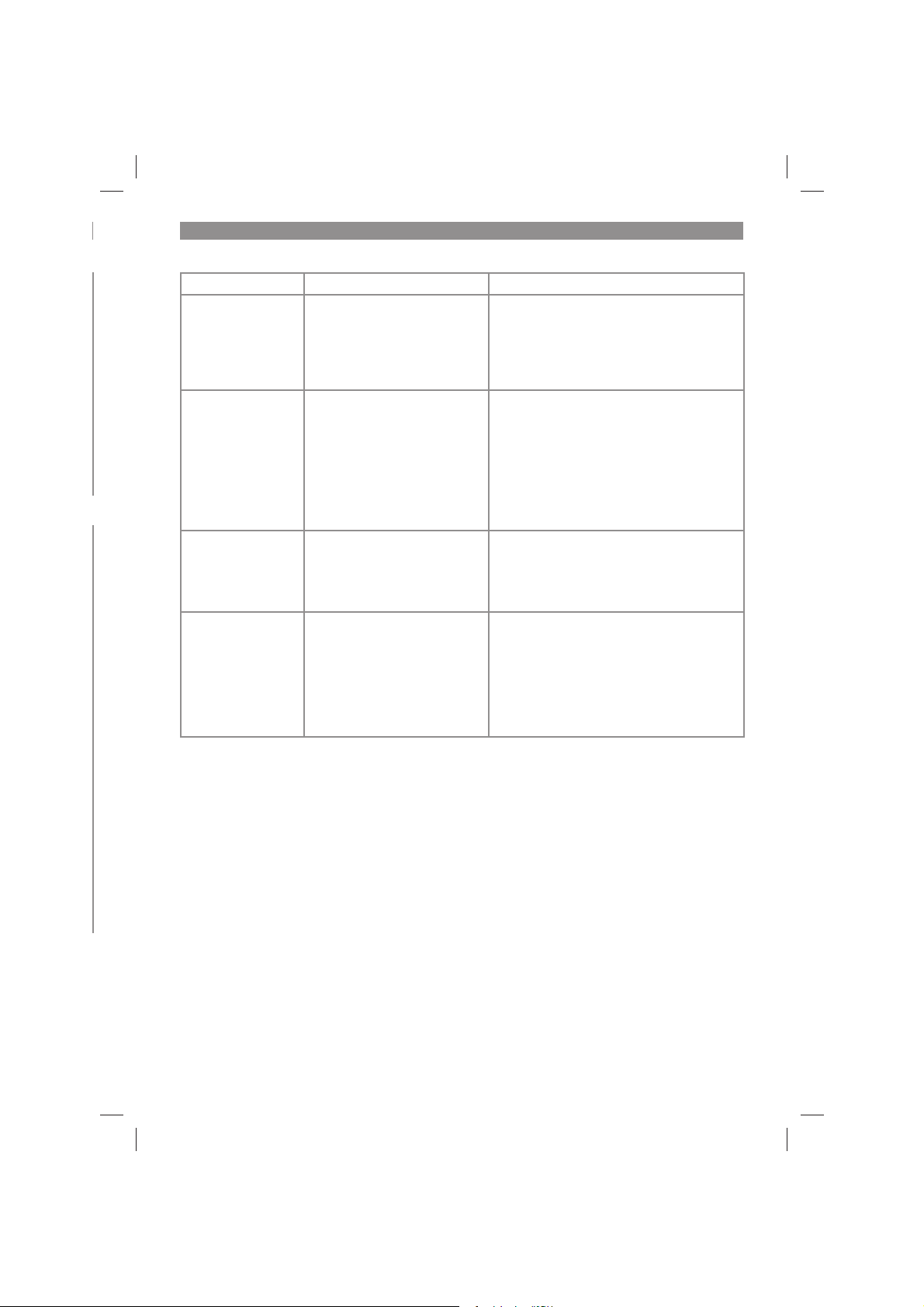
The alarm LED (55) is lit yellow
Fault Possible cause Remedy
Too close to the
garage
- The robot lawn mower was
sent back too close to the
charging station (19).
Rolling over - The robot lawn mower was
constantly tilted for 10 seconds
- The robot lawn mower has
been tilted for a prolonged
time in one direction
Wheel slip - The rear wheels (8) have
lifted due to an obstacle
- The rear wheels (8) can rotate freely due to an uneven
lawn
STOP button error The display cover (25) is open
but the STOP button (3) was
not pressed
GB
Press the STOP button (3) in order to open
the display cover (25). Re-start the mowing
operation on the control panel (2):
- The robot lawn mower should be sent
back to the charging station (19) at a minimum distance of 2 m.
Press the STOP button (3) to open the display cover (25). Restart the mowing operation via the control panel (2):
- Move the robot lawn mower to a level area
and restart it.
- If the robot lawn mower has tilted because
of a steep slope in the mowing area, adjust the perimeter wire (18) accordingly to
avoid severe inclines.
Press the STOP button (3) to open the display cover (25). Restart the mowing operation via the control panel (2):
- Move the robot lawn mower to a level area
and restart
Press the STOP button (3) to open the display cover (25). Restart the mowing operation via the control panel (2):
- Check whether the display cover (25)
can be opened and closed freely with the
STOP button (3).
- Check whether the STOP button (3) functions correctly.
- 45 -
Anl_FREELEXO_Basic_SPK13.indb 45Anl_FREELEXO_Basic_SPK13.indb 45 24.03.2022 11:24:2424.03.2022 11:24:24

The alarm LED (55) fl ashes yellow
Fault Possible cause Remedy
PCB overtemp. The temperature of the rechar-
geable battery is too high/low
or the controller is overheated
- If the battery temperature
exceeds 65°C, the robot
lawn mower will return to the
charging station (19).
- If the battery temperature exceeds 45°C or drops below
0°C, charging will be stopped
and the robot lawn mower
will wait at the charging station (19).
Rain - The rain sensor (5) has trip-
ped.
The alarm LED (55) fl ashes red
Fault Possible cause Remedy
Sensor fault - The robot lawn mower was
stopped due to a sensor error
Motor fault / motor
overcurrent
- The robot lawn mower has
come to a stop because of
overcurrent in the motor or
because of a motor fault
Breakdown - The robot lawn mower was
stopped due to an operating
error
GB
- Set the work time in summer to the early
hours of morning and avoid running the
robot lawn mower during the hours of the
day when it is hot.
- After the rechargeable battery or controller has cooled down to the permissible
temperature range, the robot lawn mower
will automatically return to the programmed operating mode
- Wait until the robot lawn mower has dried
out.
- A detailed description of the sensor can
be found in section 5.2.
Switch off the main switch (7) (OFF) and
then switch it back on (ON) again to restart
the robot lawn mower.
Switch off the main switch (7) (OFF) and
then switch it back on again (ON) to restart
the robot lawn mower.
- Check the height of the grass in the
mowing area and, if necessary, mow the
grass to below 60 mm using a conventional lawn mower.
- Increase the cutting height. Always start
with a higher cutting height and reduce it
in small steps until you reach the desired
height.
- Inspect the blade plates (11) and wheels
for dirt and give these parts a thorough
clean.
- Check the rear wheels and the blade plate
(11) for blockages. If you are unable to
remove the blockages, contact the responsible customer service center.
Switch off the main switch (7) (OFF) and
then switch it back on again (ON) to restart
the robot lawn mower.
- 46 -
Anl_FREELEXO_Basic_SPK13.indb 46Anl_FREELEXO_Basic_SPK13.indb 46 24.03.2022 11:24:2424.03.2022 11:24:24
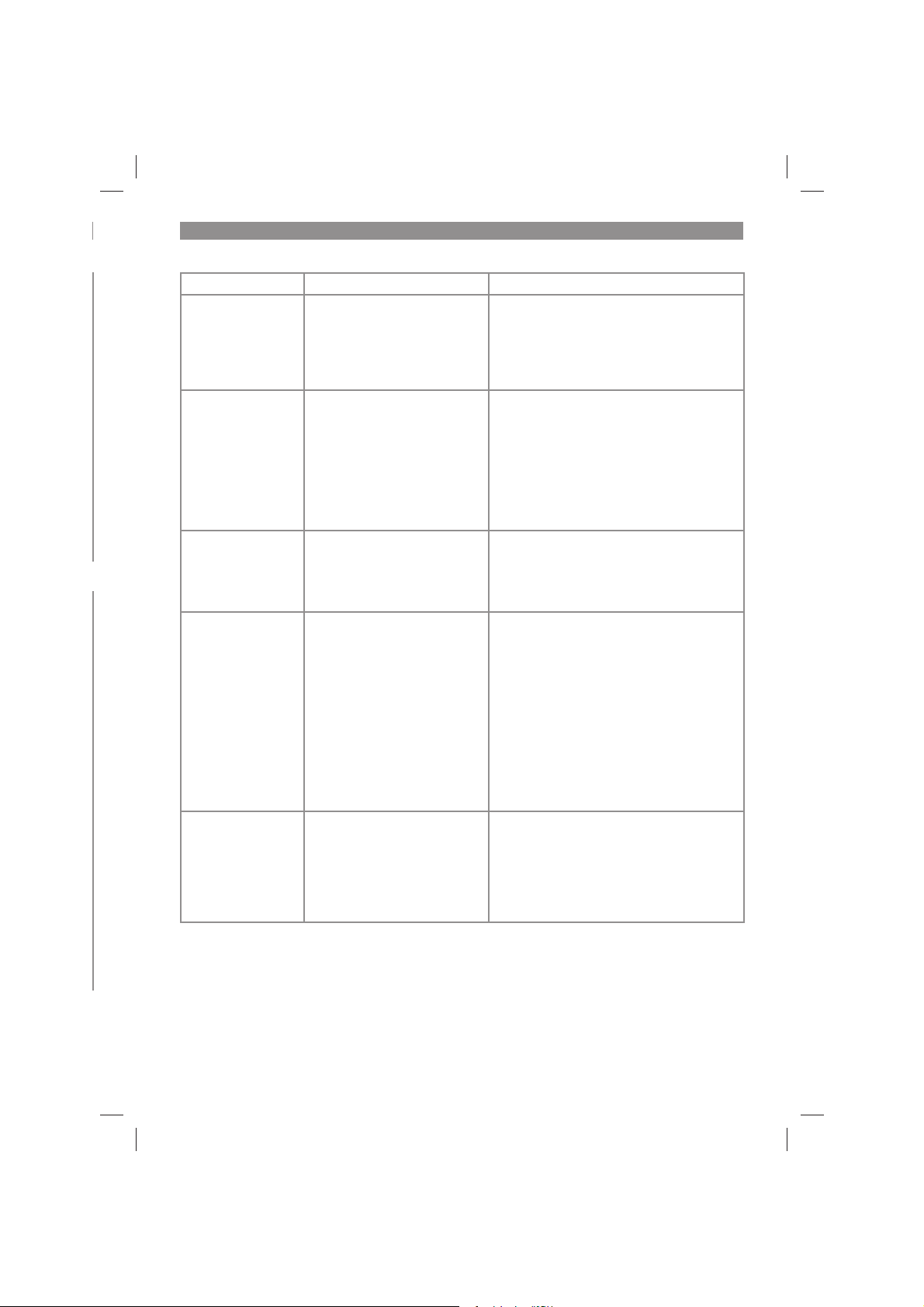
Troubleshooting
Fault Possible cause Remedy
The robot lawn mower comes to a stop
in the mowing area.
The robot lawn
mower cannot be
switched on:
The robot lawn
mower cannot move
into the charging
station.
The robot lawn mower stops or travels
out of control when
near perimeter islands.
The robot lawn mower is very loud.
The robot lawn
mower stays in the
charging station.
The robot lawn mower keeps returning
to the charging
station
GB
- Battery voltage too low
- Fault in the power circuit or
the electronic components
- The charging station (19) is
not installed correctly.
- The perimeter wire (18) has
not been installed correctly
around the perimeter islands.
- Damaged blades (10)
- A large amount of foreign
bodies adhere to the blades
(10)
- The robot lawn mower has
started too close to obstacles
- Damaged blade drive or
drive motor
- Other parts of the robot lawn
mower are damaged
- Incorrect work time settings
- The rechargeable battery
(22) is empty
- The rain sensor has been
triggered
- The battery temperature is
high
- Bring the robot lawn mower back to the
charging station (19) for charging.
- Switch on the main switch (7) (ON).
- Contact your customer service center.
- Make sure that the LED indicator (21) on
the charging station (19) is lit up green.
- Make sure that the perimeter wires (18)
are connected at the charging station (19)
and that the front perimeter wire (18) is
laid in the middle underneath the charging
station (19).
- Make sure that the charging station (19) is
positioned correctly.
- Adjust the position of the perimeter wire
(18).
- Make sure that the perimeter wire (18)
does not cross over itself
- - Replace the blades (10). The 3 blades
(10) must all be replaced together at the
same time.
- The operating effi ciency of the robot lawn
mower is dependent on the sharpness of
the blades (10). You should therefore ensure that the blades (10) are maintained in
good condition.
- Switch off the robot lawn mower safely
and wear work gloves while you clean the
blades (10) in order to avoid getting cut.
- Arrange for the motor to be repaired or
replaced by your customer service center.
- Check the work time settings.
- The robot lawn mower will begin and end
its work in accordance with the set time
window. Outside this time window the
robot lawn mower stays in the charging
station (19).
- 47 -
Anl_FREELEXO_Basic_SPK13.indb 47Anl_FREELEXO_Basic_SPK13.indb 47 24.03.2022 11:24:2424.03.2022 11:24:24

GB
Troubleshooting
Fault Possible cause Remedy
The robot lawn mower comes to a halt
on the perimeter
wire and is unable
to get back to the
charging station.
- The battery (22) is empty
- The length of the perimeter
wire (18) and therefore the
distance to the charging station (19) is too great for the
battery (22) being used.
- Remove all possible obstacles from the
perimeter wire (18). When you layout out
the perimeter wire (18), be sure to keep it
far enough away from any obstacles.
- Please use a battery with higher capacity.
- Important: When using a Multi-Ah battery
(e.g. 4-6 Ah), set the higher capacity.
Thanks to the gentle charging and discharging of the robot lawn mower there is
no need to use the lower capacity in order
to extend the working life.
IMPORTANT! Severed perimeter wires and consequential damages are not covered by the warranty!
- 48 -
Anl_FREELEXO_Basic_SPK13.indb 48Anl_FREELEXO_Basic_SPK13.indb 48 24.03.2022 11:24:2424.03.2022 11:24:24

GB
13. Charger indicator
Indicator status Explanations and actions
Red LED Green LED
Off Flashing Ready for use
On Off Charging
Off On The battery is charged and ready for use. (READY TO GO)
Flashing Off Adapted charging
Flashing Flashing Fault
On On Temperature fault
The charger is connected to the mains and is ready for use; there is no
battery pack in the charger
The charger is charging the battery pack in quick charge mode. The charging times are shown directly on the charger.
Important! The actual charging times may vary slightly from the stated
charging times depending on the existing battery charge.
The unit then changes over to gentle charging mode until the battery is
fully charged.
To do this, leave the rechargeable battery on the charger for approx. 15
minutes longer.
Action:
Take the battery pack out of the charger. Disconnect the charger from the
mains supply.
The charger is in gentle charging mode.
For safety reasons the charging is performed less quickly and takes more
time. The reasons can be:
- The rechargeable battery has not been used for a very long time.
- The battery temperature is outside the ideal range.
Action:
Wait for the charging to be completed; you can still continue to charge the
battery pack.
Charging is no longer possible. The battery pack is defective.
Action:
Never charge a defective battery pack.
Take the battery pack out of the charger.
The battery pack is too hot (e.g. due to direct sunshine) or too cold
(below 0° C).
Action:
Remove the battery pack and keep it at room temperature (approx. 20° C)
for one day .
- 49 -
Anl_FREELEXO_Basic_SPK13.indb 49Anl_FREELEXO_Basic_SPK13.indb 49 24.03.2022 11:24:2524.03.2022 11:24:25

GB
Ser vice information
We have competent service partners in all countries named on the guarantee certifi cate whose contact
details can also be found on the guarantee certifi cate. These partners will help you with all service re-
quests such as repairs, spare and wearing part orders or the purchase of consumables.
Please note that the following parts of this product are subject to normal or natural wear and that the
following parts are therefore also required for use as consumables.
Category Example
Wear parts* Battery
Consumables* Blades
Missing parts
* Not necessarily included in the scope of delivery!
In the eff ect of defects or faults, please register the problem on the internet at www.Einhell-Service.com.
Please ensure that you provide a precise description of the problem and answer the following questions
in all cases:
Did the equipment work at all or was it defective from the beginning?
•
Did you notice anything (symptom or defect) prior to the failure?
•
What malfunction does the equipment have in your opinion (main symptom)?
•
Describe this malfunction.
- 50 -
Anl_FREELEXO_Basic_SPK13.indb 50Anl_FREELEXO_Basic_SPK13.indb 50 24.03.2022 11:24:2524.03.2022 11:24:25

GB
Warranty certifi cate
Dear Customer,
All of our products undergo strict quality checks to ensure that they reach you in perfect condition. In the
unlikely event that your device develops a fault, please contact our service department at the address
shown on this guarantee card. You can also contact us by telephone using the service number shown.
Please note the following terms under which guarantee claims can be made:
1. These guarantee terms apply to consumers only, i.e. natural persons intending to use this product
neither for their commercial activities nor for any other self-employed activities. These warranty
terms regulate additional warranty services, which the manufacturer mentioned below promises to
buyers of its new products in addition to their statutory rights of guarantee. Your statutory guarantee
claims are not aff ected by this guarantee. Our guarantee is free of charge to you.
2. The warranty services cover only defects due to material or manufacturing faults on a product which
you have bought from the manufacturer mentioned below and are limited to either the rectifi cation of
said defects on the product or the replacement of the product, whichever we prefer.
Please note that our devices are not designed for use in commercial, trade or professional applications. A guarantee contract will not be created if the device has been used by commercial, trade or
industrial business or has been exposed to similar stresses during the guarantee period.
3. The following are not covered by our guarantee:
- Damage to the device caused by a failure to follow the assembly instructions or due to incorrect
installation, a failure to follow the operating instructions (for example connecting it to an incorrect
mains voltage or current type) or a failure to follow the maintenance and safety instructions or by exposing the device to abnormal environmental conditions or by lack of care and maintenance.
- Damage to the device caused by abuse or incorrect use (for example overloading the device or the
use or unapproved tools or accessories), ingress of foreign bodies into the device (such as sand,
stones or dust, transport damage), the use of force or damage caused by external forces (for example by dropping it).
- Damage to the device or parts of the device caused by normal or natural wear or tear or by normal
use of the device.
4. The guarantee is valid for a period of 24 months starting from the purchase date of the device. Guarantee claims should be submitted before the end of the guarantee period within two weeks of the
defect being noticed. No guarantee claims will be accepted after the end of the guarantee period.
The original guarantee period remains applicable to the device even if repairs are carried out or
parts are replaced. In such cases, the work performed or parts fi tted will not result in an extension
of the guarantee period, and no new guarantee will become active for the work performed or parts
fi tted. This also applies if an on-site service is used.
5. To make a claim under the guarantee, please register the defective device at:
www.Einhell-Service.com. Please keep your bill of purchase or other proof of purchase for the new
device. Devices that are returned without proof of purchase or without a rating plate shall not be
covered by the guarantee, because appropriate identifi cation will not be possible. If the defect is co-
vered by our guarantee, then the item in question will either be repaired immediately and returned to
you or we will send you a new replacement.
Of course, we are also happy off er a chargeable repair service for any defects which are not covered by
the scope of this guarantee or for units which are no longer covered. To take advantage of this service,
please send the device to our service address.
Also refer to the restrictions of this warranty concerning wear parts, consumables and missing parts as
set out in the service information in these operating instructions.
- 51 -
Anl_FREELEXO_Basic_SPK13.indb 51Anl_FREELEXO_Basic_SPK13.indb 51 24.03.2022 11:24:2524.03.2022 11:24:25

F
Sommaire
1. Consignes de sécurité
2. Description de l‘appareil et contenu de la livraison
3. Utilisation conforme à l’aff ectation
4. Données techniques
5. Mise en service
6. Commande
7. Nettoyage, maintenance et commande de pièces de rechange
8. Stockage
9. Transport
10. Mise au rebut et recyclage
11. Affi chage de la station de recharge et élimination des erreurs
12. Affi chage de la tondeuse robot et élimination des erreurs
13. Affi chage chargeur
Danger! - Lisez ce mode d’emploi pour diminuer le risque de blessures
Cet appareil ne doit pas être utilisé par les enfants. Cet appareil peut être utilisé par les personnes
avec des capacités physiques, sensorielles ou intellectuelles diminuées ou en manque d‘expérience
et de connaissances à condition qu‘elles soient surveillées ou aient reçu les instructions relatives à
l‘utilisation sûre de l‘appareil et qu‘elles comprennent les risques résultant de cette utilisation. Les enfants n‘ont pas le droit de jouer avec l‘appareil.
Les enfants ne doivent pas eff ectuer le nettoyage et la maintenance de l‘utilisateur.
- 52 -
Anl_FREELEXO_Basic_SPK13.indb 52Anl_FREELEXO_Basic_SPK13.indb 52 24.03.2022 11:24:2524.03.2022 11:24:25

F
Danger !
Lors de l’utilisation d’appareils, il faut respecter
certaines mesures de sécurité afi n d’éviter des
blessures et dommages. Veuillez donc lire attentivement ce mode d’emploi/ces consignes de
sécurité. Veillez à le conserver en bon état pour
pouvoir accéder aux informations à tout moment.
Si l’appareil doit être remis à d’autres personnes,
veillez à leur remettre aussi ce mode d’emploi/
ces consignes de sécurité. Nous déclinons toute
responsabilité pour les accidents et dommages
dus au non-respect de ce mode d’emploi et des
consignes de sécurité.
1. Consignes de sécurité
Vous trouverez les consignes de sécurité correspondantes dans le cahier en annexe.
Avertissement !
Veuillez lire toutes les consignes de sécurité,
instructions, illustrations et caractéristiques
techniques de cet outil électrique. Toute omis-
sion lors du respect des instructions ci-après peut
entraîner des décharges électriques, un incendie
et/ou de graves blessures.
Conservez toutes les consignes de sécurité
et toutes les instructions pour l’avenir.
Explication des symboles utilisés
(cf. fi gure 14)
A. AVERTISSEMENT - Avant de faire fonction-
ner la machine, lisez le mode d’emploi !
B. AVERTISSEMENT - Lors du fonctionnement
de la machine, respectez une distance de
sécurité correspondante !
C. AVERTISSEMENT - Avant de réaliser des tra-
vaux sur la machine ou avant de soulever la
machine, actionnez le dispositif de verrouillage ! ATTENTION - Ne pas toucher les lames
en rotation !
D. AVERTISSEMENT - Ne montez pas sur la
machine ! ATTENTION - Ne pas toucher les
lames en rotation !
E. Catégorie de protection II (double isolation)
F. Stockage des accumulateurs uniquement
dans des pièces sèches à une température
ambiante de +10 °C à +40 °C. Ne stockez les
accumulateurs que lorsqu’ils sont chargés
(charge min. 40 %).
G. Catégorie de protection III
H. Fusible lent 2 A
I. À utiliser uniquement dans des endroits secs.
Attention !
Pendant un orage, débranchez la fi che de contact
et débranchez le fi l de délimitation de la station
de recharge.
2. Description de l‘appareil et
contenu de la livraison
2.1 Description de l‘appareil (fi gures 1/2)
1. Tondeuse robot
2. Zone de commande
3. Touche STOP / Touche de déverrouillage du
recouvrement d’écran
4. Réglage de la hauteur de coupe
5. Capteur de pluie
6. Poignée de transport
7. Interrupteur principal
8. Roue arrière
9. Couvercle du compartiment à accumulateur
10. Lames
11. Disque à couteaux
12. Roue avant
13. (Câble de) bloc d‘alimentation
14. Crochet de fixation
15. Vis de fi xation
16. Connecteur de câble
17. Lames de rechange
18. Fil de délimitation
19. Station de recharge
20. Broche de charge
21. Affi chage LED
22. Accumulateur
23. Chargeur
24. Clé allen
25. Recouvrement d‘écran
26. Borne USB
27. Règle (pour la séparation)
2.2 Contenu de la livraison et déballage
Veuillez contrôler si l‘article est complet à l‘aide
de la description du volume de livraison. S‘il
manque des pièces, adressez-vous dans un délai
de 5 jours maximum après votre achat à notre
service après-vente ou au magasin où vous avez
acheté l‘appareil muni d‘une preuve d‘achat valable. Veuillez consulter pour cela le tableau des
garanties dans les informations service aprèsvente à la fi n du mode d‘emploi.
Ouvrez l’emballage et prenez l’appareil en le
•
sortant avec précaution de l’emballage.
Retirez le matériel d’emballage tout comme
•
les sécurités d’emballage et de transport (s’il
y en a).
- 53 -
Anl_FREELEXO_Basic_SPK13.indb 53Anl_FREELEXO_Basic_SPK13.indb 53 24.03.2022 11:24:2524.03.2022 11:24:25

F
Vérifiez si la livraison est bien complète.
•
Contrôlez si l’appareil et ses accessoires ne
•
sont pas endommagés par le transport.
Conservez l’emballage autant que possible
•
jusqu’à la fin de la période de garantie.
Danger !
L’appareil et le matériel d’emballage ne sont
pas des jouets ! Il est interdit de laisser des
enfants jouer avec des sacs et des fi lms en
plastique et avec des pièces de petite taille.
Ils risquent de les avaler et de s’étouff er !
Contenu de la livraison, matériel de montage
et accessoires (certains ne sont pas compris) :
Pour connaître le contenu de la livraison, veuillez
vous référer à la fi che d’information jointe corres-
pondante.
Tondeuse robot
•
(Câble de) bloc d‘alimentation
•
Station de recharge
•
Vis de fixation (4 pièces)
•
Lames de rechange
•
Crochet de fixation
•
Fil de délimitation
•
Connecteur de câble
•
Clé allen
•
Accumulateur
•
Chargeur
•
Règle (pour la séparation)
•
Mode d‘emploi d‘origine
•
Consignes de sécurité
•
Outils nécessaires
(non compris dans la livraison)
Marteau
•
Pince
•
Pince à dénuder
•
Niveau à bulle d’air (en option)
•
3. Utilisation conforme à
l’aff ectation
La tondeuse robot convient à un usage privé
dans le jardin domestique et familial et est exclusivement destinée à la tonte de surfaces de
gazon.
La machine doit être exclusivement utilisée
conformément à son aff ectation. Toute utilisation
allant au-delà de cette aff ectation est considérée
comme non conforme. Pour les dommages en
résultant ou les blessures de tout genre, le fabricant décline toute responsabilité et l’utilisateur/
l’opérateur est responsable.
Veillez au fait que nos appareils, conformément
au règlement, n’ont pas été conçus pour être
utilisés dans un environnement professionnel,
industriel ou artisanal. Nous déclinons toute
responsabilité si l’appareil venait à être utilisé
professionnellement, artisanalement ou par des
sociétés industrielles, tout comme pour toute activité équivalente.
4. Données techniques
Tension ....................................................... 18 V
Vitesse de rotation du moteur ............3400 tr/min
Type de protection .......................................IPX4
Catégorie de protection .....................................III
Poids ..........................................................8,0 kg
Largeur de coupe ........................................18 cm
Nombre de lames ............................................. 3
Pente max. ................................................. 35 %
Niveau de pression acoustique L
Imprécision K ........................................ 3 dB (A)
Niveau de puissance acoustique L
Imprécision K ........................................ 3 dB (A)
Réglage de la hauteur
de coupe ......................... 20-60 mm ; en continu
Longueur admissible
du fi l de délimitation ..........................max. 250 m
Fil de délimitation servant de câble antenne
Bande de fréquence de fonctionnement
......................................................... 0-148,5 KHz
Puissance d’émission maximum ....67,05 dBuA/m
Bloc d‘alimentation
Tension d’entrée : .............. 100-240 V ~ 50/60 Hz
Tension de sortie : ................................. 24 V d. c.
Courant de sortie : ....................................... 1,5 A
Catégorie de protection : ..............................II /
Les valeurs de bruit ont été déterminées conformément aux normes EN ISO 3744:1995 et ISO
11094:1991.
Avertissement !
Cet appareil produit un champ électromagnétique pendant son fonctionnement. Dans
..... 48 dB (A)
pA
.... 62 dB (A)
WA
쓑
- 54 -
Anl_FREELEXO_Basic_SPK13.indb 54Anl_FREELEXO_Basic_SPK13.indb 54 24.03.2022 11:24:2624.03.2022 11:24:26

F
certaines conditions, ce champ peut altérer
le fonctionnement d‘implants médicaux actifs
ou passifs. Afi n de réduire les risques de
blessures graves ou mortelles, nous recommandons aux personnes qui possèdent un
implant médical de consulter leur médecin
et leur fabricant d‘implants médicaux avant
d‘utiliser la machine.
5. Mise en service
Lisez l‘intégralité du mode d‘emploi avant
de commencer l‘installation de la tondeuse
robot. La qualité de l‘installation aura un eff et
sur la qualité de travail de la tondeuse robot.
5.1 Principe de fonctionnement
La tondeuse robot choisit sa direction au hasard.
Le jardin est entièrement tondu par le fait que la
tondeuse robot traite toutes les zones situées à
l‘intérieur de la surface entourée par le fi l de déli-
mitation (18). Dès que la tondeuse robot détecte
un fi l de délimitation installé correctement (18),
il fait demi-tour et se déplace dans une autre direction à l‘intérieur de la zone. Toutes les zones,
que vous souhaitez protéger à l‘intérieur de la
surface - par ex. étangs de jardin, arbres, meubles ou parterres de fl eurs - doivent également être
délimitées avec le fi l de délimitation (18). Le fi l de
délimitation (18) doit former un cercle fermé. Si la
tondeuse robot rencontre un obstacle à l‘intérieur
de la zone de tonte, elle recule et continue de
tondre dans une autre direction (fi gure 3).
5.2 Capteurs
La tondeuse robot est équipée de plusieurs capteurs de sécurité.
Capteur de levage :
•
Si la tondeuse robot est soulevée par l’arrière
de plus de 30° du sol, ou si une roue avant
(12) perd le contact avec le sol, la tondeuse
robot et la rotation des lames (10) sont immédiatement arrêtées.
Capteur d‘inclinaison :
•
Si la tondeuse robot s‘incline fortement dans
un sens, la tondeuse robot et la rotation des
lames (10) sont immédiatement arrêtées.
Capteur d‘obstacle :
•
La tondeuse robot détecte des obstacles sur
son chemin. Lorsque la tondeuse robot heurte un obstacle, la tondeuse robot et la rotation
des lames sont immédiatement arrêtées et
elle s’éloigne de l’obstacle en reculant.
Capteur de pluie :
•
La tondeuse robot est équipée d‘un capteur
de pluie (5) afin d‘éviter que la tondeuse robot travaille sous la pluie. La tondeuse robot
retourne à la station de recharge (19) lorsque
la pluie est détectée et y est complètement
chargée. Une fois que le capteur de pluie (5)
est à nouveau sec, la tondeuse robot reste
dans la station de recharge (19) pendant
deux heures supplémentaires. Ce n’est
qu’alors qu’elle reprend le travail, si elle est
encore dans une plage horaire active. Si le
capteur de pluie (5) s’est déclenché, la LED
d’alarme (55) jaune clignote. Ne court-circuitez pas les deux capteurs métalliques avec
du métal ou tout autre matériau conducteur.
Cela affecte le bon fonctionnement de la tondeuse robot.
5.3 Préparation
Tout d’abord, faites un croquis de votre pelouse.
Dessinez également les obstacles et établissez
un plan pour les protéger. Cela facilite la recherche d‘une bonne position pour la station de
recharge (19) et la pose du fi l de délimitation (18)
autour des arbustes, des parterres de fl eurs, etc.
(fi gure 4). Si la hauteur de gazon est supérieure à
60 mm, le gazon doit être raccourci pour ne pas
surcharger excessivement la tondeuse robot et
aff ecter l‘effi cacité de fonctionnement. Utilisez
pour ce faire une tondeuse conventionnelle ou un
coupe-herbe.
Enlevez tout objet détaché du gazon qui pourrait
être endommagé par la tondeuse robot ou endommager la tondeuse robot.
Préparez les outils suivants : marteau, pince,
pince à dénuder et niveau à bulle d’air (en option).
Montage de l‘accumulateur
Ouvrez le couvercle du compartiment à
accumulateur (9). Appuyez sur la touche
à cran de l‘accumulateur (22) et faites glisser l‘accumulateur (22) dans le logement
d‘accumulateur prévu à cet eff et. Fermez le
couvercle du compartiment à accumulateur (9) et
veillez à un enclenchement correct. (fi gure 10)
5.4 Station de recharge
5.4.1 Emplacement de la station de recharge
Déterminez d’abord le meilleur emplacement
pour la station de recharge (19). Une prise de
courant extérieure, qui fournit du courant en permanence, est nécessaire pour que la tondeuse
robot fonctionne toujours. La station de recharge
(19) doit être placée sur une surface plane à la
- 55 -
Anl_FREELEXO_Basic_SPK13.indb 55Anl_FREELEXO_Basic_SPK13.indb 55 24.03.2022 11:24:2624.03.2022 11:24:26

F
hauteur du gazon. Veillez à ce que la zone soit
plate et sèche. Choisissez un endroit à l’ombre
car l‘accumulateur (22) se charge le mieux dans
un environnement frais. De plus, assurez-vous
que le fi l de délimitation est placé droit au moins
2 m devant la station de recharge (19) (fi gure 5a).
Les courbes directement devant la station de
recharge (19) peuvent entraîner des diffi cultés
d’amarrage pour la charge.
5.4.2 Localisation de la station de recharge
Lorsque l‘accumulateur (22) est presque vide, la
tondeuse robot retourne à la station de recharge
(19) en suivant le fi l de délimitation (18) dans le
sens antihoraire jusqu‘à la station de recharge
(19). Par conséquent, veillez à placer la station de
recharge (19) correctement orientée. (fi gure 5b)
5.4.3 Raccordement de la station de recharge
au bloc d‘alimentation
1. Avant de connecter la station de recharge
(19) à l‘alimentation électrique, assurez-vous
que la tension réseau est de 100-240 V pour
50/60 Hz.
2. Branchez le bloc d‘alimentation (13) direc-
tement à une prise de courant. N‘utilisez le
câble pour aucune autre application.
3. N‘utilisez aucun bloc d‘alimentation endom-
magé (13). En cas de dommage au niveau
des câbles ou du bloc d‘alimentation (13),
contactez immédiatement un spécialiste agréé pour remplacement.
4. Ne chargez pas la tondeuse robot dans un
environnement humide. Ne chargez pas la
tondeuse robot à des températures supérieures à 40 °C ou inférieures à 5 °C.
5. Maintenez la tondeuse robot et le bloc
d‘alimentation (13) à l‘écart de l‘eau, de
sources de chaleur et de produits chimiques.
Maintenez le câble du bloc d‘alimentation
(13) à l‘écart des arêtes acérées afi n d‘éviter
tout dommage.
6. Connectez le bloc d‘alimentation (13) à la
station de recharge (19). (fi gure 5c)
Pour charger l‘accumulateur (22) de la tondeuse
robot pendant l‘installation, allumez la tondeuse
robot via l‘interrupteur principal (7) et placez-la
dans la station de recharge (19).
5.4.4 Informations sur le processus
de charge
La tondeuse robot retourne à la station de recharge (19) dans une des situations suivantes :
Vous renvoyez manuellement la tondeuse
•
robot.
Le niveau de charge de l‘accumulateur passe
•
en dessous de 30 %.
Le temps de travail quotidien est terminé.
•
Le capteur de pluie s‘est déclenché.
•
La tondeuse robot est en surchauffe.
•
La tondeuse robot roule automatiquement le long
du fi l de délimitation (18) jusqu‘à la station de
recharge (19).
Lorsque la tondeuse robot retourne à la station
de recharge (19), elle cherche le fi l de délimitati-
on (18) et roule le long du fi l de délimitation (18)
dans le sens contraire à celui des aiguilles d’une
montre.
Pendant la charge de l‘accumulateur (22),
l‘affi chage LED (21) rouge de la station de rechar-
ge (19) est allumé.
Si l‘affi chage LED (21) vert de la station de
recharge (19) est allumé, cela signifi e que
l‘accumulateur (22) est complètement chargé.
Une fois la charge terminée, la tondeuse robot
reprend son travail ou reste dans la station de
recharge (19) jusqu’au prochain créneau horaire
de travail.
S‘il y a un obstacle sur le fi l de délimitation (18)
lors du retour à la station de recharge (19), la tondeuse robot, après plusieurs tentatives, s‘arrête
devant l‘obstacle et ne peut pas retourner à la
station de recharge (19). Retirez tous les obstacles sur le fi l de délimitation (18).
Si la température de l‘accumulateur (22) excède
45 °C, le processus de charge est interrompu
pour éviter d‘endommager l‘accumulateur. Une
fois que la température a baissé, la charge se
poursuit automatiquement.
Si la température de la commande de la tondeuse
robot dépasse 65 °C, la tondeuse robot retourne
à la station de recharge (19). Une fois que la
température a baissé, le travail reprend conformément aux réglages.
Si l‘accumulateur (22) devient vide avant que la
tondeuse robot retourne à la station de recharge
(19), la tondeuse robot ne peut plus être démarrée. Ramenez la tondeuse robot à la station de
recharge (19) et laissez l‘interrupteur principal (7)
sur marche. La tondeuse robot est chargée automatiquement.
- 56 -
Anl_FREELEXO_Basic_SPK13.indb 56Anl_FREELEXO_Basic_SPK13.indb 56 24.03.2022 11:24:2624.03.2022 11:24:26

F
5.5 Fil de délimitation
ATTENTION ! Les fi ls de délimitation coupés
et les dommages indirects ne sont pas couverts par la garantie !
5.5.1 Pose du fi l de délimitation
Le fi l de délimitation (18) peut être posé à la fois
sur le sol et dans le sol. Sur un sol dur ou sec, les
crochets de fi xation (14) peuvent se briser lors de
l’impact. Arrosez le gazon avant d‘installer le fi l de
délimitation, lorsque le sol est très sec.
Installation sur le sol
•
Placez le fil de délimitation (18) fermement
sur le sol et fixez-le à l‘aide des crochets de
fixation (14) joints, si vous ne souhaitez pas
scarifier ou aérer le gazon à un moment ultérieur. Vous pouvez adapter la position du fil de
délimitation pendant les premières semaines
d‘utilisation de la tondeuse robot. Cependant,
après un certain temps, le fil de délimitation
sera recouvert par l‘herbe et ne sera plus
visible. Installez le fil de délimitation à une
distance maximum de 1 m entre le crochet
(14). Réduisez la distance entre les crochets
de fixation sur les surfaces inégales du gazon. Évitez les situations dans lesquelles le fil
ne touche pas le sol. Assurez-vous que le fil
de délimitation ne peut pas être coupé par la
tondeuse robot.
Installation dans le sol
•
Enterrez le fil de délimitation jusqu‘à 5 cm de
profondeur. Cela évite d‘endommager le fil de
délimitation (18), par exemple lors de la scarification ou de l‘aération.
Remarque !
Réservez 1 m de fi l à l‘extrémité arrière de la
station de recharge pour pouvoir eff ectuer les
corrections futures.
5.5.2 Passages étroits
S‘il y a un passage étroit sur la surface à tondre,
votre tondeuse robot peut y travailler aussi longtemps que le corridor mesure au moins 1,4 m (80
cm entre les fi ls de délimitation) de large et au
maximum 8 m de long. (fi gure 3)
5.5.3 Distance par rapport aux limites du
jardin
Lorsque la tondeuse robot s‘approche d‘un fi l de
délimitation (18), celui-ci est détecté par les capteurs situés à l‘avant de la tondeuse robot. Mais
avant que la tondeuse robot fasse demi-tour, elle
passe sur le fi l de délimitation (18) de 30 cm max.
Tenez-en compte lors de la planifi cation de la
zone de tonte. (fi gure 6a)
5.5.4 Pose du fi l dans les coins
Évitez de poser le fi l de délimitation (18) à angle
droit (90°) dans les coins. Pour s’assurer que la
tondeuse robot ne passe pas trop loin sur le fi l de
délimitation (18), posez le fi l de délimitation (18)
comme représenté sur la fi gure 6b.
5.5.5 Calcul de la pente du gazon
La tondeuse robot peut surmonter des pentes allant jusqu‘à 35 %. Évitez les pentes plus abruptes.
La pente peut être déterminée avec la hauteur
surmontée sur la distance. (fi gure 6c)
Exemple : a/b = 35 cm/100 cm = 35 %
5.5.6 Installation du fi l de délimitation sur des
pentes
Sur les pentes, la tondeuse robot peut glisser notamment dans l‘herbe humide et passer ainsi sur
le fi l de délimitation (18). Il est donc recommandé
de faire attention aux points suivants (fi gure 6d) :
Au sommet d‘une pente, le fil de délimitation
•
(18) ne doit pas être installé sur des pentes
supérieures à 35 %. Respectez ici une distance de 30 cm par rapport aux obstacles et
aux bordures de gazon.
Au bas d‘une pente, le fil de délimitation (18)
•
ne doit pas être installé sur des pentes supérieures à 17 %. Respectez ici une distance
de 40 cm par rapport aux obstacles et aux
bordures de gazon.
5.5.7 Voies carrossables et chemins pavés
Délimitez les chemins surélevés, les surfaces
•
recouvertes de gravier ou de paillis d‘écorce,
les plates-bandes plus bases ou zones similaires. Posez le fil de délimitation (18) à une
distance d‘au moins 30 cm. (figures 6e et 6g)
Les chemins affleurant au gazon ne doivent
•
pas nécessairement être séparés, étant donné qu‘ils peuvent facilement être parcourus
par la tondeuse robot. Le fil de délimitation
(18) peut également être posé sur les chemins. (figures 6f et 6g)
5.5.8 Îlots de délimitation
Protégez les obstacles dans la zone de tonte
en créant des îlots de délimitation. Cela peut
empêcher une collision avec des objets sensibles, des étangs de jardin, des arbres, des meubles, des parterres de fl eurs, etc. (fi gures 6h et 6i)
Déroulez le fil de délimitation (18) des bordu-
•
res vers les objets à protéger.
- 57 -
Anl_FREELEXO_Basic_SPK13.indb 57Anl_FREELEXO_Basic_SPK13.indb 57 24.03.2022 11:24:2624.03.2022 11:24:26

F
Fixez le fil de délimitation (18) à l‘aide de cro-
•
chets de fixation (14) dans le sens des aiguilles d‘une montre autour de l‘objet à protéger.
Clôturez complètement les îlots de délimi-
•
tation et ramenez le fil de délimitation (18) à
l‘endroit où vous avez quitté le bord du gazon.
La distance entre les îlots de délimitation
•
devrait être d’au moins 0,8 m. Dans le cas
contraire, associez les objets dans un îlot de
délimitation commun. (figure 6h)
Le fil de délimitation (18) à destination et en
•
provenance de l‘îlot de délimitation doit être
posé parallèle et très rapproché. - Attention
! Les fils de délimitation (18) ne doivent
pas se croiser ! - Pour ce faire, fixez les fils
de limitation (18) parallèles avec les mêmes
crochets de fixation (14) sur le sol. (figure 6i)
Dans la zone de tonte, la tondeuse robot
•
passe sur les deux fils de délimitation (18)
parallèles, mais ne s‘arrête qu‘au niveau d‘un
fil de délimitation (18) simple.
5.5.9 Obstacles
Obstacles d‘une hauteur supérieure à 10
•
cm (figure 6j)
Les obstacles fixes d‘une hauteur supérieure à 10 cm, par ex. arbres, murs, clôtures,
meubles de jardin, etc. sont détectés par les
capteurs de collision. Si la tondeuse robot
heurte un obstacle, elle s’arrête, éteint l’unité
de tonte, recule et tourne pour poursuivre la
tonte dans une autre direction. Les obstacles
mous, instables et précieux doivent être protégés par un îlot de fil de délimitation.
Pierres et obstacles bas
•
Les pierres, les rochers et les obstacles bas
de moins de 10 cm dans la zone de tonte doivent être protégés étant donné que, dans le
cas contraire, la tondeuse robot peut passer
dessus. La tondeuse robot pourrait sinon être
endommagé et bloqué.
Arbres (figure 6k)
•
Les arbres sont traités comme des obstacles
par la tondeuse robot. Toutefois, si des racines d’arbres de moins de 10 cm de hauteur
dépassent du sol, cette zone doit être protégée. Cela évite les dommages au niveau des
racines et de la tondeuse robot. Respectez
une distance d‘au moins 30 cm entre le fil de
délimitation (18) et l’obstacle.
5.5.10 Surface principale et secondaire
(fi g. 6l)
On appelle surface secondaire (B), une zone de
travail qui n‘est pas reliée directement à la surface principale (A) mais par ex. par le biais d‘une
surface de gazon ou d‘un chemin. Pour créer une
surface secondaire (B) séparée, posez le fi l de
délimitation (18) de la surface principale (A) vers
la surface secondaire (B) et retour. Le fi l de déli-
mitation (18) vers et depuis la surface secondaire
(B) doit être posé en parallèle et très près l‘un
de l‘autre. - Attention ! Les fi ls de délimitation
(18) ne doivent pas se croiser ! - Pour ce faire,
fi xez les fi ls de délimitation (18) parallèles avec
les mêmes crochets de fi xation (14) sur le sol.
Pour pouvoir tondre la surface secondaire (B),
vous devez porter manuellement la tondeuse robot dans la surface secondaire (B). Lancez le programme de tonte souhaité et sélectionnez dans
le sous-menu « Surface secondaire » (voir « Réglages de la tondeuse robot »). La tondeuse robot
dans la surface secondaire (B) n’essaiera pas de
suivre le fi l de délimitation (18) en direction de
la station de recharge (19) lorsque le niveau de
charge de l’accumulateur est faible.
5.6 Connexion de la station de recharge
Terminez la pose du fi l de délimitation (18) com-
plet avant de le connecter à la station de recharge. Réservez 1 m de fi l de délimitation supplé-
mentaire (18) aux deux extrémités pour pouvoir
eff ectuer des ajustements ultérieurs.
Dénudez le fi l de délimitation (18) aux extrémités
sur une longueur de 10 à 15 mm à l‘aide d‘une
pince à dénuder pour le brancher à la station de
recharge (19).
Tirez la fi che de contact avant de connecter le fi l
de délimitation (18) à la station de recharge (19).
Le fi l de délimitation (18) placé à l‘avant de la sta-
tion de recharge (19) doit être posé vers l‘arrière
au-dessus des supports de câble au niveau de
la partie inférieure de la station de recharge (19).
Connectez ce fi l de délimitation (18) à la borne
gauche noire. Ensuite, faites passer le fi l de déli-
mitation arrière (18) par le trou (décharge de traction) dans la zone de raccordement et connectezle à la borne droite rouge (fi gure 7a).
Attention ! Les fi ls de délimitation (18) ne do-
ivent pas se croiser !
Puis établissez la connexion avec l‘alimentation
électrique. L‘affi chage LED (21) vert de la station
de recharge (19) doit être allumé en permanence
après une installation correcte. Si la LED ne
- 58 -
Anl_FREELEXO_Basic_SPK13.indb 58Anl_FREELEXO_Basic_SPK13.indb 58 24.03.2022 11:24:2624.03.2022 11:24:26

F
s‘allume pas, vérifi ez d‘abord les raccords. Si la
LED est allumée, mais pas vert fi xe, reportez-
vous au tableau « Affi chage de la station de re-
charge et élimination des erreurs » à la fi n de ce
mode d‘emploi.
5.7 Mise en marche et contrôle de
l‘installation
Dès que l‘affi chage LED (21) vert de la station de
recharge (19) s’allume, la zone de tonte est prête
pour la tondeuse robot. Assurez-vous d‘abord
que les crochets de fi xation (14) du fi l de délimi-
tation (18) sont complètement enfoncés. Placez
la tondeuse robot environ 3 m derrière la station
de recharge (19) devant le fi l de délimitation (18).
La tondeuse robot doit se trouver ce faisant face
au fi l de délimitation (18) à un angle de 90° (fi gure
7b). Activez l‘interrupteur principal (7) (ON) (fi gure
8).
Appuyez sur la touche STOP (3) et ouvrez le recouvrement d‘écran (25). Appuyez sur la touche
de verrouillage (62), déverrouillez la tondeuse
robot à l’aide du code PIN et confi rmez la saisie
avec la touche « OK » (63) (voir chapitre « Dispositif de verrouillage / PIN »).
Appuyez sur la touche « HOME » (61). Fermez
ensuite le recouvrement d‘écran (25). La tondeuse robot suit maintenant le fi l de délimitation (18)
dans le sens antihoraire. Observez la tondeuse
robot pendant tout le trajet le long du fi l de délimi-
tation (18) jusqu‘à ce qu‘elle soit à nouveau dans
la station de recharge (19). Si la tondeuse robot
a des problèmes à certains endroits, corrigez le
cas échéant le fi l de délimitation (18) et répétez
l‘opération. L‘accumulateur (22) de la tondeuse
robot est maintenant complètement chargé. S‘il y
a des problèmes d‘amarrage, vous devrez peutêtre repositionner la station de recharge (19) sur
le côté jusqu’à ce que l‘amarrage fonctionne sans
problème.
Avec le bouton rouge STOP (3), vous pouvez
arrêter la tondeuse robot à tout moment. Après
avoir appuyé sur le bouton STOP (3), la tondeuse
robot s’arrête et attend d’autres instructions.
5.8 Fixation de la station de recharge
Une fois que le bon fonctionnement de la tondeuse robot est assuré et qu’une position adaptée
a été trouvée pour la station de recharge (19), la
station de recharge (19) doit être fi xée avec les
vis de fi xation (15). Vissez les vis de fi xation (15)
avec la clé à six pans (24) complètement dans le
sol. (fi gure 7c)
5.9 Indicateur de charge de l‘accumulateur
Appuyez sur l‘interrupteur pour l‘indicateur de
charge de l‘accumulateur. L‘indicateur de charge
de l‘accumulateur vous indique l‘état de charge
de l‘accumulateur à l‘aide de trois voyants LED
(fi gure 13b).
Les 3 voyants LED sont allumés :
L’accumulateur est complètement rechargé.
2 ou 1 voyant LED est (sont) allumé(s)
L‘accumulateur dispose encore d‘un résidu de
charge suffi sant.
1 voyant LED clignote :
L’accumulateur est vide, il faut le recharger.
Tous les voyants LED clignotent :
La température de l’accumulateur est trop faible.
Retirez l’accumulateur de l’appareil et laissez-le
reposer pendant un jour à température ambiante.
Si l’erreur survient à nouveau, cela signifi e que
l’accumulateur est en décharge profonde et défectueux. Retirez l’accumulateur de l’appareil. Un
accumulateur défectueux ne doit plus être utilisé
ou chargé.
Attention !
Si vous utilisez un bloc Multi-Ah (par ex. 4-6
Ah), réglez-le toujours sur la capacité maximum.
Grâce à la charge et décharge lente de la tondeuse robot, il n’est pas nécessaire d’utiliser la capacité inférieure pour prolonger la durée de vie.
5.10 Charge de l‘accumulateur avec le chargeur
1. Comparez si la tension du secteur indiquée
sur la plaque signalétique correspond à la
tension réseau disponible. Branchez la fi che
de contact du chargeur (23) dans la prise de
courant. Le voyant LED vert commence à clignoter.
2. Mettez l’accumulateur (22) sur le chargeur
(23) (fi gure 13a).
3. Au point « Affi chage chargeur », vous trou-
verez un tableau avec les signifi cations des
affi chages LED sur le chargeur.
Pendant la charge, il est possible que
l‘accumulateur chauff e quelque peu. C‘est cepen-
dant normal.
- 59 -
Anl_FREELEXO_Basic_SPK13.indb 59Anl_FREELEXO_Basic_SPK13.indb 59 24.03.2022 11:24:2624.03.2022 11:24:26

F
S‘il est impossible de charger le bloc accumulateur, veuillez contrôler,
si la tension réseau est présente au niveau de
•
la prise de courant
si un contact correct est présent au niveau
•
des contacts de charge du chargeur.
Si le chargement du bloc accumulateur reste
impossible, nous vous prions de bien vouloir
renvoyer,
le chargeur
•
et le bloc accumulateur
•
à notre service après-vente.
Pour un envoi correct, nous vous prions de
contacter notre service après-vente ou le
point de vente où vous avez acheté l’appareil.
Veillez à ce que, lors de l’envoi ou de la mise
au rebut, les accumulateurs ou les appareils
sans fi l soit emballés séparément dans des
sacs en plastique afi n d’éviter les courts-
circuits ou un incendie !
Dans l‘intérêt d‘une longue durée de fonctionnement du bloc accumulateur, vous devez prendre
soin de recharger le bloc accumulateur en temps
voulu. Ceci est dans tous les cas indispensable
lorsque vous constatez une diminution de la
puissance de l‘appareil. Ne déchargez jamais
complètement le bloc accumulateur. Ceci cause
l‘endommagement du bloc accumulateur !
6. Commande
6.1 Interrupteur principal
La tondeuse robot est équipée d‘un interrupteur principal (7). Allumez la tondeuse robot via
l‘interrupteur principal (7) (ON) et éteignez-la via
l‘interrupteur principal (7) (OFF) (fi gure 8). Après
la mise en circuit de la tondeuse robot, celle-ci est
verrouillée avec le code PIN.
6.2 Zone de commande
La tondeuse robot a déjà être programmée côté
usine et présente des réglages par défaut. Ces
réglages peuvent cependant être modifi és en cas
de besoin. Même si les réglages d‘usine conviennent à la plupart des jardins, vous devriez vous
familiariser avec les options disponibles.
Explication des LED de la zone de commande (fi gure 9a)
50. LED de temps : Affi chage du temps de tonte
quotidien
51. LED de verrouillage : Affi chage du verrouilla-
ge clavier
52. LED d’état : Affi chage de l’état de la tondeuse
robot et de la surface de tonte
53. LED de fi l de délimitation : Indique s’il y a une
erreur de fi l de délimitation
54. LED d’accumulateur : Affi chage de l’état de
l’accumulateur
55. LED d’alarme : Indique les erreurs ou le déclenchement du capteur de pluie
Explication des options de touches de la
zone de commande (fi gure 9b)
60. Touche de réglage du temps de tonte et de
saisie du code PIN
61. Touche « HOME »
62. Touche de verrouillage
63. Touche « OK »
64. Touche « START »
6.3 Réglage de la hauteur de coupe
Attention ! Le réglage de la hauteur de coupe ne
doit être eff ectué que lorsque la tondeuse robot
est arrêtée. Appuyez pour ce faire sur la touche
STOP (3). La tondeuse robot permet une adaptation continue de la hauteur de coupe entre 20
et 60 mm, lisible sur la graduation, par le biais du
réglage de la hauteur de coupe (4).
Si la hauteur de gazon est supérieure à 60 mm, le
gazon doit être raccourci à au moins 60 mm pour
ne pas surcharger excessivement la tondeuse robot et aff ecter l‘effi cacité de fonctionnement. Uti-
lisez pour ce faire une tondeuse conventionnelle
ou un coupe-herbe.
À la fi n de l‘installation, la hauteur de coupe peut
être adaptée par le biais du réglage de la hauteur
de coupe (4). Commencez toujours par une hauteur de coupe plus élevée et réduisez-la petit à
petit jusqu‘à la hauteur souhaitée.
6.4 Dispositif de verrouillage / PIN
Le dispositif de verrouillage empêche une utilisation non autorisée de la tondeuse robot sans
code valable. Pour ce faire, vous devez saisir un
code de sécurité personnel à quatre chiff res.
Déverrouillage
- Avant de mettre la tondeuse robot en service, vous devez saisir le bon code PIN (PIN
standard : « 1-2-3-4 »). Ouvrez pour ce faire
le recouvrement d’écran (25) et appuyez sur
- 60 -
Anl_FREELEXO_Basic_SPK13.indb 60Anl_FREELEXO_Basic_SPK13.indb 60 24.03.2022 11:24:2724.03.2022 11:24:27
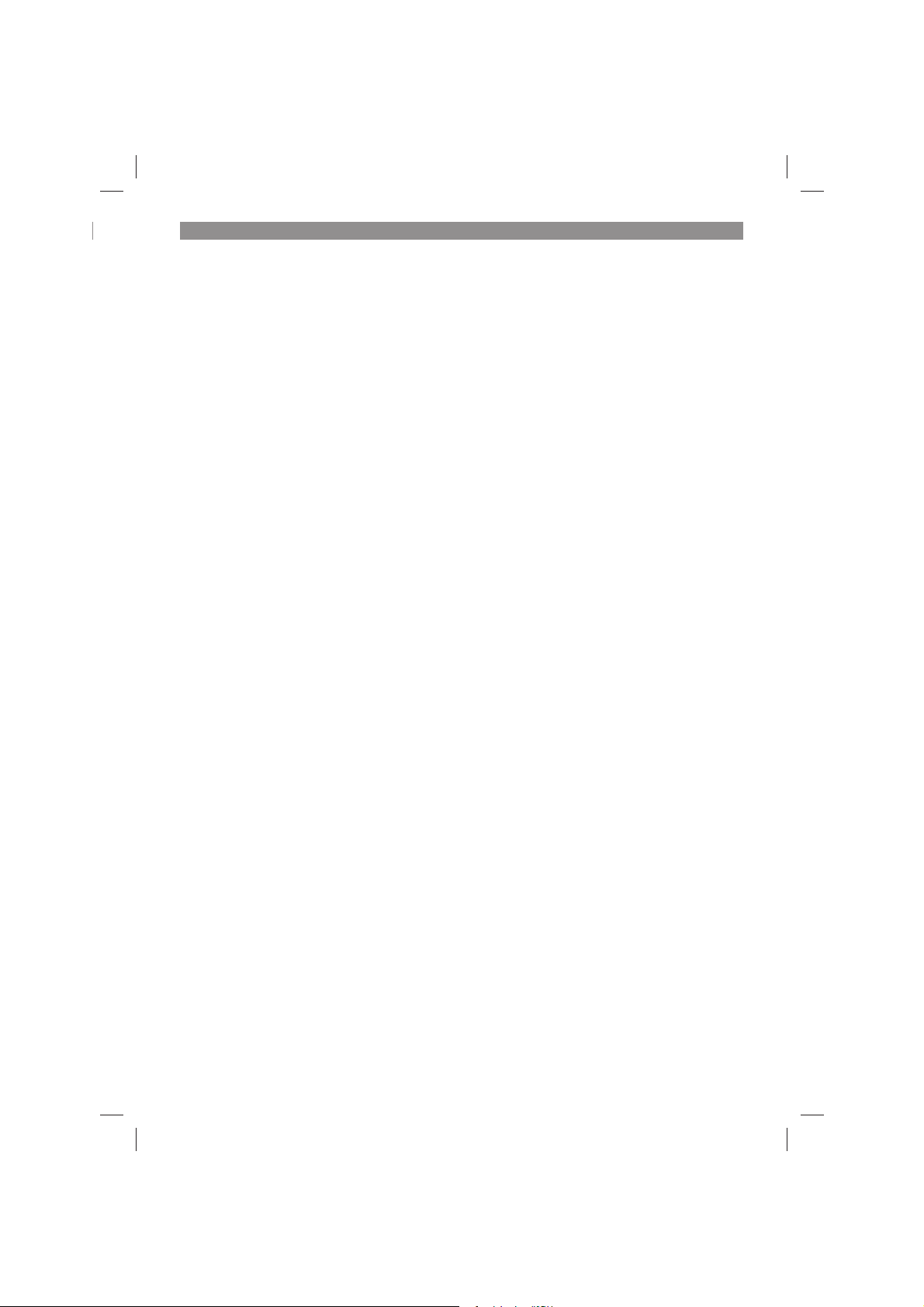
F
la touche de verrouillage (62). Puis, saisissez
lentement le code PIN et confi rmez la saisie
avec la touche « OK » (63). Les fonctions de
commande sont déverrouillées et la LED de
verrouillage (51) verte s’allume.
- Si vous saisissez un code PIN erroné, la LED
de verrouillage (51) rouge s’allume. Appuyez
sur la touche de verrouillage (62) et entrez à
nouveau le code PIN.
Verrouillage
Si vous souhaitez verrouiller la zone de commande (2), appuyez sur la touche de verrouillage (62).
La LED de verrouillage (51) rouge est à présent
allumée.
Code PIN standard : Nouveau code PIN :
1 2 3 4 _ _ _ _
Modifi er le code PIN
Pour modifi er le code PIN, procédez comme suit :
1. Déverrouillez la zone de commande.
2. Appuyez en même temps sur la touche « OK
» (63) et la touche « 4H » (60) pendant 3 secondes. Les LED de temps (50) s’allument en
même temps.
3. Saisissez un nouveau code PIN (quatre chiff -
res). Appuyez sur la touche « OK » (63).
4. Répétez l’étape 3 pour confi rmer le nouveau
code PIN.
5. Attention ! Notez le nouveau code PIN
Demander un code PIN en cas de perte
Préparez le reçu et le numéro de série de la tondeuse robot. Vous en avez besoin pour obtenir
votre code PIN !
1. Branchez une clé USB vierge sur la borne
USB (26) comme illustré (fi gure 11).
2. Activez l‘interrupteur principal (7) (ON).
3. La tondeuse robot enregistre automatiquement PUK sur votre clé USB et termine le
processus avec un siffl ement.
4. Retirez la clé USB. Lisez les données de
la clé USB sur un ordinateur. La tondeuse
robot a créé un fi chier texte (*.txt). Ce fi chier
contient un code PUK, un code personnel.
Adressez-vous au service après-vente pour
obtenir votre PIN.
6.5 Réglages de la tondeuse robot
Réglage du temps de tonte
1. Déverrouillez la zone de commande (2).
2. Sélectionnez le temps de tonte souhaité en
appuyant sur la touche correspondante de
réglage du temps de tonte :
2.1 En appuyant brièvement sur la touche correspondante, la tondeuse robot tond tous les
jours. Cela est indiqué par l‘allumage permanent des LED de temps.
2.2 En appuyant longuement sur la touche correspondante, la tondeuse robot tond tous les
deux jours. Cela est indiqué par le clignotement des LED de temps.
3. L‘affi chage correspondant a lieu via les LED
de temps (50).
4. Confi rmez le réglage en appuyant sur la tou-
che « OK » (63).
L‘heure, à laquelle les modifi cations ont eu lieu,
est maintenant le temps de démarrage quotidien.
Le nombre d‘heures affi ché correspond au temps
de travail quotidien.
Pour le réglage du temps de tonte, une valeur
indicative de 8 heures par jour pour 500 m² est
recommandée. Adaptez le temps de travail sélectionné en fonction de la taille et de la complexité
du jardin.
Réinitialisation du temps de démarrage quotidien
Pour réinitialiser le temps de démarrage quotidien, appuyez en même temps sur la touche «
OK » (63) et la touche « 6H » (60) pendant 3 secondes. L‘heure, à laquelle les modifi cations ont
eu lieu, est maintenant le temps de démarrage
quotidien. Le nombre d‘heures affi ché correspond
au temps de travail quotidien.
Démarrage
1. Déverrouillez la zone de commande (2).
2. La touche « START » (64) vous permet de
sélectionner la surface correspondante dans
laquelle la tondeuse doit travailler. Vous
trouverez de plus amples informations sur
les deux surfaces dans le chapitre « Mise en
service » au point « Fil de délimitation ».
2.1 En appuyant brièvement sur la touche «
START » (64), votre tondeuse robot travaille
dans la surface principale. La LED d‘état (52)
verte est allumée en permanence.
2.2 En appuyant longuement sur la touche «
START » (64), votre tondeuse robot travaille
dans la surface secondaire. La LED d‘état
(52) verte clignote.
3. Fermez le recouvrement d‘écran (25).
La tondeuse robot travaille maintenant conformément aux temps de tonte réglés. Pendant le temps de travail, l‘état de charge de
- 61 -
Anl_FREELEXO_Basic_SPK13.indb 61Anl_FREELEXO_Basic_SPK13.indb 61 24.03.2022 11:24:2724.03.2022 11:24:27

F
l‘accumulateur est surveillé et indiqué par le biais
de la LED d‘accumulateur (54). Dès que l‘état de
charge de l‘accumulateur passe sous 30 %, la
tondeuse robot retourne automatiquement à la
station de recharge.
Annulation de la tonte
1. Appuyez sur la touche STOP (3) pour arrêter
immédiatement la tondeuse robot.
2. Ouvrez complètement le recouvrement
d‘écran (25).
3. Déverrouillez la zone de commande (2).
4. Appuyez sur la touche « HOME » (61) pour
faire revenir la tondeuse robot le long du fi l de
délimitation (18) à la station de recharge (19).
5. Fermez le recouvrement d‘écran (25).
7. Nettoyage, maintenance et
commande de pièces de
rechange
Danger !
Avant tous travaux de nettoyage et de maintenance, mettez l‘appareil hors tension en
retirant la fi che de contact de la prise et en
mettant l‘appareil hors circuit via l‘interrupteur
principal (7) (OFF) (fi gure 8). Retirez également
l’accumulateur (22) de la tondeuse robot.
Attention ! Portez des gants de travail !
7.1 Nettoyage
Maintenez les dispositifs de protection, les
•
fentes à air et le carter de moteur aussi propres et sans poussière que possible. Frottez
l‘appareil avec un chiffon propre ou soufflez
dessus avec de l‘air comprimé à basse pression.
La tondeuse robot ne doit pas être nettoyée à
•
l’eau courante, en particulier pas sous haute
pression.
Nettoyez l‘appareil régulièrement à l‘aide
•
d‘un chiffon humide et un peu de savon noir.
N‘utilisez aucun produit de nettoyage ni solvant ; ils pourraient endommager les pièces
en matières plastiques de l‘appareil. Veillez
à ce qu‘aucune eau n‘entre à l‘intérieur de
l‘appareil.
Nettoyez si possible la tondeuse robot avec
•
une brosse ou des chiffons
Contrôlez la mobilité des lames (10) et du
•
disque à couteaux (11)
Pour nettoyer les contacts de charge au ni-
•
veau de la tondeuse robot (1) et de la station
de recharge (19), utilisez des produits de nettoyage pour métal ou un papier abrasif très
fin. Nettoyez-les pour assurer l‘efficacité de
l‘opération de charge.
7.2 Maintenance
Les lames (10) usées ou endommagées et
•
leurs vis de fixation doivent toujours être remplacées par jeu.
Remplacez les pièces usées ou endomma-
•
gées.
Pour obtenir une longue durée de vie, toutes
•
les pièces vissées, ainsi que les roues et essieux doivent être nettoyés et ensuite huilés.
Seul un entretien régulier de la tondeuse ro-
•
bot lui assure durabilité et performance dans
le temps, mais surtout vous assure une tonte
facile et soigneuse de votre gazon.
Les composants les plus exposés à l‘usure
•
sont les lames (10). Vérifiez régulièrement
l‘état des lames (10) ainsi que leur fixation.
Si des vibrations anormales de la tondeuse
robot se produisent, cela signifie que les
lames (10) sont endommagées ou ont été déformées par un choc. Lorsque les lames (10)
sont usées ou endommagées, elles doivent
immédiatement être remplacées.
Contrôlez régulièrement la coupe du gazon.
•
Les lames émoussées ne permettent qu’une
coupe imparfaite des brins d’herbe. Ainsi, la
surface du gazon sèche plus facilement et
brunit. Remplacez donc régulièrement les lames afin d’obtenir une coupe nette et droite.
Contrôlez régulièrement la présence de
•
saletés en dessous de la tondeuse robot.
Nettoyez régulièrement la tondeuse robot.
Éliminez immédiatement les encrassements
plus importants.
Les premières semaines suivant la mise en
•
service, surtout après avoir tondu avec une
tondeuse conventionnelle, votre tondeuse
robot peut s’encrasser rapidement. Contrôlez
donc plus fréquemment le dessous de votre
tondeuse robot durant cette période.
Ne coupez le gazon que par petites étapes
•
pour éviter un encrassement important.
Aucune autre pièce à l‘intérieur de l‘appareil
•
n‘a besoin de maintenance.
7.2.1 Remplacement des lames
Utilisez exclusivement des lames d’origine, sinon
le fonctionnement et la sécurité ne sont pas garantis le cas échéant.
La tondeuse robot est équipée de trois lames
(10) montées au niveau d‘un disque à couteaux
- 62 -
Anl_FREELEXO_Basic_SPK13.indb 62Anl_FREELEXO_Basic_SPK13.indb 62 24.03.2022 11:24:2724.03.2022 11:24:27
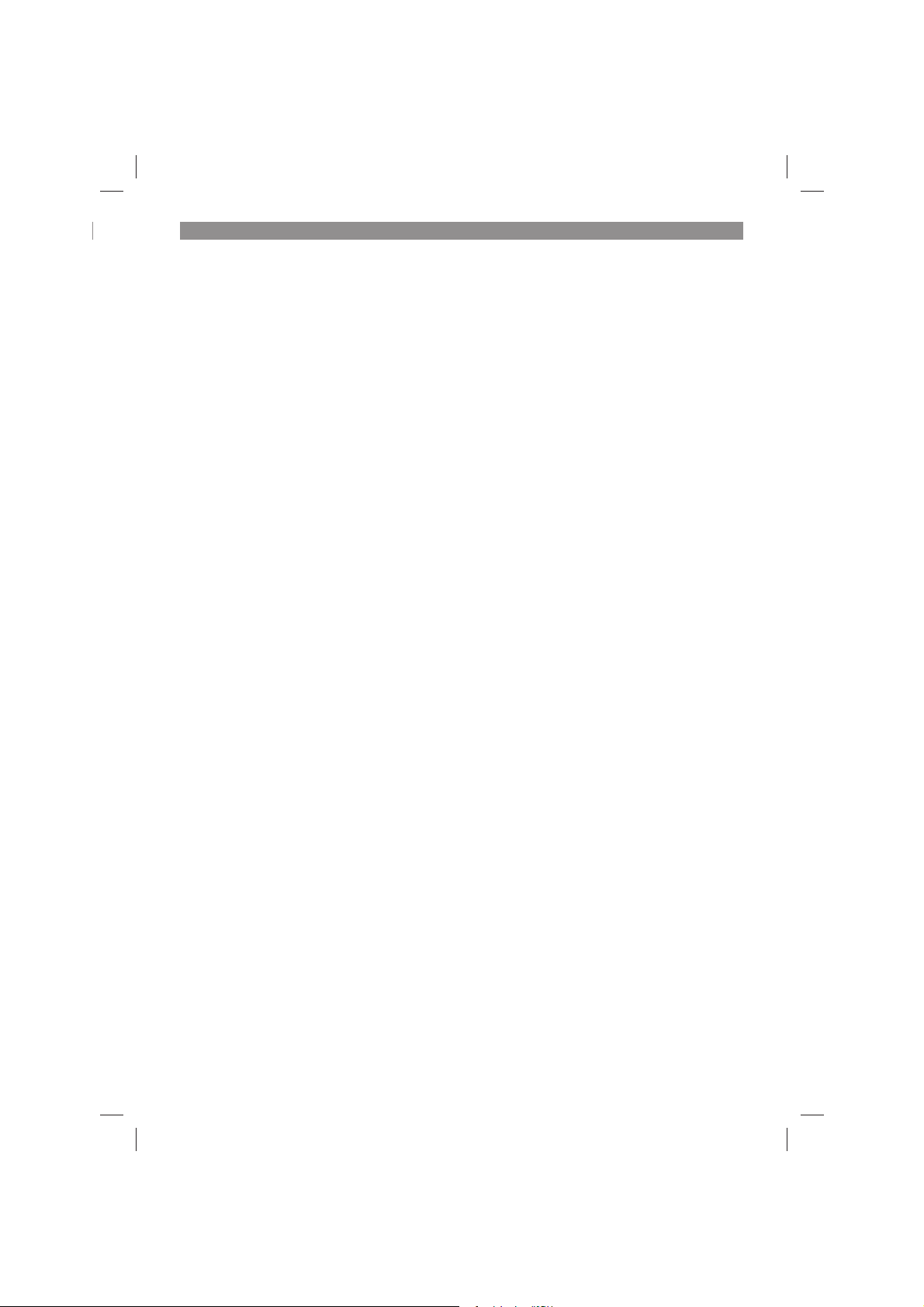
F
(11). Ces lames (10) ont une durée de vie allant
jusqu‘à 3 mois (en l‘absence de contact avec des
obstacles). Veuillez remplacer les trois lames (10)
en même temps afi n d‘exclure une altération en
termes d‘effi cacité et d‘équilibre de votre appareil.
Pour remplacer les lames (10), procédez comme
suit (fi g. 12) - Attention ! - Portez des gants :
1. Bloquez la rotation du disque à couteaux (11)
avec un tournevis. Insérez pour ce faire le
tournevis par les trous prévus dans le disque
à couteaux (11) et le peigne de protection.
2. Desserrez les vis de fi xation
3. Retirez les lames (10) et remplacez-les par
des nouvelles. Remplacez toujours le jeu de
trois lames (10).
4. Ensuite, serrez fermement la vis de fi xation.
Assurez-vous que les nouvelles lames (10)
tournent librement.
Eff ectuez régulièrement un contrôle général de la
tondeuse robot et retirez tous les dépôts accumulés. Avant tout début de saison, contrôlez absolument l‘état des lames (10). Pour les réparations,
adressez-vous à notre service client. Utilisez
exclusivement des pièces d’origine.
7.2.2 Mise à jour logicielle
Si vous souhaitez mettre à jour le logiciel, copiez
le nouveau logiciel sur une clé USB vide (si nécessaire, formatez la clé USB au préalable). Assurez-vous que l’accumulateur est complètement
chargé avant d’eff ectuer les opérations suivantes.
1. Placez la tondeuse robot dans la zone de tonte. La tondeuse robot ne doit pas se trouver
dans la station de recharge lors de la mise à
jour du logiciel.
2. Branchez une clé USB sur la borne USB
comme illustré. (fi gure 11)
3. Activez l‘interrupteur principal (7) (ON).
4. La mise à jour démarre automatiquement et
les LED de temps (50) clignotent.
5. Lorsque les 4 LED de temps (50) sont allumées en permanence et que la tondeuse robot siffl e en continu, l’opération est terminée.
6. Retirez la clé USB et fermez le recouvrement.
7.2.3 Réparation du fi l de délimitation
En cas de coupure du fi l de délimitation (18)
à quelque endroit que ce soit, utilisez les connecteurs de câble (16) joints pour réparation.
Pour ce faire insérez les deux extrémités du fi l
de délimitation (18) coupé dans le connecteur
de câble (16) et comprimez-les à l‘aire d‘une
pince. Raccordez la fi che de contact avec la prise.
Vérifi ez ensuite le fonctionnement à l‘aide de
l‘affi chage LED (21) au niveau de la station de
recharge (19).
7.3 Commande de pièces de rechange :
Veuillez indiquer ce qui suit pour toute commande
de pièces de rechange ;
Type de l‘appareil
•
Référence de l‘appareil
•
Numéro d‘identification de l‘appareil
•
Numéro de la pièce de rechange requise
•
Vous trouverez les prix et informations actuelles à
l‘adresse www.Einhell-Service.com
Lames de rechange Réf. : 34.140.20
8. Stockage
Chargez complètement l‘accumulateur (22)
avant le stockage pendant l‘hiver et mettez la
tondeuse robot hors circuit via l‘interrupteur principal (7) (OFF). Retirez l’accumulateur (22) de
l‘appareil. Coupez le bloc d‘alimentation (13) de
l‘alimentation électrique et de la station de recharge (19).
Le fi l de délimitation (18) peut rester dehors pen-
dant l‘hiver. Assurez-vous cependant que les raccords sont protégés contre la corrosion. Coupez
pour ce faire les raccords du fi l de délimitation
(18) de la station de recharge (19).
Entreposez l‘appareil et ses accessoires dans un
endroit sombre, sec, à l’abri du gel et inaccessible aux enfants. La température de stockage optimale est comprise entre 5 °C et 30 °C. Conservez
l‘appareil dans l‘emballage d‘origine.
9. Transport
Mettez l‘appareil hors circuit par le biais de
•
l‘interrupteur principal (7) (OFF). (figure 8)
Montez les dispositifs de protection pour le
•
transport, s‘il y en a.
Protégez l‘appareil des dommages et des
•
fortes vibrations survenant en particulier lors
du transport dans un véhicule.
Bloquez l‘appareil contre tout glissement et
•
basculement.
Portez la tondeuse robot par la poignée de
•
transport (6) en éloignant le disque à couteaux (11) du corps.
- 63 -
Anl_FREELEXO_Basic_SPK13.indb 63Anl_FREELEXO_Basic_SPK13.indb 63 24.03.2022 11:24:2724.03.2022 11:24:27

10. Mise au rebut et recyclage
L‘appareil se trouve dans un emballage permettant d‘éviter les dommages dus au transport.
Cet emballage est une matière première et peut
donc être réutilisé ultérieurement ou être réintroduit dans le circuit des matières premières.
L‘appareil et ses accessoires sont en matériaux
divers, comme par ex. des métaux et matières
plastiques. Les appareils défectueux ne doivent
pas être jetés dans les poubelles domestiques.
Pour une mise au rebut conforme aux règles de
l‘art, l‘appareil doit être déposé dans un centre de
collecte approprié. Si vous ne connaissez pas de
centre de collecte, veuillez-vous renseigner auprès de l‘administration de votre commune.
F
- 64 -
Anl_FREELEXO_Basic_SPK13.indb 64Anl_FREELEXO_Basic_SPK13.indb 64 24.03.2022 11:24:2724.03.2022 11:24:27
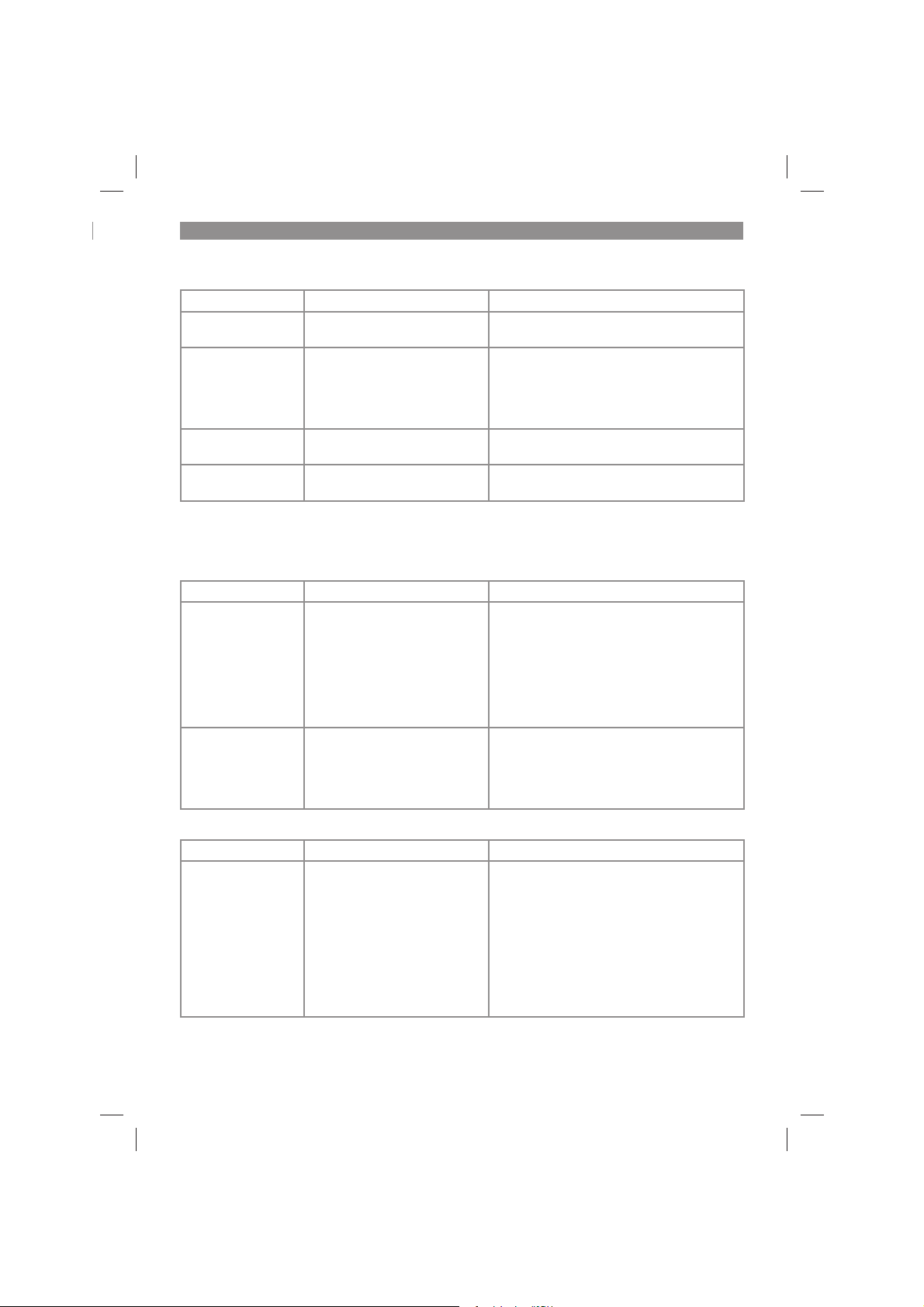
F
11. Affi chage de la station de recharge et élimination des erreurs
Affi chage LED (21) Description Solution
Éteint - Pas d‘alimentation électrique - Contrôle de l‘alimentation électrique
Vert en permanence - Prêt à la tonte
Vert clignotant - Fil de délimitation (18) coupé - Contrôlez si le fi l de délimitation (18) est
Rouge en
permanence
- Accumulateur (22) complètement chargé
- Fil de délimitation (18) raccordé
cassé
- Accumulateur (22) en charge - Attendez jusqu‘à ce que l‘accumulateur
(22) soit complètement chargé.
12. Affi chage de la tondeuse robot et élimination des erreurs
La LED de fi l de délimitation (53) rouge clignote
Erreur Cause probable Suppression
Pas de signal - Fil de délimitation mal rac-
cordé
- Pas d‘alimentation électrique
- Fil de délimitation (18) coupé
Hors bords - Fil de délimitation mal rac-
cordé
- Tondeuse robot en dehors
de la zone de tonte
Vérifi ez si l‘affi chage LED (21) vert de la sta-
tion de recharge (19) est allumé
- Assurez-vous que le fi l de délimitation
(18) est posé correctement et au milieu
sous la station de recharge (19).
- Vérifi ez la position de la station de rechar-
ge (19).
- Assurez-vous que le fi l de délimitation
(18) est posé correctement et au milieu
sous la station de recharge (19).
- Assurez-vous que la tondeuse robot se
trouve dans la zone de tonte.
La LED d‘accumulateur (54) rouge clignote
Erreur Cause probable Suppression
Erreur batterie - Une erreur de batterie est
survenue sur la tondeuse
robot
- L‘accumulateur (22) ne se
laisse pas charger
- L‘accumulateur (22) a atteint
sa fi n de vie
Anl_FREELEXO_Basic_SPK13.indb 65Anl_FREELEXO_Basic_SPK13.indb 65 24.03.2022 11:24:2824.03.2022 11:24:28
- Assurez-vous que l‘accumulateur (22) a
été monté correctement.
- Vérifi ez si l‘interrupteur principal (7) est
activé (ON), pendant que la tondeuse robot se trouve dans la station de recharge
(19).
- Vérifi ez la position de la station de re-
charge (19). Remplacez si nécessaire
l‘accumulateur (22).
- 65 -

F
La LED d’accumulateur (54) jaune est allumée
Erreur Cause probable Suppression
Erreur de température de batterie
Température d‘accumulateur
trop haute / trop basse ou
surtempérature de la commande
- Lorsque la température de
batterie est supérieure à 65
°C, la tondeuse robot retourne à la station de recharge
- Placez le temps de travail en été au petit
matin et évitez de faire fonctionner la
tondeuse robot aux heures chaudes de la
journée.
(19).
- Lorsque la température de
batterie est supérieure à
45 °C ou inférieure à 0 °C,
le processus de charge est
arrêté et la tondeuse robot
- Après le refroidissement de
l‘accumulateur ou de la commande dans
la plage de température admissible, la
tondeuse robot retourne automatiquement
dans le mode programmé.
attend à la station de recharge (19).
La LED d‘alarme (55) jaune est allumée
Erreur Cause probable Suppression
Tondeuse soulevée - Capteur de levage déclen-
ché en continu pendant 10
secondes
Appuyez sur la touche STOP (3) pour ouvrir
le recouvrement d‘écran (25). Redémarrez la
tonte via la zone de commande (2) :
- Si cette erreur est fréquente, contrôlez
la zone de tonte quant à la présence
d‘obstacles d‘une hauteur supérieure à 10
cm et retirez-les ou séparez les obstacles
de la zone de tonte avec le fi l de délimita-
tion (18).
Tondeuse bloquée - Capteur d’obstacle activé
plusieurs fois en l’espace
d’une minute
- Capteur d’obstacle activé
durablement pendant 10 secondes
- Capteur d’obstacle activé
trois fois pendant le retour à
la station de recharge (19)
Appuyez sur la touche STOP (3) pour ouvrir
le recouvrement d‘écran (25). Redémarrez la
tonte via la zone de commande (2) :
- Vérifi ez si la tondeuse robot est bloquée
par un obstacle ou est coincée entre des
arbres, arbustes, etc. Éliminez l‘obstacle
ou évitez cette zone.
- Si cette erreur est fréquente, contrôlez la
pose du fi l de délimitation (18). Faites at-
tention aux angles serrés, corridors, clôtures, rochers, etc. et adaptez le parcours
du fi l de délimitation (18) si nécessaire.
- Vérifi ez si l‘herbe est trop haute et la ton-
deuse robot est bloquée. Dans ce cas,
tondez l‘herbe à moins de 60 mm.
- 66 -
Anl_FREELEXO_Basic_SPK13.indb 66Anl_FREELEXO_Basic_SPK13.indb 66 24.03.2022 11:24:2824.03.2022 11:24:28

F
La LED d‘alarme (55) jaune est allumée
Erreur Cause probable Suppression
Trop près de la
station
- La tondeuse robot a été renvoyée trop près de la station
de recharge (19)
Appuyez sur la touche STOP (3) pour ouvrir
le recouvrement d’écran (25). Redémarrez la
tonte via la zone de commande (2) :
- La tondeuse robot doit être renvoyée à
la station de recharge (19) avec une distance minimum de 2 m.
Renversé - La tondeuse robot a été bas-
culée durablement pendant
10 secondes
- La tondeuse robot est inclinée dans une direction pendant une durée prolongée
Appuyez sur la touche STOP (3) pour ouvrir
le recouvrement d‘écran (25). Redémarrez la
tonte via la zone de commande (2) :
- Amenez la tondeuse robot sur une surface plane et redémarrez-la.
- Si la tondeuse robot a basculé en raison
d‘une pente abrupte dans la zone de
tonte, adaptez le fi l de délimitation (18) en
conséquence pour éviter des pentes trop
fortes.
Erreur roue - Les roues arrière (8) ont été
soulevées par un obstacle
- Les roues arrière (8) peuvent
tourner librement en raison
d‘un gazon irrégulier.
Erreur bouton STOP Le recouvrement d‘écran (25)
est ouvert, mais la touche
STOP (3) n‘a pas été déclenchée
Appuyez sur la touche STOP (3) pour ouvrir
le recouvrement d‘écran (25). Redémarrez la
tonte via la zone de commande (2) :
- Amenez la tondeuse robot sur une surface plane et redémarrez-la
Appuyez sur la touche STOP (3) pour ouvrir
le recouvrement d‘écran (25). Redémarrez la
tonte via la zone de commande (2) :
- Vérifi ez que le recouvrement d‘écran (25)
s‘ouvre et se ferme librement avec la touche STOP (3).
- Vérifi ez la fonctionnalité de la touche
STOP (3).
- 67 -
Anl_FREELEXO_Basic_SPK13.indb 67Anl_FREELEXO_Basic_SPK13.indb 67 24.03.2022 11:24:2824.03.2022 11:24:28

F
La LED d‘alarme (55) jaune clignote
Erreur Cause probable Suppression
PCB
Surtempérature
Température d‘accumulateur
trop haute / trop basse ou
surtempérature de la commande
- Lorsque la température de
batterie est supérieure à 65
°C, la tondeuse robot retourne à la station de recharge
- Placez le temps de travail en été au petit
matin et évitez de faire fonctionner la
tondeuse robot aux heures chaudes de la
journée.
(19).
- Lorsque la température de
batterie est supérieure à
45 °C ou inférieure à 0 °C,
le processus de charge est
arrêté et la tondeuse robot
- Après le refroidissement de
l‘accumulateur ou de la commande dans
la plage de température admissible, la
tondeuse robot retourne automatiquement
dans le mode programmé.
attend à la station de recharge (19).
Pluie - Le détecteur de pluie (5)
s‘est déclenché.
- Attendez que la tondeuse robot soit
sèche.
- Une description détaillée du capteur se
trouve au chapitre 5.2.
La LED d’alarme (55) rouge clignote
Erreur Cause probable Suppression
Erreur capteur - La tondeuse robot a été ar-
rêtée en raison d‘une erreur
de capteur
Erreur moteur /
Surintensité moteur
- Tondeuse robot arrêtée en
raison d‘une surintensité
dans le moteur ou d‘une erreur de moteur
Désactivez l‘interrupteur principal (7) (OFF)
et réactivez-le (ON) pour redémarrer la tondeuse robot.
Désactivez l‘interrupteur principal (7) (OFF)
et réactivez-le (ON) pour redémarrer la tondeuse robot.
- Vérifi ez la hauteur de l‘herbe dans la zone
de tonte et tondez l‘herbe en cas de besoin avec une tondeuse conventionnelle à
moins de 60 mm.
- Augmentez la hauteur de coupe. Commencez toujours par une hauteur de coupe plus élevée et réduisez-la petit à petit
jusqu‘à la hauteur souhaitée.
- Contrôlez l‘encrassement des disques à
couteaux (11) et des roues et nettoyez-les
à fond.
- Contrôlez la présence de blocages au
niveau des roues arrière et du disque à
couteaux (11). Si vous ne parvenez pas à
éliminer ces blocages, adressez-vous au
service après-vente compétent.
Erreur fonctionnement
- La tondeuse robot a été arrêtée en raison d‘une erreur
de fonctionnement
Désactivez l‘interrupteur principal (7) (OFF)
et réactivez-le (ON) pour redémarrer la tondeuse robot.
- 68 -
Anl_FREELEXO_Basic_SPK13.indb 68Anl_FREELEXO_Basic_SPK13.indb 68 24.03.2022 11:24:2824.03.2022 11:24:28
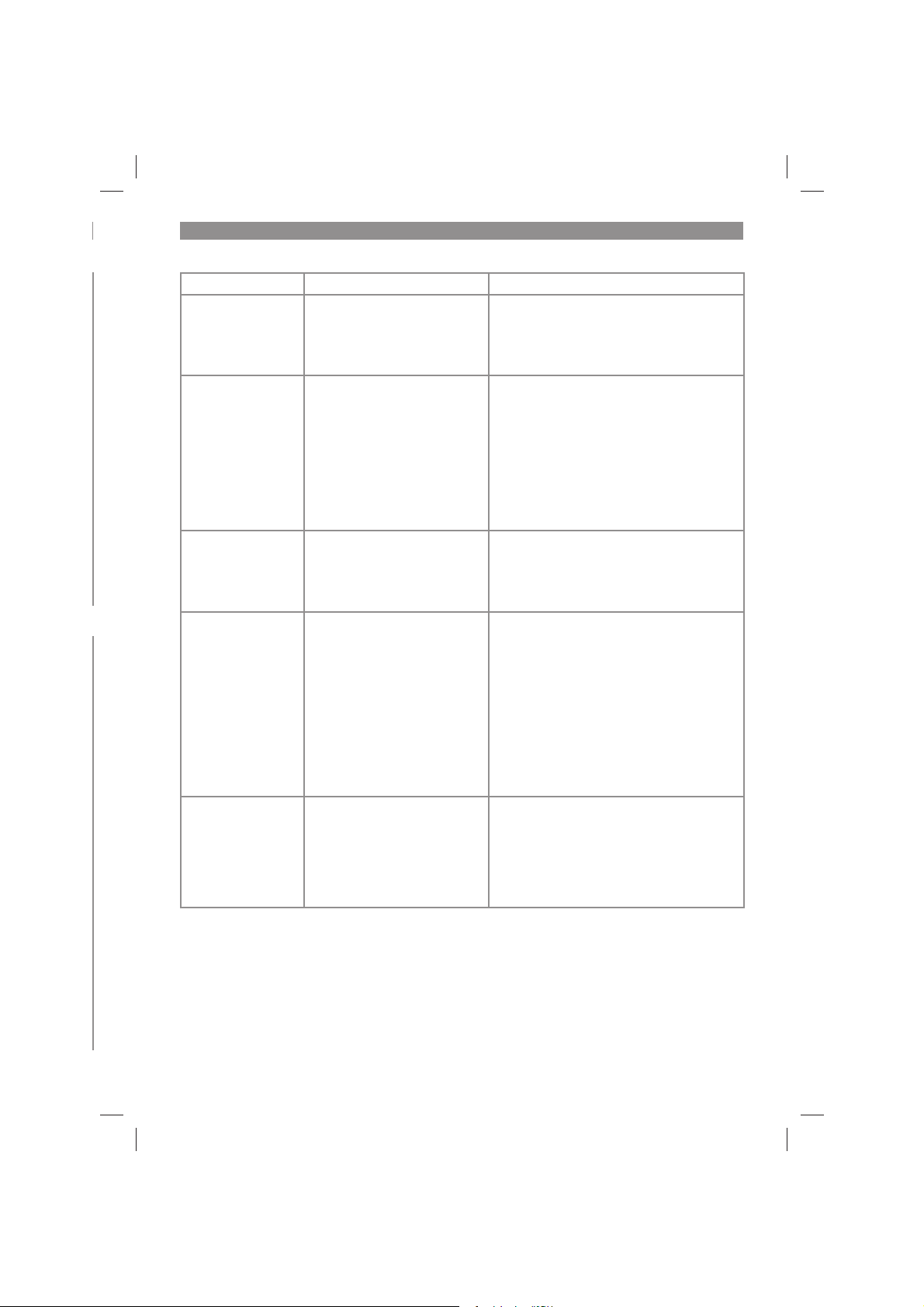
F
Détection d’anomalies
Erreur Cause probable Suppression
La tondeuse robot
se trouve dans la
zone de tonte.
La tondeuse robot
ne s‘allume pas.
La station de recharge ne peut pas
rejoindre la station
de recharge.
- Tension de l‘accumulateur
trop faible
- Erreur au niveau du circuit électrique ou de
l‘électronique
- La station de recharge (19)
n‘est pas installée correctement.
- Retournez la tondeuse robot à la station
de recharge (19) pour y être rechargée.
- Activez l‘interrupteur principal (7) (ON).
- Adressez-vous au service après-vente.
- Assurez-vous que l‘affi chage LED (21)
vert de la station de recharge (19) est allumé.
- Assurez-vous que les fi ls de délimitati-
on (18) soient raccordés à la station de
recharge (19) et que le fi l de délimitation
avant (18) soit posé au milieu sous la station de recharge (19).
- Assurez-vous que la station de recharge
(19) est positionnée correctement.
La tondeuse robot
s’arrête ou roule de
manière incontrôlée
à proximité d’îlots
- Le fi l de délimitation (18)
n‘est pas installé correctement autour des îlots de
délimitation.
- Adaptez la position du fi l de délimitation
(18).
- Veillez à ce que le fi l de délimitation (18)
ne se coupe pas
de délimitation.
La tondeuse robot
est très bruyante.
La tondeuse robot
reste dans la station de recharge.
La tondeuse robot
retourne régulièrement à la station de
recharge.
- Lames (10) endommagées
- De nombreux corps étrangers adhèrent aux lames
(10)
- La tondeuse robot a démarré
trop près des obstacles
- Entraînement de lame ou
moteur d‘entraînement endommagé
- D‘autres pièces de la tondeuse robot sont endommagées
- Temps de travail mal réglé
- Accumulateur (22) vide
- Capteur de pluie déclenché
- Température d’accumulateur
accrue
- Remplacez les lames (10). Il faut remplacer les 3 lames (10) en même temps.
- L‘effi cacité opérationnelle de la tondeuse
robot dépend de l‘aff ûtage des lames
(10). C‘est pourquoi, maintenez les lames
(10) dans un bon état.
- Éteignez la tondeuse robot de façon sûre
et portez des gants de travail pendant que
vous nettoyez les lames (10) pour éviter
des blessures par coupure.
- Faites réparer ou remplacer le moteur par
le service après-vente.
- Contrôlez les réglages du temps de travail.
- La tondeuse robot commence et termine
son travail dans le créneau horaire réglé. En dehors de ce créneau horaire, la
tondeuse robot reste dans la station de
recharge (19).
- 69 -
Anl_FREELEXO_Basic_SPK13.indb 69Anl_FREELEXO_Basic_SPK13.indb 69 24.03.2022 11:24:2824.03.2022 11:24:28

F
Détection d’anomalies
Erreur Cause probable Suppression
La tondeuse robot
reste sur le fi l de dé-
limitation et ne peut
pas atteindre la station de recharge.
- Accumulateur (22) vide
- La longueur du fi l de délimi-
tation (18) et ainsi le chemin
vers la station de recharge
(19) est trop long pour
l’accumulateur (22) utilisé.
- Retirez tous les obstacles possibles sur
le fi l de délimitation (18). Veillez lors de
la pose du fi l de délimitation (18) à une
distance suffi sante par rapport aux obsta-
cles.
- Veuillez utiliser un accumulateur de plus
grande capacité.
- Attention : En cas d’utilisation d’un accumulateur Multi-Ah (par ex. 4-6 Ah), réglez
la capacité supérieure. Grâce à la charge
et décharge lente de la tondeuse robot, il
n’est pas nécessaire d’utiliser la capacité
inférieure pour prolonger la durée de vie.
ATTENTION ! Les fi ls de délimitation coupés et les dommages indirects ne sont pas couverts
par la garantie !
Uniquement pour les pays de l’Union Européenne
Ne jetez pas les outils électriques dans les ordures ménagères!
Selon la norme européenne 2012/19/CE relative aux appareils électriques et systèmes électroniques
usés et selon son application dans le droit national, les outils électriques usés doivent être récoltés à
part et apportés à un recyclage respectueux de l’environnement.
Possibilité de recyclage en alternative à la demande de renvoi :
Le propriétaire de l’appareil électrique est obligé, en guise d’alternative à un envoi en retour, à contribuer à un recyclage eff ectué dans les règles de l’art en cas de cessation de la propriété. L’ancien appareil
peut être remis à un point de collecte dans ce but. Cet organisme devra l’éliminer dans le sens de la Loi
sur le cycle des matières et les déchets. Ne sont pas concernés les accessoires et ressources fournies
sans composants électroniques.
Veuillez noter que lors de la mise au rebut, les accumulateurs et les moyens d’éclairage (par ex. ampoule) sont retirés de l’appareil.
Toute réimpression ou autre reproduction de la documentation et des papiers joints aux produits, même
sous forme d’extraits, est uniquement permise une fois l’accord explicite de l’Einhell Germany AG obtenu.
Sous réserve de modifi cations techniques
- 70 -
Anl_FREELEXO_Basic_SPK13.indb 70Anl_FREELEXO_Basic_SPK13.indb 70 24.03.2022 11:24:2824.03.2022 11:24:28
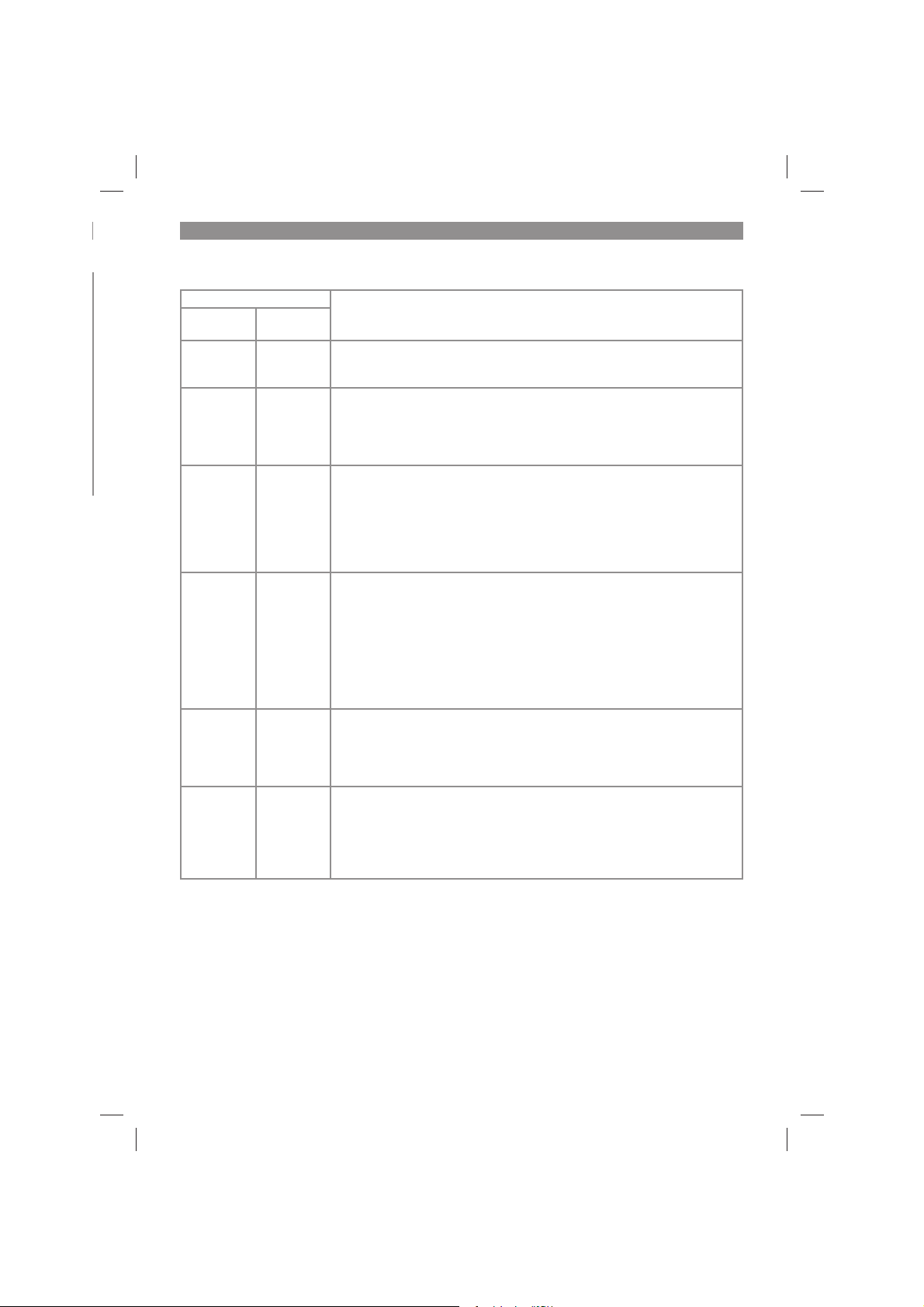
F
13. Affi chage chargeur
État de l’affi chage
Voyant
LED rouge
Voyant
LED vert
Arrêt Clignote État prêt à l’emploi
Le chargeur est raccordé au réseau et est prêt à l’emploi, la batterie n’est
pas dans le chargeur.
Marche Arrêt Chargement
Le chargeur charge la batterie en mode de charge rapide. Les temps de
charge correspondants se trouvent directement sur le chargeur.
Remarque ! Selon la charge actuelle de la batterie, les temps de charge
réels peuvent diff érer quelque peu des temps de charge indiqués.
Arrêt Marche La batterie est chargée et prête à l’emploi. (READY TO GO)
Ensuite, on commute sur un processus de charge lent jusqu’au chargement complet.
Pour ce faire, laissez la batterie env. 15 min plus longtemps sur le chargeur.
Mesures :
Retirez la batterie du chargeur. Débranchez le chargeur du réseau.
Clignote Arrêt Charge d’adaptation
Le chargeur est en mode de charge lente.
Dans ce cas, la batterie se charge plus lentement pour des raisons de sécurité et nécessite plus de temps. Cela peut avoir les causes suivantes :
- L’accumulateur n’a pas été rechargé depuis longtemps.
- La température de la batterie ne se trouve pas dans la zone idéale
Mesures :
Attendez jusqu’à ce que le processus de charge soit terminé, la batterie
peut quand même encore être rechargée.
Clignote Clignote Erreur
Le processus de charge n’est plus possible. La batterie est défectueuse.
Mesures :
Une batterie défectueuse ne doit plus être rechargée.
Retirez la batterie du chargeur.
Marche Marche Perturbation thermique
La batterie est trop chaude (par ex. exposition directe au soleil) ou trop
froide (en dessous de 0 °C)
Mesures :
Retirez la batterie et conservez-la un jour à température ambiante
(env. 20 °C).
Signifi cation et mesures
- 71 -
Anl_FREELEXO_Basic_SPK13.indb 71Anl_FREELEXO_Basic_SPK13.indb 71 24.03.2022 11:24:2924.03.2022 11:24:29

F
Informations service après-vente
Nous disposons dans tous les pays mentionnés dans le bon de garantie de partenaires de service
après-vente compétents dont vous trouverez les coordonnées dans le bon de garantie. Ceux-ci se
tiennent à votre disposition pour tout ce qui concerne le service après-vente comme les réparations,
l‘approvisionnement en pièces de rechange et d‘usure ou l‘achat de pièces de consommation.
Il faut tenir compte du fait que pour ce produit les pièces suivantes sont soumises à une usure liée à
l‘utilisation ou à une usure naturelle ou que les pièces suivantes sont nécessaires en tant que consommables.
Catégorie Exemple
Pièces d‘usure* accumulateur
Matériel de consommation/
pièces de consommation*
Pièces manquantes
*Pas obligatoirement compris dans la livraison !
En cas de vices ou de défauts, nous vous prions d‘enregistrer le cas du défaut sur internet à l‘adresse
www.Einhell-Service.com. Veuillez donner une description précise du défaut et répondre dans tous les
cas aux questions suivantes :
est-ce que l‘appareil a fonctionné une fois ou était-il défectueux dés le départ ?
•
avez-vous remarqué quelque chose avant la panne (symptôme avant la panne) ?
•
quel est le défaut de fonctionnement de l‘appareil à votre avis (symptôme principal) ?
•
Décrivez ce défaut de fonctionnement.
Lames
- 72 -
Anl_FREELEXO_Basic_SPK13.indb 72Anl_FREELEXO_Basic_SPK13.indb 72 24.03.2022 11:24:2924.03.2022 11:24:29

F
Bon de garantie
Chère cliente, cher client,
nos produits sont soumis à un contrôle de qualité très strict. Si toutefois, il arrivait que cet appareil ne
fonctionne pas parfaitement, nous en sommes désolés et nous vous prions de vous adresser à notre
service après-vente à l‘adresse indiquée sur le bon de garantie. Nous nous tenons également volontiers
à votre disposition par téléphone au numéro de service après-vente indiqué. La garantie est valable
dans les conditions suivantes :
1. Ces conditions de garantie s‘adressent uniquement à des consommateurs, c‘est à dire à des personnes physiques qui ne souhaitent ni utiliser ce produit dans le cadre de leur activité industrielle ou
artisanale, ni dans le cadre de toute autre activité indépendante. Les conditions de garantie réglementent les prestations de garantie supplémentaires que le fabricant mentionné ci-dessous promet
aux acheteurs de ses appareils en supplément de la prestation de garantie légale. Vos droits légaux
en matière de garantie restent inchangés. Notre prestation de garanti est gratuite pour vous.
2. La prestation de garantie s‘étend exclusivement aux défauts résultant d‘une erreur de fabrication ou
de matériau d‘un appareil neuf du fabricant mentionné ci-dessous et acheté par vos soins. La prestation de garantie se limite selon notre décision soit à la résolution de tels défauts sur l‘appareil, soit
à l‘échange de l‘appareil.
Veillez au fait que nos appareils, conformément au règlement, n‘ont pas été conçus pour être utilisés dans un environnement professionnel, industriel ou artisanal. Il n‘y a donc pas de contrat de
garantie quand l‘appareil a été utilisé professionnellement, artisanalement ou par des sociétés industrielles ou exposé à une sollicitation semblable pendant la durée de la garantie.
3. Sont exclus de notre garantie :
- les dommages liés au non-respect des instructions de montage ou en raison d‘une installation
incorrecte, au non-respect du mode d‘emploi (en raison par ex. du branchement de l‘appareil sur la
tension de réseau ou le type de courant incorrect), au non-respect des dispositions de maintenance
et de sécurité ou résultant d‘une exposition de l‘appareil à des conditions environnementales anormales ou d‘un manque d‘entretien et de maintenance.
- les dommages résultant d‘une utilisation abusive ou non conforme (comme par ex. une surcharge
de l‘appareil ou une utilisation d‘outils ou d‘accessoires non autorisés), de la pénétration d‘objets
étrangers dans l‘appareil (comme par ex. du sable, des pierres ou de la poussière), de l‘utilisation
de la force ou de la violence (comme par ex. les dommages liés aux chutes).
- les dommages sur l‘appareil ou des parties de l‘appareil résultant de l‘usure normale liée à
l‘utilisation de l‘appareil ou de toute autre usure naturelle.
4. La durée de garantie est de 24 mois et débute à la date d‘achat de l‘appareil. Les droits à la garantie
doivent être revendiqués avant l‘expiration de la durée de garantie dans un délai de deux semaines
après avoir constaté le défaut. La revendication de droits à la garantie après expiration de la durée
de garantie est exclue. La réparation ou l‘échange de l‘appareil n‘entraîne ni une extension de la durée de garantie ni le début d‘une nouvelle durée de garantie pour cet appareil ou toute autre pièce
de rechange installée sur l‘appareil. Cela est valable également dans le cas d‘une intervention du
service après-vente à domicile.
5. Pour faire valoir vos droits à la garantie, veuillez enregistrer l‘appareil défectueux à l‘adresse suivante :
www.Einhell-Service.com. Veuillez garder à disposition la preuve d‘achat ou tout autre justifi catif
de l‘achat de votre nouvel appareil. Les appareils envoyés sans les justifi catifs correspondants ou
sans plaque signalétique sont exclus de la prestation de garantie en raison de l‘impossibilité de les
enregistrer. Si le défaut de l‘appareil est inclut dans la garantie, vous recevrez sans délai un appareil
réparé ou un nouvel appareil.
Bien entendu, nous réparons volontiers les défauts de votre appareil qui ne sont pas ou plus compris
dans l‘étendue de la garantie contre le remboursement des frais de réparation. Pour cela, veuillez envoyer l‘appareil à notre adresse de service après-vente.
Pour les pièces d‘usure, de consommation et manquantes, nous renvoyons aux restrictions de cette garantie conformément aux informations du service après-vente de ce mode d‘emploi.
- 73 -
Anl_FREELEXO_Basic_SPK13.indb 73Anl_FREELEXO_Basic_SPK13.indb 73 24.03.2022 11:24:2924.03.2022 11:24:29

I
Indice
1. Avvertenze sulla sicurezza
2. Descrizione dell’apparecchio ed elementi forniti
3. Utilizzo proprio
4. Caratteristiche tecniche
5. Messa in esercizio
6. Uso
7. Pulizia, manutenzione e ordinazione dei pezzi di ricambio
8. Conservazione
9. Trasporto
10. Smaltimento e riciclaggio
11. Indicazioni della stazione di ricarica ed eliminazione degli errori
12. Indicazioni del robot tagliaerba ed eliminazione degli errori
13. Indicatori caricabatterie
Pericolo! - Per ridurre il rischio di lesioni leggete le istruzioni per l’uso.
Questo apparecchio non deve essere utilizzato dai bambini. I bambini devono essere sorvegliati in
modo che non giochino con l‘apparecchio. La pulizia e la manutenzione non devono essere eseguite dai
bambini. L‘apparecchio non deve essere utilizzato da persone con capacità fi siche, sensoriali o mentali
ridotte o con esperienze e conoscenze insuffi cienti, a meno che esse non vengano sorvegliate o istruite
da una persona per loro responsabile.
- 74 -
Anl_FREELEXO_Basic_SPK13.indb 74Anl_FREELEXO_Basic_SPK13.indb 74 24.03.2022 11:24:2924.03.2022 11:24:29

I
Pericolo!
Nell’usare gli apparecchi si devono rispettare
diverse avvertenze di sicurezza per evitare lesioni e danni. Quindi leggete attentamente queste
istruzioni per l’uso/le avvertenze di sicurezza.
Conservate bene le informazioni per averle a
disposizione in qualsiasi momento. Se date
l’apparecchio ad altre persone, consegnate queste istruzioni per l’uso/le avvertenze di sicurezza
insieme all’apparecchio. Non ci assumiamo alcuna responsabilità per incidenti o danni causati
dal mancato rispetto di queste istruzioni e delle
avvertenze di sicurezza.
1. Avvertenze sulla sicurezza
Le relative avvertenze di sicurezza si trovano
nell’opuscolo allegato.
Avvertimento!
Leggete tutte le avvertenze di sicurezza, le
istruzioni, le illustrazioni e le caratteristiche
tecniche che accompagnano il presente elettroutensile. Il mancato rispetto delle seguenti
istruzioni può causare scosse elettriche, incendi
e/o gravi lesioni.
Conservate tutte le avvertenze di sicurezza e
le istruzioni per eventuali necessità future.
Spiegazione dei simboli utilizzati
(vedi Fig. 14)
A. AVVERTIMENTO - Leggete attentamen-
te le istruzioni per l‘uso prima di utilizzare
l‘apparecchio!
B. AVVERTIMENTO - Quando l‘apparecchio è in
funzione tenete la distanza di sicurezza corrispondente!
C. AVVERTIMENTO - Attivate la funzione di bl-
occo prima di eseguire lavori all‘apparecchio
o prima di sollevarlo! ATTENZIONE - Non
toccate le lame rotanti
D. AVVERTIMENTO - Non salite
sull‘apparecchio! ATTENZIONE - Non toccate
le lame rotanti
E. Grado di protezione II (isolamento doppio)
F. Conservazione delle batterie soltanto in locali
asciutti con una temperatura ambiente di
+10°C - +40°C. Conservate le batterie solo se
sono cariche (almeno al 40%).
G. Grado di protezione III
H. Fusibile ritardato 2 A
I. Utilizzate l‘apparecchio soltanto in locali asci-
utti.
Attenzione!
Durante un temporale togliete la spina dalla presa
di corrente e staccate il fi lo perimetrale dalla sta-
zione di ricarica.
2. Descrizione dell’apparecchio ed
elementi forniti
2.1 Descrizione dell’apparecchio (Fig. 1/2)
1. Robot tagliaerba
2. Pannello di comando
3. Tasto di STOP / tasto di sbloccaggio della
copertura del display
4. Regolazione dell‘altezza di taglio
5. Sensore di pioggia
6. Maniglia di trasporto
7. Interruttore principale
8. Ruota posteriore
9. Coperchio del vano batteria
10. Lame
11. Disco portalame
12. Ruota anteriore
13. (Cavo dell‘)alimentatore
14. Gancio di fi ssaggio
15. Vite di fi ssaggio
16. Connettore per cavi
17. Lame di ricambio
18. Filo perimetrale
19. Stazione di ricarica
20. Contatto di ricarica
21. Spia LED
22. Batteria
23. Caricabatterie
24. Chiave a brugola
25. Copertura del display
26. Porta USB
27. Righello (per separare)
2.2 Elementi forniti e disimballaggio
Verifi cate che l‘articolo sia completo sulla base
degli elementi forniti descritti. In caso di parti
mancanti, rivolgetevi al nostro Centro Servizio Assistenza o al punto vendita in cui avete acquistato
l‘apparecchio presentando un documento di acquisto valido entro e non oltre i 5 giorni lavorativi
dall‘acquisto dell‘articolo. Al riguardo fate attenzione alla Tabella Garanzia nelle informazioni sul
Servizio Assistenza alla fi ne delle istruzioni.
Aprite l’imballaggio e togliete con cautela
•
l’apparecchio dalla confezione.
Togliete il materiale d’imballaggio e anche i
•
fermi di trasporto / imballo (se presenti).
- 75 -
Anl_FREELEXO_Basic_SPK13.indb 75Anl_FREELEXO_Basic_SPK13.indb 75 24.03.2022 11:24:2924.03.2022 11:24:29

I
Controllate che siano presenti tutti gli elemen-
•
ti forniti.
Verificate che l’apparecchio e gli accessori
•
non presentino danni dovuti al trasporto.
Se possibile, conservate l’imballaggio fino
•
alla scadenza della garanzia.
Pericolo!
L’apparecchio e il materiale d’imballaggio
non sono giocattoli! I bambini non devono
giocare con sacchetti di plastica, fi lm e pic-
coli pezzi! Sussiste pericolo di ingerimento e
soff ocamento!
Elementi forniti, materiale di montaggio e
accessori (in parte non compresi tra gli elementi forniti):
Per gli elementi forniti si veda il relativo foglietto
informativo accluso.
Robot tagliaerba
•
(Cavo dell‘) alimentatore
•
Stazione di ricarica
•
Viti di fissaggio (4 pezzi)
•
Lame di ricambio
•
Gancio di fissaggio
•
Filo perimetrale
•
Connettore per cavi
•
Chiave a brugola
•
Batteria
•
Caricabatterie
•
Righello (per separare)
•
Istruzioni per l‘uso originali
•
Avvertenze di sicurezza
•
Mezzi ausiliari necessari (non compresi tra
gli elementi forniti)
Martello
•
Pinza
•
Pinza spelafili
•
Livella (opzionale)
•
Tenete presente che i nostri apparecchi non sono
stati costruiti per l’impiego professionale, artigianale o industriale. Non ci assumiamo alcuna
garanzia quando l’apparecchio viene usato in
imprese commerciali, artigianali o industriali, o in
attività equivalenti.
4. Caratteristiche tecniche
Tensione ...................................................... 18 V
Numero di giri del motore ..................... 3400 min
Tipo di protezione ........................................IPX4
Grado di protezione ......................................... III
Peso ............................................................8,0 kg
Larghezza di taglio .....................................18 cm
Numero di lame ................................................ 3
Pendenza max. .......................................... 35 %
Livello di pressione acustica LpA .......... 48 dB (A)
Incertezza K .......................................... 3 dB (A)
Livello di potenza acustica L
Incertezza K .......................................... 3 dB (A)
Regolazione dell‘altezza
di taglio ........................... 20-60 mm; in continuo
Lunghezza del fi lo
perimetrale consentita .......................max. 250 m
Antenna fi lare come cavo perimetrale
Banda di frequenza d’esercizio ........ 0-148,5 KHz
Potenza di trasmissione massima
.......................................................67,05 dBuA/m
Alimentatore
Tensione in entrata: ...........100-240 V ~ 50/60 Hz
Tensione in uscita: .................................. 24 V DC
Corrente in uscita: ....................................... 1,5 A
Grado di protezione: .....................................II /
............ 62 dB (A)
WA
쓑
-1
3. Utilizzo proprio
Il robot tagliaerba è adatto all‘uso privato in giardini di piccole dimensioni ed esclusivamente per
tagliare tappeti erbosi.
L’apparecchio deve venire usato solamente per lo
scopo a cui è destinato. Ogni altro tipo di uso che
esuli da quello previsto non è un uso conforme.
L’utilizzatore/l’operatore, e non il costruttore, è
responsabile dei danni e delle lesioni di ogni tipo
che ne risultino.
Anl_FREELEXO_Basic_SPK13.indb 76Anl_FREELEXO_Basic_SPK13.indb 76 24.03.2022 11:24:3024.03.2022 11:24:30
I valori di emissione dei rumori sono stati rilevati
secondo le norme EN ISO 3744:1995 e ISO
11094: 1991.
Avvertimento!
Questo apparecchio sviluppa un campo
elettromagnetico durante l‘esercizio. In determinate circostanze questo campo può
danneggiare dispositivi medici impiantati
attivi o passivi. Per ridurre il rischio di lesioni
gravi o mortali, consigliamo alle persone con
dispositivi medici impiantati di consultare il
proprio medico e il produttore del dispositivo
- 76 -

I
prima di utilizzare l‘apparecchio.
5. Messa in esercizio
Leggete tutte le istruzioni per l‘uso prima di
iniziare l‘installazione del robot tagliaerba. La
qualità dell‘installazione infl uisce poi sulle
prestazioni del robot tagliaerba.
5.1 Principio di funzionamento
Il robot tagliaerba sceglie casualmente la propria
direzione. Il robot tagliaerba taglia tutta l‘erba
del giardino lavorando su tutte le zone all‘interno
della superfi cie delimitata dal fi lo perimetrale (18).
Non appena il robot tagliaerba riconosce un fi lo
perimetrale (18) installato correttamente, esso
si gira e prosegue in un‘altra direzione all‘interno
dell‘area. Anche tutte le zone che volete proteggere all‘interno della superfi cie – ad es. laghetti,
alberi, mobili o aiuole – devono essere delimitate
con il fi lo perimetrale (18). Il fi lo perimetrale (18)
deve racchiudere uno spazio circoscritto. Se il
robot tagliaerba incontra un ostacolo all‘interno
della zona di taglio, torna indietro e prosegue il
lavoro in un‘altra direzione (Fig. 3).
5.2 Sensori
Il robot tagliaerba è dotato di numerosi sensori di
sicurezza.
Sensore di sollevamento:
•
Se il robot tagliaerba viene sollevato da dietro
di oltre 30° dal terreno oppure se una ruota
anteriore (12) si stacca dal terreno, vengono
subito fermati sia il robot che la rotazione delle lame (10).
Sensore di inclinazione:
•
Se il robot tagliaerba si inclina notevolmente
in una direzione, vengono subito fermati sia il
robot che la rotazione delle lame (10).
Sensore ostacoli:
•
Il robot tagliaerba riconosce gli ostacoli sul
suo percorso. Se il robot tagliaerba entra in
collisione con un ostacolo, vengono subito
fermati sia il robot che la rotazione delle lame
e l’apparecchio torna indietro allontanandosi
dall‘ostacolo.
Sensore di pioggia:
•
Il robot tagliaerba è dotato di un sensore di
pioggia (5) per evitare che funzioni quando
piove. Quando il robot tagliaerba riconosce
che sta piovendo, torna alla stazione di ricarica (19) dove viene completamente ricaricato.
Una volta che il sensore di pioggia (5) è di
nuovo asciutto, il robot tagliaerba rimane per
altre due ore nella stazione di ricarica (19).
Solo a questo punto riprende il lavoro se si
trova ancora in un periodo di attività. Quando
interviene il sensore di pioggia (5) il LED di
allarme (55) lampeggia in giallo. Non cortocircuitate i due sensori metallici con metallo
o un altro materiale conduttore. Ciò può compromettere il corretto funzionamento del robot
tagliaerba.
5.3 Preparazione
Eseguite prima un disegno schematico del prato.
Riportate anche gli ostacoli sul disegno e stabilite
come li desiderate proteggere. In questo modo
è più semplice trovare una buona posizione per
la stazione di ricarica (19) e posare il fi lo peri-
metrale (18) intorno a cespugli, aiuole ecc (Fig.
4). Se il manto erboso è alto più di 60 mm deve
essere accorciato per non sovraccaricare troppo
l‘apparecchio e diminuire l‘effi cienza di funziona-
mento. Utilizzate a tale scopo un convenzionale
tagliaerba o un tagliabordi.
Rimuovete dal prato tutti gli oggetti sparsi che
potrebbero essere danneggiati dal robot tagliaerba o danneggiare il robot stesso.
Tenete pronti i seguenti attrezzi: martello, pinza,
pinza spelafi li e livella (opzionale).
Montaggio della batteria
Aprite il coperchio del vano batteria (9). Premete
il tasto di arresto della batteria (22) e spingete
la batteria (22) nell‘apposito vano. Chiudete il
coperchio del vano batteria (9) e controllate che
scatti correttamente in posizione. (Fig. 10)
5.4 Stazione di ricarica
5.4.1 Posizione della stazione di ricarica
Determinate innanzitutto la posizione migliore
per la stazione di ricarica (19). È necessaria una
presa elettrica per esterni che fornisca continuamente corrente di modo che il robot tagliaerba
funzioni sempre. La stazione di ricarica (19)
deve essere posizionata su una superfi cie piana
all‘altezza della cotica erbosa. Controllate che la
zona sia in piano e asciutta. Scegliete un punto
all‘ombra perché è meglio se la batteria (22) viene caricata in un ambiente fresco. Fate attenzione
inoltre che il fi lo perimetrale venga posato dritto
almeno per gli ultimi 2 m davanti alla stazione
di ricarica (19) (Fig. 5a). Eventuali curve proprio
davanti alla stazione di ricarica (19) possono causare diffi coltà di aggancio per la ricarica.
- 77 -
Anl_FREELEXO_Basic_SPK13.indb 77Anl_FREELEXO_Basic_SPK13.indb 77 24.03.2022 11:24:3024.03.2022 11:24:30

I
5.4.2 Localizzazione della stazione di ricarica
Quando la batteria (22) è quasi scarica, il robot
tagliaerba torna alla stazione di ricarica (19) seguendo il fi lo perimetrale (18) in senso antiorario
fi no alla stazione di ricarica (19). Fate pertanto attenzione a posizionare la stazione di ricarica (19)
orientata correttamente. (Fig. 5b)
5.4.3 Collegamento della stazione di ricarica
all‘alimentatore
1. Prima di collegare la stazione di ricarica (19)
all‘alimentazione di corrente accertatevi che
la tensione di rete sia di 100-240 V e 50/60
Hz.
2. Collegate l‘alimentatore (13) direttamente a
una presa elettrica. Non utilizzate il cavo per
altre applicazioni.
3. Non usate un alimentatore (13) danneggiato.
In caso di danni ai cavi o all‘alimentatore (13)
contattate subito un tecnico autorizzato per la
sostituzione.
4. Non ricaricate il robot tagliaerba in un ambiente umido. Non ricaricate il robot tagliaerba
a temperature superiori ai 40 °C o inferiori ai
5 °C.
5. Tenete il robot tagliaerba e l‘alimentatore (13)
lontani da acqua, fonti di calore e sostanze
chimiche. Tenete il cavo dell‘alimentatore (13)
lontano da spigoli vivi per evitare danni.
6. Collegate l‘alimentatore (13) alla stazione di
ricarica (19). (Fig. 5c)
Per ricaricare la batteria (22) già durante
l‘installazione, accendete prima il robot tagliaerba
con l‘interruttore principale (7) e posizionatelo
sulla stazione di ricarica (19).
5.4.4 Informazioni sull‘operazione di ricarica
Il robot tagliaerba ritorna alla stazione di ricarica
(19) in una delle seguenti situazioni:
Siete voi a far tornare indietro il robot tagliaer-
•
ba in modo manuale.
La stato di carica della batteria scende sotto
•
al 30 %.
Il tempo di lavoro quotidiano è terminato.
•
Il sensore di pioggia è intervenuto.
•
Il robot tagliaerba è surriscaldato.
•
In questi casi il robot tagliaerba torna da solo alla
stazione di ricarica (19) lungo il fi lo perimetrale
(18).
Quando il robot tagliaerba torna alla stazione di
ricarica (19), cerca il fi lo perimetrale (18) e lo per-
corre in senso antiorario.
Durante l‘operazione di ricarica della batteria (22)
la spia LED (21) sulla stazione di ricarica (19) è
illuminata in rosso.
Quando la spia LED (21) sulla stazione di ricarica
(19) è illuminata in verde signifi ca che la batteria
(22) è completamente carica. Dopo la ricarica
completa il robot tagliaerba riprende il lavoro
oppure rimane nella stazione di ricarica (19) fi no
all‘intervallo di lavoro successivo.
Se durante il ritorno alla stazione di ricarica (19) si
dovesse trovare un ostacolo lungo il fi lo perimet-
rale (18), dopo diversi tentativi il robot tagliaerba
rimane fermo davanti all‘ostacolo e non può raggiungere la stazione di ricarica (19). Rimuovete tutti
gli ostacoli lungo il fi lo perimetrale (18).
Se la temperatura della batteria (22) supera i 45
°C, l‘operazione di ricarica viene interrotta per
evitare danni alla batteria. Una volta scesa di nuovo la temperatura, l‘operazione di ricarica viene
ripresa automaticamente.
Se la temperatura dell‘unità di controllo del robot
tagliaerba supera i 65 °C, il robot tagliaerba torna
alla stazione di ricarica (19). Una volta scesa
di nuovo la temperatura, il lavoro viene riprese
secondo le impostazioni. Se la batteria (22) si
scarica prima che il robot tagliaerba torni alla stazione di ricarica (19), il robot tagliaerba non può
più essere avviato. Riportate il robot tagliaerba
alla stazione di ricarica (19) e lasciate inserito
l‘interruttore principale (7). Il robot tagliaerba viene ricaricato automaticamente.
5.5 Filo perimetrale
ATTENZIONE! Fili perimetrali tagliati e danni
conseguenti non sono coperti dalla garanzia!
5.5.1 Posa del fi lo perimetrale
Il fi lo perimetrale (18) può essere posato sia
appoggiato sul terreno che nel terreno stesso. In
caso di terreno duro e secco i ganci di fi ssaggio
(14) possono rompersi quando vengono piantati.
Irrigate il prato prima di installare il fi lo perimetrale
se il terreno è molto secco.
Installazione sul terreno
•
Posate il filo perimetrale (18) teso sul terreno
e fissatelo con gli appositi ganci (14) acclusi se non avete intenzione di scarificare o
arieggiare il prato in un momento successivo.
La posizione del filo perimetrale può essere
adeguata nelle prime settimane di utilizzo del
robot tagliaerba. Dopo un certo tempo il filo
perimetrale verrà però superato dall‘erba e
non sarà più visibile. Installate il filo perimetrale con i ganci di fissaggio (14) a una distanza
massima di 1 m tra loro. Nei punti irregolari
- 78 -
Anl_FREELEXO_Basic_SPK13.indb 78Anl_FREELEXO_Basic_SPK13.indb 78 24.03.2022 11:24:3024.03.2022 11:24:30

I
del prato riducete la distanza tra i ganci di
fissaggio. Evitate situazioni in cui il filo non sia
appoggiato sul terreno. Accertatevi che il filo
perimetrale non possa essere tranciato dal
robot tagliaerba.
Installazione nel terreno
•
Interrate il filo perimetrale fino a una profondità di 5 cm. In questo modo si evitano per
esempio danni al filo perimetrale (18) durante
operazioni di scarificatura e aerazione.
Avvertenza!
Lasciate 1m di fi lo sul retro della stazione di rica-
rica per poter apportare successivamente eventuali correzioni.
5.5.2 Punti stretti
Se la superfi cie del prato comprende punti stretti,
il robot tagliaerba può lavorarci fi no a una larghez-
za del corridoio di almeno 1,4 m (80 cm tra i fi li
perimetrali) e una lunghezza max. di 8 m. (Fig. 3)
5.5.3 Distanza dal bordo del giardino
Quando il robot tagliaerba si avvicina a un fi lo
perimetrale (18), quest‘ultimo viene riconosciuto
dai sensori anteriori del robot tagliaerba. Tuttavia,
prima di girarsi il robot tagliaerba supera il fi lo
perimetrale (18) per un tratto anche di 30 cm. Tenetelo in considerazione nella pianifi cazione della
zona di taglio. (Fig. 6a)
5.5.4 Posa del fi lo negli angoli
Evitate di posare il fi lo perimetrale (18) negli
angoli formando un angolo retto (90°). Per assicurarsi che il robot tagliaerba non vada troppo
oltre il fi lo perimetrale (18), posate piuttosto il fi lo
perimetrale (18) come indicato nella Fig. 6b.
5.5.5 Calcolo della pendenza del prato
Il robot tagliaerba può superare pendenze fi no
al 35%. Evitate quindi pendenze maggiori. La
pendenza può essere misurata con il rapporto tra
l‘altezza superata e la distanza. (Fig. 6c)
Esempio: a/b = 35 cm/100 cm = 35 %
5.5.6 Installazione del fi lo perimetrale su
pendenze
Il robot tagliaerba può scivolare sulle pendenze,
in particolare in caso di erba bagnata, e quindi superare il fi lo perimetrale (18). Pertanto si consiglia
di fare attenzione ai seguenti punti (Fig. 6d):
Sulla parte superiore di un pendio il filo peri-
•
metrale (18) non dovrebbe essere installato
con pendenze superiori a 35 %. Mantenete
qui una distanza di 30 cm da ostacoli e bordi
del prato.
Sulla parte inferiore di un pendio il filo perime-
•
trale (18) non dovrebbe essere installato con
pendenze superiori a 17 %. Mantenete qui
una distanza di 40 cm da ostacoli e bordi del
prato.
5.5.7 Tratti di strada e vialetti lastricati
Separate vialetti rialzati, superfici con piet-
•
risco o corteccia decorativa, aiuole a una
profondità maggiore o zone simili. Posate il
filo perimetrale (18) a una distanza di almeno
30 cm. (Fig. 6e e 6g)
Non è necessario separare i vialetti alla stes-
•
sa altezza della cotica erbosa, perché il robot
tagliaerba può semplicemente passarci sopra. Il filo perimetrale (18) può essere posato
anche sui vialetti. (Fig. 6f e 6g)
5.5.8 Isole
Proteggete gli ostacoli nella zona di taglio realizzando delle isole. In questo modo si può evitare
una collisione con oggetti fragili, laghetti, alberi,
mobili, aiuole ecc. (Fig. 6h e 6i)
Srotolate il filo perimetrale (18) dai bordi ver-
•
so gli oggetti da proteggere.
Fissate il filo perimetrale (18) con i ganci
•
di fissaggio (14) in senso orario intorno
all‘oggetto da proteggere.
Circondate completamente le isole e riportate
•
il filo perimetrale (18) al punto in cui vi siete
allontanati da bordo del prato.
La distanza fra le isole deve essere almeno
•
di 0,8 m. Altrimenti raggruppate gli oggetti in
un‘unica isola. (Fig. 6h)
I fili perimetrali (18) da e verso l‘isola dovreb-
•
bero essere posati in parallelo e molto vicini
l‘uno all‘altro. - Attenzione! I fili perimetrali
(18) non devono incrociarsi! - A tale scopo
fissate insieme i fili perimetrali paralleli (18)
sul terreno con gli stessi ganci di fissaggio
(14). (Fig. 6i)
Il robot tagliaerba supererà nella zona di
•
taglio i due fili perimetrali paralleli (18), ma si
fermerà sui fili perimetrali (18) posati singolarmente.
5.5.9 Ostacoli
Ostacoli con un‘altezza superiore a 10 cm
•
(Fig. 6j)
Gli ostacoli fissi con un‘altezza superiore a
10 cm, come ad es. alberi, pareti, recinzioni,
mobili da giardino ecc., vengono rilevati dai
sensori di collisione. Se il robot tagliaerba si
- 79 -
Anl_FREELEXO_Basic_SPK13.indb 79Anl_FREELEXO_Basic_SPK13.indb 79 24.03.2022 11:24:3024.03.2022 11:24:30

I
scontra con un ostacolo, si ferma, spegne il
gruppo di taglio, torna indietro e si gira per
continuare l‘operazione di taglio in un‘altra
direzione. Gli ostacoli fragili, instabili e di valore devono essere protetti con un‘isola di filo
perimetrale.
Pietre e ostacoli bassi
•
Pietre, rocce e ostacoli sotto i 10 cm di altezza nella zona di taglio devono essere protetti,
perché altrimenti il robot tagliaerba può passarci sopra. Ciò può causare danni e il blocco
del robot tagliaerba.
Alberi (Fig. 6k)
•
Gli alberi vengono trattati dal robot tagliaerba
come ostacoli. Ma se dal terreno dovessero
sporgere radici con un‘altezza inferiore a
10 cm, tale zona dovrebbe essere protetta.
Questo impedisce danni alle radici e al robot
tagliaerba. Tenete una distanza di almeno 30
cm tra il filo perimetrale (18) e l‘ostacolo.
5.5.10 Area principale e secondaria (Fig. 6l)
Per area secondaria (B) si intende una zona di
lavoro che non è collegata direttamente all’area
principale (A), ad es. tramite una superfi cie erbo-
sa o un viottolo. Per creare un’area secondaria (B)
separata posate il fi lo perimetrale (18) dall’area
principale (A) a quella secondaria (B) e ritorno. I
fi li perimetrali (18) da e verso l’area secondaria
(B) dovrebbero essere posati in parallelo e molto
vicini l‘uno all‘altro. - Attenzione! I fi li perimet-
rali (18) non devono incrociarsi! - A tale scopo
fi ssate insieme i fi li perimetrali paralleli (18) sul
terreno con gli stessi ganci di fi ssaggio (14).
Per poter tagliare l’erba dell’area secondaria (B)
dovete portare il robot tagliaerba in tale zona (B)
manualmente. Avviate qui il programma di taglio
desiderato e selezionate nel sottomenù “Area
secondaria” (vedi “Impostazioni del robot tagliaerba”). Nell’area secondaria (B) il tagliaerba non
cercherà di seguire il fi lo perimetrale (18) fi no alla
stazione di ricarica (19) quando il livello di carica
della batteria è basso.
5.6 Collegamento alla stazione di ricarica
Portate a termine la posa di tutto il fi lo perimetrale
(18) prima di collegarlo alla stazione di ricarica.
Lasciate a entrambe le estremità 1 m extra di fi lo
perimetrale (18) per poter eff ettuare successiva-
mente eventuali adeguamenti.
Isolate il fi lo perimetrale (18) alle estremità con
una pinza spelafi li su una lunghezza tra 10 e 15
mm per il collegamento alla stazione di ricarica
(19).
Staccate la spina dalla presa prima di collegare il
fi lo perimetrale (18) alla stazione di ricarica (19). Il
fi lo perimetrale (18) posato sul lato anteriore della
stazione di ricarica (19) deve essere portato sul
retro tramite i portacavi posizionati sul lato inferiore della stazione di ricarica (19). Collegate questo
fi lo perimetrale (18) all‘attacco nero a sinistra.
Poi fate passare il fi lo perimetrale posteriore (18)
attraverso il foro (supporto antistrappo) nella zona
dell’attacco e collegatelo all’attacco rosso a destra (Fig. 7a).
Attenzione! I fi li perimetrali (18) non devono
incrociarsi!
Eff ettuate poi il collegamento all‘alimentazione di
corrente. Dopo una corretta installazione la spia
LED (21) della stazione di ricarica (19) dovrebbe
rimanere illuminata in verde. Se il LED non è illuminato, controllate prima di tutti gli attacchi. Se il
LED è illuminato, ma non rimane illuminato in verde, leggete la tabella „Indicazioni della stazione
di ricarica ed eliminazione degli errori“ alla fi ne di
queste istruzioni per l‘uso.
5.7 Accensione e verifi ca dell‘installazione
Non appena la spia LED (21) della stazione di
ricarica (19) è illuminata in verde, la zona di taglio
è pronta per il robot tagliaerba. Accertatevi prima
che i ganci di fi ssaggio (14) del fi lo perimetrale
(18) siano completamente inseriti nel terreno.
Mettete il robot tagliaerba ca. 3m dietro la stazione di ricarica (19) davanti al fi lo perimetrale
(18). Nel farlo il robot tagliaerba dovrebbe essere
rivolto verso il fi ltro perimetrale (18) a un angolo di
90° (Fig. 7b). Inserite (ON) l‘interruttore principale
(7) (Fig. 8).
Premete il tasto di STOP (3) e aprite la copertura
del display (25). Premete il tasto di bloccaggio
(62), sbloccate il robot tagliaerba inserendo il PIN
e confermandolo con il tasto “OK” (63) (si veda
capitolo “Funzione di blocco/PIN”).
Premete il tasto “HOME” (61). Chiudete poi la
copertura del display (25). Ora il robot tagliaerba segue il fi lo perimetrale (18) in senso orario.
Osservate il robot tagliaerba per tutto il percorso
lungo il fi lo perimetrale (18) fi no a quando si trova
di nuovo nella stazione di ricarica (19). Se il robot
tagliaerba dovesse avere problemi in alcuni punti,
correggete eventualmente il fi lo perimetrale (18) e
ripetete il procedimento. La batteria (22) del robot
tagliaerba viene ora ricaricata completamente. In
caso di problemi durante l‘aggancio è possibile
che la stazione di ricarica (19) debba essere riposizionata di lato fi no a quando l‘aggancio avviene
senza diffi coltà.
- 80 -
Anl_FREELEXO_Basic_SPK13.indb 80Anl_FREELEXO_Basic_SPK13.indb 80 24.03.2022 11:24:3024.03.2022 11:24:30

I
Con il tasto rosso di STOP (3) potete fermare il
robot tagliaerba in qualsiasi momento. Dopo aver
azionato il tasto di STOP (3), il robot tagliaerba
viene fermato e attende ulteriori istruzioni.
5.8 Fissaggio della stazione di ricarica
Una volta garantito il corretto funzionamento del
robot tagliaerba e trovata una posizione adeguata per la stazione di ricarica (19), la stazione di
ricarica (19) deve essere fi ssata con le viti di fi s-
saggio (15). Avvitate le viti di fi ssaggio (15) com-
pletamente nel terreno con la chiave esagonale
(24). (Fig. 7c)
5.9 Indicazione di carica della batteria
Premete l’interruttore per l’indicazione di carica
della batteria. L‘indicazione di carica della batteria
segnala lo stato di carica per mezzo di 3 LED
(Fig. 13b).
Tutti e 3 i LED sono illuminati
La batteria è completamente carica.
1 LED o 2 LED sono illuminati
La batteria dispone di una suffi ciente carica re-
sidua.
1 LED lampeggia
La batteria è scarica, ricaricatela.
Tutti i LED lampeggiano:
La temperatura della batteria è scesa al di
sotto del valore minimo. Togliete la batteria
dall‘apparecchio e lasciatela un giorno a temperatura ambiente. Se l‘errore si presenta di nuovo,
la batteria si è scaricata completamente ed è
difettosa. Togliete la batteria dall‘apparecchio.
Una batteria difettosa non deve più venire usata
ovvero ricaricata.
Attenzione!
Se utilizzate una batteria Multi-Ah (ad es. 4-6 Ah)
impostate sempre la capacità maggiore. Non è
necessario utilizzare la capacità minore della
batteria del robot tagliaerba per aumentare la sua
durata utile dato che si scarica e ricarica con sollecitazioni ridotte.
5.10 Ricarica della batteria con il caricabatterie
1. Controllate che la tensione di rete indicata
sulla targhetta corrisponda alla tensione
di rete a disposizione. Inserite la spina di
alimentazione del caricabatterie (23) nella
presa di corrente. Il LED verde inizia a lam-
peggiare.
2. Inserite la batteria (22) sul caricabatterie (23)
(Fig. 13a).
3. Al punto „Indicatori caricabatterie“ trovate una
tabella con i signifi cati degli indicatori LED sul
caricabatterie.
Durante la ricarica la batteria si può riscaldare un
po‘. Ma ciò è del tutto normale.
Se la ricarica della batteria non fosse possibile,
verifi cate
che sia presente tensione di rete sulla presa
•
di corrente;
che ci sia un perfetto contatto dei contatti di
•
ricarica.
Se continuasse a non essere possibile ricaricare
la batteria, inviate
il caricabatterie
•
e la batteria
•
al nostro servizio di assistenza clienti.
Per un invio corretto contattate il nostro servizio di assistenza clienti o il punto vendita
dove avete acquistato l’apparecchio.
Nel caso di invio o smaltimento di batterie
ovvero di apparecchi a batteria metteteli in
sacchetti di plastica separati per evitare cortocircuiti e incendi!
Per ottenere una lunga durata della batteria si
deve provvedere a una puntuale ricarica. Ciò è
comunque necessario quando ci si accorge della
diminuzione delle prestazioni dell‘apparecchio.
Non fate scaricare mai completamente la batteria.
Questo potrebbe danneggiarla!
6. Uso
6.1 Interruttore principale
Il robot tagliaerba è dotato di un interruttore principale (7). Con l‘interruttore principale (7) accendete (ON) e spegnete (OFF) il robot tagliaerba
(Fig. 8). Dopo l‘accensione del robot tagliaerba,
questo viene bloccato con il PIN.
6.2 Pannello di comando
Il robot tagliaerba è stato già programmato in
fabbrica e confi gurato con impostazioni standard.
Queste possono tuttavia essere modifi cate se
necessario. Anche se le impostazioni di fabbrica
sono adatte per la maggior parte dei giardini,
- 81 -
Anl_FREELEXO_Basic_SPK13.indb 81Anl_FREELEXO_Basic_SPK13.indb 81 24.03.2022 11:24:3024.03.2022 11:24:30

I
dovreste comunque informarvi sulle opzioni disponibili.
Spiegazione dei LED del pannello di comando (Fig. 9a)
50. LED di tempo: indicazione del tempo di taglio
giornaliero
51. LED di bloccaggio: indicazione del blocco dei
tasti
52. LED di stato: indicazione dello stato del robot
tagliaerba e dell’area di taglio
53. LED del fi lo perimetrale: indicazione se è pre-
sente un errore del fi lo perimetrale
54. LED della batteria: indicazione dello stato di
carica della batteria
55. LED di allarme: indicazione di errori ovvero di
sensore di pioggia intervenuto
Spiegazione delle opzioni dei tasti del pannello di comando (Fig. 9b)
60. Tasti per impostare il tempo di taglio e immettere il PIN
61. Tasto “HOME”
62. Tasto di bloccaggio
63. Tasto “OK”
64. Tasto “START”
6.3 Regolazione dell‘altezza di taglio
Attenzione! La regolazione dell‘altezza di taglio
deve essere eseguita solamente a robot tagliaerba spento. A tale fi ne premete il tasto di STOP (3).
Il robot tagliaerba consente di adeguare in continuo l‘altezza di taglio con l‘apposita regolazione
(4) tra 20 e 60 mm e di controllarla sulla scala.
Se il manto erboso è alto più di 60 mm deve
essere accorciato ad almeno 60 mm per non
sovraccaricare troppo l‘apparecchio e diminuire
l‘effi cienza di funzionamento. Utilizzate a tale sco-
po un convenzionale tagliaerba o un tagliabordi.
Al termine dell‘installazione l‘altezza di taglio può
essere adeguata con l‘apposita regolazione (4).
Iniziate sempre con un‘altezza di taglio più alta e
riducetela poco per volta fi no all‘altezza deside-
rata.
6.4 Funzione di blocco / PIN
La funzione di blocco evita un impiego non autorizzato del robot tagliaerba senza un codice
valido. A tale scopo dovete immettere un codice
di sicurezza personale di quattro cifre.
Sbloccaggio
- Prima di mettere in esercizio il robot tagliaerba dovete immettere il PIN corretto
(PIN standard: „1-2-3-4“). Per farlo aprite la
copertura del display (25) e premete il tasto
di bloccaggio (62). Immettete poi le cifre del
PIN lentamente una dopo l‘altra e confermate
l‘immissione con il tasto „OK“ (63). Le funzioni
di comando vengono sbloccate e il LED di
bloccaggio (51) si illumina in verde.
- Se immettete un PIN errato, il LED di bloccaggio (51) si illumina in rosso. Premete il
tasto di bloccaggio (62) e immettete di nuovo
il PIN.
Bloccaggio
Se desiderate bloccare il pannello di comando (2)
premete il tasto di bloccaggio (62). Il LED di bloccaggio (51) si illumina quindi in rosso.
PIN standard: Nuovo PIN:
1 2 3 4 _ _ _ _
Cambiare PIN
Per cambiare il PIN procedete nel modo seguente:
1. Sbloccate il pannello di comando.
2. Premete contemporaneamente il tasto “OK”
(63) e il tasto “4H” (60) per 3 secondi. I LED di
tempo (50) si illuminano contemporaneamente.
3. Immettete il nuovo PIN (di quattro cifre). Premete il tasto “OK” (63).
4. Ripetete l‘operazione 3 per confermare il nuovo PIN.
5. Attenzione! Prendete nota del nuovo PIN!
Richiesta del PIN in caso di perdita
Tenete pronti la ricevuta e il numero di serie del
robot tagliaerba. Vi servono per ricevere il PIN!
1. Collegate una penna USB vuota alla porta
USB (26) come indicato nella fi gura (Fig. 11).
2. Inserite l‘interruttore principale (7) (ON).
3. Il robot tagliaerba memorizza automaticamente il PUK sulla penna USB ed emette un
segnale acustico al termine dell’operazione.
4. Estraete la penna USB. Trasferite i dati della
penna USB in un computer. Il robot tagliaerba ha creato un fi le di testo (*.txt). Questo
fi le contiene un PUK, un codice personale.
Contattate il servizio clienti per ricevere il vostro PIN.
- 82 -
Anl_FREELEXO_Basic_SPK13.indb 82Anl_FREELEXO_Basic_SPK13.indb 82 24.03.2022 11:24:3124.03.2022 11:24:31

I
6.5 Impostazioni del robot tagliaerba
Impostazione del tempo di taglio
1. Sbloccate il pannello di comando (2).
2. Selezionate il tempo di taglio desiderato premendo il tasto corrispondente per
l‘impostazione:
2.1 Premendo brevemente il relativo tasto, il robot tagliaerba entra in funzione ogni giorno.
L‘impostazione viene indicata con un illuminazione costante dei LED di tempo
2.2 Premendo a lungo il relativo tasto, il robot
tagliaerba entra in funzione ogni due giorni.
L‘impostazione viene indicata con un lampeggiamento dei LED di tempo
3. L‘impostazione viene indicata con il relativo
LED di tempo (50).
4. Confermate l‘impostazione premendo la tasto
“OK” (63).
L‘orario a cui sono state eff ettuate le modifi che è
adesso l‘ora di avvio giornaliera. Il numero di ore
indicato è tempo di lavoro quotidiano.
Per impostare il tempo di taglio si consigliano
come regola generale 8 ore al giorno per una superfi cie di 500 m². Il tempo di lavoro selezionato
deve essere adeguato in base alle dimensioni e
alla complessità del giardino.
Resettare l‘ora di avvio giornaliera
Per resettare l‘ora di avvio giornaliera premete
contemporaneamente il tasto “OK” (63) e il tasto
“6H” (60) per 3 secondi. L‘orario a cui sono state
eff ettuate le modifi che è adesso l‘ora di avvio
giornaliera. Il numero di ore indicato è tempo di
lavoro quotidiano.
Procedura di avvio
1. Sbloccate il pannello di comando (2).
2. Con il tasto “START” (64) potete selezionare
l’area in cui deve lavorare il robot tagliaerba.
Per informazioni più dettagliata sulle due aree
si veda il capitolo “Messa in esercizio” al punto “Filo perimetrale”.
2.1 Premendo a lungo il tasto “START” (64) il
robot tagliaerba lavora nell’area principale. In
questo caso il LED di stato (52) rimane illuminato in verde.
2.2 Premendo a lungo il tasto “START” (64) il tagliaerba lavora nell’area secondaria. In questo
caso il LED di stato (52) lampeggia in verde.
3. Chiudete la copertura del display (25).
Ora il robot tagliaerba funziona in base
all’impostazione del tempo di taglio. Durante il
tempo di lavoro, il livello di carica della batteria viene monitorato e visualizzato tramite il LED della
batteria (54). Non appena il livello di carica della
batteria scende al 30%, il robot tagliaerba torna
automaticamente alla stazione di ricarica.
Interruzione dell’operazione di taglio
1. Premete il tasto di STOP (3) per arrestare subito il robot tagliaerba.
2. Aprite completamente la copertura del display (25).
3. Sbloccate il pannello di comando (2).
4. Premete poi il tasto “HOME” (61) per far tornare il robot tagliaerba alla stazione di ricarica
(19) lungo il fi lo perimetrale (18).
5. Chiudete la copertura del display (25).
7. Pulizia, manutenzione e
ordinazione dei pezzi di ricambio
Pericolo!
Prima di ogni lavoro di pulizia e manutenzione deve essere scollegata la tensione
dell‘apparecchio; per farlo staccate la spina dalla
presa elettrica e spegnete (OFF) l‘apparecchio
con l‘interruttore principale (7) (Fig. 8). Togliete
inoltre la batteria (22) dal robot tagliaerba.
Attenzione! Indossate guanti da lavoro!
7.1 Pulizia
Tenete il più possibile liberi da polvere e
•
sporco i dispositivi di protezione, le fessure di
aerazione e la carcassa del motore. Passate
un panno pulito sull‘apparecchio o pulitelo
con un getto di aria compressa a bassa pressione.
Il robot tagliaerba non deve essere pulito
•
sotto l‘acqua corrente, in particolare non con
getto ad alta pressione.
Pulite l‘apparecchio regolarmente con
•
un panno umido e un po‘ di sapone. Non
usate detergenti o solventi, perché questi
ultimi potrebbero danneggiare le parti in
plastica dell‘apparecchio. Fate attenzione
che non possa penetrare acqua all‘interno
dell‘apparecchio.
Per quanto possibile pulite il robot tagliaerba
•
con una spazzola o uno straccio.
Controllate la mobilità delle lame (10) e del
•
disco portalame (11).
Per la pulizia dei contatti di ricarica del robot
•
- 83 -
Anl_FREELEXO_Basic_SPK13.indb 83Anl_FREELEXO_Basic_SPK13.indb 83 24.03.2022 11:24:3124.03.2022 11:24:31

I
tagliaerba (1) e della stazione di ricarica (19)
utilizzate detergente per metallo o un foglio
abrasivo a grana molto fine. Puliteli per assicurare un‘operazione di ricarica efficiente.
7.2 Manutenzione
Le lame (10) e le relative viti di fissaggio usu-
•
rate o danneggiate devono essere sempre
sostituite in set.
Sostituite le parti usurate o danneggiate.
•
Per una lunga durata, tutte le parti avvitate, le
•
ruote e gli assi devono venire puliti ed infine
oliati.
La cura regolare del robot tagliaerba non
•
soltanto lo conserva a lungo in buono stato e
ben efficiente, ma contribuisce anche a tagliare il prato in modo più semplice e accurato.
Le lame (10) sono le parti più esposte
•
all‘usura. Controllate regolarmente le condizioni e il fissaggio delle lame (10). Se si
dovessero notare delle vibrazioni eccessive
del robot tagliaerba, può significare che le
lame (10) siano danneggiate ovvero che siano state deformate da colpi. Se le lame (10)
sono usurate o danneggiate, devono essere
sostituite immediatamente.
Controllate regolarmente il risultato di taglio
•
del prato. Se le lame non sono affilate gli steli
d‘erba non vengono tagliati in modo preciso.
La superficie del manto erboso può seccarsi
leggermente e ingiallirsi. Cambiate perciò
regolarmente le lame per avere sempre un
taglio preciso e dritto.
Controllate regolarmente che il lato inferiore
•
del robot tagliaerba non sia sporco. Pulite
regolarmente il robot tagliaerba. Pulitelo immediatamente se è molto sporco.
Nella prime settimane dopo la messa in eser-
•
cizio e dopo tagli con un tagliaerba convenzionale, il robot tagliaerba può sporcarsi molto
rapidamente. Controllate quindi più spesso
il lato inferiore del robot tagliaerba in questo
periodo di tempo.
Accorciate il prato solo un po‘ alla volta per
•
evitare notevoli quantità di sporco.
All‘interno dell‘apparecchio non si trovano alt-
•
re parti che richiedano manutenzione.
7.2.1 Sostituzione delle lame
Usate solamente lame originali, perché altrimenti
non sono garantiti il funzionamento e la sicurezza.
Il robot tagliaerba è dotato di tre lame (10) montate su un disco portalame (11). Queste lame (10)
hanno una durata utile che arriva a 3 mesi (se
non entrano in collisione con ostacoli). Sostituite
tutte e tre le lame (10) contemporaneamente per
non pregiudicare il funzionamento e l‘equilibrio
dell‘apparecchio.
Per sostituire le lame (10) procedete nel modo
seguente (Fig. 12) - Attenzione! - Portate guanti:
1. Bloccate la rotazione del disco portalame
(11) con un cacciavite. A tale scopo inserite il
cacciavite attraverso gli appositi fori nel disco
portalame (11) e nel pettine di protezione.
2. Allentate le viti di fi ssaggio
3. Togliete le lame (10) e sostituitele con quelle nuove. Sostituite tutte e tre le lame (10)
sempre in set.
4. Quindi serrate di nuovo saldamente la vite di
fi ssaggio. Accertatevi che le nuove lame (10)
ruotino liberamente.
Eseguite regolarmente un controllo generale
del robot tagliaerba e togliete tutti i depositi e le
incrostazioni. All‘inizio di ogni stagione controllate
assolutamente lo stato delle lame (10). Per le
riparazioni rivolgetevi al nostro centro assistenza
clienti. Usate solamente ricambi originali.
7.2.2 Update del software
Se desiderate aggiornare il software, copiate il
nuovo software su una penna USB vuota (formattate eventualmente prima la penna USB). Accertatevi che la batteria sia completamente carica
prima di eseguire le operazioni successive.
1. Mettete il robot tagliaerba nella zona di taglio.
Il robot tagliaerba non deve trovarsi nella stazione di ricarica durante l‘update del software.
2. Collegate una penna USB alla porta USB
come indicato nella fi gura. (Fig. 11)
3. Inserite l‘interruttore principale (7) (ON).
4. L’operazione di update si avvia automaticamente e i LED di tempo (50) lampeggiano.
5. Se tutti e 4 i LED di tempo (50) rimangono
accesi e il robot tagliaerba emette un segnale
acustico continuo, il procedimento è terminato.
6. Scollegate la penna USB e chiudete la copertura.
7.2.3 Riparazione del fi lo perimetrale
Se in un qualsiasi punto dovesse venire tranciato
il fi lo perimetrale (18), utilizzate per la riparazione
i connettori per cavi (16) fornito. A tale scopo
inserite le due estremità del fi lo perimetrale (18)
tranciato nel connettore per cavi (16) e comprimetelo con una pinza. Collegate la spina alla
presa di corrente. Controllate poi il funzionamento
tramite la spia LED (21) della stazione di ricarica
(19).
- 84 -
Anl_FREELEXO_Basic_SPK13.indb 84Anl_FREELEXO_Basic_SPK13.indb 84 24.03.2022 11:24:3124.03.2022 11:24:31

I
7.3 Ordinazione di pezzi di ricambio:
Volendo commissionare dei pezzi di ricambio, si
dovrebbe dichiarare quanto segue:
modello dell’apparecchio
•
numero dell’articolo dell’apparecchio
•
numero d’ident. dell’apparecchio
•
numero del pezzo di ricambio del ricambio
•
necessitato.
Per i prezzi e le informazioni attuali si veda
www.Einhell-Service.com
N. art. delle lame di ricambio: 34.140.20
8. Conservazione
Caricate completamente la batteria (22) prima
di riporla per l‘inverno e spegnete (OFF) il robot
tagliaerba con l‘interruttore principale (7). Togliete la batteria (22) dall‘apparecchio. Scollegate
l‘alimentatore (13) dall‘alimentazione di corrente
e dalla stazione di ricarica (19). Il fi lo perimet-
rale (18) può essere lasciato all‘aperto durante
l‘inverno. Accertatevi tuttavia che gli attacchi siano protetti dalla corrosione. A tale fi ne scollegate
gli attacchi del fi lo perimetrale (18) dalla stazione
di ricarica (19).
Conservate l‘apparecchio e i suoi accessori in
un luogo buio, asciutto, al riparo dal gelo e non
accessibile ai bambini. La temperatura ottimale
per la conservazione è compresa tra i 5 e i 30
°C. Conservate l‘apparecchio nella confezione
originale.
9. Trasporto
Spegnete (OFF) l‘apparecchio con
•
l‘interruttore principale (7). (Fig. 8)
Se presenti, applicate i dispositivi di sicurezza
•
per il trasporto.
Proteggete l‘apparecchio da danni e forti
•
vibrazioni che si presentano in particolare in
caso di trasporto in veicoli.
Assicurate l‘apparecchio in modo che non
•
scivoli e non si ribalti.
Trasportate il robot tagliaerba per la maniglia
•
di trasporto (6) con il disco portalame (11)
orientato in direzione opposta al vostro corpo.
10. Smaltimento e riciclaggio
L‘apparecchio si trova in un imballaggio per evitare i danni dovuti al trasporto. Questo imballaggio
rappresenta una materia prima e può perciò essere utilizzato di nuovo o riciclato. L‘apparecchio
e i suoi accessori sono fatti di materiali diversi,
per es. metallo e plastica. Gli apparecchi difettosi
non devono essere gettati nei rifi uti domestici. Per
uno smaltimento corretto l‘apparecchio va consegnato ad un apposito centro di raccolta. Se non
vi è noto nessun centro di raccolta, rivolgetevi per
informazioni all‘amministrazione comunale.
Solo per paesi membri dell’UE
Non smaltite gli elettroutensili nei rifi uti domestici!
Secondo la direttiva europea 2012/19/CE sui
rifi uti di apparecchiature elettriche ed elettroniche
e il suo recepimento nelle normative nazionali, gli
elettroutensili usati devono venire raccolti separatamente e venire smaltiti in modo ecocompatibile.
Alternativa di riciclaggio alla richiesta di restituzione:
il proprietario dell’apparecchio elettrico è tenuto
in alternativa, invece della restituzione, a collaborare in modo che lo smaltimento venga eseguito correttamente in caso ceda l’apparecchio.
L’apparecchio vecchio può anche venire consegnato ad un centro di raccolta che provvede poi
allo smaltimento secondo le norme nazionali sul
riciclaggio e sui rifi uti. Non ne sono interessati gli
accessori e i mezzi ausiliari senza elementi elettrici forniti insieme ai vecchi apparecchi.
In caso di smaltimento fate attenzione che batterie e dispositivi di illuminazione (ad es. lampadine) vengano rimossi dall‘apparecchio.
La ristampa o l’ulteriore riproduzione, anche
parziale, della documentazione o dei documenti
d’accompagnamento dei prodotti è consentita
solo con l’esplicita autorizzazione da parte della
Einhell Germany AG.
Con riserva di apportare modifi che tecniche
- 85 -
Anl_FREELEXO_Basic_SPK13.indb 85Anl_FREELEXO_Basic_SPK13.indb 85 24.03.2022 11:24:3124.03.2022 11:24:31

I
11. Indicazioni della stazione di ricarica ed eliminazione degli errori
Spia LED (21) Descrizione Soluzione
Spenta - Manca l‘alimentazione di
corrente
È illuminata in verde - Pronto per tagliare
- Batteria (22) completamente
carica
- Filo perimetrale (18) collegato
Lampeggia in verde - Filo perimetrale (18) trancia-to- Controllate se il fi lo perimetrale (18) è rot-
È illuminata in rosso - La batteria (22) viene carica-ta- Attendete che la batteria (22) sia comple-
- Verifi cate l‘alimentazione di corrente
to
tamente ricaricata.
12. Indicazioni del robot tagliaerba ed eliminazione degli errori
Il LED del fi lo perimetrale (53) lampeggia in rosso
Errore Possibile causa Eliminazione
Nessun segnale - Filo perimetrale collegato in
modo scorretto
- Manca l‘alimentazione di
corrente
- Filo perimetrale (18) tranciato
Fuori range - Filo perimetrale collegato in
modo scorretto
- Robot tagliaerba al di fuori
della zona di taglio
Controllate se la spia LED (21) della stazione di ricarica (19) è illuminata in verde
- Accertatevi che il fi lo perimetrale (18) sia
posato correttamente e al centro sotto la
stazione di ricarica (19).
- Controllate la posizione della stazione di
ricarica (19).
- Accertatevi che il fi lo perimetrale (18) sia
posato correttamente e al centro sotto la
stazione di ricarica (19).
- Assicuratevi che il robot tagliaerba sia nella zona di taglio.
Il LED della batteria (54) lampeggia in rosso
Errore Possibile causa Eliminazione
Errore batteria - Nel robot tagliaerba si è veri-
fi cato un errore di batteria
- La batteria (22) non può essere ricaricata
- La batteria (22) ha raggiunto
la fi ne della durata utile
Anl_FREELEXO_Basic_SPK13.indb 86Anl_FREELEXO_Basic_SPK13.indb 86 24.03.2022 11:24:3124.03.2022 11:24:31
- Accertatevi che la batteria (22) sia stata
montata correttamente.
- Controllate se l’interruttore principale (7) è
inserito (ON) mentre il robot tagliaerba si
trova nella stazione di ricarica (19).
- Controllate la posizione della stazione di
ricarica (19). Sostituite se necessario la
batteria (22).
- 86 -
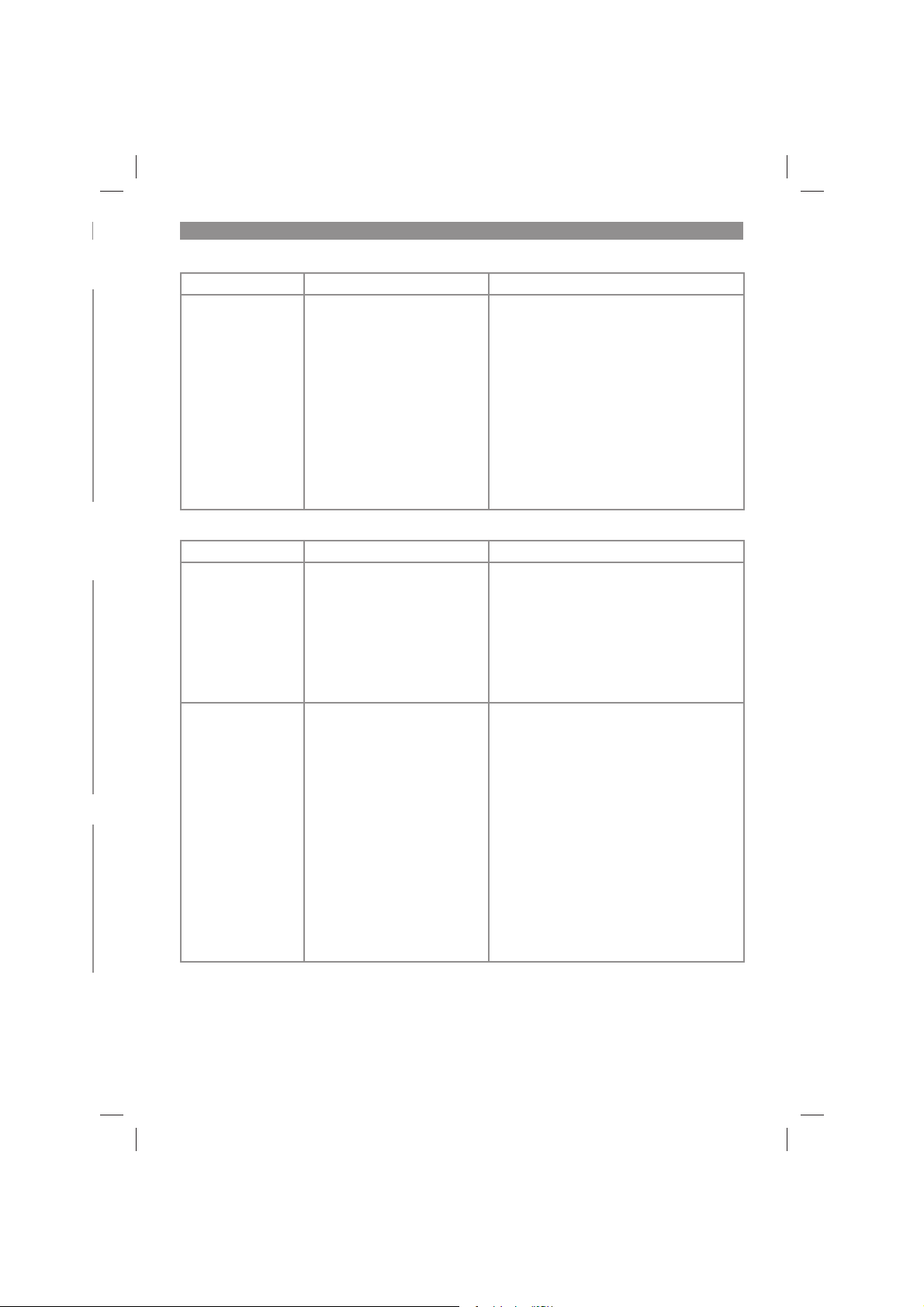
I
Il LED della batteria (54) si illumina in giallo
Errore Possibile causa Eliminazione
Errore temperatura
batteria
Temperatura eccessiva/insuffi ciente della batteria ovvero
sovratemperatura dell‘unità di
comando
- Se la temperatura della batteria supera i 65 °C il robot
tagliaerba torna alla stazione
di ricarica (19).
- Con una temperatura della
batteria superiore a 45 °C o
inferiore a 0 °C l‘operazione
di ricarica viene fermata e il
robot tagliaerba attende nella
- Impostate il tempo di lavoro in estate alle
prime ore del mattino ed evitate che il
robot tagliaerba lavori durante le ore calde
della giornata.
- Una volta che la temperatura della batteria ovvero dell‘unità di controllo torna nel
range consentito, il robot tagliaerba torna
automaticamente all‘esercizio programmato.
stazione di ricarica (19).
Il LED di allarme (55) è illuminato in giallo
Errore Possibile causa Eliminazione
Sollevato - Sensore di sollevamento
intervenuto per 10 secondi
consecutivi
Premete il tasto di STOP (3) per aprire
la copertura del display (25). Riavviate
l’operazione di taglio tramite il pannello di
comando (2):
- Se questo errore si verifi ca con frequenza,
controllate se la zona di taglio presenta
ostacoli con un‘altezza superiore a 10 cm
e rimuoveteli oppure separateli dalla zona
di taglio con il fi lo perimetrale (18).
Bloccato - Sensore ostacoli attivato più
volte in un minuto
- Sensore ostacoli continuamente attivo per 10 secondi
- Sensore ostacoli attivato tre
volte durante il ritorno alla
stazione di ricarica (19)
Premete il tasto di STOP (3) per aprire
la copertura del display (25). Riavviate
l’operazione di taglio tramite il pannello di
comando (2):
- Controllate se il robot tagliaerba è bloccato da un ostacolo o incastrato tra alberi,
cespugli ecc. Eliminate l‘ostacolo o escludete questa zona.
- Se questo errore si verifi ca con frequenza,
controllate la posa del fi lo perimetrale
(18). Fate particolare attenzione ad angoli
stretti, corridoi, recinzioni, pietre ecc. e
adeguate se necessario la disposizione
del fi lo perimetrale (18).
- Controllate se l‘erba è troppo alta e il
robot tagliaerba si blocca. In questo caso
tagliate l‘erba sotto i 60 mm.
- 87 -
Anl_FREELEXO_Basic_SPK13.indb 87Anl_FREELEXO_Basic_SPK13.indb 87 24.03.2022 11:24:3124.03.2022 11:24:31
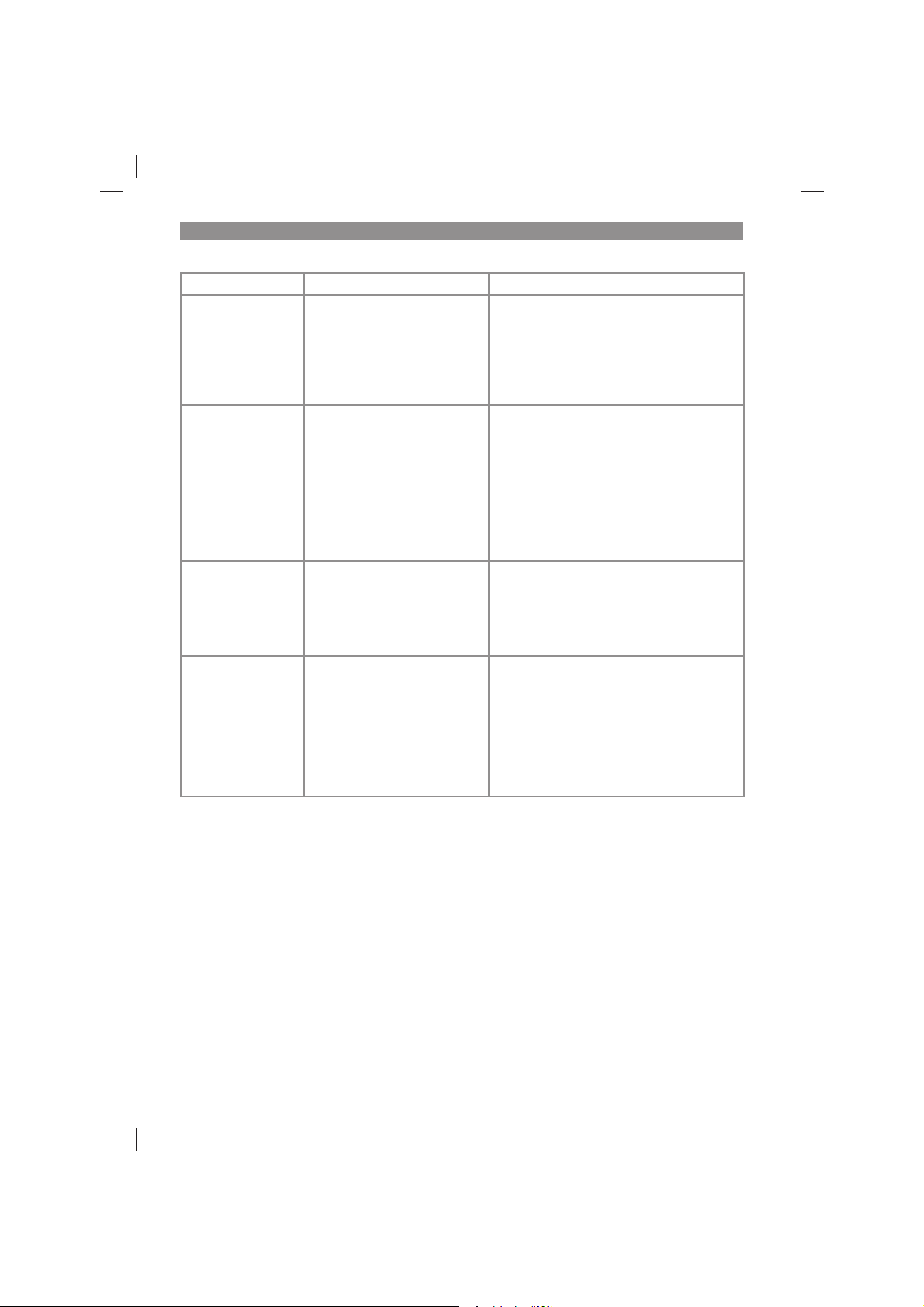
I
Il LED di allarme (55) è illuminato in giallo
Errore Possibile causa Eliminazione
Troppo vicino
a stazione
- Il robot tagliaerba è stato fatto tornare troppo vicino alla
stazione di ricarica (19).
Premete il tasto di STOP (3) per aprire
la copertura del display (25). Riavviate
l’operazione di taglio tramite il pannello di
comando (2):
- Il robot tagliaerba dovrebbe essere fatto
tornare alla stazione di ricarica (19) con
una distanza minima di 2 m.
Caduto - Il tagliaerba è stato ribaltato
in modo continuo per 10 secondi
- Il robot tagliaerba è rimasto
inclinato in una direzione per
diverso tempo
Premete il tasto di STOP (3) per aprire
la copertura del display (25). Riavviate
l’operazione di taglio tramite il pannello di
comando (2):
- Mettete il robot tagliaerba su una superfi -
cie piana e riavviatelo.
- Se il robot tagliaerba si è ribaltato a causa
di un pendio ripido nella zona di taglio,
adeguate di conseguenza il fi lo perimetra-
le (18) per evitare forti pendenze.
Errore ruote - Le ruote posteriori (8) vengo-
no sollevate da un ostacolo
- Le ruote posteriori (8) possono girare a vuoto in caso di
superfi ci irregolari
Premete il tasto di STOP (3) per aprire
la copertura del display (25). Riavviate
l’operazione di taglio tramite il pannello di
comando (2):
- Mettete il robot tagliaerba su una superfi -
cie piana e riavviatelo
Errore tasto di
arresto
La copertura del display (25) è
aperta, ma il tasto di STOP (3)
non è stato azionato.
Premete il tasto di STOP (3) per aprire
la copertura del display (25). Riavviate
l’operazione di taglio tramite il pannello di
comando (2):
- Controllate che la copertura del display
(24) possa essere aperta e chiusa senza
problemi con il tasto di STOP (3).
- Controllate il funzionamento del tasto di
STOP (3).
- 88 -
Anl_FREELEXO_Basic_SPK13.indb 88Anl_FREELEXO_Basic_SPK13.indb 88 24.03.2022 11:24:3224.03.2022 11:24:32

I
Il LED di allarme (55) lampeggia in giallo
Errore Possibile causa Eliminazione
Sovratemperatura
PCB
Temperatura eccessiva/insuffi ciente della batteria ovvero
sovratemperatura dell‘unità di
comando
- Se la temperatura della batteria supera i 65 °C il robot
tagliaerba torna alla stazione
di ricarica (19).
- Con una temperatura della
batteria superiore a 45 °C o
inferiore a 0 °C l‘operazione
di ricarica viene fermata e il
robot tagliaerba attende nella
- Impostate il tempo di lavoro in estate alle
prime ore del mattino ed evitate che il
robot tagliaerba lavori durante le ore calde
della giornata.
- Una volta che la temperatura della batteria ovvero dell‘unità di controllo torna nel
range consentito, il robot tagliaerba torna
automaticamente all‘esercizio programmato.
stazione di ricarica (19).
Pioggia - Il sensore di pioggia (5) è
intervenuto.
- Attendete che il robot tagliaerba sia asciutto.
- Una descrizione dettagliata del sensore è
riportata al capitolo 5.2.
Il LED di allarme (55) lampeggia in rosso
Errore Possibile causa Eliminazione
Errore sensore - Il robot tagliaerba si è fer-
mato a causa di un errore
sensore
Errore motore /
sovracorrente
motore
- Robot tagliaerba fermo a
causa di sovracorrente nel
motore o di un errore del motore
Disinserite (OFF) e reinserite (ON)
l‘interruttore principale (7) per riavviare il
robot tagliaerba.
Disinserite (OFF) e reinserite (ON)
l‘interruttore principale (7) per riavviare il
robot tagliaerba.
- Controllate l‘altezza dell‘erba nella zona
di taglio e tagliate se necessario l‘erba a
meno di 60 mm con un tagliaerba convenzionale.
- Aumentate l‘altezza di taglio. Iniziate
sempre con un‘altezza di taglio più alta e
riducetela poco per volta fi no all‘altezza
desiderata.
- Controllate se il disco portalame (11) e le
ruote sono sporchi e pulite attentamente
queste parti.
- Controllate che le ruote posteriori e il
disco portalame (11) non siano bloccati.
Se non è possibile rimuovere i blocchi
rivolgetevi al servizio assistenza clienti
responsabile.
Guasto - Il robot tagliaerba si è ferma-
to a causa di un guasto
Disinserite (OFF) e reinserite (ON)
l‘interruttore principale (7) per riavviare il
robot tagliaerba.
- 89 -
Anl_FREELEXO_Basic_SPK13.indb 89Anl_FREELEXO_Basic_SPK13.indb 89 24.03.2022 11:24:3224.03.2022 11:24:32

I
Ricerca degli errori
Errore Possibile causa Eliminazione
Il robot tagliaerba è
fermo nella zona di
taglio.
Non è possibile
- Tensione della batteria insuffi ciente
- Errore nel circuito elettrico o
nei componenti elettronici
- Riportate il robot tagliaerba alla stazione
di ricarica (19) per caricarlo.
- Inserite (ON) l‘interruttore principale (7).
- Rivolgetevi al servizio clienti.
inserire il robot tagliaerba.
Il robot tagliaerba
non riesce ad entrare nella stazione di
ricarica.
- Stazione di ricarica (19) non
installata correttamente.
- Accertatevi che la spia verde (21) della
stazione di ricarica (19) sia illuminata in
verde.
- Accertatevi che i fi li perimetrali (18) siano
collegati alla stazione di ricarica (19) e
che il fi lo perimetrale (18) anteriore sia po-
sato al centro sotto la stazione di ricarica
(19).
- Assicuratevi che la stazione di ricarica
(19) sia posizionata correttamente.
Il robot tagliaerba
si ferma ovvero si
muove in modo incontrollato nella vi-
- Filo perimetrale (18) non installato correttamente intorno
alle isole.
- Adeguate la posizione del fi lo perimetrale
(18).
- Fate attenzione che tratti del fi lo perimet-
rale (18) non siano sovrapposti
cinanze delle isole.
Il robot tagliaerba fa
molto rumore.
- Lame (10) danneggiate
- Alle lame (10) rimangono
attaccati corpi estranei
- Robot tagliaerba avviato
troppo vicino agli ostacoli
- Azionamento delle lame o
motore di azionamento danneggiati
- Altre parti del robot tagliaerba danneggiate
- Sostituire le lame (10). Le 3 lame (10)
devono essere sostituite contemporaneamente.
- L‘effi cienza di funzionamento del robot ta-
gliaerba dipende dall‘affi latura delle lame
(10). Mantenete pertanto le lame (10) in
buone condizioni.
- Spegnete il robot tagliaerba in modo sicuro e portate guanti di lavoro durante la
pulizia delle lame (10) per evitare lesioni
da taglio.
- Fate riparare o sostituire il motore dal servizio clienti.
Il robot tagliaerba rimane nella stazione
di ricarica. Il robot
tagliaerba ritorna
sempre alla stazione di ricarica.
- Tempo di lavoro non impostato correttamente
- Batteria (22) scarica
- Sensore di pioggia intervenuto
- Temperatura elevata della
batteria
- Controllate le impostazioni del tempo di
lavoro.
- Il robot tagliaerba inizia e termina il lavoro
a seconda del periodo di tempo impostato. Al di fuori di questo periodo di tempo il
robot tagliaerba rimane nella stazione di
ricarica (19).
- 90 -
Anl_FREELEXO_Basic_SPK13.indb 90Anl_FREELEXO_Basic_SPK13.indb 90 24.03.2022 11:24:3224.03.2022 11:24:32

I
Ricerca degli errori
Errore Possibile causa Eliminazione
Il robot tagliaerba
rimane fermo sul fi lo
perimetrale e non
può raggiungere la
stazione di ricarica.
- Batteria (22) scarica
- Il fi lo perimetrale (18) e
quindi il percorso fi no alla
stazione di ricarica (19) sono
troppo lunghi per la batteria
utilizzata (22).
- Rimuovete possibili ostacoli lungo il fi lo
perimetrale (18). Nel posare il fi lo perime-
trale (18) fate attenzione che ci sia una
distanza suffi ciente dagli ostacoli.
- Utilizzate una batteria con una capacità
maggiore.
- Attenzione: se utilizzate una batteria MultiAh (ad es. 4-6 Ah) impostate la capacità
maggiore. Non è necessario utilizzare la
capacità minore della batteria del robot
tagliaerba per aumentare la sua durata
utile dato che si scarica e ricarica con sollecitazioni ridotte.
ATTENZIONE! Fili perimetrali tagliati e danni conseguenti non sono coperti dalla garanzia!
- 91 -
Anl_FREELEXO_Basic_SPK13.indb 91Anl_FREELEXO_Basic_SPK13.indb 91 24.03.2022 11:24:3224.03.2022 11:24:32

13. Indicatori caricabatterie
I
Stato indicatori
LED rosso LED verde
Signifi cato e interventi
Spento Lampeggia Pronto all’esercizio
Il caricabatterie è collegato alla rete e pronto per l‘uso, la batteria non è nel
caricabatterie.
Acceso Spento Ricarica
Il caricabatterie ricarica la batteria in esercizio di ricarica veloce. Per i relativi tempi di ricarica si veda direttamente sul caricabatterie.
Avvertenza! In base alla carica residua della batteria i tempi di ricarica effettivi possono variare leggermente da quelli indicati.
Spento Acceso La batteria è ricaricata e pronta per l’uso. (READY TO GO)
Poi l’apparecchio passa alla ricarica lenta fi no a completare il processo.
A tale scopo lasciate la batteria collegata al caricabatterie per altri 15 min.
Intervento:
Togliete la batteria dal caricabatterie. Staccate il caricabatterie dalla rete.
Lampeggia Spento Regolatore di carica
Il caricabatterie si trova nella modalità di ricarica lenta.
In questo modo la batteria viene ricaricata più lentamente per motivi di sicurezza e la ricarica richiede più tempo. Ciò può essere dovuto ai seguenti
motivi:
- La batteria non è stata ricaricata per molto tempo.
- La temperatura della batteria non si trova nel range ideale.
Intervento:
Attendete la fi ne della ricarica, si può comunque continuare a ricaricare la
batteria.
Lampeggia Lampeggia Anomalia
La ricarica non è più possibile. La batteria è difettosa.
Intervento:
Una batteria difettosa non deve più venire ricaricata.
Togliete la batteria dal caricabatterie.
Acceso Acceso Anomalia termica
La batteria è troppo calda (per es. esposizione diretta al sole) o troppo
fredda (al di sotto dei 0°C)
Intervento:
Togliete la batteria e tenetela per un giorno a temperatura ambiente
(ca. 20°C).
- 92 -
Anl_FREELEXO_Basic_SPK13.indb 92Anl_FREELEXO_Basic_SPK13.indb 92 24.03.2022 11:24:3224.03.2022 11:24:32

I
Informazioni sul Servizio Assistenza
In tutti i Paesi indicati nel certifi cato di garanzia disponiamo di competenti partner per il Servizio Assis-
tenza (per i relativi dati di contatto si veda il certifi cato di garanzia), che sono a vostra disposizione per
tutte le richieste di assistenza come riparazione, fornitura di pezzi di ricambio e parti di usura o vendita
di materiali di consumo.
Si deve tenere presente che le seguenti parti di questo prodotto sono soggette a un‘usura naturale o
dovuta all‘uso ovvero che le seguenti parti sono necessarie come materiali di consumo.
Categoria Esempio
Parti soggette ad usura * Batteria
Materiale di consumo/parti di consumo * Lame
Parti mancanti
* non necessariamente compreso tra gli elementi forniti!
In presenza di difetti o errori vi preghiamo di denunciare il caso sul sito internet
www.Einhell-Service.com. Vi preghiamo di descrivere con precisione l‘anomalia e a tal riguardo di rispondere in ogni caso alle seguenti domande:
L‘apparecchio ha già funzionato una volta o era difettoso fin dall‘inizio?
•
Avete notato qualcosa prima che si manifestasse il difetto (sintomo prima del difetto)?
•
A vostro parere che cosa non funziona nell‘apparecchio (sintomo principale)?
•
Descrivete che cosa non funziona.
- 93 -
Anl_FREELEXO_Basic_SPK13.indb 93Anl_FREELEXO_Basic_SPK13.indb 93 24.03.2022 11:24:3324.03.2022 11:24:33

I
Certifi cato di garanzia
Gentili clienti,
i nostri prodotti sono soggetti ad un rigido controllo di qualità. Se l‘apparecchio non dovesse tuttavia
funzionare correttamente, ci scusiamo e vi preghiamo di rivolgervi al nostro servizio di assistenza clienti
all‘indirizzo indicato in questa scheda di garanzia. Siamo a vostra disposizione anche telefonicamente al
numero del Servizio Assistenza indicato. Per la rivendicazione dei diritti di garanzia vale quanto segue:
1. Le presenti condizioni di garanzia si rivolgono esclusivamente a consumatori, vale a dire a persone
fi siche che non intendono utilizzare questo prodotto né in ambito professionale né per altre attività
di lavoro autonomo. Le presenti condizioni di garanzia regolano prestazioni di garanzia supplementari che il produttore su indicato concede in aggiunta alla garanzia legale agli acquirenti di nuovi
apparecchi. La presente garanzia non tocca i vostri diritti al ricorso in garanzia previsti dalla legge.
Le nostre prestazioni di garanzia sono per voi gratuite.
2. La prestazione di garanzia riguarda esclusivamente i difetti di un nuovo apparecchio da voi
acquistato del produttore di cui sopra, riconducibili a errori di materiale o di produzione, ed è limitata, a nostra discrezione, all‘eliminazione di questi difetti dell‘apparecchio o alla sostituzione
dell‘apparecchio stesso.
Tenete presente che i nostri apparecchi non sono stati costruiti per l‘impiego artigianale, professionale o imprenditoriale. Pertanto un contratto di garanzia non viene concluso se l‘apparecchio è stato
usato entro il periodo di garanzia in attività artigianali, imprenditoriali o industriali o se è stato sottoposto a sollecitazioni equivalenti.
3. Sono esclusi dalla nostra garanzia:
- Danni all‘apparecchio causati dalla mancata osservanza delle istruzioni di montaggio o per
un‘installazione non corretta, dalla mancata osservanza delle istruzioni per l‘uso (come ad es. collegamento a una tensione di rete o a un tipo di corrente non corretti), dalla mancata osservanza delle
norme relative alla manutenzione e alla sicurezza, dall‘esposizione dell‘apparecchio a condizioni
ambientali anomale o per la mancata esecuzione di pulizia e manutenzione.
- Danni all‘apparecchio dovuti a usi impropri o illeciti (come per es. sovraccarico dell‘apparecchio
o utilizzo di utensili di ricambio o accessori non consentiti), alla penetrazione di corpi estranei
nell‘apparecchio (come per es. sabbia, pietre o polvere, danni dovuti al trasporto), all‘impiego della
forza o a infl ussi esterni (come per es. danni causati da caduta).
- Danni all‘apparecchio o a parti di esso da ricondurre a un‘usura comune, dovuta all‘uso o di altro
tipo naturale.
4. Il periodo di garanzia è 24 mesi e inizia a partire dalla data di acquisto dell‘apparecchio. I diritti di
garanzia devono essere fatti valere prima della scadenza del periodo di garanzia, entro due settimane dopo avere accertato il difetto. È esclusa la rivendicazione di diritti di garanzia dopo la scadenza
del relativo periodo. La riparazione o la sostituzione dell‘apparecchio non comporta una proroga del
periodo di garanzia e con questa prestazione per l‘apparecchio o per pezzi di ricambio eventualmente installati non inizia un nuovo periodo di garanzia. Ciò vale anche nel caso in cui si ricorra a un
servizio sul posto.
5. Per rivendicare il diritto di garanzia vi preghiamo di comunicare che l‘apparecchio è difettoso tramite
sito internet: www.Einhell-Service.com. Tenete a portata di mano il documento di acquisto o altri
documenti come prova dell‘acquisto del vostro apparecchio nuovo. Apparecchi inviati senza i relativi
documenti o senza targhetta d‘identifi cazione sono esclusi dalla prestazione di garanzia perché non
possono essere classifi cati in modo corrispondente. Se il difetto dell‘apparecchio rientra nella nost-
ra prestazione di garanzia, ricevete prontamente l‘apparecchio riparato o un apparecchio nuovo.
Naturalmente eff ettuiamo a pagamento anche riparazioni sull‘apparecchio che non rientrano o non rien-
trano più nella garanzia. A tale scopo inviate l‘apparecchio all‘indirizzo del nostro Centro Assistenza.
Per parti mancanti, di consumo e soggette a usura rimandiamo alle limitazioni di questa garanzia secondo le informazioni sul Servizio Assistenza di queste istruzioni per l‘uso.
- 94 -
Anl_FREELEXO_Basic_SPK13.indb 94Anl_FREELEXO_Basic_SPK13.indb 94 24.03.2022 11:24:3324.03.2022 11:24:33

DK/N
Indholdsfortegnelse
1. Sikkerhedsanvisninger
2. Produktbeskrivelse og leveringsomfang
3. Formålsbestemt anvendelse
4. Tekniske data
5. Ibrugtagning
6. Betjening
7. Rengøring, vedligeholdelse og reservedelsbestilling
8. Opbevaring
9. Transport
10. Bortskaff else og genanvendelse
11. Visning af ladestationen og afhjælpning af fejl
12. Visning af robotplæneklipper og fejlafhjælpning
13. Visning på ladeaggregat
Fare! - Læs betjeningsvejledningen for at reducere risikoen for personskade.
Dette apparat må ikke anvendes af børn. Pas på, at børn ikke bruger produktet som legetøj. Rengøring
og vedligeholdelse må ikke gennemføres af børn. Apparatet må ikke anvendes af personer med begrænsede fysiske, sensoriske eller psykiske evner eller af personer med utilstrækkelig viden eller erfaring, medmindre de er under opsyn eller instrueres af en person, der er ansvarlig for dem.
- 95 -
Anl_FREELEXO_Basic_SPK13.indb 95Anl_FREELEXO_Basic_SPK13.indb 95 24.03.2022 11:24:3324.03.2022 11:24:33

DK/N
Fare!
Ved brug af el-værktøj er der visse sikkerhedsforanstaltninger, der skal respekteres for at undgå
skader på personer og materiel. Læs derfor betjeningsvejledningen / sikkerhedsanvisningerne
grundigt igennem. Opbevar betjeningsvejledningen et praktisk sted, så du altid kan tage den frem
efter behov. Husk at lade betjeningsvejledningen
/ sikkerhedsanvisningerne følge med værktøjet,
hvis du overdrager det til andre. Vi fraskriver
os ethvert ansvar for skader på personer eller
materiel, som måtte opstå som følge af, at anvisningerne i denne betjeningsvejledning, navnlig
vedrørende sikkerhed, tilsidesættes.
1. Sikkerhedsanvisninger
Relevante sikkerhedsanvisninger fi nder du i det
medfølgende hæfte.
Advarsel!
Læs alle sikkerhedsanvisninger, anvisninger,
illustrationer og tekniske data, som dette
el-værktøj er udstyret med. Følges de efterføl-
gende anvisninger ikke, kan dette føre til elektrisk
stød, brand og/eller alvorlige kvæstelser.
Alle sikkerhedsanvisninger og øvrige anvisninger skal opbevares for senere brug.
Forklaring af de anvendte symboler (se billede 14)
A. ADVARSEL - Læs betjeningsvejledningen
igennem, før maskinen tages i brug!
B. ADVARSEL - Overhold en passende sikker-
hedsafstand, når maskinen kører!
C. ADVARSEL - Betjen spærringen, før arbejde
gennemføres på maskinen, eller før maskinen
løftes! PAS PÅ - Berør ikke roterende knive
D. ADVARSEL - Kør ikke med på maskinen! PAS
PÅ - Berør ikke roterende knive
E. Beskyttelsesklasse II (dobbeltisolering)
F. Akkumulatorbatterierne skal opbevares i et
tørt rum med en omgivende temperatur på
+10 °C - +40 °C. Opbevaring skal ske i opladet tilstand (mindst 40%).
G. Beskyttelsesklasse III
H. Træg sikring 2 A
I. Kun til brug i tørre rum.
Pas på!
Træk stikket ud og afbryd begrænsningstråden fra
ladestationen i tordenvejr.
2. Produktbeskrivelse og
leveringsomfang
2.1 Produktbeskrivelse (fi g. 1/2)
1. Robotplæneklipper
2. Betjeningspanel
3. STOP-taste / frigørelsestaste til displayafdæk-
ning
4. Indstilling af klippehøjde
5. Regnsensor
6. Bæregreb
7. Hovedafbryder
8. Baghjul
9. Låg til akkumulatorbatterirum
10. Klinger
11. Knivskive
12. Forhjul
13. Netdel(-kabel)
14. Fastgørelseskrog
15. Fastspændingsskrue
16. Kabelforbindelse
17. Reserveklinger
18. Begrænsningstråd
19. Ladestation
20. Ladestift
21. LED-lampe
22. Akkumulatorbatteri
23. Ladeaggregat
24. Sekskantnøgle
25. Displayafskærmning
26. USB-tilslutning
27. Lineal (til at tage ud)
2.2 Leveringsomfang og udpakning
Kontroller på grundlag af det beskrevne leveringsomfang, at varen er komplet. Hvis nogle dele
mangler, bedes du senest inden 5 hverdage efter
købet af varen henvende dig til vores servicecenter eller det sted, hvor du har købt varen, med
forevisning af gyldig købskvittering. Vær her opmærksom på garantioversigten, der er indeholdt i
serviceinformationerne bagest i vejledningen.
Åbn pakken, og tag forsigtigt maskinen ud af
•
emballagen.
Fjern emballagematerialet samt emballage-/
•
og transportsikringer (hvis sådanne forefindes).
Kontroller, at der ikke mangler noget.
•
Kontroller maskine og tilbehør for transports-
•
kader.
Opbevar så vidt muligt emballagen indtil ga-
•
rantiperiodens udløb.
- 96 -
Anl_FREELEXO_Basic_SPK13.indb 96Anl_FREELEXO_Basic_SPK13.indb 96 24.03.2022 11:24:3324.03.2022 11:24:33

DK/N
Fare!
Maskinen og emballagematerialet er ikke
legetøj! Børn må ikke lege med plastikposer,
folier og smådele! Fare for indtagelse og
kvælning!
Leveringsomfang, monteringsmateriale og
tilbehør (følger evt. ikke med leveringen):
Leveringsomfanget er angivet på det vedlagte
informationsark om leveringsomfanget.
Robotplæneklipper
•
Netdel(-kabel)
•
Ladestation
•
Fastspændingsskruer (4 stk.)
•
Reserveklinger
•
Fastgørelseskrog
•
Begrænsningstråd
•
Kabelforbindelse
•
Sekskantnøgle
•
Akkumulatorbatteri
•
Ladeaggregat
•
Lineal (til at tage ud)
•
Original betjeningsvejledning
•
Sikkerhedsanvisninger
•
Hjælpemidler, der er brug for (følger ikke
med leveringen)
Hammer
•
Tang
•
Afisoleringstang
•
Vaterpas (som option)
•
4. Tekniske data
Spænding ................................................... 18 V
Motoromdrejningstal ...........................3400 min
Kapslingsklasse ...........................................IPX4
Beskyttelsesklasse ...........................................III
Vægt ..........................................................8,0 kg
Skærebredde .............................................18 cm
Antal klinger ..................................................... 3
Maks. stigning ............................................ 35 %
Lydtryksniveau L
Usikkerhed K ........................................ 3 dB (A)
Lydeff ektniveau L
Usikkerhed K ........................................ 3 dB (A)
Indstilling af klippehøjde .......... 20-60 mm; trinløs
Tilladt længde på begrænsningstråd maks. 250 m
Begrænsningstrådkabelantenne
Driftsfrekvensbånd ........................... 0-148,5 KHz
Maksimal sendeeff ekt ....................67,05 dBuA/m
Netdel
Indgangsspænding: ..........100-240 V ~ 50/60 Hz
Udgangsspænding: ............................... 24 V d. c.
Udgangsstrøm: ...........................................1,5 A
Beskyttelsesklasse: .....................................II /
Støjværdierne blev målt i henhold til standarderne
EN ISO 3744; 1995, ISO 11094: 1991.
............................... 48 dB (A)
pA
.............................. 62 dB (A)
WA
쓑
-1
3. Formålsbestemt anvendelse
Robotplæneklipperen er egnet til at blive brugt
i private haver og må kun bruges til at slå
græsplæner.
Produktet må kun anvendes i overensstemmelse
med det tiltænkte formål. Enhver anden form for
anvendelse er ikke tilladt. Vi fraskriver os ethvert
ansvar for skader, det være sig på personer eller
materiel, der måtte opstå som følge af, at produktet ikke er blevet anvendt korrekt. Dette er alene
brugerens/ejerens ansvar.
Bemærk, at vore produkter ikke er konstrueret til
erhvervsmæssig, håndværksmæssig eller industriel brug. Vi fraskriver os ethvert ansvar, såfremt
produktet anvendes i erhvervsmæssigt, håndværksmæssigt, industrielt eller lignende øjemed.
Anl_FREELEXO_Basic_SPK13.indb 97Anl_FREELEXO_Basic_SPK13.indb 97 24.03.2022 11:24:3324.03.2022 11:24:33
Advarsel!
Maskinen frembringer et elektromagnetisk
felt under driften. Dette felt kan under visse
omstændigheder indvirke på aktive eller passive medicinske implantater. For at reducere
faren for alvorlige eller dødelige kvæstelser
anbefaler vi, at personer med medicinske
implantater konsulterer deres læge og producenten af implantatet, inden maskinen tages
i brug.
5. Ibrugtagning
Læs hele betjeningsvejledningen, før du går i
gang med at installere robotplæneklipperen.
Kvaliteten af installationen påvirker i stor
grad, hvor godt robotplæneklipperen arbejder senere.
- 97 -

DK/N
5.1 Funktionsprincip
Robotplæneklipperen vælger sin retning tilfældigt. Alt græsset slås, da robotplæneklipperen
bearbejder alle områder, der befi nder sig inden
for begrænsningstråden (18). Så snart robotplæneklipperen registrerer en korrekt installeret
begrænsningstråd (18), vender robotplæneklipperen om og kører i en anden retning inden for
området. Alle områder, der skal beskyttes på
arealet – f.eks. havebassiner, træer, møbler eller
blomsterbede – skal også indhegnes med begrænsningstråden (18). Begrænsningstråden (18)
skal danne en afsluttet cirkel. Hvis robotplæneklipperen rammer en forhindring inden for slåområdet, kører den tilbage for at fortsætte slåningen i
en anden retning (billede 3).
5.2 Sensorer
Robotplæneklipperen er udstyret med fl ere sik-
kerhedssensorer.
Løftesensor:
•
Løftes robotplæneklipperen bagfra mere end
30° væk fra jorden, eller taber et forhjul (12)
kontakten til jorden, stoppes robotplæneklipperen og rotationen af klingerne (10) med det
samme.
Hældningssensor:
•
Hælder robotplæneklipperen meget i en retning, stoppes robotplæneklipperen og rotationen af klingerne (10) med det samme.
Forhindringssensor:
•
Robotplæneklipperen registrerer forhindringer på sin vej. Kolliderer robotplæneklipperen
med en forhindring, stoppes robotplæneklipperen og rotationen af klingerne med det
samme, hvorefter den kører tilbage væk fra
forhindringen.
Regnsensor:
•
Robotplæneklipperen er udstyret med en
regnsensor (5) for at forhindre, at robotplæneklipperen arbejder, når det regner. Robotplæneklipperen vender tilbage til ladestationen
(19), når regn registreres, her oplades den
helt. Når regnsensoren (5) er tørret igen, bliver robotplæneklipperen i ladestationen (19) i
yderligere to timer. Først herefter genoptager
den arbejdet, hvis den stadigvæk befinder
sig i et aktivt tidsvindue. Er regnsensoren (5)
udløst, blinker alarm-LED-lampen (55) gul.
Kortslut ikke de to metalsensensorer med
metal eller med et andet ledende materiale.
Dette forringer en korrekt funktion af robotplæneklipperen.
5.3 Forberedelse
Udarbejd først en skitse over græsplænen. Marker også forhindringer og udarbejd en plan, der
viser, hvordan disse skal beskyttes. Dette gør
det nemmere at fi nde en god position for lade-
stationen (19) og at trække begrænsningstråden
(18) rundt omkring buske, blomsterbede osv.
(billede 4). Er græsset mere end 60 mm højt, skal
græsplænen afkortes, da robotplæneklipperen
ellers belastes alt for meget, desuden forringes
driftseff ektiviteten. Dette gøres ved at bruge en
almindelig græsslåmaskine eller en trimmer.
Fjern alle løse genstande fra græsplænen, der
kan komme til skade af robotplæneklipperen eller
som kan beskadige robotplæneklipperen.
Sørg for at have følgende værktøjer inden for
rækkevidde: Hammer, tang, afi soleringstang og
vaterpas (som option).
Påsætning af akkumulatorbatteriet
Åbn låget til akkumagasinet (9). Tryk på anslagsknappen på akkumulatorbatteriet (22) og skub
akkumulatorbatteriet (22) ind i den passende akkuholder. Luk låget til akkumulatorbatterirummet
(9) og kontroller, at det falder rigtigt i hak. (billede
10).
5.4 Ladestation
5.4.1 Ladestationens position
Find først den bedste position for ladestationen
(19). Der er brug for en udvendig stikdåse, der
leverer strøm hele tiden, så robotplæneklipperen
altid fungerer. Ladestationen (19) skal placeres
på en lige overfl ade på højde med græsbevoks-
ningen. Sørg for, at området er fl adt og tørt. Vælg
en plads i skyggen, da akkumulatorbatteriet (22)
helst skal lades i køle omgivelser. Sørg desuden
for, at begrænsningstråden trækkes lige mindst
2 m foran ladestationen (19) (billede 5a). Kurver
direkte foran ladestationen (19) kan føre til problemer, når robotplæneklipperen kobles på til
opladning.
5.4.2 Lokalisering af ladestationen
Når akkumulatorbatteriet (22) er næsten tomt,
vender robotplæneklipperen tilbage til ladestationen (19) ved at følge begrænsningstråden (18)
mod uret hen til ladestationen (19). Sørg derfor for
at placere ladestationen (19) korrekt. (billede 5b)
5.4.3 Tilslutning af ladestationen til netdelen
1. Sikr, at netspændingen er 100-240 V ved
50/60 Hz, før ladestationen (19) forbindes
med strømforsyningen.
- 98 -
Anl_FREELEXO_Basic_SPK13.indb 98Anl_FREELEXO_Basic_SPK13.indb 98 24.03.2022 11:24:3324.03.2022 11:24:33

DK/N
2. Forbind netdelen (13) direkte med en stikdåse. Brug ikke kablet til andre formål.
3. Brug ikke netdelen (13), hvis den er beskadiget. Kontakt straks en autoriseret fagmand,
der kan udskifte defekte dele, hvis der konstateres skader på kabler eller netdelen (13).
4. Oplad ikke robotplæneklipperen i fugtige omgivelser. Oplad ikke robotplæneklipperen ved
temperaturer over 40 °C eller under 5 °C.
5. Hold robotplæneklipperen og netdelen (13)
væk fra vand, varme kilder og kemikalier.
Hold kablet på netdel (13) væk fra skarpe
kanter for at undgå skader.
6. Forbind netdelen (13) med ladestationen
(19). (billede 5c)
Akkumulatorbatteriet (22) til robotplæneklipperen
kan oplades under installationen ved at tænde for
robotplæneklipperen med hovedafbryderen (7)
og stille robotplæneklipperen ind i ladestationen
(19).
5.4.4 Informationer til opladningen
Robotplæneklipperen vender tilbage til ladestationen (19) i en af følgende situationer:
Du sender robotplæneklipperen manuelt til-
•
bage.
Akkuladetilstanden underskrider 30 %.
•
Den daglige arbejdstid er afsluttet.
•
Regnsensoren er udløst.
•
Robotplæneklipperen er overophedet.
•
I dette tilfælde kører robotplæneklipperen automatisk tilbage til ladestationen (19) langs med
begrænsningstråden (18).
Når robotplæneklipperen kører tilbage til ladestationen (19), søger den efter begrænsningstråden
(18) og kører langs med begrænsningstråden
(18) til venstre.
Når akkumulatorbatteriet (22) lades, lyser LEDlampen (21) på ladestationen (19) rød.
Lyser LED-lampen (21) på ladestationen (19)
grøn, er akkumulatorbatteriet (22) helt opladet.
Når batteriet er helt opladet, genoptager robotplæneklipperen arbejdet, eller bliver stående i
ladestationen (19), til der er brug for den igen.
Skulle der befi nde sig en forhindring på begræns-
ningstråden (18), når robotplæneklipperen vender
tilbage til ladestationen (19), bliver robotplæneklipper efter fl ere forsøg stående foran forhindrin-
gen og kan så ikke vende tilbage til ladestationen
(19). Fjern alle forhindringer på begrænsningstråden (18).
Overskrider temperaturen for akkumulatorbatteriet (22) 45 °C, afbrydes opladningen, så akku-
mulatorbatteriet ikke beskadiges. Så snart temperaturen er faldet igen, fortsættes opladningen
automatisk igen.
Overskrider temperaturen for styringen til robotplæneklipperen 65 °C, vender robotplæneklipperen tilbage til ladestationen (19). Så snart
temperaturen er faldet igen, genoptages arbejdet
iht. indstillingerne. Bliver akkumulatorbatteriet (22)
tomt, før robotplæneklipperen er vendt tilbage til
ladestationen (19), kan robotplæneklipperen ikke
mere startes. Bring robotplæneklipperen tilbage
til ladestationen (19) og lad hovedafbryderen (7)
være tændt. Robotplæneklipperen oplades automatisk.
5.5 Begrænsningstråd
VIGTIGT! Garantien dækker ikke overskårede
begrænsningstråde og følgeskader!
5.5.1 Udlægning af begrænsningstråden
Begrænsningstråden (18) kan både udlægges
oven på og nede i jorden. Er jorden hård eller tør,
kan fastgørelseskrogene (14) brække, når de
slås i. Er jorden meget tør, fugtes græsset, før begrænsningstråden installeres.
Installation oven på jorden
•
Læg begrænsningstråden (18) fast oven på
jorden og fastgør den med de vedlagte fastgørelseskroge (14), hvis græsset ikke skal
vertikalskæres eller ventileres på et senere
tidspunkt. Begrænsningstrådens position
kan tilpasses i de første uger, robotplæneklipperen bruges. Efter noget tid tildækkes
begrænsningstråden med græs, hvorefter
den ikke mere kan ses. Installer begrænsningstråden med en maks. afstand på 1 m
mellem fastgørelseskrogene (14). Reducer
afstanden mellem fastgørelseskrogene de
steder, hvor græsset er ujævnt. Undgå situationer, hvor tråden ikke ligger på jorden. Sikr, at
begrænsningstråden ikke kan skæres over af
robotplæneklipperen.
Installation nede i jorden
•
Grav begrænsningstråden op til 5 cm ned.
Derved forhindres det, at begrænsningstråden (18) beskadiges, hvis græsset vertikalskæres eller ventileres.
Bemærk!
Reserver 1 m tråd bag på ladestationen for at
kunne gennemføre korrektioner.
- 99 -
Anl_FREELEXO_Basic_SPK13.indb 99Anl_FREELEXO_Basic_SPK13.indb 99 24.03.2022 11:24:3324.03.2022 11:24:33

DK/N
5.5.2 Indsnævringer
Hvis græsplænen har en indsnævring, kan robotplæneklipperen arbejde der, så længe korridoren
har en bredde på mindst 1,4 m (80 cm mellem
begrænsningstrådene) og en længde på maks. 8
m. (billede 3).
5.5.3 Afstand til havegrænsen
Så snart robotplæneklipperen kommer i nærheden af en begrænsningstråd (18), registreres
denne af sensorerne foran i robotplæneklipperen.
Før robotplæneklipperen vender om, kører den
op til 30 cm hen over begrænsningstråden (18).
Tag højde for dette, når slåområdet planlægges.
(billede 6a)
5.5.4 Udlægning af tråden i hjørner
Undgå at udlægge begrænsningstråden (18) i en
ret vinkel (90°) i hjørnerne. Udlæg i stedet for begrænsningstråden (18) som vist på billede 6b, så
du er sikker på, at robotplæneklipperen ikke kører
for langt hen over begrænsningstråden (18).
5.5.5 Beregning af græsplænens stigning
Robotplæneklipperen kan klare stigninger på op
til 35%. Undgå derfor stejlere stigninger. Stigningen beregnes på basis af den tilbagelagte højde
og afstanden. (billede 6c)
Eksempel: a/b = 35 cm/100 cm = 35 %
5.5.6 Installation af begrænsningstråden på
stigninger
På stigninger kan robotplæneklipperen komme til
at skride, hvis græsset er vådt, hvorved der køres
hen over begrænsningstråden (18). Af den grund
anbefales det at overholde følgende punkter (billede 6d):
På den øverste del af en skråning bør be-
•
grænsningstråden (18) ikke installeres på
stigninger over 35 %. Overhold her en afstand
på 30 cm til forhindringer og græskanter.
På den nederste del af en skråning bør be-
•
grænsningstråden (18) ikke installeres på
stigninger over 17 %. Overhold her en afstand
på 40 cm til forhindringer og græskanter.
5.5.7 Køreveje og brolagte gangstier
Separer forhøjede gangstier, arealer med
•
skærver eller barkflis, lavere bede eller lignende områder. Udlæg begrænsningstråden
(18) i en afstand på mindst 30 cm. (billede 6e
og 6g)
Gangstier, der forløber langs med græsbe-
•
voksningen, skal ikke separeres, da robot-
plæneklipperen kan køre hen over disse.
Begrænsningstråden (18) kan også trækkes
hen over gangstier. (billede 6f og 6g)
5.5.8 Begrænsningsøer
Beskyt forhindringer i slåområdet ved at oprette
begrænsningsøer. Derved kan en kollision med
sarte genstande, havebassiner, træer, møbler,
blomsterbede osv. forhindres. (billede 6h og 6i)
Rul begrænsningstråden (18) ud fra kanterne
•
hen til de genstande, der skal beskyttes.
Fastgør begrænsningstråden (18) med fast-
•
gørelseskroge (14) mod højre omkring genstanden, der skal beskyttes.
Indpak begrænsningsøerne fuldstændigt og
•
før begrænsningstråden (18) tilbage til punktet, hvor du forlod græskanten.
Afstanden mellem begrænsningsøer bør
•
være mindst 0,8 m. Forbind eller genstandene til en fælles begrænsningsø. (billede 6h)
Begrænsningstråden (18) til og fra begræns-
•
ningsøen bør udlægges parallelt og meget
tæt op ad hinanden. - Pas på! Begræns-
ningstråde (18) må ikke krydse hinanden!
- Fastgør hertil de parallelle begrænsningstrå-
de (18) sammen med de samme fastgørelseskroge (14) på jorden. (billede 6i)
Robotplæneklipperen kører hen over de to
•
parallelle begrænsningstråde (18) i slåområdet, dog stopper robotplæneklipperen ved
enkelt trukkede begrænsningstråde (18).
5.5.9 Forhindringer
Forhindringer med en højde på over 10
•
cm (billede 6j)
Faste forhindringer med en højde på over 10
cm som f.eks. træer, vægge, hegn, havemøbler osv. registreres af kollisionssensorerne.
Kolliderer robotplæneklipperen med en forhindring, stopper den, hvorefter den slukker
for slåmaskinen, kører tilbage og drejer, så
klippeprocessen fortsættes i en anden retning. Bløde, ustabile og værdifulde forhindringer skal beskyttes af en begrænsningsø med
begrænsningstråd.
Sten og lave forhindringer
•
Sten, klipper og lave forhindringer under 10
cm i slåområdet skal beskyttes, da de ellers
kan køres over af robotplæneklipperen. Ellers
kan robotplæneklipperen beskadiges og
blokeres.
Træer (billede 6k)
•
Træer behandles lige som forhindringer af
robotplæneklipperen. Stikker trærødder
med en højde på under 10 cm op af jorden,
- 100 -
Anl_FREELEXO_Basic_SPK13.indb 100Anl_FREELEXO_Basic_SPK13.indb 100 24.03.2022 11:24:3424.03.2022 11:24:34
