Page 1
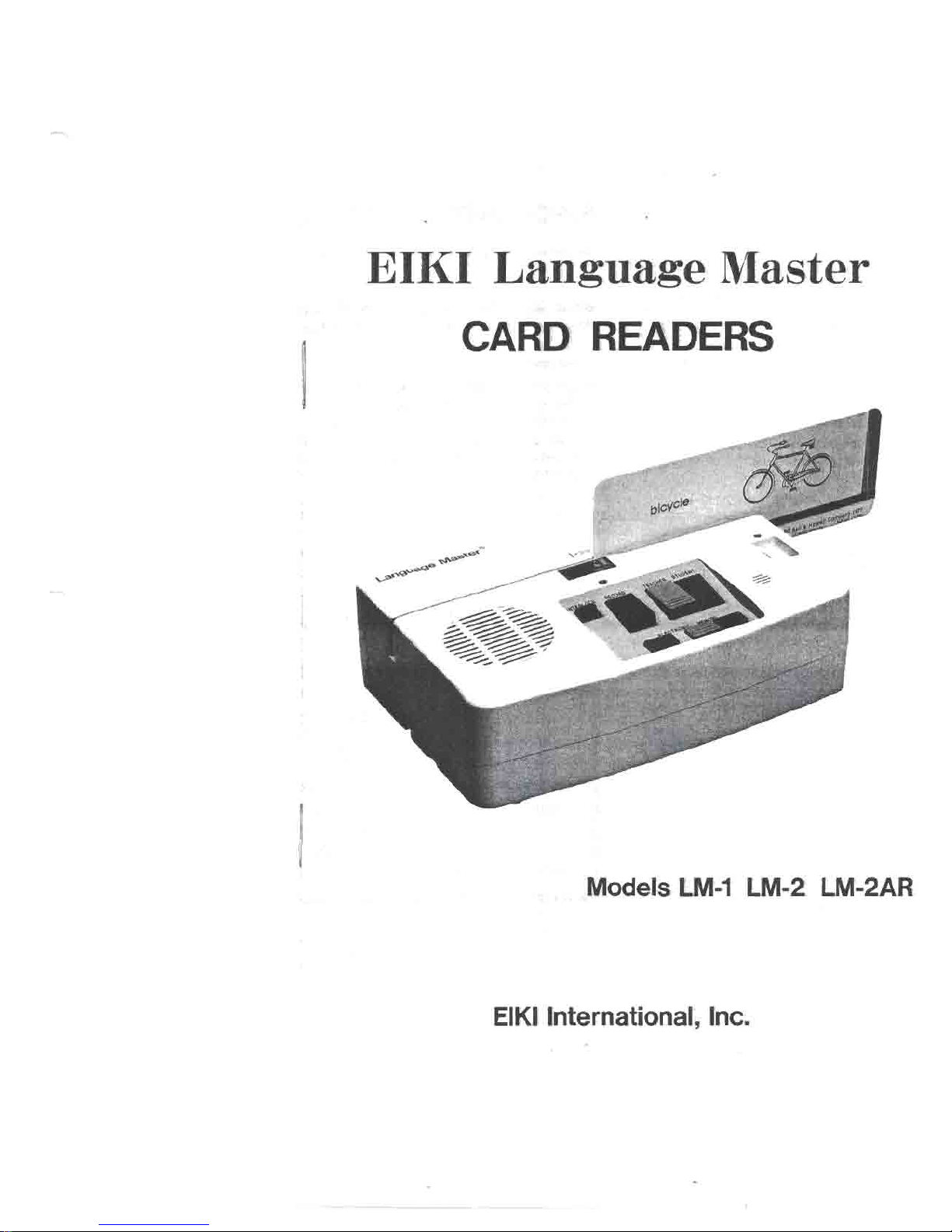
EIKI Language Master
CARD READERS
Models LM-1 LM-2 LM-2AR
EIKIInternational, Inc.
Page 2
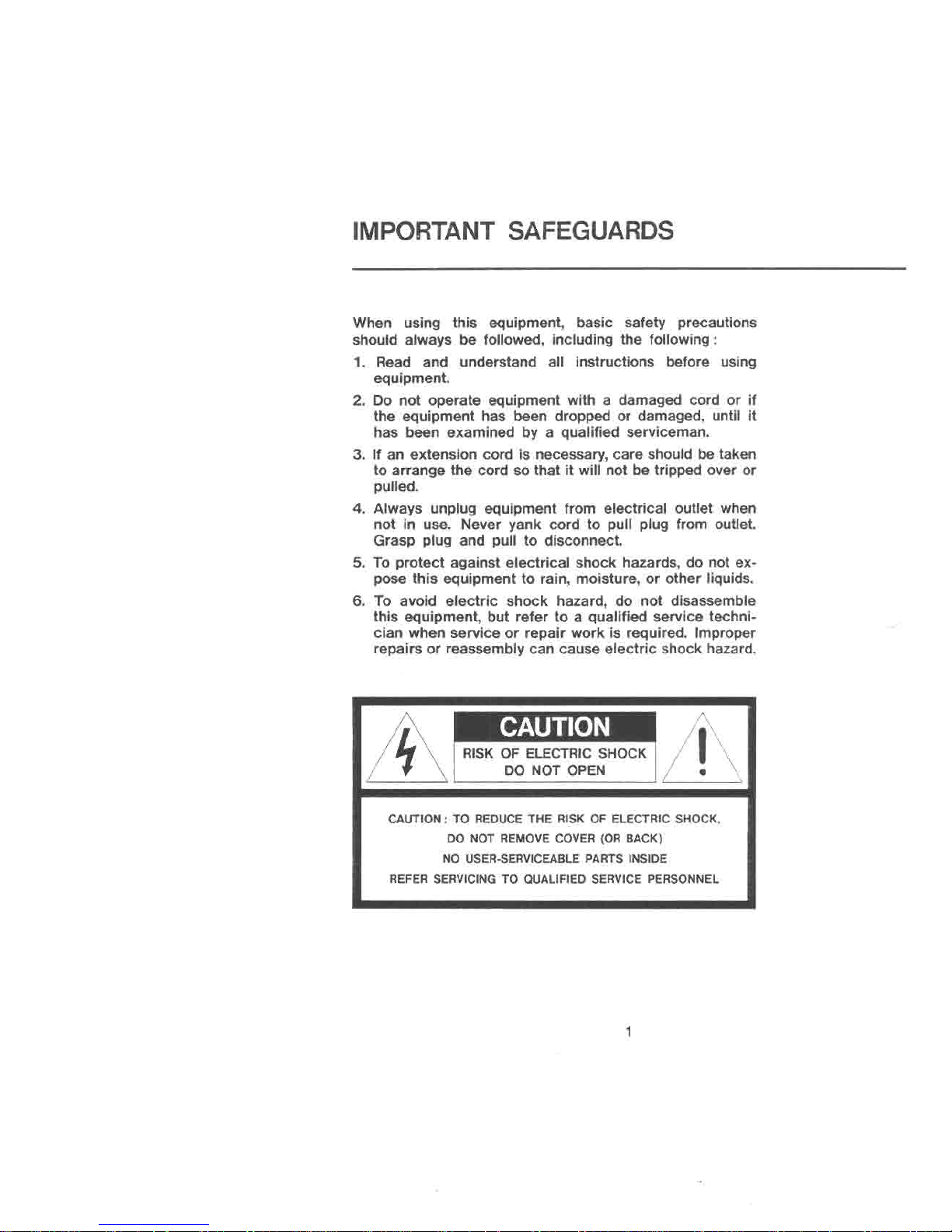
IMPORTANT SAFEGUARDS
When using this equipment, basic safety precautions
should always be followed, including the following:
1. Read and understand all instructions before using
equipment.
2. Do not operate equipment with a damaged cord or if
the equipment has been dropped or damaged, until it
has been examined by a qualified serviceman.
3. If an extension cord is necessary, care should be taken
to arrange the cord so that it willnot be tripped over or
pulled.
4. Always unplug equipment from electrical outlet when
not in use. Never yank cord to pull plug from outlet.
Grasp plug and pull to disconnect.
5. To protect against electrical shock hazards, do not ex-
pose this equipment to rain, moisture, or other liquids.
6. To avoid electric shock hazard, do not disassemble
this equipment, but refer to a qualified service techni-
cian when service or repair work is required. Improper
repairs or reassembly can cause electric shock hazard.
RISK OF ELECTRICSHOCK
DO NOT OPEN
CAUTION: TO REDUCE THE RISK OF ELECTRIC SHOCK,
DO NOT REMOVE COVER (OR BACK)
NO USER-SERVICEABLE PARTS INSIDE
REFER SERVICING TO QUALIFIED SERVICE PERSONNEL
1
Page 3
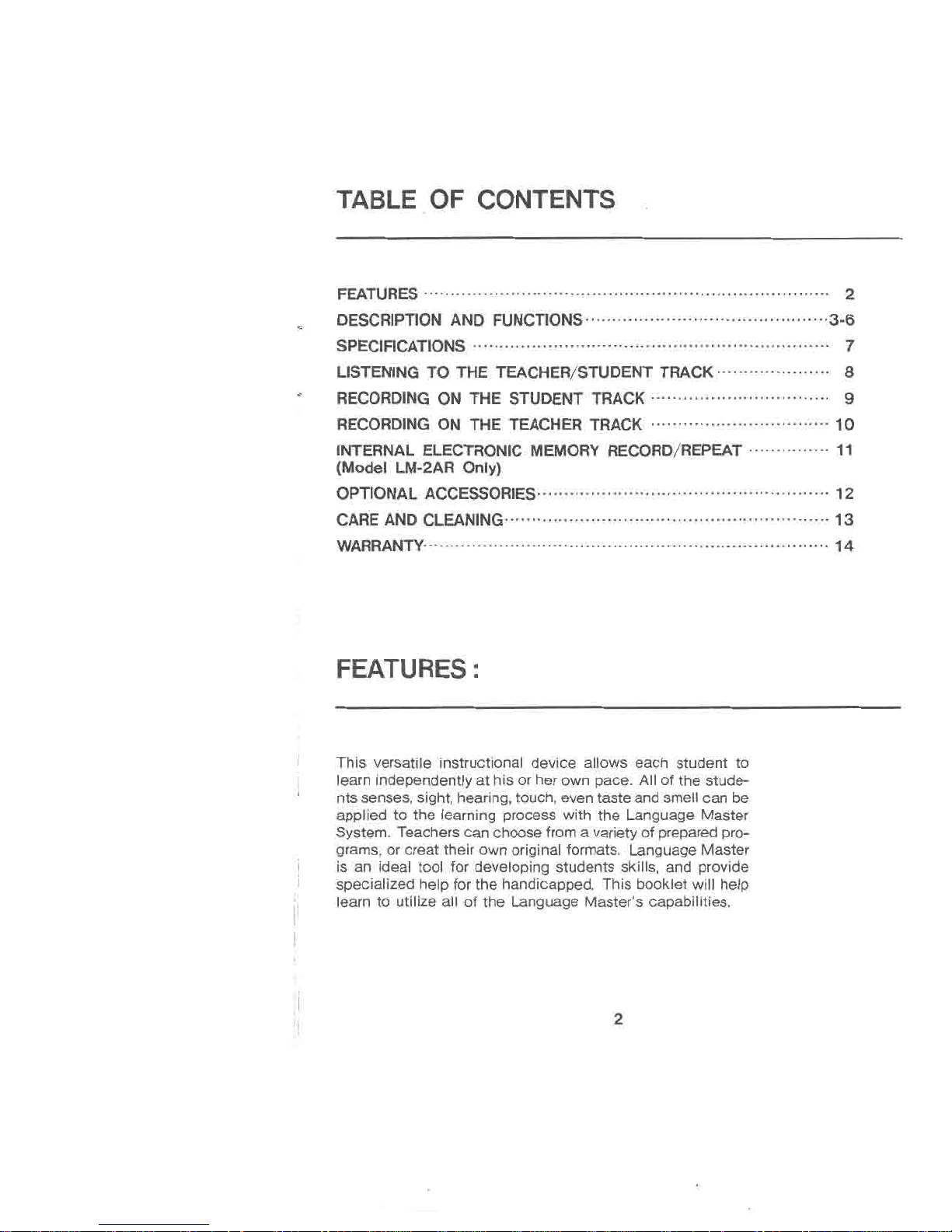
- - --- -..-
TABLE OF CONTENTS
FEATURES 2
DESCRIPTION AND FUNCTIONS .3-6
SPECIFICATIONS 7
LISTENING TO THE TEACHER/STUDENT TRACK 8
RECORDING ON THE STUDENT TRACK 9
RECORDING ON THE TEACHER TRACK 10
INTERNAL ELECTRONIC MEMORY RECORD/REPEAT 11
(Model LM-2AR Only)
OPTIONAL ACCESSORIES 12
CARE AND CLEANING 13
WARRANTY 14
FEATURES:
This versatile instructional device allows each student to
learn independently at his or her own pace. All of the stude-
nts senses,sight, hearing,touch,eventaste andsmellcan be
applied to the learning process with the Language Master
System. Teacherscan choosefrom a variety of preparedpro-
grams,or creat their own original formats. Language Master
is an ideal tool for developing students skills, and provide
specialized help for the handicapped. This booklet will help
learn to utilize all of the Language Master's capabilities.
!
2
Page 4
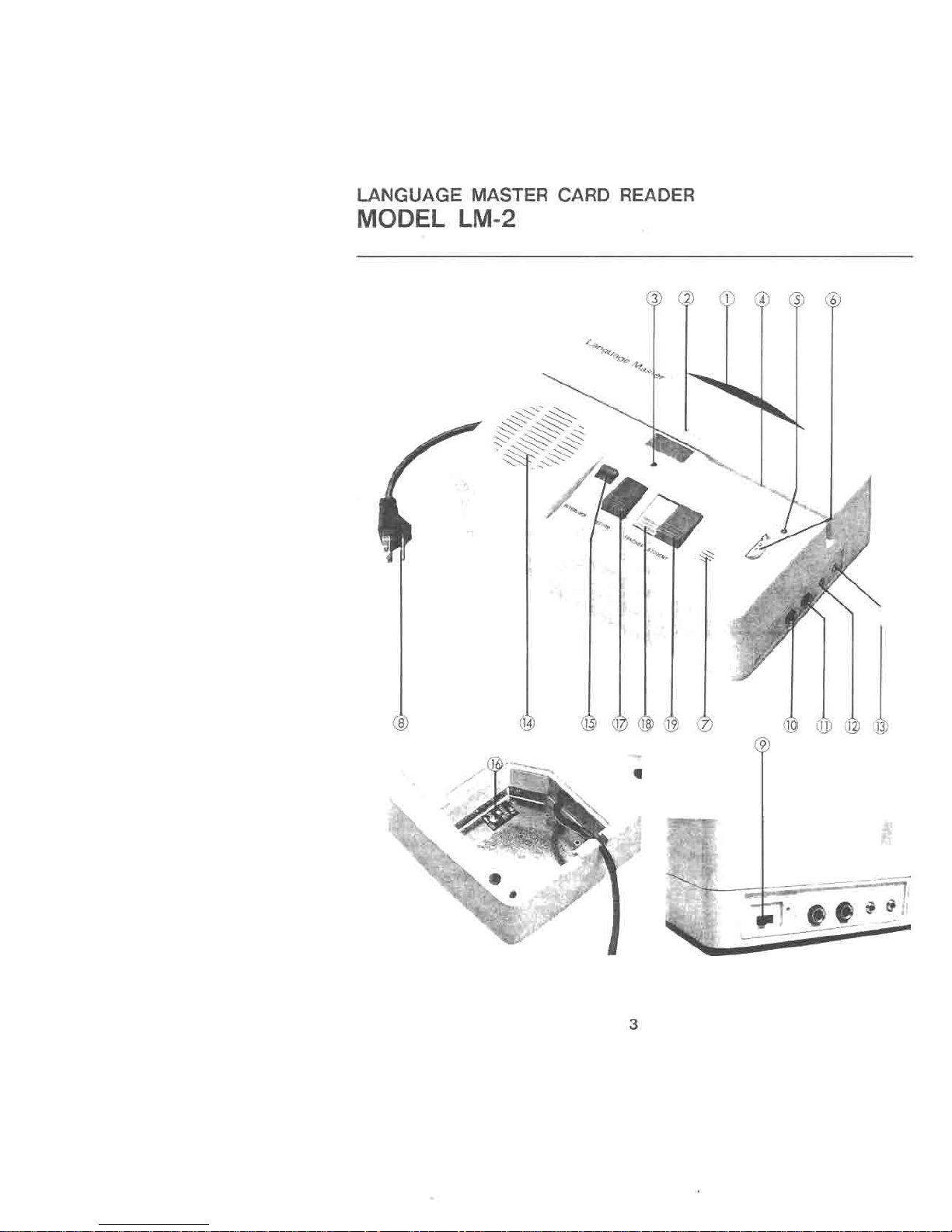
LANGUAGE MASTER CARD READER
MODEL LM-2
8
9
.
I
J
..
3
Page 5
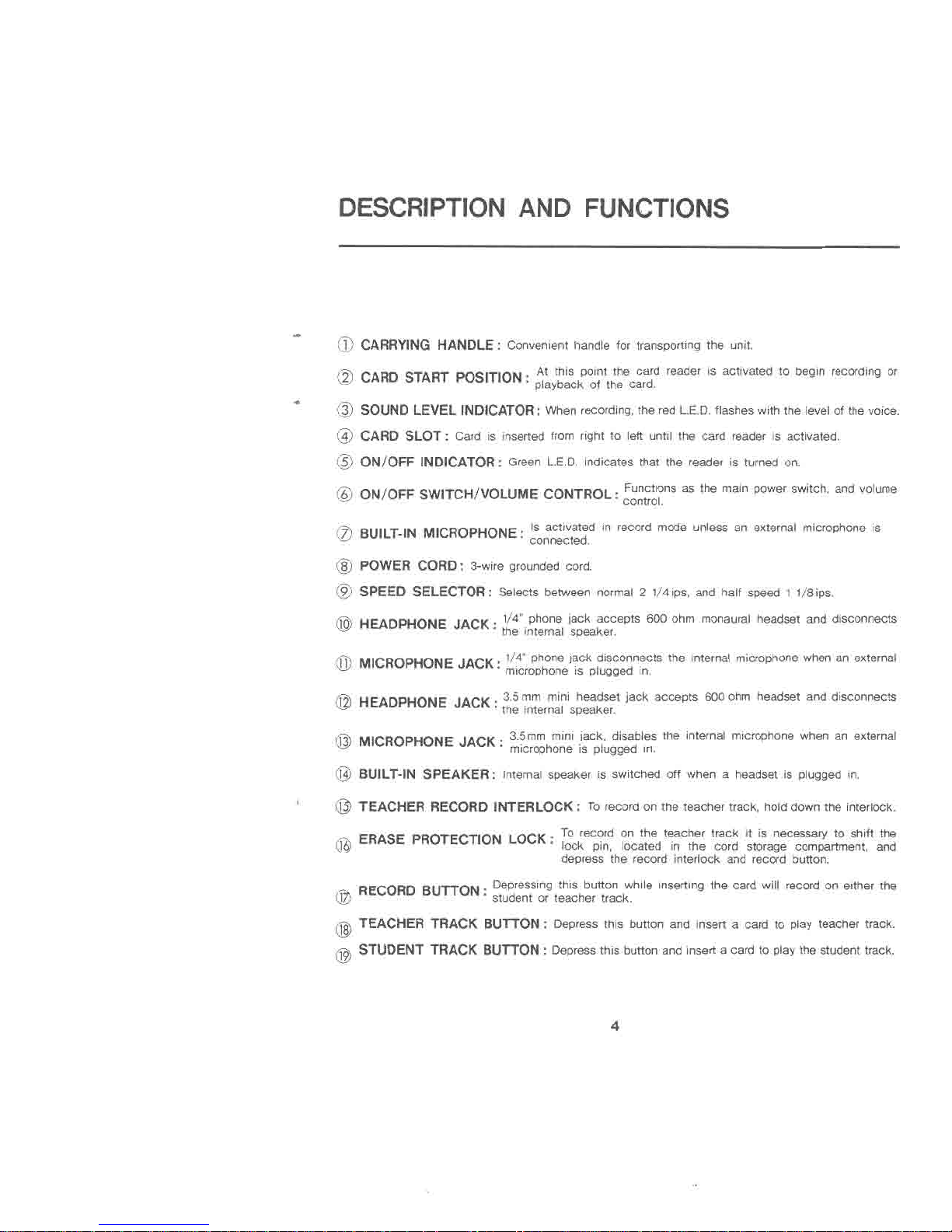
--- - -- _. -,--
DESCRIPTION AND FUNCTIONS
...
CD CARRYING HANDLE: Convenient handle for transporting the unit.
~ CARD START POSITION' At this pOint the card reader is activated to begin recording or
.playback of the card.
Q) SOUND LEVEL INDICATOR: When recording, the red L.E.D.flashes with the level of the voice.
@ CARD SLOT: Card is inserted from right to left until the card reader is activated.
~
@
ON/OFF INDICATOR: Green L.E.D. indicates that the reader is turned on.
ON/OFF SWITCH/VOLUME CONTROL' Functions as the main power switch, and volume
.control.
BUILT-IN MICROPHONE' Is activated in record mode unless an external microphone is
. connected.
POWER CORD: 3-wire grounded cord.
SPEED SELECTOR: Selects between normal 2 1/4 ips, and half speed 1 1/Sips.
@ HEADPHONE JACK: 1/4".phone jack accepts 600 ohm monaural headset and disconnects
the Internal speaker.
@ MICROPHONE JACK: 1/4" phone jack disconn~cts the internal microphonewhen an external
microphone IS plugged In.
@ HEADPHONEJACK:3.51!1mmini headset jack accepts 600ohm headset and disconnects
the Internal speaker.
@ MICROPHONE JACK' 3.5mm mini jack, disables the internal microphone when an external
.microphone IS plugged In.
@ BUILT-IN SPEAKER: Internal speaker is switched off when a headset is plugged in.
@ TEACHER RECORD INTERLOCK: To record on the teacher track, hold down the interlock.
(1L\ ERASE PROTECTION LOCK: To rec~rdon the teachertrack it is necessaryto shift the
~ lock pin, located In the cord storage compartment, and
depress the record interlock and record button.
t1'7I RECORD BUTTON' Depressing this button while inserting the card will record on either the
0v
.student or teacher track.
@ TEACHER TRACK BUTTON: Depress this button and insert a card to play teacher track.
@ STUDENT TRACK BUTTON: Depress this button and insert a card to play the student track.
4
Page 6

LANGUAGE MASTER CARD READER
MODE.L LM-2AR ONLY
Depressing this button while speaking into
@ ELECTRONIC MEMORY RECORD BUTTON: the microphonedirectly records an 8 second
message into the student memory.
@ ELECTRONIC MEMORY STUDENT BUTTON: Depressing this button repeats the recording
from the last student track read.
@ ELECTRONIC MEMORY TEACHER BUTTON: Depressingthis button repeats the recording
from the last teacher track read.
NOTE: The internal memories will be stored until the unit is switched off.
LANGUAGE MASTER CARD READER
MODEL LM-10NLY
@ BATTERY CHECK SWITCH: Used to test battery condition in LM-t
@ BATTERY CHECK INDICATOR' Green LE:D. in.dicates that the batteries are O.K. when the
. check sWitch IS depressed.
@! BATTERY COMPARTMENT: Holds four "cn cell batteries.
5
Page 7

LANGUAGE MASTER CARD READER
MODEL LM-2AR
.
.
LANGUAGE MASTER CARD READER I I I
MODEL LM~ ~ ~ ~
6
Page 8

SPECIFICATIONS
OPERATINGVOLTAGE: 120 volts AC 50/60Hz 3
wire power cord (LM-2 &
LM2-AR).
6 volts DC"C" cell (1.5V)
x4 (LM-1only).
SPEED: 2 1/4ips (57mm/sec) no-
rmal speed. 11/8 ips (28.
5 mm/sec half speed)
LM-2 and LM-2AR.
RECORD/PLAYBACKBANDWIDTH: 300Hz to 5kHz.
RECORDLEVELINDICATOR: L.E.D.
INTERNALAUTO REPEATMEMORY:
8 see student, 8 see tea-
cher. LM-2AR only.
ERASEEFFICIENCY:40dB ref to OdB at 1kHz.
SIGNALTO NOISERATIO: 33dB.
WOW & FLUTTER: Less than 1.0%weighted.
AMPLIFIERPOWER: 1watt R.M.S.
MICROPHONE: Internal.
MICROPHONEJACKS: 1/4" phone and 3.5mm
mini, 6000hms impeda-
nce. (LM-2, LM-2AR).
HEADSETJACKS: 1/4" phone and 3.5mm
mini, 6000hms impeda-
nce. (LM-2, LM-2AR).
DIMENSIONS: 11.03"x8.28"x 3.35'; 280
mmX210mmx86 mm
WEIGHT: LM-1(with batteries) :
3.941bs1.8kg.
LM-2 & LM-2AR :
4.59 Ibs. 2.1 kg.
7
Page 9

.- - --.---
LlSTENI~GTOTHETEACHER/STUDENTTRACK
I
1
I
I
I
I
~
f
CD
~~
~
,' .~~-~'I
. .- . ~. .>. ~ " '. "
-- ,.",' ,
;.;:,/;;:.
I
.-,
.. I
{
--
..~~,,..........
--
CDRemovethe power cord from the
storage compartment, and plug into
an appropriate A.C.outlet.
On model LM-1,the storage compart-
ment isthe battery box. Insert four "C"
cells into the holder observing proper
polarity.An optional A.C.adaptor PN:
40391 may also be used.
@Switch "ON"the volume control swit-
ch (6), unit is ready to use when the
green indicator is on (LM-2&LM-2AR)
(5).On model LM-1the green indicator
is used to test battery condition and
willnot come on withthe volume con-
trol switch.
Select the correct card speed, normal
or 1/2 speed (LM-2&LM-2AR)(9).
The LM-1ispre-set to the normal card
speed only.
@Depress theteacher (18)or student (19)
button.
Holding the card by middle upper
edge, magnetic strip down and facing
you, insert the card into the slot (4)
from right to left.
@Slide the card along the slot (4)to the
card start position (2)where the start
switch is activated to read the card.
Adjust the volume control to a com-
fortable sound level (6).
After the card has been read, it may
be removed by sliding it to the left.
The message may also be repeated
fromthe internal memory (LM-2ARonly)
bydepressing either the electronic stu-
dent (21)for student message or tea-
8 cher button (22)for teacher message.
Page 10

RECORDING ON THE STUDENT TRACK
@Depressthe student track button (19).
@Insertthe card into the slot to the card
start position (2).
While starting the card, depress the
record button (17).
~Pressing the record button (17),speak
into the microphone while the card
travels through the slot.
The sound level indicator (3)will flash
as you speak. The position of the
volume control does not effect the
record level.
@The record message maybe reviewed
by depressing the electronic memory
student button (21) (Model LM-2AR
only), or reinserting the card.
The recording length may be ex-
tended by switching to half speed
(Model LM-2 & LM-2AR only) (9).
9
Page 11

RECORDINGON THE TEACHER TRACK
I
:1
'I
.
'I
I
@To prevent accidential erasure of the
teacher track, a double interlock is
provided.
Unlock the erase protection pin (16),
located in the storage compartment.
@Pressthe teacher button to select the
teacher track.
Slide the record interlock button (15)
toward you and depressing the record
button (17).
@Holding the record button (17),insert
the card in the slot, and speak into the
microphone while the card travels
through the slot.
The sound level indicator (3)will flash
as you speak. The position of the
volume control does not effect the
record level.
@The recorded message may be re-
viewed by depressing the electroni.c
memory teacher button (22) (Model
LM-2AR only),or re-inserting the card.
@After completing the recording, lock
the erase protection pin (16)to prevent
unwanted erasures of the teacher
track.
The recording length may be extended
by switching to half speed (LM-2 &
LM-2AR only) (9).
10
Page 12

INTERNAL ELECTRONIC MEMORY
RECORD / REPEAT
(MODEL LM-2AR ONLY)
@
-,
i
j
@Depressing the electronic memoryre-
cord button (20) while speaking into
the microphone will record up to 8
seconds of information in to the stu-
dent memory.
@
""-"'1 WTo repeat the recorded message mo-
mentarily pressthe electronic memory
student button (21).
The electronic memory retains the
information recorded until the unit is
turned "OFF" or another card is reprl
11
Page 13

OPTIONAL ACCESSORIES
I
-\>
Headphones with Boom Microphone:
(PN: 707849)
Monaural 400-600 ohm
impeance headphones 50-1,000 Hz
Frequency response. Adjustable headband,
washable ear cushions.
1/4" phone plug 5' (1.5m) cable.
Dynamic noise cancelling microphone with
frequency respon~e of 300-8,000 Hz.
Headphones: (PN: 715735)
Monaural with excellenty sound quality.
Frequency response from 250-8,000Hz.
400-600 ohm impedance.
Coiled cord with 1/4" phone plug.
Adjustable headband,washable ear cush-
ions.
Dual Headphone Adaptor: (PN: 40720)
Allows use of two sets of headphones on
a single card reader.Teacher and student,
or two studentscan listenwithout disturbing
others.
I
I
J
Pre-Recorded Programs:
Many pre-recorded Language Master Card
Programs are available to supplement basal
curriculum such as reading, language deve-
lopment, math and many more.
Ac Adaptor (LM-1only): (PN:40391)
12
Page 14

CARE -AND CLEANING
After approximately 2000 passes of cards, or if the sound
quality deteriorates due to an accumulation of dirt,thedevice
should be cleaned. A cleaning card may be obtained by
ordering part number 072722.
Proper maintenance will add many hours of quality per-
formance to your EIKI Language Master Card Reader.
In the event additional service is required, contact your
nearest EIKI AudioVisualProductsDealer,or Service station.
. II Fast OperatingFuse
CAUTION: Replace with same type 1A 125V fuse.
ATTENTION: Utiliser un fusible de change meme type 1A 125V.
IMPORTANT NOTICE:
Do not discard shippingcarton and packing materials.
These items may be needed for storage or future servicing.
13
-.
Page 15

EIKI LANGUAGE MASTER
LIMITED 1YEAR WARRANTY
,
'- EIKllnternationalCorporationwarrants this product when sold to the original
purchaserfrom an authorized EIKIdealer,to be free from defective materials
and workmanship for a period of 1year. EIKIagrees to repair any defect or
furnish a new or equal part through an authorized EIKI Service Dealer or
-r Station without charge within this period.
It shall be the obligation of the purchaser to provide proof of purchase and
cover all transportation charges to and from the service facility. Damage or
loss to the product during transit is not covered by this warranty.
This warranty does not applyto appearance items norto anyproducts whose
exterior has been damaged or defaced, nor to any product subjected to
misuse,abnormal service or handling, nor to any product altered or repaired
by other than an Authorized EIKI Service Dealer or Station. The provisions
of this warranty does not apply to any products purchased or serviced
outside the United States, its territories or possessions, except Canada.
THISSHOULDBETHEEXCLUSIVEWRITTENWARRANTYTOTHEORIGINAL
PURCHASERAND NEITHER THIS WARRANTY NOR ANY OTHER WAR-
RANTY EXPRESSEDOR IMPLIEDSHALL EXTENDBEYONDTHE PERIOD
OF THETIME LISTED.IN NO EVENTSHALL EIKIBE LIABLE FORCONSE-
QUENTIALECONOMICDAMAGETO PROPERTY.SOMESTATESDO NOT
ALLOW A LIMITATION OR EXCLUSION OF IMPLIED WARRANTIES OR
CONSEQUENTIALDAMAGES, SO THE ABOVE LIMITATIONAND EXCLU-
SIONMAY NOT APPLYTO YOU. THIS WARRANTYGIVESYOU SPECIFIC
LEGALRIGHTSAND YOU MAY HAVEOTHERRIGHTSWHICHVARYFROM
STATETO STATE.
i
~ i
.j
11
"
Forquestions concerning this warranty or to obtain the nameand address of
the nearest authorized EIKIService Dealer or Station call or write, EIKllnter-
national, Inc. at one of the following:
EIKI International, Inc.
26794 Vista Terrace Drive
Lake Forest, CA 92630
(714) 457-0200
EIKI Canada
(Branch of EIKI International, Inc.)
101 Thorncliffe Park Drive
Toronto, Ontario M4H1M2
(416)467-1161
14
Page 16

AudioVisual/VideoProducts
, 12.3.00c
