Page 1
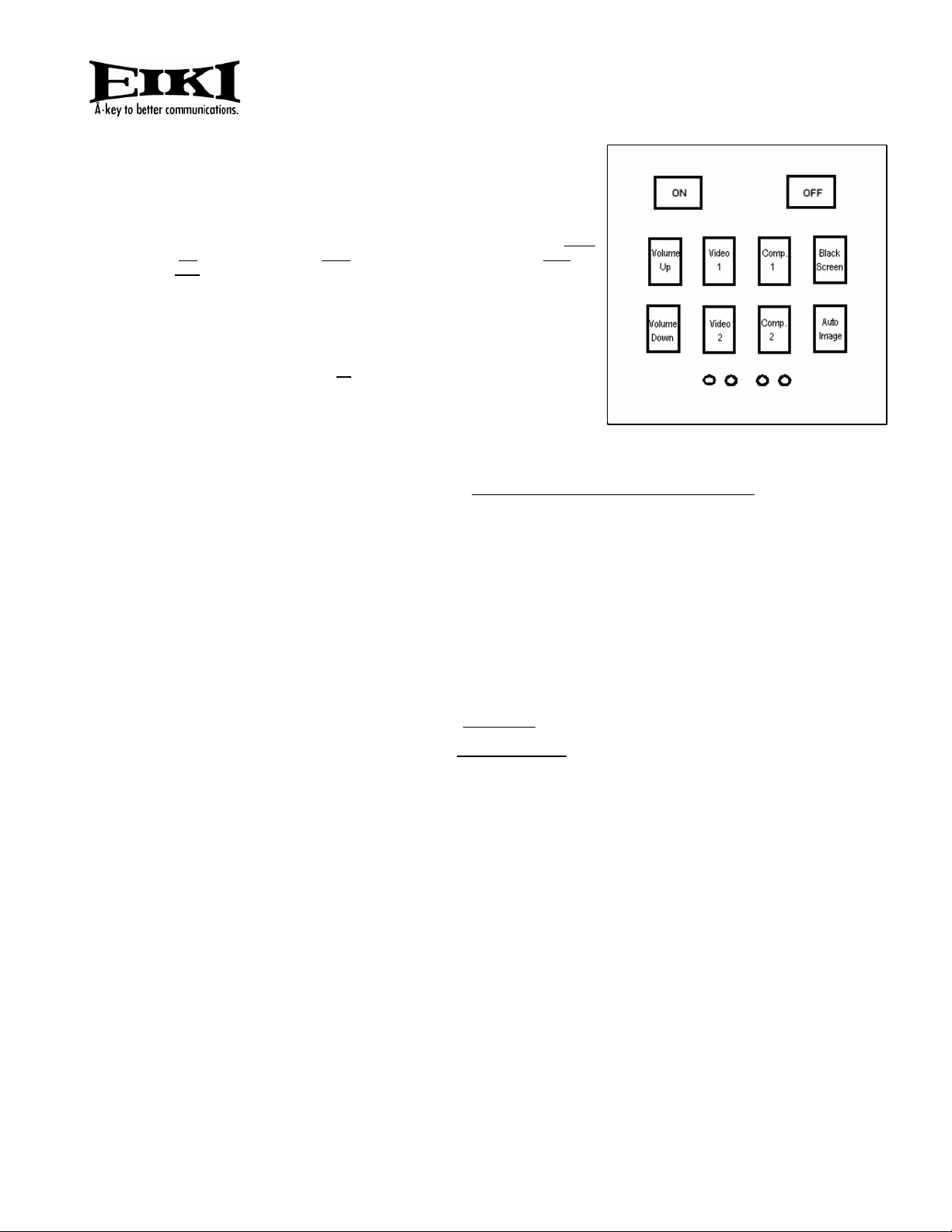
Easy Data/Video
KEY FEATURES: EZ-100 Standard EZtrol
.
Most educators agree that the biggest threat to their confident use of media in the
classroom or lecture theater is that every equipment setup they encounter is both
extremely complicated and completely different from the last one they used.
EZtrol makes unassisted instructor control of data/video projectors a practical reality
in colleges and universities, by providing a simple, affordable, consistent control
interface regardless of the projector used.
Unlike the hand-held remote controls supplied with projectors, EZtrol provides a small
number of big, backlit buttons with large print. With EZtrol end users get easy
access to only the projector functions they need!
EZtrol is low voltage DC powered: there are no dead batteries to replace. It’s a wired
(RS-232) control, so there are no hit-or-miss Infrared line-of-sight issues. And,
because it’s installed, EZtrol can’t be lost.
And, unlike media room control systems available from other control manufacturers,
EZtrol is inexpensive to acquire, install, program, and update. That affordability
makes EZtrol a viable control for every projector.
EZtrol was designed for institutional use, by an institution. After extensive research,
media professionals at a major US research university concluded that no off-theshelf control system satisfied their needs … so, in 1998, they developed their own.
EZtrol is now installed in classrooms and lecture theaters across North America.
Faculty report new confidence and increased use of projection systems. Media
staff report that with EZtrol installed, control-related support calls drop to zero.
EZtrol®
GENERAL DESCRIPTION: EZ-100 Standard EZtrol
Configurations: For a list of currently supported projectors, visit http://www.lsecontrols.com/codedownloader.asp. There is a choice of
the default 2 hour timer codeset, or a 5, 9, or 0 hour timer codeset, available through the EZloader. Control can be provided for any
currently available, RS-232 controllable data/video projector. Custom control configurations are available on special order.
About the Timer: Many projectors now include a Power Management feature that can automatically shut the projector down after a
specific period of "no signal" on the selected input. However, some equipment, like desktop computers and DVD players output a
signal as long as they're "ON". The EZtrol timer can minimize lamp wastage, by ensuring that an unattended projector is shutdown.
Package Contents: EZtrol Standard remote control keypad and circuit board. 2-gang Wiremold metal enclosure. AC Adapter (power
cube) LSE Connection Adapter. Acrylic button label sheet. Mounting screws x 2. EZtrol Installation Instructions. EZloader control
code installation software on CD-ROM. EZloader Instructions. Access to EZloader code website.
Installation Overview: Acquire *projector control (RS-232 ) cable and **wiring cable: these are not included. Install projector. Connect
control cable to projector, cut and strip other end, and connect to connection adapter screw terminals. Pull wiring cable from control
position to adapter. Cut cable and strip ends and connect to screw terminal block on adapter. Download latest code and program
the control. Cut opening in mounting surface. Connect cable to control screw terminals and install. Install button labels.
Usage Overview: Pressing the ON button illuminates it, starts the projector, starts the auto shutoff timer and turns on all 4 timer lights.
The second last timer light extinguishes when there is 10 minutes remaining on the timer. Pressing the ON button again while the
projector is ON resets the auto shutoff timer to 2 hours. Buttons light momentarily or continuously according to their function.
*Projector cable required. A projector control (RS-232) cable is not included. It is supplied by the projector manufacturer. (Included
with EIKI Theater, Powerhouse, Conference and Boardroom, but not with Notebook and Mini projectors: order P/N 645 039 7219.)
**Wiring cable required. A 100' Serial (DB9) extension cable is no longer included. Suitable 5 conductor cable, to be installed between
the remote control and connection adapter, can be purchased locally. (Example: 22 AWG - 2 pair with drain … such as Belden 8723.)
Optional Accessories: VC-232 LSE Audio Module for projectors with non-variable audio output (used with external sound systems).
Projector Control
by LSE Controls LLC
EZ-100 & EZ-300
SPECIFICATIONS: EZ-100 Standard EZtrol
Faceplate matte black electroplated aluminum
Faceplate Dimensions 4.5 x 4.5 x 0.15 in (114.3 x 114.3 x 3.8 mm)
Buttons clear, full return, illuminated when active
Button Size 0.75 x 0.5 in. (19.1 x 12.7 mm)
Button Height Keeper 0.5 in (12.7 mm) Travel 0.25 in. (6.4 mm)
Button Illumination 12V 100 Ma bulbs
Button Labeling user configurable: transparent inserts under lens
Circuit Board Depth (below faceplate) 1.75 in. (44.5 mm)
Circuit Board Connections Screw Terminal Block
Enclosure Wiremold 2-gang electrical box
Enclosure Dimensions 4.75 x 4.75 x 3.15 in (120.7 x 120.7 x 80 mm)
Weight Less than 3.5 lb (1.6 kg) excluding cable & power supply
Package Size 5.5 x 9.5 x 15.74 in. (140 x 242 x 400 mm)
Package Weight 7 lb. (Kg.)
Power Supply 12 V, 800 Ma
Approvals Power Supply is UL Listed & CSA Certified
Warranty 1 Year Parts and Labor
EZ-300 Executive EZtrol
All the features of EZ-100 in a handsome desktop console handcrafted from naturally finished western Pennsylvania cherry hardwoods and veneers,
with a clear satin polyurethane protective coating. Footprint: 7.5 x 7.0 in. (191 x 178 mm). Height: Front 2.5 in. (64 mm); Rear 4.5 in. (114 mm). Net
Weight: 5 lb (2.3 kg). Package Size: 10 x 10 x 10 in (254 x 254 x 254 mm). Package Weight: approx 7 lb (3.2 kg).
This product, or portions thereof, is manufactured by LSE Controls LLC under license from Carnegie Mellon University.
Eiki International, Inc., 30251 Esperanza, Ranch Santa Margarita, CA 92688, USA. Tel: 800-242-3454; Fax: 800-457-3454, E-mail: usa@eiki.com
In Canada: 310 First St., Unit 2, P.O. Box 156, Midland, ON L4R 4K8. Tel: 800-563-3454, Fax: 800-567-4069, E-mail: canada@eiki.com
Specifications subject to change without notice. ©2002 Eiki International, Inc. Issued February 15, 2002.
Fax-on-Demand: (Toll Free) 877-345-4329 Visit our World Wide Web site: http://www.eiki.com
