Page 1

Mains Powered
Ei3024 / 3016 / 3014
Alarms
Instruction Manual
Read and retain carefully for as long as the product is being used. It contains vital
information on the operation and installation of your Alarm. The leaflet should be
regarded as part of the product.
If you are just installing the unit, the leaflet MUST be given to the householder. The
leaflet is to be given to any subsequent user.
Page 2
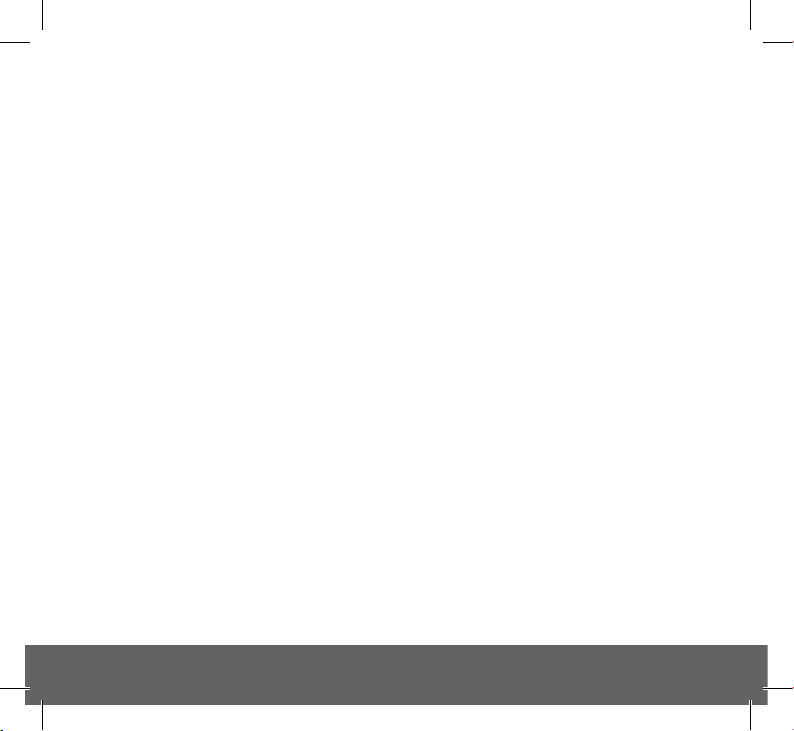
Contents
Installer Guide 4
1. Introduction 4
1.1 Overview 6
1.2 Technical Specifications 8
2. Installation 10
2.1 Important Safety Instructions 11
2.2 Where to locate the Alarm? 12
2.3 Which Alarm in what room? 16
2.4 Where in the room? 18
2.5 Locations to avoid 19
2.6 Mounting and wiring 21
2.7 Interconnecting Alarms 25
2.8 Removing the Alarm 27
2
Page 3
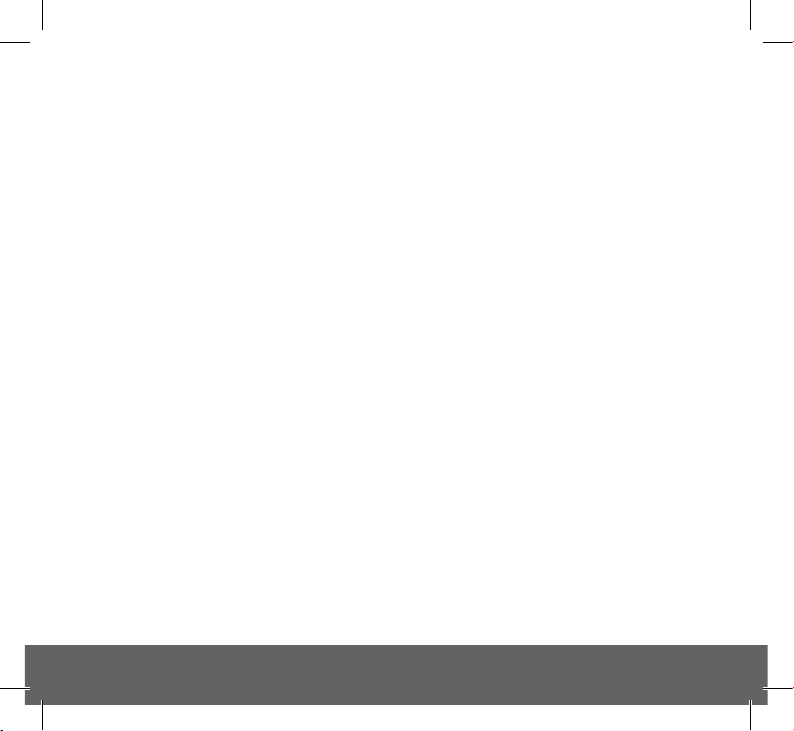
User Guide 28
3. Testing 28
3.1 Testing and maintaining your Alarm 29
3.2 Cleaning your Alarm 31
4. What to do in case of alarm 33
5. Troubleshooting and Indicator summary tables 35
6. Important safeguards 43
7. Service and Guarantee 46
7.1 Getting your Alarm serviced 47
7.2 Guarantee 47
3
Page 4

Installer Guide
1
Introduction
4
Page 5
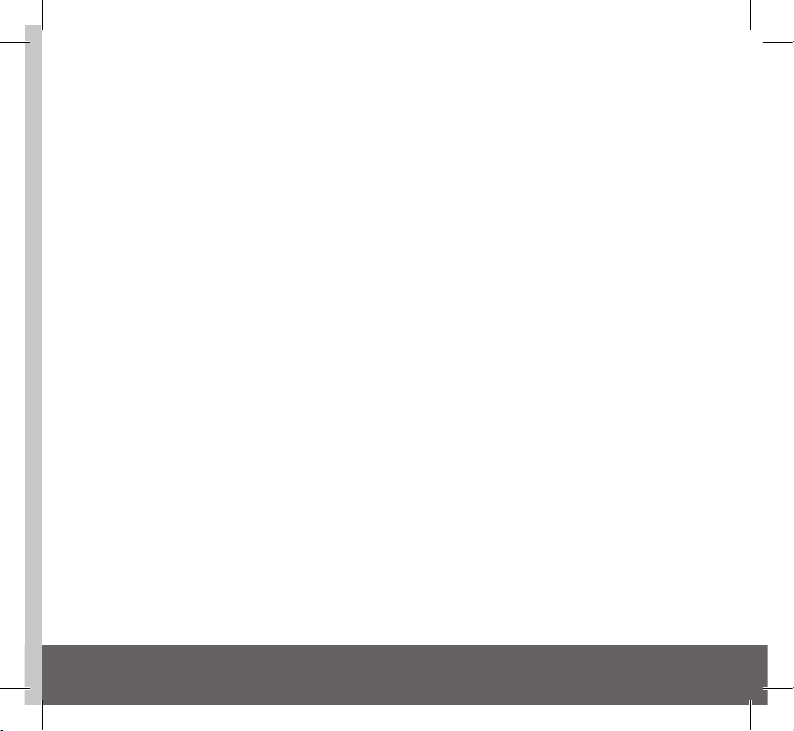
The Ei3024 is a Multi-Sensor Fire Alarm with heat enhanced optical smoke sensor and automatic dust
compensation, delivering a faster response to a wider range of fires. It detects both smoke and heat
from a fire and is ideal for hallway, landing, living room and bedroom areas.
The Ei3016 is an Optical Smoke Alarm, with a proven optical sensor and automatic dust compensation
delivering a fast response to smouldering fires. It is ideal for hallway, landing and living room areas.
The Ei3014 is a Heat Alarm with a Class A1 heat detection sensor. It can only to be used as part
of a fire detection system, i.e. interconnected with Ei Electronics mains powered Multi-Sensor Fire
or Smoke Alarms. It is ideal for kitchens, garages, boiler houses and other areas where there are
normally high levels of fumes, smoke or dust i.e. places where Smoke Alarms cannot be installed
without the risk of excessive nuisance alarms.
Up to 12 Alarms can be interconnected so that if one senses fire, all Alarms sound. It can be a
hardwired interconnection, a wireless interconnection or a mixture of both (for the wireless option
an Ei3000MRF SmartLINK module needs to be added to each Alarm – sold separately).
The Ei3000 series is supplied with a mounting plate that allows very quick and simple installation
of the Alarm. The mains and battery power is automatically connected as the Alarm slides onto the
mounting plate. Each Alarm comes with built-in rechargeable backup batteries to power the Alarm
in the event of a mains failure.
AudioLINK
The Ei3000 series Alarms are AudioLINK enabled. This feature allows the user to download information
from the Alarm through the use of a mobile App. For more information on using this feature, please
refer to the relevant section on www.eielectronics.com or www.aico.co.uk.
5
Page 6
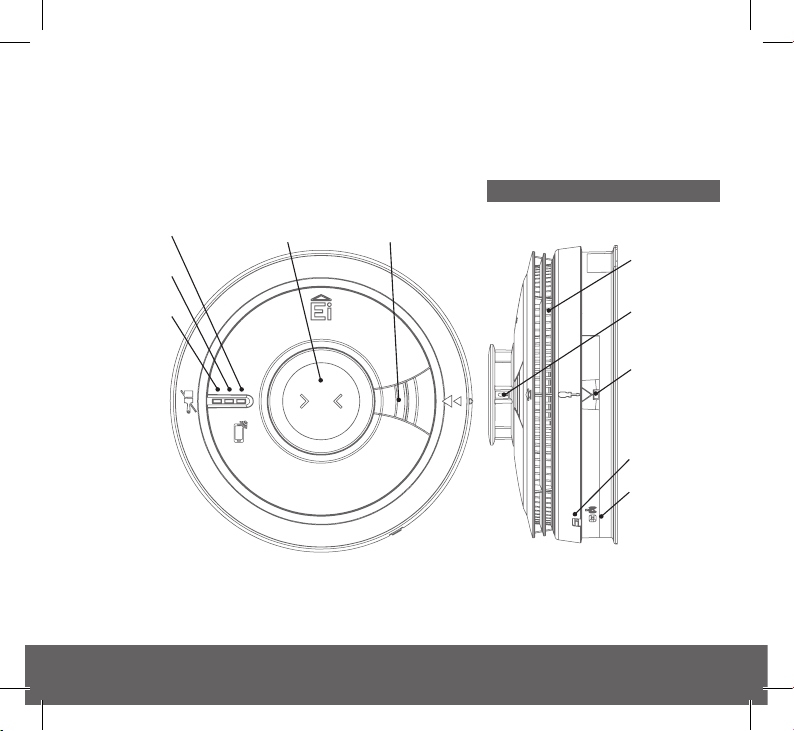
1.1 Overview
Ei3024 Multi-Sensor Fire Alarm
Green LED
Power Indicator
Yellow LED
Fault Indicator
Red LED
Alarm Indicator
6
Test / Hush Button Alarm Sounder
Smoke Entry
Vents
Heat Sensor
(Thermistor)
Alarm
Removal
Latch
RF Module
LED Indicator
RF Module
Learn Switch
Page 7
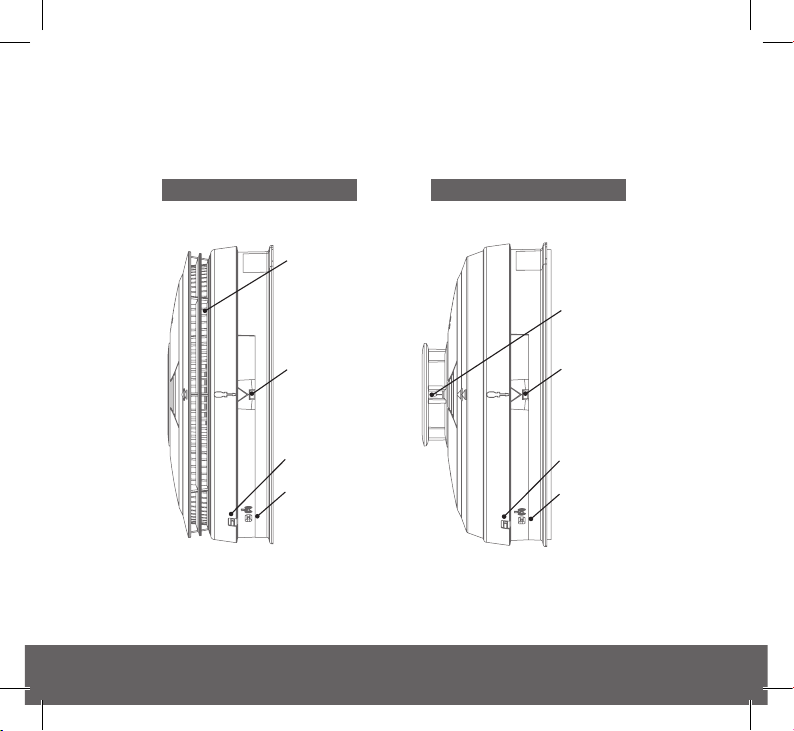
Smoke Entry
RF Module
Learn Switch
Vents
Alarm
Removal
Latch
Ei3014 Heat AlarmEi3016 Optical Alarm
Heat Sensor
(Thermistor)
Alarm
Removal
Latch
RF Module
LED Indicator
RF Module
Learn Switch
RF Module
LED Indicator
RF Module
Learn Switch
7
Page 8
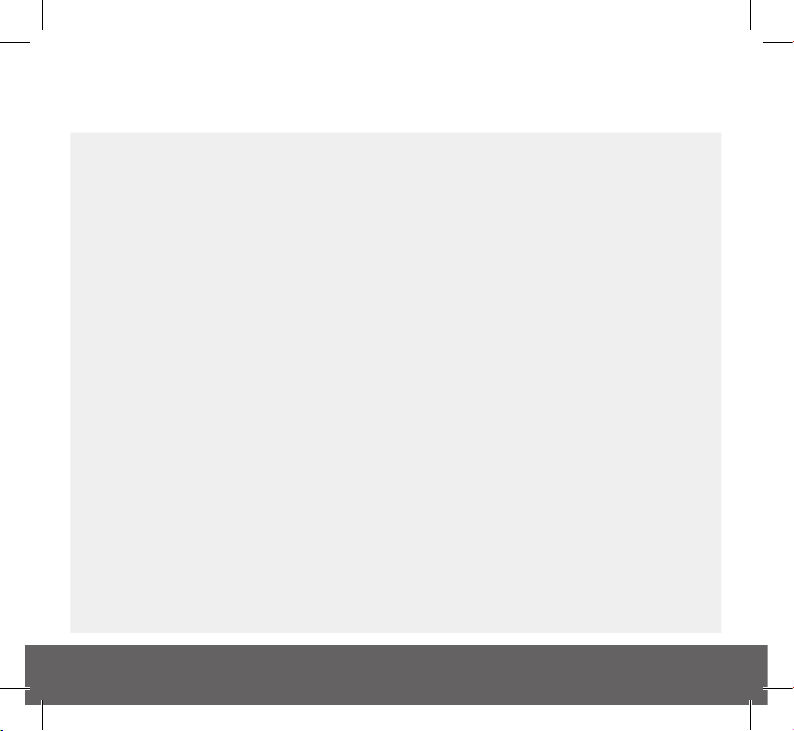
1.2 Technical Specifications
Optical Sensor
Heat Sensor
Power Supply
Battery Backup
Alarm Sounder
Alarm Sound Level
Memory Feature
Se lf Test
Test/Hush Button
Visual indicators
AudioLINK
Operational Life
Interconnection
8
Optical (Ei3024 and Ei3016)
Thermistor Class A1 Detection (Ei3014 and Ei3024)
100-250V AC, 50Hz, 0.25W
Built-in 10-year rechargeable Vanadium Pentoxide Lithium cells. Fully
charged, the battery will provide up to 6 months (without module
fitted) or 3 months (with module fitted) back-up without mains power
Piezoelectric Horn
85dB(A) at 3 meters (min)
Indicates that the Alarm has previously detected fire
Sensors, batteries and electronics are automatically tested periodically
Checks sensors, electronics, interconnection and sounder.
If the unit is in alarm when pressed, it silences the alarm for 10min
Green LED – Power supply
Yellow LED – Fault, EOL
Red LED – Memory or alarm (if coincides with horn sounding)
Enabled
10 years
Up to 12 units can be interconnected via a hardwired or wireless
system (using optional Ei3000MRF SmartLINK module)
Page 9
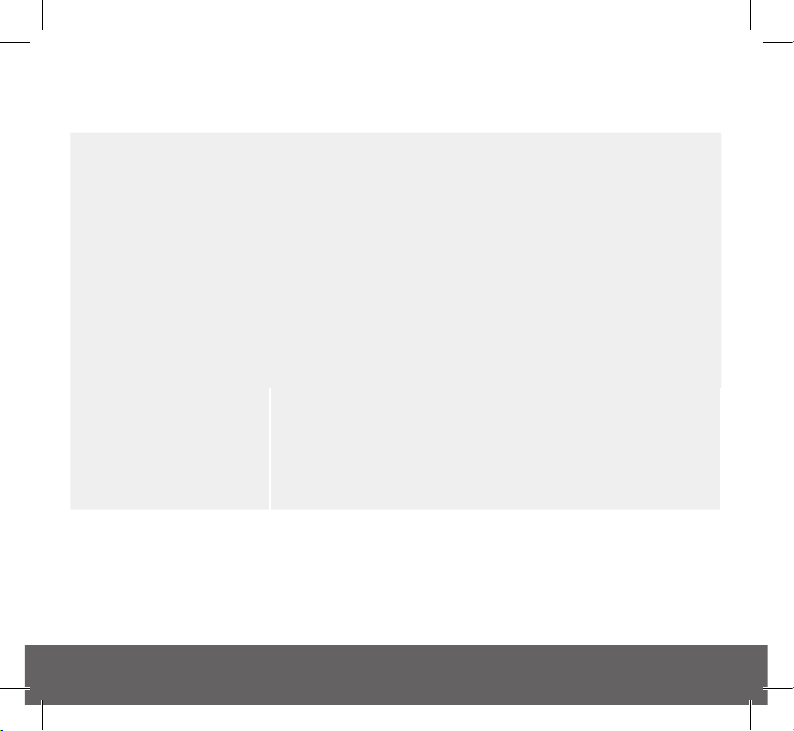
Technical Specifications
Fixings
Operating Temperature
Humidity Range
Plastic Material
Dimensions
Weig ht
Warranty
Approvals
* Temperature and Humidity conditions are for normal operation and storage. Units will function outside
these ranges as required by the specific product Standards. Extended exposure to conditions outside
these ranges can reduce product life. For advice on prolonged operation outside these ranges consult
the manufacturer.
Supplied with Easi-fit anti-tamper mounting plate with integral
terminal block and wiring cover, includes screws and wall plugs
Normal: 0°C to +40°C (Storage: 0°C to +40°C)*
15% to 95% RH (non-condensing)
UL94V-0 flame retardant rated
Ei3024 and Ei3014: Product: - Ø150mm x 66mm
Package - 155mm x 155mm x 70mm
Ei3016: Product: - Ø150mm x 63mm
Package - 155mm x 155mm x 65mm
350g (including packaging)
5 year (limited)
KM522831
KM83678
EN1460 4:2 005 +AC 2008
BS5446-2:2003
9
Page 10

2
Installation
10
Page 11
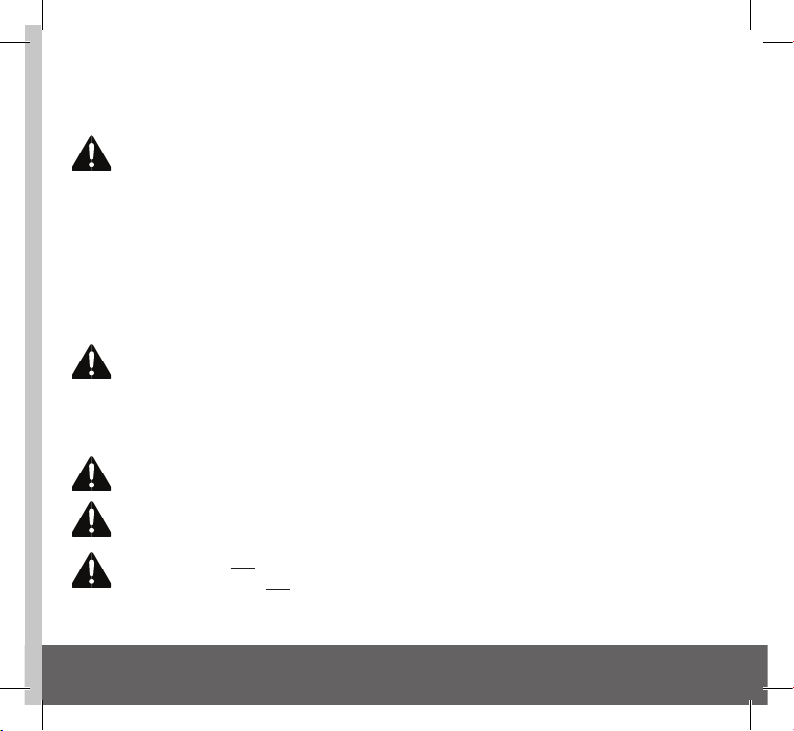
2.1 Important Safety Instructions
Mains operated Alarms should be installed and interconnected by a qualified electrician in
accordance with the local appropriate Regulations for Electrical Installations. Failure to install
this Alarm correctly may expose the user to shock or fire hazards and damage the product.
The Alarm is designed to be permanently mounted, using its own built-in terminal block
to connect it to the mains. The mounting plate can be screwed directly to the ceiling.
Alternatively, it can be screwed to a standard junction box (BS 4662 single gang accessory
box). It requires a typical current of 3mA. The Alarm must not be exposed to dripping or
splashing. There are important markings on the underside of the Alarm.
Alternative Energy Sources - (Wind, Solar, UPS etc.)
This product is designed to be connected to a Pure or True Sine Wave 230V AC supply.
If connecting to a power source that utilises an inverter, e.g. PV solar panel, the Total Harmonic
Distortion (THD) must be less than 5% . If in doubt please check with the manufacturer of the
inverter. This also applies to battery powered UPS (Uninterruptible Power Supply) inverters.
Light Dimmer Circuits – The Alarms must not be powered from a light dimmer circuit.
Do not install Alarms in new or renovated buildings until all work is completed.
The Alarm must not be connected when the house wiring insulation is being checked with
high voltages. i.e. Do not use a high voltage insulation tester on the Alarm.
11
Page 12
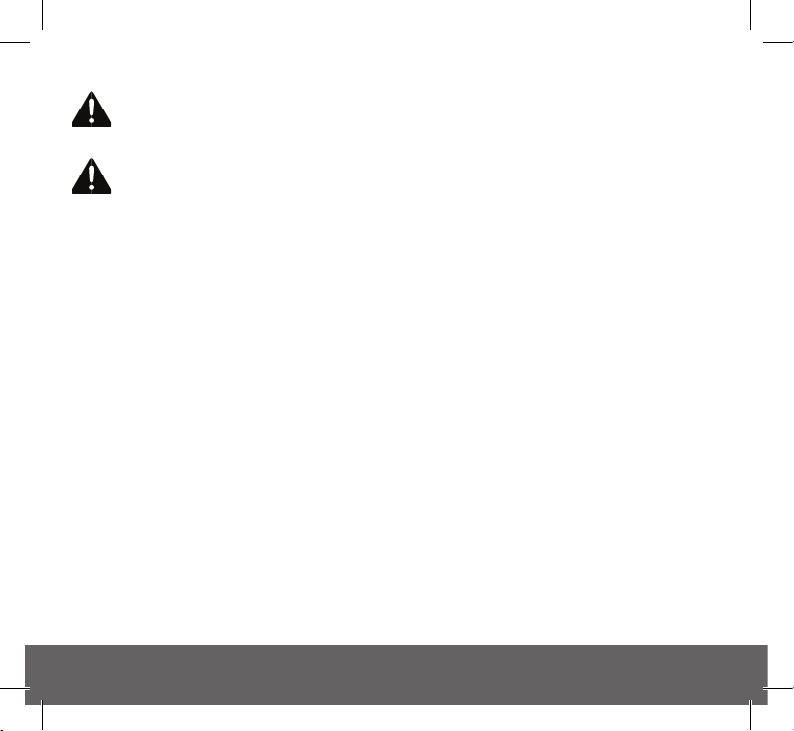
The Alarm must be continuously powered 24 hours a day so it is important that it is not on a
circuit that can be turned off by a switch.
(UK) BS 5839-6: 2013 gives the following recommendations regarding the mains supply to be
used in a Grade D system. The power supply for the Alarms should be derived from the public
electricity supply to the dwelling. The mains supply to the Alarms should take the form of either:
(a) an independent circuit at the dwelling’s main distribution board, in which case no other
electrical equipment should be connected to this circuit (other than a dedicated monitoring
device installed to indicate failure of the mains supply to the Alarms); or
(b) a separately electrically protected, regularly used local lighting circuit.
Alarms should be connected on a single final circuit, unless the means of interconnection is
by radio signals (e.g. RadioLINK). (See BS 5839-6: 2013 for further information)
(IRE) Please refer to ET101: 2008: National Rules for Electrical Installations
2.2 Where to locate the Alarm
The advice here follows the guidance in British Standard BS 5839-Part 6:2013 and IS 3218:2013 in
general (for further information refer to the relevant standards).
The main reason for fitting Smoke/Heat/Multi-Sensor Alarms in dwellings is to ensure that when
there is a fire, sufficient early warning is given so that everybody can escape safely. This means that
the fire Alarms should ideally be located near all potential sources of fires and that the alarm should
be heard throughout the house – particularly in the bedrooms.
It is also important that nuisance/false alarms are minimised to ensure the Alarms are not disabled
or ignored.
12
Page 13
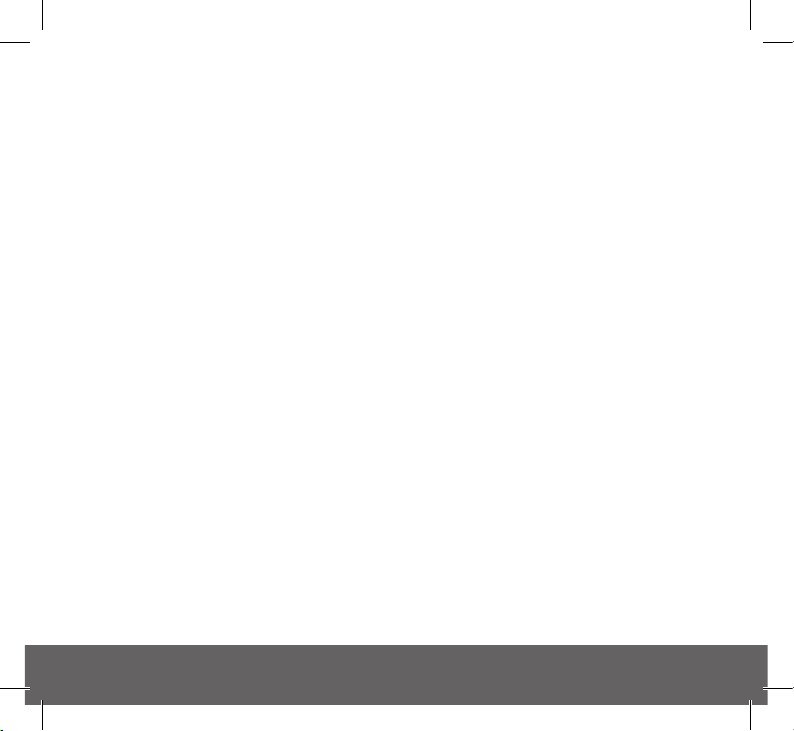
A single Smoke Alarm will give some protection if it is properly installed, but most homes will require
two or more to ensure that a reliable early warning is given. For recommended protection you should
put individual Smoke Alarms in all rooms where fire is most likely to break out (apart from the kitchen
and bathroom).
BS 5839-Part 6:2013 and IS 3218:2013 give guidance on:
- how many Alarms to install
- what type of Alarm to use
- where to position Alarms
The above points will depend on the type of dwelling to be protected and the level of fire risk.
Fire Risk Assessment
The ‘Grade’ and ‘Category’ of system that should be installed depends on the fire risk. It is therefore
recommended that a Fire Risk Assessment is undertaken. The Risk Assessment would be based on a
combination of probabilities:
- fire occurring
- injury or death to occupant
- system operating correctly with a fire
- early detection and warning to occupants in the event of a fire.
The greater the risks, the more comprehensive and reliable systems needs to be.
LD (Life protection in Dwellings) Systems define the level of fire protection required for households,
depending on the fire risk and regulations. Ei Electronics recommends that an LD1 system be installed
for optimum protection.
Please see following pages for detailed information.
13
Page 14
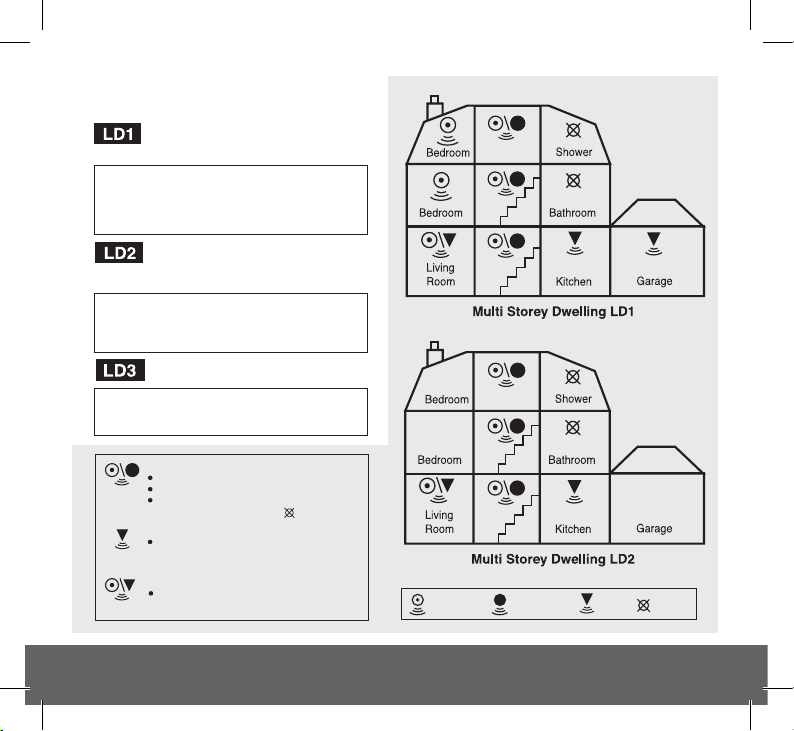
for dwellings where occupants may be at high risk (e.g. elderly)
for new or materially altered dwellings or existing dwellings
with poor structural fire precautions
UK Requirements
Optimum Protection LD1: As LD2, but also including
attics / lofts / other spaces in which a fire might start
(apart from toilets or bathroom).
Interconnect all Alarms
Basic Protection LD2: all circulation areas that form
part of an escaper route within the dwelling, and all high
fire risk areas / rooms e.g. kitchen, living rooms, garages
and all bedrooms (apart from toilets or bathroom).
Interconnect all Alarms
Heat Alarms located in:
(Heat Alarms must be within 5.3m of potential fire
sources)
each Kitchen
Multi-Sensor or Heat Alarms located in:
each Living room (i.e. most frequently used
daytime room)
Multi-Sensor or Smoke Alarms located:
on each storey
every 7.5 m of hallways and escape routes
within 3m of all bedroom doors
(apart from toilets & bathrooms )
BASIC PROTECTION
OPTIMUM PROTECTION
ROI Requirements
OPTIMUM PROTECTION
for dwellings where occupants may be at high risk (e.g. elderly)
Optimum Protection LD1: As LD2, but in addition
Smoke or Heat Alarms should be located in all rooms
and other areas of the dwelling.
(apart from toilets or bathroom)
Interconnect all Alarms
BASIC PROTECTION
for new or materially altered dwellings or existing dwellings
with poor structural fire precautions
Basic Protection LD2: Smoke or Heat Alarms in all
rooms or areas that present a high fire risk to occupants.
(apart from toilets or bathroom)
Interconnect all Alarms
(BS 5839-6:2013)
MINIMUM PROTECTION
Minimum Protection LD3: Alarms in all hallways,
stairways and circulation areas that form part of the
escape routes from the dwelling.
Multi-Sensor or Smoke Alarms located:
on each storey
every 7.5 m of hallways and escape routes
within 3m of all bedroom doors
(apart from toilets & bathrooms )
Heat Alarms located in:
each Kitchen
(Heat Alarms must be within 5.3m of potential fire
sources)
Multi-Sensor or Heat Alarms located in:
each Living room (i.e. most frequently used
daytime room)
14
Multi-Sensor
Fire Alarm
Optical
Smoke Alarm
Heat
Alarm
do not
fit Alarm
Page 15
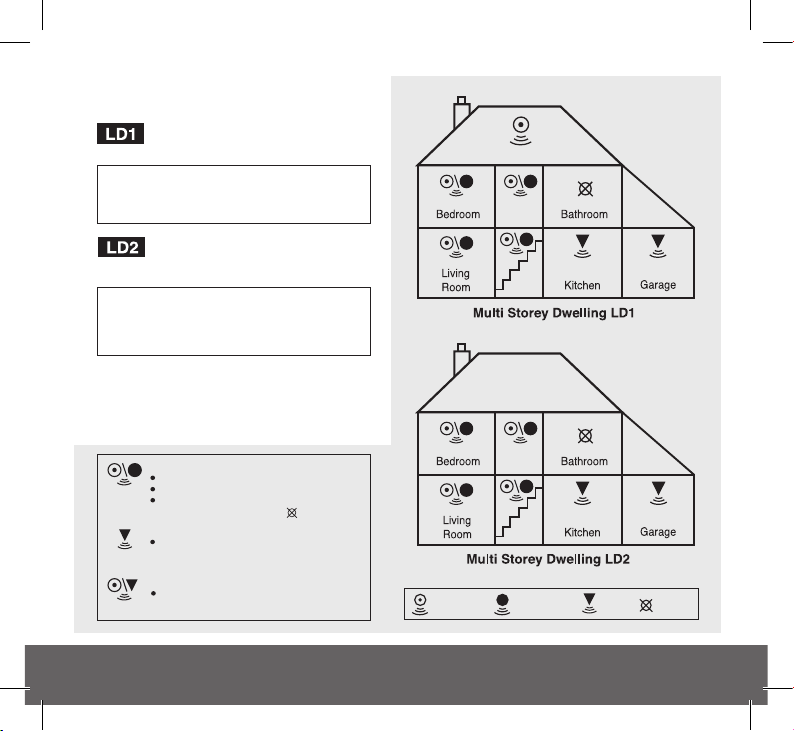
ROI Requirements
OPTIMUM PROTECTION
for dwellings where occupants may be at high risk (e.g. elderly)
Optimum Protection LD1: As LD2, but also including
attics / lofts / other spaces in which a fire might start
(apart from toilets or bathroom).
Interconnect all Alarms
BASIC PROTECTION
for new or materially altered dwellings or existing dwellings
with poor structural fire precautions
Basic Protection LD2: all circulation areas that form
part of an escaper route within the dwelling, and all high
fire risk areas / rooms e.g. kitchen, living rooms, garages
and all bedrooms (apart from toilets or bathroom).
Interconnect all Alarms
Multi-Sensor or Smoke Alarms located:
on each storey
every 7.5 m of hallways and escape routes
within 3m of all bedroom doors
(apart from toilets & bathrooms )
Heat Alarms located in:
each Kitchen
(Heat Alarms must be within 5.3m of potential fire
sources)
Multi-Sensor or Heat Alarms located in:
each Living room (i.e. most frequently used
daytime room)
(IS 3218:2013)
Multi-Sensor
Fire Alarm
Optical
Smoke Alarm
Heat
Alarm
do not
fit Alarm
15
Page 16
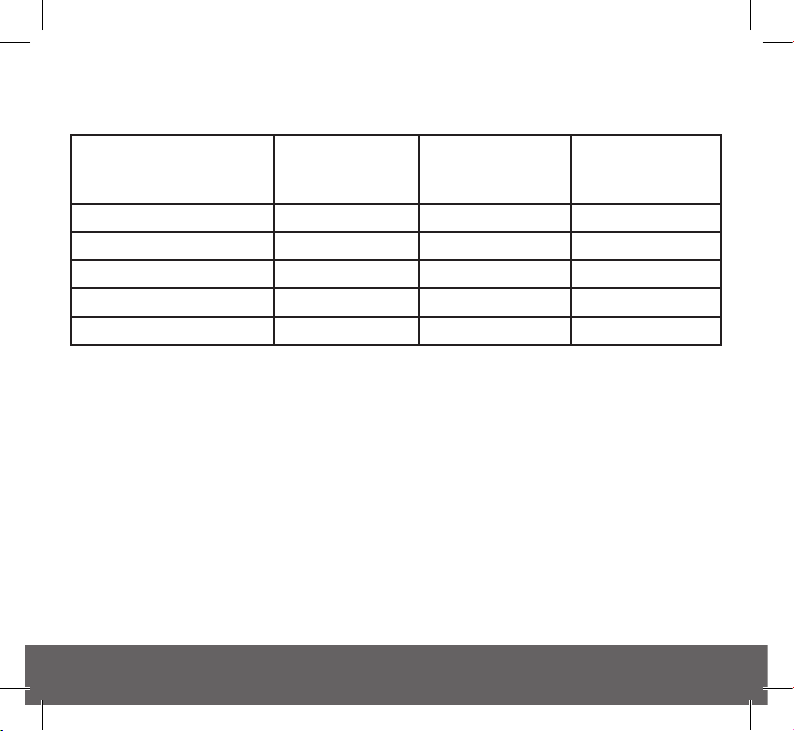
2.3 Which Alarm in what room?
Location
Hall, Corridors, Escape routes
Kitchens / Garages
Living Rooms
Bedrooms
Shower / Bathrooms
Ei3024
Mutil-Sensor
Fire Alarm
✔ ✔ ✗
✗ ✗ ✔ (iii)
✔ ✔ ✔ (ii)
✔ ✔ ✗
✗ ✗ ✗
Ei3016
Optical
Smoke Alarm
Ei3014
Heat
Alarm (i)
(i) A Heat Alarm should only be used in a room adjoining an escape route, in conjunction with
Multi-Sensor Fire Alarms or Smoke Alarms on the escape routes. All the Alarms should be
interconnected to ensure the early warning will be heard.
(ii) Some Fire authorities (concerned with the slow response of Heat Alarms) advise that Multi-Sensor
Fire Alarms or Smoke Alarms should be fitted in living rooms. This is acceptable according to BS
5839-6 provided there are clearly not going to be problems with nuisance alarms. Fit Heat Alarms
only if nuisance alarms are very likely and it is acceptable that a warning will only be given by the
Heat Alarm when there is a very significant flaming fire in the room. If the door(s) and windows are
not closed to contain the fire and heat, it is extremely unlikely that the Heat Alarm would respond
before a Multi-Sensor Fire Alarm or Smoke Alarm sited outside in the corridor.
(iii) In enclosed kitchens with doors closed.
16
Page 17

Improved Audibility
The effectiveness of a Category LD2 (UK) system can be significantly enhanced if an additional Alarm
(interconnected) is installed in the master bedroom. This will help ensure that a responsible person
will quickly be alerted to a fire and can arrange for an orderly evacuation of children and other
vulnerable occupants.
Grade D System
The mains powered Ei3024 Multi Sensor Fire Alarm, Ei3016 Smoke Alarm and Ei3014 Heat Alarm with
rechargeable battery back-up, covered by these instructions are suitable for the requirements for a
Grade D System.
A Grade D system is needed for:
- new or materially altered dwellings up to three-storeys, with no floor over 200m2 in area.
- Existing dwellings with poor structural fire precautions, up to three storeys, with no floor over
200m2 in area.
- Houses in Multiple Occupation (HMOs) of one or two-storeys, with no floor over 200m2 in area.
- Individual dwellings units of two or more rooms in HMOs.
Check that a Grade D system is adequate for the dwelling into which the system is being installed.
17
Page 18

2.4 Where in the room?
150mm
to 300mm
The locations must comply with applicable building regulations
300mm (min)
Ceiling Mounting
Hot smoke rises and spreads out, so a central
ceiling position is the preferred location. The
air is “dead” and does not move in corners,
300mm
therefore Alarms must be mounted away
from corners. Fit the Alarm:
- At least 300mm away from walls (see
Figure 1).
- At least 300mm from any light fitting or
decorative object which might obstruct
Fi g.1
smoke / heat entering the Alarm.
Wall Mounting (Ei3016 only)
If ceiling mounting is impractical, only
the Ei3016 Optical Smoke Alarm may be
mounted on a wall, provided that:
a) the top of the detection element is
between 150mm and 300mm below the
ceiling (see Figure 2);
b) the bottom of the detection element is
above the level of any door openings;
Fig.2
18
Page 19

xx
300mm
300mm (min)
Wall mounting should only be considered where close spaced beams or similar obstructions may
preclude ceiling mounting. It is considered to be the responsibility of the installer/client to determine
if the presence of asbestos in the ceiling material would make ceiling mounting ‘impractical’.
SMOKE /
MULTI-SENSOR
ALARMS
<600mm
HEAT ALARMS
<150mm
APEX
Sloping Ceiling
With a sloping or peaked ceiling install a
Smoke or Multi-Sensor Fire Alarm within
600mm of the peak (measured vertically)
and a Heat Alarm within 150mm. If the
height of the peak is less than 600mm in the
case of Smoke or Multi-Sensor Fire Alarms
or 150mm in the case of Heat Alarms, it is
Fig.3
regarded as being flat. (see Figure 3).
2.5 Locations to avoid
DON’T place Smoke, Heat or Multi-Sensor Fire Alarms in any of the following areas:
• Bathrooms, shower rooms or other rooms where the Alarm may be triggered by steam, condensation.
• Places where the normal temperature can exceed 40°C or be below 4°C (e.g. furnace rooms, directly
above ovens or kettles etc.) as the heat/steam could cause nuisance alarms.
• Near a decorative object, door, light fitting, window moulding etc., that may prevent heat or smoke
from entering the Alarm.
• Surfaces that are normally warmer or colder than the rest of the room (e.g. attic hatches).
Temperature differences might stop heat or smoke from reaching the Alarm.
19
Page 20

• Next to or directly above heaters or air conditioning vents, windows, wall vents etc. where air
draughts can change the direction of airflow and cause rapid temperature fluctuations.
• In very high or awkward areas (e.g. over stairwells) where it may be difficult to reach the Alarm
(for testing, hushing etc.).
• Locate away from very dusty or dirty areas as dust build-up on the optical smoke sensor can impair
performance. It can block the insect screen mesh and prevent smoke from entering the sensor. Dust
build up can also increase the response time of the heat sensor.
• Locate the Alarm at least 1m from dimmer controlled lights and wiring as some dimmers can cause
interference.
• Locate the Alarm at least 1.5m and route wiring at least 1m away from fluorescent light fittings
as electrical “noise” and/or flickering may affect the Alarm. Do not wire into the same circuit as
fluorescent lights or dimmers.
• Do not locate in insect infested areas. Small insects getting into the optical smoke sensor can
cause intermittent false alarms. Insects and contamination on the heat sensor can increase its
response time.
• Do not locate in a damp or humid area.
Do not locate Heat Alarms directly above a sink or cooker – Keep at least 1 m horizontal distance
between these items and the Alarm.
20
Page 21

2.6 Mounting and wiring
1. Select a location complying with the advice
in previous sections.
2. Disconnect the AC mains supply from the
circuit that is going to be used.
3. Lift off the wiring cover as shown in Figure 4.
Foam ceiling gasket
(must be in place)
Fig.4
Insert screwdriver
to lift and remove
wiring cover
The wiring must be connected to the terminal
block on the mounting plate as follows:
L: Live - connect to the house wires coloured
brown or marked L.
N: Neutral - connect to the house wires
coloured blue or marked N.
IC: Interconnect - see figures 5 and 6 and
further information in Section 2.7.
Note: Wiring must be installed in compliance
with local regulations.
21
Page 22

Warning: Mixing (or leaving unattached) the Live and Neutral connections when interconnecting
Alarms may damage all the Alarms - ensure that the same colour wires are used throughout the
premises for Live, Neutral and Interconnect wires.
We strongly recommend that you check for the following before connecting the Alarm:
• check for Live and Neutral using a two probe tester.
• check for Live using a neon tester.
• check that the Interconnect wire is NOT connected to Live, Neutral or Earth. Do not use an Earth
wire for the Interconnect line.
Note: The Alarm does not need to be earthed. However the terminal marked is provided for the
convenience of the installer so that any copper Earth wire or cable coloured green and yellow, can
be safely terminated.
To interconnect Alarms connect all the IC terminals together as shown in Figure 9 (see
Interconnecting Alarms section).
22
Page 23

REMOVEABLE
TRUNKING DOOR FOR
Fig.5 Fig.6
4. If the mains wires are recessed, bring the wires through the rear hole in the mounting plate as
shown in Figure 5.
If the mains wires are being brought along the surface:
(a) position the mounting plate so the cable trunking is as shown in Figure 5.
(b) the mounting plate has a removable section, take it out to interface directly with 25mm trunking
as shown in Figure 6. If interfacing to 16mm trunking carefully cut around the marked section, leaving
the top intact and replace the section. (If you are not using surface wiring, the removable section
must be left in place for electrical safety reasons).
There are two other positions which are also suitable for the surface wiring to enter (and exit) the
Alarm, one next to the removable section and another directly opposite.
5. Carefully align the mounting plate and screw into place. Connect the wires to the terminal block.
With recessed wiring, ensure the rear gasket seals around the edge of the hole in the ceiling or wall.
This is to prevent air draughts affecting the smoke/heat entering the Alarm. If the hole is too large or
the Alarm does not seal it, it should be sealed with silicone rubber or equivalent.
23
Page 24

6. Replace the wiring cover and carefully line up the Alarm on the base and slide on (see Figure 7).
Slide on the Alarm
Test Alarms
7. Connect the mains power to the Alarm circuit. Check the green light on the front of the Alarm is on.
8. Press and hold the test/hush button for 10 seconds (see Figure 8). The horn will sound. Check that
any interconnected Alarms also sound within this period. The test button sounds the local horn and
on release this horn stops immediately, and all the interconnected Alarms can then be heard in the
distance as they will continue to sound for a further 3 seconds.
9. Attach the ’fuse board label’ provided on or near the distribution board and write in date installed
and the number of Alarms on the circuit.
10. Ensure the Alarm operates correctly - see TESTING and MAINTAINING YOUR ALARM section.
Fig.7 Fig.8
24
Page 25

2.7 Interconnecting Alarms
With interconnected Alarms, when one device detects Fire all detectors will alarm. All horns will
sound but only Alarms detecting the emergency event will be flashing their red LED alarm indicator.
Heat Alarms should always be interconnected to Smoke or Multi-Sensor Fire Alarms to ensure
early warning.
Note: A maximum of 12 Fire / Smoke / Heat / CO Alarms and accessory devices can be interconnected
in an Ei Electronics Alarm system. (Any Ei3000 series Alarm can also be interconnected to an Ei2110e,
Ei160e and Ei140RC Series).
If you wish to connect more than 12 alarms, contact your local helpline.
WARNING: Do not connect these Alarms to any other type of Ei Alarm (apart from those
listed above) or to any other model produced by another manufacturer. Doing so may damage
the Alarms and could result in a shock or fire hazard.
Systems using more than 3 or 4 Alarms must be very carefully planned to ensure nuisance alarms are
not excessive. e.g. from cooking fumes or steam. The following is suggested:
• In an RF system an Ei Electronics Control Switch (Ei450 ) should be incorporated and be readily
accessible to all occupants so that the source of an alarm can be quickly identified. This is especially
important when both Fire and CO Alarms are used in the same system as the occupant will need to
open all windows and doors if it is a CO incident but do the opposite to slow down a fire.
• All Alarms must be cleaned and maintained regularly.
• A qualified person must be on call to quickly remove any nuisance Alarms (i.e. Alarm with red LED
alarm indicator flashing rapidly) which are causing all the other Alarms to sound.
25
Page 26

Make electrical connections as shown in Figure 9.
Fig.9
Wiring must be installed in compliance with
local regulations.
In the UK and Ireland it is recommended that
the following coloured cores are used (for
example with triple flat 6243YH cable) .
230V supply : Brown
Neutral : sleeved blue at terminations
Interconnect : Black
In the other countries consult the local
regulations as they maybe different from the
UK regulations.
The interconnect wire (minimum 0.75mm2 cable) must be treated as if it was Live. It should be
insulated and sheathed.
A maximum of 250 metres of wire can be used (maximum resistance between detectors 50 Ohms).
Alarms should be interconnected only within the confines of a single family living unit. If they are
connected between different units, there may be excessive nuisance alarms. Everybody may not be
aware that they are being tested or that it is a nuisance alarm caused by cooking etc.
The Alarm can also be RF interconnected to other RF Alarms and devices by installing an Ei3000MRF
SmartLINK Module. See the User manual for the Ei3000MRF for further details on RF interconnection.
It is also equipped to work in a hybrid system (combination of hard-wired and RF interconnected
Alarms and devices).
26
Page 27

Please note in a hybrid system containing CO / Heat / Fire / Smoke Alarms we recommend using an
Ei3000 series Alarm as the hybrid link to the RF section of the system.
Ensure the Alarms operate correctly - see TESTING YOUR ALARM in the user section.
2.8 Removing the Alarm
* Disconnect mains before removal *
Locate removal slot Insert screwdriver
Locate the arrow on the front face of the Alarm
The slot is located directly above the arrow
Slide Alarm off base
With the screwdriver still inserted, push the lower
half of the Alarm away from the screwdriver, it the
direction of the arrows on the cover
Insert a flat-bladed screwdriver horizontally
about 10mm into the centre of the removal slot
Remove Alarm
Hold the lower half of the Alarm and remove from
the baseplate by lowering the Alarm towards
the floor
27
Page 28

User Guide
28
3
Testing
Page 29

3.1 Testing and maintaining your Alarm
Frequent testing of all your Alarms is a requirement to ensure they are functioning correctly.
Guidelines and best practices for testing are as follows:
1. After the system is installed.
2. Once monthly thereafter.
3. After prolonged absence from the dwelling (e.g. after holiday period).
4. After repair or servicing of any of the systems elements or household electrical works.
Inspecting and Testing proceedure
Check power Test
Check that there is a constant green light
on the cover
Press the test button for 10 seconds.
The Alarm will sound loudly
(i) Check that the green LED power indicator is on continuously.
(ii) Check also that there are no faults i.e. NO green, yellow or red LED flashing (if this is the case
please see indicator summary table)
29
Page 30

(iii) Press the test button for up to 10 seconds and ensure that the Alarm sounds. This tests the
sensor, electronics and sounder are working. The Alarm will stop when the button is released. Pressing
the test button simulates the effect of smoke and/or heat and therefore is the best way to ensure the
Alarm is operating correctly. (Refer to indicator summary table if you see Red or Yellow LED flashes).
(iv) Interconnected Alarms only - Test the first unit by pressing the test button for 10 seconds.
All the Alarms should sound within 10 seconds of the first horn sounding. After releasing the test
button, the local horn will stop sounding immediately and the interconnected Alarms will be heard
sounding in the distance for a further 3-4 seconds. This feature gives an audible verification that the
interconnection is OK. Check all the other Alarms in the same way.
(v) Check the functioning of the mains battery back-up directly after installation and then at least
yearly as follows:
- Turn off the mains power at the distribution board and check that the green indicator light is now
flashing (1 flash every 48 seconds) to indicate the Alarm is on backup battery power.
- Press the Test/Hush button for up to 10 seconds and ensure the horn sounds loudly.
- Monitor the Alarm over a 3 minute period for any fault chirps and or yellow LED fault indicator
flashes (Refer to “Fault Modes” table on what to do if this occurs)
- Turn the mains supply at the distribution board back on.
Switching off Mains for long periods
If the premises are regularly being left without mains power for long periods the Alarms should be
removed from their mounting plates and the Ei3000MRF modules (if fitted) should be removed to
prevent the batteries becoming fully depleted. (This is sometimes done with holiday homes which
are only occupied in the summer).
30
Page 31

The Ei3000MRF modules (if required) must be re-fitted to the Alarms and the Alarms must be
re-attached to the mounting plates when the premises are re-occupied. Ensure to match the original
RF module back to the same Alarm head.
(Long term storage (over 1 year) can damage the batteries such that they will not recharge when the
units are re-connected to the mains supply).
WARNING: DO NOT TEST WITH FLAME
This can set fire to the Alarm and damage the house. We also do not recommend testing with heat
as the results can be misleading unless special apparatus is used.
3.2 Cleaning your Alarm
Clean your Alarm regularly. In dusty areas it may be necessary to clean the Alarm more frequently.
Vacuum
Vacuum around the side vents to clean
Wipe
Clean the Alarm with a clean damp cloth
and dry thoroughly
Use the narrow nozzle attachment of your vacuum cleaner to remove dust, insects and cobwebs from
the sides and cover slots where the airflow enters. Clean the outside cover by occasionally wiping
with a clean damp cloth then dry thoroughly with a lint free cloth. Do not use any cleaning agents,
bleaches, detergents or polishes, including those in aerosol cans.
31
Page 32

WARNING: Do not paint your Alarm.
Other than the cleaning described above, no other customer servicing of this product is required.
Servicing or repairs, when needed, must be performed by the manufacturer.
All Alarms are prone to dust and insect ingress, which can cause false alarms or failure to alarm.
In certain circumstances, even with regular cleaning, contamination can build up in the smoke
sensing chamber causing the Alarm to sound or fail. Contamination is beyond our control, it is
totally unpredictable and is considered normal wear and tear. For this reason, contamination is not
covered by the guarantee.
32
Page 33

4
What to do in
case of alarm
33
Page 34

(i). Check room doors for heat or smoke. Do not open a hot door.
Use an alternate escape route. Close all doors behind you as you
leave.
(ii). If smoke is heavy, crawl out, staying close to floor. Take short
breaths, if possible, through a wet cloth or hold your breath. More
people die from smoke inhalation than from flames.
(iii). Get out as fast as you can. Do not stop for packing. Have a
prearranged meeting place outside for all family members. Check
everybody is there.
(iv). Call the Fire Brigade immediately on a mobile phone or from
a neighbour‘s house. Make sure to call the Brigade for all fires no
matter how small - fires can suddenly spread. Also call the Brigade
even if the alarm is automatically transmitted to a remote manned
centre - the link may have failed.
(v). NEVER re-enter a burning house.
34
NEVER
Page 35

5
Troubleshooting
and
Indicator summary
tables
35
Page 36

Your Alarm does not
sound when you press the
Test button
Your Alarm sounds for no
apparent reason
36
• Check the Alarm is secured correctly on the mounting plate.
• Wait 15 seconds after connecting the power before button testing.
• Hold button down firmly for at least 10 seconds.
• If the horn does not sound, then your Alarm must be returned for repair
or replacement - see GET TING YO UR ALA RM SERVICED section
• If, when the Alarm sounds, there is no sign of smoke, heat or noise
to indicate that there is a fire, you should get your family into a safe
place, before you start investigating.
Check the house carefully in case there is a small fire smouldering
somewhere.
Check for smoke, fumes, steam, very hot air etc.
• Locate the Alarm that sounds and has flashing red LED.
• If you have thoroughly investigated and are sure that it is just a
nuisance alarm, simply press the Test/Hush button briefly to silence
the Alarm for 10 minutes. This will also silence any interconnected
Alarms for the same period. When the Alarm is in ‘Hush’ mode the red
LED will continue to flash while it detects the presence of smoke or
heat.
The Alarm will reset to normal functionality at the end of the 10 minute.
If additional silenced time is required, simply push the Test/Hush Button
again.
• If you experience frequent nuisance/false alarms, it may be necessary
to re-locate the Alarm away from the source of the fumes or if it
continues to sound without smoke or heat being present and cleaning
the Alarm does not solve the problem, it needs to be replaced
Page 37

Interconnected Alarms
do not all sound
Pressing the Test/Hush
button does not silence
the Alarm
• Hold test button for at least 10 seconds to ensure that the signal is
transmitted to all the interconnected Alarms.
• If this is not the case and you have a hardwired interconnection, we
recommend you consult a qualified electrician.
• If the Alarm is fitted with an RF module for wireless interconnection,
check that all Alarms in the RadioLINK system are powered and are
house-coded correctly. (see the Ei3000MRF SmartLINK module
manual)
Always make sure that you are pressing the Test/ Hush button on the
Alarm that sounds with the red LED flashing.
Your Alarm chirps/beeps/
flashes
In standby mode, the Alarm does not sound, beep, chirp or flash. The
only light on is the green power LED.
The Alarm automatically monitors the battery, sensor and electronics
periodically to ensure that all are satisfactory. If a fault has been found,
the Alarm alerts the occupier to this via short chirps from its sounder
and its yellow LED fault indicator flashes ever y 48 seconds. The Alarm
will also indicate any faults when the test button is pressed.
See indicator summary table on the next pages
37
Page 38

Mode
Power up
Slide onto
mounting plate
Detecting fire
Activated
via interconnect
Pressing Silence
Button on Alarm
detecting fire
With the test button held the green LED will flicker/pulse every second
= LED on solid
= LED flashing
x 10mins
Standby
Testing
(monthly)
Press and hold
test button
x 1
ActionGreen LED
(power)
Yellow LED
(fault)
Red LED
(alarm)
Sound
Normal mode
In alarm mode
x 1 x 1
38
Page 39

Detecting fire
Activated
via interconnect
Pressing Silence
Button on Alarm
detecting fire
With the test button held the green LED will flicker/pulse every second
= LED on solid
= LED flashing
x 10mins
Testing
(monthly)
Press and hold
test button
In alarm mode
Status
every
48 sec
x2
every
8 sec
x2
To erase the
memory
Sounds until test button
is released
Keep test button pressed for >20s
Press and hold test button
ActionRed LED
(alarm)
Sound
Memory mode
0-24h
>24h +
The Alarm memory i s an import ant feature where even if the hous e is unoccupied during an alarm condition it warns the home owner that
the Alarm h as previously det ected F ire and been in alarm.
The memory feature also help s identif y the unit which has prev iously triggered an entire alarm system, which can also be ver y helpful
after the entire alarm system has gone into alarm and then s topped , for no obv ious reason. Onc e the sour ce alarm has been ident ified,
appropr iate action can be t aken e.g. in the cas e of a fire alarm eve nt in memory, inves tigate the caus e of nuisance / fals e alarms by ensurin g
kitchen or bathroom d oors are kept close d to prevent very hot air or steam fr om cooker s / showers reaching the heat sensor on the Alarm,
locate the Alarm further away from the source of ste am or condensation , replace the Alarm if it is thought to b e defective or remove the
unit in the short term.
The memory feature has two operation modes:
- memory indicatio n for 24 hour period after alarm.
- memory recall on demand
24-hour memory indicators: For 24 hours af ter alarming, the re d LED will flash twice ever y 48 seconds ( approx)
Memory recall on demand: To review the memory st atus at any time, pres s and hold the test but ton, the red LED will f lash twice to
convey t he alarm event in memory, if any.
Reset M emory: Hold down the test b utton fo r at least 20 seconds. Cover the horn with a cloth to muf fle the alarm during t his time.
Clearing of the memor y is indicated by a 1-se cond-long flash of the red LED. Pleas e note that the alarm memory will als o be reset if the
Alarm is removed from its mounting plate.
39
Page 40

every
48 sec
1
every
48 sec
2
every
48 sec
Green LED
(power)
Yellow LED
(fault)
Red LED
(alarm)
What to doWhat it
means
Reconnect AC
mains power
Reconnect AC
mains power
AC mains off
AC mains off
Low battery
backup
Chirps
Fault modes and Memory indicator
Replace
Alarm
every
48 sec
Low battery
backup
Replace
Alarm
Sensor
fault
Replace
Alarm
End of Life
when pressing
Test button
Max Dust
Compensation
has been reached
1 ON when AC mains power is switched on, flashes every 48s when on backup battery, OFF when both AC mains
and backup battery are off.
2 If you are unsure of the amount of flashes of the Yellow LED you can at any time while a fault condition
exists, press the Test button. The relevant number of flashes will then be 8s apart.
Note: Fault chirps can be silenced by pressing the Test/Hush button.
see Maximum
Dust Compensation
section
There has
been an
alarm in
your absence
Check Alarm
memory
section
Flashes as
per fault type
Fault chirps have been
silenced. Rate of the
yellow LED flashing
indicates fault type
If required chirping can be
silenced again by pressing
Silence button
What you hear / see
x2
x1
x1
x1
x2
x3
x4
every
48 sec
x3
every
8 sec
x4
40
Page 41

The Alarm can communicate its status and history through various Led flashes and chirps/beeps.
However, a more comprehensive report of all such events is available through the AudioLINK
download via the App.
Low Battery Backup Fault
If the battery backup supply is depleted, the sounder will give one short chirp with one yellow LED
fault indicator flash every 48 seconds. In this case check that the green LED power indicator is on
continuously. If it is off, or flashing every 48 seconds, the Alarm is not receiving 230V AC mains power
and is being powered by the battery backup. The chirp every 48 seconds indicates that the battery
is depleted. The battery is not replaceable. Check fuses, circuit breakers and wiring to determine the
cause of the interruption to the mains power. If in doubt, contact a qualified electrician. Once mains
power is reinstated, the chirps should cease within 2 hours as the battery charges up. Fully charged,
the battery will provide up to 4 months back-up without mains power. If the chirping persists for over
2 hours with the green light on, there may be some other problem with the Alarm. The Alarm must be
returned for repair or replacement - see GETTING YOUR ALARM SERVICED section.
Sensor Fault
The Alarm regularly checks the optical smoke sensor and/or thermistor heat sensor for correct
operation. If the Alarm has found a fault with the sensor, it will give 2 short chirps with 2 yellow LED
flashes every 48 seconds. In this case, the Alarm must be returned for repair or replacement - see
GETTING YOUR ALARM SERVICED section
End of Life
Once the Alarm passes its 10th year of installation, it will give 3 short chirps with 3 yellow LED flashes
every 48 seconds to indicate it has reached its end of useful life.
41
Page 42

The entire Alarm must be replaced (Also check the replace by date on the label on the side of the
Alarm). Disconnect the mains first and replace the Alarm - see ‚Removing the Alarm‘ section.
Maximum Dust Compensation (Ei3016 and Ei3024 only)
The Alarm monitors the dust contamination build-up in the optical smoke chamber and then
compensates for it, reducing the possibility of false alarms.
If however, the Alarm gives 4 short chirps with 4 yellow LED flashes when the test button is pressed,
it indicates that the Alarm has reached the maximum dust compensation. When this occurs, the
Alarm will continue to operate as normal, but there is an increased risk of false alarms caused by
dust contamination.
If contamination has occurred quickly (e.g. due to dust from carpets being replaced) and the Alarms
are sounding, the dust compensation may take some hours to operate. In this situation, remove the
Alarm from the ceiling, leave it disconnected for 5 minutes, then reinstall the unit (the air must be
clean i.e., dust and smoke free). The dust compensation will now operate quickly, within 60 seconds.
Temporarily Silencing the Fault chirps
If the test / hush button is pressed on an Alarm that is giving fault chirps and yellow LED fault
indicator flashes, the Alarm will be silenced (Fault Hush mode) for a period of 12 hours. However,
the Alarm will sound / function as normal within that period should it detect Fire (except if the
fault detected is a sensor fault). The yellow LED fault indicator will continue to flash as before to
indicate the fault is still present. This is a useful feature should the fault occur at night as it keeps the
disturbance at a time when people in the building are trying to sleep to a minimum. The fault chirps
would return 12 hours later, which perhaps may be a more suitable time to address the fault issue
with the Alarm. In case of low backup battery voltage and end of life fault chirps, this can be repeated
as required. A sensor fault condition can only be hushed once.
42
Page 43

6
Important
safeguards
43
Page 44

Limitations of Fire Alarms
Multi-Sensor Fire / Smoke / Heat Alarms can significantly help to reduce the risk of fire fatalities.
However independent authorities have stated that these systems may be ineffective in some fire
situations. There are a number of reasons for this:
- The Alarms will not work if the mains power supply is off or disconnected and the backup battery
is depleted. Test regularly to ensure the power supply is functioning as required.
- The Alarms will not detect fire if sufficient heat/smoke does not reach the Alarms. Heat/smoke
may be prevented from reaching the Alarm if the fire is too far away, for example, if the fire is on
another floor, behind a closed door, in a chimney, in a wall cavity, or if the prevailing air drafts carry
the heat/smoke away. Installing Heat Alarms and Smoke Alarms on both sides of closed doors and
throughout the house or premises as recommended in this leaflet will very significantly improve the
probability of early detection.
- The Alarms may not be heard. An Alarm may not wake a person who has taken drugs or alcohol.
- The Alarms may not detect every type of fire to give sufficient early warning.
- The Alarms don’t last indefinitely. The manufacturer recommends regular monthly testing and
replacement after, at most, 10 years, as a precaution.
44
Page 45

When a fire system is installed, basic safety precautions should always be followed, including those
listed below:
• Please read all instructions.
• Use the Testing of the Alarm as a means to familiarise your family with the alarm sound and to
practice fire drills regularly with all family members. Rehearse emergency escape plans so everyone
at home knows what to do in case the Alarm sounds. Further information can be obtained from your
local fire prevention officer.
• To maintain sensitivity to Fire, do not paint or cover the Alarm in any manner and; do not allow
cobwebs, dust or grease to accumulate.
• If the Alarm has been damaged in any way or does not function properly, do not attempt a repair.
Return the Alarm - see Section 7 - ‘SERVICE AND GUARANTEE‘ section.
• This appliance is only intended for premises having a residential type environment.
• Fire Alarms are not a substitute for insurance. The supplier or manufacturer is not your insurer.
• Do not dispose of your Alarm in a fire.
45
Page 46

7
Service and
Guarantee
46
Page 47

7.1 Getting your Alarm serviced
If, within the guarantee period, your Alarm fails to work after you have carefully read all the
instructions, checked the unit has been installed correctly, and is receiving AC power, then contact us.
If you are advised to return your Alarm, please ensure that the Alarm is placed in a padded box,
not attached to the mounting plate (as the Alarm can give beeps or alarm if the Test/Hush button
is pressed during shipping), with the proof of purchase and a note stating the nature of the fault.
7.2 Guarantee
Ei Electronics guarantees this Alarm for five years from the date of purchase against any defects
that are due to faulty materials or workmanship. If this Alarm should become defective within the
guarantee period, we shall at our discretion repair or replace the faulty unit.
This guarantee only applies to normal conditions of use and service, and does not include damage
resulting from accident, neglect, misuse, unauthorised dismantling, or contamination howsoever
caused. This guarantee excludes incidental and consequential damage.
This guarantee does not apply to any product that has been modified in any way by a third party or
has been fitted with a third party element.
Do not interfere with the Alarm or attempt to tamper with it. This will invalidate the guarantee but
more importantly may expose the user to shock or fire hazards.
This guarantee is in addition to your statutory rights as a consumer.
47
Page 48

The crossed out wheelie bin symbol that is on your
Block E1
product indicates that this product should not be disposed
of via the normal household waste stream. Proper
disposal will prevent possible harm to the environment or
to human health. When disposing of this product please
separate it from other waste streams to ensure that it can
be recycled in an environmentally sound manner. For
more details on collection and proper disposal, please
contact your local government office or the retailer where
you purchased this product.
48
Page 49

0086
Ei Electronics, Shannon, Co. Clare, Ireland
18
DoP No.18-0001
EN14604:2005 + AC:2008
Smoke Alarm Devices:
Ei3016, Ei3024
Fire Safety
Nominal activation conditions/ sensitivity,
response delay (response time) and
performance under fire condition
Operational reliability Pass
Tolerance to voltage supply Pass
Response delay and temperature resistance Pass
Pass
Vibration resistance Pass
Humidity resistance Pass
Corrosion resistance Pass
Electrical stability Pass
Heat Alarm Devices:
Ei3014, Ei3024
The Declaration of Performance No. 17-0001 may be consulted at www.eielectronics.com/compliance
49
Page 50

KM522831
KM83678
EN1460 4:2 005 +AC 2008
BS5446-2:2003
50
Page 51

51
Page 52

P/N B18660 Rev0
© Ei Electronics 2018
52
Aico Ltd. Mile End Business Park,
Maesbury Rd, Oswestry, Shropshire SY10 8NN, U.K.
Tel: 01691 664100
www.aico.co.uk
Ei Electronics. Shannon, Co Clare, Ireland.
Tel:+353 (0)61 471277
www.eielectronics.com
