Page 1
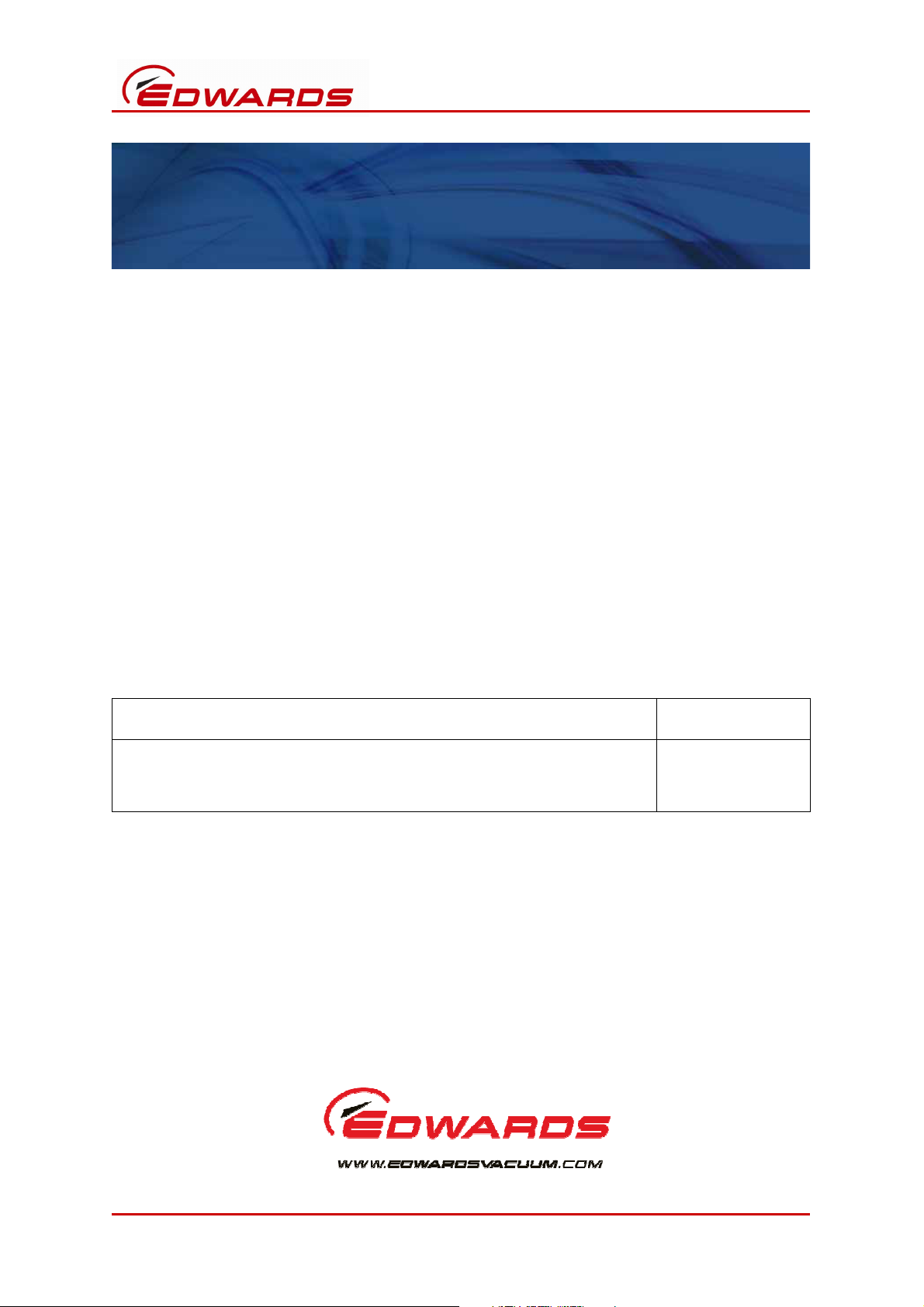
D372-15-860 Issue Draft 1
D372-15-860
Issue Draft 1
Instruction Manual
USB / RS232 & SLTA-10 / LON
Description Item Number
USB Pump RS232 Interface Kit
SLTA-10 Pump LON Interface Kit
D372-15-805
D372-15-810
© Edwards Limited 2011. All rights reserved. Page 1
Edwards and the Edwards logo are trademarks of Edwards Limited.
Page 2

D372-15-860 Issue Draft 1
Contents
1 Introduction ..............................................................................3
1.1 Scope and definitions............................................................... 3
1.2 Description ........................................................................... 4
1.2.1 D372-15-805 USB Pump RS232 Interface Kit ............................... 4
1.2.2 D372-15-810 SLTA-10 Pump LON Interface Kit ............................ 5
1.2.3 Interface Kit Summary ........................................................ 8
2 Technical Data ...........................................................................9
2.1 D372-15-805 USB Pump RS232 Interface Kit..................................... 9
2.1.1 Electrical........................................................................ 9
2.1.2 Operating Temperature ...................................................... 9
2.1.3 Cable ............................................................................ 9
2.1.4 Certifications................................................................... 9
2.2 D372-15-810 SLTA-10 Pump LON Interface Kit................................ 10
2.2.1 Electrical...................................................................... 11
2.2.2 Operating Temperature .................................................... 11
2.2.3 Cable .......................................................................... 11
2.2.4 Certifications................................................................. 11
3 Installation.............................................................................. 12
3.1 Unpack and inspect ............................................................... 12
3.2 Install the D372-15-805 USB Pump RS232 Interface Kit ..................... 13
3.3 Install the D372-15-810 SLTA-10 Pump LON Interface Kit................... 15
4 Operation ............................................................................... 24
5 Maintenance and Safety.............................................................. 24
5.1 Inspect the connections.......................................................... 30
5.2 Communication problems........................................................ 30
5.2.1 Fault finding the USB Pump RS232 Interface Kit ........................ 30
5.2.2 Fault finding the SLTA-10 Pump LON Interface Kit ..................... 31
6 Storage and Disposal .................................................................. 33
6.1 Storage ............................................................................. 33
6.2 Disposal............................................................................. 33
7 Abbreviations .......................................................................... 34
© Edwards Limited 2011. All rights reserved. Page 2
Edwards and the Edwards logo are trademarks of Edwards Limited.
Page 3
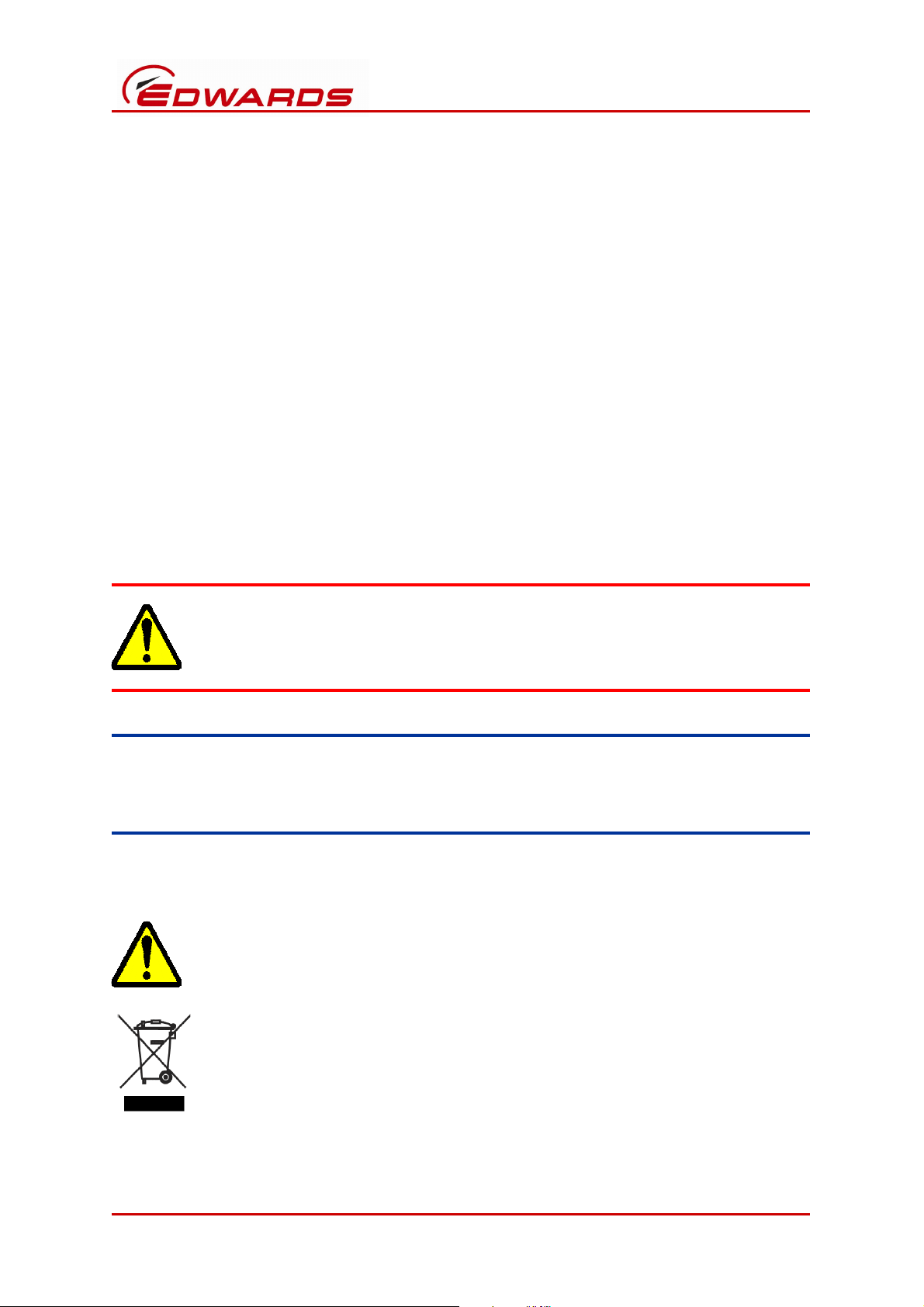
D372-15-860 Issue Draft 1
1 Introduction
1.1 Scope and definitions
This manual provides installation, operation and maintenance instructions for the use of
two Edwards interface kits:
• D372-15-805 USB Pump RS232 Interface Kit
o to connect a PC’s USB port to an Edwards pump’s RS232 port
• D372-15-810 SLTA-10 Pump LON Interface Kit
o to connect a user-provided SLTA-10 to an Edwards pump’s LON port
Read this manual before you install and operate either of those kits.
Important safety information is highlighted as WARNING and CAUTION instructions; you
must obey these instructions. The use of WARNINGS and CAUTIONS is defined below.
WARNING
Warnings are given where failure to observe the instruction could result in
injury or death to people.
CAUTION
Cautions are given where failure to observe the instruction could result in damage to the
equipment, associated equipment and process.
The following IEC warning labels appear on the pump:
Warning – refer to accompanying documentation.
Warning – Edwards offers European customers a recycling service.
The units used throughout this manual conform to the SI international system of units of
measurement.
© Edwards Limited 2011. All rights reserved. Page 3
Edwards and the Edwards logo are trademarks of Edwards Limited.
Page 4

D372-15-860 Issue Draft 1
1.2 Description
1.2.1 D372-15-805 USB Pump RS232 Interface Kit
The main component of this kit is D49951139, and Edwards cable assembly with a PC USB
TYPE A plug at one end and a pump RS232 5-way XLR plug at the other end.
A USBRS232 adapter, manufactured by FTDI, is built into the USB plug. The 5-way XLR
plug is intended to be connected into an Edwards pump’s PDT socket.
The kit also includes D37370726, an Edwards cable assembly to convert the 5-way XLR plug
to an RJ12 plug, for use with older pumps where the PDT connector is an RJ12 socket.
© Edwards Limited 2011. All rights reserved. Page 4
Edwards and the Edwards logo are trademarks of Edwards Limited.
Page 5
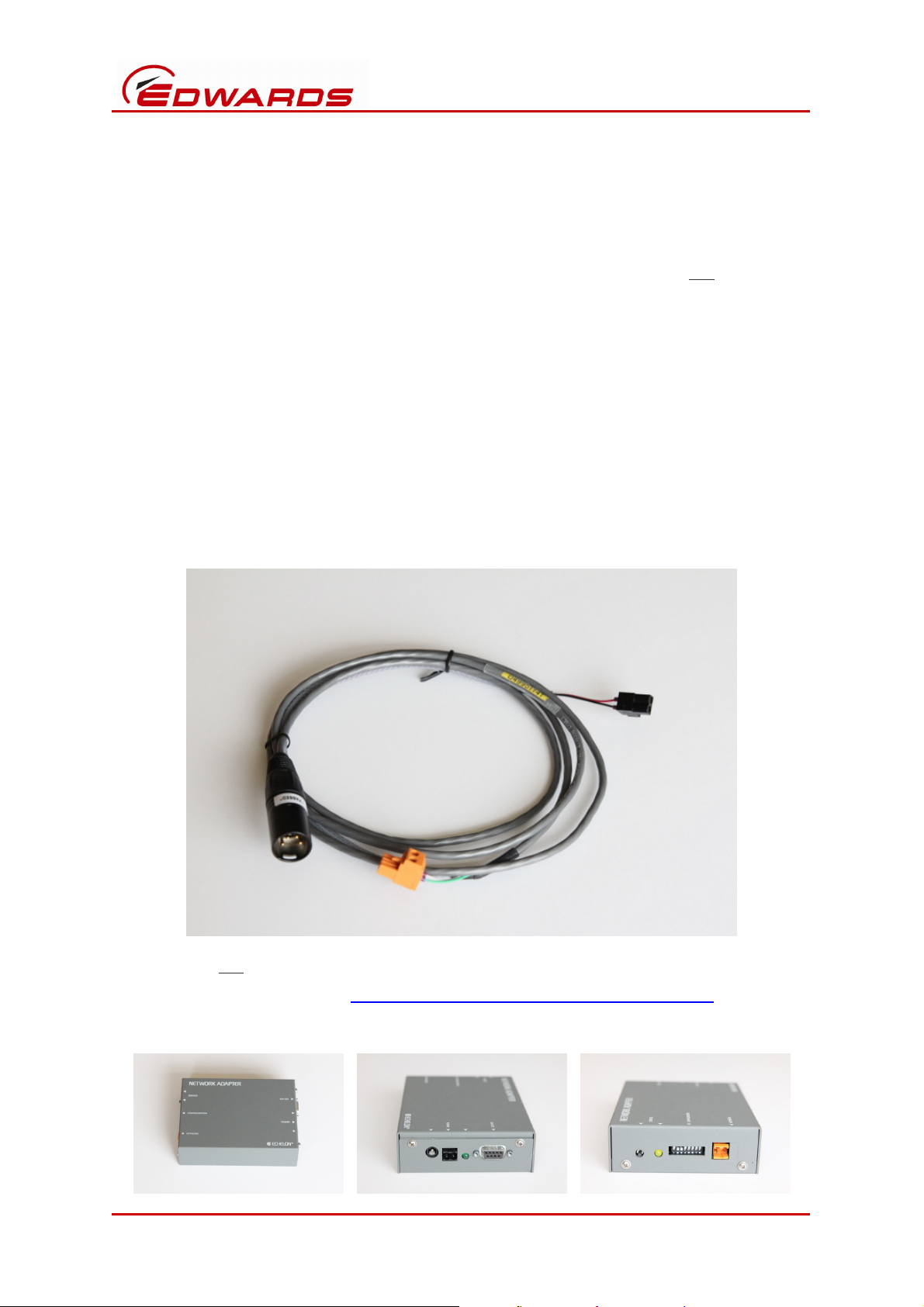
D372-15-860 Issue Draft 1
The primary purpose for this kit is to allow an Edwards pump with an RS232 interface to be
supported using various Edwards PC software tools such as EST (Edwards Support Toolkit),
FEUU (Flash EPROM Upgrade Utility) and others. So, the final component of this kit is
D37215870, an Edwards CD-ROM containing FTDI USB drivers for the Windows operating-
system, along with this instruction manual. Note that the CD-ROM does not contain the
actual Edwards PC software support tools, which must be acquired separately.
1.2.2 D372-15-810 SLTA-10 Pump LON Interface Kit
The main component of this kit is D49951141, an Edwards cable assembly with two 2-way
Weidmuller plugs at one end and a pump LON 4-way XLR plug at the other end.
The two Weidmuller connectors plug into a SLTA-10, an RS232LON adapter box, which is
manufactured by Echelon. The black Weidmuller connector carries 24 volts power from
the pump to the SLTA-10. The orange Weidmuller connector carries LON network
communications between the SLTA-10 and the pump.
The kit does not include the actual SLTA-10, which the user must purchase separately,
either directly from Echelon http://store.echelon.com/network_interfaces.asp or from an
Echelon distributor such as AVNET Express or RS.
© Edwards Limited 2011. All rights reserved. Page 5
Edwards and the Edwards logo are trademarks of Edwards Limited.
Page 6

D372-15-860 Issue Draft 1
These locking nuts clash
USB
RS232
There are several variants of the SLTA-10. The one required for use with Edwards pumps is
“SLTA-10/TP-78 Serial LonTalk Adapter” and the Echelon part number is “73352R”.
It is very important to purchase that specific variant, which is the only one that has the
“TP-78” (Twisted Pair – 78k baud) transceiver compatible for use with Edwards pumps.
The SLTA-10 has an RS232 9-way D-sub socket, which is intended to be connected to a PC
via an appropriate interface cable. However, neither the user-provided SLTA-10 nor the
Edwards provided SLTA-10 Pump LON Interface Kit provide such an interface cable. The
user must purchase their own means of connecting their PC to the SLTA-10. Edwards
recommends, but does not supply, suitable USBRS232 adapters from FTDI: e.g.
US232R-10 Premium USB-Serial Converter US232R-100 Premium USB-Serial Converter
The ‘-10’ and ‘-100’ specify the cable length: 10cm (~4”) or 100cm (~40”), respectively.
Those FTDI US232R-10 and US232R-100 products can be ordered directly from their on-line
shop http://apple.clickandbuild.com/cnb/shop/ftdichip or from distributors such as
DigiKey, Farnell, Mouser or RS. They can also be ordered from EasySync, via their own
web-site http://www.easysync-ltd.com/category/115/usb-to-rs232.html z
whose part-numbers are ES-U-1001-R10 and ES-U-1001-R100, respectively.
When using a USBRS232 adapter with the SLTA-10, the connector locking nuts on both
parts tend to clash with each other.
adapter
SLTA-10
© Edwards Limited 2011. All rights reserved. Page 6
Edwards and the Edwards logo are trademarks of Edwards Limited.
when plugged into each other
Page 7
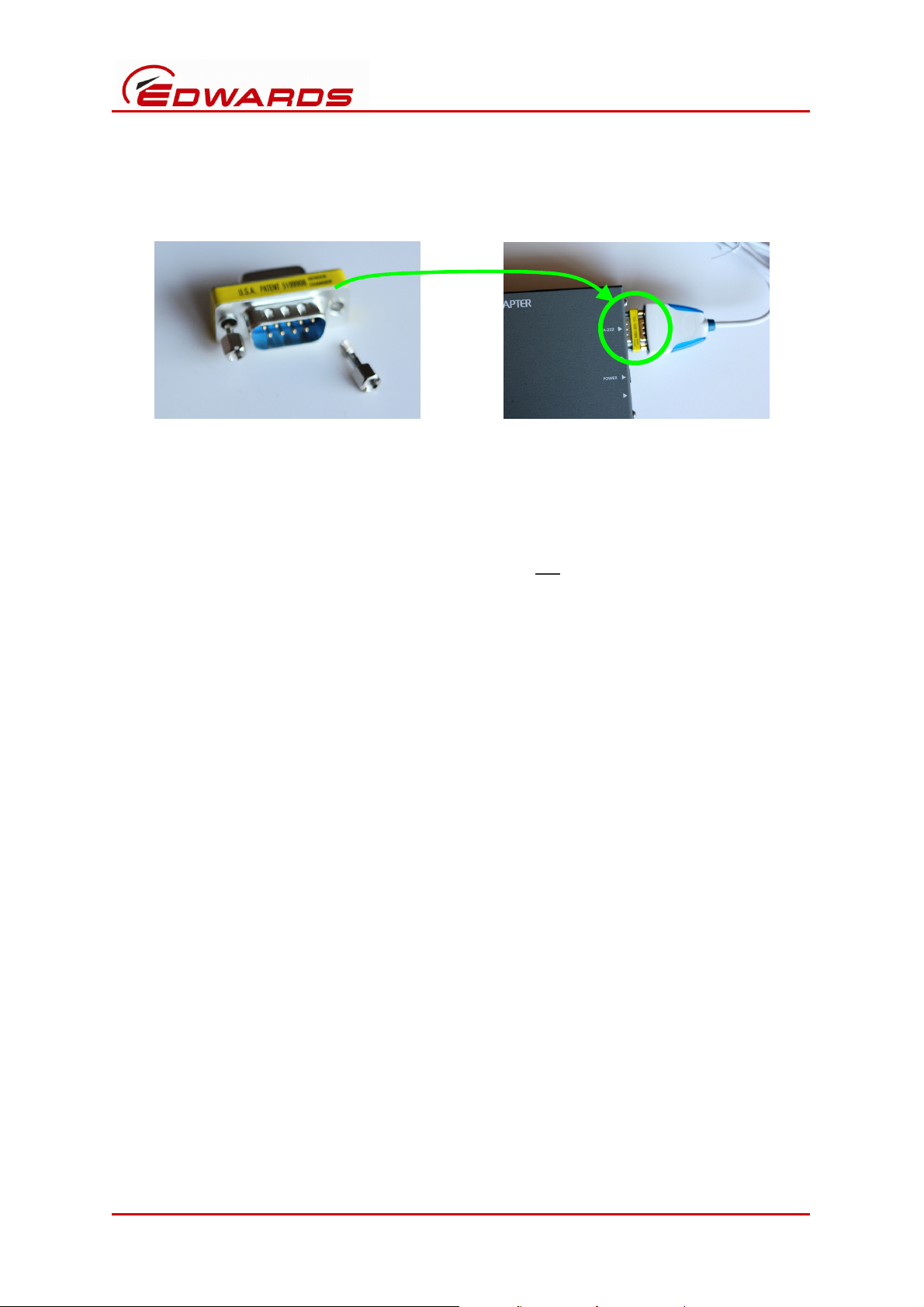
D372-15-860 Issue Draft 1
Remove these
The SLTA-10 Pump LON Interface Kit therefore includes a 9-way D-sub “gender changer” (a
back-to-back 9-way D-sub plug and 9-way D-sub socket) whose own locking screws can be
removed, allowing it to be fitted between the USBRS232 adapter and the SLTA-10.
locking screws
The sole purpose for this kit is to allow an Edwards pump with a LON interface to be
supported via an SLTA-10 using various Edwards PC software tools such as EST, FEUU and
others. So, the final component of this kit is D37215870, an Edwards CD-ROM containing
Echelon LON drivers and associated utilities for the Windows operating-system, along with
this instruction manual. Note that the CD-ROM does not contain the actual Edwards PC
software support tools, which must be acquired separately.
This table shows which Edwards pump controller generations and types include a LON
interface.
LON RS232 ETHERNET
Gen 1 (iQ, Mk1 iH)
Gen 2 (Mk2–5 iH/iL, iF)
Gen 3 (IPX/EPX EUC, iGX/GX
OTB, pHMB)
Gen 4 (iXH/iXL, pXH, GXS/CXS)
System Controllers (Various)
Note that it is only necessary to connect a PC to a pump controller via a LON interface for
Gen 1 pumps: iQ and Mk1 iH. All later generations of pumps have an RS232 interface,
which is the Edwards recommended method for using with Edwards PC support software
tools.
© Edwards Limited 2011. All rights reserved. Page 7
Edwards and the Edwards logo are trademarks of Edwards Limited.
Page 8

D372-15-860 Issue Draft 1
1.2.3 Interface Kit Summary
If you need to run Edwards PC software tools to support a Gen 1 pump (iQ or Mk1 iH) then
you must connect the PC to the pump via its LON interface. The currently preferred
method for doing that is to purchase your own FTDI USBRS232 adapter and your own
Echelon SLTA-10 RS232LON adapter and to use them in conjunction with D372-15-810,
the Edwards SLTA-10 Pump LON Interface Kit.
However, if you need to run Edwards PC software tools to support a Gen 2 or later
generation pump (Mk2-5 iH, iL, iF, IPX/EPX EUC, iGX/GX, iXH/iXL, GXS/CXS) then you
should connect the PC to the pump via its RS232 interface. The currently preferred
method for doing that is to use D372-15-805, the Edwards USB Pump RS232 Interface Kit.
© Edwards Limited 2011. All rights reserved. Page 8
Edwards and the Edwards logo are trademarks of Edwards Limited.
Page 9

2 Technical Data
2.1 D372-15-805 USB Pump RS232 Interface Kit
2.1.1 Electrical
USB powered, +5V dc from the PC
15mA operating supply current
USB 2.0 full speed compatible
USB Type A male connector
Pin 1: VCC (+5V dc)
Pin 2: Data-
Pin 3: Data+
Pin 4: Ground
D372-15-860 Issue Draft 1
RS232 EIA-232 compatible
RS232 XLR 5-way male connector
Pin 1: 0V / Return
Pin 2: n/c (no connection)
Pin 3: TXD (transmit data from the pump to the PC)
Pin 4: RXD (receive data to the pump from the PC)
Pin 5: n/c
2.1.2 Operating Temperature
0° to +60°C
2.1.3 Cable
UL2464, 24 AWG, 5mm diameter
1.8m length
2.1.4 Certifications
CE
FCC
RoHS
© Edwards Limited 2011. All rights reserved. Page 9
Edwards and the Edwards logo are trademarks of Edwards Limited.
Page 10

D372-15-860 Issue Draft 1
The active part of the D372-15-805 USB Pump RS232 Interface Kit is a USB adapter cable
assembly manufactured by FTDI: their part number is USB-RS232-WE-1800-BT
Edwards adds the 5W XLR connector to that FTDI product, which is already CE marked and
meets European and FCC EMC standards. FTDI’s Declaration of Conformity is shown below,
indicating compliance with the European EMC Directive.
© Edwards Limited 2011. All rights reserved. Page 10
Edwards and the Edwards logo are trademarks of Edwards Limited.
Page 11

D372-15-860 Issue Draft 1
2.2 D372-15-810 SLTA-10 Pump LON Interface Kit
2.2.1 Electrical
Weidmuller 2-way black connector, type 1716470000
Pin 1 & Pin 2: power-supply, polarity insensitive
Weidmuller 2-way orange connector, type 1281760000
Pin 1 & Pin 2: LON network, polarity insensitive
LON XLR 4-way male connector
Pin 1: 0V / Return
Pin 2: +24V dc (from the pump)
Pin 3 & Pin 4: LON network, polarity insensitive
2.2.2 Operating Temperature
0° to +60°C
2.2.3 Cable
Belden 8723, 22 AWG, approximately 4mm diameter
1.8m length
2.2.4 Certifications
RoHS
NOTE: The Edwards SLTA-10 Pump LON Interface Kit contains no active parts. This kit
needs to be used in conjunction with a user-supplied USBRS232 adapter, such as those
recommended from FTDI, and an Echelon SLTA-10 RS232LON adapter.
Refer to the documentation accompanying those user-supplied items for their own
technical data.
© Edwards Limited 2011. All rights reserved. Page 11
Edwards and the Edwards logo are trademarks of Edwards Limited.
Page 12

D372-15-860 Issue Draft 1
3 Installation
3.1 Unpack and inspect
Remove all packing materials and check the contents. If any item is damaged, notify your
supplier and the carrier within three days; state the relevant PC interface kit Item Number
together with your order number and your supplier’s invoice number.
Description Item Number
USB Pump RS232 Interface Kit
SLTA-10 Pump LON Interface Kit
D372-15-805
D372-15-810
CAUTION
Do not use either type of PC interface kit if it is damaged.
Check that you have received the items listed for the relevant PC interface kit. If any item
is missing, notify your supplier in writing within three days.
D372-15-805 USB Pump RS232 Interface Kit
Quantity Description
1 D49951139 USB5W XLR, PC to Pump RS232 cable assembly
1 D37370726 5W XLRRJ12 cable assembly
Check
1 D37215870 Drivers and instruction manual CD-ROM
D372-15-810 SLTA-10 Pump LON Interface Kit
Quantity Description
1 D49951141 2xWeidmuller4W XLR, SLTA-10 to Pump Lon cable assembly
1 500003076 9W Sub-D gender changer
1 D37215870 Drivers and instruction manual CD-ROM
© Edwards Limited 2011. All rights reserved. Page 12
Edwards and the Edwards logo are trademarks of Edwards Limited.
Check
Page 13

D372-15-860 Issue Draft 1
3.2 Install the D372-15-805 USB Pump RS232 Interface Kit
NOTE: You must install the FTDI USB driver software from the CD-ROM before you connect
the D49951139 USB5W XLR, PC to Pump RS232 cable assembly to your PC
The CD-ROM contains the latest (as of Dec 2011) FTDI driver software for the Windows XP
and Windows 7 operating-systems, 32-bit (x86) and 64-bit (x64) versions. Edwards PCs
generally have Windows XP 32-bit (x86) installed but from January 2012 new Edwards PCs
will come with Windows 7 64-bit (x64) installed.
Follow these steps precisely:
1. Install the FTDI USB driver by inserting the D37215870 CD-ROM and navigating
to the FTDI DRIVERS folder.
2. Read the README FTDI.pdf file and then double-click the USB driver
installation file CDM20814_Setup.exe
3. Click Run on this dialog box
4. A Windows command window will be displayed briefly while the relevant USB
drivers are installed for your particular version of Windows.
© Edwards Limited 2011. All rights reserved. Page 13
Edwards and the Edwards logo are trademarks of Edwards Limited.
Page 14

D372-15-860 Issue Draft 1
5. Once that command window disappears then the USB drivers have been
installed then take the D49951139 USB5W XLR, PC to Pump RS232 cable
assembly and plug the USB end into any one of the PC’s USB ports.
You may briefly see messages pop up indicating that Windows has sensed the
new USB device has been plugged in and, after a short delay, confirming that
the device is now ready for use.
6. Once Windows has recognised the new USB device is plugged in and has
confirmed it is ready for use, find out what COM port number has been assigned
by Windows to your new USBRS232 adapter by navigating to
Start | Control Panel | System | Hardware | Device Manager
In this example, Windows has designated the USBRS232 adapter as COM port
23, but your system is likely to assign a different COM port number. Make a
note of the COM port number, for use later when configuring the
communications settings of Edwards PC software support tools.
© Edwards Limited 2011. All rights reserved. Page 14
Edwards and the Edwards logo are trademarks of Edwards Limited.
Page 15

D372-15-860 Issue Draft 1
7. The final step is to configure an important parameter associated with this USB
serial port. Double-click on the USB Serial Port (COMn) entry, under Ports
(COM & LPT), then navigate to Port Settings. Leave all values there unchanged
but click on the Advanced… button and under BM Options change the Latency
Timer (msec) to 2. Then click OK to close Advanced… and click OK again to
close Port Settings. Finally, close the Device Manager and System Properties
windows.
8. Plug the XLR end of the D49951139 USB5W XLR, PC to Pump RS232 cable into
an Edwards pump with a compatible 5W XLR RS232 / PDT socket. Make use of
the kit’s D37370726 adapter if the Edwards pump has a compatible RJ12 RS232
/ PDT socket.
See Section 4 for tips on operation with Edwards PC software support tools.
3.3 Install the D372-15-810 SLTA-10 Pump LON Interface Kit
NOTE: You must install the FTDI USB driver software from the CD-ROM before you connect
an FTDI USBRS232 adapter to the PC. You must then install the Echelon OpenLDV
and SLTA-10 specific drivers and utility software from the CD-ROM before you
connect to the SLTA-10. You must also connect the D49951141 2xWeidmuller4W
XLR, SLTA-10 to Pump Lon cable assembly to a powered pump before attempting to
use the SLTA-10, because that cable provides power to the SLTA-10 from the pump.
The CD-ROM contains the latest (as of Dec 2011) Echelon drivers and utility software for
the Windows XP operating-system. It will also work with Edwards PC software support
tools, under the Windows 7 32-bit operating-system but only if those tools are run in
“Windows XP (Service Pack 3) Compatibility Mode”. The SLTA-10 drivers and utility are not
compatible with the Windows 7 64-bit operating-system.
Follow these steps precisely:
1. If you intend using the Edwards recommended, but user-supplied, FTDI US232R-
10 or -100 Premium USB-Serial Converter, to connect your PC to the SLTA-10,
then follow steps 1 – 7 of Section 3.2, above. The FTDI US232R-x products use
exactly the same FTDI USBRS232 interface chip, and therefore exactly the
same Windows drivers, as used in the D49951139 USB5W XLR, PC to Pump
RS232 cable. Of course, in step 5 above, you plug in the FTDI US232R-x
USBRS232 adapter instead of the Edwards D49951139 USBRS232 adapter.
© Edwards Limited 2011. All rights reserved. Page 15
Edwards and the Edwards logo are trademarks of Edwards Limited.
Page 16

D372-15-860 Issue Draft 1
However, if a different user-supplied USBRS232 adapter is to be used then
follow the equivalent instructions provided with that alternative adapter.
2. Install the Echelon OpenLDV (generic driver for all LON devices) by inserting the
D37215870 CD-ROM and navigating to the ECHELON DRIVERS folder.
3. Read the README ECHELON.pdf file and then double-click the OpenLDV driver
installation file 153-0411-01A_OpenLDV400.exe
4. Click Run on this dialog box
which will result in these two windows appearing in succession
The following sequence of installation wizard boxes will then appear when the
appropriate Next, Install etc. buttons are clicked.
© Edwards Limited 2011. All rights reserved. Page 16
Edwards and the Edwards logo are trademarks of Edwards Limited.
Page 17

D372-15-860 Issue Draft 1
On completion, the following LonWorks Interfaces utility icon will appear in
the Windows Control Panel.
Note: the SLTA-10 does not require the user to do anything with that utility.
5. Install the Echelon SLTA-10 software (specific SLTA-10 driver and SLTALink
Manager utility) from the D37215870 CD-ROM in the ECHELON DRIVERS folder
by double-clicking the installation file 153-0409-01A_slta10_Windows.exe
6. Click Run on the next dialog box
which will result in this dialog box appearing.
© Edwards Limited 2011. All rights reserved. Page 17
Edwards and the Edwards logo are trademarks of Edwards Limited.
Page 18

D372-15-860 Issue Draft 1
7.
Click Setup, which will briefly display this
followed by
The following sequence of installation wizard boxes will then appear when the
appropriate Yes, Next etc. buttons are clicked.
© Edwards Limited 2011. All rights reserved. Page 18
Edwards and the Edwards logo are trademarks of Edwards Limited.
Page 19
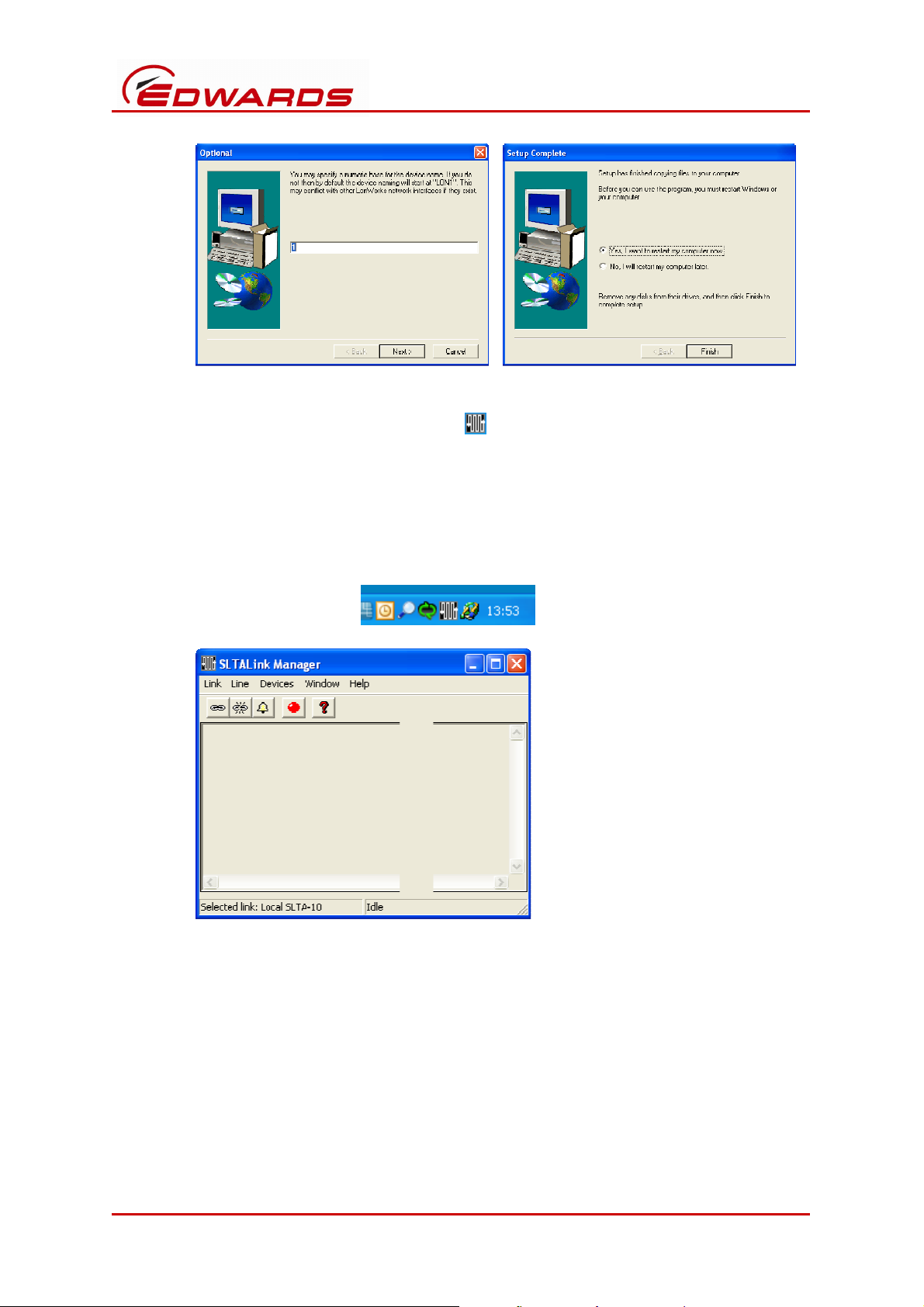
D372-15-860 Issue Draft 1
On completion of the installation wizard, and after restarting your computer,
the SLTALink Manager utility icon will be visible in the Windows system tray,
indicating that it is now running. That utility is also accessible via Start | All
Programs | Echelon SLTA-10 Network Adapter | SLTALink Manager.
The SLTALink Manager can now be configured.
8. Open the SLTALink Manager utility, either by double-clicking the icon in the
Windows system tray or via the Start menu.
9. Select Link | Select/Action…
© Edwards Limited 2011. All rights reserved. Page 19
Edwards and the Edwards logo are trademarks of Edwards Limited.
Page 20

D372-15-860 Issue Draft 1
10. Click the Edit… button
© Edwards Limited 2011. All rights reserved. Page 20
Edwards and the Edwards logo are trademarks of Edwards Limited.
Page 21

D372-15-860 Issue Draft 1
11. Click Next and select the Serial Port COM number that your USBRS232
adapter is using. Also set the Speed to 57600 baud.
The example, below, shows COM23 selected because that happened to be the
COM port number reported in Step 6 or Section 3.2, above.
12. Click Next then Finish then OK to return to the main SLTALink Manager screen.
13. Set the SLTA-10 configuration switches as shown here
SWITICH UP
SWITCH DOWN
1 2 3 4 5 6 7 8
Read the label on the underside of the user-supplied SLTA-10 for the meaning
of the switch settings.
© Edwards Limited 2011. All rights reserved. Page 21
Edwards and the Edwards logo are trademarks of Edwards Limited.
Page 22

D372-15-860 Issue Draft 1
14. Use the D49951141 2xWeidmuller4W XLR, SLTA-10 to Pump Lon cable
assembly to connect the SLTA-10 directly into an Edwards pump with a
compatible 4W XLR LON socket.
15. Apply power to the pump and confirm that the SLTA-10 is powered on, as
indicated by its green LED, next to the black Weidmuller connector, being
illuminated.
16. Connect the FTDI or other USBRS232 adapter to the SLTA-10’s 9W Sub-D
connector, via the 500003076 9W Sub-D gender changer.
17. To initiate a connection between the PC and the SLTA-10, click the SLTALink
Manager’s Link Chain icon or, from the menu, select Link | Connect Now
© Edwards Limited 2011. All rights reserved. Page 22
Edwards and the Edwards logo are trademarks of Edwards Limited.
Page 23
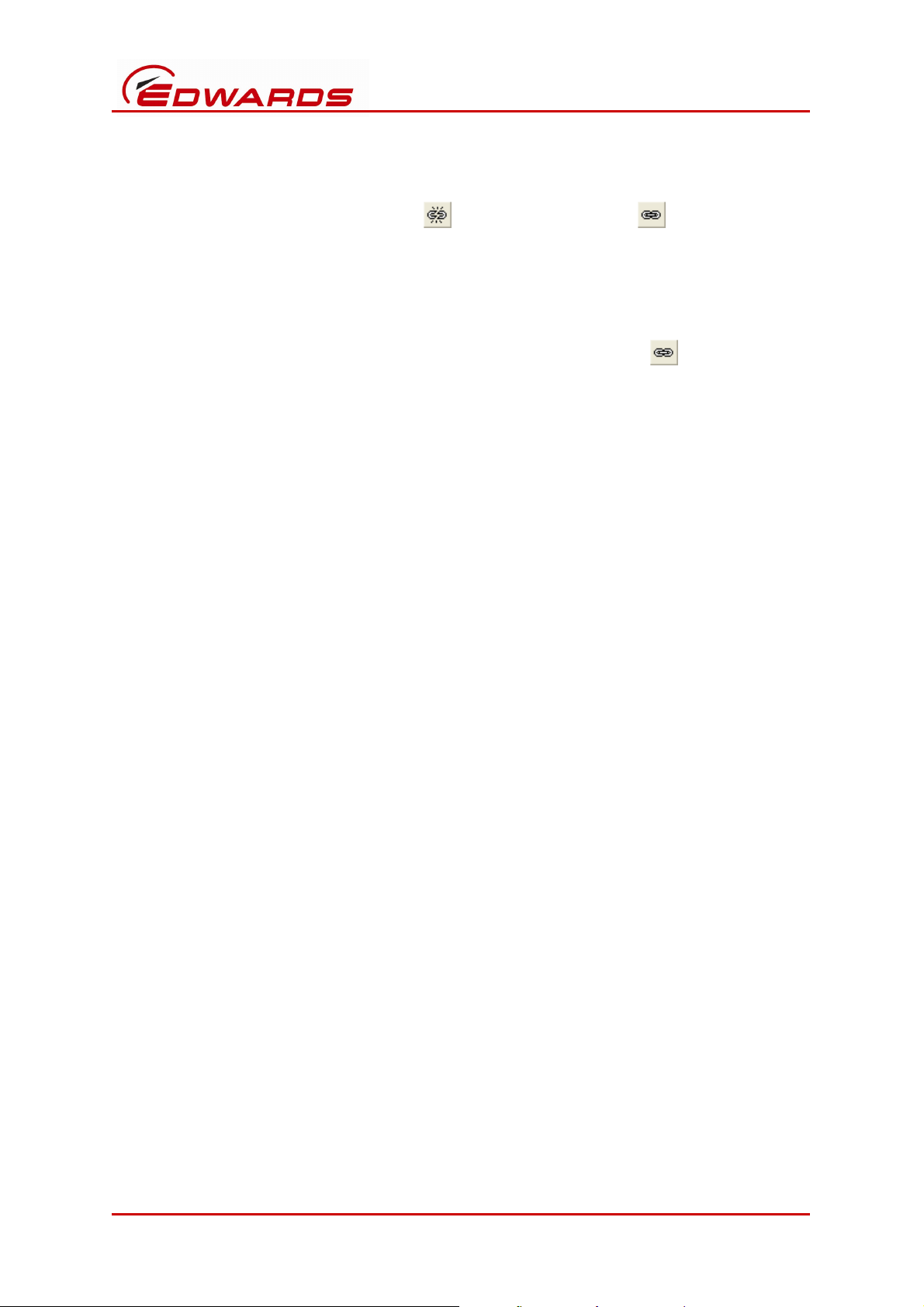
D372-15-860 Issue Draft 1
If a Remote Identifier string does not get displayed immediately (your string
will be different from the example above) then try disconnecting and
reconnecting, by clicking the button followed by the button.
If the Remote Identifier string is still not displayed then try stopping the
SLTALink Manager program, then power-cycle the SLTA-10 (by removing the
black Weidmuller connector for ten seconds then re-inserting it), then re-start
SLTALink Manager and try connecting again by clicking the button.
See Section 4 for tips on operation with Edwards PC software support tools.
© Edwards Limited 2011. All rights reserved. Page 23
Edwards and the Edwards logo are trademarks of Edwards Limited.
Page 24
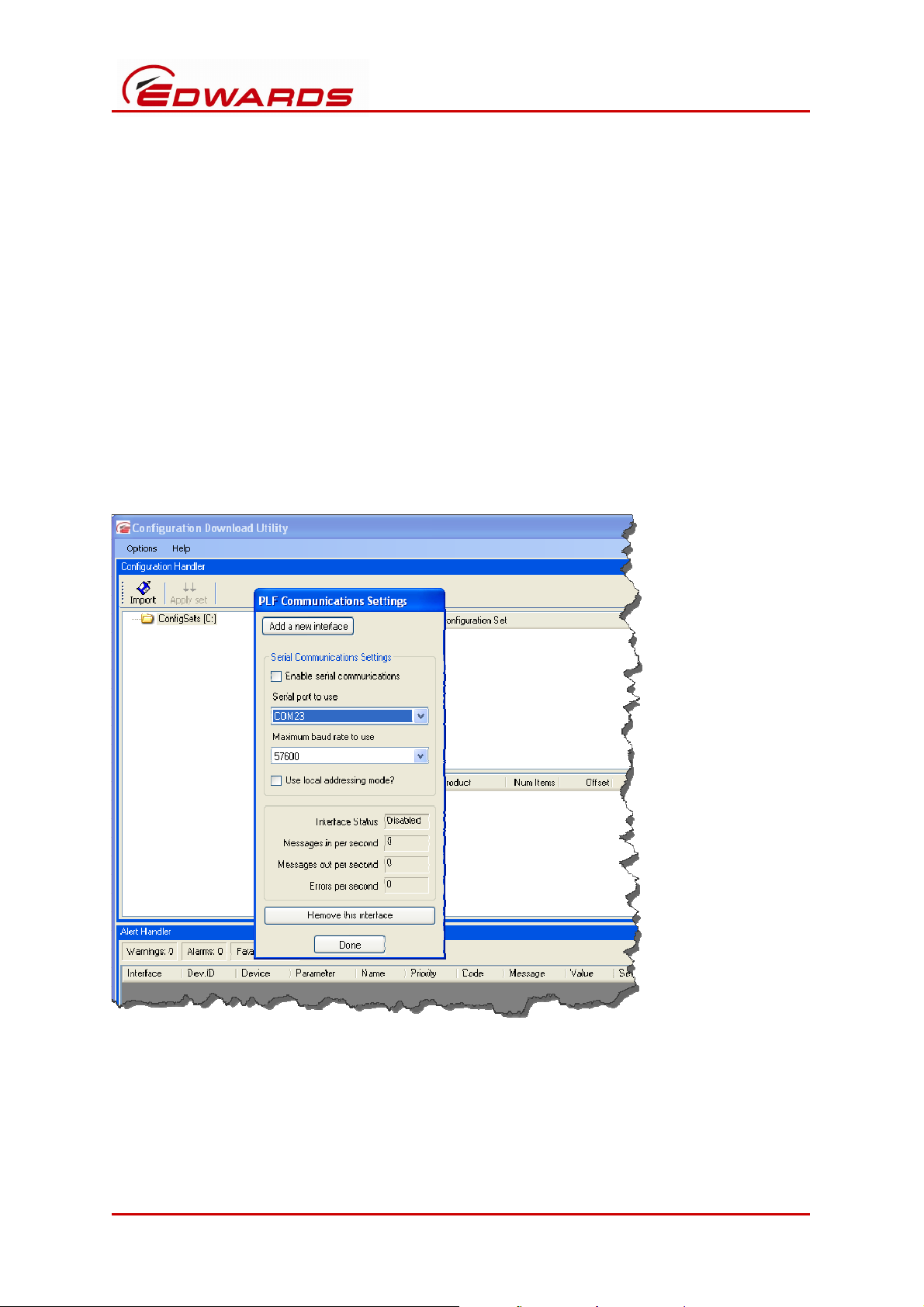
D372-15-860 Issue Draft 1
4 Operation
Once the USB Pump RS232 Interface Kit and/or SLTA-10 Pump LON Interface Kit have been
installed, as described in Section 3, they are intended to be operated with Edwards PC
software support tools. Users should familiarise themselves with the specific instructions
associated with the relevant software tool. The following sections describe how to
configure RS232 and LON communications in CDU, EST and FEUU.
4.1 Using USB Pump RS232 Interface Kit with Edwards PC tools
4.1.1 CDU
In CDU, select Options | PLF Communications Settings the click the Add a new interface
button.
.
Select the relevant COM port number (the one that Windows has assigned to the Edwards
USBRS232 adapter) from the Serial port to use drop-down box and set the Maximum
baud rate to use to 57600. Tick the Enable serial communications checkbox and click the
Done button. If CDU does not immediately indicate that communication via the relevant
COM port has started then try re-starting CDU.
© Edwards Limited 2011. All rights reserved. Page 24
Edwards and the Edwards logo are trademarks of Edwards Limited.
Page 25

D372-15-860 Issue Draft 1
4.1.2 EST
In EST, select Options | PLF Communications Settings the click the Add a new interface
button.
Select PLF over serial then click OK
Select the relevant COM port number (the one that Windows has assigned to the Edwards
USBRS232 adapter) from the Serial port to use drop-down box and set the Maximum
baud rate to use to 57600. Tick the Enable serial communications checkbox and click
the Done button. If the Detected Equipment display does not immediately indicate that
communication via the relevant COM port has started then try re-starting EST
© Edwards Limited 2011. All rights reserved. Page 25
Edwards and the Edwards logo are trademarks of Edwards Limited.
.
Page 26

D372-15-860 Issue Draft 1
4.1.3 FEUU
If FEUU fails to start, possibly because it hasn’t recognised a previously configured RS232
COM port number, then exit FEUU, navigate to C:\Program Files\Edwards\FEUU and
delete the FEUU.INI file. Then restart FEUU. If FEUU displays this message
Then click the Ignore button.
Use the instructions provided with FEUU to Logon then select Utilities | Communications
Options
Set the Port number to the relevant COM port number (the one that Windows has assigned
to the Edwards USBRS232 adapter), tick the
© Edwards Limited 2011. All rights reserved. Page 26
Edwards and the Edwards logo are trademarks of Edwards Limited.
Enable checkbox and click the OK button.
Page 27

D372-15-860 Issue Draft 1
NOTE: The FEUU software constrains COM port numbers to a maximum of
COM15. If Windows allocated a higher COM port number to the USBRS232
adapter then, using Start | Control Panel | System | Hardware | Device
Manager, double-click on the USB Serial Port (COMn) entry, under Ports (COM &
LPT), then navigate to Port Settings. Leave all values there unchanged but click
on the Advanced… button and manually choose an alternative COM Port
Number within the valid range for FEUU: i.e. < COM16. Make sure that BM
Options change the Latency Timer (msec) remains set to 2. Then click OK to
close Advanced… and click OK again to close Port Settings.
4.2 Using SLTA-10 Pump LON Interface Kit with Edwards PC tools
4.2.1 CDU
CDU does not support a LON interface to the pump. CDU can only be used with an RS232
interface to the pump.
4.2.2 EST
Note that EST, up to an including EST 3.0.0.1, automatically install an older version of
OpenLDV (version 3.4) as part of the EST installation. OpenLDV 4.0 must therefore be
installed after EST has been installed, otherwise it will get over-written by OpenLDV 3.4
© Edwards Limited 2011. All rights reserved. Page 27
Edwards and the Edwards logo are trademarks of Edwards Limited.
Page 28

D372-15-860 Issue Draft 1
when EST gets installed. Future versions of EST, from EST 3.0.0.2 onwards, will not install
OpenLDV as part of the EST installation.
Make sure that SLTALink Manager is configured and running before starting EST.
In EST, select Options | PLF Communications Settings the click the Add a new interface
button.
Select PLF over LON then click OK
Type SLTALON1 into the Adapter open string text box, then tick the Enable LON
communications checkbox and click the Done button. If the Detected Equipment display
does not immediately indicate that LON communication has started try re-starting EST
© Edwards Limited 2011. All rights reserved. Page 28
Edwards and the Edwards logo are trademarks of Edwards Limited.
.
Page 29

D372-15-860 Issue Draft 1
4.2.3 FEUU
Make sure that OpenLDV 4.0 has been installed and that SLTALink Manager is configured
and running before starting FEUU.
If FEUU fails to start, possibly because it hasn’t recognised a previously configured but
now invalid RS232 COM port number, then exit FEUU, navigate to C:\Program
Files\Edwards\FEUU and delete the FEUU.INI file. Then restart FEUU.
FEUU should immediately recognise the SLTA-10 is present and start the LON
communications without requiring any further configuration.
© Edwards Limited 2011. All rights reserved. Page 29
Edwards and the Edwards logo are trademarks of Edwards Limited.
Page 30

D372-15-860 Issue Draft 1
5 Maintenance and Safety
5.1 Inspect the connections
Do the following checks each time you use either of these interface kits:
• Inspect each cable assembly and check for any signs of damage: e.g. discoloured or
deformed insulation, bare wires visible. Repair or replace any damaged cable.
• Inspect each connector and check for any signs of damage: e.g. bent, discoloured
or missing pins. Replace any damaged item.
• Inspect all connections and check they are secure. Push home any loose
connections and, where available, make use of locking mechanisms.
CAUTION
Ensure that all cables are arranged such that they do not present a trip hazard and do not
block access to the work space.
5.2 Communication problems
5.2.1 Fault finding the USB Pump RS232 Interface Kit
If this interface kit does not work then check the following.
Check Action
Is the PC on? Ensure that the electrical supply to the PC is
switched on and that the PC itself is switched on.
Has the PC booted up properly? Ensure that the Windows desktop is displayed on
the PC screen and that it is responsive to keyboard
and mouse activity.
Is the D49951139 USB5W XLR, PC to Pump
Check that the USBRS232 adapter is correctly
RS232 cable assembly plugged in at both ends?
Does Windows recognise that the USB adapter
is plugged in?
© Edwards Limited 2011. All rights reserved. Page 30
Edwards and the Edwards logo are trademarks of Edwards Limited.
connected to the PC’s USB port and to the pump’s
5-way XLR (or RJ12 via the adapter cable) RS232 /
PDT port.
Go to Start | Control Panel | System | Hardware |
Device Manager | Ports (COM & LPT) and verify
that you can see
USB Serial Port (COMn).
Page 31

Is the relevant PC software support tool
D372-15-860 Issue Draft 1
Ensure that EST or FEUU or other relevant
running?
Has the PC software support tool been
configured to use the USB adapter’s correct
COM port number?
Do either of the USBRS232 adapter LEDs
flash when the USB connector is plugged into
the PC?
Is the pump on? Ensure that the electrical supply to the pump is
software support tool has been launched and is
responsive to keyboard and mouse activity.
Follow the instructions of the relevant software
tool, e.g. EST or FEUU, and confirm that it is
configured to use COMn, where n is the same
number as seen in the previous check/action.
If not, then the USBRS232 adapter may be
faulty. Try it on a different PC.
switched on.
5.2.2 Fault finding the SLTA-10 Pump LON Interface Kit
If this interface kit does not work then check the following.
Check Action
Is the PC on? Ensure that the electrical supply to the PC is
switched on and that the PC itself is switched on.
Has the PC booted up properly? Ensure that the Windows desktop is displayed on
the PC screen and that it is responsive to keyboard
and mouse activity.
Has an appropriate FTDI or other USBRS232
adapter been plugged into the PC and the
SLTA-10?
Does Windows recognise that the USB adapter
is plugged in?
Do either of the USBRS232 adapter LEDs
flash when the USB connector is plugged into
the PC?
Check that the USBRS232 adapter is correctly
connected to the PC and to the SLTA-10, via the 9-
way D-sub gender changer.
Go to Start | Control Panel | System | Hardware |
Device Manager | Ports (COM & LPT) and verify
that you can see USB Serial Port (COMn).
Not all third-party USBRS232 adapters have
built-in LEDs but if yours does and they do not
flash then the USBRS232 adapter may be faulty.
Try it on a different PC.
Continued on the next page…
© Edwards Limited 2011. All rights reserved. Page 31
Edwards and the Edwards logo are trademarks of Edwards Limited.
Page 32

Is the D49951141 2xWeidmuller4W XLR,
D372-15-860 Issue Draft 1
Check that both the black and the orange
SLTA-10 to Pump Lon cable assembly plugged
in at both ends?
Is the SLTA-10 powered, with its green LED
on?
Is the pump on? Ensure that the electrical supply to the pump is
Is the SLTALink Manager utility running?
Has SLTALink Manager been configured to use
the USB adapter’s correct COM port number?
Is the SLTALink Manager successfully
Weidmuller connectors are firmly connected to
the SLTA-10… and check that the 4-way XLR is
correctly connected to the pump’s LON port.
Check that the pump is powered on. (The SLTA-10
is powered via the pump’s XLR and the black
Weidmuller connector)
switched on.
If you cannot see the SLTALink Manager icon in
the Windows System Tray then go to Start | All
Programs | Echelon SLTA-10 Network Adapter |
SLTALink Manager to launch it.
Configure SLTALink Manager to use COMn, where n
is the same number as seen via Device Manager
Confirm that a Remote Identifier number has been
communicating with the SLTA?
Has the Edwards PC software support tool
been started and configured to use SLTALON1
as the Lon adapter’s open string?
returned from the SLTA-10 and is displayed within
the SLTALink Manager. If no Remote Identifier is
seen then try using the SLTALink Manager’s
disconnect and connect functions to re-connect to
the SLTA-10. If that fails then stopping the
SLTALink Manager, then power-cycling the SLTA-10
then restarting the SLTALink Manager and its
connect function.-
Follow the instructions of the relevant software
tool, e.g. EST or FEUU, and confirm that it is
configured to use SLTALON1 Lon adapter’s open
string.
© Edwards Limited 2011. All rights reserved. Page 32
Edwards and the Edwards logo are trademarks of Edwards Limited.
Page 33

D372-15-860 Issue Draft 1
6 Storage and Disposal
6.1 Storage
Re-use or replace any protective packing materials and store the interface kits in clean
dry conditions. When required for use, install the interface kits as described in Section 3.
6.2 Disposal
Edwards interface kits or any of their components must be disposed of safely in
accordance with all local and national safety and environmental requirements.
© Edwards Limited 2011. All rights reserved. Page 33
Edwards and the Edwards logo are trademarks of Edwards Limited.
Page 34

D372-15-860 Issue Draft 1
7 Abbreviations
CD Compact Disk
CDU Configuration Download Utility
cm Centimetre(s). 100cm = 1 metre. 1cm = 0.4 inch, approximately.
dc Direct current
EMC Electro-Magnetic Compatibility
EST Equipment Support Toolkit, an Edwards PC software program that provides a wide
range of semicon pump control, configuration, monitoring and updating functions.
EST has replaced the older SEM, Single Equipment Monitor, software tool.
FCC Federal Communications Commission, the US authority for EMC standards
FEUU Flash EPROM Upgrade Utility, an Edwards PC software program used to change the
software in a pump controller.
FTDI Future Technology Devices International, the company that designs and
manufactures the active part, i.e. the actual USBRS232 adapter, used in the USB
Pump RS232 Interface Kit. They also manufacture their own standard USBRS232
adapters, which Edwards does not supply but Edwards recommends for use with the
SLTA-10 Pump LON Interface Kit.
LED Light Emitting Diode
LON Short for LonWorks, an Echelon brand name for their industrial network standard,
which was adopted by Edwards for use in the iQ (Gen 1), iH (Gen 2) and iGX (Gen
3) families of pumps. It was dropped for iXH / iXL (Gen 4) pumps.
n/c No connection. Do not connect anything to the associated pin(s).
PC Personal Computer
PDT Portable Display Unit, an Edwards hand-held device allow an operator to perform
basic control and monitoring functions of a pump.
TP-78 Twisted Pair - 78k baud, the particular LON network transceiver variant used in
Edwards pumps.
USB Universal Serial Bus, the most common connection technology standard used by
desktop and laptop PCs, allowing a PC to exchange data with the connected device.
The USB standard defines several types of USB connector. Most PCs have two or
more Type A USB sockets built-in. The USB Pump RS232 Interface Kit has a Type A
USB plug, allowing it to be plugged into a PC’s USB port.
V Volts
© Edwards Limited 2011. All rights reserved. Page 34
Edwards and the Edwards logo are trademarks of Edwards Limited.
Page 35

D372-15-860 Issue Draft 1
XLR XLR has become a de facto standard for a family of connectors widely used in the
audio industry due to their robust metal housings and latching mechanism. Edwards
pumps tend to have a 4-way XLR socket for LON and/or a 5-way XLR socket for
RS232 / PDT. The USB Pump RS232 Interface Kit has a 5-way XLR plug, allowing it
to be plugged into a pump’s PDT XLR socket. The SLTA-10 Pump LON Interface Kit
has a 4-way XLR plug, allowing it to be plugged into a pump’s LON XLR socket.
© Edwards Limited 2011. All rights reserved. Page 35
Edwards and the Edwards logo are trademarks of Edwards Limited.
