Page 1
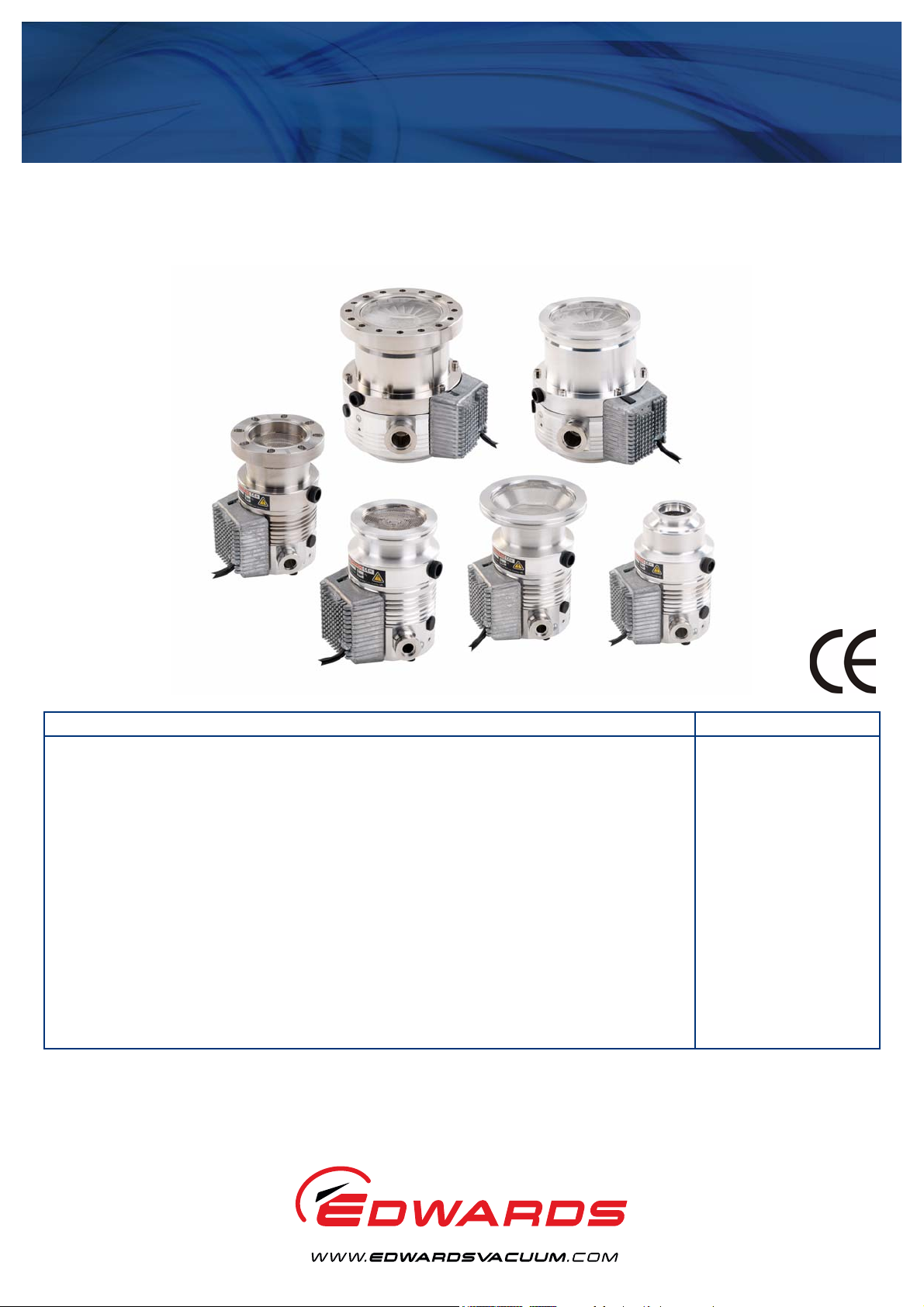
Instruction Manual
EXT Compound Turbomolecular Pumps
EXT75DX, EXT75iDX, EXT255DX and EXT255iDX
B722-40-880
Issue E Original
Description Item Number
EXT75DX ISO63 B722-41-000
EXT75DX CF63 B722-42-000
EXT75DX NW40 B722-43-000
EXT75DX ISO100 B722-45-000
EXT75DX ISO100 (NW25 Backing) B722-46-000
EXT75DX ISO63 Reversed B722-48-000
EXT75iDX NW40 B722-35-000
EXT75iDX ISO63 (NW16 Interstage) B722-37-000
EXT75iDX ISO63 (NW25 Interstage) B722-38-000
EXT255DX ISO100 B753-11-000
EXT255DX CF100 B753-12-000
EXT255iDX ISO100 (Interstage) B753-13-000
Page 2
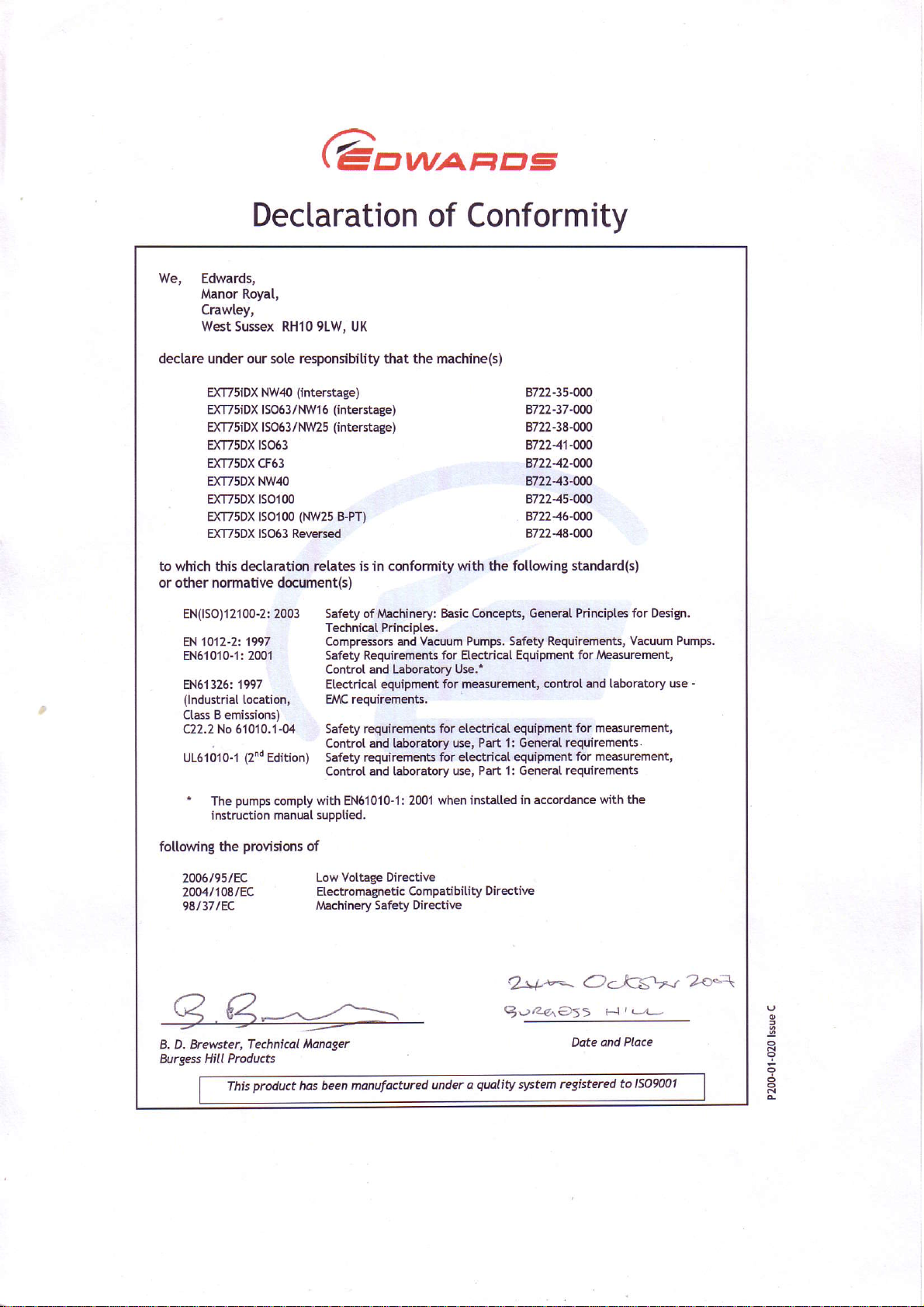
r?owa,e,trt=
Dectaration
of Conformity
We, Edwards,
l4anor Royat,
Crawtey,
West Sussex RH10 9tW, UK
dectare under our sote responsibitity that the machine(s)
EXTTSiDX NW4O
Dfi7siDX 15063/NW1 6
Dfi75iDX 15063/NW25
Dfi75DX tSO63
EXTTsDX CF63
EXTTsDX NW,l{)
EXTTsDX tSOl 00
EXTT5DX tsoloo
D(T75DX 15063 Reversed
to which this declantion retates is in confornity with the fotlowing
or other normative document(s)
EN(|SO)12100-2: 2003
fi,l1O12-2t
EN61010-1: 2001 Safety Requirements for
E}.,161 326:
(lndustriatlocation,
Class B emissions)
C22,2 No 61010.1-04 Safety
UL6tOlO-l
'
1997 Compressors and
'l
997 Etectrical
. Control and laboratory use,
(2nd
pumps
The
instruction manual
(interstage)
{interstage)
{interstage)
(NW25
B-PT)
Safety of l,,lachinery: Basic Concepts,
Technicat PrinciDtes,
Control and Laboratory
El,lCrequirements,
Edition)
compty with EN61010-1:
Safety requirements
Controt and
supplied.
equipment for medurement,
requirements for etecticat
taboratory use, Part 1: Generat
Vacuum Pumps. Safety Requirements, Vacuum Pumps.
Etectrical Equipment for lleasurement,
Use''
Part 1: General requirements
for etectrical equipment for
2001 when instalted
8722-35-000
w22-37
8722-38-000
w2241-000
872242-oco
w2243-Oco
872245-0co
w2246-OO0
872248-000
General Principt6 for Design,
controt and laboratory use
equipment for measurement,
in accordance with the
-0W
standard(s)
'
measurement,
requirements
fotlowing the
2006t95tEC
2004t 108 tEc
98137IEC
B, D, Brewster,
Hill Products
Burgess
This
provisions
Technical i4anoger
product
of
Low Voltage Directive
Rectromagnetic
Machinery Safety
been manufactured
has
Compadbitity Directive
Directive
2-*Pn-
gea<^est,
quality
under a
system registered
Oc-KK\z-r
'
11
Date and
Place
to |SO9O01
2<>"\
.--'4--
Page 3
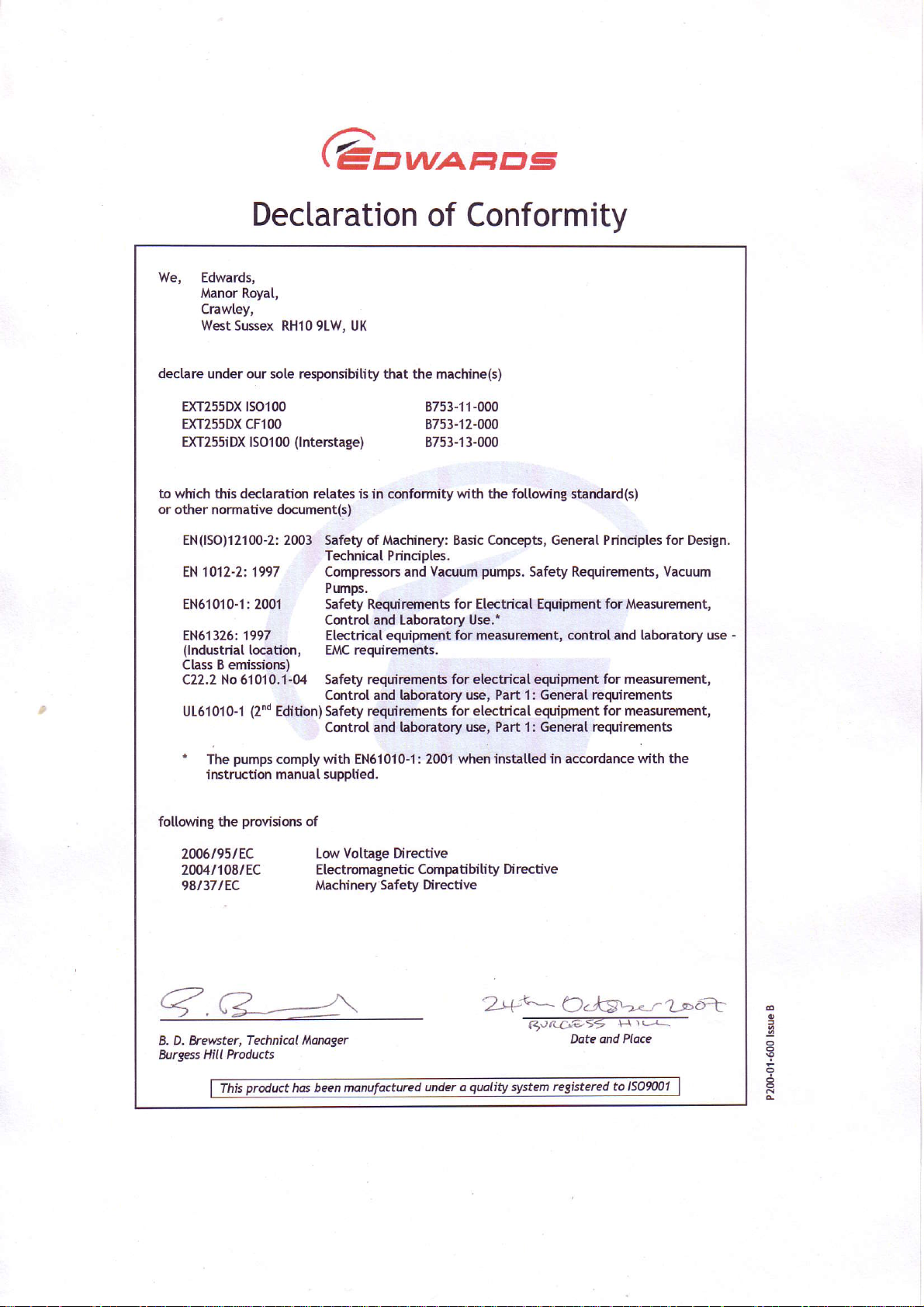
,?owa,ED=
Declaration
We,
Edwards,
Manor
Royat,
Crawtey,
West Strssex RH10 9LW, UK
declare
to which this dectaration
or
under our sote responsibitity that the machine(s)
EXT255DX tSO100
EXr255DX CF100 8753-12-000
EXf2s5iDXlSOl00(lnterstage) 8753-13-000
relates is in conformity
other normative document(s)
EN(lSO)12100-2: 2003 Safety of Machinery: Basic Concepts, Generat Principtes for Design.
Technicat Principtes.
EN 1012-2:. 1997 Compressors and Vacuum
Pumps.
EN610'10-1 : 2001 Safety Requirements for Etectricat Equiprnent for Measurement,
Control and Labordtory Use.'
EN61326t 1997 Etectrical equipment for measurement,
(lndustriat
Class B emissions)
CZZ.z No 6101O.1-U Safety requirements for
U161010-1
'
tocation, EMC requirements.
(2"d
Edition)Safety requirements
pumps
The
instruction manuat supplied.
compty with EN61010-1 : 2001
Control and taboratory use, Part 1 :
Control
and
of Conformity
8753-11-000
with the fotto
pumps.
etectrical equipment for measurement,
for etectrical equipment for measuremenr,
laboratory use, Part 1 : Generat
when
instatt€d
'ing
standard(s)
Safety Requirements, Vacuum
control and laboratory use
General requirements
requirements
in accordance with the
-
foltowing the
Z006l95lEC
2ffi4l1O8lEC EtectromagneticCompatibitityDirective
98137lEC MachinerySafetyDirective
provisions
of
Low Vottage Directive
'2j+*-
€
B. D. *evrster,
&Jrgels Hill Products
cz-:x
Technical l anoger
ha
been
under a
quality
cystem to lso9@1
()
-6tLt899--F:a=-
r-^g-o",-.1_e,
Dote ond Place
o=t
Page 4

This page has been intentionally left blank.
Page 5

B722-40-880 Issue E
Contents
Section Page
1 Introduction ....................................................................................... 1
1.1 Scope and definitions ................................................................................................... 1
1.2 General description ..................................................................................................... 1
1.3 Drive electronics ......................................................................................................... 2
1.4 Operational features .................................................................................................... 3
1.4.1 Power limit setting ...................................................................................................... 3
1.4.2 Standby speed ............................................................................................................ 3
1.4.3 Timer ...................................................................................................................... 3
1.4.4 Analogue output ......................................................................................................... 4
1.4.5 Automatic vent options ................................................................................................. 4
1.4.6 Normal speed setting .................................................................................................... 4
1.4.7 Electronic braking ....................................................................................................... 5
1.5 Logic interface ........................................................................................................... 5
1.5.1 Parallel control and monitoring ....................................................................................... 5
1.5.2 Full serial control ........................................................................................................ 6
1.5.3 Serial control with parallel monitoring ............................................................................... 6
1.5.4 Parallel control with occasional serial monitoring or serial set-up .............................................. 6
1.5.5 Podule configuration (serial set-up) .................................................................................. 6
Contents
2 Technical data .................................................................................... 7
2.1 General .................................................................................................................... 7
2.2 Pumping media ........................................................................................................... 7
2.3 Vent gas specification and vent control data ......................................................................13
2.4 Purge gas specification ................................................................................................14
2.5 Cooling water ............................................................................................................14
2.6 Materials exposed to gases pumped .................................................................................14
2.7 Electrical data ...........................................................................................................15
2.8 Logic interface connector ............................................................................................. 15
2.9 Podule connector socket ..............................................................................................16
2.10 Indicator LEDs ........................................................................................................... 18
2.11 Operating and storage environment .................................................................................18
3 Installation ....................................................................................... 19
3.1 Unpack and inspect .....................................................................................................19
3.2 Typical installation ..................................................................................................... 19
3.3 Connection to the vacuum system ................................................................................... 19
3.3.1 Inlet-screen (supplied fitted) ......................................................................................... 21
3.3.2 Mechanical fixing .......................................................................................................22
3.3.3 Inlet-connection and orientation ..................................................................................... 22
3.3.4 Base mounting ...........................................................................................................22
3.3.5 Backing connection .....................................................................................................23
3.3.6 Interstage connection (iDX variants only) ...........................................................................23
3.4 Purge gas connection ...................................................................................................24
3.4.1 Connect the purge gas ................................................................................................. 24
3.4.2 Recommended purge gas flow ........................................................................................24
3.5 Electrical installation ..................................................................................................24
3.5.1 Introduction .............................................................................................................24
3.5.2 Earth (ground) connections ...........................................................................................24
3.5.3 Connect the logic interface to the TIC ..............................................................................24
3.5.4 Connect the logic interface to your control equipment .......................................................... 24
3.5.5 Connect the electrical supply .........................................................................................25
3.6 Parallel interface mode ................................................................................................26
dcs/7590/09/07
© Edwards Limited 2007. All rights reserved. Page i
Edwards and the Edwards logo are trademarks of Edwards Limited.
Page 6

B722-40-880 Issue E
Contents
3.7 Serial interface mode .................................................................................................. 27
3.7.1 Connect the serial interface to your control equipment .........................................................27
3.7.2 Serial enable .............................................................................................................28
3.7.3 Serial protocol ...........................................................................................................28
3.7.4 Message structure .......................................................................................................29
3.7.5 Command set ............................................................................................................30
3.7.6 Simultaneous parallel and serial operation .........................................................................30
3.7.7 Multi-drop mode ........................................................................................................33
3.8 Vent options, vent valve connection and control ..................................................................34
3.8.1 Manual vent valve ......................................................................................................34
3.8.2 TAV5 or TAV6 solenoid vent valve ....................................................................................34
3.8.3 Controlled venting ......................................................................................................35
3.8.4 Alternative valve connected to the vacuum system .............................................................. 35
3.9 Cooling ...................................................................................................................36
3.9.1 Introduction .............................................................................................................36
3.9.2 Forced air cooling .......................................................................................................36
3.9.3 Water-cooling ...........................................................................................................36
4 Operation ........................................................................................ 39
4.1 Configuring the DX pump using serial commands .................................................................. 39
4.1.1 Power limit setting .....................................................................................................39
4.1.2 Powering a fan from the podule ......................................................................................40
4.1.3 Controlled venting options ............................................................................................ 40
4.1.4 Standby speed setting ..................................................................................................41
4.1.5 Normal speed setting ...................................................................................................41
4.1.6 Timer setting and options ............................................................................................. 42
4.1.7 Analogue signal options ................................................................................................43
4.1.8 Electronic braking options .............................................................................................43
4.1.9 Factory settings ......................................................................................................... 44
4.1.10 Assigning a multi-drop address .......................................................................................44
4.2 Configuring the DX pump using a TIC ................................................................................45
4.3 Start-up ..................................................................................................................45
4.3.1 Close the vent valve ....................................................................................................45
4.3.2 Pre-start checks ......................................................................................................... 46
4.4 Operation with parallel control and monitoring ................................................................... 46
4.4.1 Start the pump .......................................................................................................... 46
4.4.2 Running at standby speed .............................................................................................46
4.4.3 Stop the pump ...........................................................................................................46
4.4.4 Parallel monitoring ..................................................................................................... 47
4.5 Operation with serial control and monitoring ...................................................................... 47
4.5.1 Delayed start ............................................................................................................47
4.5.2 Start the pump .......................................................................................................... 47
4.5.3 Standby speed ...........................................................................................................47
4.5.4 Stop the pump ...........................................................................................................48
4.5.5 Temperature readings .................................................................................................48
4.5.6 Link parameter readings ............................................................................................... 48
4.5.7 Measured motor speed .................................................................................................48
4.6 Simultaneous parallel and serial operation ......................................................................... 49
4.7 Operation with a TIC ................................................................................................... 49
4.8 Decelerating and venting ..............................................................................................49
4.9 Operation at extreme conditions .....................................................................................49
4.9.1 Operation with high inlet pressure ...................................................................................49
4.9.2 Operation at high temperatures ...................................................................................... 50
4.9.3 Operation at over-speed ...............................................................................................50
4.9.4 Electrical supply failure ...............................................................................................50
4.10 Bakeout ...................................................................................................................51
5 Maintenance ..................................................................................... 53
5.1 Introduction .............................................................................................................53
Page ii © Edwards Limited 2007. All rights reserved.
Edwards and the Edwards logo are trademarks of Edwards Limited.
Page 7

B722-40-880 Issue E
5.2 Bearing maintenance ...................................................................................................53
5.3 Rotor life .................................................................................................................53
5.4 Clean the external surfaces of the pump ........................................................................... 53
5.5 Fault finding .............................................................................................................54
5.5.1 Flashing error codes ....................................................................................................56
5.5.2 Decoding system status words ........................................................................................ 56
5.5.3 Useful service information ............................................................................................59
6 Storage and disposal ........................................................................... 61
6.1 Storage ...................................................................................................................61
6.2 Disposal ...................................................................................................................61
7 Service, spares and accessories .............................................................. 63
7.1 Introduction .............................................................................................................63
7.2 Service ....................................................................................................................63
7.2.1 Returning a pump for service .........................................................................................63
7.3 Spares .....................................................................................................................63
7.3.1 ISX inlet-screen .........................................................................................................63
7.3.2 Inlet-strainer ............................................................................................................64
7.3.3 Inlet-flange seals ........................................................................................................64
7.4 Accessories ...............................................................................................................64
7.4.1 Installation ...............................................................................................................64
7.4.2 ACX air-cooler ........................................................................................................... 64
7.4.3 WCX water-cooler ......................................................................................................64
7.4.4 BX bakeout band ........................................................................................................65
7.4.5 TAV vent-valve and vent-port adaptor ..............................................................................65
7.4.6 VRX vent-restrictor ..................................................................................................... 65
7.4.7 Vent-port adaptor ......................................................................................................65
7.4.8 PRX purge-restrictor ....................................................................................................66
7.4.9 Vibration isolators ......................................................................................................66
7.4.10 FL20K foreline trap ..................................................................................................... 66
7.4.11 Podule connector plug .................................................................................................66
7.4.12 TIC turbo and instrument controllers ................................................................................66
7.4.13 TIC PC Program .......................................................................................................... 67
Contents
Index .............................................................................................. 69
For return of equipment, complete the HS Forms at the end of this manual.
Illustrations
Figure Page
1 EXT75DX dimensions (mm) ............................................................................................11
2 EXT255DX dimensions (mm) ...........................................................................................12
3 Maximum allowed rate of pressure rise during venting: pressure against time
(with pump initially at full rotational speed) ......................................................................13
4 Podule connector plug .................................................................................................17
5 Typical pumping system with a DX pump ...........................................................................20
6 Correct installation of the inlet-screen (EXT75DX) ................................................................21
7 Correct installation of the inlet-screen (EXT255DX) .............................................................. 21
8 Logic interface connections - parallel mode .......................................................................26
9 Logic interface connections - serial mode .......................................................................... 27
10 Conceptual diagram for multi-drop connection ....................................................................29
11 Schematic diagram of the logic interface connections ...........................................................33
12 Installation of optional accessories and spares ....................................................................67
© Edwards Limited 2007. All rights reserved. Page iii
Edwards and the Edwards logo are trademarks of Edwards Limited.
Page 8

B722-40-880 Issue E
Contents
Tables
Table Page
1 Power limits .............................................................................................................. 3
2 General data .............................................................................................................. 7
3 DX pumps technical data ............................................................................................... 8
4 DX pumps technical data ............................................................................................... 9
5 DX pumps technical data ..............................................................................................10
6 Vent gas specification and vent control ............................................................................. 13
7 Purge gas specification ................................................................................................ 14
8 Cooling water specification ........................................................................................... 14
9 Logic interface technical data ........................................................................................15
10 Logic interface connector pins .......................................................................................17
11 Podule technical data ..................................................................................................17
12 Indicator LEDs ...........................................................................................................18
13 Operating and storage environment ................................................................................. 18
14 Checklist of components ...............................................................................................19
15 Summary of commands that can be sent to the DX pump ........................................................ 30
16 Command abbreviations ...............................................................................................32
17 Error codes ............................................................................................................... 32
18 Vent options .............................................................................................................35
19 Vent-restrictor orifice diameter (with atmospheric pressure at the inlet of the vent-valve) ..............35
20 Power limit setting .....................................................................................................39
21 Analogue signal options ................................................................................................43
22 Behaviour of a pump when the power is re-instated after an electrical supply failure .....................52
23 Fault finding ............................................................................................................. 54
24 Flashing error codes ....................................................................................................56
25 Hexadecimal conversion table ........................................................................................57
26 Status flags .............................................................................................................. 57
27 Example decoding of system status words .......................................................................... 58
28 Inlet-flange seals ........................................................................................................64
29 Vent restrictors .........................................................................................................65
Trademark credits
Windows™ is trademark of Microsoft Corporation.
Page iv © Edwards Limited 2007. All rights reserved.
Edwards and the Edwards logo are trademarks of Edwards Limited.
Page 9
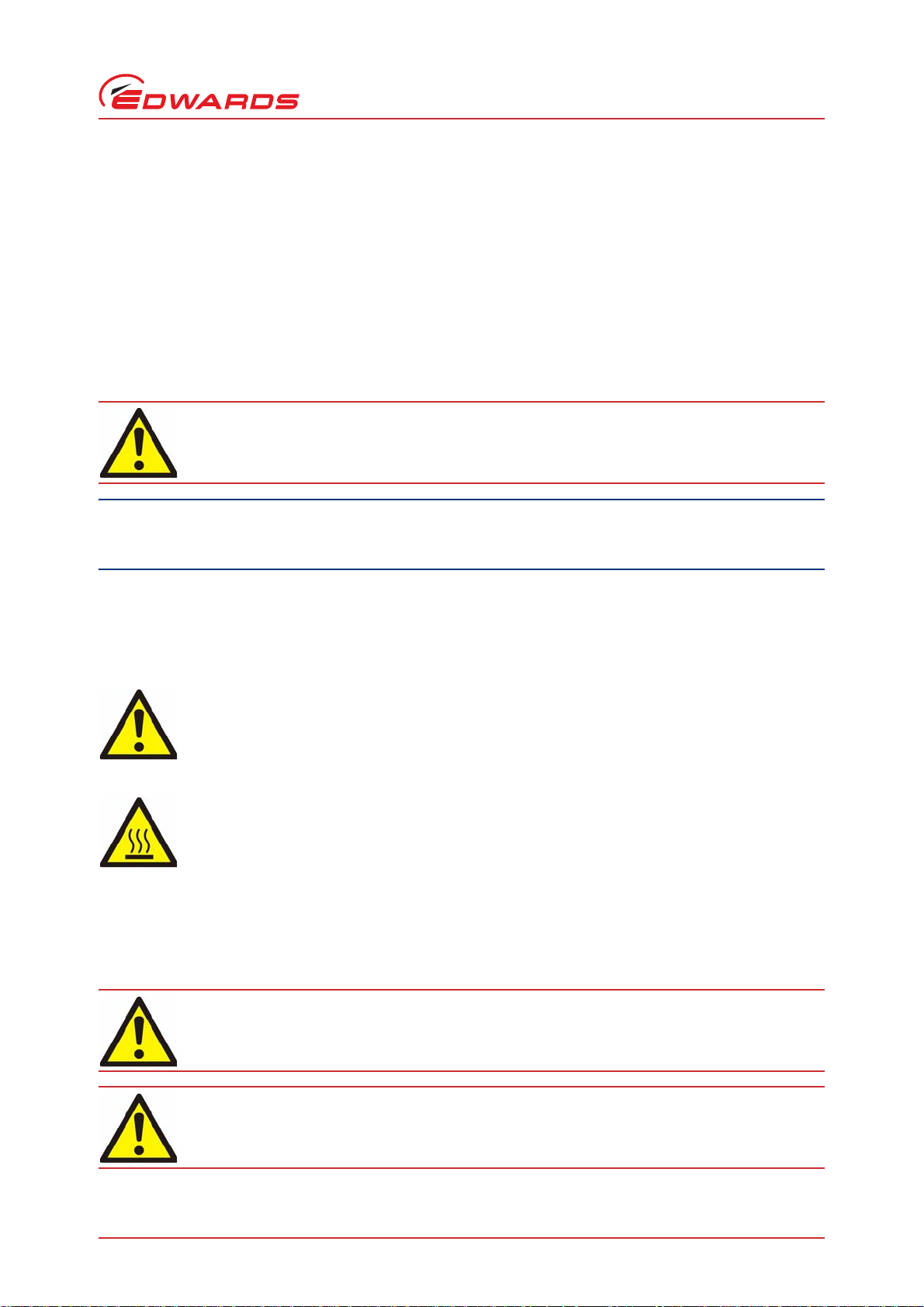
B722-40-880 Issue E
CAUTION
WARNING
WARNING
WARNING
1Introduction
1.1 Scope and definitions
This manual provides installation, operation, maintenance and storage instructions for the Edwards DX Compound
Turbomolecular Pumps. You must use the DX pumps as specified in this manual. If you do not, the protection provided
by the DX pumps may be impaired.
Read this manual before you install and operate the DX pump. Important safety information is highlighted as
WARNING and CAUTION instructions; you must obey these instructions. The use of WARNINGS and CAUTIONS is defined
below.
Warnings are given where failure to observe the instruction could result in injury or death to
people.
Cautions are given where failure to observe the instruction could result in damage to the equipment, associated
equipment and process.
Introduction
The units used throughout this manual conform to the SI international system of units of measurement. When flow
rates are specified, the abbreviation ‘sccm’ is used to mean standard cubic centimetres per minute. This is a flow of
3
min-1 at an ambient temperature of 0 ºC and a pressure of 1013 mbar (1.013 x 105 Pa).
1 cm
In accordance with standard EN61010, the following warning label appears on the DX pump:
Warning - refer to accompanying documentation.
Warning - hot surfaces.
The units used throughout this manual conform to the SI international system of units of measurement; where
appropriate US equivalent units of measurement are also given.
1.2 General description
Improper use of the equipment could cause damage to it or injury to people. The user is
responsible for the safe operation, installation and monitoring of the system.
The Podule contains electrolytic capacitors and, under certain fault conditions, may emit
dangerous fumes. Ensure that the Podule is operated in a well-ventilated area.
© Edwards Limited 2007. All rights reserved. Page 1
Edwards and the Edwards logo are trademarks of Edwards Limited.
Page 10
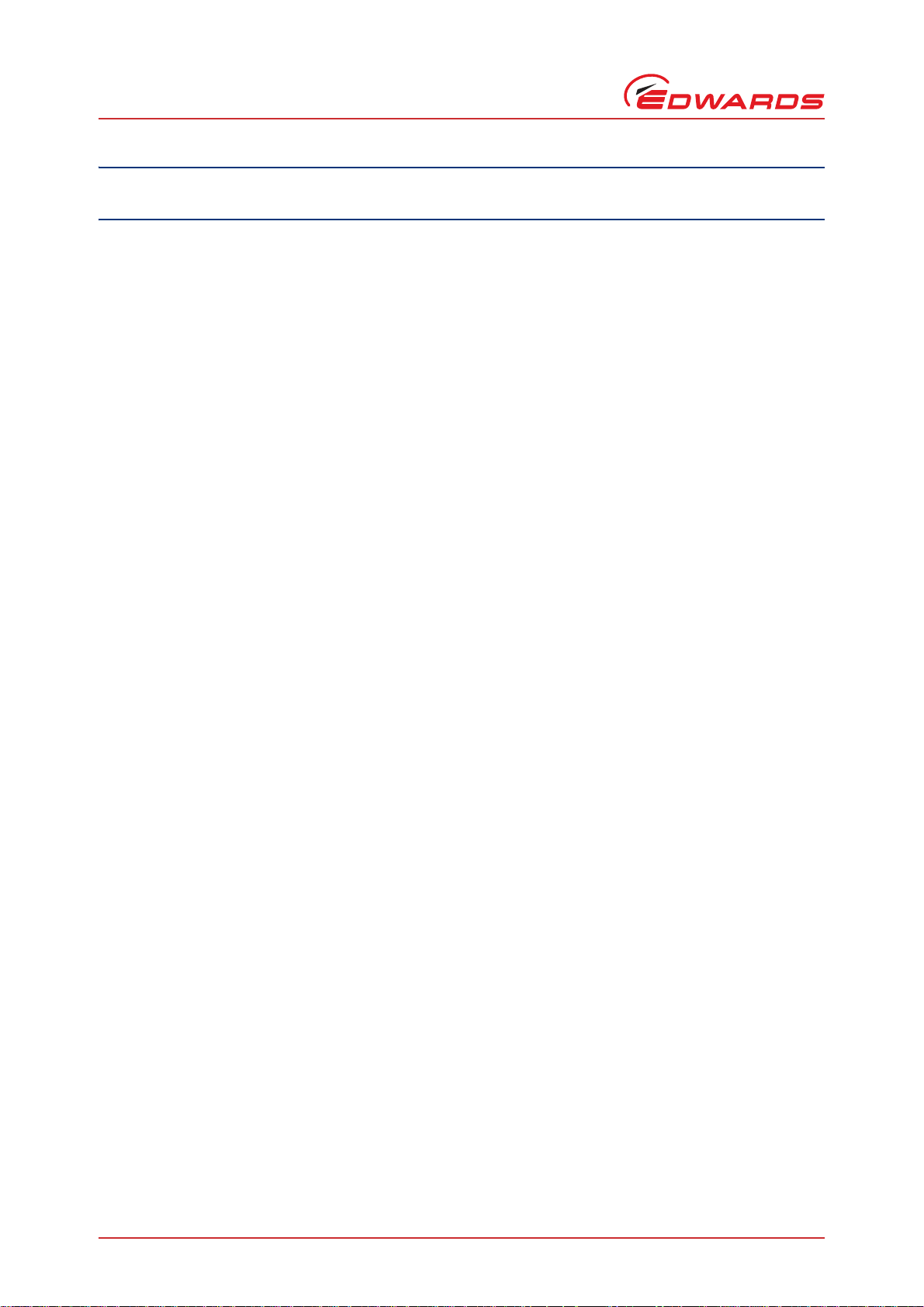
B722-40-880 Issue E
CAUTION
Introduction
Do not attempt to separate the Podule from the pump since this will cause damage to the electrical connections.
The DX pumps consist of the compound turbomolecular pump with a permanently attached Podule containing drive
electronics.
The Podule controls the electrical supply to the pump. It has no manual controls and can only be operated through
the logic interface. To operate the DX pump you must connect it to your own control equipment and power supply
or alternatively use the Edwards TIC Turbo Instrument Controller or TIC Turbo Controller.
The Podule drives the brush-less d.c. motor in the pump. The pump has three Hall effect devices that operate as
rotor position sensors and ensure that the drive current is correctly commutated around the motor phase-windings.
The vacuum pump contains turbomolecular blades and a Holweck drag mechanism on a single shaft; the Holweck
mechanism allows operation at higher backing pressures than pure turbomolecular pumps.
DX pumps are supplied with an inlet-screen fitted into the bore of the inlet-flange. Both the EXT255iDX and the
EXT75iDX with an NW25 interstage port are supplied with an inlet-strainer that fits into the interstage-port. The inletscreen and inlet-strainer protect the pump against damage that would be caused by debris entering the pump. The
inlet-screen also protects the user against injury from the sharp blades in the pump.
Note: The EXT75iDX with an NW16 interstage port is not supplied with an inlet-strainer.
The DX pumps have a vent-port for venting the pump and vacuum system to atmospheric pressure. The pump is
supplied with a manual vent-valve fitted; this can be replaced with a TAV5 or TAV6 solenoid-operated vent-valve
(available as accessories – see Section 7).
The DX pumps have a purge-port: an inert purge gas can be introduced to protect the bearing and motor from
corrosion, or the bearing lubricant from oxidisation. An optional vent-port adapter and purge restrictor can be fitted
to the purge-port to control the flow rate of the purge gas and to filter the gas supply. (Refer to Section 7).
Air-coolers and a water-cooling block are available as optional accessories to cool the DX pumps. (Refer to Section 7).
1.3 Drive electronics
The Podule contains the drive electronics that control the pump operation and accessories such as a TAV vent valve
or air cooler. There is a connector socket on the top of the Podule where the TAV vent valve or air cooler can be
plugged-in. (Refer to Section 2.9)
The Podule has two indicator LEDs that signal the status and operation of the pump, that can also be used for faultfinding if a problem should occur. (Refer to Section 2.10)
The drive electronics system has a number of built-in safety features to protect the DX pumps from damage in the
event of sustained high pressure or temperature:
z The electronics constantly monitor the temperature inside the Podule and the temperature of the motor
within the pump. If either part becomes too hot, the electronics reduce the power supplied to the pump
motor and the pump speed will drop. If the pump rotational speed falls below 50% full speed, the electronics
may trip into Fail condition, depending on how you have configured the system. (Refer to Section 1.4.3).
z If the DX pump's inlet pressure increases, the power supplied to the pump-motor increases to counteract the
gas frictional load. However, when the built-in maximum power limit is reached, the speed of the pump will
start to drop. If the pump rotational speed falls below 50% full speed, the electronics may trip into Fail
condition, depending on how you have configured the system. (Refer to Section 1.4.3).
z In the event of an electrical supply failure, the drive electronics uses the motor within the pump as a
generator. This means the DX pumps have their own regenerative supply and do not require a separate
battery for emergency power back-up. The regenerated energy is used to maintain the electrical supply to
the connector socket on the Podule until the pump speed falls to below 50% of full rotational speed: this will
ensure that the vent valve remains shut until below 50% of full rotational speed and will prevent the pump
from venting at full speed, provided that there is not too much loading on the 24 V supply to the pump.
Page 2 © Edwards Limited 2007. All rights reserved.
Edwards and the Edwards logo are trademarks of Edwards Limited.
Page 11
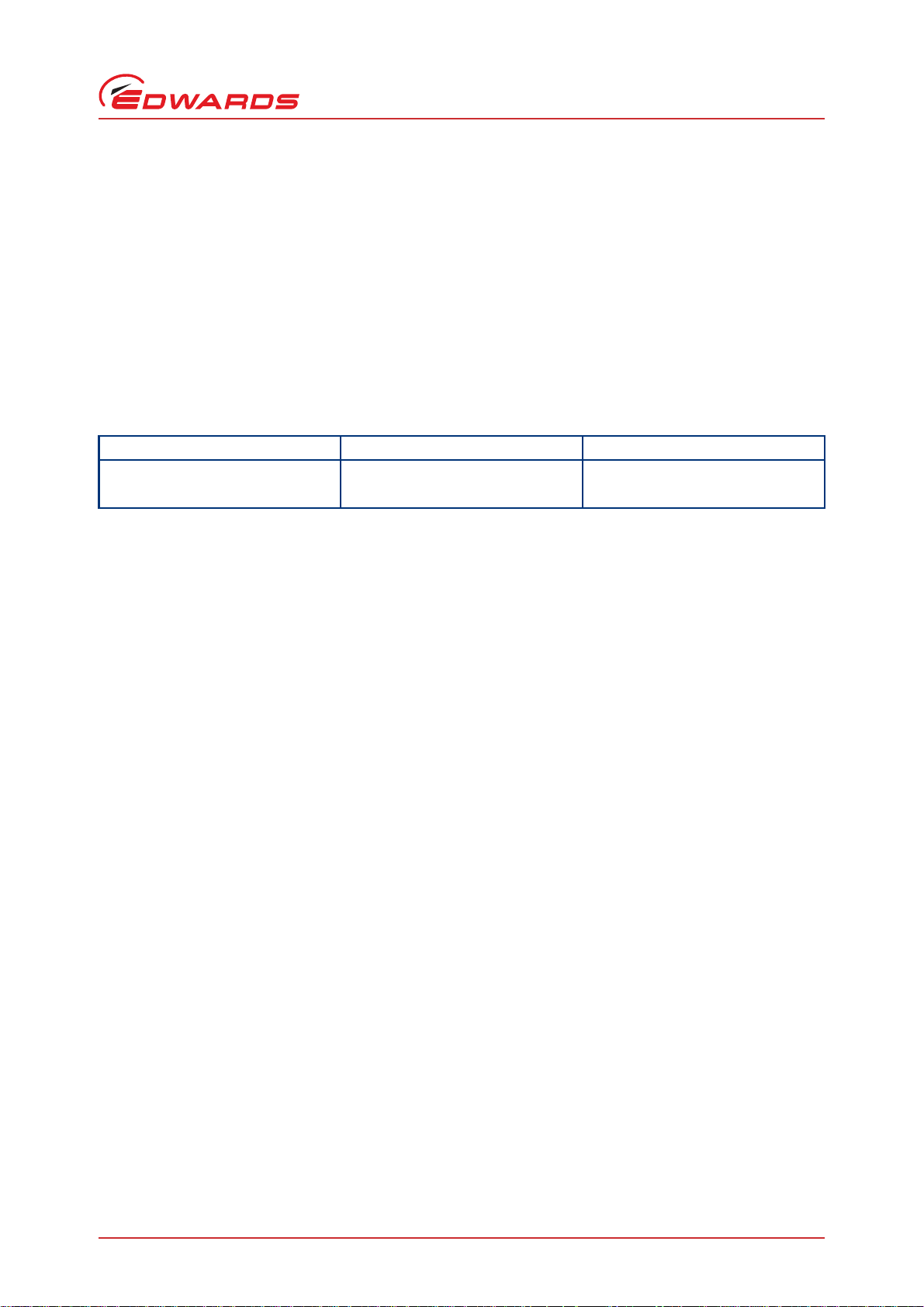
B722-40-880 Issue E
1.4 Operational features
In addition to the basic start and stop commands, the DX pumps have several other features for improved
functionality. This allows you to tailor the pump operation to your particular application. Refer to Table 15 for
factory default settings of the parameters discussed in the following Sections.
1.4.1 Power limit setting
You can select the maximum power that will be drawn by the pump (refer to Section 4.1.1). The more power you
supply, the quicker the pump will accelerate to reach full speed. Therefore if your application requires fast cycling,
you should set the power limit to the maximum value. If ramp time is not important in your application, you can use
a lower power limit, down to a minimum value, refer to Table 1.
Table 1 - Power l i m i t s
Pump Maximum value setting Minimum value setting
EXT75DX 120 W 50 W
EXT255DX 200 W 80 W
You must make sure that the power supply you use is capable of delivering sufficient power to the DX pump. By
choosing a lower power limit setting, you could use a smaller power supply. For more information, refer to
Section 2.7.
Introduction
1.4.2 Standby speed
In Standby mode the pump rotational speed is lower than the full rotational speed.
If your application does not require the pump to be running at maximum speed at all times, you can use the Standby
speed feature rather than switching the pump off. This can save you time since you do not have to stop or vent the
pump and you do not have to wait as long for the pump to accelerate back to full speed.
The Standby speed is a user-selectable value (refer to Section 4.1.4).
1.4.3 Timer
When the pump is started, an internal timer is automatically started within the drive electronics. If the pump fails
to reach 50% of full rotational speed within the timeout period, the Podule will signal a Fail and will decelerate the
pump to rest. This is a safety feature and prevents the Podule driving the pump at maximum power for a long time,
which could cause damage. The pump may fail to reach 50% speed if the gas load is too high (for example if there is
a leak in the system), if the backing pump fails, or if the pump is too hot.
The timeout period is a user-selectable feature (refer to Section 4.1.6), so if your application requires the pump to
ramp up slowly, you can extend the timeout period. The Timer is permanently enabled for ramp-up.
The Timer has an additional function: if the pump rotational speed drops below 50% full speed for any reason, you
may wish to allow the pump time to recover rather than trigger a Fail condition. The Timer starts as soon as the speed
drops to below 50% full speed. If, during the timeout period, the pump recovers to above 50% full speed then the
Timer will be reset. If the pump rotational speed fails to recover by the end of the timeout period, the Podule will
trigger a Fail condition and will decelerate the pump to rest. When you receive the pump, the Timer function will be
enabled, however you can disable it if you wish to. With the Timer disabled, the pump will Fail and decelerate to
rest as soon as pump rotational speed falls below 50%.
© Edwards Limited 2007. All rights reserved. Page 3
Edwards and the Edwards logo are trademarks of Edwards Limited.
Page 12

B722-40-880 Issue E
Introduction
1.4.4 Analogue output
The Podule produces an analogue output that allows you to monitor four different system parameters:
z Measured pump rotational speed
z Measured motor power
z Measured motor temperature
z Measured controller temperature
The analogue output signal ranges from 0 to 10 V and is directly proportional to the system parameter (refer to
Section 2.8).
Connect the analogue output to a suitable meter or indicator to display the appropriate system parameter or connect
to your control equipment (for example, to operate other components in the pumping system at preset values).
You can only monitor one system parameter at a time using the analogue output. However, it is easy to configure the
Podule to monitor a different system parameter (refer to Section 4.1.7).
1.4.5 Automatic vent options
An Edwards TAV vent valve can be connected directly to the DX pump’s Podule. The Podule is capable of controlling
a number of different venting options.
The drive electronics can control the rate of venting. Using this feature the pump can be vented from full rotational
speed in a controlled manner that will not damage the pump bearings. Once the pump rotational speed has dropped
to below 50% of maximum speed, it is safe to hard vent (open the vent valve fully.)
There are many venting options available to you, such as:
z Hard vent when rotational speed drops below 50%
z Controlled vent when above 50% speed and hard vent below 50% speed
z Hard vent immediately through a suitable restrictor
A full list of the venting options is given in Section 3.8.
In addition there is a feature that allows a delayed start of the DX pump. With this feature you can close the vent
valve before you start the DX pump. This allows the backing pump to reduce the pressure in the vacuum system
before starting the DX pump.
If you do not wish to use the Podule to control a TAV vent valve, you could use it to run a fan instead. You can
configure the Podule so that the fan is permanently enabled.
1.4.6 Normal speed setting
The Normal Speed is a user-selectable parameter that can be set anywhere from 50% to 100% of full rotational speed.
When the pump reaches Normal Speed, a signal is available on the Normal pin of the logic interface connector. You
can use this signal to control your application since it shows that pump speed, and therefore vacuum performance,
has reached a minimum specific level. The default setting is 80% of full rotational speed. Refer to Section 4.1.5 for
instructions on altering the Normal Speed setting.
Page 4 © Edwards Limited 2007. All rights reserved.
Edwards and the Edwards logo are trademarks of Edwards Limited.
Page 13

B722-40-880 Issue E
1.4.7 Electronic braking
The pump has a user selectable Electronic Braking option, which is disabled by default. With this option disabled the
pump will draw power from the supply when accelerating and running and will coast down when decelerating.
The Electronic Braking function may be enabled to reduce the pump deceleration time and to recover some energy
from the pump. This is achieved by returning power from the pump to the electrical supply. The rate at which
electrical energy is returned to the supply is regulated so as to limit the supply voltage to 24 V +10%. In order to
achieve the fastest electronic braking times there must be somewhere for the returned power to go such as:
z a supply capable of receiving the returned power
z other devices sharing the 24 V bus with the pump
z a load resistor of approximately 10 Ω switched across the 24 V supply when decelerating the pump
1.5 Logic interface
The Podule can only be operated through the logic interface. The signals on the logic interface are of three types:
z Control inputs: these are switch-type signals that are used to control the pump
z Status outputs: these outputs identify the status of the system
Introduction
z Analogue output: this provides a 0 – 10 V output for a number of pump parameters.
The logic interface has been designed to include both serial and parallel modes of control and monitoring, operating
through one connector. The pump can be operated using either serial or parallel method or some combination of the
two.
The logic interface can be plugged directly into the Edwards TIC Turbo Controller or TIC Turbo Instrument Controller
and then use the functionality that they provide. Alternatively, the logic interface can be connected to a customers
own control system. The most useful arrangements are described in the sections below.
For more information about the logic interface, refer to Section 2.8.
1.5.1 Parallel control and monitoring
The simple parallel interface is a quick and easy way to control the pump; this is the same interface used on existing
24V Edwards Turbo Pumps. The controls that are available to use are Start and Standby. You can monitor the system
status using the Normal, Fail and Analogue output signals.
Note: The Serial Enable switch MUST be open (no connection).
Refer to Section 3.6 for more detailed instructions of how to use the parallel interface.
A system operating in pure parallel mode has no facility to adjust the configuration settings stored in the Podule (for
example, power limit setting or controlled venting options). This would place a restriction in that all these features
would be at their factory default settings. However, the Podule could be configured separately before fitting the DX
pump to the system. This is covered in more detail in Section 1.5.5.
© Edwards Limited 2007. All rights reserved. Page 5
Edwards and the Edwards logo are trademarks of Edwards Limited.
Page 14

B722-40-880 Issue E
Introduction
1.5.2 Full serial control
The serial communications link provides complete control and monitoring using just three signal lines. The Serial data
RX and TX use the same connector pins as the parallel signals Standby and Fail respectively.
The Serial Enable signal MUST be linked to 0 V for the system to accept commands in Serial control mode. This is a
safety feature and acts as an interlock. In addition, the parallel Start signal must be left unconnected for Serial
commands to be accepted in full Serial control mode.
The Podule will still provide the Normal and Analogue signals on the logic interface connector even when operating
in full Serial control mode. The status of the Normal signal can also be obtained by interrogating the system status
via the Serial interface.
For more information about the Serial interface, refer to Section 3.7.
1.5.3 Serial control with parallel monitoring
Since Normal and Analogue signals remain available even using Serial control mode, it is possible to control the pump
via the Serial interface whilst monitoring these signals using a parallel link.
Again, the Serial data RX and TX use the same connector pins as the parallel signals Standby and Fail respectively so
these parallel control and monitoring signals are not available. The Serial Enable signal MUST be linked to 0 V and
the Start switch must remain open (no connection).
1.5.4 Parallel control with occasional serial monitoring or serial set-up
This method of control is best for users who normally wish to operate the pump in parallel mode but occasionally
want to adjust the configuration settings stored in the Podule or to monitor operational status of the pump.
Whilst operating in Parallel mode, the same controls and monitoring signals are available as described in
Section 1.5.1. It must be remembered that the Serial data RX shares the same connector pin as the Standby signal so
the pump cannot be commanded into Standby speed using this line.
The Serial Enable signal must be linked to 0 V for serial communications to take place. We suggest that you make a
special cable for serial communications that includes a link between Serial Enable and 0 V. This way, Serial Enable
is automatically activated when the cable is connected and then deactivated when the cable is removed.
1.5.5 Podule configuration (serial set-up)
All the configuration settings stored within the Podule are retained even when power to the DX pump is removed.
This means that it is possible to use a separate system to configure the Podule before fitting the DX pump to your
application. This gives the benefit of tailoring the pump functionality to a customer application and allows the pump
to be operated using a simple parallel interface system.
To configure the DX pump, either use your own simple serial system or use the Edwards TIC Turbo Controller or Turbo
Instrument Controller. The TICs have a feature which allows storage of a DX pump’s configuration. The configuration
can then be downloaded to another DX pump. This is useful when configuring a number of DX pumps with the same
settings before they are fitted to a system.
The TIC is supplied with a Windows
The program has a simple user interface which means that it is not necessary to use the ASCII message protocol
described in Section 3.7. The TIC PC Program has a facility to save multiple DX pump configurations which can then
be downloaded into other DX pumps.
TM
based PC program wh ich allo ws the DX pump to be c onfigur ed from a si ngle PC.
Page 6 © Edwards Limited 2007. All rights reserved.
Edwards and the Edwards logo are trademarks of Edwards Limited.
Page 15
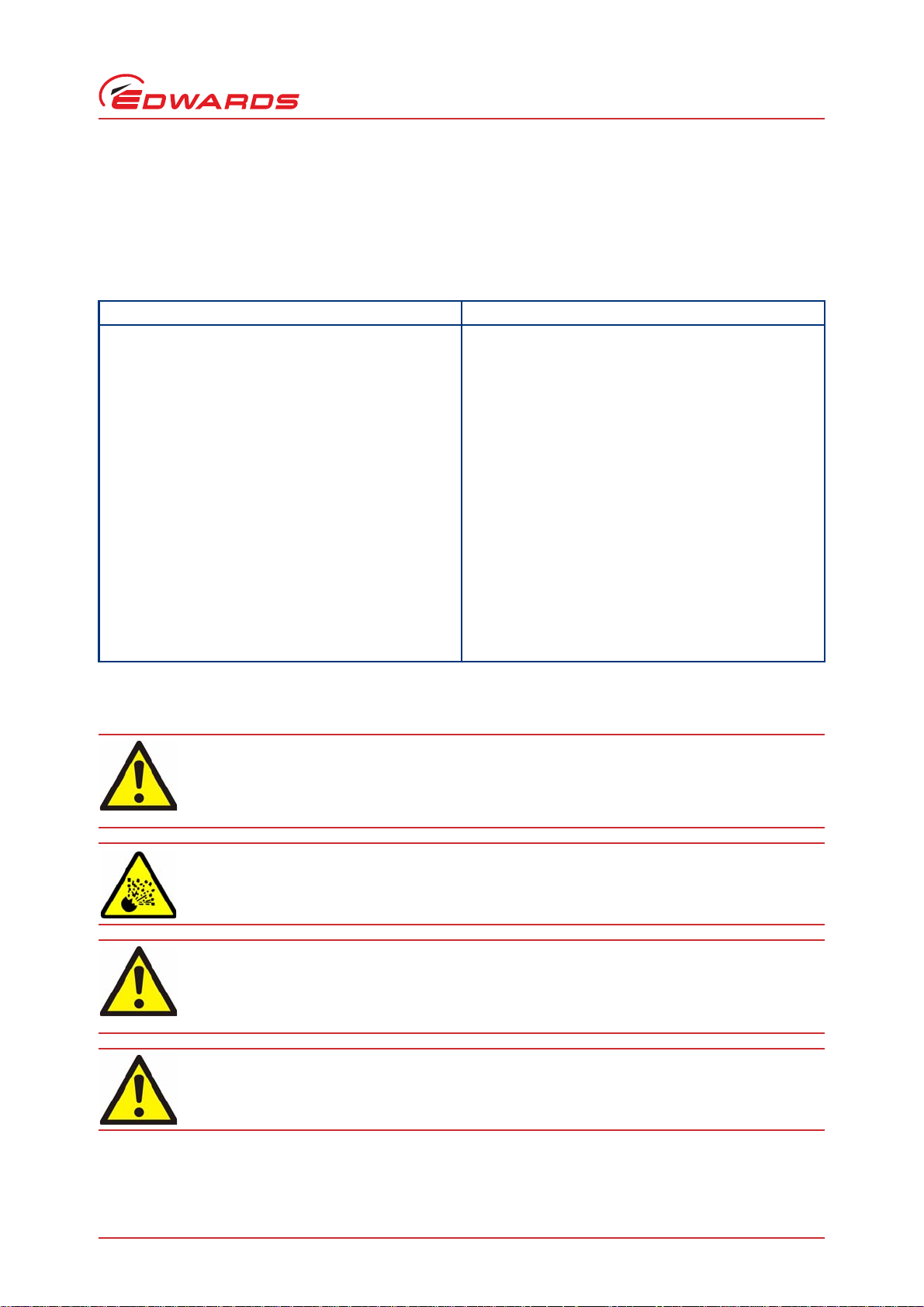
2Technical data
WARNING
WARNING
WARNING
WARNING
2.1 General
Table 2 - G e n e ral d a t a
General items Reference data
Performance Refer to Ta bl e 3
Dimensions Refer to Figure 1 and 2
Maximum inlet-flange temperature
ISO63 / ISO100 / NW40 70 °C with cooling water
DN63CF (EXT75DX) / DN100CF (EXT255DX) 100 °C bakeout, with cooling water
Maximum permitted external magnetic field
EXT255DX 3.5 mT horizontal field, 7 mT vertical field
EXT75DX 5 mT
Pollution degree CAN/CSA, UL, EN61010 part 1
Equipment type Fixed equipment, for indoor use only
Enclosure protection (installed)
EXT255DX and 255iDX IP50
EXT75DX and 75iDX/NW25 IP50
EXT75iDX/NW16 IP50
B722-40-880 Issue E
Technical data
2.2 Pumping media
Vent dangerous gases and gas mixtures safely, do not expose people to these gases. If pumping
hazardous gases or vapours, observe the safety recommendations of the supplier of the gas/
vapour.
Do not use the DX pump to pump pyrophoric or explosive gas mixtures, as it is not suitable for this
purpose. The pump and its connections are not designed to contain an explosion.
In the interstage versions of the DX pumps, gas pumped through the interstage port will mix with
gas pumped through the pump inlet. Ensure that the gases will not react or combine to form
dangerous gases and substances.
Do not expose any part of the human body to vacuum.
© Edwards Limited 2007. All rights reserved. Page 7
Edwards and the Edwards logo are trademarks of Edwards Limited.
Page 16
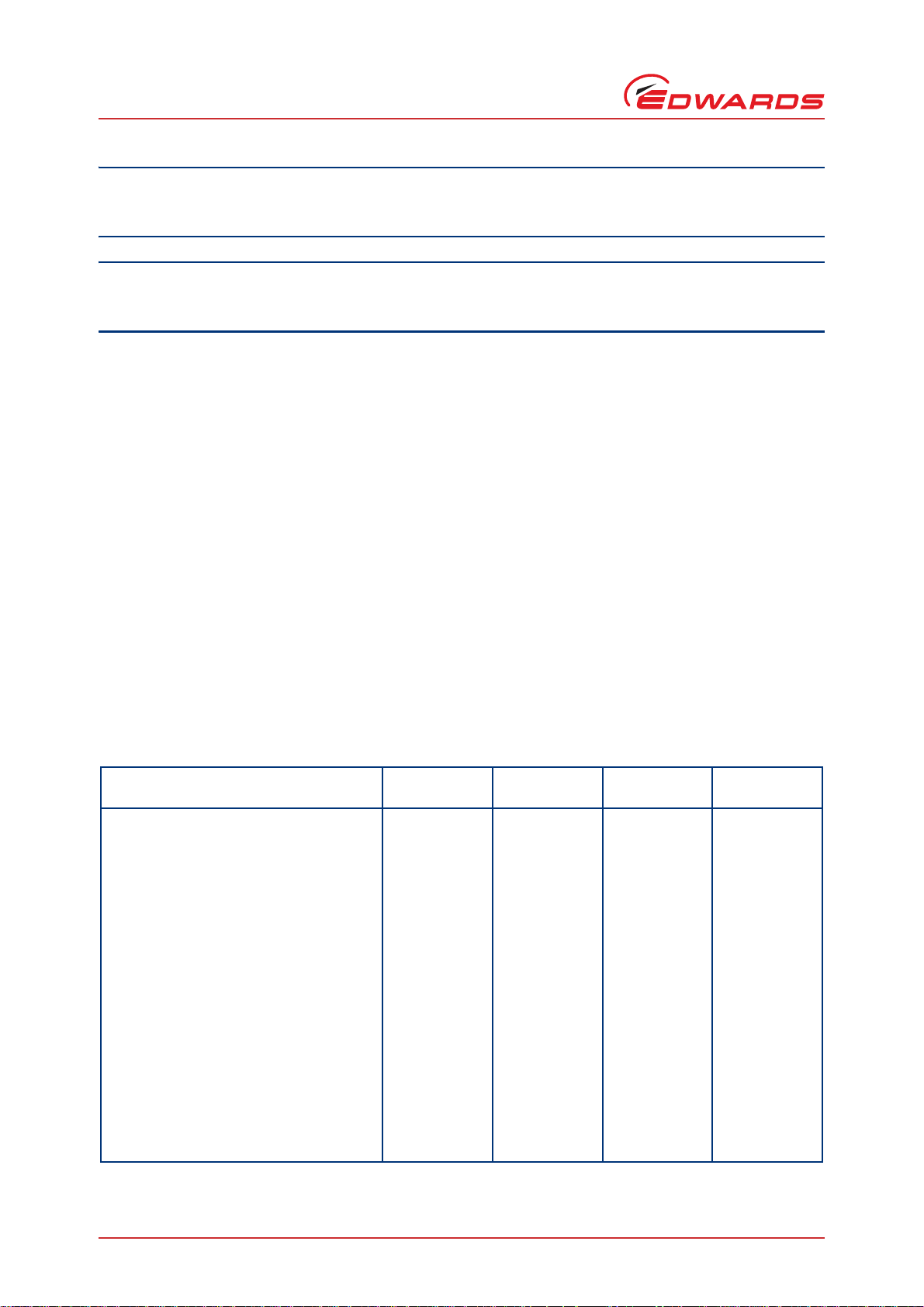
B722-40-880 Issue E
CAUTION
CAUTION
Technical data
Do not use the DX pump to pump gases containing more than 20% oxygen unless the pump is gas purged. If you
do, the lubricant will polymerise and the pump may fail prematurely.
Do not use a DX pump to pump mercury vapour and do not allow mercury (for example, from a McLeod gauge)
to come into contact with the pump. If you do, the pump rotor may corrode and fail.
Note: Concentrations of gases may be modified by the compression of the pump.
The pumps are designed to pump the following residual gases normally used in high-vacuum systems:
z Air z Carbon dioxide
z Methane z Neon
z Propane z Krypton
z Butane z Helium
z Carbon monoxide z Ethane
z Nitrogen z Argon
z Hydrogen
You can use the pump to pump oxygen and water vapour, subject to the following conditions:
z Oxygen – when the pump is purged by an inert gas, oxygen can be pumped at concentrations above 20% by
volume. Refer to Section 2.4 for Purge gas specification. However, if the pump is not purged, the oxygen
concentration must be less than 20% by volume.
z Water vapour - you must ensure that vapour does not condense inside the pump; refer to Section 3.9.3.
If you wish to pump a gas not in the list above, contact your supplier for advice. If you do not contact your supplier,
you may invalidate the warranty on the pump. The pump is not suitable for pumping aggressive or corrosive gases.
Table 3 - D X p u mps tec h n i c al data
Parameter
EXT75DX
ISO63
EXT75DX
63CF
EXT75DX
NW40
EXT75DX
ISO100
Mass 3.0 kg 4.9 kg 2.9 kg 3.2 kg
Inlet-flange DN63ISO-K DN63CF DN40NW DN100ISO-K
Outlet-flange DN16NW DN16NWDN16NWDN16NW
Vent-port 1/8 inch BSP 1/8 inch BSP 1/8 inch BSP 1/8 inch BSP
Purge-port 1/8 inch BSP 1/8 inch BSP 1/8 inch BSP 1/8 inch BSP
Interstage-port (optional) DN25NW and
---
DN16NW
Inlet pumping speed
N
2
61 l s
He 57 l s
H
2
53 l s
-1
-1
-1
61 l s
57 l s
53 l s
-1
-1
-1
42 l s
49 l s
48 l s
-1
-1
-1
66 l s
59 l s
54 l s
-1
-1
-1
Inlet compression ratio
N
2
>1 x 10
He 1 x 10
H
2
5 x 10
11
6
4
>1 x 10
1 x 10
5 x 10
11
6
4
>1 x 10
1 x 10
5 x 10
11
6
4
>1 x 10
1 x 10
5 x 10
11
6
4
Page 8 © Edwards Limited 2007. All rights reserved.
Edwards and the Edwards logo are trademarks of Edwards Limited.
Page 17
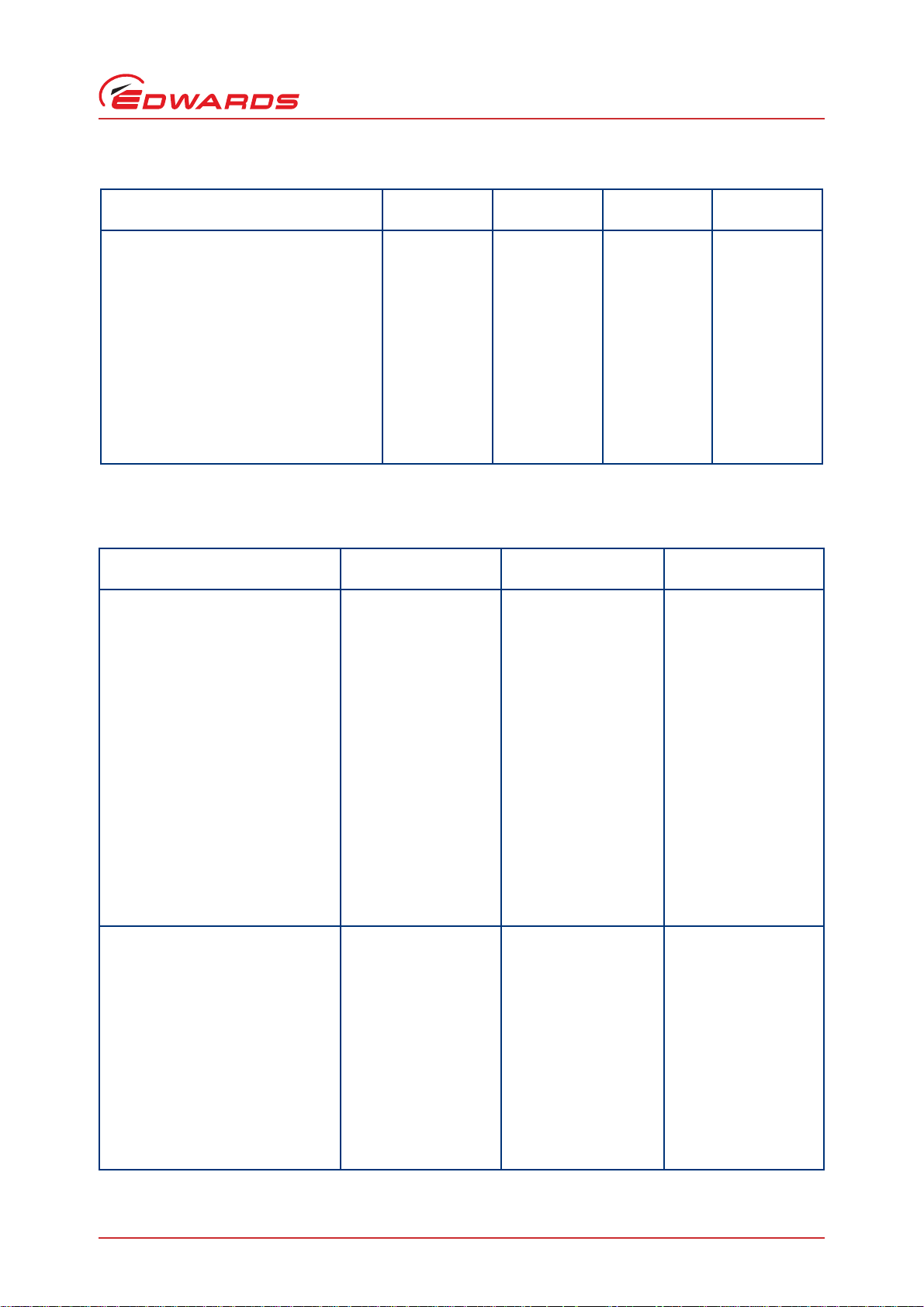
Table 3 - DX pumps technical data (continued)
B722-40-880 Issue E
Technical data
Parameter
EXT75DX
ISO63
EXT75DX
63CF
EXT75DX
NW40
EXT75DX
ISO100
Interstage pumping speed, for interstage
DX pumps with N2 (DN16NW port)
70 sccm flow through interstage-port 10 l s
5 sccm flow through interstage-port 3 l s
-1
-1
---
---
Interstage pumping speed, for
N
2
----
He ----
Ultimate pressure:
with rotary vane backing pump:
with diaphragm backing pump:
*
Ultimate pressure 48 hours after bakeout with 2-stage rotary vane backing-pump.
†
Ultimate pressure 48 hours after bakeout with Pb < 5 mbar (500 Pa).
*
†
<5 x 10-9 mbar <5 x 10
<5 x 10-8mbar <5 x 10-9 mbar <5 x 10-8 mbar <5 x 10-8 mbar
-10
mbar <5 x 10-9 mbar <5 x 10-9 mbar
Table 4 - D X p u mps tec h n i c al data
Parameter EXT255DX ISO100 EXT255iDX ISO100
EXT255DX
100CF
Mass 6.25 kg 6.25 kg 8.5 kg
Inlet-flange DN100ISO-K DN100ISO-K DN100CF
Outlet-flange DN25NW DN25NW DN25NW
Vent-port 1/8 inch BSP 1/8 inch BSP 1/8 inch BSP
Purge-port 1/8 inch BSP 1/8 inch BSP 1/8 inch BSP
Interstage-port (optional) - DN25NW -
Inlet pumping speed
N
2
220 l s-1
He 230 l s-1
H
2
180 l s-1
*
*
*
220 l s-1
230 l s-1
180 l s-1
*
*
*
220 l s-1
230 l s-1
180 l s-1
*
*
*
Inlet compression ratio
N
2
>1 x 10
He 4 x 10
H
2
1 x 10
8
5
4
>1 x 10
3 x 10
1 x 10
8
5
4
>1 x 10
4 x 10
1 x 10
8
5
4
Interstage pumping speed, for
interstage DX pumps with N2
70 sccm flow through interstage-port---
5 sccm flow through interstage-port - - -
Interstage pumping speed, for
N
2
He - 8 l s
-10 l s-1-
-1
-
Ultimate pressure:
with rotary vane backing pump:
†
<5 x 10-9 mbar
(DN100ISO-K inlet-
flange)
<5 x 10-9 mbar
(DN100ISO-K inlet-
flange)
(DN100CF inlet-flange)
<5 x 10
-10
mbar
© Edwards Limited 2007. All rights reserved. Page 9
Edwards and the Edwards logo are trademarks of Edwards Limited.
Page 18
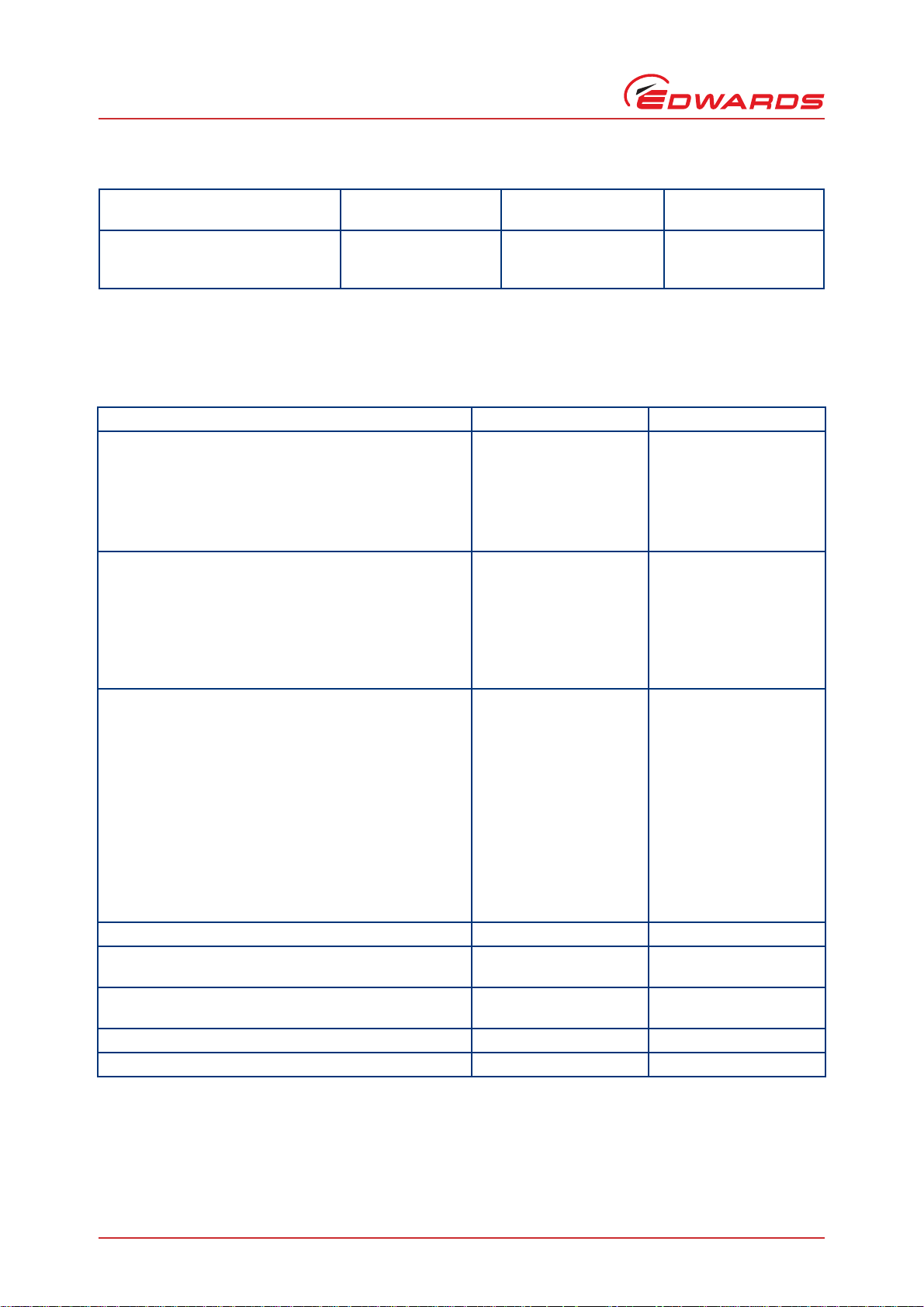
B722-40-880 Issue E
Technical data
Table 4 - DX pumps technical data (continued)
Parameter EXT255DX ISO100 EXT255iDX ISO100
with diaphragm backing pump:
*
Pumping speeds are without inlet-screen or inlet-strainer. Inlet-screens and inlet-strainers reduce speed by
approximately 10%.
†
Ultimate pressure 48 hours after bakeout with 2-stage rotary vane backing-pump
‡
Ultimate pressure 48 hours after bakeout with Pb < 5 mbar (500 Pa).
‡
<5 x 10-8 mbar
(DN100ISO-K inlet-
flange)
<5 x 10-8 mbar
(DN100ISO-K inlet-
flange)
EXT255DX
100CF
<5 x 10-9 mbar
(DN100CF inlet-flange)
Table 5 - D X p u mps tec h n i c al data
Parameter EXT75DX EXT255DX
Critical backing pressure
N
2
*
8 mbar 12 mbar
He 6.5 mbar 9 mbar
H
2
Minimum backing pump displacement 0.6 m3 h
Maximum Continuous Backing Pressure
†
2.5 mbar 2.5 mbar
-1
0.6 m3 h
(at Ultimate Inlet Pressure)
Nitrogen:
Water Cooling (40 °C a mbient)
‡
4 mbar 7 mbar
Forced Air Cooling (35 °C ambient) 5 mbar 5 mbar
Natural Convection Cooling (30 °C ambient) 2 mbar 2 mbar
Maximum continuous inlet pressure
†
(at Ultimate Backing Pressure)
Nitrogen:
Water cooling (40 ºC ambient)
‡
2 x 10-2 mbar 1 x 10-2 mbar
Forced Air cooling at (35 ºC ambient) 3 x 10-2 mbar 8 x 10-3 mbar
Natural Convection Cooling (30 °C ambient) 8 x 10-3 mbar 2 x 10-3 mbar
Argon:
Water cooling (40 ºC ambient)
‡
4 x 10-3 mbar 7 x 10-3 mbar
Forced Air cooling at (35 ºC ambient) 4 x 10-3 mbar 5 x 10-3 mbar
-3
Natural Convection Cooling (30 °C ambient) 1 x 10
Recommended backing pump
**
Operating attitude Vertical and upright
through to horizontal ± 2 °
Nominal rotational speed 90,000 revolutions per
Starting time to 90% speed
††
mbar 1 x 10-3 mbar
RV3 RV12
Vertical and upright
through to horizontal ± 2 °
60,000 revolutions per
minute
minute
110 seconds 78 seconds
Sound power level (1 metre away) < 50 dB(A) <50 dB(A)
*
Pumping speed is reduced to 90% of its original value.
†
Above this pressure, rotational speed drops below nominal. Values for maximum continuous inlet pressure
obtained using a RV12 backing pump. Refer to Section 3.9 for cooling conditions.
‡
Cooling water temperature at 15 °C. Cooling water flow rate at 30 l hr-1.
**
A suitable diaphram pump with ultimate <5 mbar may also be used.
††
Power limit setting 80 W (EXT75DX), 160 W (EXT255DX).
-1
Page 10 © Edwards Limited 2007. All rights reserved.
Edwards and the Edwards logo are trademarks of Edwards Limited.
Page 19
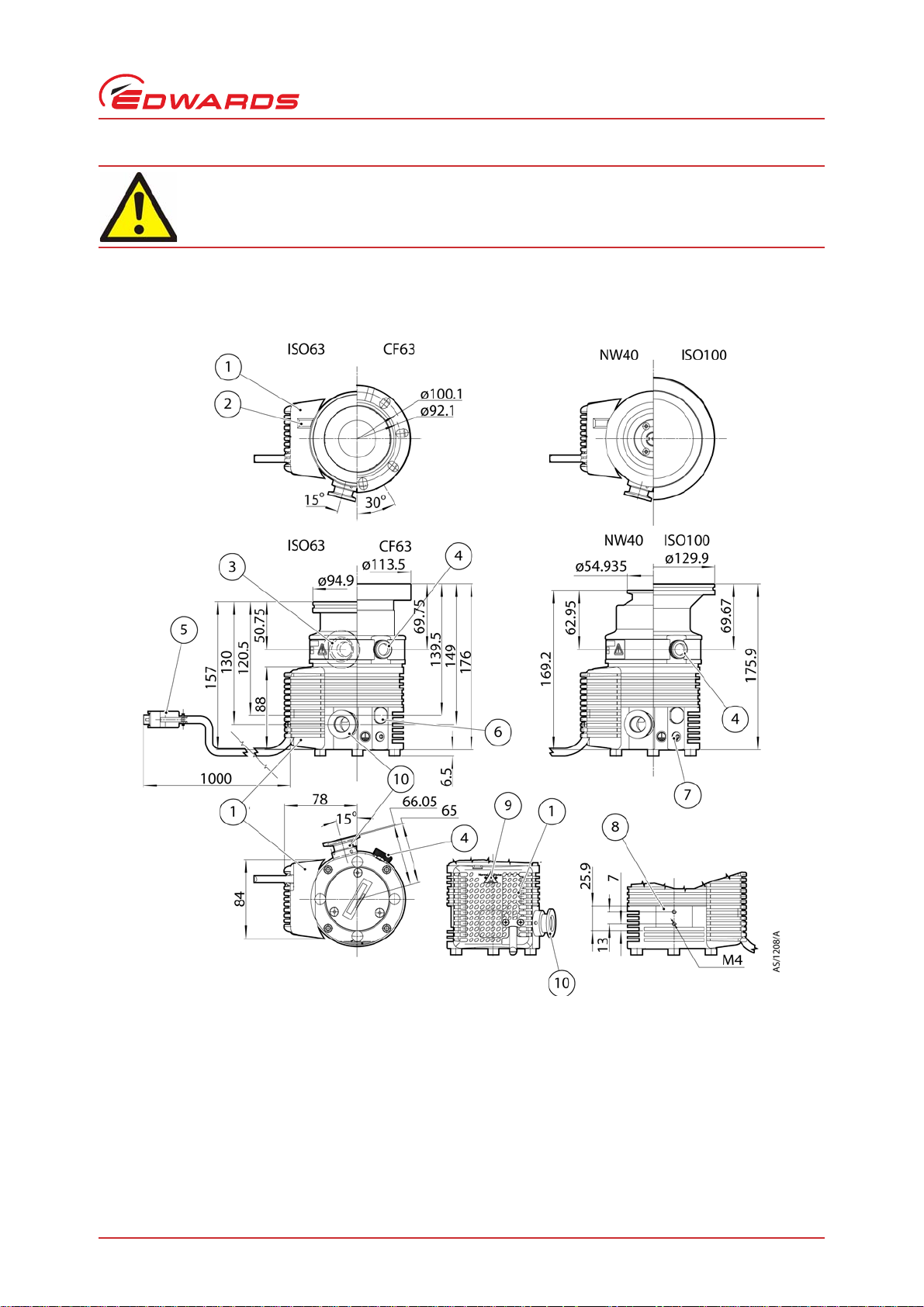
B722-40-880 Issue E
WARNING
1. Podule
2. Podule connector socket (for fan/TAV valve)
3. Interstage port (EXT75iDX only)
4. Manual vent valve in vent port
5. Logic interface connector
6. Purge port (blanked off)
7. Earth connection
8. Cooling block mounting face
9. Podule indicator LEDs
10. Backing port
Do not exceed the maximum continuous operating pressure. Doing so can result in dangerous rotor
temperatures and will shorten the life of the pump.
Figure 1 - EXT75DX dimensions (mm)
Technical data
© Edwards Limited 2007. All rights reserved. Page 11
Edwards and the Edwards logo are trademarks of Edwards Limited.
Page 20
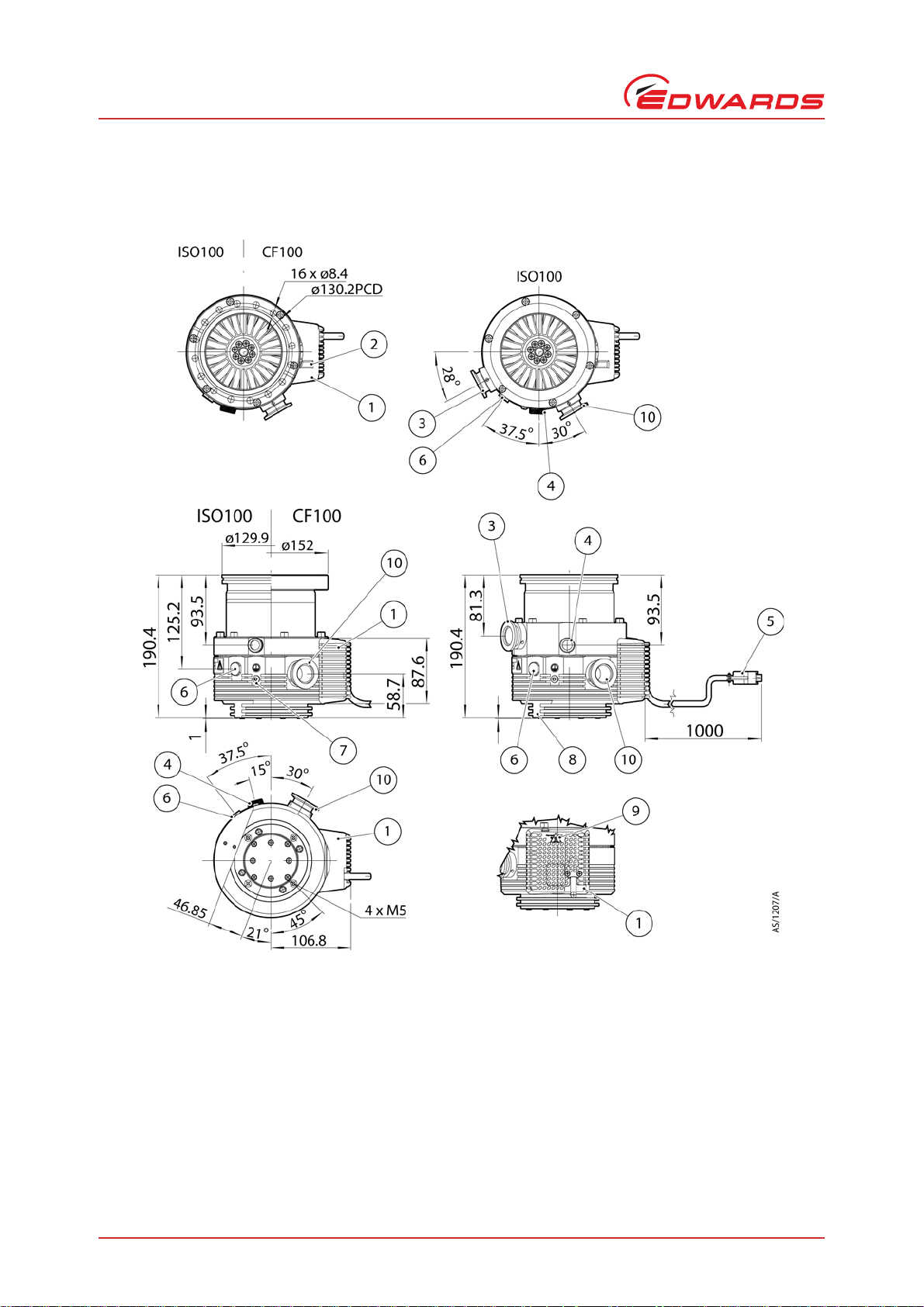
B722-40-880 Issue E
1. Podule
2. Podule connector socket (for fan/TAV valve)
3. Interstage port (EXT255iDX only)
4. Manual vent valve in vent port
5. Logic interface connector
6. Purge port (blanked off)
7. Earth connection
8. Cooling block mounting frame
9. Podule indicator LEDs
10. Backing port
Technical data
Figure 2 - EXT255DX dimensions (mm)
Page 12 © Edwards Limited 2007. All rights reserved.
Edwards and the Edwards logo are trademarks of Edwards Limited.
Page 21
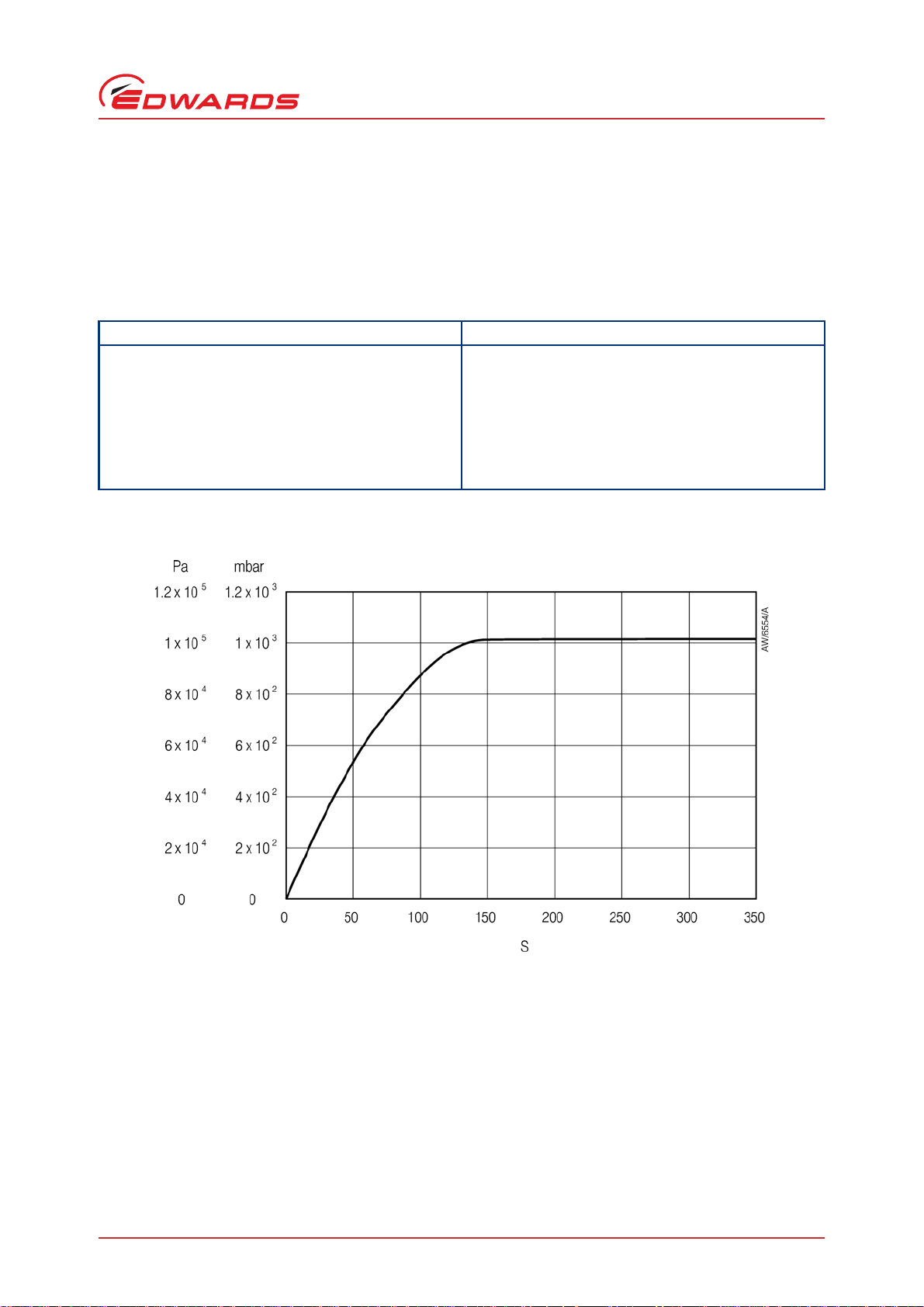
B722-40-880 Issue E
2.3 Vent gas specification and vent control data
Although the pump may be vented to atmosphere, high relative humidity of the air may greatly increase the
subsequent pump-down time. To reduce pump-down times you should vent with dry, clean gases. Refer to Section 3.8
for a description of the vent options and the vent valve connection and refer to Section 4.1.3 for configuring the
venting options.
Table 6 - Vent gas specification and vent control
Vent gas specification and control Reference data
Vent gas Dry air, nitrogen, argon or other inert gases
Maximum dew point at atmospheric pressure -22 °C
Maximum size of particulates 1
Maximum concentration of oil 0.1 parts per million
Recommended time for rotational speed to reach 50% > 15 seconds
Maximum allowed rate of pressure rise Refer to Figure 3
Figure 3 - Maximum allowed rate of pressure rise during venting: pressure against time (with pump initially at
full rotational speed)
µm
Technical data
© Edwards Limited 2007. All rights reserved. Page 13
Edwards and the Edwards logo are trademarks of Edwards Limited.
Page 22
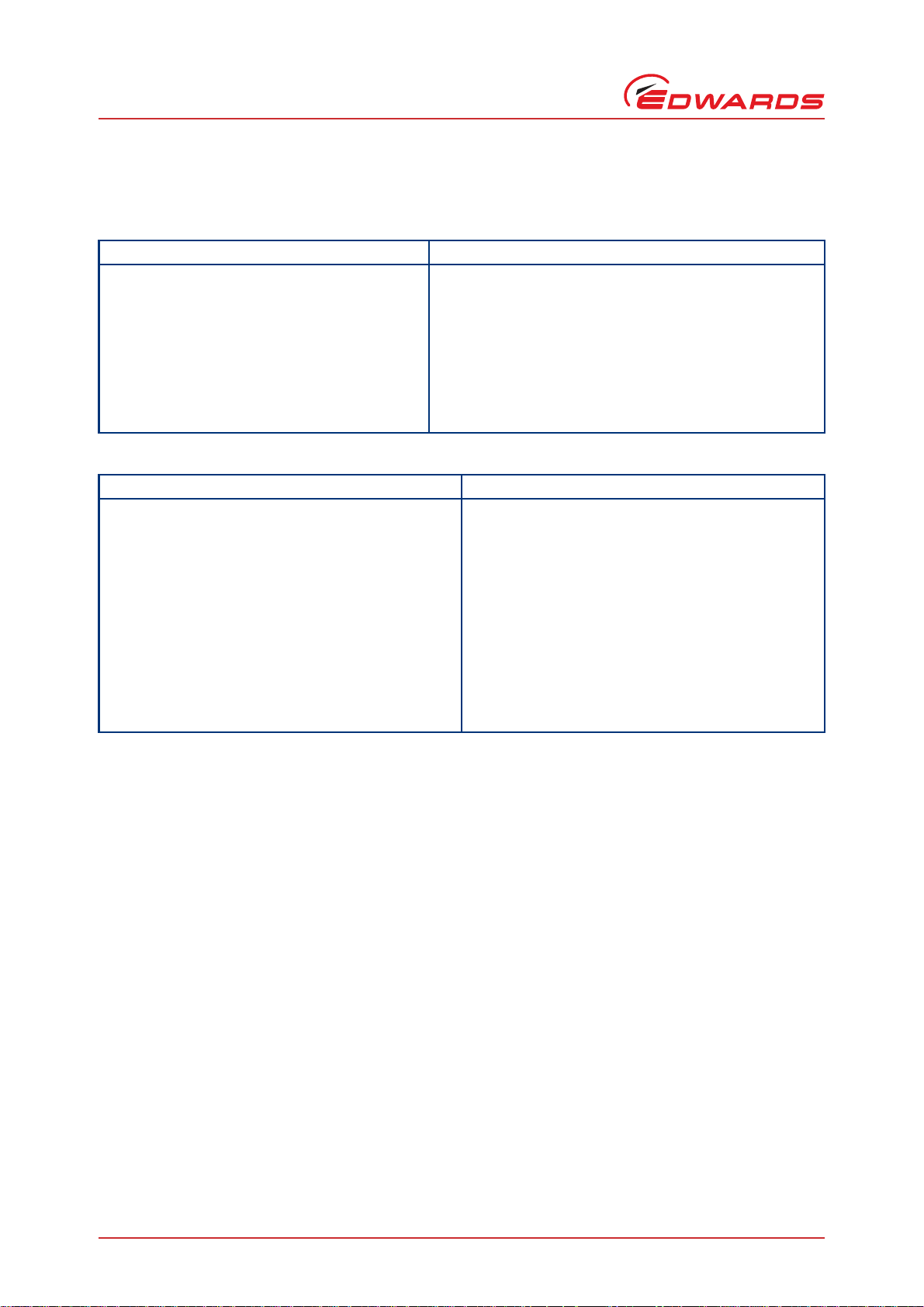
B722-40-880 Issue E
Technical data
2.4 Purge gas specification
Table 7 - Purge gas specification
Purge gas specification Reference data
Purge gas Dry air, nitrogen, argon or other inert gases
Maximum dew point at atmospheric pressure -22 °C
Maximum size of particulates 1
Maximum concentration of oil 0.1 parts per million
Allowable purge gas flow (when required) 20 to 50 sccm (0.33 to 0.84 mbar l s
Recommended purge gas flow 25 sccm (0.42 mbar l s-1, 42 Pa l s-1)
Maximum allowable purge gas supply pressure 2 bar (gauge); 29 psi, 3 x 105 Pa
Table 8 - Cooling water specification
Cooling water specification Reference data
Quality Mechanically clean and optically clear with no deposits
pH value 6.0 to 8.0
Maximum calcium carbonate concentration 75 parts per million
Maximum chloride concentration 100 parts per million
Minimum oxygen concentration 4 parts per million
Minimum cooling water flow rate (at 15 °C) 15 l hr
Water temperature Refer to Ta bl e 5
Maximum water pressure 5 bar (gauge), 73.5 psig, 6 x 10
Materials exposed to cooling-water Nickel plated brass
µm
or turbidity
-1
or 33 to 84 Pa l s-1)
-1
5
Pa
2.5 Cooling water
The above cooling water specification corresponds to a typical high-quality drinking water specification. Check with
your water supply authority if you are in doubt about the quality of your supply.
2.6 Materials exposed to gases pumped
The following materials and component types are exposed to the gases pumped:
Aluminium alloys, stainless steels, fluoroelastomer and nitrile O-rings, hydrocarbon lubricant, felt, rare earth
magnets, silicon nitride, phenolic resin, carbon-fibre reinforced epoxy resin, fire retardant polypropylene,
polyamide and PVC.
Page 14 © Edwards Limited 2007. All rights reserved.
Edwards and the Edwards logo are trademarks of Edwards Limited.
Page 23
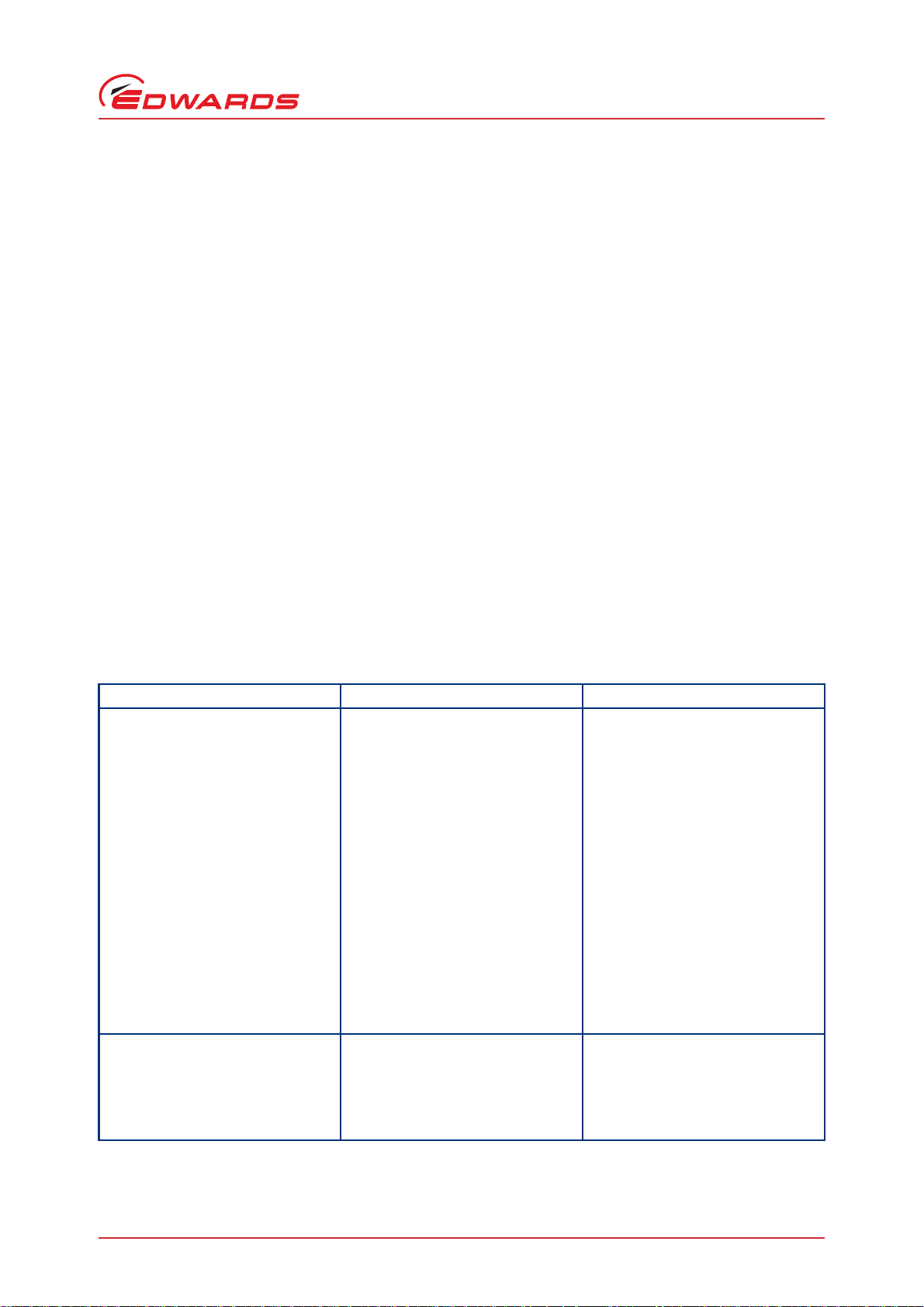
B722-40-880 Issue E
2.7 Electrical data
DX pumps can be driven either by your own system or by the Edwards TIC Turbo Instrument Controller or TIC Turbo
Controller.
If you wish to use your own system, the size of the power supply you must use depends on your application. The power
limit setting determines how quickly you can ramp up the pump and dictates the size of power supply you will need.
If you have serial communications capability, or have access to an Edwards TIC, you can select the power limit setting
of the DX pump. Refer to Table 9 for the maximum and minimum power limit settings for DX pumps and for the
associated maximum input current requirements. If your application requires rapid cycling of the pump, you can
achieve faster ramp times if you use a power supply that delivers higher current, up to a maximum in accordance
with Table 9.
If you do not have the facility to adjust the power limit setting, you must use a power supply capable of delivering
enough current to meet the Edwards factory default power limit setting, shown in Table 9. For the EXT75DX this
would be around 4 amps and for the EXT255DX it would be around 7 amps.
If you intend to drive the DX pump using an Edwards TIC, be aware that there are several variants. Contact Edwards
to determine which is most suitable for your application.
2.8 Logic interface connector
Technical data
DX pumps have a 15-way logic interface connector on the end of the logic interface cable (see Figure 1 and 2, items
11 and 3 respectively). The logic interface connector can be plugged directly into the Edwards TIC Turbo Instrument
Controller or TIC Turbo Controller. You must use a suitable connector mating half (not supplied) to connect the DX
pump to your own equipment. Refer to Table 9 for the connector mating half type and to Table 10 for Logic Interface
connector pins for the electrical connections.
Table 9 - Logic interface technical data
Logic interface item EXT75DX EXT255DX
Connector
DX pumps electrical supply:
Allowable voltage range
(including any ripple)
Maximum voltage ripple 0.5 V r.m.s. 0.5 V r.m.s.
Maximum input current with
maximum power limit setting
Maximum input current with
minimum power limit setting
Fuse (or equivalent current
limiting device) rating
Factory default setting 80 W 160 W
Maximum power limit 120 W 200 W
Minimum power limit 50 W 80 W
Hardware control input signal:
Enabled control voltage: low
(close)
Disabled control voltage: high
(open)
*
15-way D-type male 15-way D-type male
24 V d.c. +5%, -10%
(21.6 to 25.2 V d.c.)
<6 A at 24 V during ramp <10 A at 24 V during ramp
<3 A at 24 V <5 A at 24 V
6 A type 'T' IEC approved or
6 A time delay fuse UL/CSA approved
0 to 0.8 V d.c. (I
nominal)
4 to 26.4 V d.c. (Internal pull up to
6.35 V nominal)
= 0.55 mA
out
24 V d.c. +5%, -10%
(21.6 to 25.2 V d.c.)
10 A type 'T' IEC approved or
10 A time delay fuse UL/CSA
approved
0 to 0.8 V d.c. (I
nominal)
4 to 26.4 V d.c. (Internal pull up to
6.35 V nominal)
= 0.55 mA
out
© Edwards Limited 2007. All rights reserved. Page 15
Edwards and the Edwards logo are trademarks of Edwards Limited.
Page 24
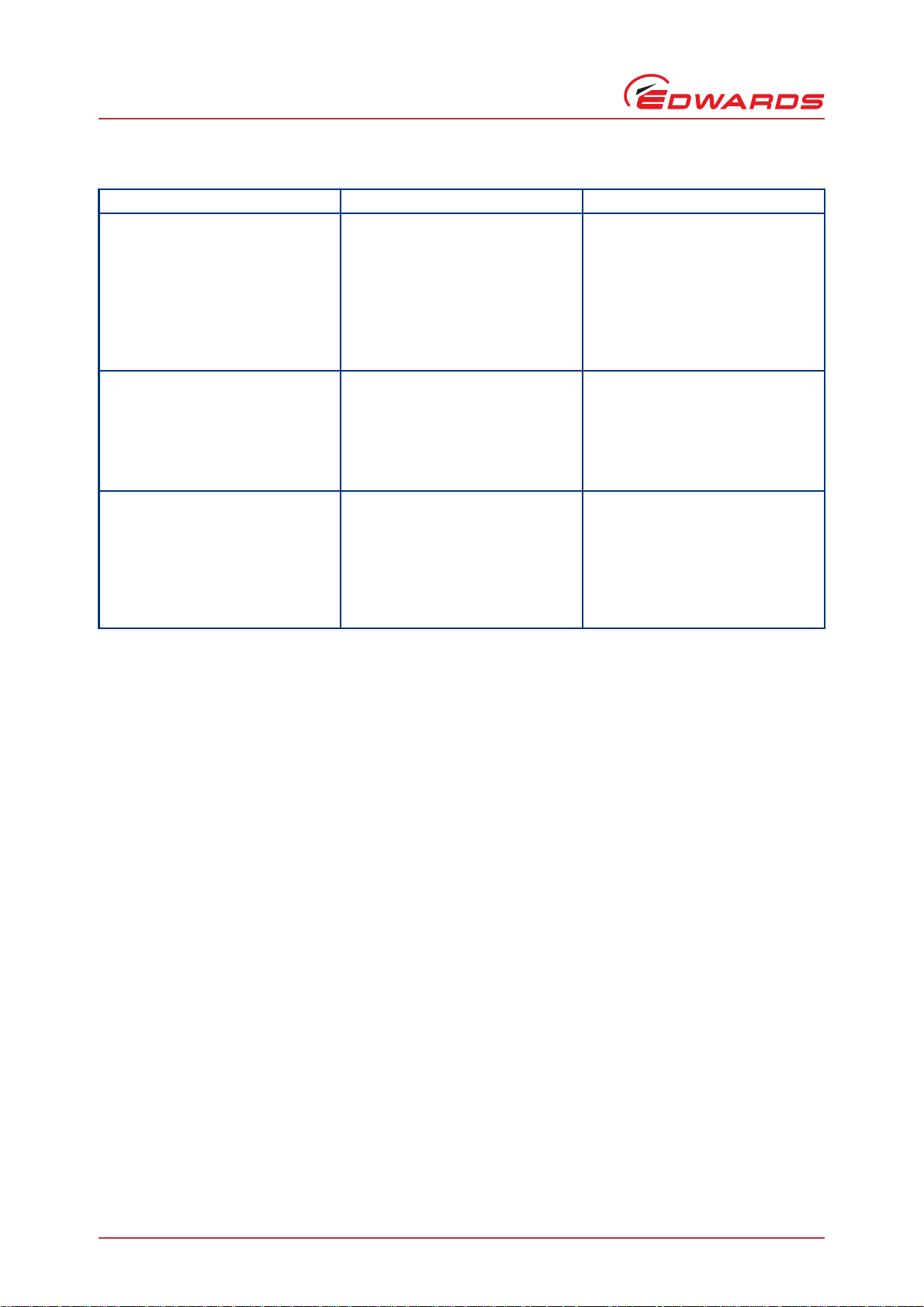
B722-40-880 Issue E
Technical data
Table 9 - Logic interface technical data (continued)
Logic interface item EXT75DX EXT255DX
Analogue output:
Output voltage 0 to 10 V d.c. (directly proportional
to measured parameter)
Motor speed: 0 - 1500 Hz (0-100%)
Motor power: 0 - 120 W
Motor temperature: 0 - 100 °C
Controller temperature: 0 - 100 °C
Output current ≤ 5 mA ≤ 5 mA
NORMAL status output:
Type Open collector transistor Open collector transistor
< Normal speed (default 80%) Off (2.2 kΩ pull up to 12 V d.c.) Off (2.2 kΩ pull up to 12 V d.c.)
Normal speed On (<0.8 V d.c. sinking 20 mA) On (<0.8 V d.c. sinking 20 mA)
≥
Rating 20 mA to 0 V 20 mA to 0 V
FAIL status output:
Type Open collector transistor Open collector transistor
Fail Off (3.3 kΩ pull up to 12 V d.c.) Off (3.3 kΩ pull up to 12 V d.c.)
OK On (<0.1 V d.c. sinking 1.7 mA,
<0.8 V d.c. sinking 20 mA)
Rating 20 mA to 0 V 20 mA to 0 V
*
Mating half of connector not supplied.
0 to 10 V d.c. (directly proportional
to measured parameter)
Motor speed: 0 - 1000 Hz (0-100%)
Motor power: 0 - 200 W
Motor temperature: 0 - 100 °C
Controller temperature: 0 - 100 °C
On (<0.1 V d.c. sinking 1.7 mA,
<0.8 V d.c. sinking 20 mA)
2.9 Podule connector socket
The DX pump has a 2-way Podule Connector Socket in the top of the Podule. When you receive the pump, this
connector will be concealed by a black protective cover. If you intend to use the connector, this cover should be
removed by levering with a small screwdriver. The mating plug for this connector is supplied with the pump.
The connector is intended to drive a vent valve or fan connected to the two pins. The connecto r mat in g p lu g i s shown
in Figure 4, with the polarity of the pins marked when the vent valve/fan is energised.
The podule connector plug is available as an accessory, see Section 7.4.
Page 16 © Edwards Limited 2007. All rights reserved.
Edwards and the Edwards logo are trademarks of Edwards Limited.
Page 25

Figure 4 - Podule connector plug
1. Negative terminal
2. Positive terminal
B722-40-880 Issue E
Technical data
Table 10 - Logic interface connector pins
Pin Number Signal Polarity Use
2 0 V Control reference - 0 V reference for all control and status signals
3 START/STOP control input - Connect to Pin 2 to start pump
4STANDBY control input /
Serial RX
5 Serial enable - Connect to Pin 2 to enable serial interface mode
7 FAIL / Serial TX - Logic high when fail condition exists in parallel mode
9 Analogue output Positive 0 - 10 V output proportional to measured output
10 Chassis / Screen - Screen
12 Chassis / Screen - -
15 NORMAL status output - Logic low when pump rotational speed is at normal speed or
8, 13, 14 Electrical supply: 0 V -
1, 6, 11 Electrical supply: 24 V Positive
Description Data
Connector plug Phoenix part number FKMC1881325
Voltage output 24 V d.c. +10%, -20% (19.2 to 26.4 V d.c.)
Current output 120 mA
- Connect to Pin 2 to enable standby speed
above
Table 11 - Podule technical data
© Edwards Limited 2007. All rights reserved. Page 17
Edwards and the Edwards logo are trademarks of Edwards Limited.
Page 26
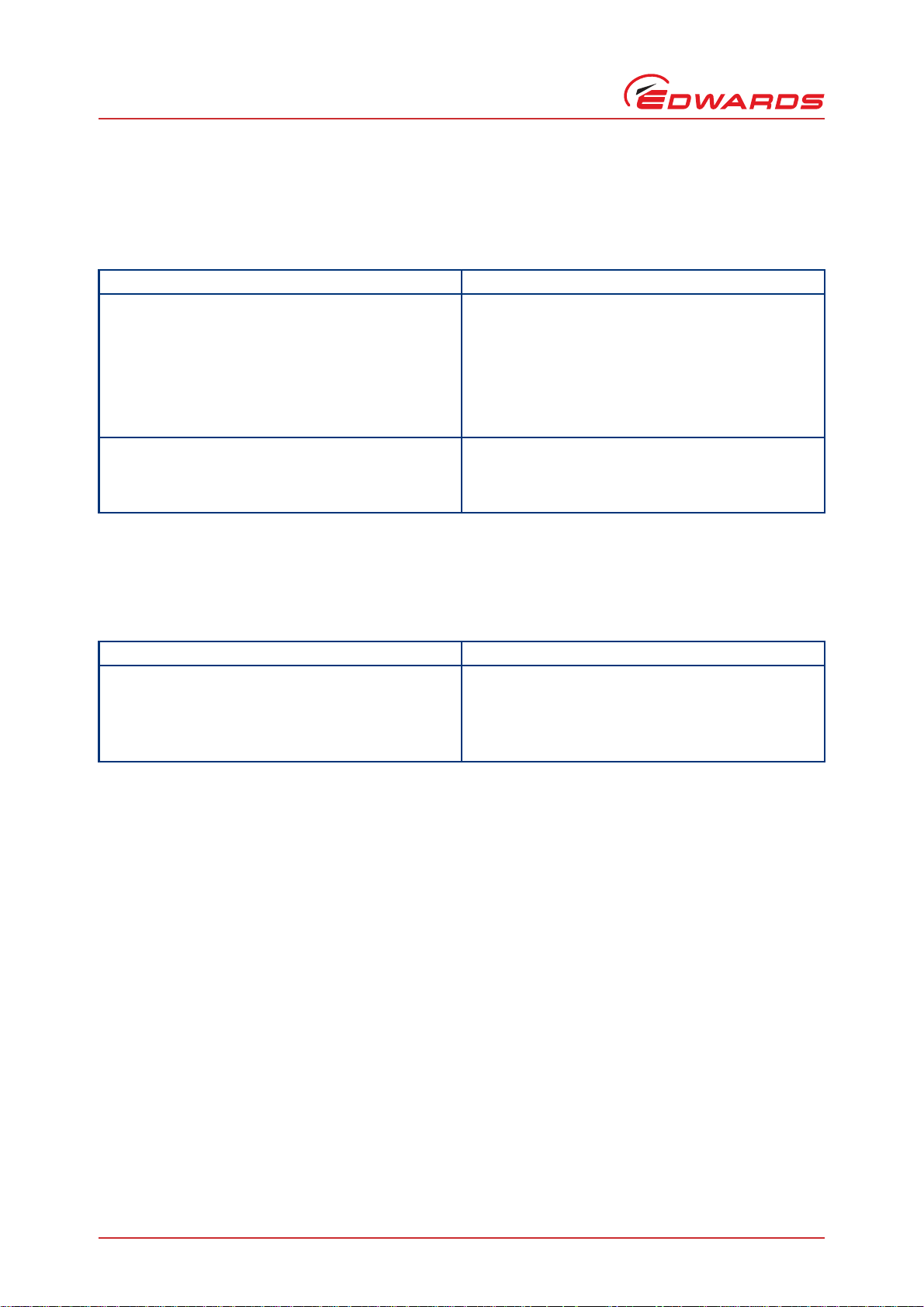
B722-40-880 Issue E
Technical data
2.10 Indicator LEDs
The DX pump has two indicator LEDs, shown in Figure 1 and 2 as item 8.
Table 12 - Indicator LEDs
LED Description
Status LED This yellow LED flashes with a 50% duty cycle at the
rotational frequency of the pump motor. At high speeds
it appears continuously on.
The LED switches off when the rotational speed is very
low or stopped.
In a fail condition this LED flashes in a sequence to
indicate error codes and can be used for fault finding.
Refer to Section 5.5.
Normal LED This green LED remains on all the time that the pump
rotational speed is above the Normal speed setting,
irrespective of whether the pump is accelerating or
decelerating.
Note: If excessive electrical load is applied to the Normal output line, the Normal LED may illuminate.
2.11 Operating and storage environment
Table 13 - Operating and storage environment
Range Data
Ambient operating temperature range 5 °C to 40 °C
Ambient operating humidity range 10 to 90% RH (non-condensing)
Maximum operating altitude 2000 m
Ambient storage temperature range -30 °C to 70 °C
Page 18 © Edwards Limited 2007. All rights reserved.
Edwards and the Edwards logo are trademarks of Edwards Limited.
Page 27
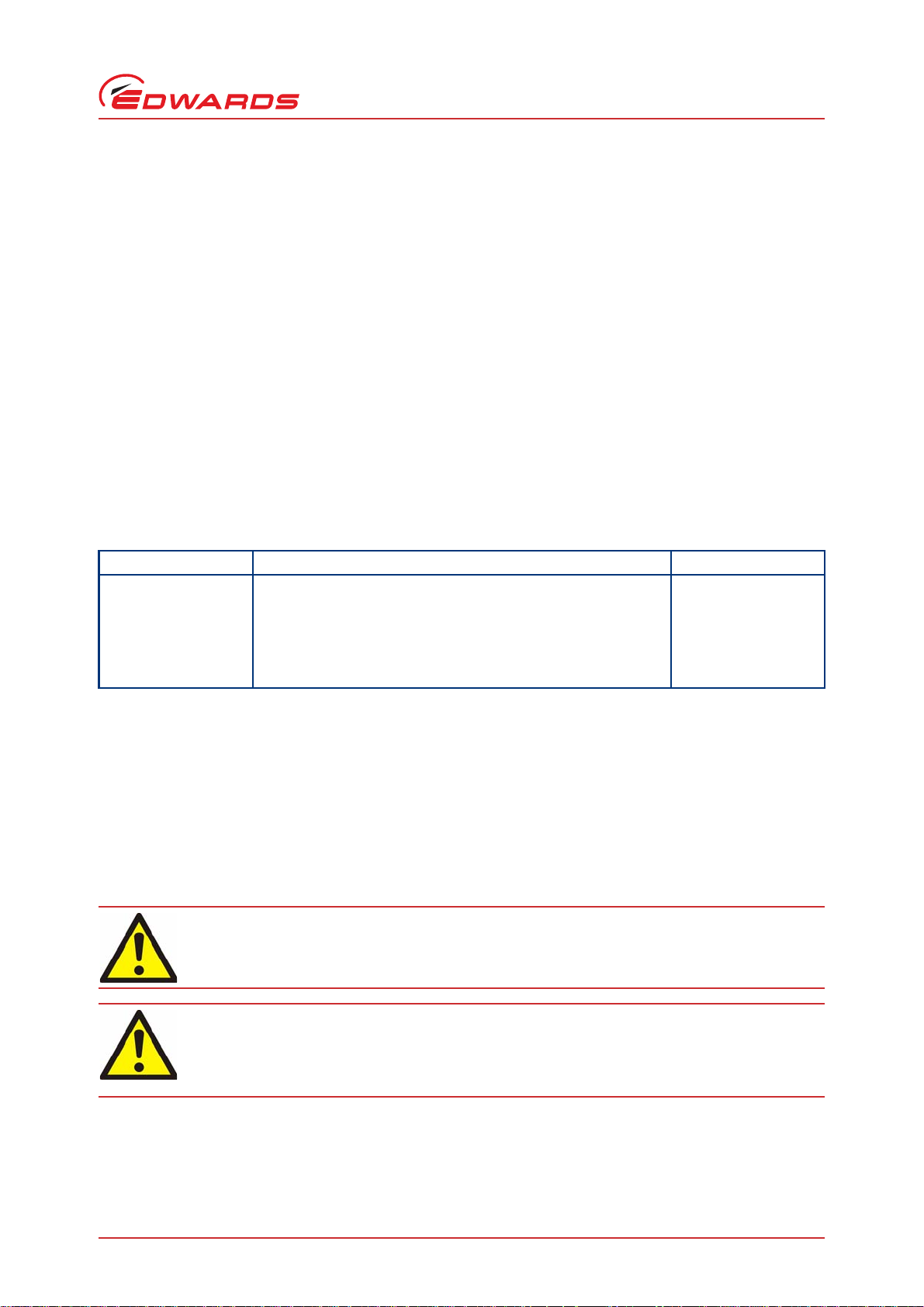
B722-40-880 Issue E
WARNING
WARNING
3 Installation
3.1 Unpack and inspect
Take care when you unpack the pump to avoid excessive shocks that could damage the bearings and reduce the life
of the pump. The pump is supplied with the inlet and outlet sealed to prevent entry of dust and vapour. Do not
remove these seals until you are ready to install the pump on your vacuum system.
Remove all packing materials and check the pump. If the pump is damaged, notify your supplier and the carrier in
writing within three days; state the Item Number of the pump together with your order number and your supplier's
invoice number. Retain all packing materials for inspection. Do not use the pump if it is damaged.
Check that your package contains the items listed in Table 14. If any of these items is missing, notify your supplier
in writing within three days.
If the pump is not to be used immediately, store the pump in suitable conditions, following the procedure described
in Section 6.1.
Do not discard the packing materials; retain them to re-package the pump should you need to return it for service.
Table 14 - Checklist of components
Installation
Quantity Description Check (9)
1DX pump with inlet-screen fitted
1 Inlet seal (either trapped O-ring, Co-seal or copper compression
gasket suitable for the inlet-flange type)
1 Connector (24 V) - for driving accessories from Podule socket
1 Inlet-strainer (iDX fitted in the NW25 interstage port only)
Note: An inlet-strainer is not available for the NW16 interstage port of the EXT75iDX.
3.2 Typical installation
A typical pumping system with a DX pump is shown in Figure 5.
The accessories available for the DX pumps are detailed in Section 7.4; the accessories are shown in Figure 10.
3.3 Connection to the vacuum system
Ensure that all wires and piping are routed appropriately to avoid the risk of tripping.
Install the pump in the vacuum system before the logic interface cable is connected to the control
equipment and before the electrical supply is connected. This will ensure that the pump cannot
operate accidentally causing injury to people.
We recommend that the system is leak tested after installation has been completed.
© Edwards Limited 2007. All rights reserved. Page 19
Edwards and the Edwards logo are trademarks of Edwards Limited.
Page 28

B722-40-880 Issue E
1. Vacuum system
2. High-vacuum gauge
3. Vibration isolator
4. Inlet-screen
5. DX pump
6. Backing valve
7. Vacuum gauge
8. Flexible bellows
9. Foreline trap
10. Rotary backing pump
11. Mist filter
12. Vent valve
13. Alternative position for vent valve
14. Air cooler
15. PRX purge restrictor
16. Regulated purge gas supply
17. WCX water-cooler and connections
Installation
Figure 5 - Typical pumping system with a DX pump
Page 20 © Edwards Limited 2007. All rights reserved.
Edwards and the Edwards logo are trademarks of Edwards Limited.
Page 29
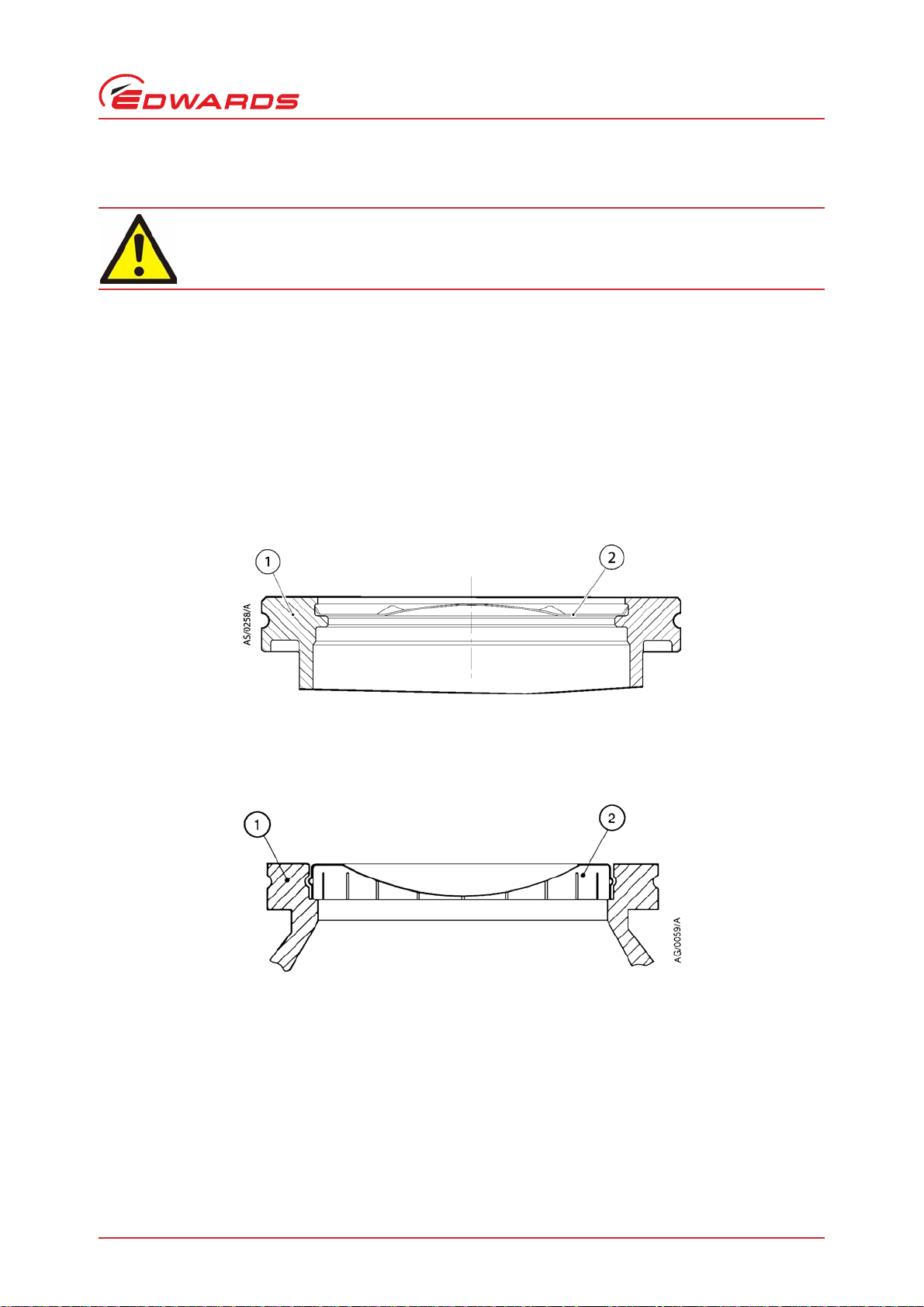
B722-40-880 Issue E
WARNING
1. EXT inlet-flange 2. Inlet-screen
1. EXT inlet-flange 2. Inlet-screen
3.3.1 Inlet-screen (supplied fitted)
Removal of the inlet-screen will expose the risk of injury from sharp edges.
Do not remove the inlet-screen unless you can be sure that there is no danger that debris can fall into the pump. If
the inlet-screen is removed, the pumping speed will increase by up to 10%. Do not remove the inlet-screen until you
are ready to mount the pump onto your system, since the screen protects you from exposure to sharp edges.
It is not possible to remove the inlet-screen from a pump with an NW40 inlet-flange (EXT75DX only).
To remove the inlet-screen from a pump with an ISO or CF inlet-flange, use a bent wire hook or small screwdriver to
carefully lever the inlet-screen out from the inlet-flange.
To replace an inlet-screen, locate it as centrally as possible over the ISO or CF inlet-flange and then, with your fingers
spread evenly around the edge of the screen, push it firmly downwards. If they are not already in place, the tangs
must be snapped into the locating groove in the inlet-flange using a suitable tool to press them into position.
Figure 6 - Correct installation of the inlet-screen (EXT75DX)
Installation
Figure 7 - Correct installation of the inlet-screen (EXT255DX)
© Edwards Limited 2007. All rights reserved. Page 21
Edwards and the Edwards logo are trademarks of Edwards Limited.
Page 30
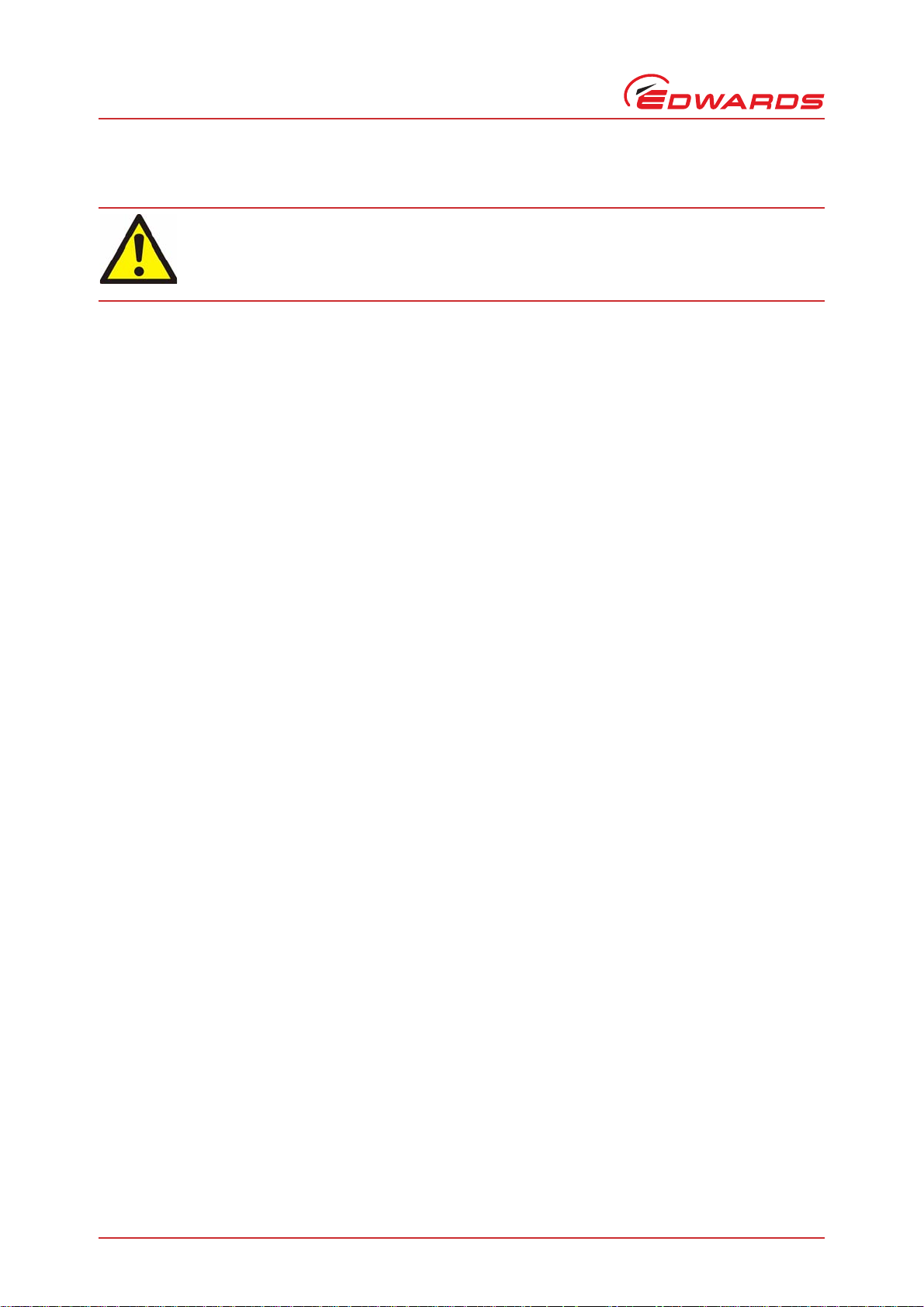
B722-40-880 Issue E
WARNING
Installation
3.3.2 Mechanical fixing
Do not operate the pump until it is securely fixed. If the pump seizes, the stored energy of the
rotor can cause rapid movement of the pump, which may cause further damage and injury to
people.
There are two ways in which the DX pumps can be securely fixed. The ideal fixing for a DX pump is via its inlet flange
to a rigid, firmly fixed vacuum system - refer to Section 3.3.3. If this is not possible because of the nature of the
vacuum system then the base of the pump must be fixed to a firm support, refer to Section 3.3.4 for instructions on
base mounting the pump.
3.3.3 Inlet-connection and orientation
The pump can be securely fixed to the vacuum system via the inlet-flange. The pump can be mounted in any attitude
from the vertical and upright through to horizontal (±2°). If the pump is mounted horizontally, and you are using a
rotary vane pump to back your DX pump then the backing port must point vertically downwards (±20°) to reduce the
risk of contamination from the backing pump oil.
Make sure that the pump-inlet and all components fitted to the pump-inlet are clean and dust-free. If the pump-inlet
is not kept clean, the pump-down time may be increased.
The inlet connections for the EXT75DX are CF flange, ISO flanges and the NW flange. The inlet connections for the
EXT255DX are CF flange and the ISO flange:
z If the pump has a CF flange, use the copper compression gasket supplied with the pump and use a full
complement of bolts to connect the inlet-flange of the pump to the vacuum system.
z If the pump has an ISO flange, use the Edwards trapped O-ring supplied with the pump and use a minimum of
four claw clamps (each torqued to 10 Nm) to connect the inlet-flange of the pump to the vacuum system.
Alternatively, use a rotatable collar and the trapped O-ring supplied with the pump to connect the inletflange of the pump to the vacuum system; use a full complement of bolts with the rotatable collar.
z If the pump has an NW flange, use the centring ring supplied with the pump and a metal NW clamp to
connect the inlet-flange of the pump to the vacuum system. In this case you must fix the base of your pump
to a firm support, as described in Section 3.3.4.
All inlet flange bolts must be re-tightened once the system is under vacuum. Ensure that no torques or other forces
are transmitted to the pump from the vacuum system or the associated pipelines. If necessary, fit an inlet vibration
isolator between the pump inlet and the vacuum system (refer to Section 7.4). In this case you must fix the base of
your pump to a firm support, as described in Section 3.3.4.
3.3.4 Base mounting
The base of the DX pump can be fixed to a firm support using the tapped fixing holes. Refer to Figure 1 and 2 for
fixing hole details.
Note: For EXT75DX only, the four screw-in rubber feet must be removed from the four tapped fixing holes before
the pump can be base mounted.
Page 22 © Edwards Limited 2007. All rights reserved.
Edwards and the Edwards logo are trademarks of Edwards Limited.
Page 31
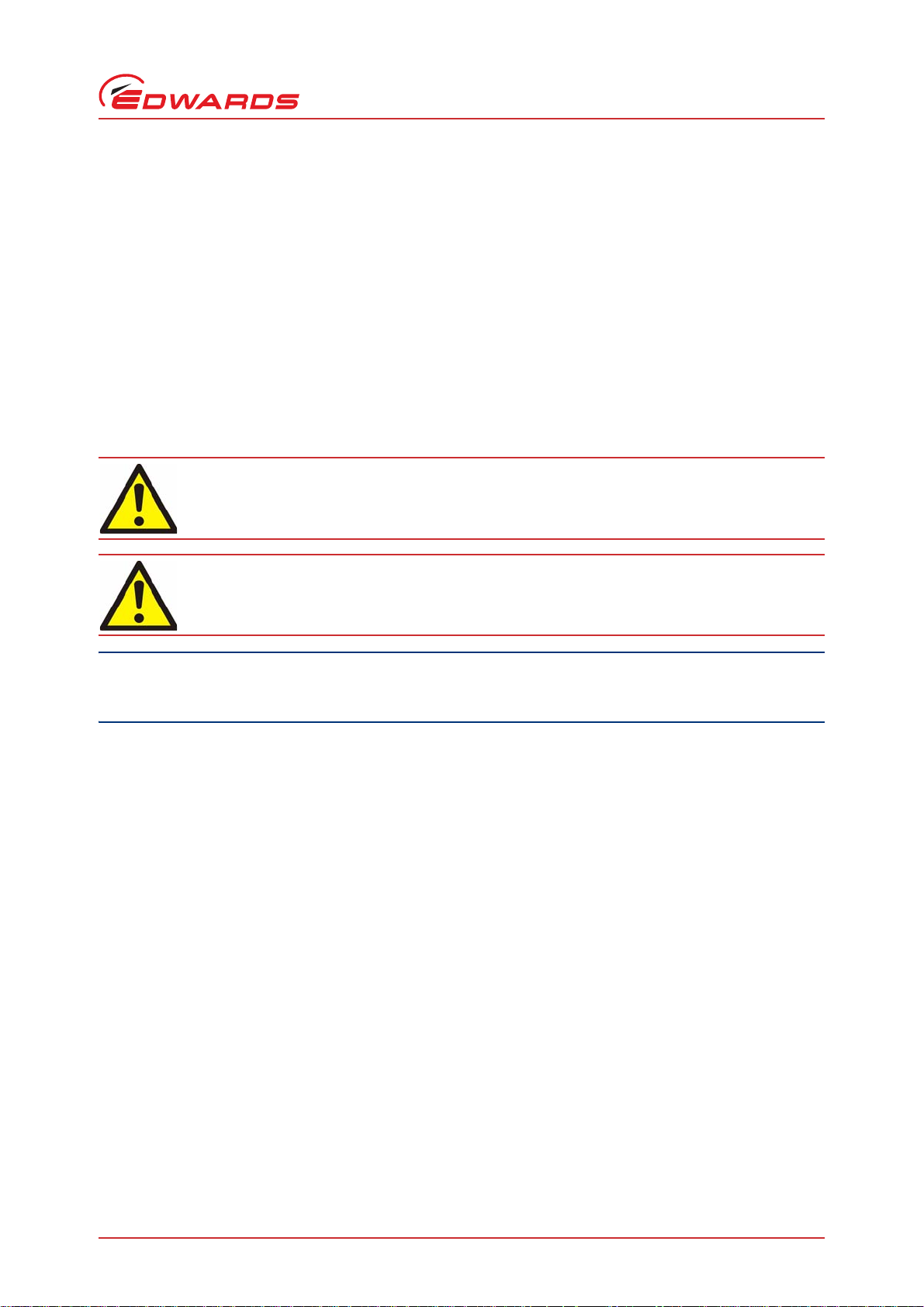
B722-40-880 Issue E
CAUTION
WARNING
WARNING
We advise the following requirements should be met to ensure the pump remains secure in the event of a total pump
seizure:
Support must withstand a destructive torque of: 333 Nm (EXT75DX)
620 Nm (EXT255DX)
Fixing screws: To ISO898-1 strength class 12.9
(nom. tensile strength 1200 MPa)
Screw engagement length: 6 mm minimum
Fastening torque: 6 Nm (0.61 kgf.m) (EXT75DX)
12 Nm (1.22 kgf.m) (EXT255DX)
This method of fixing must be used if your pump supports the weight of the vacuum system. The weight of the vacuum
system must be no more than 10 kg for EXT75DX and 20 kg for EXT255DX.
3.3.5 Backing connection
Ensure safe ducting of the backing line if oil mist or hazardous substances are present.
Installation
To avoid over pressurising the pump, the exhaust line should be restricted when venting from a
positive pressure gas supply.
Do not use the DX pumps with a backing pressure below 5 x 10-4 mbar (5 x 10-2 Pa). Lower backing pressures
will increase the evaporation rate of the lubricating oil and so may reduce the life of the bearings.
Use suitable vacuum tubing and connectors to connect the NW flange of the backing-port to your backing-pump. If
necessary, use flexible pipe or bellows to reduce the transmission of vibration from the backing-pump to the DX
pump.
We recommend that you use an Edwards EM, RV or XDS Scroll backing-pump. The recommended size of b ac king-pump
required is indicated in Table 5. A larger or smaller backing-pump may also be suitable, depending upon the
application is intended for.
The DX pumps are suitable for use with diaphragm backing-pumps although the effect of higher backing pressure on
the pump's performance and cooling requirements should be noted. Refer to Table 5 and Section 2.1.
3.3.6 Interstage connection (iDX variants only)
Use suitable vacuum tube and connectors to connect the interstage-port to your vacuum system or to the outlet
flange of another turbo or compound turbomolecular pump (if using an iDX pump to back another pump). Leave the
inlet-strainer in the interstage-port, unless you are sure that debris cannot be drawn into the interstage-port.
Note: The EXT75iDX with NW16 interstage-port is not supplied with an inlet-strainer fitted.
© Edwards Limited 2007. All rights reserved. Page 23
Edwards and the Edwards logo are trademarks of Edwards Limited.
Page 32

B722-40-880 Issue E
WARNING
Installation
3.4 Purge gas connection
3.4.1 Connect the purge gas
To supply a purge gas to the pump, remove the plug fitted in the purge-port, fit a vent-port adaptor (refer to
Section 7.4) and connect the purge gas supply to the vent-port adaptor. The purge gas must comply with the
specification given in Section 2.4.
3.4.2 Recommended purge gas flow
The recommended purge gas flow for typical applications is 25 sccm (0.42 mbar l s-1, 42 Pa l s-1). This flow will protect
the pump when pumping oxygen in concentrations above 20% by volume.
The flow rate of the purge gas must be limited to the allowed range, specified in Section 2.4. To limit the flow rate,
use a flow controller or a pressure regulator and calibrated flow restrictor. The PRX10 purge restrictor accessory
(refer to Section 7.4) is suitable for this purpose. Adjust the PRX10 as described in the instruction manual supplied
with the accessory.
3.5 Electrical installation
3.5.1 Introduction
You must make sure that the pump is electrically bonded to earth. If you do not, the system could
become hazardous live in the event of a live conductor touching a metallic surface.
The electrical installation must be carried out by a suitably-qualified person. Always make the electrical connections
to the DX pump after the pump has been installed on your vacuum system.
Earth the pump using the connection provided and refer to Section 3.5.2.
You can operate the DX pump using the Edwards TIC Turbo Instrument Controller or TIC Turbo Controller, refer to
Section 3.5.3. You can also control the DX pump using your own system, refer to Section 3.5.4 for information about
control and to Section 3.5.5 for instructions on how to connect your electrical supply.
3.5.2 Earth (ground) connections
We recommend that you fit a separate earth (ground) conductor to earth the DX pump. Use an un-insulated braid or
a separate insulated green/yellow conductor, and use the M5 x 10 screw and shake proof washer supplied (fitted to
the earth hole on the pump) to secure the earth conductor to the pump. The impedance between the pump-body
and the earth connection point must be < 0.1 Ω.
3.5.3 Connect the logic interface to the TIC
If you are using the Edwards TIC Turbo Instrument Controller or TIC Turbo Controller to power and control your pump,
the DX pump logic interface cable connects directly into the back of the TIC. Refer to the TIC Instruction Manual for
further information.
3.5.4 Connect the logic interface to your control equipment
If you wish to operate the DX pump using your own control system, use a suitable connector mating half (not
supplied), to connect your control equipment to the connector on the logic interface cable (refer to Table 9). When
you make the electrical connections to the DX pump described in the following sections, refer to Table 10 for full
details of the logic interface connector pins.
Page 24 © Edwards Limited 2007. All rights reserved.
Edwards and the Edwards logo are trademarks of Edwards Limited.
Page 33

B722-40-880 Issue E
CAUTION
WARNING
WARNING
WARNING
WARNING
You can control the DX pump using a hardware parallel control interface and via commands sent over a serial
interface.
If you wish to control the DX pump using the hardware Parallel Interface, refer to Section 3.6 for more information.
If you wish to use the Serial Interface, see the instructions given in Section 3.7. The logic interface provides the
facility to work in either Parallel or Serial control modes: however, you cannot send commands in both modes
simultaneously, refer to Section 3.7.6.
3.5.5 Connect the electrical supply
This product requires a separate power supply (not included). The power supply should be
adequately protected against a hazardous live condition (for example, in case of a short circuit).
Incorporate a suitable isolation device in the electrical supply. Locate the switch in an easily
accessible position and mark it as the disconnecting device for the DX pump. If you do not, you will
not be able to switch off the DX pump in an emergency.
Installation
Incorporate a suitable fuse or current limiting device, as specified in Section 2.8, in the 24 V
supply line to the DX pump. If you do not and a fault develops, the DX pump may develop a
hazardous surface temperature or present a fire hazard.
Do not exceed the maximum supply voltage. Excessive supply voltage will cause permanent
damage to the control electronics and may result in a mechanical hazard in some failure
conditions.
When connecting the DX pump to the power supply, ensure that all 3 pins for the 24 V connection and all 3 pins
for the 0 V connection on your connector mating half are connected to the power supply.
Refer to Figure 8 for a schematic diagram of the logic interface connections.
The electrical supply you provide for the DX pump must meet the requirements of BS EN 61010-1 / C22.2 1010-1.
Ensure that hazardous voltages as defined in EN61010 cannot be present on the electrical interface to the DX pump.
The DX pump 0 V is not referenced to earth (ground). Ensure that the electrical supply offers a path (≤ 22 kΩ)
between 0 V and earth.
Refer to Table 10 - Logic Interface Connector Pins when you connect the electrical supply to your connector mating
half.
© Edwards Limited 2007. All rights reserved. Page 25
Edwards and the Edwards logo are trademarks of Edwards Limited.
Page 34

B722-40-880 Issue E
CAUTION
1. 24 V dc electrical supply
2. Fuse
3. Optional LED indicator - system OK
4. Optional LED indicator - normal speed
5. Current limit resistor for LED
6. DX pump logic interface
7. Start switch
8. Optional standby switch
9. Optional voltmeter
to monitor analogue output
Installation
Figure 8 - Logic interface connections - parallel mode
3.6 Parallel interface mode
If you use the Normal and Fail lines to drive the coils of d.c. relays you must include a back EMF suppression
diode in parallel with each relay coil to protect the DX pump.
1. Connect your control equipment to the control input pins of your logic interface mating half. Refer to Tabl e 1 0,
which identifies the Logic Interface connector pins. The control inputs are as follows:
z Start
z Standby Speed
To activate either of these control inputs, you must connect the control input pin to the 0 V control reference.
For example, to start the pump, connect pin 3 (Start / Stop) to pin 2 (0 V Reference). To stop the pump, break the
connection between pin 3 and pin 2.
Note: Serial Enable is also a control input but is not required in a system operating purely in Parallel Mode. Make
sure that there is no connection to Serial Enable (pin 5).
2. To monitor Analogue Output, connect your control equipment to the pump Analogue Output (pin 9) and to pin 2
of your logic interface mating half.
When you receive your pump, the Analogue Output will be configured to monitor pump rotational speed. If you wish
to monitor any other parameter you must re-configure your DX pump using commands over the Serial Interface. Refer
to Section 3.7 for further details.
3. To monitor the Normal status output, connect your control equipment to the Normal status output (pin 15) and
to pin 2 of your logic interface mating half. You can use the output to control other devices in your pumping
system. The output can drive a low power relay of up to 24 V coil rating.
Page 26 © Edwards Limited 2007. All rights reserved.
Edwards and the Edwards logo are trademarks of Edwards Limited.
Page 35

B722-40-880 Issue E
CAUTION
1. RS232 interface on control equipments
2. 24 V dc electrical supply
3. Fuse
4. DX pump logic interface
4. To monitor the Fail status output, connect your control equipment to the Fail output (pin 7) and to pin 2 of your
logic interface mating half. You can use the output to control other devices in your pumping system. The output
can drive a low power relay of up to 24 V coil rating.
3.7 Serial interface mode
The Serial Interface allows you to control the DX pump and to interrogate its operational status using a number of
commands. There is a multi-drop mode that allows you to communicate with more than one DX pump whilst using
just one control system.
3.7.1 Connect the serial interface to your control equipment
When connecting the DX pump to a PC, remember that the 0 V pin on the RS232 connector may well be
connected to earth through the PC. If this is the case ensure that the 0 V rail of the 24 V supply is not also
connected to earth at some other point such as at the power supply. If you do not wish to have the 0 V rail of
the 24 V supply connected to earth at the PC an opto-isolated interface to the PC should be used.
The DX pump can connect directly to the RS232 serial input on a PC as shown in Figure 9. In this configuration the PC
is the serial link master and the DX pump is the slave. The distance over which the serial link will work is dependent
on any difference in voltage between the 0 V at the sending and receiving end. If the 0 V reference at the receiving
end is within 0.3 V of the 0 V Control Reference pin on the DX pump control connector then the serial link should be
capable of operating at distances up to 6 m. An interface circuit external to the DX pump may be required for longer
distances.
Installation
The software in the DX pump is capable of operating with several pumps connected to a single serial link master. This
is referred to as multi-drop mode. However, the serial interface driver in the DX pump is based on the RS232
standard, which is only intended for point to point serial links. Some additional hardware will be required to link
several DX pump units to a single serial link master. A concept drawing of one possible arrangement is shown in
Figure 10.
Figure 9 - Logic interface connections - serial mode
© Edwards Limited 2007. All rights reserved. Page 27
Edwards and the Edwards logo are trademarks of Edwards Limited.
Page 36

B722-40-880 Issue E
Installation
3.7.2 Serial enable
To send a Serial message you must first activate Serial Enable. This is achieved by linking the Serial Enable input
signal (pin 5) to pin 2 of your logic interface mating half. We recommend that you incorporate this link into your
Serial communications cable so that the Serial Enable is only activated when the serial cable is connected. When you
subsequently remove the cable, Serial Enable will become inactive.
Serial Enable acts as an interlock for commands sent over the Serial Interface. If the pump is running (having been
sent a Serial Start command) and the Serial Enable subsequently becomes inactive, the pump will trigger a fail
condition and will decelerate to rest. To clear this fail condition, you must re-activate the Serial Enable and send a
Serial Stop command.
3.7.3 Serial protocol
The Serial Interface link is set to 9600 Baud, 8 bits, 1 stop, no parity with no handshaking. The commands are made
up from printing ASCII characters. The maximum message size you can send is 80 characters, including start and end
characters.
Note: All alphabetical characters must be sent in upper case format.
Every complete command message you send will receive a response - either a status code or a data return. The DX
pump can only deal with one message at a time. It will only accept a new message once the response to the previous
message has been returned.
If the DX pump receives characters that are not framed inside start and stop characters, it will ignore them. Messages
with the stop character missing will be discarded with no response when a new start character is received. If the DX
pump receives an unrecognisable message between the start and stop characters, it will return an appropriate error
message.
Refer to Section 3.7.7 for more information about operating the DX pumps in multi-drop mode.
Page 28 © Edwards Limited 2007. All rights reserved.
Edwards and the Edwards logo are trademarks of Edwards Limited.
Page 37

Figure 10 - Conceptual diagram for multi-drop connection
1. RS232 interface on control equipment
2. Buffer
3. DX pump
4. OR gate
B722-40-880 Issue E
Installation
3.7.4 Message structure
To communicate a message to the DX pump you must send the characters in a specific order. If the message does not
conform to the correct structure it will be ignored and no reply will be sent.
The correct structure to use is as follows:
z a valid start character, either a '!' character for a store operation or a '?' character for a query operation,
followed by
z a command, which will be an upper case alphabetical character, followed by
z an object number, comprising three decimal digits, followed by
z for some commands only, a data field, comprising a sequence of characters separated from the object
number by a space, followed by
z a terminating carriage return
The message protocol in multi-drop mode is marginally different, refer to Section 3.7.7.
© Edwards Limited 2007. All rights reserved. Page 29
Edwards and the Edwards logo are trademarks of Edwards Limited.
Page 38
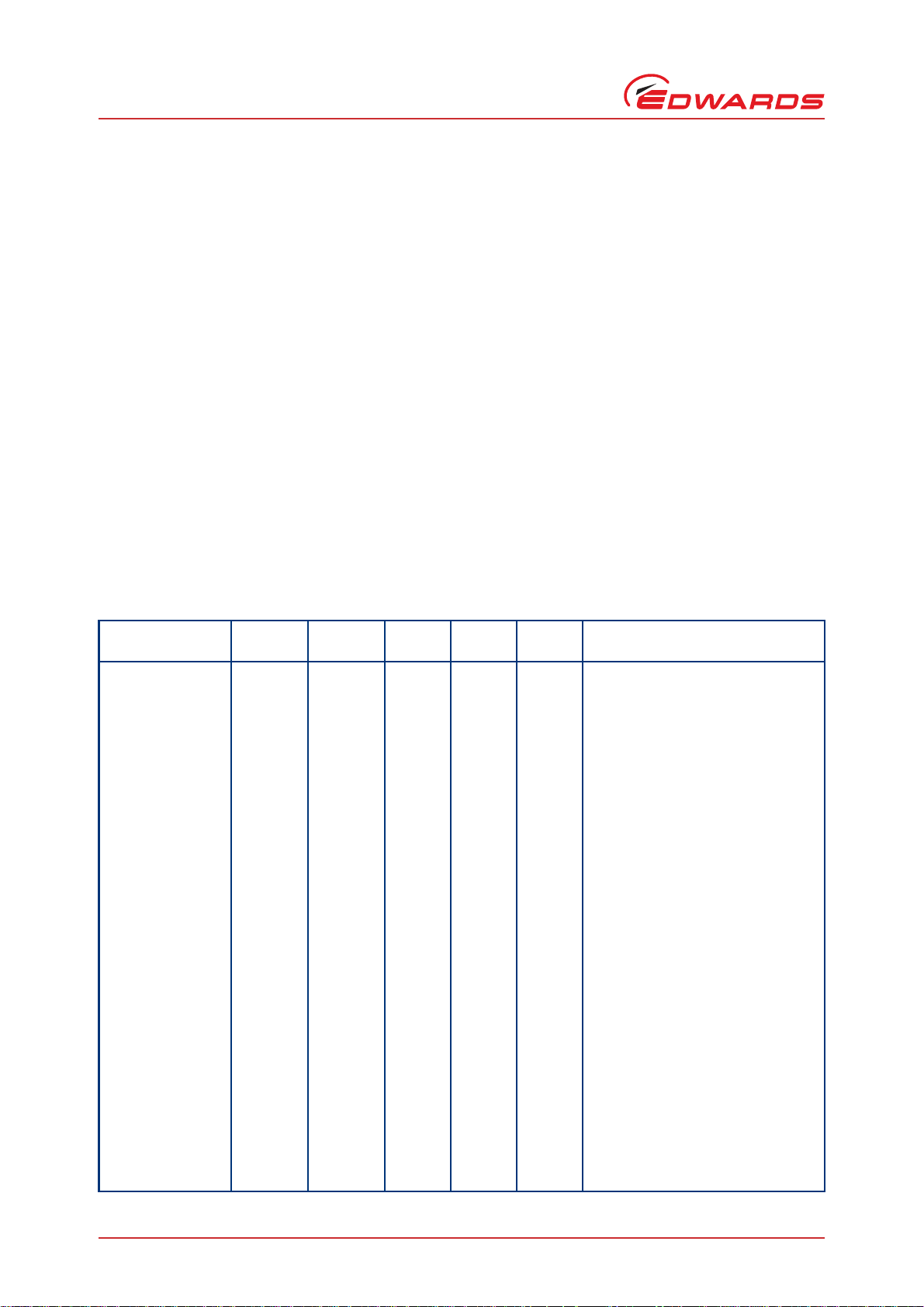
B722-40-880 Issue E
Installation
3.7.5 Command set
Table 15 shows a summary of the full set of commands available for controlling and monitoring the DX pump.
Table 16 shows the abbreviations that are used to define commands in the following sections and Table 17 shows the
error codes that might be returned.
3.7.6 Simultaneous parallel and serial operation
You can control the pump using Parallel Interface control inputs and at the same time monitor various pump
parameters using the Serial Interface. Alternatively you can control the pump using commands sent over the Serial
Interface while at the same time you can monitor the Normal signal and Analogue Output over the Parallel Interface.
Figure 11 shows a schematic diagram of a system that would allow you to do this.
You cannot control the pump using both the Parallel and Serial Interfaces simultaneously. For example, if you start
the pump by sending a Start command over the Serial Interface you cannot then stop the pump by using the Start /
Stop switch on the Parallel Interface. The pump will ignore the state of the Start / Stop switch on the Parallel
Interface. To stop the pump you must send a Serial Stop command. Only when the Serial Stop command has been
received by the pump can any commands sent via the Parallel Interface be acted on.
Similarly, if you Start the pump by using the Start switch on the Parallel Interface you cannot then stop the pump by
sending a Stop command over the Serial Interface. The pump will ignore any Start or Stop commands received over
the Serial Interface. To stop the pump, you must use the Parallel Stop switch. Only when the pump has been stopped
using the Parallel Interface switch will any Start or Stop commands be accepted via the Serial Interface.
Table 15 - Summary of commands that can be sent to the DX pump
Object name Command
Node !S850
?S850
Pump type ?S851 7;
Pump control !C852 0
?V852 0.1800;
Vent options !S853
?S853
Parameter
range
0.99 - decimal address Multi-drop address
10;
32-bits
Factory
setting
-string
4
- decimal - Stop the pump
1
- decimal
0
1
2
3
4
5
6
7
8
0 decimal Hard vent only when <50% speed
Data
type
string
string
hex
Units Comments
0 = disable multi-drop address
99 = wildcard
chars
chars
chars
RPS
flags
Pump type
DSP software version number
(D39647631x for EXT75DX) and
D39648601x for EXT255DX)
Full speed RPS (1500 for EXT75DX
and 1000 for EXT255DX)
Start the pump
Measured motor speed
System status word
Controlled vent if >50% speed or
hard vent if <50% speed
Hard vent if stop or hard vent if fail
and <50% speed
Hard vent if stop or controlled vent
if fail and >50% speed or hard vent if
fail and
Hard vent if fail or hard vent if stop
and <50% speed
Hard vent if fail or controlled vent if
stop and >50% speed or hard vent if
stop and <50% speed
Hard vent if stop or fail
Same as option 6
Vent = Permanently Enabled (Fan)
<50% speed
Page 30 © Edwards Limited 2007. All rights reserved.
Edwards and the Edwards logo are trademarks of Edwards Limited.
Page 39

B722-40-880 Issue E
Table 15 - Summary of commands that can be sent to the DX pump (continued)
Installation
Object name Command
Timer setting !S854
?S854
Power limit setting !S855
?S855
Normal speed
setting
Standby speed
setting
Temperature
readings
Link parameter
readings
Factory settings !S867 1 - - - Reset all configuration options and
PIC software
version
Speed control !C869 0
Timer options !S870
Analogue signal
options
Electronic braking
option
!S856
?S856
!S857
?S857
?V859 0.100;
?V860 0.500;
?S868 10 - string chars PIC software version number
?S870
!S871
?S871
!S872
?S872
Parameter
range
1.30 8 decimal minutes Timeout period for both initial ramp
50.120
80.200
50.100 80 decimal % Normal speed as a percentage of full
55.100 70 decimal % Standby speed as a percentage of
0.100
0.300;
0.15000
1
0
1
0
1
2
3
0
1
Factory
setting
80
160
- decimal
- decimal
- decimal - Set target speed to full speed
1 decimal - Timer = disabled
0 decimal - Analogue output = Measured speed
0 decimal - Electronic braking = disabled
Data
type
decimal
decimal
decimal
decimal
decimal
Units Comments
up and if speed drops below 50%
watts
watts
0.1volts
0.1amps
0.1watts
Link power maximum EXT75DX
Link power maximum EXT255DX
speed
full speed
°C°CMeasured motor temperature
Measured controller temperature
Measured link voltage
Measured link current
Measured link power
parameters to the factory settings
(D39647620x)
Set target speed to standby speed
Timer = enabled
Note that the timer is permanently
enabled on ramp-up.
Analogue output = Measured power
Analogue output = Measured motor
temp.
Analogue output = measured control
temp.
Electronic braking = enabled
Close vent valve !C875 1 - decimal - Closes the vent valve for delayed
start and overrides the current vent
option. There is no open vent valve
command but the stop command
(!C852 0) will clear the override.
© Edwards Limited 2007. All rights reserved. Page 31
Edwards and the Edwards logo are trademarks of Edwards Limited.
Page 40

B722-40-880 Issue E
Installation
Abbreviation Meaning
cr carriage return character
chars characters
d decimal ASCII character
h hexadecimal ASCII character
r Returned error code - refer to Table 1 7
sp space character
string may have several ASCII characters
X Multi-drop decimal ASCII character
Table 16 - Command abbreviations
Note: Fields showing multiple d characters are to indicate typical length. All
data fields have a maximum of 5 decimal characters (prefixed by a minus
number for negative numbers).
Note: Fields showing multiple X characters are to indicate maximum length and
not fixed length.
Table 17 - Error codes
Returned error code Meaning
0 No error
1 Invalid command for object ID
2 Invalid Query/Command
3Missing parameter
4 Parameter out of range
5 Invalid command in current state - e.g. serial command to start/stop when in
parallel control mode
Page 32 © Edwards Limited 2007. All rights reserved.
Edwards and the Edwards logo are trademarks of Edwards Limited.
Page 41

Figure 11 - Schematic diagram of the logic interface connections
1. RS232 interface on control equipment
2. 24 V d.c. electrical supply
3. Fuse
4. Optional LED indicator - system OK
5. Optional LED indicator - normal speed
6. Current limit resistor for LED
7. Optional serial mode selector
8. DX pump
9. Optional voltmeter
10. Optional serial enable switch
11. Optional standby switch
12. Start switch
B722-40-880 Issue E
Installation
3.7.7 Multi-drop mode
Using multi-drop mode, you can communicate with more than one DX pump using a single computer system. Each DX
pump must be assigned its own individual address before it can be fitted into a multi-drop system. The command to
assign the multi-drop address is sent in standard DX message format (as detailed in Section 4.1.10.
The message protocol in multi-drop mode is marginally different to that described for serial messages in single pump
systems. The main differences in multi-drop message protocol are detailed below:
z All multi-drop commands, queries or replies have the first character #.
z All commands, queries and replies contain a header containing the address of the node that the message is
to, followed by the address of the node that the message is from.
z There is a delimiter character: (colon) which separates the two multi-drop addresses in the header.
z The remainder of the message (command, query or reply) follows the same protocol as already described for
single pump systems.
z The wild card address 99 is very useful and means ‘any’ node.
© Edwards Limited 2007. All rights reserved. Page 33
Edwards and the Edwards logo are trademarks of Edwards Limited.
Page 42
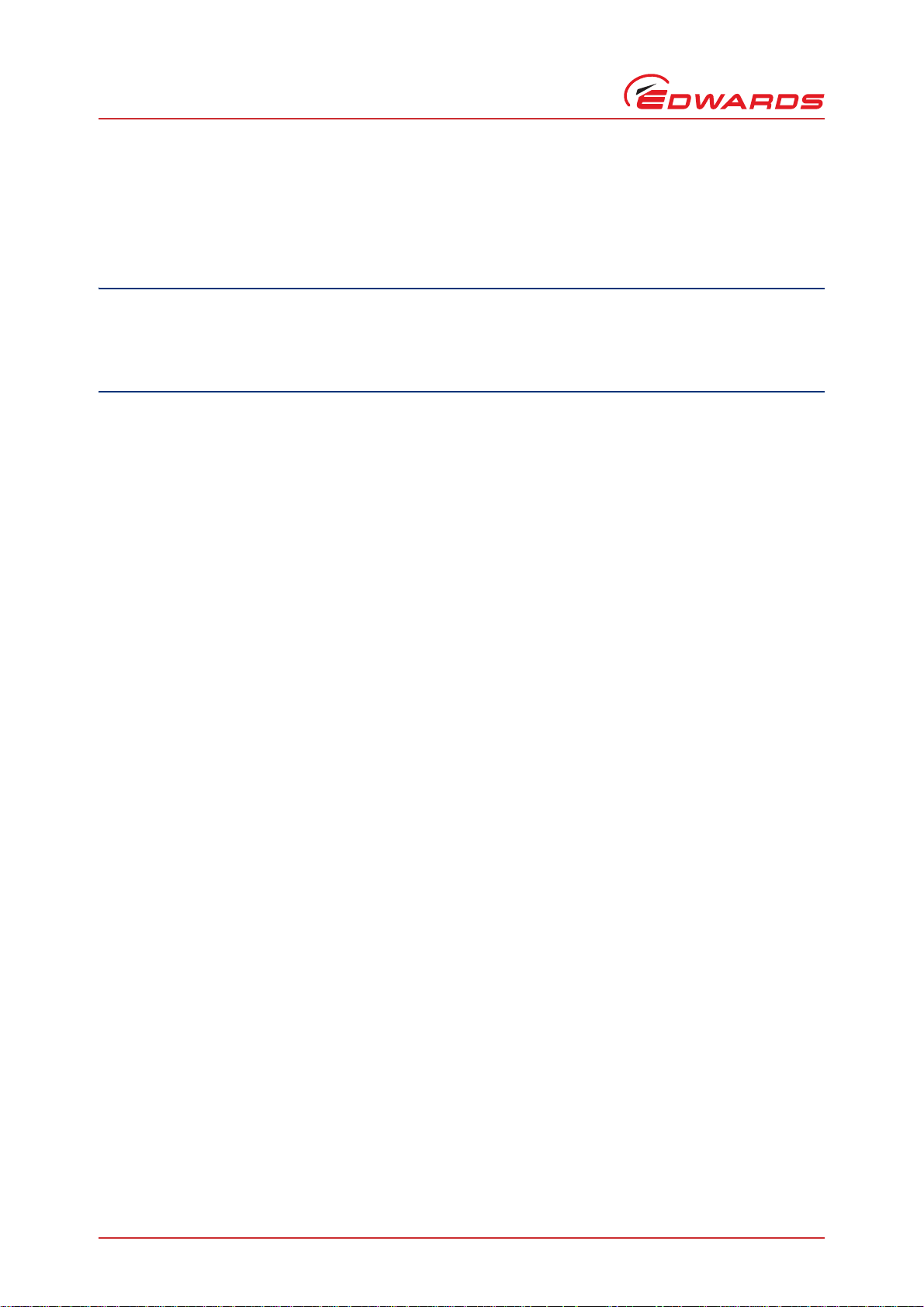
B722-40-880 Issue E
CAUTION
Installation
After a DX pump has been assigned a multi-drop address, it will ignore any messages in the format for single pumps.
An indiv idual DX pump will r emain si le nt and ignore all command messages unless the multi-drop address matches its
own address.
3.8 Vent options, vent valve connection and control
If the pump is vented when it is at full rotational speed and the rate of pressure rise is too high, the pump could
be damaged and its life may be reduced. We therefore recommend that either the rate of pressure rise is limited
(refer to Figure 3) or that the vent valve is only opened after the DX pump speed has fallen to 50% of full
rotational speed.
To maintain the cleanliness of your vacuum system, we recommend that, whenever you switch the pump off, you
vent the pump (or vacuum system) when the speed of the DX pump is between full rotational speed and 50% of full
rotational speed. Over this speed range, the rotor spins fast enough to suppress any backstreaming of hydrocarbon
oil from your backing pump.
Do not connect the vent-valve to the backing pipeline, this may lead to contamination. Connect the inlet of the ventvalve to the vent gas supply (refer to Section 2.3 for the vent gas specification).
Venting may be accomplished by using one of the following methods described in Section 3.8.1 to 3.8.4.
3.8.1 Manual vent valve
A manual vent-valve is supplied with the DX pump. It is not possible to accurately control the rate of pressure rise
using the manual vent valve so take care not to open it too quickly. We recommend that you open the manual ventvalve only after the pump speed has fallen to 50% of full rotational speed.
3.8.2 TAV5 or TAV6 solenoid vent valve
The TAV5 and TAV6 solenoid valves can be purchased as accessories – see Section 7.4. The solenoid valves can be
used in the following ways:
z Use a TAV5 or TAV6 solenoid valve in place of the manual vent valve on the pump
z Use a TAV5 or TAV6 solenoid valve connected to a convenient flange on your vacuum system
If you connect a vent valve to your vacuum system, select a point upstream of the DX pump to prevent backstreaming
of oil from the backing pump.
If using the TAV5 vent-valve, the pump may only be hard vented when it is at full speed if the vacuum system has a
volume of 5 litres or more. If using the TAV6 vent-valve, the pump may only be hard vented when it is at full speed
if the vacuum system has a volume of 10 litres or more.
If the volume of your vacuum system is less than 5 litres (when using a TAV5 vent-valve), or if the volume of your
vacuum system is less than 10 litres (when using a TAV6 vent-valve), you can incorporate a suitable vent-restrictor
and vent the pump when it is at full speed. Table 19 gives an indication of the appropriate orifice size to be fitted
to the vent valve for given vacuum system volumes in order that the rate of pressure rise remains within the limits
shown in Figure 3.
Note: If you use a vent-restrictor, you may find that the time required to vent your vacuum system is unacceptably
long. You may be able to reduce the vent time if you use a vent-valve without a vent-restrictor and wait
until the pump speed has fallen to 50% of full rotational speed before you open the vent-valve.
Page 34 © Edwards Limited 2007. All rights reserved.
Edwards and the Edwards logo are trademarks of Edwards Limited.
Page 43
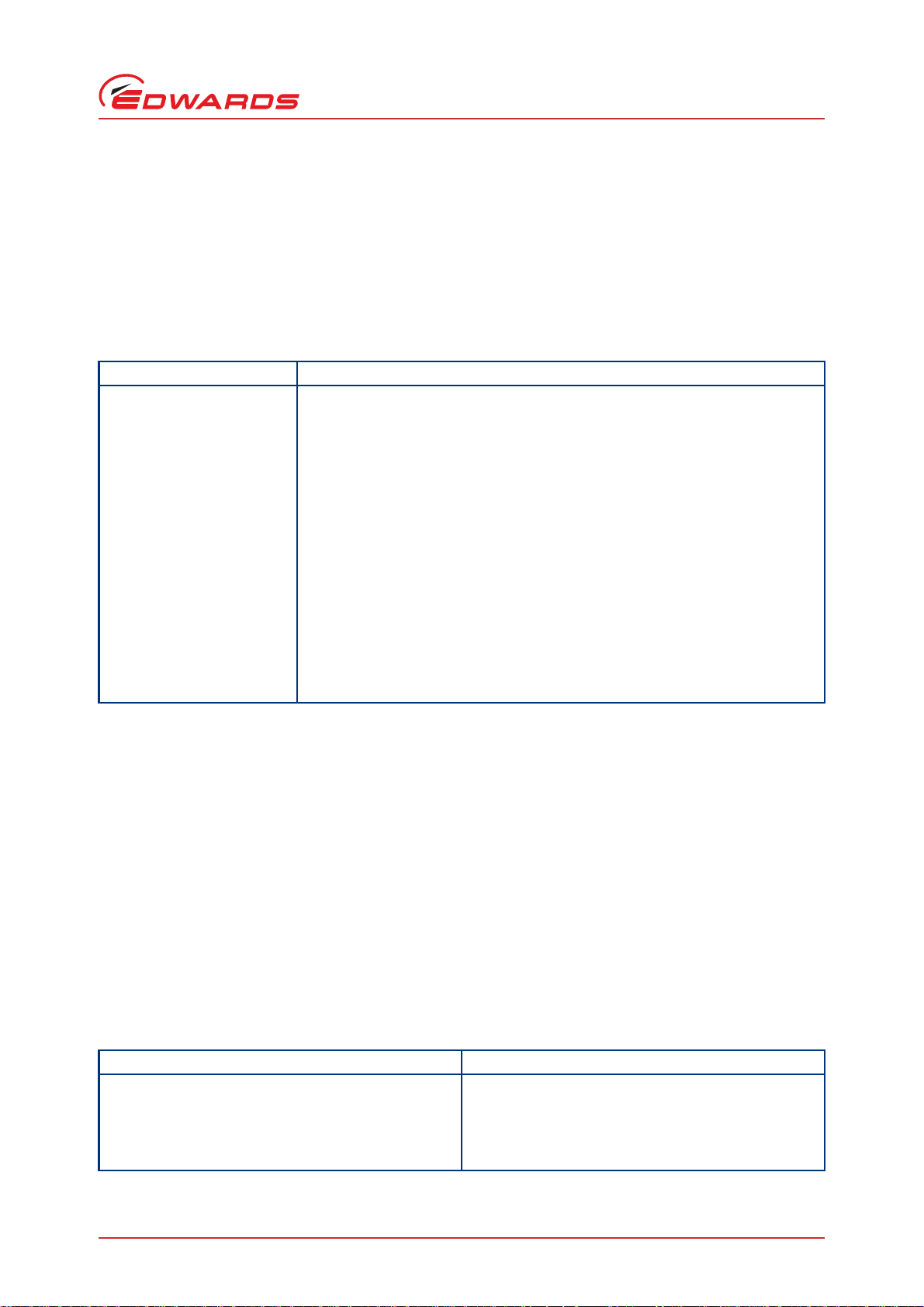
B722-40-880 Issue E
3.8.3 Controlled venting
The TAV5 or TAV6 solenoid valve can be controlled by the Podule electronics. To use this function, fit the electrical
connector supplied with the pump to the lead of the TAV5 or TAV6 solenoid valve. To ensure cable cores and screen
are wired correctly, follow the electrical connection instructions given in the Accessories Manual (supplied with the
TAV valve) and refer to Figure 4 and Section 2.9. Plug the connector into the socket at the top of the Podule (refer
to Figure 1 and 2, items 1 and 7 respectively).
The Podule is capable of controlling a number of different venting options, these are defined in Table 18.
Table 18 - Vent options
Option number Description of vent function
0 Vent valve opens fully below 50% full rotational speed for either Stop command or
Fail.
Note: This is the factory default setting.
1 Controlled venting from 100% to 50% full rotational speed; vent valve opens fully
below 50% for either Stop command or Fail.
2 Vent valve fully opens immediately Stop command is received; vent valve opens
fully below 50% full rotational speed if Fail.
3 Vent valve fully opens immediately Stop command is received; controlled venting
from 100% to 50% full rotational speed if Fail then vent valve opens fully below
50%.
4 Vent valve fully opens immediately if Fail; vent valve opens fully below 50% full
rotational speed if Stop.
5 Vent valve fully opens immediately if Fail; controlled venting from 100% to 50% full
rotational speed if Stop command received then vent valve opens fully below 50%.
6.7 Vent valve fully opens immediately for either Stop command or Fail.
Installation
When you receive your pump, the Podule will be configured with the factory default vent option 0, as detailed in
Table 18. You can configure your Podule to one of the other venting options provided you can send commands via
the Serial Interface or you have access to an Edwards TIC Turbo and Instrument Controller or Turbo Controller.
The Podule only energises (‘shuts’) the TAV solenoid valve when it receives a Start command. Prior to that, the valve
will be in the ‘open’ vent state. If you have a large vacuum system, you may wish to allow the backing-pump to reduce
the pressure in the system to an acceptable level before starting the DX pump. In this case, you can send a command
via the Serial Interface to close the vent valve before you send a Start command - this is known as a delayed start.
If you are controlling your DX pump with an Edwards TIC Turbo and Instrument Controller or TIC Turbo Controller,
you can drive your TAV solenoid valve from the TIC. Refer to the TIC Instruction Manuals for more information.
3.8.4 Alternative valve connected to the vacuum system
If using another vent-valve, ensure that a suitable vent-restrictor is fitted to your vacuum system to limit the rate of
pressure rise. Refer to Table 19 for information about vent-restrictor sizes. If you do not fit a suitable vent-restrictor,
you must open the vent-valve only after the speed of the pump has fallen to 50% of full rotational speed.
Table 19 - Vent-restrictor orifice diameter (with atmospheric pressure at the inlet of the vent-valve)
Vacuum system volume (litres) Orifice diameter (mm)
<20 ≤1.0
<10 ≤0.7
<5 ≤0.5
<2 ≤0.35
© Edwards Limited 2007. All rights reserved. Page 35
Edwards and the Edwards logo are trademarks of Edwards Limited.
Page 44

B722-40-880 Issue E
CAUTION
CAUTION
Installation
3.9 Cooling
3.9.1 Introduction
You must ensure that the pump is adequately cooled to prevent damage to the rotor and bearing.
z Natural Convection Cooling: For some light pumping duties, with an ambient air temperature less than 30 °C,
natural convection cooling may be adequate to cool the DX pump.
z Forced Air Cooling: The ambient air temperature when using forced air cooling must be 5 °C to 35 °C. You
must ensure that there is an adequate supply of cooling-air to the pump.
z Water-Cooling: You must use water-cooling with an ambient air temperature greater than 35 °C or when
using a bakeout band (CF variants only). When using water-cooling, ambient air temperature must be less
than 40 °C and the water temperature must be between 10 °C and 20 °C.
z We recommend that wherever possible, you cool the pump by forced air cooling or water-cooling. See
Ta bl e 5 , page 10 for further performance information.
3.9.2 Forced air cooling
Air-cooling accessories are available for DX pumps (refer to Section 7.4). Fit the air-cooler as described in the
instruction manual supplied with it. If you wish to use an alternative fan for air-cooling, ensure that the flow rate is
above 70 m
The air-cooler can be powered by your own external power supply, the Edwards TIC Turbo and Instrument Controller,
the TIC Turbo Controller or by the Podule. It cannot be powered by the Podule if a TAV solenoid valve is already
connected to the Podule. Follow the electrical connection instructions in the air-cooler manual to wire the lead of
the air-cooler into the Podule connector supplied with the pump (refer to Figure 1). Plug the connector into the
socket at the top of the Podule (refer to Figure 1 and 2, items 1 and 7 respectively).
You can only configure your Podule to drive an air-cooler if you can send commands via the Serial Interface or you
have access to an Edwards TIC Turbo and Instrument Controller or Turbo Controller.
3h-1
(40 cfm).
3.9.3 Water-cooling
You must turn off the cooling-water when you switch off the pump to prevent condensation inside the pump and
Podule.
A WCX water-cooler accessory is available for the DX pumps (refer to Section 7.4). Apply a thin layer of thermal
grease to the mounting face of the water-cooler then fit it as described in the instruction manual supplied with it.
The cooling-water supply must comply with the specification given in Section 2.5. Pipes in the water-cooling circuit
may become blocked if the cooling-water contains too much calcium carbonate or if it contains particles that are too
large. Corrosion of the water-cooling circuit may occur if there is too little calcium carbonate and oxygen in the
water. Good quality drinking water is usually suitable. If in doubt, check the quality of your cooling-water supply
and, if necessary, provide treatment and filtration.
Connect the cooling-water supply to the water-cooler on the pump as described below. Either of the two riffled
connectors on the water-cooler can be used for the water supply or return connections.
Push reinforced hose (approximately 6 mm internal diameter) over the ends of the riffled hose connectors on the
water-cooler on the pump. Attach the hose with strong hose clips and make sure that they are tightened securely.
Alternatively, unscrew the riffled hose connectors and remove them from the water-cooler and make direct
connections to the 1/8 inch BSP female threaded fittings on the water-cooler.
Page 36 © Edwards Limited 2007. All rights reserved.
Edwards and the Edwards logo are trademarks of Edwards Limited.
Page 45

B722-40-880 Issue E
If you want to remove the pump for maintenance, and you do not want to break the cooling-water circuit, unscrew
the two M4 fixing-screws and remove the water-cooler from the pump. Make sure that there is a layer of thermal
contact grease on the water-cooler before you refit it to the pump.
Installation
© Edwards Limited 2007. All rights reserved. Page 37
Edwards and the Edwards logo are trademarks of Edwards Limited.
Page 46

B722-40-880 Issue E
This page has been intentionally left blank.
Page 38 © Edwards Limited 2007. All rights reserved.
Edwards and the Edwards logo are trademarks of Edwards Limited.
Page 47
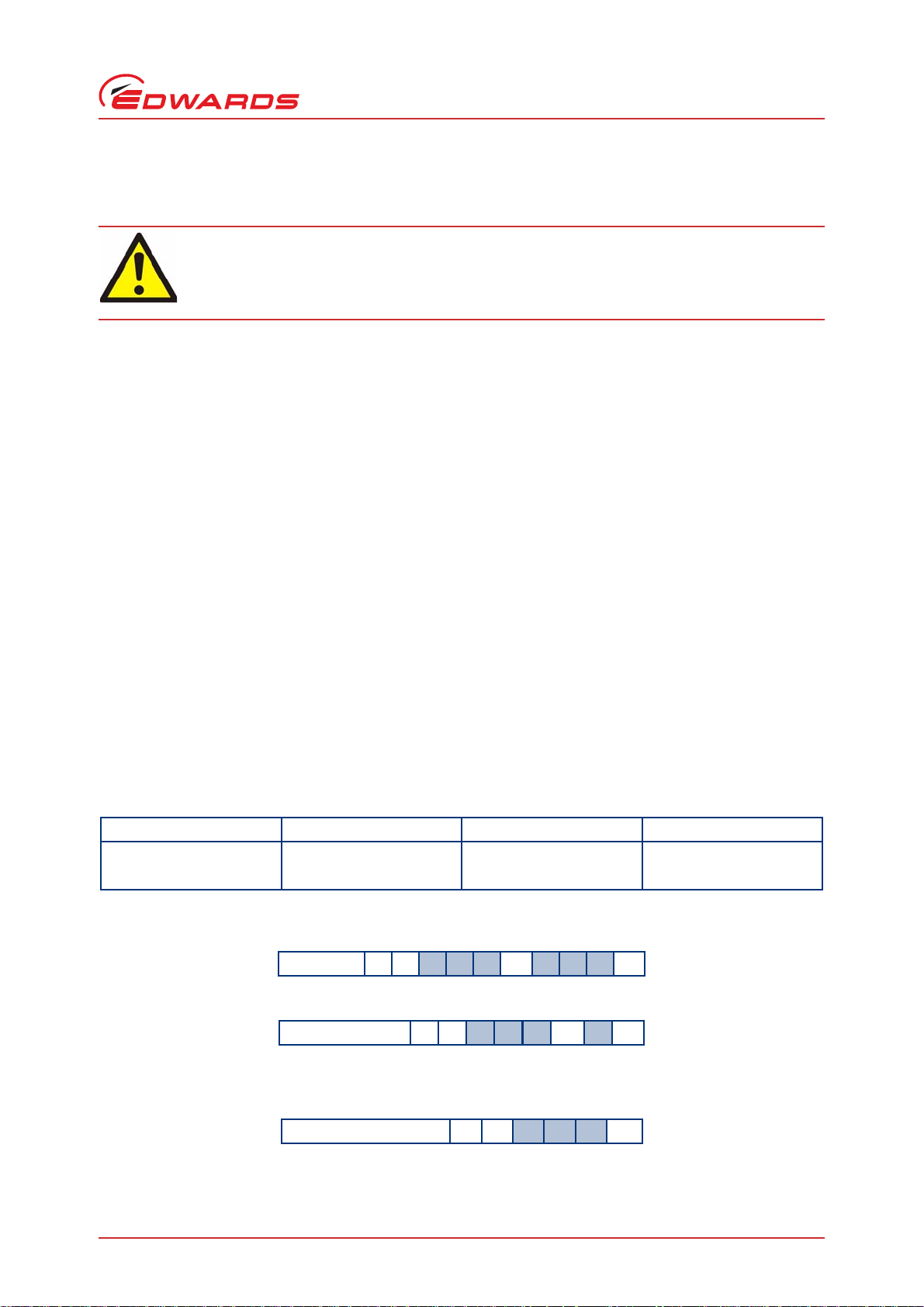
B722-40-880 Issue E
WARNING
4 Operation
Do not operate the DX pump unless it is connected to your vacuum system. If you do, the pump
rotor can cause injury. The pump rotor rotates at very high speeds and the rotating blades might
not be visible.
Before operating the pump, it is worthwhile configuring the various Podule settings so that they are suitable for your
application.
If your system is designed to operate in pure Parallel Interface Mode, you will not have the facility to change any of
the Podule settings once the DX pump is installed on your system. The pump is supplied with all settings at factory
default values, as shown in Table 15. If you wish to change any of the Podule settings, make sure you do this
separately before installing the DX pump on your system.
To configure the DX pump you could use your own serial system. Section 4.1 details the commands that you will need
to configure the Podule. Alternatively you could use the Edwards TIC Turbo and Instrument Controller or TIC Turbo
Controller. Further information regarding this is detailed in Section 4.2.
If you intend to operate the DX pump in pure Parallel Interface Mode and you do not wish to reconfigure the Podule
settings, go straight to Section 4.3.
Operation
4.1 Configuring the DX pump using serial commands
Refer to Table 15 for a summary of the full set of serial commands.Table 13 details the parameter range and factory
default for each setting. The following sections describe the settings in more detail.
4.1.1 Power limit setting
Table 20 shows the power limit setting options for the DX pumps. The pump is supplied to you with a default power
limit as shown. If this limit is not suitable for your application, you can change it to any value between the maximum
and minimum shown.
Table 20 - Power limit setting
Pump Maximum value setting Minimum value setting Default power setting
EXT75DX 120 W 50 W 80 W
EXT255DX 200 W 80 W 160 W
Send the command as follows (where the 'd' characters represent the value in Watts that you are trying to set. For
example, if you want to set the limit to 90 W, type 90).
Command ! S
The reply you receive will be in the following format:
Reply
8 5 5spd d dcr
∗
S 8 5 5sprcr
The Power Limit Setting is now stored in memory within the DX pump.
To check what power limit is set, you can send a query as follows:
Command ? S 8 5 5cr
© Edwards Limited 2007. All rights reserved. Page 39
Edwards and the Edwards logo are trademarks of Edwards Limited.
Page 48

B722-40-880 Issue E
Operation
The reply you receive will be in the following format:
Reply = S
8 5 5spd d dcr
4.1.2 Powering a fan from the podule
You can power a fan from the DX Podule, provided that you are not already using the Podule to control a vent valve.
To enable the fan, send the following command:
Command ! S 8 5 3sp8cr
The reply you receive will be in the following format:
Reply * S
The permanently enabled fan setting is now stored in memory within the DX pump.
When you receive the pump, it will be set-up to run a vent valve. You can send a query to find out what the setting
is as follows:
Command ? S
The reply you receive will be in the following format:
Reply = S
If the character 'd' is 8, then the fan is enabled. If it is anything else, you will need to configure the Podule to run
the fan.
8 5 3sprcr
8 5 3cr
8 5 3spdcr
4.1.3 Controlled venting options
If you are using the Podule to automatically control a vent valve, there are a number of varied venting options you
can choose from, refer to Table 18.
To set a vent option, send the following command, (where the character 'd' refers to the option number shown in
Table 18):
Command ! S
The reply you receive will be in the following format:
Reply * S
The Venting Option is now stored in memory within the DX pump.
To check what Venting Option is set, you can send a query as follows:
Command ? S
The reply you receive will be in the following format:
Reply = S
8 5 3spdcr
8 5 3sprcr
8 5 3cr
8 5 3spdcr
Page 40 © Edwards Limited 2007. All rights reserved.
Edwards and the Edwards logo are trademarks of Edwards Limited.
Page 49

B722-40-880 Issue E
4.1.4 Standby speed setting
The pump can be run at Standby Speed rather than full rotational speed. The Standby Speed is a user configurable
option and can be set to any value between 55% and 100% full rotational speed. When you receive the pump, it will
be configured with a standby speed of 70% full rotational speed.
To change the Standby Speed setting, send the following command (where the characters 'd' represent the value as
a percentage of full rotational speed):
Operation
Command ! S
The reply you receive will be in the following format:
Reply * S
The Standby Speed is now stored in memory within the DX pump.
To check what Standby Speed is set, you can send a query as follows:
Command ? S
The reply you receive will be as follows:
Reply = S
8 5 7spd d dcr
8 5 7sprcr
8 5 7cr
8 5 7spd d dcr
4.1.5 Normal speed setting
The Normal Speed is a user-configurable setting and can be set to any value between 50% and 100% full rotational
speed. When you receive the pump, it will be configured with a Normal speed of 80% full rotational speed.
To change the Normal Speed setting, send the following command (where the characters 'd' represent the value as a
percentage of full rotational speed):
Command ! S
8 5 6spd d dcr
The reply you receive will be as follows:
Command * S
The Normal Speed is now stored in memory within the DX pump.
To check what Normal Speed is set, you can send a query as follows:
Command ? S
The reply you receive will be as follows:
Reply = S
8 5 6sprcr
8 5 6cr
8 5 6spd d dcr
© Edwards Limited 2007. All rights reserved. Page 41
Edwards and the Edwards logo are trademarks of Edwards Limited.
Page 50

B722-40-880 Issue E
Operation
4.1.6 Timer setting and options
Refer to Section 1.4.3 for a full description of Timer functionality.
The timeout period is a user-configurable option and can be set to any value from 1 to 30 minutes. When you receive
the pump, it will be configured with a default timeout period of 8 minutes.
To change the Timer setting, send the following command (where the characters 'd' represent the timeout period in
minutes):
Command ! S
The reply you receive will be as follows:
Reply * S 8 5 4sprcr
The Timer setting is now stored in memory within the DX pump.
To check what timeout period is set, you can send a query as follows:
Command ? S 8 5 4cr
The reply you receive will be as follows:
Reply = S 8 5 4spd dcr
The Timer is permanently enabled during ramp-up, however it is optional whether you have it enabled at other times.
When you receive the pump, it will have the Timer enabled by default.
If you wish to disable the Timer, send the following serial command:
Command ! S 8 7 0sp0cr
The reply you receive will be as follows:
Reply * S
8 5 4spd dcr
8 7 0sprcr
The state of the Timer option is stored in memory within the DX pump.
To enable the Timer again, send the following serial command:
Command ! S
The reply you receive will be as follows:
Reply * S
To check whether the Timer is enabled or disabled, send the following query:
Command ? S
The reply you receive will be as follows (where d=0 means disabled and d=1 means enabled):
Reply = S
8 7 0sp1cr
8 7 0sp rcr
8 7 0cr
8 7 0spdcr
Page 42 © Edwards Limited 2007. All rights reserved.
Edwards and the Edwards logo are trademarks of Edwards Limited.
Page 51

B722-40-880 Issue E
4.1.7 Analogue signal options
The Analogue Output can be used to monitor one of four different parameters, as detailed in Table 21.
Table 21 - Analogue signal options
Option number Description of analogue output number
0 Measured pump rotational speed
Note: This is the factory default setting.
1 Measured system power
2 Measured motor temperature
3 Measured controller temperature
To configure the Analogue Output, send the following command (where the character ‘d’ denotes the option number
detailed in Table 21):
Operation
Command ! S
The reply you receive will be as follows:
Reply * S
The Analogue Output Signal setting is now stored in memory within the DX pump.
To check which Analogue Output Signal setting is enabled, you can send a query as follows:
Command ? S
The reply you receive will be as follows:
Reply = S
8 7 1spdcr
8 7 1spdcr
8 7 1cr
8 7 1spdcr
4.1.8 Electronic braking options
Refer to Section 1.4.7 for a full description of the Electronic Braking feature. The pump is supplied with Electronic
Braking disabled by default. To enable Electronic Braking, send the following serial command:
Command ! S
The reply you receive will be as follows:
Reply * S
8 7 2sp1cr
8 7 2sprcr
The state of the Electronic Braking option is stored in memory within the DX pump.
To disable the Electronic Braking again, send the following serial command:
Command ! S
The reply you receive will be as follows:
Reply ! S
To check whether Electronic Braking is enabled or disabled, send the following query:
Command ? S
© Edwards Limited 2007. All rights reserved. Page 43
Edwards and the Edwards logo are trademarks of Edwards Limited.
8 7 2sp0cr
8 7 2sprcr
8 7 2cr
Page 52

B722-40-880 Issue E
Operation
The reply you receive will be as follows (where d=0 means disabled and d=1 means enabled):
Reply = S
8 7 2spdcr
4.1.9 Factory settings
You can re-configure your DX pump back to its original factory settings with one serial command.
To reset the Podule to factory settings, send the following command:
Command * S 8 6 7sp1cr
The reply you receive will be as follows:
Reply * S
The factory settings are restored in the memory within the DX pump.
8 6 7sprcr
4.1.10 Assigning a multi-drop address
When you receive your DX pump it will have multi-drop mode disabled by default. Each individual pump must be
programmed with its own multi-drop address via a point-to-point connection before introduction into a multi-drop
network.
Send the following command to assign a multi-drop address (where the 'd' characters represent the address):
Command ! S
8 5 0spd dcr
Note: The address can be any decimal number from 1 to 98. The address number 0 is used to disable multi-drop
mode. The address number 99 is reserved as a wild card and is used in the query set up detailed later.
The reply you receive will be as follows:
Reply * S 8 5 0sprcr
The multi-drop address is stored within the DX pump.
You can also send a query to the pump to find out whether it already has a multi-drop address. Send the following
command:
Query ? S
If you receive the reply shown below, your pump has multi-drop mode disabled:
Reply = S
If your pump already has a multi-drop address you will receive no reply and you must then communicate with your
pump in multi-drop message protocol. Refer to Section 3.7.7 for more information about multi-drop mode and multidrop message protocol.
Use the following query (using wild card address 99 which means ‘any’ node) to find out the multi-drop address of
the DX pump:
Command # 9 9:9 9? S8 5 0cr
8 5 0cr
8 5 0sp0cr
The reply you receive will be as follows, where dd denotes the multi-drop address of the pump:
Reply #
Page 44 © Edwards Limited 2007. All rights reserved.
9 9:9 9= S8 5 0spd dcr
Edwards and the Edwards logo are trademarks of Edwards Limited.
Page 53
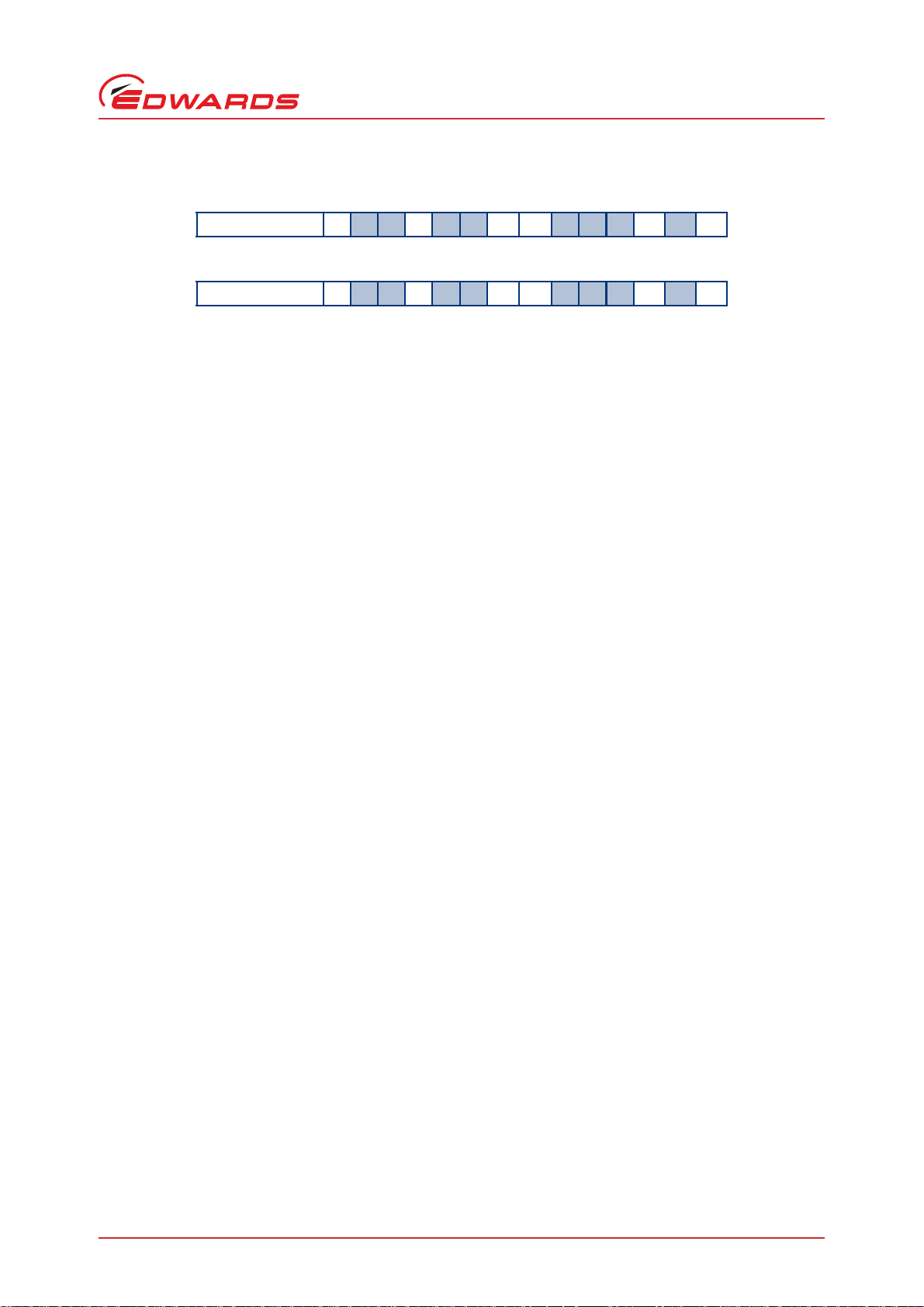
B722-40-880 Issue E
You can disable multi-drop mode by assigning the pump an address 0. To do this, send the following command (where
dd denotes the multi-drop address of the pump and XX denotes the address of the node that is sending the command):
Operation
Command #
The reply you receive will be as follows:
Reply #
Once multi-drop mode is disabled, the pump will no longer respond to multi-drop commands.
d d:x x! S8 5 0sp0cr
x x:d d* S8 5 0sp 0cr
4.2 Configuring the DX pump using a TIC
The DX pump can be configured using the Edwards TIC Turbo and Instrument Controller or TIC Turbo Controller.
It is possible to set the following parameters of the DX pump using the TIC:
z Power limit setting
z Controlled venting options, including running a fan from the Podule
z Standby speed setting
z Normal speed setting
z Timer settings - both enabling/disabling the timer AND setting the timeout period
z Electronic braking options
z factory default settings
For information on how to perform these settings, refer to the TIC Turbo and Instrument Controller or TIC Turbo
Controller Instruction Manuals.
Note: It is not possible to configure the Analogue Output Options using the TIC. There is also no facility within
the TIC to assign a multi-drop address to the DX pump.
There is a further option of connecting the TIC to a PC and using the TIC PC Program to configure the DX pump. The
TIC PC Program allows you to configure all the settings shown in the list above as well as allowing configuration of
the Analogue Output Options and assignment of a multi-drop address. Refer to the TIC PC Program Instruction Manual
for more information.
4.3 Start-up
Irrespective of the system you use to control the DX pump, work through the following steps before starting the
pump.
4.3.1 Close the vent valve
z If you are using a manual vent valve, turn it clockwise to close it.
z If you are using your own control system to drive a vent valve, make sure that the vent valve is closed.
z If you are driving a TAV solenoid valve from the Podule, the TAV valve will automatically shut when the pump
is started.
z If you are using the TIC to operate the vent valve, refer to Section 4.6.
© Edwards Limited 2007. All rights reserved. Page 45
Edwards and the Edwards logo are trademarks of Edwards Limited.
Page 54

B722-40-880 Issue E
Operation
Note: The backing pump and DX pump can be started at the same time, the DX pump will not be damaged and can
operate as an effective baffle. However, if the vacuum system is large (100 litres or larger) it will be more
efficient to allow the backing pump to reduce system pressure to 10 mbar before starting the DX pump. In
this case it will be necessary to close the vent valve in advance of starting the backing pump.
If you are using the Podule to control a TAV solenoid valve but you are operating in pure Parallel Interface Mode, you
will NOT be able to shut the valve in advance of starting the DX pump because you do not have the facility to send
the appropriate serial command. If you have the facility to send serial commands you can perform a delayed start,
refer to Section 4.5.1.
Note: If you are using a diaphragm pump for backing the DX pump, allow a delay of 2 minutes before starting the
DX pump.
4.3.2 Pre-start checks
1. Turn on the appropriate cooling device (fan or cooling-water supply).
Note: If you have configured the Podule to drive a fan, the fan will automatically start when power is supplied to
the DX pump.
2. Start the backing pump.
3. Switch on the power supply to the pump. Check that the two LEDs on the Podule light up for approximately 0.5
seconds and then extinguish.
If the LEDs do not light up as expected, or if the yellow LED begins to flash, refer to Section 5.5.
4.4 Operation with parallel control and monitoring
4.4.1 Start the pump
Start the DX pump by linking the Start/Stop control input to the 0 V control reference on the logic interface
connector. The pump will then accelerate to full operating speed.
The green indicator on the Podule will illuminate when the pump reaches Normal speed (this is 80% of full rotational
speed by default but you may have selected a different value to suit your application).
4.4.2 Running at standby speed
To run the DX pump at Standby Speed, link both the Standby control input to the 0 V control reference on the logic
interface connector. If the pump is currently below Standby Speed then it will accelerate until it reaches Standby
speed. If it is running faster than Standby Speed, it will decelerate until Standby Speed is reached.
To return the pump to full speed, disconnect the Standby control input from the 0 V control reference on the logic
interface connector.
4.4.3 Stop the pump
Stop the DX pump by d isconnecting the S tart/Stop control input from the 0 V control reference on the logic interface
connector. The pump rotor will decelerate to rest.
Page 46 © Edwards Limited 2007. All rights reserved.
Edwards and the Edwards logo are trademarks of Edwards Limited.
Page 55

B722-40-880 Issue E
4.4.4 Parallel monitoring
It is possible to monitor the following parameters:
z Analogue output
z Normal signal
z Fail signal
Refer to Section 3.6 for instructions on how to monitor these signals.
4.5 Operation with serial control and monitoring
4.5.1 Delayed start
If you are using a TAV solenoid valve controlled by the Podule, you may wish to close it before starting the DX pump.
This will allow the backing pump to reduce the pressure in your vacuum system.
To close the vent valve, send the following command:
Operation
Command !
The reply you receive will be in the following format:
Reply * c 8 7 5sp rcr
Note: This command overrides the current vent option and closes the vent valve. There is no open vent valve
command but when you send a stop command to the pump the override is cleared.
c 8 7 5sp 1cr
4.5.2 Start the pump
To start the pump, send the following command over the serial communications link:
Command !
The reply you receive will be in the following format:
Reply *
The pump will then accelerate to full operating speed. The green indicator LED will illuminate when the pump
reaches Normal speed. (This is 80% of full rotational speed by default but you may have selected a different value to
suit your application).
c 8 5 2sp 1cr
c 8 5 2sp 1cr
4.5.3 Standby speed
To run the DX pump at Standby Speed, send the following command over the serial communications link:
Command !
The reply you receive will be as follows:
Reply *
If the pump is currently below Standby Speed then it will accelerate until it reaches Standby Speed. If it is running
faster than Standby Speed, it will decelerate until Standby Speed is reached.
© Edwards Limited 2007. All rights reserved. Page 47
Edwards and the Edwards logo are trademarks of Edwards Limited.
c 8 6 9sp 1cr
c 8 6 9sp rcr
Page 56

B722-40-880 Issue E
Operation
To return the pump to full speed, send the following command:
Command !
The reply you receive will be as follows:
Reply * c 8 6 9sp rcr
c 8 6 9sp 0cr
4.5.4 Stop the pump
To stop the DX pump, send the following command over the serial communications link:
Command !
The reply you receive will be in the following format:
Reply *
On successful receipt of the stop command, the pump rotor will decelerate to rest.
c 8 5 2sp 0cr
c 8 5 2sp rcr
4.5.5 Temperature readings
You can monitor the temperatures of both the pump motor and the internal electronics of the DX pump by sending
the following query:
Command ? v 8 5 9cr
The reply you receive will be as follows, where the first number is the motor temperature and the second number
the internal Podule temperature, both measured in °C:
Reply =
v 8 5 9sp d d d;d d dcr
4.5.6 Link parameter readings
You can monitor the internal voltage, current and motor power of the DX pump by sending the following query:
Command ?
You will receive the following reply, where the first number refers to voltage (measured in 0.1 Volts – i.e. divide the
number by 10 to get an answer in Volts), the second number refers to current (measured in 0.1 Amps) and the third
number refers to motor power (measured in 0.1 Watts):
Reply =
v 8 6 0sp d d d;d d d;d d d d dcr
v 8 6 0cr
4.5.7 Measured motor speed
You can monitor the measured rotational speed of the motor inside the DX pump by sending the following query:
Command ?
You will receive the following reply, where the first returned number refers to motor rotational speed in revolutions
per second (Hz):
v 8 5 2cr
Reply =
Page 48 © Edwards Limited 2007. All rights reserved.
v 8 5 2spd d d d; h h h h h h h hcr
Edwards and the Edwards logo are trademarks of Edwards Limited.
Page 57
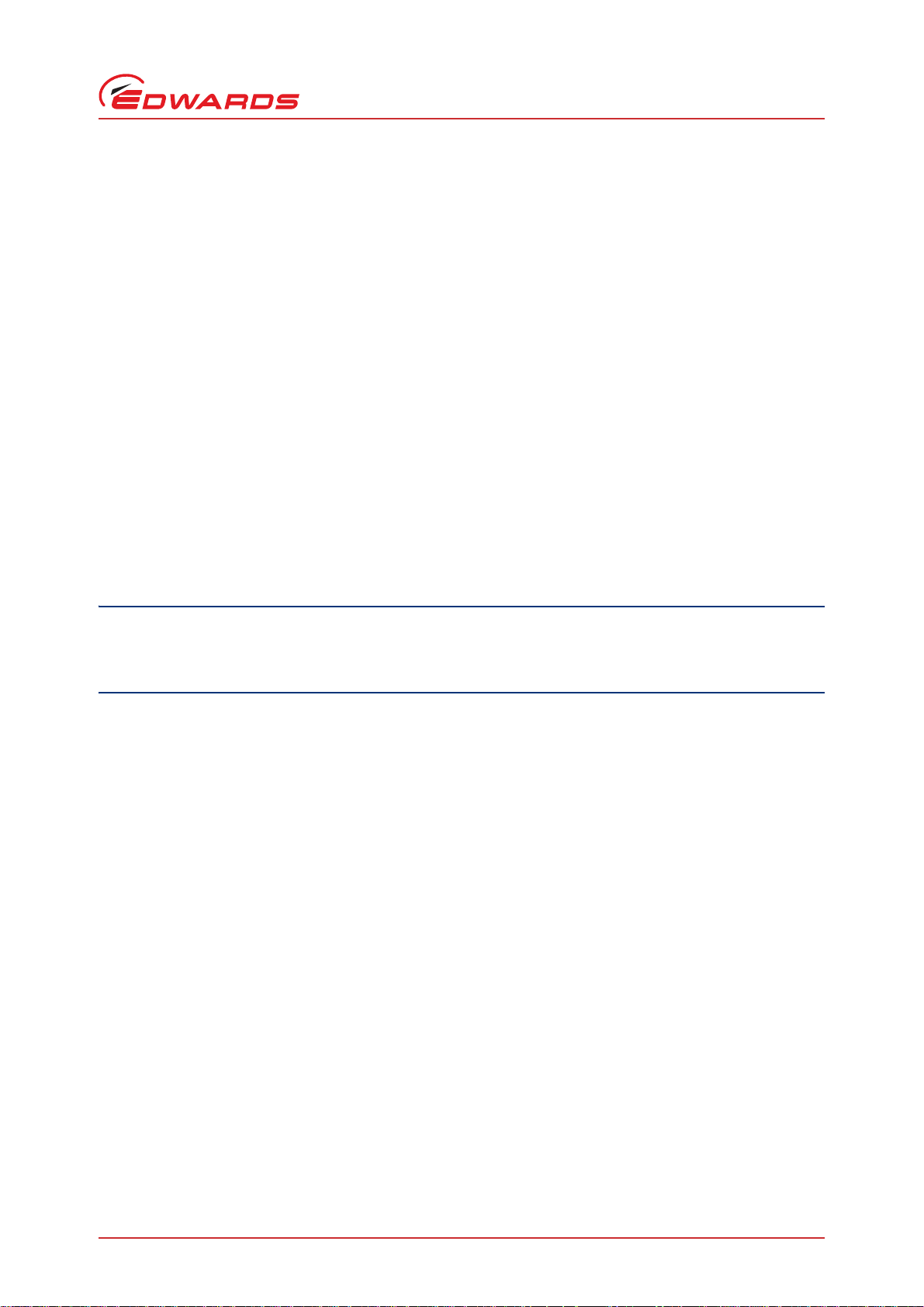
B722-40-880 Issue E
CAUTION
Note: The second return number is a 32-bit System Status Word (set of 8 hexadecimal characters) which is useful
for fault-finding. Refer to Section 4.5.2 for advice on decoding the System Status Word.
4.6 Simultaneous parallel and serial operation
Note: It is not possible to use serial interface monitoring at the same time as running the pump at Standby Speed
in Parallel Interface Mode because the two functions share the same logic interface pins.
The Analogue Output signals are always available irrespective of whether you send commands in parallel or serial
control mode. The Analogue Output voltages are described in Table 9.
4.7 Operation with a TIC
For operation with an Edwards Turbo Instrument Controller or TIC Turbo Controller, the DX pump can be connected
directly to this type of unit, which will provide the power necessary to drive the DX pump. Instructions on the set up
and operation with the TIC or TIC Turbo Controller can be found on CD ROM part number D397-00-879 which is
supplied with the TIC or TIC Turbo Controller.
4.8 Decelerating and venting
Operation
Immediately after applying the stop command, whether by the parallel or serial interface or by the TIC, switch off
the backing-pump. Then vent the pump in accordance with the advice given in Section 3.8.
Do not open a manual vent valve until the pump rotational speed has fallen below 50%, otherwise the rate of
pressure rise may be too high, which could damage the pump. In an emergency only, open the vent-valve quickly
to decelerate the pump rotor in the shortest possible time.
Note: If you are using the Podule to control a TAV solenoid valve, there is a 2-second delay between either a Stop
command being received or a fault condition being detected and the vent valve opening. This delay allows
time for gauges, valves and other equipment to be switched off before venting occurs.
The green indicator LED on the Podule will extinguish as rotational speed drops below Normal speed. At very low
speeds you will see the yellow indicator LED flashing – it will extinguish when the pump has stopped.
The deceleration time can be improved by using the Electronic Braking feature, refer to Section 4.5.4.
4.9 Operation at extreme conditions
4.9.1 Operation with high inlet pressure
If the DX pump inlet pressure rises, the power supplied to the pump-motor will increase to counteract the gas
frictional load. The pump rotational speed will remain constant until the peak power level is reached; beyond this
level, the speed of the pump will start to reduce.
If the pump speed falls to below 50% of full rotational speed, the Timer will start if it is enabled. If the speed does
not recover to above 50% speed before the timeout period expires, the pump will shut down and display a Fail signal.
If the Timer is disabled, the pump will immediately shutdown and display a Fail signal if the speed drops below 50%
of full rotational speed. Refer to Section 2.7 for the maximum power delivered to the pump and to Table 5, for
maximum allowable inlet pressure.
© Edwards Limited 2007. All rights reserved. Page 49
Edwards and the Edwards logo are trademarks of Edwards Limited.
Page 58
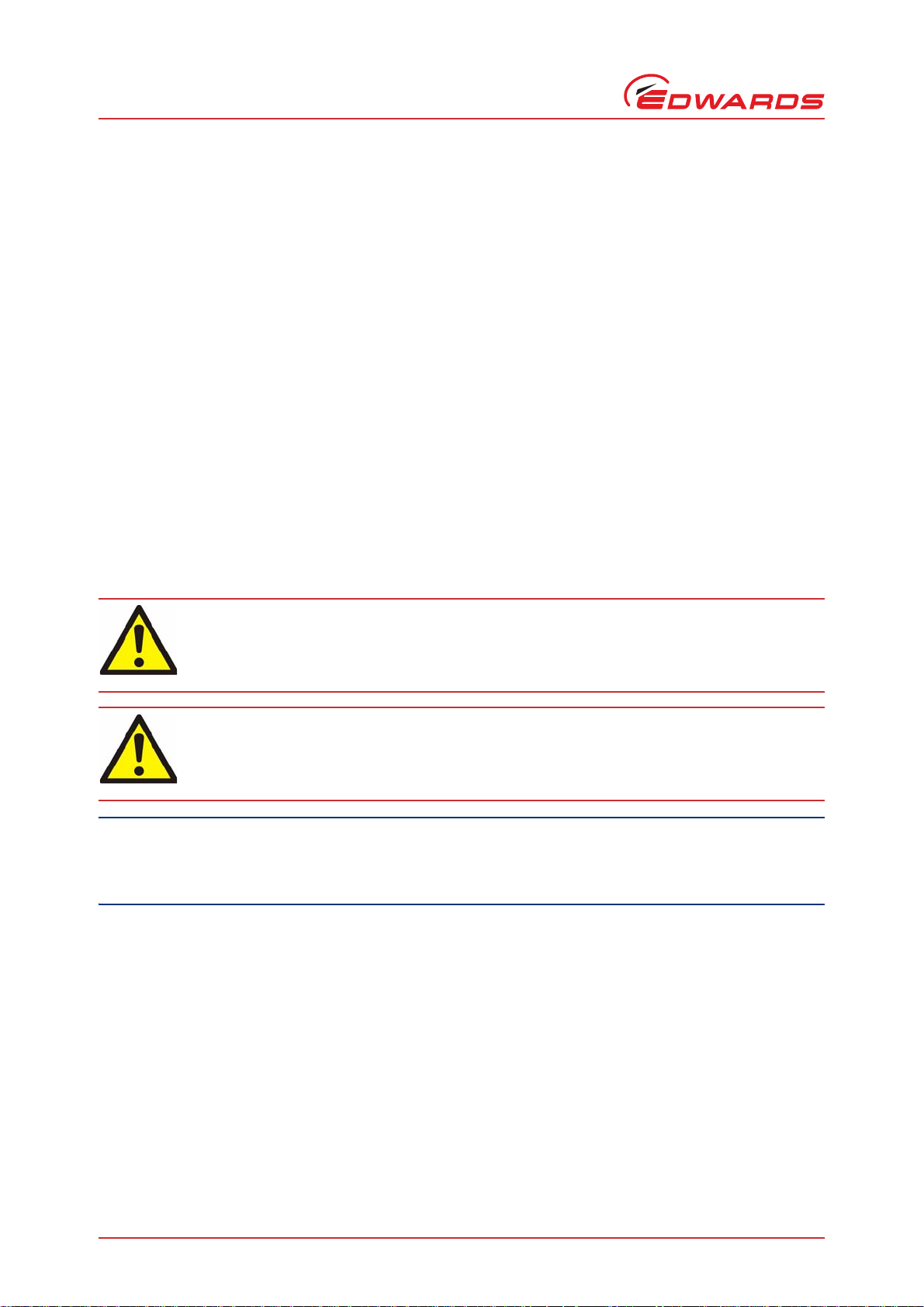
B722-40-880 Issue E
CAUTION
WARNING
WARNING
Operation
4.9.2 Operation at high temperatures
Temperature sensors within the pump mechanism and electronics are monitored by an internal system. If the system
detects that any internal temperatures are too high, the power supplied to the pump-motor is reduced; the pump
may not therefore be able to maintain full rotational speed if it is too hot.
If the pump speed falls to below 50% of full rotational speed, the Timer will start if it is enabled. If the speed does
not recover to above 50% speed before the timeout period expires, the pump will shut down and display a Fail signal.
If the Timer is disabled, the pump will immediately shutdown and display a Fail signal if the speed drops below 50%
of full rotational speed. Refer to Section 2.11 for pump operating ranges and Section 3.9 for advice on pump-cooling.
4.9.3 Operation at over-speed
Control software within the Podule regulates the pump rotational speed and prevents the pump operating above its
normal full rotational speed. In the unlikely event of a failure of this control software, the Podule has a built-in safety
circuit that checks whether the pump is running at over-speed. If an over-speed condition is detected, the Podule
automatically shuts down power to the pump-motor and slows it down to rest. The Podule will signal a Fail condition
if over-speed has been detected.
If you suspect that your pump may be running at over-speed you should switch it off and consult Edwards or your
supplier.
4.9.4 Electrical supply failure
If the power supply fails when the pump is running, the impeller could continue to spin for
approximately 10 minutes. The control circuit may not give any indication that the impeller is still
running.
If the parallel start control signal on the logic interface connector is set to start, the pump may
automatically restart when the electrical supply is restored after an electrical supply failure.
Ensure that people cannot be injured by the rotating blades of the pump.
If you are using a vent valve powered by the pump you must ensure that no more than 2 A is drawn from the
regenerated power supply. If higher currents are drawn the voltage of the regenerated power supply may
collapse causing the vent valve to open before the speed falls through 50% of full operating speed.
If the electrical supply to the DX pump fails when the pump is rotating, the motor of the pump is used as a generator.
The regenerated power is used to maintain the output signals on the logic interface (such as the Normal signal and
serial communications), to power the two indicator LEDs on the Podule and to maintain power at the Podule output
(to control the vent valve, if fitted). The regenerated power is also available at the power supply pins of the logic
interface connector and could be used to power other instruments through short power interruptions. The minimum
voltage of this supply will be 24 V –20% (19.2 V) provided that the external load is not excessive.
As the pump rotational speed decreases, the motor's ability to generate power also decreases until it is no longer
able to maintain power to the logic interface or LEDs. This will occur at speeds below 50% full rotational speed.
Therefore you will not have any indication about pump rotational speed, yet the impeller may still be turning.
When the power is reinstated after a power failure, the behaviour of the pump will depend on the control mode at
the time of failure (parallel or serial) and the length of time the pump was without power. Table 22 shows a number
of scenarios.
Page 50 © Edwards Limited 2007. All rights reserved.
Edwards and the Edwards logo are trademarks of Edwards Limited.
Page 59

B722-40-880 Issue E
CAUTION
WARNING
4.10 Bakeout
Do not touch the bakeout band or surrounding surfaces during the bakeout process as they will be
hot.
Pumps with ISO and NW style inlet-flanges are not suitable for bakeout, only pumps with CF flanges must be
used. When baking the pump to above 70 °C at the inlet-flange, the pump must be water-cooled to prevent
damage to the bearing lubricant.
If you heat your pump (and your vacuum system), you will speed up the degassing process so that the pump will reach
ultimate vacuum in the shortest possible time. If you heat the pump, this will also prevent condensation of vapours
inside the pump.
The Edwards BX bakeout band may be used to heat the pump (refer to Section 7.4). Fit the appropriate band around
the pump, just below the CF inlet-flange. When baking the pump or the system, make sure that the temperature of
the inlet-flange does not exceed 100 °C.
Operation
When baking your vacuum system, if the temperature of the system exceeds 200 °C, you must put a radiation shield
between the system and the pump. This radiation shield will reduce the heat radiated onto the pump rotor.
Typically, a bakeout of four hours is long enough to remove water condensation from the pump. However, the
bakeout time will depend on the amount of condensation in the pump and the vacuum system, and the ultimate
pressure you want to achieve.
© Edwards Limited 2007. All rights reserved. Page 51
Edwards and the Edwards logo are trademarks of Edwards Limited.
Page 60
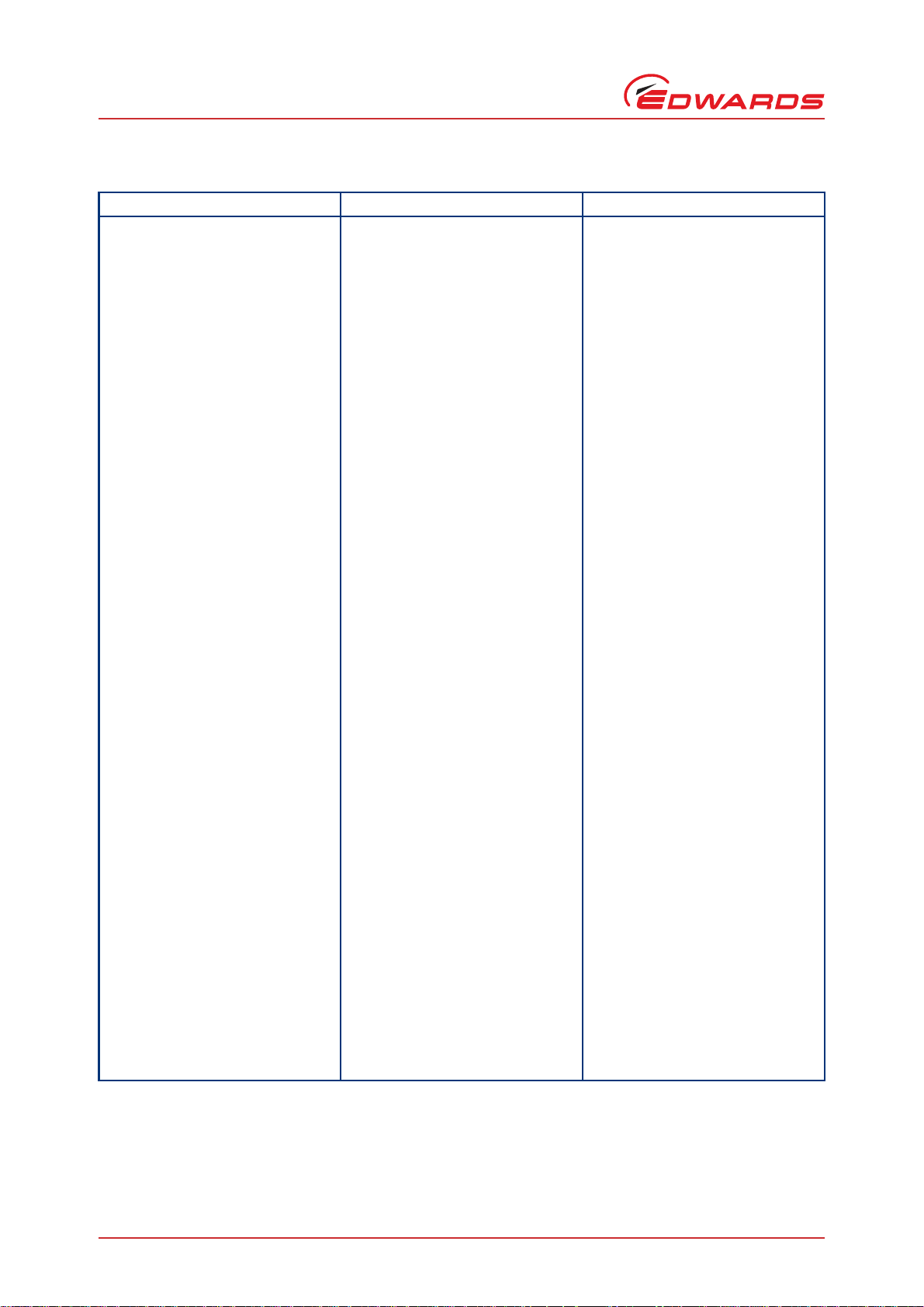
B722-40-880 Issue E
Operation
Table 22 - Behaviour of a pump when the power is re-instated after an electrical supply failure
Length of power failure Control mode Behaviour of pump
Power is reinstated before pump
rotational speed falls below 50%
Power is reinstated after pump
rotational speed falls below 50% but
before regenerative power ceases
Power is reinstated after pump
rotational speed falls below 50% and
the regenerative power ceases
Either Parallel or Serial Control Regenerative power maintains all
output signals during the power
failure. The pump will ramp to its
designated speed as quickly as
possible after the power has been
restored.
Either Parallel or Serial Control,
Timer disabled
Either Parallel or Serial Control,
Timer enabled
Either Parallel or Serial Control Regenerative power ceases and fails
Regenerative power maintains all
output signals during the power
failure. As the Timer is disabled, the
Podule will go into fail condition as
soon as speed falls below 50% and
will display flashing error code 0.
When the power is reinstated, the
pump will not ramp up until the
error is cleared. To clear the error,
send a Stop command (either
parallel or serial, depending on the
control mode). Then send a Start
command to ramp the pump up to
designated speed.
Regenerative power maintains all
output signals during the power
failure. If power is reinstated before
the Timer period expires, the pump
will ramp up to its designated speed
as quickly as possible. If the Timer
period expires, the Podule will go
into Fail condition and will display
flashing error code 3. As above,
when the power is reinstated, the
pump will not ramp up until the
error is cleared. To clear the error,
send a Stop command (either
parallel or serial, depending on the
control mode). Then send a Start
command to ramp the pump up to
designated speed.
to maintain output signals. When
power is reinstated, the pump with
parallel control will automatically
restart if the Start control on the
logic interface is set to Start. The
pump with serial control will require
a Start command to ramp the pump
up to the designated speed. Any Fail
signals that were triggered during
the regenerative power period are
lost when the power is reinstated.
Page 52 © Edwards Limited 2007. All rights reserved.
Edwards and the Edwards logo are trademarks of Edwards Limited.
Page 61
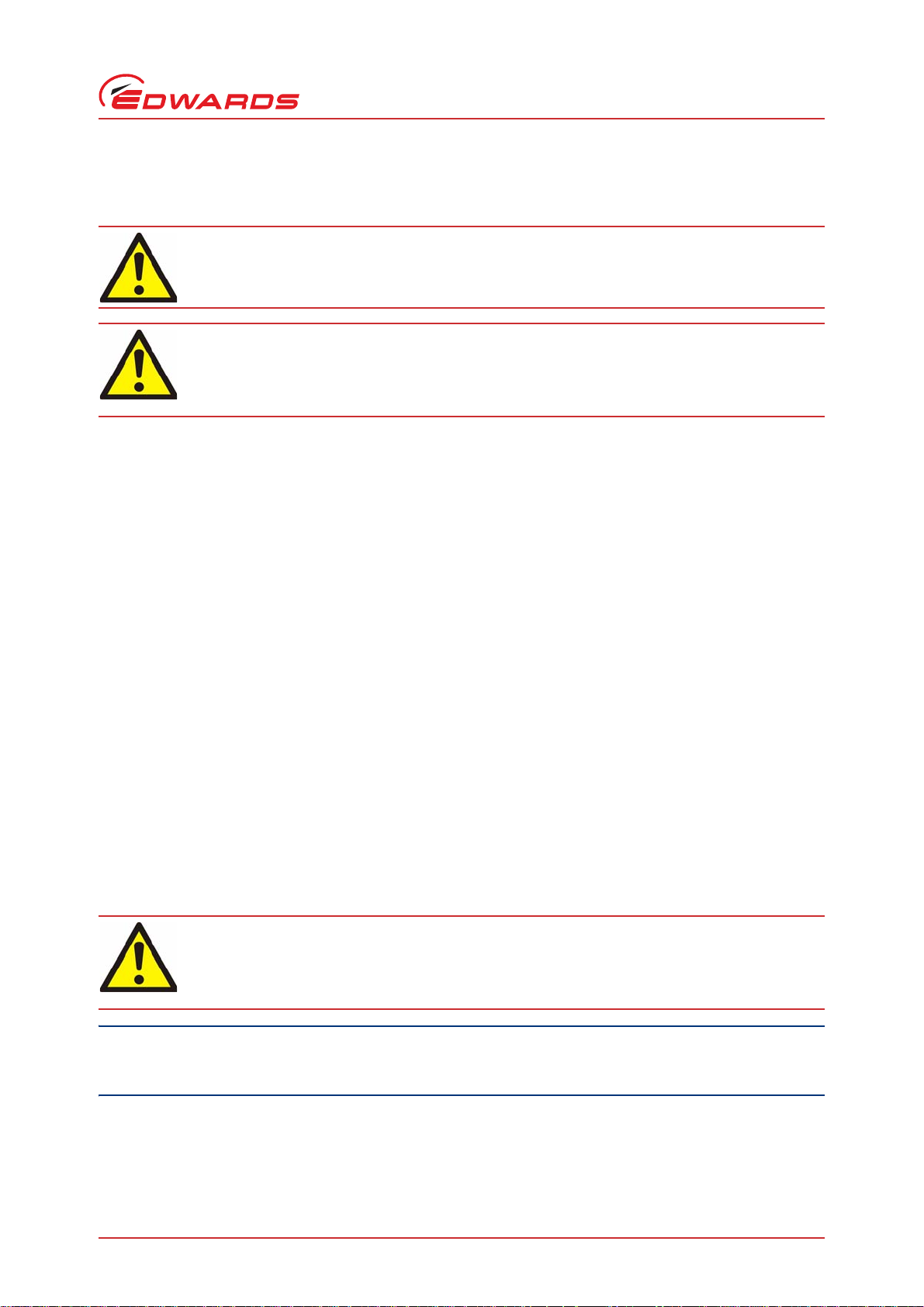
B722-40-880 Issue E
CAUTION
WARNING
WARNING
WARNING
5Maintenance
The DX pump is not to be serviced by the customer. Pumps requiring servicing should be returned
to Edwards or serviced by a qualified Edwards engineer.
Allow the pump-rotor to stop, then disconnect the logic interface cable from the power supply
before you remove the pump from your vacuum system for maintenance or fault finding
procedures.
5.1 Introduction
Instructions for bearing maintenance and surface cleaning for the DX turbomolecular vacuum pump are described in
the following sections. The inlet-screens, inlet-strainer and inlet-flange seals are available as spares (refer to
Section 7.3). Fit the inlet-screen as described in Section 3.3.2.
Maintenance
5.2 Bearing maintenance
When supplied, the pump contains sufficient lubricant to supply the bearings for life. No routine maintenance is
therefore required between bearing replacements. The bearings are not user-serviceable. The bearings will need to
be replaced when they reach the end of their service life. This is typically more than 20,000 hours, but may be less;
this depends on the type of pumping duty for which the pump is to be used.
When the bearings need replacement, we recommend that you exchange your pump for a factory reconditioned
replacement. Alternatively, you can send your pump to an Edwards Service Centre to have the bearings replaced.
5.3 Rotor life
The fatigue life of EXT Turbo-pump rotors is typically 40,000 to 50,000 cycles. As a precautionary measure, Edwards
recommends that pumps are returned for a major service (rotor replacement) after 20,000 cycles of acceleration to
full speed and back to a stop, or after ten years of use, whichever occurs first.
5.4 Clean the external surfaces of the pump
Clean the external surfaces of the pump in a well-ventilated location. When you use cleaning
solutions and solvents to clean the pump, observe all precautions specified by the manufacturer.
Avoid inhalation of any particulates that may be present in the pump.
Do not attempt to clean any parts of the pump other than external surfaces. Do not disassemble the pump or
remove the electronics Podule. Use of solvents may damage internal pump components.
If the DX pump is contaminated inside, it may not be possible to achieve the specified ultimate vacuum or pumpdown time may increase. The pump should be returned to an Edwards Service Centre where the pump will be
dismantled and cleaned.
© Edwards Limited 2007. All rights reserved. Page 53
Edwards and the Edwards logo are trademarks of Edwards Limited.
Page 62

B722-40-880 Issue E
Maintenance
You can use any organic solvent to clean the external surfaces of your pump. We recommend that you use non-CFC
solvents, such as isopropanol or ethanol. Use a cleaning solution that is suitable for the contaminants on the pump
surfaces.
For environmental reasons, keep wastage of cleaning solutions and solvents to a minimum.
5.5 Fault finding
Refer to Table 23 for the possible causes of faults and the recommended actions to rectify faults.
Table 23 - Fault finding
Symptom Check Action
The Podule LEDs do not flash for 0.5
seconds when system switched on
The pump does not rotate after a
parallel Start command is supplied
The pump does not rotate after a
serial Start command is sent
The pump does not respond in multidrop mode
The orange status LED flashes an
error code
The green Normal LED does not go on
or the pump is not rotating at full
speed or the pump fails whilst
running
Has the electrical supply failed? Ensure that the electrical supply is
switched on and the fuses (and
current limiting devices) have not
been tripped.
Check that the electricity supply is
on and whether the Fail output is
active
Check whether the pump returns a
reply to your Start command
Check that the multi-drop is enabled Make sure the pump has a multi-drop
Note the position of the long flashes
within the series of 6 flashes to work
out the error code.
Is the inlet pressure too high? If so reduce the pumping load or
Is the pump running too hot? Increase the cooling to your pump.
Does the rotor rotate freely? If not, the pump-bearings may be
If there is a Fail signal, check
whether the orange status LED is
flashing. If it is, refer to
Section 5.5.1. If power is supplied,
there is no Fail signal and the rotor
still does not rotate then there is a
fault with the pump.
If there is no reply, check that the
serial communications link is plugged
in and that Serial Enable is active
and that the electrical supply is on.
Check whether the orange status LED
is flashing. If it is, refer to 5.4.1.
address and that commands are sent
using the multi-drop protocol.
Look up the flashing error code in
Section 5.5.1 and follow the advice
given.
check for a gross leak into the
system.
You may need to change from aircooling to water-cooling (refer to
Section 2 for maximum inlet
pressure and cooling requirements).
You may need to increase coolingwater flow or decrease the water
temperature or do both. Check that
external heat sources (such as
system bakeout heaters) are not
excessive.
damaged. Contact your supplier or
Edwards.
Page 54 © Edwards Limited 2007. All rights reserved.
Edwards and the Edwards logo are trademarks of Edwards Limited.
Page 63
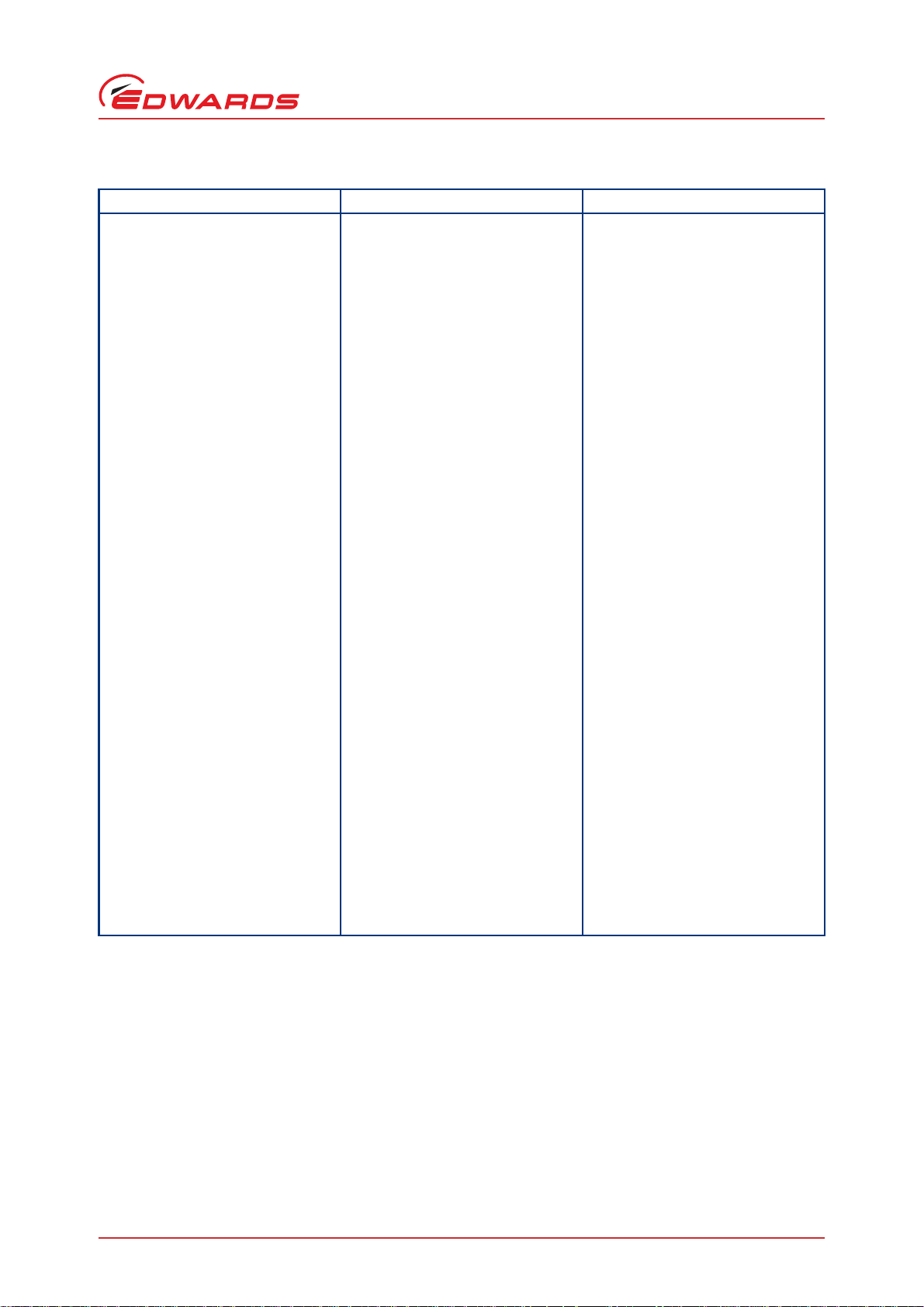
B722-40-880 Issue E
Table 23 - Fault finding (continued)
Symptom Check Action
Ultimate pressure cannot be reached Is the pressure limited by water
vapour?
Are any of the vacuum gauges
contaminated?
Is the pumping speed insufficient
(due to poor conductance between
the pump and the gauge or too large
a chamber)?
Is the interstage inlet pressure
>0.5 mbar (50 Pa)
Is the backing pressure
>10 mbar (1x10
Is the high vacuum area of the
system contaminated?
Check the rest of your system for
leaks and contamination.
Remove the pump from the system
and test the ultimate pressure of the
pump alone (refer to Section 2)
The pump is very noisy or there is
excessive vibration or both
Any other problems - Contact your supplier or Edwards.
Is the pump rotational speed the
same as the resonant frequency of
the attached system?
Is the vibration being transmitted
from the rotary backing pump?
Is the noise irregular and getting
progressively worse?
Is the pump making a constant high
pitched noise?
3
Pa)
Bake the system and pump.
If so clean or replace them.
Increase the conductance or reduce
the volume.
If the interstage inlet pressure is too
high, inlet pressure at the
turbomolecular inlet is increased;
ensure that the interstage inlet
pressure is <0.5 mbar (50 Pa).
If so, the backing pressure may be
too high. Check for backing pipeline
leaks. If the throughput is high you
may need a larger backing pump.
If so, clean the high vacuum system.
If found, repair the leaks and clean
the contamination.
If inlet pressure is poor, check the
pump for contamination and refer to
Section 5. Leak-test the pump. If the
leak rate >1x10
-5
Pa l s-1) contact your supplier
(1x10
or Edwards.
If so, change the natural frequency
of your system or isolate the pump
using flexible bellows.
If so, fit flexible bellows or a
vibration isolator in the backing line.
If so, a bearing is defective. Contact
your supplier or Edwards.
If so, the rotor is out of balance.
Contact your supplier or Edwards.
-7
mbar l s-1
Maintenance
© Edwards Limited 2007. All rights reserved. Page 55
Edwards and the Edwards logo are trademarks of Edwards Limited.
Page 64

B722-40-880 Issue E
Maintenance
5.5.1 Flashing error codes
Whenever a Fail condition becomes active the standard once-per-revolution flash on the Status LED is replaced with
the Error Flash Codes that reflect all active error conditions. The Fail status flash code positions, within the Status
LED error flash sequence, are specified in Table 24.
There is a sufficient off period between each subsequent cycle repetition to clearly mark the start of a new flash
sequence. The duration of a long flash (L) is equal to 3 times the duration of a short flash (s).
Table 24 - Flashing error codes
Error flash
position
0 ssssss The speed fell below 50% of full
1 Lsssss Podule internal software mismatch. Cycle the power to the pump and see
2 sLssss Podule failed internal configuration
3 ssLsss Failure to reach or maintain half full
4 sssLss Overspeed or Overcurrent trip
5 ssssLs Pump internal measurement system
6
Error flash
code
sssssL
Comments Actions
Check whether the pump is too hot or
rotational speed with the Timer
disabled.
and calibration operation.
speed within the timer setting value.
activated.
disconnected or damaged.
Serial enable becomes inactive
following a Serial Start command.
whether the inlet pressure is too high.
whether the error code appears again.
If it does, contact your supplier or
Edwards.
Cycle the power to the pump and see
whether the error code appears again.
If it does, contact your supplier or
Edwards.
Check whether the pump is too hot or
whether the inlet pressure is too high.
Cycle the power to the pump and see
whether the error code appears again.
If it does, contact your supplier or
Edwards.
Cycle the power to the pump and see
whether the error code appears again.
If it does, contact your supplier or
Edwards.
Re-activate Serial Enable and send a
Serial Stop command to clear the error
code.
Note: The status LED error flash sequence is capable of signalling multiple fail conditions. For example, error
flash code sLssLs signifies both error 2 (Podule failed internal configuration and calibration operation) and
error 5 (pump internal measurement system disconnected or damaged).
5.5.2 Decoding system status words
If you are using the serial communications link you will be able to access further information that may be useful for
fault finding. When you send a query to monitor measured motor speed, the pump also returns a System Status Word.
The send command is as follows:
Command ?
You will receive the following reply, where the first returned number refers to motor rotational speed in revolutions
per second (Hz):
Reply =
Page 56 © Edwards Limited 2007. All rights reserved.
v 8 5 2spd d d d; h h h h h h h hcr
v 8 5 2cr
Edwards and the Edwards logo are trademarks of Edwards Limited.
Page 65
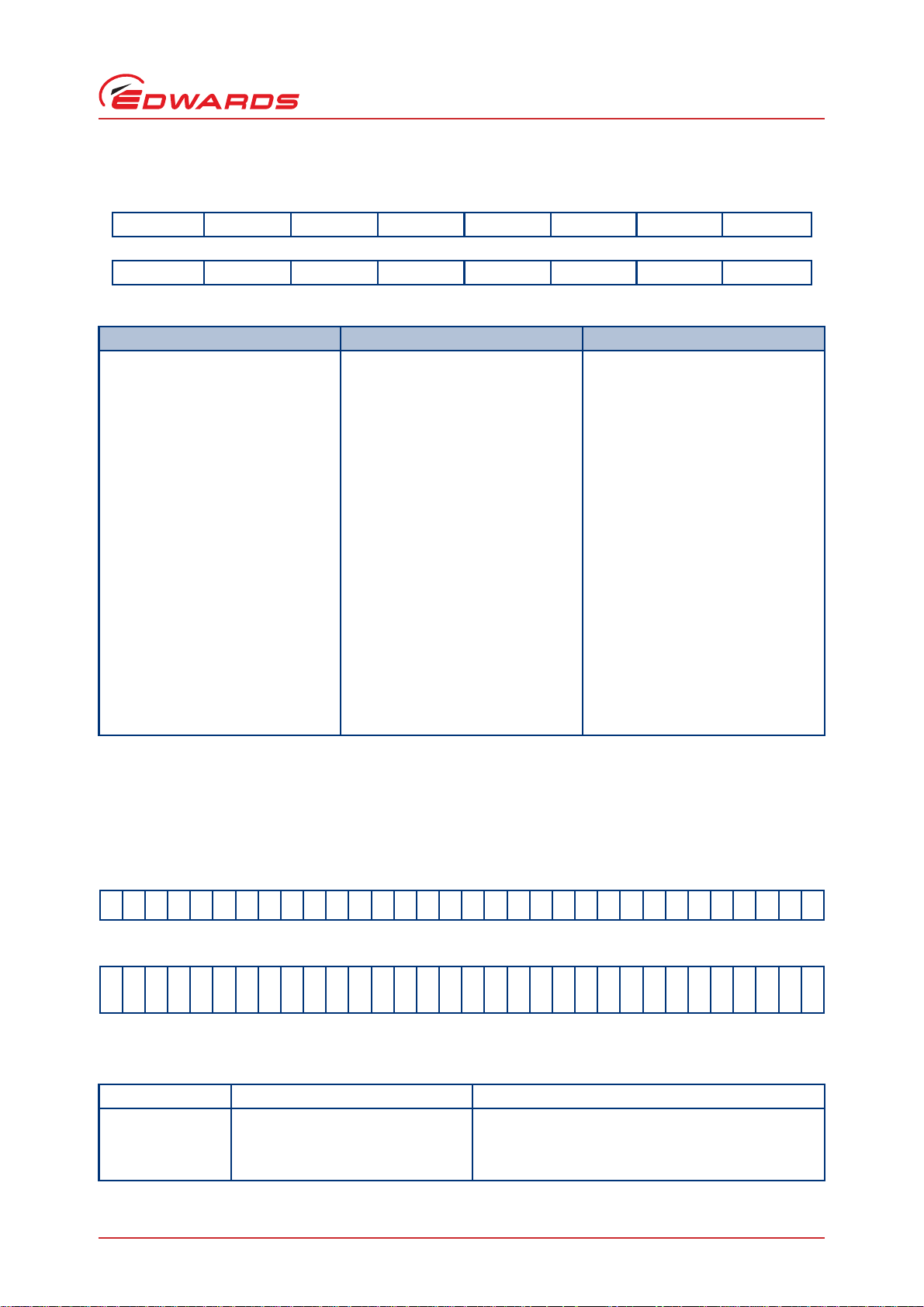
B722-40-880 Issue E
The System Status Word returned is made up of 8 hexadecimal digits. To decode this word, you must convert each
digit into a 4-digit binary number. (Table 25 is provided as an aid.) Follow the example below:
2 2830022
ÏÏÏÏÏÏÏÏ
0 0 10001010 00001100 0000 0000 1000 1 0
Table 25 - Hexadecimal conversion table
Hexadecimal Binary Decimal
000000
100011
200102
300113
401004
501015
601106
701117
810008
910019
A101010
B101111
C110012
D110113
E111014
F111115
Maintenance
Each binary digit (bit) represents a flag that is either active (state 1) or not active (state 0). To help decode the
System Status Word, each bit is numbered (starting with 0 for the least significant to 31 for the most significant) as
shown below.
Table 26 contains a list of the lower 16 status flags that will be useful for fault finding. The upper 16 status flags are
reserved by Edwards.
Binary digits
00100010100000110000000000100010
РРРРРРРРРРРРРРРРРРРРРРРРРРРРРРРР
3130292827262524232221201918171615141312111
Bit numbers
Table 26 - Status flags
Bit number Status flag Active flags means
0 Fail Fail status condition active
1 Stopped speed Below stopped speed
2 Normal speed Above normal speed
9876543210
0
© Edwards Limited 2007. All rights reserved. Page 57
Edwards and the Edwards logo are trademarks of Edwards Limited.
Page 66

B722-40-880 Issue E
Maintenance
Bit number Status flag Active flags means
3 Vent valve closed Vent valve energised
4 Start Start command active
5 Serial enable Serial enable active
6 Standby Standby active
7 Half full speed Above 50% full rotational speed
8 Parallel control mode Exclusive control mode selection
9 Serial control mode Exclusive control mode selection
10 Invalid Podule software Podule internal software mismatch
11 Podule upload incomplete Podule failed internal configuration and calibration
12 Timer expired Failure to reach or maintain half full speed within the
13 Hardware trip Overspeed or Overcurrent trip activated
14 Thermistor error Pump internal temperature measurement system
15 Serial control mode interlock Serial enable has become inactive following a serial
Table 26 - Status flags (continued)
operation
timer setting value
disconnected or damaged
Start command.
The System Status word used in the example above was obtained with the pump at rest. By decoding the word, we
can learn more about the state of the pump. Refer to Table 27.
Table 27 - Example decoding of system status words
Bit number
00The pump has not failed
1 1 The pump is at rest
2 0 Speed is below normal speed
3 0 The vent valve is open
4 0 There is no active Start command
5 1 Serial enable is active
60Standby is not active
7 0 Speed is below 50% of full rotational speed
8 0 The pump is not in parallel control mode
9 0 The pump is not serial control mode
10 0 There is no Podule internal software mismatch
11 0 Podule passed internal configuration and calibration operation
12 0 The timer has not timed out
13 0 Overspeed and Overcurrent trip not activated
14 0 Pump internal temperature measurement system is fine
15 0 Serial enable has not become inactive during serial control
Status of bit
(in example)
We can deduce
Page 58 © Edwards Limited 2007. All rights reserved.
Edwards and the Edwards logo are trademarks of Edwards Limited.
Page 67

B722-40-880 Issue E
5.5.3 Useful service information
If you are using the serial communications link, you can access information about your pump such as pump type and
internal Podule software versions. This information is particularly useful for service personnel to determine what
model of pump you have.
Send the following query to find out pump type:
Maintenance
Command ?
The reply you will receive is as follows, where String1 is the pump type, String2 is the DSP software version number
and String3 is the designated full speed of the pump (in revolutions per second):
Reply =
Send the following query to find out the PIC software version:
The reply you will receive is as follows, where String1 is the PIC software version number:
s 8 5 1spString 1 ; String 2 ; String 3 cr
Command ?
Reply = s 8 6 8sp String 1 cr
s 8 5 1cr
s 8 6 8cr
© Edwards Limited 2007. All rights reserved. Page 59
Edwards and the Edwards logo are trademarks of Edwards Limited.
Page 68

B722-40-880 Issue E
This page has been intentionally left blank.
Page 60 © Edwards Limited 2007. All rights reserved.
Edwards and the Edwards logo are trademarks of Edwards Limited.
Page 69

B722-40-880 Issue E
WARNING
6 Storage and disposal
6.1 Storage
Use the following procedure to store the pump.
1. Place protective covers over the inlet, outlet, interstage (for the iDX only), purge and vent ports.
2. Place the pump in its packing materials. For fastest pump-down when the pump is put back into service, seal the
pump inside a plastic bag together with a suitable desiccant.
3. Store the pump in cool, dry conditions until required for use. Refer to Table 1 3 for recommended storage
environment. When required, prepare and install the pump as described in Section 3.
4. Keep the pump upright at all times to prevent the drainage of oil from the bearing reservoir.
5. Avoid long-term storage if possible. When long-term storage is necessary, the pump should be set up and run for
at least eight hours every six months.
6.2 Disposal
Storage and disposal
In the unlikely event of a failure of the pump rotor, dust can be generated from the carbon fibre
reinforced components.
In this event, use appropriate personal protective equipment when handling and disposing of the
pump and ensure that all pump inlets and outlets are capped off before disposal.
Dispose of the DX pump and any components and accessories safely in accordance with all local and national safety
and environmental requirements.
Particular care must be taken with any components that have been contaminated with dangerous process substances.
Take appropriate action to avoid inhalation of any particles that may be present in the pump.
Do not incinerate the pump. The pump contains phenolic and fluorosilicone materials that can decompose to very
dangerous substances when heated to high temperatures.
© Edwards Limited 2007. All rights reserved. Page 61
Edwards and the Edwards logo are trademarks of Edwards Limited.
Page 70

B722-40-880 Issue E
This page has been intentionally left blank.
Page 62 © Edwards Limited 2007. All rights reserved.
Edwards and the Edwards logo are trademarks of Edwards Limited.
Page 71

B722-40-880 Issue E
7 Service, spares and accessories
7.1 Introduction
Edwards products, spares and accessories are available from Edwards companies in Belgium, Brazil, France,
Germany, Hong Kong, Italy, Japan, Korea, United Kingdom, USA and a worldwide network of distributors. The
majority of these employ service engineers who have undergone comprehensive Edwards training courses.
Order spare parts and accessories from your nearest Edwards company or distributor. When you order, please state
for each part required:
z Model and Item Number of your equipment
z Serial number (if any)
z Item Number and description of the part
7.2 Service
Edwards products are supported by a worldwide network of Edwards Service Centres. Each Service Centre offers a
wide range of options including: equipment decontamination; service exchange; repair; rebuild and testing to factory
specifications. Equipment that has been serviced, repaired or rebuilt is returned with a full warranty.
Service, spares and accessories
Your local Service Centre can also provide Edwards engineers to support on-site maintenance, service or repair of
your equipment.
For more information about service options, contact your nearest Service Centre or other Edwards company.
7.2.1 Returning a pump for service
If you need to send your pump to a Service Centre, use the returns procedure included at the end of this manual.
The instruction in the returns procedure to drain all fluids does not apply to the lubricant in the pump oil-reservoirs.
Do not return your pump with the accessories fitted. Remove all accessories and retain them for future use.
Ensure that a completed HS2 form is returned with the pump.
If you have configured your pump to suit your application, make sure you make a record of the configuration before
returning your pump. All replacement pumps will be supplied with default factory settings. The TIC/DX PC Monitor
program (available as an accessory) allows you to automatically download and save your configuration.
7.3 Spares
7.3.1 ISX inlet-screen
An inlet-screen is fitted to your pump as supplied to prevent damage from the entry of debris into the pump. The
Item Numbers of replacement inlet-screens are given below. Select the inlet-screen according to the pump inletflange size. You cannot replace the inlet-screen on a pump with an NW inlet-flange.
Flange Size Inlet Screen Item Number
DN63ISO-K/
DN63CF
DN100ISO-K/
DN100CF
© Edwards Limited 2007. All rights reserved. Page 63
Edwards and the Edwards logo are trademarks of Edwards Limited.
ISX 75D/63 B722-40-860
ISX100 B580-51-001
Page 72

B722-40-880 Issue E
Service, spares and accessories
7.3.2 Inlet-strainer
The EXT75iDX and EXT255iDX pumps are supplied with an inlet-strainer for the interstage-port. The Item Number for
a replacement inlet-strainer is given below.
Flange Size Inlet Screen
DN25ISO-K A223-05-067
7.3.3 Inlet-flange seals
DX pumps are supplied with an inlet-seal. The Item Numbers of replacement seals are given in Table 28.
Table 28 - Inlet-flange seals
Flange size Inlet-flange seal Item number
DN63ISO-K ISO63 trapped O-ring (fluoroelastomer) B271-58-170
DN40NW DN40NW Co-seal (fluoroelastomer) B271-58-453
DN100ISO-K ISO100 trapped O-ring (fluoroelastomer) B271-58-171
DN63CF 63CF copper compression gasket (pack of 5) C081-00-003
DN100CF 100CF copper compression gasket (pack of 5) C082-00-003
7.4 Accessories
7.4.1 Installation
The accessories available for use with the DX pumps are described in the following section. Figure 12 shows how the
accessories are fitted to the pump.
7.4.2 ACX air-cooler
An ACX air-cooler can be fitted to the DX pump, refer to Section 3.9 to check the suitability of air-cooling in a
particular application.
Air-Cooler Item Number For use with
ACX75 B580-53-075 EXT75DX
ACX250H B580-53-160 EXT255DX
7.4.3 WCX water-cooler
A water-cooler can be fitted to the DX pump refer to Section 2.5 to check the suitability of the cooling-water supply.
Water-Cooler Item Number
WCX500 water cooling kit B736-00-121
Page 64 © Edwards Limited 2007. All rights reserved.
Edwards and the Edwards logo are trademarks of Edwards Limited.
Page 73
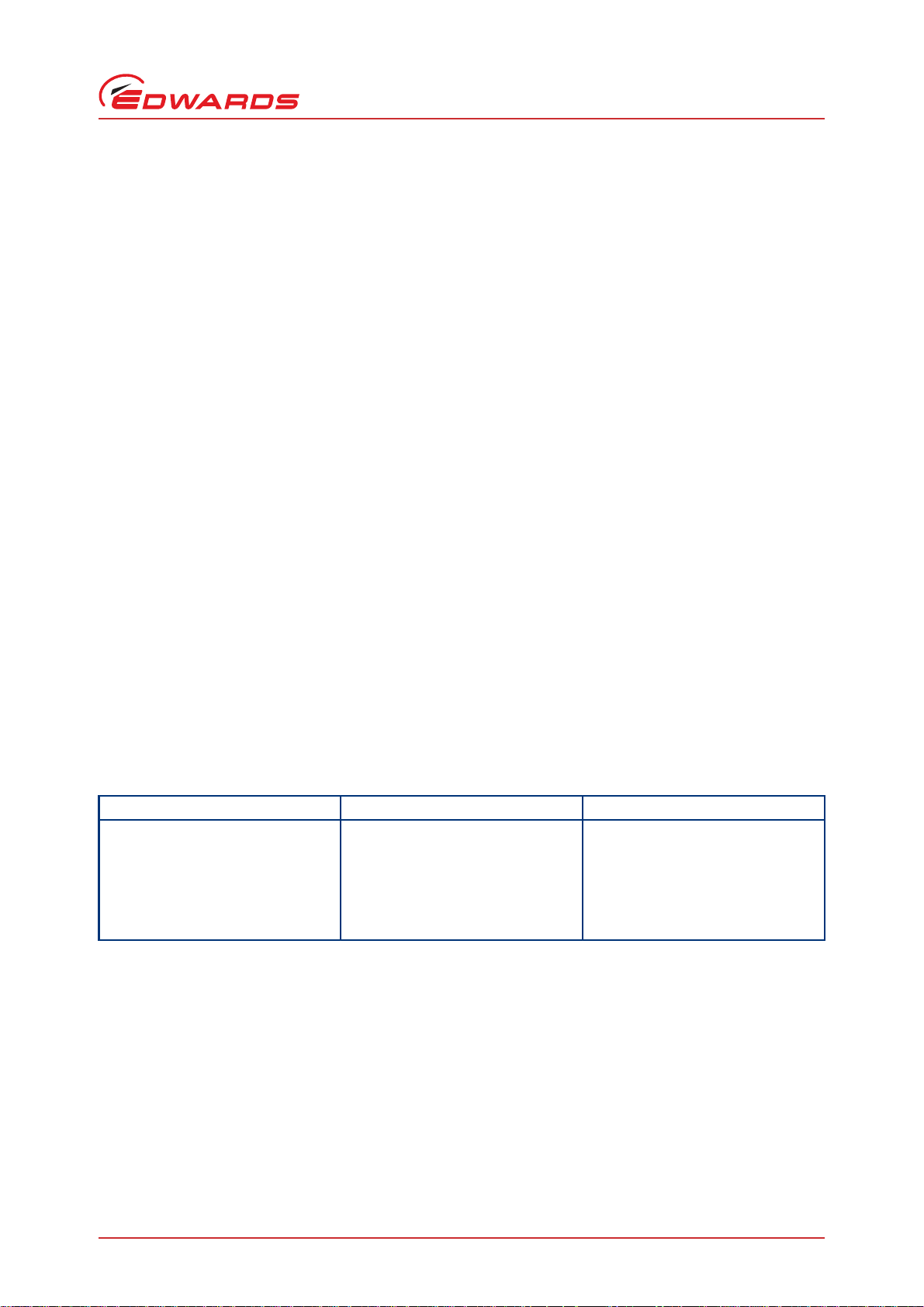
B722-40-880 Issue E
7.4.4 BX bakeout band
A BX bakeout band accelerates the degassing of the pump to enable it to achieve lower pressures. It may also be used
to protect the pump from condensation of contaminants. The bakeout bands are available in 110 – 120 V or 220 – 240
V versions.
Note: The bakeout band is only for use with CF variants
Bakeout Band Item Number For use with
BX70 (110 V, 30 W) B580-52-040 EXT75DX
BX70 (240 V, 30 W) B580-52-060 EXT75DX
BX250 (110 V, 30 W) B580-52-041 EXT255DX
BX250 (240 V, 30 W) B580-52-061 EXT255DX
7.4.5 TAV vent-valve and vent-port adaptor
Two solenoid-operated vent-valves are available for system venting. The valves are 24 V d.c., normally-open and can
be driven by the Podule. The solenoid-valve is fitted in place of the manual-valve, or alternatively can be fitted with
an adaptor (supplied with the valve) and can be used with any suitable NW10 flanged port on your vacuum system.
TAV5 is suitable for smaller vacuum systems. TAV6 has a higher conductance and is suitable for larger vacuum systems
(typically with volume greater than 10 litres).
Service, spares and accessories
Product Orifice Diameter Item Number
TAV5 vent-valve 0.5 mm B580-66-010
TAV6 vent-valve 1.0 mm B580-66-020
7.4.6 VRX vent-restrictor
Use a VRX fixed orifice vent-restrictor to restrict flow of vent gas into the pump. You can fit a VRX vent-restrictor to
the inlet of a TAV5 or TAV6 vent-valve or to a PRX10 purge-restrictor. Refer to Table 19 for information on the
selection of the correct VRX vent-restrictor and to Table 29 for the item numbers of the vent-restrictors available.
Table 29 - Vent restrictors
Vent-restrictor Orifice diameter (mm) Item number
VRX10 0.1 B580-66-021
VRX20 0.2 B580-66-022
VRX30 0.3 B580-66-023
VRX50 0.5 B580-66-024
VRX70 0.7 B580-66-025
7.4.7 Vent-port adaptor
The vent-port adaptor has a 1/8 inch BSP male thread that can be screwed into both the vent-port and purge-port,
making them suitable for NW10 fittings.
Vent-port adaptor Item Number
Vent-Port adaptor NW10 -1/8 inch BSP male B580-66-011
© Edwards Limited 2007. All rights reserved. Page 65
Edwards and the Edwards logo are trademarks of Edwards Limited.
Page 74

B722-40-880 Issue E
Service, spares and accessories
7.4.8 PRX purge-restrictor
The PRX10 is a modified DN10NW centring-ring that filters the purge gas and restricts its flow rate to the
recommended flow of 25 sccm. You must fit a vent-port adaptor to the purge-port in order to connect a purgerestrictor to the pump.
Purge restrictor Flange size Item Number
PRX10 NW10 B580-65-001
7.4.9 Vibration isolators
In applications where the small amount of vibration generated by the compound turbomolecular pump is a problem,
a vibration isolator can be fitted. The isolator consists of two special flanges separated by a flexible bellows and a
rubber, anti-vibration, outer collar. The vibration isolator required depends on the pump inlet-flange size.
Note: The vibration isolator is designed for use with vertically mounted pumps only.
Flange Size Item Number
DN63ISO-K B581-15-000
DN63CF B581-01-000
DN100ISO-K B581-20-000
DN100CF B581-05-000
7.4.10 FL20K foreline trap
The foreline trap minimises oil vapour backstreaming from the backing pump and is recommended where the highest
system cleanliness is required.
Foreline trap Item Number
FL20K A133-05-000
7.4.11 Podule connector plug
A Podule connector plug can be fitted to the DX pump to drive a TAV vent valve or an ACX air cooler.
Product Item Number
Podule connector plug B722-40-808
7.4.12 TIC turbo and instrument controllers
There are three different types of controller available. The first is an Instrument Controller (IC), used to control
gauges only and is not suitable to power an EXT turbo pump or backing pump. The second is a Turbo Controller (TC),
used to control just a 24 V EXT turbo pump and a backing pump. The last is a Turbo Instrument Controller (TIC), used
to control a 24V EXT turbo pump, backing pump and up to 3 gauges.
Controller Type Item Number
TIC Turbo Controller (100 W) D397-11-000
TIC Turbo Controller (200 W) D397-12-000
TIC Turbo and Instrument Controller (100 W) D397-21-000
TIC Turbo and Instrument Controller (200 W) D397-22-000
Page 66 © Edwards Limited 2007. All rights reserved.
Edwards and the Edwards logo are trademarks of Edwards Limited.
Page 75
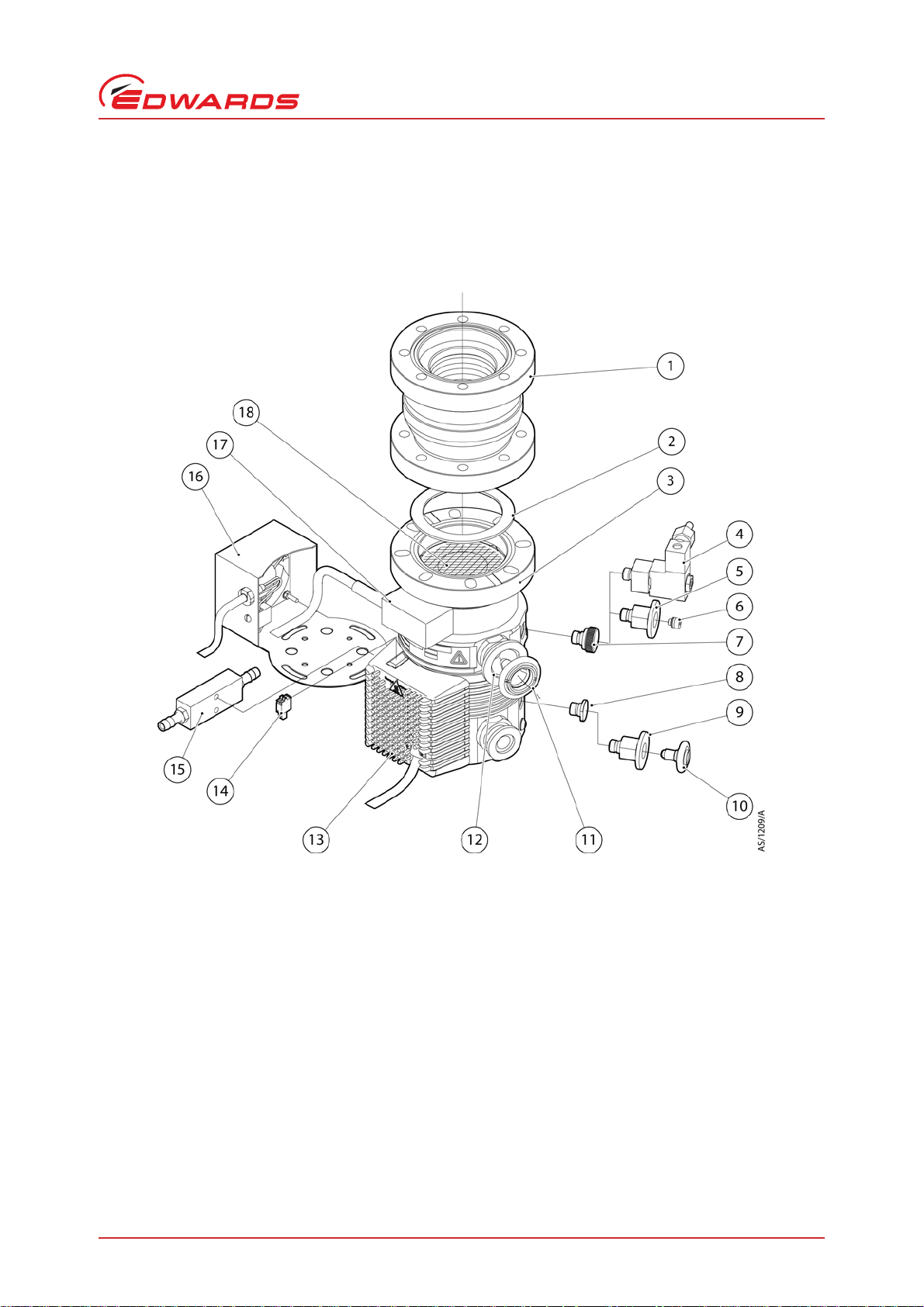
B722-40-880 Issue E
1. Vibration isolator
2. Inlet-flange seal (supplied)
3. DX pump
4. TAV vent valve
5. Vent port adaptor
6. VRX vent-restrictor
7. Manual vent valve (supplied)
8. Purge port blank (supplied)
9. Purge port adaptor
10. PRX purge restrictor
11. Inlet-strainer (supplied)
1
12. Interstage port
1
13. Podule
14. Podule connector socket (for fan/TAV valve) (supplied)
15. WCX water-cooler
16. ACX air cooler
17. BX bakeout band
18. Inlet-screen (supplied fitted)
1
EXT75iDX and EXT255iDX only
7.4.13 TIC PC Program
The TIC PC Program is a piece of PC-based software that is supplied with the TIC and can be used for retreiving and
setting the user-configurable parameters in the pump.
Figure 12 - Installation of optional accessories and spares
Service, spares and accessories
© Edwards Limited 2007. All rights reserved. Page 67
Edwards and the Edwards logo are trademarks of Edwards Limited.
Page 76

B722-40-880 Issue E
This page has been intentionally left blank.
Page 68 © Edwards Limited 2007. All rights reserved.
Edwards and the Edwards logo are trademarks of Edwards Limited.
Page 77

Index
B722-40-880 Issue E
Index
A
Accessories ............................................... 64
ACX air-cooler ............................................ 64
Alternative valve connected to the vacuum system
Analogue output ...........................................4
Analogue signal options ................................ 43
Assigning a multi-drop address
Automatic vent options ...................................4
........................ 44
35
B
Backing connection ..................................... 23
Bakeout
Base mounting
Bearing maintenance ................................... 53
BX bakeout band
................................................... 51
........................................... 22
......................................... 65
C
Clean the external surfaces of the pump ............ 53
Close the vent valve .................................... 45
Command set
Configuring the DX pump using a TIC ................. 45
Connect the electrical supply ......................... 25
Connect the logic interface to the TIC
Connect the logic interface
to your control equipment ............................. 24
Connect the purge gas
Connect the serial interface
to your control equipment ............................. 27
Connection to the vacuum system
Controlled venting ...................................... 35
Controlled venting options
Cooling water
............................................. 30
............... 24
.................................. 24
.................... 19
............................. 40
............................................ 14
D
Decelerating and venting .............................. 49
Decoding system status words
Delayed start ............................................. 47
Disposal
Drive electronics
................................................... 61
..........................................2
......................... 56
F
Factory settings ......................................... 44
Fault finding ............................................. 54
FL20K foreline trap
Flashing error codes .................................... 56
Forced air cooling ....................................... 36
Full serial control
..................................... 66
......................................... 6
G
General description .......................................1
I
Indicator LEDs ............................................ 18
Inlet-connection and orientation
Inlet-flange seals ........................................ 64
Inlet-screen (supplied fitted) ......................... 21
Inlet-strainer
Installation .......................................... 19, 64
Interstage connection (iDX variants only) ........... 23
ISX inlet-screen
............................................. 64
.......................................... 63
..................... 22
L
Link parameter readings ............................... 48
Logic interface
Logic interface connector .............................. 15
............................................. 5
M
Maintenance ............................................. 53
Manual vent valve ....................................... 34
Materials exposed to gases pumped
Measured motor speed
Mechanical fixing ........................................ 22
Message protocol
Multi-drop mode
................................. 48
........................................ 29
......................................... 33
.................. 14
N
Normal speed setting ............................... 4, 41
E
Earth (ground) connections ............................ 24
Electrical data
Electrical installation ................................... 24
Electrical supply failure ................................ 50
Electronic braking
Electronic braking options ............................. 43
© Edwards Limited 2007. All rights reserved. Page 69
Edwards and the Edwards logo are trademarks of Edwards Limited.
........................................... 15
.........................................5
Operating and storage environment .................. 18
Operation ................................................. 39
Operation at extreme conditions
Operation at high temperatures ...................... 50
Operation at over-speed ............................... 50
Operation with high inlet pressure
Operation with parallel control and monitoring .... 46
Operation with serial control and monitoring ...... 47
Operational features
......................................3
..................... 49
................... 49
O
Page 78

B722-40-880 Issue E
Index
P
Parallel control and monitoring .........................5
Parallel control with occasional serial monitoring
or serial set-up
Parallel interface mode ................................ 26
Parallel monitoring ...................................... 47
Podule configuration (serial set-up)
Podule connector plug .................................. 66
Podule connector socket ............................... 16
Power limit setting
Powering a fan from the podule ...................... 40
Pre-start checks ......................................... 46
PRX purge-restrictor
Pumping media ............................................7
Purge gas connection ................................... 24
Purge gas specification
.............................................6
....................6
.................................. 3, 39
.................................... 66
................................. 14
R
Recommended purge gas flow ......................... 24
Returning a pump for service
Rotor life .................................................. 53
Running at standby speed .............................. 46
.......................... 63
S
Scope and definitions .....................................1
Serial control with parallel monitoring ................6
Serial enable
Serial interface mode ................................... 27
Serial protocol ........................................... 28
Service
Shutdown ................................................. 63
Simultaneous parallel and serial operation ....30, 49
Spares
Standby speed
Standby speed setting
Start the pump
Start-up ................................................... 45
Stop the pump
Storage
Storage and disposal .................................... 61
............................................. 28
.................................................... 63
..................................................... 63
....................................... 3, 47
.................................. 41
...................................... 46, 47
...................................... 46, 48
.................................................... 61
V
Vent gas specification and vent control data ....... 13
Vent options, vent valve connection and control .. 34
Vent-port adaptor
Vibration isolators ....................................... 66
VRX vent-restrictor ..................................... 65
....................................... 65
W
Water-cooling ............................................ 36
WCX water-cooler ....................................... 64
T
TAV vent-valve and vent-port adaptor ............... 65
TAV5 or TAV6 solenoid vent valve .................... 34
Technical data
Temperature readings .................................. 48
Timer ........................................................3
Timer setting and options
Typical installation ...................................... 19
.............................................7
.............................. 42
U
Unpack and inspect ..................................... 19
Useful service information ............................. 59
Page 70 © Edwards Limited 2007. All rights reserved.
Edwards and the Edwards logo are trademarks of Edwards Limited.
