Page 1

Instruction Manual
TIC and Scientific Profibus Module
D397-54-880
Issue A Original
Description
TIC Profibus Module D397-54-000 Scientific Profibus Module D397-55-000
Item
Number
Original Instructions
Description
Item
Number
Page 2

This product has been manufactured under a quality management system certified to ISO 9001:2008
P200-03-180 Issue F
Declaration of Conformity
We, Edwards,
Innovation Drive,
Burgess Hill,
West Sussex,
RH15 9TW, UK
declare under our sole responsibility, as manufacturer and person within the EU authorised
to assemble the technical file, that the product(s)
TIC Profibus Module D397-54-000
Scientific Profibus Module D397-55-000
to which this declaration relates is in conformity with the following standard(s) or other
normative document(s)
EN61326-1:2013 Electrical equipment for measurement, control and laboratory
(Class B Emissions, Use. EMC requirements. General requirements
Industrial Immunity)
and fulfils all the relevant provisions of
2014/30/EU Electromagnetic Compatibility (EMC) Directive
2012/19/EU Waste from Electrical and Electronic Equipment (WEEE) Directive
2011/65/EU Restriction of Certain Hazardous Substances (RoHS) Directive
Note: This declaration covers all product serial numbers from the date this Declaration was
signed onwards.
06.07.2017, Eastbou r n e
Larry Marini, Senior Technical Manager Date and Place
Page 3

P200-10-088
This product cont ain s h azardous substance s in at
26572 as detailed in t h e declaration table b elow.
材料成分声明
Hazardous Substance s
(Cr VI)
(PBDE)
Assembly (PCA)
Cable/wire/connector
Mechanical Components
this part is above th e l imit requirement of GB/T26572.
Lead
lead
Lead
Lead
lead
Lead
Cadmium
Lead
Lead
Issue B
Material Declaration
In accordance with the requirements of the Chinese regulatory requirement on the Management Methods for the
Restriction of the U se of Hazardous Substances in Electric al and Electronic Product s Order N o. 32 (also known as
‘China RoHS2’) and SJ/T 11364 Marking for the R estrict ed Use of Hazard ous Subst ance s in Ele ctronic an d Elect rical
Products:
Product Product Label Meaning
least one of the hom ogeneous materials used
D39754000 TIC Profibus Module
D39755000 Scientific Profibus Module
Materials Content Declaration
which are above the limit requirement in GB/T
These parts can safe ly b e used for the
environmental protection use per iod as
indicated.
有害物质
部件名称
Part name
印刷电路组件 (PCA)
Printed Circuit
电缆/电线/连接器
机械部件
铅
Lead
(Pb)
汞
Mercury
(Hg)
Cadmium
X O X
X O
X O
镉
(Cd)
O O O O
O O O O
六价铬
Hexavalent
Chromium
多溴联苯
Polybrominated
biphenyls (PBB)
O O O
多溴二苯醚
Polybrominated
diphenyl ethers
O: 表示该有害物质在该部件的所有均质材料中的含量低于 GB/T 26572 标准规定的限量要求。
O: Indicates that the hazardous substance contained in all of the homog eneous materials for this part is
below the limit requirement in GB/T 26572.
X: 表示该有害物质在该部件的至少一种均质材料中的含量超出 GB/T26572 标准规定的限量要求。
X: Indicates that the hazardou s substance cont ained in at least one of th e homogeneou s materials use d for
NOTE: These products are EU RoHS compliant, the following Exemptions apply:
6(b)
as an alloying element in aluminium containing up to 0.4% by weight
6(c) Copper alloy containing up to 4%
7(a)
in in high melting temperature type solder (i.e. lead based alloys containing 85% by or more)
7(b)
in solders for servers, storage and storage array systems, network infrastructure equipment for switching, signalling,
by weight
transmission, and network management for telecommunications
7(c) I Electrical and electronic components containing
in a glass or ceramic other than dielectric ceramic in capacitors, e.g.
piezoelectronic devices, or in a glass or ceramic matrix compound
7(c) II
in dielectric ceramic in capacitors for a rated voltage of 125 V AC or 250 V DC or higher
8(b)
15
and its compounds in electrical contacts
in solders to complete a viable electrical connection between semiconductor die and carrier within integrated circuit flip
chip packages
34
in cermet-based trimmer potentiometer elements
Page 4

This page has been intentionally left blank.
Page 5

D397-54-880 Issue B
Contents
Section Page
1 Introduction ....................................................................................... 1
1.1 Scope and definitions ................................................................................................... 1
1.2 Product description ...................................................................................................... 2
2 Technical data .................................................................................... 3
2.1 Electrical data ............................................................................................................ 3
2.2 Operating and storage data ............................................................................................ 4
2.3 Mechanical data .......................................................................................................... 4
2.4 Connections ............................................................................................................... 4
2.4.1 Profibus connector ...................................................................................................... 4
2.4.2 D.C. Power connector ................................................................................................... 5
2.4.3 RS232 Connector (TIC Version only) .................................................................................. 5
2.4.4 DX/nEXT/nXDS Pump Connector (Scientific version only) ......................................................... 6
2.4.5 Front panel USB connector ............................................................................................. 7
Contents
3 Installation ........................................................................................ 9
3.1 Unpack and inspect ...................................................................................................... 9
3.2 Fitting the Module ....................................................................................................... 9
3.2.1 Rack mounting .......................................................................................................... 10
3.2.2 Panel mounting ......................................................................................................... 11
3.2.3 DIN rail mounting .......................................................................................................11
3.3 Electrical connections ..................................................................................................12
3.3.1 TIC Profibus module rear connections ............................................................................... 12
3.3.2 Scientific Profibus module rear connections .......................................................................12
3.4 Bus termination .........................................................................................................12
4 Operation ........................................................................................ 13
4.1 Profibus system information ..........................................................................................13
4.2 Start up sequence ...................................................................................................... 13
4.2.1 Simple set up instructions for the TIC version .....................................................................14
4.2.2 Simple set up instructions for the Scientific version ..............................................................14
4.3 Front panel display .....................................................................................................15
4.4 Address set-up ........................................................................................................... 16
4.5 Baud-rate ................................................................................................................18
4.6 Software format ........................................................................................................18
4.6.1 Parameterisation ........................................................................................................18
4.6.2 Configuration ............................................................................................................19
4.6.3 Configuration failure ...................................................................................................19
4.6.4 Parameterisation failure ............................................................................................... 19
4.6.5 Diagnostics description ................................................................................................ 20
4.7 Details of DX/nEXT/nXDS pump software modules ................................................................20
4.7.1 Software module 802 - nXDS Pump Control ......................................................................... 21
4.7.2 Software module 803 - nXDS Pump Speed Demand ................................................................ 21
4.7.3 Software module 808 - nXDS Pump Temperatures .................................................................22
4.7.4 Software module 809 - nXDS Pump Power ..........................................................................22
4.7.5 Software module 810 - nXDS Pump Run Time ......................................................................22
4.7.6 Software module 811 - nXDS Pump Cycles .......................................................................... 23
4.7.7 Software module 813 - nXDS Drive Run Time ....................................................................... 23
4.7.8 Software module 814 - nXDS Tip Seal Run Time ...................................................................23
4.7.9 Software module 815 - nXDS Bearing Run Time ....................................................................24
4.7.10 Software module 852 - DX/nEXT Pump Control ....................................................................24
gea/042/01/11
© Edwards Limited 2017. All rights reserved. Page i
Edwards and the Edwards logo are trademarks of Edwards Limited.
Page 6

D397-54-880 Issue B
Contents
4.7.11 Software module 853 - DX/nEXT Pump Set-up .....................................................................25
4.7.12 Software module 859 - DX/nEXT Pump Temperatures ............................................................26
4.7.13 Software module 860 - DX/nEXT Pump Power ..................................................................... 26
4.7.14 Software module 864 - nEXT85 Pump Vent Option 2 .............................................................. 26
4.7.15 Software module 865 - nEXT85 Only Pump Temperatures .......................................................27
4.7.16 Software module 869 - DX/nEXT Pump Speed Demand ...........................................................27
4.7.17 Software module 875 - DX/nEXT Vent Valve close ................................................................ 27
4.7.18 Software module 880 - nEXT Service Set-up ........................................................................ 28
4.7.19 Software module 881 - nEXT Service Status ........................................................................28
4.7.20 Software module 882 - nEXT Controller Run Time ................................................................ 29
4.7.21 Software module 883 - nEXT Pump Run Time ......................................................................29
4.7.22 Software module 884 - nEXT Pump Cycles .......................................................................... 29
4.7.23 Software module 885 - nEXT Bearing Run Time .................................................................... 30
4.7.24 Software module 886 - nEXT Oil Cartridge Run Time .............................................................30
4.7.25 Software module 902 - Scientific Profibus module Software Version ........................................... 30
4.8 Details of TIC Software modules ..................................................................................... 31
4.8.1 Front panel lock ......................................................................................................... 33
4.8.2 Software module 853 - DX/nEXT Pump Set-up .....................................................................33
4.8.3 Software module 859 - DX/nEXT Pump Temperatures ............................................................34
4.8.4 Software module 860 - DX/nEXT Pump Power ..................................................................... 34
4.8.5 Software module 864 - nEXT85 Pump Vent Option 2 .............................................................. 35
4.8.6 Software module 865 - nEXT85 Only Pump Temperatures ....................................................... 35
4.8.7 Software module 869 - DX/nEXT Pump Speed Set-up .............................................................35
4.8.8 Software module 875 - DX/nEXT Vent Valve close ................................................................ 36
4.8.9 Software module 880 - nEXT Service Set-up ........................................................................ 36
4.8.10 Software module 881 - nEXT Service Status ........................................................................37
4.8.11 Software module 882 - nEXT Controller Run Time ................................................................ 37
4.8.12 Software module 883 - nEXT Pump Run Time ......................................................................38
4.8.13 Software module 884 - nEXT Pump Cycles .......................................................................... 38
4.8.14 Software module 885 - nEXT Bearing Run Time .................................................................... 38
4.8.15 Software module 886 - nEXT Oil Cartridge Run Time .............................................................39
4.8.16 Software module 803 - nXDS Pump Speed Demand ................................................................ 39
4.8.17 Software module 808 - nXDS Pump Temperatures ................................................................. 39
4.8.18 Software module 809 - nXDS Pump Power ..........................................................................40
4.8.19 Software module 810 - nXDS Pump Run Time ......................................................................40
4.8.20 Software module 811 - nXDS Pump Cycles ..........................................................................40
4.8.21 Software module 813 - nXDS Drive Run Time ....................................................................... 40
4.8.22 Software module 814 - nXDS Tip Seal Run Time ...................................................................41
4.8.23 Software module 815 - nXDS Bearing Run Time ....................................................................41
4.8.24 Software module 902 - TIC Software Version ....................................................................... 41
4.8.25 Software module 904 - Turbo Pump control ........................................................................ 42
4.8.26 Software module 905 - Turbo Pump Speed .........................................................................43
4.8.27 Software module 906 - Turbo Pump Power .........................................................................43
4.8.28 Software module 907 - Turbo Normal ...............................................................................44
4.8.29 Software module 908 - Turbo Standby .............................................................................. 44
4.8.30 Software module 909 - Turbo Cycle Time ...........................................................................44
4.8.31 Software module 910 - Backing pump control ......................................................................45
4.8.32 Software module 911 - Backing pump speed .......................................................................45
4.8.33 Software module 912 - Backing pump power .......................................................................46
4.8.34 Linking gauges and pumps .............................................................................................46
4.8.35 Software module 913 - Gauge 1 ......................................................................................47
4.8.36 Software module 914 - Gauge 2 ......................................................................................48
4.8.37 Software module 915 - Gauge 3 ......................................................................................48
4.8.38 Linking Relay set point outputs ....................................................................................... 48
4.8.39 Software module 916 - Relay 1 .......................................................................................49
4.8.40 Software module 917 - Relay 2 .......................................................................................49
4.8.41 Software module 918 - Relay 3 .......................................................................................49
4.8.42 Software module 919 - TIC Power supply temperature ........................................................... 50
4.8.43 Software module 920 - TIC internal temperature ................................................................. 50
4.8.44 Software module 921 - Analogue output ............................................................................51
Page ii © Edwards Limited 2017. All rights reserved.
Edwards and the Edwards logo are trademarks of Edwards Limited.
Page 7

D397-54-880 Issue B
4.8.45 Software module 922 - TIC Vent valve ..............................................................................51
4.8.46 Software module 923 - Heater band .................................................................................52
4.8.47 Software module 924 - Air Cooler (Fan) .............................................................................52
4.8.48 Software module 933 - System ....................................................................................... 53
4.8.49 Software module 934 - Gauge 4 ......................................................................................53
4.8.50 Software module 935 - Gauge 5 ......................................................................................54
4.8.51 Software module 936 - Gauge 6 ......................................................................................55
4.8.52 Software module 937 - Relay 4 .......................................................................................55
4.8.53 Software module 938 - Relay 5 .......................................................................................55
4.8.54 Software module 939 - Relay 6 .......................................................................................55
4.9 Response time calculations & Measurements ...................................................................... 55
5 Maintenance ..................................................................................... 57
5.1 Fault finding .............................................................................................................57
5.2 Factory defaults ......................................................................................................... 58
5.3 Fuse replacement (Scientific version only) .........................................................................63
6 Storage and Disposal ........................................................................... 65
6.1 Storage ...................................................................................................................65
6.2 Disposal ................................................................................................................... 65
7 Spares and Accessories ........................................................................ 67
Contents
7.1 Introduction .............................................................................................................67
7.2 Spares ..................................................................................................................... 67
7.3 Accessories ...............................................................................................................67
Appendix A1 TIC Full Pump States .................................................................... 69
Appendix A2 Alert ID .................................................................................... 70
Appendix A3 Priority .................................................................................... 71
Appendix A4 Command List ............................................................................ 72
Appendix A5 Active Gauge States ..................................................................... 73
For return of equipment, complete the HS Forms at the end of this manual.
Illustrations
Figure Page
1 Pin connections for 9-way sub-miniature ‘D’ type socket ......................................................... 4
2 Pin connections for the 2-way Power Connector ................................................................... 5
3 Pin connections for 9-way sub-miniature ‘D’ type plug ........................................................... 6
4 Pin connections for 15-way sub-miniature ‘D’ type socket ....................................................... 7
5 Dimensions of the Profibus module (mm) ............................................................................ 9
6 Rack mounting the Module ............................................................................................10
7 Panel mounting the Module ...........................................................................................11
8 DIN rail mounting the Module ......................................................................................... 11
9 TIC Profibus module rear connections ............................................................................... 12
10 Scientific Profibus module rear connections .......................................................................12
11 Profibus front panel display ...........................................................................................15
© Edwards Limited 2017. All rights reserved. Page iii
Edwards and the Edwards logo are trademarks of Edwards Limited.
Page 8

D397-54-880 Issue B
Contents
Tables
Table Page
1 Electrical data ............................................................................................................ 3
2 Operating and storage data ............................................................................................ 4
3 Mechanical data .......................................................................................................... 4
4 Profibus connector ...................................................................................................... 4
5 Pin connections for 9-way sub-miniature ‘D’ type socket ......................................................... 5
6 D.C. power connector ................................................................................................... 5
7 RS232 connector (TIC version only) ................................................................................... 5
8 Pin connections for 9-way sub-miniature ‘D’ type plug ........................................................... 6
9 DX/nEXT/nXDS pump connector (Scientific version only) ......................................................... 6
10 Pin connections for 15-way sub-miniature ‘D’ type socket ....................................................... 7
11 Front panel USB connector ............................................................................................. 7
12 Component checklist .................................................................................................... 9
13 Front panel symbols and their functions ............................................................................ 15
14 Address switch settings ................................................................................................16
15 DX/nEXT/nXDS pump module summary .............................................................................20
16 DX/nEXT status flags ...................................................................................................25
17 Converting the value to binary .......................................................................................28
18 TIC Controller Module summary ......................................................................................31
19 Converting the value to binary .......................................................................................37
20 Fault finding guide ......................................................................................................57
21 Profibus Module default set-up values (Scientific version) ....................................................... 58
22 Profibus Module default set-up values (TIC version) ..............................................................58
Page iv © Edwards Limited 2017. All rights reserved.
Edwards and the Edwards logo are trademarks of Edwards Limited.
Page 9

D397-54-880 Issue B
CAUTION
WARNING
1Introduction
1.1 Scope and definitions
This manual provides installation, operation and maintenance instructions for the Edwards Turbo Instrument
Controller (TIC) Profibus Module and the Edwards Scientific Profibus Module. You must use the Controller as specified
in this manual.
Read this manual before you install and operate your Controller. Important safety information is highlighted as
WARNING and CAUTION instructions; you must obey these instructions. The use of WARNINGS and CAUTIONS is defined
below.
Warnings are given where failure to observe the instruction could result in injury or death to
people.
Cautions are given where failure to observe the instruction could result in damage to the equipment, associated
equipment and process.
Introduction
Throughout this manual, page, figure or title numbers are sequential.
The following labels appear on the Controller:
Warning - refer to accompanying documentation.
Edwards offer European customers a recycling service.
The units used throughout this manual conform to the SI international system of units of measurement.
© Edwards Limited 2017. All rights reserved. Page 1
Edwards and the Edwards logo are trademarks of Edwards Limited.
Page 10

D397-54-880 Issue B
WARNING
WARNING
WARNING
Introduction
1.2 Product description
Improper use of the equipment may impair the protection provided and could cause damage to it.
The equipment is used to remotely control other equipment that could be hazardous if used
inappropriately. The responsibility for the safe operation and maintenance of the equipment
being controlled is with the user.
The data received from this unit should not be used for safety purposes.
There are two variants of the Profibus Module, both of which are provided with a standard Profibus connection, DC
power input connection and connection to the Edwards equipment. The TIC Profibus Module is provided with a short
serial cable to connect the module to the TIC serial comms port. The Scientific Profibus Module is provided with a
15 way connector. The 15 way flying lead or extension cable attached to the DX/nEXT/nXDS pump can be directly
connected for both power and control.
This manual explains how to control and monitor the TIC and Scientific modules with a Profibus system. Please refer
to the following manuals for operation of TIC controllers and DX/nEXT/nXDS pumps:
D397-01-880 TIC Instrument Controller - 6 Gauge
D397-12-880 Turbo Controller
D397-21-880 Instrument Controller
D397-22-880 Turbo Instrument controller
D397-30-880 TIC serial comms manual
B722-40-880 DX Pumps
B800-00-880 nEXT Pumps
B8G0-00-880 nEXT85 Pump
A735-01-880 nXDS Scroll Pump
A735-01-860 nXDS Serial Comms Interface
Page 2 © Edwards Limited 2017. All rights reserved.
Edwards and the Edwards logo are trademarks of Edwards Limited.
Page 11

D397-54-880 Issue B
WARNING
WARNING
2Technical data
2.1 Electrical data
Table 1 - Electrical data
Power connector type 2 Way cable-mount Terminal Block (supplied)
Suitable parts include: Phoenix MSTB 2.5/2-ST-5.08;
Weidmuller BLZ 5.08/2; Amp 796634-2; IMO 21.950/2
Electrical supply
TIC Profibus Module
Scientific Profibus Module for
EXT75DX, EXT255DX, nEXT85, 240, 300, 400 *
Power consumption 5W maximum
Fuse
TIC Profibus Module
Scientific Profibus Module
9 V d.c. min to 52 V d.c. max
21.6 V d.c. min to 25.2 V d.c. max
Switch on surge 500 mA max.
Note: Scientific Profibus Modules also supply power to
the pump. Additional supply requirement: 6 A
for EXT75DX, 10 A for EXT255DX and nEXT.
Refer to manuals for other DX/nEXT Turbo
Pumps.*
No internal fuse
Fitted with 10 A internal fuse. Suitable fuses available
from Edwards (Part No. D39751830).
Technical data
* nXDS does not require an electrical supply on the Profibus Module.
(Scientific version only)
Incorporate a suitable isolation device in the electrical supply. Locate the switch in an easily
accessible position and mark it as the disconnecting device for the DX/nEXT pump. If you do not,
you will not be able to switch off the DX/nEXT pump in an emergency.
Do not exceed the maximum supply voltage. Excessive supply voltage will cause permanent
damage to the control electronics and may result in a mechanical hazard in some failure
conditions.
Profibus cable Should be screened and comply with EN50170
RS232 cable (TIC version only) 25 m max. Screening not required.
DX/nEXT/nXDS pump cable (Scientific pump version
only)
Use (1 m) cable supplied with DX/nEXT pump only or
Edwards DX/nEXT/nXDS pump extension cables.
© Edwards Limited 2017. All rights reserved. Page 3
Edwards and the Edwards logo are trademarks of Edwards Limited.
Page 12

D397-54-880 Issue B
Technical data
2.2 Operating and storage data
Table 2 - Operating and storage data
Ambient operating temperature range 0 °C to 40 °C
Ambient storage temperature range -30 °C to 70 °C
Maximum ambient operating humidity Max 90% RH non condensing
Maximum operating altitude 2000 m max
IP rating IP30 - indoor use only
2.3 Mechanical data
Table 3 - Mechanical data
Weight 0.28 kg
Dimensions See Section 3.2
2.4 Connections
2.4.1 Profibus connector
Table 4 - Profibus connector
Connector type 9-way sub-miniature ‘D’ type socket (refer to Figure 1)
Profibus Data signals Electrically compliant with RS485 specification.
Isolated from chassis.
Profibus Power Supply 10 ma supply (protected) for external terminator
resistors if required.
Chassis For Profibus cable screen connection
Repeater control sign Digital signal, nominally 0-5 V but with series 340 ohm
resistor. High = module transmitting. Low = Receiving
or Idle.
Figure 1 - Pin connections for 9-way sub-miniature ‘D’ type socket
Page 4 © Edwards Limited 2017. All rights reserved.
Edwards and the Edwards logo are trademarks of Edwards Limited.
Page 13

Table 5 - Pin connections for 9-way sub-miniature ‘D’ type socket
Pin Allocation
1 Chassis (box)
2 Not connected
3Profibus Data + (B)
4 Control Signal for Repeater
5 Profibus Data reference (Isolated)
6 Profibus 5 V output (Isolated)
7 Not connected
8 Profibus Data - (A)
9 Not connected
Shell Chassis (box)
2.4.2 D.C. Power connector
D397-54-880 Issue B
Technical data
Table 6 - D.C. power connector
Connector type 2 Way Receptacle. Mating part is cable-mount Terminal
Block (supplied).
Suitable parts include: Phoenix MSTBV 2.5/2-G-5.08;
Weidmuller BLZ 5.08/2; Amp 796634-2; IMO 21.950/2
(Refer to Figure 2).
Requirements See Section 2.1
Figure 2 - Pin connections for the 2-way Power Connector
2.4.3 RS232 Connector (TIC Version only)
Table 7 - RS232 connector (TIC version only)
Connector type 9-way sub-miniature ’D’ type Plug (refer to Figure 3)
For connection to serial comms port of Turbo Instrument
Controller only.
RS232 protocol 9600 baud, 1 stop bit, 8 data bits, no parity
© Edwards Limited 2017. All rights reserved. Page 5
Edwards and the Edwards logo are trademarks of Edwards Limited.
Page 14

D397-54-880 Issue B
CAUTION
Technical data
Figure 3 - Pin connections for 9-way sub-miniature ‘D’ type plug
Table 8 - Pin connections for 9-way sub-miniature ‘D’ type plug
Pin Allocation
1 Not connected
2RS232 receive
3RS232 transmit
4 Not connected
5 RS232 common
6 Not connected
7 Not connected
8 Not connected
9 Not connected
Shell Chassis (box)
2.4.4 DX/nEXT/nXDS Pump Connector (Scientific version only)
Table 9 - DX/nEXT/nXDS pump connector (Scientific version only)
Connector type 15-way sub-miniature ‘D’ type Socket (refer to Figure 4)
Cable type Connection must be either direct to the DX/nEXT pump
flying lead or an Edwards DX/nEXT/nXDS pump
extension cable. Refer to the specification in the DX
pump manual B722-40-880, nEXT pump manual B800-00880, nEXT85 pump manual B8G0-00-880 and nXDS pump
manual A735-01-880 for further information.
Power connections Refer to caution below
When connecting the DX/nEXT/nXDS pump to the power supply, ensure that all 3 pins for the 24 V connection
and all 3 pins for the 0 V connection on your connector mating half are connected to the power supply.
RS232 protocol 9600 baud, 1 stop bit, 8 data bits, no parity.
Page 6 © Edwards Limited 2017. All rights reserved.
Edwards and the Edwards logo are trademarks of Edwards Limited.
Page 15

Figure 4 - Pin connections for 15-way sub-miniature ‘D’ type socket
Table 10 - Pin connections for 15-way sub-miniature ‘D’ type socket
Pin Allocation
1+24 V d.c. power output (Connect all three 24 V pins)
2 Not connected
3 Not connected
4RS232 Transmit
5 Serial enable link (Resistor to 0 V)
6+24 V d.c. power output
7RS232 Receive
80 V power (Connect all three 0 V pins)
9+24 V d.c. power output (Connect all three 24 V pins)
10 Chassis (box)
11 +24 V d.c. power output (Connect all three 24 V pins)
12 Not connected
13 0 V power (Connect all three 0 V pins)
14 0 V power (Connect all three 0 V pins)
15 Not connected
Shell Chassis (box)
D397-54-880 Issue B
Technical data
2.4.5 Front panel USB connector
Table 11 - Front panel USB connector
Connector type USB Micro-B socket
Function Software upgrade by Edwards service personnel only
© Edwards Limited 2017. All rights reserved. Page 7
Edwards and the Edwards logo are trademarks of Edwards Limited.
Page 16

D397-54-880 Issue B
This page has been intentionally left blank.
Page 8 © Edwards Limited 2017. All rights reserved.
Edwards and the Edwards logo are trademarks of Edwards Limited.
Page 17

D397-54-880 Issue B
WARNING
3 Installation
3.1 Unpack and inspect
Remove all of the packaging material and check the Module. If the Module is damaged, follow the Edwards return of
equipment procedures that are laid out in the back of this manual. Do not use the Module if it is damaged.
Check that your package contains the items that are listed in Table 12. If any of these items are missing, notify your
supplier in writing within three days. If the Module is not to be used immediately, store the Module in suitable
conditions as described in Section 6.1.
Table 12 - Component checklist
Installation
Quantity Description Check ( )
1Module
1 Quick Guide and Health and Safety Information
1 Profibus Module CD (includes main manual, GSD files)
1 DC Power Connector
2 DIN Rail clips
2 Mounting screws
1 Serial cable (TIC version only)
1 Spare Fuse (Scientific version only)
4Rubber feet
3.2 Fitting the Module
If access to the DC power connector is restricted an additional isolation device should be provided
which will be easily accessible by an operator.
The Module can be fitted in a rack or DIN-rail mounted. If either of these methods are not used, the module should
be laid with one of it's largest faces down, to ensure stability. Figure 5 shows the dimensions of the Profibus module.
Figure 5 - Dimensions of the Profibus module (mm)
© Edwards Limited 2017. All rights reserved. Page 9
Edwards and the Edwards logo are trademarks of Edwards Limited.
Page 18

D397-54-880 Issue B
CAUTION
CAUTION
WARNING
Installation
Ensure that all electrical wiring is safely secured so that people cannot trip on them.
Sufficient space must be provided at the rear of the unit for the cables. For this reason it is suggested that the
customer uses a straight Profibus connection. If a right-angled connection is to be used space will be required above
the height on the module.
Do not "Hot-swap" the DX/nEXT pump connection. Power must be removed before connecting or disconnecting
a turbo pump.
The unit is IP30 rated. Please ensure that the unit is not installed where fluids can enter into the Controller.
3.2.1 Rack mounting
For Rack mounting the unit should fit in a 6HP wide, 3U High space using the 2-off M2.5 screws provided, as shown
in Figure 6.
Figure 6 - Rack mounting the Module
Page 10 © Edwards Limited 2017. All rights reserved.
Edwards and the Edwards logo are trademarks of Edwards Limited.
Page 19

D397-54-880 Issue B
3.2.2 Panel mounting
For panel mounting cut the aperture in the panel using the dimensions shown in Figure 7. The module can be fixed
into the panel with the 2-off M2.5 screws.
Figure 7 - Panel mounting the Module
Installation
3.2.3 DIN rail mounting
For DIN rail mounting the 2 clips should be attached to the module using 2-off M3 screws provided (one in the centre
of each clip), as shown in Figure 8. The clips should then be roughly aligned with the box sides. The clips can then
be fitted to a suitable DIN-rail, as shown in Figure 8.
It is recommended to use end stops on a DIN rail system.
Figure 8 - DIN rail mounting the Module
© Edwards Limited 2017. All rights reserved. Page 11
Edwards and the Edwards logo are trademarks of Edwards Limited.
Page 20

D397-54-880 Issue B
Installation
3.3 Electrical connections
Fit the electrical connections as specified in Section 2.
3.3.1 TIC Profibus module rear connections
Figure 9 - TIC Profibus module rear connections
3.3.2 Scientific Profibus module rear connections
Figure 10 - Scientific Profibus module rear connections
3.4 Bus termination
Bus-termination is not supplied with the module, but must be used as for a normal Profibus DP system. Bus
termination must be used at both ends of the Profibus trunk and not anywhere else. If the module is placed at one
end of the trunk a connector containing the standard termination resistors should be used. The appropriate 5 V and
0 V signals are supplied on the standard pins for this purpose.
Page 12 © Edwards Limited 2017. All rights reserved.
Edwards and the Edwards logo are trademarks of Edwards Limited.
Page 21

D397-54-880 Issue B
4 Operation
4.1 Profibus system information
The Edwards Profibus Modules are for connection to a Profibus DP network and operate as V0 slaves only. The
required performance is described in standard EN50170.
The Profibus master requires a GSD file for each slave and these are provided on the CD included with the unit. The
TIC and Scientific versions require different GSD files so please ensure the relevant file (only) is installed. The ''ident''
numbers are unique for each type, and are registered with the Profibus association. The numbers are:
TIC 0D25 (GSD file for TIC version)
DX 0D26 (GSD file for Scientific version)
Note: If the wrong GSD file is selected it will not operate the module. The GSD files must not be altered.
4.2 Start up sequence
The diagram below provides an overview of how the TIC Profibus module and the Scientific Profibus module fit within
a Profibus Fieldbus system.
Operation
© Edwards Limited 2017. All rights reserved. Page 13
Edwards and the Edwards logo are trademarks of Edwards Limited.
Page 22

D397-54-880 Issue B
Operation
4.2.1 Simple set up instructions for the TIC version
1. Make all the connections to the TIC as appropriate to the system needs and as defined in the TIC instruction
manual.
2. Ensure the TIC protocol is set to ’RS232’ (not RS485) and the ’comms address’ is set to ’00’ which is the TIC’s
factory default. This can be done from the TIC’s parameters/units menu.
3. Connect the short serial cable provided between the TIC and Profibus module.
4. Connect the Profibus cable (provided by customer) to the Profibus connection.
5. Set address switches.
6. Load the GSD file into the Profibus system configurator (provided by customer).
7. Select module 904 to provide on and off control of a turbo pump connected to the TIC and select modules 913915 to provide gauge control.
Note: The TIC controller is provided with factory set defaults, which are suitable for basic operation of the
controller.
8. Connect the 24V power supply to the Profibus module.
9. Connect the mains supply to the TIC, and turn the TIC on.
10. The TIC controller is available for basic operation within a Profibus Fieldbus system.
4.2.2 Simple set up instructions for the Scientific version
1. Connect the 15 way flying lead or extension cable from the DX/nEXT/nXDS pump to the Profibus module.
2. Connect the Profibus cable (provided by customer) to the Profibus connection.
3. Set address switches.
4. Load the GSD file into the Profibus system configurator (provided by customer).
5. Select module 852 to provide on and off control.
Note: The DX/nEXT/nXDS pump is provided with factory set defaults, which are suitable for basic operation of
the pump.
6. Connect the 24V power supply to the Profibus module.
7. The DX/nEXT/nXDS pump is available for basic operation within a Profibus Fieldbus system.
Page 14 © Edwards Limited 2017. All rights reserved.
Edwards and the Edwards logo are trademarks of Edwards Limited.
Page 23

4.3 Front panel display
Figure 11 - Profibus front panel display
D397-54-880 Issue B
Operation
Table 13 - Front panel symbols and their functions
Symbol Name Function
Data exchange Module is in data exchange as defined by the Profibus standard.
Off-line Module is not in data exchange as defined by the Profibus
standard.
Error ON at the same time as Offline LED = Configuration or
parameterisation error.
Flashing at 1 Hz = Invalid address selected.
Power Internal 5 V supply is operating.
Upper address
switch
Lower address
switch
Sets value of upper nibble of address (Hexadecimal).
Sets value of lower nibble of address (Hexadecimal).
© Edwards Limited 2017. All rights reserved. Page 15
Edwards and the Edwards logo are trademarks of Edwards Limited.
Page 24

D397-54-880 Issue B
Operation
4.4 Address set-up
The module address can be set from 1 to 125 using the two hexadecimal rotary switches on the front panel. The lower
switch defines the lower half of the address byte (nibble) and the upper switch defines the upper half of the address
byte. Each node on a Profibus network must have a unique address. The address switches will only be read by the
unit at power-up. Any change of address setting after power-up will be ignored until next power-up.
The following table may assist.
Table 14 - Address switch settings
Upper switch
setting
Address in
Decimal
000633F
1016440
2026541
3036642
4046743
5056844
6066945
7077046
8087147
9097248
10 0 A 73 4 9
11 0 B 74 4 A
12 0 C 75 4 B
13 0 D 76 4 C
14 0 E 77 4 D
15 0 F 78 4 E
16 1 0 79 4 F
17 1 1 80 5 0
18 1 2 81 5 1
19 1 3 82 5 2
20 1 4 83 5 3
21 1 5 84 5 4
22 1 6 85 5 5
23 1 7 86 5 6
24 1 8 87 5 7
25 1 9 88 5 8
26 1 A 89 5 9
27 1 B 90 5 A
28 1 C 91 5 B
29 1 D 92 5 C
Lower switch
setting
Address in
Decimal
Upper switch
setting
Lower switch
setting
Page 16 © Edwards Limited 2017. All rights reserved.
Edwards and the Edwards logo are trademarks of Edwards Limited.
Page 25

D397-54-880 Issue B
Operation
Upper switch
setting
Address in
Decimal
30 1 E 93 5 D
31 1 F 94 5 E
32 2 0 95 5 F
33 2 1 96 6 0
34 2 2 97 6 1
35 2 3 98 6 2
36 2 4 99 6 3
37 2 5 100 6 4
38 2 6 101 6 5
39 2 7 102 6 6
40 2 8 103 6 7
41 2 9 104 6 8
42 2 A 105 6 9
43 2 B 106 6 A
44 2 C 107 6 B
45 2 D 108 6 C
46 2 E 109 6 D
47 2 F 110 6 E
48 3 0 111 6 F
49 3 1 112 7 0
50 3 2 113 7 1
51 3 3 114 7 2
52 3 4 115 7 3
53 3 5 116 7 4
54 3 6 117 7 5
55 3 7 118 7 6
56 3 8 119 7 7
57 3 9 120 7 8
58 3 A 121 7 9
59 3 B 122 7 A
60 3 C 123 7 B
61 3 D 124 7 C
62 3 E 125 7 D
Lower switch
setting
Upper switch
setting
Address in
Decimal
Lower switch
setting
Note: If the address is set to a value greater than 125 (decimal) or 0 the RED error LED will flash at around 1 Hz
and the module will not go on-line. If this occurs either, change the address and cycle the power or remove
power and change the address.
© Edwards Limited 2017. All rights reserved. Page 17
Edwards and the Edwards logo are trademarks of Edwards Limited.
Page 26

D397-54-880 Issue B
Operation
4.5 Baud-rate
All 10 standard DP baud-rates are supported. These are: 9.6Kbd; 19.2Kbd; 45.45Kbd; 93.75Kbd; 187.5Kbd; 500Kbd;
1.5Mbd; 3Mbd; 6Mbd; 12Mbd. The unit has no facility for adjusting baud-rate as detection is automatic, and it will
therefore respond to the baud-rate chosen by the master.
4.6 Software format
The Slave software is based upon a modular configurable architecture so the user has considerable control of the
contents of the Data exchange messages.
The software modules (defined in the GSD files) generally follow the TIC and DX/nEXT/nXDS pump serial
communications objects. In terms of the TIC/DX/nEXT/nXDS serial comms the Profibus input data is provided by ?V,
output data is sent by !C and parameterisation by !S. The unit uses ?S to check that parameterisation has succeeded
but this data is not returned over the Profibus network as there is no equivalent Profibus message.
Wh e n t h e u n i t i s linked onto the Profibus it will be parameterised and then configured before entering data exchange.
The parameterisation and configuration choices are in the GSD file and its comments describe the data content of
the input, output and parameterisation bytes. These choices will often be made using a third party configurator such
as SyCon that presents an user-friendlier interface.
16-bit values are transmitted with the MSB first and the LSB last.
4.6.1 Parameterisation
The TIC version has one common parameterisation - front panel lock/unlock. The other parameters are modular and
will only be sent when a module is selected in the configuration. The TIC and the DX/nEXT/nXDS remember the
parameterisation during power down so if it is required to alter a parameterisation you must send it (include it in the
configuration list). Parameter settings do not go to default during a power down. On the TIC if a module is in the
parameterisation do not alter its settings from the front panel. Conversely if a module is not in the parameterisation
then you could sensibly set up from the TIC front panel.
In order to speed up the true data exchange rate (the serial comms information transfer is relatively slow or very
slow compared to Profibus) the configuration list might not include all modules and therefore those modules left out
will not be parameterised. As the TIC and DX/nEXT/nXDS remember their settings during power down this will not
normally cause a problem once the TIC or DX/nEXT/nXDS has been initially set up. However, if the TIC or DX/nEXT/
nXDS is replaced with a different one it wil l not be fully set up by the parameterisation and the user must takes steps
to correct this by either setting up the missing modules using the front panel or temporarily adding the modules to
the configuration.
The TIC and DX/nEXT/nXDS come with factory default settings that suit simple operation, it is not necessary to alter
these settings to simply turn a pump on/off or read a gauge, see their respective manuals for further details. In
general the GSD defaults match the TIC and DX/nEXT/nXDS factory defaults.
Page 18 © Edwards Limited 2017. All rights reserved.
Edwards and the Edwards logo are trademarks of Edwards Limited.
Page 27

D397-54-880 Issue B
4.6.2 Configuration
During configuration the user can define what modules are required and in which order the data is transferred. The
unit simply adds the input and output data bytes to the message maps in the order that they are defined in the
configuration message.
A module must only be defined once in the list. If a module is declared more than once it may cause a
parameterisation/configuration failure or may not update the data content correctly.
Example:
Module = Mod_A 3 bytes in (Ai1, Ai2, Ai3), 1 byte out (Ao1)
Module = Mod_B 2 bytes in (Bi1, Bi2), 2 bytes out (Bo1, Bo2)
A) Configure Mod_A, Mod_B gives
Output map: -
Byte1 Byte 2 Byte 3
Ao1 Bo1 Bo2
Input map: -
Operation
Byte1 Byte 2 Byte 3 Byte 4 Byte 5
Ai1 Ai2 Ai3 Bi1 Bi2
B) Configure Mod_B, Mod_A gives
Output map: -
Byte1 Byte 2 Byte 3
Bo1 Bo2 Ao1
Input map: -
Byte1 Byte 2 Byte 3 Byte 4 Byte 5
Bi1 Bi2 Ai1 Ai2 Ai3
Data is always referred to the Master so output data is Control data from Master to Slave and Input data is feedback
data from Slave to Master.
There are many software modules, (TIC has over 30), and many bytes of data (TIC has over 100 input bytes), care
must be taken in correctly selecting and aligning the data into your system.
Configuration may take up to 5 seconds to occur. During this period the Profibus Slave will signal to the Master that
is is "not-ready" for data exchange.
4.6.3 Configuration failure
Some variants of the TIC do not have all functional items present and the modules related to these items will not be
valid. An inappropriate configuration will lead to parameterisation or configuration failure and the slave will not
enter data exchange. The number of the first failed module will be placed in the extended diagnostic data. See GSD
or Section 4.6.5 for description of the extended diagnostics.
4.6.4 Parameterisation failure
Some parameterisation will not be valid in particular combinations. The TIC and/or DX/nEXT/nXDS will determine
this and the Slave will not enter data exchange. The number of the first failed module will be placed in the extended
diagnostic data. As per current recommendations this is not flagged as a critical diagnostic in the mandatory
diagnostics (octet 1 bit 3).
© Edwards Limited 2017. All rights reserved. Page 19
Edwards and the Edwards logo are trademarks of Edwards Limited.
Page 28

D397-54-880 Issue B
Operation
4.6.5 Diagnostics description
The modules use extended diagnostics in the format below.
Max_Diag_Data_Len = 12
Bytes 1-6 7 8 and 9 10 and 11
Description Mandatory No of bytes of
extended
diagnostics (6)
Note: An appropriately configured software module will be shown as a parameterisation failure if that module
contains parameterisation data as the Profibus standard is for parameterisation to occur before
configuration. If there is more than one bad parameterisation or configuration entry, the module number
will be the first bad module in the order of configuration.
Module failed
parameterisation,
MSB in 8, LSB in 9
Module failed
configuration,
MSB in 10, LSB in
11
12
Serial comms
lost (0=OK,
1=lost).
4.7 Details of DX/nEXT/nXDS pump software modules
Introduction
This section applies only to the Scientific Profibus module. The table below provides a summary of the modules.
Table 15 - DX/nEXT/nXDS pump module summary
Module No Module description Compatibility
802 nXDS pump nXDS 1 9 None
803 nXDS pump speed demand nXDS 1 None 4
No of output
bytes
No of input
bytes
No of
Parameter
bytes
808 nXDS temperatures nXDS None 4 None
809 nXDS power nXDS None 2 None
811 nXDS pump cycles nXDS None 4 None
813 nXDS drive run time nXDS None 8 None
814 nXDS tip seal run time nXDS None 8 None
815 nXDS bearing run time nXDS None 8 None
852 DX/nEXT pump control 75DX, 255DX/nEXT 1 6 None
853 DX/nEXT pump set-up 75DX only None 1 (Dummy) 7
853 DX/nEXT pump set-up 255DX/nEXT None 1 (Dummy) 7
859 DX/nEXT pump temperature 75DX, 255DX/nEXT None 2 None
860 DX/nEXT pump power 75DX, 255DX/nEXT None 2 None
864 nEXT85 vent opt2 ONLY setup nEXT85 None 1 (Dummy) 2
865 nEXT85 ONLY temps nEXT85 None 3 None
869 DX/nEXT pump speed demand 75DX,255DX/nEXT 1 None 4
875 DX/nEXT vent valve close 75DX or 255DX/nEXT with a
TIC controller supporting
turbo controller
1 None None
Page 20 © Edwards Limited 2017. All rights reserved.
Edwards and the Edwards logo are trademarks of Edwards Limited.
Page 29

D397-54-880 Issue B
Operation
Module No Module description Compatibility
880 Service set-up nEXT None 1 (Dummy) 3
881 Service Status nEXT None 4 None
882 Controller Run Time nEXT None 8 None
883 Pump run time nEXT None 8 None
884 Pump cycles nEXT None 4 None
885 Bearing run time nEXT None 8 None
886 Oil cartridge run time nEXT None 8 None
902 Scientific Profibus module
Software Version
Scientific Profibus Module None 2 None
No of output
bytes
No of input
bytes
4.7.1 Software module 802 - nXDS Pump Control
General Description
Main nXDS Pump control and monitoring module. This module must be selected for pump control.
No of
Parameter
bytes
Output bytes (from Master)
1st Stop if value 0. Run if value 1.
Input bytes (to Master)
1st
2nd - 3rd Form a 64-bit system status word. To decode the status first
4th - 5th
6th - 7th
8th - 9th
Associated Parameter options
None.
Form an 8-bit number, which is the motor speed in Revolutions per
Second (0-255).
convert the value to binary. Refer to nXDS manual to interpret
each bit.
4.7.2 Software module 803 - nXDS Pump Speed Demand
General Description
Controls nXDS Pump speed demand (value).
Output bytes (from Master)
1st Speed demand (if pump started) is full speed if value 0, and
standby speed if value 1.
Input bytes (to Master)
None.
© Edwards Limited 2017. All rights reserved. Page 21
Edwards and the Edwards logo are trademarks of Edwards Limited.
Page 30

D397-54-880 Issue B
Operation
Associated Parameter options
Bytes Parameter Option Description of Parameter
1st Module number Cannot be changed.
2nd
3rd Normal speed indication The value as a percentage of the full speed to define normal
speed indication. (50-100%).
4th Standby speed The value as a percentage of the full speed to define standby
speed. (66-100%).
4.7.3 Software module 808 - nXDS Pump Temperatures
General Description
Read nXDS Pump controller and motor temperatures.
Output bytes (from Master)
None.
Input bytes (to Master)
1st, 2nd Motor temperature in °C.
3rd, 4th Controller temperature in °C.
Associated Parameter options
None.
4.7.4 Software module 809 - nXDS Pump Power
General Description
Read nXDS Pump motor power consumption.
Output bytes (from Master)
None.
Input bytes (to Master)
1st, 2nd
Associated Parameter options
None.
Forms a 16-bit (signed) number, which is the motor power in 10th’s
of Watts.
4.7.5 Software module 810 - nXDS Pump Run Time
General Description
Read Hours run by pump.
Output bytes (from Master)
None.
Input bytes (to Master
1st,2nd,3rd
and 4th
Associated Parameter options
None.
Page 22 © Edwards Limited 2017. All rights reserved.
Hours run by pump 0..999999
)
Edwards and the Edwards logo are trademarks of Edwards Limited.
Page 31
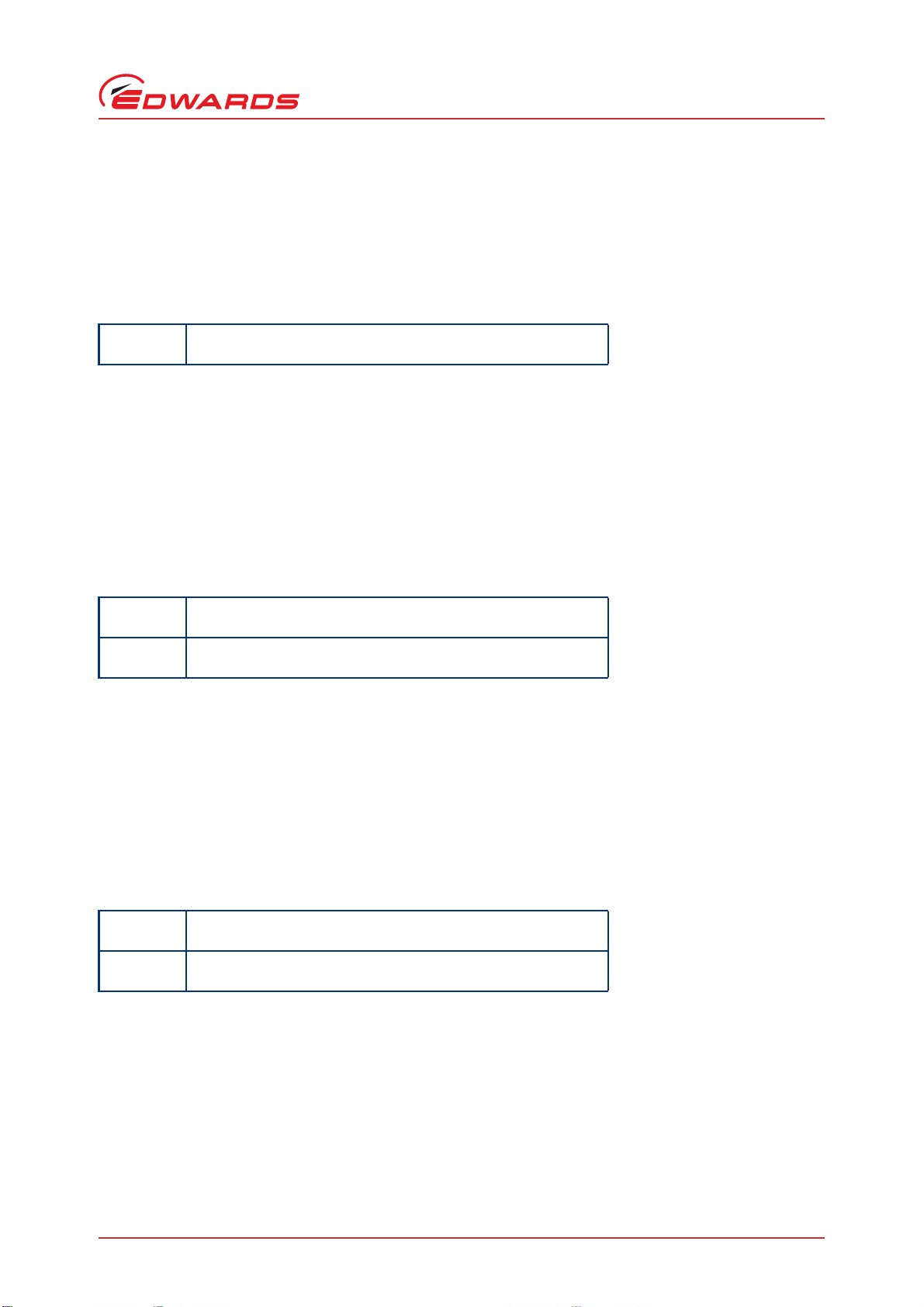
4.7.6 Software module 811 - nXDS Pump Cycles
General Description
Read cycles run by pump.
Output bytes (from Master)
None.
D397-54-880 Issue B
Operation
Input bytes (to Master
1st, 2nd, 3rd
and 4th
Associated Parameter options
None.
Cycles run by pump 0..65535
)
4.7.7 Software module 813 - nXDS Drive Run Time
General Description
Read Hours run by drive and Hours until drive service.
Output bytes (from Master)
None.
Input bytes (to Master
1st,2nd,3rd
and 4th
5th, 6th, 7th
and 8th
Associated Parameter options
None.
Hours until drive service 0..999999
Hours run by drive 0..999999
)
4.7.8 Software module 814 - nXDS Tip Seal Run Time
General Description
Read Hours run by tip seal and Hours until tip seal service.
Output bytes (from Master)
None.
Input bytes (to Master
1st,2nd,3rd
and 4th
5th, 6th, 7th
and 8th
Associated Parameter options
None.
Hours until tip seal service 0..999999
Hours run by tip seal 0..999999
)
© Edwards Limited 2017. All rights reserved. Page 23
Edwards and the Edwards logo are trademarks of Edwards Limited.
Page 32

D397-54-880 Issue B
Operation
4.7.9 Software module 815 - nXDS Bearing Run Time
General Description
Read Hours run by bearing and Hours until bearing service.
Output bytes (from Master)
None.
Input bytes (to Master
1st,2nd,3rd
and 4th
5th, 6th, 7th
and 8th
Associated Parameter options
None.
Hours until bearing service 0..999999
Hours run by bearing 0..999999
)
4.7.10 Software module 852 - DX/nEXT Pump Control
General Description
Main DX/nEXT Pump control and monitoring module. This module must be selected for pump control.
Output bytes (from Master)
1st Stop if value 0. Run if value 1.
Input bytes (to Master)
1st Form a 16-bit number, which is the motor speed in Revolutions per
2nd
3rd Form a 32-bit system status word. The Upper two bytes (3rd and
4th
5th
6th
Second (0-1800).
4th) are reserved. Each bit of lower 2 bytes is a flag. To decode
the status first convert the value to binary. Refer to Table 16 to
interpret each bit.
Associated Parameter options
None.
Page 24 © Edwards Limited 2017. All rights reserved.
Edwards and the Edwards logo are trademarks of Edwards Limited.
Page 33

Table 16 - DX/nEXT status flags
Bit No. Status Flag Name Meaning if Flag 0 Meaning if Flag 1
0 Fail Not failed Failure condition
1 Stopped Speed Pump in motion Pump at rest
2 Normal Speed Below normal speed Above normal speed
3 Vent valve Valve output not powered Valve output powered
4 Start Not commanded to start Commanded to start
5 Serial Enable Serial control disabled Serial control enabled
6 Standby Standby not commanded Standby commanded
7 50% speed Below 50% speed Above 50% speed
8 Parallel control Not in Parallel control mode In Parallel control mode
9 Serial control Not in Serial control mode In Serial control mode
10 Software Compatibility Podule software not mis-matched Invalid Podule software
11 Software Completion Podule upload complete Podule Config or Cal failed
12 Timer State Timer duration not exceeded Timer (for 50% speed) expired
13 Hardware Trip No trip Overspeed or Overcurrent trip
14 Thermistor Error Internal temp system good Internal temp system failed
15 Serial Interlock Serial enable good Serial enable bad
D397-54-880 Issue B
Operation
Note: There are slight differences in the status between the DX and nEXT. For example, DX clears faults on a stop
command and nEXT clears faults on the start command (a stop command should be sent first). The TIC
attempts to hide these differences in its returned data (objects 900+).
4.7.11 Software module 853 - DX/nEXT Pump Set-up
There are two versions of this module for the two ranges of pumps - 75DX and 255DX/nEXT. The software modules
have different power limit values. The correct module for the pump in use must be selected.
General Description
DX/nEXT Pump set-up and configuration.
Output bytes (from Master)
None.
Input bytes (to Master)
1st Dummy byte (always zero).
Associated Parameter options
Bytes Parameter Option Description of Parameter
1st Module number Cannot be changed.
2nd
3rd Vent options 8 options with textual descriptions. More information
available on each option from the DX/nEXT pump manual.
4th Ramp and droop timer
setting
5th Power limit Sets the maximum power that the DX/nEXT pump motor will
6th Effect if speed drops below
50%
7th Brake use Whether Electronic braking is enabled or disabled.
Value of the timeout period for both initial speed ramp-up and
if the speed drops below 50%. Value is in minutes (1-30).
be allowed to consume (in Watts). The range is different for
the two pump ranges.
Options are stop immediately or stop if timing period
exceeded.
© Edwards Limited 2017. All rights reserved. Page 25
Edwards and the Edwards logo are trademarks of Edwards Limited.
Page 34

D397-54-880 Issue B
Operation
4.7.12 Software module 859 - DX/nEXT Pump Temperatures
General Description
Read DX/nEXT Pump controller and motor temperatures.
Output bytes (from Master)
None.
Input bytes (to Master)
1st Motor temperature in °C.
2nd Controller temperature in °C.
Associated Parameter options
None.
4.7.13 Software module 860 - DX/nEXT Pump Power
General Description
Read DX/nEXT Pump motor power consumption.
Output bytes (from Master)
None.
Input bytes (to Master)
1st Forms a 16-bit (signed) number, which is the motor power in 10th’s
2nd
Associated Parameter options
None.
of Watts.
4.7.14 Software module 864 - nEXT85 Pump Vent Option 2
General Description
Controls nEXT85 Pump Vent Option 2 (value).
Output bytes (from Master)
None.
Input bytes (to Master)
1st Dummy byte (always 0)
Associated Parameter options
Bytes Parameter Option Description of Parameter
1st Module number Cannot be changed.
2nd
3rd Vent options 8 options with textual descriptions. More information
available on each option from the nEXT85 pump manual.
Page 26 © Edwards Limited 2017. All rights reserved.
Edwards and the Edwards logo are trademarks of Edwards Limited.
Page 35

4.7.15 Software module 865 - nEXT85 Only Pump Temperatures
General Description
Read nEXT85 Pump motor, controller and rotor temperatures.
Output bytes (from Master)
None.
Input bytes (to Master)
1st Motor temperature in °C.
2nd Controller temperature in °C.
3rd Motor temperature in °C.
Associated Parameter options
None.
4.7.16 Software module 869 - DX/nEXT Pump Speed Demand
General Description
Controls DX/nEXT Pump speed demand (value).
D397-54-880 Issue B
Operation
Output bytes (from Master)
1st Speed demand (if pump started) is full speed if value 0, and
standby speed if value 1.
Input bytes (to Master)
None.
Associated Parameter options
Bytes Parameter Option Description of Parameter
1st Module number Cannot be changed.
2nd
3rd Normal speed indication The value as a percentage of the full speed to define normal
speed indication. (50-100%).
4th Standby speed The value as a percentage of the full speed to define standby
speed. (55-100%).
4.7.17 Software module 875 - DX/nEXT Vent Valve close
General Description
Forces vent valve closed (by powering it) regardless of vent valve control set-up.
Output bytes (from Master
1st Not forced closed if value 0. Forced closed if value 1.
)
Note: Once a "forced close" command has been sent it can only be cleared in the DX/nEXT pump podule by
demanding the pump to stop (using software module 852).
Input bytes (to Master)
None.
Associated Parameter options
None.
© Edwards Limited 2017. All rights reserved. Page 27
Edwards and the Edwards logo are trademarks of Edwards Limited.
Page 36

D397-54-880 Issue B
Operation
4.7.18 Software module 880 - nEXT Service Set-up
This module must only be selected if there is a nEXT pump connected to the TIC.
General Description
Set-up how a service alert is communicated.
Output bytes (from Master)
None.
Input bytes (to Master
1st Dummy byte (always 0)
Associated Parameter options
Bytes Parameter Option Description of Parameter
1st and 2nd Module number Cannot be changed.
3rd Service set-up 0: Service indication on Status LED
)
1: Service indication on Status LED and FAIL line
2: No service indication on Status LED or FAIL line
3: Service indication on FAIL line
4.7.19 Software module 881 - nEXT Service Status
This module must only be selected if there is a nEXT pump connected to the TIC.
General Description
Overall service status.
Output bytes (from Master)
None.
Input bytes (to Master
)
1st,2nd,3rd,
4th
Bit Number Status flag Active flag means
Associated Parameter options
None.
From a 32-bit system status word. The Upper three bytes (2nd, 3rd and 4th) are reserved. Each
bit of the lower byte is a flag. To decode the status first convert the value to binary. Refer to
Ta bl e 1 7 to interpret each bit.
Table 17 - Converting the value to binary
0 Oil cartridge service due Set when hours until oil cartridge service due = 0
1 Bearing service due Set when hours until bearing service due = 0
2 Pump service due Set when hours until pump service due = 0
or cycles until pump service due = 0
3 Controller service due Set when hours until controller service due = 0
4Reserved -
5Reserved -
6Reserved -
7 Service due Service operation required may be determined by
checking the bits above
8 - 31 Reserved -
Page 28 © Edwards Limited 2017. All rights reserved.
Edwards and the Edwards logo are trademarks of Edwards Limited.
Page 37

4.7.20 Software module 882 - nEXT Controller Run Time
This module must only be selected if there is a nEXT pump connected to the TIC.
General Description
Read Hours run by controller and Hours until controller service.
Output bytes (from Master)
None.
D397-54-880 Issue B
Operation
Input bytes (to Master
1st,2nd,3rd
and 4th
5th, 6th, 7th
and 8th
Associated Parameter options
None.
Hours until controller service 0..999999
Hours run by controller 0..999999
)
4.7.21 Software module 883 - nEXT Pump Run Time
This module must only be selected if there is a nEXT pump connected to the TIC.
General Description
Read Hours run by pump and Hours until pump service.
Output bytes (from Master)
None.
Input bytes (to Master
1st,2nd,3rd
and 4th
5th, 6th, 7th
and 8th
Hours until pump service 0..999999
Hours run by pump 0..999999
)
Associated Parameter options
None.
4.7.22 Software module 884 - nEXT Pump Cycles
This module must only be selected if there is a nEXT pump connected to the TIC.
General Description
Read cycles run by pump and cycles until pump service.
Output bytes (from Master)
None.
Input bytes (to Master
1st and 2nd Cycles until pump service 0..65535
3rd and 4th Cycles run by pump 0..65535
Associated Parameter options
None.
)
© Edwards Limited 2017. All rights reserved. Page 29
Edwards and the Edwards logo are trademarks of Edwards Limited.
Page 38

D397-54-880 Issue B
Operation
4.7.23 Software module 885 - nEXT Bearing Run Time
This module must only be selected if there is a nEXT pump connected to the TIC.
General Description
Read Hours run by bearing and Hours until bearing service.
Output bytes (from Master)
None.
Input bytes (to Master
1st,2nd,3rd
and 4th
5th, 6th, 7th
and 8th
Associated Parameter options
None.
Hours until bearing service 0..999999
Hours run by bearing 0..999999
)
4.7.24 Software module 886 - nEXT Oil Cartridge Run Time
This module must only be selected if there is a nEXT pump connected to the TIC.
General Description
Read Hours run by oil cartridge and Hours until oil cartridge service.
Output bytes (from Master)
None.
Input bytes (to Master
1st,2nd,3rd
and 4th
5th, 6th, 7th
and 8th
Hours until oil cartridge service 0..999999
Hours run by oil cartridge 0..999999
)
Associated Parameter options
None.
4.7.25 Software module 902 - Scientific Profibus module Software Version
General Description
Module used in Scientific Profibus unit to read the software version it contains. This would normally only be
used during setup or test; as it can't alter during data exchange it would not normally be present.
Output bytes (from Master)
None.
Input bytes (to Master)
1st Release state of software in ASCII, should be '4' for production.
e.g.ASCII ’4’ = 34 h.
2nd Version letter of software in ASCII, normally A to Z.
e.g.ASCII ’A’ = 41 h.
Associated Parameter options
None.
Page 30 © Edwards Limited 2017. All rights reserved.
Edwards and the Edwards logo are trademarks of Edwards Limited.
Page 39

D397-54-880 Issue B
4.8 Details of TIC Software modules
This section applies only to the TIC controllers' Profibus module. The table below provides a summary of the modules
that can be configured.
Table 18 - TIC Controller Module summary
Operation
Module No. Module description Compatibility
853 DX/nEXT pump set-up 75DX with a TIC controller
supporting turbo control
853 DX/nEXT pump set-up 255DX/nEXT with a TIC
controller supporting turbo
control
859 DX/nEXT pump
temperature
860 DX/nEXT pump power 75DX or 255DX/nEXT with a
864 nEXT85 Vent Opt2 ONLY
Setup
865 nEXT85 ONLY Temps nEXT85 with a TIC
869 DX/nEXT pump speed set up75DX or 255DX/nEXT with a
875 DX/nEXT vent valve close 75DX or 255DX/nEXT with a
880 Service set-up nEXT with a TIC controller
881 Service Status nEXT with a TIC controller
882 Controller Run Time nEXT with a TIC controller
883 Pump run time nEXT with a TIC controller
884 Pump cycles nEXT with a TIC controller
885 Bearing run time nEXT with a TIC controller
886 Oil cartridge run time nEXT with a TIC controller
803 nXDS Pump Speed Demand nXDS with a TIC controller
808 nXDS Temperature nXDS with a TIC controller
75DX, 255DX/nEXT with a
TIC controller supporting
turbo control
TIC controller supporting
turbo control
nEXT85 with a TIC
controller supporting turbo
control
controller supporting turbo
control
TIC controller supporting
turbo control
TIC controller supporting
turbo control
supporting turbo control
supporting turbo control
supporting turbo control
supporting turbo control
supporting turbo control
supporting turbo control
supporting turbo control
supporting backing control
supporting backing control
No of output
bytes
None 1 (Dummy) 7
None 1 (Dummy) 7
None 2 None
None 2 None
None 1 (Dummy) 2
None 3 None
1None4
1 None None
None 1 (Dummy) 3
None 4 None
None 8 None
None 8 None
None 4 None
None 8 None
None 8 None
1None4
None 4 None
No of input
bytes
No of
Parameter
bytes
© Edwards Limited 2017. All rights reserved. Page 31
Edwards and the Edwards logo are trademarks of Edwards Limited.
Page 40

D397-54-880 Issue B
Operation
Module No. Module description Compatibility
809 nXDS Power nXDS with a TIC controller
supporting backing control
811 nXDS Pump cycles nXDS with a TIC controller
supporting backing control
813 nXDS Drive run time nXDS with a TIC controller
supporting backing control
814 nXDS Tip seal run time nXDS with a TIC controller
supporting backing control
815 nXDS Bearing run time nXDS with a TIC controller
supporting backing control
902 TIC Profibus module
Software Version
904 Turbo pump control Any TIC controller with
905 Turbo pump speed Any TIC controller with
906 Turbo pump power Any TIC controller with
907 Turbo normal Any TIC controller with
908 Turbo standby Any TIC controller with
909 Turbo cycle time Any TIC controller with
910 Backing pump control Any TIC controller with
911 Backing pump speed
(Reserved)
912 Backing pump power Any TIC controller with
913 Gauge1 Any TIC controller with
914 Gauge2 Any TIC controller with
914 Gauge3 Any TIC controller with
916 Relay 1 Any TIC controller 1 3 14
917 Relay 2 Any TIC controller 1 3 14
918 Relay 3 Any TIC controller 1 3 14
919 TIC power supply temp Any TIC controller with
920 TIC internal temp Any TIC controller None 4 None
921 Analogue output Any TIC controller None 3 4
922 TIC vent valve Any TIC controller with
923 Heater band Any TIC controller with
TIC Profibus Module None 2 None
turbo control
turbo control
turbo control
turbo control
turbo control
turbo control
backing control
Any TIC controller with
backing control
backing control
gauge control
gauge control
gauge control
turbo control
turbo control
turbo control
No of output
bytes
None 2 None
None 4 None
None 8 None
None 8 None
None 8 None
1315
None 4 4
None 4 None
None 3 None
13None
None 5 None
13None
04None
None 4 None
1817
1817
1817
None 4 None
None 3 3
153
No of input
bytes
No of
Parameter
bytes
Page 32 © Edwards Limited 2017. All rights reserved.
Edwards and the Edwards logo are trademarks of Edwards Limited.
Page 41

D397-54-880 Issue B
Operation
Module No. Module description Compatibility
924 Air cooler (Fan) Any TIC controller with
turbo control
933 System Any TIC controller with
turbo control
934 Gauge 4 Any 6 Gauge controller 1 8 27
935 Gauge 5 Any 6 Gauge controller 1 8 27
936 Gauge 6 Any 6 Gauge controller 1 8 27
937 Relay 4 Any non-turbo TIC
controller
938 Relay 5 Any non-turbo TIC
controller
939 Relay 6 Any non-turbo TIC
controller
No of output
bytes
None 3 3
1 None None
1314
1314
1314
No of input
bytes
No of
Parameter
bytes
4.8.1 Front panel lock
A "Common" parameter. The options are either locked or unlocked. This parameter is always sent. The panel lock
allows monitoring only and scrolling through screens.
Note:
It is advised that the locked option is selected. Front panel control may be overridden by the
Profibus command leading to unexpected pump or gauge behaviour.
Bytes Parameter Option Description of Parameter
1st Module number Cannot be changed.
2nd
3rd State 0 = unlocked, 1 = control locked.
4.8.2 Software module 853 - DX/nEXT Pump Set-up
There are two versions of this module for the two ranges of pumps - 75DX and 255DX/nEXT. The software modules
have different power limit values. The correct module for the pump in use must be selected.
To use this module with nEXT you will need TIC version D39700640N or later.
General Description
DX/nEXT Pump set-up and configuration.
Output bytes (from Master)
None.
Input bytes (to Master)
1st Dummy byte (always zero).
© Edwards Limited 2017. All rights reserved. Page 33
Edwards and the Edwards logo are trademarks of Edwards Limited.
Page 42

D397-54-880 Issue B
Operation
Associated Parameter options
Bytes Parameter Option Description of Parameter
1st Module number Cannot be changed.
2nd
3rd Vent options 8 options with textual descriptions. More information
available on each option from the DX/nEXT pump manual.
4th Ramp and droop timer
setting
5th Power limit Sets the maximum power that the DX/nEXT pump motor will
6th Effect if speed drops below
50%
7th Brake use Whether Electronic braking is enabled or disabled.
4.8.3 Software module 859 - DX/nEXT Pump Temperatures
This module must only be selected if there is a DX/nEXT pump connected to the TIC.
Value of the timeout period for both ramp time and droop
time. Value is in minutes (1-30).
be allowed to consume (in Watts). The range is different for
the two pump types.
Options are stop immediately or stop if timing period
exceeded.
General Description
Read DX/nEXT Pump controller and motor temperatures.
Output bytes (from Master)
None.
Input bytes (to Master)
1st Motor temperature in °C.
2nd Controller temperature in °C.
Associated Parameter options
None.
4.8.4 Software module 860 - DX/nEXT Pump Power
This module must only be selected if there is a DX/nEXT pump connected to the TIC.
General Description
Read DX/nEXT Pump motor power consumption.
Output bytes (from Master)
None.
Input bytes (to Master)
1st Forms a 16-bit (unsigned) number, which is the motor power in
2nd
10th’s of Watts.
Associated Parameter options
None.
Page 34 © Edwards Limited 2017. All rights reserved.
Edwards and the Edwards logo are trademarks of Edwards Limited.
Page 43

4.8.5 Software module 864 - nEXT85 Pump Vent Option 2
General Description
Controls nEXT85 Pump Vent Option 2 (value).
Output bytes (from Master)
None.
Input bytes (to Master)
1st Dummy byte (always 0)
Associated Parameter options
Bytes Parameter Option Description of Parameter
1st Module number Cannot be changed.
2nd
3rd Vent options 8 options with textual descriptions. More information
available on each option from the nEXT85 pump manual.
4.8.6 Software module 865 - nEXT85 Only Pump Temperatures
D397-54-880 Issue B
Operation
General Description
Read nEXT85 Pump motor, controller and rotor temperatures.
Output bytes (from Master)
None.
Input bytes (to Master)
1st Motor temperature in °C.
2nd Controller temperature in °C.
3rd Motor temperature in °C.
Associated Parameter options
None.
4.8.7 Software module 869 - DX/nEXT Pump Speed Set-up
This module must only be selected if there is a DX/nEXT pump connected to the TIC.
General Description
Defines DX/nEXT Pump normal and standby speeds.
Output bytes (from Master)
1st Not used with a TIC (preferably leave as zero). Use Module 908 to
go to standby.
Input bytes (to Master)
None.
© Edwards Limited 2017. All rights reserved. Page 35
Edwards and the Edwards logo are trademarks of Edwards Limited.
Page 44

D397-54-880 Issue B
Operation
Associated Parameter options
Bytes Parameter Option Description of Parameter
1st Module number Cannot be changed.
2nd
3rd Normal speed indicator The value as a percentage of the full speed to define normal
speed indication. (50-100%).
4th Standby speed The value as a percentage of the full speed to define standby
speed. (55-100%).
4.8.8 Software module 875 - DX/nEXT Vent Valve close
This module must only be selected if there is a DX/nEXT pump connected to the TIC.
General Description
Forces vent valve closed (by powering it) regardless of vent valve control set-up.
Output bytes (from Master)
1st Not forced closed if value 0. Forced closed if value 1.
Once a "forced close" command has been sent it can only be cleared in the DX/nEXT pump podule by demanding the
pump to stop (using software module 904).
Input bytes (to Master)
None.
Associated Parameter options
None.
4.8.9 Software module 880 - nEXT Service Set-up
This module must only be selected if there is a nEXT pump connected to the TIC.
General Description
Set-up how a service alert is communicated.
Output bytes (from Master)
None.
Input bytes (to Master
1st Dummy byte (always 0)
Associated Parameter options
Bytes Parameter Option Description of Parameter
1st and 2nd Module number Cannot be changed.
)
3rd Service set-up 0: Service indication on Status LED
1: Service indication on Status LED and FAIL line
2: No service indication on Status LED or FAIL line
3: Service indication on FAIL line
Page 36 © Edwards Limited 2017. All rights reserved.
Edwards and the Edwards logo are trademarks of Edwards Limited.
Page 45

4.8.10 Software module 881 - nEXT Service Status
This module must only be selected if there is a nEXT pump connected to the TIC.
General Description
Overall service status.
Output bytes (from Master)
None.
D397-54-880 Issue B
Operation
Input bytes (to Master
1st,2nd,3rd,
4th
Bit Number Status flag Active flag means
Associated Parameter options
None.
From a 32-bit system status word. The Upper three bytes (2nd,
3rd and 4th) are reserved. Each bit of the lower byte is a flag. To
decode the status first convert the value to binary. Refer to
Ta bl e 1 7 to interpret each bit.
0 Oil cartridge service due Set when hours until oil cartridge service due = 0
1 Bearing service due Set when hours until bearing service due = 0
2 Pump service due Set when hours until pump service due = 0
3 Controller service due Set when hours until controller service due = 0
4Reserved -
5Reserved -
6Reserved -
7 Service due Service operation required may be determined by
8 - 31 Reserved -
)
Table 19 - Converting the value to binary
or cycles until pump service due = 0
checking the bits above
4.8.11 Software module 882 - nEXT Controller Run Time
This module must only be selected if there is a nEXT pump connected to the TIC.
General Description
Read Hours run by controller and Hours until controller service.
Output bytes (from Master)
None.
Input bytes (to Master
1st,2nd,3rd
and 4th
5th, 6th, 7th
and 8th
Associated Parameter options
None.
© Edwards Limited 2017. All rights reserved. Page 37
Edwards and the Edwards logo are trademarks of Edwards Limited.
Hours until controller service 0..999999
Hours run by controller 0..999999
)
Page 46

D397-54-880 Issue B
Operation
4.8.12 Software module 883 - nEXT Pump Run Time
This module must only be selected if there is a nEXT pump connected to the TIC.
General Description
Read Hours run by pump and Hours until pump service.
Output bytes (from Master)
None.
Input bytes (to Master
1st,2nd,3rd
and 4th
5th, 6th, 7th
and 8th
Associated Parameter options
None.
Hours until pump service 0..999999
Hours run by pump 0..999999
)
4.8.13 Software module 884 - nEXT Pump Cycles
This module must only be selected if there is a nEXT pump connected to the TIC.
General Description
Read cycles run by pump and cycles until pump service.
Output bytes (from Master)
None.
Input bytes (to Master
1st and 2nd Cycles until pump service 0..65535
3rd and 4th Cycles run by pump 0..65535
Associated Parameter options
None.
)
4.8.14 Software module 885 - nEXT Bearing Run Time
This module must only be selected if there is a nEXT pump connected to the TIC.
General Description
Read Hours run by bearing and Hours until bearing service.
Output bytes (from Master)
None.
Input bytes (to Master
1st,2nd,3rd
and 4th
5th, 6th, 7th
and 8th
Associated Parameter options
None.
Page 38 © Edwards Limited 2017. All rights reserved.
Hours until bearing service 0..999999
Hours run by bearing 0..999999
)
Edwards and the Edwards logo are trademarks of Edwards Limited.
Page 47

4.8.15 Software module 886 - nEXT Oil Cartridge Run Time
This module must only be selected if there is a nEXT pump connected to the TIC.
General Description
Read Hours run by oil cartridge and Hours until oil cartridge service.
Output bytes (from Master)
None.
D397-54-880 Issue B
Operation
Input bytes (to Master
1st,2nd,3rd
and 4th
5th, 6th, 7th
and 8th
Associated Parameter options
None.
Hours until oil cartridge service 0..999999
Hours run by oil cartridge 0..999999
)
4.8.16 Software module 803 - nXDS Pump Speed Demand
General Description
Controls nXDS Pump speed demand (value).
Output bytes (from Master)
1st Speed demand (if pump started) is full speed if value 0, and
standby speed if value 1.
Input bytes (to Master)
None.
Associated Parameter options
Bytes Parameter Option Description of Parameter
1st Module number Cannot be changed.
2nd
3rd Normal speed indication The value as a percentage of the full speed to define normal
speed indication. (50-100%).
4th Standby speed The value as a percentage of the full speed to define standby
speed. (66-100%).
4.8.17 Software module 808 - nXDS Pump Temperatures
General Description
Read nXDS Pump motor and controller temperatures.
Output bytes (from Master)
None.
Input bytes (to Master)
1st, 2nd Motor temperature in °C.
3rd, 4th Controller temperature in °C.
Associated Parameter options
None.
© Edwards Limited 2017. All rights reserved. Page 39
Edwards and the Edwards logo are trademarks of Edwards Limited.
Page 48

D397-54-880 Issue B
Operation
4.8.18 Software module 809 - nXDS Pump Power
General Description
Read nXDS Pump motor power consumption.
Output bytes (from Master)
None.
Input bytes (to Master)
1st, 2nd
Associated Parameter options
None.
Forms a 16-bit (signed) number, which is the motor power in 10th’s
of Watts.
4.8.19 Software module 810 - nXDS Pump Run Time
General Description
Read Hours run by pump.
Output bytes (from Master)
None.
Input bytes (to Master
1st,2nd,3rd
and 4th
Associated Parameter options
None.
Hours run by pump 0..999999
)
4.8.20 Software module 811 - nXDS Pump Cycles
General Description
Read cycles run by pump.
Output bytes (from Master)
None.
Input bytes (to Master
1st, 2nd, 3rd
and 4th
Associated Parameter options
None.
Cycles run by pump 0..65535
)
4.8.21 Software module 813 - nXDS Drive Run Time
General Description
Read Hours run by drive and Hours until drive service.
Output bytes (from Master)
None.
Page 40 © Edwards Limited 2017. All rights reserved.
Edwards and the Edwards logo are trademarks of Edwards Limited.
Page 49

Input bytes (to Master)
D397-54-880 Issue B
Operation
1st,2nd,3rd
and 4th
5th, 6th, 7th
and 8th
Associated Parameter options
None.
Hours until drive service 0..999999
Hours run by drive 0..999999
4.8.22 Software module 814 - nXDS Tip Seal Run Time
General Description
Read Hours run by tip seal and Hours until tip seal service.
Output bytes (from Master)
None.
Input bytes (to Master
1st,2nd,3rd
and 4th
5th, 6th, 7th
and 8th
Associated Parameter options
None.
Hours until tip seal service 0..999999
Hours run by tip seal 0..999999
)
4.8.23 Software module 815 - nXDS Bearing Run Time
General Description
Read Hours run by bearing and Hours until bearing service.
Output bytes (from Master)
None.
Input bytes (to Master
1st,2nd,3rd
and 4th
5th, 6th, 7th
and 8th
Associated Parameter options
None.
Hours until bearing service 0..999999
Hours run by bearing 0..999999
)
4.8.24 Software module 902 - TIC Software Version
General Description
Module used in TIC Profibus unit to read the software version it contains. This would normally only be
used during setup or test; as it cannot be altered during data exchange it would not normally be present.
Output bytes (from Master)
None.
© Edwards Limited 2017. All rights reserved. Page 41
Edwards and the Edwards logo are trademarks of Edwards Limited.
Page 50

D397-54-880 Issue B
Operation
Input bytes (to Master)
1st Release state of software in ASCII, should be '4' for production.
e.g.ASCII ’4’ = 34 h.
2nd Version letter of software in ASCII, normally A to Z. e.g.ASCII’A’
= 41 h.
Associated Parameter options
None.
4.8.25 Software module 904 - Turbo Pump control
This module should be used with any Turbo pump that is compatible with a TIC unit.
General Description
Controls Turbo pumps connected to a TIC.
Output bytes (from Master)
1st Stop if value 0. Run if value 1. Leave alone if value 99 (dec). See
note in Section 4.8.34.
Input bytes (to Master)
1st State - refer to table in Appendix A1.
2nd Alert - refer to table in Appendix A2.
3rd Priority - refer to table in Appendix A3.
Associated Parameter options
Bytes Parameter Option Description of Parameter
1st Module number Cannot be changed.
2nd
3rd Control gauge Allows the turbo pump operation to be controlled by one of
4th
5th Gauge units Setpoint units. Options are Pascals or volts.
6th Turbo setpoint ON These are four byte numbers in IEEE-754 format. A conversion
7th
8th
9th
10th Turb setpoint OFF These are four byte numbers in IEEE-754 format. A conversion
11th
12th
13th
14th Control enable Enables or disables control at the chosen setpoint by the
15th Start delay In minutes from zero to 99.
the gauges if desired. Options include none, but if this option
is selected it is recommended that the enable option is set to
disabled.
utility must be used. See note in Section 4.8.34.
utility must be used. See note in Section 4.8.34.
chosen gauge.
Page 42 © Edwards Limited 2017. All rights reserved.
Edwards and the Edwards logo are trademarks of Edwards Limited.
Page 51

D397-54-880 Issue B
4.8.26 Software module 905 - Turbo Pump Speed
This module can be used with any Turbo pump that is compatible with a TIC unit.
General Description
Monitors speeds and sets failures times.
Output bytes (from Master)
None.
Input bytes (to Master)
1st This is a signed word. The pump speed in 200th's of percent.
2nd
3rd Alert - refer to table in Appendix A2.
4th Priority - refer to table in Appendix A3.
Associated Parameter options
Note: A DX/nEXT pump does not use these options, it uses 853 instead; leave at default values for DX/nEXT.
Bytes Parameter Option Description of Parameter
1st Module number Cannot be changed.
2nd
3rd Start/fail time in minutes
(1-30).
4th Droop fail time in minutes
(0-30).
This is the time allowed from start to reach 50% speed. If the
speed is not reached in this time a failure condition is
entered.
This is the time allowed for the speed to drop below 50%. If
the speed is below 50% for longer than this time a failure
condition is entered.
Operation
4.8.27 Software module 906 - Turbo Pump Power
This module can be used with any Turbo pump that is compatible with a TIC unit.
General Description
Monitors turbo power.
Output bytes (from Master)
None.
Input bytes (to Master)
1st Form a 16-bit number, which is the motor power 10th's of Watts.
2nd
3rd Alert - refer to table in Appendix A2.
4th Priority - refer to table in Appendix A3.
No Alerts currently exist for this software module so the 3rd and 4th bytes will always be zeros.
Associated Parameter options
None.
© Edwards Limited 2017. All rights reserved. Page 43
Edwards and the Edwards logo are trademarks of Edwards Limited.
Page 52

D397-54-880 Issue B
Operation
4.8.28 Software module 907 - Turbo Normal
This module can be used with any Turbo pump that is compatible with a TIC unit.
General Description
Monitors whether turbo pump is at normal speed.
Output bytes (from Master)
None.
Input bytes (to Master)
1st Whether at Normal speed: 0 =No; 4 = Yes.
2nd Alert - refer to table in Appendix A2.
3rd Priority - refer to table in Appendix A3.
No Alerts currently exist for these software modules so the 2nd and 3rd bytes will always be zero.
Associated Parameter options
None.
4.8.29 Software module 908 - Turbo Standby
This module can be used with any Turbo pump that is compatible with a TIC unit.
General Description
Set up a pump standby speed mode and monitors whether this has occurred.
Output bytes (from Master)
1st Standby command (1 = standby mode; 0= normal mode).
Input bytes (to Master)
1st Whether Standby speed mode is set: 0 =No; 4 = Yes.
2nd Alert - refer to table in Appendix A2.
3rd Priority - refer to table in Appendix A3.
No Alerts currently exist for these software modules so the 2nd and 3rd bytes will always be zero.
Associated Parameter options
None.
4.8.30 Software module 909 - Turbo Cycle Time
This module can be used with any Turbo pump that is compatible with a TIC unit.
General Description
Monitors turbo pump and if it is running shows running time, since it was last started.
Output bytes (from Master)
None.
Page 44 © Edwards Limited 2017. All rights reserved.
Edwards and the Edwards logo are trademarks of Edwards Limited.
Page 53

Input bytes (to Master)
1st First two bytes form a 16-bit number which is the turbo
2nd
3rd State - 4=monitoring is on.
4th Alert - refer to table in Appendix A2.
5th Priority - refer to table in Appendix A3.
No Alerts currently exist for these software modules so the 4th and 5th bytes will always be zero.
Associated Parameter options
None.
running time in hours since the pump was started.
0=pump off or run time is less than 1 hour.
4.8.31 Software module 910 - Backing pump control
This module can be used with any TIC that includes pump control.
General Description
Controls Backing Pump.
Output bytes (from Master)
D397-54-880 Issue B
Operation
1st Backing pump control (1 = run; 0= stop).
Input bytes (to Master)
1st State - refer to table in Appendix A1.
2nd Alert - refer to table in Appendix A2.
3rd Priority - refer to table in Appendix A3.
No Alerts currently exist for these software modules so the 2nd and 3rd bytes will always be zero.
Associated Parameter options
None.
4.8.32 Software module 911 - Backing pump speed
This module can be used with TIC compatible backing pumps with speed feedback.
Note: Provided to support future backing pump enhancements.
General Description
Monitors Backing Pump speed (if pump has compatible speed feedback).
Output bytes (from Master)
None.
Input bytes (to Master)
1st This is a signed word. The pump speed in 200th's of percent.
2nd
3rd Alert - refer to table in Appendix A2.
4th Priority - refer to table in Appendix A3.
No Alerts currently exist for these software modules so the 3rd and 4th bytes will always be zero.
Associated Parameter options
None.
© Edwards Limited 2017. All rights reserved. Page 45
Edwards and the Edwards logo are trademarks of Edwards Limited.
Half speed = 10,000 (dec) = 2710 (hex).
Page 54

D397-54-880 Issue B
Operation
4.8.33 Software module 912 - Backing pump power
This software module for use with 24Vdc backing pumps compatible with a TIC controller.
General Description
Monitors Backing Pump power (if pump is 24vdc powered from the TIC).
Output bytes (from Master)
None.
Input bytes (to Master)
1st Form a 16-bit number, which is the motor power in 10th's of
2nd
3rd Alert - refer to table in Appendix A2.
4th Priority - refer to table in Appendix A3.
No Alerts currently exist for these software modules so the 3rd and 4th bytes will always be zero.
Associated Parameter options
None.
Watts.
4.8.34 Linking gauges and pumps
The TIC Profibus module can be used to link items. Further information about linking can be read in the TIC
instruction manual D397 22 880 Section 4.13. The information below provides details about linking using the TIC
Profibus module.
Controlled gauges (AIMs and AIGX) and Turbo pumps can be controlled over Profibus in Data exchange. Linking can
al so be set up by parameterisation of the TIC such that th e TIC will turn on/off linked items at the specified pressures,
voltages or speeds from a controlling item (master object).
However, the linked state will soon be overwritten by the Data Exchange value. To let the TIC linking be in complete
control, a value of '99' (Device 'leave alone') should be used in the Output data from the Profibus master.
If master conditions are such that the controlled item should be off, an output data exchange value requesting the
controlled item should turn on will be ignored.
If master conditions are such that the controlled item should be on, an output data exchange value requesting the
controlled item should turn on or off will be followed - manual override. This allows, for example, a gauge to be
turned off before a rapid vent or before a gas feed is turned on that would contaminate the gauge if it were running.
Note: See Section 5.1, concern with TIC version D39700640C and earlier.
The TIC cancels a manual override when the master conditions alter such that the controlled item should change
state.
Controlling item (master object) - This is the item that will control the gauge.
Note: If an inappropriate choice is selected e.g. controlling gauge 1 with gauge 1 or controlling with turbo speed
when the TIC is an instrument only unit the TIC may appear to create a link but will not actually control
using the master object selected.
Units - The unit value must be a suitable type for the controlling item or the set-up will be ignored by the
TIC i.e. must use speed for a Turbo pump and must use pressure or volts for a gauge.
Setpoint On and Off - The setpoint value formats depend on the units selected. Both Pascal's and volts require an
IEEE-754 floating-point format number (32-bit). Use of IEEE-754 format to represent floating point numbers is
commonplace in PLCs. A useful conversion tool can be found at the following web address: http://
babbage.cs.qc.edu/courses/cs341/IEEE-754.html or at www.schmidt.net.
Page 46 © Edwards Limited 2017. All rights reserved.
Edwards and the Edwards logo are trademarks of Edwards Limited.
Page 55
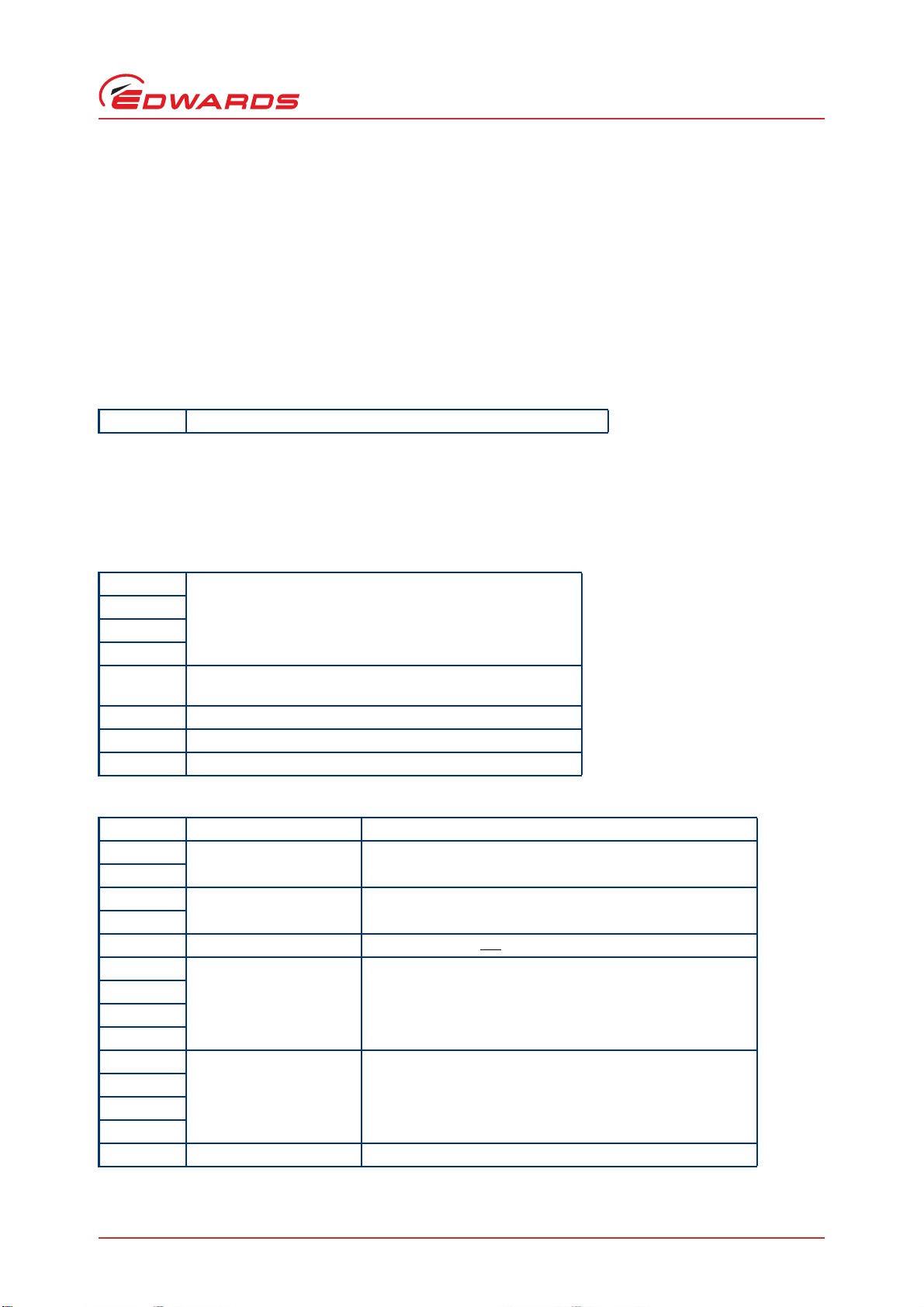
D397-54-880 Issue B
Percentage speed is a 16-bit integer with the number in 200th's of a percent i.e.50%=10,000(decimal)=2710(hex)
so number entered, for example in SyCon, should be 2710(00002710).
Enable - Enables or disables control at the chosen setpoint by the chosen master object. If this is set to "disabled"
the configured control link will not function.
4.8.35 Software module 913 - Gauge 1
This module can be used with any TIC version that includes gauges.
General Description
Control and monitoring of Gauge connected to gauge port number 1.
Output bytes (from Master)
1st Gauge commands - refer to table in Appendix A4.
Note: The value ’5’ (Degas) should be used with caution, It should not be used for any gauge type except AIGX.
With an AIGX the gauge should first be turned on (Value 1) then put into degas. After initiating degas the
value should be returned to 1 and degas will continue for the remainder of the 3 min period. If the value
is left at5, degas will be continuously used. If value is set to zero before degas is completed, the TIC will
no longer control the degas line correctly (version D397-00-640 Issue D and earlier).
Input bytes (to Master)
Operation
1st First four bytes form a 32-bit IEEE-754 format floating point
2nd
3rd
4th
5th Value units. (Pascals =59; volts =66). Taken from the gas type
6th State - refer to table in Appendix A5.
7th Alert - refer to table in Appendix A2.
8th Priority - refer to table in Appendix A3.
Associated Parameter options (bytes 3-14 relate to linking gauges)
Bytes Parameter Option Description of Parameter
1st Module number Cannot be changed.
2nd
3rd Controlling item Master object.
4th
5th Units For Master object not
6th Setpoint ON IEEE-754 format for pressure and voltage.
7th
8th
9th
10th Setpoint OFF IEEE-754 format for pressure and voltage.
11th
12th
13th
14th Enable Enables or disables control at the chosen setpoint.
gauge value.
parameterisation.
Slave object.
© Edwards Limited 2017. All rights reserved. Page 47
Edwards and the Edwards logo are trademarks of Edwards Limited.
Page 56

D397-54-880 Issue B
Operation
Bytes Parameter Option Description of Parameter
15th Gas type This option also determines signal units. All except voltage
options will be in Pascal’s (IEEE-754 format).
16th Filter Either no gauge signal filtering or a 1 second averaging filter
can be selected.
17th ASG range If the gauge is a strain gauge the full-scale range must be
selected as either 1000 mbar or 2000 mbar.
4.8.36 Software module 914 - Gauge 2
This module can be used with any TIC version that includes gauge control.
General Description
Control and monitoring of Gauge connected to gauge port number 2.
See Gauge 1 for output, input and parameter options.
4.8.37 Software module 915 - Gauge 3
This module can be used with any TIC version that includes gauge control.
General Description
Control and monitoring of Gauge connected to gauge port number 3.
See Gauge 1 for output, input and parameter options.
4.8.38 Linking Relay set point outputs
The TIC Profibus module can be used to provide relay set point outputs based on gauge pressure, volts, or pump
speed. Further information about relay set point outputs can be read in the TIC instruction manual D397 22 880
Section 4.16. The information below provides details about linking using the TIC Profibus module.
Linking can be set up by parameterisation of the TIC such that the linked items will turn on/off at the specified
pressures, voltages or speeds from a master item.
Controlling item (Master object) - The item that will control the relay.
Units - The unit value must be a suitable type for the controlling item or the set-up will be ignored by the TIC i.e.
must use speed for a Turbo pump and must use pressure or volts for a gauge.
Setpoint On and Off - The setpoint value formats depend on the units selected. Both Pascal's and volts require an
IEEE-754 floating point format number (32-bit). Use of IEEE-754 format to represent floating point numbers is
commonplace in PLCs. A useful conversion tool can be found at the following web address: http://
babbage.cs.qc.edu/courses/cs341/IEEE-754.html.
Percentage speed is a 16-bit integer with the number in 200th's of a percent i.e.50%=10,000(decimal)=2710(hex)
so number entered, for example in SyCon, should be 00002710h.
Enable - Enables or disables control at the chosen setpoint by the chosen master object. If this is set to "disabled"
the configured control link will not function.
Page 48 © Edwards Limited 2017. All rights reserved.
Edwards and the Edwards logo are trademarks of Edwards Limited.
Page 57

4.8.39 Software module 916 - Relay 1
General Description
Control, set-up and monitoring of Relay 1 output.
Output bytes (from Master)
1st Relay control (0=Off, 1=On, 99=leave alone)
Input bytes (to Master)
1st State - 0 = off, 4 = on.
2nd Alert - refer to table in Appendix A2.
3rd Priority - refer to table in Appendix A3.
No Alerts currently exist for these software modules so the 2nd and 3rd bytes will always be zero.
Associated Parameter options
Bytes Parameter Option Description of Parameter
1st Module number Cannot be changed.
2nd
3rd Controlling item Master object.
4th
5th Units For Master object not
6th Setpoint ON IEEE-754 format for pressure and voltage.
7th
8th
9th
10th Setpoint OFF IEEE-754 format for pressure and voltage.
11th
12th
13th
14th Enable Enables or disables control at the chosen setpoint.
Slave object.
D397-54-880 Issue B
Operation
4.8.40 Software module 917 - Relay 2
General Description
Control, set-up and monitoring of Relay 2 output.
See Relay 1 for output, input and parameter options.
4.8.41 Software module 918 - Relay 3
General Description
Control, set-up and monitoring of Relay 3 output.
See Relay 1 for output, input and parameter options.
© Edwards Limited 2017. All rights reserved. Page 49
Edwards and the Edwards logo are trademarks of Edwards Limited.
Page 58

D397-54-880 Issue B
Operation
4.8.42 Software module 919 - TIC Power supply temperature
Note: This module will not work with an instrument only version of the TIC.
General Description
Monitors TIC power supply temperature.
Output bytes (from Master)
None.
Input bytes (to Master)
1st First two bytes form a 16-bit number which is the temperature
2nd
3rd Alert - refer to table in Appendix A2.
4th Priority - refer to table in Appendix A3.
No Alerts currently exist for this software module so the 3rd and 4th bytes will always be zero.
Associated Parameter options
None.
in 10th's of a degree Celsius-274 e.g. freezing water = 2740.
4.8.43 Software module 920 - TIC internal temperature
General Description
Monitors TIC motherboard temperature.
Output bytes (from Master)
None.
Input bytes (to Master)
1st First two bytes form a 16-bit number which is the temperature
2nd
3rd Alert - refer to table in Appendix A2.
4th Priority - refer to table in Appendix A3.
No Alerts currently exist for these software modules so the 3rd and 4th bytes will always be zero.
Associated Parameter options
None.
in 10th's of a degree Celsius-274 e.g. freezing water = 2740.
Page 50 © Edwards Limited 2017. All rights reserved.
Edwards and the Edwards logo are trademarks of Edwards Limited.
Page 59

4.8.44 Software module 921 - Analogue output
General Description
Set-up and monitoring of the TIC Analogue output.
Output bytes (from Master)
None - No direct user control.
Input bytes (to Master)
1st Indication of the Analogue output voltage as a number from 0
to 255. (0-10.34V). This voltage depends on the Master object
selected (see below).
2nd Alert - refer to table in Appendix A2.
3rd Priority - refer to table in Appendix A3.
No Alerts currently exist for these software modules so the 2nd and 3rd bytes will always be zero.
Associated Parameter options
Bytes Parameter Option Description of Parameter
1st Module number Cannot be changed.
2nd
3rd Master object Determines which object the analogue output represents.
4th
Choices are: none; gauge1 signal; gauge2 signal; gauge3 signal
and turbo speed. If a gauge is selected the analogue output is
the same as the gauge voltage (regardless of gauge units). If
turbo speed is selected, 0-10V represents 0-100%.
D397-54-880 Issue B
Operation
4.8.45 Software module 922 - TIC Vent valve
General Description
Set-up and monitoring of the TIC vent valve.
Output bytes (from Master)
None - No direct user control.
Input bytes (to Master)
1st State - 0 = off, 4 = on.
2nd Alert - refer to table in Appendix A2.
3rd Priority - refer to table in Appendix A3.
No Alerts currently exist for these software modules so the 2nd and 3rd bytes will always be zero.
Associated Parameter options
Bytes Parameter Option Description of Parameter
1st Module number Cannot be changed.
2nd
3rd Vent option Determines the operation of the vent valve. Options are
either: Vent when turbo speed reaches 50% OR vent when
turbo is commanded to stop.
© Edwards Limited 2017. All rights reserved. Page 51
Edwards and the Edwards logo are trademarks of Edwards Limited.
Page 60

D397-54-880 Issue B
Operation
4.8.46 Software module 923 - Heater band
General Description
Control, set-up and monitoring of the Heater band control output.
Output bytes (from Master)
1st Manual control (0=Off, 1=On, 99=leave alone)
Note: Manual control is only available when the turbo pump has reached ’normal speed’ and either the heater
band on time is set to ’0’ or the heater time has not expired.
Input bytes (to Master)
1st First two bytes form a 16-bit number which is the time in
2nd
3rd State - 0 = on, 4 = off.
4th Alert - refer to table in Appendix A2.
5th Priority - refer to table in Appendix A3.
No Alerts currently exist for this software module so the 4th and 5th bytes will always be zero.
minutes that the heater band has remaining.
Associated Parameter options
Bytes Parameter Option Description of Parameter
1st Module number Cannot be changed.
2nd
3rd Heater band on time The number of hours that the heater band will be on for once
started. The turbo pump reaching normal speed initiates
heater band operation. If the turbo speed drops below normal
the heater band will switch off and the timer will be reset. If
this facility is to be used the output byte value should be 99.
4.8.47 Software module 924 - Air Cooler (Fan)
General Description
Set-up and monitoring of the TIC Air cooler (fan).
Output bytes (from Master)
None - No direct user control.
Input bytes (to Master)
1st State - 0 = off, 4 = on.
2nd Alert - refer to table in Appendix A2.
3rd Priority - refer to table in Appendix A3.
No Alerts currently exist for this software module so the 2nd and 3rd bytes will always be zero.
Associated Parameter options
Bytes Parameter Option Description of Parameter
1st Module number Cannot be changed.
2nd
3rd Function Determines the operation of the air cooler output. Options are
either: Always On=0. On with the turbo=1.
Page 52 © Edwards Limited 2017. All rights reserved.
Edwards and the Edwards logo are trademarks of Edwards Limited.
Page 61

D397-54-880 Issue B
4.8.48 Software module 933 - System
This module must only be selected for TIC and TC variants.
General Description
Control System.
Output bytes (from Master)
1st System control (0=Off, 1=On, 99=leave alone)
Input bytes (to Master)
None.
Associated Parameter options
None.
4.8.49 Software module 934 - Gauge 4
This module must only be selected for 6 Gauge IC variants.
General Description
Control and monitoring of Gauge connected to gauge port number 4. Only the CapMan variant of the 6 Gauge
IC supports CapMans.
Operation
Output bytes (from Master)
1st Gauge commands - refer to table in Appendix A4.
Note: The value ‘5’ (Degas) should be used with caution. It should not be used for any gauge types except AIGX
and Ion Gauge Controller. Refer to 6 Gauge TIC manual D397-01-880 and appropriate gauge manual for
correct use.
Input bytes (to Master)
1st, 2nd,
3rd, 4th
5th Value units. (Pascals=59; volts=66). Taken from the gas type
6th State - refer to table in Appendix A5.
7th Alert - refer to table in Appendix A2.
8th Priority - refer to table in Appendix A3.
First four bytes form a 32-bit IEEE-754 format floating point gauge
value.
parameterisation.
© Edwards Limited 2017. All rights reserved. Page 53
Edwards and the Edwards logo are trademarks of Edwards Limited.
Page 62

D397-54-880 Issue B
Operation
Associated Parameter options
Bytes 3-14 relate to linking gauges.
Bytes Parameter Option Description of Parameter
1st,2nd Module number Cannot be changed.
3rd,4th Controlling item Master object.
5th Units For Master object not Slave object.
6th,7th,8th,
9th
10th,11th,
12th,13th
14th Enable Enables or disables control at the chosen setpoint.
15th Gas type This option also determines signal units. All except voltage
16th Filter Either no gauge signal filtering or a 1 second averaging filter
17th ASG range If the gauge is a strain gauge the full-scale range must be
18th IGC filament Select filament. 1 = 1, 2 = 2.
19th IGC head Select head. 1 = A, 2 = B.
20th IGC emission Select emission level. 0 = auto, 1 = 100μAmp, 2 = 1mAmp,
21st IGC restrike Restrike behaviour. 0 = Off, 1 = On.
22nd,23rd IGC Constant 1 Constant value. 0.020 to 0.480.
24th,25th IGC Constant 2 Constant value. 0.020 to 0.480.
26th CapMan range Select range. 0 = 0.05, 1 = 0.1, 2 = 0.2, 3 = 1, 4 = 2, 5 = 10,
27th CapMan units Select range units. 2 = mBar, 3 = Torr.
Setpoint ON IEEE-754 format for pressure and voltage.
Setpoint OFF IEEE-754 format for pressure and voltage.
options will be in Pascal’s.
0 = “Nitrogen”
1 = “Helium”
2 = “Argon”
3 = “Carbon Dioxide”
4 = “Neon”
5 = “Krypton”
6 = “Voltage”
can be selected.
selected as either 0 = 1000 mbar or 1 = 2000 mbar.
3 = 10mAmp.
6 = 20, 7 = 100, 8 = 200, 9 = 1000, 10 = 2000.
4.8.50 Software module 935 - Gauge 5
This module must only be selected for 6 Gauge IC variants.
General Description
Control and monitoring of Gauge connected to gauge port number 5. Only the CapMan variant of the 6 Gauge
IC supports CapMans.
See Gauge 4 for output, input and parameter options.
Page 54 © Edwards Limited 2017. All rights reserved.
Edwards and the Edwards logo are trademarks of Edwards Limited.
Page 63

D397-54-880 Issue B
4.8.51 Software module 936 - Gauge 6
This module must only be selected for 6 Gauge IC variants.
General Description
Control and monitoring of Gauge connected to gauge port number 6. Only the CapMan variant of the 6 Gauge
IC supports CapMans.
See Gauge 4 for output, input and parameter options.
4.8.52 Software module 937 - Relay 4
General Description
Control, set-up and monitoring of Relay 4 output.
See Relay 1 for output, input and parameter options.
4.8.53 Software module 938 - Relay 5
General Description
Control, set-up and monitoring of Relay 5 output.
See Relay 1 for output, input and parameter options.
Operation
4.8.54 Software module 939 - Relay 6
General Description
Control, set-up and monitoring of Relay 6 output.
See Relay 1 for output, input and parameter options.
4.9 Response time calculations & Measurements
The TIC and Scientific Profibus units response times (due to a change in output data) and true data update times vary
significantly depending on the data exchange configuration and the attached equipment. For both unit types there
is also a time delay due to the bus speed. For 9.6Kbd this is approximately 50ms. For 19.2Kdb it is approximately
25ms. For all other bus speeds the delay is relatively negligible.
The nEXT pumps response to a setup change is much slower than that of the DX pump. Parameterising multiple items
on the nEXT can take several seconds delaying entry into data exchange.
For a Scientific Profibus unit on a high speed network, the response time on average is roughly:
120ms for the first software module
+ 30ms extra for each additional configured software module.
For a TIC Profibus unit on a high speed network, the response time on average is roughly:
30 ms
+ 30ms extra for each configured software modules with a 900 number
+ 140ms extra for each configured software modules with a 800 number
+ 50ms extra if a DX/nEXT/nXDS pump is attached
+ 300ms extra if the measure of response time is gauge pressure update time.
© Edwards Limited 2017. All rights reserved. Page 55
Edwards and the Edwards logo are trademarks of Edwards Limited.
Page 64

D397-54-880 Issue B
Operation
Example: A TIC Profibus module fitted to a network operating at 19.2Kbd with a DX/nEXT/nXDS pump and 2 gauges
fitted, with the configuration 913, 914, 904, 860. To determine the likely average gauge update rate the calculation
is
25ms (for bus speed)
+ 50ms (for DX/nEXT/nXDS pump)
+ 30ms (fixed)
+ 3 x 30ms = 90 ms (for 900 modules)
+ 140ms (for 800 module)
+ 300ms (for gauge update time as the measure)
= 635ms
Note: The Sync and Freeze Profibus functions are supported by the TIC and Scientific Profibus units, but should
be used with caution due to the variable time delays associated with the units.
Page 56 © Edwards Limited 2017. All rights reserved.
Edwards and the Edwards logo are trademarks of Edwards Limited.
Page 65
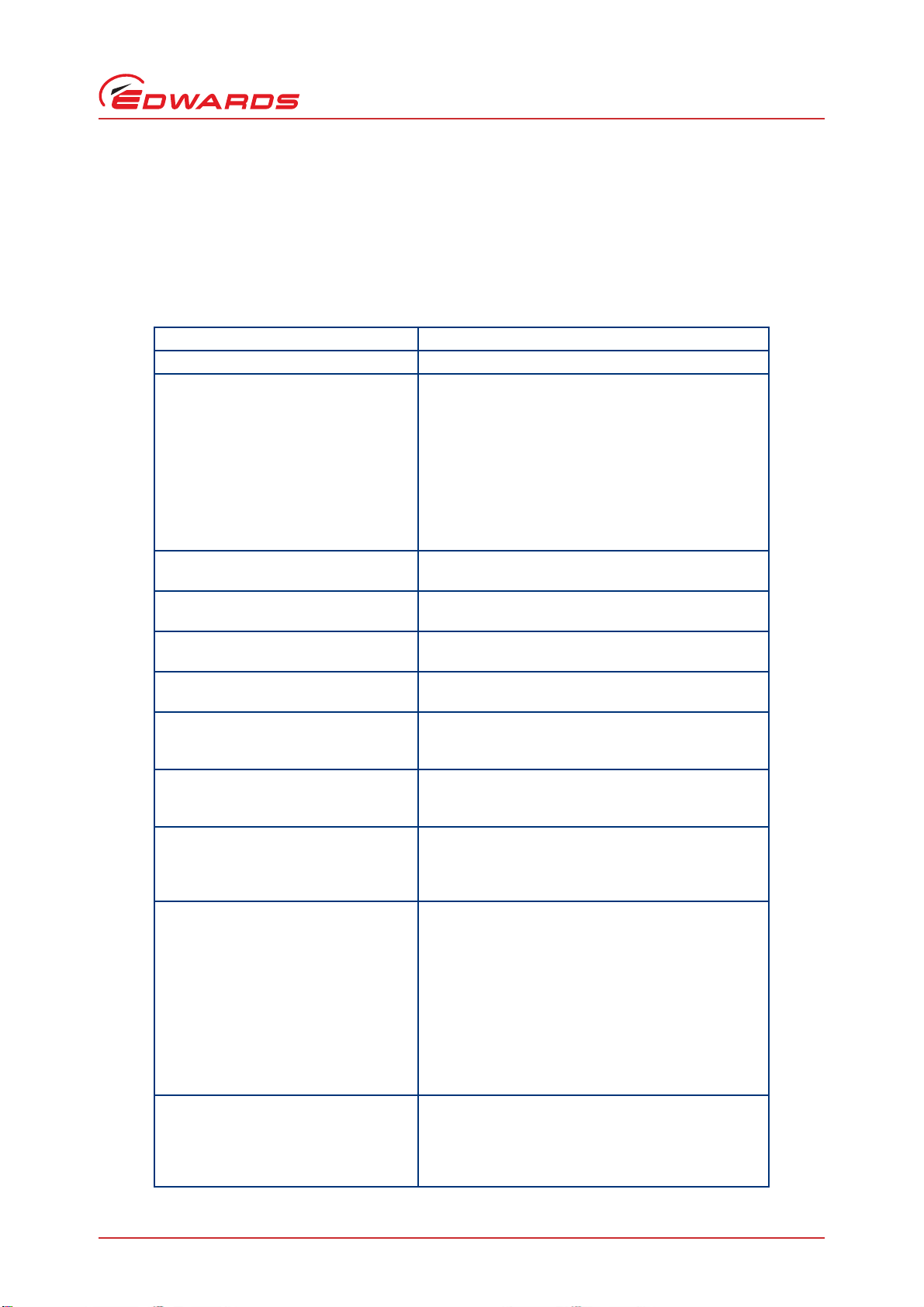
5Maintenance
5.1 Fault finding
In the event of a TIC or Scientific Profibus module failing to respond check the following:
Table 20 - Fault finding guide
Symptom Fault
Power LED not lit No DC supply or internal regulator faulty.
Power LED lit but no power to DX/nEXT
pump. Scientific version only.
Off-line not lit and Error LED flashing. Address selection is above 125, correct the address and
Off-line LED is lit and Error LED is lit. Unsuitable parameterisation or configuration, check
Off-line LED is lit and Error LED is not lit. Check unit’s address matches that being used by the
Power LED is lit and all other LED’s are
not lit.
Data exchange LED is lit but data is not
changing.
Data exchange LED is lit but a
parameterised function is not behaving
as expected.
Master is controlling an output on a TIC
but it sometimes changes state for
several seconds.
Master is controlling an output on a TIC
but the output is toggling on and off at
about a 10 second rate.
Selected set-points will not function See notes in Sections 4.8.34 and 4.8.38. The TIC
The fuse may have blown. If this is suspected the
cable to the DX/nEXT pump can be removed from the
Profibus module and a voltmeter used between pins 1
and 13 of the 15W D-type socket. 24V should be
output. Likely cause of the fuse to blow is a shortcircuit in the wiring to the DX/nEXT pump. Check
using a DVM between all three +24V connections on the
15W D-type free plug (pins 1, 6 & 11) and all three 0V
connections (pins 8, 13 & 14). Also check between
each pin and pump body. All must be high resistance.
re-power unit.
extended diagnostics for module number.
master.
Serial connection to TIC or DX/nEXT/nXDS
disconnected or faulty or TIC not powered on.
Serial connection has become faulty after entering
data exchange. Check extended diagnostics for serial
comms lost indication.
Unsuitable parameterisation detected during serial
comms transfer, check extended diagnostics for
module number.
Has the output been parameterised with slaving
enabled? If yes, then manual override is only sensible
under certain conditions, at other times send the
’leave alone’ command value.
Known concern on TIC version D39700640D and earlier.
Upgrade to an appropriate version.
Work around:If only manual control required ensure that in the
slaving parameter the master object is set to none and
setpoint disabled.
If slaving only operation is required send the ’leave
alone’ command value at all times.
If slaving operation with occasional manual override is
required then send the on or off command for approx.
0.5 seconds then return to ’leave alone’.
Profibus module requires software that can accept 32bit numbers in the parameterisation field. If using
Hilscher Sycon software, the Profibus DLL of that
software suite must be either revision 2,7,5,0 or later.
D397-54-880 Issue B
Maintenance
© Edwards Limited 2017. All rights reserved. Page 57
Edwards and the Edwards logo are trademarks of Edwards Limited.
Page 66

D397-54-880 Issue B
Maintenance
5.2 Factory defaults
SCIENTIFIC PUMP VERSION
Table 21 - Profibus Module default set-up values (Scientific version)
Software
Module
No.
Parameter Units Default value
853 Vent Option Numbered
853 Ramp and Droop timer Minutes 8
853 Power Limit Watts 80 IF 75DX
853 Effect if speed drops below
853 Brake Use Numbered
864 Vent 2 Numbered
869 Normal Speed Percent 80
869 Standby Speed Percent 70
880 nEXT Service Setting Numbered
TIC VERSION
50%
0 ( = Full vent when speed drops below 50% full
options
Numbered
options
options
options
options
Table 22 - Profibus Module default set-up values (TIC version)
rotational speed for a stop command or a fail).
160 IF 255DX/nEXT
1 ( = Stop if timing period exceeded)
0 ( = Disabled)
8 ( = Fan on)
0 = Status LED
Software
Module
No.
928 Front panel control lock Numbered
853 Vent Option Numbered
853 Ramp and Droop timer Minutes 8
853 Power Limit Watts 80 IF 75DX
853 Effect if speed drops below
Page 58 © Edwards Limited 2017. All rights reserved.
Parameter Units Default value
1 ( = Locked).
options
0 ( = Full vent when speed drops below 50% full
50%
options
Numbered
options
Edwards and the Edwards logo are trademarks of Edwards Limited.
rotational speed for a stop command or a fail).
160 IF 255DX
1 ( = Stop if timing period exceeded)
Page 67

Software
Module
No.
D397-54-880 Issue B
Maintenance
Parameter Units Default value
853 Brake Use Numbered
options
864 Vent 2 Numbered
options
869 Normal Speed Percent 80
869 Standby Speed Percent 70
880 nEXT Service Setting Numbered
options
904 Master gauge Numbered
options
904 Master gauge units Numbered
options
904 ON Setpoint IEEE-754 format 0x40200000 ( = 2.5E-4 pascals)
904 OFF Setpoint IEEE-754 format 0x41200000 ( = 1.0E-3 pascals)
904 Control from gauge
selected.
Numbered
options
0 ( = Disabled)
8 ( = Fan on)
0 = Status LED
0 ( = None)
59 ( = Pascals)
0 ( = disabled)
904 Start delay Minutes 0
905 Max ramp time to 50%
speed.
905 Max droop time below 50%
speed
913 Master object Numbered
913 Master object units Numbered
913 ON Setpoint IEEE-754 format 0x40200000 ( = 2.5E-4 pascals)
913 OFF Setpoint IEEE-754 format 0x41200000 ( = 1.0E-3 pascals)
913 Control from object
selected.
913 Gas type Numbered
Minutes 8
Minutes 8
options
options
Numbered
options
options
0 ( = None)
59 ( = Pascals)
0 ( = disabled)
0 ( = Nitrogen)
© Edwards Limited 2017. All rights reserved. Page 59
Edwards and the Edwards logo are trademarks of Edwards Limited.
Page 68

D397-54-880 Issue B
Maintenance
Software
Module
No.
Parameter Units Default value
913 Filter Numbered
options
913 ASG range Numbered
options
914 Master object Numbered
options
914 Master object units Numbered
options
914 ON Setpoint IEEE-754 format 0x40200000 ( = 2.5E-4 pascals)
914 OFF Setpoint IEEE-754 format 0x41200000 ( = 1.0E-3 pascals)
914 Control from object
selected.
914 Gas type Numbered
914 Filter Numbered
Numbered
options
options
options
0 ( = Filter off)
0 ( = 1000 mbar)
0 ( = None)
59 ( = Pascals)
0 ( = disabled)
0 ( = Nitrogen)
0 ( = Filter off)
914 ASG range Numbered
options
915 Master object Numbered
options
915 Master object units Numbered
options
915 ON Setpoint IEEE-754 format 0x40200000 ( = 2.5E-4 pascals)
915 OFF Setpoint IEEE-754 format 0x41200000 ( = 1.0E-3 pascals)
915 Control from object
selected.
915 Gas type Numbered
915 Filter Numbered
915 ASG range Numbered
Numbered
options
options
options
options
0 ( = 1000 mbar)
0 ( = None)
59 ( = Pascals)
0 ( = disabled)
0 ( = Nitrogen)
0 ( = Filter off)
0 ( = 1000 mbar)
Page 60 © Edwards Limited 2017. All rights reserved.
Edwards and the Edwards logo are trademarks of Edwards Limited.
Page 69

Software
Module
No.
D397-54-880 Issue B
Maintenance
Parameter Units Default value
916 Master object Numbered
options
916 Master object units Numbered
options
916 ON Setpoint IEEE-754 format 0x40200000 ( = 2.5E-4 pascals)
916 OFF Setpoint IEEE-754 format 0x41200000 ( = 1.0E-3 pascals)
916 Control from object
selected.
917 Master object Numbered
917 Master object units Numbered
917 ON Setpoint IEEE-754 format 0x40200000 ( = 2.5E-4 pascals)
917 OFF Setpoint IEEE-754 format 0x41200000 ( = 1.0E-3 pascals)
Numbered
options
options
options
0 ( = None)
59 ( = Pascals)
0 ( = disabled)
0 ( = None)
59 ( = Pascals)
917 Control from object
selected.
918 Master object Numbered
918 Master object units Numbered
918 ON Setpoint IEEE-754 format 0x40200000 ( = 2.5E-4 pascals)
918 OFF Setpoint IEEE-754 format 0x41200000 ( = 1.0E-3 pascals)
918 Control from object
selected.
921 Master object Numbered
922 TIC Vent valve operation Numbered
923 Heater band time Hours 0
Numbered
options
options
options
Numbered
options
options
options
0 ( = disabled)
0 ( = None)
59 ( = Pascals)
0 ( = disabled)
0 ( = None)
1 ( = Vent on 50% speed)
© Edwards Limited 2017. All rights reserved. Page 61
Edwards and the Edwards logo are trademarks of Edwards Limited.
Page 70

D397-54-880 Issue B
Maintenance
Software
Module
No.
Parameter Units Default value
924 Air Cooler use Numbered
options
934 Master object Numbered
options
934 Master object units Numbered
options
934 ON Setpoint IEEE-754 format 0x40200000 (= 2.5E-4 pascals)
934 OFF Setpoint IEEE-754 format 0x41200000 (= 1.0E-3 pascals)
934 Control from object
selected
934 Gas type Numbered
934 Filter Numbered
934 ASG range Numbered
934 IGC filament Numbered
Numbered
options
options
options
options
options
1 ( = On with Turbo)
0 (= None)
59 (= Pascals)
0 (= disabled)
0 (= Nitrogen)
0 (= Filter off)
0 (= 1000 mbar)
1
34 IGC head Numbered
options
934 IGC emission Numbered
options
934 IGC restrike Numbered
options
934 IGC constant 1 Number 100
934 IGC constant 2 Number 100
934 Cap Man range Numbered
options
934 Cap Man units Numbered
options
935 See 934 Gauge 4
936 See 934 Gauge 4
937 See 916 Relay 1
938 See 916 Relay 1
1
0
0
10
2
939 See 916 Relay 1
Page 62 © Edwards Limited 2017. All rights reserved.
Edwards and the Edwards logo are trademarks of Edwards Limited.
Page 71

D397-54-880 Issue B
5.3 Fuse replacement (Scientific version only)
If the fuse must be replaced the replacement fuse must conform to the following specification: Guaranteed not to
trip at 10A in less than 1 hour and guaranteed to trip at 20A in less than 30 secs. Replacement fuses are available
from Edwards D39751830 DX/nEXT PROFIBUS SPARE FUSE X2.
Replacement is a simple task. Remove power to the module, then remove the two rear panel screws and slide out
the pcb (with the rear panel attached). The fuse can be removed and replaced. The PCB should be secured back
inside the module housing before power is reapplied.
Maintenance
© Edwards Limited 2017. All rights reserved. Page 63
Edwards and the Edwards logo are trademarks of Edwards Limited.
Page 72

D397-54-880 Issue B
This page has been intentionally left blank.
Page 64 © Edwards Limited 2017. All rights reserved.
Edwards and the Edwards logo are trademarks of Edwards Limited.
Page 73

D397-54-880 Issue B
WARNING
6 Storage and Disposal
6.1 Storage
Store the Profibus Module in clean dry conditions in accordance with the technical specifications. Refer to
Section 2.2.
6.2 Disposal
Dispose of the Profibus Module and any components safely in accordance with all local and national safety and
environmental requirements.
Alternatively, you may be able to recycle the Profibus Module and/or cables; contact Edwards or your supplier for
advice (also see below).
The Profibus Module and associated cables are within the scope of the European Directive on Waste Electrical and
Electronic Equipment, 2002/96/EC. Edwards offer European customers a recycling service for the Profibus Module/
cables at the end of the product’s life. Edwards’ Registration Number as a UK producer of electrical and electronic
products is WEE/BF0054TQ. Contact Edwards for advice on how to return the Profibus Module/cables for recycling
Storage and Disposal
.
Do not incinerate the Profibus Module. If the Profibus Module is heated to very high temperatures,
dangerous gases may be emitted and internal components may explode.
© Edwards Limited 2017. All rights reserved. Page 65
Edwards and the Edwards logo are trademarks of Edwards Limited.
Page 74

D397-54-880 Issue B
This page has been intentionally left blank.
Page 66 © Edwards Limited 2017. All rights reserved.
Edwards and the Edwards logo are trademarks of Edwards Limited.
Page 75

D397-54-880 Issue B
7 Spares and Accessories
7.1 Introduction
Edwards products, spares and accessories are available from Edwards companies in Belgium, Brazil, Canada, France,
Germany, Hong Kong, Italy, Japan, Korea, Switzerland, United Kingdom, U.S.A. and a world-wide network of
distributors. The majority of these centres employ Service Engineers who have undergone comprehensive Edwards
training courses.
Order spare parts and accessories from your nearest Edwards company or distributor. When you order, please state
for each part required:
Model and Item Number of your equipment
Serial number (if any)
Item Number and description of the part.
7.2 Spares
D397-51-830 DX/nEXT PROFIBUS SPARE FUSE (X 2)
Spares and Accessories
7.3 Accessories
D397-50-835 TIC PROFIBUS 24V CABLE (0.3 m)
D397-50-016 TIC PROFIBUS RS232 CABLE (0.3 m)
D397-50-836 TIC PROFIBUS UPGRADE CABLE (2 m)
D397-51-831 DX/nEXT PROFIBUS UPGRADE CABLE (2 m)
© Edwards Limited 2017. All rights reserved. Page 67
Edwards and the Edwards logo are trademarks of Edwards Limited.
Page 76

D397-54-880 Issue B
This page has been intentionally left blank.
Page 68 © Edwards Limited 2017. All rights reserved.
Edwards and the Edwards logo are trademarks of Edwards Limited.
Page 77

Appendix A1 TIC Full Pump States
Stopped = 0
Starting Delay = 1
Accelerating = 5
Running = 4
Stopping Short Delay = 2
Stopping Normal Delay = 3
Fault Braking = 6
Braking = 7
D397-54-880 Issue A
Appendix A1
© Edwards Limited 2017. All rights reserved. Page 69
Edwards and the Edwards logo are trademarks of Edwards Limited.
Page 78

D397-54-880 Issue A
Appendix A2
Appendix A2 Alert ID
No Alert = 0
ADC Fault = 1
ADC Not Ready = 2
Over Range = 3
Under Range = 4
ADC Invalid = 5
No Gauge = 6
Unknown = 7
Not supported = 8
New ID = 9
Over Range = 10
Under Range = 11
Over Range = 12
Ion EM Timeout = 13
Not Struck = 14
Filament Fail = 15
Mag Fail = 16
Striker Fail = 17
Not Struck = 18
Filament Fail = 19
Cal Error = 20
Initialising = 21
Emission Error = 22
Over Pressure = 23
ASG Cant Zero = 24
RampUp Timeout = 25
Droop Timeout = 26
Run Hours High = 27
SC Interlock = 28
ID Volts Error = 29
Serial ID Fail = 30
Upload Active = 31
DX Fault = 32
Temp Alert = 33
Sys Inhibit = 34
Ext Inhibit = 35
Temp Inhibit = 36
No Reading = 37
No Message = 38
NOV Failure = 39
No Tube = 42
Use Gauge 4-6 = 43
Degas Inhibit = 44
IGC Inhibit = 45
Brownout/Short = 46
nEXT Service Due = 47
Page 70 © Edwards Limited 2017. All rights reserved.
Edwards and the Edwards logo are trademarks of Edwards Limited.
Page 79

Appendix A3 Priority
OK = 0
warning = 1
alarm = 2/3
D397-54-880 Issue A
Appendix A3
© Edwards Limited 2017. All rights reserved. Page 71
Edwards and the Edwards logo are trademarks of Edwards Limited.
Page 80

D397-54-880 Issue A
Appendix A4
Appendix A4 Command List
Device Off = 0 //general off/on e.g. pumps, relays
Device On = 1
Device ’leave alone’ = 99
Gauge Off = 0
Gauge On = 1
Gauge New_Id = 2
Gauge Zero = 3
Gauge Cal = 4
Gauge Degas = 5
Page 72 © Edwards Limited 2017. All rights reserved.
Edwards and the Edwards logo are trademarks of Edwards Limited.
Page 81

Appendix A5 Active Gauge States
Gauge Not Connected = 0
Gauge Connected = 1
New Gauge Id = 2
Gauge Change = 3
Gauge in Alert = 4
Off = 5
Striking = 6
Initialising = 7
Calibrating = 8
Zeroing = 9
Degassing = 10
On = 11
D397-54-880 Issue A
Appendix A5
© Edwards Limited 2017. All rights reserved. Page 73
Edwards and the Edwards logo are trademarks of Edwards Limited.
Page 82

D397-54-880 Issue A
This page has been intentionally left blank.
Page 74 © Edwards Limited 2017. All rights reserved.
Edwards and the Edwards logo are trademarks of Edwards Limited.
