Page 1

A708-01-880
Issue E Original
Instruction Manual
CDX1000 Chemical Dry Vacuum Pumps and
IDX1000 and IDX1300 Industrial Dry Vacuum Pumps
Notes: The Item Numbers listed above are for bareshaft pumps without motors. However, this manual contains
general information on pump motors. For detailed information on the specific motor fitted to the pump,
refer to the Motor Instruction Manual (P600-74-000) supplied with the pump.
The CDX/IDX Pumping System Instruction Manual (P600-74-600) supplied with the system will define the
build specification of the pump; that is, the type of motor and any accessories fitted.
If the CDX pump is part of an ATEX system, an ATEX system instruction manual (P600-74-500) will be
supplied, which defines the installation, operation and maintenance requirements for ATEX compliance.
Description Item Number
CDX1000, 30 kW, 50 Hz, Flameproof with Integral Flame Arrestors A708-01-985
CDX1000, 40 h.p., 60 Hz, Flameproof with Integral Flame Arrestors A708-11-985
CDX1000, 30 kW, 50 Hz, Flameproof (without Flame Arrestors) A708-02-985
CDX1000, 40 h.p., 60 Hz, Flameproof (without Flame Arrestors) A708-12-985
IDX1000, 22 kW, 50 Hz, Safe Area A708-03-985
IDX1000, 30 h.p., 60 Hz, Safe Area A708-13-985
IDX1000, 30 kW, 50 Hz, Safe Area, Extended Performance A708-04-985
IDX1000, 40 h.p., 60 Hz, Safe Area, Extended Performance A708-14-985
IDX1300, 30 kW, DIN, Safe Area A709-04-985
IDX1300, 40 h.p., ANSI, Safe Area A709-14-985
Page 2

Declaration of Incorporation
We, Edwards Limited,
Crawley Business Quarter,
Manor Royal,
Crawley,
West Sussex, RH10 9LW, UK
declare under our sole responsibility, as manufacturer and person within the EU authorised
to assemble the technical file, that the machine(s)
CDX1000, 30 kW, 50 Hz, Flameproof with Integral Flame Arrestors A708-01-985
CDX1000, 40 h.p., 60 Hz, Flameproof with Integral Flame Arrestors A708-11-985
CDX1000, 30 kW, 50 Hz, Flameproof (without Flame Arrestors) A708-02-985
CDX1000, 40 h.p., 60 Hz, Flameproof (without Flame Arrestors) A708-12-985
IDX1000, 22 kW, 50 Hz, Safe Area A708-03-985
IDX1000, 30 h.p., 60 Hz, Safe Area A708-13-985
IDX1000, 30 kW, 50 Hz, Safe Area, Extended Performance A708-04-985
IDX1000, 40 h.p., 60 Hz, Safe Area, Extended Performance A708-14-985
IDX1300, 30 kW, DIN, Safe Area A709-04-985
IDX1300, 40 h.p., ANSI, Safe Area A709-14-985
Note: The part numbers listed above are for bare shaft pumps without motors.
to which this declaration relates is intended to be incorporated into other equipment and not to
function independently. The machine(s) must not be put into service until the equipment into
which it is incorporated has been brought into conformity with the provisions of the Machinery
Directive, 2006/42/EC.
The machine(s) is in conformity with the following standard(s) or other normative
document(s)
EN1012-2:1996+A1:2009 Compressors and Vacuum Pumps. Safety Requirements.
Vacuum Pumps
EN50581:2012 Technical Documentation for the Assessment of Electrical and
Electronic Products with respect to the Restriction of Hazardous
Substances
The relevant essential requirements of the Machinery Directive 2006/42/EC Annex 1 have been
applied and fulfilled so far as practicable for this partly completed machinery. The relevant
technical documentation has been compiled in accordance with Annex VII Part B. In response to
a reasoned request by the national authorities, Edwards Ltd undertakes to provide relevant
information on the partly completed machinery (via email).
Note: This declaration covers all product serial numbers from the date this Declaration was
signed onwards.
10.08.2015, Burgess Hill
P200-00-780 Issue E
Mr Peter Meares
Senior Technical Support Manager, General Vacuum
Date and Place
This product has been manufactured under a quality management system certified to ISO 9001:2008
Page 3

© Edwards Limited 2013. All rights reserved. Page i
Edwards and the Edwards logo are trademarks of Edwards Limited.
Contents
A708-01-880 Issue E
Contents
Section Page
1Introduction .......................................................................................1
1.1 Scope and definitions ................................................................................................... 1
1.2 Description ................................................................................................................ 2
1.3 Shaft-seals purge system ............................................................................................... 2
1.4 Air bleed - IDX1300 only ................................................................................................ 2
1.5 Temperature control system ........................................................................................... 2
1.6 Drive coupling operation ............................................................................................... 3
1.7 Hazardous area and safe area versions of the pump ............................................................... 3
1.7.1 Safe area (in relation to an external atmosphere) ................................................................. 3
1.7.2 Hazardous area ........................................................................................................... 3
1.7.3 Pumped gases ............................................................................................................ 3
1.8 Accessories ...............................................................................................................10
1.9 Normal/abnormal operation ..........................................................................................10
1.9.1 Normal operation: CDX pumps ........................................................................................ 10
1.9.2 Normal operation: IDX pumps .........................................................................................10
1.9.3 Abnormal operation: CDX and IDX pumps ...........................................................................11
2Technical data ..................................................................................13
2.1 Operating and storage conditions ....................................................................................13
2.2 Performance ............................................................................................................. 13
2.3 Mechanical data ......................................................................................................... 14
2.4 Electrical data ...........................................................................................................14
2.5 Lubrication data ........................................................................................................15
2.6 Shaft-seals purge gas supply ..........................................................................................15
2.7 Cooling water supply ...................................................................................................15
2.8 Temperature control system .......................................................................................... 16
2.9 Connections .............................................................................................................. 16
2.10 Coolant ................................................................................................................... 17
2.11 Materials of construction ..............................................................................................18
3Installation .......................................................................................25
3.1 Safety ..................................................................................................................... 25
3.2 Unpack and inspect the pump ........................................................................................25
3.3 Locate the pump ........................................................................................................26
3.3.1 Introduction .............................................................................................................26
3.3.2 Locate the pump on its mounting feet ..............................................................................27
3.3.3 Locate the pump without the mounting feet ....................................................................... 27
3.4 Check the coolant level ................................................................................................ 28
3.5 Check the oil levels .....................................................................................................28
3.5.1 Check the gearbox oil level ...........................................................................................28
3.5.2 Check the end cover oil level ......................................................................................... 28
3.6 Connect the temperature sensor (CDX pumps only) ...............................................................30
3.7 Connect the oil pressure sensors (CDX pumps only) ............................................................... 32
3.8 Connect the thermal snap-switches (IDX pumps only) ............................................................32
3.9 Connect the oil pressure switches (IDX pumps only) ..............................................................34
3.10 Pump motor electrical connections ..................................................................................34
3.10.1 Introduction .............................................................................................................34
3.10.2 Connect the electrical supply to the pump motor .................................................................35
3.10.3 Connect the thermistor outputs ...................................................................................... 35
3.11 Connect the pump to earth (ground) ................................................................................35
3.12 Check the direction of pump rotation ............................................................................... 35
3.13 Connect the cooling water supply ....................................................................................36
CG 03016 07/14
Page 4

A708-01-880 Issue E
Page ii © Edwards Limited 2013. All rights reserved.
Edwards and the Edwards logo are trademarks of Edwards Limited.
Contents
3.14 Connect the shaft-seals purge gas supply ........................................................................... 36
3.15 Connect the pump inlet and outlet ..................................................................................37
3.15.1 Connect the pump to the process system ........................................................................... 37
3.15.2 Connect the pump outlet .............................................................................................. 38
3.16 Leak test the system ...................................................................................................39
3.17 Commission the pump .................................................................................................. 39
3.17.1 Commissioning procedure .............................................................................................39
3.17.2 Adjust the TCV (thermostatic control-valve) .......................................................................39
4Operation ........................................................................................43
4.1 Operational safety ......................................................................................................43
4.2 ATEX system control ....................................................................................................44
4.3 Non-ATEX system control .............................................................................................. 44
4.3.1 Start the pump ..........................................................................................................44
4.3.2 Allow the pump to warm up ..........................................................................................44
4.3.3 Shut down the pump ................................................................................................... 45
5Maintenance .....................................................................................47
5.1 Safety information ...................................................................................................... 47
5.2 Maintenance plan .......................................................................................................47
5.3 Check the oil levels .....................................................................................................48
5.3.1 Check the gearbox oil level ...........................................................................................48
5.3.2 Check the end cover oil level ......................................................................................... 48
5.4 Check the shaft-seals purge gas supply .............................................................................50
5.5 Check the coolant level and refill if necessary ....................................................................50
5.5.1 Check the coolant level ................................................................................................50
5.5.2 Drain the coolant and refill the pump with a different coolant .................................................51
5.6 Remove the inlet filter (if necessary) ...............................................................................51
5.7 Inspect the pipelines and connections ..............................................................................51
5.8 Change the oil and oil filters, drain the vent filters, and clean the oil level sight-glasses .................52
5.8.1 Drain the end cover oil and clean the end cover sight-glasses ..................................................52
5.8.2 Change the end cover oil filter ....................................................................................... 52
5.8.3 Drain the end cover vent filter .......................................................................................53
5.8.4 Fill the end cover with new oil .......................................................................................53
5.8.5 Drain the gearbox oil and clean the gearbox sight-glasses ....................................................... 55
5.8.6 Change the gearbox oil filter ......................................................................................... 55
5.8.7 Drain the gearbox vent filter ......................................................................................... 56
5.8.8 Fill the gearbox with new oil ......................................................................................... 56
5.9 Flush the pump with cleaning solution ..............................................................................56
5.10 Clean the cooling system ..............................................................................................58
5.10.1 Drain the coolant from the cooling system .........................................................................59
5.10.2 Clean the cooling water filter ........................................................................................59
5.10.3 Clean the heat exchanger ............................................................................................. 59
5.10.4 Clean the coolant level sight-glass ................................................................................... 60
5.10.5 Prepare the pump for operation ..................................................................................... 60
5.11 Replace the pump motor ..............................................................................................60
5.11.1 Remove the pump motor ..............................................................................................60
5.11.2 Fit the new pump motor ............................................................................................... 63
5.11.3 Check the direction of pump rotation ............................................................................... 64
5.12 Replace the flexible coupling insert ................................................................................. 64
5.13 Clear a hydraulic lock (when necessary) ............................................................................ 65
5.14 Clean the vent adaptor ................................................................................................65
5.15 Change the bearings and seals ........................................................................................ 67
5.16 Clean/change the air bleed filters IDX1300 only .................................................................. 67
5.17 Fault finding .............................................................................................................67
6Storage and disposal ...........................................................................71
6.1 Storage ...................................................................................................................71
Page 5

© Edwards Limited 2013. All rights reserved. Page iii
Edwards and the Edwards logo are trademarks of Edwards Limited.
Contents
A708-01-880 Issue E
6.2 Disposal ................................................................................................................... 71
7Service, spares and accessories ..............................................................73
7.1 Introduction ............................................................................................................. 73
7.2 Service .................................................................................................................... 73
7.3 Spares and maintenance kits ..........................................................................................73
7.4 Accessories ...............................................................................................................73
Index .............................................................................................. 75
For return of equipment, complete the HS Forms at the end of this manual.
Illustrations
Figure Page
1The IDX pump (Sheet 1 of 2) ...........................................................................................4
2The IDX1300 pump (Sheet 1 of 2) .....................................................................................6
3The CDX pump (Sheet 1 of 2) ..........................................................................................8
4IDX1000 Dimensions: mm (inch) ......................................................................................19
5IDX1300 Dimensions: mm (inch) ......................................................................................20
6CDX Dimensions: mm (inch) ...........................................................................................22
7Fill the Pump with Coolant ............................................................................................29
8Connect the CDX Temperature Sensor .............................................................................. 31
9Connect the IDX Thermal Snap-Switches ............................................................................33
10 Change the Oil Filters and Clean the Oil Level Sight-Glasses .................................................... 54
11 Flush the pump with cleaning solution .............................................................................. 58
12 Clean the Cooling System - CDX/IDX1000 ........................................................................... 61
13 Clean the Cooling System - IDX1300 .................................................................................62
14 Pump Motor and Drive Coupling ...................................................................................... 66
15 Clean the vent adaptor ................................................................................................68
16 Air bleed filter element cleaning/replace .......................................................................... 68
Tables
Table Page
1Operating and Storage Conditions .................................................................................... 13
2Performance Data ......................................................................................................13
3Mechanical Data ........................................................................................................14
4Electrical Data ..........................................................................................................14
5Lubrication Data ........................................................................................................15
6Shaft-seals purge gas supply data ....................................................................................15
7Cooling water supply data .............................................................................................15
8Temperature Control System Data ...................................................................................16
9Connections ..............................................................................................................16
10 Possible Alternative Coolants ......................................................................................... 17
11 Construction Materials .................................................................................................18
12 TCV Settings ............................................................................................................. 40
13 Minimum Pump Operating Temperatures (°C) .....................................................................40
14 Minimum Pump Operating Temperatures (°F) ..................................................................... 41
15 Maintenance Plan .......................................................................................................49
16 Fault finding .............................................................................................................69
17 Spares and Maintenance Kits .......................................................................................... 74
Page 6

A708-01-880 Issue E
Page iv © Edwards Limited 2013. All rights reserved.
Edwards and the Edwards logo are trademarks of Edwards Limited.
Contents
Associated publications
Publication title Publication number
Vacuum pump and vacuum system safety P400-40-100
Page 7

© Edwards Limited 2013. All rights reserved. Page 1
Edwards and the Edwards logo are trademarks of Edwards Limited.
Introduction
A708-01-880 Issue E
1Introduction
1.1 Scope and definitions
This manual provides installation, operation and maintenance instructions for the Edwards CDX1000 chemical dry
vacuum pumps and the IDX1000 and IDX1300 industrial dry vacuum pumps. The pump must be used as specified in
this manual. Read this manual before installing and operating the pump.
Important safety information is highlighted as WARNING and CAUTION instructions; these instructions must be
obeyed. The use of WARNINGS and CAUTIONS is defined below.
CAUTION
Cautions are given where failure to observe the instruction could result in damage to the equipment, associated
equipment and process
The following warning labels are on the pump:
The units used throughout this manual conform to the SI international system of units of measurement.
WARNING
Warnings are given where failure to observe the instruction could result in injury or death to
people.
Warning - refer to accompanying documentation.
Warning - risk of electric shock.
Warning - hot surfaces.
Protective earth (ground).
Warning - Edwards offer European customers a recycling service.
Page 8

A708-01-880 Issue E
Page 2 © Edwards Limited 2013. All rights reserved.
Edwards and the Edwards logo are trademarks of Edwards Limited.
Introduction
1.2 Description
The CDX and IDX pumps are rugged, reliable dry vacuum pumps designed specifically for use in the chemical and
pharmaceutical industries, and in industrial processing applications.
The CDX and IDX pumps are single stage pumps which use the screw principle, in which a pair of intermeshing, noncontacting rotors are held in correct phase relation by a pair of timing-gears. The gears and the double-row angular
contact ball bearings are oil lubricated.
The double-ended design means that the bearings, seals and gearbox remain at atmospheric pressure, and that axial
loading on the bearings is minimal.
1.3 Shaft-seals purge system
Refer to Figure 1, 2 and 3, detail C. The shaft-seals purge pipelines (24) deliver an air or nitrogen purge to the shaft-
seals. This purge:
Ensures that the shaft-seals are maintained at a positive pressure during pump operation.
Prevents the entry of corrosive or toxic process vapours into the pump gearbox.
Prevents contamination of t he process gases by pump oil.
Prevents damage to the shaft-seals by debris.
Note: Accessory kits are available to provide gas ballast, inlet and exhaust purge facilities on the pump: refer
to Section 7.4.
1.4 Air bleed - IDX1300 only
CAUTION
Blockage of the air bleed intake and/or the filter element will lead to seizure of the pump.
Refer to Figure 2. The IDX1300 is fitted with a permanent atmospheric air bleed at each end of the pump.
Refer to Section 5.16 for details of how to clean/replace the filter element.
1.5 Temperature control system
Refer to Figure 1, 2 and 3. The CDX and IDX pumps have an indirect cooling system. A coolant circulation pump (driven
by the vacuum pump mechanism) circulates secondary coolant, in a closed loop, through jackets around the pump
body, and through oil coolers. A heat exchanger in the circuit transfers heat to the primary coolant (that is, cooling
water).
The primary coolant supply passes through a filter (Figure 12, item 20).
In operation, the pump is maintained at a constant temperature by a thermostatic control-valve (TCV, 17) which
controls the supply of primary coolant (cooling water) to the heat exchanger.
The heat exchanger has a pressure cap and a coolant overflow pipe (Figure 7, item 4). As the temperature of the
pump body increases, and the secondary coolant expands, excess coolant may be discharged from this pipe.
Two positive displacement oil pumps located in the gearbox and the end cover circulate oil (through a filter) to cool
and control the temperature of the rotors, and to lubricate the bearings and gears.
The oil circulates through oil coolers (10, 22). The oil coolers are plate heat exchangers, in which heat is transferred
from the oil to the secondary coolant.
Each oil circuit is also fitted with a pressure switch (IDX) or transmitter (CDX) to protect against loss of oil supply.
Page 9

© Edwards Limited 2013. All rights reserved. Page 3
Edwards and the Edwards logo are trademarks of Edwards Limited.
Introduction
A708-01-880 Issue E
Refer to Figure 1. IDX pumps have a thermal snap-switch box (9) on the end cover which contains two thermal
snap-switches and a pressure switch (32) attached to the oil supply pipe at each end:
Connect the shut-down thermal snap-switch to a suitable control circuit to shut down the pump if it
overheats: refer to Section 3.7.
Connect the two pressure switches to a suitable control circuit to shut the pump down if either of the oil
circuits loses pressure. This is most easily done by wiring them in series. The shut-down thermal snap switch
can be wired in series with the two pressure switches to shut down the pump if any one of the three switches
trip.
Connect the warning thermal snap-switch to the control equipment to provide an indication that the pump is
too hot: refer to Section 3.7.
Refer to Figure 3. CDX pumps have a temperature sensor (9) fitted to the end cover and a pressure transmitter (32)
attached to the oil supply pipe at each end. Connect these sensors to a suitable control circuit, in order to shut down
the pump if it overheats or if either of the oil circuits loses pressure, refer to Section 3.6.
1.6 Drive coupling operation
The pump has a flexible drive coupling which transmits the drive from the pump motor to the pump rotors.
Refer to Figure 14. A coupling hub (10) is fitted to the pump shaft (14) and a drive hub (19) is fitted to the motor
shaft (4). A flexible insert (18) fits between the two hubs.
1.7 Hazardous area and safe area versions of the pump
1.7.1 Safe area (in relation to an external atmosphere)
A safe area is one where there is no possibility of a potentially explosive atmosphere existing, therefore it is not
necessary to take special precautions to avoid mechanical or electrical ignition sources.
1.7.2 Hazardous area
A hazardous area (in relation to an external atmosphere) is one where there is the possibility of a potentially
explosive atmosphere existing, therefore it is necessa ry t o take spe cial prec aut ions to avoid mechanical or electrical
ignition sources.
1.7.3 Pumped gases
Hazardous gases and vapours can be defined as materials that could be one or more of the following:
To xi c
Corrosive
Pyrophoric
Flammables in the flammable range
Oxidants
Flammables below the upper flammability limit.
Pumps that are suitable for pumping hazardous gases and vapours have a leak tightness specification of better than
10
-3
mbar l s.
Page 10

A708-01-880 Issue E
Page 4 © Edwards Limited 2013. All rights reserved.
Edwards and the Edwards logo are trademarks of Edwards Limited.
Introduction
Figure 1 - The IDX pump (Sheet 1 of 2)
1. Pump motor (typical)
2. Motor terminal box (typical)
3. Gearbox vent filter
4. Gearbox oil filler plug and bonded seal (in filler
port)
5. Heat exchanger
6. Pump inlet
7. End cover vent filter
8. End cover oil filler plug and bonded seal (in filler
port)
9. Thermal snap-switch box
10. End cover oil cooler
11. End cover oil level sight-glass (2 off
*
)
12. Mounting brackets (4 off)
13. Mounting pads (4 off, between items 12 and 14)
14. Mounting feet (4 off, box section)
15. Cooling water outlet
16. Pump outlet
17. TCV (thermostatic control valve)
18. Gearbox oil level sight-glass (2 off
*
)
19. Cooling water inlet
20. Coupling cover (2 off
*
)
21. Motor fan
22. Gearbox oil cooler
23. Lifting-bolts (4 off)
24. Shaft-seals purge pipelines
25. Shaft-seals purge inlet
26. Sight-glass bezel
27. Temperature measurement area
28. Earth (ground) stud
29. Nut (on tube fitting)
30. Vent filter body top
*
One on each side of the pump
32. Pressure switch
Page 11

© Edwards Limited 2013. All rights reserved. Page 5
Edwards and the Edwards logo are trademarks of Edwards Limited.
Introduction
A708-01-880 Issue E
Figure 1 - The IDX pump (Sheet 2 of 2)
Page 12

A708-01-880 Issue E
Page 6 © Edwards Limited 2013. All rights reserved.
Edwards and the Edwards logo are trademarks of Edwards Limited.
Introduction
Figure 2 - The IDX1300 pump (Sheet 1 of 2)
1. Pump motor (typical)
2. Motor terminal box (typical)
3. Gearbox vent filter
4. Gearbox oil filler plug and bonded seal (in filler
port)
5. Heat exchanger
6. Pump inlet
7. End cover vent filter
8. End cover oil filler plug and bonded seal (in filler
port)
9. Thermal snap-switch box
10. End cover oil cooler
11. End cover oil level sight-glass (2 off
*
)
12. Mounting brackets (4 off)
13. Mounting pads (4 off, between items 12 and 14)
14. Mounting feet (4 off, box section)
15. Cooling water outlet
16. Pump outlet
17. TCV (thermostatic control valve)
18. Gearbox oil level sight-glass (2 off
*
)
19. Cooling water inlet
20. Coupling cover (2 off*)
21. Motor fan
22. Gearbox oil cooler
23. Lifting-bolts (4 off)
24. Shaft-seals purge pipelines
25. Shaft-seals purge inlet
26. Sight-glass bezel
27. Temperature measurement area
28. Earth (ground) stud
29. Nut (on tube fitting)
30. Vent filter body top
31. Air Bleed
*
One on each side of the pump
32. Pressure switch
Page 13

© Edwards Limited 2013. All rights reserved. Page 7
Edwards and the Edwards logo are trademarks of Edwards Limited.
Introduction
A708-01-880 Issue E
Figure 2 - The IDX1300 pump (Sheet 2 of 2)
Page 14

A708-01-880 Issue E
Page 8 © Edwards Limited 2013. All rights reserved.
Edwards and the Edwards logo are trademarks of Edwards Limited.
Introduction
Figure 3 - The CDX pump (Sheet 1 of 2)
1. pump motor (typical)
2. Motor terminal box (typical)
3. Gearbox vent filter
4. Gearbox oil filler plug and bonded seal (in filler
port)
5. Heat exchanger
6. Pump inlet
7. End cover vent filter
8. End cover oil filler plug and bonded seal (in filler
port)
9. Temperature transmitter
10. End cover oil cooler
11. End cover oil level sight-glass (2 off
*
)
12. Mounting brackets (4 off)
13. Mounting pads (4 off, between items 12 and 14)
14. Mounting feet (4 off, box section)
15. Cooling water outlet
16. Pump outlet
17. TCV (thermostatic control valve)
18. Gearbox oil level sight-glass (2 off
*
)
19. Cooling water inlet
20. Coupling cover (2 off
*
)
21. Motor fan
22. Gearbox oil cooler
23. Lifting-bolts (4 off)
24. Shaft-seals purge pipelines
25. Shaft-seals purge inlet
26. Sight-glass bezel
27. Temperature measurement area
28. Earth (ground) stud
29. Nut (on tube fitting)
30. Vent filter body top
Not e: This Figure shows a CDX with integral flame
arrestors. The inlet and outlet configuration
on a CDX without integral flame arrestors is as
shown in Figure 1.
*
One on each side of the pump
32. Pressure transmitter
Page 15

© Edwards Limited 2013. All rights reserved. Page 9
Edwards and the Edwards logo are trademarks of Edwards Limited.
Introduction
A708-01-880 Issue E
Figure 3 - The CDX Pump (Sheet 2 of 2)
Page 16

A708-01-880 Issue E
Page 10 © Edwards Limited 2013. All rights reserved.
Edwards and the Edwards logo are trademarks of Edwards Limited.
Introduction
Non hazardous gases and vapours do not constitute a hazard should they leak into the external environment or should
the pump develop an inward air leakage, this could include one or more of the following:
Vapo urs
Inert gases
Materials below the lower flammability limit
Non toxic materials
Non corrosive materials.
Pumps that are suitable for pumping non hazardous gases and vapours cannot be guaranteed not to leak small
amounts of gas (greater than 10
-3
mbar l s) into or out of the pump, therefore it has to be assumed that there is the
possibility for some pumped gases to be present in the external atmosphere.
Note: Where pumps suitable for non hazardous gases and vapours are used to pump inert gases they should be
located in a well ventilated area in order to avoid the possibility of asphyxiation.
The CDX pumps are suitable for Hazardous Area operation. Refer to the CDX pumping system instruction manual
which will specify the technical specification and hazard classification of the system.
IDX pumps are only suitable for Safe Area operation: see Section 1.9.2.
1.8 Accessories
A number of accessories are available for the CDX and IDX pumps; use these to configure the pump for specific
applications.
These accessories are listed in Section 7.4.
1.9 Normal/abnormal operation
1.9.1 Normal operation: CDX pumps
In normal operation, depending on the flame arrestors fitted and the level of systemisation, CDX pumps are safe to
handle gases as follows:
External
Ex II 2 G c k IIB, IIC T3, T160, T4
Internal
Ex II 1,2 G B3, IIB T3, T4
To find out which certification has been assigned to the pumping syst em, refer to the system nameplate and specific
system documentation.
If the CDX pump is part of a hazardous area system, it may be fitted with integral or external flame arrestors: refer
to the CDX pumping system instruction manual.
If the CDX pump is part of an ATEX system, it may be fitted with integral or external flame arrestors: refer to the
ATEX system instruction manual.
1.9.2 Normal operation: IDX pumps
IDX pumps are designed for Safe Area applications only.
Do not use the IDX pump in hazardous areas, or pumping hazardous gases/dusts.
Page 17

© Edwards Limited 2013. All rights reserved. Page 11
Edwards and the Edwards logo are trademarks of Edwards Limited.
Introduction
A708-01-880 Issue E
1.9.3 Abnormal operation: CDX and IDX pumps
Use of the pump as a positive pressure compressor.
Use of the pump while subjected to high back-pressure (for example, caused by a blockage in the exhaust
pipeline). Refer to Section 2.2 for the system limitation.
Pumping gases that cause the inlet flame arrestor (where fitted) or associated pipelines to exceed a surface
temperature of 60 °C (140 °F).
Pumping of gases with a temperature above 60 °C at the inlet of the pump.
Reverse rotation of the pump.
Pumping hydrocarbon oxides.
Pumping gases that tend to self-decompose, or that are chemically unstable.
Pumping gases of a higher gas group than allowed by the pumping system certification.
Pumping of group IIC gases.
Use of the pump with materials which have auto-ignition temperatures below the defined temperature
rating.
Operation such that the pump inlet temperature falls below the dew point of a flammable vapour being
pumped. This could lead to condensate that can collect and lead to the risk of corrosion or an ignition
hazard.
Pumping of, or use of the pump in the presence of, explosive dust atmospheres.
Use of the pump in ambient conditions other than those specified in Section 2.1.
Pumping pyrophoric gases.
Use with oxygen enriched atmospheres.
Use in an external atmosphere where there is a potentially flammable dust atmosphere.
Use of the pump in a potentially explosive external atmosphere, unless the pumping system is certified as
compliant with ATEX Directive 94/9/EC (European Union only).
WARNING
Misuse of the CDX or IDX pump as described below is strictly prohibited.
Page 18

A708-01-880 Issue E
Page 12 © Edwards Limited 2013. All rights reserved.
Edwards and the Edwards logo are trademarks of Edwards Limited.
This page has been intentionally left blank.
Page 19

© Edwards Limited 2013. All rights reserved. Page 13
Edwards and the Edwards logo are trademarks of Edwards Limited.
Technical data
A708-01-880 Issue E
2Technical data
2.1 Operating and storage conditions
Ta bl e 1 - Ope ra ti ng a nd S to ra ge Co nd it io ns
2.2 Performance
Ta bl e 2 - Pe rf or ma nce D at a
Ambient operating temperature range
*†
Ambient storage temperature range
*
Consult Edwards for advice on operation of the pump in ambient temperatures below -5 °C (23 °F).
†
The pump must be heated to at least +5 °C before starting.
-20 to 40 °C (-4 to 104 °F)
-20 to 50 °C (-4 to 122 °F)
Maximum ambient operating humidity
Maximum operating altitude
90% RH
1000 m (3300 ft)
Typ ic al w ar m- up t ime
‡
Cool-down time (to a safe temperature for
maintenance)
Normal surface temperature of the pump at ultimate
vacuum:
Case (water jacket)
End cover and gearbox (oil)
‡
To a p u mp c as e t em pe ra tu r e of 6 5 ° C (1 49 ° F ).
90 minutes
3 hours
65 to 90 °C (149 to 194 °F)
80 to 105 °C (176 to 221 °F)
Typ ic al c on ti nu ou s A- wei gh te d sound pressure level at
ultimate vacuum 82 dB(A)
CDX/IDX1000 IDX1300
Minimum pumping speed
Displacement (swept volume)
Ultimate vacuum
800 m
3 h-1
(470 cfm)
1110 m
3 h-1
(655 cfm)
5 x 10
-2
mbar, 5 Pa, 0.04 Torr
1100 m
3 h-1
(649 cfm)
1440 m
3 h-1
(850 cfm)
5 x 10
-2
mbar, 5 Pa, 0.04 Torr
Pump rotational speed
Maximum outlet pressure
4300 r min
-1
(4300 r.p.m.)
1.15 bar absolute, 1.15 x 10
5
Pa,
16.7 psi
5185 r min
-1
(5185 r.p.m.)
1.05 bar absolute, 1.05 x 10
5
Pa,
15.3 psi
Page 20

A708-01-880 Issue E
Page 14 © Edwards Limited 2013. All rights reserved.
Edwards and the Edwards logo are trademarks of Edwards Limited.
Technical data
2.3 Mechanical data
Ta bl e 3 - Me ch an ic al Da ta
2.4 Electrical data
Note: The CDX temperature sensor and oil pressure sensors are safety-critical devices for ATEX systems. If
applicable, refer to the ATEX system instruction manual for details.
Ta bl e 4 - El ec tr ic al Da ta
Dimensions See Figures 4, 5 and 6
CDX1000 mass (maximum)
30 kW, 50 Hz, Flameproof with Flame Arrestors
40 h.p., 60 Hz, Flameproof with Flame Arrestors
30 kW, 50 Hz, Flameproof
40 h.p., 60 Hz, Flameproof
Pump and motor
1810 kg (3985 lb)
1805 kg (3965 lb)
1710 kg (3765 lb)
1705 kg (3745 lb)
Motor only
310 kg (685 lb)
305 kg (665 lb)
310 kg (685 lb)
305 kg (665 lb)
IDX1000 mass (maximum)
22 kW, 50 Hz, Safe Area
30 h.p., 60 Hz, Safe Area
30 kW, 50 Hz, Safe Area
40 h.p., 60 Hz, Safe Area
IDX1300 30 kW Safe Area
IDX1300 40 h.p. Safe Area
Pump and motor
1575 kg (3460 lb)
1630 kg (3585 lb)
1640 kg (3610 lb)
1705 kg (3745 lb)
1640 kg (3610 lb)
1705 kg (3745 lb)
Motor only
175 kg (380 lb)
230 kg (505 lb)
240 kg (530 lb)
305 kg (665 lb)
240 kg (530 lb)
305 kg (665 lb)
Cleaning solution required to flood the pump cavities
(see Section 5.9)40 l (10.56 US gal)
Nominal electrical supply
Vol t age tole ranc e
Full load current
No load current
Refer to the motor manual supplied with the pump
Refer to the motor manual supplied with the pump
Refer to the motor manual supplied with the pump
Refer to the motor manual supplied with the pump
Starting current/time
Recomm ended electrical supply cable size
Refer to the motor manual supplied with the pump
Refer to the motor manual supplied with the pump
Te mp er a t ur e s en so r an d o il p r e ss u re s en s o rs
(CDX only: see note above)
Supply voltage
Signal current
24 V d.c.
4 to 20 mA
Thermal snap-switches (IDX only) contact ratings
Maximum voltage
Maximum current (resistive load)
24 V a.c./d.c.
2 A
Page 21

© Edwards Limited 2013. All rights reserved. Page 15
Edwards and the Edwards logo are trademarks of Edwards Limited.
Technical data
A708-01-880 Issue E
2.5 Lubrication data
Note: An Edwards Material Safety Data Sheet for the oil referenced below is available on request.
Ta bl e 5 - Lub ri cat io n Da ta
2.6 Shaft-seals purge gas supply
Note: The compressed gas supply must be dry.
Use a nitrogen purge if operating a CDX pump with an oil temperature (measured on the end cover) higher
than 95 °C (203 °F): see Section 3.14.
Ta bl e 6 - Sh af t- se al s pu rg e ga s su pp ly da ta
2.7 Cooling water supply
Table 7 - Cooling water supply data
Gearbox
Oil capacity
Minimum
Maximum
Recomm ended oil (supplied)
5 l (1.32 US gal)
5.5 l (1.45 US gal)
Mobil SHC 629
End cover
Oil capacity
Minimum
Maximum
Recomm ended oil (supplied)
5 l (1.32 US gal)
5.5 l (1.45 US gal)
Mobil SHC 629
Suitable compressed gases Dry air or nitrogen
Purge gas supply pressure 2 to 10 bar, 2 x 10
5
to 1 x 106 Pa, 29 to 145 psi
Regulated pressure to shaft-seals
*
*
Above exhaust back-pressure
0.3 to 0.5 bar, 3 x 10
4
to 5 x 104 Pa, 5 to 7 psi
Supply temperature range
Maximum supply pressure
Minimum flow rate
*
Typ ic al h ea t re mo ve d fr o m pum p
*
With a supply temperature of 20 °C (68 °F).
5 to 35°C (41 to 95 °F)
10 bar, 1 x 106 Pa, 145 psi
10 l min
-1
, 2.64 US gal min-1
10 kW (13.4 h.p.)
Page 22

A708-01-880 Issue E
Page 16 © Edwards Limited 2013. All rights reserved.
Edwards and the Edwards logo are trademarks of Edwards Limited.
Technical data
2.8 Temperature control system
Note: The CDX temperature sensor senses the temperature of the oil in the end cover, and is a safety-critical
device for ATEX systems. If applicable, refer to the ATEX system instruction manual for details.
Ta bl e 8 - Temp er at ur e Con tr ol S ys te m Da ta
2.9 Connections
Tab le 9 - C on ne cti on s
WARNING
If the CDX pump is part of an ATEX system, there may be an operating case temperature limit. Refer
to the ATEX system instruction manual for details.
Water coo lin g s yst em
Ty pe
Coolant capacity
TCV (Thermostatic Control Valve)
Sensor operating temperature range
Maximum sensor temperature
CDX temperature sensor (see Note above)
Ty pe
Sensing range
IDX warning thermal snap-switch
Opening temperature
Closing temperature
IDX shut-down thermal snap-switch
Opening temperature
Closing temperature
Indirect water-to-coolant heat exchanger
50 l (13.2 US gal)
10 to 80 °C (77 to 176 °F)
130 °C (266 °F)
Platinum resistance thermometer (PRT)
0 to 200 °C (32 to 392 °F)
88 °C (190 °F)
78 °C (172 °F)
95 °C (203 °F)
85 °C (185 °F)
Proce ss co nnections
Pump inlet
Pump outlet
Recomm ended inlet and outle t seals
Cooling water connections
Supply inlet
Return outlet
Shaft-seals purge gas inlet
150 DIN
*
or 6 inch ANSI
†
80 DIN* or 3 inch ANSI
†
PTFE envelope gaskets: Klinger milled type with a
1.5 mm (0.06 inch) full-face insert
½ inch BSP male
*
or ½ inch NPT male
†
½ inch BSP male
*
or ½ inch NPT male
†
¼ inch compression
*
50 Hz pumps
†
60 Hz pumps
Page 23

© Edwards Limited 2013. All rights reserved. Page 17
Edwards and the Edwards logo are trademarks of Edwards Limited.
Technical data
A708-01-880 Issue E
2.10 Coolant
The pump is supplied filled with Edwards coolant which is monopropylene based, and is both an antifreeze and a
corrosion inhibitor. Spare Edwards coolant is available: refer to Section 7.3. A Material Safety Data Sheet for the
coolant is available on request.
If using another coolant type to replenish lost coolant:
It must prevent the formation of visible oxide sludge and scale deposits.
It must provide frost protection down to a temperature of -14 °C (7 °F), when mixed in accordance with the
manufacturer’s recommendations.
It must be compatible with the materials of construction of the cooling system; that is: SG iron, copper,
brass, aluminium, stainless steel, rubber (hoses) and fluoroelastomer (Viton) seals.
It must comply with the requirements of BS 6580-1992 and BS 5117.
It must be based on monopropylene glycol or ethylene glycol fluid.
It must not contain amines.
The coolants shown in Table 10 may be suitable for use in the CDX and IDX pumps. All of these coolants are amine
free, automotive grade, ethylene glycol antifreezes and must be d i luted to b etw e en 35% t o 50% by v o lume w i th wat er
to provide the required cooling protection. However, Edwards recommends the use of Edwards coolant; Edwards
cannot guarantee other types of coolant will provide the best corrosion protection for the pump.
Ta bl e 10 - Po ss ib le A lt er na ti ve C ool an ts
Manufacturer Product
BP (Chemicals)
Te xa co L ub r ic an ts
Castrol
NAPGEL C2230 (Universal)
Te xa co E ng i ne C o o la n t ET X 60 2 4
Castrol Antifreeze
Page 24

A708-01-880 Issue E
Page 18 © Edwards Limited 2013. All rights reserved.
Edwards and the Edwards logo are trademarks of Edwards Limited.
Technical data
2.11 Materials of construction
Note: A Material Safety Data Sheet for Fluoroelastomer (Viton) is available on request.
Ta bl e 11 - Co ns tru ct io n Ma te ri als
Figure 4 - IDX1000 Dimensions: mm (inch) (key)
A. Side view
B. Plan view
C. End view
D. Front fixing dimensions with mounting feet removed
1. Pump inlet
2. Pump outlet
3. Fixing-holes: Ø18 mm (0.71 inch), 2 holes on each mounting foot
4. Fixing-holes: Ø17 mm (0.67 inch), 2 holes on each mounting bracket
Component Material(s)
Stators and W/C plates
Rotors
Gear/end covers
Inlet flange and exhaust manifold
SG iron
SG iron
SG iron
SG iron
Coupling cover
Bearings, gears and oil pumps
Layshaft
Heat exchanger
Oil coolers and pipelines
Grey iron
Steel
Steel
Aluminium/copper
Stainless steel
Coolant pump
Hoses
Hose fittings
SG iron/PPS/Neodymium magnets
Rubber
Brass/iron
Seals purge pipelines and fittings
Shaft seals
O-rings
Stainless steel
PTFE (polytetrafluoroethylene)
Fluoroelastomer (Viton)
Flame arrestor housings
Flame arrestor elements
SG iron
Stainless steel
Page 25

© Edwards Limited 2013. All rights reserved. Page 19
Edwards and the Edwards logo are trademarks of Edwards Limited.
Technical data
A708-01-880 Issue E
Figure 4 - IDX1000 Dimensions: mm (inch)
* Maximum
Page 26

A708-01-880 Issue E
Page 20 © Edwards Limited 2013. All rights reserved.
Edwards and the Edwards logo are trademarks of Edwards Limited.
Technical data
Figure 5 - IDX1300 Dimensions: mm (inch)
* Maximum
Page 27
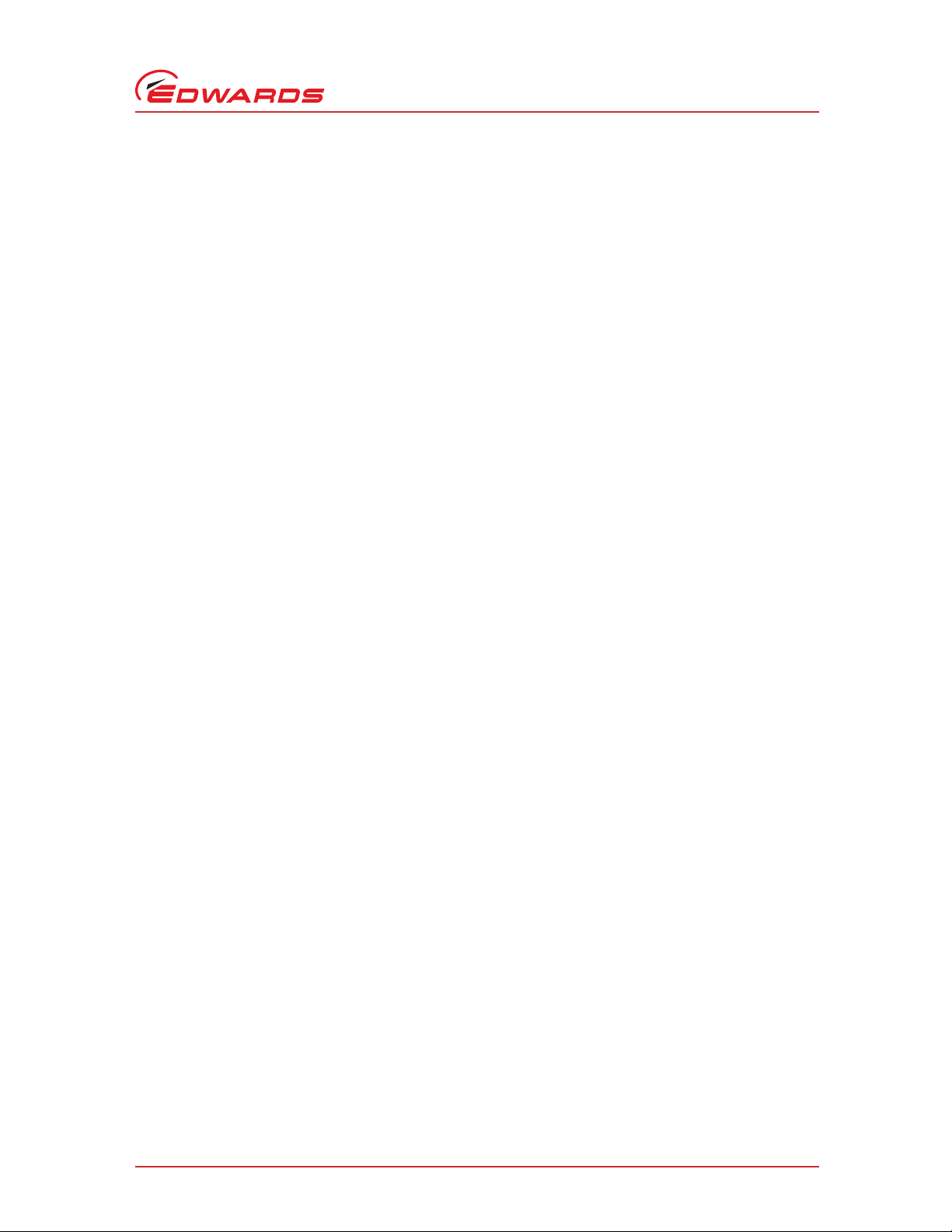
© Edwards Limited 2013. All rights reserved. Page 21
Edwards and the Edwards logo are trademarks of Edwards Limited.
Technical data
A708-01-880 Issue E
Figure 5 - IDX1300 Dimensions: mm (inch) (key)
A. Side view
B. Plan view
C. End view
D. Front fixing dimensions with mounting feet removed
1. Pump inlet
2. Pump outlet
3. Fixing-holes: Ø18 mm (0.71 inch), 2 holes on each mounting foot
4. Fixing-holes: Ø17 mm (0.67 inch), 2 holes on each mounting bracket
Page 28

A708-01-880 Issue E
Page 22 © Edwards Limited 2013. All rights reserved.
Edwards and the Edwards logo are trademarks of Edwards Limited.
Technical data
Figure 6 - CDX Dimensions: mm (inch)
* Maximum
Page 29

© Edwards Limited 2013. All rights reserved. Page 23
Edwards and the Edwards logo are trademarks of Edwards Limited.
Technical data
A708-01-880 Issue E
Figure 6 - CDX Dimensions: mm (inch) (key)
A. Side view
B. Plan view
C. End view
D. Front fixing dimensions with mounting feet removed
1. Pump inlet
2. Pump outlet
3. Fixing-holes: Ø18 mm (0.71 inch), 2 holes on each mounting foot
4. Fixing-holes: Ø17 mm (0.67 inch), 2 holes on each mounting bracket
Note: This Figure shows a CDX with integral flame arrestors. The inlet/outlet dimensions on a CDX without
integral flame arrestors are as shown in Figure 4.
Page 30

A708-01-880 Issue E
Page 24 © Edwards Limited 2013. All rights reserved.
Edwards and the Edwards logo are trademarks of Edwards Limited.
This page has been intentionally left blank.
Page 31

© Edwards Limited 2013. All rights reserved. Page 25
Edwards and the Edwards logo are trademarks of Edwards Limited.
Installation
A708-01-880 Issue E
3Installation
3.1 Safety
A suitably trained and supervised technician must install the CDX or IDX pump.
Ensure that the installation technician is familiar with the safety procedures which relate to the products
pumped. Wear the appropriate safety clothing when coming into contact with contaminated components.
Dismantle and clean contaminated components inside a fume cupboard.
Vent a nd purge t he pro cess sy ste m befor e s tarting in stallat ion wor k.
Check that all the required components are available and of the correct type before starting work.
Disconnect other components in the pumping system from the electrical supply so that they cannot be
operated accidentally.
Do not reuse O-rings if damaged.
3.2 Unpack and inspect the pump
Use the following procedure to unpack and inspect the pump.
1. Use a fork-lift truck or a pallet truck to place the pallet in a convenient position.
2. Remove the packing material from around the pump.
3. Inspect the pump. If the pump is damaged, notify the supplier and the carrier in writing within three days; state
the Item Number of the pump together with the order number and supplier's invoice number. Retain all packing
materials for inspection. Do not use the pump if it is damaged.
4. Check that a pack containing four mounting pads has been received. If the mounting pads are missing, notify the
supplier in writing within three days.
If the pump is not to be used immediately, replace the packing materials. Store the pump in suitable conditions as
described in Section 6.1.
WARNING
Obey the safety instructions in this Section and take note of appropriate precautions. Failure to
observe these instructions may result in injury to people and damage to equipment.
WARNING
Use suitable lifting equipment to move the pump. Failure to do so can cause injury to people and
damage to the equipment. Refer to Section 2.3 for the mass of the pump.
Page 32

A708-01-880 Issue E
Page 26 © Edwards Limited 2013. All rights reserved.
Edwards and the Edwards logo are trademarks of Edwards Limited.
Installation
3.3 Locate the pump
CAUTION
Ensure that the pump is mounted, and levelled as described in Section 3.3.1 to 3.3.3 below. If not, the pump
casing can be distorted and damage the pump.
CAUTION
Ensure that the cooling-air flow around the pump is not restricted. If the flow is restricted, the pump may
overheat during operation.
3.3.1 Introduction
Before locating the pump:
Ensure that the installation area is clean and free from debris and contamination (such as oil).
Ensure that the surface on which the pump will be installed is firm and level.
Ensure that there is sufficient space around the pump for safe access during installation, operation and
maintenance.
If the pump is to be bolted down ensure that suitable fixing bolts are available. Use eight M16 (5/8 inch)
bolts with shake-proof washers, or other suitable anchor bolts of the same size.
The pump can be located directly on the floor, on a base frame, or on a steel frame.
To locate the pump directly on the floor, use a suitable concrete foundation, and:
The mass of the foundation should be at least (1.5 pump mass): see Section 2.3.
The length and width of the foundation must extend at least 100 mm (4 inches) beyond the length and width
of the pump: see Figure 4, 5 and 6.
The surface of the foundation must be level to within 1 mm m
-1
(0.012 inch ft-1).
To locate the pump on a base frame, fit suitable steel pads to the base frame, positi oned so that the pump mounting
feet will fit on the steel pads.
To locate the pump on a steel frame, ensure that the frame sections are suitably sized to support the pump.
Refer to Figure 1, 2 or 3. The pumps have mounting brackets (12), and are supplied fitted with mounting pads (13)
and mounting feet (14). The mounting feet are designed to enable easy installation of the pump, without distortion
of the pump casing, as long as the pump is correctly located as described in Section 3.3.2.
Alternatively, the pump can be located without the mounting feet, as described in Section 3.3.3.
WARNING
Use suitable lifting equipment to move the pump. Failure to do so can cause injury to people and
damage to the equipment. Refer to Section 2.3 for the mass of the pump.
WARNING
Ensure that the pump tilts no more than 15° from vertical. If it does, it may topple and cause injury
to people or damage to equipment.
Page 33

© Edwards Limited 2013. All rights reserved. Page 27
Edwards and the Edwards logo are trademarks of Edwards Limited.
Installation
A708-01-880 Issue E
3.3.2 Locate the pump on its mounting feet
Use the following procedure to locate the pump on its mounting feet:
1. Refer to Figure 1, 2 or 3. Use suitable lifting-equipment attached to the four lifting-bolts (23) to move the pump
into its operating location.
2. Level the pump to within 1 mm m
-1
(0.012 inch ft-1), measured across the pump inlet (6). If necessary, fit shims
under the mounting feet (14), next to the fixing holes in the feet.
3. If the pump is to be bolted down, when the pump is level:
Fit a fixing bolt through the two fixing holes in each of the four pump mounting feet (14).
Tighten the bolts to a torque of 100 N m (74 lbf ft).
3.3.3 Locate the pump without the mounting feet
Use the following procedure to locate the pump without its mounting feet:
1. Refer to Figure 1, 2 or 3. Use suitable lifting-equipment attached to the four lifting-bolts (23) to lift the pump
off of the ground.
2. For each mounting foot (14): undo and remove the two M16 bolts, nuts and washers which secure the mounting
foot (14) to the corresponding mounting bracket (12), then remove the mounting foot and mounting pad (13).
3. Use the lifting equipment to move the pump into its operating location: fit one of the mounting pads (13) under
each of the four pump mounting brackets (12).
4. Level the pump to within 0.5 mm m
-1
(0.006 inch ft-1), measured across the pump inlet (6). If necessary, fit large
shims, the same size as the mounting pads, between the mounting pads and the pump mounting brackets (12).
5. If the pump is to be bolted down, for each pump mounting bracket (12):
Fit a suitable fixing bolt through one of the fixing holes in the mounting bracket and pad, into the surface on
which the pump is mounted.
Tighten the fixing bolt while using a dial gauge to measure the free movement of the mounting bracket
relative to the mounting surface.
If the free movement is > 0.5 mm (0.02 inch), fit a shim (or shims) in order to reduce the free movement to
0.5 mm (0.02 inch) or less.
Loosen the fixing bolt, and repeat this Step to check the next mounting bracket.
6. When the free movement of all four mounting brackets is 0.5 mm (0.02 inch) or less:
Fit a second fixing bolt to each of the four pump mounting brackets.
Tighten all eight of the fixing bolts to a torque of 100 N m (74 lbf ft).
Page 34

A708-01-880 Issue E
Page 28 © Edwards Limited 2013. All rights reserved.
Edwards and the Edwards logo are trademarks of Edwards Limited.
Installation
3.4 Check the coolant level
CAUTION
Ensure that the pump is correctly filled with coolant, as described below. Failure to observe these instructions
may result in an air-lock developing in the cooling-jacket and the pump overheating.
Note: Edwards coolant is available as a spare: refer to Section 7.3.
The pump is supplied filled with coolant. Use the following procedure to check the coolant level before operating
the pump:
1. Refer to Figure 7, detail B. Press down the coolant filler cap (6), turn it anticlockwise and remove it from the
heat exchanger (2).
2. Remove any dirt or water-scale from the seal of the filler cap (6) and from the filler tube (5).
3. Check the level of coolant in the coolant level sight-glass (3); if it is below the minimum level, continue at Step
4, otherwise continue at Step 7.
4. Remove the cap from a new container of coolant. Place a clean funnel into the container and fill the container
with clean water.
5. Replace the cap on the container, shake the container to fully mix the water and coolant, then remove the cap.
6. Pour the coolant mixture through the filler tube (5) and into the heat exchanger until the coolant level reaches
the filler tube. Repeat Steps 4 to 6 to mix and add more coolant as necessary.
7. Refit the coolant filler cap (6); press it down and turn it clockwise to secure it to the pump.
8. Check the pump for obvious signs of a coolant leak. If there are signs of a coolant leak, contact the supplier or
Edwards for advice.
3.5 Check the oil levels
The pump is supplied filled with oil. Before operating the pump, use the following procedures to check the oil levels
in the pump.
3.5.1 Check the gearbox oil level
Check that the gearbox oil level is correct. Refer to Figure 1, 2 or 3 for the locations of the two gearbox oil level
sight-glasses (18) on the pump:
See detail D. When the pump is off, the oil level should completely fill the sight glasses so that when the
pump is running the oil level is between the MIN and MAX marks on the bezel (26) of either of the two
oil level sight-glasses.
If necessary, pour more oil into the gearbox: refer to Section 5.3.1.
3.5.2 Check the end cover oil level
Check that the end cover oil level is correct. Refer to Figure 1, 2 or 3 for the locations of the two end cover oil level
sight-glasses (11) on the pump:
See detail D. When the pump is off, the oil level should completely fill the sight glasses so that when the
pump is running the oil level is between the MIN and MAX marks on the bezel (26) of either of the two oillevel sight-glasses.
If necessary, pour more oil into the end cover: refer to Section 5.3.2.
Page 35

© Edwards Limited 2013. All rights reserved. Page 29
Edwards and the Edwards logo are trademarks of Edwards Limited.
Installation
A708-01-880 Issue E
Figure 7 - Fill the Pump with Coolant
1. Coolant drain plug
2. Heat exchanger
3. Coolant level sight-glass
4. Coolant overflow pipe
5. Coolant filler tube
6. Coolant filler cap
Page 36

A708-01-880 Issue E
Page 30 © Edwards Limited 2013. All rights reserved.
Edwards and the Edwards logo are trademarks of Edwards Limited.
Installation
3.6 Connect the temperature sensor (CDX pumps only)
CAUTION
Ensure to route the temperature sensor cable away from hot surfaces of the pump or other equipment. If not,
the cable may be damaged.
The temperature sensor measures the oil temperature in the end cover. Connect the output of the sensor to a
suitable control circuit to shut down the pump when it reaches an unsafe temperature.
Set the trip setpoint of the control circuit (that is, the temperature setpoint at which the control circuit will shut
down the pump) as follows:
For safe area and non-ATEX compliant systems, set the trip setpoint to 95 °C (203 °F) when using an air
shaft-seals purge, and 115 °C (239 °F) when using nitrogen shaft-seals purge.
For ATEX compliant systems, the trip setpoint will be defined in the ATEX system instruction manual.
Connect the temperature sensor as follows:
1. Refer to Figure 8, detail B. Remove the top cover (3) from the sensor (5).
2. Fit a suitable cable-gland to the cable leadthrough hole (4).
3. Pass a suitable two-wire control cable through the cable-gland and into the sensor.
4. Refer to detail A. Connect the two control cable wires to terminals 1 and 2 (1, 2), as shown in the circuit
schematic in detail C.
5. Tighten the cable-gland, then refit the top cover (3).
6. Connect the other ends of the two control cable wires to the control circuit.
WARNING
Connect the temperature sensor to a suitable control circuit to shut down the pump when it
overheats. If not, the system will not be ATEX compliant (if applicable), pump damage can occur,
and there may be a risk of explosion or fire.
WARNING
Incorporate a manual reset device in the control equipment. If not (and the temperature sensor
causes the control circuit to shut down the pump), the pump will automatically switch on again
when it cools down. If maintenance or fault finding has been started on the pump, there will then
be a risk of fire or explosion and injury to people.
Page 37

© Edwards Limited 2013. All rights reserved. Page 31
Edwards and the Edwards logo are trademarks of Edwards Limited.
Installation
A708-01-880 Issue E
Figure 8 - Connect the CDX Temperature Sensor
A. Interior of the sensor
B. General view
C. Circuit schematic
1. Terminal 1
2. Terminal 2
3. Top cover
4. Cable leadthrough hole
5. Temperature sensor
Page 38

A708-01-880 Issue E
Page 32 © Edwards Limited 2013. All rights reserved.
Edwards and the Edwards logo are trademarks of Edwards Limited.
Installation
3.7 Connect the oil pressure sensors (CDX pumps only)
CAUTION
Ensure to route the pressure sensor cables away from hot surfaces of the pump or other equipment. If not, the
cable may be damaged.
The pressure sensors measure the oil pressure in the supply pipes. Connect the output of the sensors to a suitable
control circuit to shut down the pump when either of the sensors detects a loss of pressure.
Set the control circuit trip setpoint (that is, the pressure setpoint at which the control circuit will shut down the
pump) to 0.3 barg (5 psig).
Note: Incorporate a suitable time delay in the signal in the control circuit to allow the pump to start, as initially
there is low oil pressure until the pump attains full rotational speed. The amount of delay will depend on
the ramp-up time set on the VFD.
3.8 Connect the thermal snap-switches (IDX pumps only)
CAUTION
Ensure that the thermal snap-switch cable is routed away from hot surfaces of the pump or other equipment. If
not, the cable may be damaged.
If required, connect the output of the warning thermal snap-switch to the control equipment to provide an indication
that the pump is too hot.
Connect the output of the shut-down thermal snap-switch so that the pump is automatically switched off when it is
too hot.
The thermal snap-switches will reset (that is, close again) when the pump cools down to a preset temperature (see
Section 2.8). Edwards recommends that the control equipment incorporates a manual reset device so that the pump
does not automatically switch on after it cools down.
Use the following procedure to connect to the thermal snap-switches. If connecting to the thermal snap-switches as
described in this Section, the outputs from the thermal snap-switches will be normally closed and will open when the
pump is too hot.
WARNING
Connect the oil pressure sensors to a suitable control circuit to shut down the pump when the oil
pressure drops. If not, the system will not be ATEX compliant (if applicable), damage to the pump
can result, and there may be a risk of explosion or fire.
WARNING
Connect the shut-down thermal snap-switch so that the pum p sto ps w hen t he th erm al sn ap- swit ch
opens. This must be independent of the oil pressure switches so th at if the thermal sn ap switch o r
either of the oil pressure switches open, the pump will be shut down. If not, a fire may result.
WARNING
Incorporate a manual reset device in the control equipment. If not (and a fault which causes the
shut-down thermal snap-switch to open is not corrected), the pump will automatically switch on
again when it cools down. If maintenance or fault finding has been started on the pump, there will
then be a risk of injury to people.
Page 39

© Edwards Limited 2013. All rights reserved. Page 33
Edwards and the Edwards logo are trademarks of Edwards Limited.
Installation
A708-01-880 Issue E
1. Refer to Figure 9. Undo and remove the four screws (1) which secure the cover (2) to the thermal snap-switch
box (3), then remove the cover.
2. Remove the plastic bag from inside the box and open the bag; this bag contains the crimp connectors and
insulators needed to connect to the snap-switches.
3. Pass a suitably rated four-core cable through the cable-gland (5).
4. Fit the crimp connectors to the ends of the four wires in the cable (4), then fit the insulators around the
connections.
5. Fit the crimp connectors on one pair of wires (11) to the spade terminals (10) of the shut-down thermal snapswitch (9).
6. Connect the other ends of the same pair of wires:
If using direct on-line (DOL) starting, connect the wires to the electrical overload loop of the contactor, so
that the contactor will shut down the pump when the snap-switch opens.
If using an inverter to start the pump, connect the wires to the fault relay input on the inverter, so that the
relay will shut down the pump when the snap-switch opens.
7. Fit the crimp connectors on the remaining pair of wires (6) to the spade terminals (7) on the warning thermal
snap-switch (8).
8. Connect the other ends of the same pairs of wires to the warning circuit of the control equipment.
9. Tighten the cable-gland (5) to secure the cable in position.
10. Refit the cover (2) and secure with the four screws (1).
Figure 9 - Connect the IDX Thermal Snap-Switches
1. Screws (4 off)
2. Cover
3. Thermal snap-switch box
4. Four-core cable
5. Cable-gland
6. Warning wires
7. Spade terminals
8. Warning thermal snap-switch
9. Shut-down thermal snap-switch
10. Spade terminals
11. Shut-down wires
Page 40

A708-01-880 Issue E
Page 34 © Edwards Limited 2013. All rights reserved.
Edwards and the Edwards logo are trademarks of Edwards Limited.
Installation
3.9 Connect the oil pressure switches (IDX pumps only)
CAUTION
Ensure to route the thermal snap-switch cable away from hot surfaces of the pump or other equipment. If not,
the cable may be damaged.
Connect the output of each oil pressure switch so that the pump is automatically switched off if the oil supply at
either end fails.
Note: Incorporate a suitable time delay in the signal of the control circuit to allow the pump to start, as initially
there is low oil pressure until the pump attains full rotational speed. The amount of delay will depend on
the ramp-up time set on the VFD.
Alternatively a time delay relay can be incorporated in the control circuit.
3.10 Pump motor electrical connections
3.10.1 Introduction
Make the electrical connections to the pump motor as described in the following sections.
Edwards recommends connecting the electrical supply to the pump motor through a suitable current monitor, and
configuring the high current setting on the current monitor to switch off the pump motor at a suitable overload
WARNING
Connect the oil pressure switches so that the pump stops when either of the switches or the
thermal snap switch opens. If not, a fire may result.
WARNING
Ensure that the electrical installation of the pump conforms to local and national safety
requirements. It must be connected to a suitably fused and protected electrical supply and a
suitable earth (ground) point.
WARNING
Use suitable flameproof cable glands to connect the electrical supply and control cables to the
pump motor of CDX pumps. If not, the installation will not be flameproof.
WARNING
If the CDX pump is part of an ATEX system, refer to the ATEX system instruction manual before
making any of the electrical connections. There may be additional electrical requirements
mandated by the ATEX Directive.
WARNING
Incorporate a manual reset device in the pump electrical supply circuit. If not, and a fault
condition causes a transient failure of the electrical supply, the pump will automatically switch on
again when the electrical supply is restored. If maintenance or fault finding has been started on
the pump, there will then be a risk of injury to people.
Page 41

© Edwards Limited 2013. All rights reserved. Page 35
Edwards and the Edwards logo are trademarks of Edwards Limited.
Installation
A708-01-880 Issue E
current. This overload current must not exceed the maximum current rating shown on the rating plate on the pump
motor.
The pump motor can be started either Direct On-Line (DOL) or through a suitable inverter.
Refer to the motor instruction manual (supplied with the pump) for starting and overload protection requirements.
3.10.2 Connect the electrical supply to the pump motor
Connect the electrical supply to the pump motor in accordance with the requirements specified in the motor
instruction manual (supplied with the pump).
3.10.3 Connect the thermistor outputs
The motor windings are fitted with thermistors which are terminated in the motor terminal box. Connect the
thermistor outputs to a suitable control circuit to isolate the electrical supply from the pump motor and shut down
the pump if the windings overheat.
Connect the thermistor outputs to a suitable control circuit in accordance with the requirements specified in the
motor instruction manual (supplied with the pump).
3.11 Connect the pump to earth (ground)
1. Refer to Figure 1, 2 or 3, detail E. Connect one end of a suitable earth (ground) conductor to the earth (ground)
stud (28).
2. Connect the other end of the conductor to a suitable earth (ground) point in the installation.
3.12 Check the direction of pump rotation
Note: The pump must be heated to at least +5 °C (41 °F) before starting or rotating the pump.
WARNING
If the CDX pump is part of an ATEX system, it must be powered by an electrical supply at the rated
frequency of the pump motor, unless the system is specifically designed to operate with a variable
speed drive. If this is the case, consult the ATEX system instruction manual.
WARNING
Connect the pump motor thermistor outputs to a suitable control circuit to isolate the electrical
supply when the pump motor overheats. If not, the pump can be damaged, and there may be a risk
of explosion or fire.
WARNING
Incorporate a manual reset device in the control equipment. If not (and a fault which causes the
thermistors to shut down the pump is not corrected), the pump will automatically switch on again
when the motor windings cool down. If maintenance or fault finding has started on the pump, there
will then be a risk of injury to people.
WARNING
Connect the pump earth (ground) stud to a suitable earth (ground) point. If not, static electricity
build-up might provide a source of ignition, and lead to explosion or fire.
Page 42

A708-01-880 Issue E
Page 36 © Edwards Limited 2013. All rights reserved.
Edwards and the Edwards logo are trademarks of Edwards Limited.
Installation
1. Refer to Figure 1, 2 or 3. Remove the cover plates fitted to the pump inlet (6) and pump outlet (16).
2. Watch the motor fan (21) while switching on the pump for one or two seconds, then switch the pump off. Note
that the correct direction of rotation (which is shown by an arrow on the coupling cover) is clockwise, when
viewed from the motor end of the pump.
3. If the motor fan does not rotate in the correct direction:
Isolate the pump from the electrical supply.
Reverse any two of the electrical supply phase-wires in the pump motor terminal box: refer to the motor
manual supplied with the pump.
4. Repeat Steps 2 and 3 to ensure that the direction of rotation is now correct.
3.13 Connect the cooling water supply
Refer to Figure 1, 2 or 3 and conne ct the coo ling w ater su pply as described below. If connecting more than one pump
to the water supply is required, connect the pumps in parallel and not in series.
1. Remove the red blanking caps from the cooling water inlet and outlet connections (19, 15).
2. Fit appropriate pipe fittings (see Section 2.9) to the cooling water supply and return pipes.
3. Fit the pipe fitting on the cooling water supply pipe to the water inlet connection (19), then tighten the
connection.
4. Fit the pipe fitting on the cooling water return pipe to the water outlet connection (15), then tighten the
connection.
3.14 Connect the shaft-seals purge gas supply
WARNING
Ensure that the pump direction of rotation is correct before operating the pump. If not, and the
pump rotation is incorrect, the inlet pipeline will be pressurised and may be damaged and there
will be a risk of injury to people or explosion or fire.
WARNING
Keep clear of the pump inlet when operating the pump. If not, there will be a danger of injury or
death from the rotating mechanisms of the pump.
WARNING
The shaft-seals purge gas supply pressure must comply with the requirements of Section 2.6. If
not, the shaft-seals purge may not operate correctly, or the purge pipelines may become overpressurised and may explode.
WARNING
If the CDX pump is part of an ATEX Category 1 system, or part of any system which handles
flammable gases in their flammable range, the shaft-seals purge is safety critical, and the purge
supply cannot be interrupted during operation. Refer to the ATEX system instruction manual for
further details.
Page 43

© Edwards Limited 2013. All rights reserved. Page 37
Edwards and the Edwards logo are trademarks of Edwards Limited.
Installation
A708-01-880 Issue E
CAUTION
If operating a CDX pump with an oil temperature (measured on the end cover) higher than 95 °C (203 °F), use
a nitrogen shaft-seals purge. If not, the shaft-seals may be damaged during operation.
Use a rigid metal (such as stainless steel) pipeline with an outside diameter of ¼ inch for the nitrogen or compressed
dry air supply. If an acoustic enclosure will be fitted, ensure that the pipeline will not obstruct the enclosure.
Edwards recommends installing an automatically operated isolation valve in the gas supply pipeline configured so
that:
The shaft-seals purge gas supply is on whenever the pump is on.
The shaft-seals purge gas supply remains on for a period of at least 30 minutes after the pump is stopped.
Refer to Figure 1, 2 or 3, detail C and use the following procedure to connect the shaft-seals purge gas supply:
1. Remove the red blanking cap from the shaft-seals purge inlet (25)
2. Connect the gas supply pipeline to the inlet.
3.15 Connect the pump inlet and outlet
Note: If the CDX pump is part of an ATEX system, refer to the ATEX system instruction manual for further
information when connecting the pump inlet and outlet.
Where there is a risk that corrosive or dangerous condensates may form inside the pumping system, Edwards
recommends fitting suitable heaters to the inlet and outlet pipelines. If necessary, contact Edwards or the
supplier for advice.
3.15.1 Connect the pump to the process system
Note: Flame arrestors are available as accessories: refer to Section 7.4.
When connecting the pump to the process system:
Support process pipelines to stop the transmission of stress to pipeline joints.
The pump must be able to be isolated from the atmosphere and process system if pumping or producing
dangerous chemicals.
To g et t he b es t p um pi n g sp ee d , en su r e th at t he p ip e li n e which connects the process system to the pump is as
short as possible and has an internal diameter not less than the pump inlet.
WARNING
Take all necessary safety precautions when pumping toxic, flammable or explosive gases. If not,
there will be a danger of injury or death to people.
WARNING
Ensure that the system can provide adequate gas ballast and/or inlet purge to dilute toxic gases to
safe limits. If not, there will be a risk of emission of dangerous gases.
WARNING
If pumping flammable and explosive gases, use a CDX flame-proof pump (use a pump with integral
flame arrestors, or fit external flame arrestors) and ensure that the system can provide adequate
gas ballast and/or inlet purge to dilute the gases to safe levels. If not, there may be a danger of fire
or explosion.
Page 44

A708-01-880 Issue E
Page 38 © Edwards Limited 2013. All rights reserved.
Edwards and the Edwards logo are trademarks of Edwards Limited.
Installation
Use a flexible connection in the pipeline from the process system to the pump to reduce vibration and stress
in the system pipelines.
Use the following procedure to connect the pump inlet to the process system. Do not allow debris to get into the
pump during installation. Refer to Figure 1, 2 or 3.
1. As supplied, both IDX pumps and CDX pumps without flame arrestors have an inlet filter in the pump inlet (6):
If installing the pump in a new process system, leave the filter in the pump inlet to prevent the entry of weld
particles or other debris into the pump. Remove the filter in Section 5.6.
If installing the pump in an existing process system which does not contain any debris that could damage the
pump, remove the filter from the pump inlet.
2. Use suitable bolts to connect the pump inlet (6) to the process system. Use a suitable PTFE gasket to seal the
connection. Edwards recommends using the gasket type specified in Section 2.9.
3.15.2 Connect the pump outlet
CAUTION
Install an outlet catchpot to prevent the drainage of condensate back into the pump. If not, condensate which
drains back into the pump may damage it or cause it to seize.
Use suitable bolts to connect the pump outlet (Figure 1, 2 or 3, item 16) to the exhaust system. Use a suitable PTFE
gasket to seal the connection. Edwards recommends using the gasket type specified in Section 2.9.
The exhaust pipeline system must be designed so that the pressure in the pipeline during pump operation is less than
1.15 bar absolute (1.15 x 10
5
Pa, 16.7 psi) for the CDX/IDX1000 and less than 1.05 bar absolute (1.05 x 105 Pa,
15.25 psi) for the IDX1300. If the pressure in the pipeline is higher than t his press ure, the p ump will oper ate at a hi gh
temperature and may trip (because of excessive electrical current consumption) or seize.
Support the exhaust pipelines to prevent the transmission of stress to the pipeline coupling-joints.
If using flexible bellows, ensure bellows which have a maximum pressure rating which is greater than the highest
pressure that can be generated in the system are used.
WARNING
Connect the pump outlet to a suitable exhaust treatment plant, to prevent the discharge of
dangerous gases and vapours into the surrounding atmosphere.
WARNING
Incorporate safety devices to prevent operation of the pump when the exhaust pipeline is
restricted or blocked. If not, the exhaust pipeline may become over-pressurised and may burst.
WARNING
For ATEX pumps only. Install the pump outlet in such a way so that a backflow of pumped media is
reliably prevented after the pump has been switched off. If an inlet valve is fitted to the inlet of
the vacuum pump, it will prevent backflow of pumped media when the pump is shut down.
Page 45

© Edwards Limited 2013. All rights reserved. Page 39
Edwards and the Edwards logo are trademarks of Edwards Limited.
Installation
A708-01-880 Issue E
3.16 Leak test the system
Leak-test the system after installation and seal any leaks found. Substances which leak from the system may be
dangerous to people and there may be a danger of explosion if air leaks into the system.
The leak rate of the pump is tested to be less than 1 x 10
-3
mbar l s-1 (1 x 10-1 Pa l s-1, 7.5 x 10-2 Torr l s-1) when
supplied. The required leak rate for the system will depend on the safety and process requirements.
If required, contact the supplier or Edwards for advice.
3.17 Commission the pump
3.17.1 Commissioning procedure
1. Isolate the pump from the process system.
2. Turn on the cooling water supply and the exhaust extraction system.
3. Turn on the shaft-seals purge gas supply.
4. Check that there are no leaks in the water, gas system, and exhaust-extraction system connections. Seal any
leaks found.
5. As supplied, the TCV (Figure 1, 2 or 3, item 17) is adjusted to provide a pump case (water jacket) operating
temperature of 65 °C (149 °F), with a corresponding oil temperature (measured at point 27) of 80 °C (176 °F).
Refer to Section 3.17.2 if operating the pump at a different temperature.
6. Switch on the pump.
Note: The pump must be heated to at least +5 °C (41 °F) before starting or rotating the pump.
7. Check that the pressure shown on the shaft-seals purge pressure gauge is between 0.34 and 0.48 bar
(3.4 x 10
4
and 4.8 x 104 Pa, 4.9 and 6.9 psi) above the exhaust back pressure.
8. Leave the pump to operate for approximately 90 minutes to allow the pump operating temperature to stabilise.
9. Check that the pump operating temperature is correct. If necessary, adjust the TCV to change the pump
operating temperature (refer to Section 3.17.2).
10. Turn off the pump.
11. Turn off the shaft-seals purge gas supply and the cooling water supply.
3.17.2 Adjust the TCV (thermostatic control-valve)
Note: The minimum pump operating temperature of 65 °C (149 °F) stated in Table 12 is with a coo lin g water f low
of 10 l min
-1
(2.6 US gal min-1) and with a cooling water supply temperature of 20 °C (68 °F).
Refer to Table 13 and 14 for the full operating temperature range of the pump.
The TCV regulates the flow of water through the water cooling system to maintain the pump at the required operating
temperature and is adjustable between 0 (minimum) and 5 (maximum). These TCV settings correspond to the pump
operating temperatures shown in Table 12.
WARNING
Leak-test the system after installation and seal any leaks found to prevent the leakage of
dangerous substances out of the system and leakage of air into the system.
Page 46

A708-01-880 Issue E
Page 40 © Edwards Limited 2013. All rights reserved.
Edwards and the Edwards logo are trademarks of Edwards Limited.
Installation
If adjusting the TCV to suit the operating conditions, turn the adjuster knob on the TCV (Figure 1, 2 or 3, item 17)
clockwise or anticlockwise to the position corresponding to the required pump operating temperature. Note that it
takes approximately 90 minutes for the pump to stabilise at its final operating temperature.
CAUTION
The maximum back pressure (absolute) for the IDX1300 is 1.05 bar (1.05 x 105 Pa).
Tab le 1 3 - Mi ni mu m Pu mp O pe rat in g Te mp era tu re s (° C)
Ta bl e 12 - TC V Set ti ng s
Pump operating temperatures
TCV setting
Case (water jacket) End cover/gearbox (oil)
65 °C (149 °F) 80 °C (176 °F) 3.25
75 °C (167 °F) 90 °C (194 °F) 3.5
90 °C (194 °F) 105 °C (221 °F)
*
*
CDX pumps only. IDX pumps cannot be operated at this temperature.
4.3
Cooling water
temperature
Minimum
operating
temperatures
#
Back pressure (absolute)
1 bar
1 x 10
5
Pa
1.05 bar
1.05 x 105 Pa
1.1 bar
1.1 x 105 Pa
1.15 bar
1.15 x 105 Pa
5
Case * 61 62 63 64
Oil
†
77 79 80 81
10
Case * 63 65 66 67
Oil
†
80 82 83 84
15
Case * 65 67 69 70
Oil
†
83 85 86 87
20
Case * 68 69 72 73
Oil
†
85 87 88 89
25
Case * 72 74 76 77
Oil
†
88 90 92 93
30
Case * 76 78 81
81
Oil
†
91 93 95 97
35
Case * 79
81 83 85
Oil
†
94 96 98 100
#With TCV set to 0.
* Case (water jacket) temperature.
†End cover/gearbox (oil) temperature.
Note: A nitrogen shaft-seals purge is required at the operating temperatures/conditions in the shaded cells above.
Page 47

© Edwards Limited 2013. All rights reserved. Page 41
Edwards and the Edwards logo are trademarks of Edwards Limited.
Installation
A708-01-880 Issue E
CAUTION
The maximum back pressure (absolute) for the IDX1300 is 15.2 psi.
Ta bl e 14 - M in im um P um p Op erating Temperatures (°F)
Cooling water
temperature
Minimum
operating
temperatures
#
Back pressure (absolute)
14.5 psi 15.2 psi 16.0 psi 16.7 psi
40
Case * 142 144 145 147
Oil
†
171 174 176 178
50
Case * 145 149 151 153
Oil
†
176 189 181 183
60
Case * 149 153 156 158
Oil
†
181 185 187 189
70
Case * 154 158 162 163
Oil
†
185 189 190 192
75
Case * 162 165 169 171
Oil
†
190 194 198 199
85
Case * 169 172 176
178
Oil
†
196 199 203 207
95
Case * 174
178 181 185
Oil
†
201 205 208 212
#With TCV set to 0.
* Case (water jacket) temperature.
†End cover/gearbox (oil) temperature.
Note: A nitrogen shaft-seals purge is required at the operating temperatures/conditions in the shaded cells above.
Page 48

A708-01-880 Issue E
Page 42 © Edwards Limited 2013. All rights reserved.
Edwards and the Edwards logo are trademarks of Edwards Limited.
This page has been intentionally left blank.
Page 49

© Edwards Limited 2013. All rights reserved. Page 43
Edwards and the Edwards logo are trademarks of Edwards Limited.
Operation
A708-01-880 Issue E
4 Operation
4.1 Operational safety
The procedures in the following sections assume that there is a pump inlet isolation valve fitted to the pump.
WARNING
The CDX pump is suitable for handling flammable vapours from gas groups IIA, IIB3 and IIB within
temperature classifications T1, T2, T3 and T4, depending on the flame arrestor configuration fitted.
If in any doubt, contact Edwards for advice.
WARNING
If the CDX pump is part of an ATEX Category 1 system, or part of any system which handles
flammable gases in their flammable range, the shaft-seals purge is safety critical, and ensure the
purge supply cannot be interrupted during operation. Refer to the ATEX system instruction manual
for further details.
WARNING
If the CDX pump is part of an ATEX system, a pump case tempe rat ure limit wi ll have be en specif ied
for normal pump operation. (Refer to the ATEX syst em instru ction manual for details.) Ensure that
the pump case temperature is maintained below this limit, otherwise the pump will be switched
off by the ATEX control system.
WARNING
During operation, parts of the pump can become very hot. Under abnormal conditions, the
temperature of the pump body can reach 115 °C (239 °F). Do not touch the pump.
WARNING
Do not operate the pump with a coupling cover removed. If so, there will be a danger of injury or
death from the rotating mechanisms.
WARNING
Do not operate the pump with the pump inlet or pump outlet open to atmosphere. If so, there will
be a danger of injury or death from the rotating mechanisms, from the exposure to vacuum or to
toxic gases, from explosive gases, or from hot exhaust gases.
WARNING
Take all necessary safety precautions when pumping toxic, flammable or explosive gases. If not,
there will be a danger of injury or death to people.
WARNING
Do not expose any part of the body to vacuum. If so, there will be danger of injury.
Page 50

A708-01-880 Issue E
Page 44 © Edwards Limited 2013. All rights reserved.
Edwards and the Edwards logo are trademarks of Edwards Limited.
Operation
4.2 ATEX system control
If the CDX pump is part of an ATEX system, use the predefined procedures in the ATEX system instruction manual to:
Start up the system.
Allow the pump to warm up.
Shut down the system.
4.3 Non-ATEX system control
4.3.1 Start the pump
1. Use the procedure below to start the pump.
2. Refer to Figure 7. Look at the level of coolant in the coolant level sight-glass (3). If the coolant level is below the
minimum level, refill the pump with coolant: refer to Section 5.5.
3. Check the gearbox oil level: refer to Section 3.5.1.
4. Check the end cover oil level: refer to Section 3.5.2.
5. Turn on the cooling water supply, shaft-seals purge gas supply and exhaust extraction system (if fitted).
6. Check that the pressure of the shaft-seals purge gas supply is correct and adjust if necessary.
7. Switch on the pump.
Note: The pump must be heated to at least +5 °C (41 °F) before starting or rotating the pump.
4.3.2 Allow the pump to warm up
CAUTION
Allow the pump to warm up and use full gas inlet purge and gas ballast (if fitted) before pumping condensable
vapours. If not, the vapours may condense in the pump and corrode or damage the pump.
Leave the pump to operate (with the inlet isolation-valve closed) to allow the pump to warm up to its operating
temperature.
Without inlet purge, warm-up takes approximately 90 minutes, depending on the ambient temperature.
When the pump has warmed up to its operating temperature, start process pumping.
In the first 30 seconds of pumpdown, open the inlet isolation valve slowly if there is liquid in the inlet pipeline, in
order to minimize the ingress of liquid (entrained in the process gas stream) into the pump.
WARNING
During pump warm-up, coolant may drain out of the coolant overflow pipe. Take all necessary
precautions if this may present a hazard.
Page 51

© Edwards Limited 2013. All rights reserved. Page 45
Edwards and the Edwards logo are trademarks of Edwards Limited.
Operation
A708-01-880 Issue E
4.3.3 Shut down the pump
CAUTION
If the pump is operating in an ambient temperature between -20 and -5 °C (-4 and 23 °F), Edwards recommends
that the pump is never shut down, other than for maintenance. If doubts about this, contact Edwards for advice.
CAUTION
Purge the pump before shutting it down. If not, process vapours may condense in the pump and corrode or
damage the pump.
Note: If the pump will be shut down for a long time in an environment where the temperature is close to freezing,
Edwards recommends draining the cooling water from the pump to prevent damage to the pump: refer to
Section 6.1.
1. Isolate the pump inlet from the process gases.
2. Purge the pump of contaminants and potentially damaging vapours. Use one of the following methods:
Operate the pump for at least 45 minutes.
Operate the pump at or close to atmospheric pressure for at least 15 minutes.
Operate the pump with full inlet purge (if fitted) for at least 15 minutes.
Operate the pump with full gas ballast (if fitted) for at least 15 minutes.
3. Switch off the pump.
4. When the pump has cooled down, turn off the cooling water supply and the shaft-seals purge gas supply.
Page 52

A708-01-880 Issue E
Page 46 © Edwards Limited 2013. All rights reserved.
Edwards and the Edwards logo are trademarks of Edwards Limited.
This page has been intentionally left blank.
Page 53

© Edwards Limited 2013. All rights reserved. Page 47
Edwards and the Edwards logo are trademarks of Edwards Limited.
Maintenance
A708-01-880 Issue E
5Maintenance
5.1 Safety information
A suitably trained and supervised technician must maintain the pump.
Ensure that the pump is stationary before carrying out any maintenance.
Ensure that the pump is located in a well lit area with sufficient space around it to allow maintenance to be
carried out safely.
Ensure that the installation technician is familiar with the safety procedures that relate to the products
handled by the pumping system. Wear the appropriate safety clothing when coming into contact with
contaminated components. Dismantle and clean contaminated components inside a fume cupboard.
Use suitable lifting equipment and wear safety shoes when replacing the pump motor.
Leave the pump to cool to a safe temperature (see Tab le 1 ) before starting maintenance work.
Isolate the pump and other components in the process system from the electrical supply so that they cannot
be operated accidentally.
Recheck the pump rotation direction if the electrical supply has b een disconnected.
Do not reuse O-rings or gaskets.
Protect sealing-faces from damage.
Do not touch or inhale the thermal breakdown products of fluorinated materials which may be present if the
pump has overheated to 260 °C (500 °F) and above. These breakdown products are very dangerous. The
pump may have overheated if it was misused, if it malfunctioned, or if it was in a fire. Edwards Safety Data
Sheets for the fluorinated materials used in the pump are available on request: contact the supplier or
Edwards.
Leak-test the system after maintenance work is complete and seal any leaks found to prevent leakage of
dangerous substances out of the system and leakage of air into the system: refer to Section 3.16.
5.2 Maintenance plan
WARNING
Obey the safety instructions in this Section and take note of appropriate precautions. Failure to
observe these instructions may result in injury to people and damage to equipment.
WARNING
If the pump is certified for II C external operation, only wipe the outside of the pump with a damp
cloth.
WARNING
If the CDX pump is part of an ATEX system, maintain the pump using the schedule given in Table 15
and as described in Sections 5.6, 5.7, 5.8, 5.9, 5.10, 5.11, 5.12, 5.13, 5.14, 5.15 and 5.16 of this
manual, for the ATEX certification to remain valid.
WARNING
If the CDX pump is part of an ATEX system, there may be additional maintenance requirements for
the ATEX system: refer to the ATEX system instruction manual.
Page 54

A708-01-880 Issue E
Page 48 © Edwards Limited 2013. All rights reserved.
Edwards and the Edwards logo are trademarks of Edwards Limited.
Maintenance
The plan in Table 15 (page 49) details the maintenance operations that must be carried out for CDX pumps which are
part of an ATEX system, and the maintenance operations Edwards recommends to maintain non-ATEX CDX pumps and
IDX pumps in normal operation. Instructions for each operation are given in the section shown.
In practice, the frequency of maintenance of IDX and non-ATEX pumps is dependent on the process. In clean
processes, the frequency of maintenance operations can be decreased; in harsh processes, the frequency of
maintenance operations may have to increase. Adjust the maintenance plan for IDX and non-ATEX pumps according
to experience.
When maintaining the pump, use Edwards maintenance and service kits. These contain all of the seals and other
components necessary to complete maintenance operations successfully. The Item Numbers of these kits are given
in Section 7.3.
5.3 Check the oil levels
Note: If pouring oil into the gearbox or end cover frequently, or if there is a sudden loss of a large amount of oil,
this may indicate that the pump has a fault. In these circumstances, Edwards recommends shutting down
the pump as soon as possible and contact the supplier or Edwards for advice.
5.3.1 Check the gearbox oil level
Figure 1, 2 and 3 show the locations of the two gearbox oil level sight-glasses (18).
1. Refer to detail D. With the pump running, check that the pump gearbox oil level is between the MIN and MAX
mark on the bezel (26) of either of the two oil level sight-glasses. If the oil level is below the MAX mark,
continue at Step 2, otherwise continue at Section 5.3.2.
2. If the pump is operating, shut down the pump: (refer to Section 4) and allow the pump to cool.
3. Remove the gearbox oil filler plug and bonded seal (4): see Warning above.
4. Fit a suitable funnel or nozzle to the oil filler port, then pour oil into the pump gearbox until the oil level fills
the oil level sight-glass (see detail D).
5. If the gearbox is overfilled: place a suitable container under the gearbox drain plug (Figure 10, item 3); unscrew
and remove the drain plug and bonded seal and allow the oil to drain from the gearbox, then refit and tighten
the drain plug and bonded seal.
6. Remove the funnel or nozzle from the oil filler port, then refit the oil filler plug and bonded seal (4).
5.3.2 Check the end cover oil level
WARNING
The gearbox may be pressurised. To remove the oil filler plug, undo it slowly until the vent hole
is visible, allow the gearbox to vent to atmosphere to reduce the pressure in the gearbox, then
fully undo and remove the oil filler plug. If not, hot (up to 115 °C, 239 °F) oil may be ejected under
pressure from the gearbox and cause injury.
WARNING
The end cover may be pressurised. To remove the oil filler plug, undo it slowly until the vent hole
is visible, allow the end cover to vent to atmosphere to reduce the pressure in the end cover, then
fully undo and remove the oil filler plug. If not, hot (up to 115 °C, 239 °F) oil may be ejected under
pressure from the end cover and cause injury.
Page 55

© Edwards Limited 2013. All rights reserved. Page 49
Edwards and the Edwards logo are trademarks of Edwards Limited.
Maintenance
A708-01-880 Issue E
Ta bl e 15 - M ai nt en an ce P la n
Figure 1, 2 and 3 show the location of the two end cover oil level sight-glasses (11).
1. Refer to detail D. With the pump running, check that the pump gearbox oil level is between the MIN and MAX
mark on the bezel (26) of either of the two oil level sight-glasses. If the oil level is below the MAX mark,
continue at Step 2.
2. If the pump is operating, shut down the pump: (refer to Section 4) and allow the pump to cool.
3. Remove the end cover oil filler plug and bonded seal (8): see Warning above.
4. Fit a suitable funnel or nozzle to the oil filler port, then pour oil into the end cover until the oil level is at the
MAX mark on the bezel of the oil level sight-glass (see detail D).
5. If the gearbox is overfilled: place a suitable container under the gearbox drain plug (Figure 10, item 3); unscrew
and remove the drain plug and bonded seal and allow the oil to drain from the gearbox, then refit and tighten
the drain plug and bonded seal.
6. Remove the funnel or nozzle from the oil filler port, then refit the oil filler plug and bonded seal (8).
Operation Frequency Refer to Section
Check the oil levels Weekly 5.3
Check the shaft-seals purge gas supply Weekly 5.4
Check the coolant level and refill if necessary Weekly 5.5
Remove the inlet filter After 1 month of operation 5.6
Inspect the pipelines and connections 3 monthly 5.7
Clean the flame arrestors (if fitted) 6 monthly or when necessary
*
*
Refer to the CDX pumping system instruction manual.
Change the oil and oil filters, drain the vent filters, and
clean the oil level sight-glasses
12 monthly or when necessary 5.8
Flush the pump with cleaning solution When necessary 5.9
Clean the cooling system Yearly or when necessary 5.10
Replac e the pump motor When necessary 5.11
Replace the flexible coupling insert When necessary 5.12
Clear a hydraulic lock When necessary 5.13
Clean the vent adaptor Yearly or when necessary 5.14
Change the bearings and seals 3 Yearly 5.15
Check the bleed filters (IDX1300 only) Monthly 5.16
Page 56

A708-01-880 Issue E
Page 50 © Edwards Limited 2013. All rights reserved.
Edwards and the Edwards logo are trademarks of Edwards Limited.
Maintenance
5.4 Check the shaft-seals purge gas supply
1. Inspect the shaft-seals purge gas supply pipelines and connections; check that they are not corroded or
damaged. Replace any of the pipelines and connections that are corroded or damaged.
2. Check that all of the shaft-seals purge gas supply connections are secure. Tighten any loose connections.
3. Check that the purge gas supply can still provide the necessary pressure as specified in Section 2.6.
5.5 Check the coolant level and refill if necessary
5.5.1 Check the coolant level
Note: To refill the pump with Edwards coolant, new coolant is required, available as a spare: refer to Section 7.3.
1. If the pump is operating, shut down the pump: (refer to Section 4) and allow the pump to cool.
2. Refer to Figure 7, detail B. Wear thermal protective gloves and push down the coolant filler cap (6) and turn it
anticlockwise by a
¼ of a turn to release the pressure in the cooling-jacket.
3. Turn the coolant filler cap (6) anticlockwise and remove it from the heat exchanger (2).
4. Remove any dirt or water-scale from the seal of the filler cap (6) and from the filler tube (5).
5. Look at the level of coolant in the coolant level sight-glass (3):
If the coolant level is below the minimum level, continue at Step 6.
Otherwise, continue at Step 8 of Section 5.5.2.
6. When refilling the pump:
To r e fi l l a p u mp co n ta i ni n g E dw ar ds coolant with the same type Edwards coolant, continue at Step 4 of
Section 3.4.
To r e fi l l a p u mp co n ta i ni n g E dw ar ds co o la n t w it h a different coolant, drain the pump and continue at
Section 5.5.2.
To r e fi l l a p u mp co n ta in in g a di f fe r en t c o ol a nt wi t h t he sa m e t yp e c o ol a nt , c o nt i nu e a t S t ep 5 o f
Section 5.5.2.
WARNING
The shaft-seals purge gas supply pressure must comply with the requirements of Section 2.6. If
not, the shaft-seals purge may not operate correctly, or the purge pipelines may become overpressurised and may explode.
WARNING
Ensure the pump is filled correctly with coolant, as described in the following sections. If not, an
air-lock may develop in the cooling-jacket and the pump may overheat.
WARNING
Allow the pump to cool down and release the pressure in the cooling-jacket before removing the
coolant filler cap. If not, hot coolant may be expelled from the heat exchanger and may cause
injury.
Page 57

© Edwards Limited 2013. All rights reserved. Page 51
Edwards and the Edwards logo are trademarks of Edwards Limited.
Maintenance
A708-01-880 Issue E
5.5.2 Drain the coolant and refill the pump with a different coolant
Note: A routine maintenance kit (see Section 7.3) will be required to drain and refill the pump with a different
coolant.
If refilling the pump with a different coolant, use the following procedure. The coolant used must comply with the
requirements of Section 2.10.
1. Refer to Figure 7. Place a suitable container under the coolant drain plug (detail A, item 1) to contain the
drained coolant. Alternatively, provide some other suitable facility for draining the coolant. The container/drain
facility must be capable of handling 50 l (13.2 US gal) of drained coolant.
2. Remove the drain plug from the pump and allow the coolant to drain from the cooling jacket.
3. Flush the cooling-jacket with clean water (through the heat exchanger filler tube) to remove any sludge or
debris from the cooling-jacket.
4. Apply a suitable thread sealant (such as Loctite
®
577) to the threads of the coolant drain plug (1), then refit the
drain plug to the pump.
5. Mix the coolant with water as recommended by the coolant manufacturer.
6. Fill the pump with new coolant through the heat exchanger filler tube (5): use the procedure in Step 6 of
Section 3.4.
7. Continue to fill the pump with coolant until the coolant level reaches the heat exchanger filler tube (5).
8. Refit the coolant filler cap (6); press it down and turn it clockwise to secure it to the heat exchanger.
9. Check the pump for obvious signs of a coolant leak. If there are signs of a coolant leak, contact the supplier or
Edwards for advice.
5.6 Remove the inlet filter (if necessary)
If the inlet filter was left in the pump inlet during installation (refer to Section 3.15.1), remove the inlet filter after
the pump has been in operation for one month. If not, the performance of the pump will be impaired.
Use the following procedure to remove the inlet filter
1. Disconnect the pump inlet from the process system.
2. Refer to Figure 1, 2 and 3. Remove the inlet filter from the pump inlet (6).
3. Reconnect the pump inlet to the process system.
5.7 Inspect the pipelines and connections
1. Inspect all of the cooling-system pipelines and connections; check that they are not corroded or damaged.
Replac e any of the pipelines and co nn ections that are corroded or damaged. Check that all of the cooling-system
connections are secure. Tighten any loose connections.
2. Inspect all of the shaft-seals purge gas supply pipelines and connections; check that they are not corroded or
damaged. Replace any pipelines and connections that are corroded or damaged. Check that all of the gas supply
connections are secure. Tighten any loose connections.
3. Inspect all of the oil pipelines and connections; check that they are not corroded or damaged. Replace any of
the pipelines and connections that are corroded or damaged. Check that all of the oil pipeline connections are
secure. Tighten any loose connections.
4. Inspect all of the gearbox and end cover vent pipelines and connections; check that they are not corroded or
damaged. Replace any of the pipelines and connections that are corroded or damaged. Check that all of the vent
pipeline connections are secure. Tighten any loose connections.
Page 58

A708-01-880 Issue E
Page 52 © Edwards Limited 2013. All rights reserved.
Edwards and the Edwards logo are trademarks of Edwards Limited.
Maintenance
5. Inspect all of the electrical cables; check that they are not damaged and have not overheated. Replace any
cables that are damaged or have overheated. Check that all of the electrical connections are secure. Tighten
any loose connections.
6. Inspect all of the process and exhaust pipelines; check that they are not corroded or damaged. Replace any
pipelines that are corroded or damaged. Check that all of the process and exhaust connections are secure.
Tighten any loose connections.
5.8 Change the oil and oil filters, drain the vent filters, and clean
the oil level sight-glasses
5.8.1 Drain the end cover oil and clean the end cover sight-glasses
Note: There are two oil level sight-glasses on the end cover (Figure 1, 2 and 3, items 11). Clean both sight-glasses
when changing the oil.
1. Refer to Figure 1, 2 and 3. Remove the end cover oil filler plug and bonded seal (8): see Warning above.
2. Refer to Figure 10, detail B. Place a suitable container under the end cover oil drain plug (6); the container must
have a capacity of at least 7.5 litres.
3. Unscrew and remove the oil drain plug and bonded seal (6) and allow the oil to drain from the end cover. Dispose
of the bonded seal.
4. Refer to detail C. Undo and remove the four M5 screws (15) from the bezel (14) on one of the end cover oil level
sight-glasses.
5. Remove the bezel (14), O-ring (13), sight-glass (12), O-ring (11) and compression ring (10). Dispose of the O-rings
(11, 13).
6. Clean all of the sight-glass components and the sight-glass recess in the end cover (9) with a soft lint-free cloth.
If necessary, use a suitable cleaning solution; if using a cleaning solution, ensure that all of the solution is
removed before reassembling the sight-glass.
7. Refit the compression ring (10) in the sight-glass recess in the end cover (9).
8. Fit two new O-rings (11, 13) and the sight-glass (12), then fit the bezel (14) and secure with the four M5 screws
(15).
9. Repeat Steps 4 to 8 to clean the other end cover oil level sight-glass.
5.8.2 Change the end cover oil filter
1. Refer to Figure 10, detail B. Place a suitable container under the end cover oil filter (8), to catch any spilled oil.
2. Unscrew and remove the end cover oil filter (8) and gasket (7) from the filter port adaptor (5) on the end cover.
3. Dispose of the oil filter and gasket (8, 7) and the oil in the container: refer to Section 6.2.
WARNING
Ensure not to come into contact with the used pump oil. The end cover oil may be hot (up to
115°C, 239°F) and can cause injury.
WARNING
The end cover may be pressurised. To remove the oil filler plug, undo it slowly until the vent hole
is visible, allow the end cover to vent to atmosphere to reduce the pressure in the end cover, then
fully undo and remove the oil filler plug. If not, hot (up to 115 °C, 239 °F) oil may be ejected under
pressure from the end cover and cause injury.
Page 59

© Edwards Limited 2013. All rights reserved. Page 53
Edwards and the Edwards logo are trademarks of Edwards Limited.
Maintenance
A708-01-880 Issue E
4. Use a soft lint-free cloth (and a suitable cleaning solution if necessary) to wipe clean the filter port adaptor (5)
and the end cover around the adaptor.
5. Fit the new oil filter (8) and gasket (7) to the filter port adaptor (5) on the end cover. Tighten by hand.
5.8.3 Drain the end cover vent filter
1. Refer to Figure 1, 2 and 3, detail F. Loosen the nut (29) on the tube fitting and disconnect the vent tube from the
nut.
2. Turn the top of the filter body (30) clockwise (to release the bayonet fitting) and remove the top from the
bottom of the vent filter (7).
3. Inspect the interior of the vent filter (7). If there is oil in the vent filter:
Undo the M6 bolt and remove the filter element.
Wai t until the oil has d rai ned ba ck int o the end cover.
Refit the filter element and secure with the M6 bolt.
4. Align the bayonet fitting on the top of the filter body (30) with the fitting on the bottom of the vent filter (7),
then press down on the top and turn it anticlockwise to secure the bayonet fitting.
5. Refit the vent tube to the tube fitting and tighten the nut (29).
5.8.4 Fill the end cover with new oil
1. Place a suitable funnel or nozzle into the end cover oil filler port (Figure 1, 2 and 3, item 8).
2. If the oil drained from the pump is very discoloured, flush the end cover with new or clean oil two or three
times, until the oil which drains from the end cover is clean.
3. Refer to Figure 10. Wipe clean the oil drain plug (6), then fit a new bonded rubber seal.
4. Fit the oil drain plug and bonded seal (6) to the end cover.
5. Fill the end cover through the funnel or nozzle, with the correct grade and quantity of oil. Allow the oil to drain
into the end cover and then check the level on one of the oil sight-glasses (refer to Section 5.3.2).
6. Remove the funnel or nozzle from the oil filler port and refit the oil filler plug and bonded seal (Figure 1, 2 and
3, item 8) to the end cover.
7. Dispose of the used oil safely: refer to Section 6.2.
Page 60

A708-01-880 Issue E
Page 54 © Edwards Limited 2013. All rights reserved.
Edwards and the Edwards logo are trademarks of Edwards Limited.
Maintenance
Figure 10 - Change the Oil Filters and Clean the Oil Level Sight-Glasses
1. End cover
2. Gearbox
3. Gearbox oil drain plug
4. Gearbox oil filter
5. Filter port adaptor
6. End cover oil drain plug
7. Gasket
8. Oil filter
9. End cover/gearbox
10. Compression ring
11. O-ring
12. Sight-glass
13. O-ring
14. Bezel
15. Screws (4 off)
Page 61

© Edwards Limited 2013. All rights reserved. Page 55
Edwards and the Edwards logo are trademarks of Edwards Limited.
Maintenance
A708-01-880 Issue E
5.8.5 Drain the gearbox oil and clean the gearbox sight-glasses
Note: There are two oil level sight-glasses on the gearbox (Figure 1, 2 and 3, items 18). Clean both sight-glasses
when changing the gearbox oil.
1. Refer to Figure 1, 2 and 3. Remove the gearbox oil filler plug and bonded seal (4): see Warning above.
2. Refer to Figure 10. Place a suitable container under the gearbox oil drain plug (3); the container must have a
capacity of at least 7.5 litres.
3. Unscrew and remove the oil drain plug and bonded seal (3) and allow the oil to drain from the gearbox. Dispose
of the bonded seal.
4. Refer to detail C. Undo and remove the four M5 screws (15) from the bezel (14) on one of the gearbox oil level
sight-glasses.
5. Remove the bezel (14), O-ring (13), sight-glass (12), O-ring (11) and compression ring (10). Dispose of the O-rings
(11, 13).
6. Clean all of the sight-glass components and the sight-glass recess in the gearbox (9) with a soft lint-free cloth. If
necessary, use a suitable cleaning solution; if using a cleaning solution, ensure that all of the solution is removed
before reassembling the sight-glass.
7. Refit the compression ring (10) in the sight-glass recess in the gearbox (9).
8. Fit two new O-rings (11, 13) and the sight-glass (12), then fit the bezel (14) and secure with the four M5 screws
(15).
9. Repeat Steps 4 to 8 to clean the other gearbox oil level sight-glass.
5.8.6 Change the gearbox oil filter
1. Refer to Figure 10, detail B. Place a suitable container under the gearbox oil filter (8), to catch any spilled oil.
2. Unscrew and remove the gearbox oil filter (8) and gasket (7) from the filter port adaptor (5) on the gearbox.
3. Dispose of the oil filter and gasket (8, 7) and the oil in the container: refer to Section 6.2.
4. Use a soft lint-free cloth (and a suitable cleaning solution if necessary) to wipe clean the filter port adaptor (5)
and the gearbox around the adaptor.
5. Fit the new oil filter (8) and gasket (7) to the filter port adaptor (5) on the gearbox. Tighten by hand.
WARNING
Do not come into contact with the used pump oil. The end cover oil may be hot (up to 115 °C,
239 °F) and can cause injury.
WARNING
The gearbox may be pressurised. To remove the oil filler plug, undo it slowly until the vent hole
is visible, allow the gearbox to vent to atmosphere to reduce the pressure in the gearbox, then
fully undo and remove the oil filler plug. If not, hot (up to 115 °C, 239 °F) oil may be ejected under
pressure from the gearbox and cause injury.
Page 62

A708-01-880 Issue E
Page 56 © Edwards Limited 2013. All rights reserved.
Edwards and the Edwards logo are trademarks of Edwards Limited.
Maintenance
5.8.7 Drain the gearbox vent filter
1. Refer to Figure 1, 2 and 3, detail F. Loosen the nut (29) on the tube fitting and disconnect the vent tube from the
nut.
2. Turn the top of the filter body (30) clockwise (to release the bayonet fitting) and remove the top from the
bottom of the vent filter (3).
3. Inspect the interior of the vent filter (3). If there is oil in the vent filter:
Undo the M6 bolt and remove the filter element.
Wai t until the oil has d rai ned ba ck int o the end cover.
Refit the filter element and secure with the M6 bolt.
4. Align the bayonet fitting on the top of the filter body (30) with the fitting on the bottom of the vent filter (3),
then press down on the top and turn it anticlockwise to secure the bayonet fitting.
5. Refit the vent tube to the tube fitting and tighten the nut (29).
5.8.8 Fill the gearbox with new oil
1. Place a suitable funnel or nozzle into the gearbox oil filler port.
2. If the oil drained from the gearbox is very discoloured, flush the gearbox with new or clean oil two or three
times, until the oil which drains from the gearbox is clean.
3. Refer to Figure 10. Wipe clean the gearbox oil drain plug (3), then fit a new bonded rubber seal.
4. Fit the oil drain plug and bonded seal (3) to the gearbox.
5. Fill the gearbox through the funnel or nozzle, with the correct grade and quantity of oil. Allow the oil to drain
into the gearbox and then check the level on one of the oil sight-glasses (refer to Section 5.3.1).
6. Remove the funnel or nozzle from the oil filler port and refit the oil filler plug and bonded seal (Figure 1, 2 and
3, item 4) to the gearbox.
7. Dispose of the used oil safely: refer to Section 6.2.
5.9 Flush the pump with cleaning solution
To remove deposits from a pump which has been operating correctly, or freeing a pump which has seized, use the
procedure in this Section.
WARNING
Use a cleaning solution which is suitable for the process materials pumped. If not, there may be a
risk of explosion, or damage to the pump.
WARNING
Shut down the pump and leave the pump for at least 15 minutes to allow any static charges to
dissipate before removing a coupling cover. If not, there may be a risk of explosion if the pump is
installed in a flammable atmosphere.
WARNING
Take care to not get trapped by the rotating mechanisms when fitting a rod (or other tool) to the
drive hub to turn the pump.
Page 63

© Edwards Limited 2013. All rights reserved. Page 57
Edwards and the Edwards logo are trademarks of Edwards Limited.
Maintenance
A708-01-880 Issue E
Choose a cleaning solution suitable for the process substances pumped. The quantities of cleaning solution required
to completely flood all the unblocked cavities in the pump is shown in Table 3.
1. Switch on the shaft-seals purge gas supply. If not, the lip seals in the pump will contaminate when flushing with
cleaning solution.
2. Switch off the pump, and leave it for at least 15 minutes (see warning above).
3. Refer to Figure 1, 2 and 3. Remove the four bolts which secure one of the coupling covers (20) and remove the
coupling cover.
4. If a pump inlet isolation-valve is in the system, close the valve. If a pump inlet isolation-valve is not in the
system, disconnect the pump inlet (6) from the process system and fit a blanking-flange to the pump inlet.
5. Refer to Figure 11. Remove the two plugs (1, 2) from the cleaning solution flush ports.
6. Disconnect the pump outlet (Figure 1, 2 and 3, item 16) from the exhaust pipeline and fit a blanking-flange to
the pump outlet.
7. Slowly pour a suitable cleaning solution into one of the cleaning solution flush ports (1, 2). (The other port will
allow air to vent from the pump when filling it.) Wait for several minutes to allow the cleaning solution to drain
into the pump.
8. Repeat Step 7 until the level of cleaning solution in the pump reaches the flush ports (see Ta b l e 3 for the
capacity of the pump).
9. Leave the pump for at least one hour for the cleaning solution to fully react with the deposits in the pump.
10. Fit a steel rod or other suitable tool (not supplied) into one of the 16 mm (0.625 inch) holes in the drive hub
(Figure 14, item 19), then try to turn the pump clockwise:
If the pump cannot be turned, continue at Step 9 (to leave the pump for longer).
If the pump can be turned, continue at Step 11.
11. Place a suitable container under the pump outlet (Figure 1, 2 and 3, item 16) and remove the blanking-flange.
12. Use the steel rod or tool to turn the pump clockwise through three or four complete revolutions. If the pump
seizes, this is probably because of a hydraulic lock in the pump: wait for a few seconds for the cleaning solution
to drain through the pump.
13. If necessary, repeat Steps 7 to 12 to flush the pump again.
14. Remove the blanking-flange from the pump inlet (Figure 1, 2 and 3, item 6) and reconnect the pump inlet to the
process system (refer to Section 3.15.1) or open the pump inlet isolation-valve.
15. Reconnect the pump outlet to the exhaust pipeline: refer to Section 3.15.2.
16. Refer to Figure 1, 2 and 3. Refit the coupling cover (20) and secure with the four bolts (removed in Step 3).
17. Tighten the bolts to a torque between 3 and 5 Nm (2.2 and 3.7 lbf ft).
18. Refit the two plugs (Figure 11, items 1 and 2) to the cleaning solution flush ports.
19. Dispose of the used cleaning solution and deposits removed.
Page 64

A708-01-880 Issue E
Page 58 © Edwards Limited 2013. All rights reserved.
Edwards and the Edwards logo are trademarks of Edwards Limited.
Maintenance
Figure 11 - Flush the pump with cleaning solution
5.10 Clean the cooling system
WARNING
If the pump cooling water supply contains chemical contaminants or biological contaminants which
might settle and/or propagate in the pump cooling system:
Thoroughly flush the cooling system with clean water before starting work.
Wear the appropriate Personal Protective Equipment (PPE) when cleaning the cooling
system.
1. Plug (in cleaning solution flush port)
2. Plug (in cleaning solution flush port)
Page 65

© Edwards Limited 2013. All rights reserved. Page 59
Edwards and the Edwards logo are trademarks of Edwards Limited.
Maintenance
A708-01-880 Issue E
5.10.1 Drain the coolant from the cooling system
Clean the cooling system every year or when the efficiency of the cooling system is reduced because of deposits or
other contamination in the heat exchanger or cooling water pipelines.
1. Refer to Figure 1, 2 and 3. Ensure the cooling water supply is switched off, then turn the adjuster knob on the
TCV (17) to the '0' setting.
2. Refer to Figure 7. Push down the coolant filler cap (6) and turn it anticlockwise by a
¼ of a turn to release the
pressure in the cooling-jacket: see detail A.
3. Turn the coolant filler cap (6) anticlockwise and remove it from the heat exchanger (2).
4. Refer to Figure 12, detail B for the CDX/IDX1000 and Figure 13 for the IDX1300. Place a suitable container under
the cooling water return outlet (10) to collect any spilled water, then remove the cooling water return pipeline
from the outlet.
5. Place a suitable container under the hex fitting (4) to collect any spilled water, then undo the hex fitting to
disconnect the TCV and hose from the end cap (17) and allow the cooling water to drain from the heat
exchanger.
6. Place a suitable container under the coolant drain plug (3), then remove the drain plug and allow the coolant to
drain from the pump.
7. When the coolant level has fallen below the level of the sight-glass (14), apply a suitable thread sealant (such as
Loctite
®
577) to the coolant drain plug (3) then refit the plug.
5.10.2 Clean the cooling water filter
1. Refer to Figure 12, detail C. Undo the hex-head nut (21) and remove the filter element (20) and the gasket (22)
from the cooling water filter-body (23).
2. Empty the deposits from the filter element (20); if required, use a compressed air supply to blow the deposits
from the filter element.
3. Fit the new gasket (22), the cleaned filter element (20) and the hex-head nut (21) to the cooling water filterbody (23).
5.10.3 Clean the heat exchanger
Refer to Figure 12, detail B for the CDX/IDX1000 and Figure 13 for the IDX1300 and use the following procedure to
clean the heat exchanger.
1. Remove the four bolts (Figure 12, item 11) (Figure 13, item 14) which secure the right-hand end cap (Figure 12,
item 9) (Figure 13, item 15) to the heat exchanger (Figure 12, item 6) (Figure 13, item 10) and remove the end
cap and the O-ring (Figure 12, item 8) (Figure 13, item 12).
2. CDX/IDX1000 Remove the four bolts (Figure 12, item 18) which secure the left-hand end cap (Figure 12, item 17)
to the heat exchanger and remove the end cap and the O-ring (Figure 12, item 16). IDX1300 Remove the four
nuts (Figure 13, item 2) and four washers (Figure 13, item 3) that secure the left-hand end cap (Figure 13, item
5) to the housing extension and remove the end cap O-ring (Figure 13, item 6).
3. Use a pipe cleaner which will pass through a 400 mm (15.75 inch) length of 5 mm (0.2 inch) diameter tube to
clean and remove any scale from each tube in the tube stack (Figure 12, item 7) (Figure 13, item 8).
WARNING
Allow the pump to cool down and release the pressure in the cooling jacket before removing the
coolant filler cap. If not, hot coolant may be expelled from the heat exchanger and cause injury.
Page 66

A708-01-880 Issue E
Page 60 © Edwards Limited 2013. All rights reserved.
Edwards and the Edwards logo are trademarks of Edwards Limited.
Maintenance
4. Clean the O-ring sealing faces of the left- and right-hand end caps (Figure 12, items 17, 9) (Figure 13, items 5,
15) and the mating surfaces on the heat exchanger (Figure 12, item 6) (Figure 13, item 10).
5. Fit the new O-ring (Figure 12, item 16) (Figure 13, item 6) and then use the four bolts (Figure 12, item 18) to
refit the left-hand end cap (Figure 12, item 17) to the heat exchanger. IDX1300 use the four washers (Figure 13,
item 3) and four nuts (Figure 13, item 2) to refit the left-hand end cap (Figure 13, item 5).
6. Fit the new O-ring (Figure 12, item 8) (Figure 13, item 12) and then use the four bolts (Figure 12, item 11)
(Figure 13, item 14) to refit the right-hand end cap (Figure 12, item 9) (Figure 13, item 15) to the heat
exchanger.
7. Refit the hex fitting (Figure 12, item 4) (Figure 13, item 21) to the left-hand end cap (Figure 12, item 17)
(Figure 13, item 5).
8. Refit the cooling water return pipe to the cooling water outlet (Figure 12, item 10) (Figure 13, item 13). Do not
turn on the cooling water supply yet.
5.10.4 Clean the coolant level sight-glass
Refer to Figure 12, detail B and use the following procedure to clean the coolant level sight-glass.
1. Undo and remove the eight bolts and washers (12) from the bezel (13) of the coolant level sight-glass.
2. Remove the bezel (13), sight-glass (14) and gasket (15) from the heat exchanger (6).
3. Clean all of the sight-glass components and the sight-glass recess in the heat exchanger (6) with a soft lint-free
cloth. If necessary, use a suitable cleaning solution; if using a cleaning solution, ensure that all of the solution is
removed before reassembling the sight-glass.
4. Fit the gasket (15), sight-glass (14) and bezel (13) to the heat exchanger (6) and secure with the eight bolts and
washers (12).
5.10.5 Prepare the pump for operation
1. Check the coolant level and refill if necessary as described in Section 5.5.
2. Check that there are no coolant leaks, particularly at the joints with removed and refitted cooling system
components. If any leaks are found, remake the connections and ensure that the leaks are sealed.
3. Turn on the cooling water supply, then check for cooling water leaks, particularly at the joints with removed and
refitted cooling system components. If any leaks are found, remake the connections and ensure that the leaks
are sealed.
5.11 Replace the pump motor
5.11.1 Remove the pump motor
WARNING
Ensure that the electrical supply cable is isolated from the electrical supply before starting work.
If not, there is a risk of injury or death by electric shock.
WARNING
Ensure that the pump motor cannot fall when removing it. The pump motor is heavy and can cause
injury to people if it falls.
Page 67

© Edwards Limited 2013. All rights reserved. Page 61
Edwards and the Edwards logo are trademarks of Edwards Limited.
Maintenance
A708-01-880 Issue E
Figure 12 - Clean the Cooling System - CDX/IDX1000
1. Vent plug
2. Coolant pump
3. Coolant drain plug
4. Hex fitting
5. Coolant filler cap
6. Heat exchanger
7. Tube stack
8. O-ring
9. Right-hand end cap
10. Cooling water outlet
11. Bolts (4 off)
12. Bolts and washers (8 off)
13. Bezel
14. Sight-glass
15. Gasket
16. O-ring
17. Left-hand end cap
18. Bolts (4 off)
19. Direction of water flow
20. Filter element
21. Hex-head nut
22. Gasket
23. Filter body
Page 68

A708-01-880 Issue E
Page 62 © Edwards Limited 2013. All rights reserved.
Edwards and the Edwards logo are trademarks of Edwards Limited.
Maintenance
Figure 13 - Clean the Cooling System - IDX1300
1. TCV
2. Nuts (4 off)
3. Washers (4 off)
4. Studs (4 off)
5. Left-hand end cap
6. O-ring
7. Body extension
8. Tube stack
9. Coolant filler cap
10. Heat exchanger
11. Hose elbows
12. O-ring
13. Cooling water outlet
14. Bolts (4 off)
15. Right-hand end cap
16. Bolts (8 off)
17. Washers (8 off)
18. Bezel
19. Sight-glass
20. Gasket
21. Hex fitting
22. Water fitting
23. Water fitting
24. Water fitting
Page 69

© Edwards Limited 2013. All rights reserved. Page 63
Edwards and the Edwards logo are trademarks of Edwards Limited.
Maintenance
A708-01-880 Issue E
Use the following procedure to remove the pump motor. Ensure that the pump motor is adequately supported
throughout and does not fall: the masses of the pump motors are given in Section 2.3.
1. Ensure that the electrical supply cable is isolated from the electrical supply.
2. Refer to Figure 1, 2 and 3. Remove the cover from the pump motor terminal box (2), then disconnect the
electrical supply cable (and the motor thermistors cable, if separate) from the terminal box.
3. Refer to Figure 14. Fit slings and suitable lifting equipment to support the pump motor (1), then remove the
fixing bolts (2) which secure the pump motor flange (3) to the coupling housing (15).
4. Use the lifting equipment to move the pump motor (1) away from the pump, then carefully lower the pump
motor, so that it rests on the floor in an upright orientation (that is, with the drive hub (19) at the top).
5. Remove the gasket (6) from the motor flange (3) or coupling housing (15).
6. Undo and remove the two set screws (8) in the drive hub (19).
7. Use a suitable puller tool to remove the drive hub (19) from the motor shaft (4), then remove the key (5) from
the motor shaft. Dispose of the key.
8. If disposing the pump motor: refer to Section 6.2.
9. Inspect the flexible coupling insert (18): if necessary, replace it.
5.11.2 Fit the new pump motor
CAUTION
Ensure that the pump motor flange and the coupling housing flange are clean and free of burrs. If not, the pump
motor and coupling housing may be misaligned and may damage the pump motor, the pump or the drive coupling
when operating the pump.
1. Refer to Figure 14. Inspect the motor shaft (4) of the new pump motor (1). The motor shaft must be free of burrs
and dirt. If necessary, clean or refinish the motor shaft.
2. Inspect the motor shaft bore of the drive hub (19). The bore must be free of burrs and dirt. If necessary, clean or
refinish the bore.
3. Fit the new key (5, supplied with the new motor) into the motor shaft (4).
4. Loosely fit the drive hub (19) onto the motor shaft (4), so to subsequently move it (in Step 13) into the correct
position.
5. Inspect the mating flange of the coupling housing (15) and the motor flange (3). The flanges must be free of
burrs and dirt. If necessary, clean or refinish the flanges.
6. Use suitable lifting equipment to lift the pump motor (1) off the floor and move it close to the pump.
7. If necessary, fit slings around the pump motor (1) and attach suitable lifting equipment to the slings. Use both
sets of lifting equipment to turn the pump motor so that it is horizontal, with the pump motor terminal box at
the top, and with the drive hub (19) towards the coupling housing (15).
8. Place the bolts (2) through the fixing-holes in the motor flange (3) and place the gasket (6) in position on the
flange.
9. Undo and remove the four bolts (17) which secure one of the coupling covers (16) to the coupling housing (15),
then remove the coupling cover.
WARNING
Ensure that the pump motor cannot fall when fitting it. The pump motor is heavy and can cause
injury to people if it falls.
Page 70

A708-01-880 Issue E
Page 64 © Edwards Limited 2013. All rights reserved.
Edwards and the Edwards logo are trademarks of Edwards Limited.
Maintenance
10. Move the pump motor so that the motor flange (3) locates against the flange of the coupling housing (15), and so
that the bolt holes in the two flanges are aligned.
11. Ensure that the gasket is correctly located and is not distorted, then use the bolts (2) to secure the pump motor
to the coupling housing (15).
12. Use the access hole in the coupling housing (15) and slide the drive hub (19) on the motor shaft (4) until the gap
(21) between the drive hub and the coupling hub (10) is correctly set, as shown in detail B.
13. Apply a suitable thread sealant (such as Loctite 243 Nutlock) to the two new set screws (8), then fit the set
screws into the drive hub (19) and tighten to a torque of 17 Nm (12.5 lbf ft).
14. Check the gap (21) between the drive hub and the coupling hub again:
If the gap is still correctly set, continue at Step 16.
If the gap is not correctly set, loosen the set screw (8) and continue at Step 13 above to set the gap again.
15. Move the motor (1) slightly away from the coupling housing (15), then fit the flexible insert (18) to the coupling
hub (10).
16. Move the motor (1) towards the coupling housing (15) again, and turn the drive hub (19) as necessary (so that it
is correctly aligned with the gaps in the coupling insert, 18), until the drive hub fully engages in the coupling
insert, and the motor flange (3) is fully located against the flange of the coupling housing (15).
17. Tighten all of the fixing bolts (2) to a torque of 70 Nm (50 lbf ft).
18. Use the four bolts (17) to secure the coupling cover (16) to the coupling housing (15). Tighten the bolts to a
torque between 3 and 5 Nm (2.2 and 3.7 lbf ft).
5.11.3 Check the direction of pump rotation
After fitting the new pump motor, check the direction of pump rotation before operating the pump: use the
procedure in Section 3.12.
5.12 Replace the flexible coupling insert
Use the following procedure to replace the flexible coupling insert:
1. Ensure that the pump is isolated from the electrical supply.
2. Refer to Figure 14. Undo the four bolts (17) which secure one of the coupling covers (16) to the coupling housing
(15), then remove the coupling cover.
3. Undo the four bolts (17) which secure the other coupling cover (16) to the coupling housing (15), then remove
the coupling cover.
4. Loosen the set screws (7) on the holding ring (20), then slide the holding ring off the coupling insert (18).
5. Remove the coupling insert (18) and dispose of it: refer to Section 6.2.
6. Fit the new coupling insert (18) to the gaps between the teeth on the drive hub (19) and coupling hub (10).
7. Turn the holding ring (20) so that the reference line on the holding ring is aligned with the split in the coupling
insert (18), then slide the holding ring over the insert.
8. Tighten the set screws (7) to secure the holding ring (20) in place.
WARNING
Ensure that the direction of rotation of the pump is correct before operating the pump. If not, and
the pump direction of rotation is incorrect, the inlet pipeline will be pressurised and may be
damaged and there will be a risk of injury to people or explosion or fire.
Page 71

© Edwards Limited 2013. All rights reserved. Page 65
Edwards and the Edwards logo are trademarks of Edwards Limited.
Maintenance
A708-01-880 Issue E
9. Use the four bolts (17) to secure one of the coupling covers (16) to the coupling housing (15). Tighten the bolts
to a torque between 3 and 5 Nm (2.2 and 3.7 lbf ft).
10. Use the four bolts (17) to secure the other coupling cover (16) to the coupling housing (15). Tighten the bolts to
a torque between 3 and 5 Nm (2.2 and 3.7 lbf ft).
5.13 Clear a hydraulic lock (when necessary)
If the pump stops because of a hydraulic lock, use the following procedure to try to clear the lock and free the pump.
1. Isolate the pump from the process gases.
2. Switch off the pump, and leave it for at least 15 minutes (see warning above).
3. Refer to Figure 14. Undo and remove the four bolts (17) which secure one of the coupling covers (16) to the
coupling housing (15), and remove the coupling cover.
4. Fit a metal rod or other suitable tool to one of the holes in the drive hub (19), then try to turn the drive hub. If
the pump can turn, the hydraulic lock is cleared: continue at Step 5.
If the pump cannot be turned, it may have seized due to deposits in the pump. Flush the pump with cleaning
solution (refer to Section 5.9). If the pump can be freed, continue at Step 4, otherwise contact the supplier or
Edwards for advice.
5. Remove the metal rod/tool from the drive hub.
6. Refit the coupling cover (16) and secure with the four bolts (17). Tighten the bolts to a torque between 3 and 5
Nm (2.2 and 3.7 lbf ft).
7. Reconnect the pump to the electrical supply and restart it as described in Section 4.3.1.
5.14 Clean the vent adaptor
WARNING
Shut down the pump and leave the pump for at least 15 minutes to allow any static charges to
dissipate before removing a coupling cover. If not, there may be a risk of explosion if the pump is
installed in a flammable atmosphere.
WARNING
Take care not get trapped by the rotating mechanisms when fitting a rod (or other tool) to the drive
hub to turn the pump.
WARNING
Ensure appropriate Personal Protective Equipment (PPE) is worn and observe all necessary safety
precautions applicable to any hazardous substances which may be in the vent adaptor or exhaust
elbow.
Page 72

A708-01-880 Issue E
Page 66 © Edwards Limited 2013. All rights reserved.
Edwards and the Edwards logo are trademarks of Edwards Limited.
Maintenance
Figure 14 - Pump Motor and Drive Coupling
1. pump motor
2. Bolts (4 off)
3. Motor flange
4. Motor shaft
5. Key
6. Gasket
7. Set screw
8. Set screws (2 off)
9. Set screw
10. Coupling hub
11. Bolts (4 off)
12. Gasket
13. Key
14. Pump shaft
15. Coupling housing
16. Coupling cover
17. Bolts (4 off)
18. Coupling insert
19. Drive hub
20. Holding ring
21. Gap: 2.5 mm (0.098 inches)
Page 73

© Edwards Limited 2013. All rights reserved. Page 67
Edwards and the Edwards logo are trademarks of Edwards Limited.
Maintenance
A708-01-880 Issue E
1. Ensure that the pump is isolated from the electrical supply and has cooled to a safe temperature.
2. Refer to Figure 15. Undo the nut (2) which secures the vent pipe (1) to the vent adaptor (5), and move the pipe
to one side.
3. Unscrew and remove the vent adaptor (5) from the exhaust elbow.
4. Secure the vent adaptor (for example, lock it in a vice), then remove the
¼ inch male connector (3).
5. Remove the restrictor (4): if necessary push it through the vent adaptor (5) and out of the exhaust elbow
connection on the vent adaptor.
6. Place all of the components in a container filled with a cleaning solution suitable for the products pumped.
Leave the components to soak until all of the deposits can be removed.
7. Clean all of the components with a suitable lint-free cloth, then allow the components to dry.
8. Refit the restrictor (4) to the vent adaptor (5).
9. Refit the
¼ inch male connector (3) to the vent adaptor (5).
10. Screw the vent adaptor (5) back on to the exhaust elbow.
11. Refit the vent pipe (1) to the vent adaptor (5) and secure with the nut (2).
5.15 Change the bearings and seals
The bearings and seals must be replaced every three years.
This is outside the scope of this manual and should be done by qualified service personnel who have received the
appropriate training: contact the supplier or Edwards.
5.16 Clean/change the air bleed filters IDX1300 only
Refer to Figure 16. Remove the top cap (1) by turning it clockwise. Take out the filter element (3) and remove any
dust or debris from it and from the filter body (4). Either re-fit the cleaned filter element (3) or a replacement by
pushing it into the top cap (1).
Reassemble the top cap (1) and filter element (3) to the filter body (4) and turn the top cap (1) anticlockwise until
it locks into place.
5.17 Fault finding
Refer to Table 16 for general fault finding. If referring to Table 16 but still cannot identify the cause of a fault, or
cannot rectify a fault identified, contact the supplier or Edwards for advice.
Page 74

A708-01-880 Issue E
Page 68 © Edwards Limited 2013. All rights reserved.
Edwards and the Edwards logo are trademarks of Edwards Limited.
Maintenance
Figure 15 - Clean the vent adaptor
Figure 16 - Air bleed filter element cleaning/replace
1. Vent pipe
2. Nut
3.
¼ inch male connector
4. Restrictor
5. Vent adaptor
1. Top cap
2. Inlet
3. Filter element
4. Filter body
Page 75

© Edwards Limited 2013. All rights reserved. Page 69
Edwards and the Edwards logo are trademarks of Edwards Limited.
Maintenance
A708-01-880 Issue E
Tab le 1 6 - Fa ul t fi ndi ng
Symptom Check Action
The pump suddenly stops. Has the cooling water supply been
interrupted, or has it failed?
Check that there is a sufficient flow
of cooling water through the pump:
check that the cooling water supply
is on, is at the correct pressure and is
of the correct temperature (see
Section 2.7).
Is the TCV incorrectly set? Check that the TCV is correctly set
for the required pump operating
temperature. If necessary, adjust the
TCV: see Section 3.17.2.
Is the coolant level too low? Check the level of coolant in the
pump, and add more coolant if
necessary: refer to Section 5.5.
Is the heat exchanger blocked? If the cooling water supply is on and
is at the correct pressure and
temperature, the heat exchanger
may be blocked: clean the heat
exchanger (refer to Section 5.10).
Has the pump seized because the
shut-down system is faulty?
Check that the trip temperature
setpoint is correctly set, and that the
shut-down system operates correctly.
Has the pump seized due to
inadequate cooling of the rotors?
If the cooling water supply is on and
is at the correct pressure and
temperature:
Check the oil levels and add
more oil as necessary: refer to
Section 5.3.
The oil filters may be blocked:
replace the oil filters as
described in Section 5.8.
IDX1300 only - the air bleed
filter may be blocked.
Is there a hydraulic lock in the pump? Try to free the hydraulic lock (refer
to Section 5.13). If the pump cannot
be freed, contact the supplier or
Edwards.
Has the pump seized due to deposits
in the pump?
Flush the pump with cleaning
solution (refer to Section 5.9). If the
pump cannot be cleaned of deposits,
contact the supplier or Edwards.
The pump operates at too high a
temperature or the pump
temperature is unstable.
Is the cooling water flow inadequate,
or is the flow being interrupted?
Before restarting the pump, check
for correct cooling water flow.
Is the cooling water filter blocked? Clean the cooling water filter (refer
to Section 5.10.2).
Page 76

A708-01-880 Issue E
Page 70 © Edwards Limited 2013. All rights reserved.
Edwards and the Edwards logo are trademarks of Edwards Limited.
Maintenance
The gearbox/end cover and oil are
contaminated with the process
substances pumped.
Has the shaft-seal purge failed? Check the pressure of the air or
nitrogen purge flow to the shaftseals; if necessary adjust the air or
nitrogen pressure. Change the
gearbox/end cover oil before
restarting the pump (refer to
Section 5.8.1).
Have the seals in the pump failed? The seals must be replaced. Contact
the supplier or Edwards for advice.
The gearbox/end cover is noisy. Is the oil level low? Check the oil level and fill as
necessary (refer to Section 5.3.1).
The pump does not operate. Has the pump seized due to deposits
in the pump?
Flush the pump with cleaning
solution (refer to Section 5.9). If the
pump cannot be cleaned of deposits,
contact the supplier or Edwards.
Is the pump motor faulty? Make all the other appropriate
checks in this table. If there is no
other apparent cause for failure of
the pump to operate, check the
pump motor and if necessary replace
it (refer to Section 5.11).
Tab le 1 6 - Fa ul t fi nd in g (c on ti nu ed )
Symptom Check Action
Page 77

© Edwards Limited 2013. All rights reserved. Page 71
Edwards and the Edwards logo are trademarks of Edwards Limited.
Storage and disposal
A708-01-880 Issue E
6Storage and disposal
6.1 Storage
Note: If the pump will be stored in an environment with an am bient temperature b elow -14 °C (7 °F), the oil and
coolant must be drained from the pump: use the procedures in Section 5.8 and Section 5.5, then refit all
of the drain plugs and pipe connections to the pump before storing it.
Store the pump as follows:
1. Ensure that the pump has been shut down as described in Section 4.3.3, then disconnect the pump from the
electrical supply.
2. Refer to Figure 1, 2 and 3. Place a suitable container under the cooling water connections (15 and 19), then
remove the cooling water supply and return hoses from the connections and allow the cooling water to drain
from the pump.
3. Drain the cooling water from the heat exchanger as described in Section 5.10.1.
4. Disconnect the shaft-seals purge gas supply from the shaft-seals purge gas inlet (25).
5. Disconnect the pump process and exhaust connections.
6. Fit blanking-plates to the pump inlet (6) and pump outlet (16). Place protective covers over the pump services
connection points.
7. Store the pump in clean dry conditions until required.
8. When required for use, prepare and install the pump as described in Section 3 of this manual.
6.2 Disposal
Dispose of the pump, cleaning solution, deposits removed from the pump, used pump oil, coolant, and any
components safely in accordance with all local and national safety and environmental requirements.
Take particular care with the following:
Hazardous deposits removed from the pump.
Fluoroelastomers which may have decomposed as the result of being subjected to high temperatures
Components and oil which have been contaminated with dangerous process substances.
WARNING
Wear appropriate Personal Protective Equipment (PPE) when handling deposits, contaminated
pump oil or contaminated components.
Page 78

A708-01-880 Issue E
Page 72 © Edwards Limited 2013. All rights reserved.
Edwards and the Edwards logo are trademarks of Edwards Limited.
This page has been intentionally left blank.
Page 79

© Edwards Limited 2013. All rights reserved. Page 73
Edwards and the Edwards logo are trademarks of Edwards Limited.
Service, spares and accessories
A708-01-880 Issue E
7Service, spares and accessories
7.1 Introduction
Edwards products, spares and accessories are available from Edwards companies in Belgium, Brazil, China, France,
Germany, Israel, Italy, Japan, Korea, Singapore, United Kingdom, U.S.A and a world-wide network of distributors.
The majority of these centres employ Service Engineers who have undergone comprehensive Edwards training
courses.
Order spare parts and accessories from the nearest Edwards company or distributor. When ordering, state for each
part required:
Model and Item Number of the equipment
Serial number
Item Number and description of part
7.2 Service
Edwards products are supported by a world-wide network of Edwards Service Centres. Each Service Centre offers a
wide range of options including: equipment decontamination; service exchange; repair; rebuild and testing to factory
specifications. Equipment which has been serviced, repaired or rebuilt is returned with a full warranty.
The local Service Centre can also provide Edwards engineers to support on-site maintenance, service or repair of the
equipment.
For more information about service options, contact the nearest Service Centre or other Edwards company.
7.3 Spares and maintenance kits
Note: 25 containers of coolant are needed to completely fill a pump.
Refer to Table 17 for the spares and maintenance kits available for the CDX and IDX pumps.
7.4 Accessories
A number of accessories are available for the CDX and IDX pumps, as listed below. Contact the supplier or Edwards
for details of these accessories.
Exhaust Silencers (mild steel or stainless steel)
Flame arrestors
Acoustic enclosures and acoustic cover kits
Gas ballast kits
Inlet purge kit
Exhaust purge kit
Page 80

A708-01-880 Issue E
Page 74 © Edwards Limited 2013. All rights reserved.
Edwards and the Edwards logo are trademarks of Edwards Limited.
Service, spares and accessories
Ta bl e 17 - Sp ar es a nd M ai nt en an ce K its
Spare Item Number
Mobil SHC 629 oil: 4 litres (1.06 US gal) H110-23-011
Container of coolant
*
*
0.9 litres (0.24 US gal) as supplied, 2.0 litres (0.53 US gal) when diluted.
H128-10-003
Routine Maintenance Kit A708-01-800
Heat Exchanger Cleaning Kit A708-01-801
Cooling System Overhaul Kit A708-01-802
Motor Fitting Kit A708-01-803
Drive Coupling Kit A708-01-804
Bearing and Seal Replacement Kit A708-01-805
Oil Pump Replacement Kit A708-01-806
Strip and Rebuild Kit A708-01-807
Flame Arrestor Cleaning Kit A708-01-808
Hoses Kit A708-01-809
Flame Arrestor Replacement Kit (Inlet) A708-01-810
Flame Arrestor Replacement Kit (Outlet) A708-01-811
Flame Arrestor Tooling Kit A708-01-812
TSS Replacement Kit A708-01-813
Oil Feed Tube kit A708-01-816
Oil Pressure Switch Kit A708-01-821
Oil Pressure Transmitter Kit A708-01-822
Air Bleed Filter Replacement Kit A709-01-801
Page 81

Index
A708-01-880 Issue E
© Edwards Limited 2013. All rights reserved. Page 75
Edwards and the Edwards logo are trademarks of Edwards Limited.
A
Abnormal operation - CDX and IDX pumps 11
Accessories 10, 73
Adjust the TCV (thermostatic control-valve)
39
Air bleed - IDX1300 only 2
Allow the pump to warm up 44
ATEX system control 44
C
Change the bearings and seals
67
Change the end-cover oil filter 52
Change the gearbox oil filter 55
Change the oil and oil filters, drain the vent
filters,
and clean the oil-level sight-glasses
52
Check the coolant level 28, 50
Check the coolant level and refill if necessary
50
Check the direction of pump rotation 35, 64
Check the end-cover oil level 28
Check the end-cover oil-level 48
Check the gearbox oil-level 28, 48
Check the oil levels 28
Check the oil-levels 48
Check the shaft-seals purge gas supply 50
Clean the coolant level sight-glass 60
Clean the cooling system 58
Clean the cooling-water filter 59
Clean the heat exchanger 59
Clean the vent adaptor 65
Clean/change the air bleed filters IDX1300
only
67
Clear a hydraulic lock 65
Commission the pump 39
Commissioning procedure 39
Connect the cooling-water supply 36
Connect the electrical supply to the pump-motor 35
Connect the pump inlet and outlet 37
Connect the pump to earth (ground) 35
Connect the pump to your process system 37
Connect the pump-outlet 38
Connect the shaft-seals purge gas supply 36
Connect the temperature sensor
(CDX pumps only) 30
Connect the thermistor outputs 35
Connections 16
Coolant 17
Cooling-water supply 15
D
Description 2
Disposal 71
Drain the coolant and refill the pump with
a different coolant
51
Drain the coolant from the cooling system 59
Drain the end-cover oil and clean the end-cover
sight-glasses 52
Drain the end-cover vent filter 53
Drain the gearbox oil and clean the gearbox
sight-glasses 55
Drain the gearbox vent filter 56
Drive coupling operation 3
E
Electrical data 14
F
Fault finding 67
Fill the end-cover with new oil 53
Fill the gearbox with new oil 56
Fit the new pump-motor 63
Flush the pump with cleaning solution 56
H
Hazardous area
3
Hazardous area and safe area versions
of the pump
3
I
Inspect the pipelines and connections 51
Installation 25
Introduction 1, 26, 34, 73
L
Leak test the system 39
Locate the pump 26
Locate the pump on its mounting feet 27
Locate the pump without the mounting feet 27
Lubrication data 15
M
Maintenance 47
Maintenance plan 47
Index
Page 82

A708-01-880 Issue E
Page 76 © Edwards Limited 2013. All rights reserved.
Edwards and the Edwards logo are trademarks of Edwards Limited.
Index
Materials of construction 18
Mechanical data 14
N
Non-ATEX system control 44
Normal operation - CDX pumps 10
Normal operation - IDX pumps 10
Normal/abnormal operation 10
O
Operating and storage conditions 13
Operation 43
Operational safety 43
P
Performance 13
Prepare the pump for operation 60
Pumped gases 3
Pump-motor electrical connections 34
R
Remove the inlet filter 51
Remove the pump-motor 60
Replace the flexible coupling insert 64
Replace the pump-motor 60
S
Safe area (in relation to an external atmosphere) 3
Safety 25
Safety information 47
Scope and definitions 1
Service 73
Service, spares and accessories 73
Shaft-seals purge gas supply 15
Shaft-seals purge system 2
Shut down the pump 45
Spares and maintenance kits 73
Start the pump 44
Storage 71
Storage and disposal 71
T
Technical data 13
Temperature control system 2, 16
U
Unpack and inspect the pump 25
